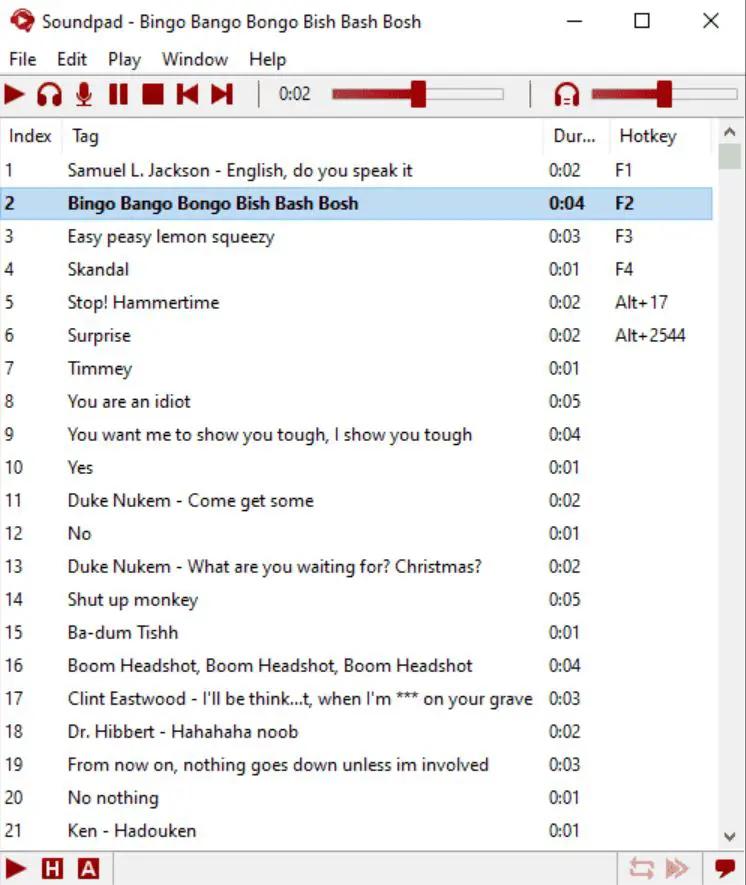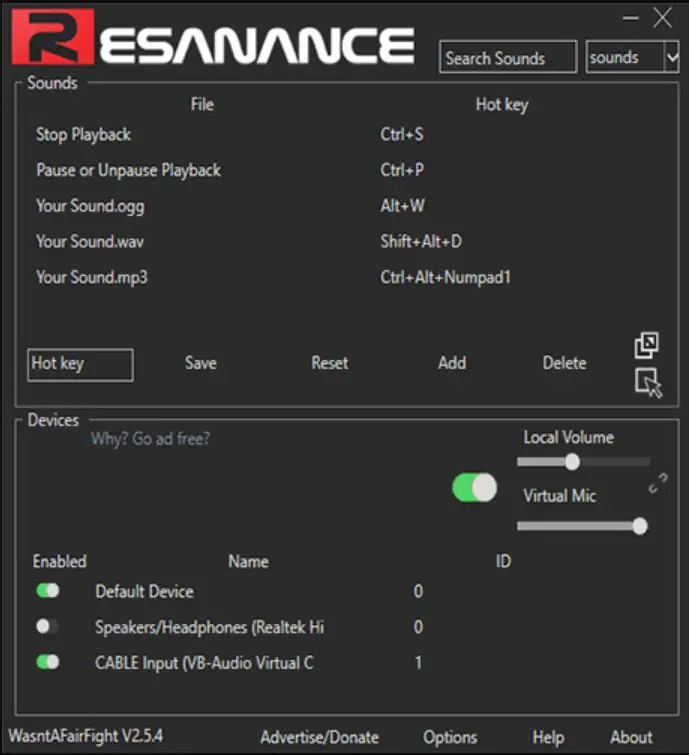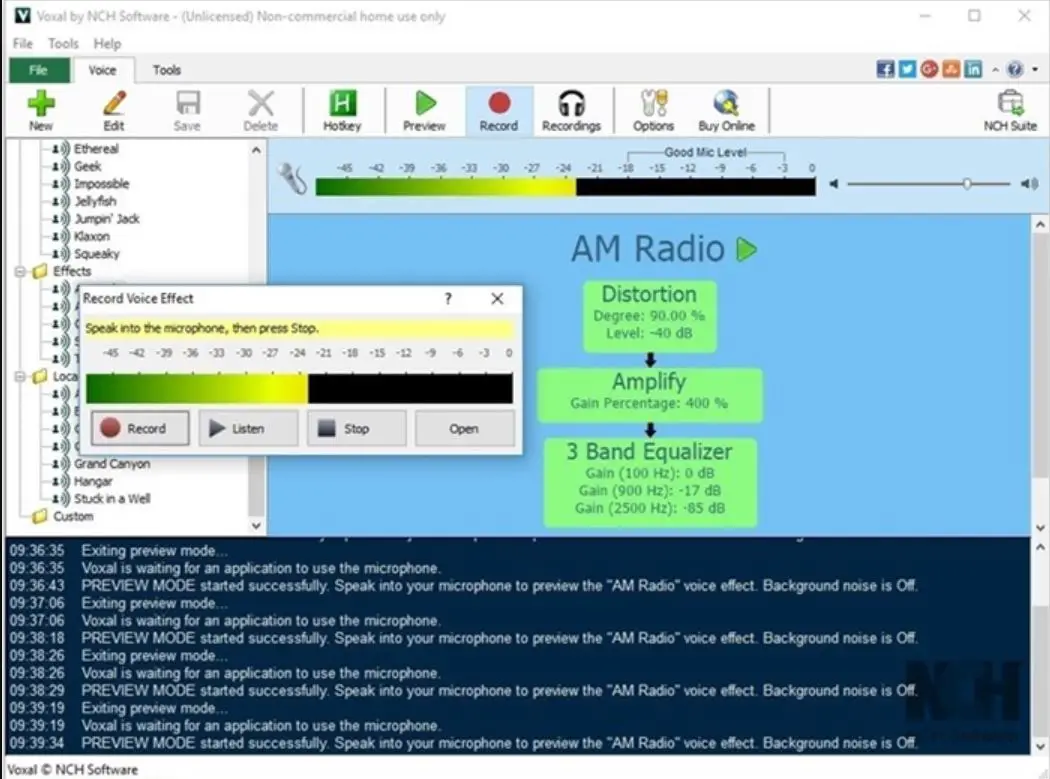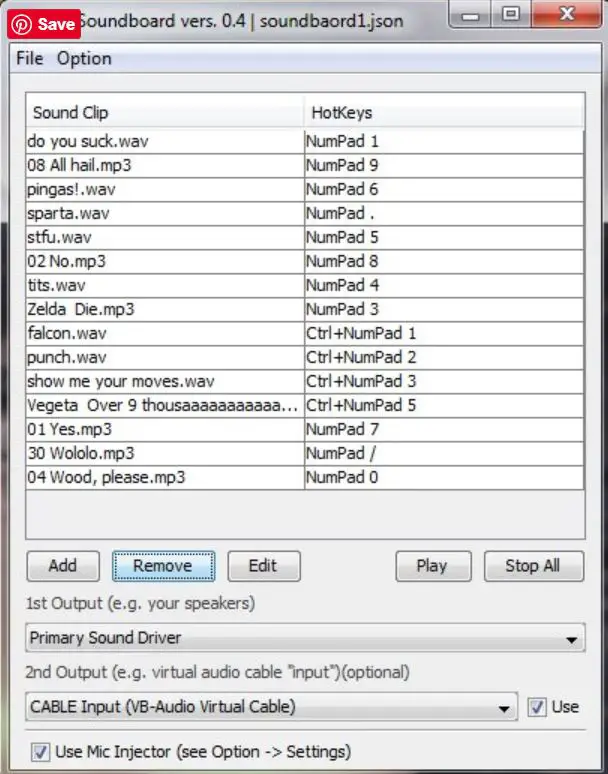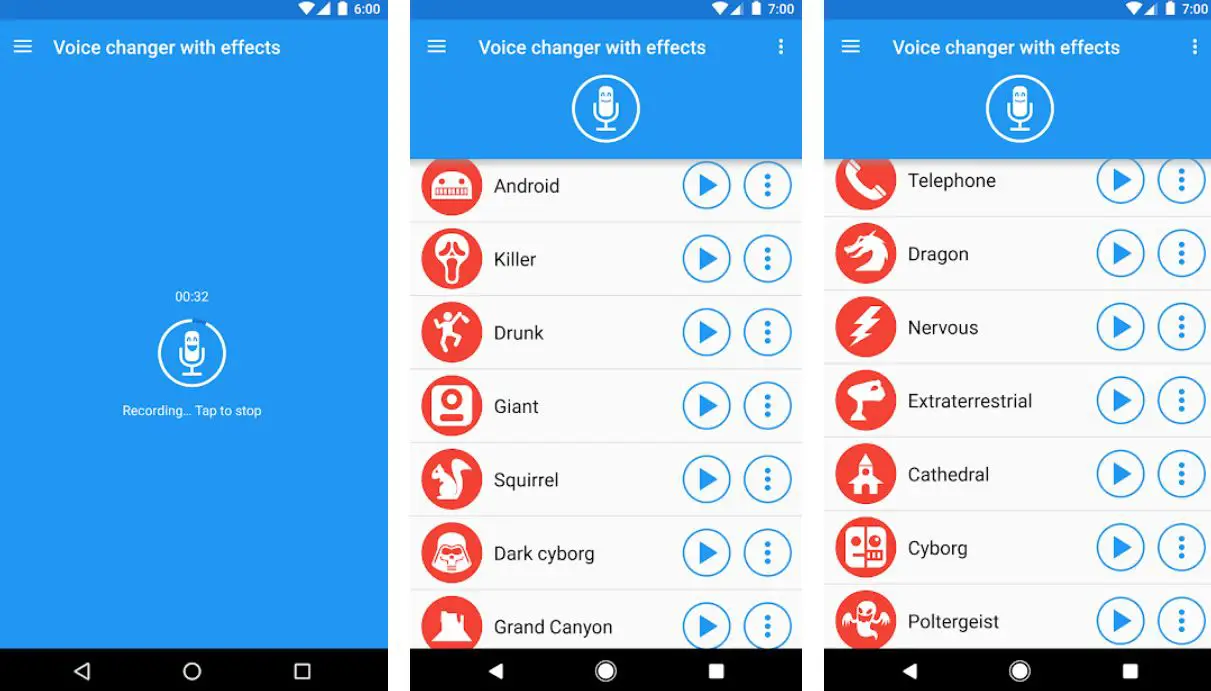Are you ready to take your Discord server to a new level of audio awesomeness?💁 Look no further than the power-packed world of soundboards for Discord!
Whether you’re a gamer, content creator, or someone who loves adding a touch of audio flair to your conversations, soundboards are the secret ingredient that will transform your server into an immersive audio paradise.
In this article, we’ll delve into the exciting realm of soundboards for Discord. We will explore how they can enhance your online interactions, entertain your community, and add personality to your conversations.
Whether you’re looking to blast hilarious sound effects, play catchy tunes, or even express yourself through custom sound clips, we’ve got you covered.
But why settle for ordinary soundboards when you can discover the ultimate ones? We’ll guide you through a handpicked selection of top-notch soundboard options, revealing their features, ease of use, and compatibility with Discord.
From simple and intuitive interfaces to a vast library of sounds at your fingertips, these soundboards offer an unforgettable audio experience that keeps your server members engaged and entertained for hours.
So, get ready to level up your Discord server’s audio game! Buckle up as we embark on an exciting journey through the realm of soundboards, and discover the perfect fit for your unique needs.
Let’s dive in and make your server a hub of audio excellence!
Best Soundboards For Discord – Our Top Pick👌
1. Soundpad
The Soundpad app (Visit Here) is one of the best soundboards for Discord. This app has many notable features extending one of the microphones’ best sounds.
Soundpad is an easy and simple app that makes instant beats and music.
One can also set up hotkeys to execute sound effects instantly to create their sessions easily. It is compatible with any voice-related application.
It can be paired with other applications to enhance its usability, including Skype, Dota2, Teamspeak, Battle.net, and many others.
The app also promotes normalization, which guarantees all sounds play at an equal amplification. Furthermore, the sound pad also supports recording sounds and mic toggling. It also offers a free demo.
2. Voicemod
Voicemod is a free audio application that enables people to change their voice and benefits from having a new and revamped selection of sounds for their Discord servers.
This app is useful and has a rich library of sounds, effects, and melodies.
Voicemod adds instant voice altering and custom sound effects to various games and applications, that includes Discord, Minecraft, Rust, WhatsApp Desktop, Fortnite, Valorant, CS: GO, League of Legends, Skype, TeamSpeak, and many more.
It can allow you to be anyone you want, be it the devil, or a cyborg, change your voice from masculine to feminine and vice versa or even replicate the voice artist of your choice.
This app has everything one demands. It can also turn simple gaming moments with teammates or in neighborhood chat into funny memories.
3. Resanance
Resanance is a free soundboard software with any application that accepts audio input. It has multiple features, including hotkeys or buttons.
It also supports mp3, FLAC, Wav, and Ogg files. It plays on various devices and controls device volumes separately. Resanance is beneficial to use with Discord as it was the first software available for Discord.
It is one of the free soundboards for Discord, is user-friendly and allows a fast set-up.
It is also a game-friendly tool with Curse, TeamSpeak, Skype, and several audio apps. The app is constantly being updated as per users’ opinions.
4. AV Voice Changer
The AV Voice Changer (Download Here) is one of the most prominent software that transforms a voice into any comic or celebrity voice.
The app can be applied for web chat applications or role-playing games.
It has a thesaurus of voice effects and voice preferences. The AV Voice Changer obtains compatibility with most VoIP programs with the help of virtual driver technology.
It designs a complete home audio workstation that will help to produce great recordings.
The AV Voice Changer can also be used with a voice recorder, Morpher, voice editor, and File Morpher.
The only drawback of the software is that it is quite expensive and requires $99.95 to purchase the app, although it can still be worth trying with all those features.
5. Morphvox Pro
Morphovox (Visit Here) is another expensive yet powerful app that falls under the category of best soundboards for discords.
It has many useful features make it stand above many soundboard applications; for example, the Morphvox Pro has a huge museum of sound effects and free sounds that can be used in Discord.
In addition, one can also apply its super quiet background removal feature and explore great voice-changing algorithms.
Furthermore, the software is thoroughly enhanced for online games, offering extra entertainment while playing games.
Morphvox can process noise with its state-of-the-art smart digital modes. One interesting, smart attribute of Morphvox Pro is that it can be used to tune voice, composition analysis, and compare voice.
6. Clownfish Voice Changer
As the name suggests, the Clownfish voice changer is a tool that can change/modulate voice and is useful in addition to any audio input-accepting application.
It’s placed on the system level; therefore, applications with the microphone or other audio capture devices are affected.
Clownfish Voice Changer can even change its voice in Viber, Hangouts, Steam, Skype, ooVoo, Ekiga, Jitsi, Ventrilo, etc.
The app is a great soundboard app with VST (Virtual Studio Technology) plugin support. This application gives an upper-level music player an intensified playlist and audio commands supporting different media set-ups.
The app also offers constitutional management and vibrations. Clownfish Voice Changer has a horde of voice effects covering Clone, Alien, Atari, Fast and slow mutation, silence, radio, robot, etc.
Installing Clownfish Voice Changer should be manageable as it is free and available in Windows Vista 7, 8, 8.1, and 10.
7. JN Soundboard
If you want a useful and completely free app, JN Soundboard (Visit Here) is perfect.
Again, it is one of the most reliable soundboards for Discord, enabling you to execute sound files into your chosen device.
JN Soundboard is a feature-loaded soundboard that is open-source in its origin. It includes many useful and interesting features and even consists of the switching and editing custom hotkeys option. It also can run foreground applications if one assigns certain hotkeys.
The app supports audio playback within any sound device and provides assistance for microphone loopholes and much more.
The app also allows adding a collection of tones to a single hotkey so that JN Soundboard will play a random song when it uses a hotkey.
It supports the following audio files: WAV, MP3, AC3, WMA, and MP4A. The app also has keyboard flexibility and can append, extract, edit, or remove key combinations. One can also utilize the text-to-speech feature if the app is attached to an audio cable.
8. Voxal Voice Changer
If one is looking for a free soundboard app, then a voxal voice changer is a great option.
This software operates seamlessly with other apps and doesn’t require configurations or settings to work in other applications.
This app has multiple voice effects that can be implemented on real-time sound recordings via the microphone and existing files.
The app switches, transforms and alters the voice in any game or application that works with a mic to add an extra dimension of creativity.
From ‘man’ to ‘robot’, the voice-changing choices of Voxal Voice Changer are unlimited. It can also make voices for online video games and podcasts and switch voices for audio projects and voiceovers.
It also works on a system level similar to Clownfish; therefore, one can apply it on any app on the computer.
Voxal voice changer has a very low processing power consumption, and as a result, their developers can make the claim of no or nonexistent issue of frame rate failure while gaming.
Being open-source, the application is free for all non-commercial purposes; however, by purchasing a license, non-personal use of the application is possible.
Like the previous soundboards, it supports files like the .m4a, mp3, .wma, .aac, .wav, .flac, and .ogg and is compatible with the following programs Rainbow Six Siege, CSGO, Steam games, TeamSpeak, and many more.
9. Voice Changer Plus App
Voice Changer App (Download Here) is an amazing software that allows people to change their voice and benefits from having a new and revised selection of sounds for their Discord servers. It has a spectrum of sound effects and vocals.
In addition, this software allows us to play voice backward, and users can also select sounds from various sound effects and voices.
Voice changer plus app is feature-rich and will enable users to record voices with a single press/tap.
It also allows the registration of multiple voices with the help of the new voice feature. Furthermore, free software has the skill to uphold a voiceover as a whole.
10. EXP Soundboard
The EXP Soundboard (Visit Here) is a manageable soundboard app with hotkeys and is a product of Expenosa.
EXP Soundboard is versatile in that it supports both MP3 and WAV audio formats alongside playing hotkeys that are custom created.
Also, when one enables the Mic Injector, there is the option of virtual audio cable crossing. The EXP soundboard also has a save feature to store the records anytime.
This software also incorporates a converter tool that converts any audio file into an accurate one. The EXP Soundboard is one of the free soundboards for Discord, is user-friendly, and allows a fast set-up.
11. RoboVox Voice Changer
RoboVox Voice Changer, the Android device app, might not seamlessly be the best soundboards for Discord, but it has adequate sound effects that can transform your voice with ease.
It has more than 32 different vocal sounds with pitch intonation settings. In addition, this app allows you to store your recording. The features of RoboVox Voice Changer are it provides real-time modes like recording etc.
and also has the feature to share your result on SoundCloud. The application also assists in composing ringtones and offers a vocoder with real-time Fast Fourier Transform spectral interpretation.
12. Podcast Soundboard
Podcast Sound is a very simple and easy-to-use board supported on both iOS and Windows platforms. Also, it is versatile as it can support different formats such as MP3, MP4, FLAC, WEBM, and WAV.
Podcast soundboards are not the usual soundboards for Discord, but it has all the important features one needs to have to make instant sound and music.
In addition, the soundboard is more engaging with its easy and simple network and has a simple interface and smart display, making it an excellent choice.
This Nerdy soundboard comes with a clean interface and also supports MIDI devices. Its other features are multi-shot and loop eccentric sound keys, which can change the speed of sounds. It also has a duck button or an editable key that instantly decreases the sound.
13. Jingle Palette
Jingle Palette was created to play jingles on radio stations. However, it is an outstanding device for a telecast studio.
Jingle Palette is one of the interesting soundboards for Discord, as it offers an unending number of songs and sound effects at a single click.
Each palette can accommodate up to 30 jingles that can be played with a single snap in various ways. One can also employ this software for multiple streams or formats such as MPA, MP2, MP3, MP1, OGG, or WAV.
It also sustains compressed WAV files if the relevant codec is established on the system. Jingle Palette also has a time announce function, to record a signal once per hour + a jingle.
The palette has a high-accuracy VU meter, displaying the date, time, and day. Jingle Palette also brings assistance for standard mixing and auto-mixing, touch play, and auto-repeat mode.
Construct astounding sounds for Discord, adopting this software’s functions such as Automixing, Touch Play, and Auto Repeating.
14. Voice Changer with Effects
The voice Changer app (Download Here) is available on the GPlay Store, and this app allows people to alter their voice and benefits from having a unique and updated selection of sounds for their Discord servers.
One can even transform their voice while recording.
This app resembles an audio mixer with multiple sound effects and includes more than 40 voice effects.
Some of them are Atari, Fast and slow mutation, silence, Robotic, heavy voice, Helium, Backwards, Monster, Extra-terrestrial, Alien, Squirrel, and many more.
The app also offers some astounding features like image creation with a sound and creating a sound from the text. You can also set the transformed voice as your ringtone.
15. Mixere
Mixere is a free-to-use, open-source software for merging audio files. It operates in Windows XP/2000/N and supports AIFF, MP3, WAV, Ogg Vorbis, Flac, and Mod audio files.
Mixere is perfect for live performances and particularly for multi-layered music collages.
It delivers many features that can make it one of the best Discord soundboards. The app provides countless tracks, and these tracks can be played at the same time. However, Mixere’s user Interface is complicated and doesn’t support hotkeys.
Accordingly, it is profitable for live performers, such as video Jockeys. The features of Mixeres are dynamic triggering or looping of audio, automatic volume, sound sliders, smooth (soft) mute/solo, snapshots, crossfading, and endless undo.
16. Discord Voice Changer
The Discord voice changer (Visit Here) is a free soundboard app that transforms voice modulations.
This app is not very beneficial as it has a limited number of sound effects and can only be used in Android apps.
It is single-use in the app and can create and pick among multiple accounts. Unfortunately, the app doesn’t own its site, so different sites appear to operate it, yet they are complex sites to create.
Steps to set up Soundboard
As we have discussed some of the best soundboards for Discord, it is very important to understand how to set up or install the soundboards for Discord. Below are the steps to follow when setting a soundboard for Discord purposes.
Step 1: The first step is the installation of virtual devices with audio capabilities, like the VB-cable.
Step 2: Go to the downloaded software and open the app after installing it. Then go to the User settings and click on the’ cog’ icon, which rests beside the user’s name at the bottom left.
Step 3: The third step involves clicking the voice and video tab, then getting the input device menu and finally selecting the option of cable output.
Step 4: In the fourth step, the system option in the settings is needed to be selected. Here, one must click the ‘sound’ option followed by ‘microphone’ and select the device properties.
Step 5: The device properties will have the option of clicking ADP (Additional device properties); one must click on ADP.
Step 6: A pop-up tab appears; click the ‘Listen’ button and select the ‘Cable Input’ under the ‘Play from device’ tab.
These are a few steps that will help you start the soundboard app for Discord and help you add effects to your voice.
Best Soundboard for Discord on Chromebook
When it comes to finding the best soundboard for Discord on Chromebook, you want a seamless integration that enhances your audio experience to new heights.
Look no further as we explore some of the top options available, tailored specifically for Chromebook users.
One standout soundboard extension is SoundMaster. Its intuitive interface and extensive library of sound effects and audio clips allow you to express your creativity during Discord conversations effortlessly.
Whether you’re a gamer, streamer, or content creator, SoundMaster provides a rich selection of preloaded sounds and the option to upload custom samples.
Another noteworthy choice is Discord Soundbox. This feature-packed soundboard extension offers a user-friendly interface, allowing you to organize and categorize your favorite sound effects, music snippets, and voice lines.
With the ability to assign hotkeys for quick access, Discord Soundbox ensures you never miss a moment to liven up your Discord interactions.
Here’s a table showcasing some of the best soundboard options for Discord on Chromebook:-
| Soundboard Name | Description | Compatibility | Price |
|---|---|---|---|
| Voicemod | A versatile soundboard with a wide range of built-in sound effects, voice changers, and customizable hotkeys. | Chromebook, Windows, macOS | Free (basic version), Premium plans available |
| Clownfish Voice Changer | Apart from offering voice changing capabilities, it includes a soundboard with various sound effects and the ability to import your own audio files. | Chromebook, Windows | Free |
| Soundpad | An advanced soundboard software with high-quality audio playback, multiple soundboards, and the option to create custom soundboards. | Chromebook, Windows | $6.99 (one-time purchase) |
| EXP Soundboard | A lightweight soundboard program with an easy-to-use interface, support for hotkeys, and the ability to organize sound files into categories. | Chromebook, Windows | Free |
| Jingle Palette | Designed specifically for jingles and sound effects, Jingle Palette allows for quick and easy playback of audio files and offers customization options. | Chromebook, Windows | Free |
| Soundboard Studio | This app offers a professional-grade soundboard experience with features like multi-track editing, volume control, and seamless integration with Discord. | Chromebook, macOS | $39.99 (one-time purchase) |
Best soundboard for PC Gaming
When it comes to enhancing your gaming experience, having the best soundboard for PC gaming can make a world of difference.
A soundboard is a powerful tool to add depth, immersion, and excitement to your gaming sessions.
Let’s explore some of the top options to take your gaming audio to the next level.
One standout choice is the Sound BlasterX AE-5 Plus. This high-performance soundboard delivers exceptional audio quality with its 32-bit/384kHz DAC and supports up to 5.1 surround sound.
With customizable RGB lighting and a dedicated hardware-accelerated headphone amplifier, the Sound BlasterX AE-5 Plus provides an immersive audio experience that brings your games to life.
Another notable contender is the ASUS Essence STX II. Designed with audiophiles in mind, this soundboard offers premium sound quality and precise audio positioning, perfect for competitive gaming.
Its swappable operational amplifiers (op-amps) allow you to fine-tune the audio output to match your preferences, ensuring an optimal gaming audio experience.
For those seeking versatility and convenience, the Elgato Stream Deck serves as an excellent choice. Although primarily known for its streaming capabilities, the Stream Deck is a versatile soundboard.
Customizable buttons that can be assigned to various audio clips, music tracks, or sound effects empower gamers to create a personalized gaming environment.
When selecting the best soundboard for PC gaming, it’s crucial to consider factors such as audio quality, compatibility, customization options, and ease of use. These highlighted options provide exceptional audio performance and feature tailored to the gaming community.
Here’s a table showcasing some of the best soundboards for PC gaming:-
| Soundboard Model | Features | Price Range (USD) |
|---|---|---|
| Creative Sound BlasterX AE-5 | 7.1 surround sound, 32-bit/384kHz audio quality, RGB lighting, headphone amplifier, Scout Mode, customizable audio profiles | $149 – $199 |
| ASUS Essence STX II 7.1 | 7.1 channel audio, 124dB SNR, headphone amplifier, swappable Op-Amps, Dolby Digital support, dedicated power supply, Hi-Fi grade audio components | $199 – $249 |
| EVGA Nu Audio Pro 7.1 | 7.1 surround sound, studio-grade quality components, 123dB dynamic range, RGB lighting, swappable OP-AMPs, native DSD support | $249 – $299 |
| Creative Sound Blaster X3 | 7.1 surround sound, Super X-Fi technology, 115dB SNR, customizable EQ, headphone amplifier, Dolby Digital support, USB-C connectivity | $119 – $149 |
| ASUS ROG Strix Raid DLX | 7.1 surround sound, 124dB SNR, ESS SABRE9016 DAC, interchangeable Op-Amps, Sonic Studio software, Hi-Fi grade audio capacitors | $299 – $349 |
Soundboards for Discord on Mac
Among the remarkable options for Mac users, the Elgato Stream Deck stands out. Initially designed for streamers, this versatile device transcends its primary purpose to serve as an exceptional soundboard, replete with a comprehensive array of programmable buttons.
With its ergonomic design and native compatibility with Discord, the Elgato Stream Deck proves an ideal choice for Mac aficionados seeking an all-encompassing solution.
For those who prefer a software-based approach, Soundboard Studio emerges as a premier option.
This macOS application embodies an extensive suite of features, encompassing drag-and-drop functionality, instantaneous audio playback, and efficient organization and categorization of sound clips.
Here’s a table listing some popular soundboard applications for Discord on Mac:-
| Soundboard Application | Description | Compatibility |
|---|---|---|
| Soundpad | A feature-rich soundboard with easy-to-use interface and customizable hotkeys. Supports WAV, MP3, and other audio formats. | Mac OS X 10.10 and above |
| Voicemod | In addition to soundboard functionality, it offers voice changing effects and a built-in sound editor. Works with Discord and other VoIP applications. | macOS 10.14 Mojave and above |
| Soundboard Studio | A professional-grade soundboard app for Mac with unlimited banks, drag-and-drop interface, and advanced audio routing options. | macOS 10.12 Sierra and above |
| iSoundBoard | A simple soundboard application with a straightforward interface, multiple sound banks, and the ability to import your own audio files. | Mac OS X 10.10 and above |
| Resanance | A free soundboard software that supports virtual audio cables and offers basic soundboard features. Requires additional setup for virtual audio cable routing. | macOS 10.11 El Capitan and above |
📗FAQ’s
How do you get the soundboard on Discord?
You must download and install a virtual soundboard application to use a soundboard on Discord. Once installed, you can configure the soundboard to output audio to your microphone, enabling you to play sounds in your voice channel.
What virtual soundboard works with Discord?
Some popular virtual soundboard options for use with Discord include Voicemod, EXP Soundboard, and Soundpad. Each application offers various features and customization options to enhance your audio experience on Discord.
here’s a simple table outlining some popular soundboard options for Discord:-
| Soundboard Name | Description | Price | Platform |
|---|---|---|---|
| Voicemod | Feature-packed soundboard with various sound effects, voice changers, and more. | Free, $14.99/year for Pro version | Windows, Mac |
| Clownfish Voice Changer | A free soundboard that also includes a voice changer with various presets. | Free | Windows |
| Soundpad | A customizable soundboard with the ability to add your sounds and music. | $4.99 | Windows |
| Jingle Palette | A free, simple soundboard with easy-to-use hotkeys and customizable buttons. | Free | Windows |
| EXP Soundboard | An open-source soundboard that supports multiple audio formats and allows for unlimited soundboards. | Free | Windows, Mac, Linux |
Is Soundboard free Discord?
Some free virtual soundboard options are available with Discord, such as EXP Soundboard and Soundpad. However, some soundboard applications, like Voicemod, may require a paid subscription to access all features.
Here’s a table highlighting some of the best free soundboards for Discord:-
| Soundboard | Description | Features | Platform |
|---|---|---|---|
| Soundpad | A versatile soundboard that lets you create custom soundboards with ease. | Supports WAV, MP3, and other audio file formats; includes a mixer for adjusting sound levels; allows you to create custom hotkeys for playing sounds; features a built-in sound recorder. | Windows |
| EXP Soundboard | A free, open-source soundboard that’s perfect for prank calls, streaming, or gaming. | Supports multiple audio formats; lets you create custom soundboards with unlimited sounds; features an audio mixer and hotkey support. | Windows, macOS, and Linux |
| Jingle Palette | A simple yet powerful soundboard for playing audio clips during live streams or voice chats. | Supports WAV and MP3 audio files; features a resizable interface and hotkey support; lets you organize audio clips into categories. | Windows |
| Voicemod | A popular voice changer and soundboard app that lets you add custom sound effects to your Discord voice chats. | Offers a library of free sound effects and voice filters; lets you create custom soundboards with your own audio files; features real-time voice modulation and effects. | Windows |
| Soundboard Studio | An iOS app that lets you create and manage your own custom soundboards for Discord and other apps. | Supports multiple audio formats; lets you create unlimited soundboards with customizable buttons; features a mixer and a built-in recorder for creating your own sounds. | iOS |
| SoundByte | A free soundboard app for Windows and macOS that lets you play audio clips during live streams or voice chats. | Supports WAV and MP3 audio files; features customizable hotkeys and an adjustable interface; lets you organize audio clips into categories. | Windows, macOS |
How do I set up a free soundboard for Discord?
To set up a free soundboard for Discord, you can download and install a free virtual soundboard application, such as EXP Soundboard or Soundpad. Once installed, you can configure the soundboard to output audio to your microphone and use it in your voice channels.
Are soundboards allowed on Discord?
Discord allows soundboards in voice channels as long as they are not being used to harass or spam other users. If a user complains about soundboard usage, it is up to the channel owner or moderator to decide whether to allow or restrict the use of soundboards.
Is Voicemod safe?
Voicemod is a safe application as long as it is downloaded from a reputable source. Various antivirus software has tested and verified the application and is regularly updated to ensure security and stability.
Is Voicemod free?
Voicemod offers both a free and paid version of the application. The free version includes a limited set of voices and sound effects, while the paid version offers more advanced features and a larger library of sounds.
What is the best sound mixer for Discord?
There are several options for sound mixers that work well with Discord, including Voicemeeter Banana, OBS Studio, and Streamlabs OBS. Each has its own set of features and customization options, so it is important to choose one that best fits your needs.
Is the soundboard on Voicemod?
Yes, Voicemod includes a soundboard feature that allows you to play various sounds and effects in your voice channel.
Is Voicemod for Discord free?
Voicemod offers both a free and paid version of the application. While the free version includes limited features and sound effects, the paid version offers a larger library of sounds and advanced customization options.
Is Discord board safe?
Discord soundboards are safe if they are not used to harass or spam other users. It is up to the channel owner or moderator to decide whether to allow or restrict the use of soundboards.
Are there any free soundboards?
Yes, some free virtual soundboard options are available for use with Discord, such as EXP Soundboard and Soundpad.
How do I use Voicemod soundboard for free?
To use the Voicemod soundboard for free, you can download and install the application’s free version. Once installed, you can access the soundboard feature and start playing various sounds and effects in your voice channel.
How do I set custom Discord sounds?
To set custom sounds in Discord, go to your user settings and navigate to the “Notifications” tab. You can choose the sound you want to customize and upload your sound file instead.
How do I play soundboard through my mic?
To play soundboard audio through your Discord mic, you must configure your virtual soundboard to output audio to your microphone. Once configured, you can use the soundboard to play sounds in your voice channel while speaking.
Is recording Discord audio illegal?
Recording Discord audio without consent is illegal in most countries, as it violates privacy. It is important to obtain consent from all parties before recording any audio on Discord.
How to create a soundboard?
You will need to download and install a virtual soundboard application to create a soundboard. Once installed, you can customize the soundboard by adding your sound files and mapping them to individual buttons.
Can deaf people use Discord?
Yes, deaf people can use Discord. Discord offers several accessibility features, such as closed captions and the ability to use third-party text-to-speech software.
Is Voicemod illegal?
Voicemod is a legal application as long as it complies with the terms of service and any applicable laws and regulations.
Can Voicemod get you banned?
Using Voicemod in a manner that violates Discord’s terms of service or community guidelines can result in a ban or other disciplinary action.
Does Voicemod mess up your mic?
Voicemod should not cause any damage or permanent changes to your microphone. However, improper usage or settings can result in audio quality issues.
Is there a girl voice changer?
Yes, several girl voice changer options are available, including those that can be used with Discord. Some popular options include Voicemod, MorphVOX, and Clownfish Voice Changer.
How much is Voicemod?
Pricing for Voicemod may vary depending on the subscription plan chosen. As of my knowledge cutoff date of September 2021, pricing ranges from $9.99 to $39.99 per year.
How much RAM does Voicemod use?
The amount of RAM used by Voicemod may vary depending on the computer’s specifications and the number of applications running simultaneously. However, Voicemod should generally not use a significant amount of RAM.
What i sound like on Discord?
To test what you sound like on Discord, you can record a short voice clip or ask other users in your voice channel for feedback on your audio quality.
What Hz is Discord audio?
Discord audio is typically transmitted at a sample rate of 48kHz, with a maximum bitrate of 128kbps.
Is Discord good for music?
While Discord is primarily designed for communication and gaming, it can be used for music to some extent. However, the quality of audio may not be as good as that of dedicated music streaming services or software.
Can you get banned for using a Soundboard?
A soundboard on Discord is allowed if it is not used to harass or spam other users. If a user complains about soundboard usage, it is up to the channel owner or moderator to decide whether to allow or restrict the use of soundboards.
Is Voicemod worth buying?
Whether or not Voicemod is worth buying depends on your specific needs and preferences. The paid version offers a larger library of sounds and advanced customization options, which may be worth the cost for some users.
How do I add a Soundboard to Discord?
You must download and install a virtual soundboard application to add a soundboard to Discord. Once installed, you can configure the soundboard to output audio to your microphone and use it in your voice channels.
How do you sound like a girl on Discord?
To sound like a girl on Discord, you can use a girl voice changer application, such as Voicemod or MorphVOX. These applications allow you to change your voice to sound like a female, among other options.
Once the application is installed and configured, you can use it in your voice channel on Discord to alter your voice in real time. Remember that using a voice changer for malicious purposes or to harass other users is not allowed and can result in disciplinary action.
Conclusion
In conclusion, soundboards for Discord offer an exciting and engaging way to enhance your communication and interactions within the platform.
Soundboards provide a wide range of benefits, whether you’re a gamer, content creator, or simply looking to add fun elements to your conversations.
By incorporating sound effects, music, and personalized audio clips, soundboards enable you to express yourself creatively, create memorable moments, and bring your conversations to life.
They allow you to react swiftly and dynamically, making your presence felt and adding a new level of entertainment to your Discord experience.
With the ability to customize and organize soundboards to fit your preferences, you can curate a collection of sounds that perfectly aligns with your style, interests, or community.
Soundboards for Discord are versatile tools used in various settings, including gaming sessions, streaming, podcasting, virtual meetings, and social gatherings.
Moreover, soundboards empower you to establish a unique identity and leave a lasting impression on your peers. They enable you to showcase your personality, humor, and creativity in a way that words alone cannot capture.
Using sound effects strategically and thoughtfully can engage your audience, build connections, and foster a vibrant and inclusive community on Discord.
In summary, soundboards for Discord offer an incredible range of possibilities for elevating your communication and interaction experiences.
Whether you want to inject excitement into your gaming sessions, entertain your viewers, or add a personal touch to your conversations, soundboards provide a powerful toolset to help you achieve your goals.
So why wait? Start exploring the world of soundboards for Discord today and unlock a new dimension of expression and entertainment.