In this comparison review, we have taken the Vivobook vs Zenbook and tested them to crown the best laptop from the Taiwanese manufacturer. All the main features like the processor, memory, storage space, battery working, keyboard, connectivity, and pricing are reviewed.
| Model | ZenBook 14 | VivoBook 14 |
| Manufacturer | Asus | Asus |
| RAM | 16GB | 8GB |
| CPU | Intel Core i7-1065G7 | Intel Core i5-10210U |
| Graphics Card | GeForce MX250 | Intel UHD |
| Storage capacity | 512GB SSD | 512GB SSD |
| Battery Time | 21 hours | 6 hours |
| Value for Money | Outstanding | Excellent |
| Weight | 2.49 lbs. | 3.30 lbs. |
| Price | $829.99 | $569.99 |
We have taken the mid-range model from the Vivobook vs Zenbook for the above table. Their prices can vary now.
You do not have to be a fan of Asus models to come across Zenbook and Vivobook. These are the most famous makes from the stable of the Taiwanese manufacturer making rapid strides in the market.
It was popular brands like Apple, Dell, Lenovo, and HP earlier. Today, they admire and respect the name Asus because it has taken more share of their pie. They were founded in April 1989 by former engineers from Acer who wanted to make a market in Taiwan’s hardware segment.
Though the process has been slow, they are making significant inroads that are quite visible. Their models come with a sleek design, backlit keyboard, and decent battery life, which are the most attractive things about laptops.
Besides, they also can price their laptops competitively in the market. This has forced other manufacturers to price their wares more aggressively. Asus’s entry has been a boon to many laptop lovers and technology enthusiasts.
Most laptops are priced well and have a barrage of options for you. So, there is no doubt that you can find several choices between Vivobook vs Zenbook. For the untrained eye, deciding on the difference between the two models is challenging.
It also depends on the model of the laptop as well. We felt that the main difference between is the pricing. That is because Zenbook is the premium version of the two models.
However, it does mean that the Vivobook is no good. You will be stunned by the average pricing and the number of features that are infused into it. That can put to shame some popular brand-name models for the same price range.
The Asus Vivobook is suitable for those who are looking at budget options. Some users might wonder, since they are books, they may work on the Chrome operating system, which isn’t so. They can work sublimely on the Windows operating system and are popular among users of all ages.
How else can we differentiate between the two splendid laptops? We can check out the other significant details of these models. So, which one holds the keys to glory? Why not read and find out?
Who should use them?
Before we go to the main features, we must find out who can use them. Well, based on research, we can say that anybody can use the models. They are suited for browsers, writers, coders, gamers, and just about anybody looking for a new reliable device.
We learned that the Zenbook is the more expensive of the two models. However, the Vivobook is good too. Hence, when you are alright with spending close to $800, then you might want to choose the Zenbook.
But, when you are conscious about your budget, the Vivobook would do. The build quality and design are almost the same.
We felt that the Zenbook came with stunning looks and colors. Yes, the Vivobook did impress us with the design and similar colors, but the former was better.
A general comparison
By now, you would have a small idea of both laptop devices and may have even made up your mind depending on your budget. Before we read about the best model from each, make, why not just have a general idea of the Vivobook vs Zenbook.
There is no denying that these models are the best for now from the stable of Asus. They are immensely popular among users in the market. The Zenbook can quickly attack the likes of the Apple MacBook and the Dell XPS.
The Zenbook has released in the market in 2011 and has been going strong since then. They come with an elegant design, robust build, and exceptional infused features. They are quite expensive, however, priced higher than $900.
The aluminum chassis and sublime colors such as white, black, gray, and silver make it one of the best markets. The Zenbook appears premium as well as elegant. Perhaps, Zenbook is the only model with two screens you may see on any other make for now.
A cheaper option would be the Vivobook. Ideal for students and working professionals looking for a Zenbook but priced much less. However, we did not feel that the design was on par with the Zenbook and the features too lagged a little.
The memory is 4GB or 8GB RAM; that is just enough to get the job done. If you are a student, gamer, writer, or want a device for general usage, then the Vivobook should do. However, when you are keen to push the device to its limits, you may want to get the Zenbook.
Comparison Review of the models
To clearly understand the Vivobook vs Zenbook, we have compared two products. Let us read them to get to know them better. If you are keen on purchasing a new Asus laptop, this might be.
Asus ZenBook UX425JA:-
To sum up, in a few words, the Zenbook UX425JA is slim, light, and a powerhouse. We do not often get to read the term unless the device is so. But, in this case, it is very much a solid-packed one.
These days, you can find devices that are sleek and eloquent to look at. Devices come with looks that get a lot of praise from onlookers. You spend almost the whole day or night with your laptop as a user.
You certainly do not want to carry a cumbersome device everywhere. You will most likely have a sore back and neck the next morning. Asus has answered our prayers with the Zenbook.
They do not weigh much, probably less than 3 pounds or lighter. Besides that, the Zenbook comes with a soft keyboard that is backlit and suitable for writing or typing flawlessly. We also like the sturdy build in a laptop. You do not want to use a shaky model, do you?
You will be glad to know that this device is lighter than the MacBook Air. That is correct; weighing only 3 pounds and comes with raw power. The Zenbook UX series never fails to disappoint, and we know that this one is toeing the same line.
Asus Zenbook UX425JA design:-
In our first Vivobook vs Zenbook comparison, we look at the design and the features of the Zenbook UX425JA. The laptop is thin and light. It is a 14″ unit that looks smaller than 13.” Probably that is because of the 14mm thickness.
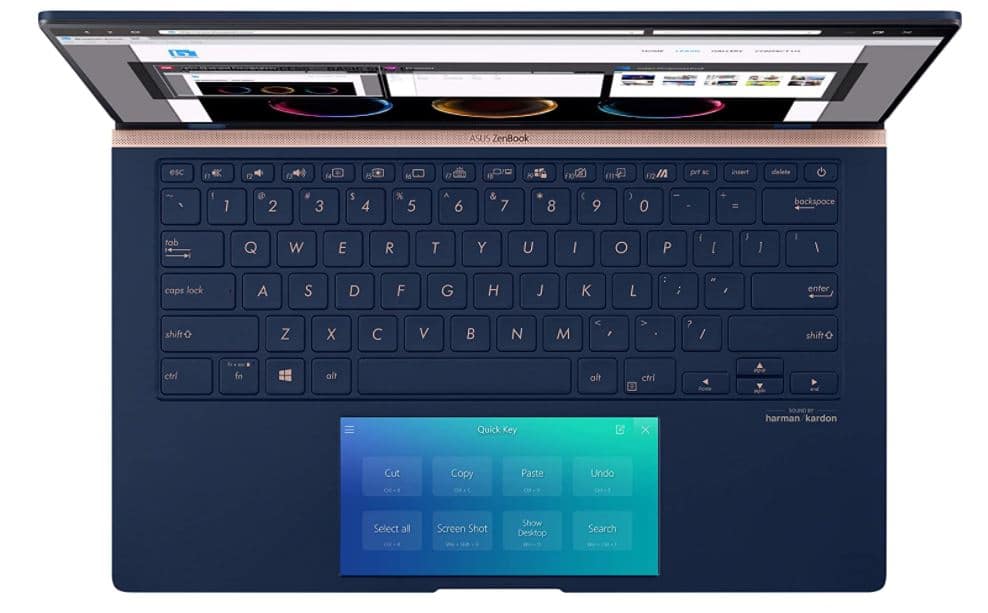
Asus has made use of aluminum alloy for a robust build. The keyboard deck, as well as the bottom, comes made from metal. We loved the pine gray color embedded on the laptop, making it appear royal.
Most of their devices are also available in rose pink, royal blue, and black. You can find the trademark name Asus engraved right in the middle of the top of the device. The manufacturer claims it is the thinnest 14-inch laptop, but that may be contentious.
The device is infused with the ErgoLift hinge that helps with airflow and enhanced typing. Opening the hinge inclines the lower part of the unit to just a 3-degree angle. We felt that the ergonomics on the keyboard was splendid.
There was no lag or difficult feeling when typing. It was relatively smooth and on par with the MacBook. Typing is kind of spongy, and the essential travel is sublime. You can find the power button on the top right side of the laptop.
We noticed that the backlit switches off instantly in a few seconds when you stop typing. However, it comes on the moment you begin typing.
You will not find operating the device challenging during dark light conditions or at night.
The light from the monitor and the keyboard should do. However, if you insist, you can use a dim light for late-night sessions or project deadlines. On the whole, in comparison to the Vivobook vs Zenbook, this one is the winner.
Asus ZenBook UX425JA specifications:-
The Zenbook models are expensive when compared to the Vivobook. That only means you get better specifications on your devices. We are talking about $1000 and above pricing. You can also use the models that come in different sizes depending on your needs.
We felt that the 13″ is too small to look at the whole day. We recommend that you utilize those 15″ or 14″ at least, nothing smaller. The display is stunning on almost all the models manufactured in the Zenbook series.
So, the question of not being able to see the screen vividly is not there. They come with Intel’s 10th Gen ‘Ice Lake’ 10nm that operates on an AI-based acceleration. You can find immense connectivity on laptops with HDMI 2.0 video output and 2 Thunderbolt 3 Type-C ports.
It also comes with a powerful battery life that ensures the laptop works stunningly, ensuring that all your work gets completed on time. In layman’s terms, you can open close to 40 tabs without lag.
Isn’t that impressive?
According to the manufacturer, the laptop can work for 20 hours or more. We were able to get 14 hours or lesser with regular usage.
The winner in the Vivobook vs Zenbook performance and configuration goes to the Zenbook.
Asus ZenBook UX425JA working:-
In our Vivobook vs Zenbook comparison review, the Zenbook shows its capabilities, similar to the MacBook Air. At one point, you think you are using the Air. The laptop is that effective.
Firstly, we did not notice a lot of fan noise. This is becoming common in many laptops, thanks to Asus. The cooling technology and fan noise were aspects that they worked on sublimely.
You can hear the fan quite intensely on some Dell systems, but that was not so. Consumers can effortlessly open the hinge of the laptop and begin working. The booting took a few seconds, and you are ready to get working.
We felt that the keyboard and trackpad are right without any friction. The keys, as well as the speed, were exceptional. They are suitable for programmers, writers, designers, and others, who do plenty of writing.
The audio system was superlative, and so was the operating system in the form of Windows 10. Typically, consumers have issues with the OS installation and others. But we did not have any problems whatsoever.
It is not a gaming laptop, but you can play games according to your will. For that, of course, you have the ROG model from Asus. The resolution and the graphics card do not disappoint you at all.
On this front, the Zenbook holds a slight advantage over the Vivobook.
Pricing of the ZenBook UX425JA:-
This will be a crucial pointer that can tilt the favor towards the Vivobook in our comparison review between the Vivobook vs Zenbook. The Zenbook was always going to be priced higher than the Vivobook.
This model here comes priced at $1150 or higher. Of course, you have the Zenbook priced lesser, too, at $700, but this is as good as it gets. Then again, one cannot blame the makers for doing so because the Zenbook unit has outstanding features infused with it.
If you are a programmer, gamer, video editor, or looking for a very demanding unit that can take everything you throw at it, then it has to be this. However, you will have to be willing to shell out the same amount you would do for a MacBook.
In this segment, the winner would be the Vivobook.
Pros:-
- It is slim and light, and ideal for taking around with you.
- The performance is superlative and exceptional.
- It comes with a solid design and builds.
- It has a good battery life of 20 hours.
- The pricing is also reasonable.
Cons:-
- The audio socket is not there.
Bottom Line:-
The Zenbook UX425JA is a top-notch unit that should be owned by programmers and gamers alike. It comes with several elements you do not often see on most devices. Yes, there are some shortcomings in it.
The performance and the battery working are outstanding, and you can do about anything. Even students looking for a modern and sleek device will adore this unit. We felt that you need to handle it gently, unlike some sturdy models from Asus.
It is lightweight and sleek, but the keyboard and trackpad can get damaged if there are falls or accidents with it. Few users were not impressed that it did not have a 3.5mm audio socket. Those who want to use a touchscreen may want to see it elsewhere.
Asus VivoBook 15 (2020)
Now for our Vivobook vs Zenbook comparison, we will read about the Asus VivoBook 15 (2020). So, is it good enough against the Zenbook premium model?
As you remember, the Zenbook devices cost more than $1000, while this model can get less than $500, which is relieving.
If you are a student or somebody starting your professional life, you may want to begin with a cost-effective device. We will not lie to you because it is light comparing the MacBook Air and Pro.
You know, which would be better and stronger? But the Vivobook is a device to reckon with because it comes less priced and offers sufficient working capability. Sadly, things seem to fall apart from there.
The display, battery working, and others don’t seem to add up to the Zenbook. We found some nice design touches, and when you are looking for an affordable unit, we feel that it is one of the best under $500.
Asus VivoBook 15 (2020) design:-
The Zenbook has an exceptional design on par with the Apple MacBook and Dell XPS models. However, the moment you pick up the Vivobook, you are drawn attention to the plastic on it. However, the slate gray on the device is outstanding, giving it a stunning appearance.

The laptop comes with the ErgoLift hinge, which offers you a firm but gentle lift. You can now effortlessly lift it upwards for an exceptional typing experience. Consumers can also find the inside of the unit the same finish having a color-matched trackpad and fingerprint sensor.
We found that the keyboard area has a subtle texture and small indentations that are slightly recessed. We also liked the NanoEdge Display that offers you minimal bezels. The laptop weighs 3.7 pounds and is quite light to move around.
It may not challenge some of the top-end models in the market, but it is worth considering under the $500 price range. It is probably below the Acer Aspire 5 but remains top for under $500.
Asus VivoBook 15 (2020) ports:-
The connectivity for any laptop is an essential aspect of today’s work-from-home and studies. If you work from home or have a kid that uses a system for learning at home, then the connectivity ports can make all the difference.
The unit has sufficient ports on both the left and right sides. It comes with the traditional power jack, a USB Type-A port, 2 USB Type-A ports, an HDMI 2.0 port, a combo headphone jack, and a microSD card slot.
Overall, we felt it was an exceptional setup for a device priced for the range. Many users have commended the manufacturer for this capability. Most Zenbook and Vivobook have the ports you need to work.
Asus VivoBook 15 (2020) display and keyboard:-
The VivoBook 15 (2020) is a 15.6″ unit that has a decent resolution. We cannot call the display lifeless, but much is left to be desired compared to the Zenbook. It is good, but the viewing would have been sublime with some elements infused into it.
It comes with average brightness and not more. The laptop provided only 205 nits during the test, which is acceptable, not exceptional, though. Comparing that to the Aspire 5 or HP 15 laptops, they stand around 250 nits.
The keyboard is butter smooth, where you can easily average more than 70 words per minute. The 1.4-millimeter key travel was convenient, though not as good as the MacBook Air or XPS. Users have complained that the keys feel mushy and not firm at times.
They do not help your cause when typing fast. Besides, the spacing of the keys was not that good. It can be an issue for some of you with large hands or fingers. You may not find the going easy.
However, the lighting on the keyboard was exceptional. We were surprised at the high-quality lighting that proved worthy even during low-light conditions. The audio quality is average and not as good as what you can find on the Zenbook.
We tried to listen to music and were quite surprised that they could not fill a small room. However, using earphones, the effects were sound. We liked the audio’s vocals, but not what you can get from the powered earphone.
Asus VivoBook 15 (2020) performance:-
This is a very crucial part of our Vivobook vs Zenbook comparison. The processor is subtle and suitable for the laptop. However, lower models come with an Intel Core i3-1005G1 processor. That may not sound alright for many users infused with a memory of 8GB RAM.
One can argue that the laptop’s price is under $500, so you get what you pay for. You can download and install tons of applications on the laptop seamlessly without problems.
But there will be some lag, unlike on the Zenbook, where you can open more than 30 tabs without hiccups. The same cannot be said here. If you expect miracles from the device, please don’t because they will not happen.
The laptop’s performance can be described as only average and not more. Most tests performed had not-so-glowing results less than the Aspire 5 and the HP 15 laptops.
Asus VivoBook 15 (2020) battery life:-
The Vivobook does not come with too much battery life like the Zenbook. It can last a few hours up to 5 hours or more, depending on your usage. For example, if you are going to listen to songs or watch videos, then the battery life may go down.
If you want to use conferencing and meetings, then you may want to buy an external webcam. The lack of some crucial details was surprising in an otherwise good 720 camera. We felt that the camera could do better.
Users are alright with the camera, saying it is good enough for conferencing, meetings, and studies. We found the MyAsus app useful for ensuring that the device works sublimely. If you plan on getting the Vivobook, please download and use the app.
Additionally, one can use the app on your iOS or Android device flawlessly. You can also use the Windows 10 S Mode, which works efficiently without hassle. Users will be delighted to know that the unit has a 1-year warranty.
Pricing of Asus VivoBook 15 (2020):-
The Vivobook (2020) model is priced at $649. You can get cheaper devices for $500. You will find it extremely hard to ignore the pricing of the Vivobook because it’s under the $500 range. Besides, the features are acceptable.
The Vivobook that we reviewed comes with a powerful AMD Ryzen 3 3200U up to 3.5GHz, a memory of 16GB RAM, and 256GB SSD storage space. It depends on the kind of model that you are looking for.
Unlike the Zenbook, the Vivobook is too cheap and affordable. They are suitable for students and office goers. Even gamers or writers, who are looking for a decent workbook, can opt for one of these.
Pros:-
- It is lightweight and portable, weighing less than 3 pounds.
- The performance is average most of the time.
- It has a sublime storage space and average memory.
- The keyboard is outstanding in the units.
- The models come priced cheap and low.
Cons:-
- Many users have complained of sluggish performance.
Bottom line
The Asus VivoBook 15 (2020 model) is an exceptional laptop priced cheaply. The design and the performance are top-notch, offering you what you want. The display is excellent, providing stunning images.
We felt that the keyboard was sublime and came with features like the ErgoLift hinge that helped angle the laptop well. Few users have said that they find the keyboard spongy. Its weight is light, and you can take it around with you effortlessly.
Its abysmal battery life makes it hard for us to recommend for higher purposes. We need to consider that it comes priced under $500 or $400, making it affordable. Users must be willing to compromise on these features when they want a staggering device.
Vivobook vs Zenbook – A brief comparison
| Zenbook | Vivobook |
| The ideal laptop for those who are into programming, designing, video editing, 3D animation, gaming, and others. | The Vivobook is much cheaper than the Zenbook. They come priced at less than $500. |
| The laptop has a metal body and can effortlessly manage spills and bumps. | They are suitable for browsers, writers, bloggers, photographers, students, and researchers. |
| The battery working is above 20 hours, which is exceptional. | You can get intense visuals with the help of the Vivobook because of its Full-HD display. |
| The metal design on the unit provides them with a beautiful finish. | It has good battery life. |
| It has tons of features like a second monitor for increased productivity. | It is light and suitable for traveling. But then most Asus models weigh less than 2 pounds, making them ideal for traveling. |
| The device has ThunderBolt ports for the immediate transfer of data. | |
| Its keyboards are smooth and suitable for typing. | |
| They come with a 4K monitor offering you stunning visuals. | |
| They are priced much higher than the Vivobooks. |
What did consumers say about both products
In this comparison review, we decided to give our readers a live description of what some customers thought about the Zenbook and the Vivobook. That will provide a better perception of both laptops and help you make a better decision.
A consumer from California gave this feedback about the Zenbook. He has been using the device for over a few months and is quite satisfied with the performance. He was instantly taken aback by the design and build quality, excellent battery life, and cooling technology.
The user felt that the fan noise was slightly on the higher side. He also thought it did not come with a complete 90-degree open for use on the sofa or bed. He is extremely delighted with the Zenbook because it helps him browse, do his work, and watch movies.
The device’s price was enthralling because he felt he was looking at less than $1500, but he was shocked to see the rate. He suggests you can go for this laptop if you want a lightweight, robust, embedded one with some of the latest features.
A user-based in Ohio said this about the Vivobook. She needs an all-purpose quick unit and based her search on that. Her initial thought was that the battery works only for 6 hours or less. She is quite choosy about her devices and was impressed with the connectivity aspect.
She suggests that you can go in with some additional specifications it. That enables you to work on it sublimely. The user saves all her data on external storage due to possible hazards, and she bought hers on Amazon for less than $500.
The Verdict
Based on our research on both laptops, we found the Zenbook holds a slight lead over the Vivobook. The Zenbook comes with slightly better features when compared to the Vivobook. Hence, it is also priced that way.
We never meant to say that the Vivobook is inferior in any way, but just that it is limited in certain areas. However, we highly recommend both units for your use. They both are exceptionally designed and come with intense firepower and good battery life.
Yes, the battery life was something that the Vivobook was lagging badly compared to the Zenbook, having 20 hours of work on a single charge. Besides, they are both laptops that you can dream of having right in front of your desk.
Conclusion
Asus has been able to generate exceptional laptops in the last few years. Its rise from nowhere has put another manufacturer on its toes. The Taiwanese manufacturer sure knows how to produce sublime devices.
This review helped us understand the different qualities of these fantastic units. It was always going to be a difficult one from the start. We can only judge it based on the price because that is the only significant difference between them.
The Vivobook and the Zenbook are top-of-line devices offered by the maker. However, when you are short on budget but want a great laptop, then the Vivobook is your ideal option.
Similarly, when you are keen on purchasing a laptop with staggering features, the Zenbook is your best option. We may recommend the Zenbook solely for the features infused with it.
The laptop was a complete joy to use and work with. It never had any lag whatsoever, and the battery could last a full 20 hours. The Vivobook is useful in its way but found itself short when compared to the Zenbook.
There you have it; you now know what to do if confronted with the Vivobook vs Zenbook. We hope that you found this comparison review useful in deciding for yourself. You cannot go wrong with the Asus make of devices as they are extraordinary.





























