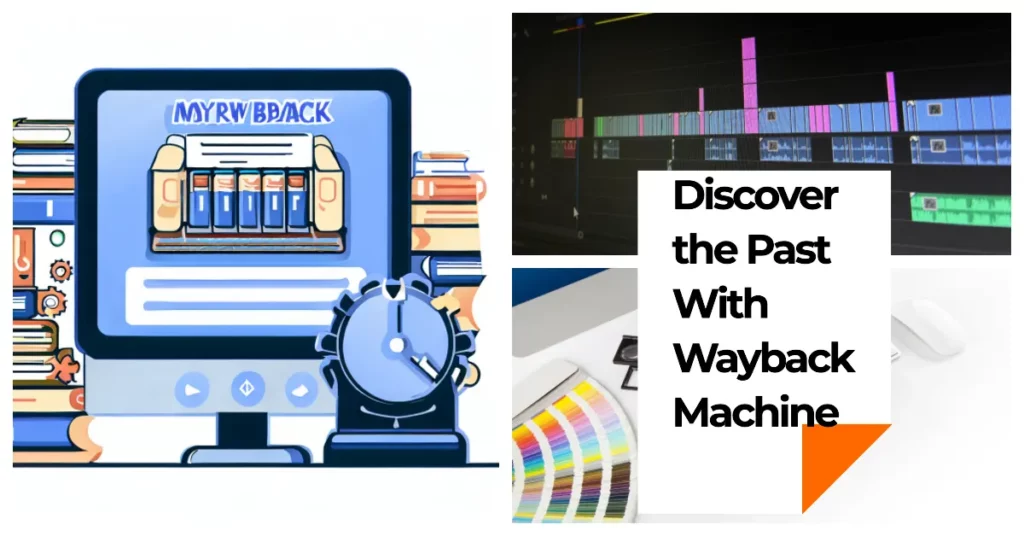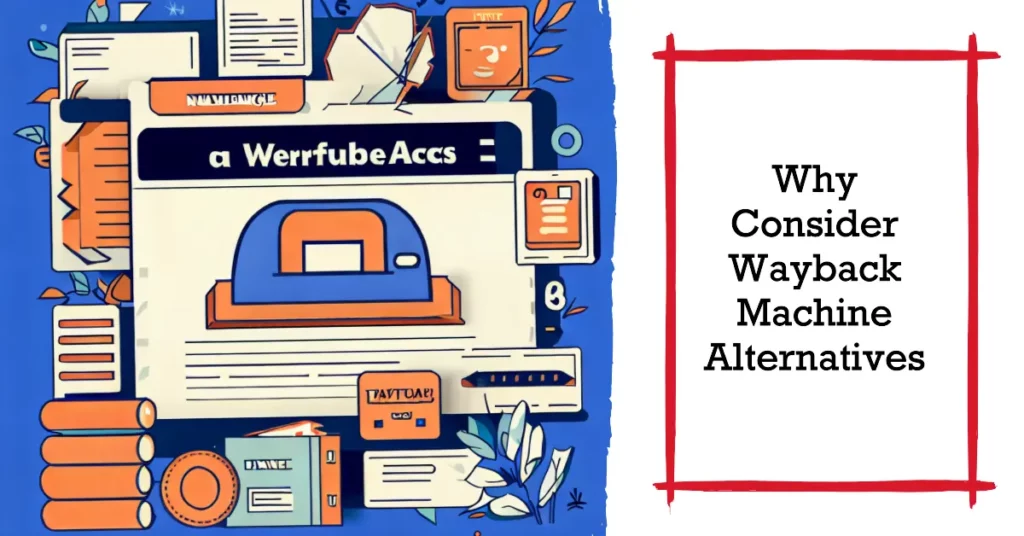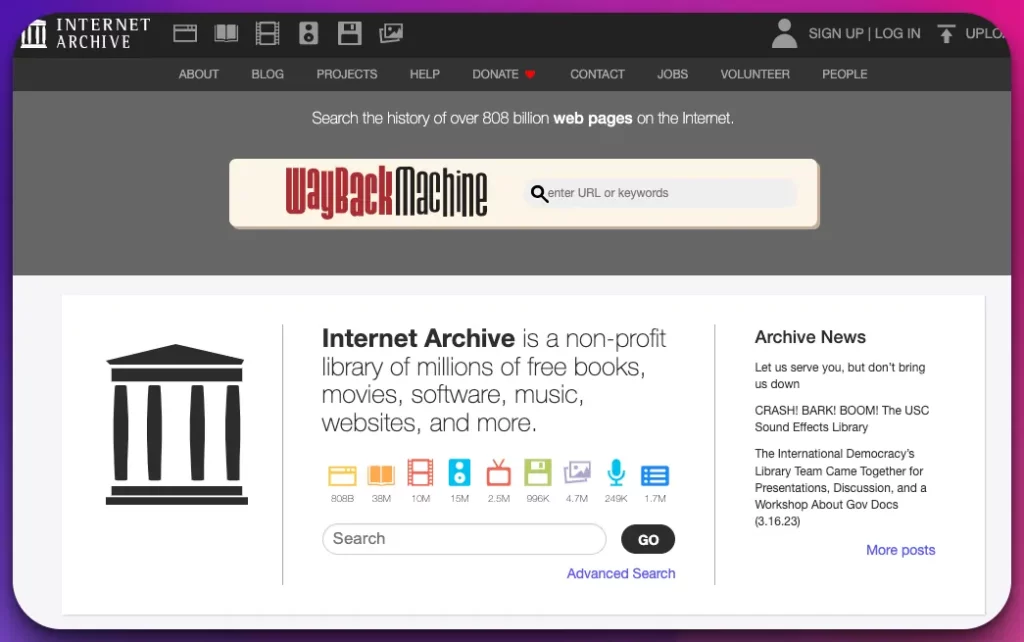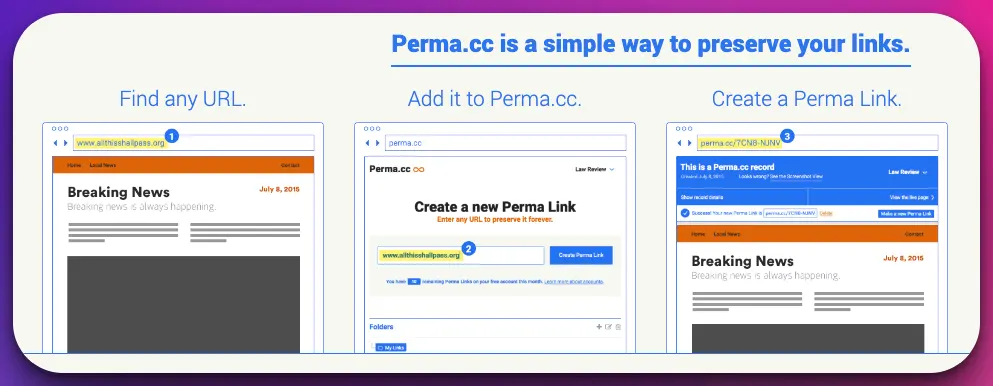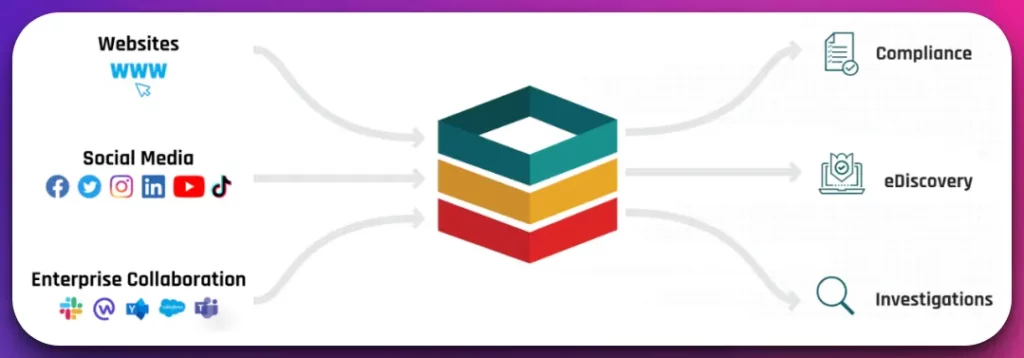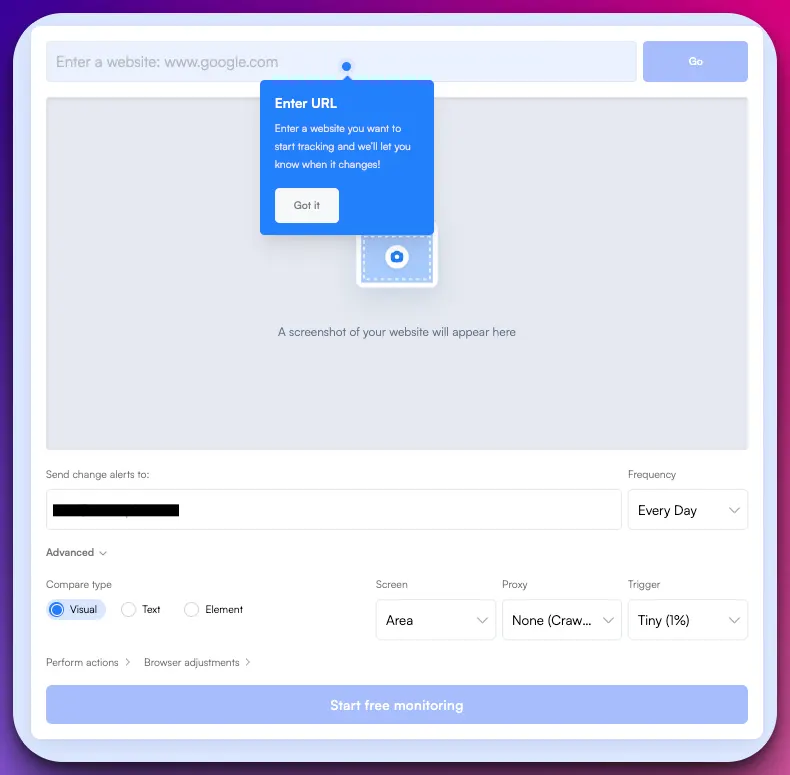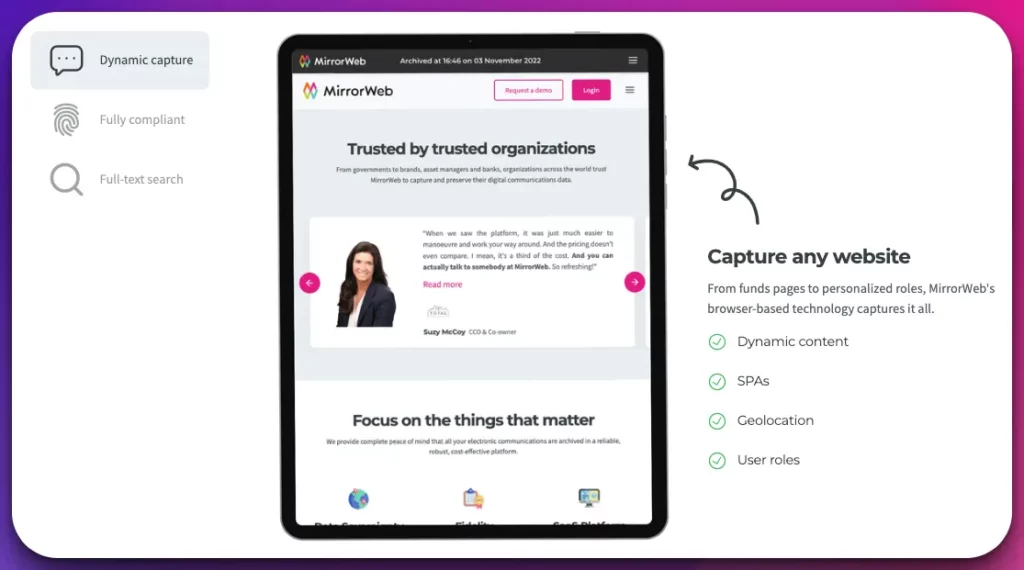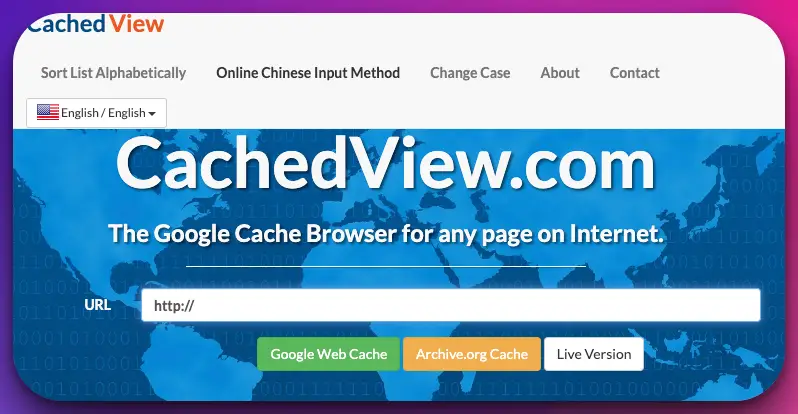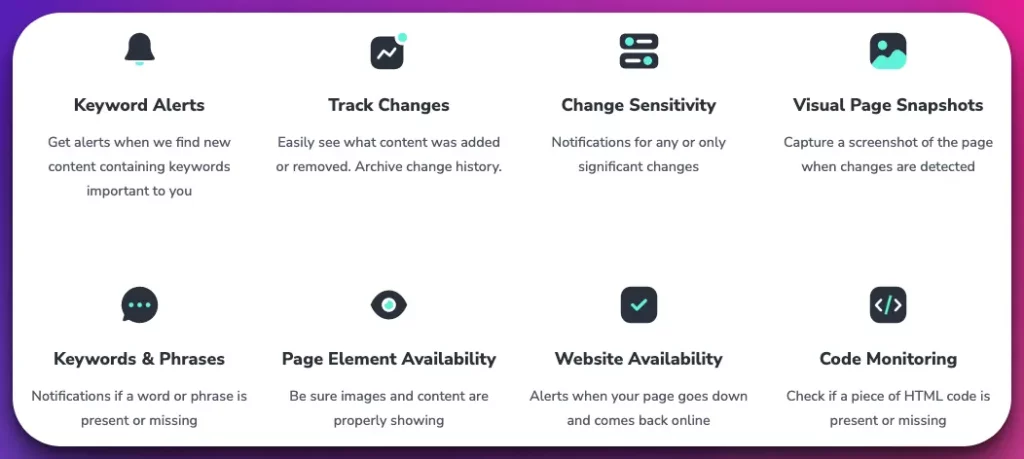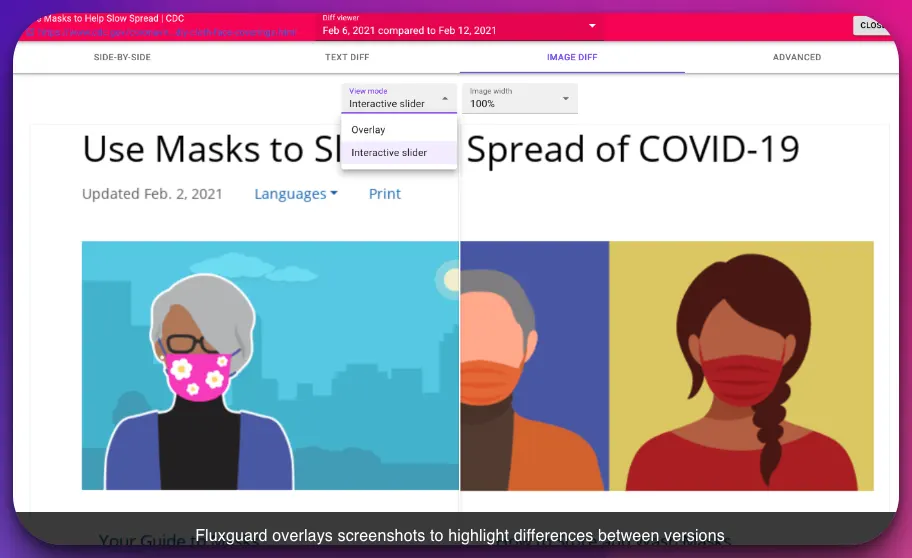As an Internet user, you’ve probably encountered the term “Wayback Machine.” Have you also heard of Google Cache, WebCite, or archived websites? These are all examples of archive websites that allow you to access previous versions of web pages.
This handy tool archives the World Wide Web, providing access to snapshots of web pages from the past. However, it’s not always perfect.
Sometimes, the Wayback Machine doesn’t have the archived page you’re looking for, or the interface doesn’t work well for you. You may even face issues with its slow loading times or be concerned about privacy issues.
It can be frustrating, right? You’re deep into research or nostalgia, and suddenly, you hit a roadblock because the page you want to view doesn’t load or doesn’t exist in the archive.
Even more, you might be concerned about the privacy of your browsing history while using the tool. These limitations can disrupt your experience, slowing you down and potentially compromising your browsing privacy. Fortunately, there are Wayback Machine alternatives out there that may better serve your needs.
In this article, we’ll explore options you can use instead, whether you’re seeking more comprehensive archives, faster loading times, or better privacy features.
By the end, you’ll be equipped with all the information you need to choose the best archive tool.
What is Wayback Machine?🔭
In the vast expanse of the internet, where information continually ebbs and flows, Wayback Machine stands as a remarkable entity. But what exactly is this enigmatic creation, and what purpose does it serve?
With its aptly named moniker, the Wayback Machine is a free web archiving site meticulously engineered to capture and preserve the ever-changing landscape of the World Wide Web. Users can use this platform without any price to access archived websites. It acts as a digital time capsule, capturing snapshots of websites and storing them in its web archive for future exploration.
Operating under the umbrella of the Internet Archive, a non-profit organization dedicated to preserving digital artifacts, the Wayback Machine is a testament to the importance of archiving and access to historical web content.
Using a web crawling technology, the Wayback Machine methodically scans and captures web pages at regular intervals, creating a comprehensive repository of snapshots dating back to its inception in 1996. The best part is that it’s free to use, so you don’t have to worry about the price.
By delving into the Wayback Machine’s vast collection, users can embark on a virtual journey through time, witnessing the evolution of websites, their designs, and the content they host. It allows historians, researchers, and even curious individuals to use the internet time machine and unravel the intricacies of the web’s dynamic nature.
The price of accessing this tool is worth it for those who want to delve into the past and see how the internet has evolved. The Wayback Machine is not just a passive observer, though. It empowers users to resurrect vanished websites and retrieve lost information, bridging the gap between the past and the present.
In conclusion, the Wayback Machine is invaluable, providing a window into the ever-changing digital realm. As we navigate the vastness of the internet, this digital time capsule ensures that the legacy of the web remains accessible, fostering a deeper understanding of our digital heritage.
Why Consider Wayback Machine Alternatives?
The Wayback Machine has long stood as a stalwart and widely recognized platform in the vast web archiving landscape. However, there are compelling reasons to explore alternatives to this venerable tool.
Let’s delve into the factors that make considering these alternatives worthwhile for use.
1. Diverse Features and Functionality
While the Wayback Machine offers a solid foundation for web archiving, alternative platforms bring a wealth of diverse features and functionality to the table.
These alternatives may provide advanced search capabilities, enhanced user interfaces, or specialized archiving options that cater to specific needs. By exploring these alternatives, users can access a broader range of tools and features, allowing for a more tailored and efficient web archiving experience.
2. Improved Accessibility
While the Wayback Machine strives to capture as much web content as possible, it may not cover every webpage due to various technical constraints. Exploring alternative platforms increases the chances of accessing archived versions of specific websites that may not be available through the Wayback Machine.
These alternatives often employ different crawling techniques, expand their coverage, or focus on specific regions or types of content, providing users with a more comprehensive web archiving solution.
3. Customization and Flexibility
Each alternative platform brings its unique approach to web archiving, allowing users to customize the process according to their specific requirements.
These alternatives often allow users to select specific pages or sections of websites for archiving, specify the frequency of captures, and even choose the storage format for the archived content. This level of customization empowers users to tailor their web archiving strategy to align with their research goals, ensuring greater efficiency and precision.
4. Reliability and Redundancy
While the Wayback Machine is generally reliable, relying solely on a single platform for web archiving carries inherent risks. Technical issues, downtime, or data loss can occur unexpectedly, potentially resulting in the loss of valuable archived content.
By exploring alternative platforms, users can establish a redundant and reliable web archiving system. Diversifying web archiving resources ensures that backup options are available even if one platform encounters problems, guaranteeing the preservation of crucial web content.
5. Niche Expertise and Focus
Some alternative platforms specialize in specific areas of web archiving, catering to niche needs that the Wayback Machine may not fully address.
These alternatives may focus on archiving social media content, government websites, scholarly articles, or specific industries or regions.
If your research or archival needs center around a particular domain, exploring alternatives can lead you to platforms that possess specialized expertise and dedicated resources in that specific area. This specialization can greatly enhance the relevance and accuracy of the archived content, providing a more comprehensive snapshot of the digital landscape.
In conclusion, while the Wayback Machine remains a prominent and valuable web archiving platform, considering alternatives opens up a world of possibilities. Exploring alternative platforms brings various benefits, including diverse features, improved accessibility, customization options, reliability through redundancy, and niche expertise.
By embracing these alternatives, users can optimize their web archiving endeavors, ensuring the preservation and accessibility of invaluable digital content for future generations.
Best Wayback Machine Alternatives For Website Time Capsules
1. Archive.org
Archive.org emerges as one of the top contenders when considering alternatives to the Wayback Machine. Renowned for its extensive web archive and commitment to preserving digital artifacts, Archive.org offers a robust platform for exploring the digital past.
Archive.org, also known as the Internet Archive, boasts a vast collection of archived web pages spanning decades. Its meticulous web crawling technology captures snapshots of websites, preserving them for future reference.
Researchers, historians, and curious individuals can immerse themselves in the vast archive, unraveling the evolution of websites and exploring historical content.
What sets Archive.org apart is its dedication to open access. It provides unrestricted access to its web archive, ensuring that anyone with an internet connection can access its wealth of information. This commitment to accessibility has made Archive.org a valuable resource for scholars, journalists, and individuals seeking to uncover digital history.
Moreover, Archive.org goes beyond web archiving. It also offers diverse content, including books, audio recordings, images, and even software, making it a comprehensive digital library. This vast array of materials further enriches the user experience and expands the scope of research possibilities.
Another key advantage of Archive.org is its collaborative approach. It encourages users to contribute to the archive by submitting web pages for preservation. This community-driven effort ensures a wider coverage of web content and facilitates the archiving of websites that traditional crawling methods may not capture.
In summary, Archive.org is a top alternative to the Wayback Machine. Its expansive web archive, commitment to open access, diverse content collection, and collaborative nature make it an invaluable resource for those seeking to delve into the digital past.
Whether for research, historical exploration, or sheer curiosity, Archive.org offers a rich and immersive experience, solidifying its position as a leading Wayback Machine alternative.
Key Features:-
- Extensive web archive spanning decades
- Meticulous web crawling technology
- Preservation of snapshots of websites
- Unrestricted access to the web archive
- A valuable resource for researchers, historians, and curious individuals
- A diverse range of content, including books, audio recordings, images, and software
- Community-driven approach with user-contributed web pages
- Commitment to open access and accessibility
- Comprehensive digital library with a vast array of materials
- Immersive and rich user experience
- Enables exploration of the evolution of websites and historical content
Pros:-
- Extensive web archive spanning decades, providing a rich historical resource.
- Unrestricted access to the web archive, promoting open access to digital content.
- A diverse range of content beyond web archiving, including books, audio recordings, images, and software.
- Community-driven approach, allowing users to contribute web pages for preservation and expanding the coverage of archived content.
- Comprehensive digital library offering a wealth of materials for research and exploration.
- User-friendly interface, making it easy to navigate and explore the archived content.
- A valuable resource for researchers, historians, journalists, and individuals interested in uncovering digital history.
- Offers advanced search capabilities, allowing users to find specific archived web pages or content.
Cons:-
- While Archive.org has a vast collection, it may not capture every webpage due to technical constraints.
- Some archived websites may have incomplete or missing content, depending on the timing of captures.
- The web archiving process may introduce delays in capturing and making new web pages available in the archive.
- Limited customization options compared to some other web archiving platforms.
- The sheer volume of archived content can sometimes make it challenging to locate specific information.
- Access to archived content may be restricted for certain websites due to legal or copyright concerns.
- The quality and completeness of archived content can vary depending on the original website’s structure and complexity.
2. Archive.Today
In the realm of web archiving, Archive.Today emerges as a compelling alternative to the Wayback Machine. This powerful platform offers unique features and functionalities that cater to researchers, historians, and curious individuals’ needs.
At its core, Archive.Today operates as a snapshot-based web archiving tool. It captures and stores snapshots of web pages, allowing users to revisit and explore archived versions of websites.
With its intuitive interface and seamless navigation, Archive.Today facilitates a user-friendly experience, making it easy to retrieve archived content.
One notable advantage of Archive.Today is its independence from external sources. While the Wayback Machine relies on crawling and archiving websites, Archive.Today takes a different approach by directly capturing and preserving individual web pages.
This approach ensures that even dynamic or frequently changing websites are archived accurately. Another distinctive feature of Archive.is is its emphasis on privacy and censorship resistance.
It enables users to create time-stamped archives of web pages while preserving the original content and layout. This can be particularly useful when access to certain websites is restricted or prone to censorship.
Furthermore, Archive.Today offers a range of advanced features, including capturing and archiving media files such as images, videos, and documents. It also provides options for annotating archived pages, enabling users to add notes or comments for reference or research purposes.
While Archive.Today offers numerous advantages, it is important to note that it may not have the same breadth of coverage as the Wayback Machine.
Due to its snapshot-based approach, some web pages may not be archived or may have incomplete captures. Therefore, exploring multiple web archiving tools is advisable to ensure comprehensive coverage.
In conclusion, Archive.Today shines as a remarkable Wayback Machine alternative, offering snapshot-based web archiving, user-friendly navigation, independence from external sources, privacy preservation, and advanced features for capturing and annotating archived pages.
By considering Archive.Today in conjunction with other archiving tools, users can unlock a world of possibilities in their quest to preserve and explore the digital heritage of the internet.
Key Features:-
- Snapshot-based web archiving tool
- Intuitive interface for easy navigation
- Independent capturing of web pages, ensuring accuracy
- Emphasis on privacy and censorship resistance
- Creation of time-stamped archives for web pages
- Ability to capture and archive media files (images, videos, documents)
- Annotation functionality for adding notes and comments to archived pages
Pros:-
Snapshot-based archiving: Archive.Today captures individual snapshots of web pages, providing a more accurate representation of the archived content.
User-friendly interface: The platform offers an intuitive and easy-to-use interface, making navigation and retrieval of archived pages hassle-free.
Emphasis on privacy: Archive.Today prioritizes privacy and censorship resistance, allowing users to create time-stamped archives while preserving the original content and layout.
Media file archiving: Archive.Today supports the capturing and archiving of various media files, including images, videos, and documents, providing a comprehensive archival experience.
Annotation functionality: Users can add notes and comments to archived pages, enabling easier referencing and research.
Independent archiving: AArchive.Today operates independently, ensuring a unique perspective on web archiving and expanding coverage beyond traditional crawling methods.
Cons:-
Limited coverage: Archive.Today may not have the same breadth of coverage as the Wayback Machine, as it relies on user-initiated snapshots and may have gaps in the archived content.
Potential for incomplete captures: Due to its snapshot-based approach, some web pages may be partially archived or have incomplete captures, impacting the comprehensiveness of the archived content.
Reliance on user participation: Archive.Today heavily relies on user contributions for archiving, which means some web pages may not be archived if not submitted by users.
Lack of continuous crawling: Unlike the Wayback Machine, Archive.Today does not continuously crawl websites, potentially leading to delays in capturing newly published content.
3. Perma.cc
In web archiving, one alternative that shines brightly is Perma.cc. As a powerful tool, it offers unique features and functionalities that set it apart as a formidable Wayback Machine alternative.
Perma.cc operates on the principle of permanence. It allows users to create time-stamped and immutable archives of web pages, ensuring their long-term preservation.
By generating a permanent link, Perma.cc safeguards against link rot and ensures that the archived content remains accessible for eternity. One notable advantage of Perma.cc is its focus on academic and legal institutions.
Designed for scholars, researchers, and legal professionals, it offers tailored services to preserve and reference web pages used in academic papers, court cases, and legal citations. This specialization enhances the accuracy and integrity of archived content in these specific domains.
Perma.cc employs a collaborative approach to web archiving. It allows institutions and individuals to contribute to its archive, expanding the coverage and depth of preserved web content. This collective effort fosters a rich and diverse collection, empowering users to access various archived materials.
Furthermore, Perma.cc promotes transparency in web archiving. It provides a public record of archived web pages, including information on the archiving process, metadata, and citation details. This transparency enhances the credibility and reliability of the archived content, making it a valuable resource for researchers and legal professionals.
While Perma.cc excels in certain areas, it’s important to note that its coverage may not be as extensive as that of the Wayback Machine. The focus on academic and legal institutions means that certain web pages may have limited representation in the archive. Exploring multiple web archiving tools with Perma.cc can help ensure comprehensive coverage.
In conclusion, Perma.cc emerges as a noteworthy Wayback Machine alternative, focusing on permanence, specialized services for academic and legal institutions, a collaborative archiving approach, and a commitment to transparency.
By leveraging Perma.cc, users can preserve web pages for eternity, fostering the accessibility and integrity of digital content in academia and the legal field.
Pros:-
Permanence: Perma.cc focuses on creating time-stamped and immutable archives, ensuring the long-term preservation of web pages.
Tailored for academic and legal institutions: Specialized services cater to the specific needs of scholars, researchers, and legal professionals, enhancing the accuracy and integrity of archived content in these domains.
Collaborative archiving: Institutions and individuals can contribute to the archive, expanding the coverage and depth of preserved web content.
Transparency: Perma.cc provides a public record of archived web pages, including information on the archiving process, metadata, and citation details, promoting credibility and reliability.
Safeguard against link rot: By generating permanent links, Perma.cc ensures the accessibility and longevity of archived content.
Cons:-
Limited coverage outside academic and legal domains: Perma.cc’s focus on these areas may narrow its coverage compared to general web archiving platforms like the Wayback Machine.
Potential gaps in archived content: Certain web pages may have limited representation in the archive, especially those outside the academic and legal spheres.
Reliance on user contributions: The effectiveness of Perma.cc relies on the active participation of institutions and individuals in contributing to the archive.
4. Memento Time Travel
Memento Time Travel is a remarkable Internet archive search option for an alternative to the Wayback Machine. This powerful tool offers a unique approach to web archiving, providing users with an immersive experience and a comprehensive view of the digital past.
Memento Time Travel operates on the principle of temporal navigation. It allows users to traverse through time and explore archived versions of web pages at different historical points.
By leveraging the Memento protocol, this alternative enables users to witness the evolution of websites and uncover valuable insights from the past. One notable advantage of Memento Time Travel is its inclusion of multiple web archives.
It seamlessly integrates data from various archives, including the Wayback Machine, to provide users with a more comprehensive and diverse collection of archived content. This feature enhances the depth and breadth of the archival journey.
Moreover, Memento Time Travel employs advanced temporal querying capabilities. Users can search for specific web pages or content across different periods, enabling targeted exploration and research. This functionality facilitates efficient retrieval of archived information, saving valuable time and effort.
It is important to note that while Memento Time Travel offers a unique and immersive web archiving experience, it may not have the same extensive coverage as the Wayback Machine.
Certain web pages or websites may have limited representation in the archives integrated with Memento Time Travel. Therefore, considering multiple web archiving tools alongside Memento Time Travel can help ensure a more comprehensive archival approach.
In conclusion, Memento Time Travel emerges as an intriguing Wayback Machine alternative, offering temporal navigation, integration of multiple web archives, and advanced temporal querying capabilities.
By embracing Memento Time Travel, users can embark on a captivating web archiving journey, exploring the digital past and gaining valuable insights.
Pros:-
Temporal navigation: Memento Time Travel allows users to explore archived versions of web pages at different points in history, providing a unique and immersive web archiving experience.
Integration of multiple web archives: The tool seamlessly combines data from various archives, including the Wayback Machine, offering users a more comprehensive and diverse collection of archived content.
Advanced temporal querying: Memento Time Travel enables users to search for specific web pages or content across different periods, facilitating efficient retrieval of archived information.
Insights from the past: By leveraging temporal navigation, users can witness the evolution of websites and gain valuable insights from historical web content.
Cons:-
Limited coverage: While Memento Time Travel integrates multiple web archives, it may not have the same extensive coverage as the Wayback Machine, potentially resulting in gaps or limited representation of certain web pages or websites in the archives.
Reliance on integrated archives: The effectiveness of Memento Time Travel depends on the availability and quality of data from the integrated web archives. Issues with these archives can impact the user experience and accessibility of archived content.
5. PageFreezer
PageFreezer emerges as a powerful and comprehensive Web page archiving solution when seeking an alternative to the Wayback Machine. With its advanced features and robust archiving capabilities, PageFreezer offers a reliable solution for preserving web content.
PageFreezer operates as a full-featured web archiving platform. It captures and archives web pages, ensuring their integrity and accessibility over time.
Whether capturing static web pages or dynamic content like social media posts and chat conversations, PageFreezer provides a comprehensive archiving solution.
One notable advantage of PageFreezer is its automated archiving process. It employs advanced web crawling and capturing technologies to regularly and systematically capture web pages, keeping the archived content up to date. This automated approach saves time and effort for users, ensuring a reliable and efficient archiving workflow.
Moreover, PageFreezer offers compliance features that cater to the needs of regulated industries. It provides options for tamper-evident archiving and robust chain-of-custody documentation, ensuring the authenticity and legal defensibility of the archived content.
This makes PageFreezer particularly valuable for organizations that require strict compliance with legal and regulatory requirements.
PageFreezer also excels in search and retrieval capabilities. Its intuitive interface and advanced search functionalities enable users to easily navigate and retrieve specific archived web pages or content. This facilitates efficient research and referencing, enhancing the overall user experience.
While PageFreezer offers a comprehensive web archiving solution, it is important to note that it is a commercial service and requires a subscription. This aspect may impact its accessibility for some individuals or organizations with limited budgetary resources.
In conclusion, PageFreezer emerges as a robust Wayback Machine alternative, offering a full-featured web archiving platform with automated archiving, compliance features, and advanced search capabilities.
By leveraging PageFreezer, users can ensure the preservation, integrity, and accessibility of their web content, making it a valuable asset for organizations across various industries.
Pros:-
Comprehensive web archiving: PageFreezer offers a full-featured platform for capturing and archiving web pages, including dynamic content like social media posts and chat conversations.
Automated archiving process: PageFreezer employs advanced technologies to automate the archiving process, ensuring regular and systematic captures of web pages.
Compliance features: PageFreezer provides options for tamper-evident archiving and chain-of-custody documentation, making it suitable for organizations that require strict compliance with legal and regulatory requirements.
Advanced search and retrieval capabilities: PageFreezer offers an intuitive interface and advanced search functionalities, enabling users to easily navigate and retrieve specific archived web pages or content.
Reliability and efficiency: The automated archiving process and comprehensive features of PageFreezer contribute to a reliable and efficient web archiving workflow.
Cons:-
Commercial service: PageFreezer is a subscription-based service, which may limit accessibility for individuals or organizations with limited budgetary resources.
Dependence on the service: Users relying solely on PageFreezer for web archiving may face challenges if there are any technical issues or interruptions with the service.
Limited coverage: While PageFreezer provides a comprehensive archiving solution, its coverage may not be as extensive as the Wayback Machine, potentially resulting in gaps or limited representation of certain web pages or websites in the archives.
Considering these pros and cons can help users evaluate the suitability of PageFreezer as a Wayback Machine alternative, considering its comprehensive archiving capabilities, automation, compliance features, search functionalities, and any potential limitations regarding accessibility and coverage.
6. Stillio – Capturing Web Pages with Precision
When considering an alternative to the Wayback Machine, Stillio emerges as a powerful and precise option.
With its advanced features and meticulous archiving capabilities, Stillio offers a reliable solution for capturing web pages. Stillio operates as a web capture tool, specializing in capturing and archiving web pages accurately and precisely.
It utilizes sophisticated technologies to ensure that every web page element is captured faithfully, including dynamic content, images, and embedded media.
One notable advantage of Stillio is its customization options. Users can tailor the archiving process by specifying the frequency of captures, selecting specific sections of web pages, and even applying filters to capture only certain types of content. This level of customization allows for a highly targeted and efficient archiving workflow.
Moreover, Stillio offers automated monitoring capabilities, allowing users to track changes to web pages over time. It provides alerts when significant modifications occur, ensuring that users stay informed about updates and can capture and archive the latest versions of web pages of interest.
Additionally, Stillio boasts an intuitive and user-friendly interface, making it easy to navigate and manage captured web pages. Its advanced search functionalities enable users to quickly locate and retrieve specific archived content, saving time and effort.
While Stillio offers precise web page capturing, it is important to note that it is a commercial service and requires a subscription. This aspect may limit accessibility for individuals or organizations with limited budgetary resources.
In conclusion, Stillio is a powerful Wayback Machine alternative, providing meticulous web page capturing, customization options, automated monitoring, and an intuitive interface.
By leveraging Stillio, users can ensure the accuracy and precision of their web page archives, making it a valuable asset for researchers, businesses, and individuals seeking reliable web capture capabilities.
Pros:-
Precise web page capturing: Stillio specializes in capturing and archiving web pages with accuracy, ensuring that every element, including dynamic content, images, and embedded media, is faithfully preserved.
Customization options: Users can customize the archiving process by specifying capture frequency, selecting specific sections of web pages, and applying filters to capture targeted content, enhancing efficiency and relevance.
Automated monitoring: Stillio offers automated monitoring capabilities, allowing users to track changes to web pages over time and receive alerts when significant modifications occur, ensuring up-to-date archiving.
User-friendly interface: Stillio provides an intuitive and user-friendly interface, making it easy to navigate, manage captured web pages, and quickly retrieve specific archived content.
Reliable web capture: The advanced features and meticulous archiving capabilities of Stillio contribute to a reliable and consistent web capture experience.
Cons:-
Commercial service: Stillio is a subscription-based commercial service, which may limit accessibility for individuals or organizations with limited budgetary resources.
Dependence on the service: Users relying solely on Stillio for web capturing may face challenges if there are any technical issues or interruptions with the service.
Limited coverage: While Stillio offers precise web page capturing, its coverage may not be as extensive as the Wayback Machine, potentially resulting in gaps or limited representation of certain web pages or websites in the archives.
Considering these pros and cons can help users evaluate the suitability of Stillio as a Wayback Machine alternative, taking into account its precise capturing capabilities, customization options, automated monitoring, user-friendly interface, and any potential limitations in terms of accessibility and coverage.
7. Visualping.io
When exploring alternatives to the Wayback Machine, Visualping.io emerges as a powerful option for monitoring web page changes with precision. With its advanced features and accuracy, Visualping.io offers a reliable solution for tracking dynamic content updates.
Visualping.io is a web page monitoring tool specializing in detecting changes to web pages. It uses intelligent algorithms to compare snapshots of web pages, highlighting any modifications or updates.
One notable advantage of Visualping.io is its flexibility and customization options. Users can specify the frequency of monitoring, select specific sections of web pages to track, and even set up email or browser notifications for changes.
This level of customization allows users to focus on their areas of interest and stay informed about the latest updates. Moreover, Visualping.io provides visual comparison capabilities, allowing users to see the differences between snapshots of web pages. This visual representation enhances the understanding of changes, especially for visual-heavy content.
Additionally, Visualping.io offers automated monitoring at scale. It can handle large-scale monitoring tasks, making it suitable for businesses, researchers, and individuals tracking multiple web pages simultaneously.
While Visualping.io excels in monitoring web page changes, it is important to note that it primarily focuses on detecting updates rather than archiving entire web pages. It captures snapshots of changes rather than providing a comprehensive web archive.
In conclusion, Visualping.io serves as a formidable Wayback Machine alternative, providing precise web page monitoring, flexibility in customization, visual comparison capabilities, and automated monitoring at scale.
By leveraging Visualping.io, users can stay on top of dynamic content changes and ensure they are up-to-date with the latest updates on their favorite websites.
Pros:-
Precise web page monitoring: Visualping.io specializes in accurately detecting changes to web pages and keeping users informed about updates and modifications.
Flexibility and customization: Users can customize the monitoring frequency, select specific sections of web pages to track, and set up notifications for changes, allowing for a tailored monitoring experience.
Visual comparison: Visualping.io provides visual representations of the differences between snapshots of web pages, enhancing understanding and analysis of the detected changes.
Automated monitoring at scale: The tool can handle large-scale monitoring tasks, making it suitable for businesses, researchers, and individuals tracking multiple web pages simultaneously.
Cons:-
Limited focus on archiving: Visualping.io primarily focuses on detecting and monitoring changes rather than providing a comprehensive web archive. It captures snapshots of changes rather than archiving entire web pages.
Dependency on website structure: The effectiveness of Visualping.io depends on the structure and layout of the monitored web pages. In some cases, certain types of changes may not be accurately detected.
Limited historical data: Since Visualping.io focuses on monitoring real-time changes, it may not retain extensive historical data of past changes to web pages.
Considering these pros and cons can help users assess the suitability of Visualping.io as a Wayback Machine alternative, considering its precise monitoring capabilities, customization options, visual comparison features, and any limitations related to archiving and historical data retention.
8. MirrorWeb
MirrorWeb is a robust option for archiving the digital landscape when seeking an alternative to the Wayback Machine. With its advanced features and comprehensive archiving capabilities, MirrorWeb offers a reliable solution for preserving web content.
MirrorWeb operates as a cutting-edge web archiving platform. It leverages innovative technologies to capture and archive web pages with precision, ensuring the long-term preservation of digital content.
One notable advantage of MirrorWeb is its scalability. It can handle the archiving needs of large organizations, capturing vast amounts of web pages and preserving them in a structured and accessible manner. This scalability makes it an ideal choice for enterprises and institutions with extensive digital footprints.
Moreover, MirrorWeb offers intelligent crawling and capture capabilities. It employs advanced algorithms to navigate complex websites and capture dynamic content, such as interactive elements and user-generated data. This ensures that the archived content reflects the complete digital experience.
Additionally, MirrorWeb provides compliance features that cater to the needs of regulated industries. It offers capabilities for capturing websites in their original form, ensuring legal and regulatory compliance.
This feature makes MirrorWeb particularly valuable for organizations requiring strict compliance standards. While MirrorWeb excels in archiving the digital landscape, it is important to note that it is a commercial service and requires a subscription. This aspect may impact accessibility for individuals or organizations with limited budgetary resources.
In conclusion, MirrorWeb is a powerful Wayback Machine alternative, offering comprehensive web archiving capabilities, scalability, intelligent crawling, and compliance features. By leveraging MirrorWeb, users can preserve the digital legacy, ensuring the accessibility and integrity of web content for future generations.
Pros:-
Comprehensive web archiving: MirrorWeb offers advanced features and capabilities for capturing and archiving web pages, ensuring the long-term preservation of digital content.
Scalability: MirrorWeb is capable of handling the archiving needs of large organizations, making it suitable for enterprises and institutions with extensive digital footprints.
Intelligent crawling and capture: The platform utilizes advanced algorithms to navigate complex websites and capture dynamic content accurately, providing a complete representation of the digital experience.
Compliance features: MirrorWeb offers capabilities for capturing websites in their original form, ensuring legal and regulatory compliance, which is particularly valuable for organizations operating in regulated industries.
Cons:-
Commercial service: MirrorWeb is a subscription-based commercial service, which may limit accessibility for individuals or organizations with limited budgetary resources.
Dependency on the service: Users relying solely on MirrorWeb for web archiving may face challenges if there are any technical issues or interruptions with the service.
Reliance on external factors: The effectiveness of MirrorWeb’s archiving capabilities may depend on factors such as website structure, permissions, and technological changes.
Considering these pros and cons can help users evaluate the suitability of MirrorWeb as a Wayback Machine alternative, taking into account its comprehensive archiving features, scalability, intelligent crawling capabilities, compliance features, and any potential limitations related to accessibility, reliance on the service, and external factors.
9. CachedView
CachedView emerges as a compelling Website history viewer option for delving into the digital past when exploring alternatives to the Wayback Machine.
With its unique features and comprehensive archiving capabilities, CachedView offers a reliable solution for revisiting web content. CachedView operates as a powerful web page caching tool. It allows users to access cached versions of web pages, offering a glimpse into how they appeared at specific points in time.
One notable advantage of CachedView is its ease of use. Users can input a URL and select a desired date to view the cached version of the web page, providing a convenient way to revisit past content.
Moreover, CachedView offers archived content recovery. In cases where a web page is no longer accessible or has been removed, CachedView can help recover and access the content from its cached version, ensuring valuable information is not lost.
Additionally, CachedView provides archival integrity. It captures web pages as they appear, preserving the layout, text, and media elements, enabling users to experience the archived content as it was originally intended.
While CachedView offers a unique way to access cached versions of web pages, it is important to note that its coverage may not be as extensive as the Wayback Machine. Some web pages may not have cached versions available for retrieval.
In conclusion, CachedView is a noteworthy Wayback Machine alternative, offering easy access to cached versions of web pages, content recovery, and archival integrity. By leveraging CachedView, users can uncover the digital past and revisit web content from specific points in time.
Pros:-
Easy access to cached versions: CachedView provides a simple and convenient way to access cached versions of web pages, allowing users to revisit past content easily.
Content recovery: In cases where a web page is no longer accessible or has been removed, CachedView can help recover and access the content from its cached version, preserving valuable information.
Archival integrity: CachedView captures web pages as they appeared, preserving the layout, text, and media elements, providing an authentic archival experience.
User-friendly interface: CachedView offers an intuitive and user-friendly interface, making it easy for users to input a URL and select a desired date to view the cached version of the web page.
Cons:-
Limited coverage: While CachedView provides access to cached versions of web pages, its coverage may not be as extensive as the Wayback Machine. Some web pages may not have cached versions available for retrieval.
Dependency on caching: CachedView relies on cached versions of web pages, meaning that recent or frequently updated content may not be available or accurately represented.
Reliance on external caching services: The effectiveness of CachedView’s archival capabilities may depend on the availability and reliability of external caching services.
10. ChangeTower
When seeking an alternative Internet time capsule to the Internet Archive Wayback Machine, ChangeTower is a powerful solution for real-time website monitoring.
With its advanced features and cutting-edge technology, ChangeTower offers a reliable way to track and capture website changes. ChangeTower is an intelligent monitoring platform that detects and captures modifications to web pages in real-time. It utilizes sophisticated algorithms to monitor websites regularly, ensuring timely and accurate notifications of any changes.
One notable advantage of ChangeTower is its granular tracking capabilities. Users can specify the sections or elements of a website they want to monitor, allowing them to focus on the most critical areas. This level of customization enables users to stay informed about the specific changes that matter to them.
Moreover, ChangeTower offers multi-channel notifications. It provides alerts via email, SMS, or through its user-friendly dashboard, ensuring that users are promptly notified of any detected changes. This feature allows for immediate action and timely response to website updates.
Additionally, ChangeTower boasts visual change comparison. It captures screenshots of web pages before and after the modifications, allowing users to visually compare the differences and gain deeper insights into the changes.
While ChangeTower excels in real-time website monitoring, it is important to note that it primarily focuses on capturing recent changes rather than providing an extensive historical archive like the Wayback Machine. Its main emphasis is on tracking and detecting website modifications in real time.
In conclusion, ChangeTower is a robust Web page history tracker alternative to the Internet Archive Wayback Machine, offering real-time website monitoring, granular tracking capabilities, multi-channel notifications, and visual change comparison.
By embracing ChangeTower, users can stay ahead of website changes and promptly respond to dynamic digital environments.
Pros:-
Real-time website monitoring: ChangeTower provides real-time tracking and capturing of website changes, allowing users to stay up-to-date with the latest modifications.
Granular tracking capabilities: Users can customize the monitoring to focus on specific sections or elements of a website, enabling them to track the most critical areas.
Multi-channel notifications: ChangeTower offers flexible alert options, including email, SMS, and a user-friendly dashboard, ensuring that users are promptly notified of any detected changes.
Visual change comparison: The platform captures screenshots before and after modifications, facilitating visual comparison to understand the exact nature of the changes.
Cons:-
Limited historical archiving: ChangeTower focuses on real-time monitoring and capturing recent changes rather than providing an extensive historical archive like the Internet Archive Wayback Machine.
Dependency on website structure: The effectiveness of ChangeTower’s monitoring capabilities may be affected by complex website structures or changes in the underlying code, potentially leading to incomplete or inaccurate captures.
Reliance on external factors: ChangeTower relies on factors such as website accessibility, response times, and its ability to crawl and capture accurately, which may impact the overall effectiveness of the monitoring process.
11. Fluxguard
Fluxguard emerges as a dynamic and innovative Website change detection solution when seeking an alternative to the Wayback Machine. With its advanced features and cutting-edge technology, Fluxguard offers a robust web archiving and preservation platform.
Fluxguard is a comprehensive web archiving tool that precisely captures and preserves web pages. It employs state-of-the-art techniques to ensure the integrity and accessibility of archived content.
One notable advantage of Fluxguard is its real-time archiving capabilities. It monitors web pages and captures changes as they occur, providing an up-to-date and accurate snapshot of the evolving digital landscape.
Moreover, Fluxguard offers deep crawling and indexing features. It systematically explores websites, capturing the surface-level content and delving into embedded resources and dynamic elements, resulting in a comprehensive archival record.
Additionally, Fluxguard boasts advanced search and retrieval functionalities. It enables users to search and access archived web pages based on keywords, date ranges, and other relevant criteria, facilitating efficient research and referencing.
While Fluxguard excels in web archiving, it is important to note that it primarily focuses on capturing and preserving web pages. It may not offer the same level of coverage or historical depth as the Wayback Machine.
In conclusion, Fluxguard is a formidable Wayback Machine alternative, offering real-time archiving, deep crawling, advanced search capabilities, and comprehensive web page preservation.
By leveraging Fluxguard, users can unleash the power of web archiving, preserving digital content and unlocking valuable insights from the past.
Pros:-
Real-time archiving: Fluxguard can capture and preserve web pages in real time, providing an up-to-date snapshot of the evolving digital landscape.
Deep crawling and indexing: Fluxguard systematically explores websites, capturing surface-level content, embedded resources, and dynamic elements, resulting in a comprehensive archival record.
Advanced search and retrieval: Fluxguard provides advanced search functionalities, allowing users to efficiently search and access archived web pages based on keywords, date ranges, and other relevant criteria.
Comprehensive web page preservation: Fluxguard focuses on capturing and preserving web pages precisely, ensuring the integrity and accessibility of archived content.
Cons:-
Coverage limitations: Fluxguard’s coverage may not be as extensive as the Wayback Machine, potentially resulting in gaps or limited representation of certain web pages or websites in the archives.
Historical depth: Fluxguard’s primary focus is on real-time archiving, and as such, it may not offer the same level of historical depth as the Wayback Machine.
Reliance on website accessibility: The effectiveness of Fluxguard’s archiving capabilities relies on the accessibility and availability of the websites being captured. Issues with website accessibility may impact the completeness of the archived content.
Choosing the Right Tool for Your Web Archiving Needs
In the ever-evolving digital landscape, choosing the right Online content archiving tool for your web archiving needs is crucial for effective digital preservation.
With many options available, selecting the most suitable tool requires careful consideration of various factors. First and foremost, it is essential to assess your specific archiving requirements.
Consider the scope and scale of your web archiving project, the types of websites you need to capture, and the granularity level needed to preserve content.
Next, evaluate the features and capabilities of the web archiving tools available. Look for advanced crawling capabilities, real-time or scheduled archiving, keyword search functionalities, and the ability to capture dynamic content, such as social media posts and interactive elements.
Consider the reliability and performance of the tools. Look for tools that offer robust archiving processes, efficient capture mechanisms, and reliable storage options to ensure the long-term accessibility and integrity of archived content.
Cost and budget are also important considerations. Some web archiving tools are open-source or offer free tiers, while others are commercial services. Assess your budget and choose a tool that strikes the right balance between cost and functionality.
Lastly, seek out user reviews and recommendations to gauge the experiences and satisfaction levels of others who have used the tools. Their insights can provide valuable guidance in making an informed decision.
In conclusion, selecting the right web archiving tool requires a thoughtful evaluation of your specific needs, consideration of features and capabilities, reliability and performance, cost, and user feedback.
Considering these factors, you can navigate the digital preservation landscape and choose a tool that best suits your web archiving needs.
📗FAQ’s
Is the Wayback Machine legal?
The legality of the Wayback Machine, a web archiving service provided by the Internet Archive, has been widely discussed. It operates within the boundaries of copyright law, aiming to preserve and provide access to historical web content.
While the archive itself is legal, it’s important to note that not all content available through the Wayback Machine may be legal to use or reproduce. Users must exercise caution and adhere to copyright laws when accessing and utilizing archived material.
How do you find old websites that no longer exist?
Finding old websites that are no longer live can be challenging, but the Wayback Machine offers a valuable Web snapshot tools solution.
Users can access archived versions of the site from different points in time by simply entering the desired URL into the search bar.
The Wayback Machine’s vast web archive allows users to explore and view websites as they appeared in the past, providing a unique glimpse into the internet’s evolution.
Does Google have a Wayback Machine?
Contrary to popular belief, Google does not have an equivalent to the Wayback Machine. However, Google occasionally caches and indexes web pages, allowing users to view older versions by clicking on the “Cached” link in search results.
While this functionality is more limited than the Wayback Machine, it can still provide access to snapshots of websites from the past.
Is everything on archive.org legal?
Archive.org hosts vast content, including books, movies, music, and archived web pages. While much of the material available is legal, it’s important to note that not everything on archive.org may fall within the legal boundaries.
Users should exercise caution and ensure compliance with copyright laws when accessing and utilizing content from the Internet Archive.
What is the biggest archive website?
With its diverse collection of books, movies, music, and web archives, the Internet Archive stands as one of the largest and most comprehensive archive websites.
Its mission to provide universal access to knowledge has led to the preservation of vast amounts of information, making it an invaluable resource for researchers, historians, and the general public.
Why is Wayback Machine so laggy?
The occasional lag or slow loading speeds experienced on the Wayback Machine can be attributed to various factors. The sheer volume of archived data and the complexity of rendering web pages can impact performance.
Additionally, high demand and technical issues may contribute to temporary delays. The Internet Archive constantly strives to enhance the Wayback Machine’s performance and accessibility.
Does Wayback Machine delete?
The Wayback Machine aims to preserve web pages indefinitely, but content can be removed or excluded.
Some websites may request exclusion from the archive, or specific pages may be excluded due to copyright concerns or other reasons.
However, the Internet Archive endeavors to maintain a comprehensive collection of archived web pages to ensure historical accessibility.
Why can’t I use the Wayback Machine?
Difficulties in using the Wayback Machine may arise due to several reasons. It is possible that the website you are attempting to access is not available in the archive, or there may be temporary technical issues affecting the service.
Furthermore, certain websites may have opted out of being archived, preventing retrieval through the Wayback Machine.
Is downloading from the Internet Archive illegal?
Downloading content from the Internet Archive is not inherently illegal. The Internet Archive offers a wide range of freely accessible content, including books, movies, music, and legally downloaded software.
However, users should exercise caution and ensure they download content in the public domain or licensed for free distribution while respecting copyright restrictions.
Is it legal to watch movies on the Internet Archive?
The Internet Archive hosts a collection of movies, many in the public domain or has been released under Creative Commons licenses, making them legal to watch.
However, not all movies on the Internet Archive may be legally viewed. Users should verify the copyright status of specific films and ensure compliance with applicable laws.
Is there a tool to see old websites?
Yes, the Wayback Machine, provided by the Internet Archive, is a powerful tool for viewing old websites.
Users can access archived versions of the site from different periods by simply entering a website’s URL into the search bar, offering a glimpse into its past iterations and content.
What is the oldest website on the Internet?
The world’s first website, created by Tim Berners-Lee, was dedicated to the World Wide Web project and went live in 1991. While it no longer exists in its original form, its historical significance remains, marking the birth of the internet as we know it today.
What is the oldest search engine still active?
Archie, developed in 1990, is considered one of the oldest search engines that is still active to some extent.
Although it was primarily designed to search for files on FTP servers, its pioneering technology laid the foundation for subsequent search engines and information retrieval systems.
Does Wayback Machine work on every website?
The Wayback Machine strives to capture and archive as many web pages as possible. However, certain scenarios exist where websites may not be fully captured or accessible through the archive.
Factors such as website design, technical issues, or website operators’ preferences may impact the Wayback Machine’s ability to capture and display specific content.
What is the difference between Wayback Machine and Archive Today?
The Wayback Machine and Archive Today are web archiving services with some notable differences.
The Wayback Machine, operated by the Internet Archive, is an extensive and well-known archive that captures snapshots of web pages over time.
On the other hand, Archive Today is a more recent and smaller-scale archiving service focused on preserving content from social media platforms.
While both services aim to preserve online content, the Wayback Machine offers a broader range of archived websites, while Archive Today specializes in social media archiving.
Can archive.org have malware?
While archive.org is a reputable platform, exercising caution when accessing archived content is important. Although the Internet Archive makes efforts to maintain a safe browsing experience, it cannot guarantee that all archived material is free from malware.
Some archived web pages may contain malicious elements present during archiving. To mitigate potential risks, users should utilize proper security measures, such as antivirus software and safe browsing practices.
What is the difference between green and blue in Wayback Machine?
In the Wayback Machine interface, the colors green and blue serve distinct purposes.
Green indicates that a specific web page has been crawled and archived more recently, usually within the past few months.
Conversely, blue signifies an archived web page that was crawled and captured at an earlier date. This color coding helps users identify the recency of the archived versions and choose the most relevant snapshot based on their needs.
What is the file size limit for Wayback Machine?
The Wayback Machine does not impose a specific file size limit for archiving web pages. However, due to technical constraints and resource considerations, very large files may present challenges for archiving and access through the service.
While smaller-sized web pages are typically more compatible with the archiving process, the Wayback Machine strives to capture and preserve a diverse range of web content, including pages of varying sizes.
How do you get something taken down from the Wayback Machine?
To request the removal of specific content from the Wayback Machine, individuals can submit a removal request known as a “Take Down” request.
The Internet Archive provides a specific form for such requests, which requires the requester to provide detailed information about the URLs to be removed and the reasons behind the request.
The Internet Archive team reviews these requests and, if valid, proceeds with the removal process to respect individuals’ privacy concerns or other valid legal considerations.
What is the best use of Wayback Machine?
The Wayback Machine serves multiple purposes and can be utilized in various ways. Researchers and historians often use it to explore the evolution of websites, track changes in content, and gather historical data.
Web developers find it helpful to retrieve lost or modified information and observe past design trends.
Additionally, the Wayback Machine can aid in preserving cultural heritage, accessing deleted online resources, and verifying content accuracy. Its extensive archive provides a rich resource for individuals and professionals in different fields.
Does Wayback Machine show old videos?
The Wayback Machine primarily focuses on capturing and archiving web pages rather than multimedia content.
While it can occasionally capture embedded videos on archived pages, its main purpose is to preserve web content’s textual and visual aspects.
Therefore, the availability of old videos within the archived pages may vary, and it is not a dedicated platform for browsing or searching for historical videos.
Other specialized platforms or archives may offer a more comprehensive collection of old videos for exploration and research purposes.
Conclusion
In conclusion, while the Wayback Machine has been a go-to resource for exploring past versions of websites, it’s far from the only player in the game.
As we’ve discovered, plenty of alternative tools are available that may offer more extensive archives, improved performance, and superior privacy features. From Archive. today to Screenshots.com, the alternatives are diverse, each offering unique advantages that might suit your specific needs better.
We encourage you to experiment with these Wayback Machine alternatives. After all, the key to effective browsing, research, or nostalgia-tripping lies in having the right tool for the job. So don’t let roadblocks on one platform deter you.
The perfect tool is waiting for you to click ‘search’. Remember, the internet is vast, and accessing its past should be as simple and user-friendly as possible.
Explore, discover, and reclaim your internet experience.