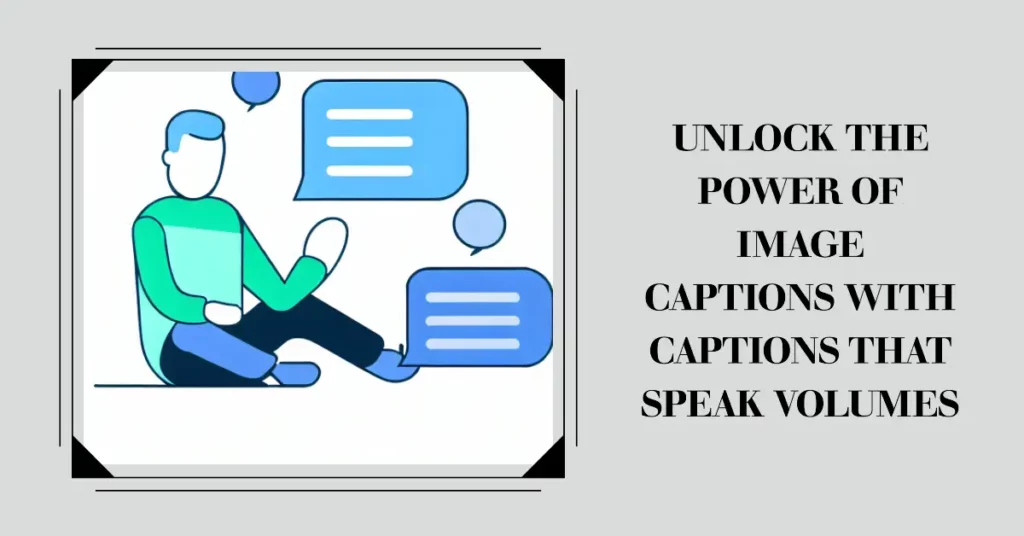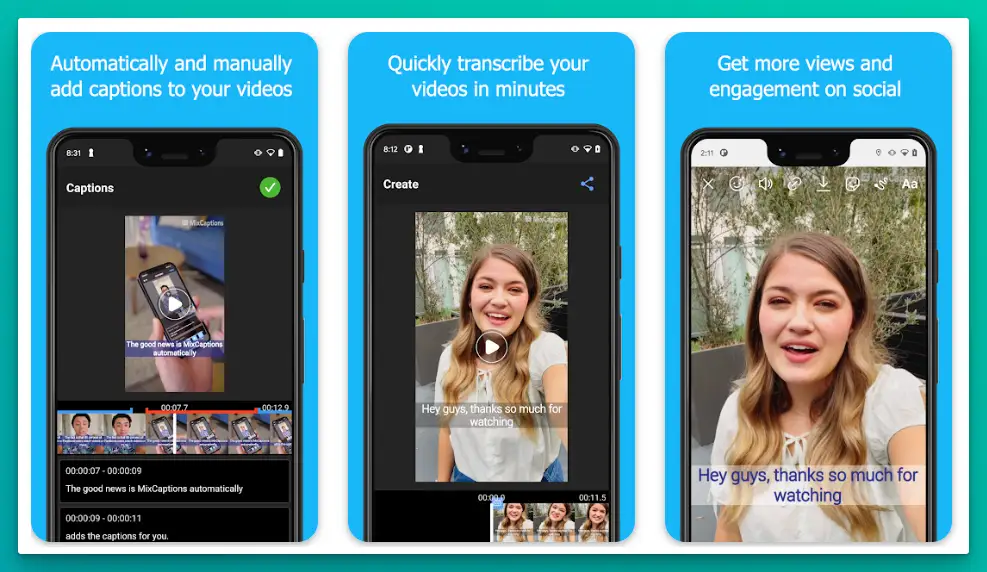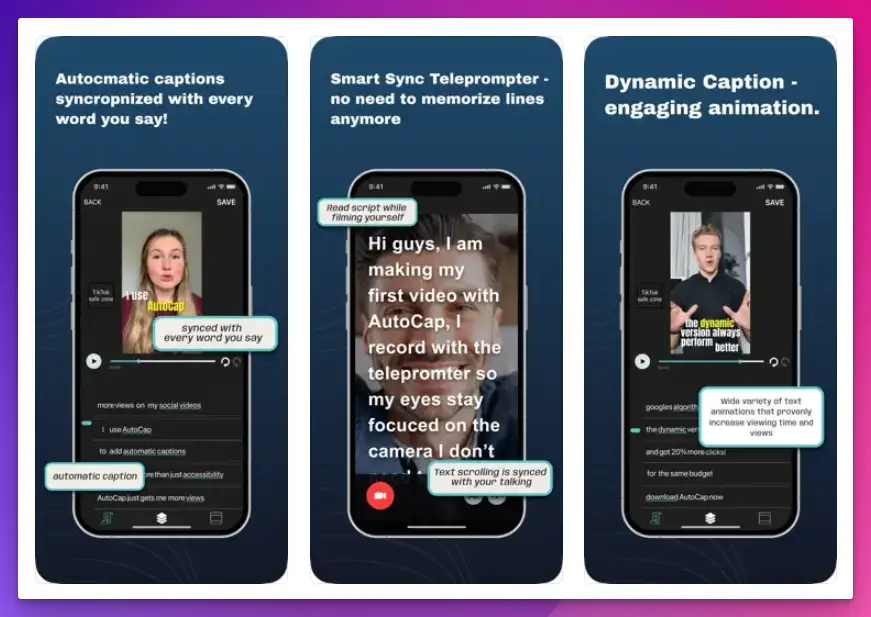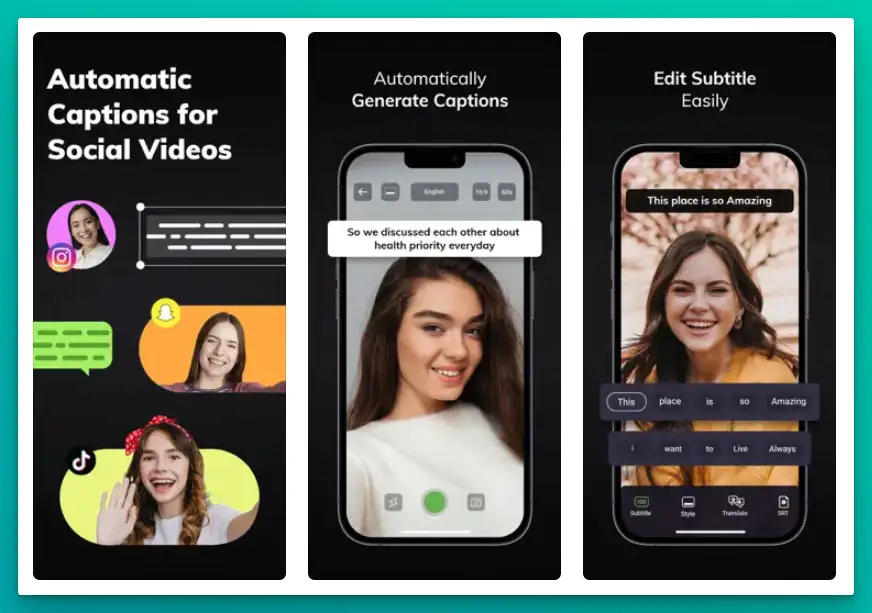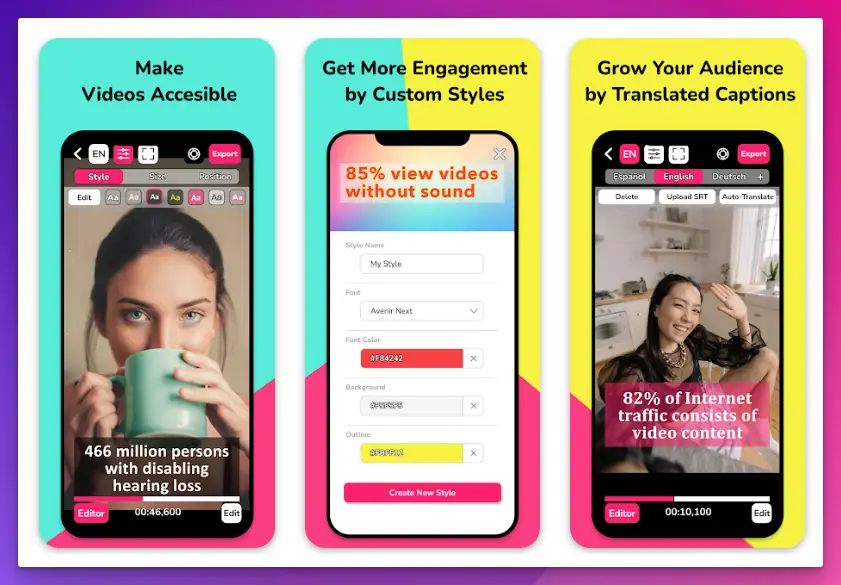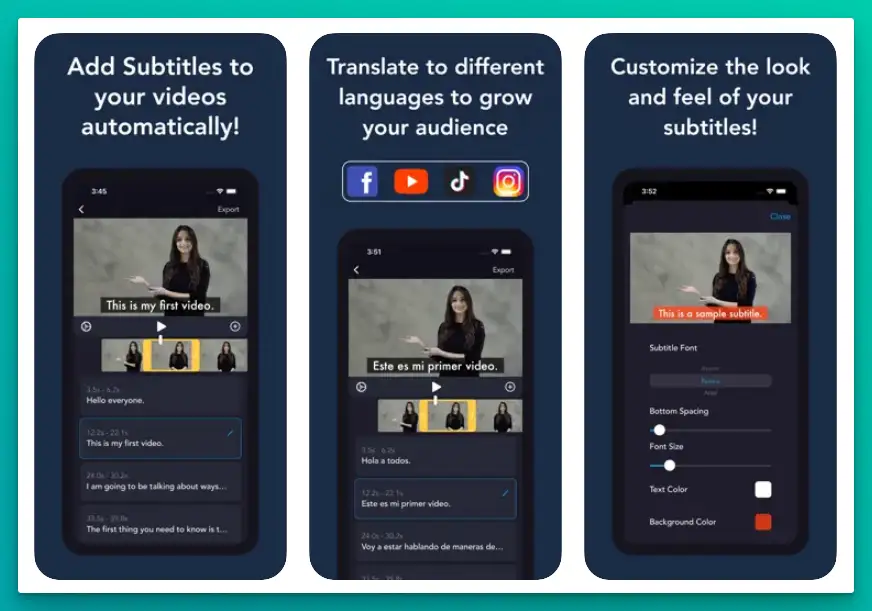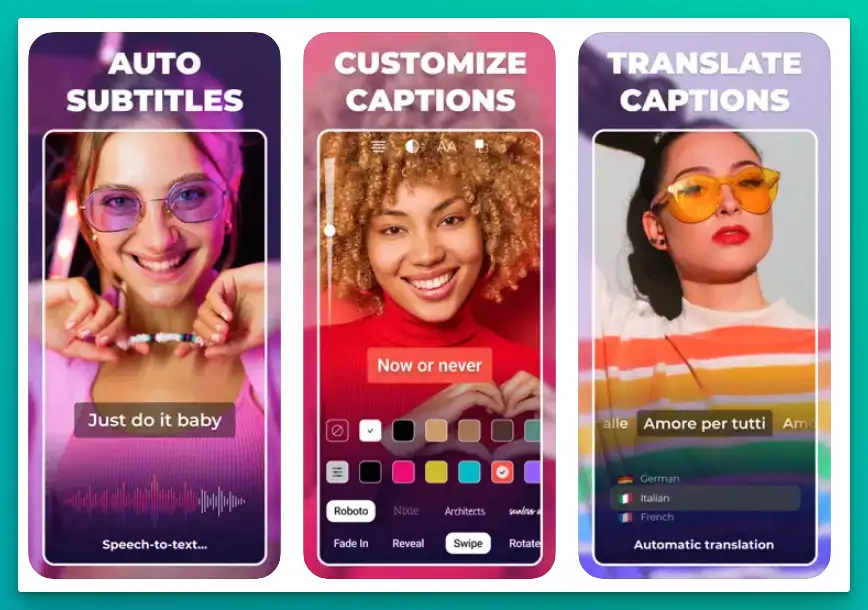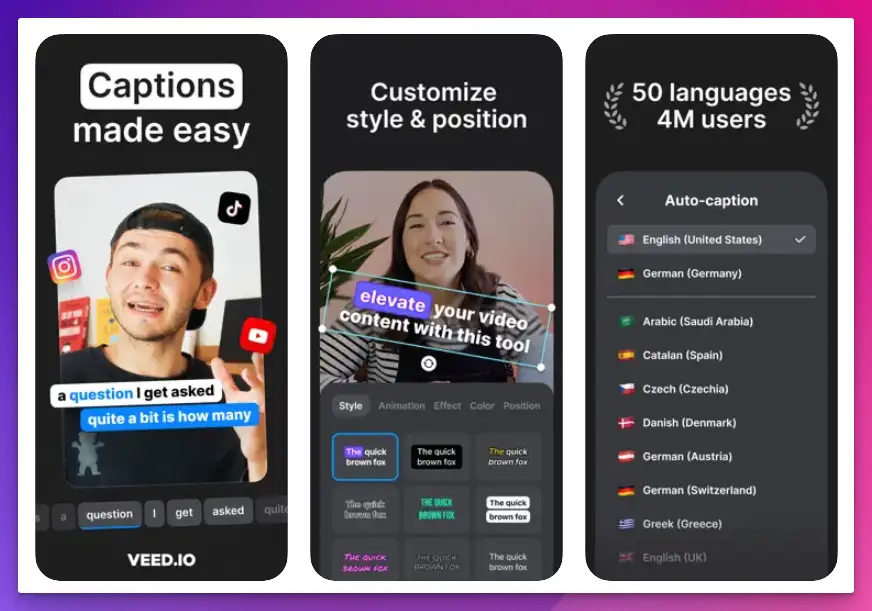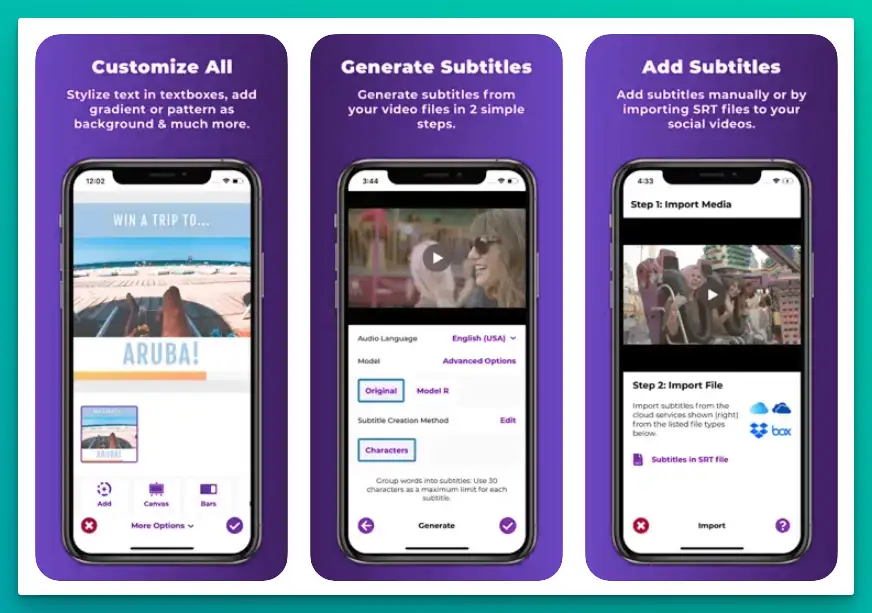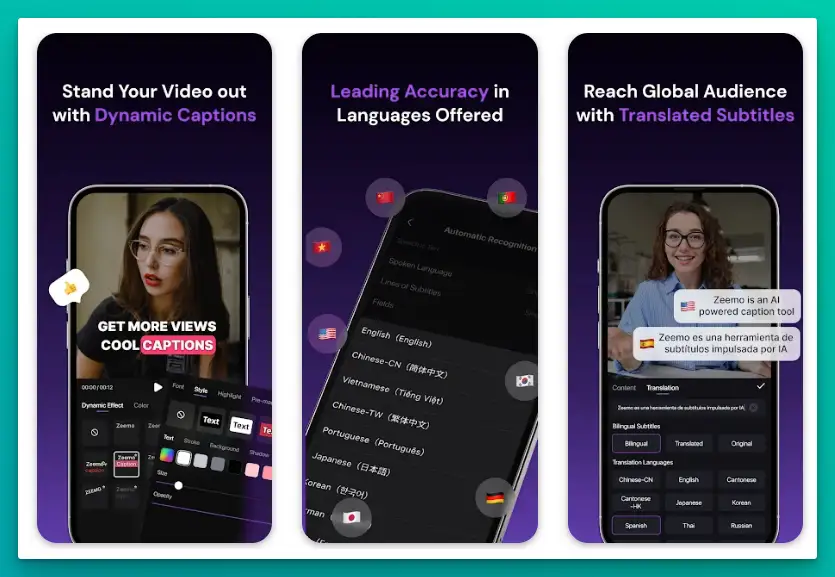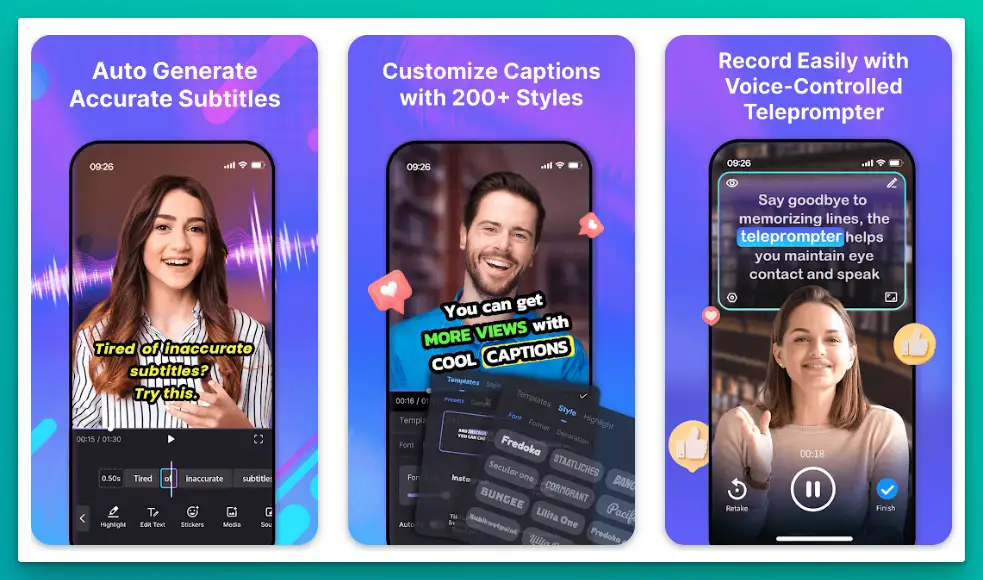In today’s digitally-driven world, creating engaging and accessible content is no longer just a preference but a necessity. You’ve likely found yourself spending too much time coming up with compelling captions for your social media posts or videos, only to end up with something that feels uninspired or doesn’t convey your message accurately.
Or perhaps you’re concerned about accessibility and inclusivity, aiming to ensure that your content can be enjoyed by all, including those who are hearing impaired. Whatever your motivations, you’re not alone in seeking a solution to the caption conundrum.
The challenge is, crafting catchy, meaningful, and comprehensive captions can be a time-consuming task. It requires creativity, context, and a deep understanding of your audience’s language and needs.
Additionally, manually adding captions can be tedious, leaving more room for errors that can detract from your content’s quality. Missing out on providing captions might mean you’re also missing out on significant engagement opportunities, given that 85% of Facebook videos, for example, are watched without sound.
Regarding videos, uncaptioned content can be nearly incomprehensible for the deaf and hard-of-hearing community, making it less accessible.
But what if there were tools to simplify this process? Better yet, what if these tools could help you generate captivating, accurate, and accessible captions with just a few clicks?
Enter “Apps for Captions.” These applications are designed to alleviate the stress and time of generating quality captions. With innovative features and intuitive interfaces, these apps are a game-changer for anyone seeking to elevate digital content, increase engagement, and ensure inclusivity.
So let’s dive in and explore the best “Apps for Captions” available today, making content creation more manageable and accessible than ever before.
Understanding Captions
Captions play a pivotal role in modern communication, seamlessly weaving words into visual landscapes. These succinct yet impactful textual accompaniments provide an enhanced understanding of the depicted content, transcending linguistic barriers.
Understanding captions requires an appreciation for their creation’s artistry and profound impact on various media platforms.
At first glance, captions may appear as a supplementary text, but beneath the surface lies an intricate blend of concise phrasing, contextual relevance, and visual harmony. Their fundamental purpose revolves around accessibility, ensuring that individuals with auditory impairments can share multimedia experiences equally.
Moreover, captions function as cognitive signposts, guiding viewers’ attention to crucial details and enriching the narrative’s depth. Expertly crafted captions adhere to stringent space constraints while imparting a wealth of information, embodying the art of concinnity.
Composing captions demands linguistic finesse, with each word meticulously chosen to complement the visual content. Understanding captions means grasping the essence of a moment, encapsulating it into a few lines, and triggering an emotional response from the audience.
From social media to educational videos, captions have evolved into a fundamental aspect of modern communication, fostering inclusivity and enhancing engagement.
In conclusion, captions transcend textual annotations; they embody a powerful communicative tool, uniting visuals and language to create a seamless, accessible, and immersive experience.
As society continues to embrace multimedia platforms, the art of understanding captions gains even more significance, allowing us to connect and engage with a broader audience across the linguistic spectrum.
The Need for Caption Apps: Revolutionizing Accessibility and Communication
In an increasingly digital world, where multimedia content dominates, caption apps have emerged as indispensable tools, bridging the gap between information and inclusivity. These innovative applications cater to diverse user needs, significantly transforming how we consume content, interact, and communicate.
Caption apps have become a vital resource for individuals with auditory impairments, as they facilitate seamless access to audiovisual material. These apps transcribe spoken words into on-screen text through cutting-edge speech recognition algorithms, empowering users to comprehend and engage with multimedia content effortlessly.
Beyond catering to the deaf and hard of hearing, caption apps have found utility in language learning. Learners can now leverage real-time captioning to improve pronunciation, vocabulary, and comprehension. Incorporating natural language processing in these apps ensures accuracy and enhances the learning experience.
Moreover, caption apps foster inclusivity by breaking down language barriers. International audiences can now access content in their native languages through multi-language captioning features, promoting global communication and understanding.
In addition to individual benefits, businesses, and content creators recognize the value of caption apps in expanding their reach. By providing ADA-compliant captions, organizations ensure compliance with accessibility standards and widen their audience base, maximizing engagement and impact.
As we embrace the digital transformation age, caption apps’ significance in enhancing accessibility and communication cannot be overstated. Their capacity to revolutionize how we perceive and interact with content promises a more inclusive, connected, and empathetic society.
Best Apps For Captions – Your Video, Your Way
1. MixCaptions
In the fast-paced digital landscape, where visual content reigns supreme, MixCaptions is a frontrunner in caption apps, catering to Android and iPhone users.
This exceptional application, available on the Google Play Store and Apple App Store, redefines captioning with its innovative features and user-friendly interface.
MixCaptions sets itself apart with its cutting-edge speech recognition technology, allowing users to generate effortlessly accurate captions for their videos. Whether you are a content creator aiming to reach a broader audience or an individual seeking accessibility, this app is a game-changer.
One of its standout features is multi-language captioning, empowering users to communicate across linguistic barriers and resonate with international audiences.
Furthermore, the app offers diverse stylish fonts and captivating animations, ensuring that captions harmonize seamlessly with the video’s tone and aesthetics.
Thanks to its intuitive user interface, navigating the app’s functionalities is a breeze. Users can adjust caption positions, customize appearance, and even incorporate auto-translated captions with a few taps for a global appeal.
Another feather in the cap of MixCaptions is its availability on iPhone and Mac, providing a cohesive experience for Apple ecosystem enthusiasts.
In conclusion, MixCaptions stands tall as a paragon of innovation, blending convenience, versatility, and creativity into one powerful captioning app.
For anyone seeking to elevate their content, embrace inclusivity, and resonate with a diverse audience, this app is a best-in-class choice for Android and iPhone users.
Pros:-
Accurate Speech Recognition: MixCaptions provides precise and reliable speech recognition technology, ensuring the generated captions are highly accurate.
Multi-Language Captioning: The app’s ability to support multiple languages enables users to reach global audiences and break down language barriers effectively.
Stylish Fonts and Animations: With a wide range of stylish fonts and captivating animations, MixCaptions allows users to add a touch of creativity and personalization to their captions, enhancing the overall visual appeal of the content.
User-Friendly Interface: MixCaptions boasts an intuitive and user-friendly interface, making it easy for beginners and experienced users to navigate the app effortlessly.
Auto-Translated Captions: The auto-translation feature facilitates easy translation of captions into different languages, making it convenient for content creators to cater to diverse audiences.
Compatibility with Apple Ecosystem: MixCaptions being available on iPhone and Mac devices ensures a seamless experience for Apple ecosystem users, allowing them to sync and access their caption projects across devices.
Cons:-
Limited Free Features: While MixCaptions offers a free version, some advanced features may require a premium subscription, limiting access for users who prefer to use the app without additional costs.
Dependency on Internet Connection: MixCaptions heavily relies on an Internet connection for speech recognition and translation, which may cause inconvenience in areas with poor connectivity.
Compatibility: While MixCaptions caters to both Android and iPhone users, its availability on other platforms, such as Windows or Linux, could enhance its reach even further.
Limited Editing Options: Some users may find the editing options for captions somewhat basic, desiring more advanced tools for fine-tuning captions to perfection.
Caption Length Limitations: The app may impose constraints on caption length, which could be challenging for users who wish to include longer text in their videos.
In conclusion, MixCaptions is an innovative and feature-rich captioning app, offers accurate transcriptions, stylish customization, and multi-language support.
While it caters to a wide audience, potential users should consider the limitations in free features, platform compatibility, and editing capabilities to ensure it aligns with their specific captioning needs.
Ideal use case:-
The ideal use case for MixCaptions encompasses various scenarios where accurate, visually appealing, and multi-language captions are essential. Here are some instances where the app proves to be exceptionally valuable:
Content Creators and Influencers: MixCaptions is an invaluable tool for content creators, vloggers, and social media influencers who produce videos regularly. It enables them to add professional-looking captions to their content, enhancing accessibility and engagement with their audience.
Language Learners: MixCaptions can be a powerful learning aid for individuals learning a new language. Real-time captions can help learners improve pronunciation, vocabulary, and overall language comprehension.
Accessibility and Inclusivity: MixCaptions is pivotal in promoting accessibility and inclusivity in digital media. It enables people with hearing impairments to enjoy videos by providing accurate captions.
Educational Content: MixCaptions is an online education asset for educators and students alike. Lecturers can create captioned instructional videos, making the content comprehensible and accessible to diverse learners.
Global Communication: Businesses aiming to expand their reach globally can utilize MixCaptions to create multi-language captions, breaking down language barriers and connecting with international audiences.
Marketing and Advertising: Brands can leverage MixCaptions to enhance their marketing efforts. Captions can be strategically used in promotional videos and advertisements to convey messages effectively and increase brand visibility.
Personal Videos: For individuals capturing cherished moments in videos, MixCaptions allows them to add context and emotion to their memories, creating a more immersive viewing experience.
Video Editing Enthusiasts: Video editing enthusiasts who enjoy experimenting with creative elements can utilize MixCaptions to add visually appealing text animations and captions to their projects.
Overall, MixCaptions caters to a wide range of users, from content creators and language learners to businesses and individuals seeking to enhance communication and accessibility.
Its versatility, ease of use, and multi-platform compatibility make it an ideal choice for anyone looking to elevate their video content with captivating and accurate captions.
2. AutoCap: Automatic video captions
AutoCap is an unrivaled gem in caption apps, providing seamless captioning solutions for Android and iPhone users. With its innovative features and user-friendly interface, this app has rightfully earned its place as one of the best in the market.
AutoCap boasts cutting-edge speech recognition technology, ensuring precise and accurate video captions. Whether you are a content creator aiming to engage a broader audience or an individual seeking accessibility, this app delivers on its promise.
One of its standout features is real-time captioning, allowing users to witness captions generated as they speak or record, guaranteeing instant feedback and adaptability.
Moreover, AutoCap enhances its offerings with language translation, enabling users to communicate effectively with international viewers. The app’s multilingual support ensures that language barriers are effortlessly broken, connecting users across the globe.
The app’s customization options allow users to tailor the appearance of captions to suit their video’s tone and style, elevating the overall visual appeal.
Furthermore, AutoCap provides auto-syncing across devices, allowing users to access their caption projects seamlessly on various platforms, including Android and iPhone.
In conclusion, AutoCap stands out as a trailblazer in caption apps, embodying convenience, accuracy, and creativity. For anyone seeking to add professional and visually appealing captions to their videos, regardless of their preferred operating system, AutoCap emerges as a top-notch choice for both Android and iPhone users.
Pros of AutoCap:
Real-Time Captioning: AutoCap’s real-time captioning feature provides instant and accurate captions as users speak or record, making the process efficient and convenient.
Speech Recognition Technology: The app’s cutting-edge speech recognition technology ensures high accuracy in transcribing spoken words into captions, minimizing errors.
Multilingual Support: AutoCap’s language translation feature enables users to communicate with international audiences by providing captions in different languages, fostering global communication.
Customization Options: The app offers a range of customization options for captions, allowing users to tailor the appearance to match the tone and style of their videos, enhancing visual appeal.
Auto-Syncing Across Devices: AutoCap’s capability ensures seamless access to caption projects across multiple devices, offering flexibility and ease of use.
User-Friendly Interface: The app’s intuitive and user-friendly interface makes it accessible to beginners and experienced users, simplifying captioning.
Cons of AutoCap:
Internet Connection Dependency: AutoCap heavily relies on an internet connection for speech recognition and translation, which may pose challenges in areas with limited connectivity.
Limited Free Features: While the app provides some basic features for free, more advanced functionalities may require a premium subscription, potentially limiting access for users seeking additional capabilities.
Platform Compatibility: Although AutoCap is available on Android and iPhone, it might not be accessible to users on other platforms, which could restrict its reach to a broader audience.
Caption Accuracy for Non-Standard Speech: In some cases, the app may encounter challenges in accurately transcribing non-standard speech or accents, leading to potential errors in captions.
Caption Length Limitations: AutoCap might impose constraints on the length of captions, which could be a limitation for users who wish to include longer text in their videos.
In conclusion, AutoCap showcases many advantageous features, from real-time captioning to multilingual support, making it an excellent choice for users seeking efficient and accurate captioning solutions on Android and iPhone.
However, potential users should consider the app’s dependency on an internet connection, platform compatibility, and limitations in free features to ensure it aligns with their specific captioning requirements.
Ideal use case:-
The ideal use case for AutoCap encompasses a variety of scenarios where efficient and accurate captioning is crucial. Here are some instances where the app proves to be exceptionally valuable:
Content Creators: AutoCap is an invaluable tool for content creators, video bloggers, and social media influencers who regularly produce video content. It allows them to quickly add professional-quality captions to their videos, enhancing accessibility and engagement with their audience.
Language Learners: For individuals learning a new language, AutoCap serves as a powerful language learning aid. Real-time captioning can help learners improve pronunciation, vocabulary, and overall language comprehension.
Accessibility and Inclusivity: AutoCap is vital in promoting accessibility and inclusivity in digital media. Providing accurate captions ensures that videos are accessible to individuals with hearing impairments or language barriers.
Educational Videos: AutoCap is an asset for educators and students in online education. Teachers can use the app to create captioned instructional videos, making the content more comprehensible and beneficial to diverse learners.
Global Communication: Businesses aiming to expand their reach globally can leverage AutoCap to provide multilingual captions, breaking down language barriers and connecting with international audiences.
Marketing and Advertising: Brands can use AutoCap to enhance their marketing efforts. Captioned videos in various languages can effectively convey messages and connect with diverse target audiences.
Personal Use: For individuals capturing precious moments in videos, AutoCap allows them to add context and emotion to their memories, creating a more immersive viewing experience.
Social Media: AutoCap is ideal for social media enthusiasts who want to enhance the impact of their posts. Captioned videos can attract more attention and engagement from followers.
Overall, AutoCap caters to a wide range of users, from content creators and language learners to businesses and individuals seeking to enhance communication and accessibility.
Its real-time captioning, language translation, and customization options make it ideal for anyone looking to elevate their video content and connect with diverse audiences.
3. AI Captions For Talking Videos
In the ever-evolving landscape of apps for captions, AI Captions For Talking Videos emerges as a trailblazer, offering innovative solutions for both iPhone and iPad users.
With its advanced artificial intelligence-driven features, this app redefines the art of captioning, making it an indispensable tool for video enthusiasts and professionals.
At the core of AI Captions For Talking Videos lies its powerful AI-driven speech recognition technology, enabling users to generate accurate captions in real time for talking videos. The app accurately transcribes spoken words into on-screen text, ensuring a seamless and efficient captioning process.
One of its standout features is its context awareness, allowing the app to understand the video’s content and provide more relevant and contextual captions. This dynamic feature enhances the user experience, producing more engaging and meaningful captions.
Moreover, AI Captions For Talking Videos boasts multi-language support, enabling users to communicate with a global audience effortlessly. The app’s ability to provide captions in various languages breaks down language barriers and fosters cross-cultural communication.
The app’s user-friendly interface makes it accessible to both novices and experienced users, streamlining the captioning process with ease.
In conclusion, AI Captions For Talking Videos emerges as a pinnacle of innovation, combining the power of AI-driven speech recognition with context awareness and multi-language support.
For anyone seeking accurate, contextually relevant, and visually appealing captions through top-notch apps for captions on iPhone and iPad, this app stands as an exemplary choice, elevating the captioning experience to new heights.
Pros:-
AI-Driven Speech Recognition: The app’s advanced AI-driven speech recognition technology ensures high accuracy in transcribing spoken words into captions, minimizing errors and saving time.
Real-Time Captioning: AI Captions For Talking Videos offers real-time captioning for talking videos, allowing users to see captions generated as they speak or record, providing instant feedback and adaptability.
Context-Awareness: The app’s context-awareness feature enhances the relevance and context of the captions, resulting in more engaging and meaningful captions that align with the video’s content.
Multi-Language Support: AI Captions For Talking Videos supports multiple languages, breaking down language barriers and enabling users to communicate effectively with a global audience.
User-Friendly Interface: The app’s user-friendly interface makes it accessible to users of all skill levels, simplifying the captioning process and ensuring a seamless user experience.
Cons:-
Internet Connection Dependency: AI Captions For Talking Videos heavily relies on an internet connection for its AI-driven features and multi-language support, which may pose challenges in areas with limited connectivity.
Platform Limitation: The app is currently available only on iPhone and iPad platforms, which might limit access for users on other operating systems or devices.
Caption Accuracy for Non-Standard Speech: In some cases, the app may encounter challenges in accurately transcribing non-standard speech or accents, leading to potential errors in captions.
Limited Customization: AI Captions For Talking Videos may have limited options for customizing the appearance and style of captions, which could be a limitation for users seeking more personalized captioning options.
Cost and Free Features: While the app offers valuable features, some advanced functionalities may require a premium subscription, limiting access to free users.
In conclusion, AI Captions For Talking Videos is a powerful captioning app with AI-driven speech recognition, real-time captioning, and multi-language support. Its context-awareness feature and user-friendly interface contribute to an overall positive user experience.
However, potential users should consider the app’s internet dependency, platform limitations, and customization options to ensure it aligns with their specific captioning needs.
Ideal use case:-
The ideal use case for AI Captions For Talking Videos encompasses a range of scenarios where efficient and accurate captioning for talking videos is essential. Here are some instances where the app proves to be exceptionally valuable:
Content Creators: AI Captions For Talking Videos is an invaluable tool for content creators, video bloggers, and social media influencers who frequently produce talking videos. The app’s real-time captioning and AI-driven speech recognition enable them to add professional-quality captions effortlessly, enhancing accessibility and engagement with their audience.
Language Learners: AI Captions For Talking Videos is a powerful language learning aid for individuals learning a new language. The app’s real-time captions provide learners immediate feedback on pronunciation and language comprehension.
Accessibility and Inclusivity: AI Captions For Talking Videos is pivotal in promoting accessibility and inclusivity in digital media. The app’s accurate captions ensure that talking videos are accessible to individuals with hearing impairments or language barriers.
Educational Content: In the realm of online education, AI Captions For Talking Videos proves to be a valuable asset for educators and students alike. Teachers can use the app to create captioned instructional videos, making the content more comprehensible and beneficial to diverse learners.
Global Communication: Businesses aiming to connect with a global audience can leverage AI Captions For Talking Videos to provide captions in multiple languages. The app’s multi-language support enables effective communication with international viewers, breaking language barriers.
Personal Use: For individuals capturing memorable moments in talking videos, AI Captions For Talking Videos allows them to add context and emotion to their memories, creating a more immersive viewing experience.
Professional Presentations: Professionals giving presentations can benefit from AI Captions For Talking Videos, as it helps ensure that key points and information are accurately captioned, enhancing the overall impact and comprehension for the audience.
Overall, AI Captions For Talking Videos caters to diverse users, from content creators and language learners to educators and businesses. Its real-time captioning, AI-driven speech recognition, and multi-language support make it an ideal choice for anyone seeking to elevate their talking videos with accurate and engaging captions.
4. Subcap: The Best App for Automatic Video Subtitles
In the vast array of apps for video subtitles, Subcap stands out as an exceptional choice, offering innovative solutions for iPhone and Android users. This cutting-edge app revolutionizes adding subtitles to videos by automating the entire captioning journey.
At the heart of Subcap lies its advanced AI-powered technology, which automatically generates accurate video subtitles. The app excels in recognizing speech patterns and accurately transcribing spoken words into on-screen text.
One of its standout features is its efficiency, ensuring users save valuable time and effort while captioning their videos. The app streamlines the process by automatically adding subtitles, making it a breeze to caption videos without manual intervention.
Moreover, Subcap offers customization options, allowing users to fine-tune the appearance and style of subtitles to suit their video’s aesthetics. From font selection to color customization, the app empowers users to create visually appealing subtitles seamlessly integrating with the video content.
Furthermore, Subcap’s multilingual support enables users to reach a global audience effortlessly. The app breaks down language barriers and fosters cross-cultural communication by providing subtitles in various languages.
In conclusion, Subcap emerges as a trailblazing app in video subtitles, harnessing AI-powered technology to offer automatic and accurate captioning for videos.
Its efficiency, customization options, and multilingual capabilities make it the best-in-class choice for anyone seeking to enhance their videos with captivating subtitles on iPhone and Android platforms.
Pros:-
Advanced AI-Powered Technology: Subcap’s advanced AI-powered technology ensures the automatic and accurate generation of video subtitles, saving users valuable time and effort.
Efficiency: By automating the captioning process, Subcap streamlines the task of adding subtitles to videos, making it quick and hassle-free.
Customization Options: The app offers customization features that allow users to tailor the appearance and style of subtitles to match the video’s aesthetics, creating visually appealing captions.
Multilingual Support: Subcap’s multilingual capabilities enable users to provide subtitles in various languages, fostering cross-cultural communication and expanding video content reach to international audiences.
User-Friendly Interface: Subcap boasts a user-friendly interface, making it accessible and easy for users of all skill levels, even those with limited technical knowledge.
Cons:-
Limited Manual Control: While Subcap’s automatic subtitle generation is efficient, some users may prefer more manual control over the captions’ content and timing.
Internet Connection Requirement: The app’s dependency on an internet connection for AI processing may be a drawback for users with poor or no connectivity.
Platform Compatibility: Subcap is currently available for iPhone and Android users, but users on other operating systems may not have access to the app.
Caption Accuracy for Non-Standard Speech: In some cases, Subcap’s AI may encounter challenges in accurately transcribing non-standard speech or accents, leading to potential errors in subtitles.
Cost and Free Features: While the app offers valuable automatic captioning, certain advanced features or access to a broader range of languages may require a premium subscription.
In conclusion, Subcap is a powerful app for automatic video subtitles, utilizing advanced AI technology to streamline the captioning process. Its efficiency, customization options, and multilingual support make it an excellent choice for users seeking to enhance their videos with captivating and accurate subtitles.
However, potential users should consider the app’s limitations in manual control, internet connection requirement, and platform compatibility to ensure it aligns with their specific captioning needs.
Ideal use case:-
The ideal use case for Subcap encompasses a range of scenarios where automatic video subtitles are essential for enhancing content and communication. Here are some instances where the app proves to be exceptionally valuable:
Content Creators and Influencers: Subcap is an invaluable tool for content creators, vloggers, and social media influencers who regularly produce video content. Automatic subtitles enable them to reach a wider audience, improve accessibility, and engage viewers who prefer captions.
Language Learning and Education: Subcap is an excellent aid for language learners and educators. Automatic subtitles in various languages facilitate language comprehension, pronunciation, and vocabulary building, making educational videos more effective.
Accessibility and Inclusivity: Subcap is pivotal in promoting accessibility and inclusivity in digital media. The app automatically adds subtitles to ensure that videos are accessible to individuals with hearing impairments or language barriers.
Business and Marketing: Companies can leverage Subcap to enhance their marketing efforts. Automatic subtitles can increase viewer retention and engagement in promotional videos, improving brand visibility and message comprehension.
Personal Videos: For individuals capturing special moments in videos, Subcap allows them to preserve memories with automatic subtitles, adding context and emotion to their cherished content.
Online Presentations and Webinars: Professionals conducting webinars or online presentations can benefit from Subcap’s automatic subtitles, ensuring that key points and information are conveyed, even in recordings.
Global Communication: Subcap’s multilingual support enables seamless communication with international audiences. Automatic subtitles in different languages help bridge language barriers, promoting cross-cultural connections.
Overall, Subcap caters to diverse users, from content creators and educators to businesses and individuals seeking to enhance accessibility and engagement with automatic video subtitles.
Its efficient AI-powered technology and user-friendly interface make it ideal for anyone looking to elevate their video content and effectively communicate with broader audiences.
5. Translate Add Subtitles Video
In the ever-expanding world of apps for captions, Translate Add Subtitles Video shines as a top-notch choice, specifically tailored for iPhone users looking to elevate their Instagram content.
This innovative app offers a seamless solution for adding captivating subtitles to videos, making them more engaging and accessible to a global audience.
At the core of Translate Add Subtitles Video lies its exceptional translation feature, enabling users to add subtitles in multiple languages effortlessly. This capability fosters cross-cultural communication, allowing content creators to connect with diverse viewers worldwide.
One of its standout features is its user-friendly interface, making captioning videos intuitive and hassle-free. With just a few taps, users can customize the appearance and style of subtitles, ensuring they harmonize seamlessly with their Instagram content.
Moreover, Translate Add Subtitles Video leverages cutting-edge technology to provide real-time translation, making it convenient for users to create subtitles on the spot, without the need for manual translation.
The app’s ability to automatically synchronize captions with video content ensures a smooth viewing experience, capturing the attention of Instagram users who prefer captioned videos.
In conclusion, Translate Add Subtitles Video emerges as an exemplary app for captions on Instagram for iPhone users.
Its translation feature, user-friendly interface, and real-time synchronization make it a powerful tool for content creators seeking to enhance their Instagram presence, connect with diverse audiences, and elevate their videos with captivating subtitles.
Pros:-
Translation Feature: The app’s ability to provide subtitles in multiple languages enables users to reach a global audience, fostering cross-cultural communication and expanding the reach of their content.
User-Friendly Interface: Translate Add Subtitles Video boasts a user-friendly interface, making it accessible to users of all skill levels, including those with limited technical knowledge.
Real-Time Translation: The app’s real-time translation feature allows users to generate subtitles on the spot, saving time and effort in manual translation.
Customization Options: Users can customize the appearance and style of subtitles to match the aesthetics of their Instagram content, ensuring a visually appealing and cohesive presentation.
Auto-Synchronization: Translate Add Subtitles Video automatically synchronizes captions with video content, providing a seamless viewing experience for Instagram users who prefer captioned videos.
Cons:-
Platform Limitation: The app is currently available only for iPhone users, which may limit access for those on other operating systems or devices.
Internet Connection Requirement: Translate Add Subtitles Video may require an internet connection for real-time translation and synchronization, which could be a drawback in areas with poor or no connectivity.
Accuracy of Translation: While the app offers real-time translation, the accuracy of translations may vary depending on the complexity and context of the content, potentially leading to minor errors in subtitles.
Limited Manual Control: Some users may prefer more manual control over the translation process, which may be limited in the app’s automatic translation feature.
Cost and Free Features: While the app provides valuable translation and captioning features, certain advanced functionalities or access to a broader range of languages may require a premium subscription.
In conclusion, Translate Add Subtitles Video impresses as a powerful app for adding captivating subtitles to Instagram videos, especially for iPhone users.
Its translation feature, user-friendly interface, and auto-synchronization make it an ideal choice for content creators seeking to enhance their Instagram presence and connect with diverse audiences.
However, potential users should consider the app’s platform limitation, internet connection requirement, and translation accuracy to ensure it aligns with their specific captioning and translation needs.
Download The App From Apple App Store
6. BIGVU Teleprompter & Captions
In the realm of apps for captions, BIGVU Teleprompter stands out as a trailblazer, offering a comprehensive solution for both Android and iPhone users.
This powerful app redefines the process of adding captions, combining teleprompter capabilities with cutting-edge features to enhance video content creation.
BIGVU Teleprompter’s heart lies in its advanced functionality, enabling users to deliver flawless, professional-looking presentations and videos easily.
The app provides an auto-scrolling teleprompter, ensuring a steady flow of content and enabling users to maintain eye contact with their audience.
One of its standout features is its intelligent captioning, powered by AI-driven speech recognition. This feature automatically generates accurate video captions, saving users time and effort in manual transcription.
Moreover, BIGVU Teleprompter boasts caption customization options, allowing users to style captions to match their video’s aesthetics and branding. The app empowers content creators to produce visually appealing videos with captivating captions.
The app’s multi-platform support ensures seamless accessibility across Android and iPhone devices, offering flexibility to users regardless of their preferred operating system.
In conclusion, BIGVU Teleprompter emerges as a top-tier app for captions on Android and iPhone, elevating video content creation with its teleprompter capabilities, AI-driven speech recognition, and customization features.
For anyone seeking a powerful tool to enhance their videos with professional captions, BIGVU Teleprompter is the epitome of excellence, delivering a seamless and efficient captioning experience on Android and iPhone platforms.
Pros:-
Advanced Teleprompter Functionality: BIGVU Teleprompter offers a user-friendly auto-scrolling teleprompter, enabling users to deliver smooth, professional presentations and videos easily.
Intelligent Captioning: The app’s AI-driven speech recognition generates automatic and accurate captions, saving users time and effort in manual transcription.
Caption Customization: BIGVU Teleprompter allows users to customize the appearance and style of captions to match their video’s aesthetics and branding, enhancing the visual appeal of the content.
Multi-Platform Support: The app is available on Android and iPhone platforms, ensuring seamless accessibility and flexibility for users across different devices.
User-Friendly Interface: BIGVU Teleprompter boasts a user-friendly interface, making it easy for users of all skill levels to navigate and utilize its features effectively.
Cons:-
Internet Connection Requirement: The app may require an internet connection for AI-driven features, which could be a drawback in areas with limited or unstable connectivity.
Platform Limitation: While the app supports Android and iPhone, users on other operating systems may not have access to BIGVU Teleprompter.
Caption Accuracy for Non-Standard Speech: In some cases, the app may encounter challenges in accurately transcribing non-standard speech or accents, leading to potential errors in captions.
Cost and Free Features: While the app provides valuable teleprompter and captioning features, certain advanced functionalities or access to additional styles and settings may require a premium subscription.
Limited Video Editing: BIGVU Teleprompter’s focus on teleprompting and captions may mean that users seeking extensive video editing capabilities might need a separate editing app.
In conclusion, BIGVU Teleprompter is a feature-rich app for captions, offering a seamless blend of teleprompter functionality and intelligent captioning.
Its multi-platform support, customization options, and user-friendly interface make it an excellent choice for content creators looking to enhance their videos with professional captions on Android and iPhone devices.
However, potential users should consider the app’s internet dependency, platform compatibility, and specific editing requirements to ensure it aligns with their captioning and video creation needs.
Download The App From Google Play Store
Download The App From Apple App Store
7. SubMe AI
Regarding video caption apps for Instagram, SubMe AI stands out as a trailblazer, offering a seamless and innovative solution for content creators and social media enthusiasts. This cutting-edge app redefines the art of captioning, making it the go-to choice for enhancing Instagram videos with captivating subtitles.
SubMe AI’s core lies in its powerful AI-driven technology, automatically generating accurate and real-time video captions. The app’s advanced speech recognition ensures precise transcriptions, allowing users to focus on crafting compelling content without the hassle of manual captioning.
One of its standout features is its ease of use. With an intuitive interface and user-friendly navigation, SubMe AI makes the captioning process a breeze, even for those new to video editing.
Moreover, the app offers customization options that allow users to personalize the appearance and style of captions to match their brand or creative vision. This versatility ensures that Instagram videos stand out, engaging viewers with visually appealing and well-timed subtitles.
Additionally, SubMe AI supports multilingual captions, enabling content creators to connect with global audiences effortlessly. By breaking language barriers, the app fosters cross-cultural communication and expands the reach of Instagram content.
In conclusion, SubMe AI is Instagram’s best video caption app, leveraging AI-powered technology to deliver accurate and visually captivating subtitles in real time.
Its ease of use, customization features, and multilingual support make it an invaluable tool for content creators seeking to elevate their Instagram presence and engage viewers with compelling video captions.
Pros:-
AI-Powered Automatic Captioning: SubMe AI’s advanced AI-driven technology ensures automatic and real-time caption generation, saving users time and effort in manual transcription.
Accurate Speech Recognition: The app’s precise speech recognition results in accurate captions, providing viewers with clear and error-free subtitles.
User-Friendly Interface: SubMe AI boasts an intuitive and user-friendly interface, making it accessible to users of all skill levels, including those new to video editing and captioning.
Customization Options: The app offers customization features, allowing users to personalize the appearance and style of captions, aligning with their brand identity and creative vision.
Multilingual Support: SubMe AI supports multilingual captions, enabling content creators to reach global audiences and engage viewers across different language preferences.
Cons:-
Internet Connection Requirement: The app’s AI-driven features may require an internet connection, which could be a drawback in areas with limited or no internet access.
Platform Limitation: SubMe AI is currently available only for iPhone users, which may limit accessibility for those on other operating systems.
Caption Accuracy for Non-Standard Speech: While the app delivers accurate captions, it may encounter challenges in transcribing non-standard speech or accents with absolute precision.
Cost and Free Features: While the app provides valuable automatic captioning, some advanced functionalities or access to additional styles and settings may require a premium subscription.
Video Length Limitations: SubMe AI may have limitations on the length of videos that can be captioned, which could impact users working with longer video content.
In conclusion, SubMe AI offers a range of benefits as a video caption app for Instagram, combining AI-powered automatic captioning with user-friendly features and customization options. Its accuracy in speech recognition and multilingual support enhance the captioning experience for content creators.
At the same time, considerations such as internet dependency and platform availability should be considered when choosing the app for captioning needs.
Overall, SubMe AI proves to be a valuable tool for Instagram users seeking to engage their audience with visually appealing and accurate video captions.
Download The App From Apple App Store
8. VEED.IO – Captions for videos
VEED.IO is a game-changing platform that redefines how we add captions to videos. With its powerful and intuitive features, this app revolutionizes the art of visual storytelling, making it the ultimate choice for enhancing videos with captivating captions.
At the core of VEED.IO lies its user-friendly interface, designed to cater to content creators and video enthusiasts of all levels. The app’s seamless navigation and intuitive tools ensure a smooth and hassle-free captioning process.
One of its standout features is its AI-powered automatic captioning. With remarkable speech recognition technology, VEED.IO can generate accurate and real-time captions, saving users valuable time and effort.
Moreover, the platform offers a wide range of customization options for captions, allowing users to tailor the appearance and style of text to match their brand identity or creative vision. This versatility ensures that captions harmonize seamlessly with the video’s aesthetics.
VEED.IO also excels in its ability to add multilingual subtitles, breaking down language barriers and enabling content creators to connect with a diverse global audience.
In conclusion, VEED.IO – Captions for Videos emerges as a leading-edge platform, empowering users to craft engaging and immersive visual stories.
With its user-friendly interface, AI-powered automatic captioning, and diverse customization features, the app is the ultimate tool for elevating videos with captivating captions.
Whether you are a content creator, marketer, educator, or social media enthusiast, VEED.IO opens up a world of possibilities for enhancing your visual storytelling journey.
Pros:-
User-Friendly Interface: VEED.IO boasts a user-friendly interface, making it accessible and easy for users of all skill levels, from beginners to experienced video editors.
AI-Powered Automatic Captioning: The app’s AI-driven technology ensures automatic and real-time caption generation, saving users time and effort in manual transcription.
Accurate Speech Recognition: VEED.IO excels in accurate speech recognition, producing precise and error-free video captions.
Customization Options: The platform offers a wide range of customization features for captions, allowing users to tailor the appearance and style of text to match their video’s aesthetics and branding.
Multilingual Subtitles: VEED.IO supports multilingual subtitles, enabling content creators to reach a diverse global audience and break language barriers.
Cons:-
Platform Limitation: Currently, VEED.IO is available only for iPhone users, which may limit access for users on other operating systems.
Internet Connection Requirement: The app’s AI-driven features may require an internet connection, which could be a drawback in areas with limited or unstable connectivity.
Cost and Free Features: While the app offers valuable automatic captioning and customization options, some advanced functionalities or access to additional styles and settings may require a premium subscription.
Video Length Limitations: VEED.IO may have limitations on the length of videos that can be captioned, which could be a consideration for users working with longer video content.
Offline Captioning: Currently, it is unclear if VEED.IO supports offline captioning, which might be a concern for users who prefer working without an internet connection.
In conclusion, VEED.IO – Captions for Videos presents various advantages, including its user-friendly interface, AI-powered automatic captioning, and customization options.
The support for multilingual subtitles enhances its appeal to content creators seeking to engage diverse audiences. However, potential users should be mindful of the platform’s availability, internet connection requirements, and specific subscription offerings to ensure it aligns with their captioning needs and preferences.
VEED.IO offers a promising platform to elevate video storytelling with captivating and accurate captions.
Download The App From Apple App Store
9. Veme.ly: Creating Social Videos with Subtitles Made Easy
Veme.ly is a top-tier app, redefining how we create social videos with captivating subtitles. With its innovative features and seamless user experience, this app takes video content creation to a whole new level, making it the best choice for adding subtitles to social videos.
At the heart of Veme.ly lies its intuitive video editing tools, designed to empower users with creative freedom. The app’s user-friendly interface makes it easy for anyone to craft visually stunning videos that resonate with their audience.
One of its standout features is its automated subtitle generation. Veme.ly harnesses the power of AI-driven technology to automatically add accurate subtitles to videos, saving users valuable time and effort.
Moreover, the app offers customization options for subtitles, allowing users to tailor the appearance and style of text to match their brand identity or creative vision. This flexibility ensures that subtitles seamlessly integrate with the video’s aesthetics.
Veme.ly also excels in exporting videos in various formats, allowing users to share their creations on different social media platforms.
In conclusion, Veme.ly is the go-to app for creating social videos with captivating subtitles. Its user-friendly interface, automated subtitle generation, and customization options make it the ultimate tool for content creators and social media enthusiasts.
Whether you are a marketer, influencer, or storyteller, Veme.ly opens up a world of possibilities for creating engaging and impactful social videos that leave a lasting impression on your audience.
Pros:-
Intuitive Video Editing Tools: Veme.ly offers a user-friendly interface with intuitive video editing tools, making it accessible and easy for content creators of all levels.
Automated Subtitle Generation: The app’s AI-driven technology automatically generates accurate video subtitles, saving users time and effort in manual captioning.
Customization Options: Veme.ly provides customization features for subtitles, allowing users to tailor the appearance and style of text to match their video’s aesthetics and branding.
Various Export Formats: The app supports exporting videos in various formats, making it convenient for users to share their creations across social media platforms.
Social Media Integration: Veme.ly seamlessly integrates with social media platforms, enabling users to publish videos with subtitles to engage their audience directly.
Cons:-
Platform Limitation: Currently, Veme.ly is available only for iPhone users, which may limit access for users on other operating systems.
Internet Connection Requirement: The app’s AI-driven features may require an internet connection, which could be a drawback in areas with limited or unstable connectivity.
Cost and Free Features: While the app offers valuable automated subtitle generation and customization options, some advanced functionalities or access to additional styles and settings may require a premium subscription.
Caption Accuracy for Non-Standard Speech: While Veme.ly provides automated subtitles, it may encounter challenges in accurately transcribing non-standard speech or accents.
Video Length Limitations: Veme.ly may have limitations on the length of videos that can be processed with automated subtitles, which could impact users working with longer video content.
In conclusion, Veme.ly presents a range of benefits, including its intuitive video editing tools, automated subtitle generation, and customization options.
Its seamless integration with social media platforms enhances its appeal for content creators seeking to engage their audience through captivating social videos.
However, potential users should consider the platform’s availability, internet connection requirements, and specific subscription offerings to ensure it aligns with their captioning and video creation needs. Veme.ly offers a promising platform to elevate social video content with impactful subtitles.
Download The App From Apple App Store
10. Zeemo: Redefining Captions on Android
Zeemo emerges as a cutting-edge app, revolutionizing the world of captions on Android devices. It’s innovative features and seamless functionality make it the best app for adding captivating subtitles to videos.
At the core of Zeemo lies its advanced speech recognition technology, which ensures accurate and real-time captioning. The app’s AI-driven capabilities enable users to effortlessly generate subtitles, enhancing the accessibility and engagement of their video content.
One of its standout features is its versatility. Zeemo caters to various video formats, making it the ultimate choice for content creators and social media enthusiasts looking to add subtitles to a diverse range of video content.
Moreover, the app offers customization options for captions, allowing users to style and format text to match their video’s aesthetics and branding. This flexibility ensures that captions seamlessly integrate with the overall visual experience.
Zeemo also excels in its ability to add multilingual subtitles, breaking down language barriers and enabling content creators to connect with a global audience.
In conclusion, Zeemo sets a new standard for Apps For Captions on Android, offering various features, including advanced speech recognition, versatile video format support, customization options, and multilingual capabilities.
Whether you are a content creator, educator, marketer, or vlogger, Zeemo provides a powerful platform to elevate your video content with captivating and accurate subtitles, making it an indispensable tool in your editing arsenal.
Pros:-
Advanced Speech Recognition: Zeemo utilizes advanced speech recognition technology, resulting in accurate and real-time video captioning.
Versatility: The app supports various video formats, making it suitable for content creators working with diverse video content.
Customization Options: Zeemo offers customization features for captions, allowing users to tailor the appearance and style of text to match their video’s aesthetics and branding.
User-Friendly Interface: The app boasts a user-friendly interface, making it accessible and easy for all skill levels.
Multilingual Subtitles: Zeemo enables the addition of multilingual subtitles, making it convenient for content creators to reach and engage with a global audience.
Cons:-
Platform Limitation: Zeemo is available only for Android users, which may limit access for those on other operating systems.
Internet Connection Requirement: The app may require an internet connection for certain features, which could be a drawback in areas with limited or no internet access.
Caption Accuracy for Non-Standard Speech: While Zeemo provides accurate captions, it may encounter challenges in accurately transcribing non-standard speech or accents.
Cost and Free Features: While the app offers valuable captioning and customization options, some advanced functionalities or access to additional styles and settings may require a premium subscription.
Video Length Limitations: Zeemo may have limitations on the length of videos that can be processed with captions, which could be a consideration for users working with longer video content.
In conclusion, Zeemo presents various benefits, including advanced speech recognition, versatility in supporting various video formats, and customization options for captions. Its user-friendly interface and multilingual support enhance its appeal for content creators seeking to elevate their videos with engaging and accurate subtitles on Android devices.
However, potential users should consider the app’s platform limitation, internet connection requirements, and specific subscription offerings to ensure it aligns with their captioning and video editing needs. Overall, Zeemo proves to be a valuable tool for enhancing video content with captivating captions on Android.
Download The App From Google Play Store
11. Blink: Captions & Teleprompter
Blink is a groundbreaking app that seamlessly combines the power of captions and a teleprompter, redefining how we approach video content creation. With its innovative features and user-friendly interface, this app empowers users to craft captivating videos precisely and efficiently.
At the heart of Blink lies its dual functionality. It serves as a captioning tool and a teleprompter, making it an all-in-one solution for content creators, influencers, and professionals.
With automated caption generation, Blink harnesses AI-driven technology to add accurate video subtitles. This feature streamlines the captioning process, allowing users to focus on creating compelling content without the hassle of manual transcription.
Moreover, the app’s teleprompter feature enables users to deliver flawless presentations and videos. The auto-scrolling functionality ensures a smooth and steady flow of content, maintaining eye contact with the audience.
Blink also offers customization options for captions, allowing users to style text and choose from various font options to match their video’s aesthetics and branding.
In conclusion, Blink emerges as a versatile app that excels in captions and teleprompter functionalities. Its automated caption generation, teleprompter feature, and customization options make it a valuable tool for content creators seeking precision and efficiency in video content creation.
Whether you’re a YouTuber, vlogger, or professional presenter, Blink empowers you to deliver captivating and engaging videos that leave a lasting impact on your audience.
Pros:-
Dual Functionality: Blink offers the unique advantage of serving as both a captioning tool and a teleprompter, providing users with a versatile solution for video content creation.
Automated Caption Generation: The app’s AI-driven technology automatically generates accurate subtitles, saving users time and effort in manual captioning.
Teleprompter Feature: Blink’s teleprompter functionality allows for flawless presentations and videos, with auto-scrolling ensuring a smooth and professional delivery.
Customization Options: The app provides customization features for captions, enabling users to style text and choose fonts that align with their video’s aesthetics and branding.
User-Friendly Interface: Blink boasts a user-friendly interface, making it accessible and easy for all levels of expertise.
Cons:-
Platform Limitation: Currently, Blink appears to be available only for Android and iOS devices, potentially limiting access for users on other operating systems.
Internet Connection Requirement: The app may require an internet connection for certain features, which could be a drawback in areas with limited or no internet access.
Cost and Free Features: While the app offers valuable automated captioning and teleprompter functionalities, some advanced features or access to additional styles and settings may require a premium subscription.
Caption Accuracy for Non-Standard Speech: While Blink provides accurate captions, it may encounter challenges in accurately transcribing non-standard speech or accents.
Video Length Limitations: Blink may have limitations on the length of videos that can be processed with captions or used in the teleprompter feature, which could impact users working with longer video content.
In conclusion, Blink impresses with its dual functionality as a captioning tool and teleprompter. Its automated caption generation, teleprompter feature, and customization options make it a valuable asset for content creators seeking efficiency and professionalism in their video content.
However, potential users should consider the app’s platform compatibility, internet connection requirements, and specific subscription offerings to ensure it aligns with their captioning and teleprompting needs.
Overall, Blink presents a powerful and versatile tool for enhancing video presentations and captivating audiences.
Download The App From Google Play Store
Download The App From Apple App Store
📗FAQ’s
Is there a free captions app?
Yes, there are several free caption apps available, such as AutoCap, SubMe, and Veme.ly, that offer automated caption generation for videos.
What is the app that adds captions to reels?
Answer: For adding captions to reels on social media platforms like Instagram, Blink Captions & Teleprompter is a popular choice.
Is there an app for Instagram captions?
Apps like Caption Pro and CapCut allow you to add captions and subtitles to your Instagram posts and videos.
How do I auto generate captions?
To auto generate captions, use apps like AutoCap or SubMe AI that utilize speech recognition technology to automatically transcribe your speech into text.
How do I auto generate captions for free video?
You can auto generate captions for free videos using apps like Veme.ly and VEED.IO, which offer free automated subtitle generation.
What is the best app to add captions to photos?
For adding captions to photos, Caption Plus and Phonto are popular apps that allow you to overlay text on your images.
How do you get captions on your phone?
To get captions on your phone, download captioning apps like CaptionCall or Blink Captions & Teleprompter from the app store.
How do you add captions to videos?
You can easily add captions to videos using apps like VEED.IO or Blink, which offer intuitive tools for caption insertion.
Can you auto generate captions on reels?
You can auto generate captions on reels using apps like Blink or Veme.ly that offer automated subtitle generation.
What is the caption software for TikTok?
CapCut and VEED.IO are popular apps with captioning and editing features for creating captions on TikTok videos.
What is the best AI for Instagram captions?
The best AI-powered app for Instagram captions is Caption Pro, which offers advanced speech recognition for accurate subtitles.
How do you manually add captions on Instagram?
To manually add captions on Instagram, you can type the desired text directly into the caption section while posting your content.
What is the best auto subtitle generator?
VEED.IO and CapCut are top choices for auto subtitle generation, offering efficient and accurate speech-to-text conversion.
What is the free auto subtitle generator app?
For free auto subtitle generation, you can use apps like AutoCap and Veme.ly, which provide automated captions without any cost.
How do I get auto captions on my iPhone?
On an iPhone, you can access auto captions using apps like AutoCap or Veme.ly, which automatically generate video subtitles.
What is the best free live captioning?
Caption Plus and SubMe AI offer the best free live captioning features, providing real-time subtitles during video playback.
How can I make captions for free?
Answer: You can create captions for free by using apps like Veme.ly, VEED.IO, or Caption Pro, which offer free automated captioning features.
How to get subtitles for free?
To get subtitles for free, you can use apps like AutoCap or SubMe AI that automatically generate subtitles for your videos.
What is the easiest way to add captions to photos?
The easiest way to add captions to photos is by using apps like Phonto or Caption Plus, which allow you to add text overlays with simplicity.
How do you add captions easily?
To add captions easily, use user-friendly apps like Caption Pro or CapCut that offer intuitive tools for caption insertion.
What is the app that writes words on pictures?
Apps like Phonto and Caption Plus are popular choices for adding text to pictures and creating engaging captions.
Does iPhone have captioning?
IPhone has built-in captioning features that can be enabled through the Accessibility settings to provide subtitles for videos.
Does iPhone have captions?
Yes, iPhone offers video captioning options, allowing users to display subtitles during playback.
How do I add captions to photos on my phone?
To add captions to photos on your phone, use apps like Phonto or Caption Plus, which provide simple text overlay tools.
Is there an app that adds captions to videos?
Yes, apps like VEED.IO, Caption Pro, and CapCut are specifically designed to add captions and subtitles to videos.
Can you add captions to videos on iPhone?
You can add captions to videos on iPhone using apps like Caption Plus or CapCut, which offer captioning features.
What is auto generated captions?
Auto-generated captions refer to subtitles that are automatically created by apps like AutoCap or SubMe AI, utilizing speech recognition technology.
How do I get auto captions on TikTok?
To get auto captions on TikTok, use apps like CapCut or VEED.IO, which enable you to create automated subtitles for your TikTok videos.
What is the best transcription app for TikTok?
CapCut is one of the best transcription apps for TikTok, offering efficient auto-captioning and subtitle generation.
How do you get fancy captions on TikTok?
To get fancy captions on TikTok, you can use apps like CapCut, which provides various fonts and styles for text overlays.
How to do auto captions on CapCut?
To auto generate captions on CapCut, import your video, and the app’s speech recognition technology will create subtitles automatically.
Conclusion
After delving into the various available “Apps for Captions”, it’s evident that the digital landscape has greatly evolved to make content creation easier, more engaging, and more inclusive.
By utilizing these innovative tools, you’re not just easing your content creation process but also ensuring your messages are heard and understood by a wider audience, amplifying your reach and impact.
Selecting the right captioning app comes down to your specific needs, budget, and the platform you’re targeting. Considering these factors, you can choose an app that resonates with your content strategy and helps you achieve your goals.
In conclusion, the power of captions cannot be overstated in our visually-driven digital world. Whether you’re a content creator, a social media enthusiast, or a business owner looking to boost your digital presence, investing in an effective captioning app is an invaluable step toward creating accessible and engaging content.
Remember, captions can bring your content to life, provide context, and ensure no one is left out of the conversation.
It’s time to harness the power of “Apps for Captions” and revolutionize your content creation process. Try out these apps today and witness the difference they can make in your storytelling journey.