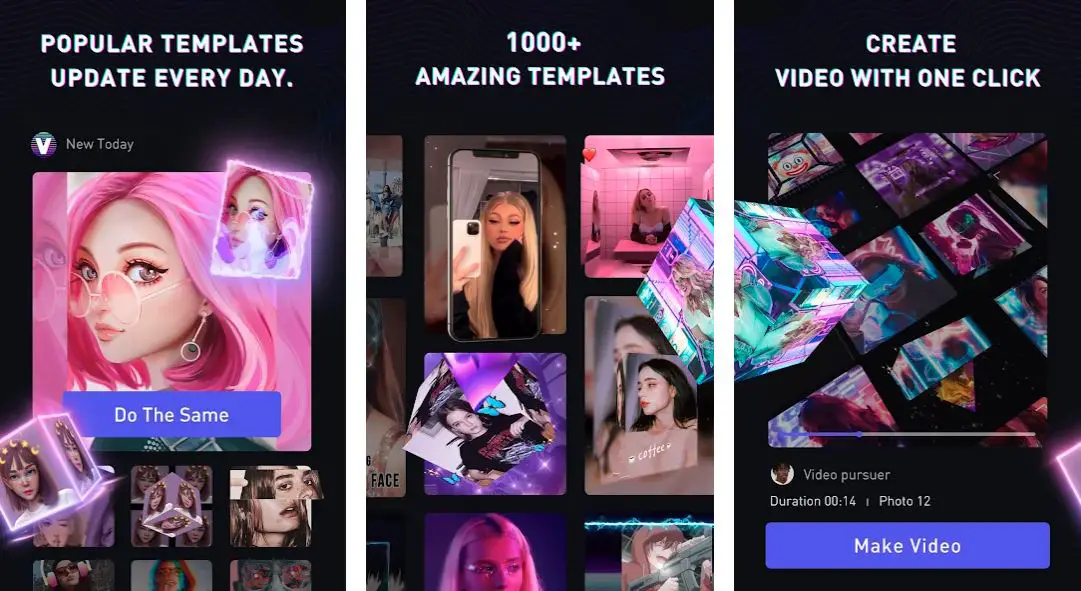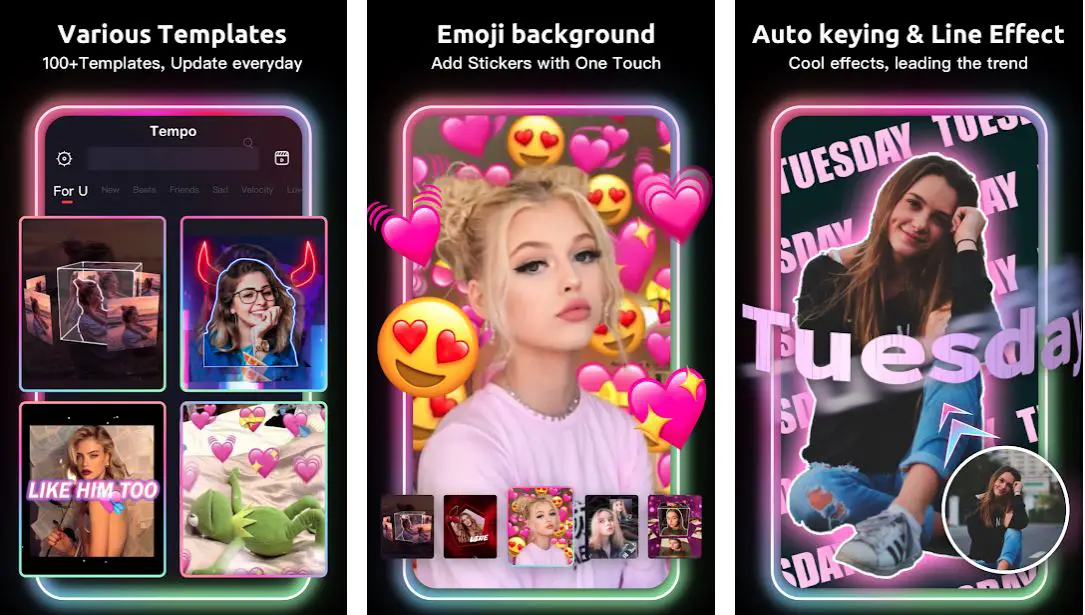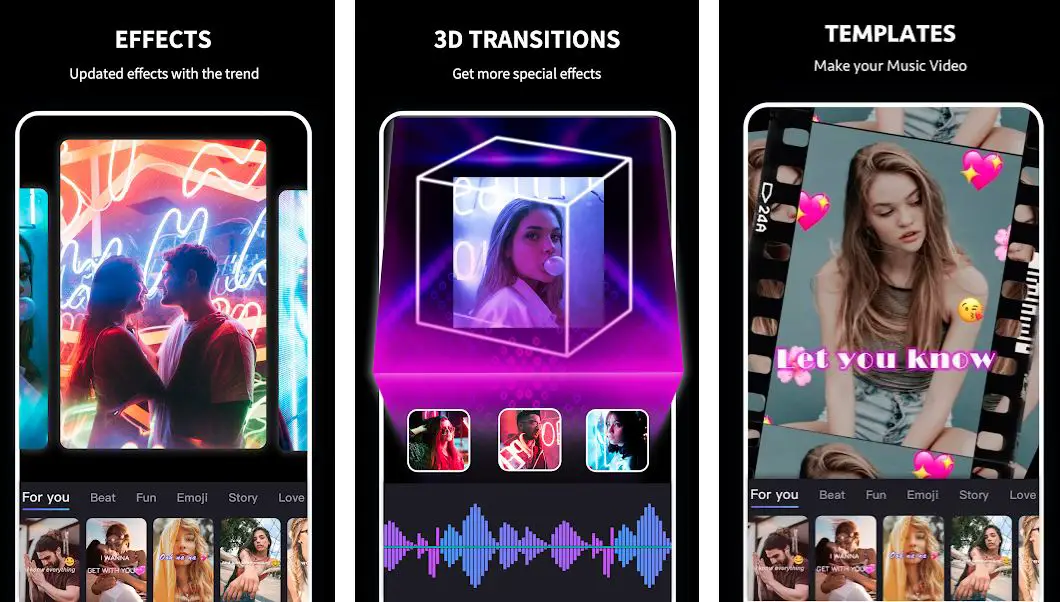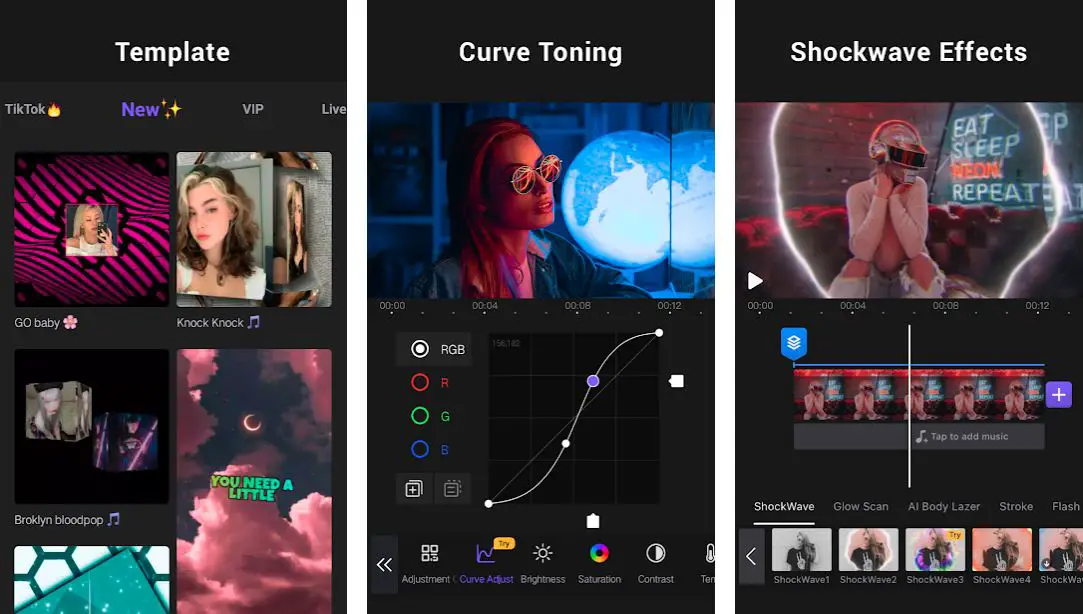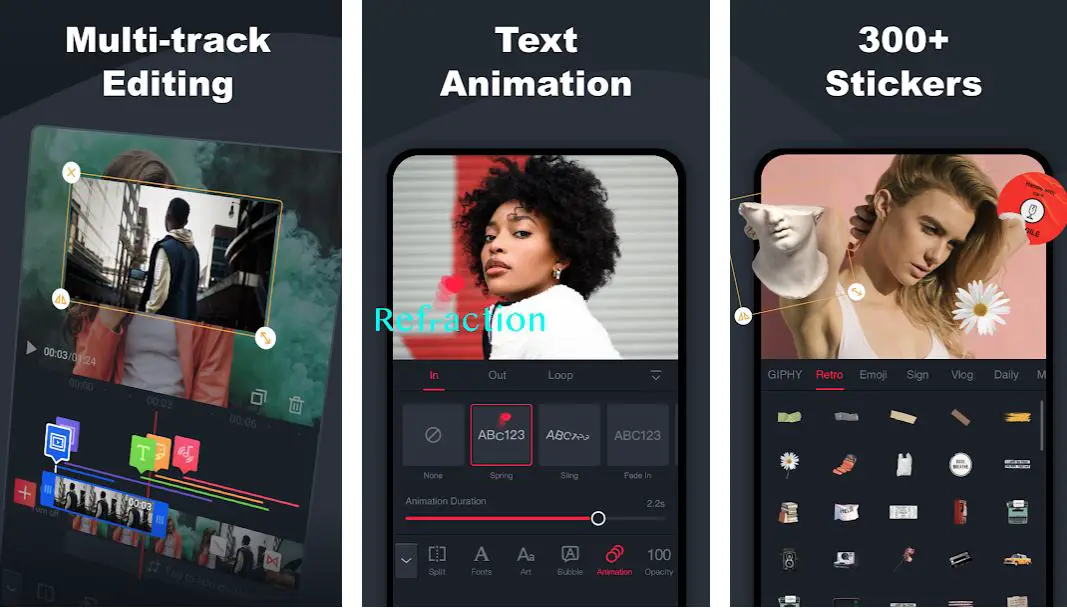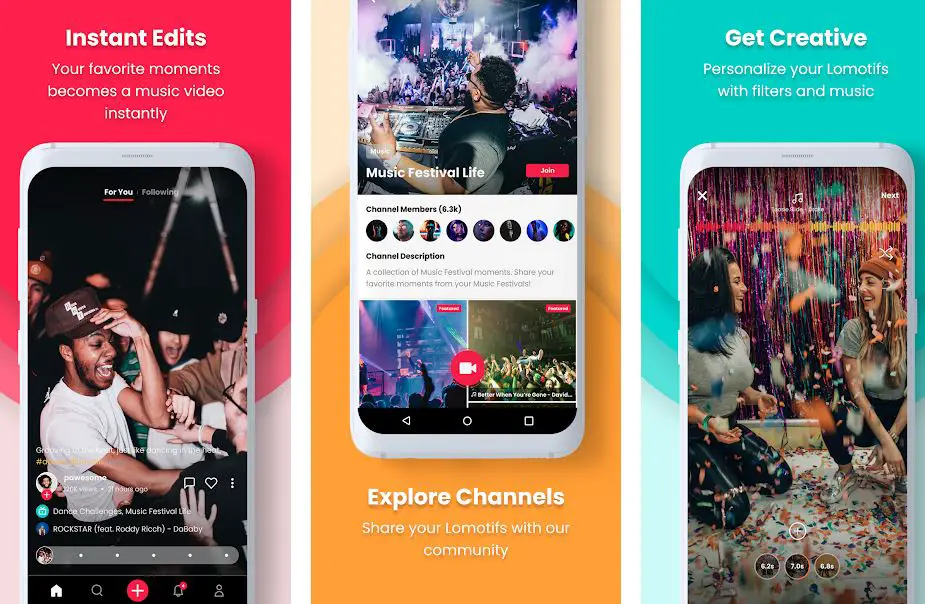Creating cool, fun videos and posting those to social media is something new generation teenagers love the most. There are many entertainment video editing apps on the internet, but Funimate is one of the top fun video-making apps with thousands of fun effects and transitions.
Using Funimate for the first time can be difficult for some newcomers and beginners, and it takes at least a minimum of prior knowledge to using Funimate.
To solve this problem and ease down the fun video-creating process, I’ve done my research to get a list of some apps like Funimate which can replace Funimate and give you the best video editing values.
After research, I’ve finally created a list of the 10 best apps like Funimate for android and iOS, which can be an alternative to Funimate.
After seeing all the ratings and reviews of all Funimate alternative apps, I think these listed 10 apps are the best for Funimate alternatives. So, let’s proceed with the list.
Alternative Apps Like Funimate – Our Pick👌
1. Vinkle – Music Video Maker, Magic Effects
The first name on our list is Vinkle. Vinkle is one of the most fun-based and entertaining apps among all the other apps like funimate.
Vinkle is a very powerful editor app that helps people to make awesome, fun, and cool videos. Vinkle provides you with the best feature, which makes a video look more interesting and engaging, and that is transition.
Let me be aware you with this that Vinkle provides you best transitions that you can use in your videos. Make the coolest videos with the powerful feature of visual transitions on the Vinkle app.
Vinkle understands all the video creation needs of teenagers, and they also know how teenagers can make their videos look cool. All the features of Vinkle are designed and built to provide a great and awesome video editing experience.
Some people are not so good and familiar with video editing but even want to create videos that amaze people and engage with others. To solve this problem, Vinkle provides those users with the easy edit feature.
All the features of Vinkle are very easy to use, and they are simple, so all those inexperienced people will find it easy to edit and create cool stuff. You’ll find some of the most popular templates on Vinkle on which you can create and edit your latest videos.
Edit and create videos based on the latest templates and trends to get the best number of likes. The video trend changes almost every day, and Vinkle keeps you updated and aware of the current and upcoming video trends and changes in its templates.
Vinkle has over 1000 amazing templates; you can choose from those cool templates and edit your video. Create amazing videos through stunning effects and with just a great single click.
Vinkle also provides you the features to swap and get custom faces and different effects which will add more value to your images.
Features:-
- Powerful Transitions
- Visual Transitions
- Popular Templates
- 1000+ Amazing Templates
- Custom Face feature
- Stunning Effects
- Green Screen
- Different Exporting Option
Device: Android, IOS
Ratings: 4.0/5 on android, 4.2/5 on IOS
Price: $59.99/Yearly
Download the App on Google Play Store
Download the App on Apple App Store
2. Tempo – Music Video Maker
Well, so our next app is Tempo. I think we all probably have heard the name of this editing application. Tempo is one of the most popular and downloaded entertainment video editing apps on the App Store and Play store.
Tempo ranks #23 on the App store in Photo and video category. Tempo has got some best editing features that help users to create cool and entertaining videos.
With the help of Tempo, people can swap and edit faces magically, which is a very useful feature for editing.
This exciting feature can be used in the creation of amazing reface videos. Get animated templates and carton features with Tempo, which will help you to make fun videos.
As a teenager, I love all the features of Tempo, and I think Tempo will be a great choice for you if you are in search of some best apps like Funimate. With the help of the Tempo app, people can convert their looks to cartoonish and make cartoon-type videos for fun.
I think this cartoon feature is very cool and teenagers should try it. There are some serious and powerful editing tools on Tempo to help you with serious editing.
You’ll get cool effects, the latest trends, and awesome transitions with the Tempo app. Because of the popularity of Temp, you’ll find a big and engaging audience on this platform which will help you to grow as an influencer or as a content creator.
There are moreover 100 cool templates, and it keeps updating to trends. If you’re thinking about a cool entertainment video creation platform, I’ll tell you to use Tempo once.
Features:-
- Face Swapping
- Reface videos
- Animation Templates
- Cartoon Effects
- One-click Editing
- Visual Effects
- 100+ Templates
- Various Cool Effects
Device: Android, IOS
Ratings: 4.3/5 on android, 4.8/5 on IOS
Price: Free, $6.99/month
Download the App on Google Play Store
Download the App on Apple App Store
3. Motion Ninja
Motion Ninja is the next name on our list. Motion Ninja is a full feature-packed and value-adding entertainment video editing app which you can make use of.
There are many keys and interesting editing features on Motion Ninja, I’ve explored Motion Ninja for some time, and I’ve found out aspects about the features of Motion Ninja.
On Motion Ninja, you’ll get the support of keyframes and multi-layer, which will help people to make effective videos. Motion Ninja has got features to give users custom sophisticated animations.
Motion Ninja contains various forms of transitions which can help in a shake, glow, and smooth effects. The main highlight of Motion Ninja is that it gives people the feature to edit and create 3D animations.
We all know how fast animation captures the video creation world, and to be in on this trend, animation is the only way. You’ll get animation support on texts, also.
Give animation effects to the texts of your videos and get the coolness of animation. Motion Ninja has got so many features that even if I start to explain, it’ll take a long me to explain all those features.
But another very highlighted feature of Motion Ninja is that it has the power of Chroma Key, which is a very big advantage. With the Motion Ninja chroma key feature, you can edit and create Hollywood-style amazing videos seamlessly.
Chroma Key is one of the key features which makes Motion Ninja one of the best entertainment video editing apps. Apart from the chroma key, people can also get the features like- amazing transitions, slow-motion, fast-forward, etc.
Features:-
- Keyframe, Multi-Layers
- Custom animation support
- Visual effect Library
- 3D Editing and Animations
- Chroma Key support
- Amazing Transitions
- Customizable effects
- 50+ Creative Transitions, etc.
Device: Android, IOS
Ratings: 4.5/5 on android, 4.6/5 on IOS
Price: Free, $11.99/ One-time, $5.99/Yearly
Download the App on Google Play Store
Download the App on Apple App Store
4. Beat.ly – Music Video Maker with Effects
While searching for the best apps like Funimate, I found out about this great entertainment video editing app. Beat.ly is a great video editing app that you can make use of to edit and get more amazing videos.
You’ll get so many editing features on the Beat.ly app, which are pre-built to make your video look more efficient and greater. All the effects and templates get updates on Beat.ly with the current trends.
You can also use 3D transitions on your videos with the help of Beat.ly. Beat.ly provides great and special effects for making your video more special and attractive.
Beat.ly doesn’t want you to have prior knowledge or experience to create videos on Beat.ly; you can simply choose and edit on any fixed templates on the Beat.ly app.
These templates on Beat.ly helps people to get with video editing without experience or knowledge. There is various music available on Beat.ly that you can use in your editing.
The name Beat.ly comes in among the 10 best HD video makers. Beat.ly and all its features are designed to create amazing videos for all the creators and influencers out there in the park.
This app’s templates are unlike other editing apps; all its templates match the rhythm and style of the songs, which is very important. Beat.ly provides you with quality edited videos because of its high-quality editing process.
You’ll be able to mix unlimited photos, music, and other additional files in your editing. Edit, create and save in 1080P and 4k through Beat.ly.
Features:-
- High-Quality Effects
- 3D Transitions
- Various Templates
- Full HD support
- Various Music Input
- Special Effects
- 1080p/4K Export
Device: Android, iOS
Ratings: 4.5/5 on android,
Price: Free, $39.99/ Yearly, $8.99/Month
Download the App on Google Play Store
Download the App on Apple App Store
5. Vivacut – Pro Video Editor
Vivacut is one of the best among all the other apps like Funimate because it has got the best transition effects which you can make use of on your videos seamlessly.
Vivacut is a very special editing app that you can get on IOS and android. All the editing features which Vivacut possesses are unique and useful for video editing.
The most attractive part of Vivacut is the glitch effects. Teenagers love this glitch effect, which can be used in amazing video editing. With the help of the Vivacut app, users can adjust every aspect of their video editing.
There are many fx on Vivacut which are very helpful in the real-time video editing process. Add texts, convert them into animation, and get more professional with the help of the Vivacut app.
Vivacut has only got services for IOS devices; there isn’t any support for Android. On the Vivacut app, you’ll get many different filters and stickers to use in your editing, and you can fully use those features.
Vivacut is a full-fledged and fully powered editing app for IOS. You’ll get so many cool transitions and effects on the Vivacut app. Vivacut helps people to create fully cinematic overlays, which will help to increase the standard and quality of your videos.
Make use of all the visual effects on Vivacut and create cool kinds of stuff seamlessly. Vivacut gives you full control over the video’s brightness, contrast, effects, saturation, etc.
Create a multi-layer timeline with the help of Vivacut and edit every possible detail with the help of this app. Vivacut is capable of exporting 1080P and 4K editing, so you will be able to export in high-quality seamlessly.
Features:-
- Awesome Transitions
- Glitch Effects
- Animated Texts
- 3D support
- Visual Effects
- Multi-layer timeline
- Slideshow Effects, etc.
Device: IOS, Android
Ratings: 4.6/5 on IOS
Price: Free, Premium
Download the App on Google Play Store
Download the App on Apple App Store
6. OviCut: Pro Video Effect Editor
Another great editing app is Ovicut Pro Video Effect Editor. With the help of Pro Video Effect Editor, you’ll be able to get a multi-track editing feature for a better editing experience.
There are also various overlay materials on this editing app which help to add more attraction to the video. Animation is something that will attract you to this editing app.
Pro Video Effect Editor provides the best support for animation transactions, and you’ll get quality animations with the help of this editing app. Even you can apply animation to your texts as well, which is an extra benefit.
You can change all the small aspects of your videos, color, tone, brightness, or something else. You’ll get over 300+ stickers on the Pro Video Effect Editor app, which you can use in different scenarios.
Get magical video effects, and filter effects from those, and choose the best possible effect for your video. On Pro Video Effect Editor, there are different other editing tools, like- cut, merge, fast forward, slow down, reverse, layer video, etc.
This editing app can benefit all the Tiktokers and Youtubers out there. There are some very professional editing tools on Pro Video Effect Editor, like- background blur, Chroma Key, etc.
Use those pro tools and exciting effects to edit and create great-looking videos. Pro Video Effect Editor supports you in exporting your videos to 720P, 1080P, and even in 4K.
Features:-
- Multi-Track Editing
- Various Overlays
- Animated Transitions
- Filters Effect
- Background Blur
- High-resolution edit, etc.
Device: Android
Ratings: 4.5/5 on Android
Price: $29.99/One-time, $8.99/Year
Download the App on Google Play Store
7. Kinemaster – Video Editor
This editing app is very known to almost all of us. I think I don’t have to explain the popularity and values of Kinemaster.
Kinemaster is one of the world’s best editing applications, and it’s one of the tops among all the apps like Funimate too. This is a complete, full-fledged, and full-powered video editing app, and it helps people to create awesome videos and films.
Some professionals all across the globe make use of Kinemaster to get their editing and production done. With the help of Kinemaster, you’ll be able to create great and engaging project videos which will attract more viewers.
You’ll get over 2500+ awesome effects which will add an extra charm to your videos. Kinemaster is well known for all the simple and powerful tools it provides.
On Kinemaster, you’ll get the support of Chroma Key, by which you can take your video level and edit to a completely different level. With Kinemaster Chroma Key, you’ll be able to create some cool stuff different than others.
Kinemaster also provides cinematic color support, which helps to get razor-sharp quality. This editing app helps you to create videos that amaze people and provides the best quality. You’ll get so many projects to download and mix in your project.
With Kinemaster, users can easily add awesome assets to their videos. Get the help of instant support for graphics and animations with Kinemaster.
Kinemaster greenscreen, color control, and various tools are designed to help and improve the quality of your video. Kinemaster allows you to add audio, voice overlays, and short audio with your video to improve engagement.
Get support to export your videos to 1080P, 2160P, and 4K. Download Kinemaster and get all the support of those Pro features.
Features:-
- 2500+ Awesome Effects
- Powerful tools
- Chroma Key
- Cinematic Color
- Animation support
- Instant Graphics
- Transitions
- 4k Support
Device: Android, IOS
Ratings: 4.4/5 on Android, 4.7/5 on IOS
Price: $4.99/month, $18/Year
Download the App on Google Play Store
Download the App on Apple App Store
8. Boosted: Marketing Video Maker
Another great video editing application is Boosted. Boosted is a specific video editing app for making and editing videos for business purposes. With the help of Boosted, you’ll be able to create and edit videos for social media.
You can find different types of business video templates on Boosted, which will help you to create videos faster. Choose from those pre-installed video templates and improve your video editing process.
People can also edit and create entertainment videos with the help of Boosted video editing app. Boosted allows people to add texts, animated texts, titles, and effects while editing any video.
Boosted is very quick, and it provides the best support for instant video download. Branding in videos becomes easy with the help of Boosted. Get all the trendy and exciting video templates on Boosted and explore your entertainment video editing more.
With the help of Boosted, you can create videos that attract and amaze viewers. Boosted helps people to improve customers and build engagement. Use those ready-to-go templates on Boosted to create amazing kinds of stuff.
Features:-
- Various Templates
- Add logos, Animated Texts
- Animation support
- Effects
- Instant editing
- Commercial Usage
Device: Android, IOS
Ratings: 4.6/5 on android, 4.8/5 on IOS
Price: Free
Download the App on Google Play Store
Download the App on Apple App Store
9. Lomotif: Social Video Platform
Lomotif is one of the popular and most downloaded entertainment video editing apps. While searching for the best apps like Funimate, I found this editing app. Lomotif provides you best transitions that you can use in your videos.
Make the coolest videos with the powerful feature of visual transitions on the Lomotif app. You’ll find some of the most popular templates on Lomotif on which you can create and edit your latest videos. Edit and create videos based on the latest templates and trends to get the best number of likes.
The video trend changes almost every day, and Lomotif keeps you updated and aware of the current and upcoming video trends and changes in its templates. Lomotif has got some best editing features that help users to create cool and entertaining videos.
With the help of Lomotif, people can swap and edit faces; there are some serious and powerful editing tools on Lomotif to help you with serious editing. You’ll get cool effects, the latest trends, and awesome transitions with the Lomotif app.
Features:-
- Amazing Templates
- Cool Transitions
- Powerful Tools
- Updated effects and Templates
- Visual Transitions
- High-Quality exporting support
Device: Android, IOS
Ratings: 4.6/5 on android, 3.4/5 on IOS
Price: Free
Download the App on Google Play Store
Download the App on Apple App Store
10. VN Video Editor Maker
The last name on our list of best apps like funimate without watermark is VN Video Editor. There are so many editing features on this editing app that make VN Video Editor one of the bests.
On VN Video Editor, you’ll get the support of keyframes and multi-layer, which will help people to make effective videos. VN Video Editor has got features to give users custom sophisticated animations.
VN Video Editor contains various forms of transitions which can help in a shake, glow, and smooth effects. The main highlight of VN Video Editor is that it gives people the feature to edit and create 3D animations.
You’ll get so many editing features on VN Video Editor, which are pre-built for making your video look more efficient and greater. With the help of the VN Video Editor app, users will be able to adjust every aspect of their video editing.
There are many fx on VN Video Editor, which are very helpful in real-time video editing. Add texts, convert them into animation, and get more professional with the help of the VN Video Editor.
Features:-
- High-Quality Editing
- Cool Templates
- Awesome Effects
- 3D support
- Professional Tools
- Animation Support
Device: Android, IOS
Ratings: 4.6/5 on android, 4.7/5 on IOS
Price: Free
Download the App on Google Play Store
Download the App on Apple App Store
📗FAQ
What apps make good edits?
Adobe Premiere Rush, InShot, KineMaster, Vinkle, Vivacut, etc., are some of the most prominent video editing applications to make high-quality edits without much effort using simple yet highly effective tools.
Is Funimate a good editing app?
Yes, Funimate is among the best video editing applications available for mobile. You can join millions of users who are constantly engaged in creating high-quality videos and editing them with utmost ease.
With the app, you can easily create professional-level edits very quickly using various advanced and unique editing features.
Which app is the number 1 for video editing?
Filmr is the number one app for video editing, is known for its ease of use, and is available for iOS and Android devices. The application is equally good for both beginners and advanced video creators and editors.
It is featured a simple and fast interface and enables you to add a wide range of transitions, filters, and effects to effortlessly transform a basic video into something extraordinary.
What is the best free app for edits?
Vinkle, Beat.ly, Motion Ninja, Funimate, Kinemaster, etc. are among the best free applications for edits and are packed with a wide range of handy features, including more than 1000 amazing templates, custom face features, stunning effects, different exporting options, and much more.
What do YouTubers use to edit videos?
Adobe Premiere Pro, Final Cut Pro X, Adobe Photo Effects, iMovie, etc., are among the most widely used video editing applications by professional YouTubers.
Conclusion on apps like funimate
So, guys, this was the list of 11 best apps like Funimate, which you can surely use as a Funimate alternative. All the editing apps have almost all the features, and in some apps, even more than Funimate.
After seeing all features of all fun video editing apps, I think these listed 10 apps are the best for Funimate alternatives. These 10 apps can fulfill all the requirements that Funimate does. For other technical problems, explore our other posts.