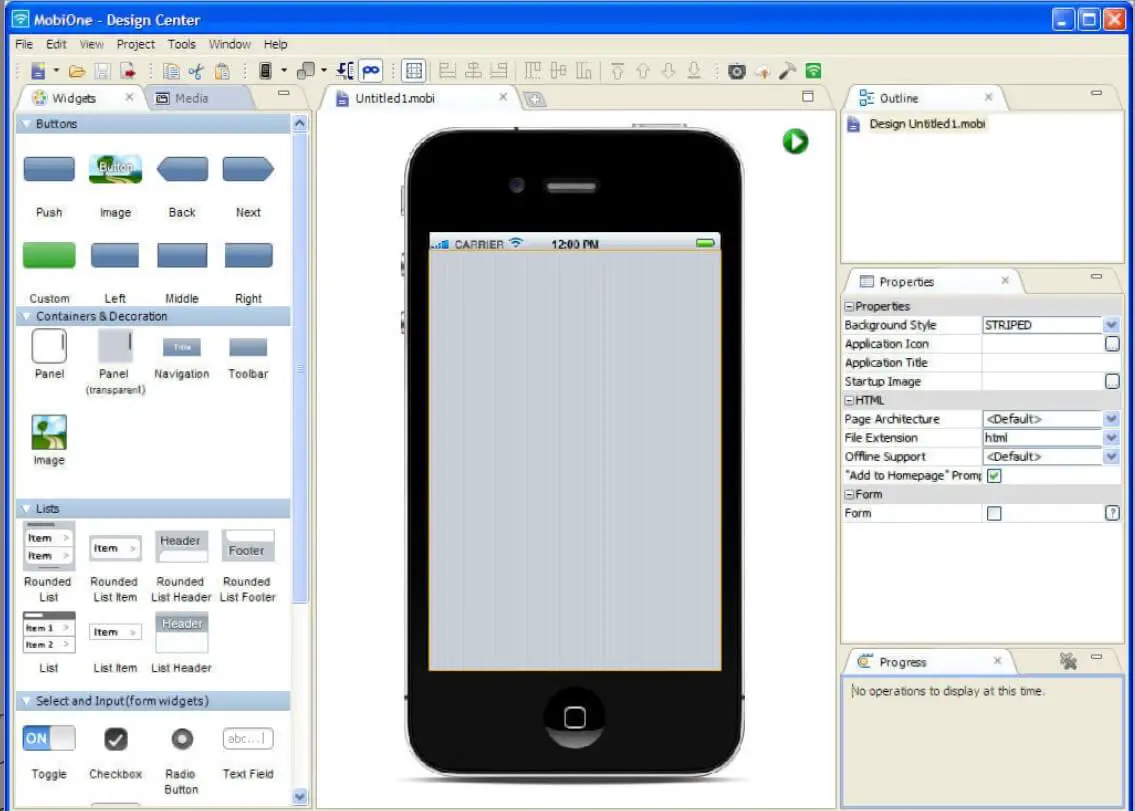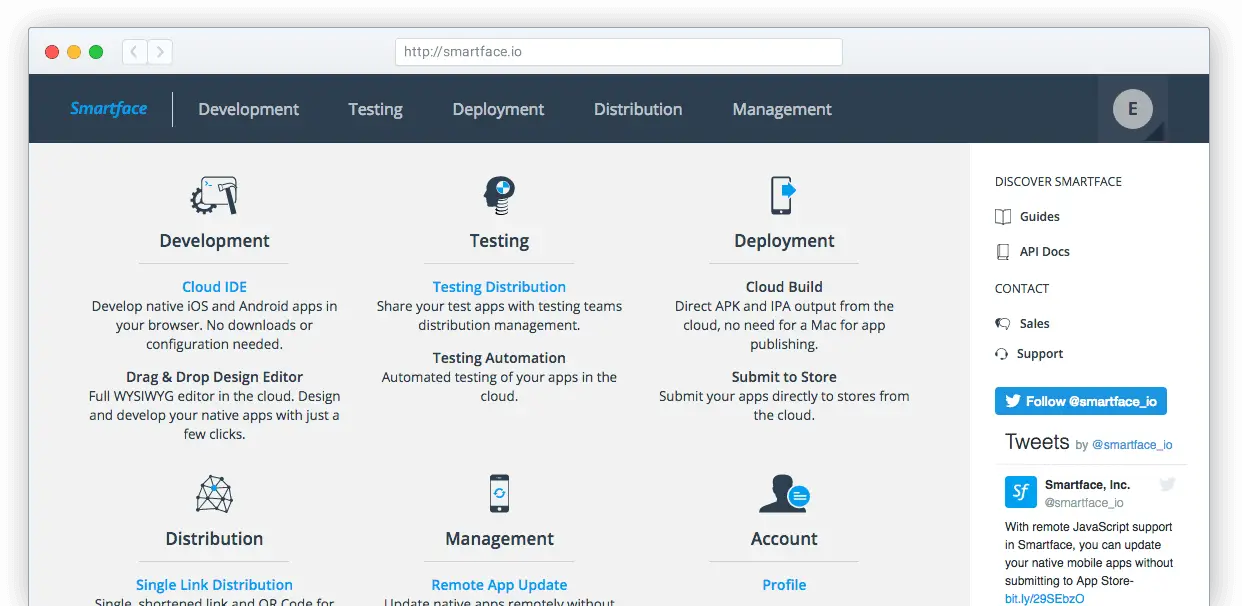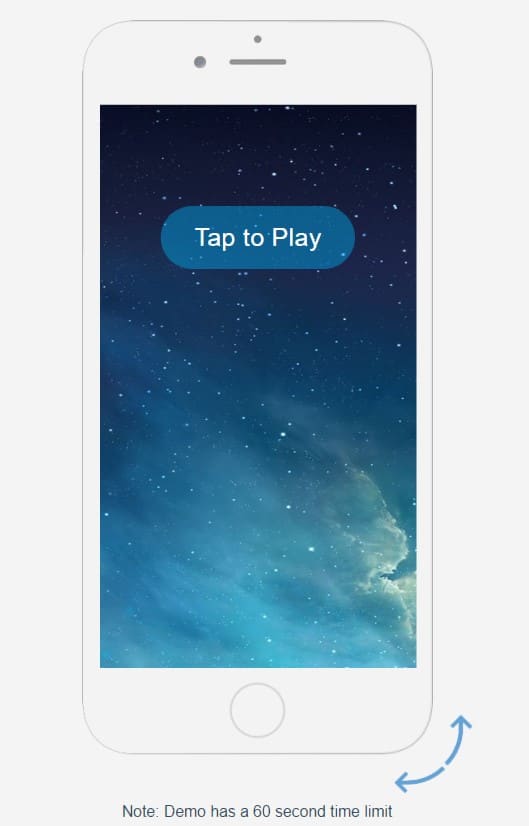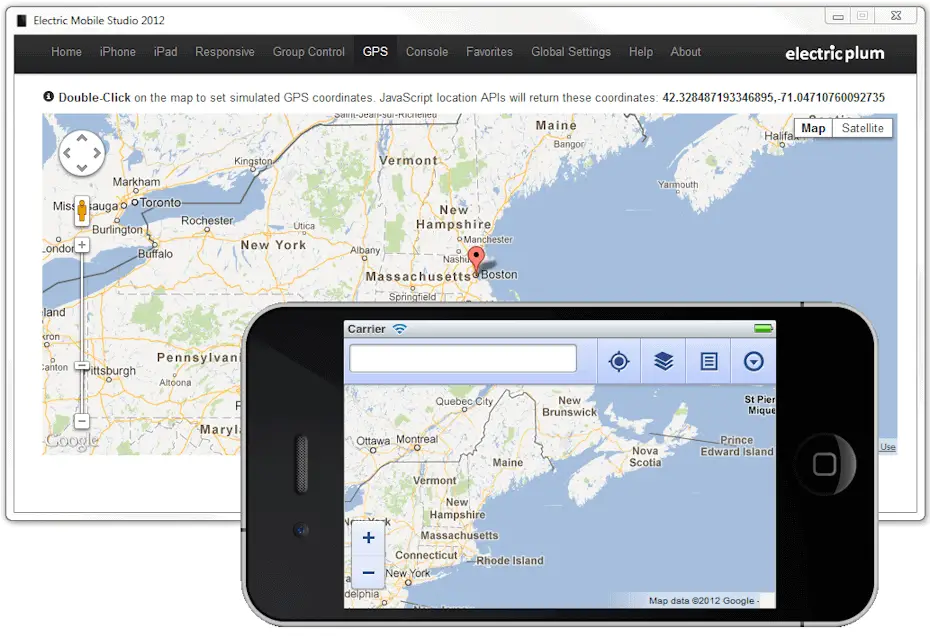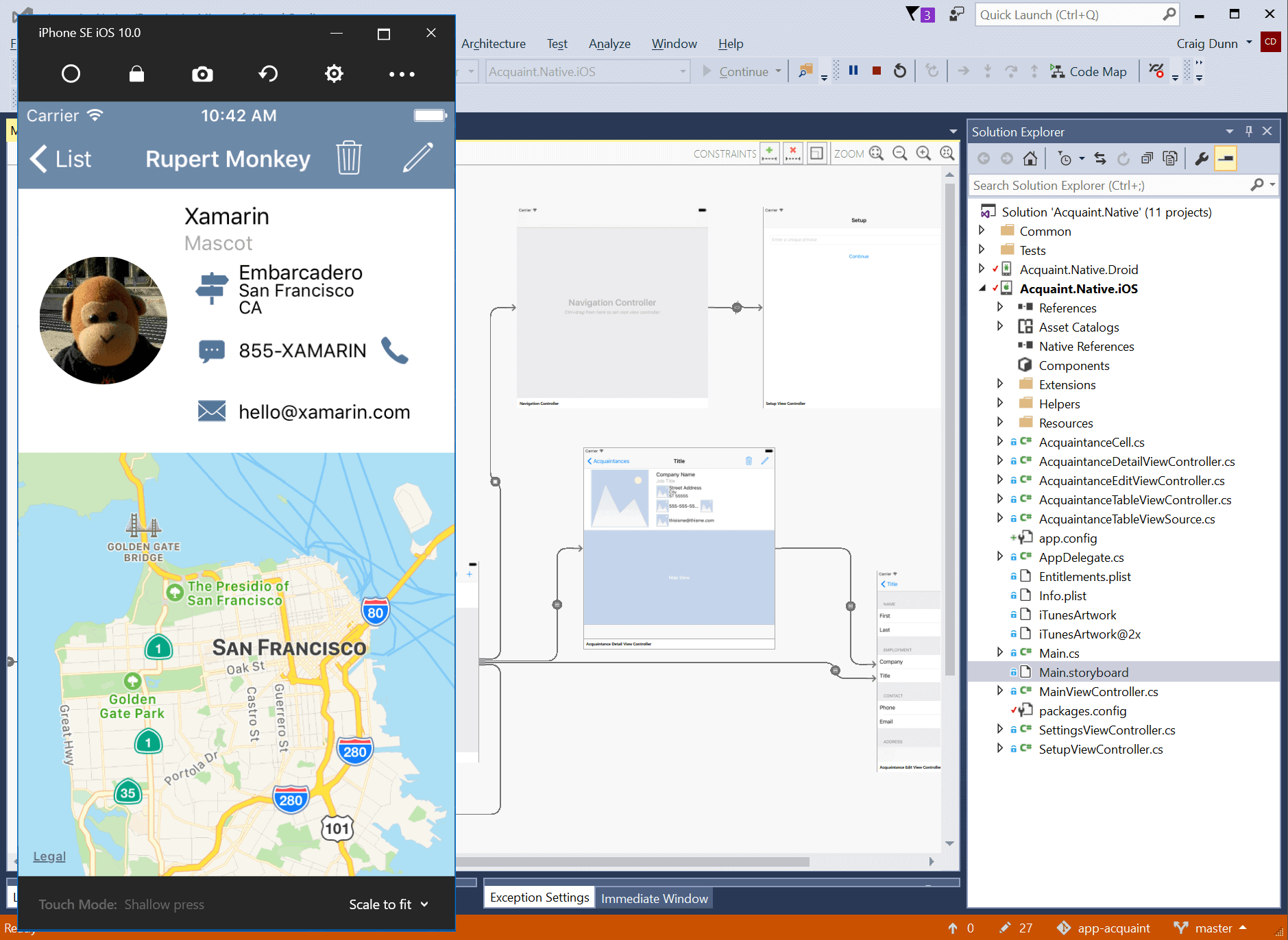The idea of writing a post on the best iOS emulator to run iOS apps on your PC and Mac is to provide you with a list of the best tools in the market. Emulators are iPhone simulators. We have discussed them briefly, highlighting their features.
If you are highly impressed and intrigued by the iPhone and its working, but are still not sure about the Windows and iOS, then you are not alone. There are millions of skeptical minds out there.
Perhaps, they do not trust the best make in the world. To remove away the fear or anxiety you have over using iOS, the emulator is an excellent software to learn and use. This is to know whether you are comfortable using the software or not.
The ironic part is that emulators are available in plenty for Windows devices. Only a few are built for use on the Mac. Though there are iOS simulators for android, they no longer work. You are also provided with links to ensure that you do not get confused if some do not work.
Reasons to use an iOS emulator
Why should you consider using an iOS emulator? Perhaps, you need to ask yourself this question before you delve in. Emulators have been in existence for quite some time now. People tend to associate them with a method to play games on iOS that is not supported.
However, the good news is that it is more to that. Different tests can be carried out to test the features of several ecosystems. This helps in enabling if the app or the website is ideal for the ecosystem.
There are several reasons for you to use the iOS simulator. For example, you do not need to have a separate device for using iOS.
The primary purpose of the iOS emulator is to use it on your PC. You do not need to purchase an expensive iOS device to use it. You to download the emulator and then load the app to see if it works.
It is the same when testing the application. Emulators can save you time, and you can start troubleshooting immediately. If at all you find bugs when you are checking, then you can get rid of them before going in for the final review.
Not to mention, developers use it, as it is cost-effective.
It is cost effective
The emulator needs to be purchased only once. They can work on major OS versions, saving you a lot of money that you would otherwise have to spend on buying a new device.
You can use it for any purpose.
Emulators can be used casually. You may want to play games that are suitable for iOS. Instead of purchasing the iOS device, you can use emulators as they come cheaper.
iOS emulators to use on Windows
You do have to purchase a new iOS device. Not to mention, when there is no Apple showroom located near your home, then you can consider using an emulator. Here Windows users who want to try the emulator will find out the best options for them.
The software that we have mentioned is ideal for professional developers and testers. However, if you are a gamer or novice who wants to try your hands on the emulator are welcome to do so.
Few of the apps might be slightly on the technical side and that is too difficult for setting up. Not to mention, those of you planning to use the iOS on the PC may not find them useful. In the market, there is a lack of simple iOS software.
Though you can find several emulators, most of them are not cut out for the task. They either lack the functionalities or do not help you out. We have come up with a list of emulators that are not only popular in the market, but more of the best emulator for ios are free to use.
Best iOS Emulator To Run iOS Apps: Our Top Pick
1. MobiOne Studio
MobiOne Studios is the first emulator on our Best iOS Emulator list. However, we must mention that the emulator has been discontinued. But, you can download it. Users can test different games and iOS apps on the devices without any problem.
It gives you the ability to work on several devices without having to worry about the limitations of the hardware. When you want to develop cross-platform apps for smartphones, then this is the best option you have.
You can also make use of the status notifications on the emulator that beautifully replicate the iOS notifications. An exciting feature, to say the least.
2. Smartface
Smartface is ranked second on our Best iOS Emulator list and rightly so. With the help of the emulator, you can run iOS apps on Windows devices.
The emulator is ideal for those who are professional experts. The reason for that being, developers can use it to design apps and then test to see if they work well or not.
That is the reason for the emulator being priced expensive at $99. Well, when you need to use a reliable tool that can actually help you, without much hassle, then it comes for a price. However, you can make use of the free version too.
Perhaps, it is the ideal way you can learn more about the working of the emulator. The emulator is probably, the best feature-packed for use at the moment.
3. iPadian
iPadian, like the name, goes works well on the iPad. When you are on the lookout for the Best iOS Emulator that works well and does not makes run around here and there, then you are looking at it. You can find professional experts using this emulator for their work.
The reason for this is the working of it. As a user, you do not need to have too much knowledge in the field. There is no need for you to jump into the technicalities. The interface is quite easy, user-friendly, and works without lagging.
Whether you deal with simple or complicated tasks, you will find this emulator ideal for your requirements. If you are a frequent iPad user, then you should strongly consider using this emulator.
4. Appetize.io
Appetize.io is a beautiful emulator that gets the job done in a hurry. It is one of the complete pieces you will find on the market as of now. It is highly recommended for professional as well as amateur usage.
It is quite simple to download and install. One of the unique features of this emulator is that it not only allows you to run iOS apps but enables you to develop cross-platform apps. You can do that through the cloud that is present on the emulator.
Using the emulator is simple. You can use the emulator for 100 hours for free, then you have paid, or you will be charged $0.05 per hour. The fee is quite cheap and reasonable for an emulator of this variation.
The emulator makes things extremely suitable for you and to work fair and square makes it in our Best iOS Emulator list.
At the time of our research on Best iOS Emulator To Run iOS Apps on PC, we found a video about “25 Hidden iPhone Tips & Tricks | YOU HAD NO IDEA EXISTED!!” which is worth watching.
5. Xamarin TestFlight
Xamarin TestFlight was the first emulator that was officially made for testing purposes for Apple devices. The emulator comes with a few drawbacks that might be annoying for some users.
For example, the emulator works on apps developed for iOS 8.0. You will need to keep that in mind before using it. Not to mention, it is also slightly on the complicated side to operate. The app can support apps for use on iOS, iMessage, watchOS, and tvOS.
There is also an option, where you can test for external beta testing before the final review. The setup is technical, and you need to have an App Store distribution profile. Apart from that, it is suitable for professionals because it was designed to keep them in mind.
For novices, if you can get used to the learning phase, then this is a great tool that can be used as an excellent iPhone simulator.
6. Electric Mobile Studio
Electric Mobile Studio is another iOS emulator that is ideal for professionals. The emulator comes with several features that are suitable for the iPad and iPod web development. Users can make use of the free trial.
The full version is priced at $40 on their site. Though it can sound on the pricier side, you can consider it as a good investment if you are into an option that can help you work on several tasks.
It is safe to say that this tool can help you achieve your cause.
7. Ripple Emulator
Ripple is one of the most popular emulators in the market as of now. That is because other emulators tend to focus and concentrate only on typical use. It means you cannot find much substance or features in them.
If you are a professional, then within a few minutes of using them, you feel that a lack of features can hinder your user experience. Unlike them, Ripple makes your experience smooth with some high-powered features.
You can not only use it for testing newly developed applications but old ones too. This is an extension of Chrome. The need to set it complicatedly is not required. If you use Chrome, then you can download and begin; it is that simple.
The emulator is focused on platforms like WebWorks and PhoneGap. As a developer, you can make use of features like Automated Testing, HTML DOM Inspection, JS Debugging, and others.
Another interesting bit about this emulator is that you can run it on different devices and screen resolutions. The need to restart your device is not there, making it suitable for you to work on it continuously.
Though it works well for the most part, you can find some areas where the work slows down and can annoy you a bit. That is because it is still only its beta stage. Otherwise, it works just fine, just thoroughly.
8. iMAME
When you are a professional gamer or even an amateur who loves gaming, then the iMAME is the perfect emulator for you. It allows you to play tons of iOS games on your computer. The best part about the emulator is that you do not too many resources for it to work.
There are no significant hiccups or drawbacks on this tool. However, amateur and novice users might feel left out because of the features that are more inclined towards professional gamers. However, it is a fantastic emulator that can help you with your iOS testing convenience.
9. Remoted iOS Simulator
Xamarin has developed the Remoted iOS Simulator. The company is known for its amazing products and emulators, primarily. Users speak very highly of their products, and the emulator is no different.
Likewise, the emulator comes with excellent features that make working on it a breeze. You can quickly test the iOS applications on your Windows device without hassle. You may be a novice or a professional developer that does not matter.
Because you can get your job done without any issues occurring, the main feature of this emulator is that you can debug using Windows Visual Studio. Apart from that, the emulator makes your experience easy and pleasant.
Even amateurs can find working on this Best iOS Emulator simple and easy. It comes as no surprise that users have posted rave feedback about this emulator. If you are new to the field of emulators, then this is a great way to get started.
10. iOS Simulator in Xcode
iOS Simulator in Xcode is a powerful emulator that deserves few spots higher on any list of Best iOS Emulator. The Xcode software development that was designed for the Mac is suitable for several app simulators, including watchOS, iOS, tvOS, and iMessage.
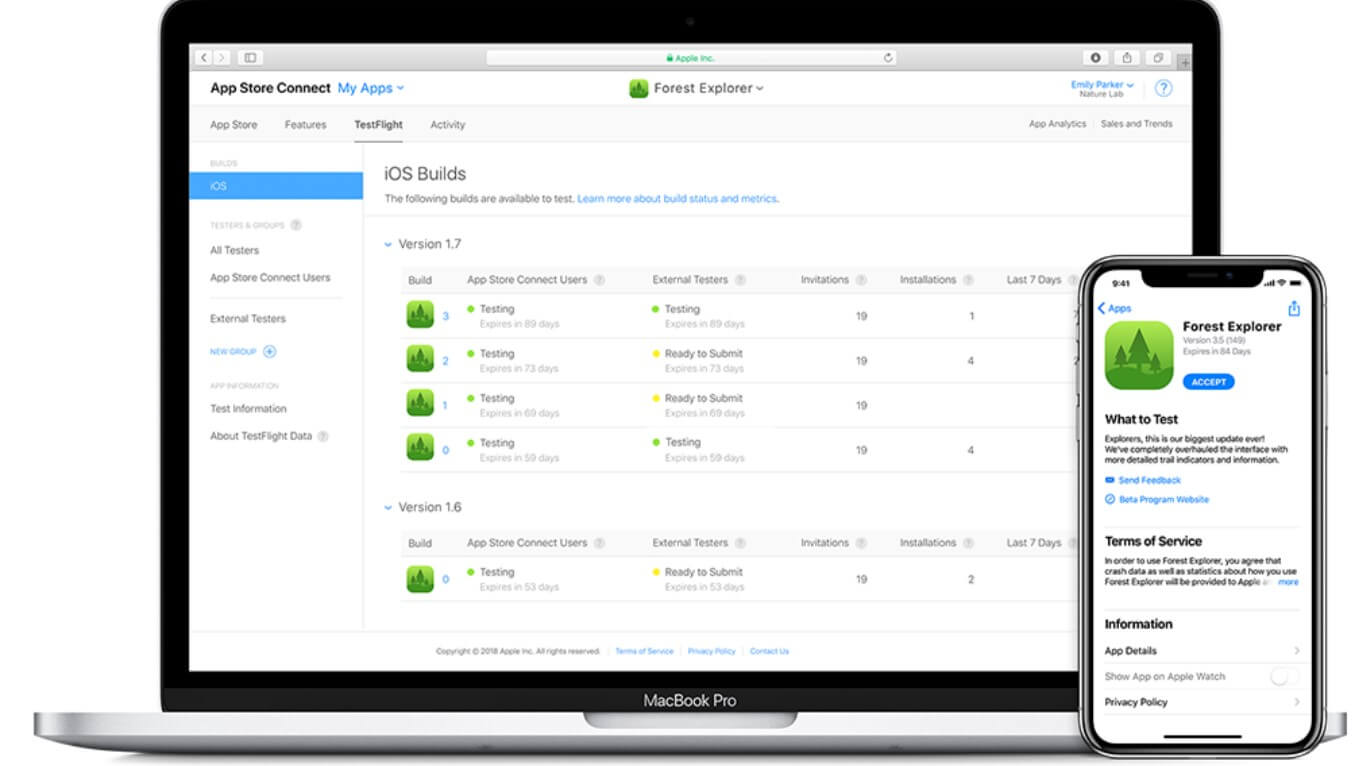
For Mac operators, you can launch the app from the Xcode environment. However, the Safari works more efficiently than the iPhone emulator, as you can test web apps through the Xcode directly within the Safari.
Conclusion on a best ios emulator
Both iOS and Android emulators are an integral part of the ecosystem. Developers want to check and test their apps stringently before giving them for publication. Remember, owning an Android or iOS device is expensive than handling an emulator.
Not to mention, emulators allow you to work on cross-platform apps when they are not working to their full potential. You will also want to take note of the fact that iOS emulators are not as common as android emulators.
If you use an iOS device, then you might want to consider using android devices because of the options you have at hand. Though there are iOS emulators that can be supported on Android devices, they are no longer available.
Perhaps, you may find one or two in the market. But, our research yielded nothing in this area, so we cannot say much. Based on our research, we feel that both Smartface and MobiOne Studios outsmart others.
It does not mean the rest are not good. But, these two provide you with the best features and performance-wise, excel over the others. Users would want to be reminded that MobiOne Studios is discontinued as of now, but you can find its working condition.
However, if it doesn’t, you can always choose Smarface. With the barrage of iOS emulator apps to choose from, there is no dearth in the options that you have.