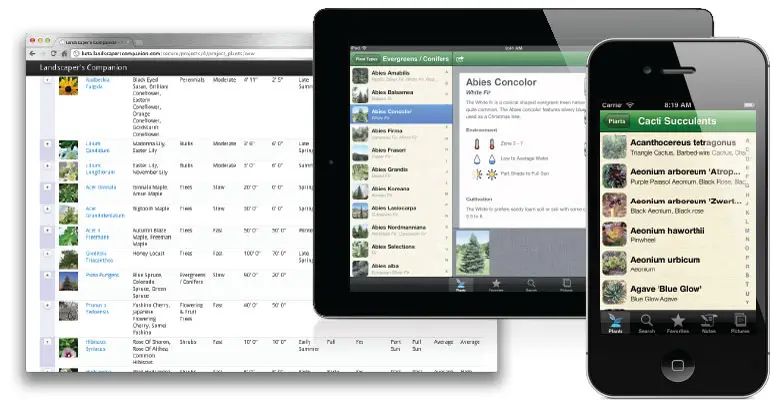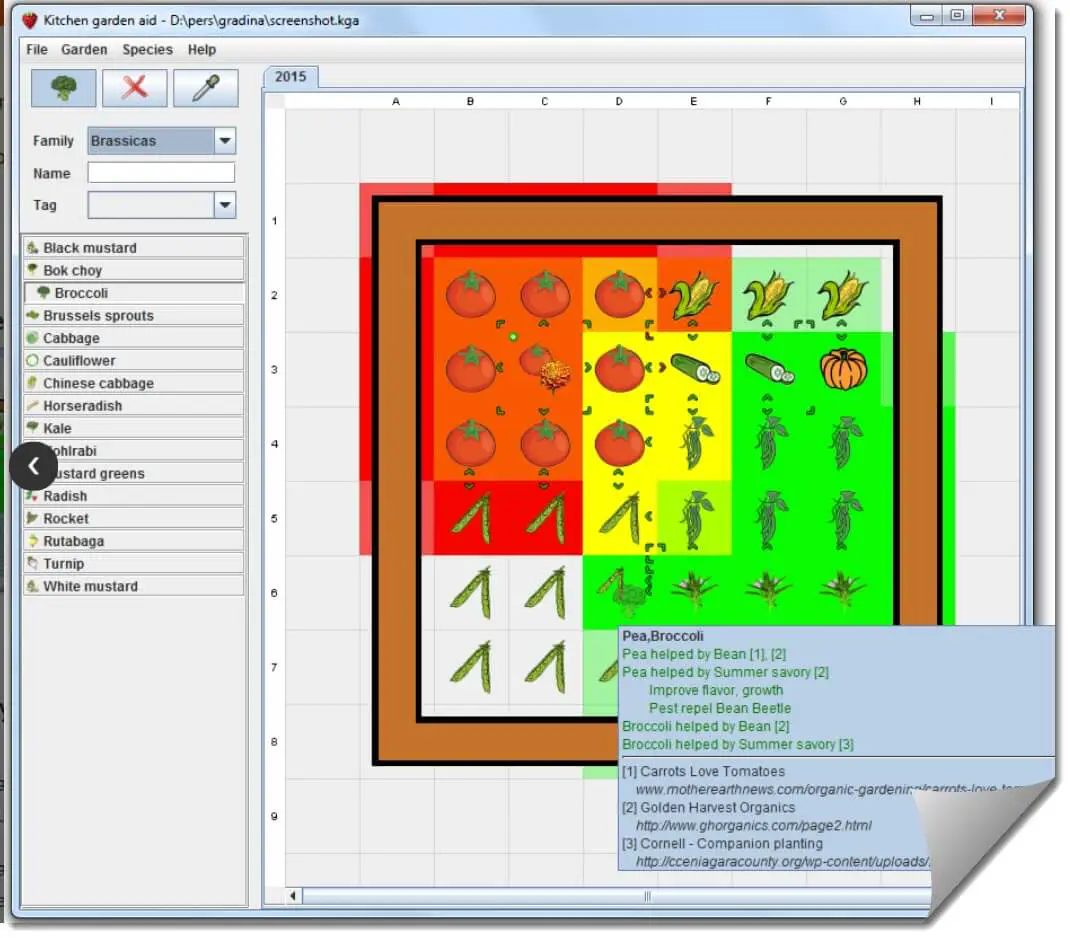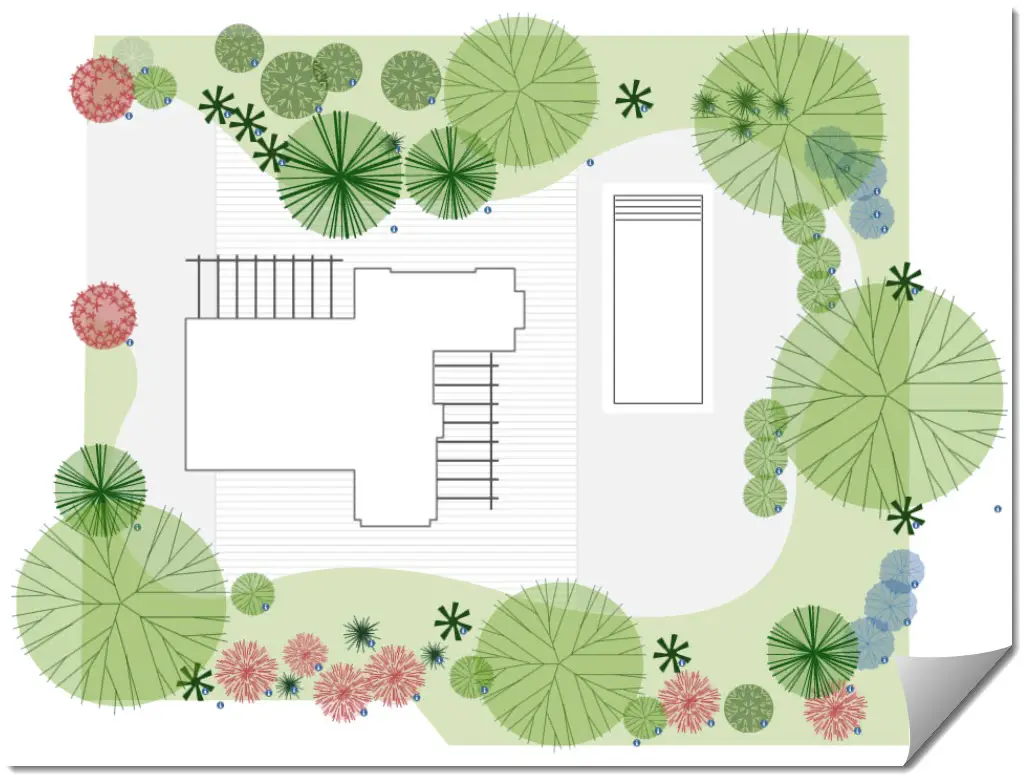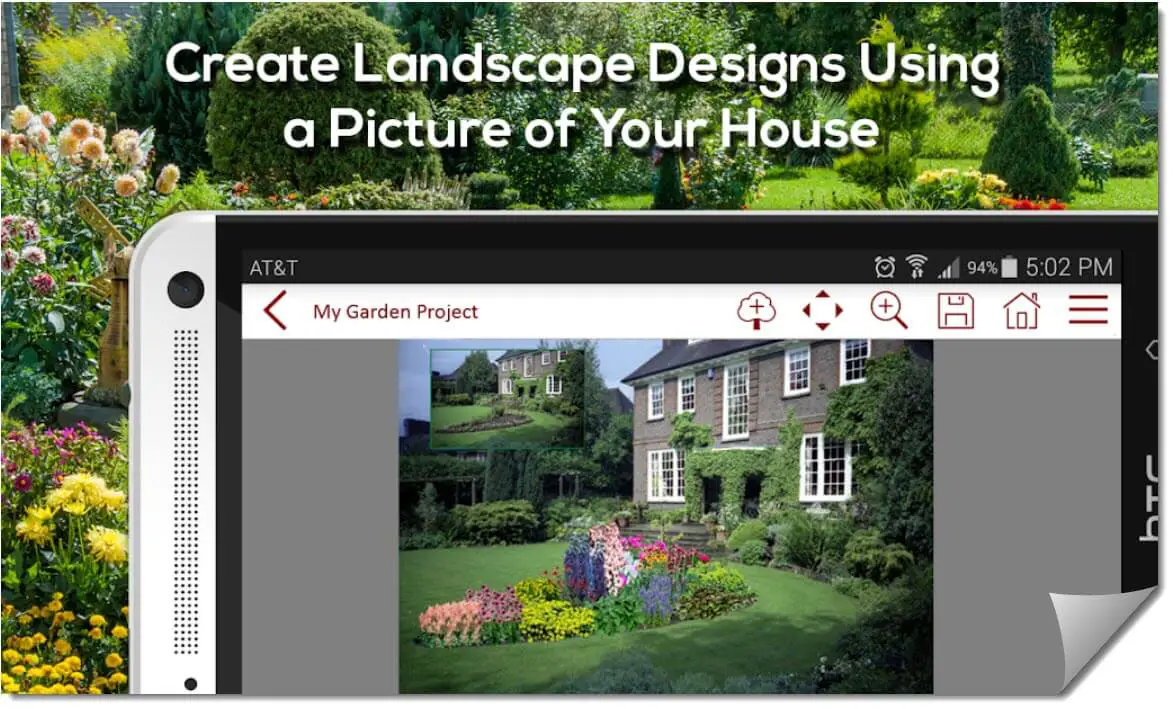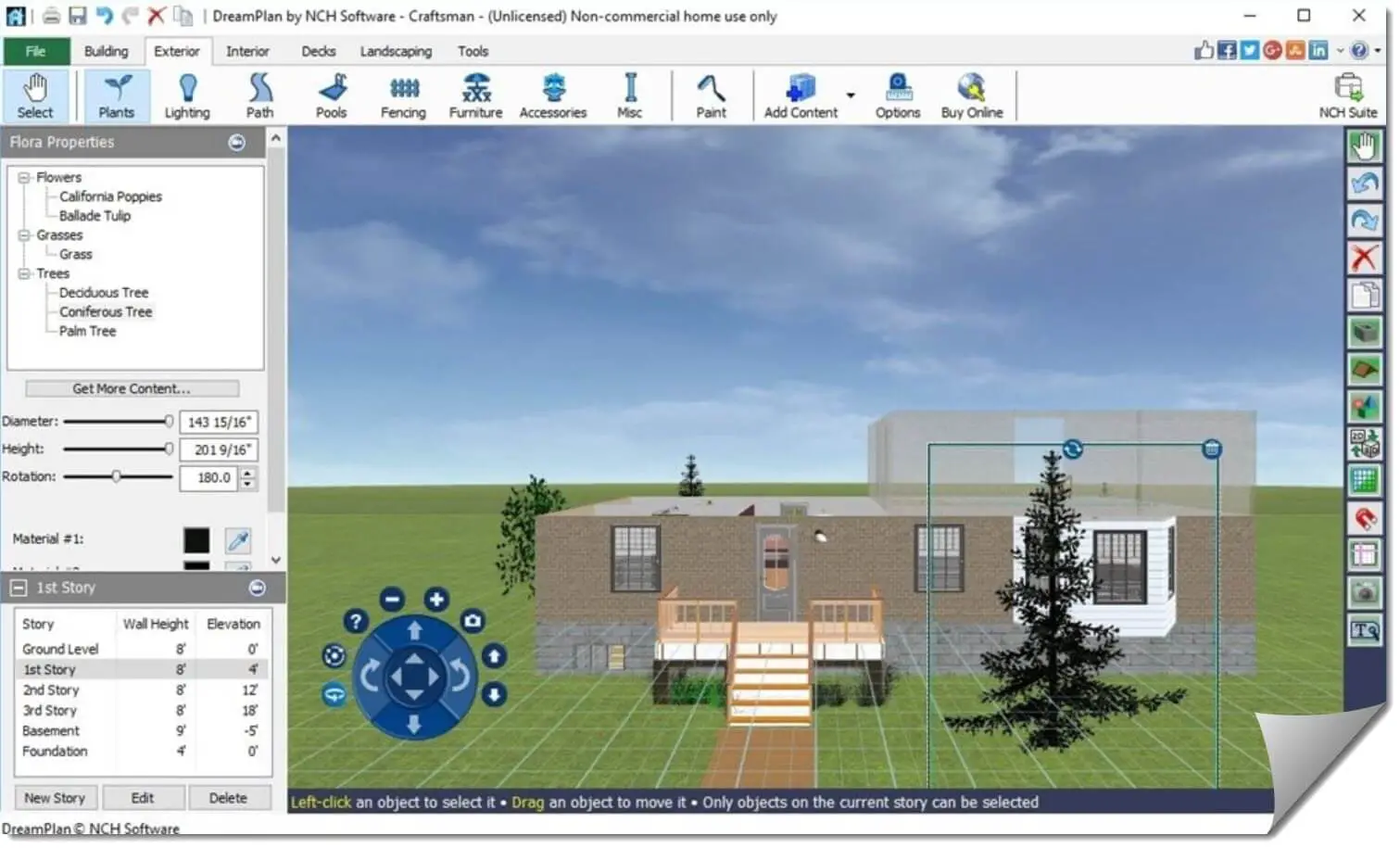Looking for the Best Free Landscape Design Software To Try Out?🤔 We got you covered in this post.
Let’s get started. 📗
Can you imagine designing a landscape manually? 🤔 Earlier, we used to hire an expert or take the help of somebody for landscape designing. But now it has become easier to design landscapes by just sitting at our homes.
It has become more convenient and simpler with the different types of software that are available in the market. The software gives us a chance to showcase our talent and fulfill our needs in a short span of time.
Designers and architects generally take the help of landscape design software for creating plans, designs, or structure of any house or other building. Amateur and professional are the two types of landscape design software available in the market.
With the former, you can easily visualize any design or structure. On the other hand, with the latter, you can design or modify every structure of the landscape and use it for professional use after being legally approved by the government.
You can get such features from the landscape design software- plant selector, video tutorials images of plants and objects, 3-D view creation, irrigation design, print design, labels/ annotation, outdoor furniture or lighting, etc.
Landscape design software helps to ease these three important factors required for any plan or project:
- Softworks- It includes chemical applications, soil preparation, horticultural sundries, soil conditioning, etc.
- Groundworks- It includes irrigation, excavation, earthworks, etc.
- Hard works- It includes fencing, finishes, metalwork, masonry, etc.
Landscape design software is very convenient to use for the end client. Moreover, with the help of it, the clients can make additional changes by themselves or can suggest some modifications.
Even though many of this software are very expensive, they can be put into actual use, and we can get incredible results from it. However, we can also get much free landscape design software online.
Let us discuss some of the best free landscape design software available in the market.
Best Free Landscape Design Software: Our Picks
1. Landscaper’s Companion
This software (Visit here) is best suitable for plantation purposes. Many designers rely on it for plant references.
- The landscaper’s companion gives basic training to the users regarding plantation.
- The particular software is so easy to use that you don’t need to rely on any professional or any other person for the usage details.
- The software provides enough instruments for plantation scene planning.
Moreover, this software helps in cultivating references.
Click here to download this software.
2. Plangarden vegetable garden design software
This software (Download here) is among the other well-known landscape design software. If you need excellent vegetable planting ideas, then this software can serve your needs.
It can help to provide you specialized, unique, and logical ideas. It does work well in a complex itemizing way.
Below are some of the features of The Plangarden vegetable garden design software that earned it a spot in our list of Best Free Landscape Design Software.
- It helps you form or generate new strategies and other results that you can use for future purposes. In addition to this, it gives you highlights. Many people like to use their favorite shapes, hues or colors to their designs.
- This software helps in providing numerous options of designs, colors, and shapes.
- The product provides you with specialized and customized angles according to your own requirements, such as planning any uncommon plot or beds for fishing.
- The best and most interesting part about this software is that it doesn’t require any downloads.
- Through powerful projects, the client can make any type of change in it.
3. Kitchen Garden Aid
It is a free scene structuring program (Download here). It helps to monitor crop private instruments. Moreover, you can make arrangements or procedures according to your own convenience.
If you need help with partner planting, then this tool is the right choice for you. With the support of this tool, you can plan your nursery in a square foot area.
- Moreover, it supports the standard of harvest pivot.
- With the help of Kitchen Garden Aid, you can plan your scene explicitly.
- You can change the configuration according to your own requirements.
4. Garden Sketch
Garden sketch (Download here) is another free landscape design software available in the market. If you want to design or shape your design or configure your design visually, then you can always choose this tool.
Below are some of the features of The Garden sketch that earned it a spot in our list of Best Free Landscape Design Software.
- The particular tool provides you with numerous search options also.
- There is no limitation to the special designs that you can use for your property.
- With the help of satellites, this product releases photographs
- . Many times, it becomes difficult for a designer to plan the number of bushes, plants, or trees that need to be aligned with the property. This tool helps to minimize the difficulty of planning those small needs.
- Apart from all those features, through this software, you can use any type of shapes or sizes, and you can fill any type of hues or colors to your design.
5. Garden Plot
Garden plot (Download Here) is a unique landscape software available with the other options. It has an element called “My Garden” built in it. Through this element, you can keep track of the number of products of your nursery. You can also track the achievement speed of your ranch.
Below are some of the features of The Garden plot that earned it a spot in our list of Best Free Landscape Design Software.
- This software provides very useful tips on the cultivation of plants. It provides perfect guidance to maintain the health of the plants. The guidance or the manual is according to the different classes or types of plants such as herbs, trees, bushes, etc.
- It also provides the options of top picks for you. You can choose your required design from that list.
- It also possesses a very unique or different feature from all other software available in the market.
- It provides a calendar that shows or intimates to you the time frame of completing each activity. This ensures that your project gets completed within the given time frame and the end client is satisfied.
- The software keeps reminding you of your goals and targets regularly.
6. Home Design Studio Pro 15
Users consider it as one of the best and user-friendly software tools available in the market. The software helps in providing useful highlights. You can get immense help regarding room identification instruments, room partner devices, 3D looks, etc. from this product.
- You will get a unique cursor on this software which will help you to modify or design your area easily.
- Wall covers, material, painting, mulch, etc. are some of the extra features provided by the software.
- You can structure the height of the plan easily through this tool. It provides coordinator devices for every purpose.
- Home Design Studio Pro 15 is compatible with any type of complex structure.
- A customized scene plan is a popular feature of this product.
Click here to download the software.
7. Sweet Home 3D 3.4
This landscape design software helps to adjust divider plans. It has new and enhanced modules built in the system which assists in cutting edge and clear photographs. It has a specific toll called compass rose. It assists in detailing your landscapes.
- This software provides newly added features along with the common ones available in the market. You can access different tools and modify them.
- You can make a 2D plan arrangement easily with this tool.
- Structure programming is the most significant contribution made by this software.
If you want to design the interior of your building or you are interested in interior design, then you can take the best advantage of this tool.
The design will be magnificent for any type of interior design such as the cupboard, bedroom, kitchen wall, etc. Moreover, with the help of this software, you can relocate any item present in the room to any other specific location.
Click here to download the software.
8. Live Interior 3D Pro
As the name suggests, you can take the live experience of designing your landscape. It is one of the most popular software preferred by the clients, and it is very user-friendly too. It gives the best scene programming and planning experience.
With the support of this software, you can modify structures and change them into pictures and also store the recording of the changes.
- It keeps track of all the expert movements and keeps them recorded. You can later rely on the recordings for any further modifications.
- The software provides you with ideal designing and furnishing examples.
- Along with this, it also provides useful tips for interior designing and guides you through any particular modification.
- It is very well-known in the market for rendering 3D pictures.
- Live Interior 3D Pro gives a 3D look to every element of designing such as furniture and dividers.
You can plan your flooring design with a dual position in engineering. The particular software provides a large number of materials, fabric, and other materials to plan your designing project.
You can use the highlights or adjust the position of the light to identify the positions of different components in the landscape and adjust them if required.
Click here to download the software.
9. Home Designer Suite
As the name suggests, you can rely on this software for interior decoration. Just like you use other software for giving a look at the outdoor landscape, similarly, you can use this software to plan the inside components. The software reduces your burden of work to a large extent.
- In this software, you can find a huge collection of different types of structures required for different landscapes, hues, materials and frameworks, different shapes and structures, etc. With the help of these features, you can design a beautiful landscape much closer to that of a 3D design.
- The Home Designer Suite fulfills all your needs related to showers, cupboards, and their insides, entryway styles, etc.
- Apart from these common interior components, you can also design or provide look to other important things such as the chimney, decks, etc.
- Apart from the house interior, you can also design the plants and flowers.
Click here to download the software.
10. SketchUp Free
Many architects, designers, and engineers rely on this software for meeting their needs. It is the free and short version of SketchUp Pro.
With the help of this software, you can work on any browser and create 3D designs or sketches there. This software is the best choice for the construction industry as it has collaboration with Trimble Connect. This collaboration helps to give shape to many CAD projects also.
Below are some of the features of The SketchUp that earned it a spot in our list of Best Free Landscape Design Software.
- If you have initial designs or models ready with you, then you can use this software to give the best final look to your project or design.
- Its files can be stored in Google Drive and also be used for the purpose of education at schools.
- It supports some of the well-known features such as 3D modeling, editing, support to most of the web browsers, and also the CAD management tool.
- Users find this software easily accessible. More clients are happy with this software as it needs only basic skills for operation.
Click here to download the software.
11. Pro Landscape Home
As the name suggests, users rely on this software for home designs and solutions. It supports photo imaging, 3D modeling, and also CAD. It is part of the Pro Landscape.
It is moreover a mobile application that can be used on both Android and iOS. It is free to those users who have already purchased the Landscape Home software. However, it has a different price quote for educational purposes.
- The lite version possesses all the features as that of Pro Landscape except for three things.
- You cannot create 3D files, edit hardscapes, or create customer proposals on Pro Landscape Home software.
- It has a lookup feature called “Find a Professional”. This feature helps you to connect with any professional and provides you with professional insights regarding designing and planning.
- The best thing about this software is that it provides every kind of accessory needed for your purpose and helps you to complete your work on time.
Click here to download the software.
12. Kerkythea
It is free software available in the market, which can help you with your architectural models and designs. It was earlier used as a plug-in for the SketchUp software. There is no money needed to buy its license. Moreover, you can use it for both professional and educational purposes.
- It uses a single interface for your design purpose.
- Like other software available in the market, it also provides different types of tools and accessories to meet your needs.
- Many users of this software are satisfied with the fact that it can give you exceptional results just like any highly paid software in the market. Even though it is limited, you can combine its work with other software to get satisfying results.
Click here to download the software.
13. Showoff.com the Visualizer
This particular software is fitted with the right tools and features needed for any real estate marketplace. The site provides you with a Visualizer. Visualizer is an online service that helps you to design your garden or house according to your requirement.
- Showoff.com has in-built community features that help you with tips and suggestions. It is free software that can be downloaded on the Windows platform.
- You can easily download this software from the download links available online. The software keeps the databases or records of different designs, structures, and models.
- The community forum feature of the particular software makes it different from any other software available in the market.
The visualization mode of the project through the software is liked much by its clients.
Click here to download the software.
14. Lands Design
This software is well known for releasing its beta version once every three months. It takes feedback from its users regularly, fixes every error, and provides a new experience each time it modifies its product. It is also the plug-in for Rhino, a popular 3D modeling tool.
- Through this software, apart from creating 3D designs, you can take virtual tours of your landscape project. Virtual tour features help you better to represent your project before your clients.
- The software supports features related to the design of plants, urban furniture, and other interiors.
- It also has a significant editing tool that is very user-friendly.
Click here to download the software.
15. Arborgold
It is one of the most comprehensive and best business management solution software available in the market. It has a free online landscape design tool that helps you to create perfect 2D designs so that your clients get satisfied with it.
This free software can be used for both professional and recreational purposes. Many homeowners use this software to design the interiors of their buildings.
- You can put a request mail to the company’s ID for access to the free usage of the software.
- Arborgold gives you design solutions that are beyond any other simple planning or design solution available in the same range of products.
- The software also provides job site illustrations.
- It also allows freehand drawing which helps to make your solution more customized.
- You can also import geo satellite images or other photos with the help of this software.
Click here to download the software.
16. Plan-a-Garden
As the name suggests, it is a very simple and convenient tool that can be best used for giving structure to your garden. It is specially customized for homeowners. It helps you to visualize your modeling plans before handing them over to the end client.
It is a free tool that can be used with any browser. It keeps records or databases of excellent designs of plants, flowers, or gardens. If you are planning to own a structured and beautiful garden, then don’t forget to use this software.
Click here to download the software.
17. iScape App
It is a very user-friendly app that can be used by everyone such as architects, homeowners, professionals, retailers, etc.
Like some other software mentioned above, this app also provides the facility of visualization of your product before presenting it to your end client. Currently, iScape is only compatible with Apple devices.
- It uses easy-to-use design tools.
- It also has a database of the images of different types of plant designs and possible modifications.
- You can avail of its inventory through iScape partners.
Click here to download the software.
18. DreamPlan Home Design
This software makes sure that you are able to make your dream project or dream home as per your requirement. This software also provides the feature of visualizing your projects.
Visualization of the project before presenting them to the client is very important. It ensures that you don’t forget any minute or important detail that can make your plan look better.
- DreamPlan Home Design provides such efficient and user-friendly tools that even a beginner can learn to use the software in a short span of time.
- Through this software, you can design your home, its interiors, gardens, floors, etc.
- It is basically free for non-commercial use.
- It also supports the blueprint view mode. It can be used on both Windows and Mac operating systems.
Click here to download the software.
19. Marshalls Garden Visualizer
It is a part of the Marshalls. Marshalls is very well known for providing its landscape products to the U.K. The site has an online landscape design tool which is called Marshalls Garden Visualizer.
- It provides the option of 3D designing through which you can customize your garden and its plans.
- It is easy to use.
- It has a library that consists of paving products and materials.
- It has many approved installers built inside.
- It also gives you access to other Marshall products.
Click here to download the software.
20. Terragen
Terragen is another popular and commonly used product in the market. The animation facility provided by it makes it a bit different from its competitors’ products. Terragen is best used for the production of movies and also on TV.
- It provides excellent visual effects.
- It provides a realistic and comprehensive solution to your plan. You can request for its free license to its address.
- It is best known for creating a realistic atmospheric model.
- It has extensive illumination features that give a professional touch to your plans.
- Moreover, it has a Terrain editor equipped inside which provides professional editing solutions to your plans.
- Its animation feature gives a different look to your plan or design.
Click here to download the software.
📗 FAQs on Free landscape design software
How can I create a landscape design for free?
You can create your landscape design for free using several tools that include Gardena myGarden, Showoff Home Visualizer, and SketchUp Free. You can also consider using Iscape, Kerkythea, PRO Landscape Home, and Plan-a-Garden.
Is there a free landscaping app?
Yes, there are several free landscaping apps, but most of them do not come with the required features in them. You may have to use the paid version of the app to be able to get the best from them. However, we can suggest the iScapes app as it has good graphics and a vast library.
What is the best free garden design app?
Some of the best free garden design apps would include Grow Your Own, Leafsnap, My Soil, Garden Plan Pro, Smartplant, and iScape. Apart from them, you also have the Home Outside & Home Design 3D Outdoor & Garden.
What software can I use to design my backyard?
You can make use of the software to design your backyard. Some include SketchUp Free, DreamPlan, Plan-a-Garden, Garden Planner, and Marshalls Garden Visualiser. You can make use of Terragen, Kerkythea, and PRO Landscape Home.
Is Google SketchUp good for landscape design?
Yes, Google SketchUp is suitable for landscape design and performing a wide range of tasks. The app is visual, and you do not have to export the images anywhere else. It comes with everything needed to add material, color, and other things all built in.
How do I plan a landscape layout?
You can plan a landscape layout by knowing a few things, like who wants to use the yard. You can come up with your own themes, create spaces, make plants work for you, structure your plantings, highlight the essential points, and pay attention to detail.
How do I create a landscape layout for my front yard?
You can make use of features like adding rock features, lighting effects, upgrading the bed border, planting ground cover, and getting rid of the old mulch and bushes. You could also have a flower bed in there with a tree if possible.
How do you draw landscaping plans?
Landscaping plans can be done by creating an outline of the project area. You can then add the existing features like rocks, buildings, waterways, and slopes. You can also create a ground cover and then add some new landscape elements if you want.
Is there an app that helps with landscape design?
Yes, you may want to use the iScape app. The app can help you design and come up with exceptional outdoor living areas for your home. It is suitable for a wide range of users like industry professionals or DIY homeowners.
Which software is commonly used for designing gardens?
There are several tools that can be used for designing gardens. Some of the apps include Spectrum Realtime Landscaping Pro, FloorPlan Home & Landscape Deluxe, NCH Software DreamPlan, and Space Designer 3D.
Conclusion on free landscape design software
Thus, we discussed above the different types of free landscape design software available in the market. Some of them run only on Mac while some of them run only on Windows.
But there is also some software which can be run on both platforms. If you plan to design your home, interior, or garden, then you can reach out to this software.
There are different software designed according to everyone’s needs. No matter if you are a professional or a beginner, you can easily learn to use this software and design your home or garden your way.