It is safe to say that a laptop is more than a necessity in today’s student life. Whether you are still in school or a university student, it does not matter because you need to work on a PC or laptop to perform several tasks flawlessly.
Gone are the days of traditional reading and writing. Today, it is more about conserving energy and using a better alternative to electronic gadgets.
A laptop can help you perform a barrage of tasks like reading, writing, listening to songs, watching videos, and playing games.
Few professional gamers earn a decent livelihood out of their laptops. On that note, we will closely examine some of the best laptops for online schooling in 2022. Unlike what many readers think, a laptop is not merely a device you connect to the internet.
It is more to that. Any laptop can serve your purpose for reading and writing. But, when you want a seamless performance, you need to choose a laptop suited for your online schooling.
Due to the pandemic, even kids as young as five are made to learn how to use a laptop or PC. A laptop is a portable PC version; many users prefer using it. Using a suitable laptop helps you attend your online classes without hindrance.
We have you covered as we have spent time researching to dig into some of the best devices. According to market statistics, more than 70% of the users purchase a laptop for more than $1000, 15% buy laptops for more than $800, and the remaining get refurbished ones.
There is nothing wrong with refurbished ones, as some devices like Dell XPS and the Apple MacBook Pro are terrific products. Students can now attend online classes, give exams, write papers, complete assignments, and browse the internet.
Besides, you can sit from the comfort of your living room, bedroom, or even porch and get your work done without any disturbances. Hence, your main goal should not be purchasing a hind-end laptop or a product that can handle your online schooling.
Our research was based on the reviews written by school and university pupils on the best device for tasks. Not to mention, we even communicated with some of the top experts to compile the list.
Things you require for successful online schooling:-
This review’s purpose was to bring our readers some of the best laptops for online schooling and additional requirements. Some of the specifications and devices mentioned below are a must-have for your online education.
You will want to keep an eye on the performance, design, portability, and audio quality. Most of your friends might advise you or suggest expensive devices like Dell XPS or Apple MacBook that cost a small fortune.
Yes, they are powerful laptops, but you do not need to spend so much money during your student life when you have excellent options. Having said that, if you can afford devices priced above $1000, then it is okay.
They are necessary for university students who study designing, graphics, programming, or similar specializations. Two factors that we have placed extreme importance on the best laptops for online schooling are portability and build quality.
You do not want to compromise on them. You want to ensure you get a device that is a bang for your money. We have listed a few specifications that you may want to keep an eye on while searching for a laptop for online schooling.
1. The size of the laptop
The size of the laptop matters to the individual. It is alright if you are fine carrying around a huge device. But, a smaller one would be ideal if you have to travel a lot due to your projects or work.
We suggest you go with a 13inch or 15inch laptop. That should suffice the needs of any student.
2. The keyboard typing and feel
You will type on your keyboard, and the feel you get when doing so is essential. Some laptops like the MacBook Pro or the Asus ZenBook give you a smooth typing experience. You can feel the fluid nature when typing.
You want to ensure that the keyboard is responsive to your typing speed. Because you are a student, you will have a lot of typing work for your classes, including assignments, projects, and personal.
3. The cooling effects of the device
Laptops these days come with cooling technology embedded in them. However, some laptops do not. Purchasing laptops that do not overheat is the key to your online classes. As students, you spend a lot of time on your devices.
The last thing you want is the best laptops for online schooling to get overheated and stop functioning.
4. The battery life of the laptop
The laptop’s battery life is the next thing you will want to keep an eye on. Most laptops work for eight or more hours a day. Some high-end laptops, like the MacBook Pro, can run for 12 hours.
You even have the new Dell XPS working for 16 hours a day. Please know that the working hours are always lesser than advertised by the manufacturer. It depends on the nature of your using the laptop, reading, or entertainment.
5. The operating system of the laptop
The operating system of the laptop is the most crucial aspect. The performance will be based on the operating system your laptop works on. If it works on Windows 10 and Apple macOS, you might want to ensure that it is updated.
6. The headphone and microphone
Since you will spend considerable time on your online classes, you will want to ensure you use quality headphones and a microphone. Now you are all set to hit your online classes with a top-notch laptop.
Best Laptops For Online Schooling – Our Pick 👌
Given below is a list of the best laptops for online schooling.
1. ASUS ZenBook Pro 15
ASUS ZenBook Pro 15 is first on our list. You may wonder what is so special about the best laptops for online schooling that they are placed higher than the Dell XPS and Apple MacBook Pro. The laptop’s performance is top-notch with the Intel Core i7 and 16GB RAM.
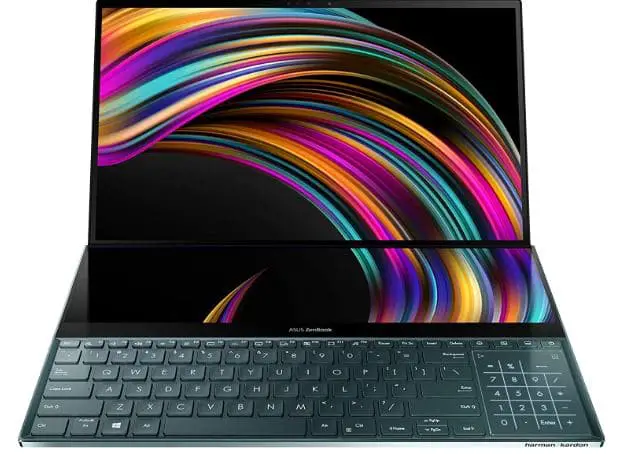
The design of the laptop is quite exciting and elegant. Of course, it may not be on par with the likes of XPS or MacBook Pro. But, the 15.6inch HD panel comes with a touchscreen. We felt that this feature is suitable for students.
Its resolution is sublime at 1920×1080, and viewing the monitor would be pleasant. Those who love playing games might be delighted to know that it comes with the NVIDIA GeForce GTX 1050 Ti.
The Wi-Fi provided on the device is decent and comes with HDMI connectivity and a few exceptional features like a cooling system and a soft keyboard. The battery life on a single charge runs for 14 hours, but it may last less.
We want to mention that it can charge thanks quickly to 40% in less than 40 minutes. It weighs less than 4 pounds which makes it lightweight. You can carry it around with you in your home or university effortlessly.
Pros:-
- The design of the machine is superb.
- The battery life is good at 14 hours.
- It comes with quick charging support of 40% in less than 40 minutes.
- Its processor is powerful, an Intel Core i7-7700HQ.
- The storage space is decent, with a 512GB SSD.
- The display of the device comes at 15.6inch 4K UHD Touch.
- There is a graphics card at NVIDIA GeForce GTX 1050 Ti.
Cons:-
- The laptop has touchscreen problems.
ASUS Pro 15 is a worthy purchase when you are keen on purchasing a laptop that meets your requirements. With an abundance of features like a battery duration of 14 hours, an Intel Core i7-7700HQ processor, and decent storage space, the pricing is justified.
Check Price on Amazon2. Acer Nitro 5
Acer Nitro 5 is next on our list of the best laptops for online schooling. Some of you might ask, what is a gaming device doing here? Well, if you plan on getting a gaming laptop priced around $1000 with top-notch features, this is your best bet.

Perhaps, when you are done reading about its features and pricing, you might be convinced. A top-end gaming machine like the Acer Nitro 5 is beneficial when you are keen on using an Intel Core i5 processor.
It has a good memory of 8GB of DDR4 RAM, sufficient for performing several tasks. However, we noticed that 1TB is HDD. The SSD would have been a better option. We are talking about the display of the device.
It comes with a massive 15.6inch screen that is an HD monitor for excellent viewing thanks to the resolution of 1920×1080. For designers, graphic workers, and website development students, the NVIDIA GeForce GTX 1050 Ti is useful.
Students can use the laptop for close to 6 hours of reading or writing. You will compromise on the duration if you want to listen to music, watch movies, or play games. It is slightly heavier compared to other laptops on this list.
However, you might want to look at the bright side because it is robust and durable. The laptop has several ports, including USB 3.0, Type C, and RJ45. It makes it compatible with several devices offering you immense flexibility.
Pros:-
- The hardware of the laptop is good at Intel Core i5-8300H.
- It comes with NVIDIA GeForce GTX 1050 Ti graphics card.
- The monitor display is splendid, with a 1920×1080 resolution.
- It comes with several ports making it compatible.
- Its storage space is decent at 1TB HDD.
- The battery duration is close to 6 hours.
Cons:-
- The laptops weigh more than 9 pounds and are quite heavy.
Can we recommend Nitro 5 for students? Because it comes with remarkable features like Intel Core i5-8300H, NVIDIA GeForce GTX 1050 Ti graphics card, 1920×1080 resolution, and runs for 6 hours on a single charge. It weighs heavy, but if you look at the pricing, you will love the deal.
Check Price on Amazon3. Dell XPS 15 – Best buy laptops
The next one does not need a lot of introduction because it has been around for quite a while. So, what has Dell done to make it exquisite? Unlike the previous XPS machines, the upgraded ones come with tremendous firepower.

Dell XPS 15 (2020) is the newest laptop from the manufacturer. Reviews would have mentioned clearly that this is equal to the likes of the MacBook. We agree with the reviews. Let us discover what is new in the best laptops for online schooling.
We begin with the display, which is a 15.6inch screen having an Infinity Edge display. We liked the new design, where the keycaps look slightly more prominent, and the touchpad is more responsive. Its slim body is just on par with the MacBook.
The machine comes with the all-new 10th Gen Intel Core processor. You can perform a multitude of chores using this device. It is useful for online schooling when you need to open several tabs for your research and assignments.
They have provided you with the Nvidia GeForce GTX 1650 Ti GPU for your pleasant viewing. They have given you the 4K resolution 3840×2160 that offers a second-to-none view. Whether you want to watch movies or view designs of your work, you will not be disappointed.
We loved to listen to the speakers because the audio quality was good. This is arguably one of the best-looking devices you would have seen in a long time. The pricing is also reasonable at less than $2000.
You would like to use the Thunderbolt 3 port and USB 3.0 ports. It comes with a backlit keyboard for those late-night projects or discussions with your teacher, friend, or classmate.
It weighs around 5 pounds making it an average weight. But that makes it a reliable device that won’t buckle under pressure.
Pros:-
- The 10th Gen Intel Core processor makes it matchless.
- Its storage space is a massive 1TB SSD.
- The connectivity is several, making it compatible with many devices.
- The memory is peerless at 16GB RAM.
- Its display comes with the 4K Touch with 3840×2160 resolutions.
- The machine has an Nvidia GeForce GTX 1650 Ti GPU.
- Its battery life is more than 12 hours.
Cons:-
- It gets noisy when you want to multitask.
The XPS 15 is a total workhorse, to be honest. When you look for a power station, this device quickly takes the top spot.
It has a tremendous processor, an exceptional display, immense storage space, a fingerprint reader, and a battery duration of 9 hours.
Check Price on Amazon4. Acer Aspire 5 – Best budget laptop for students
Acer Aspire 5 is in fourth place on our list of the best laptops for online schooling. Why the Acer, you say? The maker claims that it is one of the slimmest laptops to have come out of their produce. We liked the edges and the chassis coming from lightweight material.
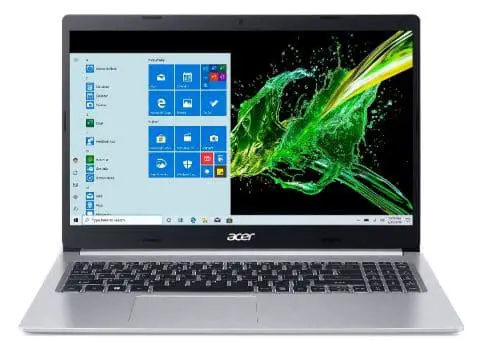
The display was good due to the anti-glare system embedded in it. This makes viewing the 15.6inch machine a pleasure. It has a resolution of 1920×1080, and we felt that the monitor appears right on the Windows 10 S Edition offered.
It suits students who want to work on graphics, engineering, and gaming. The processor is average with the 10th Generation Intel Core i3-1005G1. It comes with a memory of 8GB RAM.
You will accept the decent storage space of 128GB NVMe SSD. It may not be the best in the market but is sufficient for students as long as you do not want to store too many songs, movies, or files on your laptop.
The HD webcam and backlit keyboard are ideal for students to complete their projects on time. They have given you a lengthy battery usage of 9 hours. You can work, read, write, and even play games effortlessly.
This is ideal for those long hours with your classmates. We also preferred the machine’s compatibility with Type-C, USB 3.1, and others. It weighs close to 5 pounds making it ideal for students to take it effortlessly.
Pros:-
- This is a slim device that comes with beautiful aesthetics.
- It has an excellent display with a resolution of 1920×1080.
- Its user interface is excellent and straightforward to use.
- The duration of a single charge can last for 9 hours.
- The device is affordable at less than $500.
- best laptops for college students under $500
Cons:-
- Its storage space can be a worry.
The Acer device is one of the best laptops for online schooling when you have a tight budget. It is this when you are looking for an affordable machine with good performance.
The display is good, the battery life is unrivaled, the performance is okay, and the price is affordable.
We felt that the pricing point of view is good because it comes at less than $500. It is one of the cheapest on our list.
Check Price on Amazon5. Lenovo Yoga 920: Best Portable Laptop For Online Schooling
Lenovo Yoga 920 is your best laptop for online schooling when you are looking for a convertible. Usually, young students and working professionals prefer to use 2-1 laptops because of the immense flexibility that it provides them.

The same can be said about the Lenovo Yoga. Its design is flawless and elegant. The moment you lay your hands on it, you feel like cradling it like a baby. The webcam is at the rear, where it should be providing you with stunning images.
Its performance is quite marvelous, coming with an Intel Core i5-8250U processor. This is good enough to let you complete your work on time. The storage space is vast, with 256GB SSD.
You can store any amount of data you want related to your school or work-related. The memory of the laptop is good at 8GB RAM. The laptop’s monitor is a 13.9inch 1080p touchscreen that allows you to work on it flawlessly.
It comes with an active pen stylus. The graphics are noteworthy with integrated Intel UHD 620. We cannot claim that the machine is the cheapest, but it is affordable compared to other devices.
It comes with a single audio jack and two USB-C ports. You can also find a USB-A 3.0 port. This is much better than the high-end laptops if you look closely. Finally, they provide a stylus pen, giving you more reason to own it.
It just weighs a little more than 3 pounds making it extremely lightweight. This device is highly recommended if you are somebody who is always on the go for meetings and conferences. Apart from that, it comes priced at less than $900, which makes it affordable.
Pros:-
- It is a convertible design for flawless handling.
- It is incredibly light and easy to move around at 3.1 pounds.
- The memory is powerful at 8GB RAM.
- It comes with a processor of 1.8GHz Intel Core i7-8550U.
- It has an adequate storage space of 256GB SSD.
- The laptop battery duration is close to 16 hours.
- It is affordable at less than $900.
Cons:-
- We thought that the audio could have sounded articulate.
The Yoga 920 lightweight convertible device cannot be wrong because it comes with all the elements you can use.
Students can use it for reading, writing, and group studies, as it comes with a mind-blowing 16 hours battery duration.
Check Price on Amazon6. Apple MacBook Pro 13inch
Apple MacBook Pro 13inch is your ideal machine, considering the performance and brand name. Every student in school or university dreams of owning a MacBook Pro and proudly walking around on their campus.

Well, here is your opportunity. The metallic body of the laptop gives it a premium feel and look. Not to mention, it is lightweight. We understand that you would like to use a device that offers you a blend of looks and performance.
Of course, you need to be well-versed in using macOS. It may take some time to get used to it, but it is possible. Besides, you will have to spend some money on an exceptional machine. The laptop comes with an Intel Core i5 processor with a memory of 8GB RAM.
You can be assured that this device won’t back down. With a storage space of 256GB SSD, there are tons of files to load on your device. We loved the display, which is flattering, coming at a 13.3inch Retina Display.
The resolution is a mind-boggling 2560×1600 in 4K video content. You will love to listen to lectures and have online discussions flawlessly. The True Tone display and the magic keyboard are notable features of the device.
The machine has a scissor mechanism for smooth keyboard performance. It also comes with 2 Thunderbolt ports that aid in quick charging and file transfer. The appearance of the MacBook is like a beautiful work of art that you would want to admire for a long.
It comes with a powerful battery duration of more than 10 hours. That should be enough to meet your needs to finish your projects before the deadline. The weight of the device is 3.1 pounds enabling you to carry it around with a big smile.
Pros:-
- It comes with a touch bar and touches ID.
- The laptop has a smooth performance.
- It has a backlit keyboard for working in the dark.
- The 2 Thunderbolt 3 ports enable ideal compatibility.
- The processor is a 1.4GHz Intel Core i5 (8th Gen).
- It offers an outrageous display at 2560×1600 resolution.
- The laptop can work for 10 hours continuously.
Cons:-
- It is expensive for students to own at $1200.
The MacBook Pro 13inch is your answer for high performance and portability. There is no way you can go wrong with this machine.
With a flawless display, intense battery life, lightweight, and unparalleled performance, it is something to count on for the pricing.
Check Price on Amazon7. Microsoft Surface Laptop
Microsoft Surface Laptop is one of the best laptops for online schooling. A Surface is a good option when you search for a balanced combination of elegance and decent functionality.

Many users have commended the laptop for its fantastic look. Coming to the performance of the laptop, which is important, it has the Intel Core i5. That is sufficient for multitasking and performing a barrage of tasks.
The device comes with a good memory of 8GB RAM. Besides, the storage space is quite enormous at 256GB SSD. It comes with a 13.5inch PixelSense panel having a resolution of 2256×1504.
We felt that the touch monitor was right and that those seasoned with the Windows OS must not face any issues using it. Unfortunately, they have opted out of the graphics card for the ultra-portable design.
This is a wise move because it provides you with a stunning battery duration of 14 hours. It is more than a MacBook and XPS. Coming to its design, the laptop is made from aluminum casing and has a single USB 3.0 port.
Keyboard usage is effortless, as lengthy typing sessions will be a breeze. The laptop is also lightweight at only 2.7 pounds, making it the lightest on our list. Overall, we found this coming with a balanced performance and flawless performance.
Pros:-
- The device comes with an ultraportable design.
- The processor is quite useful at 3.1GHz Intel Core i5-7200U.
- The storage space is large at 256GB SSD.
- Use the stunning 13.5inch PixelSense Touch.
- Its battery life can run for more than 14 hours.
- It is affordably priced at less than $900.
Cons:-
- It does not have a dedicated graphic for clear visuals.
The Surface machine is the right choice for students. You can place an order today if you are looking for a laptop with adequate storage space, a soft keyboard, a flawless processor, and stunning battery life.
Check Price on Amazon8. Dell Inspiron 5000
Dell Inspiron 5000 is the second product from Dell’s makers on our list of best laptops for online schooling. We felt that it is one of the ideal choices for school students. Why not the XPS 13inch, then?
The performance of the XPS 15inch and 13inch is flawless, but they are quite expensive. We wanted a cheaper version of a Dell product on the review. This is a decent machine that should get your work done on time.
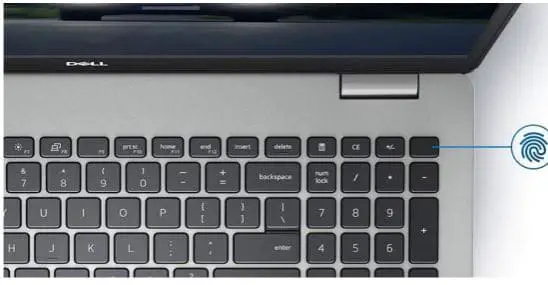
It has a 2.5GHz Intel Core i5-7200U processor with 8GB RAM. That is good for performing a barrage of chores. Its storage space is of 1TB HDD, which is acceptable. The device comes with integrated graphics of Intel HD 620.
We were quite happy with the display of the Dell Inspiron 5000 at 15.6inch FHD Touch 1920×1080 resolution. As the name goes, this is a convertible; hence, it found its way in here. You can make use of it efficiently.
The battery life was alright, offering you 6 hours of work. From a connectivity perspective, you can use the USB Type C port, USB 3.0 port, and USB 2.0 port. The device comes at a weight of 4.5 pounds.
Pros:-
- The touch monitor is suitable to operate.
- The connectivity aspect is splendid.
- The design of the laptop is superb.
- Its processor speed is marvelous.
- It is lightweight, and you can carry it with you.
Cons:-
- It has no dedicated graphics card and SSD storage.
The Inspiron 5000 offers you the comfort of a convertible device without having to shell out too much from your pocket.
This no-frill device can help you complete the tasks on time if you have no dedicated graphic card and SSD storage space.
Check Price on Amazon9. ASUS VivoBook 15 – Best cheap laptop for online classes
ASUS VivoBook 15 is another device from a Taiwanese manufacturer. The design of the best laptops for online schooling is splendid, coming with a lightweight body. The display is stunning at 15.6inch Full HD with a resolution of 1920×1080.
It also has a 4-way NanoEdge bezel view suitable for online classes, watching movies, and playing games. The device’s performance is matchless because of the 10th Gen Intel Core i3-1005G1 CPU.
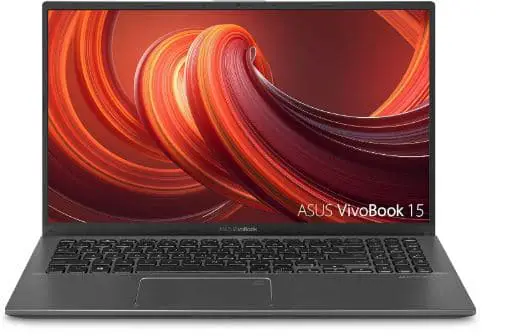
You can perform a wide range of tasks with it. This is suitable for students specializing in a wide range of subjects like science, economics, and design. The memory is powerful, with 8GB DDR4 RAM.
The storage space is average at 128GB SSD. A few additional features, like the backlit keyboard with ergonomic functions, offer an excellent typing experience. Besides it also comes with a fingerprint sensor that can be activated through Windows hello.
The battery duration in a single charge is 10 hours, which is good enough to meet your online school requirements. It comes at a price of less than $550. Its connectivity is flawless, with the new-gen USB Type C port, USB 3.0, and USB 2.0 ports.
You can connect with several devices without hassle. It weighs 3.7 pounds, making it lightweight and easy to carry around. Overall, this is an exceptional device you might want to consider for its feature-rich capabilities.
Pros:-
- The performance of the laptop is good.
- This is quite affordable at less than $550.
- It comes with an ergonomic keyboard for smooth typing.
- It is a lightweight device that can be transported easily.
- The connectivity of the laptop was intense.
Cons:-
- The laptop is not up to the benchmark in comparison to its competition.
The VivoBook 15 does not have to be your option just because it is priced cheap. We found the features quite top-notch and powerful. You have to make minor compromises here and there, but that does not take away anything from the best laptops for online schooling.
Check Price on Amazon10. Microsoft Surface Go
Microsoft Surface Go is our last device for the best laptops for online schooling. This is one ideal machine for carrying around with you.
The processor is quite good at 1.6GHz Intel Pentium Gold 4415Y.

You can accomplish your tasks easily with a memory of 8GB RAM and a storage space of 128GB SSD. The display is acceptable at 10inch PixelSense Touch 1800×1200. The visuals might not be stunning, but they are quite vibrant to look at.
It has a battery duration of 9 hours which is suitable for students and working professionals. The device is priced at less than $450. A distinct function of the device is that you can use it in 3 modes: tablet, laptop, and studio.
We recommend you buy the right cover and pen for a flawless experience. The connectivity is limited for a small device with a single USB Type C port. It weighs only 1.15 pounds, making it the lightest device.
Pros:-
- The design is lightweight at just 1.15 pounds.
- The storage space is average for a smaller machine.
- Its visuals are vibrant and gorgeous to see.
- The performance is admirable.
- The price of the machine is low.
Cons:-
- It runs on a processor that is old.
The Surface Go is one of the most flexible devices you will come across in the market today. The performance, battery, and storage space are adequate. Besides, you have a massive working of 9 hours in a single charge at less than $450.
What more can you ask for?
Check Price on AmazonConclusion on the which is better laptop or computer for online classes list
Our list comes to an end, unfortunately. We hope you found reading thrilling and got your desired laptop. There is something on our list that can match your requirements. It is right up there whether you prefer a top-end model or an affordable device.
Readers might also want to do their research since this involves your education, which is a crucial aspect of your life. When you invest in a sublime device, you ensure a smooth online class experience.
Do you want to spend money on the best laptops for online schooling? It would be best if you considered it because, as students, you want it to motivate you to do something in front of it rather than sitting idly.
Like any purchase, you want to see that you are making the most. Therefore, you might want to focus on portability, design, battery duration, and RAM. Your main priority should be buying the best laptops for online schooling.



























