Do you like to read a lot of documents using your monitor? Perhaps you are a professional writer or freelancer who spends considerable time in front of the monitor. If that is the case, you may choose the best monitors for reading text.
That is because choosing the right monitor ensures you do not have eye strain or body fatigue. Research has shown that stock analysts, professionals, and readers who spend a lot of time in front of monitors can develop chronic eye pain, body stress, and pain in the body.
With time, they may require surgery to rectify. This review has compiled a list of the best monitors for reading text. We have researched several monitors available in the market today and read the feedback given by users before coming up with this list.
Once you have read about the monitors’ descriptions, you will understand them better and help your decision. As you know, all monitors are not designed and made the same. Some might be large, while some might be smaller in size.
Besides, they may come in different price ranges. Different brands produce various kinds of monitors that are infused with several features. Sitting in front of a monitor that enables you to read well reduces strain and fatigue and allows you to complete your work.
More importantly, it helps you become productive. This is extremely important for those of you having firms or businesses. Your employees will be able to work better, and not to mention your profitability will also increase.
Using a monitor with sublime features like an HD screen, color accuracy, and 4K enables you to read documents easily. You are not straining your eyes and your body in that process.
Besides reading documents, you can also go through spreadsheets effortlessly. Choosing the best monitor is time-consuming because you have a barrage of options in the market. Don’t worry; once you are done reading this review, you can select the one that makes you happy.
Best Monitors For Reading Text – Our Top Pick👌
As a writer, novel reader, analyst, freelancer, or even a designer, you must sit in front of the monitor for extended hours. Besides reading, your work may involve browsing the internet for ideas.
This has given rise to gaming monitors and top-end models that come with too many features embedded in them. While it is unnecessary to delve into them because they may not satisfy your cause, knowing the best monitors for reading text would suffice.
Let us dive into the list we have prepared for you without wasting further time.
1. Dasung E-Ink Paperlike 3 – Best monitor for reading blueprints
Our first choice for the best monitors for reading text would be a monitor with the E-Ink display feature. This is an exciting monitor because it feels like you are reading a document using paper.

The Dasung E-Ink Paperlike 3 comes with an E-Ink display panel. Many users have commended the unit for its distinct ability to view the text from a wide angle. That is a good sign for any monitor.
It also gives you a glare-free reading option where your eyes are not strained. This is a 13.3” monitor with an acceptable resolution of 2000×1650. Please do note that it is the highest resolution found on E-Ink display monitors.
The monitor does not emit any backlight causing issues in your eyes. This is what was extremely liked by readers because they did not feel anybody’s fatigue or headache. Those with health issues might consider this as it is no ordinary unit firmly.
Besides, the setup is simple and easy. All you need to do is connect the cable to your PC or laptop. It powers the display monitor for a sublime reading experience. We noticed that it comes with 4 options for display.
You can decide on the right kind of display that you want and set it accordingly. Does it come with any flaws? Well, the monitor can help only read black & white. If you are okay with that, it is okay; besides, it comes with a price tag of $1200.
Pros:-
- It is lightweight and portable.
- The monitor offers unique view angles for reading.
- Its energy consumption is meager.
- The product is suitable for eye protection.
- This comes with a high-resolution display.
Cons:-
- It has only black & white colors.
The Dasung E-Ink Paperlike 3 is undoubtedly one of the best monitors for reading text and reducing body aches. It is the only unit with an E-Ink display that gives you a good reading experience.
Check Price on Amazon2. ASUS Designo Curve MX38VC Monitor – Best curved monitors for reading text
ASUS Designo Curve MX38VC Monitor is another exceptional monitor for reading, analyzing documents, and viewing. Asus is a reputed manufacturer that has made rapid strides over the last few years.

You can find their products leading the pack in almost all segments in the electronics sector. That is not surprising because they come infused with superb features. This monitor is not for the budget-conscious.
A curved monitor ensures you do not miss out on your documents’ actions. Now, curved monitors are a good choice for entertainment purposes also. You can also consider them for gaming.
This is a large 37.5” monitor coming with an aspect ratio of 21:9. Additionally, the monitor’s resolution is 3840×1600, offering you close to more than 20% screen space. This is an ideal option for readers working on pdf files and excel sheets.
You can be assured that you will not miss a thing. Thanks to the Asus eye care technology and the flicker-free features, your reading is pleasant. There is no strain on your eyes. If you are somebody who works for lengthy hours, then this is your ideal pick.
We also liked its frameless design, having a sundial base pair and 178-degree view angle. It comes with a 15W built-in QI wireless charger for charging devices that are compatible with it.
We also want to mention the port as it comes with most of the ports infused in most units today in the market. So you won’t have any problems linking it with your PC, laptop, or smartphone.
Readers have also commended the monitor because of its in-built speakers that offer you stunning audio performance. It is priced lower than the one we read above at $800. Overall, this package you do not want to miss out on this.
Pros:-
- It is a curved monitor providing you with a stunning viewing angle.
- The display is astounding at 3840×1600 resolution.
- Its brightness infused with Eye Care technology is good.
- The color accuracy is mind-blowing.
- Its 10W Harman Kardon speakers offer top-notch audio.
Cons:-
- Sadly, there is no horizontal tilt adjustment.
The ASUS Designo Curve MX38VC Monitor is a must-have for anybody who spends considerable time in front of the monitor. It has a barrage of features like eye care technology, color accuracy, and IPS.
Check Price on Amazon3. ViewSonic IPS Monitor
ViewSonic IPS Monitor is ranked third on our list of the best monitors for reading text. This is a 32” HD monitor that offers you stunning visuals of your documents and reading material.
It comes with a resolution of 1920×1080 pixels along with an IPS feature in it.

You will also appreciate that it comes with a 178-degrees angle of view. As you know, the angle of view on any monitor matters a lot. Depending on the angle you can view the monitor, you can function with it.
Besides, color accuracy is also provided from that angle. Though you only read documents or text, your eyes remain protected from unwanted strain. It also comes with blue light and flicker-free technology for a pleasant reading experience.
We also liked that it has a frameless design offering stupendous viewing. The monitor stand is robust and enables you to place it effortlessly where you want it to. A notable feature of this monitor is the design offering it a sleek appearance.
It also comes with an IPS panel providing consistent brightness and colors. The viewing angles are also remarkable, with five modes. Depending on the mode you prefer, you can choose it.
We also liked the split-screen option on it. You can multitask your work. You can customize your layout and divide your screen to see your documents. It seamlessly supports a barrage of devices due to the ports embedded in it under $250.
Pros:-
- The monitor has a frameless design for better viewing abilities.
- It comes with a stunning HD and IPS panel.
- Users have stress-free viewing thanks to blue light technology.
- The split-screen feature enables proper viewing ability.
- It offers excellent connectivity features on devices.
Cons:-
- Its stand is not ergonomic at all.
ViewSonic IPS Monitor is one of the best monitors for reading text because it comes with several features like split-monitor, HD and IPS, five modes of viewing, and blue light technology. Though the display is one of the best in the market, the stand was disappointing.
Check Price on Amazon4. LG 29WN600-W
LG 29WN600-W is an ultra-wide monitor suitable for reading and offers a pleasant experience when looking at documents and excel sheets.
LG has nailed it in this monitor. Though the manufacturer maybe not be as popular as it should be, they have got it right in this sublime LG monitor.
We were thrilled to read the specifications. The size is a decent 29”, offering you the right space to place it on your desk or table. This does not take up too much space. The monitor comes with a resolution of 2560×1080 and is HD.
Thanks to the IPS technology, the color accuracy in the monitor is stunning. We also want to mention that it has a 178-degree viewing angle for an exceptional reading experience. Readers have complimented the monitor because of that ability.
Now you can view the documents or excel sheets from different angles seamlessly. It also offers you with 99% SRGB color gamut. Besides, it also has a stunning display and coloration for HDR content.
We liked the design of the monitor as it comes with slim bezels. Unlike the above two products, this unit comes with an adjustable stand. You can adjust the position accordingly. This means that are provided you with the right angle for reading.
It also has built-in speakers that offer acceptable audio performance. A notable feature of the monitor is the AMD FREEYNC technology for decreasing screen tearing and stuttering. It is priced cheaply at less than $250.
Pros:-
- The monitor is ultra-wide, offering color accuracy.
- It has slim bezels and closed borders.
- Users can lock and unlock the monitor effortlessly.
- It is an excellent option for home offices.
- The monitor is priced low, less than $250.
Cons:-
- The speaker quality was disappointing.
Overall, LG 29WN600-W will be one of the best monitors for reading text in 2023. It comes with many features that top-end models can boast of.
The viewing angles and reading experience are immersive. You now know what to do if you are looking for a budget monitor.
Check Price on Amazon5. Acer R240HY
Acer R240HY is from the stable of Acer. They are known for producing some of the most abundant monitors in the segment.
Let us read and find out how the R240HY fares. When you are on a tight budget but are looking for a feature-rich monitor, then this unit can help you.
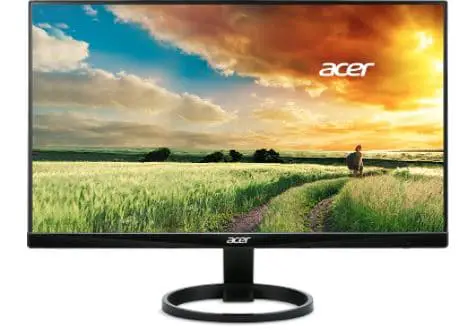
We were highly impressed with its features that enable you to sit in front and read through the documents or excel sheets without causing eye strain. This 23.8” HD monitor comes with a resolution of 1920×1080, providing astounding image clarity.
The monitor also offers vivid colors for reading. With the IPS technology, it comes infused with stunning color tones. The monitor appears eloquent from any angle of view. It has flicker-less technology and a blue light filter for less strain on the eyes.
The monitor comes with a zero-frame design offering you a breathtaking viewing experience. You can also place monitors on either side, courtesy of zero frame design. The monitor has no pivot or height adjustment feature, making it slightly frustrating to use.
But it has tilt adjustment. You can tilt the unit from 5-15-degrees. Besides, it does not come with VESA compatibility. Other features include a 4ms response time, 178-degree view angle, and a 60hz refresh rate.
We also liked the port connectivity options on the monitor, ensuring that you can connect devices seamlessly. This monitor is priced at less than $130, making it one of the cheapest monitors on the market today.
Pros:-
- The unit offers you clear image quality.
- It comes infused with an IPS display providing stunning visuals.
- This is a zero-frame design unit.
- The connectivity options on the units are tremendous.
- It is one of the cheapest reading monitors on the market.
Cons:-
- Sadly, it does not support HDCP 2.2.
When your budget is low and you want the best monitors for reading text, you may consider the Acer R240HY. It comes with IPS technology and a dual-screen setup; its brightness is good for reading documents and viewing content, only for less than $130.
Check Price on Amazon6. Asus VZ239H-W Monitor
Asus VZ239H-W Monitor is another excellent model from the Taiwanese maker, who seems to have excelled in the segment. Their units come embedded with remarkable features that make them useful for reading purposes.

Let us find out how the VZ239H-W can help you. It is a 23” monitor with a sharp resolution of 1920×1080, delivering stunning images. You can sit for hours together in front of the monitor without feeling strained.
Besides, it comes with a 178-degree wide-angle view providing you with crisp images. This is also a LED monitor with the sRGB color space to deliver eloquent color accuracy for your reading.
Besides, it also makes use of the IPS feature for enhanced pictures. You will love the built-in speakers that do an average job. The stereo 1.5W unit means you do not have to purchase additional speakers for your monitor.
A notable feature of the VZ239H-W monitor is that it comes with a phenomenal 80,000,000:1 contrast ratio. Thanks to the flicker-free and eye-care features, you have a pleasant reading experience.
You can read your pdf files, work on your excel sheets, or even go through the stock market data without issues. We felt that this unit is highly suitable for reading activities. The monitor’s ultra-slim design is infused with a sliver body giving it an elegant appeal.
Besides, it is frameless, too, enabling you to add more monitors on the side of your profession requires it. Unlike most Asus models, this one comes cheaply priced at under $140. We highly recommend the monitor.
Pros:-
- The unit comes with eye care technology for stunning visuals.
- It has an IPS monitor along with a 178-degrees wide-angle view.
- A monitor is a frameless unit offering a slim build.
- The unit offers users a 3-year warranty.
- It is cheaply priced, unlike most units in the market.
Cons:-
- The monitor speaker performance leaves a lot to be desired.
Asus VZ239H-W Monitor is one of the best monitors for reading text because it comes cheap and has a wide range of features infused into it.
This ideal budget monitor offers you eye care technology, an IPS feature, and a VESA mount with an aspect ratio of 16:9.
Check Price on Amazon7. Philips 4K Monitor
Philips 4K Monitor is one of the best 4k monitor for text reading because of its monitor display and size. This is a decent 27” having a UHD screen. The unit comes with a massive resolution of 3840×2160.

The monitor is perfect for professionals who spend a lot of time reading documents, working on excel sheets, and designing work. The 4K monitor can offer flicker-free technology, preventing eye and body fatigue.
You do not feel any stress sitting in front of it for prolonged hours. The IPS technology is infused with the 178-degree angle offering you reading text from any angle. This unit comes with a 10-bit color depth, providing rich, accurate colors.
There are close to 1.074 billion colors with 12-bit internal processing. It can offer readers a natural and smooth gradation and branding of tones. A notable feature of the unit is the ultra-narrow shape giving it exceptional view and setup capabilities.
It also has a multi-view feature that comes in handy when working on multiple reading & writing projects or working as an analyst. This feature enables a dual connection for performing several tasks using the unit. The unit is priced reasonably at less than $250.
Pros:-
- The monitor is a sleek designed product.
- It has a 4K UHD display offering outstanding visuals.
- It also comes with an IPS LED screen feature.
- The Multiview feature offers a multi-setup.
- The unit has a 4-warranty in America.
Cons:-
- Unfortunately, the monitor has no speaker.
When searching for the best monitors for reading text, go for Philips 4K Monitor. The unit has exceptional viewing capabilities and has few advanced features. If you are alright with the fact that it does not come with speakers, what are you waiting for?
Check Price on Amazon8. Samsung 28-Inch Monitor – Best monitor for zoom
Samsung 28-Inch Monitor is a stunning monitor from the makers of Samsung. They are currently ruling the smartphone industry in many countries; could this model be as good as their smartphones? Let us read on to find out.

It has several features like the eye saver mode and blue light emission. These essential features ensure that your reading experience is pleasant. The 4K unit helps you read documents, edit photos, and play video games for a long time.
You do not have to be concerned about eye strain or body stress. That is because the monitor comes with a UHD monitor. Its resolution is 3840×2160 offering you stunning screen clarity.
You will be delighted to know that the resolution is one of the highest in the market, making it one of the best monitors for reading text. These specifications make it superb for reading documents and gaming as well.
It uses a massive 8 million pixels providing you with eloquent visuals. The colors are breathtaking and come 64 times better than most units. There are close to 1 billion colors for getting your work done.
That means it offers you a natural and detailed appearance. We also liked the monitor’s design as it has a matte black frame. The stand and the rim are made from metal. It is designed such that you can concentrate on your work.
It also has PIP 2.0 to split the screen for multitasking ability. You can now watch or read documents seamlessly. A notable feature on the monitor is the AMD FREESYNC and the ports enabling you to connect on any device you wish.
The monitor is priced at less than $330, making it an affordable choice for students and working professionals.
Pros:-
- The resolution is one of the highest in the market today.
- It provides you with outstanding image quality.
- It is ideal for multitasking.
- Your eyes are not strained because of the monitor.
- Using AMD FREESYNC, you get a sublime reading experience.
Cons:-
- Though the stand is made from metal, its performance was just fine.
The Samsung 28-Inch Monitor is one of the best for reading text because it has a barrage of infused features. You can read books, view excels sheets, and also play games using it.
Check Price on Amazon9. ASUS 27-inch Designo Monitor
ASUS 27-inch Designo Monitor is another stunning monitor from the trend-setting manufacturer. You will be surprised to know the number of features infused in this fabulous unit.
We liked the eye care technology that enabled you to read a wide range of documents seamlessly.

It is a 27” monitor that comes with an HD display. The monitor provides you with an excellent resolution of 1920×1080. Users have commended the product for its ability to reduce eye fatigue and body aches due to additional strain.
If you spend a lot of time in front of your monitor, this is a serious contender. Besides, it comes with the patented blue light feature eradicating harmful radiation.
The unit allows you to access the blue filter option from the display menu easily. You will also like that it has a barrage of ports for easy connectivity. This monitor is not only suitable for reading but for other tasks as well.
The 178-degree IPS technology provides you with exceptional visuals from different angles. The monitor comes with 3W speakers offering outstanding audio quality. The frameless design enables you to attach it to other screens and do your work.
The stand was good, coming with ergonomic features and height adjustment. It also comes with swivel and tilts features too. It is priced under $350, making it reasonably priced for readers and gamers.
Pros:-
- The monitor display capacity is good.
- It is entirely adjustable.
- The design is slim and frameless.
- The monitor has a 178-degrees viewing angle.
- It offers you 3W Harmon Kardon speakers.
Cons:-
- We felt that the control panel feature was ok.
ASUS 27-inch Designo Monitor is a sublime monitor as it provides you with great colors, a WQHD monitor, and eye care technology, making it a good choice for readers. The display is also stunning, providing vivid and vibrant colors with a refresh rate of 60 Hz.
Check Price on Amazon10. HP VH240a IPS LED Monitor – Best monitors for students
HP VH240a IPS LED Monitor is the best monitors for reading text, enabling you to read documents and work on excel sheets sublimely. A notable feature of the model is the ergonomic viewing angle.

In this sense, you can read the documents in portrait and landscape modes. You can choose the model accordingly. The monitor can be adjusted likewise from -5 to 30 degrees. It comes with a 178-degree viewing angle helping you to read the documents and text crisply.
The display is a 23.8”, almost 24” monitor with LED capabilities. Besides the monitor also comes with a resolution of 1920×1080 pixels. The monitor’s aspect ratio is 16:9. It also comes with a 3-sided narrow bezel.
You are provided with a unique display reading space. Besides, the monitor has features like anti-glare matte, IPS backlit, a response rate of 5ms, and a VESA mount. It also has speakers that come built-in.
The monitor costs less than $160, making it cheap and affordable. You may be a student or working professional looking for a feature-rich but budget monitor. This fits the bill perfectly.
Pros:-
- The monitor comes in portrait and landscape modes.
- Its stand can be adjusted.
- The unit offers you accurate colors.
- The monitor comes with exceptional response time.
- It is cheaply priced, under $160.
Cons:-
- There is no headphone hook feature.
HP VH240a IPS LED Monitor is an excellent choice when searching for a budget monitor for your reading work. It has all the necessary features that qualify it as a sublime reading monitor, costing under $160.
Check Price on Amazon📗FAQs
What type of monitor is best for reading text?
It is typically advised to utilize a monitor with high quality and large screen size for reading text.
A large screen size will make it simpler to read lengthier portions without having to scroll or strain your eyes, while a good resolution will guarantee that the text is clear and easy to read.
The monitor’s display technology should also be taken into account. Text may be simpler to see thanks to certain display technologies, such as IPS (In-Plane Switching) and VA (Vertical Alignment), which have favorable viewing angles and create true colors.
Furthermore, you might want to think about a monitor with a set of programmable display options, like the ability to change the contrast and brightness, as they can assist in making the text easier to see in various lighting situations.
The best monitor for reading text may ultimately rely on your personal preferences and demands. Still, a high-resolution, large-screen monitor with decent viewing angles and movable display settings can be a suitable option.
Is a curved monitor good for reading documents?
Curved monitors might be a fantastic option for reading documents because they offer a more immersive and comfortable viewing experience.
By allowing the user to view more of the screen at once and reducing reflections and glare, the curved monitor’s shape can assist users in reading papers in bright lighting and minimize eye strain.
When utilizing a curved display for reading documents, it’s crucial to consider the size and resolution. Text will be larger and more detailed on a large, high-resolution monitor, making it easier to read.
If you need to read lengthy texts or publications with small fonts, a smaller or lower-resolution monitor could make the text more difficult to read.
Overall, using a curved display for reading documents can be beneficial. Still, it’s critical to consider the monitor’s size and resolution to ensure the text is legible and clear.
Is a 4K monitor good for reading?
Depending on your monitor’s size and the text size, a 4K monitor may be suitable for reading. The high resolution of 3840×2160 pixels in 4K monitors can provide clear and detailed images.
Reading small print or performing other activities that call for keen vision, including editing or proofreading documents, can be extremely helpful.
When considering if a 4K display is appropriate for reading, it’s crucial to consider the monitor’s size. The higher resolution might not be seen on a tiny display, and the text might be difficult to read comfortably.
It’s generally advised to select a monitor with a diagonal screen size of at least 27 inches for a 4K display and to change the text size to a comfortable setting for your eyes.
It’s crucial to consider additional elements that may impact your reading experience in addition to the monitor’s size and resolution, like your viewing distance, lighting, and the display’s color accuracy and contrast ratio.
Which monitor screen is best for your eyes?
When selecting the monitor best for your eyes, you must consider several things.
Think about the following:-
Size:- Due to the reduced need to continually change your focus and the ability to see more stuff at once, a larger display may be easier on your eyes.
Resolution:– It may be easier for your eyes to view a picture that is sharper and more detailed on a monitor with a higher resolution. However, it’s also crucial to consider the monitor’s size, as a high-resolution display on a small monitor may produce small writing that is challenging to see.
Refresh rate:– By minimizing the amount of flicker on the screen, a greater refresh rate can lessen eye strain and tiredness.
Panel type:- The viewing angles and color reproduction capabilities of various display types, like IPS and TN panels, vary. It may be more comfortable for your eyes to use IPS panels because they often feature wider viewing angles and better color reproduction.
Brightness and contrast:– You can lessen eye strain by adjusting the display’s brightness and contrast to comfortable levels.
Blue light:- The amount of blue light emitted by some displays is reduced by a blue light filter or a night mode.
Using a monitor with a blue light filter or night mode may be beneficial for prolonged use because blue light can irritate the eyes and interfere with sleep.
When utilizing a monitor, it’s crucial to consider the lighting and distance from the screen you are watching.
Make sure the lighting in the room is not too bright or too dim and that you are seated at a comfortable distance from the screen.
Why is the text on my monitor blurry?
The text on your monitor could appear blurry for several reasons:-
Low resolution:- The text and images on your monitor may look distorted or indistinct if the resolution is too low. You might try raising the resolution to test if it enhances the text’s clarity.
Poor display quality:– Reading small print or spotting fine details on the screen may be challenging if the display is poor. In this situation, upgrading to a better monitor might make the text more readable.
Dirty or damaged display:– A dirty or damaged display may impact the text clarity. Clarity may be improved by wiping the screen with a soft, dry cloth or using screen cleaner; if the display is damaged, it could need to be fixed or replaced.
Incorrect display settings:– If the display settings are not set up properly, the text on your monitor can appear blurry. To determine if it enhances the text’s clarity, you can experiment with changing the font size, contrast, and other display settings.
Vision problems:– It is also possible for the text on your monitor to appear fuzzy if you have poor vision or other visual issues. In this situation, it’s crucial to speak with an eye doctor to address any underlying visual issues.
Is a 24-inch monitor too small for work?
Your preferences and what works best for your unique demands and workflow will determine the ideal display size.
If you’re unsure if a 24-inch monitor is ideal for you, you might want to try it and see how you like it for a few days.
Generally speaking, it’s a good idea to pick a big monitor for you to comfortably see the content on the screen while also considering your viewing distance and the display’s resolution.
Is it better to have 2 monitors or a big one?
A single ultrawide screen will remove inconsistency and offer a smoother experience. The experience will be better than dual monitors.
Can you tell the difference between 1080p and 4k on a 27-inch monitor?
It is impossible to tell the difference between the two from a distance. However, the distinction is easily visible if you have a big screen in a small room.
Is 4k better than 1080p?
In general, 4K resolution offers more clarity and detail than 1080p resolution, which makes it appropriate for larger monitors and applications requiring a high level of visual acuities, such as video editing or graphic design.
Is LED or LCD better for the eyes?
The eyes’ comfort can be used with LED or LCD screens, and there is little difference between the two technologies.
Both displays produce images using identical methods, and they can be brightened and contrasted to comfortable levels to lessen eye strain.
Which monitor brand is most reliable?
Many various monitor brands are available, making it challenging to choose the most dependable.
Consider some well-known brands like:-
Dell:– A reputable and well-known company, Dell offers a variety of monitors to suit different needs and price points.
Acer:– Acer is a well-known company that also sells a variety of displays, from high-end gaming monitors to more affordable models.
HP:- High-end gaming displays and business-class monitors are available from HP, a trusted company that makes a variety of monitors.
LG:- With a wide selection of monitors, including ultrawide panels and expensive gaming monitors, LG is a reputable brand.
Asus:- Popular brand Asus sells a variety of displays, including affordable models and expensive gaming monitors.
It’s critical to remember that no brand is 100 percent dependable and that all brands occasionally run into problems.
It’s a good idea to consider the brand’s reputation for quality and customer service when selecting a monitor, as well as qualities like size, resolution, refresh rate, panel type, and other relevant features.
To gain a sense of the product’s general dependability before making a purchase, it’s also a good idea to read reviews and conduct research.
Which monitor quality is best?
Your demands and tastes will determine which monitor is best for you. Choosing a monitor should consider your preferences for size, resolution, refresh rate, panel type, and other aspects.
What size monitor is best for visually impaired?
Generally speaking, it’s vital to select a large enough monitor with a sufficient resolution to enable the person with visual impairments to read the content on the screen easily and to set the text size and contrast to an appropriate level for their eyes.
The best display options for individuals with visual impairments may be determined by speaking with an eye specialist or a vision therapist.
Is it better to have monitor above or at eye level?
To ease neck and eye strain, it’s normally advised to place your display at or just below eye level. This can enhance comfort over extended periods of use and lessen neck and eye strain.
You can use the following recommendations to establish your monitor’s ideal height:-
1. Place your feet flat on the floor on a straight-backed chair.
2. Place the monitor’s top at or just below eye level. Your chair’s or the monitor stand’s height may need to be changed for this.
3. Place the monitor 20 to 40 inches (or at least an arm’s length) away from your face (50-100 cm).
4. To lessen glare, tilt the monitor upward just a little.
When placing your monitor, keep in mind the viewing distance as well. Your eyes should be level with the top of the display when you sit comfortably away from the screen. It may strain or hurt your neck if the monitor is excessively high or low.
In general, it’s a good idea to put your monitor at a comfortable height that allows you to easily view the screen’s content while also considering your posture and the lighting in the space.
What device helps low vision people see better?
People with limited vision can see better thanks to several gadgets and technology, such as:-
Low-vision eyeglasses:- To improve visual clarity and lessen glare, people with limited vision may benefit from wearing glasses with specific coatings or lenses.
Magnifiers:– People with limited vision may benefit from using a handheld or stand-mounted magnifiers to view fine print or details more clearly.
Electronic magnifiers:- Closed-circuit television (CCTV) systems, often known as electronic magnifiers, employ a camera to enlarge text or images on a screen so that persons with limited vision may see better.
Large print books and materials: People with low vision may find reading from large print books and other items simpler.
Audiobooks:- People with low eyesight may be able to access written material in another way by using audiobooks.
Text-to-speech software:- People with impaired vision can access digital content more easily thanks to text-to-speech software, which can read text aloud.
It’s crucial to remember that people with low vision will have different demands and abilities depending on the technology or equipment that best suits them.
To discover the best tools and technology for a person with low vision, it may be useful to speak with an eye doctor or a vision therapist.
What is the appropriate size and price of a good reading monitor?
This is your personal preference. According to research, many people prefer 10” tablets for reading to give them a personal touch. However, large monitors above 25” enable you to get more work done.
As we mentioned at the beginning of the review, your livelihood depends on reading, writing, or coding. You may consider getting a large monitor to enhance your productivity and reading capabilities.
Why choose large monitors for reading text?
Large text monitors give you a wide angle to read and view the screen. May we suggest that you opt for curved monitors too. They enable you to view everything on it without taking much strain.
Additionally, the IPS monitors offer good viewing angles, which is the mainstay for any monitor to read text. The monitor can provide you with exceptional colors too. They are suitable for reading text and watching movies; you can use them for coding purposes.
Conclusion for best monitors for reading text
We have come to the end of the best monitors for reading text. I hope you liked reading it and have decided by now. If you haven’t, please go through the post again; we can assure you that something can meet your requirement.
We have provided you with a list of different monitors with other specifications and features. The Dasung Paperlike 3 is a sublime unit and suits reading purposes. Its feature was exceptional.
Likewise, the ASUS Designo Curve MX38VC is suitable for reading and writing documents. The design and size of the monitor make it the perfect choice for reading text if you can afford it. We have also provided you with a few budget monitors that do a decent job.
We highly recommend the Dasung Paperlike 3, ASUS Designo Curve MX38VC, and ViewSonic IPS Monitor. They come with all the features that you would require for viewing images and reading text.
We were very much impressed by their reading powers. You can immensely benefit from it. However, the other models were also unique and came with their benefits. You may also want to try them if you like what you read about them.
Thanks for reading this article; we have provided the best data on each monitor. In this list of monitors, we discuss both expansive and affordable monitors for reading with different pros and cons, which you can select according to your requirements.




























