When you love to read books on the go, then you must consider using an eBook reader or what is known as a tablet in today’s market.
The tablet is used for a wide range of functions. The most common use is to read books that usually come in PDF format.
Instead of carrying large and heavy books, you can use the tablet during travel or school. The need to drag along a heavy backpack with you wherever you go is not required, thanks to the tablet.
The best tablet for reading PDFs allows you to store and retrieve as many books as possible. The first popular tablet in the market was the Kindle. It started a trend of eBook readers, and people of all ages found it a convenient mode for reading their favorite books.
This post has listed the best tablets for reading PDF documents. They make you’re reading an enjoyable, comfortable, and exciting experience. After all, nobody wants to read with a frown on their face.
To help your cause, we have done all the research on the best tablets suitable for reading. Our team has assembled some top-notch tablets that work marvelously. They can provide you with the most satisfying experience.
Once you have finished reading this post, we know that you will have found your ideal reading partner in the form of a tablet. You will never want to go back to hardcover books, having a tablet in your hands.
For students and working professionals who are on a budget need not worry or fret because we have some exceptional options for you on our list. The need to hold a $1000 tablet for reading purposes is not required.
Significance of tablets in today’s market segment
The usage of tablets gained prominence in the mid-2000 period. You could find people of all ages holding a tablet everywhere you went. Probably the fact that it came with a large screen attracted users to read PDF documents and watch movies.
For this reason, today, these devices come with high-performance functionalities that can match top-end laptops too. Most tablets can easily accomplish tasks done by laptops twice their size.
Hence, their market is rapidly expanding, and we are not surprised by that. You can read a PDF, an eBook, or probably an important document or do something you want effortlessly on your tablet.
It is similar to a hardbound book you can find in your parent’s attic. The products we have chosen for you are highly regarded in the market. You will be delighted to know that they come with several additional features.
Why do PDF documents hold importance to readers?
A PDF file comprises publications, including graphics, images, and text. This universally used document is handy for both personal and professional purposes.
This is when you can lay your hands on a feature-rich tablet; it allows you to do a wide range of tasks. Of course, you can use any tablet to read a PDF document. You would want to know that it is not the only way to view them.
The PDF document was designed to download and quickly see on your device. They can be compatible with several devices and operating systems.
Of course, we would like to add that if you are comfortable reading PDF documents on your PC, laptop, or even smartphone, you can save money without buying a tablet.
Few of the tablets discussed here come with impeccable features, including reading PDF documents. The Samsung Galaxy Tab A is one of the most popular devices in the market. The clarity of this tool blew us away.
We also found the Kindle Oasis easy to read and download PDF and waterproof. You always have the Apple iPad Pro when you want to read PDFs seamlessly on a high-performance tool.
It is an all-around tablet with smashing features, capable of putting a top-end laptop to shame.
Considerations for choosing the best tablet for reading PDF
We know you are in a hurry to read the list. But we will briefly discuss the considerations you have to make when selecting a reading PDF document tablet. This makes it easier to decide on the tablet that can meet your preference and taste.
The battery life of the tablet
Since we are dealing with the best tablet for reading PDFs, the apparent factor is battery life. Unless the battery can run for 4-6 hours on a single charge, it will not help your cause. Reading large PDF documents takes hours together.
You do not want to keep plugging them and then going back. It affects your reading badly. Ideally, a tablet that runs for 8 hours should suit your needs. However, you can reduce power usage by lowering the screen brightness.
The size of the screen of the tablet
The next factor is the screen size of the reading tablet. The size of the screen is vital to make your reading a pleasure.
You do not want to keep straining your eyes when reading documents. Hence, choosing a tablet that comes with a 7-inch might not be useful for your cause.
The 7-inch screen size is manageable for some time. But, when your work revolves around your tablet, a larger screen of 9 inches can make a difference.
The resolution of the tablet
The tablet’s resolution is a significant aspect of any device as you will spend a substantial amount of time reading PDF files and books in front of the screen. You certainly do not want to read on a bright, flashy, and eye-irritation screen.
Tablets with the most massive screens are ideal for reading but do not always have to be so. When the pixels are visible and the glare is less, you can sit for hours without feeling the strain on your eyes and hands.
The right combination of the resolution and the screen size is crucial here. As we mentioned, a 10-inch tablet with light adjustment features would be highly recommended for reading.
The storage space of the tablet
Tablets can be used not only for reading but also for storing files and important documents. Hence, you would want to ensure that the storage is proper. Most modern-day tablets come with a default space of 32 GB.
It should be adequate and meet your storage requirement. But, a higher space is recommended when storing a barrage of audio, video, and PDF files.
The App iPad Pro comes with a massive storage space of 512 GB.
Best Tablet For Reading PDF – Our Top Picks👌
1. Samsung Galaxy Tab A – Best android tablet for reading
Samsung Galaxy Tab A is our first choice for obvious reasons. This is an 8-inch tablet that can be used for reading PDF documents.
We know 8 inches may not be the ideal size. But the clarity and display are on par with the iPad Pro.

This Samsung device won’t disappoint you when you are more inclined to finish the Apple product. It has a metallic finish and elegant design, giving it a premium feel. The dual speakers were good enough to provide you with an audible sound.
Thanks to the medium 8-inch size, it is portable for travel. You can even place it inside your men’s trouser pocket or lady’s handbag and move it around effortlessly. We found images and text were quite clear and visible.
You will also like the minimum bezel feature that enables you to use the screen’s surface for reading purposes. It has a standard space of 32 GB for storing PDF documents, audio, and video files.
The battery life was spot on, with more than 12 hours. We were impressed with the quick charge and lightweight device. If you are not content with the storage space, then you can upgrade it to 512 GB with the help of a micro SD card.
It comes with a decent rating of 4.4 out of 5 stars. The device is priced at less than $150, which makes it very affordable. This touchscreen device comes with stylus support for efficient reading.
We found that this design is suitable for you to hold comfortably. It weighs around .2lbs and does not cause you any strain reading PDF documents.
Pros:-
- The tablet has a minimum bezel for an optimum view of the screen.
- It comes with a 13-hour life of a battery that is suitable for reading your favorite books.
- The design is elegant and metallic.
- It comes with a storage of 32 GB that can be upgraded to 512 GB with a micro SD card.
- The device is lightweight, and you can travel with it effortlessly.
Cons:-
- The screen size is not very large, but alright.
- Few users were not satisfied with the quality of the speakers.
Considering all that, the Samsung Galaxy Tab A is your ideal choice for the best tablet for reading PDF documents.
This is a good option when you spend hours reading books and comics, listening to music, watching movies, and playing games.
It has a fantastic display, is lightweight at .2lbs, and with an 8-inch size, you can easily carry it around with you.
2. Kindle Oasis: Best Tablet For Reading PDF with adjustable warm light
Kindle Oasis is next on our list of the best tablet for reading PDF documents. You may have already used the Kindle e-reader before without knowing that you could read PDF files.
This is almost the same, except that it has better features and capabilities.
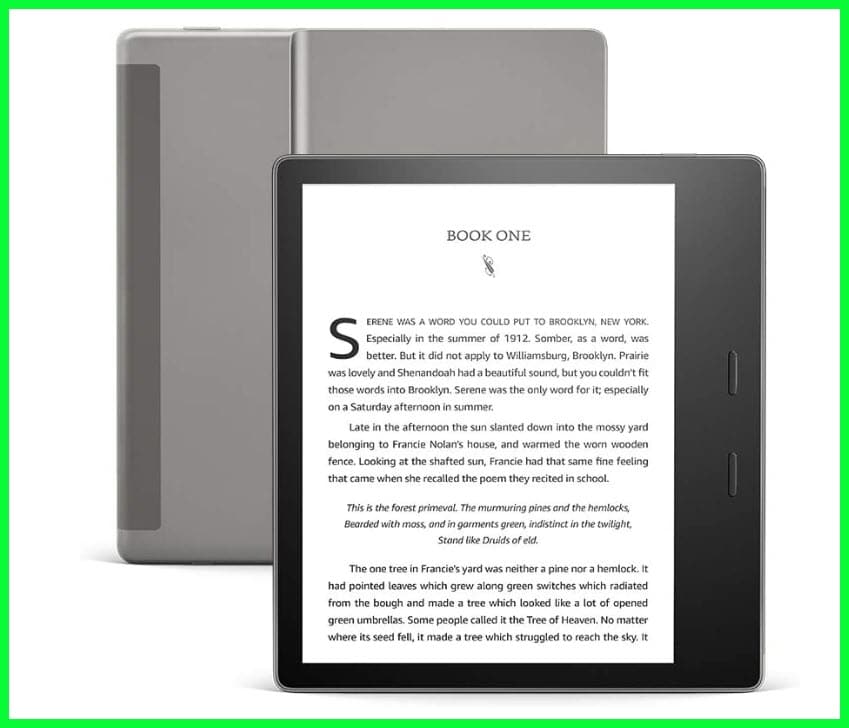
This is a 7-inch tablet that comes with a paperwhite display of 300PPI. Probably, that is what got us kindled such that we have placed it in one place about the iPad Pro. It also comes with a good battery life that can last for weeks.
We found the design of the tablet slim and nicely done. It is lightweight, and you can read your PDF files on the go. You will be astounded to know that it is a waterproof device. So, you can read your favorite books besides the swimming pool without worrying about anything.
This product has a high 4.5 out of 5 stars and has close to 1000 positive comments on Amazon. It is priced well at less than $300. For the features embedded in it, the price is acceptable.
The storage capacity is average at 32 GB, and you can connect it using Wi-Fi. For curiosity, you can use the ad-supported option for screensavers on the lock screen. We liked the warm light that gives you a mild shade on the screen.
Yes, it has buttons for turning pages, and you can read as if you are holding a traditional book with e-ink technology. You can instantly connect with audiobooks, papers, and e-books on the go.
Pros:-
- This is an excellent choice for reading e-books when traveling or at home.
- It is a lightweight device that comes waterproof.
- You can be assured of its durability.
- The battery life is the best in this segment at the moment.
- Easy reading is possible due to the paperwhite display.
- You can use headphones with Bluetooth to listen as you read.
- The warm light option gives a pleasant feel to the screen, enhancing the viewing experience.
Cons:-
- This is a tablet that is only ideal for reading.
When you plan on going for a product designed and produced by Amazon, you know you can expect fireworks. The same can be said about the Kindle Oasis. It creates an oasis for you to relax and enjoy reading books comfortably.
3. Apple iPad Pro
You cannot have a list of the best tablet for reading PDFs without the Apple iPad Pro. This is a no-compromise device that comes with a wide range of features.
There is no denying the fact that it is one of the most in-demand products in the market, despite its steep price.

This device comes with several features and is also suitable for reading PDFs. The size is immense at around 13 inches. With a large screen, your documents are more visible than most devices, and you can store them on 512 GB of space.
Besides reading, you can easily store audio and video files with that space. We are delighted to mention that this device has an excellent rating of 4.7 out of 5 stars.
You will also love the liquid retina display, P3 wide color, and Neural Engine. It has a 12MP wide camera, LiDAR Scanner, a face ID for authentication, and 4-speaker audio with five studio microphones.
We found this review from a user and thought of sharing it here. He is an artist and already uses the Apple Pencil 2nd gen. He has used other devices as a professional artist but finds this better.
He was stunned by the pen’s sensitivity and display. The storage space did not exceed 128 GB, and he did not use the office PC any longer once he purchased this device. The best part is that he works from his bed on the go.
Pros:-
- The device comes with a massive display of more than 12 inches.
- A retina display gives intense clarity for a better view of the documents.
- You have more than 500 GB of storage space for your PDF, audio, and video files.
- The processor is one of the quickest in the market.
- This versatile device is ideal for reading, artwork, listening to music, and watching videos.
Cons:-
- This is one of the most expensive devices on the market.
Apple iPad Pro is one of the most expensive devices in the market, priced at more than $1300. You can purchase a MacBook. But it has to be the iPad when looking for a device with a fast processor, massive storage, and a 13-inch display.
4. Lenovo Tab M10
Lenovo Tab M10 is your best budget tablet for pdf reading and watching movies. When searching for a tablet, it can satisfy your movie-watching habits. Let us find out why that is.
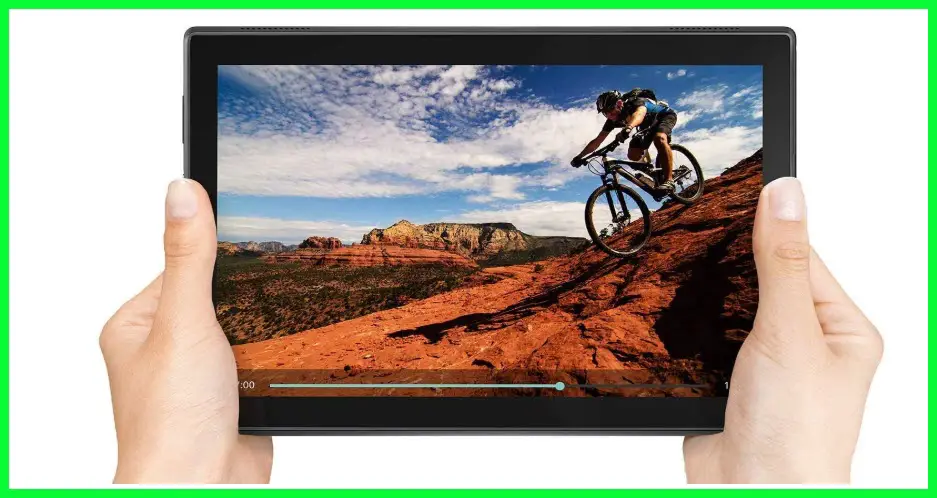
The tablet comes with a 10-inch screen along with 1920 x 1200 pixels. You do not feel any strain when you use it to read or watch movies. The best part about this tablet is that you can use it for 10 hours or more.
This is suitable for reading books, listening to music, and watching videos. We found that the tablet is not only useful for reading but also ideal for kids too. That is because your eyes are not strained even if you keep them nearby.
That is thanks due to eye protection technology. We measured the reading and entertainment usage, only to find that the battery life can reach longer. You can use the kid’s mode for your children to use them.
The content is limited online for your kids to be able to access. We also found that the tablet takes 2 hours to charge because it can work for 10 hours in regular use. The brightness adjusts itself depending on the light in the room for a $240 device.
Pros:-
- The viewing angles are a fantastic ideal for reading books and watching films.
- It works for 10 hours on a single charge.
- It runs on powerful and reliable Qualcomm Adreno 506 graphics.
- It comes with RAM, which makes it ideal for occasional gaming.
- The storage space is good at 32 GB.
- It weighs just a little over 1lbs.
Cons:-
- The issue of glaring is there when you read under the sun.
Of course, you may not be able to play top-end games, but traditional games can be performed. Lenovo Tab M10 is suitable for reading PDF documents but better for watching movies.
The screen is perfect for peerless viewing content, and you can sit for hours gazing at the images, text, and photos. If you are a huge movie buff, you may consider it your next tablet option.
5. Samsung Galaxy Tab Active PRO
Samsung Galaxy Tab Active PRO is a maintenance-free tablet. We found this one as carefree in this list of the best tablet for reading PDFs.
The need to worry about the tablet getting damaged easily, the touchscreen breaking, and so on is not there.

This is a rugged device. The main issue with touchscreen devices is they can get damaged easily. It can withstand anything thrown at it, including stones. That is right.
You know your reading device companion if you often travel out into the woods.
This is an IP68-rating device. The battery is reliable and replaceable. It works for 11 hours and needs only 2 hours to charge back. The customizable settings in the tablet are another feature that we liked.
You can modify it depending on what you want to read, listen to, or see. Using the Knox configure the app, you can add books to the device.
Pros:-
- It has a storage space of 64 GB, which is massive for reading and storing movie files.
- This is a 10-inch device that is large enough on the likes of the iPad Pro.
- The resolution is also excellent at 1920×1200 pixels.
- The screen is water-resistant and suitable for outdoor use.
- The camera is superb at 13.0MP.
- It comes with a fingerprint scanner for secure access.
- The Samsung S pen helps you to write well on the tablet.
Cons:-
- It is slightly heavy at 3 lbs due to the rugged design.
Samsung Galaxy Tab Active PRO gives you a new dimension for reading books. The tablet comes loaded with features for a sublime performance. Do not forget to take your new companion the next time you pack up for that outdoor trip.
6. Sony Xperia Z4
Sony Xperia Z4 is one of the most portable and lightweight devices on the market today. We felt it is an underrated device because it is as quick and thin as paper.
It comes having a high-resolution HD display, vivid colors, proper viewing angle, and ideal reading.

This is a 10-inch with a 2K display that reaches resolutions of 2560 x 1600 pixels. We can safely say that it is genuinely the best tablet for reading PDFs. It has a storage space of 32 GB which is a standard value.
You can upgrade the space when you want to 200 GB. This is the thinnest device in its class. This ensures you enjoy effortless reading, as holding one hand is no longer uncomfortable. We did not find glaring issues when using it.
It has a battery life of more than 104 hours, which is top-notch. It takes 2 hours to recharge quickly.
Pros:-
- This device comes with a keyboard for additional comfort.
- You can work on it in rain, storm, and dust.
- The tablet has high-res audio for good-quality music.
- It comes with a quad-core Snapdragon processing power.
- The 10-inch 2K display offers matchless music, games, music, and video viewing.
- It has a 32Gb storage space that can be upgraded to 200 GB.
Cons:-
- The tablet weighs close to 3 lbs, which can be considered substantial for prolonged use.
Sony Xperia Z4 offers you a 2K display and comes with all the bells and whistles in a tablet. You can also play games using your PS4 from your TV. This is an exceptionally competitive all-rounder, with most products lying in the market.
At the time of our research on Best Tablet For Reading PDF, we found a video about “9 Proofs You Can Increase Your Brain Power ” worth watching.
7. Amazon Fire HD 10
Amazon Fire HD 10 is the ideal option for you when looking for an Alexa-powered device for your home. This is suitable for those who come back home tired and like somebody to help you with your reading.
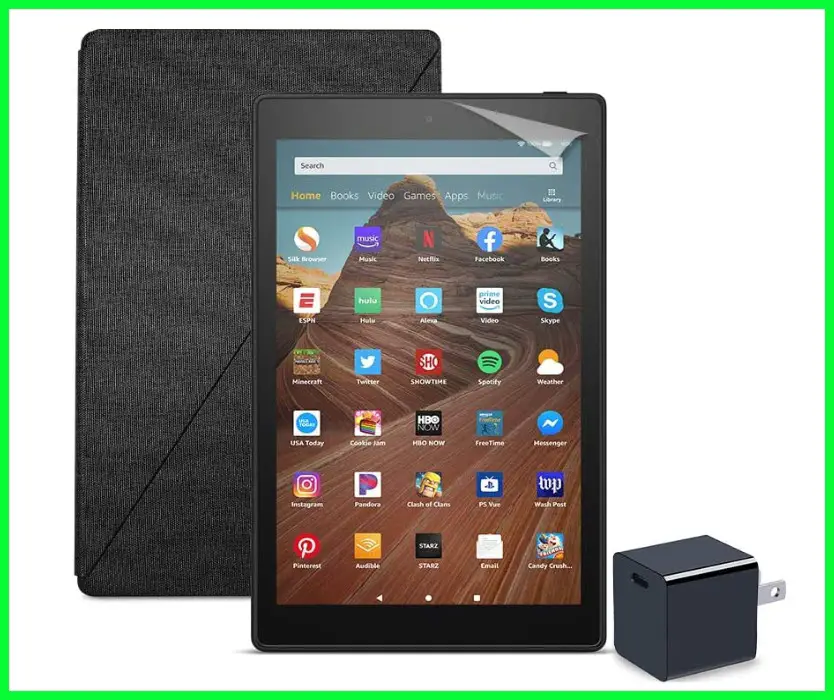
Using your voice through this tablet, you can about get everything done. Amazon Fire HD 10 features a resolution of HD 1920×1200 pixels. If you are a voracious reader, you can use its 64 GB storage space.
Of course, an SD card can increase it to 512 GB. The need to use your hands to find your favorite books is no longer required with this device in hand. You can find anything you want in the library effortlessly.
It weighs only a little more than 1lbs and has a battery life of 12 hours.
Pros:-
- This is a 10-inch tablet that comes with a 1080p full HD display.
- It has a 64GB storage space that can be upgraded to 521GB using a microSD card.
- With the 2.0 GHz octa-core processor, this device is fast.
- It comes with 2GB RAM for a quick process.
- The design is sleek and hands-free viewing.
- The resolution is good at HD 1920×1200 pixels.
Cons:-
- The speakers on the tablet did not sound great.
Amazon Fire HD 10 is your go-to device for searching for the best tablet for reading PDF documents without moving your fingers. If you are alright with bad-quality speakers, then go for it.
8. Kobo Clara HD 6″ Carta E Ink Touchscreen E-Reader
Kobo Clara HD is the last product on our list of the best tablet for reading PDFs. The brand name Kobo Clara HD might not be frequently heard, but we found this device quite a bomb. Priced at less than $120, this is one of the cheapest on our list.
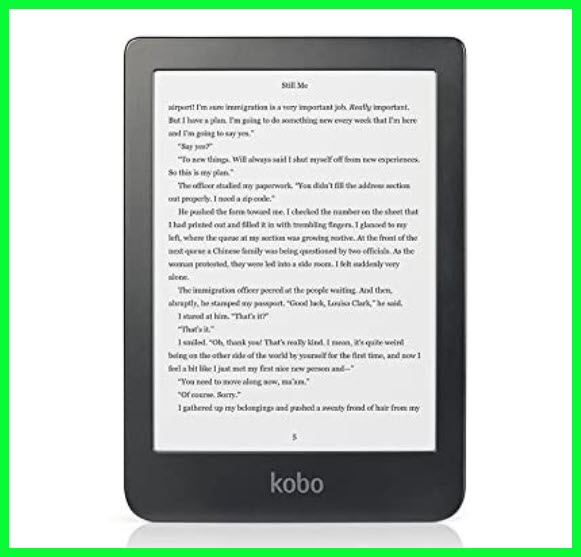
It only weighs 180 grams and comes with a comfortable light that lets you read for hours together without strain on your eyes. The touchscreen is a Carta E ink, light on your eyes. The storage space is at a decent 8 GB, and this is a 6-inch screen.
We know that is not the ideal choice for many of our readers. But we promised at the beginning that we would deal with all price ranges in this post. You can browse through the books using the library catalog.
All you need is a reliable internet connection, and you can check on the eBooks without using any device. When you are not particular about your requirements, then this is what you are looking for.
Pros:-
- This is the cheapest tablet suitable for PDF files on the market.
- It comes with a mild Carta E ink screen on your eyes.
- The tablet weighs only 180 grams, meaning you can hold it for long hours.
- You can read using the tablet without having to access other devices.
- The storage space is 8GB, suitable for storing many PDF files.
Cons:-
- This tablet comes with a persistent glare when reading outdoors.
- The screen is 6-inch, which is not large enough for reading PDF documents.
We do not want to harp much about the Kobo Clara HD. If you are searching for a decent, stable, and cheap tablet, this tablet has it all. Remember, it is light on your pocket, financially and literally.
Are tablets good for reading e-books?
Useful tips for using the best tablet for reading PDF:-
Reading PDF documents need not be a cumbersome task. You need to download or open the document and start reading it. This is a straightforward job to do. You do not have to be a technical guru to do it.
For example, when you want to open a PDF document using a Kindle Oasis, email the file and then open it. Otherwise, the work is mostly the same.
Nevertheless, you can refer to tutorials if you face difficulty once you have bought your tablet.
📗FAQ
What is the best device to read PDFs?
The best tablets for reading PDFs include SAMSUNG Galaxy Tab S6 Lite, Kobo Libra 2, 2021 Apple iPad Pro, Lenovo Flex 5 2-in-1 Laptop, Fire HD 10 Tablet, etc.
What device reads PDF?
People can read PDFs on any device. They are tablets, smartphones, desktops, laptops, etc., running on any OS. The ease of device compatibility is the highlight of the format.
Which iPad is best for reading PDFs?
The iPad Pro, with its enormous, high-resolution display and powerful performance, and the iPad Air, with its somewhat smaller display but still superb performance and affordable pricing, are two fantastic options for reading PDFs.
The iPad mini is a fantastic option for reading PDFs because of its small size, which makes it comfortable to hold for long periods, and its high-resolution display, which provides crisp text.
Which tablet is best for reading purposes?
Amazon Kindle Tablet, Apple 2022 iPad Air, Samsung Galaxy Tab S8 Tablet, Kindle Kids Tablet, Amazon Fire HD 10 Tablet, Amazon Kindle Oasis, Amazon Kindle Paperwhite Signature Edition, etc., are some of the best options.
Is Kindle worth it for PDF?
One benefit of Kindle devices is that they offer high-resolution text-reading displays, making reading PDFs simpler.
You may read PDFs for longer periods without worrying about running out of battery life thanks to the long battery life of Kindle devices.
The ability to modify text size, screen brightness, bookmark pages, and take notes are just a few of the capabilities that Kindle devices provide that can make reading PDFs more convenient.
A Kindle device can be a decent alternative for you if your main interest is reading PDFs and you don’t want all of the features and functionality of a tablet.
However, a tablet might be a better choice if you want a more adaptable gadget that can be used for various tasks in addition to reading PDFs.
Can tablets read PDFs?
Tablets can read PDF files, yes. Most tablets include a built-in PDF reader, or you may use an external program to open and read PDF files.
Documents can be saved and viewed on various devices using the portable document format (PDF), which preserves formatting. It is simple to read text and view photos in PDFs thanks to the high-resolution displays on many tablets, including the iPad.
Furthermore, many tablets offer touchscreen displays, facilitating interaction with and navigating PDF files. You can typically read PDF files on tablets by opening them in the built-in PDF reader or a third-party program.
Are tablets Good for reading PDFs?
Tablets can indeed be useful for reading PDFs. A PDF reader is often built into tablets, or you may use external software to open and read PDFs.
It is simple to read text and view photos in PDFs on some tablets, such the iPad, because of their high-resolution displays. Furthermore, many tablets offer touchscreen displays, facilitating interaction with and navigating PDF files.
You might want to consider a tablet with a sizable screen, excellent quality, and long battery life if you’re looking for one exclusively for reading PDFs.
Which tab is best for reading books?
The Kindle Paperwhite, which has a high-resolution display and a long battery life made expressly for reading, and the iPad, which has a huge, high-resolution display and a variety of e-book reader apps, are two excellent options for reading books.
The Samsung Galaxy Tab is another excellent option because it features a high-resolution display, a lengthy battery life, and compatibility with numerous e-book formats.
What can I use instead of a Kindle?
There are several tablets and e-readers to choose from if you’re seeking a Kindle substitute.
These comprise:-
iPad:- Reading books is only one of the many things you can do with the iPad’s multipurpose functionality. It includes many e-book reading apps, including Kindle and Apple Books, and a sizable, high-resolution display.
Samsung Galaxy Tab:- The Samsung Galaxy Tab is a tablet with a long battery life and a high-resolution display that is perfect for reading books. Various e-book formats can be read by it as well.
Nook:– Barnes & Noble creates the Nook, a specific e-reader. It features a high-resolution display, a long battery life, and Nook Store access to many e-books.
Kobo:– The Kobo is a specialized e-reader with a high-resolution display, a lengthy battery life, and access to a large variety of e-books via the Kobo Store.
Google Play Books:- You can read electronic books on many devices, including Android tablets and smartphones, using the Google Play Books app. It allows you to keep your e-book library in the cloud for convenient access across many devices and provides access to various e-books.
What is the difference between a tablet and a Kindle reader?
Tablets and Kindle readers differ in several ways:-
Display:– Compared to Kindle readers, which are made exclusively for reading books, tablets typically have displays that are bigger and of higher quality. In addition to making tablets less portable and more expensive, they may also be more suited for reading books with intricate illustrations or small print.
Functionality:– Beyond only reading books, tablets have many more capabilities and functions. They can be used to browse the internet, view videos, play games, and more. On the other hand, Kindle readers may not offer as many other capabilities because their primary purpose is to read books.
E-book compatibility:– While tablets and Kindle readers can be used to read electronic books, tablets frequently provide a wider selection of e-book reader apps and may be compatible with a wider choice of e-book formats.
Battery life:– The battery life of Kindle readers is typically greater than that of tablets because they are made primarily for prolonged reading.
Price:- Kindle readers are specifically made for reading books, while tablets typically cost more and may not have as many extra capabilities.
Final words
As you can see, tablets come in several ways and perform many tasks for you. If you plan on buying a tablet for reading PDFs, using a quality device doubles the fun and excitement. Not to mention, tablets are lighter and most suitable for urgent travel.
Do we want to suggest something? Yes, we felt the Apple iPad Pro and Samsung Galaxy Tab A were cut above the rest. When you are looking for the best tablet for reading PDFs, you may want to choose anyone from these.
But we can assure you that all the products mentioned above are superb. They come with their features and abilities. You can read PDF files, listen to songs, watch movies, and do much more.
They are not just meant for reading PDF files. As we mentioned, for the Apple iPad Pro, most of the users work on designing artwork. So, you do not have to be a professional reader or writer to purchase a tablet.
They are versatile devices with similar power and capabilities to a PC or laptop. Only, they are portable, lightweight, and have limited functionalities. But, they are your go-to choice whenever you need them to complete your task.
If you find something else that fits apart from the ones mentioned in the best tablet for reading pdf textbooks list, you can tell us about it. We want to know all about it from you. We can assure you that you can find the device you are looking for to read PDFs.



























