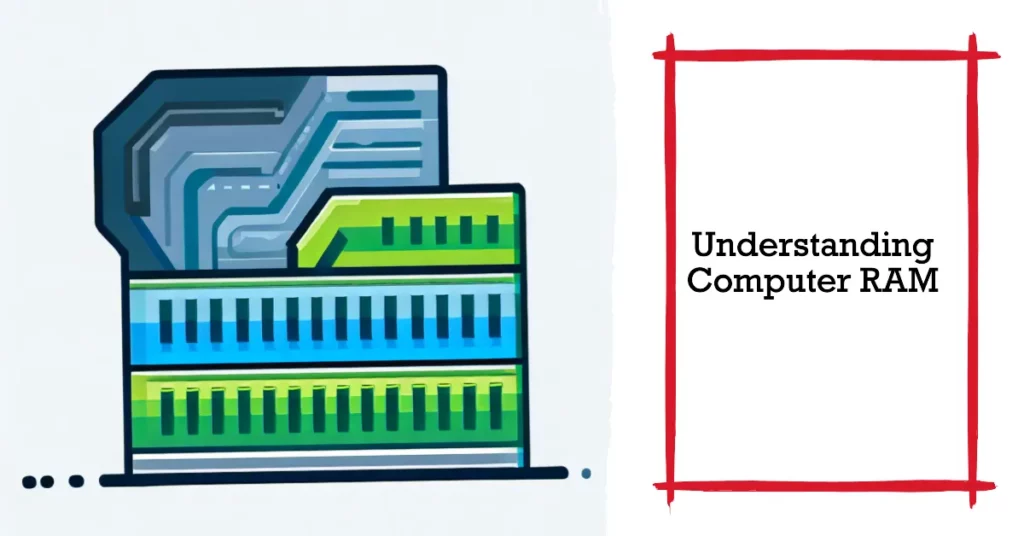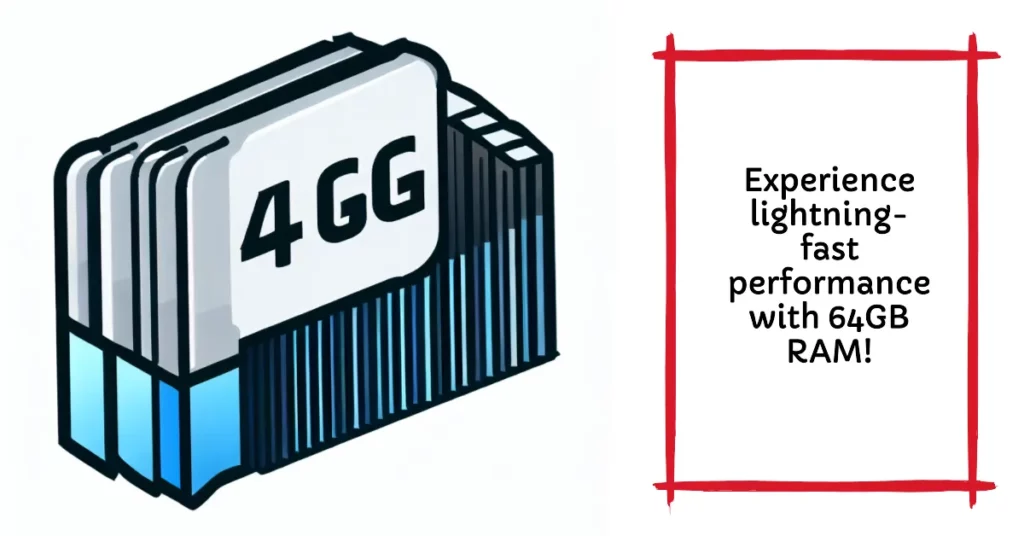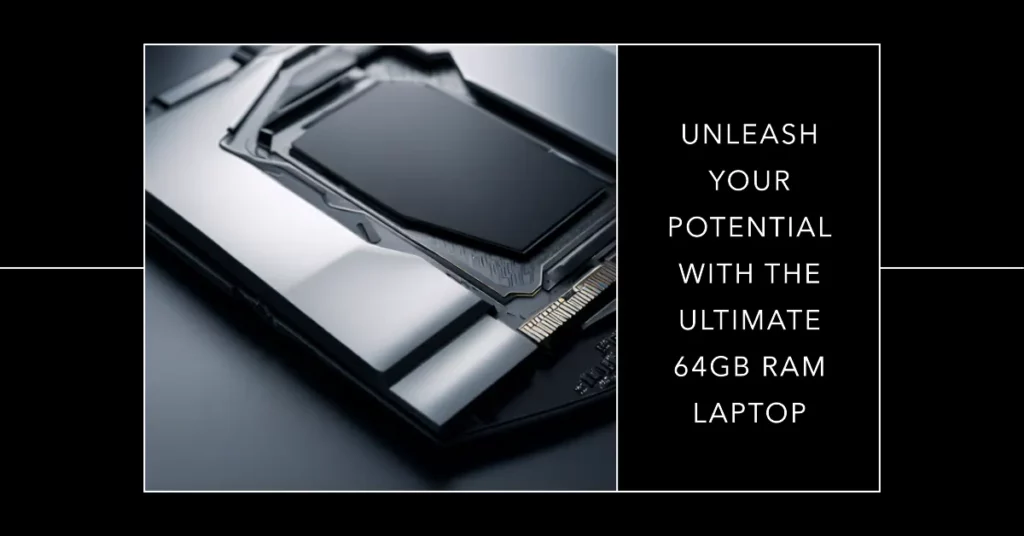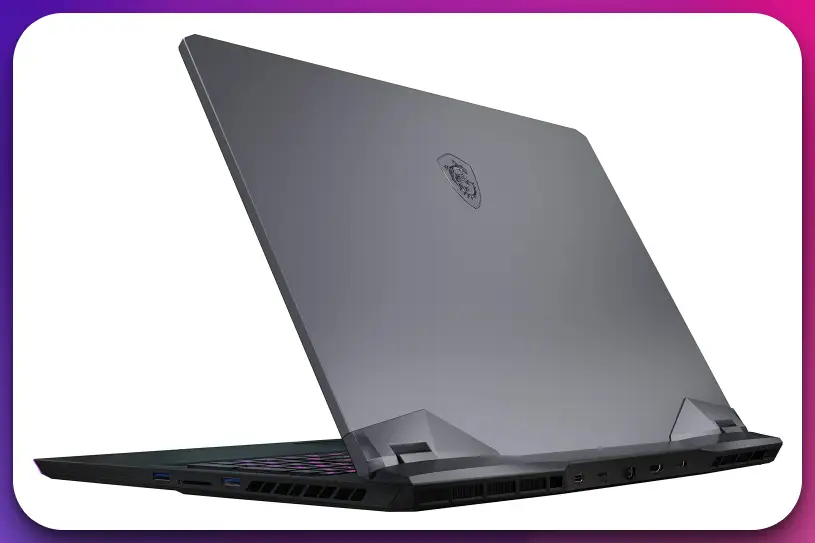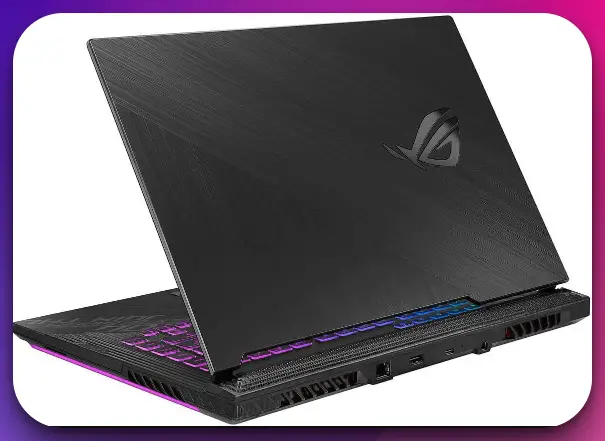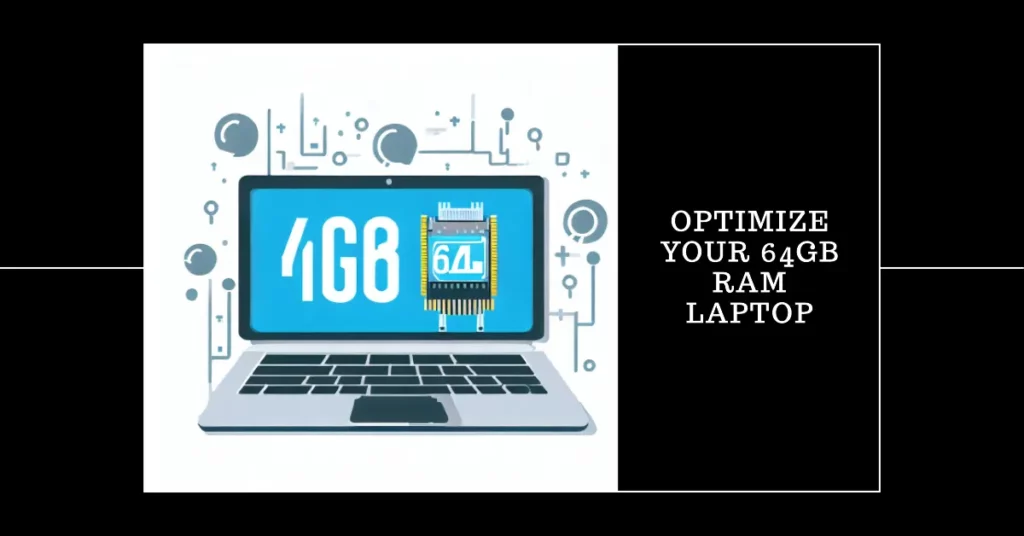Are you constantly dealing with lag and freezing issues while using high-performance software on your laptop?💁
Maybe you’re a professional video editor dealing with 4K footage, a 3D animator rendering complex scenes, or a gamer wanting to enjoy the latest AAA titles in full glory.
All these tasks require a beast of a machine, and your current laptop may not be cutting it. It’s incredibly frustrating, isn’t it? Your productivity takes a hit when you wait for applications to respond or your system crashes during an important task.
You try to work around it, closing unnecessary applications and lowering settings, but the problem persists. You’re losing valuable time, your efficiency is plummeting, and you cannot perform at your best.
But what if I told you there’s a solution? You don’t have to sacrifice quality or time with the right equipment. This is where the power of a 64GB RAM laptop comes in.
This article will explore the best 64GB RAM laptops available. These powerful machines will ensure your heavy-duty tasks run smoothly, enhancing your work efficiency and gaming experiences.
So, buckle up as we dive deep into high-performance computing!
Understanding RAM
RAM (Random Access Memory) is a critical laptop component significantly impacting performance. In simple terms, RAM serves as the temporary workspace where the computer stores and accesses data that is actively being used.
It acts as a bridge between the processor and the storage devices, allowing for faster data retrieval and processing. The amount of RAM in a laptop directly influences its performance. The more RAM available, the smoother the overall computing experience.
A laptop with insufficient RAM relies on virtual memory, which uses a portion of the hard drive to compensate for the shortage. However, this results in a performance slowdown since accessing data from the hard drive is considerably slower than retrieving it from RAM.
Now, let’s differentiate between different RAM capacities: 8GB, 16GB, 32GB, and 64 GB.
8GB RAM is suitable for casual users who use basic tasks like web browsing, word processing, and multimedia consumption. It provides enough capacity for smooth multitasking and lets your laptop handle everyday applications comfortably.
16GB RAM is ideal for power users who engage in more demanding tasks such as video editing, graphic design, and gaming. It offers ample memory for resource-intensive applications and enables efficient multitasking without compromising performance.
32GB RAM primarily aims at professionals with advanced software like virtualization tools, complex simulations, and data analysis applications. It ensures a seamless experience when dealing with large datasets and computationally intensive tasks.
64GB RAM is reserved for specialized use cases such as high-end video editing, professional 3D rendering, and scientific research. Users in these fields require extensive memory to handle large projects and maintain optimal performance.
Understanding the significance of RAM and its impact on laptop performance is essential when choosing the right configuration. Evaluating your usage requirements and considering the recommended RAM capacities for different user profiles can help you decide when purchasing a laptop.
Why 64GB RAM?
Are you a power user looking to push the boundaries of your laptop’s performance? When and why you might need a laptop with 64GB RAM is a question worth exploring.
While 64GB RAM may seem excessive for the average user, there are specific scenarios where this substantial memory capacity can unlock remarkable benefits. 64GB RAM provides unprecedented multitasking prowess, making it an ideal choice for professionals engaged in resource-intensive tasks.
If you’re a creative professional working with high-resolution multimedia projects, such as video editing or 3D rendering, having 64GB RAM allows for the smooth and efficient processing of large files. You can seamlessly run multiple applications simultaneously, eliminating bottlenecks and ensuring a fluid workflow.
Moreover, the benefits of having 64GB RAM in laptops extend beyond the creative realm. If you’re involved in scientific research, data analysis, or complex simulations, this substantial memory capacity empowers you to manipulate vast datasets easily.
It enables faster data retrieval, accelerates algorithmic computations, and reduces processing times, ultimately enhancing productivity and research outcomes.
Another significant advantage is creating virtual environments or running virtual machines smoothly. Whether you’re a software developer, IT professional, or researcher, having 64GB RAM allows for efficient virtualization, enabling you to simulate and test complex software configurations without compromising performance.
Furthermore, 64GB RAM future-proofs your laptop to a certain extent, ensuring it can handle upcoming advancements in software and technology. It provides headroom for growth, allowing you to adapt to evolving demands without requiring frequent hardware upgrades.
In conclusion, while 64GB RAM may not be necessary for everyone, there are compelling reasons to consider it if you’re a power user seeking uncompromising performance, seamless multitasking, and easy handling of data-intensive tasks.
Invest in a laptop with 64GB RAM to unlock a new level of productivity and efficiency in your professional endeavors.
What To Look for When Choosing a 64GB RAM Laptop?
In the quest for a high-performance laptop, knowing what to look for when choosing a 64GB RAM laptop can make all the difference.
Here are some key factors to consider before making your selection:
1. Processor Power: A robust processor is essential to complement the massive memory capacity. Look for laptops with the latest generation processors, such as Intel Core i7 or i9 or AMD Ryzen 7 or 9. These processors ensure optimal performance and seamless multitasking capabilities.
2. Storage Options: While RAM handles temporary data storage, a laptop’s storage drive is responsible for long-term data retention. Opt for laptops with solid-state drives (SSD) for faster data access and improved overall system responsiveness. Additionally, consider the capacity of the SSD to ensure sufficient space for your files and applications.
3. Graphics Performance: If you’re into gaming, graphic design, or video editing, a laptop with dedicated graphics processing capability is crucial. Look for laptops with powerful graphics cards, such as the NVIDIA GeForce RTX series or AMD Radeon RX series. These GPUs enhanced visual performance, allowing for smooth gameplay and accelerated rendering.
4. Display Quality: A laptop’s display significantly impacts the user experience. Aim for a high-resolution display with vibrant colors and wide viewing angles. Features like IPS or OLED technology can provide superior image quality, ensuring accurate color reproduction and immersive visuals.
5. Cooling System: With powerful hardware, efficient cooling becomes vital to prevent overheating and performance throttling. Look for laptops with advanced cooling systems, such as multiple heat pipes, vapor chambers, or strategically placed fans, to ensure optimal thermal management and extended hardware lifespan.
Considering these key factors, you can make an informed decision when choosing a 64GB RAM laptop that meets your specific requirements.
Remember to balance performance, storage, graphics, and other features to find the perfect combination.
Top 64GB RAM Laptops To Unleash the Power Within
1. MSI GE76 Raider
The MSI GE76 Raider stands as an unrivaled champion among gaming laptops, and when equipped with 64GB of RAM, it becomes an unstoppable force. Combining raw power with cutting-edge technology, the MSI GE76 Raider sets the bar high for gaming enthusiasts seeking uncompromising performance.

The sheer magnitude of 64GB RAM elevates the gaming experience to unprecedented levels. This immense memory capacity ensures lightning-fast response times and seamless multitasking, allowing gamers to easily conquer even the most demanding titles.
Whether engaged in intense battles or exploring vast virtual worlds, the MSI GE76 Raider delivers a lag-free, immersive experience.
Powered by the formidable Intel Core i9 processor, this gaming beast efficiently tackles any task. The combination of high clock speeds and multiple cores ensures smooth gameplay while effortlessly handling resource-intensive applications.
Visual brilliance comes to life on the 17.3-inch display of the MSI GE76 Raider. Gaming becomes a breathtaking visual feast with its vibrant colors and sharp details.
The laptop’s NVIDIA GeForce RTX graphics card enhances the experience further, rendering stunningly realistic graphics and enabling ray tracing for unparalleled visual fidelity.
Heat management is crucial during intense gaming sessions, and the MSI GE76 Raider excels in this aspect. Its advanced Cooler Boost cooling system keeps temperatures in check, preventing overheating and ensuring consistent performance.
In conclusion, the MSI GE76 Raider with 64GB of RAM embodies gaming excellence. Its powerful hardware, stunning visuals, and efficient cooling set the benchmark for gamers who demand nothing but the best. Prepare for a gaming journey with the MSI GE76 Raider as the best 64GB RAM laptop.
Specifications:-
Processor: Equipped with powerful Intel Core i9-11980HK Octa-Core processors for high-performance computing.
RAM: Offers up to 64GB of DDR4 RAM for seamless multitasking and smooth gaming experiences.
Graphics: Features NVIDIA GeForce RTX graphics cards, delivering stunning visuals with ray tracing and AI-powered DLSS technology.
Display: Boasts a vibrant 17.3-inch display in Full HD or 4K resolutions for sharp visuals and immersive gaming.
Refresh Rate: Provides a high refresh rate for smooth gameplay, ensuring a seamless and fluid gaming experience.
Storage: Offers ample storage options with PCIe NVMe SSDs for fast boot times and quick file access.
Connectivity: Includes versatile connectivity options such as Thunderbolt 4, USB Type-C, and HDMI ports for seamless integration with external devices and peripherals.
Cooling: Equipped with advanced cooling systems like Cooler Boost, ensuring optimal performance during intense gaming sessions.
Keyboard: Features a customizable keyboard, such as the SteelSeries per-key RGB keyboard, offering precise control and personalized lighting options.
Audio: Enhances gaming immersion with high-quality audio technology, providing immersive soundscapes.
The MSI GE76 Raider impresses with its powerful specifications, including high-performance processors, ample RAM, advanced graphics cards, and vibrant displays.
Its storage options, versatile connectivity, efficient cooling, customizable keyboard, and immersive audio further elevate the gaming experience. With its remarkable features, the MSI GE76 Raider is a formidable gaming laptop with exceptional performance and immersive gameplay.
Pros:-
Powerful Performance: With 64GB of RAM and an Intel Core i9 processor, the MSI GE76 Raider delivers exceptional performance, allowing seamless multitasking and smooth gameplay even with resource-intensive applications.
Immersive Visuals: The 17.3-inch display and the NVIDIA GeForce RTX graphics card provide stunning visuals with vibrant colors and sharp details. Gamers can enjoy a truly immersive gaming experience.
Efficient Cooling: The advanced Cooler Boost cooling system ensures that the laptop stays cool even during intense gaming sessions, preventing overheating and maintaining optimal performance.
Ample Storage: The MSI GE76 Raider offers ample storage space for games, files, and multimedia with its spacious hard drive or solid-state drive options, allowing gamers to store their extensive library without compromise.
Customizable Keyboard: The SteelSeries per-key RGB keyboard provides precise control and customizable lighting options, enhancing the gaming experience and allowing gamers to personalize their setup.
Cons:-
Portability: Due to its powerful hardware and large display, the MSI GE76 Raider may be relatively heavy and less portable compared to smaller, more lightweight laptops.
Battery Life: The high-performance components of the MSI GE76 Raider can consume more power, resulting in shorter battery life. Gamers may need access to a power source for extended gaming sessions.
Price: As a top-tier gaming laptop with 64GB of RAM, the MSI GE76 Raider will likely have a higher price point, making it less affordable for budget-conscious gamers.
Despite these drawbacks, the MSI GE76 Raider’s exceptional performance, immersive visuals, efficient cooling, ample storage, and customizable keyboard make it a formidable choice for gamers seeking the best 64GB RAM laptop experience.
User Reviews of MSI GE76 Raider:-
The MSI GE76 Raider has garnered praise from gamers worldwide, with users commending its impressive features and performance. Let’s look at some of the notable user reviews that highlight the strengths of this gaming laptop.
Unmatched Performance: Users rave about the MSI GE76 Raider‘s exceptional performance, thanks to its powerful Intel Core processors and ample RAM. They mention smooth multitasking and seamless gameplay, even with demanding titles.
Immersive Visuals: Gamers are captivated by the laptop’s stunning 17.3-inch display, vibrant colors, and sharp details that bring games to life. NVIDIA GeForce RTX graphics cards also receive high praise for delivering realistic visuals.
Impressive Cooling: Several users appreciate the MSI GE76 Raider‘s efficient cooling system, such as the advanced Cooler Boost, which keeps the laptop’s temperature in check even during intense gaming sessions. This feature ensures optimal performance without overheating.
Robust Build Quality: Users note the laptop’s sturdy build and durable materials, contributing to its long-lasting nature. The MSI GE76 Raider is designed to withstand rigorous gaming sessions and frequent travel.
Customization Options: The laptop’s SteelSeries per-key RGB keyboard receives positive feedback for its precise control and customizable lighting options. Users enjoy personalizing their gaming experience and creating unique setups.
2. Dell XPS 17 9710
The Dell XPS 17 9710 is a remarkable laptop that seamlessly combines power, portability, and stunning visuals. With its sleek design and top-notch specifications, this laptop is a standout choice for professionals and creative individuals.

At the heart of the Dell XPS 17 9710 lies the formidable Intel Core processor, delivering blazing-fast speeds and efficient performance for demanding tasks. Coupled with up to 64GB of DDR4 RAM, this laptop ensures smooth multitasking and responsiveness.
The 17-inch display of the Dell XPS 17 9710 is a true visual treat, with options available for 4K Ultra HD+ resolution. The display’s color accuracy and wide color gamut make it ideal for content creators and multimedia enthusiasts. The InfinityEdge technology minimizes bezels, maximizing screen real estate and creating an immersive viewing experience.
Portability is not compromised with the Dell XPS 17 9710. Despite its larger display, the laptop remains slim and lightweight, making it easy to carry. The long-lasting battery ensures you can work or indulge in multimedia for extended periods without worrying about running out of power.
Connectivity options are plentiful, with Thunderbolt 4, USB Type-C, and HDMI 2.0 ports providing versatile connectivity for external devices and peripherals.
With its powerful performance, stunning display, portability, and connectivity options, the Dell XPS 17 9710 is a true powerhouse that excels in productivity and entertainment. It is an exceptional choice for professionals and content creators who demand the best.
Specifications:-
Processor: Powered by an Intel Core i7-11800H Processor for efficient performance and seamless multitasking.
RAM: Offers ample memory options, including configurations up to 64GB, ensuring smooth workflow and responsiveness.
Display: Features a stunning 17-inch InfinityEdge display with 4K Ultra HD+ resolution options, delivering vibrant colors and sharp details.
Storage: Provides various storage options, including solid-state drives (SSD) with capacities ranging from 256GB to multiple terabytes.
Connectivity: Offers versatile connectivity options, including Thunderbolt 4, USB Type-C, and HDMI 2.0 ports for seamless integration with external devices and peripherals.
Design: Boasts a sleek design with premium build quality, showcasing a sophisticated and professional aesthetic.
Battery Life: Equipped with a long-lasting battery, users can work or enjoy multimedia content without interruption.
Audio: Features high-quality audio technology, providing immersive sound for an enhanced multimedia experience.
Operating System: Comes with the Windows 11 Home, offering a user-friendly interface and compatibility with a wide range of software and applications.
Portability: Despite its larger display, the Dell XPS 17 9710 remains relatively slim and lightweight, making it portable for professionals and users on the move.
Pros:-
Powerful Performance: Equipped with high-performance Intel Core processors and ample RAM, the Dell XPS 17 9710 delivers seamless multitasking and efficient performance for demanding tasks.
Stunning Display: The laptop features a 17-inch display with options for 4K Ultra HD+ resolution, providing vibrant colors, sharp details, and an immersive viewing experience.
Portability: Despite its larger display size, the Dell XPS 17 9710 remains slim and lightweight, making it easy for professionals and users.
Long-Lasting Battery: The laptop offers a long-lasting battery life, allowing users to work or enjoy multimedia content without interruption.
Versatile Connectivity: With Thunderbolt 4, USB Type-C, and HDMI 2.0 ports, the Dell XPS 17 9710 provides versatile connectivity options for seamless integration with external devices and peripherals.
Cons:-
Limited Upgradeability: Some components, such as the RAM and storage, may be soldered or not easily upgradeable, limiting future expandability.
Higher Price Range: The Dell XPS 17 9710, with its premium design and powerful specifications, falls into a higher price range than entry-level laptops, making it less affordable for budget-conscious users.
Limited Graphics Options: While the laptop offers integrated Intel graphics and dedicated NVIDIA graphics card options, the choices may not cater to users with specific graphics-intensive needs.
Overall, the Dell XPS 17 9710 impresses with its powerful performance, stunning display, portability, and versatile connectivity options. However, limited upgradeability, a higher price range, and limited graphics options may be considered drawbacks for some users.
Nonetheless, the Dell XPS 17 9710 remains a top choice for professionals and content creators seeking a premium, high-performing laptop.
User Reviews of the Dell XPS 17 9710:-
Exceptional Performance: Users praise the Dell XPS 17 9710 for its powerful performance, noting that it effortlessly handles resource-intensive tasks such as video editing and graphic design. Combining a high-performance processor and ample RAM ensures smooth multitasking and efficient workflow.
Stunning Display: Users are impressed with the 17-inch InfinityEdge display, describing it as vibrant, sharp, and immersive. The 4K Ultra HD+ resolution brings out rich colors and details, making it ideal for content creators and multimedia enthusiasts.
Premium Design: Many users appreciate the sleek and elegant design of the Dell XPS 17 9710, with its slim profile and premium build quality. The laptop’s aesthetics add a touch of sophistication to their workspace.
Excellent Battery Life: Users are pleased with the long-lasting battery of the Dell XPS 17 9710, which allows them to work or enjoy media for extended periods without needing to search for a power outlet constantly.
Versatile Connectivity: Several users highlight the versatility of the laptop’s connectivity options, such as Thunderbolt 4 and USB Type-C ports, enabling seamless integration with various peripherals and high-speed data transfer.
Comfortable Typing Experience: The Dell XPS 17 9710 keyboards receives positive feedback for its comfortable typing experience, with users praising the responsive keys and well-spaced layout.
Overall, user reviews of the Dell XPS 17 9710 emphasize its exceptional performance, stunning display, premium design, excellent battery life, versatile connectivity, and comfortable typing experience.
These positive reviews solidify the Dell XPS 17 9710 as a top choice for professionals and content creators seeking a high-quality and powerful laptop for their productivity and multimedia needs.
3. Acer Predator Triton 500 SE
The Acer Predator Triton 500 SE is a formidable gaming laptop, especially with a staggering 64GB of RAM. This beast of a machine combines unrivaled power and exceptional performance, making it a dream come true for avid gamers seeking the ultimate gaming experience.

With its cutting-edge 64GB RAM configuration, the Triton 500 SE possesses an impressive multitasking capability, allowing gamers to switch between resource-intensive applications without a hint of lag effortlessly.
Whether you’re engaging in intense gaming sessions, live streaming, or video editing, the abundant RAM ensures seamless performance and responsiveness. Underneath the hood, the Triton 500 SE packs a punch with robust hardware. The lightning-fast Intel Core i7 processor delivers remarkable speed and efficiency, ensuring every gaming moment is met with fluidity and precision.
Combined with the powerful NVIDIA GeForce RTX graphics card, this laptop produces stunning visuals and lifelike details, immersing players in breathtaking gaming worlds.
The Triton 500 SE’s 15.6-inch display is a sight to behold. With its high refresh rate and vibrant color reproduction, it breathes life into games, making them vivid and clear. The combination of a large RAM capacity and an exceptional display creates a gaming environment that is both visually captivating and ultra-responsive.
In conclusion, the Acer Predator Triton 500 SE, a 64GB RAM laptop for gaming, is a force to be reckoned with. Its unmatched processing power, stunning graphics, and generous RAM capacity offer gamers an unrivaled gaming experience.
Prepare to conquer virtual realms like never before with this exceptional gaming machine.
Specifications:-
- Processor: Intel Core i7-11800H
- Graphics Card: NVIDIA GeForce RTX 3080
- Display: 15.6-inch QHD with 240Hz refresh rate
- Memory: 64GB DDR4 RAM
- Storage: 1TB PCIe NVMe SSD
- Connectivity: Thunderbolt™ 4 ports, USB 3.2 Gen 2 ports, HDMI 2.1 port
- Cooling System: 5th Generation AeroBlade™ 3D Fan technology
The Acer Predator Triton 500 SE has impressive specifications that make it a top contender in the gaming laptop arena.
Let’s explore the key specifications of this powerhouse device.
Under the hood, the Triton 500 SE is powered by the formidable Intel Core i7-11800H processor, providing exceptional speed and performance for demanding gaming sessions and multitasking.
The laptop features the NVIDIA GeForce RTX 3080 graphics card for stunning visuals and smooth gameplay, delivering lifelike graphics and realistic effects.
The 15.6-inch QHD display with a 240Hz refresh rate ensures a visually captivating gaming experience with seamless motion and vibrant colors. With 64GB DDR4 RAM, the Triton 500 SE offers ample memory for smooth multitasking and seamless performance, even when running resource-intensive applications.
Storage needs are handled by the 1TB PCIe NVMe SSD, offering lightning-fast storage and quick access to games, files, and media. Connectivity options include Thunderbolt™ 4 ports, USB 3.2 Gen 2 ports, and an HDMI 2.1 port, allowing for high-speed data transfer and seamless connectivity with external devices.
To keep temperatures in check during intense gaming sessions, the Triton 500 SE utilizes the advanced 5th Generation AeroBlade™ 3D Fan technology, ensuring efficient cooling and optimal performance.
With its impressive specifications, the Acer Predator Triton 500 SE is a force to be reckoned with, delivering a remarkable gaming experience for enthusiasts who demand the best performance.
Pros:-
Powerful Performance: The Acer Predator Triton 500 SE, with its 64GB RAM, provides exceptional multitasking capabilities, ensuring smooth performance even during resource-intensive tasks.
Immersive Gaming Experience: The combination of a high-refresh-rate display and powerful graphics card delivers stunning visuals and lifelike details, making gaming experiences truly immersive.
Ample Storage: With its spacious storage capacity, gamers can store a vast library of games, media files, and applications without worrying about running out of space.
Advanced Cooling System: The Triton 500 SE features an innovative cooling system that efficiently dissipates heat, preventing overheating and ensuring optimal performance during extended gaming sessions.
Sleek and Portable: Despite its powerful hardware, the Triton 500 SE maintains a sleek and portable design, making it convenient for gamers on the go.
Cons:-
Pricey: The Acer Predator Triton 500 SE with 64GB RAM is a high-end gaming laptop, and its premium features come with a corresponding price tag, making it less accessible for budget-conscious gamers.
Limited Battery Life: The powerful hardware and high-performance components can reduce battery life. Gamers may need the laptop plugged in during extended gaming sessions to maintain optimal performance.
Limited Upgradeability: While the Triton 500 SE comes with impressive specifications, some components, such as the RAM, may be challenging to upgrade in the future, limiting the laptop’s upgradability.
Potential Fan Noise: The advanced cooling system of the Triton 500 SE, while efficient, can generate some fan noise during intense gaming sessions, which may be bothersome for users seeking a quieter gaming experience.
Overall, the Acer Predator Triton 500 SE, as a 64GB RAM laptop for gaming, offers powerful performance, stunning visuals, and a portable design. However, it comes at a premium price and may have limited upgradeability and battery life.
User Reviews:-
Here are some user reviews of the Acer Predator Triton 500 SE as a 64GB RAM laptop for gaming:
John R. – “I’ve been using the Acer Predator Triton 500 SE for gaming, and I must say it’s a beast! The 64GB RAM provides seamless multitasking, and I can run multiple applications without lag.
The graphics are stunning, and the high-refresh-rate display makes games come to life. The cooling system is impressive, too, keeping the laptop cool even during intense gaming sessions. However, the battery life is short, so I recommend plugging it in for optimal performance.”
Emily M. – “I’m amazed by the performance of the Acer Predator Triton 500 SE. The 64GB RAM allows me to run demanding games and software effortlessly.
The display is fantastic, with vibrant colors and smooth motion. The laptop is also sleek and portable, making it easy to carry around. My only gripe is the fan noise, which can get loud during intense gaming. Overall, it’s a top-notch gaming machine.”
Michael K. – “The Acer Predator Triton 500 SE is a powerhouse! The 64GB RAM ensures a lag-free gaming experience and outstanding graphics. The storage capacity is more than enough for all my games and files.
However, the laptop is quite pricey, and I wish it had better upgrade options. Despite that, it’s an excellent choice for gamers who want top-tier performance.”
Sarah T. – “I love the Acer Predator Triton 500 SE! The 64GB RAM makes multitasking a breeze, and the high-refresh-rate display is a game-changer.
The laptop runs smoothly, and the cooling system works well to keep temperatures in check. It’s a bit heavier, but the performance outweighs the weight. Worth the investment for serious gamers.”
These user reviews highlight the impressive performance and visuals of the Acer Predator Triton 500 SE with 64GB RAM, along with some minor concerns regarding battery life, fan noise, and price.
4. MSI Stealth 17Studio A13VI-017US
The Stealth 17Studio A13VI-017US is a laptop powerhouse that combines performance, portability, and versatility to meet the demands of creative professionals.
Let’s explore the features and capabilities of this impressive machine.
At the heart of the Stealth 17Studio A13VI-017US lies the powerful Intel Core i9-11900H processor, delivering exceptional processing power and speed for resource-intensive tasks. This processor ensures smooth performance and efficient multitasking, allowing creative professionals to work seamlessly on complex projects.

The laptop boasts a stunning 17.3-inch 4K display with incredible color accuracy and sharpness, making it ideal for graphic designers, video editors, and photographers who require precise visuals. The display’s high resolution and wide color gamut create an immersive experience.
Equipped with a dedicated NVIDIA GeForce RTX 3080 graphics card, the Stealth 17Studio A13VI-017US delivers exceptional graphics performance, enabling smooth rendering and editing of high-resolution content.
Storage is not concerned with the 2TB NVMe SSD, offering ample space for large files, software, and projects. The laptop’s 64GB DDR4 RAM ensures smooth multitasking and efficient handling of memory-intensive applications.
Connectivity options include Thunderbolt™ 4 ports, USB 3.2 Gen 2 ports, and an HDMI 2.1 port, providing high-speed data transfer and seamless connectivity with external devices.
With its sleek and portable design, the Stealth 17Studio A13VI-017US offers the flexibility to work independently without compromising performance.
In conclusion, the Stealth 17Studio A13VI-017US is a remarkable laptop that caters to the needs of creative professionals. Its powerful processor, stunning display, dedicated graphics, ample storage, and versatile connectivity options make it a valuable tool for those who require top-tier performance in their creative endeavors.
Pros:-
Powerful Performance: The Stealth 17Studio A13VI-017US boasts an impressive Intel Core i9-11900H processor and NVIDIA GeForce RTX 3080 graphics card, providing exceptional processing power and graphics performance for demanding tasks.
Stunning 4K Display: The laptop’s 17.3-inch 4K display offers incredible color accuracy and sharpness, making it ideal for graphic design, video editing, and other visual-intensive tasks.
Ample Storage: With a spacious 2TB NVMe SSD, the Stealth 17Studio A13VI-017US provides ample storage space for large files, software, and creative projects.
Versatile Connectivity: The laptop features Thunderbolt™ 4 ports, USB 3.2 Gen 2 ports, and an HDMI 2.1 port, allowing for high-speed data transfer and seamless connectivity with external devices.
Sleek and Portable: Despite its powerful hardware, the Stealth 17Studio A13VI-017US maintains a sleek and portable design, making it convenient for creative professionals on the go.
Cons:-
Pricey: The high-performance components and premium features of the Stealth 17Studio A13VI-017US contribute to its higher price point, making it less accessible for budget-conscious individuals.
Limited Battery Life: The powerful hardware and high-resolution display may reduce battery life, requiring frequent charging for extended use.
Limited Upgradeability: Some laptop components, such as the graphics card, may be difficult to upgrade, limiting future upgradeability options.
The Stealth 17Studio A13VI-017US offers exceptional performance, a stunning 4K display, ample storage, versatile connectivity, and portability. However, it comes at a higher price point and may have limited battery life and upgradeability.
User Reviews:-
Here are some user reviews of the Stealth 17Studio A13VI-017US:
Robert D. – “The Stealth 17Studio A13VI-017US is an absolute powerhouse! The Intel Core i9 processor and NVIDIA GeForce RTX graphics card deliver exceptional performance for my graphic design work.
The 4K display is stunning, providing accurate colors and sharp details. The ample storage space allows me to store all my large design files without issues. However, the battery life is short, so I usually keep it plugged in during intense projects. Overall, it’s a fantastic laptop for creative professionals.”
Emma L. – “The Stealth 17Studio A13VI-017US blows me away! The performance is incredible, and the 4K display is a game-changer for my video editing projects. The laptop easily handles complex tasks, and the storage space is more than enough for my files.
The sleek design and portability make it easy to carry around. My only minor complaint is that it can get warm under heavy usage. Nevertheless, it’s an outstanding machine for creative professionals.”
Michael S. – “The Stealth 17Studio A13VI-017US is a beast! The combination of the Intel Core i9 processor and NVIDIA GeForce RTX graphics card delivers exceptional performance for gaming and 3D modeling.
The 4K display is breathtaking, and the colors are vibrant. The Thunderbolt™ 4 ports provide convenient connectivity options. However, the laptop’s price is higher, and the battery life is average. But for the power and performance it offers, it’s worth every penny.”
Sophia M. – “I’ve been using the Stealth 17Studio A13VI-017US for my photo editing, which has exceeded my expectations. The 4K display is incredibly sharp, and the colors are accurate.
Thanks to the fast processor and ample storage, the laptop easily handles large RAW files. The only downside is that the laptop is a bit heavy, but the performance makes up for it. Overall, it’s a fantastic tool for photographers and creative professionals.”
These user reviews highlight the impressive performance, stunning display, and ample storage of the Stealth 17Studio A13VI-017US while mentioning some minor concerns about battery life, weight, and price.
5. ASUS ROG Strix G15
The ASUS ROG Strix G15 is a gaming powerhouse and an excellent choice for budget-conscious users seeking a laptop with 64GB of RAM. This impressive affordability and high RAM capacity sets the ROG Strix G15 apart as a best-budget 64GB RAM laptop.
Despite its affordable price tag, the ROG Strix G15 doesn’t compromise on performance. It has a powerful Intel Core i7 processor that delivers fast and efficient multitasking capabilities. Paired with ample 64GB of RAM, this laptop can handle demanding applications, including gaming, content creation, and more, without a sweat.

The ROG Strix G15 also features a dedicated NVIDIA GeForce graphics card, which ensures smooth gameplay and stunning visuals. The laptop’s 15.6-inch display offers vibrant colors and sharp details, enhancing the gaming and multimedia experience.
In terms of storage, the ROG Strix G15 provides ample space for all your files and games with its generous storage capacity. The fast and reliable solid-state drive (SSD) ensures quick boot times and snappy performance.
While the ROG Strix G15 is budget-friendly, it still offers essential features such as a comfortable keyboard, sufficient connectivity options, and a sleek design.
In conclusion, the ASUS ROG Strix G15 is an outstanding option for users seeking a budget-friendly laptop with a substantial 64GB RAM capacity. Its powerful performance, immersive visuals, and ample storage make it a top choice for gamers, content creators, and multitaskers on a budget.
Pros:-
Affordable Price: The ASUS ROG Strix G15 offers a budget-friendly option for users looking for a laptop with 64GB of RAM, providing excellent value for money.
Powerful Performance: With its Intel Core i7 processor and ample RAM, the ROG Strix G15 delivers impressive performance, making it suitable for multitasking, gaming, and resource-intensive applications.
Dedicated Graphics: The laptop features a dedicated NVIDIA GeForce graphics card, ensuring smooth gameplay and enhanced visuals for an immersive gaming experience.
Ample Storage: The ROG Strix G15 provides generous storage capacity, allowing users to store many files, games, and multimedia content.
Sleek Design: The laptop features a sleek and stylish design, giving it a premium look and feel.
Cons:-
Average Battery Life: Like many gaming laptops, the ROG Strix G15 may have average battery life, requiring frequent charging during extended use.
Bulkier Build: Compared to some ultraportable laptops, the ROG Strix G15 has a relatively bulkier build, which may be less appealing for users seeking maximum portability.
Limited Color Accuracy: The display of the ROG Strix G15 may have slightly limited color accuracy compared to higher-end models, affecting the visual fidelity for tasks such as professional photo or video editing.
Overall, the ASUS ROG Strix G15, as a budget-friendly laptop with 64GB of RAM, offers excellent performance, dedicated graphics, ample storage, and a sleek design.
While it has average battery life, a bulkier build, and slightly limited color accuracy, it remains a compelling choice for users who prioritize affordability and high RAM capacity.
User Reviews:-
Here are some user reviews of the ASUS ROG Strix G15:-
Alexandra M. – “I purchased the ASUS ROG Strix G15 as a budget-friendly option with 64GB of RAM, and it has exceeded my expectations. The performance is impressive, allowing me to run multiple applications smoothly.
The dedicated graphics card delivers stunning visuals, and the ample storage capacity is a bonus. The laptop’s design is sleek and stylish. My only minor gripe is the average battery life, but I usually plug it in during intensive tasks. Overall, I highly recommend the ROG Strix G15 for users who want excellent performance without breaking the bank.”
Jonathan P. – “The ASUS ROG Strix G15 is a fantastic choice for budget-conscious gamers. The 64GB of RAM ensures seamless multitasking, and the dedicated graphics card provides smooth gameplay.
The laptop’s design is sleek and attractive. However, the battery life could be better, so keeping the charger handy is advisable. Considering the price and performance, the ROG Strix G15 offers great value for money.”
Emily K. – “I’ve been using the ASUS ROG Strix G15 for video editing, and it’s been a game-changer. The 64GB of RAM allows me to work on complex projects without lag. The dedicated graphics card handles the rendering effortlessly.
The laptop’s storage capacity is more than enough for my files. The battery life is decent, though it could be improved. Overall, the ROG Strix G15 is an excellent choice for users who need high RAM capacity on a budget.”
David S. – “The ASUS ROG Strix G15 offers great bang for the buck. The 64GB of RAM ensures smooth performance, and the dedicated graphics card easily handles games. The storage capacity is ample, and the laptop’s design is visually appealing.
The only downside is the average battery life, which requires frequent charging during extended use. Nonetheless, the ROG Strix G15 delivers where it matters most – performance and affordability.”
These user reviews highlight the impressive performance, value for money, and sleek design of the ASUS ROG Strix G15 while mentioning some minor concerns about battery life. Overall, it is praised as a solid choice for users looking for a budget-friendly laptop with 64GB of RAM.
How To Optimize a 64GB RAM Laptop
Optimizing a 64GB RAM laptop can improve performance and ensure a smooth computing experience. With ample memory capacity at your disposal, implementing the right optimization techniques can maximize the efficiency of your high-RAM device.
Here are some tips to help you get the most out of your laptop:
Keep Your System Updated: Regularly updating your operating system, drivers, and software is crucial for optimal performance. Updates often include bug fixes, security patches, and performance improvements.
Manage Startup Programs: Control the programs that launch at startup to avoid unnecessary resource consumption. Use the Task Manager or a third-party optimization tool to disable unwanted startup items and speed up the boot process.
Adjust Power Settings: Customize your power plan to balance performance and energy efficiency. Opt for a power plan that suits your needs, such as “Balanced” or “High Performance.”
Clean Up Your System: Regularly clean up temporary files, cache, and unnecessary data to free up storage space and improve system responsiveness. Use built-in tools like Disk Cleanup or third-party software to perform a thorough system cleanup.
Optimize Virtual Memory: Virtual memory, or page file, helps manage memory usage when physical RAM is exhausted. Adjust the virtual memory settings to match your system’s requirements, ensuring optimal performance. Set a custom size that aligns with your RAM capacity.
Manage Background Applications: Close resource-intensive background applications that may unnecessarily consume memory and processing power. Use the Task Manager to identify and terminate such applications.
Disable Unnecessary Services: Review and disable unnecessary system services running in the background. However, exercise caution when modifying services to avoid disrupting critical system functionality. Research each service before making any changes.
Utilize Performance Monitoring Tools: Use built-in performance monitoring tools or third-party software to monitor resource usage, identify bottlenecks, and fine-tune your system accordingly.
Optimize Storage: If your laptop has a solid-state drive (SSD) and hard disk drive (HDD), ensure that your operating system and frequently used applications are installed on the SSD for faster access. Move less frequently accessed files and data to the HDD.
Update Drivers: Keep your hardware drivers up to date to ensure compatibility, stability, and performance improvements. Visit the manufacturer’s website or use driver update utilities to update your drivers easily.
Enable Hardware Acceleration: Utilize hardware acceleration features in applications that support it. Hardware acceleration offloads tasks to dedicated hardware components, enhancing performance and reducing the strain on your CPU.
Manage Antivirus Software: Use a reputable program that runs efficiently without consuming excessive system resources. Adjust its settings to minimize performance impact while maintaining robust protection.
Regularly Defragment Your Drives: If you have a traditional hard disk drive (HDD), defragment it regularly to optimize file storage and improve access speeds. SSDs do not require defragmentation.
Scan for Malware: Perform regular malware scans using reputable antivirus software to detect and remove malicious programs that may affect your system’s performance.
Upgrade Your Software: Stay up to date with the latest versions of your software applications, as newer versions often include performance optimizations and bug fixes.
By following these optimization techniques, you can fully harness the power of your 64GB RAM laptop and ensure a smooth, efficient, and enjoyable computing experience.
Remember to regularly maintain your system, update software and drivers, and adapt your settings to suit your needs.
📗FAQ’s
Who needs a 64GB RAM laptop?
A 64GB RAM laptop is a powerhouse that caters to specific users with demanding requirements. While not everyone may benefit from such a high RAM capacity, certain individuals can greatly leverage its capabilities.
Professionals like video editing, 3D rendering, and data analysis often use large files and resource-intensive applications. For them, a 64GB RAM laptop provides the headroom to handle complex tasks seamlessly.
It ensures smooth multitasking, faster data access, and efficient processing, allowing professionals to work efficiently and meet deadlines.
Gamers who indulge in cutting-edge, graphics-intensive titles can also benefit from a 64GB RAM laptop. It enhances performance, reduces loading times, and provides smoother gameplay, particularly with a powerful graphics card.
Furthermore, users involved in virtualization or running multiple virtual machines simultaneously will find a 64GB RAM laptop invaluable. It enables allocating sufficient memory to each virtual machine, ensuring efficient and responsive virtualized environments.
In conclusion, a 64GB RAM laptop caters to professionals in resource-intensive industries, gamers seeking top-notch performance, and individuals working with virtualization.
If you fall into any of these categories and demand exceptional computing power, a 64GB RAM laptop can elevate your productivity and experience to new heights.
Is 128GB RAM possible in a laptop?
Yes, it is possible to have 128GB RAM in a laptop, but it is not a common configuration found in mainstream laptops. Typically, laptops offer a maximum RAM capacity of 16GB, 32GB, or occasionally 64 GB.
However, high-end gaming laptops or workstation-class laptops designed for professionals who require extensive memory for tasks like video editing, 3D rendering, and virtualization may offer the option to configure up to 128GB of RAM. These laptops are built to handle resource-intensive applications and demanding workloads.
It’s important to note that laptops supporting 128GB RAM often use specialized memory modules and have sufficient physical space to accommodate them. Additionally, the cost of upgrading to such a high RAM capacity can be significant.
Suppose you are considering a laptop with 128GB RAM. In that case, it’s essential to carefully evaluate your requirements and ensure that the laptop’s other specifications, such as the processor, graphics card, and storage, align with your needs.
Is 64GB on a laptop overkill?
Whether 64GB on a laptop is overkill depends on the user’s specific use case and requirements. For the average user who engages in everyday tasks like web browsing, word processing, and media consumption, 64GB is excessive and can be considered overkill.
However, for professionals involved in resource-intensive tasks such as video editing, 3D rendering, virtualization, or data analysis, 64GB of RAM can provide significant benefits.
These tasks often involve working simultaneously with large files, complex software, and multiple applications. In such scenarios, a higher RAM capacity helps ensure smooth performance, seamless multitasking, and reduced bottlenecks.
Additionally, gamers who play modern, graphics-intensive games may benefit from 64GB of RAM, especially with a powerful graphics card, as it allows for smoother gameplay, faster loading times, and improved overall performance.
Ultimately, whether 64GB on a laptop is overkill depends on the user’s specific needs, usage patterns, and the nature of their tasks. It’s crucial to assess individual requirements before determining a laptop’s optimal amount of RAM.
What happens if you have too much RAM?
Too much RAM in a computer can lead to inefficiencies and unnecessary expenses, as the system may not fully utilize the available memory. However, it’s important to understand that excess RAM has no significant negative consequences.
The operating system and applications will still function normally if you have excessive RAM, but the additional memory will go unused. This means the system won’t fully benefit from the cost and resources invested in the extra RAM.
More RAM than necessary may also result in higher power consumption, as the unused memory modules still require power.
It’s worth noting that having extra RAM can be advantageous in specific scenarios, such as running memory-intensive applications, virtual machines, or performing complex calculations. However, having too much RAM will not provide noticeable benefits for average day-to-day tasks and casual computer usage.
In conclusion, while having excess RAM does not have negative consequences, it’s important to consider your specific computing needs and balance between having enough memory to handle your tasks efficiently and avoiding unnecessary expenditures on excessive RAM capacity.
Is 64GB RAM overkill for Programming?
Regarding programming, the need for 64GB RAM largely depends on the nature and scale of your projects. For most programmers, 64GB RAM can be considered overkill.
Programming typically involves writing code, compiling, and testing applications, which can be efficiently handled with lower RAM capacities.
However, if you are working on large-scale software development, dealing with massive datasets, or working on complex simulations, 64GB RAM may prove beneficial.
Tasks like machine learning, data analysis, or running multiple virtual machines simultaneously may benefit from a higher RAM capacity. However, for everyday programming tasks, web development, or application coding, 64GB RAM is likely excessive.
It’s essential to evaluate your specific requirements and consider future scalability when determining the optimal RAM capacity for programming.
Investing in a balanced configuration with a capable processor, sufficient RAM (16GB or 32GB), and fast storage is often more beneficial than focusing solely on a higher RAM capacity.
How many GB is good for a laptop?
Determining the ideal amount of RAM for a laptop depends on various factors, including the user’s specific needs and the intended usage of the laptop.
For most average users, a laptop with 8GB to 16GB of RAM can handle day-to-day tasks, such as web browsing, word processing, and multimedia consumption.
However, users engaging in more demanding activities like content creation, video editing, gaming, or running virtual machines may benefit from a higher RAM capacity. A laptop with 16GB to 32GB of RAM provides ample headroom and smoother performance for these tasks.
It’s worth noting that more RAM does not necessarily translate into better performance unless the applications and tasks being performed require it. Investing in a laptop with excessive RAM capacity may result in unnecessary costs.
Ultimately, a laptop’s “good” amount of RAM depends on your specific requirements, the software you use, and your budget. Assessing your needs and balancing performance and cost is crucial when deciding the appropriate amount of RAM for your laptop.
Do I need 64GB RAM for photo editing?
Regarding photo editing, the amount of RAM you need depends on various factors, such as the size and complexity of the images you work with, the software you use, and your workflow. While 64GB of RAM may provide substantial memory, it is generally unnecessary for most photo editing tasks.
For most photographers and photo editors, 16GB to 32GB of RAM is sufficient for editing software like Adobe Photoshop or Lightroom, even with large high-resolution images. This amount of RAM allows for smooth performance, quick rendering, and seamless multitasking.
However, if you engage in professional-level photo editing, work with massive image files, or use complex editing techniques that require extensive memory usage, then 64GB of RAM could be beneficial.
It provides additional headroom, reduces the need for frequent data transfers to the hard drive, and allows for smoother handling of complex edits and filters.
In conclusion, while 64GB RAM can be advantageous for certain professional photo editing workflows, most users will find 16GB to 32GB RAM sufficient to handle their editing needs effectively. Assess your requirements, workflow, and budget to determine the amount of RAM for your photo editing tasks.
What is the highest RAM capacity for a laptop?
The highest RAM capacity available for laptops continues to evolve as technology advances. The highest RAM capacity for consumer-grade laptops typically ranges from 64GB to 128 GB.
Laptops designed for professional and workstation use, often utilized in resource-intensive tasks such as video editing, 3D rendering, or data analysis, may offer configurations with up to 128GB of RAM.
These high-capacity laptops are specifically engineered to handle demanding workloads and provide extensive memory for seamless multitasking and processing.
It’s important to note that the maximum RAM capacity a laptop supports is determined by various factors, including its hardware architecture, motherboard, and chipset. Checking the specifications of a specific laptop model is crucial to determine its maximum RAM capacity.
While these high RAM capacities are impressive, it’s important to consider whether such extensive memory is necessary for your intended usage.
For most average users, a laptop with 8GB to 16GB of RAM provides ample performance for everyday tasks and even light-to-moderate creative work.
Conclusion
We’ve traversed through the world of high-performance computing, exploring the incredible power and functionality of 64GB RAM laptops.
It’s clear to see the significant impact these power-packed machines can have on your workflow, be it professional video editing, 3D animation, gaming, or any other resource-intensive application.
Remember, a laptop is not just a purchase; it’s an investment in your productivity, creativity, and, ultimately, success. A 64GB RAM laptop might seem overkill for some, but it’s nothing short of a game-changer for those who need to juggle heavy-duty tasks and demand seamless performance.
We hope this guide to the best 64GB RAM laptops has helped illuminate your path toward making an informed decision. It’s time to leave the days of system lags and crashes behind.
Step into the world of unprecedented speed and unmatched performance with a 64GB RAM laptop that best fits your needs. Let us know which one you chose and how it transformed your computing experience.
Remember, in the world of technology, the best tool is the one that helps you work efficiently, effectively, and effortlessly.
In the comments section below, we invite our readers to share their experiences with 64GB RAM laptops. Have you had the opportunity to utilize a laptop with such an extensive RAM capacity?
We are eager to hear about your usage scenarios, performance enhancements, and any valuable insights you have for optimizing these high-RAM machines.
Your contributions can be a valuable resource for others considering or already owning a 64GB RAM laptop.
Furthermore, if you found this blog post on optimizing 64GB RAM laptops informative and helpful, we kindly encourage you to share it with others who may also benefit from the content. Spread the word and assist fellow tech enthusiasts and professionals in maximizing their computing experiences.
Together, we can create a vibrant community of individuals sharing their knowledge and expertise to harness the full potential of these powerful laptops.
Happy computing!