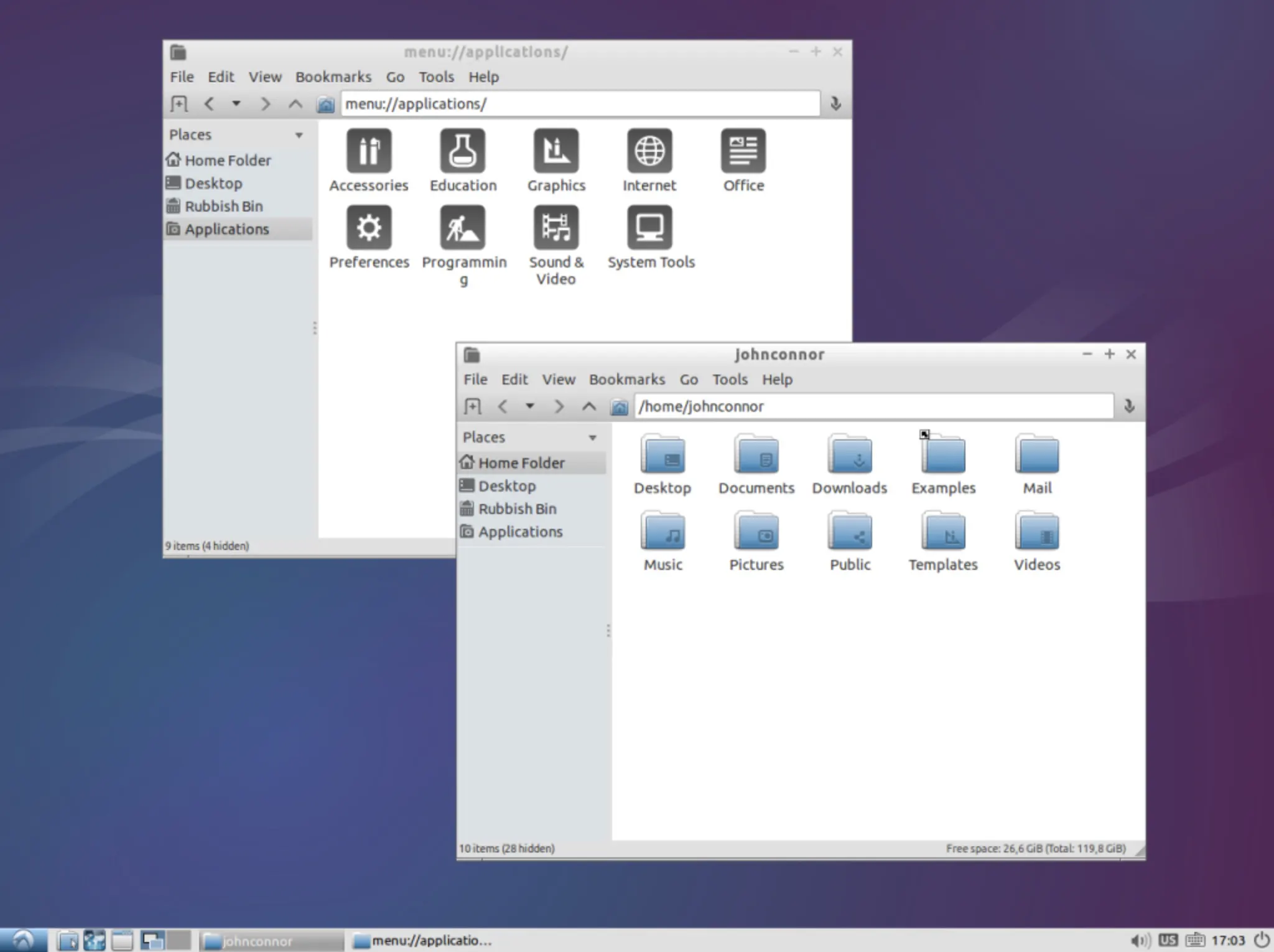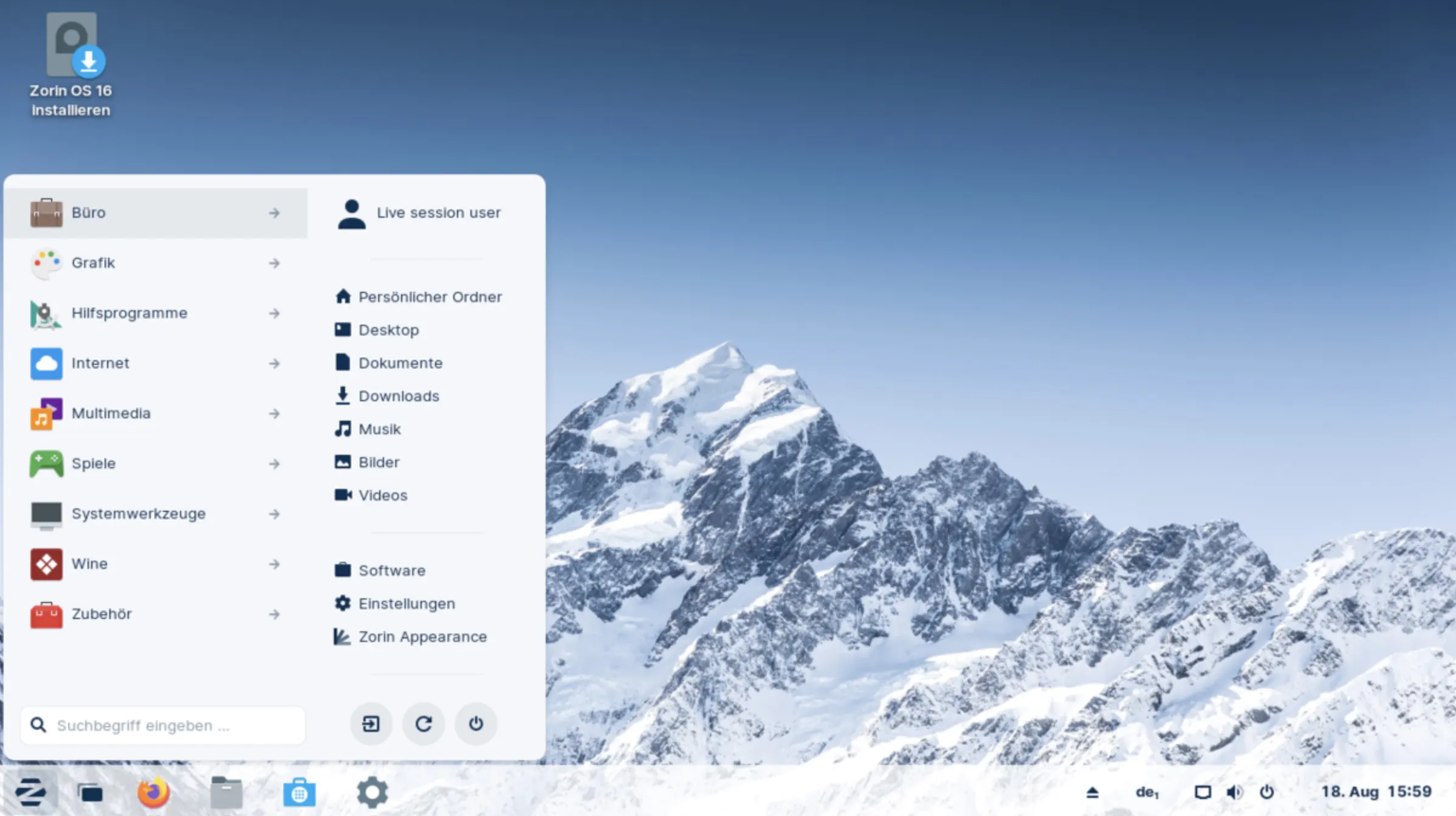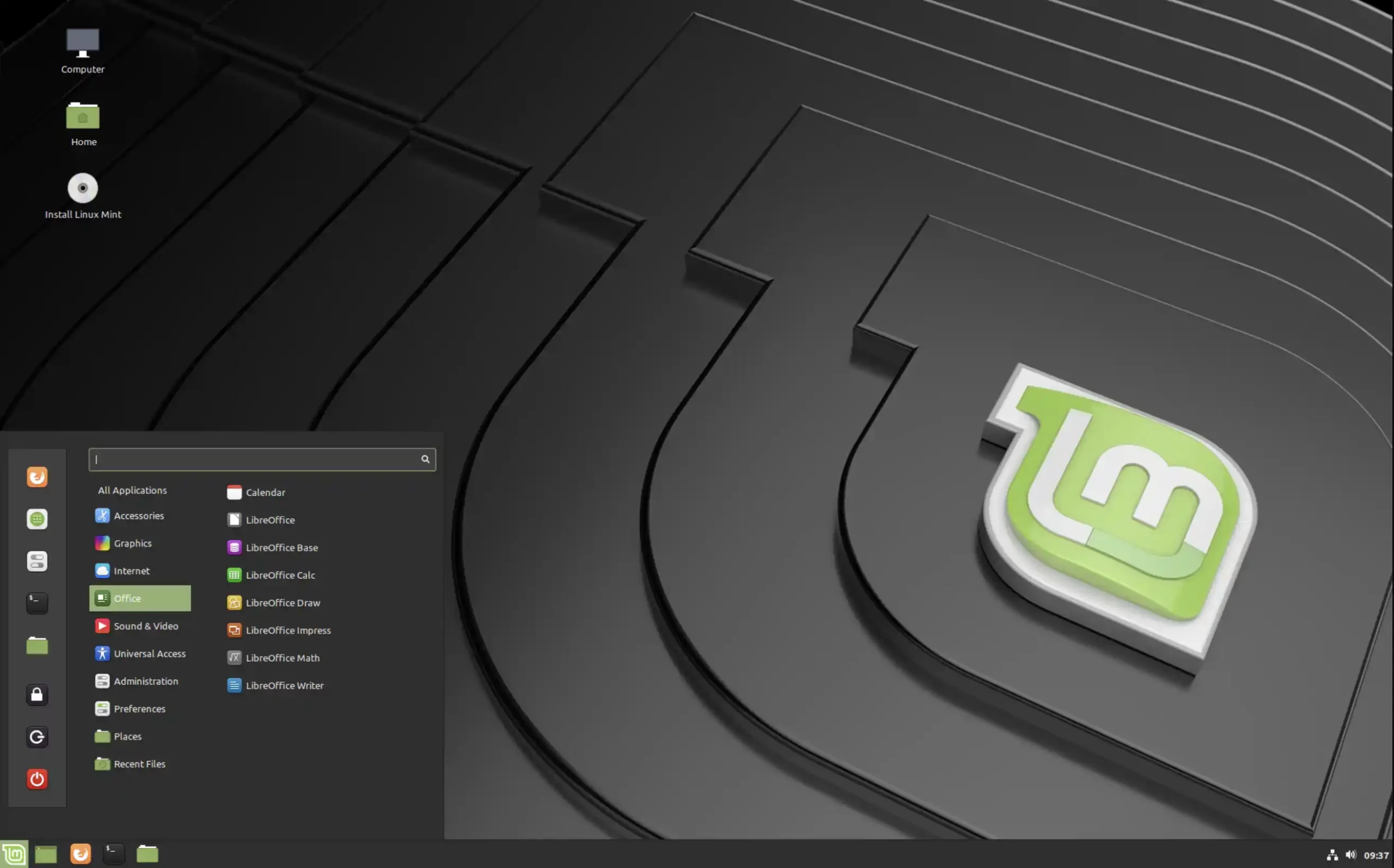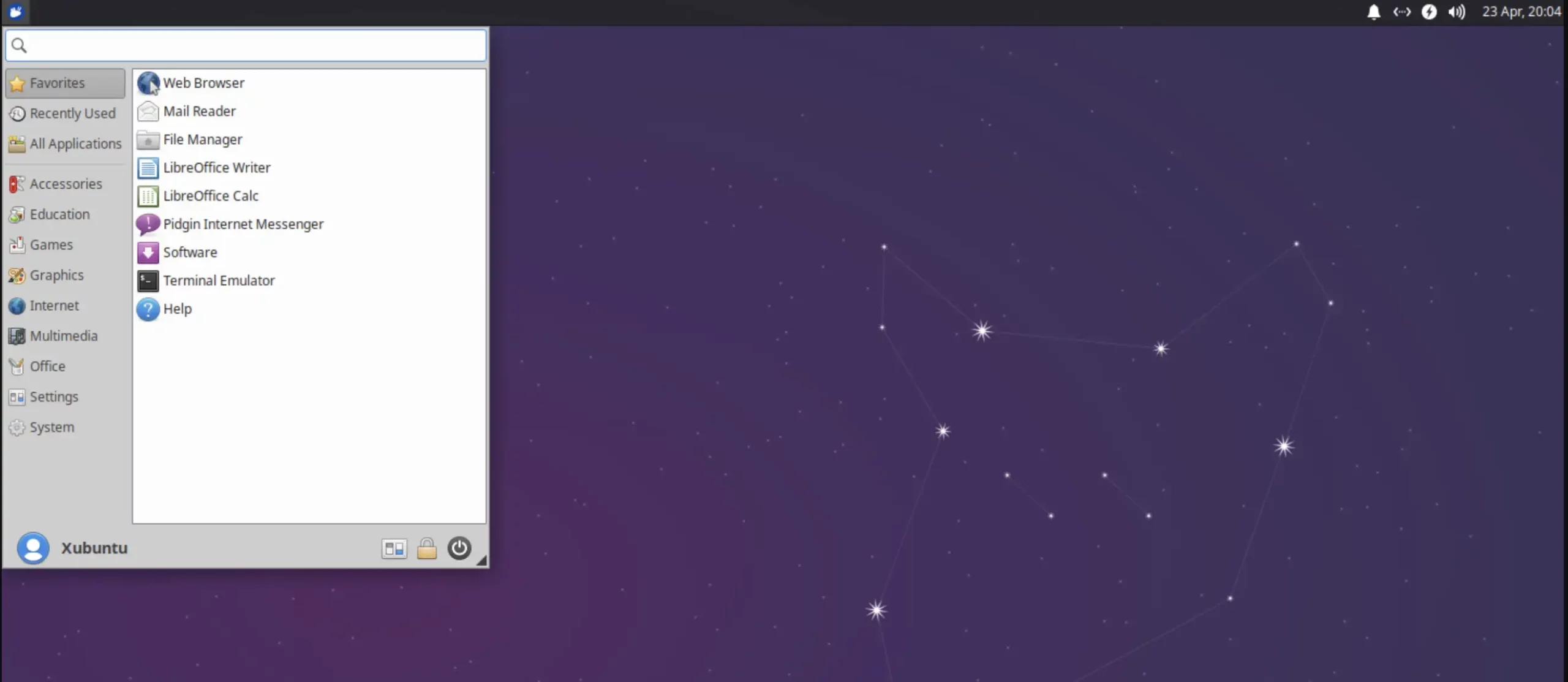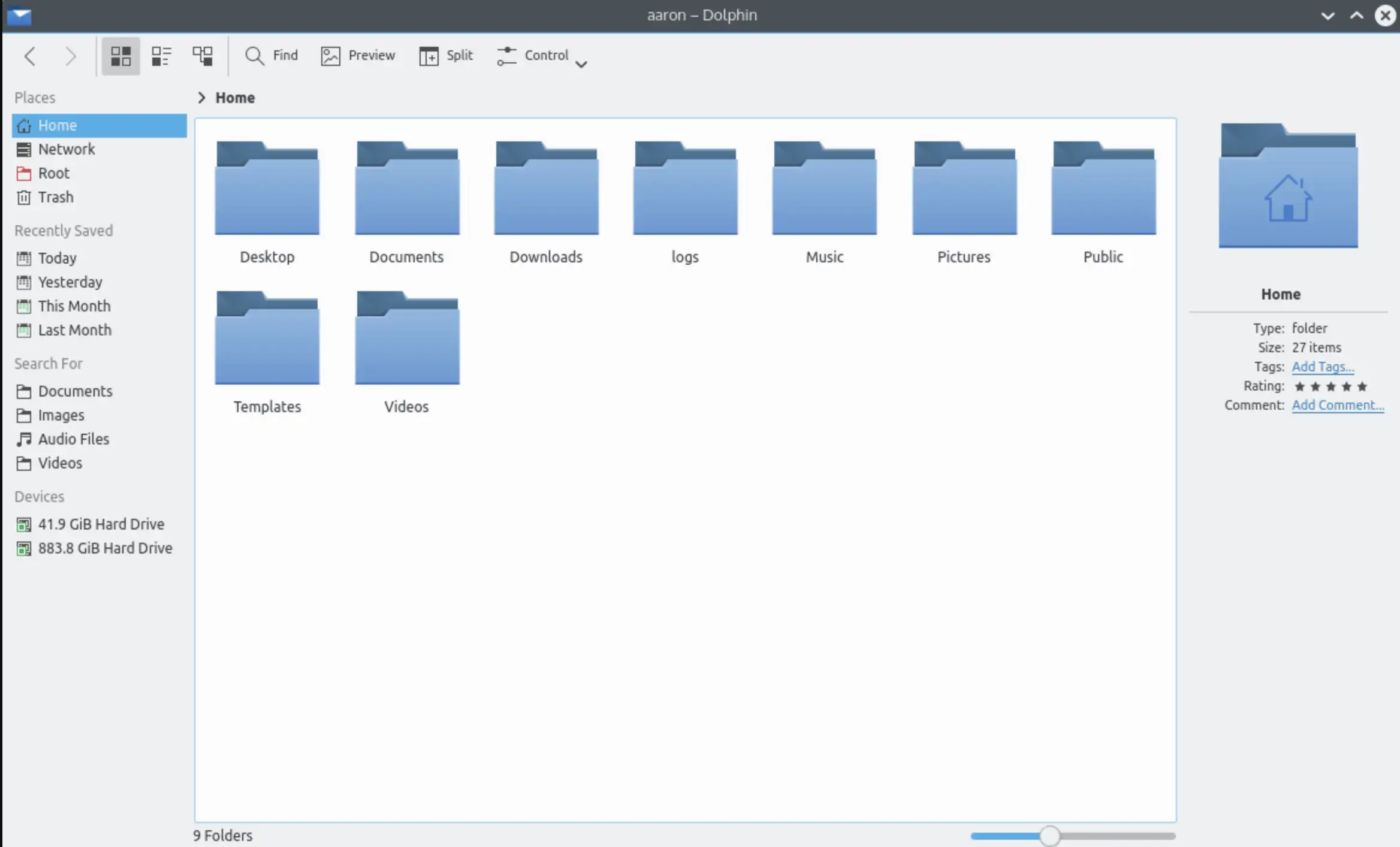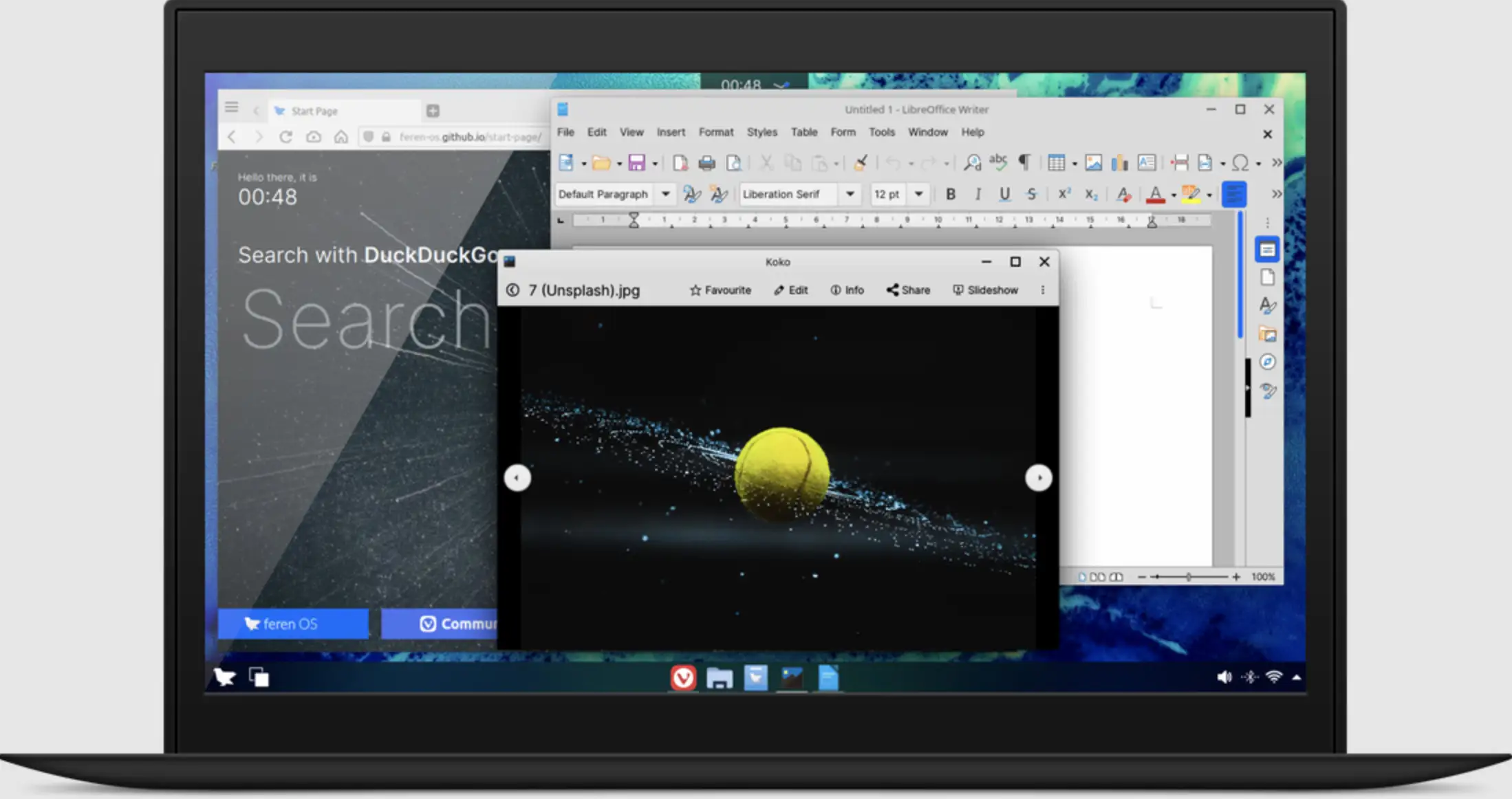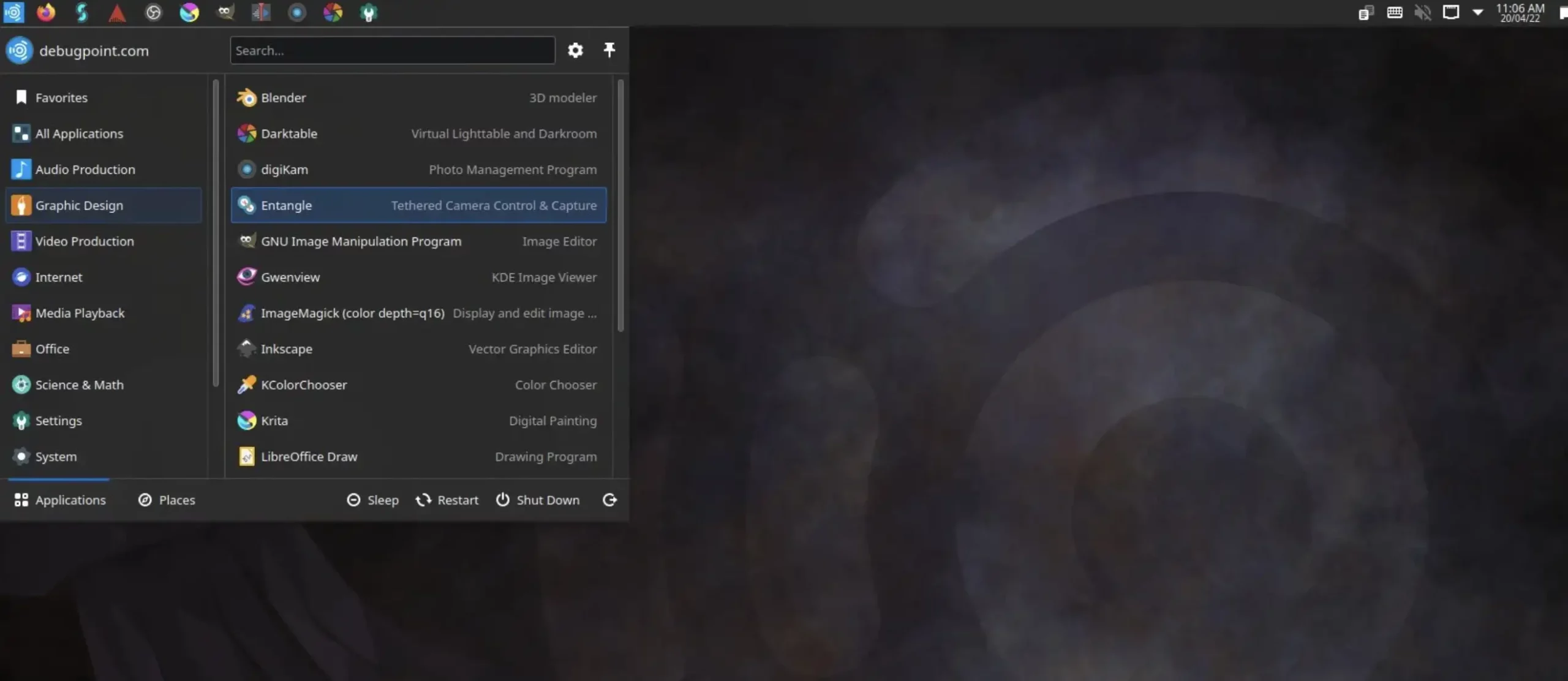In the times being, Ubuntu has developed into a well-functioning and enhancing operating system that serves the purpose of a major number of users without any glitches or defaults. The operating system can be brought into both personal and professional use.
Ubuntu is an important Linux-based distro that simplifies your experience with Linux. Linux is complicated, but Ubuntu has made it easier to operate.
Ubuntu supports a sorted hardware compilation, resulting in its popularity over time. Moreover, customer support is reliable too!
Ubuntu ensures the best open-source developers prevent malware or bugs from entering your system. Plus, the convenience of working with Ubuntu, even for beginners, has made it a user-friendly platform.
With such development and success, Ubuntu has come up with certain modified Ubuntu-based distros that are worth a try for a user.
Mostly, these distributions are quite similar in terms of their features, but many have specific qualities, making them different from the others. Each distro is developed with its pros and cons.
For instance, some might be suitable for professional purposes like storing files or maintaining privacy, while others might be credible for gamers, ensuring efficient RAM.
Here, we will provide an in-hand review of some of the Ubuntu-based distros you can use for any of your work!
Best Ubuntu Based Distros – Our Pick👌
1. Lubuntu – Ubuntu based distros with an easy-to-use user interface
If you have old PCs that support conventional hardware and the least storage, then Lubuntu is the distro for you! This requires almost minimum to no preset hardware to function.
Lubuntu supports an LXDE or LXQT desktop environment, working on many applications. All the applications running here are lightweight and moderate, but that does not mean any compromise with the speed.
Lubuntu is a fast-working and super easy-to-use operating system. The user interface supported by the distros is efficient and convenient. As a user, you do not have to be bothered while using such Ubuntu based Distros.
It functions smoothly in the long term, the only condition being that your device must not be modified. Apart from this, Lubuntu is super efficient in gaming aspects.
The graphical appearance offered by the platform is considerable. No issues can be experienced on Lubuntu as a gaming platform.
Lubuntu is well-packed with several applications such as Firefox, MPlayer, LightLocker, other word processors, and a calculator. All the applications on Lubuntu can be installed easily in no time.
Moreover, these applications are handy to operate. There is no problem with the functioning of these applications.
Other prominent applications supported by Lubuntu include file manager, note taker, audio controller, PDF viewer, partition manager, etc.
For those wanting a classic and simple look on their device, Lubuntu accounts for being a promising distro. Moreover, Lubuntu is customizable, conveying that any changes can be made instantly per the user’s needs and preferences.
Advantages and Disadvantages of Lubuntu:-
Here’s a table summarizing some of the advantages and disadvantages of using Lubuntu as your operating system:-
| Advantages | Disadvantages |
|---|---|
| Lightweight and fast, making it ideal for older or low-spec hardware | Limited customization options compared to some other Linux distributions |
| Simple and easy-to-use interface, even for beginners | Some programs may not be available in Lubuntu’s software center, requiring the use of terminal commands |
| Low system requirements mean it can run smoothly on older hardware | Some users may find the default appearance to be bland or unattractive |
| High level of compatibility with software and hardware | Lubuntu’s development team is relatively small, which could impact future updates and support |
| Uses fewer system resources than other popular operating systems, resulting in faster performance | Lubuntu’s default applications may not be as feature-rich as those found in other Linux distributions |
2. Zorin OS – Ubuntu based distros to make your computer faster
Security and privacy could be the major points of concern for several users. If you fall into that category, Zorin is the operating system that best suits your requirements.
Zorin comes into the list of operating systems to give the users operating Windows and Linux-based alternatives.
Being simple and clean, Zorin can easily be managed by those new to Linux. Zorin OS is fast and efficient in its functioning.
This ensures that all your important and major tasks are done in no time; plus, if you have to work on something urgently, you can do that too! This Ubuntu-based distro is secure.
It does not track any of the activities of its users. Hence, you can rely on the system for your data.
An interesting aspect of Zorin OS is that it also offers users a range of layouts for macOS. As a user, you can customize any layout that you like! This makes the operating system a well-functioning one.
For Windows users, Zorin OS has a Windows and Windows Classic layout for you! Overall, Zorin OS is stuck to the point of making the users feel no less at home! You will feel comfortable while operating here. Installations and updates are conveniently done on the distros.
With the easiest steps to follow, you can get in hand any necessary application. As a gaming platform, Zorin OS is commendable.
You can install and play all your favorite games smoothly on the system. No kind of lag is faced by the operating system ever.
Connections with your android phone can also be established on the distros. The photos or videos of your phone can be accessed on your device easily.
Zorin OS is a free-to-use operating system compatible with moderately working computers or laptops.
Advantages and Disadvantages of Zorin OS:-
Here is a table outlining some of the advantages and disadvantages of Zorin OS:-
| Advantages | Disadvantages |
|---|---|
| Zorin OS is designed to be user-friendly and easy to use, with a familiar desktop layout similar to Windows. | Zorin OS may not have as many software options or third-party applications as other popular operating systems like Windows or macOS. |
| It is based on Ubuntu, one of the most popular and well-supported Linux distributions, which means it has a large community of users and developers. | Some users may find the interface too simplified and lacking advanced features or customization options. |
| Zorin OS offers a range of pre-installed software, including LibreOffice, Firefox, and GIMP, all popular and useful applications for productivity and creativity. | Some hardware, especially older or less common devices, may not have full support in Zorin OS, which could result in compatibility issues or the need for additional drivers. |
| Zorin OS is designed to be fast and efficient, with lower system requirements than other popular operating systems, making it a good option for older or less powerful computers. | Some users may prefer other Linux distributions or operating systems based on personal preference, familiarity, or specific needs. |
| Zorin OS includes Wine, which allows users to run Windows applications and games within the Linux environment. | Like other Linux distributions, Zorin OS may require technical knowledge or troubleshooting to install or set up, especially for users new to Linux or command-line interfaces. |
3. Elementary OS – Ubuntu based distros For New users
elementary OS, also known as Odin, is a well-functioning operating system. Primarily, the operating system provides its users with a macOS heel. In terms of flexibility, elementary OS is appreciable.
No serious problem is being faced by these Ubuntu based distros. Everything about the elementary OS is attractive.
The operating system provides a detailed description of almost everything, paving a better understandable environment for the user.
This makes the platform a user-friendly one. Elementary OS holds its glamour. The operating system is well-designed and seamless in its outlook and work.
Moreover, installing the operating system is a handy task. This ensures that no confusion is created at the user’s end. The user is helped with a complete guide to installing online accounts on elementary OS.
A modified feature includes the “dark mode” option that can be applied through a timer for a particular period.
elementary OS is customizable up to an extent. You can choose variant color options, themes etc, on the operating system.
The operating system is recommendable even for beginners as it is easy to operate and doesn’t require knowledge beforehand. The interface and user experience are satisfactory while operating an elementary OS.
The elementary’s Photo App is also quite complex compared to the easy installation setup. Overall, elementary OS is an attractive operating system to work on!
Advantages and Disadvantages of Elementary OS:-
Here’s a table summarizing some of the advantages and disadvantages of Elementary OS:-
| Advantages | Disadvantages |
|---|---|
| Beautiful and user-friendly interface | Limited customization options compared to other Linux distributions |
| Lightweight and fast performance | Smaller user base, which may limit access to support and software |
| Includes many pre-installed apps and tools for productivity | Fewer hardware drivers and compatibility with certain devices |
| Built-in privacy features, including a privacy mode and parental controls | Limited software availability in the AppCenter compared to other Linux distributions |
| Regular updates and security patches | Not as suitable for advanced users or developers who require more customization and control over their system |
4. LXLE – Ubuntu based distros that are Light on resources
LXLE is one of the fastest and smoothest operating systems and Ubuntu’s most desirable one! Surfing the net and accessing videos on various platforms is easily possible with LXLE.
The operating system supports certain basic games, making it a choice for gamers who do not want to play modified games.
Other than being fast-paced, LXLE is lightweight. Therefore, you can be sure to preserve most of the storage on your device. This adds to the benefactor factor for a user as. Otherwise, the laptop might result in slow working or logging.
And lightweight and fast working are two of the most hand-in-hand factors a user expects from an operating system.
No additional hardware or setups are required for the operating system to function. It is compatible with your old hardware as well.
Various applications such as FBReader, Arista, HomeBank, and others are preinstalled on the operating system.
LXLE comes with a Btrfs file system, i.e., built completely from scratch. Btrfs can support larger hard drives, making the operating system a considerable choice for professionals.
The operating system can also work with various drives, making users painless. Moreover, apart from the usual Firefox search engine, LXLE works on the search engine SeaMonkey. It features an HTML editor.
As a user, you’ll be offered a range of wallpapers and backgrounds that can be customized anytime, according to your preferences.
Advantages and Disadvantages of LXLE:-
here’s a table summarizing the advantages and disadvantages of LXLE:-
| Advantages of LXLE | Disadvantages of LXLE |
|---|---|
| Lightweight and fast | Limited software availability compared to larger distros |
| Beginner-friendly interface | Limited documentation and support compared to larger distros |
| Low system requirements | It may not be suitable for advanced users or those with specific needs |
| Compatible with older hardware | Limited customization options compared to larger distros |
| It comes with useful pre-installed software | Limited development resources compared to larger distros |
| Stable and reliable | It may require some technical expertise for advanced configuration |
5. Linux Mint – Ubuntu based distros For Desktop and Laptop Computers
The best one on the list of Ubuntu based distros is Linux Mint. With Linux Mint, you get a compilation of everything you might want in an operating system. You are offered speed, flexibility, excellence, and whatnot!
The operating system is clean to use and simple to work on. The desktop menu provided by the user within Linux Mint is sorted and shows the utmost simplicity.
The most captivating feature that brings up all the fame for this distro is its speed. And believe me, ever since it was released, it has never experienced a lag behind in terms of speed.
Linux Mint works appropriately well and is super paced no matter the load on the operating system. Linux Mint is palpable for the speed that it provides to the user. This ensures that all your important tasks get done timely without any delay.
Moreover, the distros are customizable as well. On the desktop, you get a series of themes to choose from. You can effortlessly add or remove tabs from the desktop as well.
Additionally, Mint includes an appealing application known as “Hypnotix”. This application allows you to enjoy watching television from anywhere, making the distros one of their kind.
But all you can watch on the platform are live episodes of whatever is being shown on a particular channel. You do not get to customize your channels accordingly.
Sometimes, working with these channels might be clumsy, but overall the experience on Linux Mint is worth it.
Advantages and Disadvantages of Linux Mint:-
here’s a table outlining some advantages and disadvantages of Linux Mint:-
| Advantages of Linux Mint | Disadvantages of Linux Mint |
|---|---|
| Easy to use for beginners | Limited software availability compared to Windows |
| Highly customizable interface | Some hardware may not be fully supported |
| Built-in system updates and security features | It can require additional configuration for some tasks |
| Lightweight and efficient system | It may require some technical knowledge for advanced usage |
| Large and helpful community of users | Compatibility issues with certain software or file formats |
| Compatible with many hardware configurations | The steep learning curve for those accustomed to other operating systems |
| Free and open-source software | Occasional bugs or compatibility issues with updates |
| Multiple desktop environments available | It may not have the same level of commercial support as other operating systems |
6. Xubuntu – ubuntu based linux distros
Xubuntu is a seamless functioning ubuntu based distro. Installations on the distros are smooth and super fast! However, larger files will take more time to install and vice versa.
Xubuntu has excellent boot times, thereby being favorable to operate for the users. There seems to be no glitch or lag in the functioning of the operating system.
Adding to this, it is a lightweight distro, being an element of support for its users. Apart from this, the desktop one gets to acknowledge with Xubuntu is conventional. You do not get to experience many modifications there.
Functioning with the applications and Windows border is rather clumsy. The Whisker Menu of this distribution is the same as that provided by Ubuntu MATE. This portion of the operating system is simple yet sleek.
By default, the super key of the system is non-functional, which can be updated in the settings easily. Like others, Xubuntu does not have a range of themes and icons to pick from! This accounts for the drawback of the operating system.
For music, Xubuntu supports a Parole Media Player, which works fine; there’s not much to boast about. This distro is responsive to the users. The experience of working with the distros is fine.
There are certain drawbacks that the operating system holds, apart from which the distros are well-working. If you are looking for a distro that doesn’t take up much of the storage memory on your device, then Xubuntu can be an option.
Advantages and Disadvantages of Xubuntu:-
here’s a table on the advantages and disadvantages of Xubuntu:-
| Advantages | Disadvantages |
|---|---|
| Lightweight and fast, making it ideal for older or slower computers | May not have all the features and software that users need |
| User-friendly interface, easy to navigate and customize | It may not be as visually appealing as other operating systems |
| Comes with pre-installed software, such as LibreOffice and Firefox | It may require additional software installation for certain tasks or programs |
| Offers excellent stability and reliability | It may not have as large of a support community as other operating systems |
| Allows for a high level of customization and flexibility | It may not be suitable for more demanding applications or tasks |
| Has a low hardware requirement, meaning it can run on lower-end hardware | It may not be compatible with certain hardware configurations |
| Offers a high level of security and privacy | It may require some technical knowledge to configure and optimize for certain tasks |
7. Kubuntu
Kubuntu accounts for being a friendly distro for almost everyone. Supporting a KDE user interface, it has established itself as one of the prominent operating systems for Linux.
In its outlook, Kubuntu is pleasing and graced. It is as easy to teach as it is to learn and use!
As a user, you need no prerequisite knowledge to operate Kubuntu. It works seamlessly without lagging; you do not need to worry about your work getting delayed!
Over time, Kubuntu has brought up many changes and advancements, becoming a more user-friendly platform than ever before.
Besides this, this distro is free to use, adding to the operating system’s list of features. The distros are customizable, making the user’s experience lively and better enhanced.
The desktop one gets to have with Kubuntu is nominal. There isn’t much to appreciate about it apart from the fact that it gives you a Windows 10-like feel.
So far, Kubuntu’s best feature is quickly switching graphic cards. This makes it easy for gamers or editors to work with the operating system.
Kubuntu works best for those looking for an alternative to macOS and Windows. The documentation and files support this provides make it a recommendable operating system for professionals, businessmen, and those who have to store larger files.
Concluding, Kubuntu is a moderate yet efficient Ubuntu based distro.
Advantages and Disadvantages of Kubuntu:-
here’s a table outlining the advantages and disadvantages of Kubuntu:-
| Advantages | Disadvantages |
|---|---|
| 1. Customizable: Kubuntu allows users to customize the desktop environment according to their preferences. | 1. Resource-heavy: The KDE Plasma desktop environment can be resource-intensive, making running on older or low-end hardware difficult. |
| 2. User-friendly: The KDE Plasma desktop environment is intuitive and easy to use, with a consistent user interface across applications. | 2. Limited software availability: Kubuntu may not have as much software available as some other Linux distributions, particularly in terms of proprietary applications. |
| 3. Stable: Kubuntu is known for being stable and reliable, with regular updates and bug fixes. | 3. Steep learning curve: While the KDE Plasma desktop environment is user-friendly, it can still take some time to get used to, particularly for those new to Linux. |
| 4. Security: Like other Linux distributions, Kubuntu is generally more secure than other operating systems, with built-in security features and fewer vulnerabilities. | 4. Community support: While Kubuntu is active, it may not have as much support as other Linux distributions with larger user bases. |
| 5. Free and open source: Kubuntu is free to use and open source, with no licensing fees or restrictions. | 5. Limited compatibility: Kubuntu may not be compatible with all hardware, particularly newer or less common devices. |
8. Feren OS
For a change from Windows to Linux, Feren OS can be brought into use. The operating system promises a clean and flexible working environment to the user.
Hardly are any issues faced by the operating system. No lags are expected or experienced by the user on the distro.
Feren OS, be it Linux itself, is one of the best replacements for any other distro. It is a platform with future growth, considering its consistent performance since its launch.
Being free and open-source, it is a prime choice for users. Almost all your work can be done easily and effortlessly with Feren OS.
Setting up the operating system is painless and does not require the user to be troubled about it. Once installed, you can take advantage of it anytime! Feren OS has user-friendly features such as a task manager and applications menu.
This is undoubtedly among the best Ubuntu Based Distros and is rich in features, including games, internet browsers, media playback, and much more!
Not only this, but with its lightweight, Feren OS becomes an operating system allowing its users to open multiple tags at once without slowing down their device!
The most enhancing feature of the operating system is the security it has to offer to its users! All the updates that must be made will be done automatically on the operating system.
Moreover, Feren OS protects your device from threats and unlawful access. With a stable internet connection, anyone can enjoy and benefit from the operating system’s performance.
Advantages and Disadvantages of Feren OS:-
here’s a table outlining some potential advantages and disadvantages of Feren OS:-
| Advantages | Disadvantages |
|---|---|
| Based on stable Debian Linux | May not have the latest software versions |
| Easy to use and intuitive desktop environment | Limited software availability in the Feren OS repositories |
| Customizable and flexible desktop environment | It may require additional setup for certain hardware and software |
| Includes a variety of pre-installed software | It may not be suitable for advanced users who require a more barebones system |
| Supports multiple desktop environments | It may require more system resources than other lightweight Linux distributions |
| Offers a good balance of stability and up-to-date software | Limited support resources compared to more mainstream Linux distributions |
| Supports flatpak and snap packages for additional software availability | It may not be suitable for users who require specific proprietary software |
| Includes useful features such as the Feren OS Welcome app | It may not be as widely tested as more mainstream Linux distributions |
9. Ubuntu Studio
Another one on the list of Ubuntu-based distros is Ubuntu Studio. Primarily focused on creating content, Ubuntu Studio is a Linux-based operating system. It has a simple layout, creating no kind of confusion for the users.
Being another lightweight operating system, the functionality offered by the distros is unmatchable and seamless.
Ubuntu Studio gives life to your old hardware system. If you have started developing content any time soon, then Ubuntu Studio can be one of your biggest support.
The distro is clean and powerful. And the fact that makes the operating system even more appealing is that everything perfect that you do is done for free! Installing Ubuntu is super easy and handy.
Ubuntu Studio feels like a compilation of the features of both Windows and Mac. Therefore, those looking for a blend of both can use this operating system!
Ubuntu Studio supports the KDE plasma user interface with beautiful graphics and interactive features.
Earlier, Ubuntu Studio used to lag while working with a mouse pad, but now no such problem can be seen.
It has specialized software developed only to create content, so if you are willing to create something extraordinary from the ordinary, you must go for this.
Advantages and Disadvantages of Ubuntu Studio:-
here’s a table outlining the advantages and disadvantages of Ubuntu Studio:-
| Advantages of Ubuntu Studio | Disadvantages of Ubuntu Studio |
|---|---|
| Ubuntu Studio is a free and open-source operating system | Ubuntu Studio is not as widely used as other operating systems, which may limit support and software availability |
| It is specifically designed for multimedia production, with a suite of pre-installed multimedia tools | The interface may be intimidating for beginners, particularly those who are not familiar with Linux |
| Ubuntu Studio is based on the stable Ubuntu operating system, providing a reliable and secure foundation | Some hardware may not be compatible with Ubuntu Studio, particularly older or less common hardware |
| The system requirements for Ubuntu Studio are relatively low, making it accessible to users with older or less powerful hardware | Some users may experience difficulty in configuring certain software or hardware |
| Ubuntu Studio offers a high degree of customization and flexibility, allowing users to tailor the system to their specific needs and preferences | Ubuntu Studio may not be suitable for general-purpose computing, as it is specifically tailored to multimedia production |
10. Ubuntu Budgie – Ubuntu based distros that are adaptable to any device
Ubuntu Bridge works a lot like GNOME, an operating system with all the good-to-go things, the difference being that it is better customizable.
Multiple numbers of features can be changed as per the user’s preference.
On the system, you can choose between themes according to your liking. Comparing budgie and GNOME, Budgie is well-designed and better functional. It seems like an upgraded version of the former.
The desktop environment offered by the operating system is considerable. As a Ubuntu-based distro, Budgie is clean and smooth.
It supports several features that you, as a user, might look for in a distro.
It is recommendable for those who wish to experience GNOME in the first place. The user interface provided by Budgie is KDE Plasma, no wonder why it does perform seamlessly.
Considering its drawbacks, Budgie offers only a limited experience to a few users. It is not prominently accessible, making it hard for users to access.
Overall, Budgie can be used as one of the best Ubuntu Based Distros.
Advantages and Disadvantages of Ubuntu Budgie:-
here’s a table outlining some of the advantages and disadvantages of Ubuntu Budgie:-
| Advantages | Disadvantages |
|---|---|
| User-friendly interface with a customizable desktop | Limited software availability compared to other Linux distributions |
| Lightweight and fast performance | Limited support for enterprise environments |
| Access to a vast repository of open-source software | Can be less stable than other Linux distributions due to frequent updates |
| Ubuntu Budgie is highly customizable | Requires a learning curve for users who are new to Linux |
| Supports multiple desktop environments | May require additional setup for hardware drivers and software installation |
| Good community support through forums and documentation | Limited commercial support available compared to other Linux distributions |
Best Ubuntu distro for developers
Ubuntu’s official flavor, Ubuntu Studio, is a popular choice for developers as it comes pre-installed with a wide range of developer tools, such as the Ardour digital audio workstation and Blender 3D creation software.
Another popular choice is Ubuntu GNOME, which offers a user-friendly desktop environment and a vast collection of software packages for developers.
here is a table of the best Ubuntu distributions for developers:-
| Ubuntu Distribution | Description |
|---|---|
| Ubuntu Desktop | The standard Ubuntu distribution that comes with the GNOME desktop environment. It includes all the necessary tools for programming and development, such as compilers, interpreters, editors, and debuggers. |
| Ubuntu Server | A command-line interface distribution that is optimized for server environments. It comes with a minimal installation of Ubuntu and allows developers to install only the packages they need. |
| Ubuntu Studio | A distribution designed for creative professionals, such as musicians, artists, and video editors. It includes a variety of multimedia applications and plugins, as well as development tools for coding audio and video applications. |
| Kubuntu | A distribution that uses the KDE Plasma desktop environment. It is popular among developers who prefer a more customizable and configurable desktop environment. |
| Xubuntu | A lightweight distribution that uses the Xfce desktop environment. It is ideal for developers who want a fast and efficient desktop environment that does not consume too many system resources. |
| Lubuntu | Another lightweight distribution that uses the LXQt desktop environment. It is optimized for low-end hardware and ideal for developers working on older machines or embedded systems. |
Lightweight Ubuntu based distro
Numerous lightweight Ubuntu-based distros are available, suitable for your needs and hardware specifications. Some popular options include Lubuntu, Xubuntu, Ubuntu MATE, Bodhi Linux, and Peppermint.
Here is a table on Lightweight Ubuntu-based distributions:-
| Distribution | Description | Minimum System Requirements |
|---|---|---|
| Lubuntu | A lightweight version of Ubuntu using the LXQt desktop environment | 1 GHz CPU, 1 GB RAM, 5 GB storage |
| Xubuntu | A lightweight version of Ubuntu using the Xfce desktop environment | 1 GHz CPU, 1 GB RAM, 5 GB storage |
| Bodhi Linux | A minimalist Ubuntu-based distribution using the Enlightenment desktop environment | 500 MHz CPU, 128 MB RAM, 4 GB storage |
| Peppermint OS | A cloud-focused Ubuntu-based distribution using the LXDE desktop environment | 1 GHz CPU, 1 GB RAM, 8 GB storage |
| LXLE | A lightweight Ubuntu-based distribution using the LXDE desktop environment | 1 GHz CPU, 512 MB RAM, 8 GB storage |
Ubuntu Based Distros – The Future of Open-Source Computing
Many Linux distributions are based on Ubuntu, including Linux Mint, Elementary OS, Zorin OS, and Pop!_OS. These distributions use Ubuntu as their base and add customizations and software packages to create unique user experiences.
Here is a table on ubuntu based distros:-
| Distro Name | Description | Based On | Desktop Environment |
|---|---|---|---|
| Ubuntu | One of the most popular Linux distros, known for its ease of use and large community | Debian | GNOME |
| Linux Mint | An Ubuntu-based distro focused on providing a user-friendly desktop experience. | Ubuntu | Cinnamon |
| Elementary OS | A distro designed to provide a beautiful and consistent user interface | Ubuntu | Pantheon |
| Pop!_OS | A distro developed by System76, known for its focus on hardware compatibility and gaming | Ubuntu | GNOME |
| Zorin OS | A distro designed to provide a Windows-like interface for users transitioning from Windows | Ubuntu | Zorin Desktop |
| Kubuntu | An Ubuntu-based distro that uses the KDE Plasma desktop environment | Ubuntu | KDE Plasma |
| Xubuntu | An Ubuntu-based distro that uses the lightweight Xfce desktop environment | Ubuntu | Xfce |
| Lubuntu | An Ubuntu-based distro that uses the even lighter LXQt desktop environment | Ubuntu | LXQt |
Debian Based Distros
Debian is a popular Linux distribution known for its stability and robustness. Many other Linux distributions are based on Debian and use it as their foundation. These distributions are commonly referred to as Debian-based distros.
here’s a table listing some popular Debian-based Linux distributions:-
| Distribution | Description |
|---|---|
| Debian | The original Debian distribution and the foundation for many other Debian-based distributions. |
| Ubuntu | Based on Debian, but focusing on ease of use and user-friendliness. It comes in various flavors, including Ubuntu Desktop, Ubuntu Server, and Ubuntu Core. |
| Linux Mint | A community-driven distribution based on Ubuntu, focusing on providing a familiar and user-friendly desktop environment. |
| Elementary OS | Another Ubuntu-based distribution focused on user-friendliness and a beautiful, minimalist design. |
| Pop!_OS | A Linux distribution was developed by computer manufacturer System76, based on Ubuntu, and designed for general-purpose and gaming use. |
| Kali Linux | A Debian-based distribution focused on penetration testing and network security. |
| MX Linux | A lightweight and fast distribution based on Debian Stable, with Xfce as the default desktop environment. |
| Zorin OS | A user-friendly Ubuntu-based distribution with a focus on helping Windows users transition to Linux. |
| Deepin | A Debian-based distribution developed in China, focusing on providing a beautiful and user-friendly desktop environment. |
Arch Based Distros
Arch-based distributions are popular among users who value flexibility, customization, and system control. They offer a lightweight and streamlined experience that can be tailored to suit the user’s specific needs and preferences.
| Distribution | Description | Package Manager | Default Desktop Environment |
|---|---|---|---|
| Arch Linux | A lightweight and highly customizable distribution focused on simplicity and DIY ethos. | Pacman | None |
| Manjaro | A user-friendly distribution based on Arch that includes pre-installed software and an easy-to-use installer. | Pacman | Xfce (official), KDE Plasma, GNOME, and others |
| EndeavourOS | A lightweight and user-friendly distribution that aims to provide a streamlined Arch Linux experience. | Pacman | None |
| ArcoLinux | A distribution that provides a range of preconfigured desktop environments and a large software repository. | Pacman | Xfce (official), KDE Plasma, GNOME, and others |
| Anarchy Linux | A minimal and highly customizable distribution that allows users to build their system from the ground up. | Pacman | None |
| Artix Linux | A system-free distribution that offers a range of desktop environments and a rolling release model. | Pacman | Xfce (official), KDE Plasma, GNOME, and others |
Ubuntu based distros without snap
Many Ubuntu-based distributions do not include snap by default.
Here’s a basic table comparing some popular Ubuntu-based distributions that don’t use snap:-
| Distribution | Package Manager | Release Cycle | Desktop Environment |
|---|---|---|---|
| Linux Mint | APT | Fixed | Cinnamon, MATE, Xfce |
| Pop!_OS | APT | Fixed | GNOME |
| elementary OS | APT | Fixed | Pantheon |
| Zorin OS | APT | Fixed | GNOME |
| Ubuntu MATE | APT | LTS-based | MATE |
New Ubuntu based distros
Several new Ubuntu-based distributions have been released recently.
| Distribution | Description | Release Cycle | Desktop Environment |
|---|---|---|---|
| Ubuntu | The most popular Ubuntu-based distro developed by Canonical. | Every 6 months | GNOME |
| Linux Mint | A user-friendly Ubuntu-based distro that emphasizes ease of use and aesthetics. | Every 6 months (for main edition) | Cinnamon, MATE, Xfce |
| Elementary OS | A sleek and modern Ubuntu-based distro with a focus on user experience. | No set release cycle | Pantheon |
| Pop!_OS | A Ubuntu-based distro developed by hardware manufacturer System76, focusing on productivity and gaming. | Every 6 months | GNOME |
| Zorin OS | A Ubuntu-based distro designed for Windows users looking to switch to Linux. | No set release cycle | GNOME |
Advantages and Disadvantages of Peppermint OS
Peppermint OS is a lightweight Linux distribution based on Ubuntu that emphasizes speed, stability, and ease of use.
It is ideal for older or less powerful computers. However, it may not be suitable for more demanding applications, and its limited support and pre-installed software may not appeal to everyone.
here’s a table on the advantages and disadvantages of Peppermint OS:-
| Advantages | Disadvantages |
|---|---|
| Lightweight and fast | Limited software availability |
| User-friendly interface | May not be suitable for advanced users or developers |
| Low system requirements | Some users may find the interface too simplistic |
| Easy to install and use | Limited community support compared to more popular distributions |
| The cloud-centric design allows for easy integration with online services | Less stable than more established distributions |
| Includes a variety of pre-installed software, including web apps and media players | Limited customization options compared to more advanced distributions |
| Good for older or low-spec hardware | Limited hardware support for newer or less common devices |
Advantages and Disadvantages of Pop!_OS
Pop!_OS is a user-friendly operating system with excellent performance, customization options, and security features.
It has gained popularity recently, especially among developers and gamers. Pop!_OS has advantages and disadvantages like any other operating system.
here’s a table outlining some advantages and disadvantages of Pop!_OS:-
| Advantages | Disadvantages |
|---|---|
| Easy installation process | Limited support for third-party software |
| User-friendly interface | Limited customization options |
| Strong focus on productivity | Not as widely used as other Linux distributions |
| Optimized for modern hardware | Can be resource-intensive |
| Reliable performance | Limited hardware compatibility |
| Integrated GPU switching for laptops | Limited documentation and community support |
| Strong privacy and security features | It may require some technical knowledge to use effectively |
| Streamlined updates and package management | No LTS (Long-Term Support) release option |
📗FAQs
Which Linux is better than Ubuntu?
Some popular alternatives to Ubuntu include Fedora, Debian, and Arch Linux, each with strengths and weaknesses.
What is the best version of Ubuntu?
The best version of Ubuntu depends on individual needs and preferences. Ubuntu LTS (Long Term Support) releases, supported for five years, are generally considered the most stable and reliable. However, newer versions of Ubuntu may offer more up-to-date software packages and features.
Is Mint better than Ubuntu?
Whether Mint is better than Ubuntu is subjective and depends on individual preferences. Linux Mint is based on Ubuntu and shares many of its features.
Still, it has a different default desktop environment (Cinnamon or Mate) and includes some unique software packages and customizations.
What are the hardest Linux distros?
The “hardest” Linux distributions are generally considered more complex or require more technical expertise to use and configure. Examples of such distributions include Arch Linux, Gentoo, and Slackware.
What is the oldest Linux distro?
The oldest Linux distribution that is still actively developed is Debian, which was first released in 1993.
What is the strongest Linux?
The concept of a “strongest” Linux distribution is not well-defined, as different distributions have different strengths and weaknesses depending on individual needs and preferences. However, some popular Linux distributions known for their stability and reliability include Debian, Ubuntu LTS, and CentOS.
Can I hack using Ubuntu?
While it is possible to use Ubuntu (or any other operating system) for hacking, it is important to note that hacking without permission is illegal and unethical.
Using Linux distributions such as Kali Linux, Parrot OS, or BlackArch may be more suitable for ethical hacking and penetration testing.
Which is faster, Linux or Ubuntu?
Linux is not a specific distribution but a kernel used in many different Linux distributions, including Ubuntu. The performance of a Linux distribution depends on many factors, including hardware specifications and software configurations.
Which Ubuntu is the fastest?
The performance of Ubuntu can vary depending on individual hardware specifications and software configurations. However, Ubuntu minimal, a stripped-down version of Ubuntu without a graphical user interface, is generally considered the fastest version of Ubuntu.
Which is faster Ubuntu or Windows 10?
The performance of Ubuntu and Windows 10 depends on many factors, including hardware specifications and software configurations.
Linux is generally known for its performance and efficiency, so Ubuntu may perform better than Windows 10 on older or less powerful hardware.
Which is most stable Ubuntu?
Ubuntu LTS (Long Term Support) releases are generally considered Ubuntu’s most stable and reliable versions. They have been supported for five years and receive regular security updates and bug fixes.
What are the disadvantages of Linux Mint?
Like any other operating system, Linux Mint has its own strengths and weaknesses. Some potential disadvantages of Linux Mint include a smaller software repository than Ubuntu, fewer resources for technical support, and a less frequent release schedule.
Why do people prefer Linux Mint?
People may prefer Linux Mint over other Linux distributions for its user-friendly interface, stability, and ease of use.
Linux Mint also includes many popular software packages, such as multimedia codecs and web browsers, which can make it more convenient for some users.
Why choose Ubuntu over Mint?
Choosing Ubuntu over Mint (or vice versa) depends on individual needs and preferences. Ubuntu may be a better choice for those who want a wider selection of software packages, more frequent updates, and better official support.
On the other hand, Linux Mint may be a better choice for those who prioritize stability, ease of use, and a more familiar desktop environment.
Which Linux distro uses less RAM?
Linux distributions that use lightweight desktop environments or window managers are generally more efficient with RAM usage than those with heavier desktop environments.
Some examples of lightweight Linux distributions include Lubuntu, Xubuntu, and Puppy Linux.
What is the nicest-looking Linux distro?
The “nicest looking” Linux distribution is subjective and depends on individual preferences. However, some popular Linux distributions known for their visually appealing interfaces include Elementary OS, Pop!_OS, and Manjaro.
What is the second most popular Linux distro?
According to DistroWatch, the second most popular Linux distribution as of 2023 is Linux Mint, which is based on Ubuntu and includes its own customizations and software packages.
What Linux is best for old PC?
Linux distributions designed to be lightweight and efficient are generally the best for older or less powerful hardware. Examples of such distributions include Puppy Linux, Bodhi Linux, and AntiX.
What is the best Linux distro for old hardware?
The best Linux distribution for old hardware depends on individual needs and preferences. Some popular choices for older hardware include lightweight distributions like Lubuntu, Puppy Linux, and Damn Small Linux.
What Linux do most hackers use?
There is no one specific Linux distribution that most hackers use, as different distributions may be better suited for different hacking tasks.
However, Linux distributions designed specifically for penetration testing and security auditing, such as Kali Linux, Parrot OS, and BlackArch, are popular among ethical hackers and security professionals.
Which Linux has the fastest boot?
The boot time of a Linux distribution depends on many factors, including hardware specifications and software configurations.
However, some lightweight Linux distributions, such as Puppy Linux and Damn Small Linux, are known for their fast boot times.
Linux Distro for Laptops
Some popular options include Elementary OS, which offers a sleek and user-friendly interface; Zorin OS, which is ideal for those transitioning from Windows or macOS; and Pop!_OS, which offers excellent gaming support and a powerful desktop environment.
Also, based on Ubuntu, Linux Mint is known for its stability and compatibility with a wide range of hardware, making it an excellent choice for laptops.
Is it possible to run a Windows app in Ubuntu?
It is possible to run a Windows app on your Ubuntu PC. This can be easily done by installing and accessing the “Wine App”.Wine App allows you to create compatibility between Windows and Linux. Hence, combining Windows and Ubuntu is a handy task nowadays.
Which is the fastest and the most preferred Ubuntu-based distro?
All the distributions are equipped with features and advantages that outshine the others. But, if I consider the users’ speed and choice, then “Linux Mint” is the most suitable choice. It is the oldest Ubuntu-based distro. No wonder why it is so popular!
Conclusion
Concluding, you can conveniently choose amongst any of the above-listed Ubuntu Based Distros. Every operating system serves its purpose well. With better-enhanced features, these platforms become simple and seamless to work with!