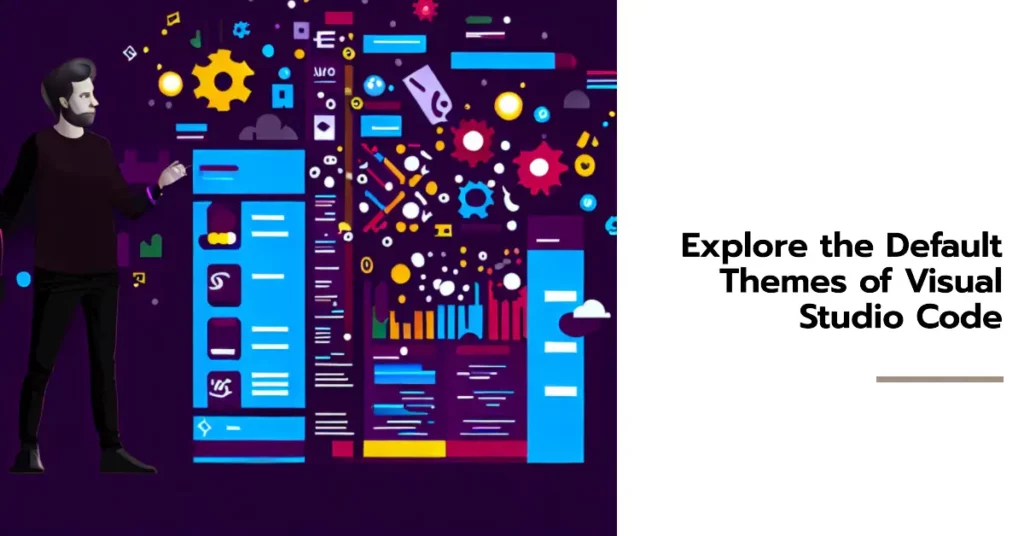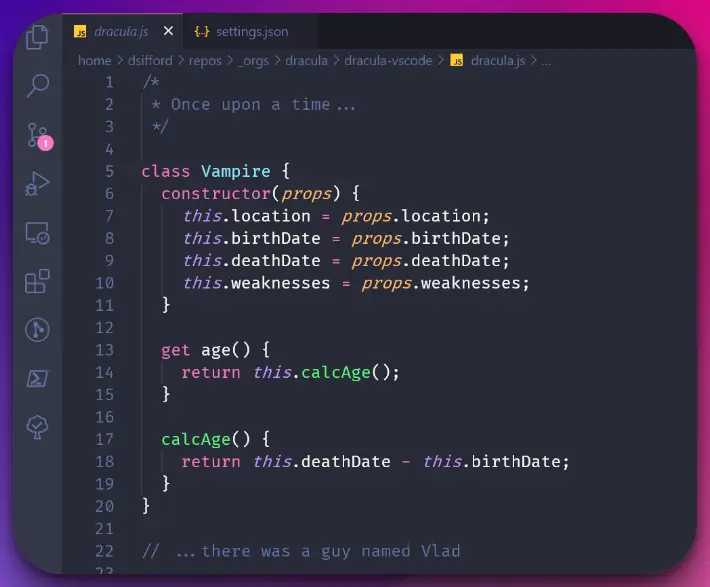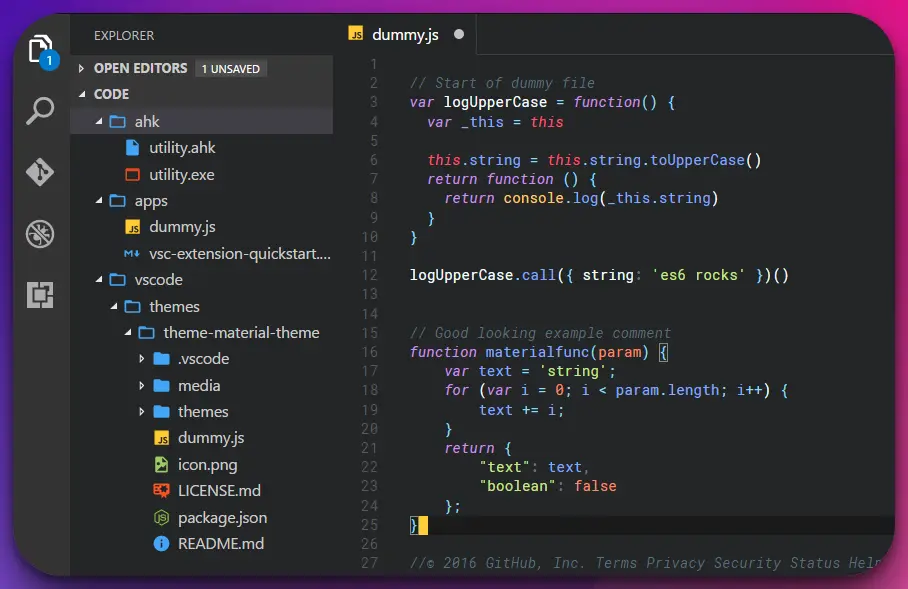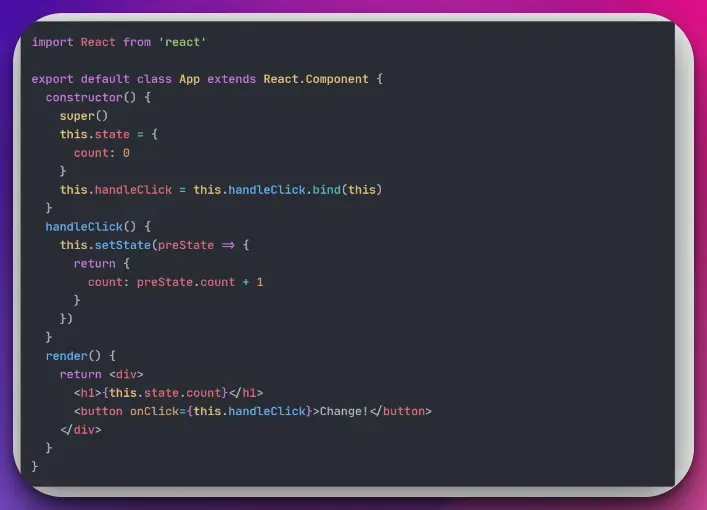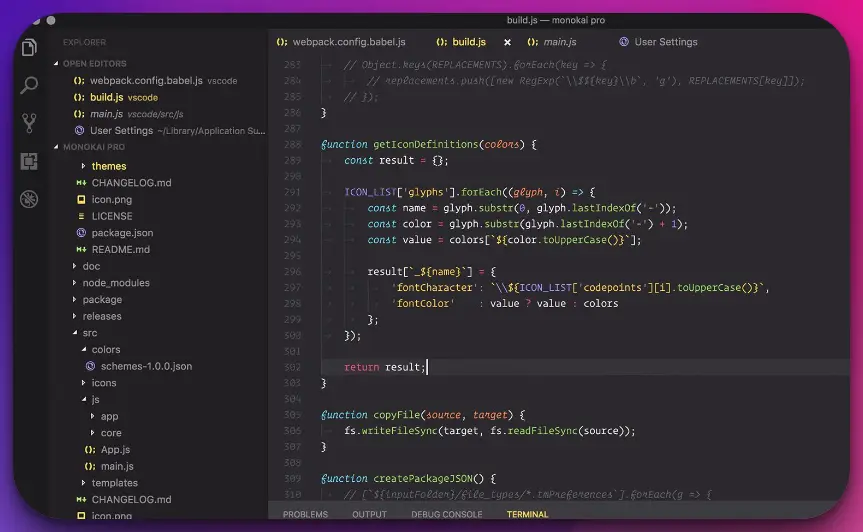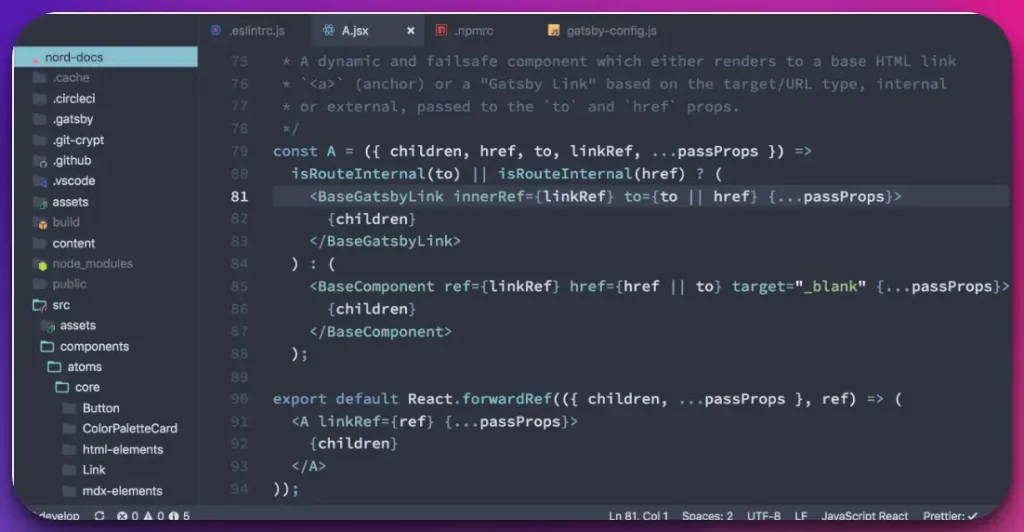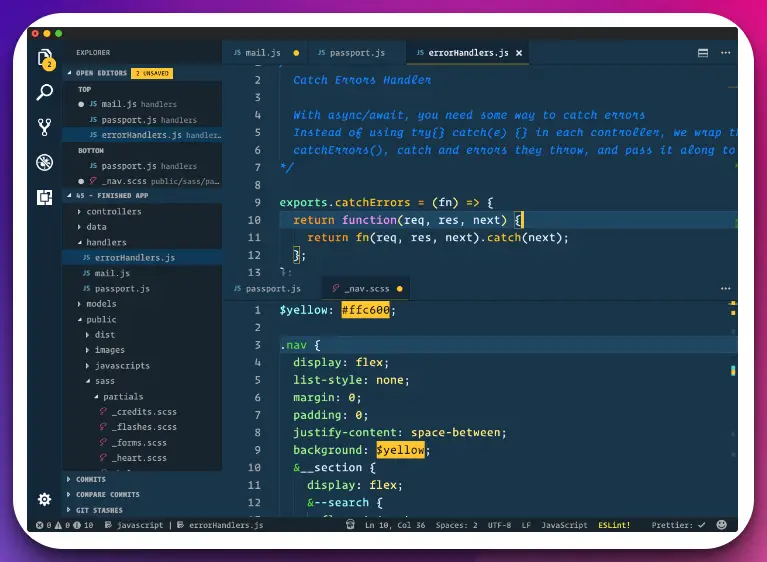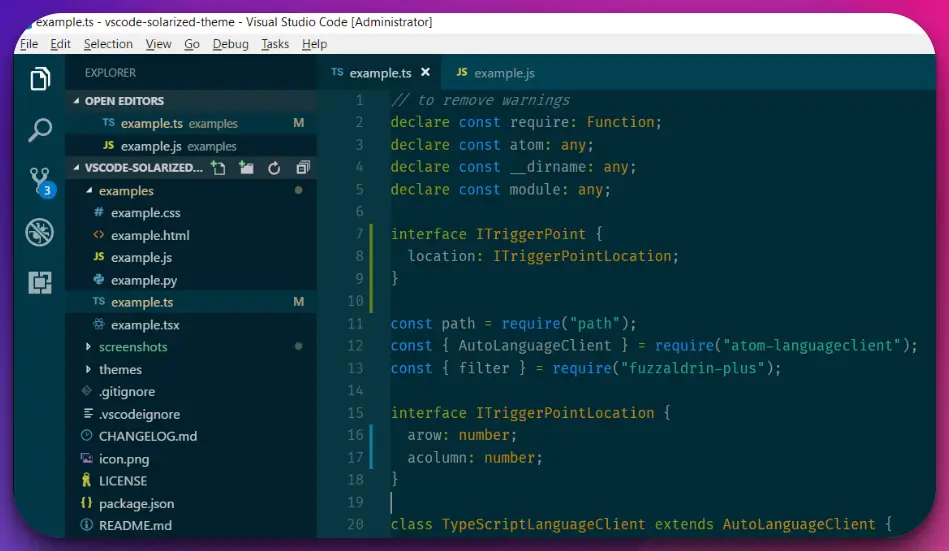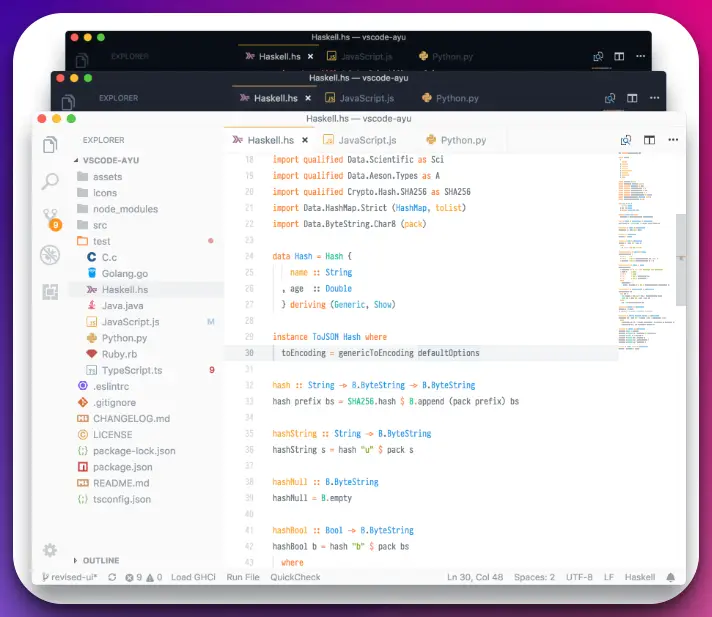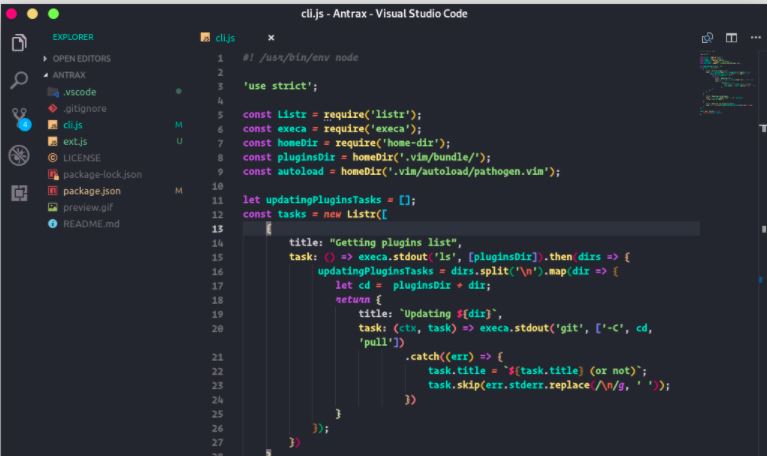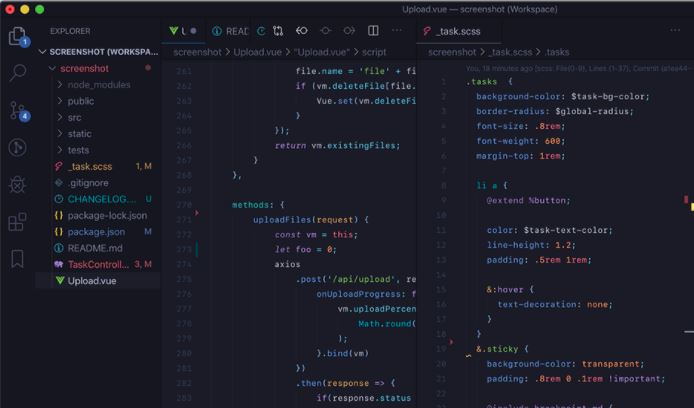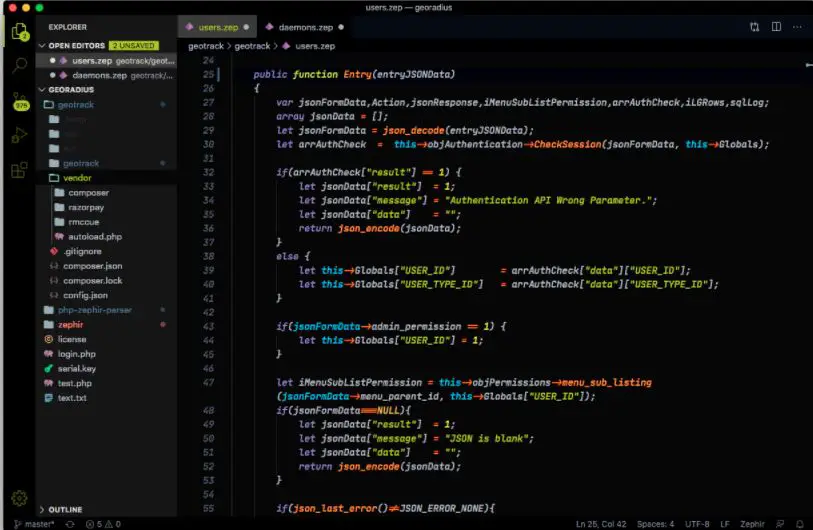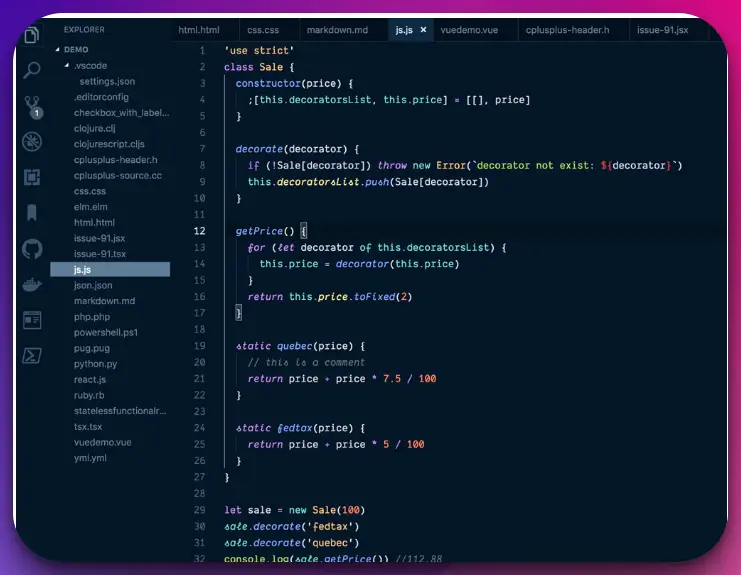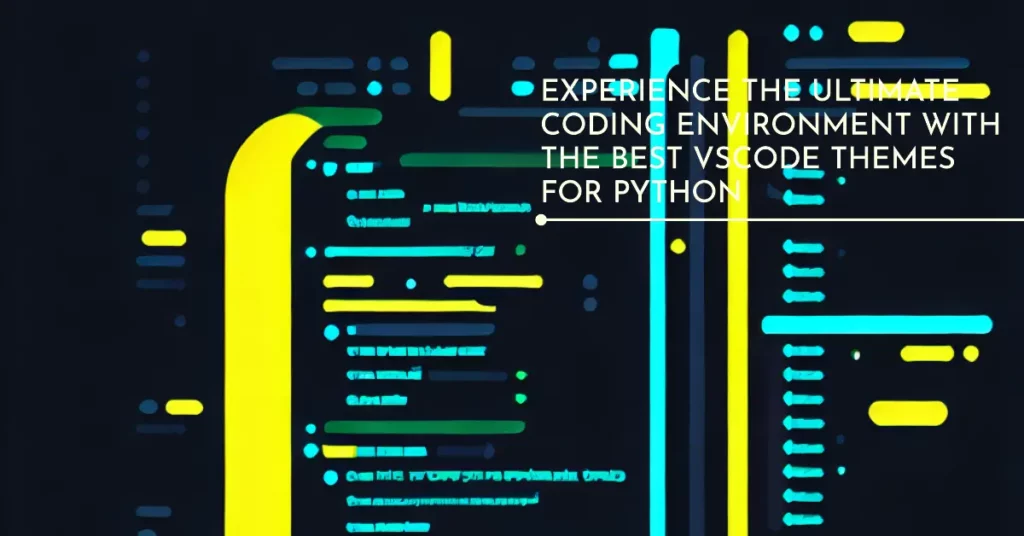As a coder, you’re no stranger to Visual Studio Code (VSCode). You spend hours each day navigating through lines of code, perfecting your craft. But sometimes, it feels like you’re lost in a vast ocean of black-and-white text.
You’ve likely experienced fatigue and strain on your eyes after long coding sessions. The monotone default theme doesn’t help, either. It can be aesthetically uninspiring and make it challenging to differentiate between various elements of your code quickly and effectively. Over time, this can slow down your coding process and affect your overall productivity.
What if we told you there’s a better way? A way to code effectively and do it with style and comfort? That’s where Visual Studio Code themes come into play.
In this article, we’ll explore the best Visual Studio Code themes available today, which not only enhance your coding environment’s look and feel but also improve readability and reduce strain on your eyes, making your coding sessions more enjoyable and efficient.
Default Themes in Visual Studio Code
Visual Studio Code, a leading code editor in the software development community, offers a diverse selection of built-in themes to cater to developers’ aesthetic preferences and coding needs.
These themes, meticulously crafted by the Visual Studio Code team, provide various options to customize the editor’s appearance and enhance the coding experience.
The pros of using default themes are evident. They seamlessly integrate with Visual Studio Code, ensuring a cohesive and visually appealing interface. The default themes, such as Dark+ and Light+, balance readability and visual appeal, employing carefully chosen color palettes and syntax highlighting to enhance code comprehension.
On the flip side, there are a few cons to consider when using default themes. Since these themes cater to a wide user base, they may lack a unique or personalized feel.
Customizability options might be limited, preventing developers from fully tailoring the editor’s appearance to their preferences. Some developers working in specialized programming might find the default themes less suited to their specific needs.
In summary, the built-in themes provided by Visual Studio Code offer a convenient starting point for developers, providing a visually pleasing and consistent coding environment.
However, it is essential to acknowledge the limitations regarding personalization and niche compatibility. Developers seeking a more distinct and tailored experience may explore alternative themes or consider creating their own.
Criteria For Choosing the Best Visual Studio Code Themes
Several essential criteria should guide your decision-making when selecting the ideal Visual Studio Code themes. These criteria will help you find a theme that enhances the visual appeal of your code editor and promotes productivity and a seamless coding experience.
Readability is a primary consideration. The best themes ensure your code is easily legible by utilizing a balanced combination of font styles, sizes, and color contrast. Clear and distinct syntax highlighting is also crucial for distinguishing different code elements.
Another vital aspect is consistency. A theme should maintain a harmonious visual experience across different programming languages and file types. Consistency in the design of code elements, such as comments, strings, and keywords, enhances familiarity and reduces cognitive load.
Customizability is another critical factor. The ability to tailor the theme to your preferences and workflow can greatly enhance your coding experience. Look for themes that offer options to adjust colors, font styles, and other visual aspects.
Furthermore, ensure that the theme supports the programming languages you frequently work with.
The best themes provide comprehensive syntax highlighting and code element differentiation for popular languages, ensuring accurate interpretation and comprehension of code. Considering these criteria, you can personalize your coding environment to reflect your style, optimize readability, and foster a productive and enjoyable experience.
Here, we have prepared a list of some of the best ones for you –
Best Visual Studio Code Themes For Web Development
1. Dracula
One option that stands out when choosing the best Visual Studio Code themes is Dracula (Download Here). Renowned for its striking and captivating design, Dracula has gained immense popularity among developers for its unique aesthetic and exceptional coding experience.
The Dracula theme is characterized by its dark background with vibrant, contrasting colors for syntax highlighting.
Combining dark shades, such as #282a36, and vivid accents, like #ff79c6 for pink, creates a visually pleasing and immersive coding environment. The high contrast ensures readability and focus on code elements, allowing developers to navigate their projects effortlessly.
One of the significant advantages of using the Dracula theme is its extensive customizability. The theme offers various options to fine-tune the appearance, allowing developers to adjust colors, font styles, and other visual aspects according to their preferences. This flexibility makes Dracula suitable for various coding styles and preferences.
Additionally, Dracula provides comprehensive language support. It covers popular programming languages and file types, ensuring accurate syntax highlighting and code differentiation. Whether you’re working with JavaScript, Python, HTML, or CSS, the Dracula theme offers a consistent and visually appealing experience across different languages.
In conclusion, Dracula is one of the best Visual Studio Code themes. With its captivating design, customizability, and comprehensive language support, Dracula provides a visually immersive coding environment that enhances productivity and elevates the coding experience for developers.
So why not try Dracula and bring a touch of allure and sophistication to your coding endeavors?
The Dracula theme for Visual Studio Code offers several advantages that contribute to its popularity among developers. However, it’s important to consider both the pros and cons before ensuring it aligns with your preferences and needs. Here are the pros and cons of using the Dracula theme:
Pros:-
Striking and Immersive Design: The Dracula theme’s dark background with vibrant accent colors creates a visually captivating and immersive coding environment, enhancing focus and concentration.
Readability and Code Differentiation: The high contrast between the background and syntax highlighting colors ensures excellent code readability and clear differentiation of code elements, making it easier to navigate and understand code.
Customizability: The Dracula theme provides ample options for customization, allowing developers to adjust colors, font styles, and other visual aspects to suit their preferences and create a personalized coding experience.
Comprehensive Language Support: Dracula offers comprehensive language support for popular programming languages and file types, ensuring accurate syntax highlighting and code differentiation across various projects.
Cons:-
Preference for Dark Themes: The Dracula theme is primarily designed as dark, which may not appeal to developers who prefer lighter or alternative color schemes.
Limited Compatibility: While the Dracula theme supports a wide range of programming languages, it may not have optimized support for every niche or lesser-known language, potentially leading to less effective syntax highlighting in certain cases.
Subjectivity: Visual preferences are subjective, and while many developers appreciate the Dracula theme, it may not suit everyone’s aesthetic preferences or align with their specific coding workflows.
Considering these pros and cons, the Dracula theme remains popular due to its visually captivating design, excellent code readability, customizability, and comprehensive language support. However, evaluating personal preferences and coding requirements is crucial to ensure they fit your needs best.
2. Material Theme
Material Theme (Download Here) is regarded as one of the developer community’s best Visual Studio Code themes. Its stunning design and impressive feature set have gained a loyal following among programmers and designers alike.
The key strength of Material Theme lies in its ability to bring material design principles to the development environment, creating a seamless and visually pleasing experience. The theme offers a modern, polished appearance that enhances code readability and reduces eye strain during long coding sessions.
One of the distinctive features of Material Theme is its versatility. It provides various color schemes and customizable options, allowing developers to tailor the theme to their preferences. Whether you prefer a dark or light background, Material Theme covers you.
Furthermore, the theme includes intelligent syntax highlighting that accentuates code elements and helps you quickly navigate your codebase. The subtle yet effective use of color enhances the overall code comprehension and visual hierarchy.
Material Theme also offers rich support for popular programming languages and frameworks, ensuring a consistent and pleasant coding experience across various projects. Material Theme adapts to different contexts effortlessly, from web development to data science.
In conclusion, Material Theme stands out as one of the finest Visual Studio Code themes available. Its focus on material design, extensive customization options, and superior code highlighting make it a favorite among developers seeking a sleek and productive coding environment. Give Material Theme a try and elevate your coding experience to new heights.
When it comes to choosing a Visual Studio Code theme, Material Theme certainly has its advantages. However, like any other theme, it also has its limitations.
Let’s explore the pros and cons of Material Themes:-
Pros:-
Stunning Visual Design: Material Theme boasts a visually appealing design that brings material design principles to the forefront. Its modern and polished appearance enhances the overall coding experience.
Customization Options: Material Theme offers a wide range of customization options, allowing users to tailor the theme to their preferences. Developers can create a personalized coding environment with different color schemes and settings.
Eye-friendly and Readable: The theme’s careful selection of colors and contrast improves code readability. The eye-friendly design helps reduce eye strain during long coding sessions, increasing productivity.
Intelligent Syntax Highlighting: Material Theme provides intelligent syntax highlighting, making code elements more prominent and enhancing code comprehension. This feature helps developers quickly navigate through their codebase.
Cons:-
Performance Impact: Some users have reported that Material Theme can have a slight performance impact on lower-end systems. The theme’s graphical enhancements and animations may consume additional system resources.
Limited Compatibility: Although Material Theme supports various programming languages and frameworks, it may not be as comprehensive as other themes. Certain niche or less popular languages may not have dedicated styling or support.
Learning Curve: While Material Theme is visually appealing, it may take some time for users to become familiar with its customization options and find their preferred settings. Beginners might find it overwhelming at first.
Overall, Material Theme’s stunning design, customization options, and intelligent syntax highlighting make it a popular choice for many developers. However, it’s essential to consider the potential performance impact and compatibility limitations before adopting it as your primary Visual Studio Code theme.
3. One Dark Pro
One Dark Pro (Download Here) is an exceptional Visual Studio Code theme that stands out as one of the best choices for developers seeking a sophisticated, immersive coding experience. Its sleek design and feature-rich nature have garnered immense popularity in the coding community.
Its remarkable visual aesthetic is the key attribute that sets One Dark Pro apart. This theme offers a stylish and elegant appearance that effortlessly blends dark backgrounds with vibrant accents, creating a visually captivating environment for developers.
One Dark Pro’s extensive customization options allow developers to tailor the theme to their preferences. It allows for fine-tuning of various aspects, such as syntax highlighting, code formatting, and gutter icons, empowering users to create a coding environment that suits their style.
One of the notable strengths of One Dark Pro lies in its seamless integration with a wide range of programming languages and frameworks. Its thoughtful syntax highlighting enhances code readability and comprehension, promoting a more efficient workflow.
Moreover, One Dark Pro ensures a pleasant and immersive coding experience through its attention to detail. From the subtle color choices to the carefully crafted iconography, every element is meticulously designed to provide a cohesive and harmonious visual representation of your code.
In conclusion, One Dark Pro undoubtedly ranks among the finest Visual Studio Code themes available. Its captivating visual aesthetic, extensive customization options, and seamless integration with programming languages make it an exceptional choice for developers seeking an elevated coding environment.
One Dark Pro is widely acclaimed as one of the premier Visual Studio Code themes, offering a range of benefits for developers. However, like any other theme, it also has its limitations. Let’s delve into the pros and cons of One Dark Pro:
Pros:-
Sleek Visual Design: One Dark Pro boasts a sleek, elegant visual design that appeals to developers. The harmonious blend of dark backgrounds and vibrant accents creates a visually captivating coding environment.
Extensive Customization: One Dark Pro provides extensive customization options, allowing developers to personalize their coding experience. From syntax highlighting to code formatting, users have the flexibility to tailor the theme to their preferences.
Seamless Integration: This theme seamlessly integrates with various programming languages and frameworks. Its thoughtful syntax highlighting enhances code readability and comprehension, contributing to a more efficient workflow.
Immersive Experience: One Dark Pro pays attention to detail, ensuring a delightful coding experience. From subtle color choices to carefully crafted iconography, every element is thoughtfully designed to provide a cohesive and immersive representation of your code.
Cons:-
Limited Color Variation: Some users may find that One Dark Pro’s limited color palette restricts their ability to customize the theme to their liking fully. The predefined color scheme might not suit everyone’s preferences or specific needs.
Less Distinctive: While One Dark Pro is widely popular, some developers may feel its design is less distinctive than other themes. It may not stand out as significantly as some other visually striking alternatives.
Learning Curve: One Dark Pro’s extensive customization options may have a slight learning curve for beginners or users unfamiliar with the theme. Navigating the customization settings and finding the desired configurations may require some exploration.
In summary, One Dark Pro’s sleek visual design, extensive customization options, seamless integration, and immersive experience make it a highly regarded Visual Studio Code theme.
However, some users may find its limited color variation and less distinctive design as potential drawbacks. Ultimately, it remains a solid choice for developers seeking an elevated and customizable coding environment.
4. Monokai Pro
Monokai Pro (Download Here) is an unparalleled choice among the best Visual Studio Code themes and captivating developers with its unique and captivating design.
With its distinct color palette and remarkable feature set, it has garnered widespread acclaim in the coding community.
The key feature that sets Monokai Pro apart is its unconventional yet harmonious color scheme. This theme presents a refreshing take on the classic Monokai theme, offering a perfect blend of vibrant and subdued colors that effortlessly elevate the coding experience.
Monokai Pro’s carefully crafted syntax highlighting further enhances code readability and comprehension. The subtle variations in color intensity aid in quickly identifying different code elements, facilitating a smooth and efficient coding workflow.
One of the remarkable strengths of Monokai Pro lies in its versatility. Whether you are working on a web development project or delving into data analysis, Monokai Pro seamlessly adapts to various programming languages and frameworks, ensuring a consistent and visually pleasing experience.
Additionally, Monokai Pro provides various customization options, allowing developers to fine-tune the theme to their preferences. From adjusting the contrast to modifying the color palette, users can personalize the theme to create a coding environment that aligns with their style.
In conclusion, Monokai Pro emerges as an unrivaled Visual Studio Code theme. Its distinctive color scheme, carefully crafted syntax highlighting, versatility, and extensive customization options make it an exceptional choice for developers seeking an engaging and visually captivating coding environment.
Monokai Pro, a highly regarded Visual Studio Code theme, offers numerous advantages for developers seeking an enhanced coding experience. However, like any other theme, it also has its limitations.
Let’s explore the pros and cons of Monokai Pro:-
Pros:-
Distinctive Color Scheme: Monokai Pro features a distinctive and captivating color scheme that sets it apart from other themes. The carefully chosen blend of vibrant and subdued colors creates an engaging and visually pleasing coding environment.
Enhanced Code Readability: Monokai Pro’s carefully crafted syntax highlighting improves code readability and comprehension. The subtle variations in color intensity make it easier to identify different code elements, facilitating a smooth and efficient coding workflow.
Versatility: Monokai Pro seamlessly adapts to various programming languages and frameworks. Whether you’re working on web development, data analysis, or any other project, the theme ensures a consistent and visually appealing experience.
Customization Options: Monokai Pro provides ample customization options, allowing developers to personalize the theme according to their preferences. Users can adjust contrast, modify the color palette, and fine-tune other aspects to create a coding environment that aligns with their style.
Cons:-
Subjective Color Preference: While Monokai Pro’s color scheme is distinctive, it may not appeal to everyone’s taste. The vibrant and bold colors may overwhelm some developers, who prefer more subtle or minimalistic themes.
Limited Contrast Options: Monokai Pro offers limited options for adjusting contrast. Users who prefer high or low-contrast themes may find the predefined options less suitable for their specific needs.
Learning Curve: As with any theme, newcomers to Monokai Pro may require some time to familiarize themselves with the customization options and find their preferred settings. Navigating the various customization settings may pose a slight learning curve.
Monokai Pro’s distinctive color scheme, enhanced code readability, versatility, and customization options make it an exceptional Visual Studio Code theme.
However, subjective color preferences, limited contrast options, and a slight learning curve should be considered. Ultimately, it remains a solid choice for developers seeking a visually captivating and personalized coding environment.
5. Nord
Nord (Download Here) is the epitome of elegance and sophistication among the myriad Visual Studio Code themes available today. With its distinctive cool-toned color palette and remarkable feature set, it has rightfully earned its place as one of the best choices for developers seeking a visually appealing coding environment.
The key strength of Nord lies in its ability to create a calm and modern ambiance within Visual Studio Code. The cool blue, purple, and gray hues and subtle undertones evoke a sense of serenity and focus, contributing to an enhanced coding experience.
Beyond its captivating aesthetics, Nord also offers impressive functionality. The theme provides intelligent syntax highlighting that emphasizes code elements, promoting clarity and comprehension. This feature, combined with its well-considered color choices, results in a coding environment that is both visually pleasing and efficient.
Nord excels in its universal compatibility across various programming languages and frameworks. Regardless of the project, its versatility ensures a consistent and delightful coding experience. Whether you are working on web development, machine learning, or any other field, Nord adapts seamlessly.
Moreover, Nord offers a highly customizable experience. Users can tailor the theme to their preferences by adjusting contrast, saturation, and specific color mappings. This level of customization allows developers to create a coding environment that truly reflects their style.
In conclusion, Nord stands out as an excellent Visual Studio Code theme. Its elegant and modern design, intelligent syntax highlighting, universal compatibility, and extensive customization options make it a top choice for developers seeking an aesthetic and functional coding experience.
Nord, a highly acclaimed Visual Studio Code theme, offers a range of benefits for developers seeking an elegant and immersive coding experience. However, it also has certain limitations.
Let’s explore the pros and cons of Nord:-
Pros:-
Elegant and Modern Design: Nord’s cool-toned color palette and subtle undertones create an elegant and modern ambiance, making it visually appealing for developers. The calming hues promote focus and a pleasant coding environment.
Intelligent Syntax Highlighting: Nord provides intelligent syntax highlighting that accentuates code elements, enhancing code readability and comprehension. The well-considered color choices contribute to a clear visual hierarchy within the codebase.
Universal Compatibility: Nord offers excellent compatibility with various programming languages and frameworks. Whether you’re working on web development, data analysis, or any other field, Nord adapts seamlessly, ensuring a consistent and delightful coding experience.
Extensive Customization: Nord provides extensive customization options, allowing developers to tailor the theme to their preferences. Users can adjust contrast, saturation, and specific color mappings, creating a personalized coding environment that aligns with their style.
Cons:-
Limited Color Palette: The limited color palette of Nord may not appeal to developers who prefer more vibrant or diverse themes. Some users may find the cool-toned color scheme limiting in terms of personalization.
Subjective Aesthetic: While Nord’s elegant design is highly regarded, aesthetic preferences can vary among developers. Some individuals may prefer different color schemes or find Nord’s cool tones less appealing for their coding environment.
Less Vibrancy: While elegant, Nord’s subdued color palette may lack the vibrancy and visual impact some developers desire. Those seeking a more vibrant and energetic coding experience may find other themes more suitable.
In conclusion, Nord’s elegant design, intelligent syntax highlighting, universal compatibility, and extensive customization options make it popular among Visual Studio Code users.
However, its limited color palette and subjective aesthetic may not cater to everyone’s preferences. It remains a solid option for developers seeking an elegant and visually appealing coding environment.
6. Cobalt2
Cobalt2 (Download Here) is an exemplary choice among the best Visual Studio Code themes available, redefining the coding experience with its unique and captivating design. Its clean and minimalistic aesthetic has gained immense popularity in the coding community.
The key strength of Cobalt2 lies in its ability to create a sleek and visually appealing coding environment. Its careful color choices and well-balanced contrast contribute to an enhanced and comfortable coding experience.
Cobalt2’s intelligent syntax highlighting further elevates the coding journey. The subtle variations in color intensity allow for better code comprehension and quick identification of different code elements. This feature aids developers in maintaining a seamless workflow.
One of the remarkable aspects of Cobalt2 is its simplicity. The theme’s minimalistic design focuses on providing clarity and reducing distractions. The absence of unnecessary elements and clutter allows developers to focus on their code and increase productivity.
Furthermore, Cobalt2 offers excellent readability. The thoughtful selection of fonts and the use of whitespace contribute to a clean and legible coding environment, enhancing overall code comprehension.
In conclusion, Cobalt2 has earned its place among the finest Visual Studio Code themes. Its sleek and minimalistic design, intelligent syntax highlighting, simplicity, and readability make it an exceptional choice for developers seeking an immersive and visually pleasing coding experience.
Cobalt2, being a highly regarded Visual Studio Code theme, offers a range of advantages for developers seeking an enhanced coding experience. However, it also has certain limitations.
Let’s explore the pros and cons of Cobalt2:
Pros:-
Sleek and Minimalistic Design: Cobalt2’s clean and minimalistic aesthetic provides a visually appealing and clutter-free coding environment. The focus on simplicity enhances concentration and reduces distractions.
Intelligent Syntax Highlighting: Cobalt2’s intelligent syntax highlighting enhances code comprehension by using subtle variations in color intensity to differentiate code elements. This feature aids in quickly identifying and understanding the structure of the code.
Readability and Clarity: The thoughtful selection of fonts and effective use of whitespace in Cobalt2 contribute to excellent readability. The clear and legible design ensures that code is easily readable, promoting a smooth and efficient coding experience.
Simplicity: Cobalt2’s minimalistic design prioritizes clarity and simplicity. The absence of unnecessary elements and clutter allows developers to focus solely on their code, fostering a more productive workflow.
Cons:-
Limited Customization: Cobalt2 offers limited customization options compared to some other Visual Studio Code themes. Users seeking extensive customization may find the predefined settings less flexible or accommodating.
Subjective Aesthetic: While Cobalt2’s sleek design is widely appreciated, aesthetic preferences may vary among developers. Some individuals may prefer more vibrant or colorful themes, finding Cobalt2’s minimalistic approach less appealing.
Language and Framework Specificity: Cobalt2’s design and syntax highlighting may be more optimized for certain programming languages and frameworks. Developers working with less popular or niche languages may find the theme’s support less comprehensive.
In summary, Cobalt2’s sleek and minimalistic design, intelligent syntax highlighting, readability, and simplicity make it a compelling choice for developers seeking a clean and focused coding environment.
However, its limited customization options and subjective aesthetic may not cater to everyone’s preferences. It remains a solid option for those desiring an uncluttered and visually appealing coding experience.
7. Solarized Light
Solarized Light (Download Here) shines brightly as one of the best Visual Studio Code themes available, bringing a sense of harmony and tranquility to the coding experience. With its soft color palette and thoughtful design, it has captured the hearts of developers seeking a visually soothing environment.
The key strength of Solarized Light lies in its ability to create an elegant and calming coding ambiance. The carefully chosen hues of blue and yellow, inspired by the solarized color scheme, provide a sense of balance and reduce eye strain during long coding sessions.
Solarized Light’s intuitive syntax highlighting enhances code readability and comprehension. The subtle variations in color and contrast highlight code elements effectively, aiding in code navigation and understanding.
One of the remarkable aspects of Solarized Light is its universal appeal across different programming languages and frameworks. Its well-designed syntax highlighting ensures a consistent and visually pleasing experience, irrespective of the project’s nature.
Furthermore, Solarized Light offers excellent legibility. The high contrast between text and background, combined with a carefully chosen font, ensures optimal readability, even in low-light conditions.
In conclusion, Solarized Light stands out as an illuminating Visual Studio Code theme. Its elegant and calming design, intuitive syntax highlighting, universal compatibility, and exceptional legibility make it a top choice for developers seeking a visually soothing and productive coding environment.
Solarized Light, a popular Visual Studio Code theme, offers several advantages for developers seeking a serene and visually pleasing coding experience. However, like any other theme, it also has certain limitations.
Let’s explore the pros and cons of Solarized Light:
Pros:-
Elegant and Calming Design: Solarized Light’s soft color palette and thoughtful design create an elegant, calming coding ambiance. The harmonious combination of blue and yellow hues promotes a visually soothing experience.
Intuitive Syntax Highlighting: Solarized Light provides intuitive syntax highlighting that enhances code readability and comprehension. The subtle variations in color and contrast effectively highlight different code elements, aiding in code navigation and understanding.
Universal Compatibility: Solarized Light offers compatibility with a wide range of programming languages and frameworks. Its well-designed syntax highlighting ensures a consistent and visually pleasing experience, regardless of the project.
Exceptional Legibility: Solarized Light prioritizes legibility with its high contrast between text and background and carefully chosen fonts. This ensures optimal readability, even in low-light conditions, reducing eye strain and enhancing the overall coding experience.
Cons:-
Limited Customization: Solarized Light may have limited customization options compared to other Visual Studio Code themes. Users seeking extensive customization may find the predefined settings less flexible or accommodating.
Subjective Color Preference: While Solarized Light’s soft color palette is generally well-received, aesthetic preferences can vary among developers. Some individuals may prefer more vibrant or dark-themed alternatives, finding Solarized Light less appealing.
Low Contrast for Some Languages: Solarized Light’s light color scheme may result in low contrast for certain programming languages or frameworks. This may affect code visibility and make it slightly harder to distinguish certain elements.
Solarized Light’s elegant and calming design, intuitive syntax highlighting, universal compatibility, and exceptional legibility make it a compelling choice for developers seeking a serene and visually pleasing coding environment.
However, its limited customization options, subjective color preference, and potential low contrast in certain contexts should be considered. It remains a solid option for those desiring a visually soothing and legible coding experience.
8. Ayu Mirage
Ayu Mirage (Download Here) emerges as an enchanting choice among the vast array of Visual Studio Code themes, captivating developers with its unique and visually appealing design.
With its vibrant colors and remarkable feature set, it has rightfully earned its place as one of the best options for those seeking a dynamic and immersive coding experience.
The key strength of Ayu Mirage lies in its ability to create a vibrant and captivating coding environment. Inspired by the Ayu color scheme, this theme perfectly blends vibrant and subdued colors, giving your code a fresh and modern appearance.
Ayu Mirage’s intelligent syntax highlighting enhances code readability and comprehension. By using carefully selected colors and contrasts, this theme emphasizes code elements and improves code navigation, resulting in a more efficient coding workflow.
One of the remarkable aspects of Ayu Mirage is its visually appealing contrast. The combination of vivid hues and subtle accents creates an engaging and visually stimulating atmosphere, keeping developers motivated and inspired throughout their coding sessions.
Furthermore, Ayu Mirage offers extensive language support. Its wide range of styling for different programming languages and frameworks ensures a consistent and delightful coding experience across various projects and development contexts.
In conclusion, Ayu Mirage is an exceptional Visual Studio Code theme. Its vibrant and captivating design, intelligent syntax highlighting, visually appealing contrast, and extensive language support make it a top choice for developers seeking a dynamic and immersive coding environment.
As a highly regarded Visual Studio Code theme, Ayu Mirage offers numerous advantages for developers seeking a vibrant and visually captivating coding experience. However, like any other theme, it also has its limitations.
Let’s explore the pros and cons of Ayu Mirage:-
Pros:-
Vibrant and Captivating Design: Ayu Mirage’s vibrant color scheme and visually appealing contrast create a captivating coding environment. The vivid hues and subtle accents add a fresh and modern touch to your code.
Intelligent Syntax Highlighting: Ayu Mirage provides intelligent syntax highlighting that enhances code readability and comprehension. The carefully selected colors and contrasts emphasize code elements, aiding in code navigation and understanding.
Visually Stimulating Atmosphere: The vibrant and captivating design of Ayu Mirage creates a visually stimulating atmosphere, keeping developers motivated and inspired during their coding sessions. An engaging visual environment can contribute to increased productivity.
Extensive Language Support: Ayu Mirage offers extensive language support, providing styling and highlighting for a wide range of programming languages and frameworks. This ensures a consistent and delightful coding experience across various projects and development contexts.
Cons:-
Subjective Color Preference: While Ayu Mirage’s vibrant design is generally well-received, aesthetic preferences can vary among developers. Some individuals may prefer more subdued or minimalistic themes, finding Ayu Mirage’s vibrancy overwhelming.
Learning Curve: As with any theme, newcomers to Ayu Mirage may require some time to adapt to its visual style and customization options. Navigating the theme’s settings and finding the desired configurations may initially pose a slight learning curve.
Potential Distraction: The vibrant color scheme and visually stimulating atmosphere of Ayu Mirage may be distracting for developers who prefer a more minimalist or subdued coding environment. Some users may find it challenging to maintain focus due to the theme’s energetic visual presence.
In summary, Ayu Mirage’s vibrant and captivating design, intelligent syntax highlighting, visually stimulating atmosphere, and extensive language support make it a compelling choice for developers seeking a visually dynamic and immersive coding environment.
However, subjective color preferences, the learning curve, and potential distractions should be considered. It remains a solid option for those desiring a vibrant and engaging coding experience.
9. Andromeda
Andromeda stands out as the best dark theme for Visual Studio Code (VS Code), captivating developers with its stunning visual appeal and exceptional features.
With its sleek design and remarkable functionality, Andromeda has rightfully earned its place as a favorite among developers seeking a visually immersive coding experience.
The key strength of Andromeda lies in its ability to create a captivating and immersive dark coding environment. Inspired by the cosmic wonders of the Andromeda galaxy, this theme offers a perfect balance of darkness and contrast, resulting in an aesthetically pleasing and comfortable coding experience.
Andromeda’s intelligent syntax highlighting elevates code readability and comprehension. In contrast, the carefully selected color palette and subtle variations emphasize code elements effectively, aiding in code navigation and understanding.
One of the remarkable aspects of Andromeda is its extensive customization options.
Developers can tailor the theme to their preferences by adjusting colors, font styles, and other visual aspects. This level of customization allows for a personalized coding environment that aligns with individual preferences and enhances productivity.
Furthermore, Andromeda offers wide compatibility with various programming languages and frameworks. Its versatile design ensures a consistent and visually pleasing coding experience across different projects and contexts.
In conclusion, Andromeda stands as the best dark theme for VS Code. Its captivating and immersive design, intelligent syntax highlighting, extensive customization options, and wide compatibility make it an exceptional choice for developers seeking a visually appealing and highly functional dark coding environment.
Andromeda, the best dark theme for Visual Studio Code (VS Code), offers numerous advantages for developers seeking a visually immersive and functional coding experience.
However, like any other theme, it also has certain limitations. Let’s explore the pros and cons of Andromeda:
Pros:-
Captivating and Immersive Design: Andromeda’s sleek and captivating design creates an immersive dark coding environment. The balance of darkness and contrast enhances the visual appeal and makes coding a visually engaging experience.
Intelligent Syntax Highlighting: Andromeda’s intelligent syntax highlighting elevates code readability and comprehension. The carefully selected color palette and contrast variations effectively emphasize code elements, aiding in code navigation and understanding.
Extensive Customization Options: Andromeda offers extensive customization options, allowing developers to personalize the theme to their preferences. Users can adjust colors, font styles, and other visual aspects, creating a coding environment that aligns with their individual style.
Wide Compatibility: Andromeda ensures wide compatibility with various programming languages and frameworks. Its versatile design ensures a consistent and visually pleasing coding experience, regardless of the project or development context.
Cons:-
Subjective Aesthetic Preference: While Andromeda’s design is highly regarded, aesthetic preferences may vary among developers. Some individuals may prefer lighter themes or different visual styles, finding Andromeda’s dark and immersive design less appealing.
Performance Impact: Depending on the system’s resources and configuration, Andromeda’s visually immersive features may slightly impact performance, especially on lower-end machines. Users with limited resources may experience reduced responsiveness or slower performance.
Learning Curve: Adjusting to Andromeda’s extensive customization options may require time and exploration. Newcomers may need to familiarize themselves with the settings and find the desired configurations, which may pose a slight learning curve.
In summary, Andromeda’s captivating and immersive design, intelligent syntax highlighting, extensive customization options, and wide compatibility make it the best dark theme for VS Code.
However, subjective aesthetic preferences, potential performance impact, and a slight learning curve should be considered. It remains an exceptional choice for developers seeking a visually appealing and highly functional dark coding environment.
10. Tokyo Night
Tokyo Night (Download Here) is Python’s best Visual Studio Code (VS Code) theme, elevating the coding experience with its visually striking design and exceptional features.
With its captivating aesthetic and Python-specific enhancements, Tokyo Night has rightfully earned its place as a favorite among Python developers.
The key strength of Tokyo Night lies in its ability to create a visually immersive coding environment for Python. Inspired by the neon-lit streets of Tokyo, this theme combines dark backgrounds with vibrant accents, providing a visually stimulating experience that enhances focus and productivity.
Tokyo Night’s Python-specific enhancements include intelligent syntax highlighting emphasizing Python syntax elements, aiding in code comprehension and navigation.
The carefully selected color palette ensures clear differentiation between keywords, variables, and function names, contributing to a more efficient coding workflow. One of the remarkable aspects of Tokyo Night is its seamless integration with Python development tools and libraries.
The theme enhances support for popular Python frameworks, such as Django and Flask, offering a cohesive and visually pleasing development experience.
Furthermore, Tokyo Night offers customization options that allow developers to tailor the theme to their preferences. Users can adjust the vibrancy of the colors, choose different variants, and fine-tune other visual aspects, creating a personalized coding environment that aligns with their style.
In conclusion, Tokyo Night stands as the best VS Code theme for Python. Its visually immersive design, intelligent syntax highlighting, seamless Python integration, and customization options make it an exceptional choice for Python developers seeking an aesthetically pleasing and highly functional coding environment.
Tokyo Night, as the best Visual Studio Code (VS Code) theme for Python, offers several advantages for Python developers seeking an immersive and visually appealing coding experience. However, it also has certain limitations.
Let’s explore the pros and cons of Tokyo Night:
Pros:-
Visually Immersive Design: Tokyo Night’s captivating aesthetic creates a visually immersive coding environment. The combination of dark backgrounds and vibrant accents enhances focus and provides a visually stimulating experience.
Intelligent Syntax Highlighting: Tokyo Night’s intelligent syntax highlighting emphasizes Python syntax elements, aiding in code comprehension and navigation. The carefully selected color palette ensures clear differentiation between keywords, variables, and function names, contributing to a more efficient coding workflow.
Seamless Python Integration: Tokyo Night integrates with Python development tools and libraries. It provides enhanced support for popular Python frameworks, such as Django and Flask, ensuring a cohesive and visually pleasing development experience.
Customization Options: Tokyo Night provides customization options, allowing developers to personalize the theme according to their preferences. Users can adjust the vibrancy of colors, choose different variants, and fine-tune other visual aspects, creating a coding environment that aligns with their style.
Cons:-
Subjective Aesthetic Preference: While Tokyo Night’s visually immersive design is widely appreciated, aesthetic preferences can vary among developers. Some individuals may prefer lighter themes or different visual styles, finding Tokyo Night’s dark and vibrant aesthetic less appealing.
Limited Language Support: While Tokyo Night excels in Python-specific enhancements, its support for other programming languages may be limited. Developers working with multiple languages may find the theme’s features less comprehensive outside the Python ecosystem.
Learning Curve: As with any theme, newcomers to Tokyo Night may require some time to adapt to its visual style and customization options. Navigating the theme’s settings and finding the desired configurations may initially pose a slight learning curve.
In summary, Tokyo Night’s visually immersive design, intelligent syntax highlighting, seamless Python integration, and customization options make it the best VS Code theme for Python developers.
However, subjective aesthetic preferences, limited language support, and a slight learning curve should be considered. It remains an exceptional choice for Python developers seeking an aesthetically pleasing and highly functional coding environment.
11. Firefly Pro
Firefly Pro (Download Here) emerges as one of the best Visual Studio Code themes, captivating developers with its design and exceptional features.
With its vibrant color palette and remarkable functionality, Firefly Pro has rightfully earned its place as a favorite among coders seeking an immersive coding experience.
The key strength of Firefly Pro lies in its ability to create an illuminating and visually engaging coding environment. Inspired by the mesmerizing glow of fireflies, this theme combines vibrant hues with subtle accents, providing a visually stimulating experience that sparks creativity and productivity.
Firefly Pro’s intelligent syntax highlighting elevates code readability and comprehension. The carefully chosen colors and contrasts emphasize code elements, aiding in code navigation and understanding.
One of the remarkable aspects of Firefly Pro is its extensive customization options. Developers can tailor the theme to their preferences by adjusting colors, font styles, and other visual aspects. This level of customization allows for a personalized coding environment that enhances focus and aligns with individual preferences.
Furthermore, Firefly Pro offers wide compatibility with various programming languages and frameworks. Its versatile design ensures a consistent and visually pleasing coding experience across different projects and development contexts.
In conclusion, Firefly Pro is an illuminating Visual Studio Code theme. Its captivating design, intelligent syntax highlighting, extensive customization options, and wide compatibility make it an exceptional choice for developers seeking a visually engaging and highly functional coding environment.
Firefly Pro, one of the best Visual Studio Code themes, offers numerous advantages for developers seeking an immersive and visually engaging coding experience. However, like any other theme, it also has certain limitations.
Let’s explore the pros and cons of Firefly Pro:
Pros:-
Visually Engaging Design: Firefly Pro’s vibrant color palette and captivating design create an illuminating and visually stimulating coding environment. The combination of vibrant hues and subtle accents sparks creativity and enhances focus.
Intelligent Syntax Highlighting: Firefly Pro provides intelligent syntax highlighting that elevates code readability and comprehension. The carefully chosen colors and contrasts emphasize code elements, aiding in code navigation and understanding.
Extensive Customization Options: Firefly Pro offers extensive customization options, allowing developers to personalize the theme according to their preferences. Users can adjust colors, font styles, and other visual aspects, creating a coding environment that aligns with their style.
Wide Compatibility: Firefly Pro ensures wide compatibility with various programming languages and frameworks. Its versatile design ensures a consistent and visually pleasing coding experience, regardless of the project or development context.
Cons:-
Subjective Aesthetic Preference: While Firefly Pro’s visually engaging design is widely appreciated, aesthetic preferences can vary among developers. Some individuals may prefer lighter or more minimalistic themes, finding Firefly Pro’s vibrant color palette less appealing.
Learning Curve: As with any theme, newcomers to Firefly Pro may require some time to adapt to its visual style and customization options. Navigating the theme’s settings and finding the desired configurations may initially pose a slight learning curve.
Potential Distraction: The visually stimulating design of Firefly Pro may be distracting for developers who prefer a more minimalistic or subdued coding environment. Some users may find it challenging to maintain focus due to the theme’s energetic visual presence.
In summary, Firefly Pro’s visually engaging design, intelligent syntax highlighting, extensive customization options, and wide compatibility make it a compelling choice for developers seeking an immersive and visually appealing coding environment.
However, subjective aesthetic preferences, a slight learning curve, and potential distractions should be considered. It remains a solid option for those desiring a vibrant and highly functional coding experience.
12. SynthWave’84
SynthWave’84 (Download Here) emerges as a frontrunner among the best Visual Studio Code themes, transporting developers back to the retro-futuristic era of the ’80s.
With its vibrant colors, neon aesthetics, and nostalgic vibes, SynthWave’84 has become a favorite choice for those seeking an immersive and visually captivating coding experience.
The key strength of SynthWave’84 lies in its ability to evoke a sense of nostalgia while providing a unique and engaging coding environment.
Inspired by the iconic ’80s retro wave culture, this theme combines vibrant neon hues, glowing effects, and grid-like patterns, creating a visually striking atmosphere that fuels creativity.
SynthWave’84’s intelligent syntax highlighting enhances code readability and comprehension. The carefully chosen colors and contrasts highlight code elements, aiding in code navigation and understanding.
One of the remarkable aspects of SynthWave’84 is its immersive ambiance. The nostalgic color palette, subtle animations, and retro-inspired visuals transport developers to a bygone era, immersing them in a truly captivating coding experience.
Furthermore, SynthWave’84 offers customization options that allow developers to tailor the theme to their preferences. Users can adjust the intensity of neon colors, enable or disable specific visual effects, and fine-tune other elements, creating a personalized coding environment that aligns with their style.
In conclusion, SynthWave’84 is the best Visual Studio Code theme for those seeking a nostalgic and visually captivating coding experience. Its vibrant aesthetics, intelligent syntax highlighting, immersive ambiance, and customization options make it an exceptional choice for developers looking to add a touch of retro-futurism to their coding journey.
SynthWave’84, as one of the best Visual Studio Code themes, offers several advantages for developers seeking a nostalgic and visually captivating coding experience. However, like any other theme, it also has certain limitations.
Let’s explore the pros and cons of SynthWave’84:
Pros:-
Nostalgic and Captivating Design: SynthWave’84’s vibrant colors, neon aesthetics, and retro-futuristic vibes create a visually captivating and nostalgic coding environment. The theme transports developers back to the ’80s, evoking a sense of nostalgia and fueling creativity.
Intelligent Syntax Highlighting: SynthWave’84 provides intelligent syntax highlighting that enhances code readability and comprehension. The carefully chosen colors and contrasts highlight code elements, aiding in code navigation and understanding.
Immersive Ambiance: SynthWave’84’s nostalgic color palette, subtle animations, and retro-inspired visuals create an immersive ambiance. The theme’s captivating design and visual effects transport developers to a bygone era, providing a unique and engaging coding experience.
Customization Options: SynthWave’84 offers customization options, allowing developers to personalize the theme to their preferences.
Users can adjust the intensity of neon colors, enable or disable specific visual effects, and fine-tune other elements, creating a coding environment that aligns with their style.
Cons:-
Subjective Aesthetic Preference: While SynthWave’84’s nostalgic and visually captivating design is widely appreciated, aesthetic preferences can vary among developers. Some individuals may prefer more minimalistic or modern themes, finding SynthWave’84’s retro-futuristic aesthetics less appealing.
Learning Curve: As with any theme, newcomers to SynthWave’84 may require some time to adapt to its visual style and customization options. Navigating the theme’s settings and finding the desired configurations may initially pose a slight learning curve.
Potential Distraction: The visually captivating and immersive design of SynthWave’84 may be distracting for developers who prefer a more minimalistic or subdued coding environment. Some users may find it challenging to maintain focus due to the theme’s vibrant and energetic visual presence.
In summary, SynthWave’84’s nostalgic and captivating design, intelligent syntax highlighting, immersive ambiance, and customization options make it a compelling choice for developers seeking a visually engaging and nostalgic coding experience.
However, subjective aesthetic preferences, a slight learning curve, and potential distractions should be considered. It remains a solid option for those desiring a touch of retro-futurism in their coding journey.
13. Night Owl
Night Owl (Download Here) shines brightly as the best dark theme for Visual Studio Code (VS Code), captivating developers with its visually stunning design and exceptional features.
With its sleek aesthetics and remarkable functionality, Night Owl has rightfully earned its place as a favorite among developers seeking an immersive and visually pleasing coding experience.
The key strength of Night Owl lies in its ability to create an illuminating dark coding environment. Inspired by the captivating beauty of nighttime, this theme combines deep blues and purples with vibrant accents, providing a visually pleasing and comfortable coding experience.
Night Owl’s intelligent syntax highlighting enhances code readability and comprehension. The carefully selected color palette ensures clear differentiation between code elements, making navigating and understanding the code easier.
One of the remarkable aspects of Night Owl is its versatility. It offers excellent support for various programming languages and frameworks, ensuring a consistent and visually pleasing coding experience across various projects and development contexts.
Furthermore, Night Owl offers extensive customization options. Developers can tailor the theme to their preferences by adjusting colors, font styles, and other visual aspects.
This level of customization allows for a personalized coding environment that aligns with individual preferences and enhances productivity.
In conclusion, Night Owl is the best dark theme for VS Code. Its illuminating design, intelligent syntax highlighting, versatility, and customization options make it an exceptional choice for developers seeking a visually pleasing and highly functional dark coding environment.
A Guide to the Best VSCode Themes for Python
Programming has long transcended the mere task of stringing together lines of code. It’s an art, and the canvas where this art flourishes deserves the utmost attention.
Choosing the right theme for your development environment is akin to a painter selecting the perfect palette. This article is dedicated to Python developers looking for inspiration, those ready to transform their daily code into a masterpiece.
Here we will explore some of the best VSCode themes for Python.
1. Dark+ (default dark):- While often overlooked, the default dark theme in VSCode is a quintessential choice for Python developers. Its minimalistic look focuses the eyes, drawing attention to the syntax and structure of Python, making it a dependable choice for newcomers and seasoned developers.
2. Monokai Pro:- Monokai Pro offers a soothing and vibrant aesthetic. The color scheme is carefully selected to distinguish various Python constructs, and its visual appeal lies in its harmony and balance. If you believe coding is a form of poetry, this could be the best choice.
3. Dracula Official:- Embracing a darker, more mysterious aesthetic, the Dracula theme is a testament to boldness and creativity. The high contrast between text and background provides clarity, making it one of the best VSCode themes for Python development, especially during those long coding nights.
4. Solarized Dark & Light:- Solarized Dark & Light offers versatility in the spectrum of themes. The cleverly designed contrast reduces eye strain and provides a pleasant coding experience. These two themes resonate well with Python’s philosophy of readability and simplicity.
5. Night Owl:- Designed by Sarah Drasner, Night Owl is created with care for those nocturnal developers. Its color palette is specifically tailored to reduce eye strain during late-night coding sessions, a perfect companion for Python enthusiasts.
6. Material Theme:- The Material Theme’s sleek and modern design resonates with Python’s dynamic and agile nature. Its various options and extensions make it highly customizable, promoting a personal connection between the developer and the code.
The best VSCode themes for Python are more than mere appearances; they are vital to a programmer’s efficiency, comfort, and enjoyment. They embody individualism, a reflection of creativity, and a catalyst for innovation.
Choosing a theme is not merely a superficial decision; it can be instrumental in crafting an environment that fosters productivity. It is a confluence where aesthetics meets functionality, a nexus where creativity thrives. The themes mentioned above are about personal preferences and finding the balance between form and function, the melody in the chaos of code.
Your choice of theme may vary as you evolve in your Python journey, and that’s the beauty of it. With various themes available in VSCode, you’re not confined to a monochromatic coding world. Explore, experiment, and find the theme that resonates with your Python spirit.
Embrace the world of the best VSCode themes for Python, and let your code speak and shine. Because in the world of programming, the code is not just a means to an end; it’s a canvas, a reflection of the mind, a poetry written in logic and loops. Your theme is the brush, Python the ink, and VSCode the parchment. Let the art of coding commence.
📗FAQ’s
What are the best Visual Studio Code themes?
When it comes to Visual Studio Code, developers are often on the lookout for the best themes to personalize their coding environment. With many options available, determining which ones are top-notch can be overwhelming.
So, let’s explore the question: What are the best Visual Studio Code themes?
The answer depends on personal preferences and requirements. However, several themes consistently receive high praise from the developer community.
One such theme is Dracula, known for its dark and elegant design that reduces eye strain during long coding sessions.
Another popular choice is Material Theme, offering a clean and modern aesthetic that integrates seamlessly with different programming languages. Its extensive customization options allow developers to tailor the theme to their liking.
For those seeking a retro-futuristic vibe, SynthWave’84 stands out with its vibrant colors and nostalgic aesthetics, transporting developers back to the ’80s.
One Dark Pro is a reliable option, known for its sleek and professional design, making it suitable for various projects and development contexts.
Finally, Nord is highly regarded for its calming color palette, making it easy on the eyes while maintaining code readability.
In conclusion, the best Visual Studio Code themes vary based on individual preferences, but popular options like Dracula, Material Theme, SynthWave’84, One Dark Pro, and Nord have consistently impressed developers.
Exploring these themes can help you find the perfect fit for your coding environment and enhance your overall coding experience.
Here’s a table showcasing some of the best Visual Studio Code themes based on user ratings:-
| Theme Name | Average Rating | Description |
|---|---|---|
| Dracula | 4.8/5 | A dark theme with vibrant colors and high contrast. |
| Material Theme | 4.7/5 | A material design-inspired theme with customizable options. |
| One Dark Pro | 4.6/5 | A professional dark theme with a soothing color palette. |
| Monokai Pro | 4.5/5 | A popular theme with rich colors and great syntax highlighting. |
| Nord | 4.4/5 | A cool-toned theme that provides a calm and modern ambiance. |
| Cobalt2 | 4.3/5 | A clean and minimalistic theme with easy-on-the-eyes colors. |
| Solarized Light | 4.2/5 | A light theme with a soft color scheme inspired by Solarized. |
| Ayu Mirage | 4.1/5 | A vibrant and visually appealing theme with unique accents. |
| VSCode Great Dark | 4.0/5 | A highly customizable dark theme with a focus on readability. |
| Atom One Light | 3.9/5 | A light theme that emulates the Atom One Light color scheme. |
What is the best dark theme for VS Code?
When choosing a dark theme for Visual Studio Code, developers often ask: What is the best dark theme for VS Code?
With numerous options available, it can be challenging to pinpoint the ultimate choice. However, several dark themes consistently receive high praise from the developer community.
One standout option is Dracula, a dark theme known for its sleek and elegant design. With its carefully chosen color palette and high contrast, Dracula enhances code readability and reduces eye strain during long coding sessions.
Another popular dark theme is One Dark Pro, which offers a harmonious blend of dark backgrounds and vibrant accents. Its professional and modern appearance makes it versatile for various programming languages and projects.
For developers seeking a more minimalistic and subdued dark theme, Atom One Dark is a reliable option. It features a clean design with subtle color differentiations that enhance code clarity.
Additionally, Night Owl stands out with its vibrant and soothing color scheme. This theme combines deep blues and purples with bright accents, creating a visually pleasing coding environment.
In conclusion, the best dark theme for VS Code depends on individual preferences. However, options like Dracula, One Dark Pro, Atom One Dark, and Night Owl consistently rank among the top choices.
Exploring these themes can help you find the perfect dark theme that enhances your coding experience and reduces visual fatigue.
Best icon theme for vscode?
Choosing the best icon theme for VS Code is essential for developers seeking a visually pleasing and intuitive coding experience.
Icon themes enhance the visual representation of files and folders, making navigating and understanding project structures easier. Let’s delve into some of the standout options available:
Material Icon Theme is widely regarded as one of the best icon themes for VS Code.
Its extensive collection of beautifully designed icons offers a cohesive and modern visual representation of files and folders. The icons are categorized by file type, making it effortless to locate specific file formats.
Another popular choice is VSCode Icons, which provides a comprehensive set of icons with vibrant colors and distinctive designs. It offers various customization options, allowing developers to tailor the icon theme to their preferences.
For those seeking a minimalistic and clean look, Prettify Icons is a remarkable option. It simplifies the visual clutter by presenting sleek and straightforward icons that prioritize clarity and simplicity.
Additionally, Material Product Icons offers a unique twist by incorporating product logos from popular technology platforms. This theme adds a touch of familiarity and whimsy to the coding environment.
In conclusion, the best icon theme for VS Code depends on personal preferences and desired aesthetics. Options like Material Icon Theme, VSCode Icons, Prettify Icons, and Material Product Icons consistently rank among the top choices.
Exploring these themes can help developers find the perfect icon theme that enhances navigation and brings visual delight to their coding experience.
Which Visual Studio theme is best for the eyes?
When choosing a Visual Studio theme, one important consideration is its impact on visual comfort.
Developers often wonder, “Which Visual Studio theme is best for eyes?” Finding a theme that reduces eye strain and promotes a comfortable coding experience is crucial for long hours of productivity.
Let’s explore some top options:-
One standout theme for visual comfort is Solarized Light. Its soft color palette inspired by natural light provides a soothing and gentle visual environment. The carefully selected hues create a balanced contrast that minimizes eye fatigue.
Another popular choice is High Contrast. This theme offers a stark contrast between text and background, ensuring optimal readability. It’s especially beneficial for individuals with visual impairments or sensitivity to bright colors.
For those seeking a minimalistic approach, Monokai is highly regarded. Its dark background and vibrant syntax highlight reduce strain on the eyes and enhance code clarity.
Additionally, Zenburn deserves recognition. This theme incorporates earthy tones and subtle contrasts to create a calm and harmonious coding environment, promoting relaxed and focused work sessions.
In conclusion, determining the best Visual Studio theme for the eyes depends on individual preferences and sensitivities. However, themes like Solarized Light, High Contrast, Monokai, and Zenburn consistently prioritize visual comfort and minimize eye strain.
Exploring these options can help developers find the ideal theme that promotes a comfortable and enjoyable coding experience.
How do I get more VS Code themes?
If you’re eager to get more VS Code themes, there are several avenues to explore. Expanding your collection of themes allows you to personalize your coding environment and discover new visual experiences. Here are some ways to enrich your selection:
Extensions Marketplace:- The first stop in your quest for more themes is the Extensions Marketplace within Visual Studio Code. Browse the marketplace and search for “themes” to uncover an extensive range of options. Install themes directly from the marketplace with just a few clicks.
Popular Theme Extensions:- Look out for popular theme extensions like “Material Theme,” “Dracula,” or “One Dark Pro.” These extensions offer a vast assortment of themes, each with its unique design and aesthetic.
Online Theme Repositories:- Explore online theme repositories such as GitHub. Many developers share their custom themes on platforms like GitHub, providing an opportunity to discover new and innovative designs. Clone or download these themes and easily import them into your VS Code settings.
Community Forums and Groups:- Engage with the developer community by participating in forums, groups, or social media platforms. Fellow developers often share their favorite themes and recommendations. These interactions can open doors to hidden gems and less-known themes that suit your preferences.
Theme Generator Tools:- Some websites and tools allow you to generate custom themes tailored to your liking. These tools often provide a user-friendly interface to select colors, contrast, and other visual elements. Once generated, you can import the theme into VS Code.
By exploring these avenues, you can expand your collection of VS Code themes and continuously refresh your coding environment.
Embrace the opportunity to discover new visual aesthetics that inspire and enhance your coding experience.
What is the best light theme for vscode?
When selecting the best light theme for VS Code, developers seek an illuminating and visually pleasing coding environment. A well-designed light theme can reduce eye strain and enhance code readability.
Let’s explore some standout options:-
Solarized Light emerges as one of the best light themes for VS Code. Inspired by natural light, it offers a gentle color palette that creates a soothing ambiance. The carefully chosen hues and contrasts strike a perfect balance, making it comfortable for long coding sessions.
Another popular choice is Material Light, a light theme that follows material design principles. It combines soft pastel colors with subtle shadows and animations, creating a clean and modern appearance.
For those who prefer a more minimalistic approach, GitHub Light stands out. Its clean lines and simple color scheme offer a distraction-free coding experience while maintaining code clarity.
Additionally, Nord Light deserves recognition. Inspired by the Nordic landscapes, it provides a calm and harmonious visual environment. It’s soft color palette and thoughtful contrasts create an aesthetically pleasing, easy-on-the-eyes coding experience.
In conclusion, determining the best light theme for VS Code depends on personal preferences and desired aesthetics. Options like Solarized Light, Material Light, GitHub Light, and Nord Light consistently rank among the top choices.
Exploring these themes can help developers find the perfect light theme that promotes visual comfort and enhances their coding experience.
Which Visual Studio Code Dark Themes Are Best?
Choosing the right dark theme for Visual Studio Code can enhance your coding experience and readability.
Some of the best dark themes for VS Code include:-
- Dracula: A popular dark theme with vibrant colors and excellent contrast.
- Monokai: A classic theme with a dark background and bright, colorful syntax highlighting.
- Night Owl: A visually pleasing theme focusing on high contrast and vibrant colors.
- Material Dark: A sleek and modern theme inspired by Google’s Material Design.
- One Dark Pro: A refined and professional-looking theme with subtle colors and excellent syntax highlighting.
What is the Best VS Code Theme for Unity?
The best VS Code theme for Unity game development depends on personal preference. However, some popular themes include:
- Atom One Dark: A dark theme with a clean and minimalistic design that blends well with Unity’s interface.
- Unity Theme: A theme that matches the Unity Editor’s visual style, providing a seamless coding experience.
- Visual Studio Dark+: A dark theme resembling the Visual Studio IDE, providing familiarity for developers transitioning from other platforms.
How Do I Make My Code Look Good in VS Code?
To make your code visually appealing and readable in VS Code, consider following these tips:
- Consistent Indentation: Use proper indentation to improve the code structure and readability.
- Meaningful Variable Names: Use descriptive and meaningful names for variables, functions, and classes.
- Commenting: Add comments to explain complex logic or provide context for other developers.
- Proper Formatting: Utilize VS Code’s built-in formatting options or extensions like Prettier to maintain a consistent code style.
- Syntax Highlighting: Choose a theme with clear syntax highlighting to distinguish different elements of your code.
What is the Best Background Color for Code Editor?
The best background color for a code editor depends on personal preference and the surrounding environment.
However, for most developers, a dark background color such as black, dark gray, or navy blue tends to be popular. Dark backgrounds contrast the text more, reducing eye strain and making the code more readable.
Is a Dark Screen Better for Your Eyes?
A dark screen, especially in low-light environments, can be better for your eyes than a bright screen. Dark backgrounds reduce the amount of emitted light, resulting in less eye fatigue and strain.
However, it’s important to adjust the brightness and contrast settings to ensure comfortable viewing and avoid excessive strain, regardless of the chosen screen color.
Is Dark or Light Better for Coding?
The preference between dark and light themes for coding is subjective. Some developers find dark themes more visually pleasing and conducive to focus, while others prefer light themes for their simplicity and readability.
Ultimately, the choice depends on individual preference and comfort. Experiment with different themes to find the one that suits your coding style and minimizes eye strain.
Should I Use C++ or C# in Unity?
Both C++ and C# can be used for game development in Unity, but C# is the recommended language for Unity scripting. Unity provides extensive support for C# and has a robust API that simplifies game development.
C# offers higher abstraction and productivity than C++, making it more accessible for beginners and facilitating rapid prototyping.
Is VS Code Enough for Unity?
Yes, Visual Studio Code (VS Code) is sufficient for Unity game development. VS Code provides a lightweight and versatile environment for coding in Unity.
With the appropriate extensions, such as the Unity Debugger and Unity IntelliSense, you can enjoy a seamless development experience, including code editing, debugging, and project management.
Should I Code in Roblox or Unity?
The choice between coding in Roblox or Unity depends on your specific goals and preferences. Roblox primarily focuses on creating games within its platform, allowing users to build and script games using the Lua programming language.
Conversely, Unity provides a more versatile game development environment, supporting various programming languages, including C#.
Consider your target audience, desired game complexity, and available resources when deciding between Roblox and Unity for your coding endeavors.
What is Prettier for VS Code?
Prettier is a code formatter extension for VS Code. It automatically analyzes your code and applies consistent formatting rules to improve code style and readability.
Prettier supports multiple programming languages and offers customizable settings to align with your coding preferences.
Using Prettier, you can save time on manual formatting and ensure consistent code style across your projects.
Is VS Code an IDE?
Visual Studio Code (VS Code) is not a traditional integrated development environment (IDE) in the strictest sense. Instead, it is a lightweight and extensible code editor with IDE-like features.
VS Code provides a wide range of extensions, allowing developers to customize their workflow and add features commonly found in full-fledged IDEs, such as debugging, IntelliSense, version control integration, and more.
How Can I Improve My Code Style?
Improving your code style involves adopting best practices and following established conventions.
Here are a few tips to enhance your code style:-
- Consistency: Maintain consistent indentation, naming conventions, and formatting throughout your codebase.
- Readability: Write code that is easy to read and understand, utilizing proper spacing, comments, and descriptive variable names.
- Modularity: Break down your code into smaller, reusable functions or classes to improve maintainability and readability.
- Code Reviews: Seek peer feedback or participate in code review sessions to gain insights and improve your coding practices.
Which Color Theme is Good for Eyes?
For optimal eye comfort, choosing a color theme with high contrast and appropriate color combinations is recommended. Dark themes with lighter text or light themes with darker text can provide better readability and reduce eye strain.
Additionally, themes with proper syntax highlighting and minimal color distractions are beneficial for extended coding sessions.
What Are the Best Colors for Programming?
When selecting colors for programming, it’s important to consider readability and visual comfort.
Some commonly preferred colors for programming include:-
- Light or Dark Gray: A neutral color contrasting sharply against most syntax highlighting colors.
- Light or Dark Blue: A soothing color that can provide an excellent background for code.
- Light or Dark Green: A color associated with readability and focus.
- Orange or Yellow: Colors that can draw attention to important elements or comments in the code.
What is the Best Color Theme for Eyes Coding?
The best color theme for eyes during coding is subjective and varies from person to person. However, themes with dark backgrounds and high contrast between text and background colors, such as dark gray or navy blue backgrounds with light-colored text, tend to be popular choices.
Choosing a theme that provides a comfortable reading experience and reduces eye strain during long coding sessions is important.
Why is Dark Mode So Popular?
Dark mode has gained popularity for several reasons:-
- Reduced Eye Strain: Dark mode reduces the amount of emitted light, making it easier on the eyes, especially in low-light environments.
- Improved Focus: Dark backgrounds can help reduce distractions and maintain focus on the content.
- Aesthetics: Many users find dark mode visually appealing and stylish.
- Energy Efficiency: Dark mode can save battery life on devices with OLED or AMOLED screens, as dark pixels require less power.
Why Do People Like Dark Mode?
People have different preferences when it comes to visual aesthetics and personal comfort. Some reasons why people prefer dark mode include reduced eye strain, improved readability in low-light conditions, a perception of sophistication, and a preference for the overall look and feel of dark interfaces.
Is Light Theme Bad for Your Eyes?
Using a light theme is not necessarily bad for your eyes, but it may lead to more eye strain and discomfort than dark themes, especially in low-light environments.
Bright screens in dimly lit rooms can create a stark contrast that may strain the eyes. Adjusting the screen brightness, using appropriate ambient lighting, and taking breaks can help mitigate any potential negative effects.
What is the Hardest Coding to Do?
The perception of difficulty in coding depends on individual skills, experience, and personal preferences.
Some areas of coding that are often considered challenging include low-level systems programming, complex algorithms and data structures, high-performance computing, and real-time systems.
The perceived difficulty can vary from person to person based on their familiarity and expertise in specific domains.
What Type of Coding is Most Fun?
The most fun type of coding varies from person to person, depending on their interests and preferences.
Some people enjoy game development or creating interactive visual applications, while others prefer data analysis, machine learning, or robotics. Exploring different domains and experimenting with different technologies can help you discover the most enjoyable coding.
Should I Learn C# or C++ for Gaming?
Both C# and C++ are commonly used for game development. C# is often the preferred language for game development in popular engines like Unity, while C++ is utilized for developing game engines and performance-critical systems.
Learning C# for Unity or other game engines can be a good starting point if you are primarily interested in developing games using existing engines or platforms.
However, if you are interested in low-level engine development or want to optimize performance, learning C++ may be beneficial.
Which Games are Written in C#?
Many games have been developed using C#. Notable examples include games built with the Unity engine, such as “Among Us,” “Cuphead,” “Hollow Knight,” and “Ori and the Blind Forest.
” C# provides a powerful and flexible environment for game development, making it a popular choice for indie and AAA game titles.
Should I Learn C++ or C# for Jobs?
The choice between learning C++ or C# for job opportunities depends on your career goals and the specific job market you are targeting.
Both languages have significant demand in various industries. C++ is often preferred for performance-critical systems, embedded programming, and game engine development, while C# is commonly used in application development, web development, and game scripting.
Researching the job market and the specific industries you are interested in can help you make an informed decision.
Is Unity Coding Hard?
The difficulty of coding in Unity depends on your programming experience, familiarity with game development concepts, and project complexity.
Unity provides a user-friendly interface and a large ecosystem of resources and community support, which can help beginners get started.
However, as projects become more complex, coding in Unity may involve advanced topics such as physics simulations, artificial intelligence, and optimizing performance, which can present challenges for developers.
What is Better than VS Code?
While Visual Studio Code (VS Code) is a popular code editor, other alternatives exist depending on your needs.
Some noteworthy alternatives include:-
- Visual Studio: A powerful and feature-rich integrated development environment (IDE) that provides a comprehensive set of tools for various programming languages and platforms.
- Sublime Text: A lightweight and customizable code editor known for its speed and extensive plugin ecosystem.
- Atom: A highly extensible code editor developed by GitHub, offering rich features and a vibrant community.
- JetBrains IntelliJ IDEA: An intelligent IDE with advanced features, especially well-suited for Java, Kotlin, and other JVM-based languages.
Is it Easier to Code in Unity or Unreal?
The ease of coding in Unity or Unreal Engine depends on several factors, including your previous experience, familiarity with the engines, and the specific requirements of your project.
Unity is known for its accessibility and beginner-friendly interface, making it relatively easier to learn and code, especially for smaller projects.
On the other hand, Unreal Engine offers more advanced features and a steeper learning curve. Choosing between the two depends on your goals, project scope, and personal preference.
What is the Most Used Code in Unity?
In Unity, some of the most commonly used code include:
- GameObject Manipulation: Code that creates, modifies, and controls game objects and their properties.
- Input Handling: Code that handles user input, such as keyboard, mouse, or touch events.
- Physics Simulations: Code that applies physics principles to create realistic movement and interactions in the game world.
- Scripting Behaviors: Code that defines the behavior and interactions of characters, enemies, or non-player entities (NPCs).
- UI Interactions: Code that manages user interfaces, including buttons, menus, and HUD elements.
Why is Unity Better than Unreal?
The choice between Unity and Unreal Engine depends on your project’s specific requirements and goals.
While both engines are capable and widely used, Unity is often favored for its beginner-friendly interface, extensive documentation, and large community support. Unity has a lower learning curve and is more accessible for smaller projects and indie developers.
On the other hand, Unreal Engine offers more advanced features, visual effects capabilities, and a robust editor, making it a preferred choice for larger-scale projects and experienced developers.
How Hard is Roblox Coding?
Coding in Roblox can vary in difficulty depending on the complexity of your project and your familiarity with Lua, the programming language used in Roblox.
Roblox offers a range of resources, tutorials, and a supportive community that can help beginners get started. For simpler games and experiences, the learning curve can be relatively straightforward.
However, as projects become more ambitious, advanced topics such as scripting complex game mechanics and managing server-client interactions can present challenges.
Why Do We Use Prettier?
Prettier is used to automate code formatting and ensure consistent style across a project or a team. Using Prettier, developers can save time and avoid debates about code formatting preferences.
Prettier enforces predetermined formatting rules, making the code more readable and maintainable. It reduces manual effort, eliminates stylistic inconsistencies, and promotes collaboration by establishing a unified code style within the development team.
How Do I Format Code in Visual Studio?
In Visual Studio, you can format your code by selecting the desired code block and pressing “Ctrl + K, Ctrl + D” on Windows or “Cmd + K, Cmd + D” on macOS.
Alternatively, you can go to the “Edit” menu, select “Advanced,” and then choose “Format Document.” Visual Studio will automatically apply formatting based on language-specific rules and guidelines.
How Do I Format Code in VS Code?
In VS Code, you can format your code using the built-in formatting feature or an extension like Prettier.
To format code using the built-in feature, select the code you want to format, right-click, and choose “Format Document” or press “Shift + Alt + F.” This will apply the formatting rules specific to the language of your code.
If you have Prettier installed as an extension, it will automatically format your code based on the configuration settings.
Is VS Code Used in Industry?
Yes, VS Code is widely used in the industry for software development. Its versatility, extensive plugin ecosystem, and support for multiple programming languages make it a popular choice among developers.
VS Code’s lightweight nature, excellent debugging capabilities, and integration with source control systems contribute to its adoption in professional settings.
Is VS Code Python?
VS Code is not specific to any programming language, but it provides excellent support for Python development.
With the help of extensions, IntelliSense, linting, debugging, and code formatting capabilities, VS Code offers a comprehensive environment for Python developers.
Python-specific extensions like Python, Python Docstring Generator, and Pylance enhance the Python development experience in VS Code.
Which Visual Studio is Best?
The best Visual Studio version choice depends on your specific needs and the type of development you are undertaking.
Here are some popular Visual Studio editions:-
- Visual Studio Community: A free version with a wide range of features for individual developers, open-source projects, and small teams.
- Visual Studio Professional: A paid version with additional productivity features and advanced debugging capabilities, suitable for professional developers.
- Visual Studio Enterprise: A comprehensive and feature-rich edition offering advanced tools and services for large-scale enterprise-level development.
Which Coding Style is Best for C++?
The best coding style for C++ depends on the specific project or organization. However, adhering to industry-standard coding conventions and adopting a widely recognized style guide, such as the Google C++ Style Guide or the LLVM Coding Standards, is generally recommended.
Consistent naming conventions, proper indentation, clear commenting, and using modern C++ features can contribute to writing high-quality and maintainable C++ code.
What is High-Quality Code?
High-quality code is code that meets established industry standards and best practices. Characteristics of high-quality code include readability, maintainability, modularity, efficiency, and adherence to coding conventions.
High-quality code is easy to understand, properly documented, and designed to be scalable, robust, and testable.
How Do You Write High-Quality Code?
Writing high-quality code involves following best practices and adhering to coding standards.
Here are some principles to consider:-
- Consistency: Maintain consistent coding style, indentation, and naming conventions throughout your codebase.
- Simplicity: Write clear, concise, and easy-to-understand code.
- Modularity: Break down complex tasks into smaller, reusable functions or classes.
- Testing: Include unit tests to verify the correctness of your code and help identify potential issues.
- Documentation: Add clear and concise comments to explain the purpose and behavior of your code.
- Refactoring: Continuously improve your code by refactoring, eliminating duplicate code, and improving code structure.
What Colour is Safest for Eyes?
Using colors with high contrast and low brightness is generally recommended for eye safety.
Dark colors such as black, dark gray, or navy blue as background colors, combined with lighter text colors, can provide a safer and more comfortable viewing experience, especially in low-light conditions.
What Color is Best for Dark Eyes?
For individuals with dark eyes, no specific color is considered the best. Eye comfort and readability depend more on lighting conditions, contrast, and personal preference for dark or light themes.
Experimenting with different color combinations and choosing a theme with high contrast can help ensure a comfortable coding experience.
What Color is Best for Sensitive Eyes?
For individuals with sensitive eyes, choosing color themes with lower brightness and less harsh contrasts is generally recommended. Softer colors like pastels, light grays, or muted tones can be more gentle on sensitive eyes and help reduce eye strain.
What is the Best Code Color VSCode?
Choosing the best code color theme in VS Code is subjective and depends on personal preference.
However, some popular code color themes for VS Code include:-
- Dracula: A dark theme with vibrant colors and excellent contrast.
- One Dark Pro: A refined and professional-looking theme with subtle colors and excellent syntax highlighting.
- Material Theme: A theme inspired by Google’s Material Design, offering a clean and modern look.
- Monokai: A classic and widely-used theme with a dark background and bright, colorful syntax highlighting.
What is the Brightest Color Code?
The most brightest color code would be pure white, represented as #FFFFFF in hexadecimal or RGB(255, 255, 255) in the RGB color model. Pure white reflects all light and appears as the brightest color.
What is the Trick for Color-Coding?
Color coding is a helpful technique for organizing and visually distinguishing different elements in code. The trick for effective color coding is to assign colors with good contrast and ensure that each color represents a specific category or type of code.
Consistency is key, so it’s important to establish a color scheme and apply it consistently throughout your codebase.
Which VS Code Theme is Best for Eyes?
The best VS Code theme for eyes depends on individual preferences and comfort. However, themes with high contrast, soft colors, and good syntax highlighting are generally recommended for eye comfort.
Some popular VS Code themes known for being easy on the eyes include Dracula, Solarized Light, and Nord Light.
What is the Most Popular Visual Code Theme?
The popularity of Visual Studio Code themes can vary over time, but some themes have consistently been popular among users.
One of the most popular themes is the “One Dark Pro” theme, known for its sleek design, subtle colors, and excellent syntax highlighting. Another popular theme is the “Dracula” theme, which offers vibrant colors and a modern aesthetic.
What is the Best Text Color Code?
The best text color code choice depends on the specific context and theme you are using. However, for general readability, common choices for text color include black (#000000) or a slightly lighter shade of gray, such as dark gray (#333333) or a softer black (#111111).
These colors contrast well against a white or light background and are widely used for optimal readability.
Conclusion
In the vast world of coding, your workspace shouldn’t add to your stress but rather be a source of comfort and productivity.
You’ve now journeyed through some of the best Visual Studio Code themes that promise an aesthetic upgrade, improved readability, and less strain on your eyes.
Remember, the ‘best’ theme isn’t about popularity but what works best for you. So, don’t be afraid to experiment with different themes until you find the one that perfectly complements your coding style and visual preference.
With the right VSCode theme, you can transform your coding experience from monotone and tiring to vibrant, comfortable, and efficient.
It’s your canvas — why not make it a pleasure to work on? The world of colorful and intuitive coding awaits. Dive in, and happy coding!