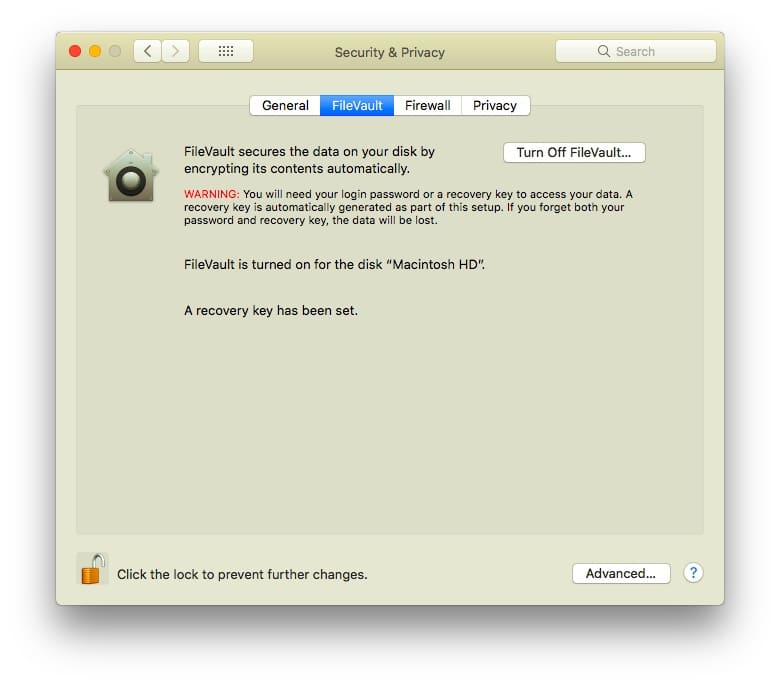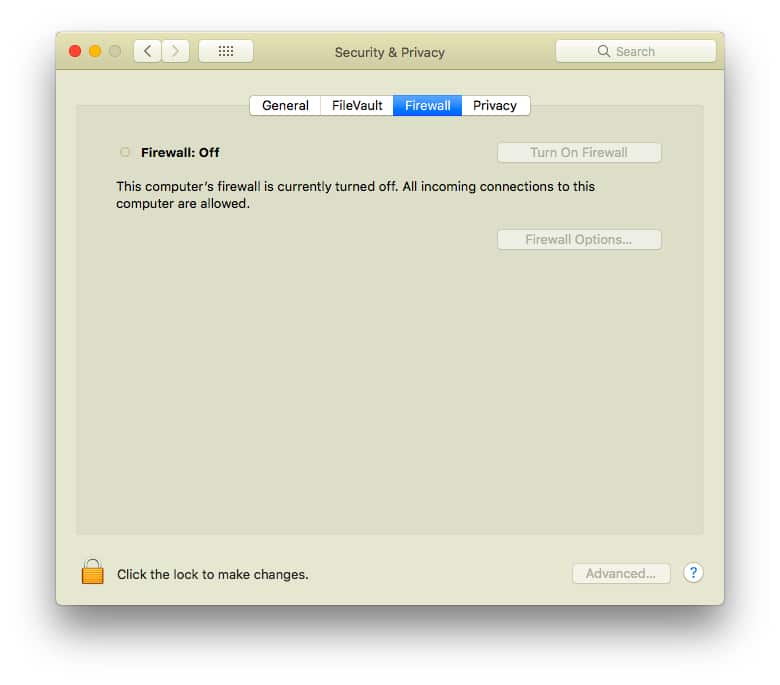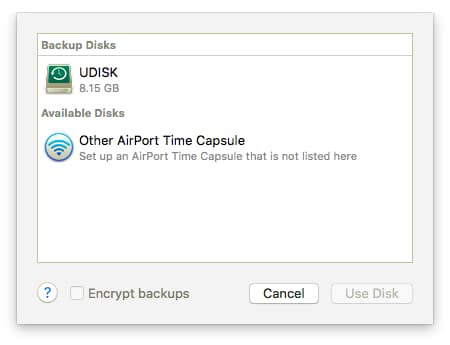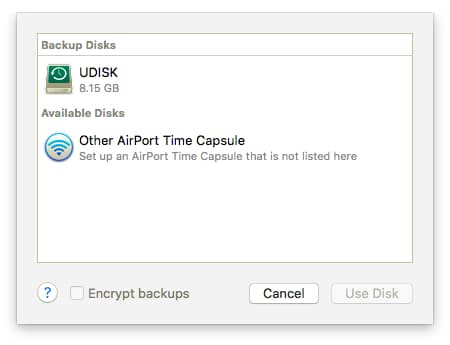It is no secret that most of the Mac owners believe that their laptops are much safer than Windows. While this might be true to a certain degree the argument doesn’t hold water. macOS like most of the other operating system is vulnerable to malware and viruses. It only makes sense for Mac users to safeguard their devices against intruders and cyber attacks. In this segment, we will walk you through some of the best ways to safeguard your Mac,
Best Ways to secure your Mac
Use FileVault
Apple devices are known for their strong encryption and with this, in place, you already have a strong first line of defense. Encryption is referred to the feature wherein your files are locked and can only be opened by the ones who have a private key. In other words, this is more like a key and a lock mechanism in the real world but only foolproof.
FileVault is usually turned on by default in newer Macs. However, if you own an older computer you can always turn it on by heading over to Settings >Security and Privacy.
Setup your Firewall
Similar to Windows the Mac also offers Firewall feature. You can also use third-party firewalls but I personally am satisfied with the inbuilt one. The firewall settings can be found by heading over to the Security & Privacy pane. If you want to totally isolate your Mac from network probing applications Stealth is the best way. This feature can be accessed under the Firewall options.
Protect your Backup by encrypting
Backing up your data on a regular basis is indeed a good practice. However, it is also advisable that you encrypt the backup so as to avoid unauthorized access. Head over to Time Machine and click on the “Encrypt backups” option. Once this option is ticked all your data that is being backed up will be automatically encrypted.
Use a VPN
Well, this step is not just for Mac users but for all the devices that connect to the internet. Invariably the routers and the access points in public places are not secured properly and in such cases, DNS leaks are pretty common. Make sure that you use a good VPN service that also offers end to end DNS leak protection. In the end, it is very important to make sure that your network activities are activated.
How to Check Your VPN is not Leaking Your Personal Information
Setup other safety features
As a precaution, I would suggest Mac users shut down all the sharing options when not in use. What I mean by this is that you can head over to Sharing and Switch off the services. Return back to the settings and switch it on as and when required. This way an attacker will be barred from exploiting an open communication channel.