What’s the Best Budget Laptop For Video Editing in 2022? 🤔 Is this question looks like your question? if yes. You are in the right place.
Let’s get started. 📗
With time several things have changed, and so have gadgets. There was a time when we saw a demand for a primary PC with Pentium 4 processor; now, we are searching for several more features.
As the demand for video editing is at a peak for various personal and professional uses, it also increased the demand for video editing laptops. In the past few years, it has been observed that many students are choosing video editing for their college projects.
Even professionals are also opting for this to create their office presentations. A budget laptop for video editing will work for all such basic video editing purposes.
There are many technical issues that you might come across while editing a video on your laptop, which you will not get on a video editing laptop.
Video quality is one issue you will face with a laptop not specified for video editing. So, to get a good quality video, you should have a laptop with a great display and resolution.
On the one hand, there are laptops with all the basic specifications, but they cost more than they are worth. On the other hand, some laptops come with all the required features, but still, they are budget-friendly.
If you are in a dilemma about choosing a laptop for editing videos, this post will help you with the options you can choose from.
Here, you get a list of the top 8 budget laptops that can be used for video editing:
Best Budget Laptop For Video Editing👌👌
1. ASUS VivoBook 15 – Best budget laptop for video editing 2022
Starting with the laptop’s display, despite being plastic made, the body of this laptop is sleek, giving it a premium look. The 15.6-inch bezel-less display adds the icing on the cake. Being a 15.6-inch laptop, the weight is quite less, which makes it portable and easy to carry.
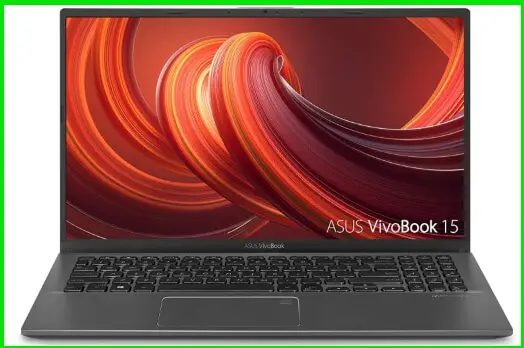
An option of a 14” screen is also available along with i5 and i7 processor versions. ASUS has paid great attention to the detailing of this laptop with an aluminum casing.
Although the IPS display is not available, the anti-glare display is present, making it one of the best budget laptops for video editing.
Talking about the cooling section of the laptop, I would say it is good enough. Normal internet surfing or video editing software will not heat the laptop much.
Using this laptop would be beneficial for you in one more way, and that is battery backup. The laptop provides you with four hours of battery backup and fast charging support.
An exception to the previous versions of ASUS laptops, this one is smaller, lighter, and thinner. This laptop is on the expensive side, but in actuality, it is worth the investment.
Let’s gather some more information on this laptop in detail:-
The Processor is AMD Quad-Core r5-3500u. The body dimension is 14.1 inches wide and 0.7 inches thin, along with a portable footprint. It also comes with a Nano Edge bezel.
15.6-inch anti-glare display with Full HD view. RAM: 8GB DDR4. SSD: 256 GB. Comes with 37WHrs, 2S1P, 2-cell Li-ion Battery USB 2. 0, USB 3. 0, and USB 3. 1 Type-C (Gen1). HDMI; Lightning-fast Wi-Fi 5.
Pros:-
- The laptop comes with decent built quality.
- Type C port or all-around capabilities are there.
- A slot for SSD is available.
- An amalgamation of a lightweight laptop with good looks.
- The laptop offers you decent memory storage.
Cons:-
- IPS DISPLAY is not available on this laptop.
- The sound quality is not up to the mark.
2. MOTILE 2020 14”
The feature which makes this laptop one of the best budget laptop for video editing is the crystal clear picture it offers.
The combination of Radeon Vega 3 Graphics and 2nd Gen AMD Ryzen 3 Mobile Processor makes it worth the price you pay for it. The slim and lightweight frame with a small screen size makes it easy to carry anywhere.

The high-quality sound it provides makes this laptop better than others on the list. As we all know, sound quality matters greatly in any video so good sound quality is also essential for such laptops. Hardly any laptop in this price range provides such unbelievable sound quality.
The steel metallic design makes the look a high-class one. Full HD display makes your entertainment experience suitable, and you can connect Bluetooth 4.0 and a mini HDMI port. This is more than enough of what you can expect in a laptop of this price range.
Let’s gather some more information on this laptop in detail:-
Battery with AMD Ryzen 3-3200U 2.6GHz that boosts up to 3.5GHz. It comes with upgradable RAM of up to 8 GB memory which would be amazing for multitasking.
You can upgrade the SSD to 128 GB for greater reliability and fast data access speed. 14” Full HD turned by THXTM display. Connectivity: Wi-Fi and Bluetooth. USB-C and USB 2.0, 1 each, and 2 x USB 3.0. Memory card reader, HDMI, and Ethernet Port 1 each.
Pros:-
- The laptop has a Full HD display with 1920×1080 pixels resolution, which is quite decent.
- THX Spatial Audio technology of this laptop makes your headphone experience better than any other laptop in this price range.
- A 128 GB SSD is available on this laptop.
- The 14” display size makes it easy to carry one.
- You get Upgradable RAM on this laptop.
Cons:-
- A 14” screen can be an issue during video editing for some users.
- Memory card readers might disappoint you.
3. ASUS VivoBook F510QA 15.6” WideView FHD
When it is to budget laptops for any section of users, Asus is a brand that always had good options, and ASUS VivoBook F510QA is one such example.
Proving AMD’s quad-core A12-9720P processors at this price range makes it a budget laptop for video editing.

The plastic exterior is capable of providing durability to the product that is required for daily use. Apart from the battery life rest, everything is quite good on this laptop.
A sleek and modern look in this price range is something astonishing. This laptop performs excellently for day-to-day tasks such as web browsing, watching videos, or playing basic online games.
Connectivity is excellent in this product as it features USB 3.1 Type-C port and USB 3.0 one each and two USB 2.0 along with HDMI.
The battery lasts about 6 hours and 43 minutes, which is quite decent compared to other laptops on the list. If you are planning to use your laptop for a long time, then you should carry an adapter.
The gunmetal grey color of its exterior makes it a unique and attractive option. The laptop is a good one from the display perspective, but the viewing angle is not very wide. You get the glossy screen coat we usually find on touchscreen laptops.
Let’s gather some more information on this laptop in detail:-
We focus on performance first, and you get it with the Powerful AMD Quad Core A12-9720P Processor. 15.6″ anti-glare Full HD display and AMD Radeon R7 Integrated graphics chipset supply you with amazing image quality for entertainment purposes.
You get 16GB DDR4 2400 MHz SDRAM memory for amazing multitasking features. You also get a 256GB SSD to store music, movies, photographs, and more.
802.11ac WLAN and comprehensive connection include USB 3.1 Type-C, USB 3.0, USB 2.0, and HDMI. Screen size: 14.2″ wide and 0.8″ thin.
Pros:-
- The laptop is available at a pocket-friendly price.
- The sleek design makes it perfect for you.
- You get a large FHD display on this laptop.
- Coming to the performance, it is competitive.
- Quad-core processors make the user experience great.
Cons:-
- The short battery life of this laptop can be an issue for you while using it.
- WLAN might show some issues amid your work.
4. HP 17-by1953cl – Laptop for video editing on a budget
This budget laptop for video editing comes with 8GB of RAM, 1TB Hard Drive along with Intel Core i5 processor.
You get it all in this laptop, be it sleek look, portability, powerful performance, or durability. The brand name says it all to you when it comes to the product’s reliability.

If it is an HP laptop, you should be stress-free in terms of quality. The model design is sufficient to satisfy your day-to-day needs. The design is simple and sober.
It is designed so that you will not feel discomfort while carrying it. High resolution measuring 1600×900 pixels in a 17.3” screen laptop is all you need. As a basic video editing laptop, this one is quite good to use.
Apart from editing videos, you can play it e- games too. Unfortunately, some games, such as Fortnite, Apex Legends, Minecraft, PUBG, and GTA V, won’t run on this device. There is the fact that a gaming laptop can be used as a video editing laptop, but you cannot go for the vice-versa option.
Let’s take a glance at the features this laptop comes with:-
Display: 17.3-inch diagonal HD+ along with a touch screen. Intel Core i5-8265U processor that gives you fast, responsive load time. You get supporting resolution up to 4K.
8GB DDR4 SDRAM (1 DIMM) memory. Hard Drive: 256GB PCIe NVMe M.2 Solid State Drive. USB 2.0, HDMI 1.4b, RJ-45, Headphone/microphone combo one each and 2 x USB 3.1 Gen 1 (Data Transfer Only).
Pros:-
- The display of this laptop is cool.
- It is lightweight and easy to carry.
- They are packed with excellent battery life.
- The device is perfect for Multi-tasking.
- The user gets an outstanding display.
Cons:-
- The design is quite dull overall.
- The heating is an issue with the laptop.
5. Lenovo Ideapad L340 Gaming Laptop
You don’t need a hardcore editing laptop for basic video editing. Even a gaming laptop can be on the list of a budget laptop for video editing, and Lenovo Ideapad L340 Gaming Laptop is the one here.

The majority of gaming laptops are high in price, but this one is an exception. Keeping low price and easy-to-carry design aside, this laptop is remarkable regarding overall performance.
The laptop comes with a six-core CPU precisely designed for gaming, making it a better one than others on the list.
The storage space you get in it is more than adequate for video editing and gaming purposes. The graphics card might not be satisfactory for many of you, but the rest features are useful if the price range is a concern.
Lenovo is a reputed name in the market of laptops, so you cannot expect the laptop to be bad in quality. Be it the hardware or the software; you get everything at its best with these laptops. No matter the price range, the products Lenovo delivers are always great.
The exterior of this gaming laptop is plastic made, which is finished with a smooth surface. You get the necessary ports that are located on the left side of the device.
1920×1080 pixels resolutions, along with bright and contrast-rich displays, are something you get as an advantage. Not only a good CPU, but the processor of this laptop is also decent as per the price.
Let’s take a glance at the features this laptop comes with:-
9th-generation Intel Core i5 processors give you an amazing gaming experience. It comes with 8GB DDR4 RAM and 512GB NVMe SSD memory.
Power-efficient in terms of gameplay and full HD IPS Display with 1920 x 1080 resolutions that provide a great experience. The product is not only good for gaming but for video editing too.
Pros:-
- The laptop consists of a matte IPS panel.
- You get decent gaming and video editing performance
- Bright display, along with high contrast, makes it a perfect one.
- The keyboard plays a vital role in any laptop and is perfect for this one.
- You get outstanding battery life on this laptop.
Cons:-
- You will not get a memory card reader
- The Wi-Fi speed is below average.
6. MSI GF63 Thin 9SC-066 15.6″ Gaming Laptop
The second name of the gaming cum video editing laptop is the MSI GF63 Thin 9SC-066 15.6″ Gaming Laptop. The product is equipped with a good selection of components, and its energy-efficient feature makes it better.
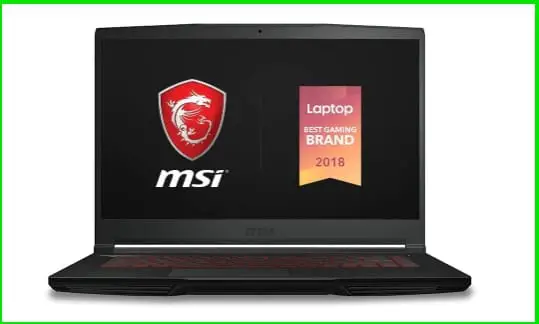
This laptop is unbelievably 1.86 KG in weight, and an 82% screen-to-body ratio is the feature that makes it an excellent choice for you. 2.6 – 4.5GHz Intel Core i7-9750h with 4 GB NVIDIA GeForce GTX1650 [Max-Q] GDDR5 graphics card ensures a high-end gaming experience.
The most attractive feature you get on this laptop is its look. If you are astounded enough by the body of this laptop, the display is more astonishing than anything else. The resolution of 1920×1080 pixels with Full-HD and 60 Hz makes it great for any user.
9th Gen Intel 6-Core Processor makes it proficient for gaming and video editing experience. It is important to have a good display, but a good processor equally plays an important role. So, if you want a laptop that gives you great gaming and video editing experience, then MSI GF63 is the one for you.
Let’s take a glance at the features this laptop comes with:-
Display: 15.6 inches Fhd (1920 x 1080), IPS-Level 60Hz 45 percent NTSC thin Bezel 1920×1080 16: 9. Graphics: NVIDIA GeForce GTX1650 [Max-Q] 4G GDDR5.
Processor: Intel Core i7-9750h 2.6 – 4.5GHz. Memory: 16GB (8G x 2) DDR4 2666MHz 2 Sockets; Max Memory 64GB. Storage: 512GB NVMe SSD.
Pros:-
- The laptop is energy-efficient.
- It comes in a sleek and lightweight design.
- Great graphics compatibility makes it perfect for video editing.
- Pocket-friendly price.
- Good display quality.
- best budget laptop for video editing and gaming
Cons:-
- You might face issues in installing some video editing apps.
- Sound quality might not impress you.
7. Acer Aspire 5 – Best laptop for photo and video editing on a budget
The best feature of this budget laptop for video editing is the full high-definition display quality. The huge screen size makes it the perfect one for video editing and gaming purposes.

Also, the weight of any laptop is quite a vital feature to consider. This laptop is lightweight, and that makes it easy to carry. To define this laptop in one word, it is an all-rounder.
In terms of reliability, all Acer products perform impressively. The laptop is designed to support all your heavy multimedia activities.
More excitingly, this laptop is slimmer and lightweight than the previous versions of the Acer laptop. Although it is a good laptop, it can dishearten you while playing games or video streaming.
The three core features that this laptop is equipped with are better performance, longer battery life, and faster Wi-Fi. The battery life you get on this laptop is 6 hours and good, keeping the price range in mind.
Good battery life is important for any laptop as we depend on it for various purposes. The brand name plays an essential role in every device, and Acer hardly compromises the quality it delivers to its users.
The quality a user gets from the products of these brands is the key reason for their popularity in the market.
There is a lot more to know about this laptop and so here is a brief on it:-
Processor: AMD Ryzen 3 3200U Dual Core. Memory: 4GB DDR4 and 128GB PCIe NVMe SSD. Display: 15.6 inches Full HD along with 1920 x 1080 resolutions. USB 3.1 Gen 1 Port and HDMI Port with HDCP support, one each, and 2xUSB 2.0 Ports. Decent battery life with Up to 7.5 Hours. Maximum Power Supply up to 65 W
Pros:-
- It comes with a portable body.
- The laptop is outstanding in terms of looks.
- It comes with a high-quality mic.
- Great with the color & brightness.
- An extensive range of ports is available for your convenience.
- the best laptop for video editing low budget
Cons:-
- Not at all great for high-end games.
- A backlit keyboard is not available and would be a problem for you.
8. HP Newest 2022 Flagship 14.”
If it is about decent features, then there is no other laptop available on this list to beat this one. This budget laptop for video editing amalgamates a good look, immersive visuals, and smooth performance.
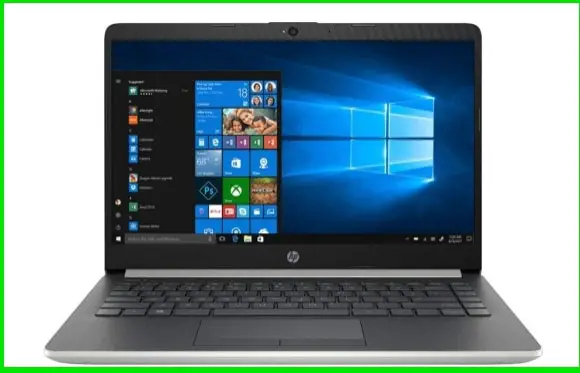
The smooth performance comes from the 7th generation Intel Core i3-7100U processor. 8 GB DDR4 SDRAM gives the laptop ultra-fast booting. It integrates a 500 GB Hard Drive for storing your favorite music, movies, and games.
The fantastic display quality is there to sweeten your video editing and entertainment experience. The laptop is designed in such a way that it can satisfy anybody with an excellent entertainment experience. It can easily handle multiple tasks instantaneously with high efficiency.
The resolution is quite decent, with 1366×768 pixels. It offers you a crispy image with exceptional detailing. The graphics card is another great feature that provides excellent visual quality. HP is a name that always maintains good quality with laptops of any price range.
As an additional feature of this laptop, you get highly responsive to users’ touch and a pleasant typing experience.
These additional features are hardly available on the laptops mentioned in this post. As it is a laptop from the HP brand, you can blindly trust its functionalities and durability.
There is a lot more to know about this laptop and so here is a brief on it:-
Display: 14″ with BrightView glossy screen. This combination is good for maintaining vivid colors in your videos. 1366 x 768 HD resolution is another advantage of this laptop.
Intel Pentium Gold processor 4417U for impressive performance. The processor is not only suitable for daily activities but a basic photo and video editing. Quick processing, along with vivid graphics, is two extra features that you get.
You get 4GM memory which is great for basic multitasking. Be it using multiple apps or browsing multiple tabs, you can do it all. A 128GB SSD is another excellent feature for a laptop in this price range.
Below are some of the Pros and Cons of the HP Newest 2022 Flagship 14″ that earned it a spot in our list of Best Budget Laptop For Video Editing.
Pros:-
- The facility of Touch Screen makes it your favorite.
- It comes with great portability.
- The battery life of the device is impressive.
- The laptop is great with the design.
- User Friendly in nature.
- budget friendly laptop for video editing
Cons:-
- You start facing issues with the Keyboard in the stand mode.
- Heating is an issue with the laptop as it becomes hot after using it for some time.
📗FAQ’s on Budget Laptop For Video Editing
Below are a few queries on Budget Laptop For Video Editing that everyone expects to answer, and I did include the same for my readers.
What is an affordable laptop for video editing?
The 15.6-inch Lenovo Legion 5, powered by the 10th Gen Intel Core i5 or i7, is an affordable laptop for video editing.
What should I look for in a laptop for video editing?
Key specifications for a video editing laptop include a fast CPU, GPU, at least 8 GB of RAM, and a high-resolution screen display.
Do I need a powerful laptop for video editing?
It would be best to have a high-performance laptop to support video editing software. Consider a laptop with at least 8GB of RAM, a graphics card, and plenty of storage for optimal working conditions.
Which laptop brand is best for video editing?
The Dell XPS 15 OLED (9520) is powered with the latest Intel processors and features a stunning OLED touch screen making it ideal for video editing.
How much RAM is needed for video editing?
For optimal capacity, opting for a computer with 32 GB of RAM is best advised. It will allow you to work with all kinds of software, produce and store high-quality videos and run multiple programs simultaneously.
What specs do you need for video editing?
For a good video editing laptop, look for at least 8 GB of RAM, a multi-core Intel i5/i7/i9 with 4 or more processor cores, at least 256 GB hard drive space, 7200 RPM (SSD) and a graphics card.
How many cores do I need for video editing?
You’ll need at least an 8-core CPU. Opting for a 16-core CPU is ideal.
Which processor is good for video editing?
The Intel Core i9 or AMD Ryzen 9 processors are excellent for video editing.
How much RAM do I need to edit a 4K video?
For a 4K video, you’ll need at least 16 GB of RAM. Preferably 32 GB of RAM will allow you to access videos and software faster.
Is it satisfactory to use gaming laptops for Video Editing?
The feature which comes in a gaming laptop is quite similar to a video editing laptop, so; you can easily use that.
Generally, we need a good display and battery life in both cases. You also need an excellent resolution for a good gaming experience and video editing.
There are many other features, like RAM, Solid State Drive, and many more. You must be smart when choosing a laptop, as you don’t make such investments daily.
What to remember while purchasing a video editing laptop?
It would be best to keep the memory and display in mind whenever you buy a video editing laptop. These two are the key features that you will require. Let’s say the keyboard is not good, you can manage it with an external keyboard, or the battery life can also be managed.
Apart from display and memory, sound quality should also be good, as it is an essential part of any video.
We require many features in a video editing laptop, but every feature can’t be available on budget laptops.
What is the best way to choose a budget laptop for video editing?
Many brands come up with various good features for budget laptops. You have to figure out which one could be suitable for video editing.
Budget laptops that are good with display and resolution, memory, sound quality, and battery life are an ideal choice. Some elementary necessities are required for basic video editing; if you get it all, that’s it.
The significant features you should look for are; good display, sound quality, memory, and processor. The look of the laptop hardly matters, but the weight does.
How is an important display for a video editing laptop?
Display plays an important role in any laptop, but when it is for gaming or video editing, it becomes the most important.
Good display quality and high resolutions are two important factors for video editing. There are a few laptops that come up with this combination. When buying a laptop for video editing purposes, remember that it has both features.
Battery life, good processor, and sound quality also play an important role in these laptops, but good display tops the list. These features are the extra added benefits of a good display-quality laptop.
Why is it necessary to have a specific laptop for video editing?
Every gadget comes with a specialty, and so do laptops. Many options are available for laptops, but we must understand what we need for our use.
There are basic laptops; some are for gamers, professional web developers, and designers. Similarly, there are laptops for basic video editing purposes.
There is no hard and fast rule that you cannot try video editing on your laptop. What is the meaning of doing something that is not perfect? For the best results, you need experts. The same goes for video and photo editing too.
On the whole:
Whether a student or a professional, it has become vital for all of us to become more presentable with our projects and presentations.
With increasing competition, everyone is working on adding extra skills and what could be better than video editing. If not at the professional level, we should have some elementary expertise in video editing. For that, we need a laptop that is suitable for the task.
Several brands have introduced budget laptops for video editing. Some laptops perform well, not only for basic use but for professional use too. You have to check every specification properly of the laptop you will purchase.
Any gadget we use should be easy to use, and the laptop is no exception. The laptops mentioned above are some of the best budget laptops for video editing.
All these laptops are designed in such a way that they can meet your day-to-day requirements along with the necessary video editing facilities.
Since we understand that it might not be possible for you to invest much in laptops, all the options are pocket-friendly. A few in the list are suitable for video editing and gaming too.
The best thing you get in this list is the famous brand names that automatically make these laptops mentioned above reliable. Even if you are confused with the functionality, all these laptops are similar.
Durability, reliability, and smooth functionality are the basic needs of any user for any work, and you get it all with these laptops.
No matter what your work is, choosing one from the above list will surely help you. Anyone can use these laptops, from students to office-going professionals, for their daily tasks. And those who are worried about their budget will find something in this list mentioned above.



























