In a world that’s becoming increasingly digital, having a reliable laptop isn’t a luxury; it’s a necessity.
Whether you’re a student, a remote worker, or a casual user, a good laptop can make all the difference in productivity and entertainment. However, top-tier laptops often come with a price tag that can break the bank, making them inaccessible to many.
It’s frustrating, isn’t it? You need a laptop to keep up with your daily tasks, manage your work, or even enjoy streaming your favorite shows, but spending over a thousand dollars is daunting. You might be settling for less, assuming that a budget laptop couldn’t deliver the needed performance.
But what if we told you there’s a way to enjoy high-quality computing on a budget? You don’t have to compromise on performance or break your savings to get a good laptop.
This guide will introduce you to the best laptops under 400 $, offering impressive capabilities to handle most tasks seamlessly.
So, whether you’re a first-time buyer or looking to upgrade without splurging, we have the perfect options for you.
Let’s dive in!
Why Budget Laptops are Worth Considering
In today’s technologically driven world, the demand for laptops has skyrocketed. While high-end laptops with all the latest features may seem appealing, budget laptops have become an attractive option for many consumers.
Why are budget laptops worth considering? Let’s delve into the reasons.
First and foremost, budget laptops offer affordability without compromising on functionality. These laptops provide a cost-effective solution for individuals who require basic computing tasks such as web browsing, document editing, and multimedia consumption.
Moreover, advancements in technology have increased the quality and performance of budget laptops, making them more capable than ever before.
Another advantage of budget laptops is their portability. With sleek designs and lightweight construction, they are ideal for users constantly on the go. Whether you’re a student, a business professional, or a digital nomad, these laptops offer the convenience of mobility without the burden of excessive weight or bulk.
Furthermore, budget laptops often come with a variety of connectivity options. They are equipped with USB ports, HDMI ports, and card readers, allowing users to connect and transfer data with other devices easily. This versatility enables seamless integration into various work or entertainment setups.
It’s important to note that budget laptops are not devoid of reliability. While they may not have the most cutting-edge specifications, they are built to withstand daily use and perform consistently over time. They are designed with durability in mind, ensuring they can handle everyday tasks without faltering.
In conclusion, budget laptops offer a compelling proposition for those seeking a balance between functionality and cost-effectiveness. Their affordability, portability, connectivity options, and reliability make them a worthy consideration for individuals needing a practical computing solution.
So, if you’re in the market for a new laptop, don’t overlook the potential value and benefits of budget laptops.
Key Features to Consider in a Budget Laptop
When searching for a budget laptop, finding a device that offers optimal value for your investment is important. To make an informed decision, it’s crucial to consider the key features that can enhance your computing experience.
Here are the key features to consider in a budget laptop:
1. Processor: The processor is the brain of your laptop, responsible for executing tasks. Look for a budget laptop that boasts a powerful processor capable of easily handling your daily computing needs. A processor with multiple cores and a higher clock speed ensures smoother multitasking and faster overall performance.
2. RAM: Random Access Memory (RAM) determines how efficiently your laptop can handle multiple applications simultaneously. Opt for a budget laptop with sufficient RAM, ideally, 8GB or higher, to ensure smooth multitasking and avoid lags or slowdowns.
3. Storage: Storage capacity is essential for storing your files, documents, and multimedia. Look for a budget laptop that offers a decent amount of storage, preferably a combination of a fast Solid-State Drive (SSD) for speedy data access and a larger Hard Disk Drive (HDD) for ample storage space.
4. Display: The quality of the display greatly impacts your visual experience. Look for a budget laptop with a vibrant and sharp display, preferably with an IPS (In-Plane Switching) panel for wider viewing angles and accurate color reproduction. A higher resolution display, such as Full HD (1920×1080) or higher, enhances the clarity of text and images.
5. Battery Life: Portability is a key factor to consider. Check the battery life of the budget laptop you’re considering, aiming for a device that can last through your work or entertainment sessions without constantly needing to be plugged in. Look for laptops with long-lasting battery that offers at least 6-8 hours of usage on a single charge.
6. Connectivity Options: Ensure that the budget laptop offers a variety of connectivity options, such as USB ports (preferably USB 3.0 or higher for faster data transfer), HDMI for external display connectivity, and an SD card reader for convenient file transfers.
7. Operating System: Consider the operating system with the budget laptop. Windows, macOS, and Chrome OS are the most common options. Choose the one that aligns with your preferences and software compatibility.
By carefully evaluating these key features, you can make an informed decision and select a budget laptop that suits your needs, balancing performance, storage, display quality, and battery life. Remember to prioritize your requirements and choose a laptop with the best features within your budget.
Best Laptops Under 400 $ – The Perfect Balance
1. Lenovo 15.6″ IdeaPad
When it comes to finding a reliable and feature-packed laptop at an affordable price, the Lenovo 15.6″ IdeaPad stands out as an exceptional choice.
Priced under $400, this laptop offers an impressive array of specifications and features, making it a true value for money. Let’s dive into why the Lenovo 15.6″ IdeaPad is considered the best laptop under 400 $.

At the core of its performance lies the AMD dual-core processor, which ensures smooth multitasking and efficient handling of day-to-day computing tasks. Combined with the power of AMD Radeon Graphics, this laptop delivers excellent visual performance and enables smooth playback of multimedia content.
One notable feature of the Lenovo 15.6″ IdeaPad is its spacious 20GB memory, which provides ample room for running multiple applications simultaneously without compromising speed. This generous memory capacity ensures seamless multitasking and enhances overall system responsiveness.
With a 1TB SSD, this laptop offers a vast amount of storage space, faster data access, and quicker boot times compared to traditional hard drives. This means you can easily store your files, documents, and multimedia content while enjoying improved system performance.
Connectivity is also well-catered with Wi-Fi 6 and Bluetooth 5.0, allowing you to stay connected to the internet and effortlessly pair your laptop with wireless devices. An HDMI port lets you connect your laptop to external displays, expanding your viewing experience.
The 15.6″ HD anti-glare display ensures vibrant visuals and reduces eye strain, making it ideal for long working or entertainment sessions. The addition of Windows 11 as the operating system offers a modern and user-friendly interface with enhanced security and performance features.
In summary, the Lenovo 15.6″ IdeaPad is an outstanding laptop that delivers exceptional value for money. Its powerful AMD dual-core processor, impressive memory capacity, generous storage, reliable connectivity options, and high-definition display surpass expectations for a laptop under 400 $.
Whether a student, professional, or casual user, this laptop provides the necessary performance and features without breaking the bank.
Pros:-
Affordable Price: The Lenovo 15.6″ IdeaPad offers excellent value for money, making it an attractive option for budget-conscious buyers.
Powerful Performance: With an AMD dual-core processor and AMD Radeon Graphics, this laptop provides smooth multitasking and efficient handling of everyday computing tasks.
Generous Memory Capacity: The 20GB memory allows seamless multitasking, ensuring you can run multiple applications simultaneously without experiencing slowdowns.
Ample Storage Space: The 1TB SSD provides plenty of storage for your files, documents, and multimedia content, offering faster data access and boot times.
Connectivity Options: Including Wi-Fi 6 and Bluetooth 5.0 ensures reliable and fast wireless connectivity, while the HDMI port allows for easy connection to external displays.
HD Anti-Glare Display: The 15.6″ HD anti-glare display delivers vibrant visuals and reduces eye strain, enhancing your viewing experience during work or entertainment sessions.
Windows 11 Operating System: With Windows 11, you can enjoy a modern and user-friendly interface and improved security and performance features.
Cons:-
Limited Processor Power: While the AMD dual-core processor provides adequate performance for everyday tasks, it may struggle with more demanding applications or heavy multitasking.
Limited Graphics Capability: The AMD Radeon Graphics, while sufficient for general multimedia tasks, may not meet the requirements of graphic-intensive applications or gaming.
No Mention of RAM Type or Speed: The description does not specify the type or speed of the RAM, which may impact overall system performance.
Limited Availability of Ports: The laptop’s connectivity options are not explicitly mentioned, so it’s unclear if additional ports are beyond HDMI, which may limit the ability to connect peripherals.
Lack of Fingerprint Reader or Biometric Authentication: The absence of advanced security features like a fingerprint reader may be a drawback for users seeking enhanced data protection.
Overall, the Lenovo 15.6″ IdeaPad offers impressive features and performance for its price range. While it may have some limitations regarding processor power, graphics capability, and additional features, it still provides a compelling option for those seeking an affordable and reliable laptop.
2. ASUS Vivobook
Regarding finding a budget-friendly laptop with excellent features and performance, the ASUS Vivobook stands out as the best 14-inch laptop under 400 $.
Packed with impressive specifications and innovative features, this laptop offers remarkable value for its price. Let’s explore why the ASUS Vivobook is ideal for budget-conscious buyers.
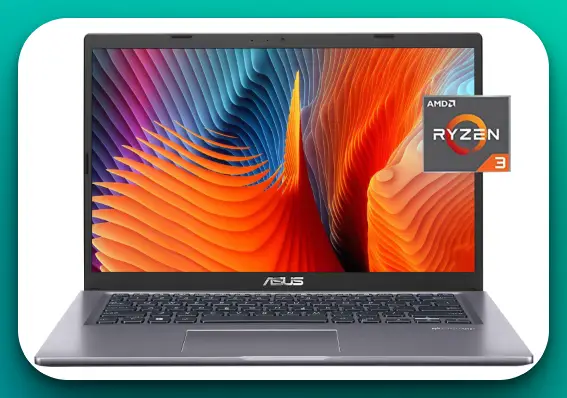
At the heart of the ASUS Vivobook is the AMD Ryzen 3 3250U Processor, delivering reliable and efficient performance for everyday tasks. This dual-core processor ensures smooth multitasking and responsive system performance, allowing you to breeze through your daily workload.
With 8GB of RAM, the ASUS Vivobook provides ample memory to handle multiple applications simultaneously without noticeable slowdowns. This allows for seamless multitasking, enhancing your productivity and overall user experience.
The laptop has a 128GB SSD, providing fast storage and quicker boot times than traditional hard drives. Although the storage capacity may be modest, it’s sufficient for storing essential files, documents, and applications.
Featuring Intel HD Graphics 5000, the ASUS Vivobook delivers impressive visuals and smooth graphics performance for casual gaming and multimedia consumption. While unsuitable for graphic-intensive tasks, it provides a decent visual experience for everyday use.
The ASUS Vivobook has essential connectivity options, including Bluetooth for seamless wireless device pairing and a webcam for video conferencing and online interactions. These features make it a practical choice for remote work, online learning, or staying connected with friends and family.
Running on Windows 11 in S Mode, the ASUS Vivobook offers a secure and user-friendly operating system experience. While in S Mode, you can enjoy enhanced security features and access to a range of apps from the Microsoft Store.
The ASUS Vivobook is a remarkable 14-inch laptop under 400 $, providing impressive performance, sufficient memory, fast storage, and essential connectivity features.
Whether you’re a student, professional, or casual user, this laptop offers a winning combination of affordability and functionality, making it the ideal choice for budget-conscious buyers seeking a reliable and capable computing companion.
Pros:-
Affordable Price: The ASUS Vivobook offers excellent value for money, providing a budget-friendly option for users.
Efficient Performance: The AMD Ryzen 3 3250U Processor ensures smooth multitasking and responsive system performance for everyday tasks.
Ample Memory: With 8GB of RAM, the Vivobook allows for seamless multitasking, enhancing productivity and user experience.
Fast Storage: The 128GB SSD provides quick data access and faster boot times than traditional hard drives.
Decent Graphics Performance: The Intel HD Graphics 5000 delivers satisfactory visuals and smooth graphics for casual gaming and multimedia consumption.
Essential Connectivity Options: Bluetooth allows seamless wireless device pairing, while the webcam enables video conferencing and online interactions.
Windows 11 in S Mode: Including Windows 11 in S Mode provides enhanced security features and access to a range of apps from the Microsoft Store.
Cons:-
Limited Storage Capacity: The 128GB SSD may be insufficient for users who require extensive storage for large files or multimedia libraries.
Not Suitable for Graphic-Intensive Tasks: The Intel HD Graphics 5000 may not meet the requirements of graphic-intensive applications or gaming.
Limited Upgrade Options: The laptop’s compact design and budget-friendly nature may restrict the ability to upgrade certain components in the future.
S Mode Limitations: While Windows 11 in S Mode provides enhanced security, it restricts the installation of applications outside the Microsoft Store, limiting software choices.
Overall, the ASUS Vivobook offers an attractive package for its price range, providing efficient performance, ample memory, fast storage, and essential connectivity options.
While it may have limitations in terms of storage capacity, graphics performance, upgrade options, and the restrictions of Windows 11 in S Mode, it remains a compelling choice for budget-conscious users needing a reliable and capable 14-inch laptop.
3. Acer Aspire 5
When finding a budget-friendly laptop that doesn’t compromise on performance and features, the Acer Aspire 5 stands out as the best laptop under 400 $.
Packed with impressive specifications and innovative technologies, this laptop offers exceptional value for its price. Let’s explore why the Acer Aspire 5 is ideal for budget-conscious buyers.
The Acer Aspire 5 boasts a 15.6″ Full HD IPS display, providing vivid colors, sharp details, and wide viewing angles. Whether watching movies, browsing the web, or working on creative projects, the display delivers an immersive visual experience.
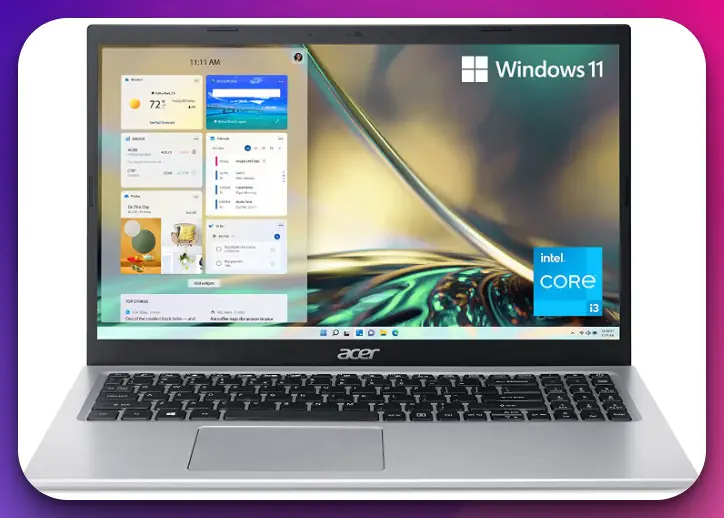
This laptop is powered by the 11th Gen Intel i3-1115G4 dual-core processor and delivers reliable performance for everyday computing tasks. The processor’s improved architecture and advanced technologies ensure smooth multitasking and responsive system performance.
The 8GB DDR4 RAM ensures seamless multitasking, allowing you to run multiple applications simultaneously without noticeable slowdowns. This enables enhanced productivity and a smoother user experience.
With a 128GB NVMe SSD, the Acer Aspire 5 provides fast storage and quicker boot times, allowing you to access your files and launch applications swiftly. Although the storage capacity may be modest, it is sufficient for storing essential files and documents.
Equipped with WiFi 6 technology, this laptop offers faster and more stable wireless connectivity, ensuring smooth browsing, streaming, and online collaboration. You can enjoy a seamless internet experience without worrying about lag or buffering.
The inclusion of Amazon Alexa brings voice-controlled convenience to your laptop. With Alexa, you can perform various tasks, such as playing music, checking the weather, setting reminders, and more, with your voice commands.
Running on Windows 11 Home in S Mode, the Acer Aspire 5 provides a secure, user-friendly operating system experience. While in S Mode, you can enjoy enhanced security features and access various applications from the Microsoft Store.
The Acer Aspire 5 is a remarkable laptop under $400, offering a stunning display, reliable performance, ample memory, fast storage, and advanced technologies such as WiFi 6 and Amazon Alexa integration.
Whether you’re a student, professional, or casual user, this laptop provides a winning combination of affordability and functionality, making it an ideal choice for those seeking a reliable and feature-rich computing companion.
Pros:-
Affordable Price: The Acer Aspire 5 offers excellent value for money, providing a budget-friendly option for users.
Vibrant Display: The 15.6″ Full HD IPS display delivers vivid colors, sharp details, and wide viewing angles, enhancing the visual experience.
Reliable Performance: The 11th Gen Intel i3-1115G4 dual-core processor ensures smooth multitasking and responsive system performance for everyday tasks.
Ample Memory: With 8GB DDR4 RAM, the Acer Aspire 5 allows for seamless multitasking, enhancing productivity and user experience.
Fast Storage: The 128GB NVMe SSD provides quick data access and faster boot times, enabling swift file access and application launching.
Advanced Connectivity: WiFi 6 technology ensures faster and more stable wireless connectivity, improving browsing, streaming, and online collaboration experiences.
Voice-Controlled Convenience: The integration of Amazon Alexa allows for hands-free control and access to various tasks and information.
Cons:-
Limited Storage Capacity: The 128GB NVMe SSD may not be sufficient for users requiring extensive storage for large files or multimedia libraries.
No Dedicated Graphics: The Acer Aspire 5 relies on integrated graphics, which may not meet the requirements of graphic-intensive tasks or gaming.
S Mode Limitations: While Windows 11 Home in S Mode provides enhanced security features, it restricts the installation of applications outside the Microsoft Store, limiting software choices.
Limited Expandability: The laptop’s design and budget-friendly nature may limit the ability to upgrade certain components in the future.
Overall, the Acer Aspire 5 offers impressive features and performance for its price range.
While it may have limitations regarding storage capacity, graphics capability, upgrade options, and the restrictions of Windows 11 Home in S Mode, it remains a compelling choice for budget-conscious users needing a reliable and capable laptop.
4. Dell Inspiron 15
When finding a budget-friendly laptop that combines performance, reliability, and value, the Dell Inspiron 15 shines as the best laptop under 400 $.
With its impressive specifications and sleek design, this laptop offers an exceptional computing experience without breaking the bank. Let’s explore why the Dell Inspiron 15 is a top choice for budget-conscious buyers.

Featuring a 15.6-inch Full HD LED non-touch WVA display, the Dell Inspiron 15 delivers vibrant visuals and crisp details. Whether you’re working on documents, streaming movies, or browsing the web, the display offers an immersive viewing experience.
Powered by the Intel Core i3-1115G4 processor, this laptop provides reliable performance for everyday computing tasks. The dual-core processor ensures smooth multitasking and responsiveness, allowing you to handle your daily workload effortlessly.
With 8GB DDR4 RAM, the Dell Inspiron 15 offers ample memory for seamless multitasking and smooth performance. The laptop can easily handle whether you’re running multiple applications or working on resource-intensive tasks.
This laptop is equipped with a 256GB SSD and offers fast storage and quick data access. The solid-state drive provides ample space for your files and applications and ensures faster boot times, allowing you to start working in no time.
The Dell Inspiron 15 is equipped with UHD Graphics, delivering crisp visuals and smooth graphics performance for everyday multimedia tasks and casual gaming. While unsuitable for demanding graphic-intensive applications, it performs satisfactorily for everyday use.
Running on Windows 11 Home, the Dell Inspiron 15 offers a modern and user-friendly operating system experience. Windows 11 Home brings new features and enhancements, providing a seamless and secure computing environment.
The Dell Inspiron 15 is a standout laptop under $400, offering a vibrant display, reliable performance, ample memory, fast storage, and the latest Windows 11 Home operating system.
Whether a student, professional, or casual user, this laptop provides an excellent combination of affordability, functionality, and style, making it the perfect choice for those seeking a reliable and feature-rich computing companion.
Pros:-
Affordable Price: The Dell Inspiron 15 offers excellent value for money, providing a budget-friendly option for users.
Vibrant Display: The 15.6-inch Full HD LED non-touch WVA display delivers vibrant visuals and crisp details, enhancing the viewing experience.
Reliable Performance: Powered by the Intel Core i3-1115G4 processor, the laptop ensures smooth multitasking and responsiveness for everyday computing tasks.
Ample Memory: With 8GB DDR4 RAM, the Dell Inspiron 15 allows for seamless multitasking and smooth performance.
Fast Storage: The 256GB SSD provides quick data access and faster boot times, ensuring swift file access and application launching.
Decent Graphics Performance: The UHD Graphics deliver satisfactory visuals and smooth graphics performance for everyday multimedia tasks and casual gaming.
Windows 11 Home: The inclusion of Windows 11 Home brings a modern and user-friendly operating system experience with new features and enhancements.
Cons:-
Limited Storage Capacity: The 256GB SSD may not be sufficient for users requiring extensive storage for large files or multimedia libraries.
No Touchscreen Functionality: The non-touch display may not be suitable for users who prefer or require touch interaction.
No Dedicated Graphics: The Dell Inspiron 15 relies on integrated graphics, which may not meet the requirements of graphic-intensive tasks or gaming.
Limited Upgrade Options: The laptop’s design and budget-friendly nature may limit the ability to upgrade certain components in the future.
Overall, the Dell Inspiron 15 offers compelling features and performance for its price range. While it may have limitations regarding storage capacity, touchscreen functionality, graphics capability, and upgrade options, it remains a solid choice for budget-conscious users needing a reliable and capable laptop.
5. Lenovo 14″ FHD Ideapad 3
When finding a budget-friendly laptop with exceptional performance and features, the Lenovo 14″ FHD Ideapad 3 is the best laptop under 400 $.
With its impressive specifications and versatile capabilities, this laptop provides excellent value for its price. Let’s explore why the Lenovo 14″ FHD Ideapad 3 is ideal for budget-conscious buyers.
Equipped with a 14-inch FHD display, the Lenovo Ideapad 3 delivers crisp and vibrant visuals, allowing an immersive viewing experience. The display offers clarity and detail whether you’re working on documents, streaming videos, or enjoying multimedia content.
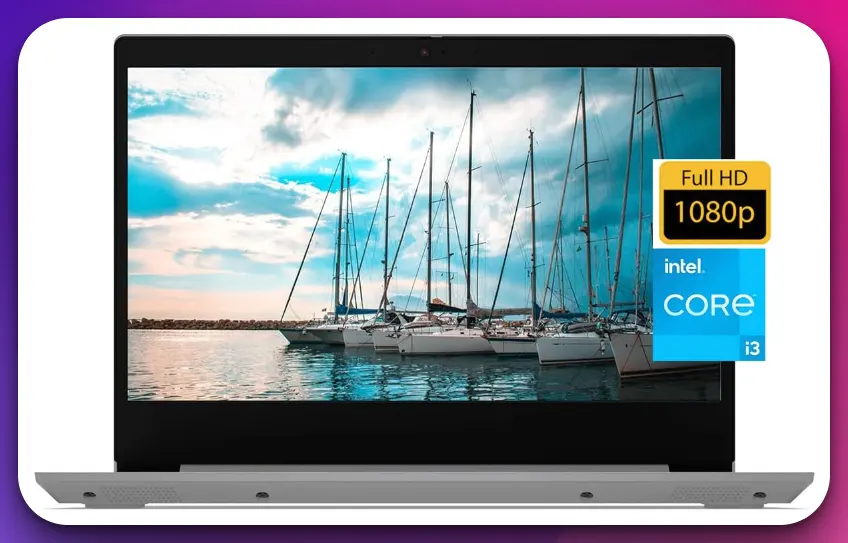
With a generous 20GB RAM and a 512GB PCIe SSD, the Lenovo Ideapad 3 ensures fast and efficient multitasking and ample storage for your files, documents, and multimedia. The high RAM capacity enables seamless performance, allowing you to run multiple applications simultaneously without any slowdowns.
Powered by an Intel dual-core processor that reaches up to 4.1GHz, this laptop delivers reliable performance for everyday computing tasks. Whether browsing the web, creating documents, or streaming media, the processor ensures smooth operation and responsiveness.
The Lenovo Ideapad 3 offers a range of connectivity options, including WiFi, Bluetooth, HDMI, and a webcam, allowing for seamless wireless connectivity, easy data transfer, and video conferencing capabilities. These features enhance productivity and enable you to stay connected with ease.
The laptop runs on Windows 11 S and provides a secure and efficient operating system experience. Windows 11 S offers enhanced security features and streamlined performance, ensuring a safe and smooth user experience.
In summary, the Lenovo 14″ FHD Ideapad 3 is an exceptional laptop under $400, offering a vibrant display, ample memory, spacious storage, a powerful processor, versatile connectivity options, and the latest Windows 11 S operating system.
Whether you’re a student, professional, or casual user, this laptop provides the perfect balance of affordability and functionality, making it an ideal choice for those seeking a reliable and feature-rich computing companion.
Pros:-
Affordable Price: The Lenovo 14″ FHD Ideapad 3 offers excellent value for money, providing a budget-friendly option for users.
Crisp Display: The 14-inch FHD display delivers vibrant and detailed visuals, enhancing the viewing experience.
Generous Memory and Storage: With 20GB RAM and a 512GB PCIe SSD, the laptop provides ample memory for seamless multitasking and sufficient storage space for files and multimedia.
Powerful Processor: The Intel dual-core processor, reaching up to 4.1GHz, ensures reliable performance for everyday computing tasks.
Versatile Connectivity: The laptop offers a range of connectivity options, including WiFi, Bluetooth, HDMI, and a webcam, enabling seamless wireless connections and easy data transfer.
Secure Operating System: Running on Windows 11 S, the laptop provides enhanced security features and a streamlined performance for a safe and efficient user experience.
Cons:-
Dual-Core Processor Limitation: The dual-core processor may not be suitable for demanding tasks that require higher processing power, such as intensive gaming or resource-heavy applications.
Limited Graphics Capability: The laptop does not specify dedicated graphics, which may limit its performance for graphic-intensive tasks or gaming.
Windows 11 S Limitations: Windows 11 S restricts the installation of applications outside the Microsoft Store, which may limit software choices for some users.
Battery Life Not Specified: The description does not mention the laptop’s battery life, making it difficult to assess its longevity without further information.
Overall, the Lenovo 14″ FHD Ideapad 3 offers impressive features and performance for its price range. While it may have limitations regarding the processor, graphics capability, software options, and the lack of battery life information, it remains a solid choice for budget-conscious users needing a reliable and capable laptop for everyday tasks.
6. Lenovo Chromebook C340
The Lenovo Chromebook C340 stands out as the best laptop under 400 $ when finding a budget-friendly laptop that offers versatility and performance.
With its impressive specifications and 2-in-1 touchscreen functionality, this Chromebook provides excellent value for its price. Let’s explore why the Lenovo Chromebook C340 is ideal for budget-conscious buyers.

Featuring a 15.6″ FHD (1920 x 1080) display, the Lenovo Chromebook C340 delivers crisp visuals with vibrant colors and sharp details. Whether browsing the web, streaming media, or working on documents, the display offers an immersive viewing experience.
Powered by the Intel Core i3-8130U processor, this Chromebook provides reliable performance for everyday tasks. The dual-core processor ensures smooth operation and responsiveness, allowing you to handle your daily workload effortlessly.
With 4GB DDR4 RAM and a 64GB SSD, the Lenovo Chromebook C340 offers fast and efficient multitasking capabilities. The RAM provides seamless performance when running multiple applications simultaneously, while the SSD provides quick data access and faster boot times.
The Intel UHD Graphics 620 enhances visual performance, ensuring smooth graphics rendering for casual gaming and multimedia tasks. While unsuitable for demanding graphic-intensive applications, it performs satisfactorily for everyday use.
Running on Chrome OS, the Lenovo Chromebook C340 offers a streamlined and secure operating system experience. Chrome OS provides fast boot times, automatic updates, and seamless integration with Google services, making it a user-friendly and efficient choice.
One of the standout features of the Lenovo Chromebook C340 is its 2-in-1 touchscreen functionality, allowing you to use it as a laptop or tablet according to your needs. The touchscreen enables intuitive navigation and effortless interaction with apps and content.
In summary, the Lenovo Chromebook C340 is an exceptional laptop under $400, offering a vibrant display, reliable performance, efficient multitasking capabilities, and the versatility of a 2-in-1 touchscreen.
Whether you’re a student, professional, or casual user, this Chromebook provides the perfect balance of affordability and functionality, making it an ideal choice for those seeking a reliable and feature-rich computing companion.
Pros:-
Affordable Price: The Lenovo Chromebook C340 offers excellent value for money, providing a budget-friendly option for users.
Crisp Display: The 15.6″ FHD display delivers vibrant colors and sharp details, enhancing the visual experience.
Versatile 2-in-1 Design: The touchscreen functionality allows for flexible usage as a laptop or tablet, providing convenience and adaptability.
Reliable Performance: Powered by the Intel Core i3-8130U processor, the Chromebook ensures smooth operation and responsiveness for everyday tasks.
Efficient Multitasking: The Chromebook enables seamless multitasking and fast data access with 4GB DDR4 RAM and a 64GB SSD.
Intel UHD Graphics: The Intel UHD Graphics 620 delivers satisfactory visuals and smooth graphics performance for casual gaming and multimedia tasks.
Chrome OS: Running on Chrome OS, the Chromebook offers a streamlined and secure operating system experience with fast boot times and automatic updates.
Cons:-
Limited Storage Capacity: The 64GB SSD may be insufficient for users who require extensive storage for large files or multimedia libraries.
Not Suitable for Graphic-Intensive Tasks: The integrated Intel UHD Graphics 620 may not meet the requirements of graphic-intensive applications or gaming.
Limited RAM: 4GB DDR4 RAM may not be sufficient for users who require extensive multitasking or run memory-intensive applications.
Limited Software Compatibility: Chrome OS is primarily designed for web-based applications and may not be fully compatible with all software or programs.
Overall, the Lenovo Chromebook C340 offers impressive features and performance for its price range. While it may have limitations regarding storage capacity, graphics capability, RAM, and software compatibility, it remains a solid choice for budget-conscious users needing a reliable and versatile laptop for everyday tasks, web browsing, and multimedia consumption.
7. Microsoft Surface Go
When it comes to finding a versatile and high-performing 2-in-1 tablet at an affordable price, the Microsoft Surface Go surpasses expectations as the best 2-in-1 tablet under $400.
With its impressive specifications and compact design, this tablet offers exceptional value for its price. Let’s explore why the Microsoft Surface Go is ideal for tech-savvy buyers on a budget.
The Microsoft Surface Go boasts a sleek and portable design, making it perfect for users on the go. Its lightweight construction and compact size ensure easy portability while providing the functionality of both a tablet and a laptop.

Equipped with an Intel Pentium Gold processor and 8GB of RAM, the Surface Go delivers smooth performance and efficient multitasking capabilities. Whether browsing the web, streaming videos, or working on documents, this tablet easily handles tasks.
The 128GB storage offers ample space for storing your files, documents, and media. With the option to expand storage via a microSD card slot, you can further increase the capacity to suit your needs.
The 10-inch PixelSense display of the Surface Go delivers vibrant visuals and crisp details. Whether watching videos or editing photos, the display offers an immersive and enjoyable viewing experience.
As a 2-in-1 device, the Microsoft Surface Go offers versatile usage options. Use it as a tablet for effortless touch interactions, or attach the optional Type Cover keyboard (sold separately) to transform it into a full-fledged laptop for productivity.
Running on Windows 10 Home in S Mode, the Surface Go provides a secure and familiar operating system experience. You can access various applications from the Microsoft Store, ensuring compatibility and productivity.
In summary, the Microsoft Surface Go is an outstanding 2-in-1 tablet under $400, offering a sleek design, powerful performance, ample storage, a stunning display, and the versatility of a tablet and a laptop.
Whether you’re a student, professional, or casual user, this tablet provides the perfect balance of affordability and functionality, making it an ideal choice for those seeking a reliable and feature-rich computing companion.
Pros:-
Versatile 2-in-1 Design: The Microsoft Surface Go offers the flexibility of a tablet and a laptop in a single device, allowing for seamless transitions between touch-based interactions and traditional laptop productivity.
Compact and Portable: With its sleek and lightweight design, the Surface Go is highly portable, making it easy to carry and use.
Powerful Performance: The Intel Pentium Gold processor and 8GB of RAM provide smooth performance and efficient multitasking capabilities for everyday computing tasks.
Ample Storage: The 128GB of storage offers sufficient space for storing files, documents, and media, with the option to expand storage further using the microSD card slot.
Vibrant Display: The 10-inch PixelSense display delivers vibrant visuals and crisp details, enhancing the viewing experience for multimedia content and productivity tasks.
Windows 10 Home in S Mode: Running on Windows 10 Home in S Mode, the Surface Go provides a secure and familiar operating system experience, with access to a wide range of applications from the Microsoft Store.
Cons:-
Keyboard Sold Separately: The Type Cover keyboard, which transforms the Surface Go into a laptop-like experience, is sold separately, adding to the overall cost.
Limited Processing Power: While the Intel Pentium Gold processor performs everyday tasks adequately, it may struggle with more demanding applications or heavy multitasking.
Smaller Display Size: The 10-inch display may feel cramped for some users, especially when engaging in productivity tasks that require more screen real estate.
Limited Connectivity: The Surface Go may have limited connectivity options, such as a single USB-C port, which may restrict the ability to connect multiple peripherals simultaneously.
The Microsoft Surface Go offers impressive versatility, portability, and performance as a 2-in-1 tablet under $400. While it may have limitations regarding processing power, display size, keyboard availability, and connectivity options, it remains a solid choice for users seeking a portable and functional computing solution.
Who Are the Best Laptops Under 400 $ For?
In today’s digital age, having a reliable and affordable laptop is essential for various user groups. When it comes to finding the best laptops under 400 $, some specific individuals can benefit greatly from these budget-friendly options.
Let’s explore who these laptops are best suited for and the reasons why.
1. Students
Having a laptop that can handle academic tasks is crucial for students. The best laptops under 400 $ provide students with a cost-effective solution that meets their educational needs. These laptops offer sufficient processing power, ample storage, and essential features such as a comfortable keyboard and a decent display.
Students can use these laptops for researching, writing papers, creating presentations, and running educational software. The affordability of these laptops makes them an ideal choice for students on a budget.
2. Freelancers and Remote Workers
Freelancers and remote workers rely heavily on their laptops to perform their tasks. The best laptops under 400 $ offer a balance of affordability and functionality, making them a suitable choice for freelancers and remote workers who need reliable and portable devices.
These laptops provide enough processing power to handle basic office tasks, internet browsing, communication tools, and collaborative work. With features like a comfortable keyboard and decent battery life, these laptops enable freelancers and remote workers to be productive while on the move or in different work environments.
3. Casual Users
For casual users who primarily use their laptops for everyday tasks like web browsing, email, social media, and multimedia consumption, the best laptops under 400 $ offer an affordable option without compromising performance.
These laptops provide enough processing power and storage capacity to handle common applications and multitasking. They often come with decent displays, good audio capabilities, and reliable connectivity options, enhancing the overall user experience.
Casual users can enjoy internet browsing, streaming videos, social networking, and light productivity tasks without expensive high-end laptops.
4. Small Business Owners
Small business owners often need cost-effective computing solutions to handle basic business operations. The best laptops under 400 $ cater to the needs of small business owners by offering reliable performance, essential features, and affordable pricing.
These laptops enable small business owners to manage finances, create documents, communicate with clients, and handle basic graphic design tasks. With their portable design, these laptops are also suitable for business owners working on the go or in different locations.
5. Secondary or Backup Devices
Laptops under $400 can also serve as excellent secondary or backup devices for individuals who already own a primary workstation. These laptops can be used as a portable device for travel, a backup option in case of technical issues with the primary device, or a dedicated device for specific tasks.
The affordability of these laptops makes them a practical choice as an additional device without the need to invest heavily. Users can have peace of mind knowing they have a reliable backup or an extra device for specific needs without breaking the bank.
In conclusion, the best laptops under 400 $ are well-suited for students, freelancers, remote workers, casual users, small business owners, and individuals needing a secondary or backup device.
These laptops offer a combination of affordability, functionality, and reliability, making them valuable investments for various user groups.
Whether for educational purposes, professional work, casual use, or as a backup device, laptops under $400 provide a cost-effective solution without compromising essential features and performance.
How to Maintain Your Budget Laptop
Maintaining your budget laptop properly is essential to ensure its longevity and optimal performance. Following simple maintenance practices, you can keep your laptop running smoothly and avoid costly repairs or replacements.
Here are some tips on how to maintain your budget laptop effectively.
1. Keep it Clean: Regularly clean your budget laptop to remove dust, dirt, and debris that can accumulate over time. Use a soft, lint-free cloth and a mild cleaning solution to wipe the screen, keyboard, and other surfaces. Avoid harsh chemicals or excessive moisture, as they can damage the components.
2. Protect the Keyboard: The keyboard is one of the most vulnerable parts of a laptop. Consider using a keyboard cover or skin to prevent damage from spills, dust, and dirt. These accessories provide a protective barrier and can be easily cleaned or replaced.
3. Maintain Proper Ventilation: Ensure that your budget laptop’s vents and cooling fans are free from obstructions. Dust accumulation can restrict airflow and lead to overheating. Regularly clean the vents using compressed air or a small brush to prevent heat-related issues and maintain optimal performance.
4. Update Software Regularly: Keep your operating system, drivers, and applications current. Regular software updates often include bug fixes, security patches, and performance improvements. Enable automatic updates or periodically check for updates manually to ensure your laptop runs the latest versions.
5. Manage Storage Space: Budget laptops often have limited storage capacity. To maintain optimal performance, regularly remove unnecessary files and applications. Transfer large files, such as videos or photos, to external storage devices or cloud storage. Keeping your storage space tidy improves overall system responsiveness.
6. Practice Safe Charging: Proper charging practices can extend your budget laptop’s battery life and lifespan. Use the original charger or a reputable third-party charger compatible with your laptop.
Avoid overcharging by unplugging the charger when the battery is fully charged. Also, avoid using your laptop while charging, as it can generate heat and impact battery health.
7. Secure Your Laptop: Protect your budget laptop from physical damage and theft. Invest in a sturdy laptop case or bag to shield it from impact during transportation. Additionally, use strong, unique passwords and enable features such as biometric authentication or a PIN to enhance security and prevent unauthorized access.
8. Use Antivirus Software: Protect your budget laptop from malware, viruses, and other online threats by installing reliable antivirus software.
Regularly update the antivirus program and perform full system scans to detect and remove potential threats. Exercise caution when downloading files or clicking on suspicious links to minimize the risk of malware infections.
9. Back Up Your Data: Regularly back up your important files and data to an external hard drive, cloud storage, or another reliable backup solution.
This ensures that your data is protected in case of hardware failure, accidental deletion, or other unforeseen events. Set up automated backups to simplify the process and ensure your data is always secure.
10. Seek Professional Help if Needed: If you encounter persistent issues or notice a significant decline in performance, it may be time to seek professional assistance.
Certified technicians can diagnose hardware or software problems requiring advanced troubleshooting or repairs. Getting expert help ensures that your budget laptop receives the proper care and attention it needs.
By following these maintenance practices, you can extend the lifespan and optimize the performance of your budget laptop. Regular cleaning, proper ventilation, software updates, and safe charging habits contribute to its overall health.
Protecting your laptop physically and digitally, backing up your data, and seeking professional help when necessary are additional steps you can take to ensure its longevity. With proper care, your budget laptop will continue to serve you well and meet your computing needs for years.
📗FAQ’s
What is the best laptop under 400 $ in the US?
The best laptop under 400 $ in the US would depend on your specific needs and preferences. However, some popular options in this price range include models from brands like Acer, Lenovo, and HP, offering decent performance, sufficient storage, and a good balance of features for everyday tasks.
What is the best medium-priced laptop?
The term “medium-priced” can vary, but generally, laptops priced between $600 and $900 offer a good balance of performance and features. Brands like Dell, ASUS, and Lenovo have models in this range that provide solid performance, ample storage, and enhanced features such as higher-resolution displays and dedicated graphics cards.
Which laptop is best for all purposes?
For an all-purpose laptop, it’s advisable to consider models from brands like Dell, HP, and Lenovo. Look for laptops with a powerful processor, ample RAM (8GB or more), a decent-sized SSD for storage, and a versatile operating system that can handle various tasks ranging from productivity and multimedia to light gaming.
Which month is best to buy a laptop in the USA?
Certain months, such as July during back-to-school sales or November during Black Friday, offer attractive deals on laptops in the USA. However, it’s always a good idea to watch for promotional periods, holidays, or special events when retailers often offer discounts on electronics.
Which is the most reliable laptop?
Reliability can vary depending on individual experiences and model variations, but some brands known for their reliability include Lenovo, HP, Dell, and ASUS. It’s recommended to research specific models, read reviews, and consider the warranty and customer support offered by the manufacturer.
Is Dell or HP better?
The choice between Dell and HP laptops depends on personal preferences and specific requirements. Both brands offer a range of models with varying features and performance levels. It’s advisable to compare specific models based on factors such as processing power, build quality, display quality, and customer support before deciding.
How long should a laptop last?
The lifespan of a laptop can vary depending on usage, care, and technological advancements. On average, a well-maintained laptop can last between 3 to 5 years before it may start showing signs of aging or requiring upgrades. However, some laptops can last even longer with proper maintenance and upgrades.
Where to buy a laptop for a good price?
Laptops can be purchased from various retailers, both online and offline. Popular online platforms include Amazon, Best Buy, Newegg, and the official websites of laptop manufacturers. It’s recommended to compare prices, read customer reviews, and consider factors such as warranties and return policies when choosing where to buy a laptop.
What are low-end laptops?
Low-end laptops are entry-level devices that offer basic functionality for everyday tasks such as web browsing, word processing, and multimedia consumption. These laptops usually have modest specifications and are suitable for casual users, students, or individuals with minimal computing needs.
Which laptop brand is good for everyday use?
Brands like Lenovo, HP, Dell, and ASUS offer various laptops suitable for everyday use. Look for models with a balance of performance, portability, and battery life, along with features that cater to your specific needs, such as a comfortable keyboard, a reliable display, and good connectivity options.
What size laptop is best for everyday use?
A laptop with a screen size between 13 and 15 inches is generally preferred for everyday use. This provides a good balance between portability and a comfortable viewing experience. However, personal preferences and usage scenarios may vary, so consider factors like portability, display quality, and your specific needs when choosing a laptop size.
Which laptop is best, HP or Lenovo?
The choice between HP and Lenovo laptops depends on individual preferences and requirements. Both brands offer a wide range of models with varying specifications and features. It’s recommended to compare specific models based on performance, build quality, customer reviews, and warranty coverage before deciding.
How many years should I buy a new laptop?
The frequency of buying a new laptop depends on personal preferences and technological advancements. As a general guideline, upgrading every 3 to 5 years allows you to stay current with the latest technology and performance improvements.
However, if your current laptop meets your needs and continues to perform well, there may be no immediate need for an upgrade.
How long should you buy a new laptop?
Buying a new laptop depends on your current laptop’s performance, needs, and budget. If your current laptop no longer meets your requirements, is experiencing hardware issues, or is outdated regarding software compatibility, it may be time to consider purchasing a new one.
What day is the cheapest to buy a laptop?
Certain days, such as Black Friday, Cyber Monday, and major shopping events, offer significant laptop discounts. Additionally, clearance, end-of-year, and back-to-school sales can provide good opportunities to find laptops at reduced prices. It’s advisable to research upcoming sales events and watch for promotional periods.
What are the top five best laptops?
The top five best laptops can vary based on personal preferences and specific requirements. However, some popular options often considered among the best include laptops from brands like Dell XPS, MacBook Pro, HP Spectre x360, Lenovo ThinkPad, and ASUS ZenBook. These laptops are known for their performance, build quality, and features.
Which is the longest-lasting laptop?
The longevity of a laptop depends on several factors, including the brand, model, usage patterns, and care. Brands like Apple, Dell, Lenovo, and HP are known for producing laptops with a reputation for durability and longevity. However, it’s important to note that individual experiences may vary.
What is the longest-lasting brand laptop?
Brands like Apple, Dell, Lenovo, and HP have established a reputation for producing laptops with good build quality and longevity. These brands often offer extended warranties and reliable customer support, emphasizing their commitment to producing long-lasting laptops.
Why is Dell cheaper than HP?
Dell and HP have different business models and pricing strategies, which can contribute to variations in pricing. Dell often offers a wide range of customization options, allowing customers to choose specifications that fit their needs and budgets.
On the other hand, HP may focus on providing a broader range of pre-configured options at different price points.
Why are HP laptops better?
HP laptops are known for their reliability, performance, and wide range of options to suit various user needs. HP focuses on delivering quality hardware, user-friendly designs, and innovative features. They also offer good customer support, making HP laptops a popular choice among consumers.
Is HP or Microsoft laptops better?
Comparing HP and Microsoft laptops depends on specific models, features, and user requirements. HP primarily manufactures hardware, while Microsoft focuses on software and operating systems. Both brands offer quality products, but the choice depends on individual preferences and needs.
What to do with an old laptop?
There are several options for repurposing or disposing of an old laptop. You can donate it to charities or educational institutions, recycle it through e-waste recycling programs, trade it in for a discount on a new laptop, repurpose it as a media server or secondary device, or sell it to others who may have a use for it.
Do expensive laptops last longer?
Expensive laptops often have higher build quality, better components, and more advanced features. While they are generally designed to withstand extended use, longevity depends on how well the laptop is maintained and used. It’s important to consider factors beyond price, such as brand reputation, specifications, and personal preferences.
What makes a laptop last longer?
Several factors contribute to the longevity of a laptop, including proper maintenance, regular software updates, careful handling, avoiding extreme temperatures, and using reputable antivirus software.
Keeping the laptop clean, not overloading it with unnecessary files or applications, and performing regular backups can also help prolong its lifespan.
Is it better to have more RAM or storage?
The need for more RAM or storage depends on your specific requirements. If you work with large files, multitask heavily, or use resource-intensive applications, having more RAM (Random Access Memory) can improve performance.
On the other hand, if you require ample space to store files, media, or large applications, a larger storage capacity is important. The ideal scenario is to balance sufficient RAM and storage space.
What makes a laptop fast?
A combination of factors contributes to a laptop’s speed, including the processor’s performance, the amount of RAM available, the speed of the storage drive (SSD or HDD), and the operating system’s efficiency.
Factors like dedicated graphics cards, a solid cooling system, and optimized software settings can also impact overall speed and performance.
Is 16GB RAM overkill for a laptop?
For most everyday users, 16GB of RAM is sufficient and can handle many tasks. However, if you work with memory-intensive applications, such as video editing or graphic design software, or if you are a heavy multitasker, 16GB of RAM can provide a smoother and more responsive experience. It ultimately depends on your specific needs and usage patterns.
Conclusion
We started this journey with a common problem – finding a reliable, high-performing laptop that doesn’t require a small fortune to acquire. The struggle of balancing budget constraints and the need for a quality laptop is real, and it’s a challenge many of us face.
And it’s not just about saving money. It’s about getting the best value for your hard-earned cash. It’s frustrating to think that affordability often comes with compromises on performance, efficiency, or even design aesthetics.
But as we’ve explored in this guide, the budget doesn’t have to mean low quality. We’ve highlighted some of the best laptops under $400 that deliver on performance, design, and reliability, proving that excellent computing doesn’t always have to come with a hefty price tag. These laptops cater to many users, from students to remote workers, casual users to first-time buyers.
Remember, the best laptop for you is one that fits your personal needs and budget. We hope this guide helps you make an informed decision and brings you closer to finding the perfect laptop that suits your lifestyle and pocket. Here’s to smart, cost-effective tech choices!
References
Analytical Hierarchy Process (AHP) for Laptop Selection
Fact: The Analytical Hierarchy Process (AHP) method can be used to make decisions on laptop selection, taking into account the capacity and price of the laptop. This method helps students and the community in choosing a laptop that suits their needs and budget.
Source: “Implementation of The Analytical Hierarchy Process (AHP) Method in The Laptop Election Decision Support System for Students and Community in Medan City” published on February 4, 2022. Read the paper.
Machine Learning for Laptop Classification
Fact: Machine learning classifiers can be used to automatically classify laptop products into three categories: ‘Budget’, ‘Midrange’, and ‘Flagship’. Support Vector Machines, Multinomial Logistic Regression, Decision Trees, and Artificial Neural Networks are some of the classifiers used for this task.
Source: “A Comparison of Machine Learning Classifiers on Laptop Products Classification Task” published in 2021. Read the paper.
Factors Affecting Laptop Prices
Fact: The price of a laptop is influenced by several factors including the amount of RAM, the number of pixels, the performance of the video card, and the number of USB ports. An increase in these factors leads to a sharp increase in the price of the laptop.
Source: “Improvement of the Mechanism of Rationing the Initial Contract Price in the Field of Public Procurement on the Example of Econometric Modelling of the Price of Laptop” published in 2019. Read the paper.
Low-Cost PLC Laboratory Training Set
Fact: A low-cost, low-voltage three-phase programmable logic controller (PLC) lab experiment training set can be built for vocational education institutions with limited budgets. This training set uses a 12 I-O PLC unit programmed by LD micro ladder diagram software on a laptop.
Source: “Home-made PLC laboratory training set for limited budget vocational education institution” published on June 17, 2019. Read the paper.




























