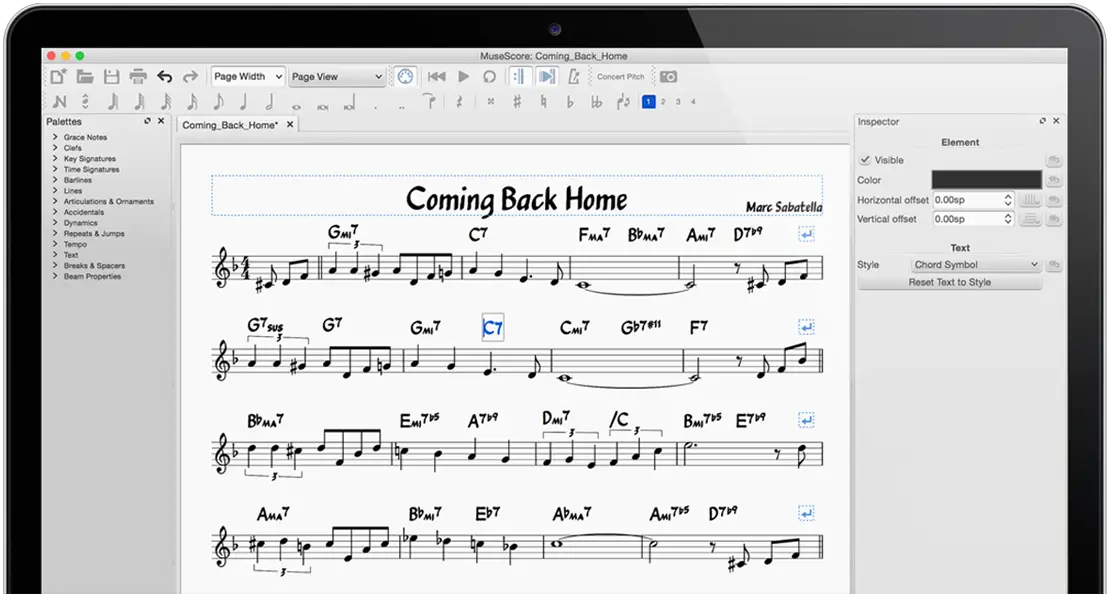Music is one of the best ways to show your creativity and the inner side of the world. Earlier, the production of music requires expensive pieces of equipment like hardware compressors, sequencers, etc.
However, the enhancement in technology has revolutionized this industry. Now, a laptop with the right beat-making software is more than enough to compose appealing music and songs. If you are a musician looking for a free beat making software, then you are in the right place.
Beats are the core of every type of music. In previous times, people depend on musical instruments to create beats. However, every person can’t afford and learn these expensive instruments.
If you want to be a part of this industry, you must know how to edit and compose beats. The beat-making software allows you to produce, edit, and draft beats without any instrument requirement.
There are tons of software on the internet that claims to compose best beats. However, most of them are not reliable and trustworthy.
Some of them are difficult to operate, while others have limited functions. Hence, finding the right software according to demand can be challenging. In this article, we have selected the list of best beat making software available on the internet.
You can choose the one that will fulfill all your requirements. Now, let’s get started with the list of best beat and music-making programs.
Best Free Beat Making Software – Our Top Picks👌
1. GarageBand: Best Beat Making Software For Mac
Garageband (Download Here) is one of the best free beat making software for people who use Mac OS. This software is similar to the pro software named Logic Pro X.
It is famous for its easy-to-use features, which make it incredible for beginners. Many professional tools in this software allow users to compose different types of music.
This apple product consists of a modern design that makes it more appealing. It consists of a vast inbuilt sound library with more than 100+ unique sounds.
The sound library comprises the sound of many popular instruments, including drums, guitars, and many others. It also includes a lot of samples that users can tweak in the way they want. If you are a Mac user, this software can be outstanding.
The best thing about this software is its many tutorial videos for different concepts. It makes it excellent for those who have no experience in making music.
This software has many incredible features like smart drum kits, rhythms, FX, etc., making it unique. The music created on this software gets saved on iCloud.
It allows users to access music anywhere and anytime. This software lets users share the music directly on social media platforms.
Pros:-
- This software has a friendly user interface.
- It consists of many sound samples that make music production easier.
- It saves the created audio files directly on iCloud, allowing users to access them anywhere.
- This software consists of many professional editing and recording features.
- It allows user to share their music on social media platforms easily.
- It contains the sounds of various instruments like drums, guitars, etc.
Cons:-
- This software is not available for Windows users.
- It doesn’t have any mixer, which sometimes prevents you from having complete control over the project.
If you want to download this software to compose your music, you can download it from here.
2. FL Studio 20
When it comes to the best beat-making software, you cannot ignore FL Studio 20 (Download Here). It provides a full music production environment, making this software a complete Digital Audio Workstation.
FL Studio has all the incredible features that a professional beat-maker needs. Moreover, this program has a friendly user interface that makes it unique.
More than 80 plugins are present in this software to provide excellent music functionality to the user.
Many professional artists even claim to use this software to produce music. It has many professional features like audio recording, Directsound support, Midi support, etc.
This software also includes an advanced mixer that allows the user to produce complex beats. However, it also has a premium version with many advanced features compared to the free one.
Users can use the trial version for an unlimited time. However, it doesn’t allow the user to save the project in the WAV file format. This software comes in a block format that enables the users to beat effectively by following simple steps.
The only downside of this software is that it doesn’t allow the user to save the project for working on it later. It is available for Windows as well as Mac users.
Pros:-
- This software has a simple user interface, which makes it incredible for beginners.
- It has 80 different plugins that allow users to create professional beats without a mess.
- It comprises many impressive features like Midi support, audio recording, etc.
- The advanced mixer in this software allows the users to make complex beats easily.
- It supports lots of instruments and also includes built-in sounds.
Cons:-
- The free version of this software can only export the project in an MP3 format.
- It doesn’t allow the users to save the project for later use. Hence, users cannot close the application until the project is final.
Individuals who want to try this powerful software to compose professional beats can download it here.
3. LMMS
If you are looking for free beat making software for beginners, then LMMS (Download Here) can be the right choice. The full form of LMMS is Let’s Make music, which is also the aim of this software.
It allows users to make vibrant and appealing beats with its excellent interface. It is open-source software that doesn’t charge any money from the users.
This software has many tools that allow users to create, mix, and arrange beats easily. The unique design of this software makes it stand out in the crowd.
It has a sticker interface and many small icons that help the user navigate to the desired location or function quickly. This software lets users share their music on Soundcloud or other social media platforms.
Other impressive features of this software are the built-in compressor, spectrum analyzer, etc. It also supports many instruments like the piano. It has many functions that users cannot find in many fundamental beat creators.
This software even allows the users to note playback through the typing keyboard. The massive community of this software can be another significant advantage for the users. It is available not only for Windows users but also for Mac and Linux users.
Pros:-
- LMMS is open-source software and completely free for users.
- It has many advanced features that help users to compose professional beats easily.
- The small icons present in this software allow the user to navigate to the desired function easily.
- It allows users to share their music on social media platforms.
- It has many plugins that help users make professional beats without the mess.
Cons:-
- LMMS doesn’t contain any audio recording option.
- The mixer of this software has limited options as compared to other pro-beatmakers.
If you want to try this software for composing music, you can download it here.
4. Tracktion WAVEFORM FREE
It is another powerful software (Download Here) for producing professional beats. This software is fully featured in Digital Audio Workshop for free. The company offers the older versions of this software without charging any money.
Users can use them for unlimited time to effortlessly create appealing music. However, the latest version offered by the company, which includes extended features, is not free.
The free version of this DAW has many excellent features. It has a professional interface allowing users to access the desired functions easily. The nifty selector present in this software enables the user’s input/output selection, mixer, etc.
It also has a drag-and-drop feature that makes composing and editing more comfortable. The automation patterns help the user to save time during editing.
Clip layer editing is another impressive feature of this software. This feature allows the users to apply subtle effects without changing the original waveform of a single track.
This software also includes many powerful functions like compressors, limiters, EQs, etc. It has excellent technical support, training videos, and a helpful community. It is available for Windows, Linux as well as Mac users.
Pros:-
- This software has many advanced features that allow users to make professional beats easily.
- It comes with automation patterns, saving a lot of editing time.
- It includes a drag-and-drop function that makes the editing process a lot easier.
- This software has excellent technical support to assist the users.
- It has a clip layer editing system that can apply subtle effects without modifying the original waveform of the track.
Cons:-
- This software has a single-screen interface that can sometimes be messy and crowded.
- It is not proper for musicians who are looking for heavy-duty mixing of the music.
Individuals wanting to try this powerful software for composing beats can download it here.
5. MuseScore
Musescore (Download Here) is one of the excellent free beat making software for beginners due to its amazing features. This software can help you to compose professional beats with a few simple steps.
It is a complete Digital Audio Workstation that can help you to make your dream music easily. It is an open-source program which means users can access all its features free of cost.
This software also allows the users to input the music via the MIDI keyboard. Moreover, it enables users to transfer the files quickly from one software to another.
The orientation of this free beat making software is more toward classical music than the new one. This software’s incredible features allow the user to compose, mix, and edit beats easily.
This software also provides a sheet music function. This feature can be excellent for individuals who want to try something unique. It allows the users to create and use a sheet of the instrument they play.
The best thing about this program is that it enables the users to download the beats in any format which makes the sharing process a lot easier. This software is available for Windows as well as Mac users.
Pros:-
- The ease and compatibility of this software make it excellent for beginners.
- This software is a complete Digital Audio Workstation that allows users to compose professional beats.
- It allows users to compose, edit, and mix the music in one place.
- It consists of music from various instruments like guitar, piano, jazz, etc.
- This software allows users to download recorded songs in any format.
- It enables users to transfer files from one program to another without the mess.
Cons:-
- This software doesn’t contain any online collaboration features.
- It is not available for Linux users.
Individuals wanting to try this incredible software for making beats can download it here.
6. Magix Music Maker
If you are a beginner in making beats, this music maker can be the right choice. This software (Download Here) comprises multiple features that make it stand out.
It is a complete Digital Audio Workshop that allows users to make music from scratch without any knowledge or experience. The free version of this software consists of an extensive library of free sounds. Users can easily modify these sounds according to their requirements.
This software has a sound of 8 inbuilt musical instruments. The looping feature of this software enables the user to record high-quality audio on their device.
The best thing about this software is that it supports most audio file formats, including MP3, WAV, RM, AIF, etc. This software also supports many accessible commands like undo, redo, etc.
This music maker also comprises drag-and-drop features. It allows the users to compose, edit, and mix beats without expertise in this field. Users can also include music from real instruments in the songs using this software.
This software’s default sound is more than enough for beginners. However, it comes with a store from which users can purchase new sounds to expand the library. This software is compatible with devices having Windows OS.
Pros:-
- This software has a friendly user interface, which makes it excellent for beginners.
- It is a complete Digital Audio Workshop allowing users to compose music from scratch.
- It has a vast inbuilt library of around 425 sounds.
- This music maker supports different file formats like MP3, RM, WAV, etc.
- Its features allow users to compose easily, edit, and mix beats.
- It allows the users to add music even from real instruments when required.
Cons:-
- This music maker has limited features for professional beatmakers.
- It is not available for Mac as well as Linux users.
Individuals who want to try this excellent software for making beats can download it here.
7. Hydrogen
It is one of the best free beat making software available for Linux, Windows, and Mac users. This software (Download Here) allows users to work on multiple files at a time easily.
It has an extensive library of inbuilt sounds by which users can easily make new beats by modifying or mixing them. It has many incredible features that make this software more functional.
This software comes with a pattern-based sequencer. It allows the users to try an unlimited number of patterns simultaneously. Users can also chain them in one song, which can be another excellent feature.
Other popular features of hydrogen include advanced tempo, time stretch, multi-layer support for instruments, etc. The best thing about this software is that it allows the users to import/export the songs and beats in multiple formats like WMV, MP3, etc.
Multi-layer support for instruments is another impressive feature of this software. The big collection of demo songs in this software helps the user produce appealing beats quickly. You can use this excellent software on any device, regardless of its operating system.
Pros:-
- This software is available for Windows, Mac as well as Linux users.
- It has a vast inbuilt collection of sounds that users can use to make beats easily.
- It allows the users to import/export the songs in various formats like MP3, WMV, etc.
- This software comes with multi-layer support for instruments.
- The pattern sequencer in this software enables the user to produce and chain unlimited patterns in one song.
Cons:-
- This software comes with limited options, which makes it unsuitable for professional beatmakers.
- It doesn’t have a proper support system, which can be annoying for the users.
Individuals who want to try this excellent free beat making software can download it here.
8. Ordrumbox
Ordrumbox (Download Here) is another incredible free tool for music composition. It comes with many unique features that make it excellent for beginners.
This software is famous for providing fast results compared to other free beat making software. Hence, it can be ideal for people experimenting with new things or sounds.
This software offers many incredible features like auto-composition and polyrhythms. Other popular features ideal for experimentation are automatic sound matching, low-fi rendering, etc.
The best thing about this software is that it provides access to all the features without demanding payment. It comes with many inbuilt rhythms and sound databases that users can edit according to their demands.
This software also allows users to import and export MIDI when required. It also has an online version where you can use this software without downloading it.
However, we recommend you use the downloaded version due to its fast interface. This program also comprises an audio sequencer with free drum kits that makes it more functional. It is available for Mac as well as Windows users.
Pros:-
- This software is famous for providing fast results, which makes it ideal for experimentation.
- It has many incredible features, including automatic sound matching.
- This software’s extensive built-in sound database allows the users to compose songs quickly.
- It enables the users to export and import MIDI too.
- The audio sequencer in this software allows the users to compose appealing beats in no time.
- It also comes with an online version that has a slightly different interface.
Cons:-
- This software doesn’t contain the advanced features that make it unsuitable for professionals.
- It doesn’t come with any beginner tutorial facility.
If you want to try this free beat making software on your device, you can download it here.
📚FAQ
What is the best free software to make beats?
The best free beat-making software includes Waveform, MPC Beats, Magix Music Maker, GarageBand, Serato Studio, LMMS, Predator, Pro Tools, etc.
Where can I make beats for free?
Some free websites that let you make beats are Splice Beatmaker, BandLab, Sample Stitch, Sampulator, Soundation Studio, Amped Studio 2, Genius Home Studio, Soundtrap, etc
What do producers use to make beats free?
Ableton is an excellent choice. Other options include Studio One, Protools, Cubase, FL Studio, Logic Pro X, etc.
What software do you make beats on?
The best software for making beats is Soundtrap, FL Studio, Reason Software, Ableton Live, Serato Beat Software, Magix Music Maker, etc.
What do rappers use to make beats?
The best software for rappers is Adobe Audition. However, other software that offers excellent beats in the same genre is Samplitude Pro X5 and FL Studio.
How can I create my song for free?
Some top music production software options for beginners include DarkWave Studio, GarageBand, LMMS, Audacity, Cakewalk by BandLab, Waveform, etc.
Is Soundtrap free?
Yes, you can use the basic features of Soundtrap for free. However, you must pay for a monthly subscription for most features and usability.
Final Words
Previously, one could not even think of composing beats without any instrument. However, technological advancements have made it possible to produce beats and music with your laptop.
It gives an incredible opportunity to beginners looking to show their talent to this world. The beat-making software allows the users to compose, edit, and mix beats without the mess.
Most of the beat making software present on the internet demand payment. However, beginners cannot afford such money at the start of their careers. Most of the free software available on the internet is not reliable.
Finding the right software that will fulfill all their requirements can be challenging for users. Therefore, in this article, we have provided the best free beat making software. Try these free programs to compose your music and learn new things.
We have also described the benefits and disadvantages of every software for your convenience. You can try the one that suits you best according to your requirements.