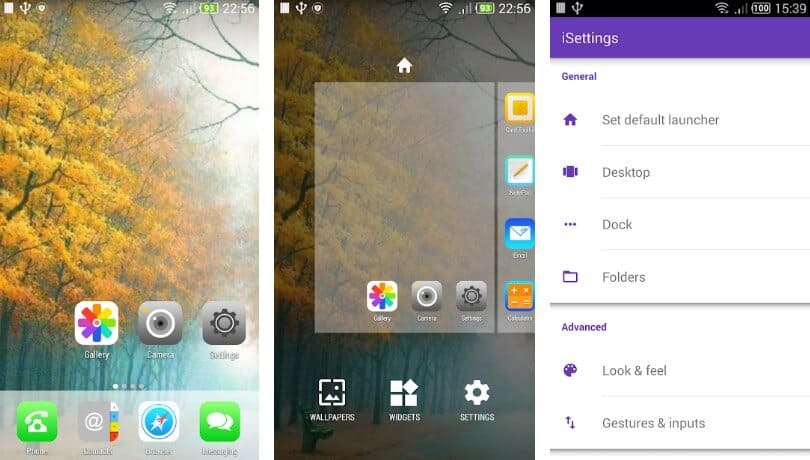Are you looking for the Best iPhone Launchers to download on your android phone to make it looks like iPhone? 🤔 You are not alone.
Millions of people around the world use android phones but there is a big list of people amongst them who would like to own an iPhone someday.
So, if you are on the list, you need not break down on your self-motivation as you can use an iPhone launcher in your android phone.
The best thing in this part is that the launcher will make the android phone a look-alike of an iPhone. The Android smartphone offers the option of customizing the U.I. with the help of several bombers.
There are some types of launchers that can bring you an interface like the iPhone on your android smartphone. The android smartphones can get the same interface and a similar look to the iPhone launchers by getting the same icons and wallpapers.
Here is the list of some of the best iPhone launchers. These launchers are best for making the android just like a copy of an iPhone in terms of U.I. It will give the appearance of an Apple operating system to your android smartphone. Now let’s check out some best launchers for your android device.
Best iPhone Launchers: Our Top Pick 👌👌
1. iLauncher – OS
iLauncher is one of the most potent home screen launchers. It will give you the best iPhone theme for Android devices. After applying this launcher, you can easily experience a smooth and super speedy operation.
There are some exciting customizing features that you will love, such as certain gestures and transition effects.
This iPhone launcher for an android device will be available for the android device, which supports android 4.1, which is known as the Jelly Bean or higher than that. This device is entirely free for the users, but in terms of the unread badge count, you will need to pay to get accessed to this feature.
Pros:-
- It is effortless to use.
- It will provide you with the best clean and polished experience for the user.
- This application is highly customizable.
- It also has application holder support.
Cons:-
- It provides too many ads
- It can only make superficial changes
- In this application, not every application will look alike to the iPhone device
- It might get stutter while swiping up the screens.
2. iPhone 11 launcher
You can state that the Phone X launcher is an exact copy of the iOS 11, which will come with the same wallpaper and the iPhone U.I. After installing the application, you will get a feeling of the real iPhone X in your Android smartphone.
After getting the A.P.K., you will need to permit reading your notifications and allowing it to show the information on your screen as well. After all of this allowance, you can get the actual similar feeling of using the iPhone with the help of using this launcher.
The best part of this launcher is it copies not only the interface but also the notch of your screen. It will give you the same spotlight search option, which is precisely the same as the iPhone.
This spotlight search option works very well and also performs a similar experience as you get on the iPhone by using this launcher. If you are interested in an iPhone launcher, then why should you not try a copy of the latest iPhone X on your android device.
Pros:-
- It will provide you with the best H.D. backgrounds and high-quality graphics.
- It has the feature of battery optimization as well as phone optimization.
- It will give you the animations of flat icons.
- You can get some high-quality wallpapers for your device.
Cons:-
- It has some issues with stability.
- It has a lack of customization choices, which can lead you to some less experienced.
- It has no side of the control center.
- It cannot provide you with the iOS look-alike lock screen notifications.
3. Launcher iOS 13
This launcher iOS 13 is an iPhone launcher application that brings out a copy of the iOS 13, which will feel like the look-alike of the iPhone in your android smartphones.
If in case the android smartphone has the full notch like the iPhone 11, then it will look ditto a copy of the brand new iPhone 11. It will bring out the same kind of wallpapers, animations, and icons that will make you feel like using the iPhone in your android smartphone.
It will also bring out some more types of features of iOS, like the assistive touch, control center, and other types of options. This iPhone launcher iOS 13 does work well, and it is also a highly rated launcher of the iPhone, which is available in the Google play store.
Now in case if you want to get a feel for the latest android smartphone like the iOS device, then you must download this application, which will be beneficial for you.
Pros:-
- It will provide you with the best H.D. backgrounds and high-quality graphics.
- It has the feature of battery optimization as well as phone optimization.
- It also has application holder support.
- It is straightforward to use.
Cons:-
- It has a lack of customization choices, which can lead you to some less experienced.
- It has no side of the control center.
- It provides too many ads during the usage of the application.
- It can only make superficial changes.
4. Launcher iPhone
This application has a fantastic ability to change the android software experience to the iOS software experience. After applying this launcher, you can easily experience a smooth and super speedy operation.
There are some exciting customizing features that you will love, such as certain gestures and transition effects. It will also bring out some more types of elements of iOS, like the assistive touch, control center, and other types of options.
This application is supported by thousands of themes of icons that are available in the play store and icons.
With the help of these applications, you can easily set up lots and lots of gestures, and you can make use of the actions of the home button. After installing the application, you will get a feeling of the real iPhone X in your Android smartphone.
Pros:-
- It is much more prominent to use this application in the android smartphone.
- You will enjoy some lag-free experiences during usage.
- It consumes less space for the smartphone.
- Affects less pressure on the C.P.U. of the smartphones
Cons:-
- After some days of usage, it will give you a little bit of laggy experience, which you will not want to experience.
- It can only make superficial changes.
- It pops up ads sometimes during usage, which can lead to irritation.
- When it is used for a long time then, your smartphone might get heated up a little.
5. OS13 Launcher, Control Center, i OS13 Theme
OS13 launcher is also a similar type of the iOS launcher, which is used for getting an experience of the iPhone in your android phone. You can say that this application is the OS13 launcher, which will only focus on the iPhone X for usage.
This OS13 launcher is combined with OS11 and android, which uses the iOS-like interface and flat design style. It will only bring out the best part which you will love to explore, such as the 3D themes, 3D weather widget, 3D special effects, and abstract themes, and much more.
It will also help you to explore a bunch of gestures which include the swipe up and down swipe and which activities of home catchiness. It can customize by the several things which you need to get it in the way.
This device is entirely free for the users, but in terms of the unread badge count, you will need to pay to get access to this feature.
Now in case you want to get a feel for the latest android smartphone like the iOS device, then you must download this application, which will be beneficial for you.
Pros:-
- It is effortless to use.
- It will provide you with the best clean and polished experience for the user.
- This application is highly customizable in nature.
- It also has application holder support.
Cons:-
- It has some issues with stability.
- It has a lack of customization choices, which can lead you to some less experienced.
- It has no side of the control center.
- It cannot provide you with the iOS look-alike lock screen notifications.
At the time of our research on Best iPhone Launchers, we found a video about “25 Hidden iPhone Tips & Tricks | YOU HAD NO IDEA EXISTED!!” which is worth watching. 🤴🏆
6. Control Center iOS 13
This control iOS application will bring out the form, which will unlock the discovering the iPhone by using only the android smartphones. In this application, you could feature visually so that you can enjoy the iPhone models of the series iPhone 11.
It can quickly bring out the light mode and the dark mode, which is similar to the iOS 13. Like the other applications, this one can also help your android smartphone to get a look-alike to the brand new iPhone 11.
These applications can quickly deliver the effects like iOS in a very smooth interface, and also it is open to any kind of customization. This is one of the best things which everybody loves to do to workaround their smartphone.
The Android devices have a versatile nature so that you can turn into any U.I. for getting the feeling of an iPhone.
This launcher iOS 13 is an iPhone launcher application that brings out a copy of the iOS 13, which will feel like the look-alike of the iPhone in your android smartphones.
You can also go to the play store for downloading the applications in no time. After downloading the apps, it will help you to enjoy the best quality iPhone launcher on the android phone.
Pros:-
- It is much more prominent to use this application in the android smartphone.
- It will also provide you with some high H.D. wallpapers for free, which you will enjoy a lot.
- It can give you a classy experience like the iPhone device.
- It can lead you to the best experiences by taking less space in your smartphones
Cons:-
- It provides too many ads during the usage of the application.
- It can only make superficial changes.
- It provides some unique features by charging them with money.
- You might experience the draining of the battery as fast as before using the launcher.
7. iLauncher OS13-Phone X style
This iOS launcher is mostly for the operating system of the 13, which makes the best part of this launcher. The launcher is known to be good because of its simplicity and ease of functioning.
Within a single tap, you can easily switch it to the android icons, and as well as you can also change it to the iOS icons whenever you want to do that. However, it is limited to the customization of the launcher because the launcher is mostly static.
Apart from all this, your application will serve you fast work, and it also consumes less space in your mobile, which results in no lagging in your android smartphones.
However, you can also easily download this application in the Google play store. The best part of this launcher is it copies not only the interface but also the notch of your screen.
It will give you the same spotlight search option, which is precisely the same as the iPhone. This will provide you with the phone as a great interface for using android smartphones with the help of iOS platforms.
Below are some of the Pros and Cons of the iLauncher OS13-Phone X style apps that earned it a spot in our list of best iphone launchers for android to download.
Pros:-
- It can give you a classy experience like the iPhone device.
- It can lead you to the best experiences by taking less space in your smartphones.
- It will provide you with some 3D wallpaper that you will love to put on smartphones.
- This application is highly customizable in nature.
Cons:-
- It has some issues with stability.
- You might experience the draining of the battery as fast as before using the launcher, it might be due to using the facility of the 3D wallpapers.
- It provides some unique features by charging them with money.
- It pops up ads sometimes during usage, which can lead to irritation.
8. Control Center–iOS 13 & Android Panel
This application brings to the iPhone like control in your android smartphone, which will lead you to choose the phone just like the iPhone.
In the app, you can easily shortlist the toggles like the WIFI, Torch, Bluetooth, and also the multifunctional window, such as increasing and decreasing the brightness and the volume of your phone. This will change the control setting of your android device to the iPhone control settings.
After you get installed in your phone, you will get an iPhone interface in your android smartphone, and also you will enjoy a lot the new experience of the iPhone setting in your android smartphone. You can easily download the control panel from Google.
Below are some of the Pros and Cons of the Control Center iOS 13 apps that earned it a spot in our list of Best iPhone Launchers to download.
Pros:-
- It will provide you with the best H.D. backgrounds and high-quality graphics.
- It has the feature of battery optimization as well as phone optimization.
- This application is highly customizable in nature
- It is straightforward to use.
Cons:-
- It has no side of the control center.
- It cannot provide you with the iOS look-alike lock screen notifications.
- It has a lot of animations in the H.D. wallpapers, which will lead you to the screen wakening most of the time.
- It has a lack of customization choices, which can lead you to some less experienced.
9. X Launcher: With OS12 Style Theme & Control Center
This is an iOS look-alike launcher that can be applied the android smartphones using this launcher. You can get an exact experience of using the iPhone by using this launcher in your android phone.
This application consumes less memory, which will lead you up to a better performance by taking less pressure on the CPU. This iPhone X launcher is combined with OS11 and android, which uses the iOS-like interface and flat design style.
These applications can quickly deliver the effects like iOS in a very smooth interface, and also it is open to any kind of customization. This is one of the best things which everybody loves to do to workaround their smartphone.
It will only bring out the best part which you will love to explore, such as the 3D themes, 3D weather widget, 3D special effects, and abstract themes, and much more.
This is a type of one important factor in choosing this iPhone launcher as the launcher runs in the background and takes a lot of pressure from the CPU of your smartphone.
Whereas this launcher will provide you the best experience of no lag system and will give you the same performance as iPhone in your android smartphone. You can experience this type of performance by downloading this application through the Google play store.
Below are some of the Pros and Cons of the X Launcher: With OS12 Style Theme & Control Center apps that earned it a spot in our list of Best iPhone Launchers to download.
Pros:-
- It is very easy to use.
- It will provide you the best H.D. backgrounds and high-quality graphics.
- This application is highly customizable in nature
- It has the feature of battery optimization and as well as phone optimization.
Cons:-
- It provides some special features by charging them with money.
- In this application, not each and every application will look alike like the iPhone device
- It might get stutter while swiping up the screens.
- It can only make superficial changes.
10. Launcher iOS 13
This launcher will give you the best feeling of using the iPhone X with the interface of iOS13, and also it is inspired by the apple wallpapers. It will also provide you the type of notifications that are available in the control system of the iPhone.
These are the facilities that you can enjoy while using the android smartphone, just like the iOS device. You can also access the facility of the favorite contacts, calendar, and information of the weather in the style of iOS 13 styles of launcher.
It will even have the rounded corners of the screen just to get the exact copy of the iPhone while you are using the android smartphone.
There are some other facilities where you can get some more benefits from downloading the application. It will also help you to explore a bunch of gestures which include the swipe up and down swipe and which activities of home catchiness.
It can customize by the several things which you need to get it in the way. In this application, you will love to explore the facilities of the 3d effects during the usage of this application. You can experience this type of performance by downloading this application through the Google play store.
Below are some of the Pros and Cons of the X Launcher: With OS12 Style Theme & Control Center apps that earned it a spot in our list of Best iPhone Launchers to download.
Pros:-
- You can enjoy a bunch of gestures during the usage of this application.
- It will provide you the exact same copies of the application icons as there are on the iPhone.
- It has good management in battery consuming
Cons:-
- It has a lack of customization choices, which can lead you to some less experienced.
- It has no side of the control center.
- It provides too many ads during the usage of the application.
- It can only make superficial changes.
Conclusion
These are some of the best iPhone launchers which you can use in your android smartphones if in case you cannot afford to buy the iPhone. You can feel almost the exact same feeling of using the interface of the iPhone in your android mobile.
But while you install any of the launchers, you must read the reviews very carefully and choose according to your android smartphone.
While searching for the best, you must check out the ratings of each and every launcher you come across. Now install and experience the best one for your smartphone.