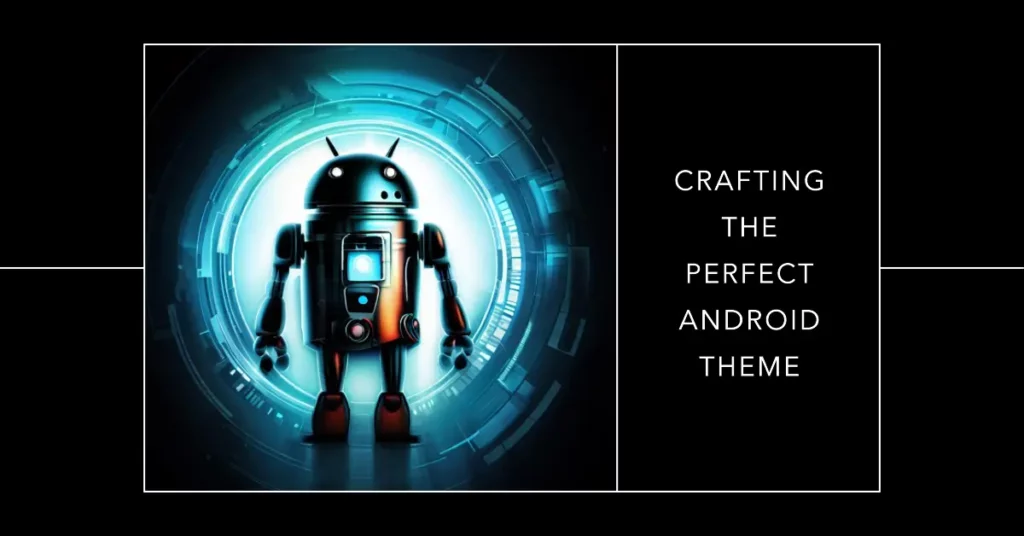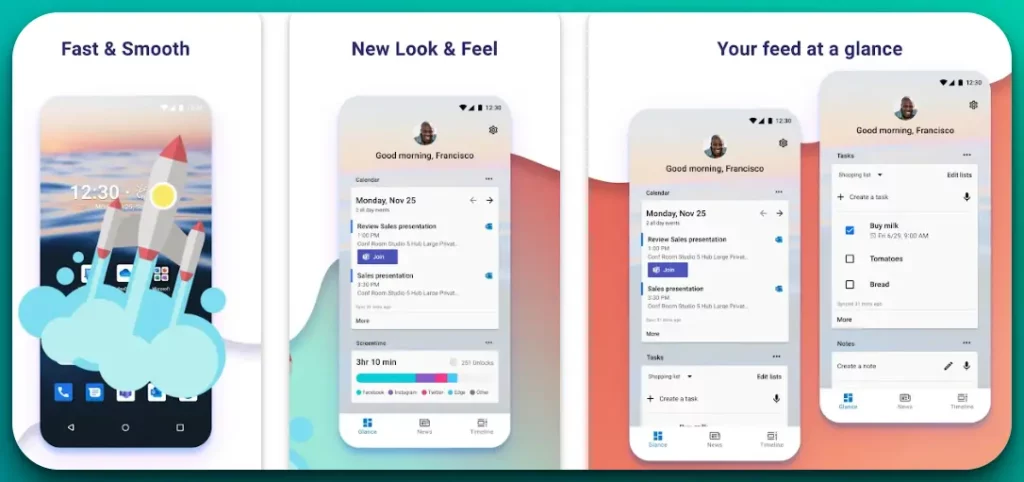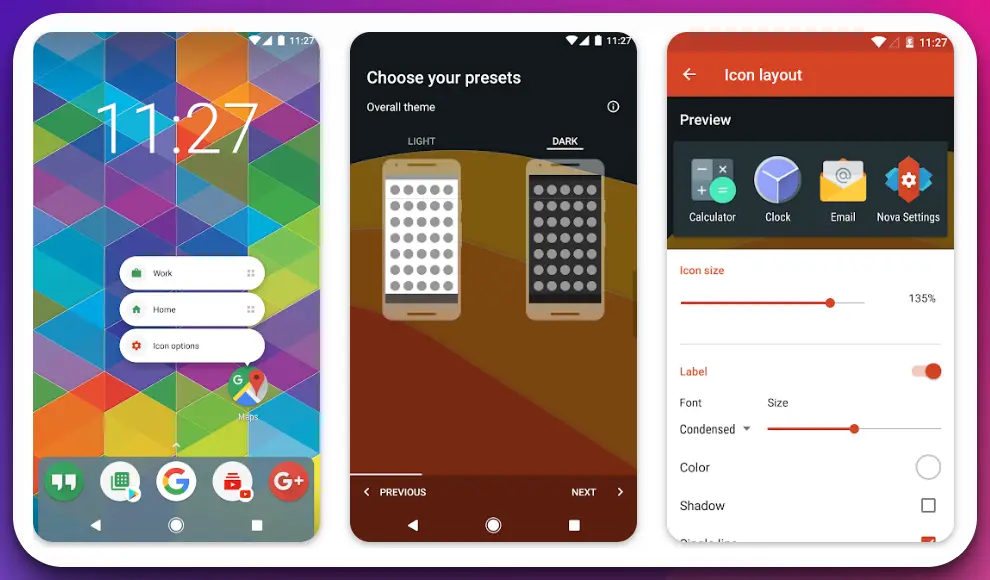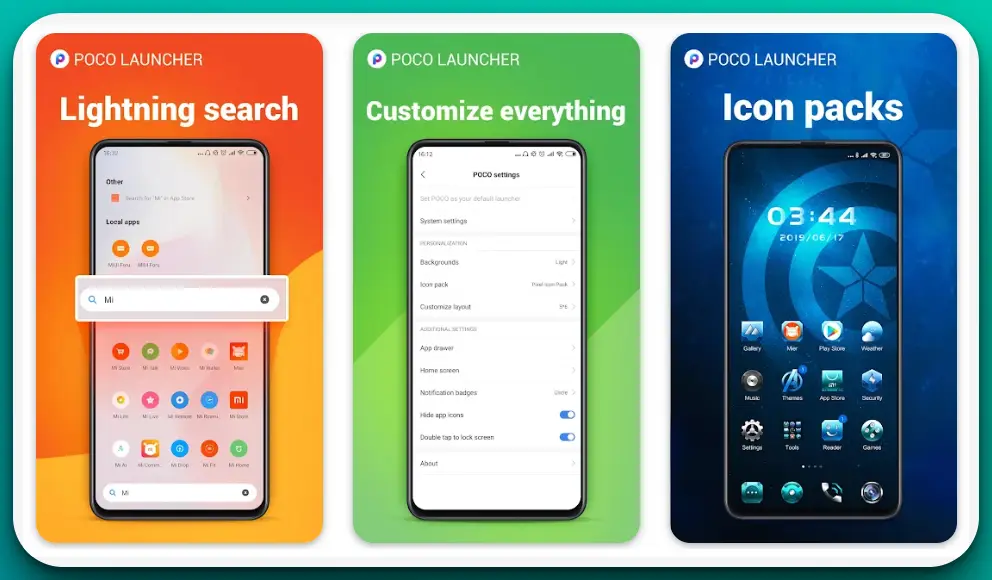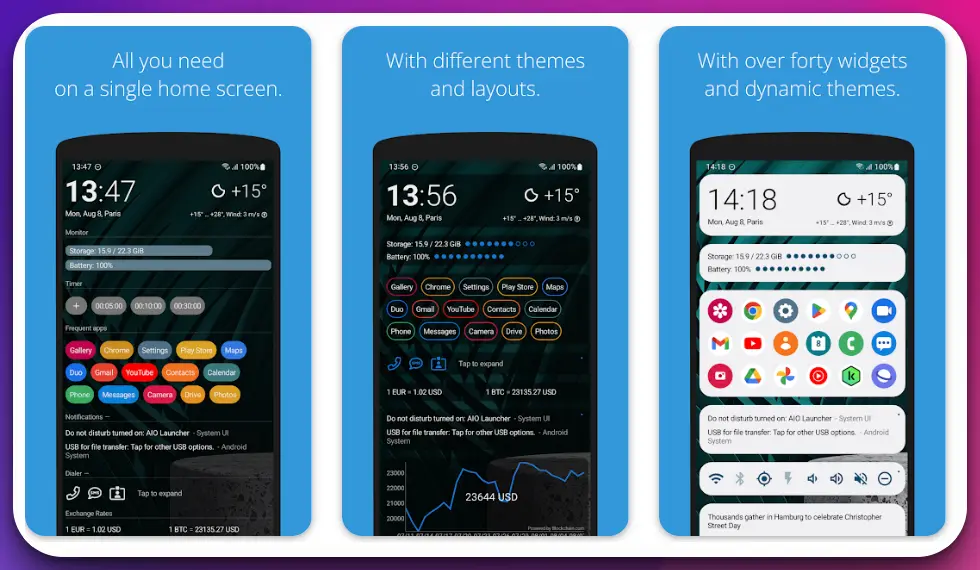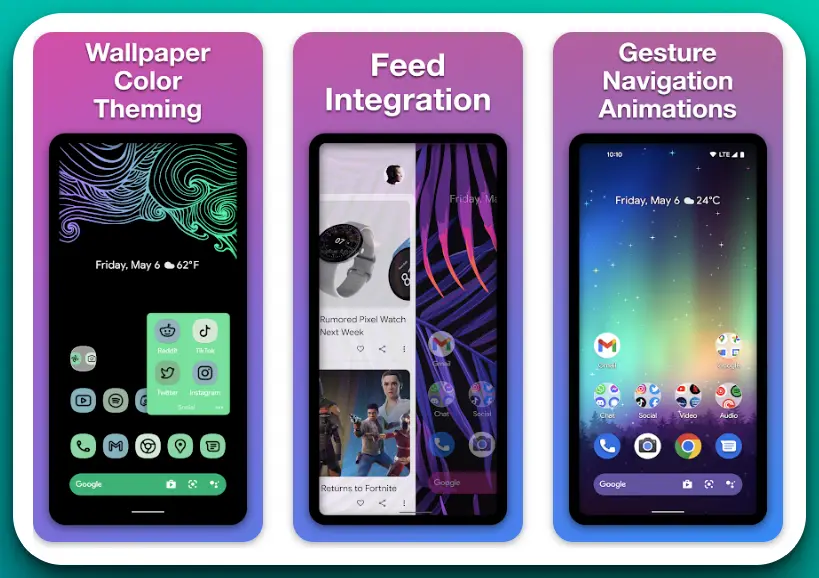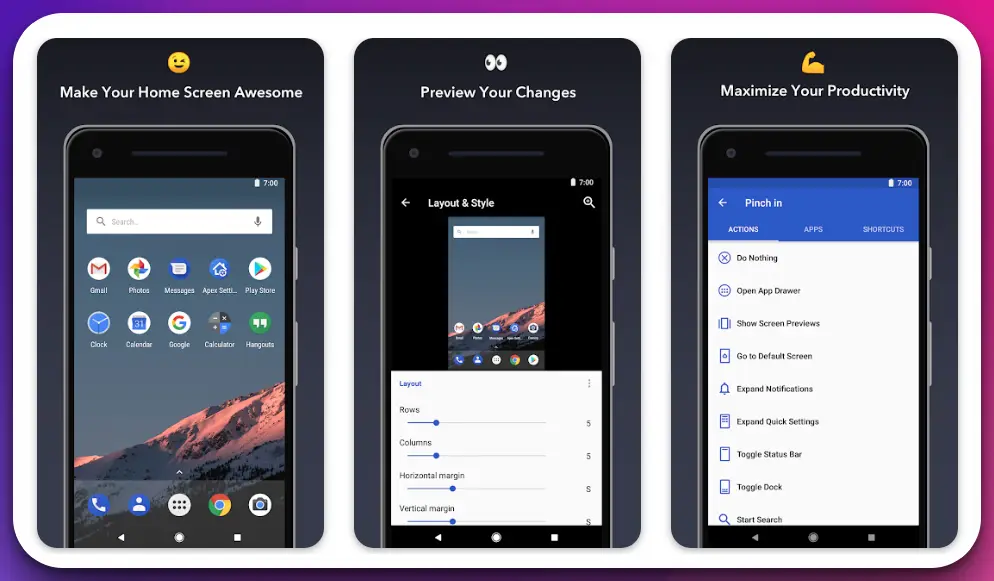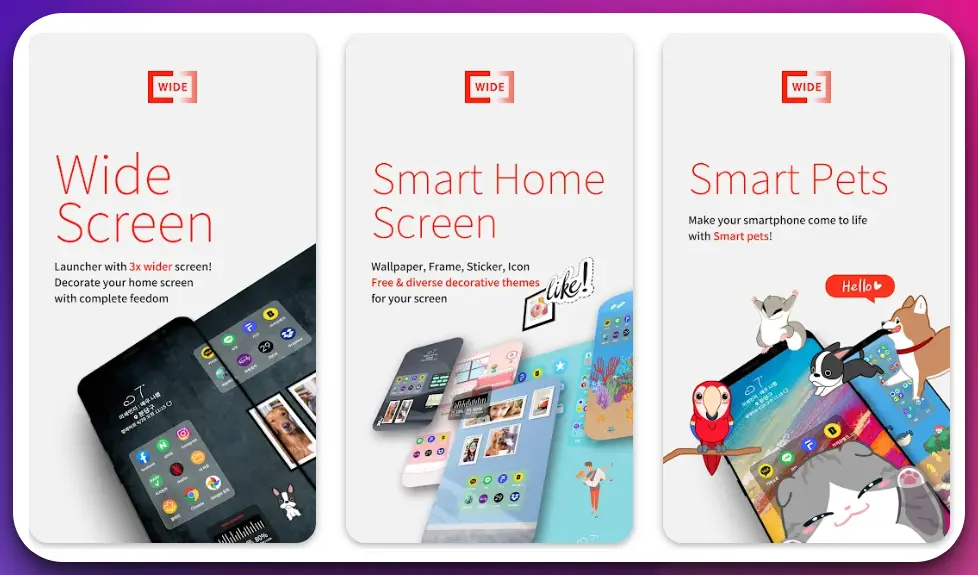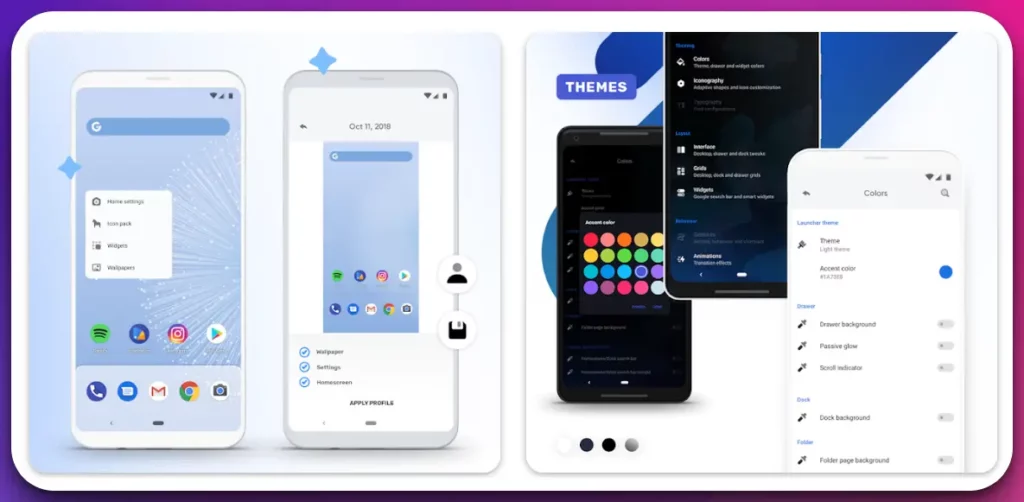Isn’t it frustrating when you unlock your Android device and find the same boring interface day after day?💁
A dull and monotonous look can take away from the enjoyment of using your smartphone or tablet and may even reduce productivity.
You may be yearning to make your device feel fresh, unique, and tailor-made for you but aren’t sure how to go about it. The desire for personalization and uniqueness is innate to us, yet many Android users are unaware of the powerful solution lying at their fingertips – Android themes.
Imagine constantly struggling to find apps because your device’s layout isn’t intuitive or squinting at your screen because the color scheme is harsh on your eyes.
Worse yet, what if your device doesn’t reflect your personality and style? It’s like wearing someone else’s clothes – they might do the job but don’t feel right. With the standard interface with Android devices, you’re severely limited in personalization and aesthetics.
Enter the world of Android themes, the one-stop solution to all these problems. Themes for Android allow you to change the look and feel of your device, making it truly personal and intuitive to use. They can bring fresh air to your device, revamping its aesthetics and making it a pleasure to use daily.
In this article, we will explore the best themes for Android, guiding you on transforming your device’s interface into a work of art that is also a joy to use.
By the end, your Android device won’t just be a tool; it will be an extension of your personality and style.
What Makes a Great Android Theme?
Regarding Android themes, several key elements contribute to a truly great user experience. Themes play a vital role in personalizing and enhancing the visual appeal of an Android device. Let’s explore what makes a great Android theme.
First and foremost, cohesive design is essential. A great theme should have a consistent aesthetic throughout the user interface, encompassing icons, wallpapers, colors, and fonts. This ensures a unified and visually pleasing experience.
Another crucial aspect is customizability. Users should have the flexibility to tailor the theme to their preferences. This can include customizing app icons, widgets, and notification styles. Mixing and matching various elements enables users to create a unique and personalized look.
A great Android theme should also prioritize usability. It should be visually appealing and easy to navigate and understand. The UI elements should be intuitive, and the theme should enhance the overall user experience rather than hinder it.
Furthermore, performance is a key factor. A theme should not excessively consume system resources or slow down the device. It should be optimized for efficient operation and should not compromise the performance of other apps or functions.
Lastly, compatibility is important. A great Android theme should be compatible with a wide range of Android versions and devices, ensuring users can enjoy the theme regardless of their device model or operating system version.
In conclusion, a great Android theme combines cohesive design, customizability, usability, performance, and compatibility to deliver an outstanding visual experience that reflects the user’s style. With these elements in place, users can truly enjoy the full potential of their Android devices.
Our Criteria For Selecting the Best Themes
When selecting the best themes, our meticulous evaluation revolves around a comprehensive set of criteria. We believe in offering nothing but the utmost quality and aesthetics to our discerning users.
Let’s delve into our criteria for selecting the best themes.
Design is the cornerstone of our assessment. We seek themes that exhibit an exceptional blend of creativity and originality. From stunning color palettes to intricate iconography, we prioritize themes that stand out from the crowd and evoke a sense of visual delight.
Functionality is another vital aspect we consider. The chosen themes must seamlessly integrate with the user interface, ensuring a smooth and intuitive experience.
We value themes that offer a wide range of customization options, allowing users to personalize their devices to the fullest extent.
Performance plays a significant role in our evaluation process. The best themes should not only captivate visually but also maintain optimal efficiency. We carefully assess their impact on device resources, ensuring they do not compromise system responsiveness or drain battery life.
Compatibility is of utmost importance to us. We meticulously verify that the best themes are compatible with various Android versions and devices, enabling a broad user base to enjoy their magnificence.
Lastly, we prioritize themes that offer regular updates and support. The best themes evolve with the ever-changing technology landscape, guaranteeing that users enjoy the latest features and security enhancements.
In conclusion, our selection of the best themes is guided by our stringent criteria encompassing design, functionality, performance, compatibility, and ongoing support. Through our meticulous evaluation process, we ensure that the themes we endorse elevate the Android experience to unprecedented heights.
Best Themes For Android To Unleash Your Style
1. Microsoft Launcher
Regarding Android themes, Microsoft Launcher is an exceptional choice, offering a seamless and immersive user experience. With its remarkable features and innovative design, it truly deserves its place among the best free themes for Android.
One of the standout features of Microsoft Launcher is its customizability. It allows users to personalize their Android devices like never before.
From icon packs to wallpapers and gestures, Microsoft Launcher offers many options to tailor the theme according to individual preferences, enabling users to create a truly unique and captivating interface.
Integration is another area where Microsoft Launcher excels. Seamlessly connecting with other Microsoft services and apps, it provides a unified experience across devices.
With features like Continue on PC and Timeline, users can effortlessly transition from their Android device to a Windows PC, enhancing productivity and convenience.
Another noteworthy aspect of Microsoft Launcher is its smart functionality. The Cortana integration enables users to access relevant information and perform tasks using voice commands. Additionally, the Glance feature offers a snapshot of relevant information, such as calendar events and recent activities, right on the home screen.
Microsoft Launcher also prioritizes performance. It is optimized to ensure smooth operation and minimal impact on system resources. Users can enjoy a responsive and fluid experience, even with extensive customization and widget usage.
Furthermore, Microsoft Launcher demonstrates compatibility with a wide range of Android devices and versions. Whether using a smartphone or tablet, running the latest Android iteration, or an older version, Microsoft Launcher adapts seamlessly, providing a consistent and delightful user experience.
In conclusion, Microsoft Launcher has rightfully earned its place among the best themes for Android. Its extensive customizability, seamless integration, intelligent features, optimized performance, and broad compatibility offer Android users a comprehensive and captivating theme experience.
Embrace the potential of Microsoft Launcher and transform your Android device into a personalized and productive powerhouse.
Pros:-
Customizability: Microsoft Launcher offers a wide range of customization options, allowing users to personalize their Android devices with various themes, icon packs, wallpapers, and gestures.
Integration: The seamless integration with Microsoft services and apps, such as Windows PC, enables users to transition effortlessly between their Android device and PC, enhancing productivity and convenience.
Smart Functionality: With Cortana integration, users can access relevant information and perform tasks using voice commands. The Glance feature provides a snapshot of important information on the home screen.
Performance: Microsoft Launcher is optimized for smooth operation and minimal impact on system resources, ensuring a responsive and fluid user experience, even with extensive customization and widget usage.
Compatibility: The launcher is compatible with a wide range of Android devices and versions, allowing users to enjoy its features regardless of their device model or Android version.
Cons:-
Learning Curve: While Microsoft Launcher offers extensive customization options, it may take some time for users to fully explore and familiarize themselves with all the available features and settings.
Limited Theme Variety: While Microsoft Launcher provides a decent selection of themes, some users may find the range of available themes relatively limited compared to other dedicated theme apps or launchers.
Microsoft-centric: The integration and features heavily lean towards Microsoft services and apps. Users relying primarily on non-Microsoft applications may not fully utilize or benefit from all the integrated functionalities.
Dependency on Microsoft Account: To unlock the full potential of Microsoft Launcher and its integrated features, users need to have a Microsoft account, which may be a drawback for individuals who prefer to keep their accounts separate or avoid additional account sign-ins.
Occasional Bugs: Microsoft Launcher may encounter occasional bugs or performance issues like any software. However, the frequency and severity of these issues may vary depending on device compatibility and individual usage patterns.
Download The App From Google Play Store
2. Nova Launcher
When it comes to Android themes, Nova Launcher stands out as a top choice, providing an unparalleled level of customization and versatility. With its extensive feature set and user-friendly interface, Nova Launcher has rightfully earned its reputation as one of the best themes for Android.
One of the key highlights of Nova Launcher is its customizability. With many options, you can effortlessly transform your Android device’s appearance to suit your taste.
From icon packs to widgets and even scrolling effects, Nova Launcher offers a rich collection of customization tools to create a truly unique and captivating home screen experience.
Another standout feature of Nova Launcher is its performance. Engineered for optimal efficiency, the launcher ensures a smooth and fluid user experience. It delivers rapid response times, seamless transitions, and minimal system resource usage, even with extensive customization and widget usage.
Nova Launcher also boasts an extensive theme support ecosystem. With the ability to import third-party themes from various sources, users can access an incredible range of design options. You can explore themes crafted by talented designers, allowing you to revamp your device’s aesthetics with a few simple taps.
The launcher’s gesture controls are another compelling feature. Nova Launcher lets you assign custom gestures to launch specific apps or perform actions, providing an intuitive and efficient way to navigate your device.
Additionally, Nova Launcher offers an abundance of backup and restore options. Whether you switch devices or want to experiment with different setups, Nova Launcher allows you to effortlessly backup your current layout and restore it whenever needed, ensuring a seamless transition.
In conclusion, Nova Launcher stands tall among the best themes for Android due to its exceptional customizability, top-notch performance, expansive theme support, versatile gesture controls, and reliable backup and restore functionality.
Elevate your Android experience with Nova Launcher and unleash your creativity to craft a personalized and visually stunning home screen.
Pros:-
Customization: Nova Launcher offers an extensive range of customization options, allowing users to personalize their Android device’s appearance with icon packs, widgets, scroll effects, and more.
Performance: The launcher is optimized for smooth and fluid operation, delivering rapid response times and minimal system resource usage, even with extensive customization.
Theme Support: Nova Launcher has a thriving theme support ecosystem, enabling users to import third-party themes and explore a vast collection of designs to revamp their device’s aesthetics.
Gesture Controls: The launcher provides intuitive gesture controls, allowing users to assign custom gestures for launching apps or performing actions, enhancing the overall navigation experience.
Backup and Restore: Nova Launcher offers reliable backup and restore functionality, making it easy to backup the current layout and restore it when needed, ensuring a seamless transition between devices or setups.
Cons:-
Learning Curve: Due to its extensive customization options, Nova Launcher may have a steeper learning curve for users less familiar with advanced customization features and settings.
Free vs. Prime Features: While the basic version of Nova Launcher is free, certain advanced features and customization options are available in the paid Prime version, which may not be desirable for users looking for a free experience.
Complexity: For some users seeking a simpler and more streamlined launcher experience, the extensive range of customization options and settings in Nova Launcher may be overwhelming or unnecessary.
Lack of Official Themes: While Nova Launcher supports importing third-party themes, it doesn’t offer a wide range of official themes developed by the launcher’s creators, which may limit the variety of pre-made theme options available.
Device Compatibility: While Nova Launcher is compatible with a wide range of Android devices, certain unique features and functionalities may vary depending on the device’s manufacturer and software version.
Download The App From Google Play Store
3. POCO Launcher
When it comes to unlocking the full potential of your Android device, POCO Launcher reigns supreme. With its powerful features and intuitive design, POCO Launcher is a testament to innovation and user-centricity.
POCO Launcher boasts a clean and minimalist interface, allowing users to navigate their devices easily. Its intuitive design ensures a seamless user experience, enabling quick access to apps, widgets, and settings through a streamlined interface.
One of the standout features of POCO Launcher is its app drawer customization. Users have the freedom to organize their apps into different categories, making it effortless to locate and launch their favorite applications.
Additionally, the app suggestions feature intelligently recommends apps based on usage patterns, enhancing productivity and convenience.
Another remarkable aspect of POCO Launcher is its speed and performance. Engineered to deliver optimal efficiency, the launcher ensures rapid app launches and smooth animations. It optimizes system resources, resulting in minimal battery drain and swift responsiveness, even on older devices.
POCO Launcher allows users to personalize their Android experience with its customization options. Users can choose from various icon packs, customize app icons, and apply unique themes to transform the look and feel of their devices. This level of customization allows users to showcase their style and preferences.
POCO Launcher also emphasizes privacy and security. It offers hidden apps and app locks, enabling users to protect their sensitive data and maintain privacy. This additional layer of security ensures peace of mind for users concerned about the confidentiality of their information.
Furthermore, POCO Launcher excels in performance optimization. Its intelligent algorithms optimize memory usage and deliver an efficient user experience. The launcher intelligently predicts and caches frequently used apps, reducing load times and enhancing overall performance.
In conclusion, POCO Launcher elevates the Android experience through its clean design, app drawer customization, speed, performance optimization, extensive customization options, and privacy features.
With POCO Launcher, users can unleash the true potential of their Android devices, transforming them into personalized and efficient companions.
Pros:-
Clean and Intuitive Interface: POCO Launcher features a clean and minimalist interface that is easy to navigate, ensuring a seamless user experience.
App Drawer Customization: The launcher allows users to categorize and organize their apps in a personalized manner, making it convenient to locate and launch applications.
Speed and Performance: POCO Launcher is optimized for speed and performance, delivering rapid app launches, smooth animations, and minimal system resource usage, resulting in a responsive user experience.
Customization Options: With POCO Launcher, users have the freedom to customize their Android experience with a variety of icon packs, app icon customization, and themes, enabling them to showcase their unique style and preferences.
Privacy and Security Features: POCO Launcher offers features such as hidden apps and app locks, ensuring privacy and data security for users who value confidentiality.
Cons:-
Limited Availability: POCO Launcher is primarily designed for devices from the POCO brand or Xiaomi devices, limiting its availability for users who do not own compatible devices.
Lack of Advanced Features: Compared to other third-party launchers, POCO Launcher may have a more simplified feature set, which could be a drawback for users seeking more advanced customization or functionality options.
Limited Theme Variety: While POCO Launcher provides some theme options, the selection may be more limited than other dedicated theme apps or launchers, potentially restricting the variety of available pre-made themes.
Brand Integration: POCO Launcher is closely integrated with the POCO brand and Xiaomi ecosystem. This may result in a more branded and Xiaomi-centric experience, potentially limiting the appeal for users who prefer a more neutral or diverse Android experience.
Compatibility: POCO Launcher may have compatibility limitations with certain devices or Android versions, and some features may not be fully functional on non-POCO or Xiaomi devices.
Download The App From Google Play Store
4. AIO Launcher
In the vast landscape of Android launchers, AIO Launcher emerges as a true game-changer, offering a unique and innovative approach to productivity and customization.
AIO Launcher sets itself apart with its distinctive design and comprehensive feature set. At its core, AIO Launcher aims to simplify and streamline the Android experience.
Its minimalist and information-rich interface gives users a unified view, consolidating crucial information such as notifications, upcoming events, system statistics, and frequent contacts into a visually pleasing dashboard.
One of the standout features of AIO Launcher is its customizability. While maintaining its clean aesthetic, the launcher lets users personalize their experience through widget integration, enabling quick access to essential apps, contacts, weather information, calendar events, and more. The ability to tailor the layout and content to individual preferences enhances efficiency and convenience.
AIO Launcher excels in productivity enhancements. Its intelligent search function provides quick access to apps, contacts, settings, and web search results, saving valuable time and effort.
The launcher’s gestures allow users to perform actions with a simple swipe, further streamlining navigation and enhancing multitasking capabilities.
Moreover, AIO Launcher boasts an impressive widget ecosystem. It supports a wide range of widgets, allowing users to display real-time information, such as news headlines, stock market updates, device usage statistics, etc. These widgets provide at-a-glance information, empowering users to stay informed and in control.
AIO Launcher also prioritizes performance. Thanks to its optimized resource usage and efficient coding, it operates smoothly even on lower-end devices. The launcher’s light footprint ensures a snappy and responsive user experience, minimizing battery consumption and system slowdowns.
In conclusion, AIO Launcher redefines Android productivity with its minimalist design, comprehensive information dashboard, extensive customizability, productivity enhancements, and rich widget ecosystem.
Embrace AIO Launcher to simplify your Android experience, enhance productivity, and stay informed at a glance.
Pros:-
Minimalist and Information-rich Interface: AIO Launcher presents a clean and visually appealing interface that consolidates essential information into a unified view, providing users quick access to notifications, events, system stats, and contacts.
Customizability: The launcher offers a high level of customization, allowing users to personalize the layout and content through widget integration, enabling quick access to apps, contacts, weather information, calendar events, and more.
Productivity Enhancements: AIO Launcher’s intelligent search function and gesture-based actions enhance productivity by providing quick access to apps, contacts, settings, and web search results, streamlining navigation, and multitasking.
Rich Widget Ecosystem: AIO Launcher supports a wide range of widgets, enabling users to display real-time information such as news headlines, stock market updates, device usage statistics, and more, empowering users to stay informed and in control.
Performance Optimization: AIO Launcher is optimized for performance, operating smoothly even on lower-end devices. Its light footprint ensures a snappy and responsive user experience while minimizing battery consumption and system slowdowns.
Cons:-
Learning Curve: The unique interface and navigation style of AIO Launcher may require some time for users to familiarize themselves with the layout and features, particularly for those accustomed to traditional Android launchers.
Limited Customization: While AIO Launcher offers considerable customization, some users may find the options comparatively limited compared to other highly customizable launchers.
Compatibility: As with any launcher, AIO Launcher may have compatibility limitations with certain devices or Android versions, potentially restricting access to its features for some users.
Lack of Advanced Features: While AIO Launcher excels in providing a clean and information-rich interface, it may lack some advanced features and customization options offered by more specialized launchers.
Dependency on Widgets: AIO Launcher heavily relies on widget integration for its information-rich experience. Users who prefer a more minimalist approach with fewer widgets may find the launcher’s focus on widgets overwhelming or unnecessary.
Download The App From Google Play Store
5. Niagara Launcher
Niagara Launcher revolutionizes the Android experience with its unique and refreshing approach to usability and simplicity. With its innovative design and user-friendly features, Niagara Launcher takes your Android device to new heights of efficiency and elegance.
At its core, Niagara Launcher embraces a minimalistic philosophy, offering a clutter-free and intuitive interface. The launcher’s distinctive feature is its vertically scrolling app list, which presents your apps in an organized and easily accessible manner, eliminating the need for endless swiping through multiple screens.
One of the standout aspects of Niagara Launcher is its smart app categorization. The launcher automatically categorizes your apps intelligently, making finding and launching the desired app with a few simple taps effortless. This intelligent organization ensures a streamlined user experience and saves valuable time.
Niagara Launcher’s gesture-based navigation sets it apart from traditional launchers. With customizable gestures, users can access their favorite apps, and settings, or perform specific actions directly from the home screen, enhancing productivity and efficiency.
Another remarkable feature of Niagara Launcher is its notification management. The launcher offers a unified and elegant notification panel that neatly displays your incoming notifications in a clean and organized manner.
Users can interact with notifications directly from the panel, eliminating the need to switch between apps frequently.
Niagara Launcher excels in performance optimization. It is designed to be lightweight and resource-efficient, ensuring a smooth and snappy user experience, even on older or lower-end devices. The launcher prioritizes speed and responsiveness, allowing users to navigate their devices effortlessly.
With its customizability options, Niagara Launcher lets users personalize their Android experience. From choosing their preferred accent colors to customizing the appearance of the app list, users can tailor the launcher to reflect their style and preferences.
In conclusion, Niagara Launcher brings fresh air to the Android ecosystem with its minimalistic design, smart app categorization, gesture-based navigation, elegant notification management, performance optimization, and customizability.
Embrace Niagara Launcher to elevate your Android experience, streamline your workflow, and embrace the beauty of simplicity.
Pros:-
Minimalistic Design: Niagara Launcher offers a clutter-free and visually pleasing interface, providing a refreshing and minimalistic look for your Android device.
Smart App Categorization: The launcher automatically categorizes apps intelligently, making it easy to find and launch desired apps quickly, saving time and improving efficiency.
Gesture-Based Navigation: Niagara Launcher’s customizable gestures allow users to access favorite apps, and settings, or perform specific actions directly from the home screen, enhancing productivity and convenience.
Notification Management: Niagara Launcher provides an elegant and organized notification panel, enabling users to interact with notifications without switching between apps frequently, streamlining the notification handling process.
Performance Optimization: Niagara Launcher is lightweight and resource-efficient, ensuring smooth and responsive performance, even on older or less powerful devices, resulting in a snappy user experience.
Cons:-
Limited Customization: Unlike other launchers, Niagara Launcher offers relatively limited customization options, which may not fully satisfy users seeking extensive personalization and visual customization.
Learning Curve: The unique design and vertically scrolling app list of Niagara launchers may require some time for users to adapt and become familiar with the new navigation style, particularly for those accustomed to traditional launchers.
Lack of Advanced Features: Niagara Launcher prioritizes simplicity and minimalism, which means it may lack some advanced features and customization options offered by more feature-rich launchers.
Widget Support: Niagara Launcher has limited support for widgets, which may be a downside for users who heavily rely on widgets for personalized and informative home screen setups.
Compatibility: While Niagara Launcher is compatible with many Android devices, certain device-specific features or manufacturer customizations may not be fully supported, potentially limiting its functionality on some devices.
Download The App From Google Play Store
6. Action Launcher
Action Launcher revolutionizes the Android experience with its dynamic and feature-rich interface, empowering users to personalize their devices and unleash their creativity.
With its innovative design and extensive customization options, Action Launcher is a powerful tool for Android enthusiasts.
At the heart of Action Launcher lies its Quicktheme feature. This unique capability intelligently extracts colors from your wallpaper, allowing you to effortlessly apply them to the launcher’s elements, creating a harmonious and visually cohesive experience. Quick theme enables seamless integration between the launcher and your device’s overall aesthetic.
One of the standout aspects of Action Launcher is its Quickdrawer feature. This convenient app drawer allows users to easily access and organize their apps, arranging them alphabetically or categorizing them into folders.
Quickdrawer’s versatility ensures efficient app management and quick access to desired applications.
Action Launcher’s Shutters feature takes app shortcuts to a whole new level. Users can access the app’s widget with a simple swipe gesture on compatible apps, eliminating the need for cluttered home screens. This innovative approach enhances productivity and keeps your home screen clean and uncluttered.
The Adaptive Icon Support feature in Action Launcher ensures a consistent and visually appealing app icon experience. It dynamically adapts app icons to match the selected style, providing a cohesive and harmonious look across all apps.
Furthermore, Action Launcher offers a wide range of customization options. Users can personalize their experience by applying various icon packs, changing the grid size, adjusting font sizes, and more. The launcher empowers users to tailor their Android experience to suit their unique style and preferences.
In terms of performance, Action Launcher is optimized for speed and efficiency. It offers smooth and responsive operation, even on older devices. The launcher’s light footprint ensures minimal battery drain and efficient use of system resources.
In conclusion, Action Launcher redefines Android customization with its dynamic features, including Quicktheme, Quickdrawer, Shutters, Adaptive Icon Support, and extensive customization options.
Embrace Action Launcher to unleash your Android experience, personalize your device’s aesthetics, and create a seamless and efficient workflow.
Pros:-
Quicktheme: Action Launcher’s Quicktheme feature intelligently extracts colors from your wallpaper, providing a visually cohesive experience and seamlessly integrating your device’s overall aesthetic.
Quickdrawer: The Quickdrawer feature offers a convenient and organized app drawer, allowing easy access and management of apps through alphabetical sorting or categorization into folders.
Shutters: Action Launcher’s Shutters feature enables quick access to app widgets with a simple swipe gesture, keeping the home screen clean and uncluttered while enhancing productivity.
Adaptive Icon Support: Action Launcher dynamically adapts app icons to match the selected style, ensuring a consistent and visually appealing icon experience across all apps.
Extensive Customization Options: The launcher provides a wide range of customization options, including the ability to apply different icon packs, adjust grid size, and customize font sizes, empowering users to personalize their Android experience.
Cons:-
Learning Curve: Action Launcher’s extensive feature set and customization options may require users to fully explore and become familiar with it, particularly for those who prefer a more straightforward and simple launcher experience.
Limited Free Version: While Action Launcher offers a free version, some advanced features, and customization options are only available in the paid Plus version, which may be a drawback for users seeking a fully featured experience without in-app purchases.
Device Compatibility: Although Action Launcher is compatible with a wide range of Android devices, certain device-specific features or manufacturer customizations may not be fully supported, potentially limiting functionality on some devices.
Resource Consumption: The launcher, with its extensive features and customization options, may consume more system resources compared to simpler launchers, potentially impacting battery life and overall device performance, especially on older or lower-end devices.
Limited Widget Support: While Action Launcher provides the Shutters feature for quick access to app widgets, it may have limited support for standalone widgets, which could be a drawback for users who heavily rely on widgets for their home screen setup.
Download The App From Google Play Store
7. Apex Launcher
Apex Launcher is a testament to innovation and customization, empowering users to tailor their Android experience to perfection. With its extensive feature set and user-friendly interface, Apex Launcher takes Android customization to new heights.
At the core of Apex Launcher lies its commitment to customizability. The launcher offers many options to personalize your device, allowing you to customize icons, themes, gestures, and transition effects. With Apex Launcher, your device can reflect your unique style and preferences.
One of the standout features of Apex Launcher is its advanced theme engine. The launcher provides a diverse collection of icon packs and themes, enabling you to transform the look and feel of your device with a few simple taps.
Whether you prefer a sleek and minimalistic design or a vibrant and dynamic aesthetic, Apex Launcher has you covered.
Apex Launcher excels in performance optimization. It is designed to be lightweight and resource-efficient, ensuring a smooth and responsive user experience.
The launcher’s efficient coding and optimization techniques minimize battery consumption and system slowdowns, even during extensive customization or widget usage.
The launcher’s smart folder feature lets users neatly organize their apps into categories, keeping the home screen tidy and clutter-free. It facilitates quick and effortless app access, enhancing user productivity.
Apex Launcher also offers gesture controls, empowering users to perform actions and easily navigate their devices. With customizable gestures, you can launch apps, open the notification panel, or perform specific actions directly from the home screen, simplifying daily interactions.
Furthermore, Apex Launcher provides robust backup and restore capabilities. You can effortlessly backup your current setup and restore it whenever needed, ensuring a seamless transition between devices or setups.
In conclusion, Apex Launcher redefines Android customization with its comprehensive feature set, advanced theme engine, performance optimization, smart folder organization, gesture controls, and reliable backup and restore capabilities.
Embrace Apex Launcher to transform your Android experience, unleash your creativity, and enjoy a personalized and efficient workflow.
Pros:-
Extensive Customization: Apex Launcher offers a wide range of customization options, including icon customization, themes, gestures, and transition effects, allowing users to tailor their Android experience to their liking.
Advanced Theme Engine: The launcher provides a diverse collection of icon packs and themes, enabling users to easily transform their device’s look and feel, catering to various aesthetic preferences.
Performance Optimization: Apex Launcher is designed to be lightweight and resource-efficient, ensuring smooth and responsive performance, even during extensive customization or widget usage, minimizing battery consumption and system slowdowns.
Smart Folder Organization: The launcher’s smart folder feature allows for the neat organization of apps into categories, keeping the home screen clutter-free and facilitating quick app access, enhancing user productivity.
Gesture Controls: Apex Launcher offers customizable gesture controls, enabling users to perform actions and navigate their device with ease, allowing for quick app launches, opening the notification panel, or performing specific actions directly from the home screen.
Cons:-
Learning Curve: Due to the extensive customization options and feature set, Apex Launcher may have a steeper learning curve for users less familiar with advanced customization features and settings.
Limited Free Version: While Apex Launcher offers a free version, some advanced features, and customization options are only available in the paid Pro version, which may limit the customization capabilities for users seeking a fully featured experience without in-app purchases.
Compatibility: Although Apex Launcher is compatible with a wide range of Android devices, certain device-specific features or manufacturer customizations may not be fully supported, potentially limiting functionality on some devices.
Widget Support: Apex Launcher may have limited support for certain widgets or specialized widget functionalities, which could be a drawback for users relying heavily on widgets for their home screen setup.
Occasional Ads: The free version of Apex Launcher may include occasional ads, which could be a downside for users who prefer an ad-free experience.
Download The App From Google Play Store
8. Wide Launcher
Wide Launcher redefines the boundaries of Android customization, offering a unique and immersive interface that expands your device’s capabilities. With its innovative design and feature-rich experience, Wide Launcher is a gateway to a new dimension of Android personalization.
Wide Launcher boasts a wide tile-based interface, providing a visually captivating and engaging experience. The launcher’s distinctive tile layout allows for maximum information density, enabling users to access a wealth of information and functionality at their fingertips.
One of the standout features of Wide Launcher is its customizability. Users can tailor the appearance and layout of their home screen through various options, including custom tile sizes, icon packs, and widget integration. This level of customization ensures a truly personalized and visually stunning Android experience.
Wide Launcher excels in productivity enhancements. With its extensive widget support and multi-functional tiles, users can access important information, perform quick actions, and interact with their favorite apps directly from the home screen. This streamlined approach enhances productivity and efficiency, saving valuable time and effort.
The launcher’s Wide Assistant feature acts as your digital companion. It provides instant access to search, weather, news, and other relevant information, ensuring you stay informed and connected without opening multiple apps or performing extensive searches.
Furthermore, Wide Launcher emphasizes performance optimization. It is designed to deliver a smooth and responsive user experience, even on older or less powerful devices. The launcher’s efficient coding and optimization techniques ensure minimal resource usage and optimal battery life.
Regarding customization versatility, Wide Launcher offers customizable gestures, allowing users to define their shortcuts and actions, enhancing the navigation experience. The launcher also provides options to customize the color scheme and layout, empowering users to create their unique Android environment.
In conclusion, Wide Launcher expands the boundaries of Android customization with its wide tile-based interface, extensive customizability, productivity enhancements, Wide Assistant, performance optimization, and customization versatility.
Embrace Wide Launcher to unlock a new dimension of Android personalization, productivity, and visual appeal.
Pros:-
Wide Tile-Based Interface: Wide Launcher’s unique tile layout offers a visually captivating and immersive experience, maximizing information density on the home screen.
Customizability: The launcher provides a high level of customization, allowing users to personalize their home screen with custom tile sizes, icon packs, and widget integration, creating a visually stunning and personalized Android experience.
Productivity Enhancements: Wide Launcher’s widget support and multi-functional tiles enable users to access important information, perform quick actions, and interact with apps directly from the home screen, enhancing productivity and saving time.
Wide Assistant: The Wide Assistant feature provides instant access to search, weather, news, and other relevant information, keeping users informed and connected without the need to open multiple apps or perform extensive searches.
Performance Optimization: Wide Launcher is designed to deliver a smooth and responsive user experience, even on older or less powerful devices, with efficient coding and optimization techniques ensuring minimal resource usage and optimal battery life.
Cons:-
Learning Curve: Wide Launcher’s unique tile-based interface and extensive customization options may require some time for users to become familiar with, particularly for those accustomed to traditional launcher layouts.
Compatibility: While Wide Launcher is compatible with a wide range of Android devices, certain device-specific features or manufacturer customizations may not be fully supported, potentially limiting functionality on some devices.
Limited Free Version: While Wide Launcher offers a free version, some advanced features, and customization options may be available only in the paid version, which could be a drawback for users seeking a fully featured experience without in-app purchases.
Widget Limitations: While Wide Launcher supports widgets, the extent of widget compatibility and functionality may vary compared to other dedicated widget-focused launchers.
Dependency on Wide Assistant: Wide Launcher heavily relies on the Wide Assistant feature for instant access to information, and users who prefer a more minimalist or streamlined launcher experience may find the Assistant’s presence and prominence unnecessary.
Download The App From Google Play Store
9. Hyperion Launcher
Hyperion Launcher stands at the forefront of Android customization, offering many features and a sleek design that empowers users to create their perfect digital environment. With its advanced capabilities and intuitive interface, Hyperion Launcher sets a new standard for personalization.
At its core, Hyperion Launcher provides a hyper-customizable experience. Users can tweak every aspect of their home screen, from icon packs to grid sizes, animations, and gestures, allowing for a truly unique and tailored Android experience.
One of the standout features of Hyperion Launcher is its Subgrid Positioning. This cutting-edge functionality lets users place icons and widgets in precise positions on the home screen, providing a pixel-perfect customization experience.
Subgrid Positioning ensures that every element aligns perfectly, giving your device a polished and professional look.
Hyperion Launcher also excels in performance optimization. It is engineered to be lightweight and resource-efficient, ensuring a smooth and snappy user experience, even on older or less powerful devices. The launcher’s efficient coding and optimization techniques minimize battery consumption and maintain system responsiveness.
Another remarkable aspect of Hyperion Launcher is its quick theming capability. Users can effortlessly change the theme of their device with a few taps, thanks to the launcher’s vast collection of preset themes and color schemes. This versatility allows for easy customization to match your mood, style, or the overall aesthetic of your device.
The launcher’s gesture controls provide an intuitive and efficient way to navigate your device. With customizable gestures, you can perform actions such as swiping, pinching, or double-tapping to launch apps, open the notification panel, or execute specific commands, all with a seamless and fluid experience.
Furthermore, Hyperion Launcher offers extensive backup and restore capabilities. You can effortlessly save and restore your customized setup whenever needed, ensuring a hassle-free transition between devices or setups.
In conclusion, Hyperion Launcher unleashes the full potential of Android customization with its hyper-customizable features, subgrid positioning, performance optimization, quick theming, gesture controls, and backup and restore capabilities.
Embrace Hyperion Launcher to transform your Android experience, personalize your device to perfection, and enjoy a seamless and immersive digital environment.
Pros:-
Hyper-Customizable: Hyperion Launcher offers a vast array of customization options, allowing users to personalize every aspect of their home screen, including icon packs, grid sizes, animations, and gestures, providing a truly unique Android experience.
Subgrid Positioning: The launcher’s subgrid positioning feature enables the precise placement of icons and widgets on the home screen, ensuring pixel-perfect customization and a polished look.
Performance Optimization: Hyperion Launcher is designed to be lightweight and resource-efficient, delivering a smooth and snappy user experience, even on older or less powerful devices. It optimizes battery consumption and maintains system responsiveness.
Quick Theming: With a wide collection of preset themes and color schemes, Hyperion Launcher allows for easy and quick theming, enabling users to change the look and feel of their device with just a few taps.
Gesture Controls: The launcher’s customizable gesture controls provide intuitive and efficient navigation, allowing users to perform actions such as swiping, pinching, or double-tapping to launch apps, open the notification panel, or execute specific commands seamlessly.
Cons:-
Learning Curve: Due to its extensive customization options and feature set, Hyperion Launcher may have a steeper learning curve for users less familiar with advanced customization features and settings.
Limited Free Version: While Hyperion Launcher offers a free version, some advanced features, and customization options may be available only in the paid Pro version, which could limit the customization capabilities for users seeking a fully featured experience without in-app purchases.
Compatibility: Although Hyperion Launcher is compatible with a wide range of Android devices, certain device-specific features or manufacturer customizations may not be fully supported, potentially limiting functionality on some devices.
Widget Support: While Hyperion Launcher supports widgets, the extent of widget compatibility and functionality may vary compared to other dedicated widget-focused launchers.
Dependency on Third-Party Themes: While Hyperion Launcher offers preset themes, some users may prefer a wider selection of native themes without relying on third-party sources.
Download The App From Google Play Store
How To Install and Customize Themes on Android
Android provides many customization options, allowing users to transform the look and feel of their devices through themes. Installing and customizing themes on Android is a simple and effective way to personalize your device and express your unique style.
Let’s walk you through installing and customizing themes on your Android device.
1. Installing Themes
To begin, you need to install a theme from a reliable source. There are several ways to obtain themes:
Google Play Store: Search the Play Store for “Android themes.” Browse through the available options, read user reviews, and select a theme that suits your preferences.
Third-Party Websites: Explore reputable third-party websites that offer a wide range of themes. Ensure that you download themes from trusted sources to avoid potential security risks.
Once you have chosen a theme, follow these steps to install it:
Download: Tap the “Download” button or follow the instructions to download the theme to your device.
Open: Locate the downloaded theme file in your device’s file manager or notification panel and tap on it to open the installation process.
Install: Follow the on-screen instructions to install the theme. After the installation is complete, you can proceed to customize it.
2. Customizing Themes
After installing a theme, it’s time to customize it to match your preferences. The level of customization may vary depending on the theme and your device’s capabilities. Here are some common customization options:
Wallpapers: Set a new wallpaper that complements the theme. You can choose from the pre-installed wallpapers or download additional ones from the Play Store or other sources.
Icons: Customize the appearance of app icons. Some themes come with icon packs, or you can install third-party icon packs for a more personalized look.
Widgets: Add widgets to your home screen to display useful information or quick access to apps. Choose widgets that blend well with the theme’s aesthetics.
Launchers: Install a third-party launcher for advanced customization options. Launchers offer extensive features like custom grids, gestures, and transition effects, enabling you to enhance the theme’s appearance further.
Colors and Fonts: Adjust the color scheme and font styles to match your preferences. Some themes may provide options to change these elements within their settings.
Remember to explore the various customization options provided by the theme and your device’s settings to unlock the full potential of your personalized Android experience.
By following these steps, you can install and customize themes on your Android device, transforming them into a reflection of your style and preferences. Enjoy the freedom to create a visually captivating, unique interface that represents you.
Safety and Privacy When Using Android Themes
Regarding safety and privacy when using Android themes, exercising caution and making informed decisions are important. While themes can enhance the visual appeal of your device, it is essential to prioritize the security and privacy of your personal information.
Here are some key considerations to ensure a safe and secure experience:
Source Verification: Before downloading and installing any Android theme, ensure it comes from a reputable source. Stick to trusted app stores like the Google Play Store or reliable third-party websites with positive user reviews and a good reputation for providing secure content.
Permissions Review: Pay attention to the permissions requested by the theme. Be cautious if a theme asks for unnecessary or excessive permissions.
Verify that the requested permissions align with the features and functionality of the theme. Granting unnecessary permissions could potentially compromise your privacy and security.
Read User Reviews: Take the time to read user reviews and ratings of the theme before installation. User feedback can provide insights into the theme’s reliability, safety, and performance. If there are multiple reports of security or privacy issues, consider choosing a different theme.
Check Developer Information: Research the theme developer and their reputation. Look for contact information, a website, or any indications of their credibility and commitment to user privacy. Themes developed by well-known and reputable developers are generally a safer choice.
Regular Updates: Choose themes that receive regular updates from the developer. Updates often include bug fixes, security patches, and improvements to overall performance. Themes that have not been updated for a long time may pose a higher risk of security vulnerabilities.
Security Software: Consider installing a reliable antivirus or security app on your Android device. These apps can scan themes for potential threats and provide additional protection against malicious software.
Following these safety and privacy guidelines allows you to enjoy Android themes without compromising your device’s and personal information’s security and privacy. Stay vigilant, make informed choices, and prioritize the safety of your Android experience.
Remember, your digital well-being is as important as the visual aesthetics of your device, so take the necessary precautions to ensure a safe and enjoyable Android theme experience.
Comparison Between Free and Paid Android Themes
Android users often contemplate each option’s benefits and drawbacks when choosing between free and paid themes. Both types of themes have their merits, and understanding the key differences can help you make an informed decision.
Let’s delve into a detailed comparison between free and paid themes.
Free Themes:-
Free themes offer a budget-friendly option for users looking to personalize their Android devices without spending a dime. Here are some key aspects to consider:
Availability: Free themes are widely available across various platforms, including app stores and online communities. Users have many free themes catering to different styles and preferences.
Cost: As the name suggests, free themes do not require any monetary investment. They allow users to explore and experiment with different visual styles and designs without financial commitment.
Popularity and Community Support: Free themes often gain popularity within the Android community, attracting a dedicated user base. This can result in active community support, regular updates, and a wide range of user-generated content.
Limited Features: Free themes may have limitations regarding customization options, exclusive features, or unique design elements. Developers may reserve certain advanced features for their paid counterparts.
Paid Themes:-
Paid themes, on the other hand, offer a premium experience and a more extensive range of features. Here’s what you can expect from paid themes:
Enhanced Visuals: Paid themes often have more intricate and visually stunning designs. They may include high-quality wallpapers, detailed icon packs, and animations that enhance the overall aesthetic appeal of your device.
Advanced Customization: Paid themes offer extensive customization options, allowing you to fine-tune every aspect of your Android interface. From icon shapes and sizes to font styles and color schemes, paid themes provide greater control over the visual elements.
Exclusive Features: Developers of paid themes tend to include exclusive features, such as unique widgets, advanced animations, and specialized layouts. These features can elevate the user experience and set your device apart.
Support and Updates: Paid themes often require dedicated developer support and regular updates. This ensures compatibility with the latest Android versions, bug fixes, and access to new features, providing a more reliable and stable experience.
Premium Quality: Paid themes are typically crafted with attention to detail and a focus on quality. They undergo rigorous testing and refinement to ensure a polished and seamless user experience.
Choosing between free and paid themes depends on your preferences, budget, and desired customization level. Free themes provide accessibility and a wide range of options, while paid themes offer enhanced visuals, advanced customization, exclusive features, and dedicated support.
Assess your needs, explore options, and select the theme that aligns with your taste and requirements. Remember, whether you opt for a free or paid theme, the most important factor is to choose a theme that resonates with your style and enhances your overall Android experience.
The Future of Android Themes
The future of Android themes is brimming with exciting possibilities as technology continues to evolve and users demand increasingly personalized experiences. Themes have come a long way, transforming the look and feel of Android devices, and they are poised to play an even more significant role in the future.
Let’s explore the potential trends and advancements shaping the future of Android themes.
Enhanced Customization:- The future of Android themes will offer even more enhanced customization options, allowing users to fine-tune every aspect of their device’s appearance.
From granular control over icon styles and animations to innovative ways of customizing widgets and transitions, users will have unprecedented personalization.
Artificial Intelligence Integration: With the rise of artificial intelligence (AI), themes will become more intelligent and adaptive. AI algorithms will analyze user preferences, usage patterns, and contextual information to suggest and automatically apply themes that align with the user’s style and needs.
Augmented Reality Themes: As AR technology advances, we can expect augmented reality (AR) themes to emerge. Users can overlay virtual elements onto their physical environment, creating interactive and immersive themes that blend the digital and physical worlds.
Dynamic and Interactive Themes: The future of Android themes will introduce more dynamic and interactive elements. Themes will respond to real-time user interactions, changing colors, animations, and layouts. This interactivity will provide a more engaging and personalized user experience.
Collaborative Theme Creation: In the future, users may be able to participate in collaborative theme creation. Online communities and platforms will enable users to share their theme creations, collaborate with others, and contribute to the collective pool of themes, fostering a vibrant and diverse theme ecosystem.
Integration with Smart Home Devices: As the concept of the smart home becomes more prevalent, Android themes will likely integrate with smart home devices and systems. Users may be able to synchronize their device’s theme with their home’s lighting or other smart devices, creating a seamless and immersive experience.
Personalized Recommendations: Advanced algorithms will power personalized theme recommendations, considering user preferences, demographics, and contextual factors. This will make it easier for users to discover themes that resonate with their unique tastes.
In conclusion, the future of Android themes is poised to be a thrilling journey of personalization and innovation.
Enhanced customization options, AI integration, augmented reality, dynamic and interactive elements, collaborative creation, integration with smart home devices, and personalized recommendations are just a glimpse of what lies ahead.
Android themes will continue to evolve, allowing users to create truly immersive, personalized, and visually stunning experiences on their devices. Embrace the future and get ready to redefine your Android experience with the themes of tomorrow.
📗FAQ’s
How do I get themes for my Android?
To get themes for your Android device, you can explore various options. Visit the Google Play Store and search for “Android themes” to find a wide range of options. You can also visit reputable third-party websites that offer themes compatible with Android. These websites often provide free and paid themes for download.
Where can I get free Android themes?
Free Android themes can be found on the Google Play Store by searching for “free themes” or exploring the “Top Free” section of the Themes category. Additionally, reputable third-party websites also offer a selection of free themes that you can download and install on your Android device.
What are free themes?
Free themes are Android themes that can be downloaded and used without any monetary cost. These themes often provide basic customization options such as wallpapers, icon packs, and color schemes to personalize the appearance of your Android device.
What is a theme in an Android phone?
In Android phones, a theme refers to a customized visual appearance that includes wallpapers, icon styles, color schemes, and fonts. Themes allow users to personalize their device’s interface to reflect their unique style and preferences.
How do I download themes?
To download themes, go to the Google Play Store or visit reputable third-party websites offering themes for Android. Locate the desired theme and tap on the “Download” button. Follow the on-screen instructions to complete the download and installation process.
Where do I find my themes?
After downloading and installing themes on your Android device, you can typically find them in the “Themes” or “Wallpapers & Themes” section of your device’s Settings. Some themes may also have dedicated apps to access and manage them.
Which theme is best for Android?
The best theme for Android varies depending on personal preferences and individual style. Popular themes include minimalist, material design, nature-inspired, and neon-themed options. Experiment with different themes to find the one that suits your taste and enhances your Android experience.
Is it safe to download themes for Android?
Generally, downloading themes from reputable sources such as the Google Play Store or well-known third-party websites is safe. However, exercise caution when downloading themes from unknown or untrusted sources, as they may contain malware or compromise your device’s security. Read user reviews and ratings before downloading to ensure a safe experience.
How do I get free themes for my Samsung?
You can visit the Samsung Themes Store for free themes specifically designed for Samsung devices. This official platform offers a variety of free themes that are optimized for Samsung devices. Simply open the Samsung Themes app on your Samsung device, browse the available themes, and download the desired ones.
What are the 2 types of themes?
The two main types of themes are free themes and paid themes. Free themes are available at no cost and offer basic customization options. Paid themes, on the other hand, come with more advanced features, extensive customization options, and often a higher level of visual polish.
What is the point of themes?
Themes allow users to personalize the visual appearance of their Android devices, making them unique and reflective of individual styles. The theme aims to enhance user satisfaction, provide a visually appealing interface, and allow self-expression and customization.
What are 4 examples of themes?
Four examples of themes include nature, minimalism, retro/vintage, and fantasy. Nature themes often feature scenic landscapes, while minimalism focuses on simplicity and clean designs. Retro/vintage themes evoke nostalgia, and fantasy themes showcase imaginative and whimsical elements.
How do I customize my Android theme?
To customize your Android theme, go to your device’s Settings and look for the “Themes” or “Wallpapers & Themes” section.
You can access customization options such as wallpapers, icon packs, font styles, and color schemes. Some devices may also have additional settings within the “Display” or “Appearance” sections.
What are some best themes?
Some of the best themes for Android include Pixel Experience, Material Dark, Swift Black, and OnePlus OxygenOS. These themes offer sleek designs, comprehensive customization options, and compatibility with Android devices.
Is the themes app free?
The availability and pricing of the themes app vary depending on the specific app you are referring to. While some theme apps offer a combination of free and paid themes, others may have a one-time or subscription-based fee to access premium themes and features. Check the respective app’s information on the Google Play Store for pricing details.
How do you get themes on Samsung?
To get themes on Samsung devices, open the Samsung Themes app. Browse the available themes, categorized by various genres, styles, and popularity.
Select the desired theme, preview its appearance, and tap the “Download” or “Apply” button to install and apply the theme to your Samsung device.
Where are downloaded themes stored in Android?
Downloaded themes are typically stored in the “Themes” or “Wallpapers & Themes” section of your Settings. However, the exact location may vary depending on your device manufacturer and Android version.
Which is the best app to download themes?
Some of the best apps to download themes for Android include Google Play Store, Samsung Themes, Nova Launcher, Apex Launcher, and Evie Launcher. These apps offer various themes and customization options to enhance your Android experience.
Where is the Samsung theme store?
The Samsung Theme Store is an app pre-installed on Samsung devices. To access it, locate the Samsung Themes app on your device’s home screen or app drawer. An icon with a paintbrush and palette represents it. Tap on the icon to open the Samsung Theme Store.
What are 4 ways to find a theme?
Four ways to find a theme for your Android device include:
App Stores: Visit reputable app stores like Google Play or Samsung Themes Store and search for themes.
Third-Party Websites: Explore well-known third-party websites that offer a wide range of themes for Android devices.
Social Media: Join Android-themed communities on social media platforms where users often share and recommend their favorite themes.
Word of Mouth: Ask friends, family, or fellow Android users for theme recommendations or their go-to sources for finding themes.
How to install Galaxy Themes on Android?
To install Galaxy Themes on Android, open the Samsung Themes app on your Samsung device. Browse through the available themes, select the one you want, and tap the “Download” or “Apply” button to install and apply the theme to your device. Follow any additional on-screen instructions if prompted.
What is a theme on a phone?
A theme on a phone refers to a collection of visual elements such as wallpapers, icons, fonts, and color schemes that can be applied to customize the appearance of the device’s user interface. Themes allow users to personalize their phone’s look and feel according to their preferences.
What is the difference between a theme and wallpaper on Android?
Android’s theme encompasses a broader range of visual elements, including wallpapers, icons, fonts, and color schemes. In contrast, a wallpaper refers specifically to the background image displayed on the device’s home screen or lock screen.
How to change icons on Android?
To change icons on Android, you can use a custom launcher such as Nova Launcher or Apex Launcher. These launchers allow you to apply icon packs from the Google Play Store, providing various icon styles. Install an icon pack, open the launcher’s settings, and apply the desired icon pack to change the icons on your Android device.
Why do I need Galaxy themes?
Galaxy themes offer a way to personalize your Samsung device, allowing you to customize the visual appearance of your interface to reflect your style and preferences.
Galaxy themes provide a unique and tailored experience, making your device feel more personal and visually appealing.
Do themes drain the battery on Android?
The themes themselves do not directly drain the battery on Android. However, certain themes with complex animations or live elements may consume more system resources, potentially impacting battery life. It is recommended to choose themes that are optimized for performance and have minimal impact on battery usage.
Are Google themes safe?
Themes on the Google Play Store undergo a vetting process to ensure they meet certain safety and security standards. However, it is still important to exercise caution when downloading and installing themes.
Read user reviews, check the permissions the theme requests, and stick to reputable developers to ensure a safe experience.
How much do Galaxy themes cost?
Galaxy themes vary in cost, ranging from free options to paid themes. The pricing depends on the theme’s complexity, design, and features. Some premium themes may require a one-time purchase, while others may offer subscription-based pricing models.
Why can’t I download Samsung themes?
If you cannot download Samsung themes, ensure a stable internet connection. Additionally, check any pending software updates for your Samsung device and update the device if necessary. If the issue persists, contact Samsung support for further assistance.
Is Galaxy themes worth it?
The worth of Galaxy themes depends on personal preferences and the value you place on customizing the visual appearance of your Samsung device. If you enjoy personalization and want to make your device feel unique and visually appealing, investing in Galaxy themes can enhance your overall experience.
How do I get an old Android theme?
You can search for archived or discontinued themes on third-party websites or online forums where users share theme collections to get an old Android theme. Some developers also maintain archives of their older themes on their websites or in dedicated communities.
How do I customize my Android screen?
To customize your Android screen, you can modify various elements such as wallpapers, widgets, icon packs, and launchers. Explore your device’s “Settings” or “Display” sections to access customization options. Additionally, you can install third-party apps or launchers from the Google Play Store to further enhance your customization capabilities.
How do I change icons?
You can use custom launchers or icon packs from the Google Play Store to change icons on your Android device. Install a launcher like Nova Launcher or Apex Launcher, then download and apply an icon pack of your choice from the launcher’s settings. This will change the appearance of the icons on your home screen and app drawer.
Conclusion
Throughout this article, we’ve traversed the exciting realm of Android themes, examining their potential to revolutionize your device’s interface completely.
From functionality and aesthetic appeal to personalization and user-friendliness, we’ve delved deep into what makes an Android theme great.
We’ve uncovered that with the right theme; you can breathe new life into your device, make it more intuitive, and, more importantly, a genuine reflection of your unique style.
Using our curated list of the best Android themes, you can transform your ordinary device into an extraordinary one.
So don’t settle for the same old, standard Android look. Experiment with these exceptional themes to make your Android device a pleasure to use and an accurate representation of your personality.
And remember, the world of Android themes is constantly evolving. So keep exploring, keep experimenting, and most importantly, keep personalizing.
After all, your Android device should be as unique as you are. Let us know in the comments which theme you chose and how it transformed your Android experience.
With the right theme, your Android device won’t just be a tool but a personal statement. Happy theming!