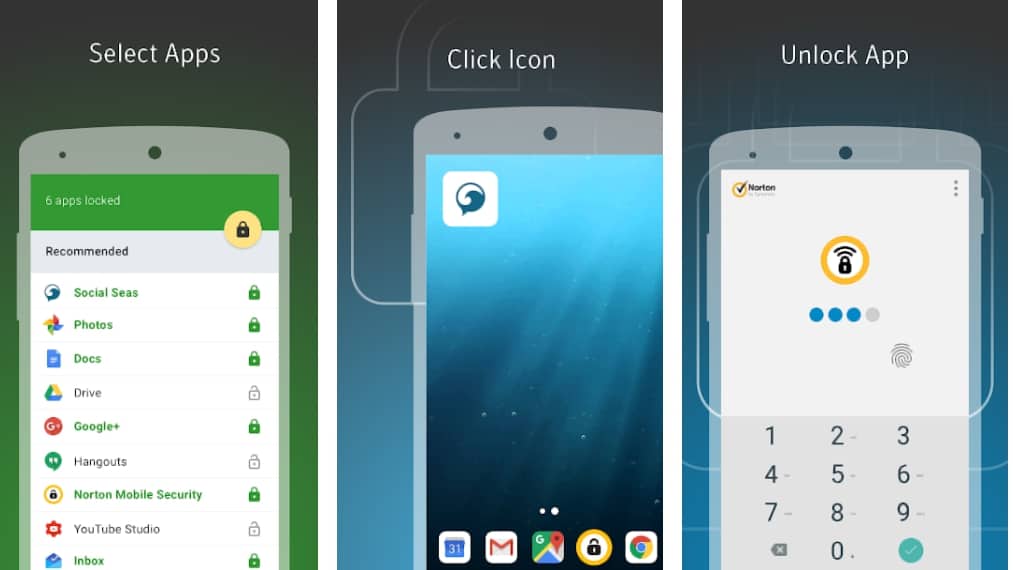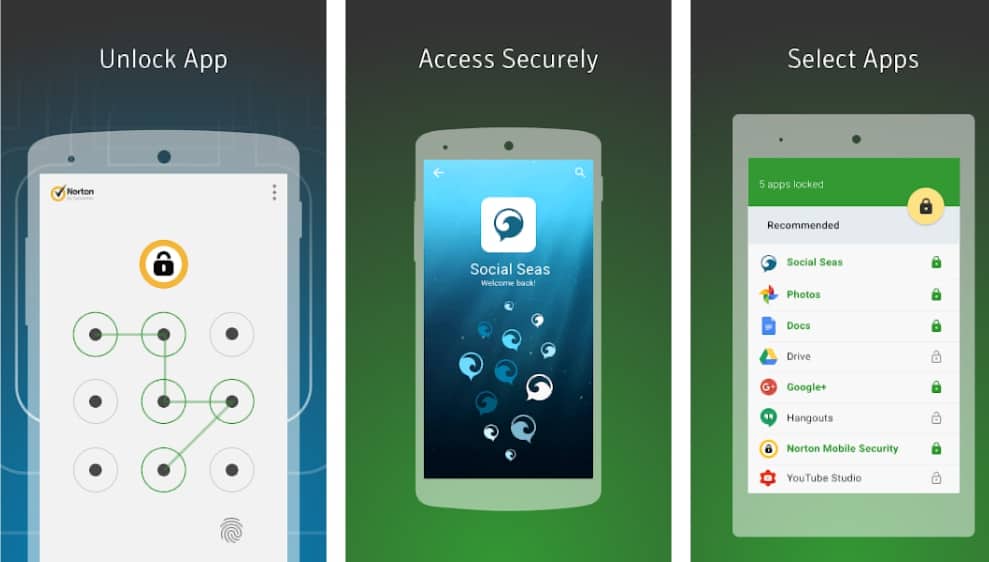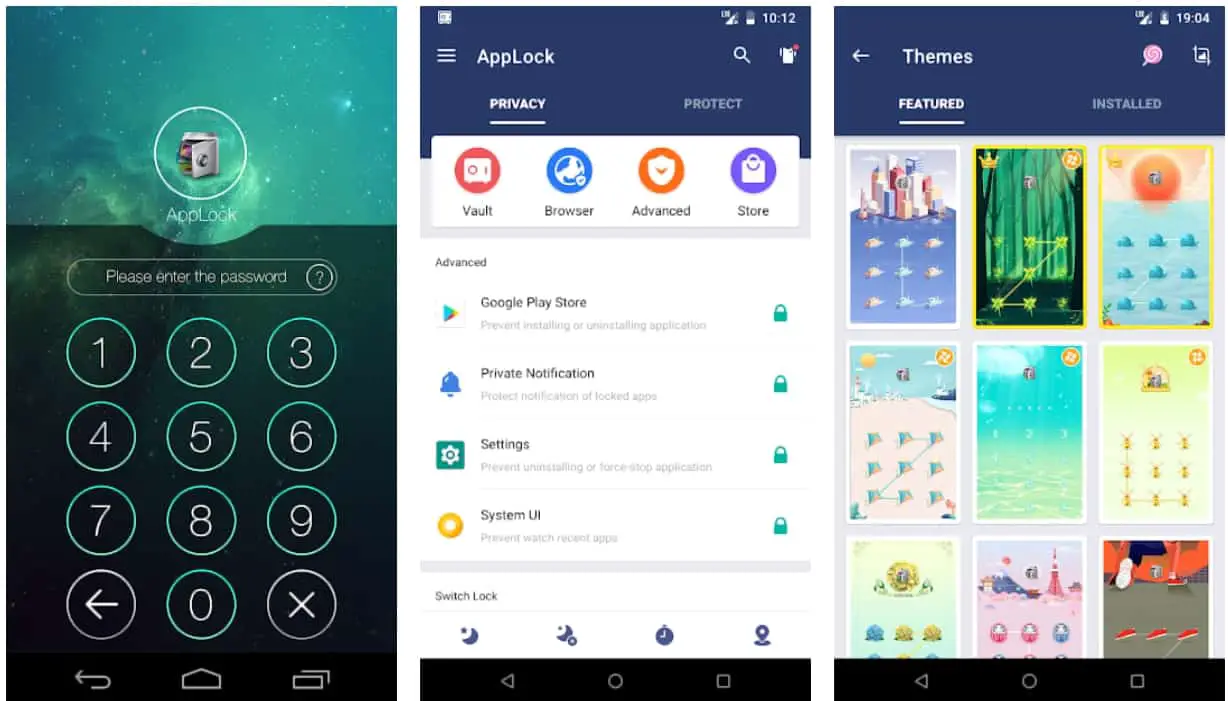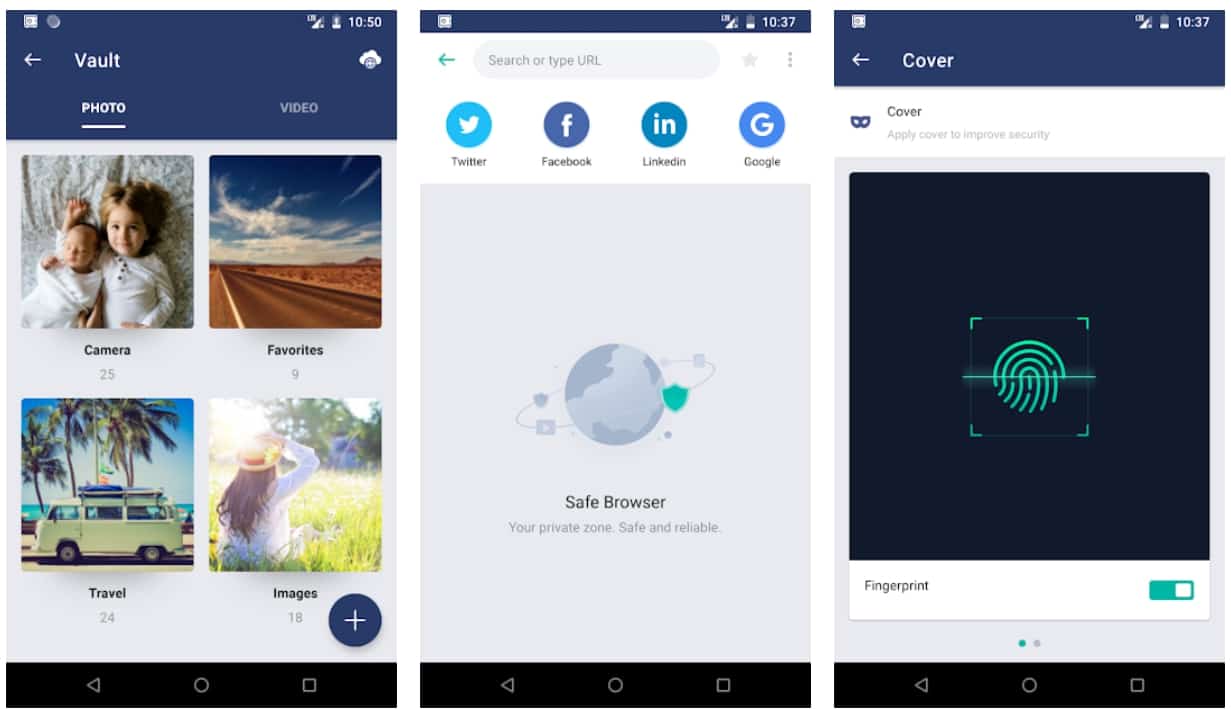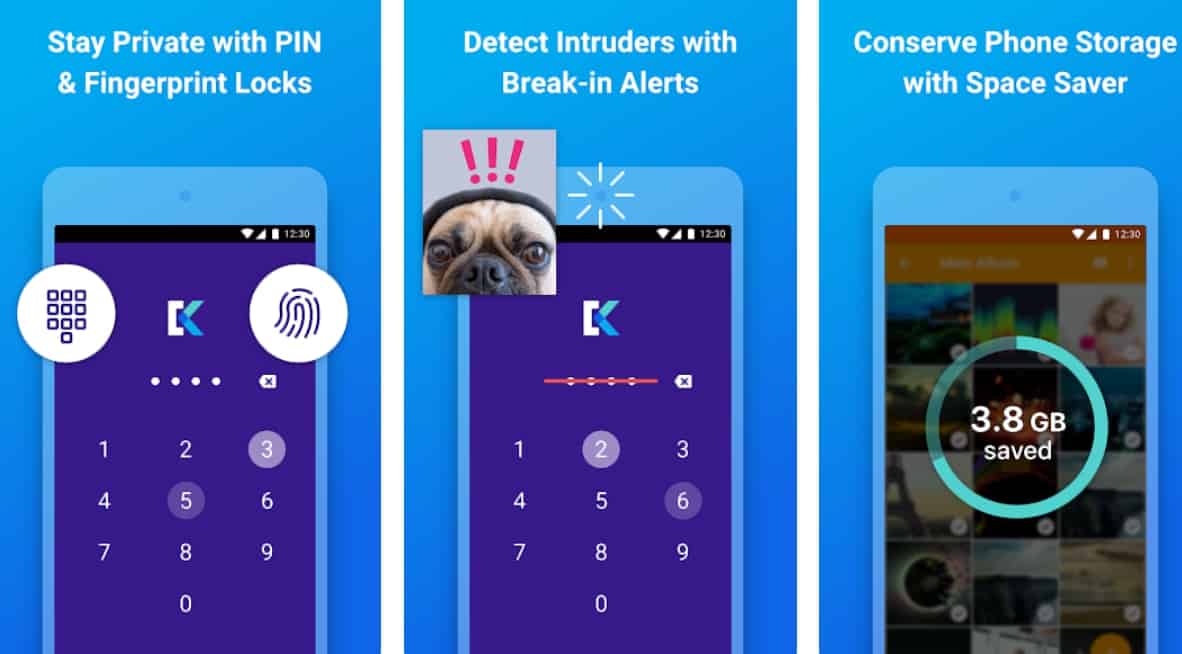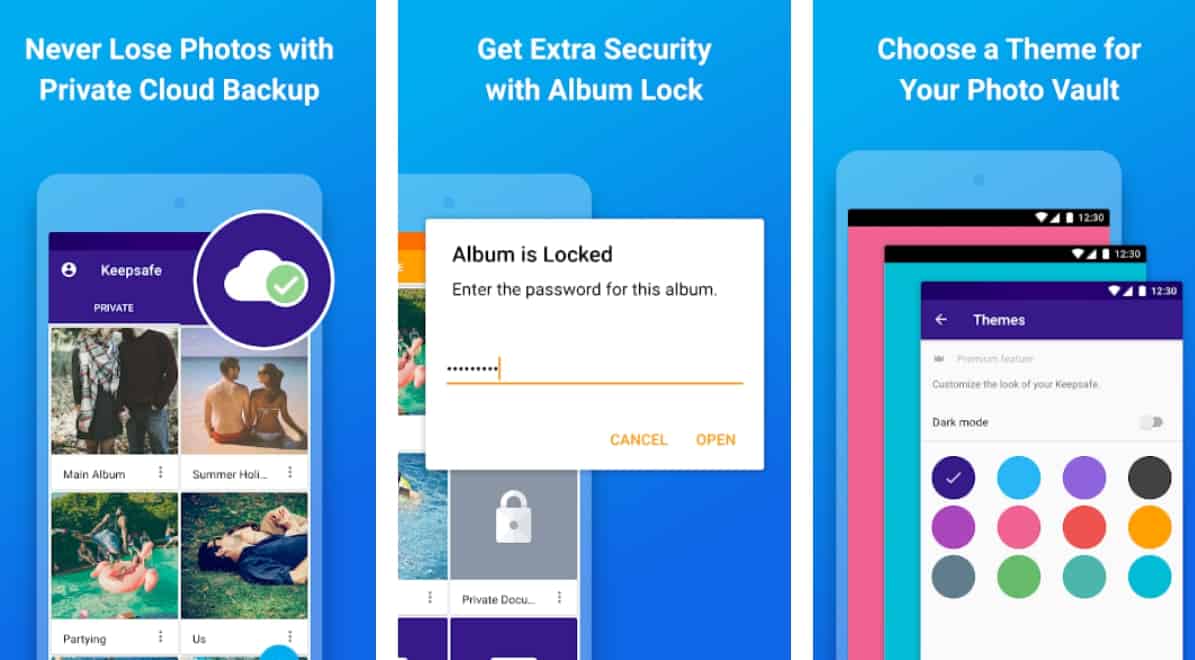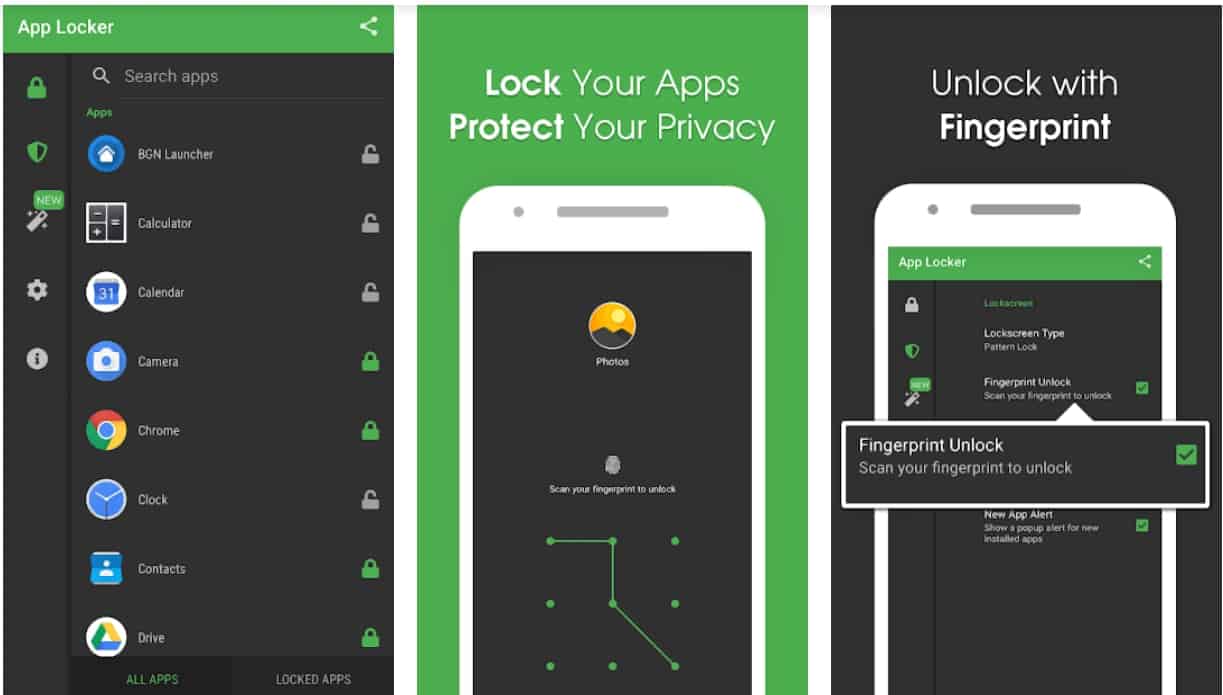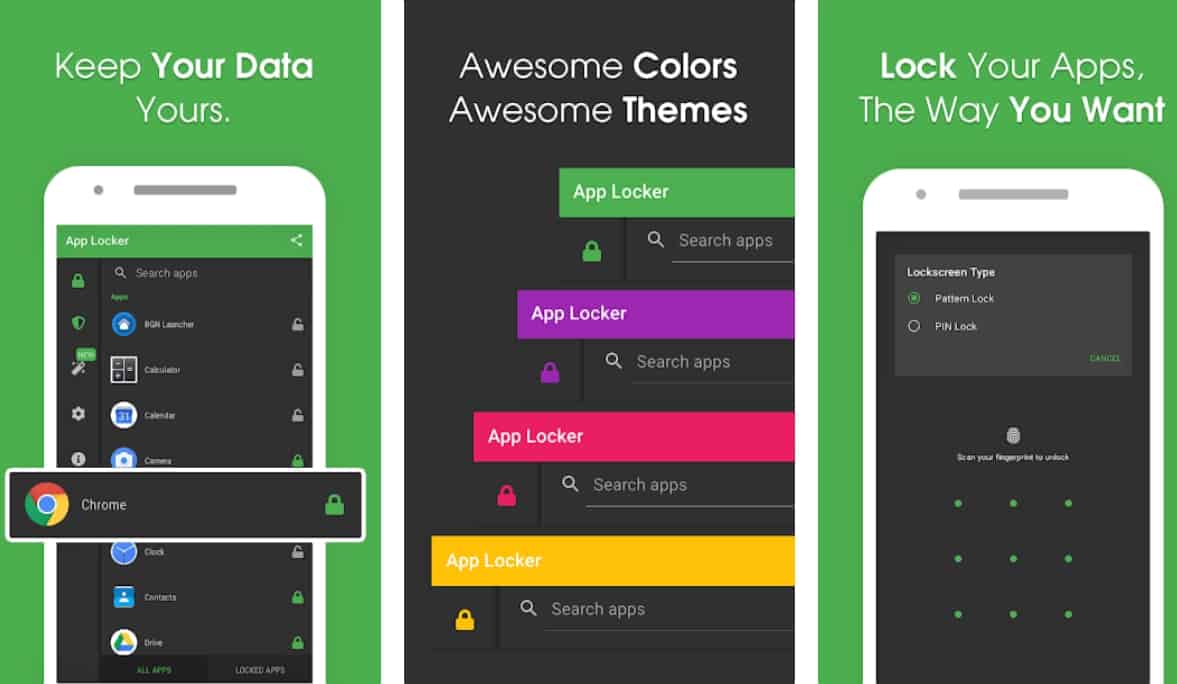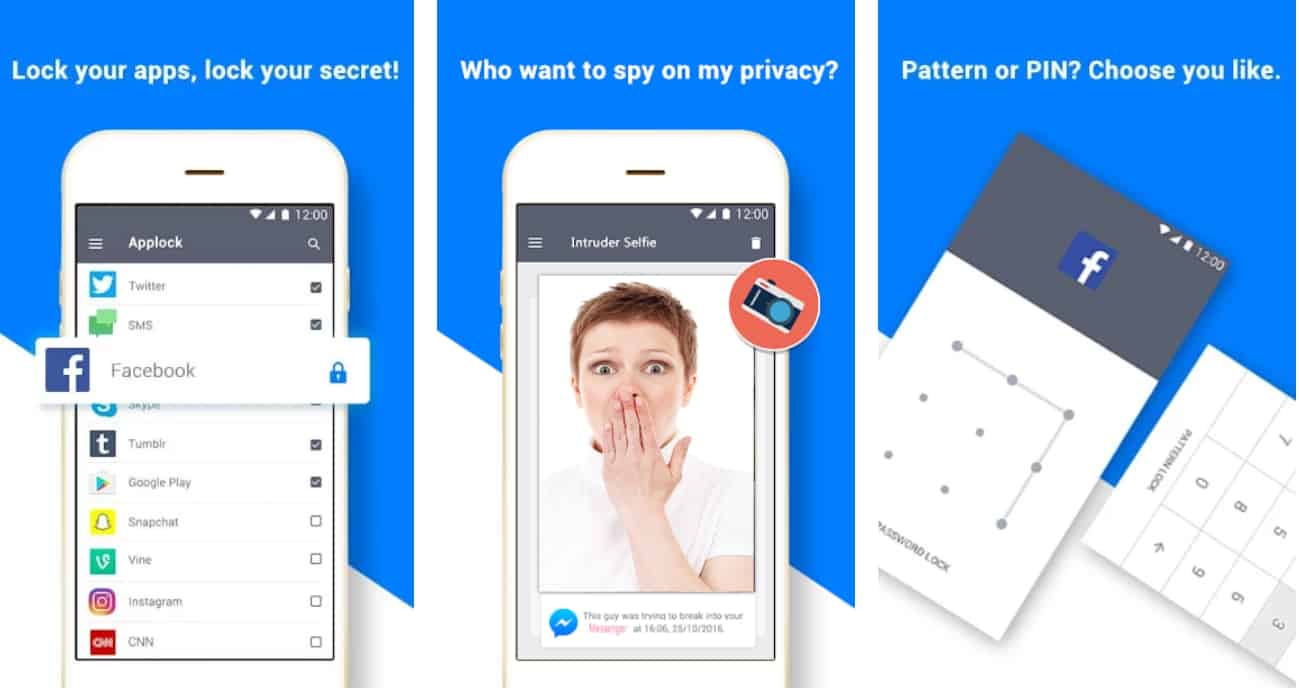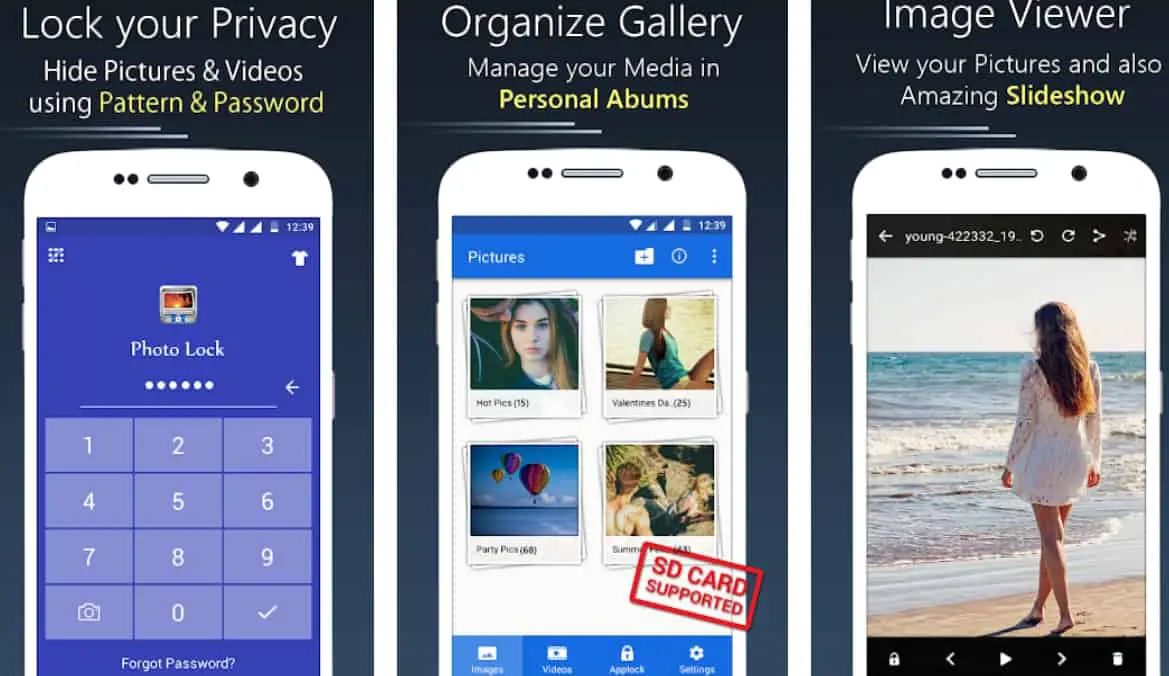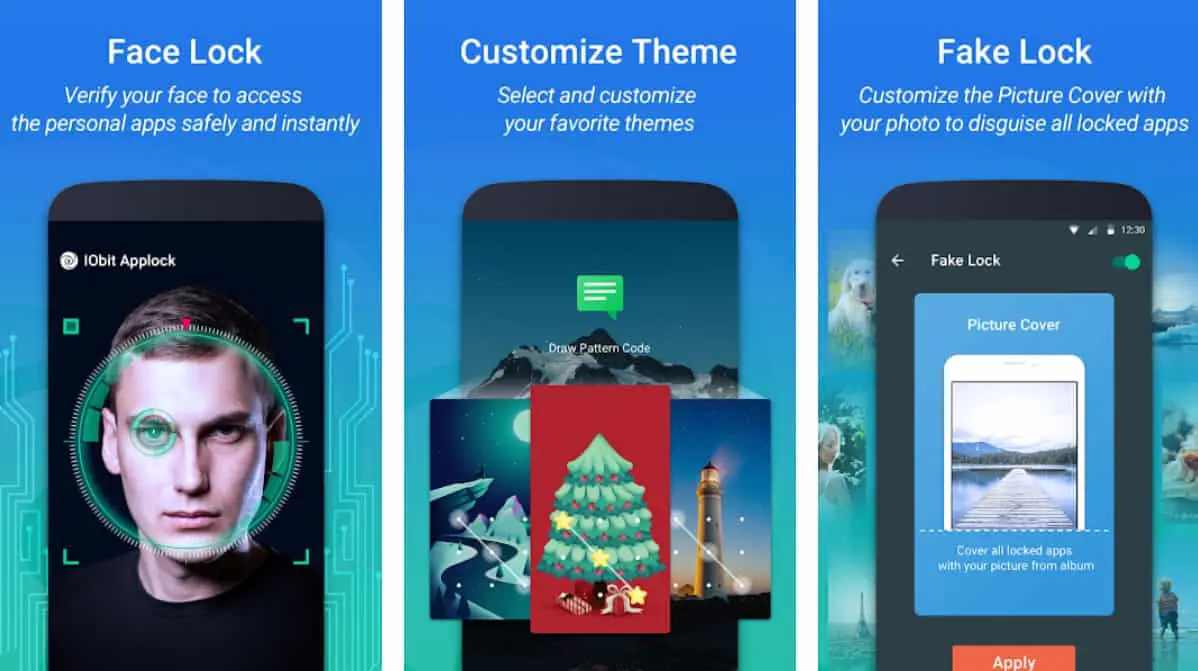Are You Looking For The Best App To Lock Apps on Your Android Phone To Protect Your Privacy? 🤔 This Detailed Comprehensive List is For You Only.
Without any further delay, let’s find out. 👓
Technology advancement and enhanced communication have designed smartphones that are allowing users to live their lives at the touch of a button.
We literary do everything from our smartphones. While the usual password and polygon pattern lock worked, they aren’t as efficient anymore in safeguarding our personal life – from banking to private pictures and social media, privacy is essential for us and our phones.
Unlike iOS devices, Android operating systems are giving consumers a run for their money by making available some really cool apps to lock apps rather than the pin, password, or patterns you are used to.
So if you are ready to protect your personal life online from identity thieves and hackers, below are some of the coolest apps to lock apps on the market for your smartphones.
Best App To Lock Apps – Our Top Pick 👌👌
1. Norton App Lock
Norton is a familiar name in the tech security industry. The company has been influencing the tech market with numerous apps since its inception in 1982; whether you believe it or not, they are one of the best security providers for the app to lock apps for your devices.
Norton App lock, like many other apps to lock apps on the internet, is focused on protecting consumer’s identity and online image.
With multiple security options available, the Norton app lock will ensure that nobody has access to the apps on your phone without your permission.
With over a million installations, you know they must be doing something right; and the best part is Norton App Lock is absolutely free. You don’t pay a dime, and there are no hidden charges anywhere as you continue to use it.
Norton App Lock is an added security layer to the lock system you use on your smart device. Whether it is PIN, password, fingerprint, or pattern lock, Norton reinforces them, making them reliable and potent against external interference.
Features:-
- Ability to lock down your photos and gallery preventing people from stealing or taking your pictures without notice
- A lock on your social media apps to avoid people posting on your behalf without prior information
- No, you can secure what your young one see on your phone with the Norton app lock parental control features
- Password recovery by email in case you forget your very long entry system
Norton App Lock is a must-have if you want top-notch security on your smartphone. The best feature is a photo of the intruder trying to break into your phone after three failed attempts to log in. So think well before choosing a password you can’t remember, or you will get a mug shot by Norton App Lock.
2. DoMobile AppLock
DoMobile is another very reliable app to lock apps on Android. The internet-based company started in 2011, and since then, they have had four successful apps on the Google Play store, including their app lock, which was launched in 2012.
For mobile device users, DoMobile is the most popular app to lock apps in the world, Supporting 32 languages globally, DoMobile is trusted by over 300 million users in 150 countries; the DoMobile AppLock has been installed by 100 million users due to its efficiency.
Like the Norton App lock, DoMobile will protect all the desired apps you want to cover alongside patterns, PIN, password, and fingerprint for added security.
Well, not all features of this app to lock apps are free, consumers have to pay a cheap premium subscription fee of $0.99 a month, or $5.99 for 12 months to enjoy features like theft selfies that are free on Norton App Lock.
Features:-
- DoMobile provides users with a secret vault, this allows you to protect specific apps like video, photo or personal files and can only be accessible within the AppLock app
- Provision of safe browsing that shields your history from prying eyes and protects your information over the internet
- Ability to lock down the connectivity feature on your phone; for example, you can lock Wi-Fi hence preventing people that have access to your phone from checking the internet or using apps that require internet
- AppLock to shut your social media apps, gallery, messages, emails, and incoming calls
- Lock videos and audio or images with a simple tap to choose
- Random keyboard keys to prevent anyone from calibrating your fingerprint motion when trying a password
- Easy yet intuitive AppLock that uses less storage, power, and hidden pattern to prevent snooping eyes over your shoulders
Overall, DoMobile is trekking the extra miles to protect the information on your phone that can make you vulnerable, and with an affordable price tag, so why not?
3. Keepsafe App Lock
Keepsafe is a very definite yet intuitive app released 2011 to lock apps that add that extra layer of security on your device to prevent needless interference and privacy invasion.
This simple lock app has excellent design, is user-friendly, and supports the common password; PIN, pattern, and fingerprint lock options on your phone.
With over a million reviews, Keepsafe simple to use features are the driving force why this app to lock apps is sort after by everyone.
The simplicity of the app lock has garnered over 50 million downloads for people looking for a simple to use App to lock apps for their photos and videos. Although the app is free, it contains in-app purchases, but you can pay less than a dollar to have all ads removed from your download.
Features:-
- Its easy-to-use interface distinguishes the app’s features and abilities to provide a robust lock to your apps
- Comes with an uninstall and hide PIN touch feature with the ability to disable app feature for a few hours before returning back to the status quo
- Keep tabs on all lock app and separates the apps on your phone into locked and unlocked so that you can distinctly differentiate
- Choose apps to lock by simple toggle method
- Parental control feature that locks down or removes certain apps from your kids viewing them
- Ability to prevent unauthorized transactions linked to your Google account
- Organize relevant documents and PIN to protect your gallery to Keepsafe your picture
Overall, this free app to lock apps may not do all the extra stuff large apps like Norton and DoMobile are doing, but it will protect all the relevant documents on your phone and keep your photos and videos safe from getting into the wrong hands.
4. BGNmobi AppLock App
Released in 2015, this totally free app to lock apps is a very simple-to-use app that will keep your data safe from prying eyes and works with the latest versions of Android.
The app is a simple yet user-friendly interface that won’t bedazzle you with a lot of features like other apps to lock app but still deliver the security you need on your device.
With a 4.4 rating and over 10 million downloads, BGNmobi is the most robust simple app to protect your privacy, lock important files, a gallery with support to fingerprint, pattern, and password lock systems.
As mentioned the app is free, but to enjoy some benefits, like stop ads from popping up, you will pay almost $3, which is fair, save dampens the excitement of what it has to offer.
Features:-
- Offers extra support on PIN, pattern, and fingerprints for locking your apps and prevents toggling of your mobile data without your permission
- Protects your device from unauthorized transactions/purchases
- Ability to customize app theme to suit your phone design
Overall, BGNmobi is a simple app to lock apps that will do its job well by ensuring data and information are well protected without breaking the bank.
At the time of our research on Best App To Lock Apps, we found a video about “6 Ways to Prevent Your Phone from Stealing Your Data” which is worth watching. 🤴🏆
5. HexLock App Lock
Protect your online privacy, gallery, and ramp up your smartphone privacy level with the HexLock app to lock app. Although the lock app is still new with less than a hundred thousand downloads (100,000), it is very efficient and easy to use when installed.
In addition to protecting sensitive data on your phone, HexLock will provide up to 6 distinct profiles for every situation to keep your mind at ease when your friends or family ask to use it.
Features:-
- Profiles are automatically activated when connected to a known mobile data or Wi-Fi network for added protection
- Ability to set up parental control to prevent young children from viewing adult content or purchasing items with your phone
- Supports PIN, password and pattern lock systems to protect your gallery, contacts, email, SMS, social media pages, and incoming calls
- HexLock vault available to safeguard your photo and video files
- Ability to lock downloaded games and prevent intruders from hacking into your phone
- Track and identify who is trying to access your phone or apps in the security log
Overall, it is a simple but smart app to lock app every phone should have. It will lock selected apps and keep your privacy safe and secure.
6. Privacy Knight AppLock
This is one of the best apps to lock apps for Android devices by Alibaba Group. The app is totally free, with no hidden charge or ads with some excellent features that will keep your mind at ease knowing your phone apps are well-protected.
Privacy applock has a 4-star rating with over 100,000 downloads; it allows you to secure your phone app through different methods like pattern, face tracking, PIN, and fingerprint. However, this app to lock app also have something unique for users.
Features:-
- Besides support the usual fingerprint, PIN, and pattern lock options, the app uses other disguise options to lock or unlock your phone like shaking the device, blowing onto it or a crash message which is very extensive
- Privacy Knight allows you to lock incoming calls, photos, and videos. It also has a media vault that will safeguard your pictures and images and even delete your browser history after use.
- Intruder picture capture when the wrong password or unlock pattern is entered
- Privacy knight prevents apps from been uninstalled from your phone and disguises locked apps with a false icon that nobody would notice.
Overall, Privacy Knight is a new app that are gaining acceptance among users, but the app is very reliable and will protect your personal and sensitive information without any worries.
7. AppLock Fingerprint by SpSoft
Yet another excellent and simple way to protect your privacy and information was released in November 2010. While the app is not totally free, its 4.4-star rating and over 50 million downloads absolutely say a lot about the efficiency of this app to lock app.
This app supports the use of fingerprints, passwords, and the pattern will protect your phone app from been invaded by external eyes. SpSoft fingerprint applock has a million and one features, including using a fake screen/page to disguise the original.
Features:-
- SpSoft is pattern scalable – supporting over 30 languages, this app employs better than the 3 by 3 pattern grid to lock your app. If you have a retentive memory, try the 18 by 18 grid pattern lock, this will keep people off trying to access your private information
- Intruder selfies – and just in case, you have that nose-poking friend that wants to see what it on your phone, it will take a picture and send it to your email so that you can give them a stern warning
- Ability to create different passwords for each locked app that is if you are locking a few else one will suffice
- The app is super light, fast, and won’t occupy more than the required storage space in your phone
- Fully customizable and restrict lock attempt to prevent continuous trial to unlock the device
- Lock social media apps like Facebook, Whatsapp, and gallery easily with lock
Overall, AppLock is a decent lock app, user-friendly, and secures your phone and info using PIN, fingerprint, or pattern. However, it does have some in-app purchases that you will have to pay a token to eliminate else it is free to a limit.
8. Clean Master AppLock
Optimize the performance of your phone with this three-in-one app that scans and remove virus, eliminate files that are consuming space, and provide a safe app lock to keep your phone safe and protected.
https://youtu.be/IYIs5uTXi1A
With 4.7 star ratings and over a billion downloads, it feels good knowing that besides protecting your phone from intruders, it also cleans, eliminates, and improves phone life and performance.
Features:-
- Protect your private data by safe locking all related apps
- Provides safe browsing while keeping information safe
- Supports PIN, pattern, and fingerprint to improve lock security
- Intruder selfies when the unlock code is entered more than once
- A fake crash alert when the locked apps are touched or tapped on
- Customize setting to improve or change the setting on your device
Overall, Clean Master is a reliable app that provide extra features to improve the performance of your phone while protecting sensitive data that can be damaging to your identity.
9. AppLock Apps by IvyMobile
This is another reliable app to lock apps that is completely free; no hidden charges or features which require payment, just a simple, intuitive app that will give you the privacy you need.
This app boasts of the ability to lock every app on your phone, if you want a complete lockdown, IvyMobile app lock is the one for you. It also supports PIN and pattern lock in protecting your apps. With 10 million downloads, this app is as powerful as app lock comes.
Features:-
- It will allow you to secure your contacts, gallery, phone settings, email, message, etc
- Set time for lock app or customize your lock frequency to suit your needs
- Excellent power saving up to 50 percent when the phone is on applock mode
- Disguise lock icon with other icons for full privacy and security
- Lock all social media page such as Facebook Whatsapp, Twitter, Instagram so no one can peep at your accounts even when they have access to the phone
- Intruder selfies of the culprit including the time of the failed break-in
Overall, the free Android app to lock apps will protect your device and all apps so that you can sleep easy. Furthermore, it is powerful and easy to use the app.
10. Pin Genie Screen lock and AppLock Locker
Pin Genie is the most compatible app on the Google store, with its ability to work on most smartphones, no wonder it has a million downloads with a 4.5-star rating to its name.
The app uses a patented unique pin pad design that makes people unable to decipher it even when they are watching you.
Features:-
- Create lock codes that even your maths friends won’t crack – nothing beats the Pin Genie app lock locker
- Snaps a picture of the intruder or intruders and alerts you when you log in to your device
- Lock all your personal data like social media sites, email, galleries, bank apps, etc
- Proffers option to disable phone for 30 seconds after three incorrect trials to unlock the device
- Lightweight and doesn’t consume space, fast and efficient
Overall, this is one app to lock apps that will deliver on full security and protection to keep your mind at ease always.
11. Donna Danley Photo Lock App
If you don’t have time to keep tabs on all the apps on your phone but have sensitive photos for your eyes alone, then this is the app to lock down your gallery keeping your pictures away from prying eyes.
Our lives and daily activities are recorded in images and videos, hence having a photo lock will safeguard your personal life. The Photo lock app has over 10 million downloads with a 4.3-star rating; what makes this app to lock photos exceptional?
Features:-
- All image files and videos are locked away in a secret location that is only accessible with a numeric PIN or pattern
- Ability to create fakes safe or vaults to disguise the original one
- Stealth mode on image and video icon on your phone
- Offers safe browsing that enables you to save pictures and videos into your vaults directly from the browser
- The face lock option automatically shuts down the phone when you are no longer looking at the screen
Overall, the Photo app lock is an excellent addition for people who want to hide any image or videos about themselves. Although the app contains in-purchase apps and ads, you can pay a token fee of less than $2 to have it removed from the install.
12. IObit AppLock
Whether you want to lock down your phone or only a specific app, now you have an app to lock apps that will do that without any hassle.
Developed by the most renowned tech security guys in the business, IObit app lock has over a million downloads and is the most reliable app lock for your Android smart device (phones or tablets).
This app uses face lock, fake lock, and fingerprint to lock your phone or selected apps and opens in the same manner.
Features:-
- Prevent others from using your smartphone by entering a PIN and fingerprint lock that also open it when you want to use it
- Swift and fast face lock and unlock feature that eliminates the use of password
- Customize the number of unlocking trails to more or less
- Captures intruder picture and records time of intrusion and send an email immediately to you
- Lock your gallery, video, and social media apps from snoopers
- Secure all relevant files and private messages from work or otherwise
Overall, the app by IObit is a broad app that enables you to lock down selected apps, all apps, or even your phone. It is easy to use and has a ton of features to protect your privacy and data.
Conclusion
As we spend more of our time on smartphones, tablets, and other display devices, protection has become essential to us. While most of these apps to lock apps are free, some charge a token so that you can enjoy the full benefits of safeguarding personal and private information that concerns you.
Furthermore, most Android-based apps to lock apps are available on the Google Play Store. Now you can hand your phone to a friend without worrying about what they will see or not see.
Do you use any app to lock apps we have not listed here, please share in the comment section?