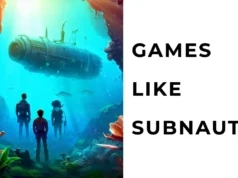For any gamer at one point in time, the issue of g synch will cross your paths. For gamers looking to make monitor upgrades, it is likely you have had debates and may have mix feelings to the question “is g sync worth it?”
If you have fallen into the “not too sure” category, if perhaps making up your mind on the value of g sync is a real issue, then you need to read up.
I will use this article to give some detailed analysis as regards g sync. It will help make your decision easier.
What is g sync?
To understand g sync, you must understand how a standard monitor operates. They operate at the same frequency, time and speed. This is called a refresh rate and it will be uniform in a standard monitor.
GPUs are a little bit tweaked in operation. They simply do not use a fixed refresh rate. For GPUs, it implies that they will often produce images faster and other times slower than a normal monitor will do for the same images.
In understanding the frame rate, there is a popular term used. It is called “screen tearing”. This happens when your GPU creates frames at a lower rate than your monitor’s refresh rate.
In this case, your monitor displays the next frame before it is completely rendered. If you have played a bad DVD, you probably have an idea of what this is.
On the other hand, if your GPU’s framerate is higher than that of your monitor, it implies your monitor will begin displaying the next frame even before a previous one is totally displayed.
The graphics card can, however, be forced to produce frames at the same rate as the monitor’s refresh rate by capping the graphics card’s framerate.
This is accomplished with the VSync feature. It, unfortunately, has a downside of causing stuttering.
Related Post Most Popular Best Brain Games For Android
Is g sync worth it?
To solve this debate it is important to analyze the problem g sync fixes and also consider some downsides.
The g Sync fix
Screen tearing is an issue but the normal solution creates a second issue stuttering. G synch solves both problems. So if you asked if g sync worth it, this may be a point to have in mind.
G Sync technology permits the monitor to vary its frequency, this ensures that it can match the output of the graphics cards.
G sync makes gameplay much smoother. It will elevate your monitor refresh rate or reduce the monitor refresh rate depending on the frame rate of the graphics card.
G-SYNC HIGH DYNAMIC RANGE Whitepaper
The downside to g sync
While so far the answer to the “is g sync worth it” question tends to lean to the affirmative, one must have in mind that it does have its downsides.
The two biggest issues will be:-
- Cost
- Compatibility
G sync is about the only talked about hardware adaptive sync technology. This implies that a g sync monitor has a module installed that allows the monitor to operate at a variable refresh rate.
This has a cost implication making it more expensive than other solutions. Therefore, a g sync monitor will cost more than its corresponding monitor that is not g sync.
With AMD graphic cards, g sync is a no-no. It simply will not work. G-Sync can only be utilized by NVIDIA graphics cards.
Note:- I have written a post for people looking for the best graphics card for video editing to Buy, do read it If you are interested.
DESKTOP REQUIREMENTS for GSync
GPU:
- G-SYNC features require an NVIDIA GeForce GTX 650 Ti BOOST GPU or higher.
Driver:
- R340.52 or higher
Operating System:
- Windows 8.1
- Windows 8
- Windows 7
System Requirement:
- Must support DisplayPort 1.2 directly from the GPU.
Conclusion
The plain truth is that the choice is up to you. If you can afford it, if you do not run on an AMD graphic card, then, by all means, it will only make your gameplay just much more memorable. Other than that, you may opt for other options.