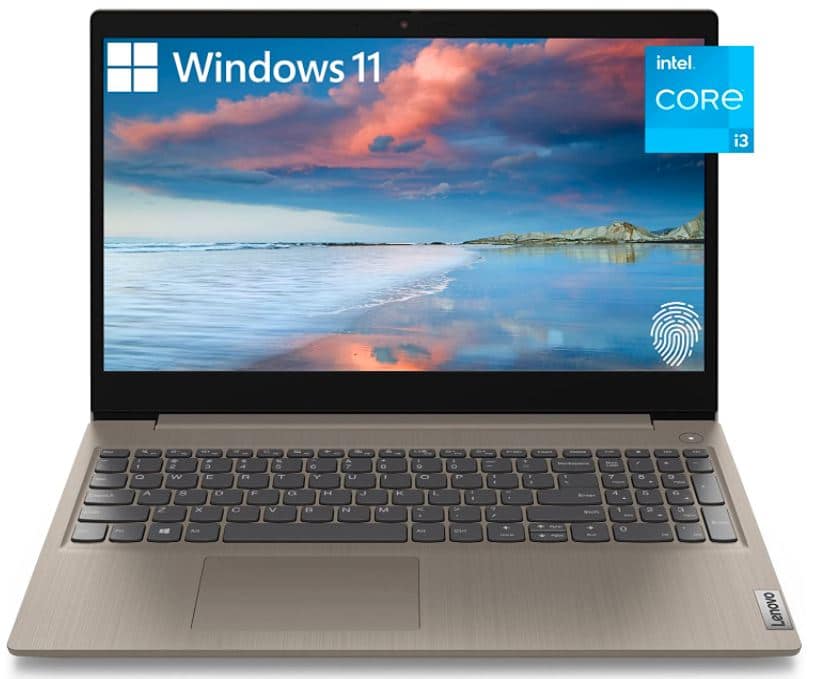Lenovo is the leading laptop manufacturer in the world, with a market share of 24.99%. ThinkPad and IdeaPad are two of the most popular product lines of the manufacturer. Deciding which series will be the best option for you can be confusing.
Therefore, in this article, we have decided to compare both of these laptop series to help you understand which will be the perfect choice for you.
So, without any further ado, let’s get started –
Lenovo ThinkPad vs IdeaPad – Basic Overview
As I have already told you, Lenovo is the world’s largest laptop manufacturer, and these two series are their most-selling laptop lineups. Therefore, saying that one is better than the other will not be that easy.
That’s why we will compare these laptop series in multiple aspects to make it easier for you.
It will include basic overviews, purposes, performance, pricing, etc. After that, we will also share our opinion on which series you should go with per your needs.
In this table, we will compare the features and specifications of these two models to help you choose the one that fits your needs best.
| Features | ThinkPad | IdeaPad |
|---|---|---|
| Target Audience | Business and professional users | Home and casual users |
| Design and Build | Durable and robust design, made of high-quality materials | Sleek and stylish design, often made of lightweight materials |
| Keyboard and Trackpad | Generally comes with a backlit keyboard and high-quality trackpad | Often has a non-backlit keyboard and a standard trackpad |
| Performance | Powerful processors, high RAM, and fast storage options | Mid-range processors, moderate RAM, and moderate storage options |
| Graphics | Dedicated graphics cards on some models | Integrated graphics cards |
| Display | Often comes with high-resolution displays and IPS panels for better viewing. | It may have lower-resolution displays and TN panels |
| Ports and Connectivity | Multiple ports, including USB-C, Ethernet, HDMI, and SD card reader | Usually comes with fewer ports and connectivity options |
| Battery Life | Generally has longer battery life compared to IdeaPad models | It may have shorter battery life due to its thinner design and lighter weight |
| Price Range | Higher price range due to premium features and build quality | The more affordable price range for budget-conscious users |
Lenovo ThinkPad:-
ThinkPad was not originally a Lenovo product. It is, but it was originally designed and launched by IBM in 1992.
Later, in 2005, when Lenovo acquired the IBM personal computer business, they also got the rights to IBM’s flagship brand ThinkPad with it.
It was a five-year contract, but Lenovo only used it for three years. After three years, Lenovo kept the rights to manufacturing and marketing Think-series products while IBM was responsible for servicing and repairing the products.
Since its early days, the ThinkPad series has focused on designing business-oriented laptops.
This series is quite popular and can be seen in business corporations, schools, and other offices. Even ThinkPad has been one of the most preferred business laptops in the United States for several years.
The ThinkPad series is well-known for offering high-performance, high-quality, durable laptops.
Even laptops of this series were quite popular for their active protection system, client security solution, fingerprint reader, roll cage design, accelerometer sensor, and the TrackPoint device.
When Lenovo acquired ThinkPad, they changed the original design and material. For example, they started using plastic lids for better wireless reception, offering widescreen displays, introducing Linux support in a few models, and more.
One of the biggest achievements of ThinkPad laptops is that it is the only laptop used in space. This is the only laptop series certified and approved in the International Space Station.
Lenovo IdeaPad:-
On the other hand, we have IdeaPad. IdeaPad is a Lenovo product introduced in the market in 2008. These laptops were ideally designed for consumer-based, day-to-day usage. The first three models of the IdeaPad series were Y710, Y510, and U110.
Lenovo made multiple changes to the design of the laptop to make it more consumer-based rather than business-purpose laptops such as ThinkPad.
For example, Lenovo introduced these laptops with widescreen displays, VeriFace facial recognition, touch controls, frameless displays, and the Dolby speaker system.
The major difference between IdeaPad and ThinkPad laptop design was that IdeaPad laptops come with glossy screens, which didn’t have the ThinkPad TrackPoint device.
Under the IdeaPad lineup, Lenovo introduced multiple laptop models, such as the IdeaPad Yoga series, IdeaPad Flex series, and IdeaPad gaming series. All these series were designed to serve different purposes, but none were primarily designed for business purposes.
Lenovo IdeaPad series is quite popular, and even the model IdeaPad S940 is recognized as the world’s cheapest 4K laptop.
This laptop was made of aluminum and is also the world’s first laptop to feature a Contour Display. The IdeaPad series has some more great laptops.
Lenovo ThinkPad vs IdeaPad – Performance (It’s a tie)
Comparing the entire laptop series is one of the trickiest things. That is because we are talking about the entire lineup here, and each series has several laptops in its lineup, and each laptop comes with different specifications. In the end, the overall performance depends on the laptop’s specifications.
For instance, have a look at the Lenovo ThinkPad E15. It is a ThinkPad lineup laptop powered by the 10th generation i5-10210U 4 core eight threads processor with a base clock of 1.6 GHz that can max up to 4.2 GHz. Further, the laptop is packed with 8 GB of RAM and 256 GB of SSD for storage purposes.
On the other hand, from the IdeaPad lineup, we have Lenovo IdeaPad 3. For an equal comparison, we have picked the model with the same i5-10210U 4 core eight threads Intel’s 10th generation processor with a base frequency of 1.6 GHz.
This processor can also go up to 4.2 GHz with Turbo Boost. This one also features 8 GB of RAM and 256 GB of PCIe M.2 SSD.

When you compare these models with the same configuration, you might see little to no difference in the performance.
That is because they are both packed with similar components and at the end of the day, those components will deliver the performance.
So, there is no way to say that the Lenovo ThinkPad E15 will deliver a better performance than the IdeaPad 3 or vice versa.
However, one thing can affect the performance: the other parts used in these machines. For example, the processor, RAM, and storage are the most important parts of a laptop.
Still, other things, such as the motherboard, display size, display quality, and more, can also affect the overall performance.
Even the read and write speed of your storage device and the clock speed of your RAM can somewhat affect your performance. However, the performance differences will likely be negligible if you have a similar configuration.
But if I had to pick a winner here, I would go with the ThinkPad series. That is because the ThinkPad series is mainly designed for rough usage, and the chipset used in these laptops delivers the highest performance.
Still, again, the difference will be very slight. So, overall, it is a tie when it comes to performance.
The performance will rely on one thing, which is your laptop’s specifications. Therefore, if performance is your priority, choose the laptop with the best specifications within your budget.
Lenovo ThinkPad vs IdeaPad – Pricing (A slight edge to IdeaPad)
Pricing is one of the most important things you need to keep in your head. The good thing is that these laptop series have several laptops in their lineup at different price points.
The good thing with IdeaPad is that they have different laptops for different purposes; therefore, the IdeaPad series pricing is a bit more flexible than ThinkPad. The IdeaPad laptops start from a price range of $350 to $1600.
On the other hand, the pricing of ThinkPad laptops starts at $600 and can go up to $8000. Even though the ThinkPad has a massive lineup of laptops, ThinkPad laptops are a bit on the costlier side when considering price to performance.
For example, let’s again look at the Lenovo ThinkPad E15 and Lenovo IdeaPad 3. These laptops have a similar configuration, but ThinkPad E15 is more than $200 costlier than IdeaPad 3. ThinkPad E15 is priced at $878 on Amazon, while IdeaPad 3 is available at just $650.
Now, it can be argued that comparing both of these laptops is not possible as, except for the similar configuration, the ThinkPad E15 comes with some additional features such as a TrackPoint device, Type C port for power delivery and display, Windows 10 Professional, a 1080p display, and more.
I completely agree, but the most general user will not have an issue with anything except the display. If you think that is a big deal-breaker, look at Lenovo IdeaPad 5.
This laptop is powered by Ryzen 7 5700U, an 8-core 16 threads CPU with a base frequency of 1.8 GHz that can go up to 4.3 GHz. This processor can easily beat i5-10210U 4-core eight threads processor (the one you get on ThinkPad E15) by a big margin.
Further, Lenovo IdeaPad is packed with 16 GB of DDR4 RAM and 512 GB of SSD, and this laptop is priced at $830 on Amazon. Plus, this one comes with a 1080p display. So yeah, the Lenovo IdeaPad series delivers the best value for money.
That said, I don’t mean the ThinkPad series is overpriced. The ThinkPad series is designed to serve specific purposes, and you must look at your requirements before choosing.
Lenovo ThinkPad vs IdeaPad – Design and Build
Design is one of the aspects where ThinkPad loses to IdeaPad
by a big margin. That is because ThinkPad is built for professional and business usage. Therefore, the manufacturers put minimal effort into making the design aesthetically pleasing. These laptops look a bit bulky and weigh a bit more than the IdeaPad series.
The majority of ThinkPad laptops feature a similar design. However, some laptops, such as the ThinkPad X series lineup, have an intuitive, lightweight design that looks quite simple. That said that basic minimalistic design has proved quite popular amongst users, who appreciate it.
But the entire ThinkPad lineup feels premium regarding the build quality. If you use the keyboard of your laptop quite a lot, you will enjoy using ThinkPad laptops. This keyboard gives a feel of using a mechanical keyboard and feels quite sturdy.
On the flip side, we have the IdeaPad series. The IdeaPad lineup is designed for personal use; therefore, you will see stylish-looking laptops. The entire IdeaPad lineup features a slim, lightweight, and streamlined design.
The design varies from model to model, but you will never feel that the IdeaPad laptops have a boring design. The IdeaPad laptops also look quite minimal, and I am a big fan of the design of IdeaPad laptops.
The build quality of IdeaPad laptops varies from their pricing to pricing. The lower-tier IdeaPad models are mostly plastic and look a bit bulky. However, plastic doesn’t feel cheap or fragile, which is a good thing.
The mid to higher-range IdeaPad laptops usually have a better build quality and are slimmer than lower-end laptops. The Lenovo IdeaPad 700 and 900 series are great examples of this.
These lineups are called Ultrabook and feature a very thin design. Additionally, the body of these laptops is made of aluminum.
Overall, when it comes to design, the IdeaPad series is much better with a variety of options, but when it comes to the build quality, there is no comparison, as ThinkPad is the solid winner.
Lenovo ThinkPad vs IdeaPad – Components (A slight edge to ThinkPad)
Since both of these laptops are manufactured by Lenovo, there is not much to talk about the components. Both of these laptops have a variety of options to choose from.
For example, you can go with AMD processors if your budget is tight, while if you have a good budget, you can go with Intel processors.
The good thing about the ThinkPad series is that the majority of its laptops are OEM builds, meaning that you will only see equipment originally manufactured by Lenovo on these laptops. While for the IdeaPad series, this thing can be argued.
Since Lenovo is a manufacturer, most of the parts on both these laptops will be OEM. However, Lenovo might be outsourcing some of the parts for the IdeaPad series. This is the reason I will give ThinkPad a slight advantage here.
However, the ThinkPad is again a bit better regarding the display. ThinkPad is well-known for offering high-quality displays.
The resolution of the display varies from 1080p to up to 4K. The display units of the ThinkPad series laptops are completely designed and manufactured by Lenovo itself.
On the other hand, IdeaPad displays are also good. The display resolution ranges from 768p to up to 4K. The major difference between the display of both laptops is that the ThinkPad’s displays appear a bit brighter and premium while the IdeaPad series’ display appears dull.
That doesn’t mean IdeaPad’s displays suck. It is just that the ThinkPad has much better, brighter, and premium displays compared to the IdeaPad.
Lenovo ThinkPad vs IdeaPad – Product Range (ThinkPad is the clear winner)
Regarding the product range, both ThinkPad and IdeaPad series have so many options to choose from. The IdeaPad series begins from $350 and goes up to $1800.
In the IdeaPad lineup, you will find a bunch of subseries, such as IdeaPad Flex, IdeaPad Slim, IdeaPad Gaming, and more.
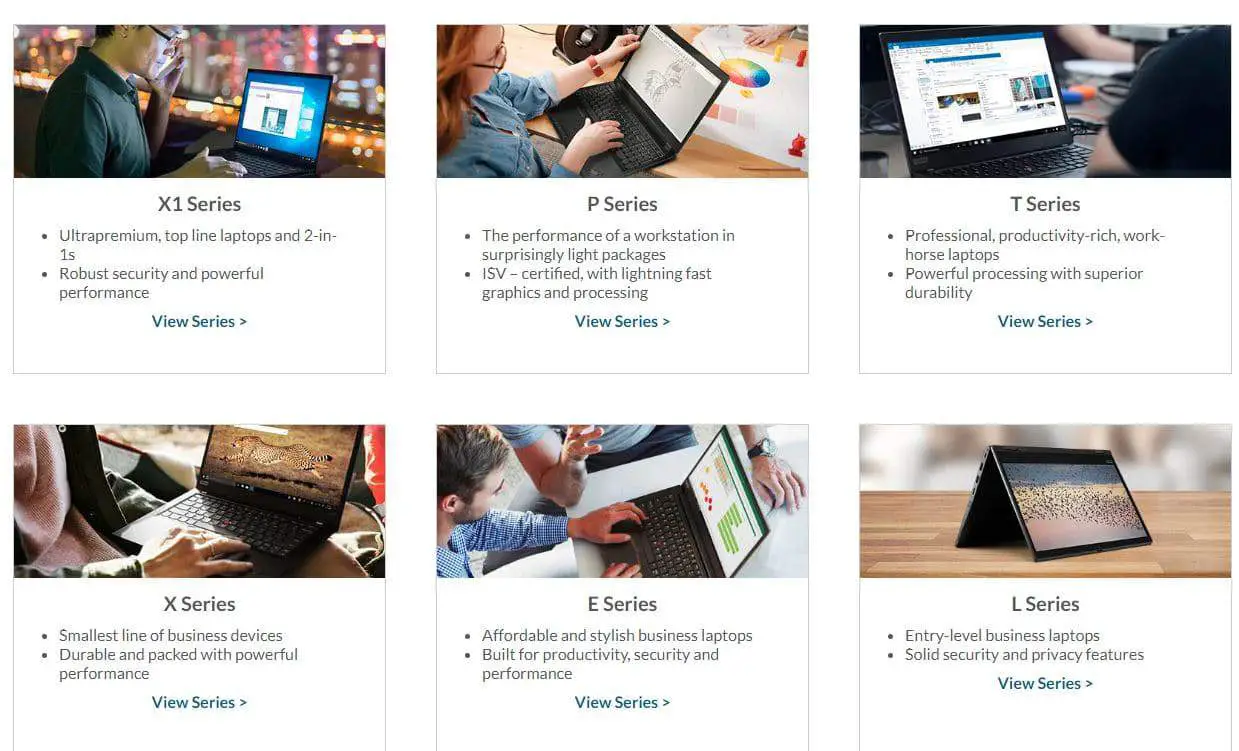
The best thing about the IdeaPad lineup is that it is designed for the masses; therefore, you will easily find laptops that match your requirements.
For example, if you want a laptop just for streaming movies or basic daily usage, you can use Flex 3i Chromebook, IdeaPad 1, or Chromebook Duet.
On the other hand, if you want a powerful yet portable machine, you can go with IdeaPad Slim 9, IdeaPad Flex 5, or more.
IdeaPad has gaming-oriented machines in their lineup, such as IdeaPad 3i Gaming, but I am not a big fan of IdeaPad gaming options. If you want a gaming machine from Lenovo, go with the Lenovo Legion series, as this series is primarily designed for gaming.
If we talk about ThinkPad, this laptop series has over 290 laptop options. The laptops are designed for different purposes but mostly for professional business-related usage. The best thing about ThinkPad laptops is that each model has different RAM and storage options.
But this doesn’t end here. Some of the ThinkPad models also allow you to configure your entire laptop. You can select what processor you want on your laptop, what OS you want, RAM, storage, display, GPU, etc.
This is similar to building your PC, where you can choose what parts you want.
The price of these ThinkPad laptops starts from $600 to $9000. So, if you have decided to buy a ThinkPad laptop, you will surely find one that fits your budget.
Overall, if I have to pick a winner for the product range, I will surely go with ThinkPad because of the customization option, a wide range of products, and products that can fit different price budgets.
Lenovo ThinkPad vs IdeaPad – Additional features (ThinkPad is the clear winner)
When it comes to additional features, the clear winner is Lenovo ThinkPad. That is because Lenovo ThinkPad boasts dozens of cool features, such as a fingerprint reader, facial recognition, Wi-Fi 6, USB Type-C with Thunderbolt 3, and others.
Further, you can also see USB Type 4 Type-C with Thunderbolt 4 for faster data transfer, connecting an external display, and charging your laptop simultaneously on higher-end models.
On the other hand, even though these features are available in some higher-end IdeaPad laptops, they are not standard in IdeaPads, and you will rarely see them in lower to mid-end IdeaPad laptops. Therefore, for this section, ThinkPad laptops are the clear winner.
Lenovo ThinkPad vs IdeaPad- Battery Life (A Slight edge to IdeaPad)
This is one of the easiest things to compare based on numbers. The battery life directly depends on the model you go with. However, the battery life of almost all ThinkPad laptops ranges from 7 hours to up to 19.5 hours.
On the other hand, the battery life of IdeaPad laptops can last from 7 to 25.6 hours. You can only get that massive battery life with Lenovo Flex 5G. Other models can only give you up to 20 hours of battery life.
Overall, since this comparison will be based only on numbers, I must say that IdeaPad offers a better battery life. But to be honest, the battery life of ThinkPad laptops is not bad either, especially when we consider the powerful performance ThinkPad laptops are capable of delivering.
ThinkPad vs IdeaPad – Which laptop lineup should you go with?
After reading the head-to-head comparison, you must understand that picking one winner is difficult. One cannot say that the ThinkPad series is better than IdeaPad or vice versa.
However, I would say that you can pick laptops from one of these series depending on your needs. The good thing is that they both have so many options to choose from that it is extremely easy to decide.
Below I have shared my opinion on which laptop series you should go with based on your needs –
lenovo thinkpad vs ideapad For Gaming:-
IdeaPad features a gaming subseries where you can see laptops like IdeaPad 3i Gaming. Even though these laptops can be a great buy for gaming, I wouldn’t say I like this subseries.
On the other hand, even though ThinkPad doesn’t have a gaming lineup, the ThinkPad laptops are quite powerful and are capable of high-level gaming. But the major drawback of ThinkPad laptops for gaming is that they will cost you a lot of money. A ThinkPad laptop for gaming can easily cost you around $1500 or more.
Therefore, if you are primarily a gaming gamer looking for a laptop, I suggest you buy the Legion series. The Legion series is mainly designed for gamers, and therefore, it will give you better value.
But if you want to stick with IdeaPad or ThinkPad only, go with the IdeaPad gaming lineup. That said, the ThinkPad series can be the best option if you use your laptop for productivity, business-related purposes, and gaming.
Lenovo ThinkPad vs Ideapad For Everyday Use:-
The ThinkPad series is designed and developed primarily for business-related usage. Therefore, their lineup lacks laptops that can be used for basic day-to-day needs.
You can surely use ThinkPad laptops for your basic needs, but these laptops will be overkill and very costly if you mainly purchase them for everyday use.
On the other hand, the IdeaPad series is designed for flexible needs. In their lineup, you can easily find laptops for your basic needs and professional usage.
Therefore, if you want to buy a laptop to surf the internet, stream movies, or do everyday tasks, I recommend you go with the IdeaPad series.
Lenovo ThinkPad vs Ideapad For Business And Productivity:-
Regarding laptops for business or productivity, pricing is not a big concern. This is where the ThinkPad series shines. The thinkPad lineup is primarily designed for such usage, and almost all of their laptops can be an excellent choice.
Go to Lenovo’s website and look for the ThinkPad that meets your requirements. It doesn’t matter whether you want a ThinkPad for regular business presentations or 4K video rendering; the ThinkPad lineup has laptops that can fit your needs.
Regarding the IdeaPad lineup, several models can meet your requirement, and if they do so, you can buy them. But if you ask me to choose between one of these lineups, I will go with ThinkPad.
Ultrabooks:-
For Ultrabook, both ThinkPad and IdeaPad have a bunch of options. Go with the IdeaPad lineup if you want an Ultrabook for basic tasks such as presentations, long battery life, and more. IdeaPad has so many options for Ultrabook.
But on the flip side, if you want an Ultrabook for powerful tasks such as video editing, 3D modeling, and more, go with the ThinkPad models.
Even though the options for the Ultrabook on the ThinkPad lineup are fewer than IdeaPad, ThinkPad laptops are quite powerful, making them a great choice.
Laptop Recommendations
If you are looking for recommendations, here is a short review of some of the best laptops you buy from each lineup.
1. Lenovo ThinkPad X1 Carbon Gen 9
The Lenovo ThinkPad X series is arguably the most popular ThinkPad series in the market. This series is so popular that people often compare it with MacBooks. This weighs around 2.49 Lbs, making it one of the lightest Ultrabooks.
The ThinkPad X model we picked features an Intel Core i5-1145G7 vPro processor. It is a quad-core, eight-thin processor with a base frequency of 2.60 GHz. With the Turbo Boost, this processor can hit up to 4.40 GHz, making it a versatile laptop.

This powerful CPU has 16 GB of LPDDR4x RAM clocked at 4266 MHz. The RAM is hardly soldered in the chipset and is the fastest RAM available for laptops. This RAM makes the processing speed almost two times faster than regular RAMs.
The laptop features PCIe SSD with 1 TB of storage capacity for storage. This storage is more than sufficient for both beginners and professional users. The SSD is one of the fastest that significantly improves heavy programs’ read/write speed.
However, this machine doesn’t have a dedicated graphics card which might appear as a deal-breaker for some.
But if you look around, you will rarely find an Ultrabook with a dedicated graphics card. It is packed with the integrated Intel Iris Xe graphics card, powerful enough to power a 4K monitor without an issue.
Despite being an Ultrabook, it has the keyboard you see on other ThinkPads. The keyboard feels very premium, is pretty gratifying to use, and is amongst the best on the market.
Unlike the previous models, this keyboard is short with no Numpad section. Even though it is not a big deal, see if you are okay with it.
The touchpad also feels pretty smooth and precise. It has a 14” 1920x1200p anti-glare IPS display. It is a 400 nits display with great brightness and high contrast values.
The battery life of the Lenovo ThinkPad X1 Carbon Gen 9 is powerful enough to keep your Ultrabook running for around 10-11 hours under moderate load.
Additionally, the Ultrabook features USB 4 Type-C with Thunderbolt 4 port that allows you to connect external monitors while charging simultaneously.
This port can also be used for faster data transfer. This Ultrabook also features all the standard ThinkPad features, such as a fingerprint reader, backlit keyboard, Wi-Fi 6, and more.
Check Price on Amazon2. Lenovo ThinkPad E15
If you are looking for a mid-range yet powerful ThinkPad laptop, Lenovo ThinkPad E15 can be an excellent choice.
This laptop sports a mid-range mainstream price but comes with all the classic ThinkPad advantages, making it a great laptop for $1000-1100.
The Lenovo ThinkPad E15 is powered by Intel Core i5 11th gen i5-1135G7 processor. It is a 4-core eight threads processor with a clock speed of 2.40 GHz base and 4.20 GHz with Turbo Boost. This processor is much more powerful than the i7-10510U, 10th gen Intel Core i7.

Further, the model we picked is 16 GB of DDR4 RAM clocked at 3200 MHz. This RAM is not as fast as the one on ThinkPad X1 Carbon Gen 9, but considering the price of this laptop, this is the best you can get. The RAM is soldered, so you cannot upgrade or replace it alone.
This ThinkPad is packed with 512 GB of PCIe SSD from the storage front. The combination of i5-1135G7, 16 GB of RAM, and this 512 GB of PCIe SSD can deliver top-notch performance for low to mid-intensive tasks.
Again, this model doesn’t come with a dedicated GPU, which is a major drawback of this machine. Even though Intel Iris Xe can deliver high-quality performance in everyday office tasks and power a 4K monitor smoothly, having a dedicated GPU can only make this laptop available for more versatile usage.
The display of the laptop is great. It features a 15.6” FHD anti-glare 220 nits display. The display has great brightness and good contrast values but is a TN panel instead of an IPS.
The only major issue with the TN panel is viewing angles, but I don’t think you will have any issues with this display.
Besides that, this laptop features a similar keyboard that you might see on other ThinkPad devices. The keyboard feels pretty solid; fortunately, this one comes with a Numpad.
The overall build of the laptop is also very sturdy, and I have no complaints from the build quality standpoint of the ThinkPads.
This laptop comprises all the standard Lenovo ThinkPads, such as the Thunderbolt 4 port for power delivery and external display, USB 3.1, TrackPoint device, and more. The battery on this laptop can give you enough juice to run this machine for up to 10 hours straight.
The Lenovo ThinkPad is a great machine you can buy at $1000-1000. It is a bit heavy and weighs around 4.3 lbs, and lacks a dedicated graphics card, but you cannot get a better deal on ThinkPad laptops than this. So, if it meets your requirements, go for it.
Check Price on AmazonThose were the laptops that I recommended from the ThinkPad lineup. Even though ThinkPad laptops are great, they are not designed for everybody and are quite costly.
You can get better and more practical laptops from the IdeaPad lineup by spending the same amount.
Here we have two of my favorite laptops from the IdeaPad series:
3. Lenovo IdeaPad Gaming 3
Even though I have said that I am not a big fan of the IdeaPad gaming series, you can consider buying this laptop if you want a gaming laptop but are on a tight budget.
At just $700, you get this awesome beast that can allow 1080p level gaming for most AAA titles.
AMD Ryzen 5 5600H processor fuels this laptop. It is a fifth-generation Hexa core AMD processor clocked at a base frequency of 3.30 GHz.
The processor is based on Zen 3 architecture and can go up to 4.20 GHz with Turbo Boost. This processor is quite powerful and capable of running CPU-intensive tasks very smoothly.
Further, this processor is paired with 8 GB of DDR4 RAM clocked at 3200 MHz. Although 8 GB may sound slightly less, it is sufficient for most day-to-day tasks and gaming.

However, the good thing is that the RAM isn’t soldered and supports up to 32 GB upgradeability. Even though you get the upgrade option to up to 32 GB, most people will never need to go beyond 16 GB of RAM.
From the storage front, this laptop features 256 GB of M.2 PCIe SSD. 256 GB of storage is much less for gamers and regular users. However, the laptop has a 2.5-inch SATA slot that can expand its storage capacity.
I feel that the laptop should come with at least 512 GB SSD storage by default, but manufacturers do this to make their devices affordable.
The good thing about Lenovo IdeaPad Gaming 3 is that it comes with NVIDIA GeForce GTX 1650 with 4 GB of VRAM.
This GPU is good enough for 1080p-level gaming and supports GPU acceleration for video rendering. This GPU also makes it easier to connect and run multiple displays.
The laptop looks slim and sleek, but it weighs decently. The laptop weighs around 4.96 lbs which means it isn’t a lightweight machine, but considering that it has a dedicated GPU, storage upgrade option, and a powerful battery, the weight is okay. On a full charge, the laptop can give you enough juice to run the machine for around 7-8 hours.
The laptop features a 15.6” FHD IPS panel for display that supports up to a 120Hz refresh rate. It is a bezel-less display specially designed for gamers.
The overall display performance is great. The display is not as good as the ThinkPad laptops, but this is the best for the price.
The major drawback of IdeaPad is that you don’t get the additional features you get on ThinkPad. For example, this laptop lacks Thunderbolt 3 or 4, a fingerprint reader, and the popular ThinkPad keyboard.
The keyboard on this laptop is good, but it doesn’t feel as sturdy as the ThinkPad keyboard. Other than that, at less than $700, this is the best Lenovo machine you can buy.
Check Price on Amazon4. Lenovo IdeaPad S340
Those looking for an ultrabook can consider buying Lenovo IdeaPad S340. It is a touchscreen laptop powered by AMD Ryzen 7 3700U.
It is a 4-core eight threads processor with a base clock of 2.30 GHz, and it can hit up to 4.0 GHz with Max Boost.
While the processor is not the beast, it is powerful enough to run everyday tasks smoothly.
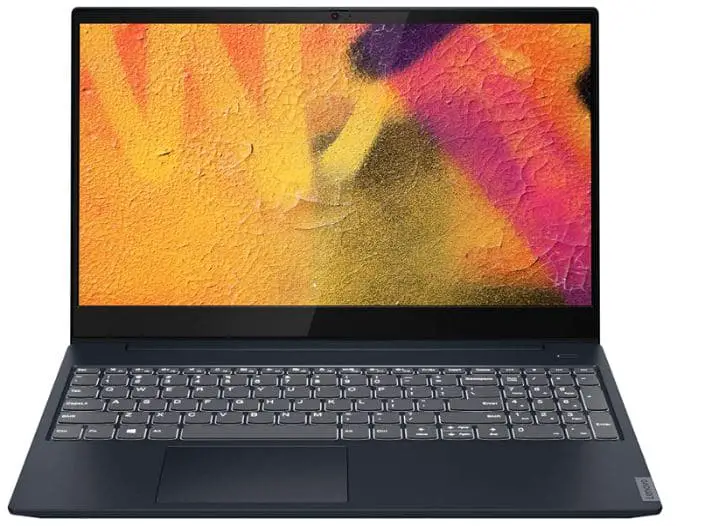
This processor is paired with 12 GB of RAM. One of the RAM slots is soldered, while the other can be used to upgrade the RAM.
For storage, you get 512 GB of NVMe PCIe M.2 SSD. This ultrabook also has a 2.5-inch SATA drive bay that can upgrade the storage capacity.
Again, this ultrabook also lacks a dedicated GPU. However, the integrated AMD Radeon Vega 10 graphics delivers superb photo editing, video streaming, and more performance. You can also use this laptop for light gaming, but I won’t recommend doing so.
This laptop features a 15.6” FHD IPS anti-glare touchscreen display. It is a 250 nits display that delivers very sharp colors, excellent brightness, and contrast level. This display is great for color correction-related tasks, watching movies, and other things.
The laptop features a backlit keyboard with a dedicated Numpad section. The keyboard’s feel is good, but being someone who uses a mechanical keyboard all the time, I was scared to use it roughly. The touchpad is also very smooth and pretty accurate.
Additionally, the laptop features two 2-watt stereo speakers with Dolby Audio Premium, an HD webcam, and a stereo microphone. You can use the laptop to listen to music, make video calls, and do other purposes without installing external audio equipment.
The biggest drawback with this laptop is, again, similar. It lacks features such as a Thunderbolt port, fingerprint reader, TrackPoint device, and more that you get on ThinkPad laptops as standard.
However, I don’t think that will be a big issue as most people rarely use those features.
Check Price on AmazonLenovo thinkpad vs ideapad vs Yoga:-
| Features | Lenovo ThinkPad | Lenovo IdeaPad | Lenovo Yoga |
|---|---|---|---|
| Design | Classic, rugged | Sleek, stylish | Convertible |
| Screen | Matte, anti-glare | Glossy | Touchscreen, 360° hinge |
| Durability | MIL-STD-810G | Normal | Varies by model |
| Performance | High-end | Mid-range | Mid-range |
| Battery life | Long | Normal | Normal |
| Keyboard and touchpad | Excellent | Good | Good |
| Ports | Comprehensive | Limited | Limited |
| Weight | Heavier | Lighter | Lighter |
| Price | Premium | Budget | Mid-range |
| Ideal for | Business use | General use | 2-in-1 use, entertainment |
📚FAQ on lenovo thinkpad vs ideapad
Which is better, IdeaPad or ThinkPad?
Regarding Lenovo laptops, the answer to this question largely depends on your needs. ThinkPads are designed for business and professional use, with military-grade durability, robust security features, and long battery life.
IdeaPads are geared more towards casual use, focusing on multimedia features like touchscreen displays and high-quality audio.
So if you need a laptop for work or professional use, a ThinkPad is likely the better option, while an IdeaPad is a good choice for personal use.
Is Lenovo ThinkPad and IdeaPad the same?
No, Lenovo ThinkPad and IdeaPad are two different laptop product lines from Lenovo. While the same company makes both, they are designed with different use cases and feature sets in mind.
ThinkPads are typically aimed at business and professional users, focusing on durability, security, and performance.
At the same time, IdeaPads are more geared towards multimedia and entertainment use, with features like touchscreens and high-quality audio.
How is a ThinkPad different from a laptop?
A ThinkPad is a type of laptop, but it has several features that set it apart from other laptops. ThinkPads are known for their rugged construction, military-grade durability, and spill-resistant keyboards.
They also have advanced security features like fingerprint readers and built-in encryption. ThinkPads are also highly customizable, with options for upgrading components like RAM and storage.
Is ThinkPad the best Lenovo?
Whether or not ThinkPad is the best Lenovo laptop for you depends on your specific needs. ThinkPads are designed for professional and business use, focusing on features like durability, security, and performance.
If those are important factors, a ThinkPad may be the best choice. However, an IdeaPad or Yoga may be a better fit if you’re looking for a laptop for personal use.
Why is ThinkPad the best?
ThinkPads are known for their durability, security features, and performance, making them a popular choice for professionals and business users. They are also highly customizable, with options for upgrading components like RAM and storage.
In addition, ThinkPads have a reputation for being reliable and long-lasting, with many users reporting using them for several years without issues.
Why are ThinkPads so expensive?
ThinkPads are often more expensive than laptops due to their high-end components, durable construction, and advanced security features.
ThinkPads also undergo extensive testing and certification processes to ensure they meet certain quality standards, which can add to the cost.
Additionally, ThinkPads are designed for professional use, and businesses are often willing to pay a premium for their features and reliability.
Is Lenovo IdeaPad a good laptop?
Yes, Lenovo IdeaPad laptops are generally considered to be good laptops. They offer a range of features and specifications to fit different needs and budgets, from entry-level models to high-end options.
IdeaPads are typically geared more towards personal and entertainment use, with features like touchscreens and high-quality audio.
Is an IdeaPad a real laptop?
Yes, an IdeaPad is a real laptop made by Lenovo. It is a product line that offers a range of laptop models with different specifications and features.
Is IdeaPad good for students?
Yes, an IdeaPad can be a good choice for students, depending on their needs. IdeaPads offer a range of features and specifications to fit different budgets, and many models are lightweight and portable, making them easy to take to class or the library.
IdeaPads often have multimedia features like touchscreen displays and high-quality audio, which can be useful for students working on multimedia projects.
Why everyone is using Lenovo ThinkPad?
Many professionals and business users prefer Lenovo ThinkPad laptops due to their durability, security features, and performance.
ThinkPads are designed to withstand heavy use and are known for their reliability, which is important for business users who need their laptops to function properly at all times.
Additionally, ThinkPads offer advanced security features like fingerprint readers and built-in encryption, which can be important for protecting sensitive business data.
What is the purpose of the Lenovo ThinkPad?
The purpose of the Lenovo ThinkPad is to provide a high-quality laptop for professional and business users.
ThinkPads are designed to offer durability, security, and performance, with a range of features to meet the specific needs of different users.
Lenovo ThinkPads undergo extensive testing and certification processes to ensure they meet certain quality standards, which makes them a popular choice for businesses and professionals.
Which is the best Lenovo model?
The best Lenovo model for you depends on your specific needs and budget. Lenovo offers a wide range of laptop models with different specifications and features, so it’s important to consider what you’ll be using your laptop for and what features are most important to you.
If you’re a professional or business user, a ThinkPad may be the best choice, while an IdeaPad or Yoga may be a better fit for personal use.
Which is better, HP or Lenovo?
Whether HP or Lenovo is better depends on your specific needs and preferences. Both companies offer a range of laptop models with different specifications and features.
Lenovo is known for its durable and reliable ThinkPad laptops, while HP offers a range of laptop models with advanced multimedia features like high-quality audio and touchscreens.
What is better, Dell or Lenovo?
Whether Dell or Lenovo is better depends on your specific needs and preferences. Both companies offer a range of laptop models with different specifications and features.
Lenovo is known for its durable and reliable ThinkPad laptops, while Dell offers a range of laptop models with advanced features like 2-in-1 designs and high-resolution displays.
What is better, Asus or Lenovo?
Whether Asus or Lenovo is better depends on your specific needs and preferences. Both companies offer a range of laptop models with different specifications and features.
Lenovo is known for its durable and reliable ThinkPad laptops, while Asus offers a range of laptop models with advanced features like gaming-specific designs and high-resolution displays.
How long will a ThinkPad last?
The lifespan of a ThinkPad depends on various factors, including how heavily it is used and how well it is maintained.
However, ThinkPads are known for their durability and reliability, and many users report using them for several years without issues.
Additionally, ThinkPads are highly customizable, with options for upgrading components like RAM and storage, which can help extend their lifespan.
Which Lenovo laptop is best for students?
The best Lenovo laptop for students depends on their specific needs and budget. Lenovo offers a range of laptop models with different specifications and features, from entry-level models to high-end options.
Students may want to consider laptops with lightweight and portable designs and multimedia features like touchscreen displays and high-quality audio.
Is MacBook better than ThinkPad?
Whether a MacBook is better than a ThinkPad depends on your needs and preferences. MacBooks are known for their sleek design and user-friendly interface, while ThinkPads offer advanced durability and security features.
MacBooks are generally more expensive than ThinkPads, so budget may also be a consideration.
Is Lenovo ThinkPad still worth it?
Yes, Lenovo ThinkPad laptops are still worth considering if you are looking for a high-quality laptop for professional or business use.
ThinkPads are known for their durability, security features, and performance, which make them a popular choice for professionals and businesses.
Additionally, ThinkPads are highly customizable, with options for upgrading components like RAM and storage to meet the specific needs of different users.
How long will a Lenovo IdeaPad laptop last?
The lifespan of a Lenovo IdeaPad laptop depends on various factors, including how heavily it is used and how well it is maintained. However, IdeaPads are generally known for their reliability and quality, and many users report using them for several years without issues.
IdeaPads are highly customizable, with options for upgrading components like RAM and storage, which can help extend their lifespan.
Is IdeaPad a touch screen?
Some IdeaPad models have touchscreen displays, but not all models do. It depends on the specific model and configuration you choose.
Does the IdeaPad have a pen?
Some IdeaPad models support using a stylus or pen, but not all models do. It depends on the specific model and configuration you choose.
Which brand is best for laptops?
The best laptop brand for you depends on your specific needs and preferences. Some popular laptop brands include Lenovo, Dell, HP, Asus, and Apple.
Each brand offers a range of laptop models with different specifications and features, so it’s important to consider what you’ll be using your laptop for and what features are most important to you.
Are Thinkpads good for college?
ThinkPads can be a good choice for college students, especially those in majors that require heavy computer use, such as engineering or computer science.
ThinkPads are known for their durability, security features, and performance, which make them a popular choice for professionals and businesses.
Additionally, ThinkPads are highly customizable, with options for upgrading components like RAM and storage to meet the specific needs of different users.
Who is ThinkPad target audience?
The target audience for ThinkPad is professional and business users who need a durable, reliable, and secure laptop for work purposes.
ThinkPads are designed to withstand heavy use and offer advanced security features to protect sensitive business data.
Additionally, ThinkPads are highly customizable, with options for upgrading components like RAM and storage to meet the specific needs of different users.
Why does NASA use ThinkPad?
NASA uses ThinkPad laptops because they are durable, reliable, and offer advanced security features.
ThinkPads are designed to withstand heavy use and offer military-grade durability, which makes them a good fit for the demanding conditions of space travel.
Additionally, ThinkPads offer advanced security features to protect sensitive data, which is important for NASA’s work.
Why is it called Lenovo ThinkPad?
The name “ThinkPad” comes from a combination of the words “think” and “notepad,” reflecting the fact that the laptop was designed to be a portable device for users to take notes and work on the go.
The name was chosen by the original developer of the ThinkPad, Richard Sapper, who worked for IBM at the time.
Lenovo acquired IBM’s PC business in 2005 and continues to use the ThinkPad brand for its high-end laptops.
The red button on ThinkPads is called a TrackPoint, and it serves as an alternative to the touchpad or mouse for controlling the cursor on the screen.
The TrackPoint is a small red joystick in the middle of the keyboard, allowing users to move the cursor without taking their hands off it. Many ThinkPad users prefer the TrackPoint for its precision and accuracy, especially for graphic design or coding tasks.
Who owns ThinkPad?
ThinkPad is owned by Lenovo, a Chinese multinational technology company that acquired IBM’s PC business in 2005. Lenovo continues to produce and market ThinkPad laptops under the Lenovo brand.
What is the most durable Lenovo laptop?
ThinkPads are generally considered the most durable Lenovo laptops, with military-grade durability and spill-resistant keyboards.
Within the ThinkPad line, models like the ThinkPad X1 Carbon and ThinkPad T14s are known for their rugged construction and durability.
Why are Lenovo laptops so cheap?
Lenovo laptops are often priced competitively compared to other brands due to the company’s manufacturing and supply chain efficiencies.
Lenovo’s large-scale production process allows them to produce laptops at a lower cost than some other brands.
Additionally, Lenovo has a wide range of laptop models with different specifications and features, which allows them to offer laptops at different price points to fit different budgets.
Is Lenovo a China company?
Yes, Lenovo is a Chinese multinational technology company. It is headquartered in Beijing, China, and operates in more than 60 countries.
Which is better, Asus or Dell or Lenovo?
Whether Asus, Dell, or Lenovo is better depends on your specific needs and preferences. Each brand offers a range of laptop models with different specifications and features, so it’s important to consider what you’ll be using your laptop for and what features are most important to you.
Lenovo is known for its durable and reliable ThinkPad laptops, while Asus offers a range of laptop models with advanced features like gaming-specific designs and high-resolution displays.
Dell is known for its high-end laptops with advanced features like 2-in-1 designs and high-resolution displays.
Are Lenovo laptops good or bad?
Lenovo laptops are generally considered good laptops, with various models to fit different needs and budgets.
Lenovo is known for its durable and reliable ThinkPad laptops and multimedia-focused IdeaPad and Yoga models.
Additionally, Lenovo laptops are often priced competitively compared to other brands, making them a popular choice for many users.
Closing Comments
There is a detailed comparison between Lenovo ThinkPad and IdeaPad laptops.
If you have made it this far, you must have understood that it is not easy to say that ThinkPad laptops are better than IdeaPad laptops or vice versa.
Both of these lineups are designed to serve different purposes. Therefore, you should go with the one that fulfills all your requirements.
If you are on a budget and want decent laptops, go with the IdeaPad series. On the other hand, if you want powerful flagship machines, the ThinkPad lineup can be the perfect option.
To conclude this article, I would say that the laptop series should not be your primary concern when purchasing a laptop. Instead, you should look at the specification and your budget and see which laptop provides you the bang for your buck.
With that said, here I am wrapping up this article. I hope you find it helpful. If you have any questions, please shoot them in the comment section below. Our team will try to respond ASAP.