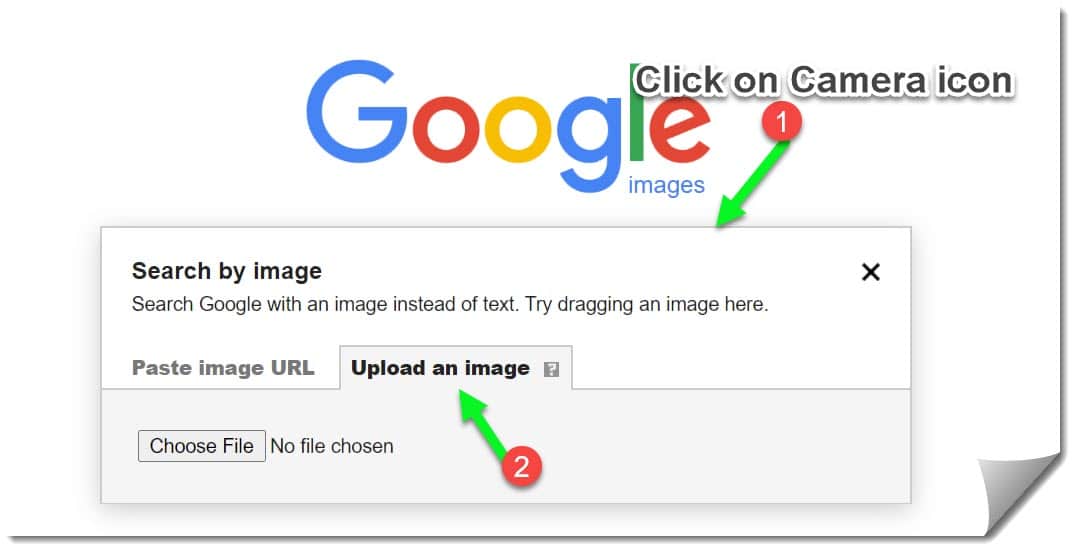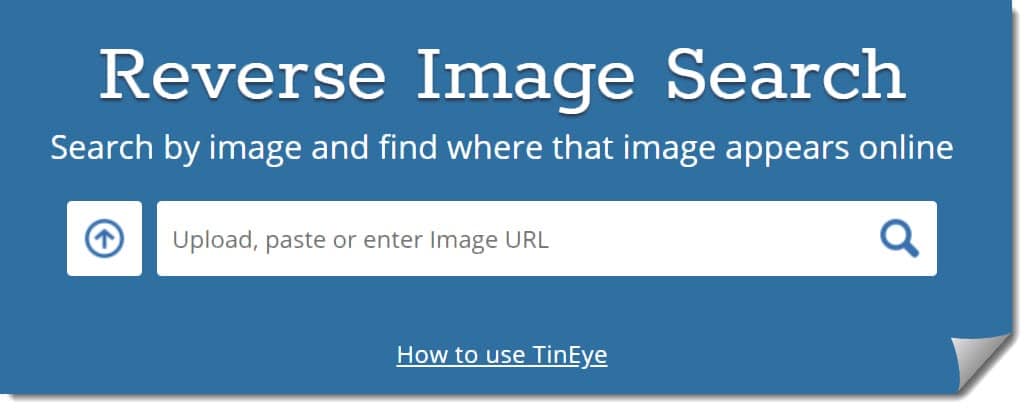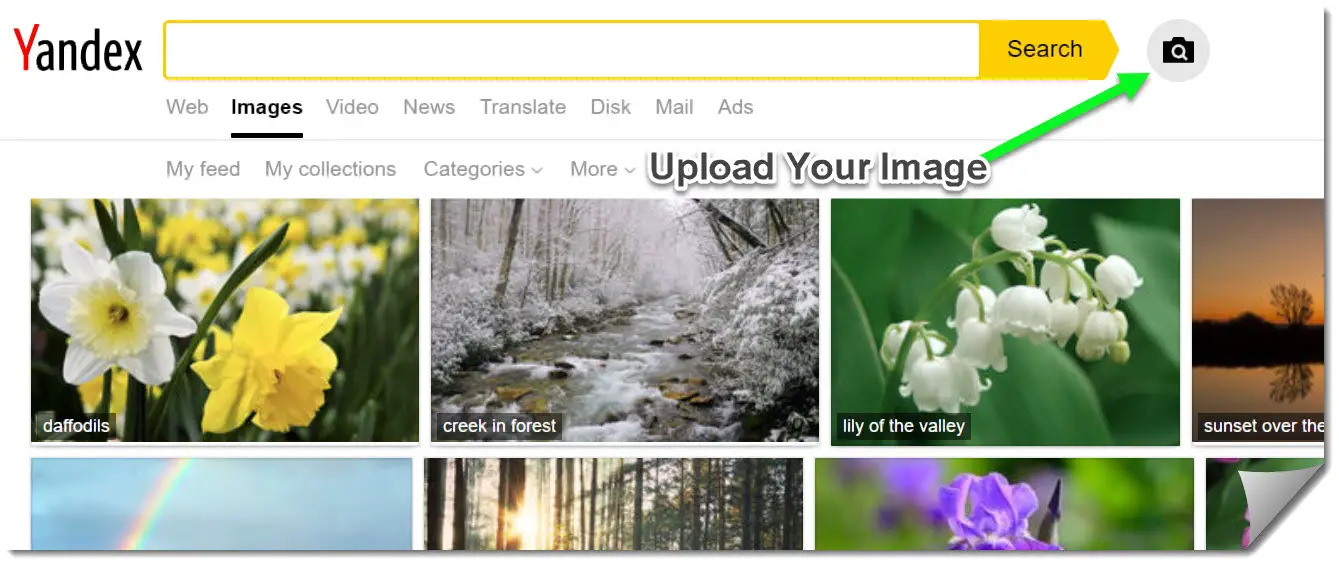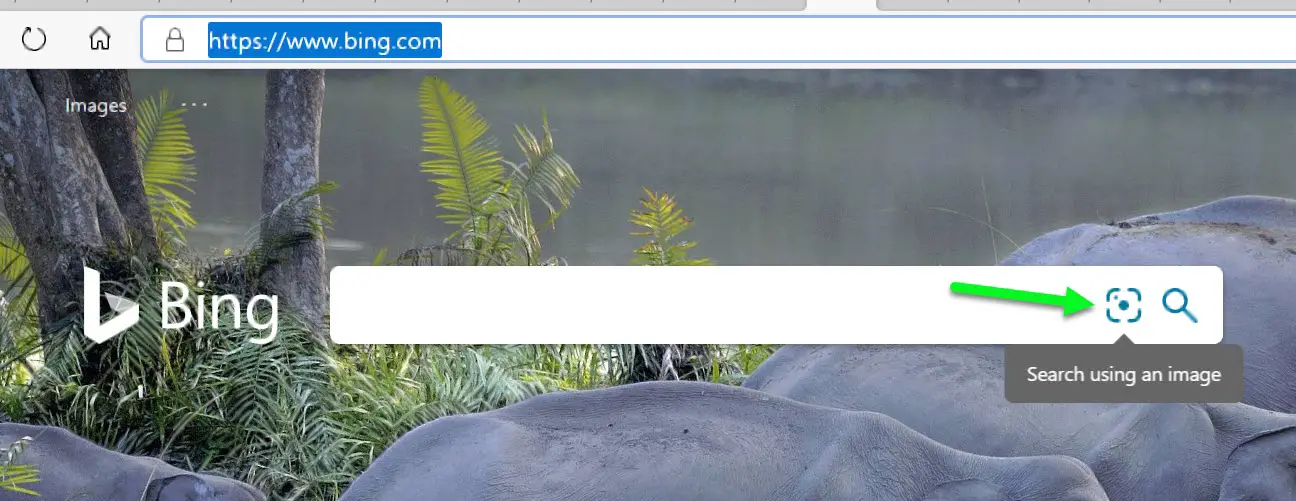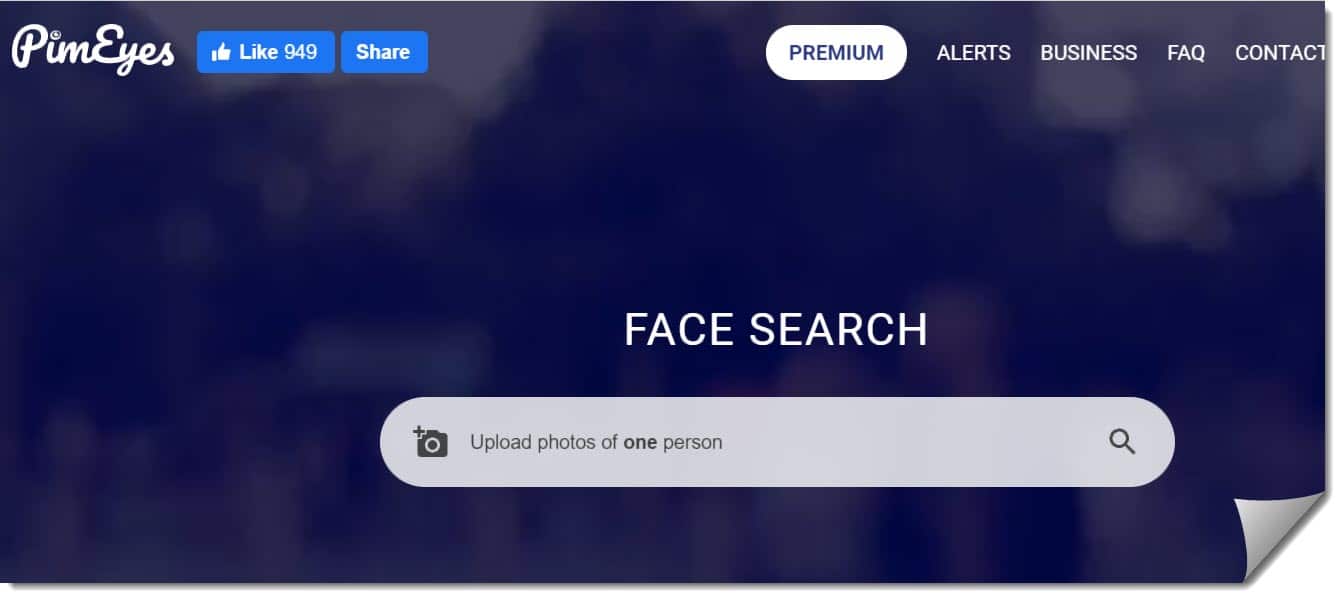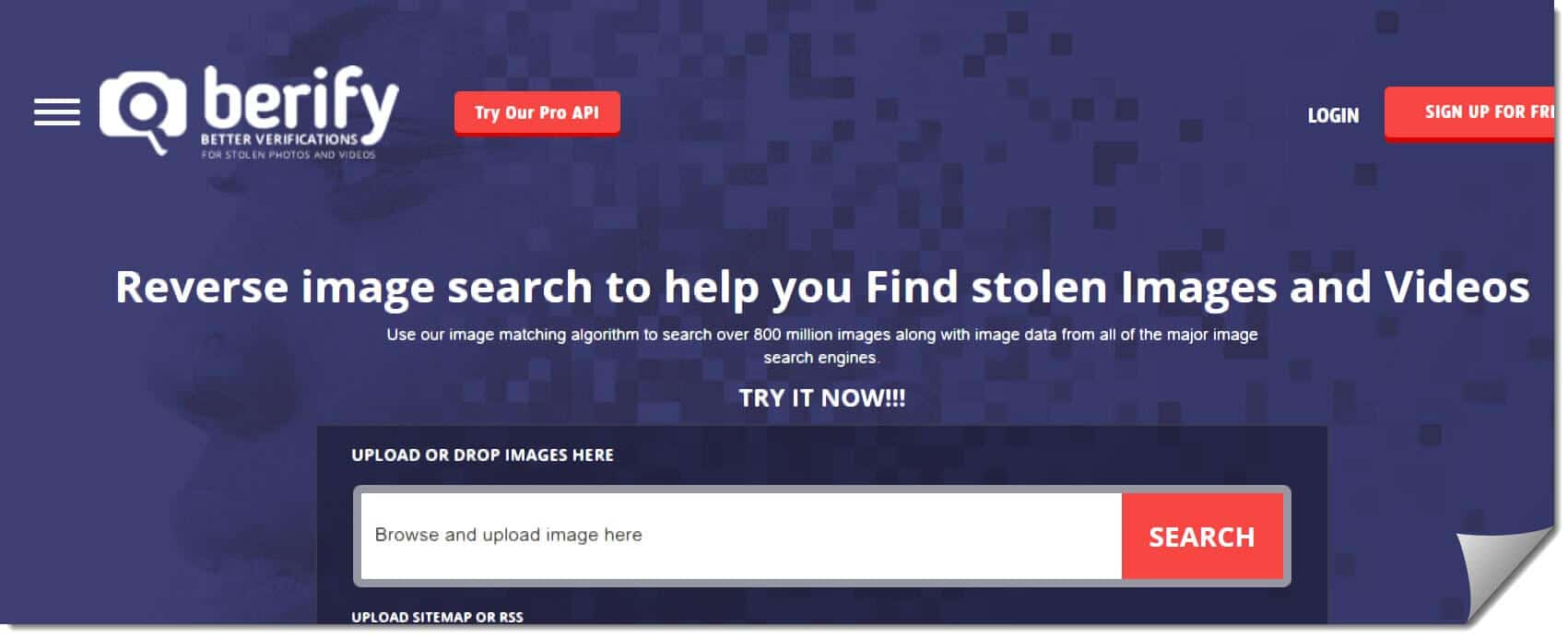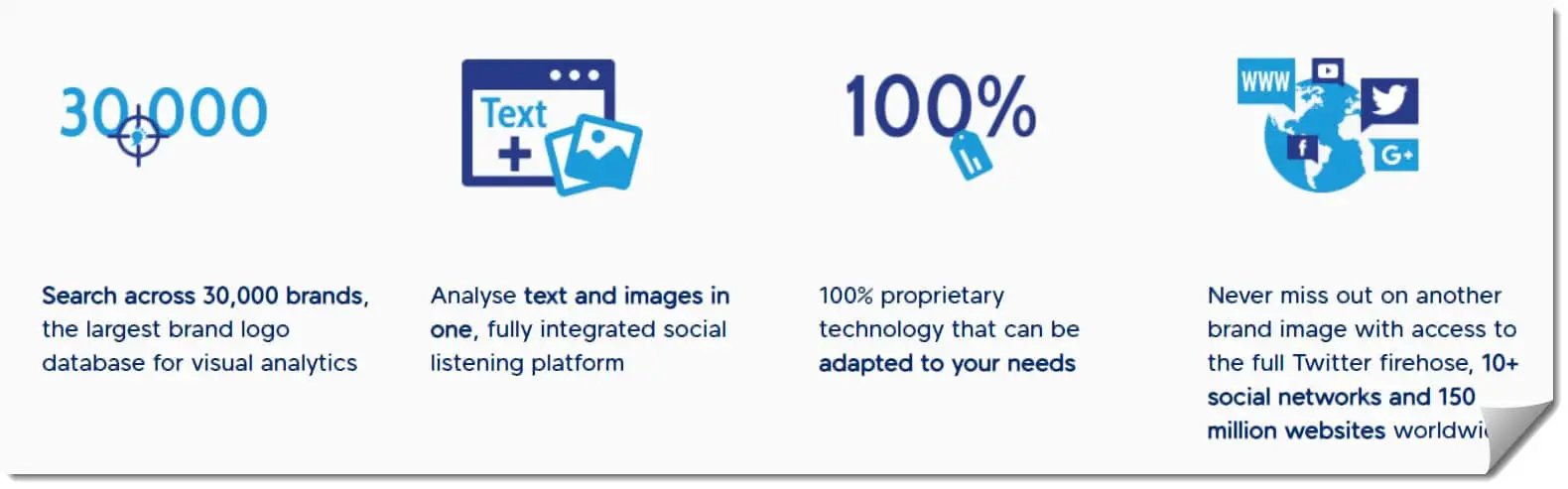In the vast digital landscape, where information is abundant and time is of the essence, the need for efficient search engines has never been more crucial.
As technology evolves at an unprecedented pace, one breakthrough innovation has emerged as a game-changer in search: Facial Recognition Search Engines.
Imagine a world where finding information is as effortless as recognizing a familiar face in a crowd.
Facial recognition technology has transcended the boundaries of science fiction and has become a reality, revolutionizing how we interact with digital content.
From enhancing security measures to enabling personalized user experiences, these search engines hold immense potential to reshape the future of online discovery.
This article delves into the captivating world of Facial Recognition Search Engines, exploring their capabilities, benefits, and impact on various industries.
Whether you’re a tech enthusiast, a curious user, or a business professional looking to stay ahead in the digital landscape, this comprehensive guide will equip you with the knowledge to navigate and harness the power of facial recognition technology effectively.
Join us as we unlock the doors to a new era of search, where the power of facial recognition unlocks a world of possibilities.
Are you ready to dive into this captivating realm?🤓
Let’s embark on this transformative journey together.
Best Facial Recognition Search Engines👌👌
Now we will talk about the best face recognition search engines, which will make it easier for you to look for the websites where your photos are and whether you authorize them.
1. Google Face Recognition
You might not know this thing, but you can search Google by Images in your Google search.
Rather than putting a keyword for your search, you can insert an image or a link to your photo, showing you pictures with a similar face.
Google is a well-known name in the world right now. For many people, Google is the synonym for a search engine, and people don’t know about other search engines. That’s how dominating Google is on the internet.
According to the latest reports, 96% of the users on the internet use Google search engines to find something on the internet. The remaining 4% is divided into other search engines.
A face isn’t unique as we think of it, and it does age when we grow old, making it much more difficult to find the images in which we can find ourselves.
But on the other hand, unlike fingerprints that require a sensor, a picture of your face can be taken anytime with the help of a camera.
As a result, we have more photos on the internet than anything else. You can google face recognition on your tablets, mobile phones, and even your laptop. For that, you don’t have to download separate software.
On your phone, you can see photos by Google; all you need to do is sign into your Google account once logged in. You can start looking for the photos from your gallery just by typing the keyword.
For example, if you want a picture you clicked in January, you will get those photos on your mobile phone.
You can do several things with Google face recognition, and you can ask the software to combine the face groups, change or remove the label, and remove a specific image from your group of photos.
2. TinEye Reverse Image Search
Second, on our list, we have a TinEye reverse image search; it helps you locate the source images and helps track the location of the pictures and where they appear on the internet.
A search engine allows you to search your image using the URL and upload it.
Once you are done uploading your photo, you can click on the button in front of the search box, and the search for your image will start, and in a few seconds, you will have all the online pictures and from which website they belong.
Images you upload on the website for the search are secured on the cloud so you can use them anytime and anywhere.
All you need to do is log in to your account. In addition, it helps you find images that are modified copies of your original image with the help of its MatchEngine.
The match engine takes the uploaded image and searches the internet to find its duplicate, resized, and modified images. The software is backed by the technology of Tineye’s image recognition.
It will help you find photos with many transformations, resizing, cropping, edits, color changes, etc.
With Tineye, you can find images that have been altered to be used without copyright. Furthermore, you can reconcile many pictures and collections against each other.
Furthermore, the search engine will help you eliminate reliance on the image’s metadata for verification. The app is a fully hosted API, so you don’t have to download any extra software on your phone or desktop to run the image search.
As a result, it saves a lot of your time and space. If you want to integrate the match engine into your software, you can do that, too, with the help of already-existing technology.
3. Yandex Reverse Image Research
Yandex uses reverse image search, developed using content-based image retrieval called CBIR. The company named the search engine Sibir is the Russian name of Siberia.
In this reverse image research, the technology takes the picture that the user has submitted in search queries along with the sets of “visual phrases,” which means the visual is converted into numerical representations of the image’s key features.
Once this visual phrasing is done, the search engine will try to find the same visual phrases in the images spread over the internet.
It only selects the photos with the same visual phrase, and those that don’t have it won’t appear in your search result. As a result, it improves the search speed by taking less time to go through the internet to find similar images.
Images with more matched visual phrases will be on the top, and from there, the number starts decreasing. This way, you get to see almost the same images as yours.
In 2020, Sibir was only launched in Russia, Kazakhstan, Ukraine, and Belarus. The company studies visual research patterns and how people use this search engine.
According to the company, reverse image search is not in high demand, but its demand will rise with time.
4. Bing Image Search
Next, on the online facial recognition search engine list, we have Bing image search; it’s an alternative to Google images and shows you all the popular and trending pictures on the internet.
The layout of the Bing image search uses quite the same as Google. Thus, it will take less time to get familiar with it.
One feature which makes it unique is the people filter, which gives you the freedom to choose the photos of people according to how the image has been shot. For example, if you click on the faces, the results will be only of the pictures that contain mugshots.
5. Pim Eyes
Pim Eyes will get your job done when looking for a face similar to the one you have in your photograph.
The website has more than 900 million individual face data, so if you are looking for local celebrity photos, we are sure you will find them with this website’s help.
The website lets you search for the faces of more than 150 million sites to give you accurate results. More than 1TB of new images are added to their database daily.
You can go for the premium version and request a notification in your mail when the website comes across any new image with the same face as the one you are looking for in your photographs.
It’s modern-day algorithms and machine learning provide you with the highest-quality search results.
It doesn’t matter the size of the image and the color in which it was taken, even if it is in black and white. Still, the website’s face recognition system will determine if the faces match those in your photograph.
6. Berify
If you are thinking about a website where you can log in, in just a few minutes, and the rest of the thing will be automated, then Berify is the thing for you.
The website doesn’t use the help of the standard google images to look for similar pictures, as it uses its proprietary solutions.
Likewise, if you have a video stolen from you, and you don’t know where it is, you can search for it on this website.
This is a unique feature that we couldn’t find anywhere else. You can upload your image from multiple platforms; no restrictions hold you back in any way.
The website is used by lawyers, photographers, video or short movie makers, etc. if you are in trouble and want to find out who stole your image and is using it without giving your credits, this image search engine will be up for your help.
7. Social catfish Reverse Image Search
Now, we have Social catfish Reverse Image Search, a website that HuffPost recognizes for its face recognition service.
The first thing you see when you visit their site is at the top right corner of the search bar. You will see, “we respect your privacy.”
Not only will they provide you with images of the person you are looking for, but you can also search for the Email address, phone number, and username.
Their reverse image search technique differs from the google search, which is used more commonly.
Their algorithm uses the image’s metadata and facial recognition technology to find relevant photos from social media and the internet.
Yes, this website lets you search even the phone numbers and the person’s user name based on the photo you gave them.
One small problem with this search engine; you can get an image for free. Not even a single picture can be taken from the website if you pay them.
8. EyeEm Vision
If you look at the EyeEm website, you will think it’s another stock photograph, but that’s where you are wrong.
If you spend a little bit of your time on the site looking for the images you need for your project, you will find that many things make this website unique.
EyeEm was started as a blog back in 2010. Still, as we know, in 2020, it has exploded into a community of 20 million creators putting images on the website so it can be shared with the world and others can recognize their work.
Now Search engines can detect emotions and the image concept to make the search more relevant.
EyeEm vision uses auto-tagging technology, where the AI system recognizes a photographer’s intention and creates tags for the image. Thus, the photos are now being shown much faster and more efficiently than ever.
You might have your own set of tags, but there are tags that the companies are looking for in an image that you won’t even consider.
With the help of EyeEm Vision, you get to have those tags in your image. Giving your photo a considerable boost in the image search from the moment they have been uploaded to the website.
The website uses deep learning, gaining information from millions of images in the EyeEm community.
Not only does the platform find out the objects in the picture, but it also tries to find the context of the image and look for the idea behind it. What was the photographer thinking when he was taking that particular shot?
The algorithm enabled the website to read the image and its concepts, which are important to photographers and business owners who buy those photographs.
The site is looking forward to continuing learning from its latest research and making its website and image search engine more accurate.
9. Talkwalker Image Recognition
In the past few years, we have seen image recognition gaining much attention from brands and marketing agencies. With every minute passing, the internet is filling with more and more visuals.
Statistics show more than 10% of the photographs were taken only last year. In addition, Instagram is one of the biggest platforms for sharing photos. As a result, more than 95 million photos are being uploaded on it every day.
With the help of Talkwalker image recognition, we can now find the brands in the image even if the alt-text of the picture does not reference them.
In addition to this, the technology can help find out objects and scenes that are present in the images. People are now more into social media than ever before; thus, it’s a significant market for brands to influence the audience and make them purchase their products.
A single image with a brand logo might not bring any insight into the company, but when we analyze millions of photos uploaded on social media platforms.
We can see the bigger picture and find out what they like about the brand and which product is more demanding. Likewise, we can see if our campaigns can make the buzz of our new product or not.
Furthermore, with the help of Talkwalker, you can see what other brands the consumer uses with your product so that you can collaborate with them in the future to release your products.
Cristiano Ronaldo, one of the biggest names in the world of football, earns more from his social media account on Instagram than he makes from playing football for a sports club.
All because of the power of image marketing. Talkwalker will greatly help if you are a brand looking to find your consumer niche.
10. IBM Watson Image Recognition
There is no denying that IBM is one of the leading tech companies in the world. So it was fair for them to enter the Facial Recognition Search business.
IBM Watson uses the deep learning algorithm from machine learning to find objects and scenes in the photos you upload to their service.
In addition to this, it gives you the freedom to train a classifier to identify which can suit your needs.
With the help of IBM Watson, you can upload a picture on the internet and classify it on the basics of its visual content, such as scenes, objects, faces, colors, food, and other subjects, which can provide more information on your image.
Moreover, you can determine whether the images’ content is safe from your explicit model. Likewise, it’s an easy tool that will help label the photos with your training data so you can process them to build custom visual models for your project.
There are several users cases where you can use this API from IBM, one of the most common uses is visual inspection; for example, you can train a model, which will help you find out how much damage has been done to a vehicle and which spare parts will be needed to fix it.
11. NeoFace Watch
If you are looking for Recognition Search software that can help keep your community safe by watching people pass by. Then NeoFace watch is the perfect software for you.
It is used by several state governments but on a commercial level, and even border patrol uses it to find threats. More and more airports are using this technology to find international criminals with no previous record.
With live testing, NeoFace gives you the most accurate matching and is excellent in resisting aging and pose angle variations when searching for a face.
You can use it on multiple cameras to cover a large area, such as airports, shopping malls, etc. Moreover; it gives you real-time alerts if necessary.
You cannot only find out the matching in real-time video feedback, but you can also run the archived videos and images to find a match. The interface is easy to use and won’t be a problem for a non-tech to understand its functionality.
Installing a camera with the NeoFace technology will help you track the individuals’ faces even in a big crowd in real-time.
It often happens when we have poor image quality, which will be useless in finding the culprit. With NeoFace, you can now use these videos and pictures to increase the possibility of finding the correct identification.
The software can provide you with correct recognition of the faces in an image of 24 pixels between the eyes.
12. Amazon Rekognition
Amazon Rekognition is a facial recognition search service that helps you scan mugshots and find out about the individual from public data.
It is a cloud-based service under high scrutiny as it is used by law enforcement.
Rekognition is a developer tool with a cluster of functions for you. It includes facial recognition and pathing, where you can track the object through a video frame.
It also helps in reading the text in a video that is hard to read from the naked eye.
Furthermore, you can use this cloud service for facial analysis and sentiment checks. It tags the images showing people with smiles and laughter and projects their emotions in a text format for a search engine to better understand the picture.
It uses deep learning technology to find the similarities between the faces and the images. The application is highly scalable and is used by several TV channels such as CBS, National Geographic, Sky News, etc.
Besides, you can have custom labels to increase the application’s detection capabilities, which will help extract the information that is helpful for your business in a unique way.
You can use it quickly to identify who the person is in the image, and Amazon Rekognition comes with a unique feature called celebrity recognition. It helps you find out whether the person present in your image or video is a famous individual or not.
📗FAQ’s
Is there a face recognition search engine?
Some of the best facial recognition search engines are Google Face Recognition, TinEye Reverse Image Search, Yandex Reverse Image Search, Bing Image Search, Pim Eyes, etc.
Here’s a table providing information on face recognition search engines:-
| Face Recognition Search Engine | Description |
|---|---|
| PimEyes | PimEyes is a face recognition search engine that allows users to find information about individuals based on their uploaded images. It scans the web and social media platforms to match and identify faces, providing results that include similar-looking individuals and associated online profiles. |
| TinEye | Although primarily known for its reverse image search functionality, TinEye also offers a face recognition search engine. It enables users to upload images containing faces and find similar facial matches from its extensive image database. TinEye’s technology is widely used for various purposes, including copyright infringement detection and verification of online identities. |
| Clearview AI | Clearview AI is a controversial face recognition search engine that gained attention for its powerful facial recognition capabilities. It claims to have amassed a vast database of facial images scraped from various online sources, including social media. The tool is used primarily by law enforcement agencies to identify individuals from images and videos, raising concerns about privacy and ethical implications. |
| Betaface | Betaface provides a comprehensive face recognition search engine that can be integrated into applications and systems. It offers face detection, facial attribute analysis, and face comparison features. Betaface’s technology caters to various industries, including security, identity verification, and access control. |
| FindClone | FindClone is a face recognition search engine developed by the National Institute of Informatics in Japan. It specializes in identifying similar-looking individuals and is commonly used for forensics and investigating potential identity fraud. FindClone compares input images with a large dataset to provide accurate results. |
Can you do a facial search on Google?
Google does not have a specific facial search feature. However, you can upload an image to the Google Images search engine to find visually similar images or websites where the image appears.
Is there a free facial recognition site?
Yes, there are several free facial recognition sites available. Some popular options include TinEye, Google Images (by uploading a photo), and Pictriev. These sites allow you to search for similar or matching images based on a facial photo.
Here’s a table with information on some free facial recognition sites:-
| Site Name | Description | Price |
|---|---|---|
| PimEyes | PimEyes is a facial recognition search engine that allows you to search for someone’s image online by uploading a photo or entering a name. | Free, with premium options |
| PicTriev | PicTriev uses facial recognition technology to identify and match faces in photographs. It can also generate a “DNA” face profile based on facial features. | Free |
| Face Recognition | Face Recognition is an online tool that allows you to upload a photo and find similar images or identify individuals. | Free |
| Google Photos | Google Photos uses facial recognition technology to group photos of people in your photo library. It can also automatically create albums and collages based on faces. | Free |
| Microsoft Cognitive Services Face API | Microsoft Cognitive Services Face API is a cloud-based facial recognition service that detects and recognizes faces in images, videos, and live streams. It also provides facial attribute analysis and facial recognition algorithms. | Free for up to 30,000 API calls per month |
How do you search for someone by face recognition?
You can use facial recognition software or tools available on certain websites or applications to search for someone using face recognition.
Simply upload a photo of the person, and the software will analyze the facial features to find matches or similar images.
How can I search a person by photo for free?
There are several free methods to search for a person using a photo. You can utilize reverse image search engines like Google Images or TinEye by uploading the photo to find related images or websites.
Additionally, social media platforms often have built-in facial recognition algorithms to suggest possible matches based on uploaded photos.
Can you find a person by picture?
Yes, you can find a person by picture using various methods. One way is to perform a reverse image search on search engines like Google Images or TinEye.
Social media platforms also provide image-based search features, allowing you to upload a picture and find potential matches or tagged individuals.
How can I search a person by photo on iPhone?
You can search for a person by photo using the built-in Photos app on an iPhone. Open the app, select the “Photos” tab, and tap the “Search” icon.
From there, choose the photo you want to search by, and the app will display any recognized faces and related images.
Is there an app that identifies faces?
Yes, several apps can identify faces. Some popular ones include Google Photos, Microsoft Photos, and Ever AI. These apps use facial recognition technology to recognize and categorize faces within your photo library.
Here’s a table with information about some popular apps that can identify faces:-
| App Name | Platform | Description |
|---|---|---|
| Face ID | iOS | A biometric authentication feature on iPhones and iPads uses facial recognition technology to identify and authenticate the user. |
| Google Photos | Android, iOS | The app can recognize faces in your photos and group them for easier browsing and organization. |
| Microsoft Face API | Web-based | A cloud-based facial recognition service that can detect and identify faces in images and videos. It can also detect emotions, age, gender, and other attributes. |
| FaceApp | Android, iOS | A popular photo-editing app that uses AI to modify facial features, add filters, and apply makeup to faces. |
| FindFace | Android, iOS | A controversial app that uses facial recognition technology to identify people in photos and videos uploaded by users. It has been criticized for its potential privacy violations and misuse. |
| Amazon Rekognition | Web-based | A cloud-based service that can analyze images and videos to identify faces, objects, and text. It can also recognize celebrities and detect inappropriate content. |
Is there a public facial recognition?
Facial recognition technology is used in various public applications, such as security systems or law enforcement tools.
However, the accessibility of public facial recognition databases or systems depends on specific regulations and privacy policies enforced in different regions.
Is there an app that reads faces?
Yes, apps are available that can read faces using facial recognition technology. These apps analyze facial features and can perform tasks like emotion detection or age estimation. Examples include FaceApp, Face Magic, and Face Check ID.
Here’s a table that provides information about popular apps that can read faces:-
| App Name | Description | Platform |
|---|---|---|
| FaceApp | FaceApp is a mobile application that uses artificial intelligence and neural network technology to alter facial features, apply filters, and perform various transformations on faces. | iOS, Android |
| Microsoft Face API | Microsoft Face API is a cloud-based service that provides facial recognition and analysis capabilities. It can detect and identify faces in images and videos, analyze facial attributes such as age and gender, and even perform emotion recognition. | Web-based API |
| Google Cloud Vision API | Google Cloud Vision API offers face detection and analysis features. It can detect faces in images, provide facial landmarks, estimate emotional expressions, and determine demographic information like age and gender. | Web-based API |
| Amazon Rekognition | Amazon Rekognition is a deep learning-based service offered by Amazon Web Services. It provides face analysis functionalities such as face detection, recognition, and comparison. It can also analyze facial attributes and emotions. | Web-based API |
| Kairos | Kairos is a facial recognition platform that offers face detection, identification, and emotion analysis. It provides APIs and SDKs for developers to integrate facial recognition capabilities into their applications. | Web-based API |
| Luxand FaceSDK | Luxand FaceSDK is a software development kit that enables developers to build applications with facial recognition capabilities. It provides face detection, recognition, tracking features, and age and gender estimation. | Windows, macOS, Linux, iOS, Android |
| OpenCV | OpenCV is an open-source computer vision library that includes facial recognition algorithms. It provides face detection, recognition, and tracking capabilities, along with various image and video processing tools. | Windows, macOS, Linux, iOS, Android |
Can you search a person’s face on iPhone?
Yes, you can search a person’s face on an iPhone using the built-in Photos app. The app employs facial recognition algorithms to scan your photos and identify individuals. By searching for a person’s name or related keywords, you can find photos containing their face.
Can you use PimEyes for free?
PimEyes offers both free and paid versions of its service. The free version allows limited searches and displays lower-resolution results. To access advanced features and higher-quality results, a paid subscription is required.
Can you do a face search on Facebook?
Yes, Facebook provides a face search feature within its platform. By utilizing the search bar and selecting the “Photos” filter, you can search for people based on their facial appearance in images uploaded by users.
Is there a free person search app?
Yes, there are free person search apps available. Examples include TruePeopleSearch, ZabaSearch, and Whitepages. These apps allow you to search for individuals based on their names, contact details, or other relevant information.
Here’s a table outlining some popular free person search apps:-
| App Name | Description | Platform(s) |
|---|---|---|
| Truecaller | Truecaller is primarily known as a caller identification app but also provides a basic people search feature. | Android, iOS |
| ZabaSearch | ZabaSearch allows you to search for people by name, address, or phone number. | Web |
| Whitepages | Whitepages is a comprehensive online directory that provides contact information, including phone numbers and addresses. | Web, Android, iOS |
| Spokeo | Spokeo is a people search engine that aggregates publicly available information from various sources across the internet. | Web |
| Pipl | Pipl is a specialized search engine that focuses on finding information about individuals through deep web data. | Web |
| PeekYou | PeekYou is a people search engine that gathers publicly available information from social media profiles and other sources. | Web |
| BeenVerified | BeenVerified allows you to search for people and access public records, including contact details and background information. | Web, Android, iOS |
| Radaris | Radaris is an online directory that provides contact information, public records, and background checks on individuals. | Web |
| FastPeopleSearch | FastPeopleSearch lets you search for people by name, address, or phone number and provides basic contact information. | Web |
| FamilySearch | FamilySearch is a genealogy website that helps you trace your family history and search for ancestors. | Web |
How can I find someone completely free?
To find someone for free, you can use various online resources. Social media platforms like Facebook, Instagram, or LinkedIn can help locate individuals.
Search engines like Google or Bing can provide information if you search for the person’s name, username, or other identifying details.
Here’s a table outlining different methods you can use to find someone for free:-
| Method | Description |
|---|---|
| Social Media Search | Search for the person’s name on popular social media platforms like Facebook, Twitter, or LinkedIn. |
| Search Engines | Search engines like Google or Bing to search for the person’s name and other relevant details. |
| Online Directories | Look for the person in online directories such as Whitepages, Spokeo, or Pipl. |
| Public Records Search | Check public records websites for information like birth, marriage, or court records. |
| People Search Engines | Utilize dedicated people search engines like ZabaSearch, PeekYou, or 411.com. |
| Online Classifieds and Forums | Search through online classifieds and forums where the person might have posted or be mentioned. |
| Alumni Associations or School Websites | If someone attended a specific school or university, check their alumni association or website for contact information. |
| Mutual Contacts and Friends | Reach out to mutual friends, colleagues, or acquaintances who might have the person’s contact details. |
| Local Community or Neighborhood Groups | Join local community groups, neighborhood forums, or social media groups to seek assistance in finding someone. |
| Online Public Discussion Groups and Forums | Look for online forums or discussion groups related to the person’s interests or hobbies. |
| Reverse Image Search | If you have a picture of the person, use a reverse image search tool like Google Images or TinEye to find other instances of the image online. |
| Genealogy Websites | Explore genealogy websites like Ancestry.com or FamilySearch.org, which may have information about the person’s family or relatives. |
| Government Websites and Public Databases | Check government websites or public databases that provide access to records, such as property records, voter registrations, or business registrations. |
| Local Libraries and Archives | Visit local libraries or archives to access public records, newspapers, or historical documents. |
| Professional or Industry Directories | If the person has a professional occupation, search for them in relevant directories or association websites. |
| Local Law Enforcement Agencies or Missing Persons Organizations | In case of a missing person, contact local law enforcement agencies or organizations that specialize in finding missing individuals. |
Can you search Google Photos by person?
Yes, you can search Google Photos by person. Google Photos uses facial recognition technology to identify and group similar faces together.
To search for a specific person, open Google Photos, tap the search bar, and type the person’s name. The app will display photos containing that person’s face.
How can I trace a picture of someone?
To trace a picture of someone, you can perform a reverse image search using search engines like Google Images or specialized tools like TinEye. Upload the picture you want to trace, and these services will show you similar or matching images along with their respective sources.
How do I search Google with a picture?
To search Google with a picture, visit Google Images (images.google.com) on your browser. Click on the camera icon within the search bar and choose to upload an image or enter the image URL.
Based on your provided picture, Google will display visually similar images and related websites.
How do I find someone using their picture on Safari?
On Safari, you can use the reverse image search feature provided by search engines like Google or TinEye.
Open Safari, go to the search engine’s website (e.g., Google Images), and click the camera icon within the search bar. From there, upload the picture or enter its URL to initiate the image search.
How do I get Apple Photos to scan for faces?
Apple Photos automatically scans and categorizes faces within your photo library. To ensure this feature is enabled, open the Photos app, go to the “Photos” tab, and select “People” at the bottom.
You’ll be prompted to turn it on if face scanning is not activated. Once enabled, the app will start scanning for faces.
What is the best app to see your real face?
Some popular options include Mirror, MakeupPlus, or YouCam Makeup. These apps use augmented reality (AR) technology to overlay virtual effects on your live camera feed, allowing you to see how different makeup looks or accessories appear on your face.
Here’s a table comparing some of the best apps for seeing your real face:-
| App Name | Platform | Price | Features |
|---|---|---|---|
| Mirror | iOS, Android | Free | Basic mirror functionality with zoom and brightness controls. |
| YouCam Makeup | iOS, Android | Free with in-app purchases | Makeup and beauty filters, skin analysis, virtual try-on for makeup and hairstyles. |
| Snapchat | iOS, Android | Free | AR filters and lenses, including ones that show your face in real-time. |
| Facetune2 | iOS, Android | Free with in-app purchases | Selfie editing tools, including blemish removal, teeth whitening, and smoothing. |
| Camera+ 2 | iOS | $2.99 | Advanced camera controls, including manual focus and exposure, and editing tools like clarity and tint. |
What is the free face recognition app for photos?
One notable free face recognition app for photos is Google Photos. It automatically recognizes faces within your photo library and allows you to search for people or create albums based on individuals. Other apps like Microsoft Photos or Ever AI also offer similar features.
Why is facial recognition illegal?
Facial recognition is not inherently illegal, but concerns arise regarding its potential misuse or violation of privacy rights. Regulations and laws regarding facial recognition vary across jurisdictions.
Some concerns include the potential for mass surveillance, lack of consent, bias in recognition algorithms, and the storage or sharing of facial data without proper consent or safeguards.
Is there a database of faces?
Yes, there are several databases of faces used for various purposes, including research, law enforcement, and identification systems.
Examples include government databases like driver’s licenses or commercial databases used by social media platforms or facial recognition software providers.
The accessibility and usage of these databases depend on specific regulations and legal requirements.
Can the FBI use facial recognition?
Yes, the FBI (Federal Bureau of Investigation) utilizes facial recognition technology in law enforcement.
It maintains the Next Generation Identification system, which includes a database of faces and provides facial recognition capabilities to assist in criminal investigations and identification processes.
Are face scanning apps safe?
The safety of face-scanning apps depends on several factors, including the app’s security measures, data handling practices, and user privacy protection.
It’s essential to review the app permissions, privacy policies, and user reviews before using any face-scanning app. Stick to reputable apps from trusted sources and be cautious about sharing sensitive personal information.
How does FaceMagic app work?
FaceMagic is an app that utilizes facial recognition and augmented reality technologies. It allows users to apply virtual makeup, hairstyles, and accessories to their faces in real time.
The app analyzes facial features and overlays the virtual effects to create an augmented reality experience.
Does iPhone have face tracking?
Yes, iPhones with Face ID technology have face-tracking capabilities. Face ID uses a TrueDepth camera system to map and analyze facial features, allowing for secure facial recognition and other features like Animoji or Face Tracking in augmented reality applications.
Does Face ID only scan your eyes?
No, Face ID on iPhones scans the entire face, not just the eyes. It uses the TrueDepth camera system to create a detailed 3D map of the face, including facial contours, structures, and depth information.
This comprehensive scan enhances the accuracy and security of the facial recognition process.
What is Social Mapper?
Social Mapper is a tool developed by Trustwave SpiderLabs, a cybersecurity company. It combines facial recognition technology with social media data to automate the mapping of individuals across various social media platforms. It is primarily used for security research and reconnaissance purposes.
What is better than PimEyes?
Several alternatives to PimEyes exist for facial recognition or image searching. Some popular options include TinEye, Google Images, and Yandex Images. These services offer similar functionalities for searching images or finding visually similar pictures online.
How do I find someone on social media with a picture?
You can use reverse image search engines like Google Images or TinEye to find someone on social media with a picture. Upload your picture; these services will display matching or visually similar images.
You can then explore the search results to see if the person you’re looking for appears on social media.
What is FaceCheck ID?
FaceCheck ID is an app that verifies users’ identities by comparing a live photo or video of their face to a previously enrolled image.
It uses facial recognition technology to authenticate individuals and is often employed for secure access control or identity verification.
What apps can I use to find someone?
You can use various apps to find someone, depending on the context. Social media platforms like Facebook, Instagram, or LinkedIn allow you to search for individuals based on their names, usernames, or other details.
People search apps like TruePeopleSearch, Whitepages, or ZabaSearch are also useful for finding individuals based on their personal information.
Is TruePeopleSearch free?
Yes, TruePeopleSearch offers free access to its people search services. You can use the platform to search for individuals by name, address, phone number, or email. Additional details or background reports may require a paid subscription.
Is PeopleFinders legit?
PeopleFinders is a legitimate service that provides public records search and background check services. However, it’s important to note that the accuracy and comprehensiveness of the information can vary, and the use of such services should comply with legal and ethical guidelines.
How can I find someone’s face with a picture?
To try and locate someone’s face using a picture, you can utilize facial recognition search engines like Google Image Search, TinEye, PicTriev, Yandex, Bing Image Search, etc.
However, it depends on whether or not the person’s photo is available online.
Is there a free facial recognition site?
PimEyes, one of the most recent face recognition search engines, looks for comparable faces across over 10 million web pages. Both free and paid choices are available.
The only thing one can do with the free option is checked to see if a particular face is online.
With the membership service, you may use the company’s other features, such as Deep Search, creating PDFs, and receiving notifications if your photos are found later.
Which app can find a person by a picture?
Google Lens, CamFind, Reverse Image Search on Google, TinEye Reverse Image Search, etc., are some of the best options to find a person by picture.
Can Google Lens identify people?
Google Lens in Pixel smartphones can now identify images and representations of famous people, including actors, celebrities, and politicians.
When the ability to identify celebrities was added to Google Assistant’s Lens remains unknown. During this week’s VentureBeat Lens tests, the feature was found.
However, Google’s further inquiries about the kind of people Lens can identify went unanswered.
How do I do a Google face recognition search?
You can use the steps below to conduct a Google face recognition search:-
Step 1:– Go to the Google Images website (https://www.google.com/imghp).
Step 2:- Click on the camera icon in the search box.
Step 3:- Select “Upload an image” and choose a file from your computer or enter the URL of an image.
Step 4:– Click on the “Search by image” button.
The face in the photograph you supplied will then be matched against other images in Google’s database. If any matches are found, they will be shown in the search results.
How do I do a facial recognition search?
Google Images, arguably the most well-known reverse image search engine, lets you look up virtually anything, including faces.
- Click the camera symbol in the search bar to begin. Either upload a photo or input the URL of an image. Then, Google will discover comparable pictures.
- After loading your search results, click the image and select Tools for further search options. There should be a Face option in the Type pull-down menu. After selecting that, you are ready to start.
Can I search for a person by photo?
You can search for someone by photo if you follow these instructions.
- Open the Google app on your Android phone.
- Tap Discover at the bottom.
- Tap Google Lens in the search box.
- To help with your search, take or submit a picture:
- Then, choose the location you want to search in:
- Finally, scroll down to the bottom to access the search results.
How do I Google someone’s picture?
- Use a saved smartphone image during a search.
- Open the Google app on your Android phone.
- Tap Discover at the bottom.
- Tap Google Lens in the search box.
- To help with your search, take or submit a picture:
- Then, choose the location you want to search in:
- Finally, scroll down to the bottom to access the search results.
Conclusion
In conclusion, facial recognition search engines are an innovative technology that is transforming how we search for images and people online.
With the ability to identify and match faces with unprecedented accuracy and speed, these search engines are becoming increasingly popular in various industries, from law enforcement to retail.
While there are some concerns regarding privacy and security, it is clear that facial recognition technology is here to stay and will continue to evolve and improve in the years to come.
As more and more businesses and organizations adopt this technology, it will be interesting to see how it will shape our society and how we interact with the digital world.