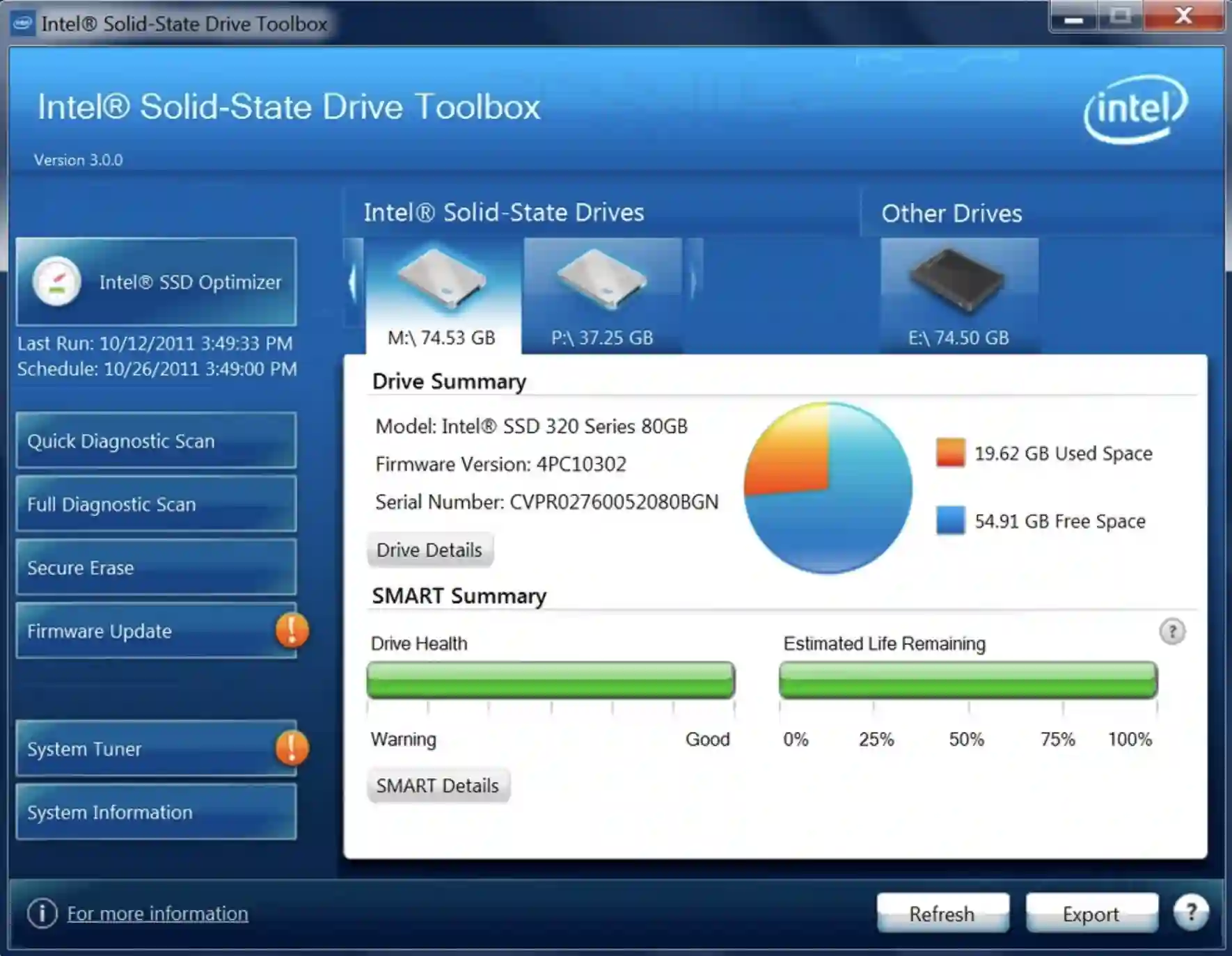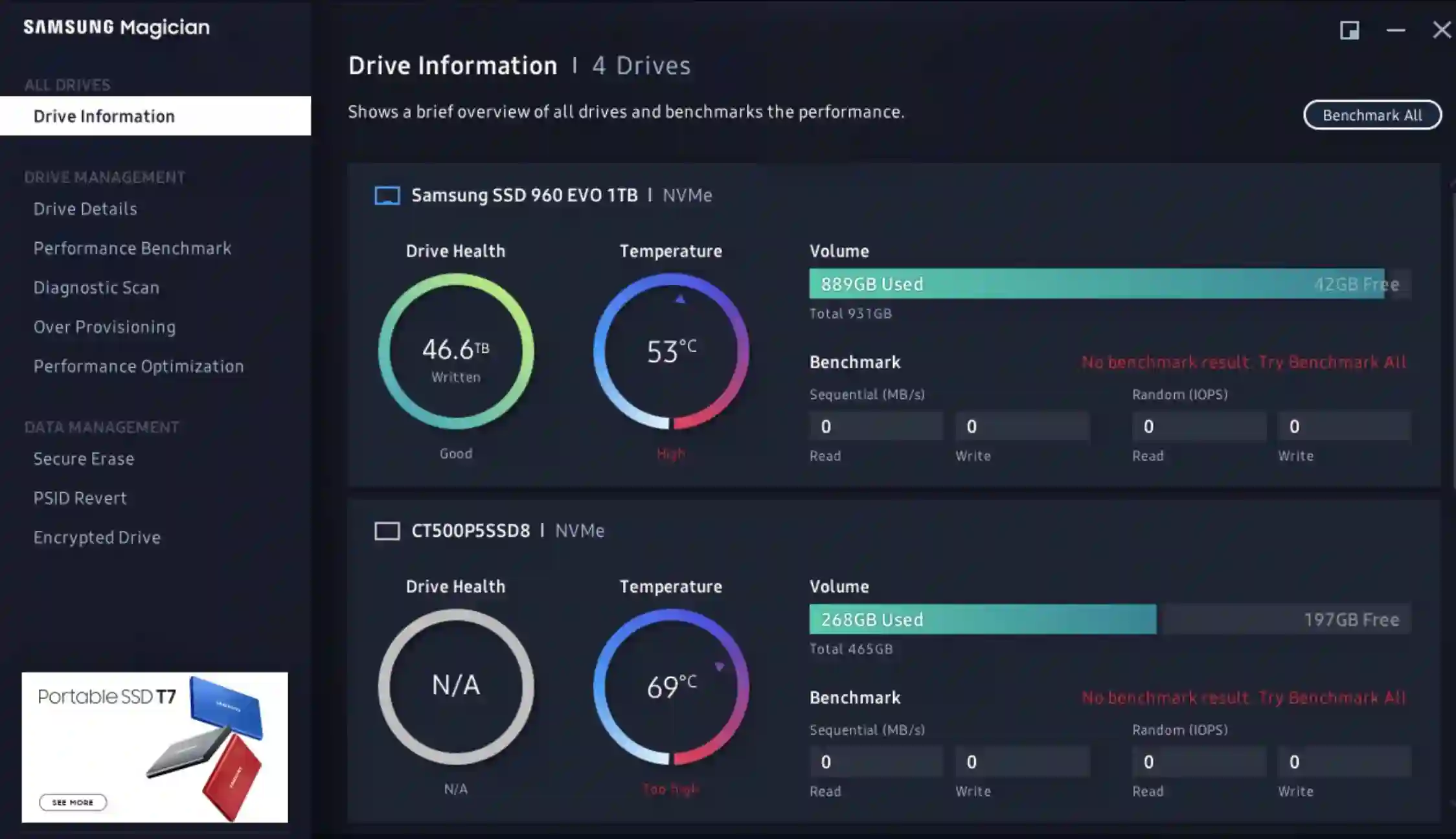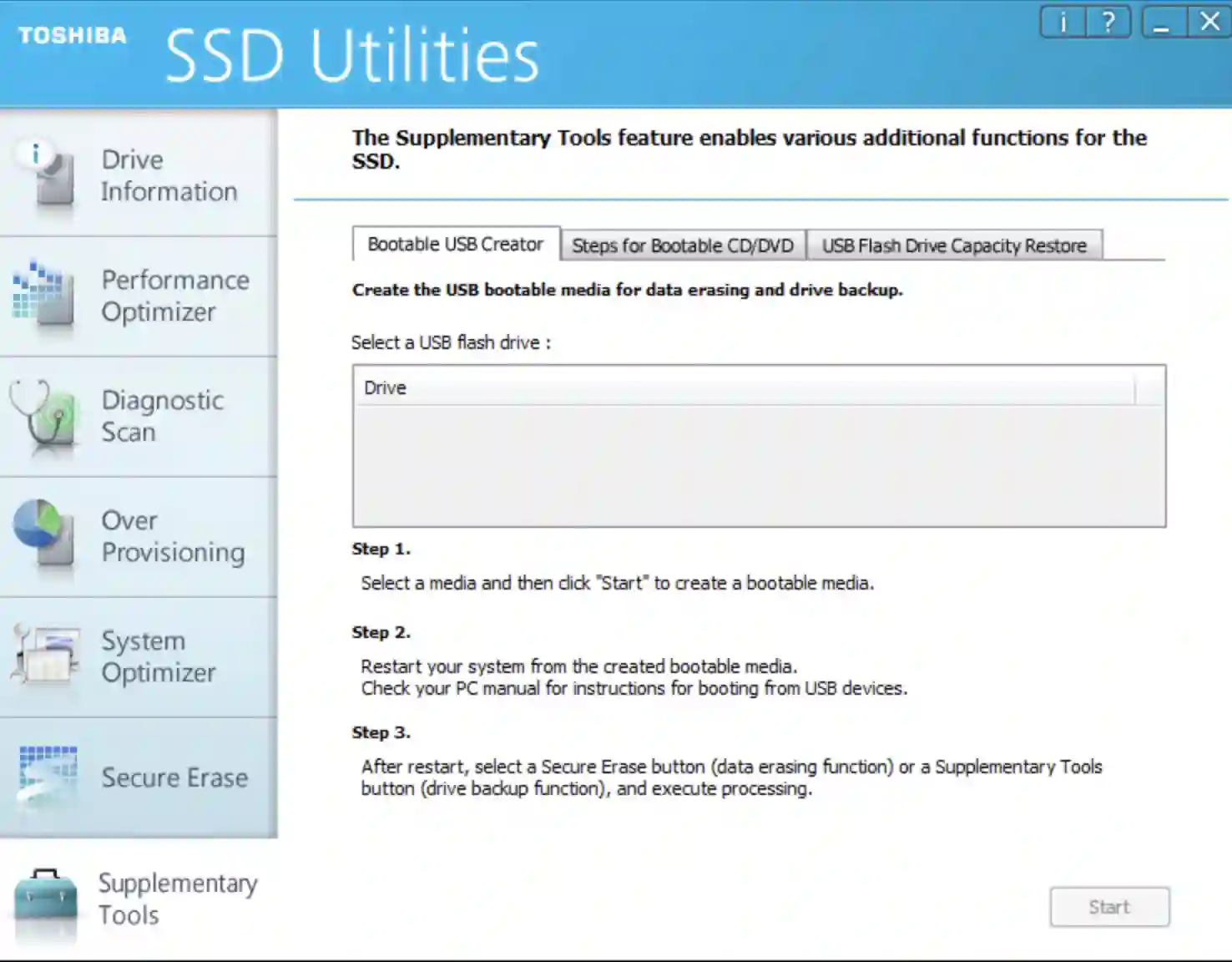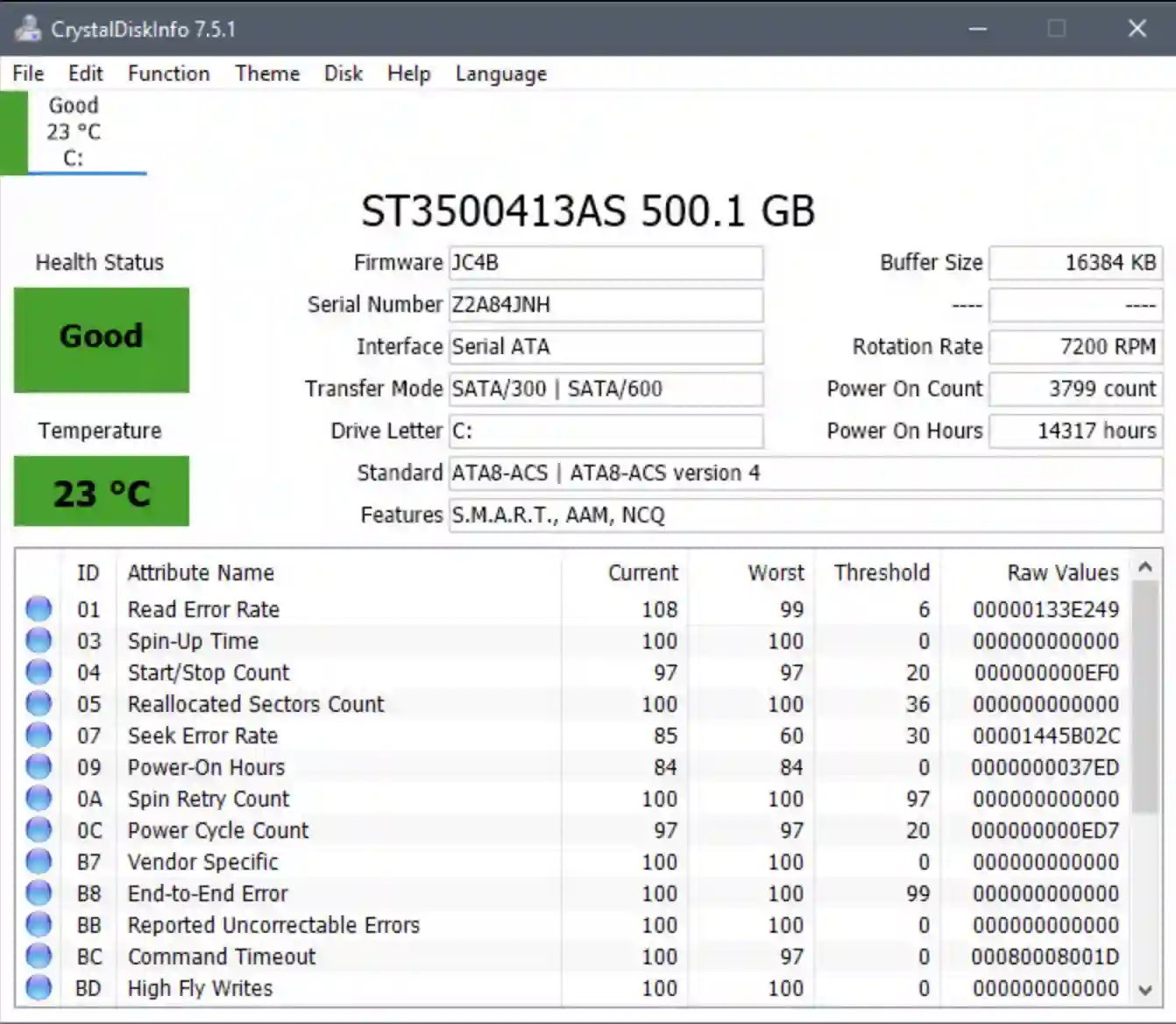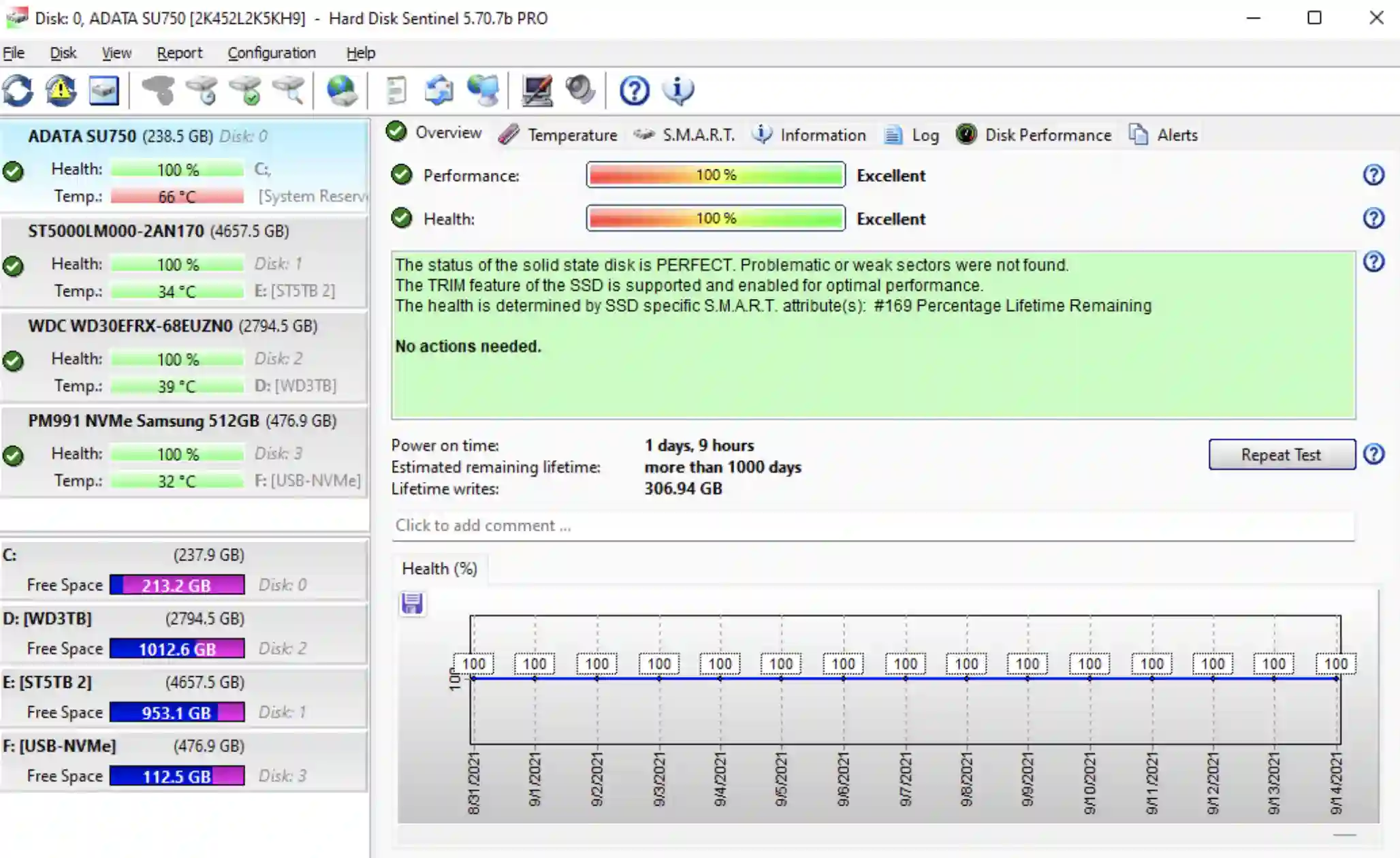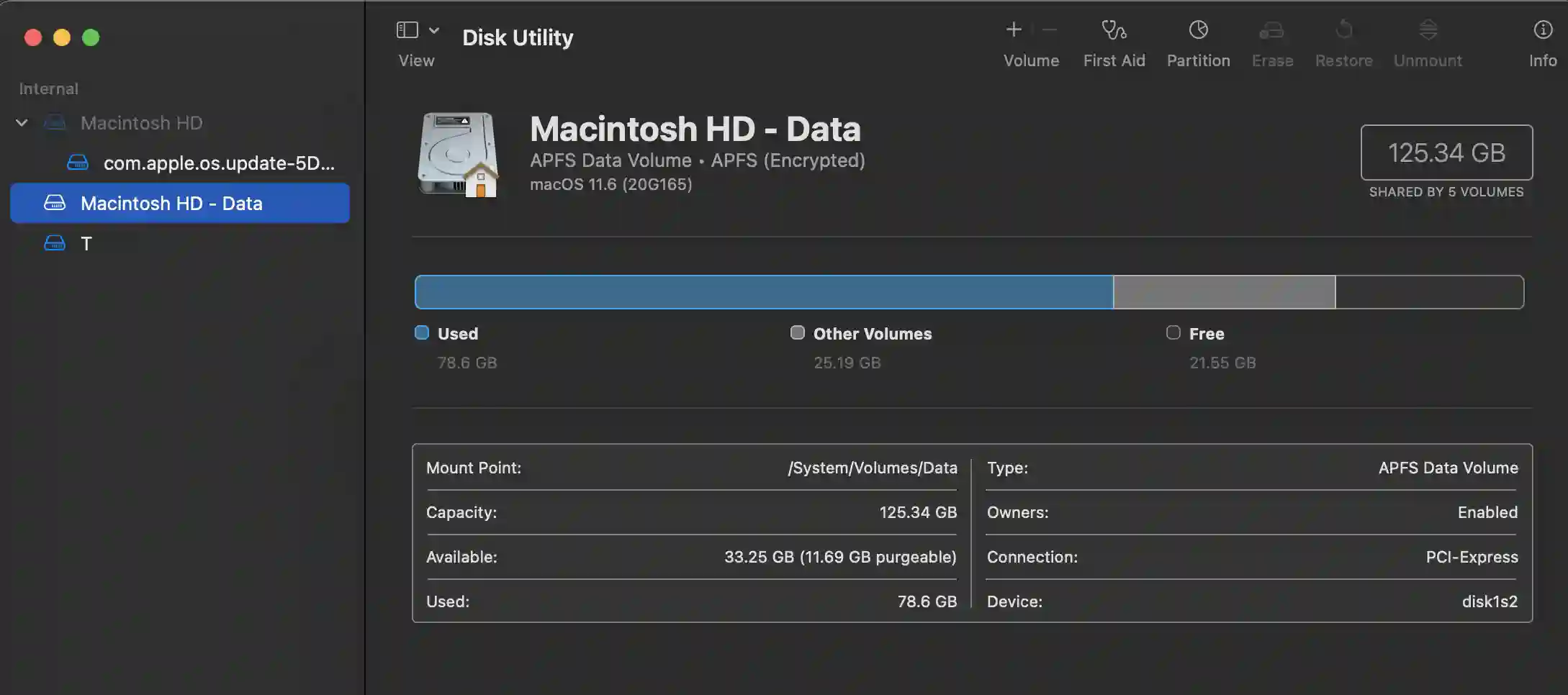SSDs are becoming the standard in the tech world. Once compared with traditional HDDs, they have faster read and write speeds, making it easier to load programs and transfer data.
With SSD’s durability, there’s no need to worry about data loss or damage after falling, which can be a huge bonus for techies. They are becoming the standard in the tech world.
With an ever-expanding inventory of digital files, it’s more important than ever for businesses to help protect their data. SSD test tools are an indispensable addition to today’s IT toolbox.
By monitoring the health and performance of your solid-state drive, you can ensure that you’re in the best possible position to protect your data.
What is an SSD Health Check?
Solid-state drives are fast, efficient, and reliable storage devices that can provide far better performance than traditional hard drives.
However, unlike hard drives, SSDs have many unique maintenance requirements. A solid-state drive health check can alert you to potential issues so you can rectify them before they get too serious.
Health checks can be done manually or automated, and they can be found in different tools and a feature of specific applications. These checks may run as continual processes in the background, giving notifications if any problems arise.
Solid-state drives are dependable, sleek, and incredibly fast. While they’re great initially, they become sluggish when filled with data.
To maintain high-performance SSDs, flush them out regularly by archiving or transferring all the files you don’t need.
If this doesn’t sound like something you can do yourself, use an in-house specialist or an affordable off-site storage option.
The health check software built into every solid-state drive performs essential scans for any damage to the hardware, identifying problems before they become major failures.
Although these tools are effective, they’re often rudimentary and only identify potential problems. You’ll need a third-party independent software and e-commerce solution to take your SSD to the next level.
Why We Need SSD Health Check Tool?🧐
When it comes to managing solid-state drives (SSDs), most people turn to test software. Because there are many such tools on the market, manufacturers of these testing programs often advertise their products’ new features.
However, some users may wonder: what exactly does an SSD testing tool do?
To start, most SSD. testing tools can be used to test SSD. transfer speeds and monitors SSD performance.
Here we have provided some more information about the performance of the SSD health check tool.
Check SSD Health:- An SSD health check tool will give you a clear picture of the current state of your SSD. Some tools like Crystal Disk Info will tell you how healthy your SSD is and provide a good, poor, or even unhealthy status.
Others, like MiniTool Partition Wizard Free Edition, can identify bad sectors on your SSD, which means that your SSD may be in rough shape and needs to be replaced soon.
Optimize SSD Performance:- It’s not uncommon for people to misunderstand the purpose of garbage collection and other performance-related parameters on solid-state drives (SSDs).
There are plenty of tools that can help you do just that. Tools like Intel SSD Toolbox and Samsung Magician allow users to optimize and tune their SSDs for different demands.
Test SSD Speed:- When you need to know how your computer’s SSD performs, the best way to do this is by running benchmarks.
This test measures data speed and will tell you whether or not the manufacturer’s claims are accurate. This information can also help you understand how to prolong your driver’s lifespan.
Secure Erase SSD:- When a solid-state drive has sensitive data that needs to be securely wiped, it’s safest to use multiple pass overwrites with a secure erase tool.
Unfortunately, many SSD tools simply use one overwrite pass with a secure erase command, which can cause failure when the device is accessed in the future.
In particular, overwriting sectioning and wear leveling blocks can cause failure when accessing storage areas on the drive in the future.
Best SSD Health Check Tools – Our Top Pick👌
With various devices being used to access your assets, it’s more important than ever to have a way of protecting digital files from accidental loss.
While online document storage can be effective for some businesses, businesses with extensive data should monitor the health and performance of their solid-state drives.
With SSD test tools, you can ensure that your data is safe and secure. The competition is steep when it comes to SSD health check tools. The following are your best bets for keeping your drives in perfect shape.
1. Intel SSD Toolbox
Intel SSD Toolbox (Download Here) is a free, easy-to-use tool that lets you estimate your Intel Solid State Drive’s lifespan and perform full drive health scans.
Intel SSD Toolbox gives you instant access to vital information on your drive, from its serial number to its firmware version.
Intel SSD Toolbox is a simple application that focuses on managing and boosting the performance of your Intel solid-state drive.
While it’s not as feature-rich as Samsung Magician, it still offers the ability to create, delete and modify profiles for your system, and adjust file system performance ratings.
Intel Toolbox lets you take advantage of the Trim feature on your Intel SSD, increasing its performance and aiding in constant read-write access.
With support for a wide array of Intel SSDs, you can keep up-to-date with your firmware and optimize your system integrity. In addition, you can engage in secure erasure on any other device with an SSD. component.
Note:- Intel SSD Toolbox tool is officially end-of-life, but we tested this application with the above download link, which works fine with Windows 10 & 11.
2. MiniTool Partition Wizard
MiniTool Partition Wizard (Download Here) is a powerful tool that can be used to recover lost partitions and repair damaged hard disks.
Whether you’ve accidentally deleted an important file or partitioned your disk incorrectly, you can use this tool to easily recover your lost data — even if the drive itself has been corrupted.
The MiniTool Partition Wizard software also helps change size partitions and migrate the operating system from HDD to SSD.
This SSD benchmarking tool is all-inclusive, allowing users to test any brand of storage controller, RAID controller, hard drive, or SSD. drive. However, the testing process can take some time for larger file transfers.
3. Samsung Magician
Samsung Magician (Download Here) is a small free SSD health check tool available to users. It’s used to optimize Samsung hard drives or SSDs and offers diagnostic features that help you monitor your storage devices’ health.
You can find the most recent version on the Samsung website if you want to download the tool for either PC or Mac.
With the Samsung SSD’s RAID mode, you can use up to 1 GB of your computer’s DRAM as a cache for hot or frequently accessed data.
The RAID mode optimizes your computer performance by shortening the drive access time and boosting your system’s overall performance. The OS Optimisation feature allows you to optimize the performance of your Samsung SSD.
4. Smartmontools
Smartmontools (Download Here) is the perfect pair of tools to keep your hard drive in great condition.
The program can scan your disk and estimate how likely it is to fail — and can even schedule regular checks to ensure that you’re never caught unawares.
Smartmontools is a valuable tool that allows users to analyze hard disks. To ensure that your storage is available and operating at its full potential, the software performs various tasks on disks, including checking, partitioning, formatting, mounting, erasing, checking SMART, and more.
5. Toshiba SSD Utility
Toshiba SSD Utility (Download Here) is a program that shows how well your Toshiba SSD is performing. You can see storage usage trends and get notified of critical events — such as when your drive may need replacing — with email alerts.
This is a great way to keep tabs on storage and performance and prevent data loss while giving you peace of mind that your data is safe.
The drive also comes with Toshiba SSD Utility, which features three usage modes: Optimisation mode can speed up the computer by speeding up boot times and making apps launch faster.
Gaming mode allows for lower latency times between input and response, leading to smoother gameplay; Workstation mode optimizes resolution during video editing, so your edits are more precise. This software requires Windows 7 Service Pack 1, Windows 8.1, or Windows 10.
6. CrystalDiskInfo
CrystalDiskInfo (Download Here) boasts an incredibly readable, detailed display for checking the health of your SSD. It features a wide range of information about your drive’s performance, temperature, and SMART data.
The built-in benchmarking utility is also incredibly handy when keeping tabs on your storage device.
Crystal Disk Info is a free SSD health check software free download utility that can tell you everything there is to know about your SSD or HDD, including temperature, read/write speeds, and health notifications.
If you’re looking for a reliable way to check in on the health of your drives, it’s an essential tool.
Additionally, Crystal Disk Info offers a variety of information about the internal components of your computer, including firmware updates and hardware specifications. With it, you can determine if your storage’s firmware is up to date or if it needs to be updated.
7. CrystalDiskMark
CrystalDiskMark (Download Here) is a simple yet powerful HDD diagnostic tool. It’s used to check the performance of your storage devices and measure random access speeds.
Its user interface is simple enough for most casual users, but it allows experts to change the parameters of their benchmark tests.
The checking speed of CDM is between fifty MB and four GB, with the ability to run multiple simultaneous checks.
The software system will not function to avoid unnecessary processing if your computer is running another resource-heavy application, like a game or video streaming service.
Execute security and vulnerability tests with the help of this simple yet powerful vulnerability management software.
It lets you set up test runs, schedule tests, look at various resources, import resources from other services or web applications, collect reports, and work with your development team to deliver secure software.
The CDM software system has a variety of benchmarks, including a memory bandwidth test, a 4K read test, a 4K write test, and a queue depth test.
The memory bandwidth test is the least intensive benchmark in terms of time — it takes just two minutes to run. However, the accuracy benchmark might be the most interesting, as it shows how high speeds can drop when you increase queue depths.
8. Hard Disk Sentinel
Hard Disk Sentinel is a powerful monitoring tool that can analyze an extensive range of hard disk, SSD, flash memory, and RAID-systems parameters.
It provides detailed information about the current status of disks, including health, temperature, and all S.M.A.R.T. values, performance degradations, and failures.
Hard Drive Sentinel is one of the market’s most complete and convenient data recovery tools. It provides comprehensive backup and recovery capabilities to novice and professional users, with an intuitive interface that makes it easy to find and use every feature.
9. SSD Fresh
SSD Fresh (Download Here) is designed to help you maintain a fast and efficient SSD, keeping it running at peak performance. With this all-in-one solution, you can easily monitor your disk’s performance, tweak advanced settings, and defragment files with a single click.
SSD drives have a limited lifetime, but you can extend them by not writing to them too often. Many apps can optimize your SSD drive for this, but I recommend SSD Fresh.
SSD Fresh is an application that optimizes the Windows operating system for solid-state drives. By increasing system responsiveness and stability, SSD Fresh can counteract some common effects of using SSDs in a computing environment, notably reduced write cycles.
This ssd health check windows 11 application is useful for both system owners considering moving to an SSD as the primary storage device and current solid-state drive users looking to squeeze out additional lifetime from their hardware.
10. Blackmagic Disk Speed Test: SSD Health Check Tool For Mac
When selecting a solid-state drive (SSD), RAM, or hard drive, one crucial factor to consider is the speed of its write/read speed.
Speedy performance is especially important when working with high-definition videos and images, but it’s also worthwhile for smaller files.
The Blackmagic Disk Speed Test app (Download Here) can be used to test the read/write speeds of your selected solid-state drive, RAM, or hard drive.
After installing Blackmagic Disk Speed, you’ll need to use it for a bit before taking an improved look at your disk’s read and write speeds. Ensure that your computer is at a standstill and that a few other apps are running.
When you’re ready, let the app take a reading of your computer’s storage performance. The results will be found in the top right-hand corner of the screen.
11. Life of SSD
If you have an SSD installed on your PC, this is a must-have tool you should be using. SSD Life (Download Here) has a polished interface and does a complete analysis of your SSD’s health — it can monitor SMART data and run a surface test.
With SSD Life, the user can monitor the lifespan of their device, perform updates when necessary, and receive an alert if their disk fails.
12. Disk Utility – Inbuilt SSD health check utility in Mac
Sometimes, you might be stuck with an unreadable external hard drive. But now, there’s no reason to panic because macOS has the perfect solution for you: Disk Utility.
This built-in tool can detect and fix errors on any drive connected to your computer. To check the S.M.A.R.T status of your hard drive, just launch Disk Utility and connect your hard drive to the computer.
If the disc drive isn’t shown to have any problems, you can breathe easily. Otherwise, it could be time to upgrade your hard drive.
If you have a tight budget and want to keep your computer (and yourself) running smoothly, consider upgrading to an SSD instead — they’re much better for everyday use and will help prolong your laptop’s life.
13. SSD Tweaker
SSD Tweaker (Download Here), available for free for Windows users, is an easy-to-use ssd health check software that helps you tweak your SSD to reach peak performance.
With it, you can easily clean up disk space, view real-time bandwidth usage, optimize memory management, and find other ways to enhance the overall speed of your computer.
With SSD Tweaker, you can tweak your SSD’s performance with just a few clicks. You can get measures of reliability and speed, defragment your drive, check for bad blocks, monitor real-time performance, and even do a full system scan.
The product/service should be obvious in customers’ minds. You should be able to define it in one or two sentences that show its value proposition.
Auto Tweak makes the whole process of content optimization easier than ever. Select the button, and our platform will do everything on its own — analyze your texts, check for spelling mistakes, highlight the keywords you’ve added, and optimize everything.
SSD Tweaker is a power-user’s utility that allows an instant performance boost by tweaking your system. It includes several unique features, such as System restoring and managing cache files with the program’s free version.
14. Tweak SSD
Tweak SSD (Download Here) is available in two versions. The free basic version has all the features you need to speed up your computer and clean up unnecessary files.
The paid version includes an abundance of extra speed-boosting features, including the ability to remove malware, protect your online activities (during web browsing), maximize your RAM performance, and more.
Tweak SSD is software that optimizes your system status to its best-performing capacity. It works by tweaking your system settings to ensure a faster, smoother, and more responsive work environment.
Tweak SSD has a meter that allows you to see how it’s modifying your system status and the difference between before and after.
15. AS SSD Benchmark
AS SSD Benchmark (Download Here) is the best SSD health check tool to check the long-term stability and performance of your SSD.
It won’t be easy to notice problems ahead of time — but with this software, you’ll get a better idea of where your drive stands before it fails.
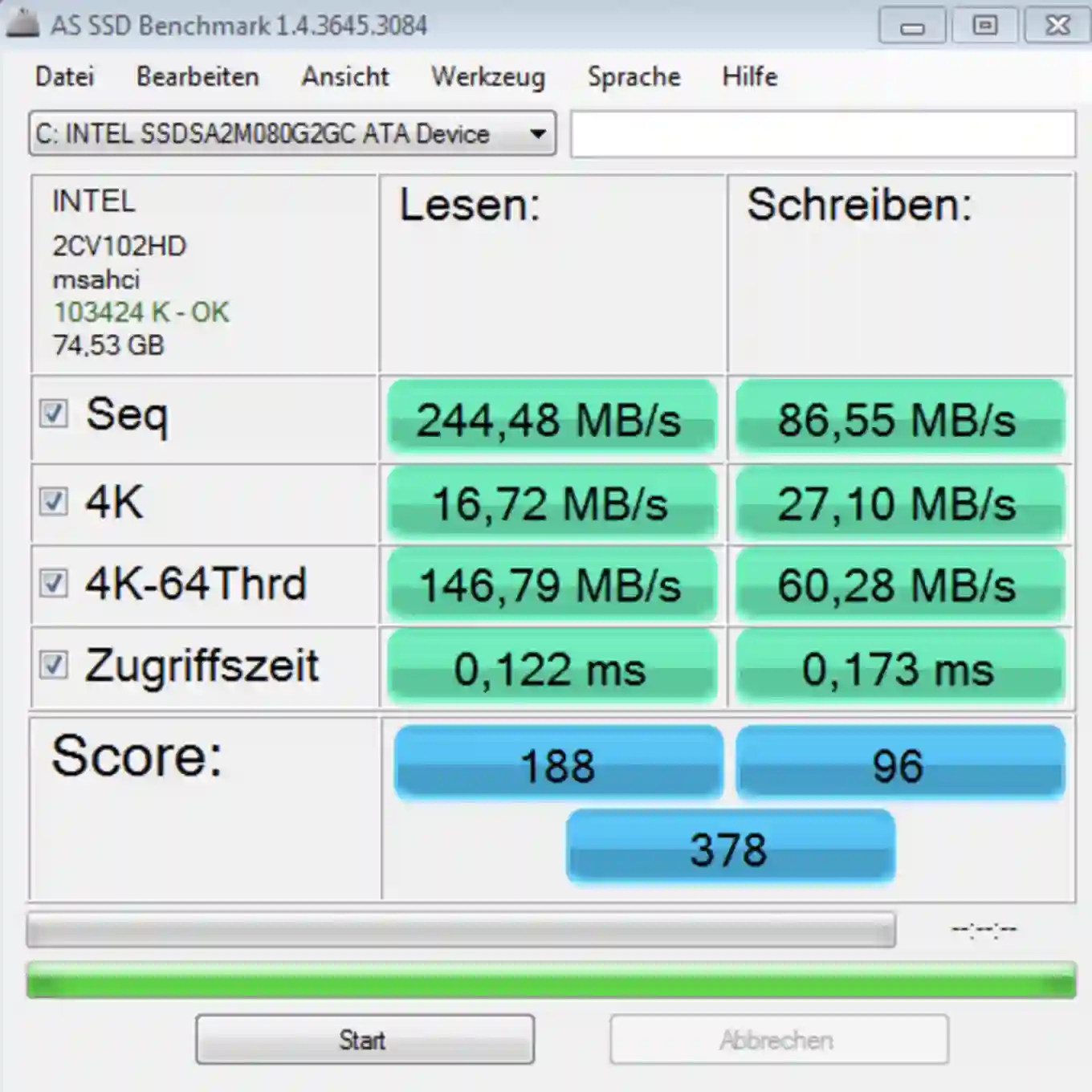
The size of the block is intended to simulate the amount of data that the SSD may be able to write at once, such as an entire file. The tests are serial and random, mimicking usage patterns many applications exhibit when writing data to disk.
📗FAQ
What does SSD health mean?
An SSD health check won’t just let you monitor the drive’s status but even help detect underlying issues.
How can I check my SSD health?
After installing the SSD health check tool, you can check the SSD health and condition under Health Status. It will show the remaining time in percentage form.
The higher Health Status percentage means your SSL will last longer. Further, this tool can help optimize SSL performance and lessen slowdown effectively.
How long is the SSD lifespan?
Like any storage device, SSD also has a limited lifespan. But under optimal operating conditions, you can use an advanced, good-quality SSD work for around 5 to 10 years.
Does formatting an SSD damage it?
No, formatting generally doesn’t affect the lifespan of an SSD. Most solid-state drives allow users to perform a full or quick format. However, it depends on how often full formatting is done.
What happens when an SSD dies?
The warning signs of a dying SSD are bad block errors, random crashes, random freezes, and errors.
Wrapping Up the SSD health check tools list
Now, you’ve seen all the key considerations for choosing your next SSD health checking solution.
There isn’t an easy answer to that question — different tools work for different businesses and with different users — but we hope that we’ve provided enough information for you to make an informed and effective choice.
With the plethora of SSD Health check options we have illustrated, we believe any user, be it a novice or a power user will be able to understand their SDD better.
All of the above tools will make SSD Health check an easy process that can be approached from multiple perspectives.
We also acknowledge that we have not exhausted all possible tools. Still, we have tried to provide all possible necessary tools that have sufficient usability, resulting in a great user experience.
With our best SSD health check tools, you can rest assured of a long-lasting and efficient SSD that will amplify your computing system.