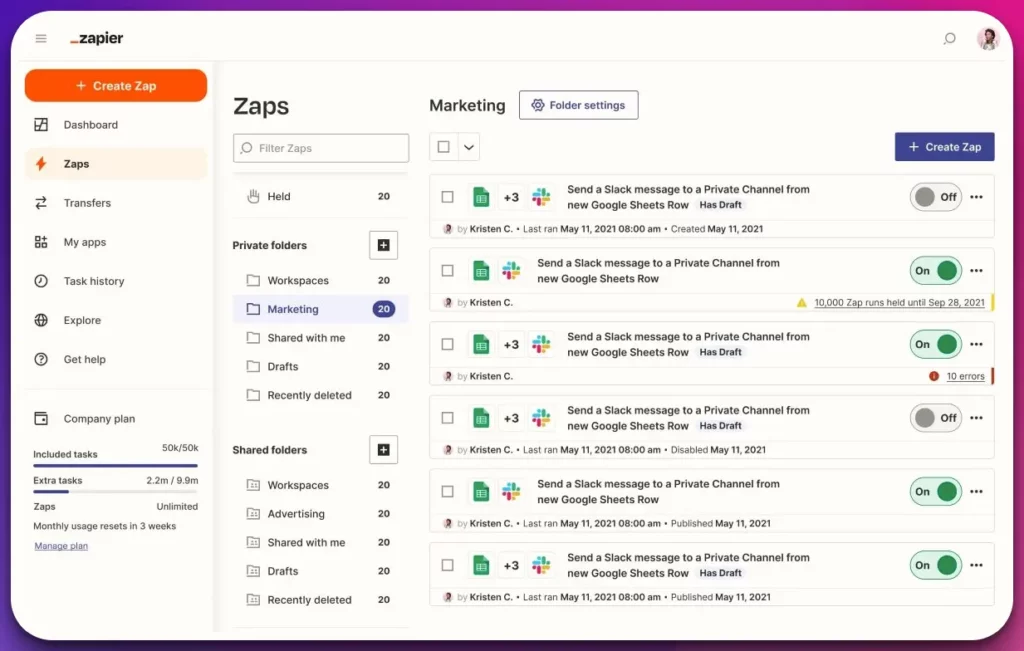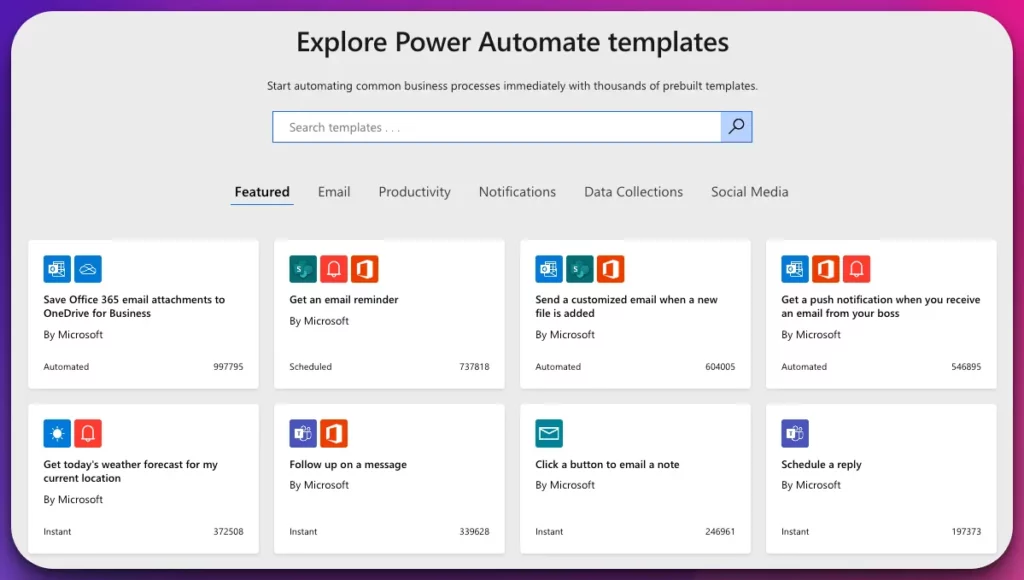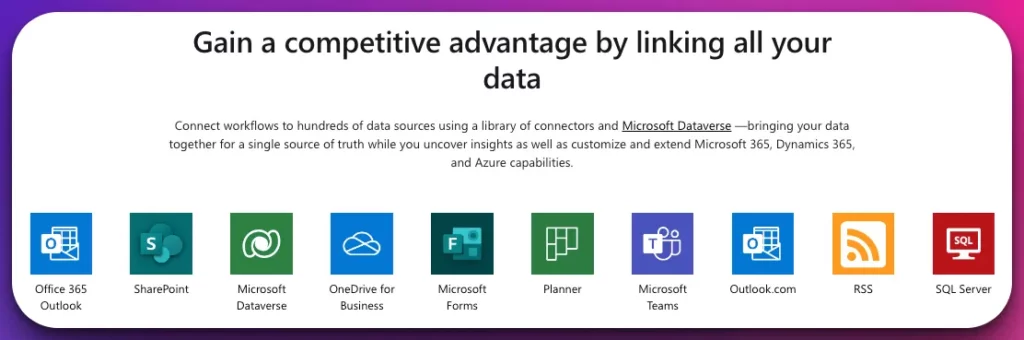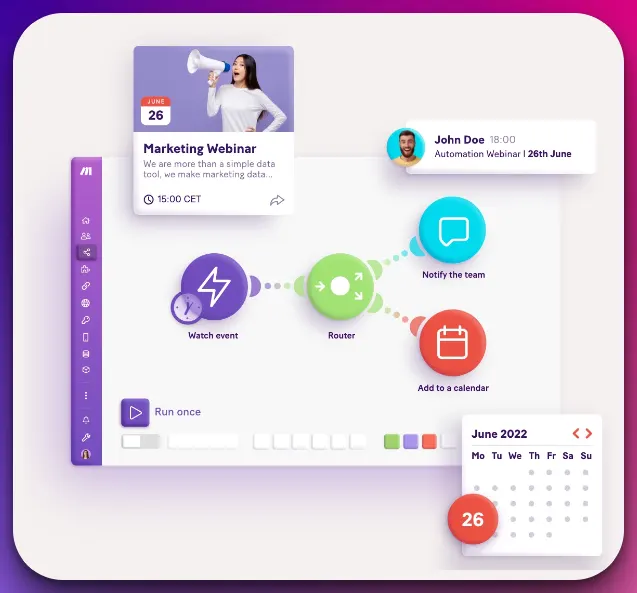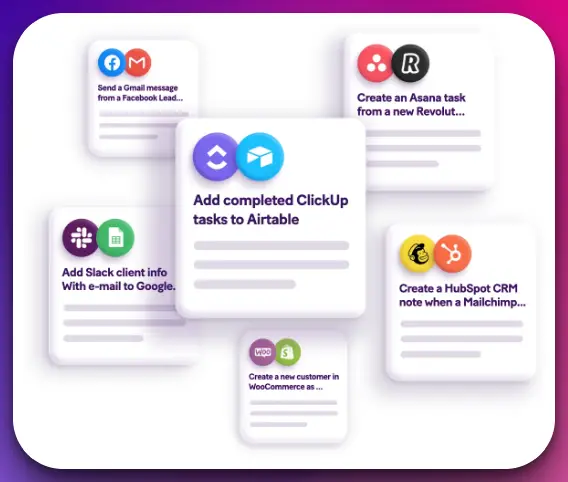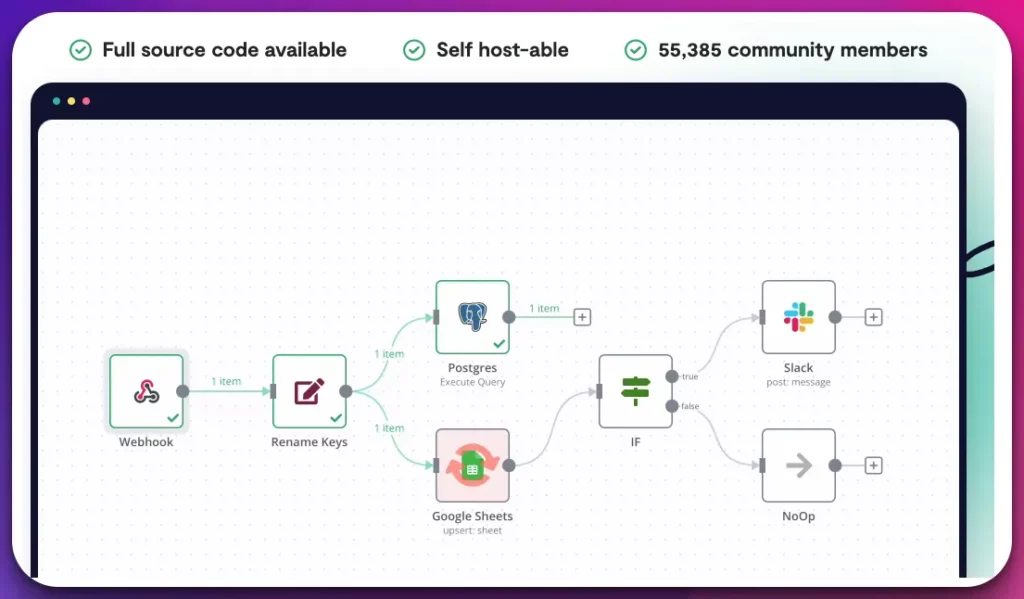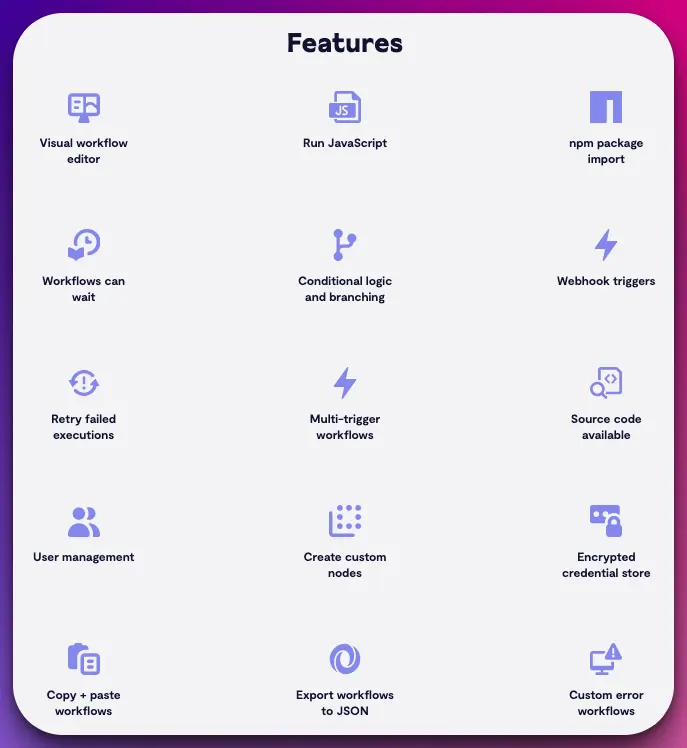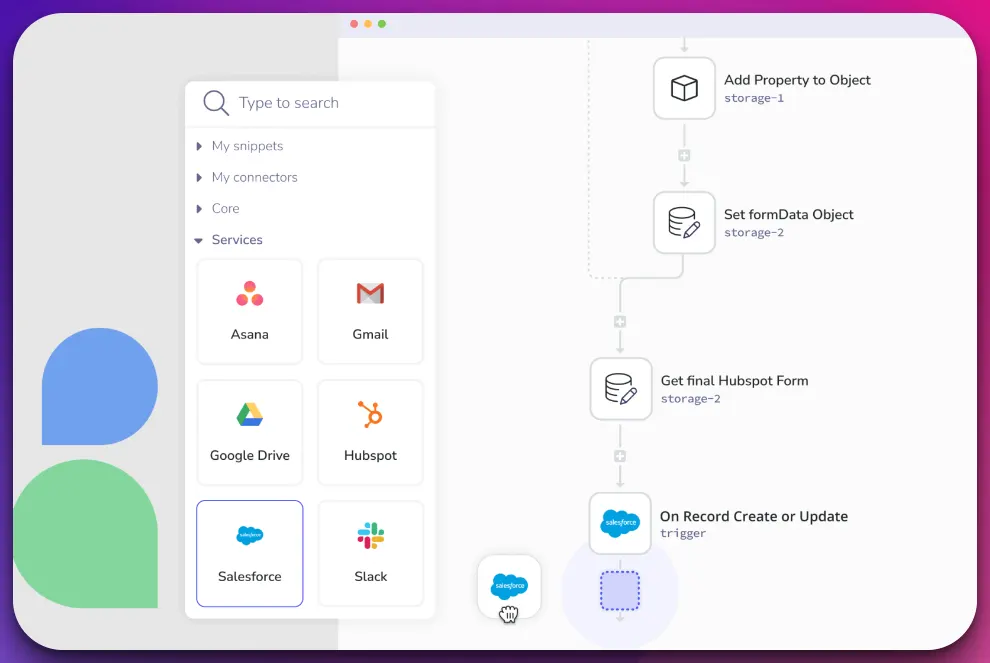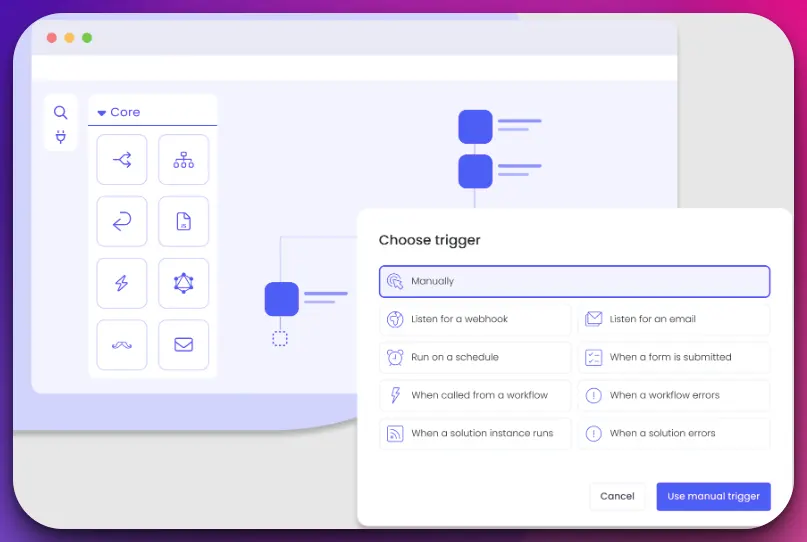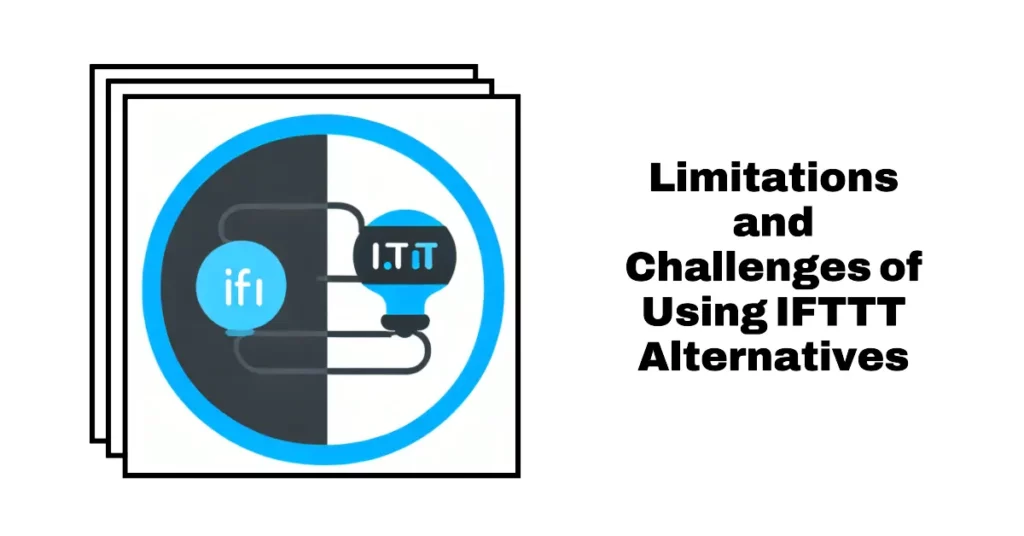In today’s highly interconnected digital world, we often juggle countless apps and platforms, struggling to streamline our daily tasks.
This can often lead to inefficiency and frustration. IFTTT (If This Then That) has long been a go-to tool to remedy this, enabling us to create custom automation between various online services and devices.
But despite its usefulness, some people find IFTTT doesn’t always meet their specific needs. It might be limitations in available integrations, less flexibility in setting up complex automation, or perhaps the recent shift towards a subscription pricing model.
As a result, you may find yourself stuck in a never-ending cycle of manual tasks or grappling with an automation tool that isn’t quite up to par with your expectations.
Your workflow suffers, your productivity dips, and you feel overwhelmed and under-resourced. You understand the potential of automation but do not fully realize its benefits with your current toolset.
But what if we told you there are powerful IFTTT alternatives out there? Tools that can provide greater flexibility, more advanced capabilities, and a wider range of supported services.
Whether you’re a small business owner looking to automate your social media posts, an IT professional aiming to streamline your workflow, or a smart home enthusiast wanting to connect your devices, there’s an automation platform that’s just right for you.
This comprehensive guide will dive deep into IFTTT alternatives, enabling you to make an informed decision and take control of your digital life.
Let’s get started.
Understanding Automation and Integration Services
Automation and integration services have revolutionized businesses in today’s technologically advanced world. These services encompass tools and methodologies that streamline and optimize various business processes.
Automation involves using technology to execute repetitive tasks automatically, reducing human effort and minimizing errors. On the other hand, integration focuses on connecting different systems, applications, and data sources to facilitate seamless information flow and improve overall efficiency.
Automation and integration services enhance productivity, reduce costs, and drive growth in an increasingly interconnected business landscape.
Organizations can leverage these services to streamline workflows, improve collaboration, and achieve operational excellence. By automating mundane and time-consuming tasks, employees can shift their focus to more strategic activities that require critical thinking and creativity.
Integration services, on the other hand, allow disparate systems to communicate and share data effectively. This enables businesses to eliminate data silos, synchronize information across departments, and make more informed decisions.
Whether integrating customer relationship management (CRM) systems with marketing platforms or connecting e-commerce platforms with inventory management systems, integration services enable seamless data exchange, leading to a unified view of business operations.
Engaging experts with in-depth knowledge of various technologies, platforms, and integration protocols is crucial to successfully implementing automation and integration services. These professionals have the expertise to design and implement tailored solutions that align with an organization’s unique requirements.
In conclusion, understanding automation and integration services is vital for businesses looking to stay competitive in today’s dynamic market. By harnessing the power of automation and integration, organizations can unlock new levels of efficiency, agility, and growth.
Deep Dive into IFTTT Alternatives To Take Control of Your Automation
1. Zapier
In automation and integration services, Zapier stands out as a formidable alternative to IFTTT (If This Then That). With its robust features and user-friendly interface, Zapier empowers businesses to streamline their workflows and connect various applications seamlessly.
Zapier offers various integrations with popular apps and services, enabling users to create Zaps, automated workflows that trigger actions based on specified events.
These Zaps follow the “if this, then that” logic, allowing users to define triggers and corresponding actions. The platform supports various triggers and actions, allowing users to customize their automation to suit their needs.
One of the significant advantages of Zapier is its ability to handle complex workflows. Zapier provides multi-step Zaps, unlike other alternatives, allowing users to create intricate automation sequences involving multiple triggers and actions. This capability enables businesses to orchestrate sophisticated processes and achieve high automation efficiency.
Zapier’s intuitive user interface and drag-and-drop functionality make it accessible even to users with limited technical expertise. The platform offers an extensive library of pre-built templates, simplifying the automation creation process.
Users can easily configure Zaps, map data fields, and set up conditional logic without extensive coding knowledge. Moreover, Zapier boasts robust task management features. Users can monitor the status of their Zaps, track completed tasks, and review activity logs.
This level of transparency provides valuable insights into the execution of automated workflows, allowing users to identify and resolve any potential issues promptly.
In conclusion, Zapier is a compelling alternative to IFTTT, offering powerful automation and integration capabilities to businesses of all sizes. Its extensive range of integrations, support for complex workflows, user-friendly interface, and robust task management features make it a top choice for organizations seeking to optimize their operations through automation.
Key Features and Benefits of Zapier:-
Zapier emerges as a powerful tool with many key features and benefits when automating workflows and integrating various applications.
Let’s explore what sets Zapier apart and why it is a popular business choice.
1. Multi-step Zaps: Zapier enables users to create complex workflows by allowing multiple triggers and actions in a single automation sequence. This feature empowers businesses to design intricate processes tailored to their specific requirements.
2. Extensive App Integrations: Zapier offers a vast library of integrations with popular apps, allowing seamless data exchange between platforms. With over 3,000 app connections, users can effortlessly connect and automate tasks across different systems.
3. Conditional Logic: Zapier’s conditional logic feature adds flexibility to automation. Users can define rules and conditions to trigger specific actions based on certain criteria. This capability enables personalized and targeted automation.
4. Filter and Formatter: The platform provides built-in filters and formatters to manipulate data and streamline its flow. Users can easily transform, cleanse, and reformat information as it moves between connected apps, ensuring data consistency.
5. Task History and Monitoring: Zapier offers task history and monitoring features, allowing users to track the execution of their automated workflows. This level of visibility enables quick identification and resolution of any potential issues.
6. Customizable Scheduling: With Zapier, users can customize scheduling for their automations. Whether running tasks in real-time, on a specific schedule or triggered by specific events, the platform offers flexibility to meet diverse automation needs.
The benefits of using Zapier are abundant. It saves time and effort by automating repetitive tasks, increases productivity by integrating apps and data seamlessly, and enhances efficiency by reducing manual errors.
Additionally, Zapier empowers businesses to focus on higher-value work, improves team collaboration, and drives overall operational excellence.
In conclusion, Zapier’s robust features and benefits make it a top choice for businesses seeking efficient workflow automation and seamless app integration. Its multi-step workflows, extensive app connections, conditional logic, data manipulation capabilities, task monitoring, and customizable scheduling contribute to its popularity as a go-to automation tool in today’s digital landscape.
Pricing and Plans of Zapier:-
When considering Zapier’s pricing and plans, businesses have various options depending on their needs and budget.
Zapier offers a tiered pricing structure, allowing users to select a plan that aligns with their automation requirements.
| Plan | Price/month | Tasks/month | Zaps | Premium Integrations | Support |
|---|---|---|---|---|---|
| Free | $0 | 100 | 5 | Basic | Community |
| Starter | $25 | 750 | 20 | Yes | Priority |
| Professional | $61 | 2,000 | Unlimited | Yes | Priority |
| Team | Custom | 50,000 | Unlimited | Yes | Dedicated |
| Company | Custom | Unlimited | Unlimited | Yes | Dedicated |
Customer Ratings:-
- Trust Radius: Score 9 out of 10 (623+ reviews)
- Capterra: 4.7/5 (2620+ reviews)
- G2: 4.5/5 (1,111+ reviews)
Zapier: Use Cases and Who It’s Best For
Zapier is a versatile automation platform that offers a wide range of use cases, making it a valuable tool for businesses of all sizes and industries.
Let’s explore some common scenarios where Zapier shines and who can benefit the most from its capabilities.
1. Streamlining Workflows: Zapier excels at automating repetitive tasks and connecting various applications. It enables businesses to streamline workflows by automating data transfers, notifications, and updates between systems. Whether integrating CRM platforms with email marketing tools or automating lead generation processes, Zapier simplifies complex workflows.
2. Enhancing Productivity: Zapier’s automation capabilities save time and effort by eliminating manual work. It allows users to focus on high-value tasks rather than getting caught up in mundane activities. Entrepreneurs, freelancers, and small teams benefit from Zapier’s ability to automate routine operations, enabling them to be more productive and efficient.
3. Improving Collaboration: Zapier promotes seamless collaboration by connecting apps from different team members or departments. It enables sharing of information, updates, and notifications across various platforms, fostering better communication and teamwork. This makes it ideal for remote teams, cross-functional projects, and organizations that rely on multiple software applications.
4. Scaling Operations: As businesses grow, managing data and processes across different platforms becomes increasingly challenging. Zapier helps scale operations by integrating and automating tasks across various systems, ensuring consistency and efficiency. It’s especially useful for rapidly expanding startups, e-commerce businesses, and enterprises with complex operational needs.
5. Customization and Flexibility: Zapier’s wide range of integrations and customization options make it suitable for diverse industries. It can be tailored to fit specific business requirements, allowing for personalized automation. Zapier’s extensive library of apps and services makes it a go-to choice for organizations looking to automate and connect different software tools.
In conclusion, Zapier’s versatility and automation capabilities make it a powerful tool for many use cases. Whether streamlining workflows, enhancing productivity, improving collaboration, scaling operations, or achieving customized automation, Zapier is an ideal choice for businesses seeking to optimize their processes and drive efficiency.
IFTTT vs Zapier:-
One key difference between IFTTT and Zapier is the level of complexity in their automation capabilities. While IFTTT focuses on simplicity and user-friendly interfaces, Zapier caters to more advanced automation scenarios, allowing users to create intricate workflows involving multiple apps and complex conditional logic.
Additionally, Zapier offers more robust business-oriented features like team collaboration, data filtering, and custom integrations. It also provides extensive customer support options and premium plans for various business needs.
IFTTT is an excellent choice for straightforward home and basic task automation. At the same time, Zapier offers a more comprehensive and flexible automation platform for both personal and business use cases. Depending on your requirements, you can select the platform that aligns best with your automation needs and technical expertise.
Here’s a comparison table highlighting the key features and differences between IFTTT and Zapier:-
| Features | IFTTT | Zapier |
|---|---|---|
| Automation Platform | Allows simple automation using “if this, then that” logic | Provides a comprehensive automation platform |
| Integration Support | Supports a wide range of apps and devices | Supports over 2,000 apps and services |
| Workflow Complexity | Best suited for basic automation tasks | Supports complex workflows and multi-step automations |
| Customization | Limited customization options | Offers advanced customization options and logic building |
| Triggers and Actions | Offers predefined triggers and actions | Provides extensive triggers and actions for customization |
| Pricing | Offers free and paid plans | Offers free and paid plans with more flexibility |
| Community | Large user community with shared applets | Active community with shared workflows and templates |
| Business Integration | Provides limited business integration features | Offers advanced features for business and team workflows |
| User Interface | Simple and easy-to-use interface | Intuitive and user-friendly interface |
| Mobile App | Available on iOS and Android devices | Available on iOS and Android devices |
| Advanced Features | Lacks advanced automation features | Offers advanced features like filters and multi-step tasks |
| Support | Limited customer support options | Provides dedicated support channels and documentation |
2. Microsoft Power Automate (Previously Microsoft Flow)
When finding alternatives to IFTTT (If This Then That), Microsoft Power Automate emerges as a powerful and feature-rich option. With its wide range of capabilities, Flow provides users with extensive tools to automate workflows and integrate various applications.
One of the key advantages of Microsoft Power Automate as an IFTTT alternative is its enterprise-level integration capabilities. Flow seamlessly integrates with numerous Microsoft products, such as Office 365, SharePoint, and Dynamics 365, allowing businesses to automate processes across their entire ecosystem.
Another standout feature of Microsoft Power Automate is its advanced logic and conditionality. Microsoft Power Automate provides a robust set of triggers and actions, enabling users to create complex workflows with conditional branching, loops, and approvals. This level of flexibility and control makes it suitable for businesses with sophisticated automation needs.
Microsoft Power Automate also offers deep integration with third-party applications, providing an extensive collection of connectors to popular services like Salesforce, Dropbox, and Google Drive. This allows users to create seamless data flows and automate tasks across various platforms.
Furthermore, Power Automate benefits from tight integration with other Microsoft services, such as Power BI for data visualization and PowerApps for building custom applications. This synergy allows users to create end-to-end solutions span data collection, analysis, and presentation.
In conclusion, Microsoft Power Automate is a robust alternative to IFTTT, especially for businesses seeking enterprise-level integration, advanced logic, and deep integration with Microsoft and third-party services. With its extensive features and integrations, Flow empowers users to automate and optimize workflows, saving time and enhancing productivity across their organization.
Key Features and Benefits of Microsoft Power Automate:-
Microsoft Power Automate offers many key features and benefits that empower businesses to automate workflows and streamline processes.
Let’s explore some of the standout features and advantages of using Microsoft Power Automate.
1. Wide Range of Connectors: Microsoft Power Automate provides a vast library of connectors that enable seamless integration with various applications and services. With over 400 connectors, users can automate tasks and data flows across multiple platforms, including popular ones like SharePoint, OneDrive, and Salesforce.
2. Visual Workflow Designer: The intuitive visual workflow designer in Microsoft Power Automate allows users to create automation sequences easily. Users can drag and drop actions, apply conditions, and set up triggers using a visual interface, making it accessible to users with varying technical expertise.
3. Conditional Logic and Expressions: Microsoft Power Automate enables the creation of sophisticated automation with its support for conditional logic and expressions. Users can define rules and conditions to trigger specific actions based on specific criteria, empowering them to build complex workflows tailored to their unique requirements.
4. Notifications and Approvals: With Microsoft Power Automate, users can set up notifications and approvals to keep stakeholders informed and streamline decision-making processes. Users can automate email notifications, send approval requests, and track responses, ensuring timely communication and efficient collaboration.
5. Integration with Microsoft Ecosystem: Microsoft Power Automate seamlessly integrates with other Microsoft services like Office 365, SharePoint, Power BI, and Dynamics 365. This integration enables businesses to leverage their existing Microsoft investments and create end-to-end solutions across their ecosystem.
The benefits of using Microsoft Power Automate are significant. It saves time and effort by automating repetitive tasks, improves productivity by connecting and streamlining processes, enhances collaboration through real-time notifications and approvals, and effectively empowers businesses to leverage their Microsoft investments.
In conclusion, Microsoft Power Automate’s wide range of connectors, visual workflow designers, support for conditional logic, notifications, and approvals, and integration with the Microsoft ecosystem make it a powerful tool for businesses seeking to automate and optimize their workflows.
With its robust features and benefits, Microsoft Power Automate helps organizations drive efficiency, productivity, and collaboration in their day-to-day operations.
Pricing and plans of Microsoft Power Automate:-
Microsoft Power Automate offers different pricing plans to cater to the diverse needs of businesses and individuals seeking to automate their workflows.
Let’s explore the available plans and their features.
Here’s a table outlining the pricing and plans of Microsoft Flow:-
| Plan | Price/month (per user) | Features |
|---|---|---|
| Free | $0 | Basic functionality, limited connectors |
| Flow Plan 1 | $15 | Premium connectors, higher frequency |
| Flow Plan 2 | $30 | Enterprise-grade features, AI Builder |
| Power Automate Per User | $15 | Advanced automation capabilities |
| Power Automate Per Flow | $500 | Unlimited flows, additional capacity |
Customer Ratings:-
- Trust Radius: Score 8.4 out of 10 (179+ reviews)
- Capterra: 4.4/5 (135+ reviews)
- G2: 4.6/5 (150+ reviews)
Microsoft Power Automate: Use Cases and Who It’s Best For
Microsoft Power Automate is a versatile automation platform with a wide range of use cases, making it a valuable tool for businesses of all sizes and industries.
Let’s explore some common scenarios where Microsoft Power Automate shines and who can benefit the most from its capabilities.
1. Streamlining Business Processes: Microsoft Power Automate excels at automating repetitive tasks and simplifying complex business processes. From data entry and notification workflows to automated document approval processes, Flow helps businesses streamline their operations and save time and effort.
2. Data Integration and Collaboration: Power Automate enables seamless integration and data exchange between different applications and services. It allows businesses to automate data synchronization, share information across platforms, and improve collaboration. This is especially beneficial for organizations that rely on multiple systems and need to keep their data consistent and up to date.
3. Workflow Orchestration: Power Automate empowers users to create end-to-end workflow automation by connecting various systems, applications, and services. It enables businesses to automate complex processes that involve multiple steps, approvals, and conditions. This makes it ideal for managing tasks such as lead nurturing, customer onboarding, and incident management.
4. Productivity Enhancement: Power Automate enhances productivity by automating routine tasks, freeing up valuable time for employees to focus on more strategic work. It enables individuals and teams to automate email notifications, schedule and automate report generation and create personalized workflows tailored to their specific needs.
5. Cross-platform Integration: Power Automate’s extensive range of connectors and its integration with Microsoft services make it suitable for businesses operating across various platforms. It enables seamless data exchange between apps like Office 365, SharePoint, and Dynamics 365, providing a unified user experience and enhancing productivity and collaboration.
In conclusion, Power Automate offers a multitude of use cases for businesses looking to automate and optimize their processes. Its capabilities in streamlining business processes, integrating data, orchestrating workflows, enhancing productivity, and facilitating cross-platform integration make it a valuable tool for organizations across industries.
From small businesses to large enterprises, Power Automate empowers users to automate tasks, improve efficiency, and drive productivity.
IFTTT vs Microsoft Power Automate:-
When comparing IFTTT vs Microsoft Power Automate, it’s essential to consider the complexity of your automation requirements.
If you seek simple, one-step automation with popular apps, IFTTT is an excellent choice. However, if you require advanced features, enterprise-level integrations, and complex workflows, Microsoft Power Automate provides a robust platform to fulfill your automation goals.
In conclusion, while IFTTT and Microsoft Power Automate offer automation capabilities, their differences lie in the depth of features, integration options, and target audience they cater to. Assessing your needs will help determine which platform best suits your automation requirements.
Here’s a comparison table highlighting the differences between IFTTT and Microsoft Power Automate:-
| Feature | IFTTT | Microsoft Power Automate |
|---|---|---|
| User Interface | Simple and user-friendly interface | More complex, with a steeper learning curve |
| Triggers | Wide range of triggers available for various services | Extensive library of triggers for Microsoft services |
| Actions | Limited selection of actions | Rich variety of actions, including custom connectors |
| Customization | Limited customization options | Extensive customization and advanced workflow options |
| Integration | Supports a wide range of popular apps and services | Primarily integrates with Microsoft and partner apps |
| Pricing | Free version available with limited features | Paid plans available with advanced features |
| Community | Large user community with shared applets and recipes | Growing community with templates and shared flows |
| Ecosystem | Works well for personal automation and IoT devices | Designed for enterprise-level automation and workflows |
| Third-Party Support | Limited support for third-party services and devices | Extensive support for third-party services and devices |
| Collaboration | No built-in collaboration features | Collaborative features for team workflows |
| Security and Privacy | Provides basic security measures | Offers robust security and compliance capabilities |
3. Make (Formely Integromat)
When exploring alternatives to IFTTT (If This Then That), Make (Formely Integromat) emerges as a robust and comprehensive option. With its extensive features and powerful automation capabilities, Make offers users a versatile platform to connect and automate various applications and services.
Make stands out with its advanced integration capabilities. It supports various connectors that allow users to integrate their favorite apps, services, and devices seamlessly. With over 500 integrations available, Integromat provides users with flexibility and customization options for their automation workflows.
One of the standout features of Make is its scenario-based approach. Users can create complex automation sequences called scenarios involving multiple triggers, actions, and transformations. This level of granularity enables users to build intricate and tailored automation processes to suit their specific needs.
Make also offers a visual editor that simplifies the creation and management of automation workflows. Users can easily design scenarios, map data transformations, and create conditional logic through an intuitive drag-and-drop interface.
Additionally, Make provides powerful data manipulation capabilities. Users can transform and enrich data as it flows between apps and services, allowing for seamless data synchronization and data-driven decision-making.
In conclusion, Make is a formidable alternative to IFTTT, offering advanced integration capabilities, a scenario-based approach, a visual editor, and robust data manipulation features. Whether connecting apps, automating complex workflows, or managing data transformations, Integromat empowers users to streamline their processes, save time, and achieve greater efficiency in their day-to-day operations.
Key Features and Benefits of Make (Formely Integromat):-
Make, a powerful automation platform offers many key features and benefits that make it a valuable tool for businesses seeking to streamline their workflows and integrate their applications.
Let’s explore some of the standout features and advantages of using Make.
1. Advanced Integration Capabilities: Make provides a vast library of connectors that enable seamless integration with a wide range of applications and services. With over 500 available integrations, users can easily connect and automate their favorite tools, allowing for efficient data exchange and workflow automation.
2. Scenario-based Automation: Make‘s unique approach revolves around creating scenarios that encompass multiple triggers, actions, and transformations. This granular level of automation allows users to build complex workflows with conditional logic and data manipulation, empowering them to create tailored automation processes to suit their specific needs.
3. Visual Editor: Make offers a visual editor that simplifies the creation and management of automation workflows. Users can intuitively design their scenarios, map data transformations, and set up triggers and actions through a drag-and-drop interface, eliminating the need for extensive coding knowledge.
4. Real-time Monitoring and Error Handling: Make provides real-time monitoring and error handling features, allowing users to track the execution of their automation processes and identify and resolve any issues promptly. This level of visibility ensures smooth operation and enhances the reliability of automated workflows.
5. Data Transformation and Manipulation: Make offers powerful data transformation capabilities, allowing users to manipulate and enrich data as it flows between connected applications. Users can apply filters, convert data formats, aggregate information, and perform various other operations to ensure data consistency and accuracy.
The benefits of using Make are significant. It saves time by automating repetitive tasks, enhances productivity by integrating and streamlining workflows, improves data accuracy through data transformation capabilities, and provides real-time monitoring for better control and error resolution.
In conclusion, Make‘s advanced integration capabilities, scenario-based automation, visual editor, real-time monitoring, and data manipulation features make it a powerful tool for businesses seeking to optimize their processes. By leveraging Integromat, organizations can achieve greater efficiency, productivity, and accuracy in their day-to-day operations.
Pricing and Plans of Make:-
Integromat offers a variety of pricing plans designed to meet the diverse needs of businesses and individuals seeking to automate their workflows. Let’s explore the available plans and their features.
| Plan | Price/month | Scenarios | Operations | Execution Limits | Support |
|---|---|---|---|---|---|
| Free | $0 | 100 | 1,000 | 15 min/hour | Community |
| Basic | $9 | 1,000 | 20,000 | 15 min/hour | Email support |
| Standard | $29 | 10,000 | 150,000 | 60 min/hour | Priority email support |
| Business | Custom | Custom | Custom | Custom | Priority email & phone support |
Customer Ratings:-
- Trust Radius: Score 9.3 out of 10 (28+ reviews)
- Capterra: 4.8/5 (337+ reviews)
- G2: 4.7/5 (196+ reviews)
Make (Formerly Integromat): Use Cases and Who It’s Best For
Make, formerly known as Integromat, is an innovative automation platform that caters to a wide range of use cases, making it a valuable tool for businesses of all sizes and industries.
Let’s explore some common scenarios where Make shines and who can benefit the most from its capabilities.
1. Data Integration and Workflow Automation: Make excels at data integration by connecting various applications and services, allowing seamless data transfer and synchronization. It enables businesses to automate complex workflow processes, such as lead nurturing, order fulfillment, and customer onboarding, streamlining operations and saving valuable time and effort.
2. E-commerce and Online Sales: Make is ideal for e-commerce businesses and online sales platforms. It can automate tasks like order processing, inventory management, and customer communication. By integrating platforms like Shopify, WooCommerce, and PayPal, Make empowers businesses to create efficient and streamlined workflows to enhance the online shopping experience.
3. Marketing and Social Media Automation: Make offers robust marketing automation and social media management features. It allows businesses to automate marketing campaigns, schedule social media posts, track engagement, and manage customer data. By integrating platforms like Mailchimp, Facebook, Instagram, and more, Make helps businesses effectively reach their target audience and improve their marketing efforts.
4. IT Operations and System Monitoring: Make suits IT operations and system monitoring well. It can automate server monitoring, log analysis, and incident management tasks. By integrating with tools like Slack, Microsoft Teams, and monitoring platforms, Make enables businesses to receive real-time notifications, track system performance, and proactively respond to issues.
5. Collaboration and Workflow Orchestration: Make fosters collaboration and workflow orchestration by automating tasks across teams and departments. It allows for seamless communication and data sharing between different apps and services, enabling teams to work together efficiently and ensuring a smooth flow of information.
In conclusion, Make offers many use cases, including data integration, e-commerce automation, marketing automation, IT operations, and collaboration. Its powerful automation capabilities make it suitable for businesses across industries, whether small startups, e-commerce platforms, marketing agencies, or IT departments.
Make empowers businesses to streamline processes, enhance productivity, and achieve greater efficiency in their day-to-day operations.
4. n8n.io
n8n.io stands as a robust and flexible alternative to IFTTT (If This Then That), offering users a powerful platform to automate workflows and integrate various applications and services.
Let’s explore why n8n.io is gaining popularity as a versatile IFTTT alternative.
At the core of n8n.io’s appeal is its open-source nature. Being an open-source automation tool, n8n.io allows users to customize and extend its functionality according to their specific needs, offering high flexibility and control over their automation workflows.
One of the standout features of n8n.io is its node-based approach. Instead of relying on pre-built app connectors, n8n.io utilizes a visual interface where users can create complex workflows by connecting nodes.
Each node represents a specific action or data transformation, providing users granular control over their automation processes.
n8n.io also boasts an extensive node repository, offering various integrations with popular applications, services, and APIs. This diverse selection of nodes enables users to seamlessly connect and automate tasks across different platforms.
Furthermore, n8n.io offers powerful data transformation capabilities through built-in functions and expressions. Users can manipulate, filter, and transform data as it moves between connected applications, ensuring data consistency and empowering them to create tailored automation processes.
In conclusion, n8n.io presents a formidable IFTTT alternative, providing an open-source, node-based automation platform with extensive integration capabilities and powerful data transformation features. Whether for personal use, small businesses, or large enterprises, n8n.io offers the flexibility, control, and customization options needed to automate workflows and streamline processes effectively.
Key Features and Benefits of n8n.io:-
n8n.io is a powerful automation platform that offers a wide range of key features and benefits to businesses and individuals seeking to streamline their workflows and integrate their applications.
Let’s explore some of the standout features and advantages of using n8n.io.
1. Visual Workflow Builder: n8n.io provides a user-friendly visual workflow builder allowing users to create complex automation sequences easily. The intuitive drag-and-drop interface enables users to connect different nodes to build customized workflows without extensive coding knowledge.
2. Extensive Node Repository: n8n.io offers an extensive node repository with a wide range of pre-built nodes for popular applications, services, and APIs. This vast selection of nodes enables users to seamlessly connect and automate tasks across multiple platforms, enhancing productivity and efficiency.
3. Conditional Logic and Expressions: n8n.io empowers users to create sophisticated workflows with conditional logic and expressions. Users can set up conditions, apply filters, and manipulate data using built-in functions and expressions, providing granular control over their automation processes.
4. Workflow Execution Control: With n8n.io, users have full control over the execution of their workflows. They can pause, resume, and re-run workflows as needed, ensuring the accuracy and reliability of their automation sequences.
5. Self-hosted Deployment: n8n.io offers the flexibility of self-hosted deployment, allowing users to run the platform on their infrastructure. This provides additional security, data privacy, and customization options for businesses with specific requirements.
The benefits of using n8n.io are significant. It saves time by automating repetitive tasks, enhances productivity through seamless integration, provides flexibility and control with conditional logic, and offers self-hosted deployment options for added security and customization.
In conclusion, n8n.io’s visual workflow builder, extensive node repository, conditional logic capabilities, workflow execution control, and self-hosted deployment make it a powerful tool for businesses and individuals seeking to optimize their processes. By leveraging n8n.io, organizations can achieve greater efficiency, productivity, and customization in their day-to-day operations.
Pricing and Plans of n8n.io:-
n8n.io offers a range of pricing plans designed to meet the diverse needs of businesses and individuals seeking to automate their workflows. Let’s explore the available plans and their features.
The Community Edition of n8n.io is free and provides access to the platform’s core features. It is an excellent option for individuals and small projects looking to get started with workflow automation without any cost.
For businesses with more extensive automation needs, n8n.io offers a self-hosted Enterprise Edition. The pricing for this edition is based on the number of workflow runs per month, ensuring that businesses only pay for the level of automation they require.
Additionally, n8n.io provides a Cloud Edition that offers the convenience of a hosted solution. The pricing for the Cloud Edition is also based on the number of workflow runs per month and provides additional benefits such as managed infrastructure and dedicated support.
Customer Ratings:-
- Capterra: 4.8/5 (19+ reviews)
- G2: 4.8/5 (16+ reviews)
n8n.io: Use Cases and Who It’s Best For
n8n.io is a versatile automation platform that caters to a wide range of use cases, making it an ideal solution for businesses and individuals seeking to streamline their workflows and integrate their applications.
Let’s explore some common scenarios where n8n.io excels and who can benefit the most from its capabilities.
1. Data Integration and Workflow Automation: n8n.io shines in data integration by seamlessly connecting various applications and services. It enables businesses to automate complex workflow processes like data synchronization, lead nurturing, and customer onboarding. n8n.io’s powerful automation capabilities save time and effort while ensuring efficient data flow across systems.
2. E-commerce and Online Sales: For e-commerce businesses and online sales platforms, n8n.io offers immense value. It can automate order processing, inventory management, and customer communication tasks. Integrating platforms like Shopify, WooCommerce, and Amazon, n8n.io enhances the efficiency and accuracy of online sales processes.
3. Marketing and Social Media Automation: n8n.io empowers marketers to automate marketing campaigns, schedule social media posts, track engagement, and manage customer data. By seamlessly integrating with platforms like Mailchimp, Facebook, Instagram, and HubSpot, n8n.io helps businesses enhance their marketing efforts and drive customer engagement.
4. IT Operations and System Monitoring: n8n.io is well-suited for IT operations and system monitoring tasks. It can automate server monitoring, log analysis, incident management, and notifications. Integrating with tools like Nagios, Zabbix, and Slack, n8n.io enables IT teams to monitor and manage their infrastructure proactively.
5. Collaboration and Workflow Orchestration: n8n.io fosters collaboration and workflow orchestration by automating tasks across teams and departments. It facilitates seamless communication and data sharing between different applications and services, allowing teams to work together efficiently and ensuring smooth workflow execution.
In conclusion, n8n.io offers many use cases, including data integration, e-commerce automation, marketing automation, IT operations, and collaboration. It caters to individuals, small businesses, and large enterprises seeking to optimize their processes and achieve greater efficiency. With its powerful automation capabilities, n8n.io empowers users to streamline workflows, enhance productivity, and achieve their automation goals.
5. Tray.io
One powerful option that stands out when exploring alternatives to IFTTT (If This Then That) is Tray.io. With its robust features and advanced automation capabilities, Tray.io offers users a versatile platform to connect and automate various applications and services.
Tray.io distinguishes itself with its enterprise-grade integration capabilities. It allows users to seamlessly integrate disparate systems and applications, enabling the creation of complex workflows and data pipelines. This level of integration flexibility sets Tray.io apart as a powerful tool for businesses with diverse integration needs.
One of the standout features of Tray.io is its visual workflow builder. It provides users an intuitive drag-and-drop interface to design and customize their automation workflows. This allows for the creation of highly tailored and complex automation with ease.
Tray.io also offers a rich library of pre-built connectors, enabling users to quickly and easily integrate with popular applications, services, and APIs. This extensive collection of connectors provides users a wide range of options for building powerful automation workflows.
Furthermore, Tray.io offers enterprise-grade security and compliance features, ensuring the protection of sensitive data and meeting regulatory requirements. This makes it suitable for businesses prioritizing data security and privacy.
In conclusion, Tray.io emerges as a compelling alternative to IFTTT, offering enterprise-grade integration capabilities, a visual workflow builder, a wide range of pre-built connectors, and robust security features.
Whether connecting systems, automating complex workflows, or ensuring data security, Tray.io empowers businesses to streamline processes, enhance productivity, and achieve greater automation efficiency.
Key Features and Benefits of Tray.io:-
Tray.io is a powerful automation platform that offers a wide array of key features and benefits, making it a valuable tool for businesses seeking to streamline their workflows and integrate their applications.
Let’s explore some of the standout features and advantages of using Tray.io.
1. Enterprise-Grade Integration Capabilities: Tray.io excels in providing enterprise-grade integration capabilities. It enables seamless connectivity between various systems, applications, and data sources, allowing businesses to automate complex workflows and data pipelines.
2. Visual Workflow Builder: Tray.io offers a user-friendly visual workflow builder that empowers users to design and customize their automation workflows easily. Users can create sophisticated automation without extensive coding knowledge through an intuitive drag-and-drop interface.
3. Pre-built Connectors: Tray.io provides a rich library of pre-built connectors that simplify the integration process. These connectors enable users to connect easily with popular applications, services, and APIs, saving time and effort in setting up integrations.
4. Robust Data Transformation and Manipulation: Tray.io offers powerful data transformation capabilities, allowing users to manipulate and enrich data as it flows between connected systems. This enables businesses to ensure data consistency, perform data cleansing, and apply complex business logic.
5. Scalability and Reliability: Tray.io is designed to handle enterprise-scale workflows easily. It offers high levels of scalability and reliability, ensuring that automation processes run smoothly even in complex and high-volume environments.
The benefits of using Tray.io are significant. It saves time by automating repetitive tasks, enhances productivity through seamless integration, provides flexibility and customization options with its visual workflow builder, and enables businesses to achieve greater efficiency and accuracy in their operations.
In conclusion, Tray.io’s enterprise-grade integration capabilities, visual workflow builder, pre-built connectors, data transformation features, scalability, and reliability make it a powerful automation platform for businesses of all sizes. By leveraging Tray.io, organizations can streamline processes, improve productivity, and drive innovation through efficient and seamless automation.
Customer Ratings:-
- Trust Radius: Score 8.2 out of 10 (8+ reviews)
- Capterra: 4.9/9 (9+ reviews)
- G2: 4.6/5 (135+ reviews)
Tray.io: Use Cases and Who It’s Best For
Tray.io is a versatile automation platform that caters to a wide range of use cases, making it an ideal solution for businesses and individuals seeking to streamline their workflows and integrate their applications.
Let’s explore some common scenarios where Tray.io excels and who can benefit the most from its capabilities.
1. Data Integration and Workflow Automation: Tray.io shines in data integration by seamlessly connecting various systems and applications. It enables businesses to automate complex workflow processes like data synchronization, lead nurturing, and customer onboarding. Tray.io’s powerful automation capabilities save time and effort while ensuring efficient data flow across systems.
2. E-commerce and Online Sales: For e-commerce businesses and online sales platforms, Tray.io offers immense value. It can automate order processing, inventory management, and customer communication tasks. By integrating platforms like Shopify, WooCommerce, and Amazon, Tray.io enhances the efficiency and accuracy of online sales processes.
3. Marketing and Campaign Management: Tray.io empowers marketers by enabling them to automate marketing campaigns, track conversions, and manage customer data. It seamlessly integrates with platforms like Marketo, Salesforce, and HubSpot, allowing businesses to streamline their marketing efforts and drive customer engagement.
4. IT Operations and System Monitoring: Tray.io is well-suited for IT operations and system monitoring tasks. It can automate server monitoring, log analysis, and incident management tasks. By integrating with tools like Nagios, Splunk, and Jira, Tray.io helps IT teams effectively manage and monitor their infrastructure.
5. Business Process Automation: Tray.io can automate various business processes, such as employee onboarding, data migration, and CRM updates. It enables organizations to streamline operations, reduce manual work, and improve efficiency.
In conclusion, Tray.io offers many use cases, including data integration, e-commerce automation, marketing campaign management, IT operations, and business process automation. It caters to individuals, small businesses, and large enterprises seeking to optimize their processes and achieve greater efficiency. With its powerful automation capabilities, Tray.io empowers users to streamline workflows, enhance productivity, and achieve their automation goals.
Best IFTTT Alternatives for Home Automation
Home automation has become increasingly popular, allowing homeowners to easily and conveniently control various aspects of their homes.
One of the most widely used platforms for home automation is IFTTT (If This Then That), which enables users to create simple automated tasks known as applets. However, for those seeking alternatives to IFTTT, several robust options offer similar functionality and even more advanced features.
This article will explore some noteworthy IFTTT alternatives for home automation.
1. Stringify
Stringify should be on your radar if you want a powerful alternative to IFTTT. This platform enables you to create complex workflows by connecting different devices and services. With its intuitive interface and extensive library of supported devices, Stringify allows for intricate automation scenarios, giving you precise control over your smart home.
2. Home Assistant
As the name suggests, Home Assistant is an open-source home automation platform that offers unparalleled customization options. It supports many devices and protocols, allowing you to integrate various smart devices seamlessly. Home Assistant’s flexible automation engine, called Node-RED, empowers users to create intricate automation flows using a visual interface.
3. Hubitat Elevation
If you prefer a local-first approach to home automation, Hubitat Elevation is an excellent choice. Unlike cloud-based platforms like IFTTT, Hubitat runs locally on a hub device, ensuring your data stays within your network. It supports many devices and protocols and offers robust automation capabilities. With Hubitat, you have full control over your smart home without relying on external servers.
4. Node-RED
Although primarily a visual programming tool, Node-RED can serve as a capable alternative to IFTTT. It provides a drag-and-drop interface for connecting devices, APIs, and online services, enabling you to create intricate automation flows easily. Node-RED’s flexibility and extensibility make it a favorite among DIY enthusiasts and developers.
5. WebCoRE
Designed specifically for SmartThings users, WebCoRE is a powerful rule engine that expands the automation capabilities of SmartThings hubs. With WebCoRE, you can create complex automation rules using a web-based interface. It offers an extensive set of conditional statements and triggers, allowing for precise control over your smart devices.
6. Yonomi
If simplicity is your priority, Yonomi offers an intuitive and user-friendly approach to home automation. This app-based platform allows you to create routines and automation sequences effortlessly.
Yonomi supports a wide range of smart devices and integrates with popular voice assistants, making it a convenient choice for beginners and casual users.
In conclusion, while IFTTT is a widely used platform for home automation, several alternatives are available that cater to different needs and preferences. Whether you seek advanced customization, local control, or simplicity, the alternatives like Stringify, Home Assistant, Hubitat Elevation, OpenHAB, Node-RED, WebCoRE, and Yonomi offer diverse options for enhancing your smart home experience.
Explore these alternatives to find the one that best aligns with your requirements and takes your home automation to the next level.
Choosing the Right IFTTT Alternative
In today’s digital world, automation has become increasingly essential to streamline tasks and enhance productivity. While IFTTT (If This Then That) is a popular automation platform, several alternatives offer unique features and capabilities. Choosing the right IFTTT alternative requires careful consideration of various factors.
Let’s explore some key points to consider when selecting the ideal alternative.
1. Functionality and Features
When evaluating alternatives, assessing their functionality and features is crucial. Look for platforms that offer a wide range of integrations with popular applications, services, and devices. Consider the automation capabilities, such as triggering actions based on specific events or conditions and the ability to create custom workflows.
2. Scalability and Flexibility
Ensure the alternative accommodates your current and future automation needs. Consider the scalability and flexibility of the platform in terms of the number of tasks it can handle, the complexity of workflows it can support, and the ability to adapt to changing requirements.
3. User-Friendliness
The ease of use is a critical aspect to consider when selecting an alternative. Look for platforms with intuitive interfaces and user-friendly features like a visual workflow builder or drag-and-drop functionality. This makes creating, customizing, and managing automation workflows easier without requiring extensive programming knowledge.
4. Integration Ecosystem
Assess the integration ecosystem of the alternative. Check if it supports the applications, services, and devices you currently use or plan to use in the future. Look for alternatives that offer a wide range of pre-built connectors and APIs, allowing seamless integration and expanding the possibilities for automation.
5. Security and Privacy
Consider the security and privacy features offered by the alternative. Ensure the platform adheres to industry best practices and standards to protect sensitive data. Look for features like encryption, authentication, and user access controls to safeguard your automation workflows.
6. Pricing and Cost
Evaluate different alternatives’ pricing models and cost structures. Some platforms offer free plans with limited features, while others have tiered pricing based on usage or specific functionalities. Consider your budget and the value you expect to derive from the automation capabilities when selecting an alternative.
7. Community and Support
Assess the availability of a vibrant user community and reliable customer support. A strong community can provide valuable insights, ideas, and resources for utilizing the alternative to its full potential. Additionally, prompt and helpful customer support ensures that you can resolve any issues or questions that may arise during your automation journey.
8. Trial and Testing
Take advantage of the alternatives’ trial periods or free versions to test their capabilities and suitability for your needs. This allows you to explore the platform, experiment with automation workflows, and assess its performance and compatibility before committing to a paid plan.
Considering these factors, you can make an informed decision when choosing the right IFTTT alternative for your automation requirements. It’s important to prioritize your needs, integration capabilities, user-friendliness, scalability, security, and pricing.
Each alternative has strengths and focuses, so select the one that best aligns with your unique workflow automation goals. With the right alternative, you can optimize your processes, save time, and unlock new possibilities for automation in your personal and professional life.
Limitations and Challenges of Using IFTTT Alternatives
While numerous alternatives are available for IFTTT (If This Then That), it’s essential to be aware of the potential limitations and challenges.
Let’s explore some of the common drawbacks and considerations to keep in mind.
1. Integration Support
One of the primary challenges of using IFTTT alternatives is the limited integration support. While alternatives may offer a range of integrations, they might not cover all the applications, services, or devices you rely on. This can result in certain workflows or tasks being challenging to automate.
2. Customization Complexity
IFTTT alternatives often provide more advanced features and customization options, but this can come at the cost of increased complexity. Users with limited technical knowledge may find it challenging to set up complex automation workflows or take full advantage of the platform’s capabilities.
3. Learning Curve
Transitioning from IFTTT to an alternative platform may require a learning curve. Users accustomed to IFTTT’s simplicity might need time to adapt to the new interface and understand the different terminologies and concepts associated with the alternative.
4. Cost Considerations
Some IFTTT alternatives may come with pricing plans that could be cost-prohibitive for certain users or organizations. While free or lower-tier plans may be available, they often limit the number of actions or integrations allowed, restricting the full potential of automation.
5. Technical Dependencies
Using alternative automation platforms may require integrating with external services, APIs, or programming languages. This dependency on external factors introduces the risk of technical issues, such as compatibility problems, service outages, or changes in API functionality, which may impact the stability and reliability of automation workflows.
6. Development and Maintenance Efforts
Advanced automation with IFTTT alternatives may involve creating custom scripts or employing programming logic. This introduces the need for development and maintenance efforts, requiring users to possess coding skills or involve technical resources for ongoing support and updates.
7. Security and Privacy Concerns
As with any automation platform, security and privacy are crucial considerations. Users should carefully review the security measures implemented by IFTTT alternatives, especially when dealing with sensitive data or external services.
8. Platform Reliability
Depending on the alternative chosen, the reliability and uptime of the automation platform may vary. Users should assess the track record and user feedback regarding the platform’s reliability to ensure consistent performance and minimize disruptions to critical workflows.
It’s important to note that the limitations and challenges mentioned above are not universal across all IFTTT alternatives. Different platforms may have varying degrees of impact on these aspects.
Users should thoroughly research and evaluate each alternative to understand how well it aligns with their specific automation requirements, technical capabilities, and budgetary considerations.
By understanding the limitations and challenges associated with using IFTTT alternatives, users can make informed decisions and take proactive measures to overcome potential hurdles.
While alternatives offer advanced features and customization options, it is crucial to assess the trade-offs and ensure they align with individuals’ or organizations’ specific needs and capabilities. With careful consideration, users can harness the power of automation while effectively addressing the challenges that may arise.
📗FAQ’s
What is the alternative to IFTTT automation?
There are several alternatives to IFTTT automation, such as Zapier, Integromat, Microsoft Power Automate, and Tray.io. These platforms offer similar capabilities, allowing users to connect and automate various apps and services.
Is there a free version of IFTTT?
Yes, IFTTT offers a free version that allows users to create and use a limited number of applets (automated workflows). However, there is also a paid subscription called IFTTT Pro that provides additional features and benefits.
What is the major difference between IFTTT and Zapier?
While both IFTTT and Zapier are automation platforms, the major difference lies in their focus and capabilities. IFTTT primarily focuses on consumer-oriented integrations and home automation, while Zapier offers a broader range of integrations and caters to consumer and business use cases.
What is automate io?
Automate.io is another popular platform enabling users to connect and automate various applications without writing code. It offers a user-friendly interface and supports a wide range of integrations.
What is the Google equivalent of Power Automate?
The Google equivalent of Microsoft Power Automate is Google Cloud Workflows. It allows users to create, manage, and execute workflows on the Google Cloud Platform.
Which app helps you automate repetitive tasks without knowing programming?
Zapier is an app that helps automate repetitive tasks without requiring programming knowledge. Its user-friendly interface allows users to create automated workflows using a visual builder.
Is Zapier free to use?
Zapier offers both free and paid plans. The free plan allows users to create a limited number of workflows (called “Zaps”) with basic features, while the paid plans provide additional capabilities and usage limits.
Does Alexa work with IFTTT?
Yes, Alexa works with IFTTT. Users can create applets integrating Alexa with various services and devices to automate tasks and control smart home devices.
Does Google Assistant work with IFTTT?
Yes, Google Assistant is compatible with IFTTT. Users can create applets to trigger actions on Google Assistant based on specific events or conditions.
Do people still use IFTTT?
Yes, many people still use IFTTT for its simplicity and wide range of supported integrations. It remains a popular choice for home automation and connecting different apps and devices.
Is Zapier just Webhooks?
No, Zapier is not limited to Webhooks. While Webhooks are commonly used in Zapier workflows to send and receive data between apps, Zapier also supports other triggers and actions for seamless automation across various platforms.
Does IFTTT cost money?
IFTTT offers a free version with limited features and a paid subscription called IFTTT Pro, which provides additional benefits and advanced functionality at a monthly or annual cost.
Is Automate.io shutting down?
As of the latest information available, Automate.io is not shutting down. However, checking the official website or news for updates on the platform’s status is always recommended.
What can I use instead of Power Automate?
If you’re looking for alternatives to Microsoft Power Automate, consider platforms like Zapier, Integromat, Tray.io, or Automate.io. These alternatives offer similar automation capabilities and integrations.
Does Google have an automation tool?
Yes, Google offers an automation tool called Google Apps Script. It allows users to automate tasks and create custom functions within various Google services like Sheets, Docs, and Gmail.
What is the simplest way of automation?
The simplest way of automation without programming knowledge is to use no-code automation platforms like IFTTT, Zapier, or Integromat. These platforms offer intuitive interfaces and visual builders to create automated workflows.
What activities should we not automate and why?
Activities involving sensitive or critical operations, such as financial transactions or decision-making processes, should be carefully evaluated before automation. Human oversight is necessary to ensure accuracy and make informed judgments in such cases.
Which programming language is best for automating tasks?
Python is a popular programming language for automating tasks. Its simplicity, extensive libraries, and support for automation frameworks make it a preferred choice for automation enthusiasts.
What are the limitations of Zapier?
Zapier has certain limitations, such as the number of tasks allowed per month based on the pricing plan, the frequency of task execution, and the limitations imposed by the connected apps’ APIs.
What is an alternative to Zapier?
Some alternatives to Zapier include IFTTT, Integromat, Automate.io, Microsoft Power Automate, and Tray.io. These platforms offer similar automation capabilities and integrations.
How many tasks are free in Zapier?
The number of tasks allowed in the free version of Zapier varies based on the specific plan. Typically, the free plan offers a limited number of tasks per month, while paid plans provide higher task limits.
Why is Google Assistant no longer working with IFTTT?
Google Assistant’s integration with IFTTT might have undergone changes due to platform updates or policy modifications. It’s advisable to check official documentation or announcements from Google or IFTTT for the most up-to-date information.
What is compatible with IFTTT?
IFTTT is compatible with a wide range of services, apps, and devices. Some popular compatible platforms include Google Assistant, Amazon Alexa, Philips Hue, Nest, Ring, Slack, and many more.
Is Nest compatible with IFTTT?
Yes, Nest devices are compatible with IFTTT. Users can create applets to automate actions based on Nest thermostat settings, camera events, or home/away status.
What programming language does IFTTT use?
IFTTT does not require users to write code or use a specific programming language. It offers a visual interface for creating applets and automation workflows without the need for programming knowledge.
What are the potential advantages of IFTTT?
Some potential advantages of using IFTTT include simplified automation, easy integration of various apps and services, the ability to create personalized workflows, and control over connected devices.
Does Blink cameras work with IFTTT?
Yes, Blink cameras are compatible with IFTTT. Users can create applets to automate actions based on Blink camera events, such as recording videos, sending notifications, or triggering other smart devices.
Why use Webhooks instead of API?
Webhooks receive real-time notifications or data from external services, making them suitable for event-driven automation. Conversely, APIs provide more flexibility and control but require polling or manual data retrieval.
Is Postman like Zapier?
No, Postman is not similar to Zapier. Postman is an API development and testing tool used to make HTTP requests and analyze responses, while Zapier focuses on automating workflows between different apps and services.
Is Zapier an ETL tool?
While Zapier can be used for some ETL (Extract, Transform, Load) processes, it is not primarily designed as a dedicated ETL tool. Platforms like Microsoft Power Automate and Tray.io offer more comprehensive ETL capabilities.
Is SmartThings compatible with IFTTT?
Yes, SmartThings is compatible with IFTTT. Users can create applets to automate actions based on SmartThings device events, such as turning on lights, adjusting thermostats, or triggering alarms.
Is my IFTTT Applets public?
By default, IFTTT Applets are not public and are only accessible to the user who created them. However, users can share their applets publicly if they wish to make them available to others.
Does HomeKit work with IFTTT?
No, HomeKit does not directly work with IFTTT. HomeKit is Apple’s smart home framework, and its integration options are primarily limited to Apple-approved devices and services.
Conclusion
In the vast landscape of automation and integration, there’s no one-size-fits-all solution. Every tool we discussed as an alternative to IFTTT —Zapier, Microsoft Power Automate ( Formely Microsoft Flow), Make (Formely Integromat)— brings unique strengths to the table, catering to diverse needs.
It’s about finding the right tool that aligns with your specific requirements, whether it be the number of supported apps, the complexity of automation, user-friendly interfaces, or affordability.
Remember, using these tools aims to streamline your digital life and workflows. The ideal platform should help you save time, reduce manual effort, and ultimately, enable you to focus more on the things that truly matter, be it growing your business, developing innovative solutions, or simply enjoying a smart, interconnected lifestyle.
We hope this guide has provided you with the insight and clarity needed to explore the world of IFTTT alternatives.
The next step is to test out these platforms, play around with their features, and discover the best tool. Your perfect automation partner is out there.
We would love to hear from our readers! If you have any experiences or questions about the IFTTT alternatives we’ve discussed, we encourage you to share them.
Whether you’ve tried one of the alternatives, want to share your success story, or need guidance on selecting the right platform, your input is valuable.
Join the conversation by leaving a comment or reaching out to us directly. We believe in the power of collective knowledge and learning from one another’s experiences.
Your insights and inquiries can provide valuable insights to fellow readers and help us delve deeper into the world of automation.
Let’s foster a community of knowledge-sharing and collaboration as we explore the possibilities of IFTTT alternatives. We look forward to hearing from you and continuing this enriching discussion.
Happy automating!