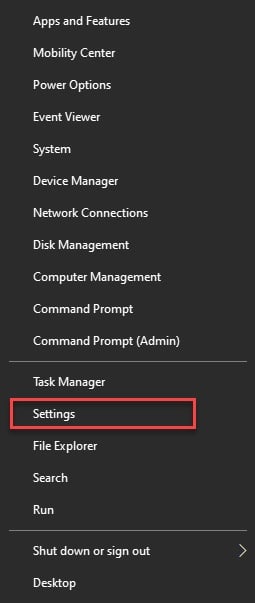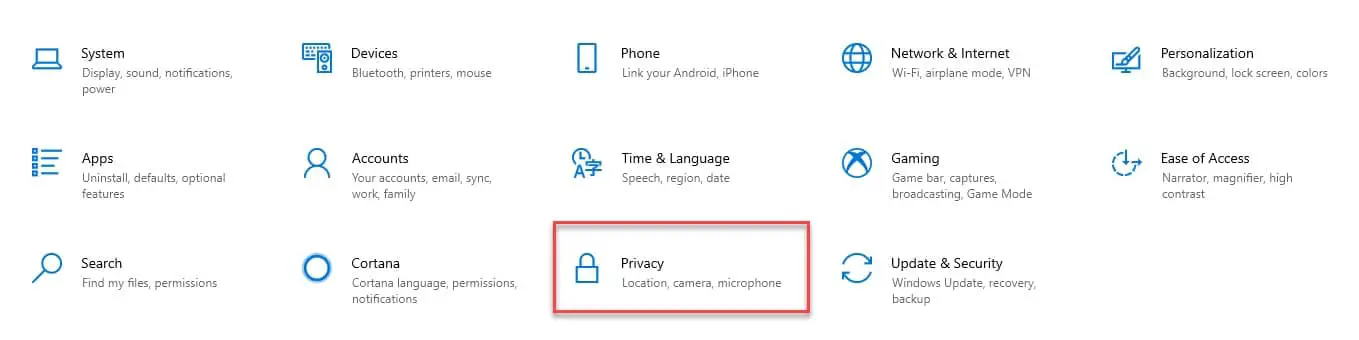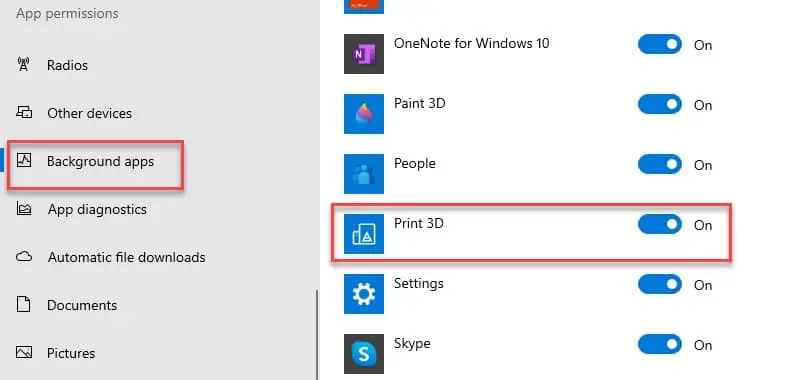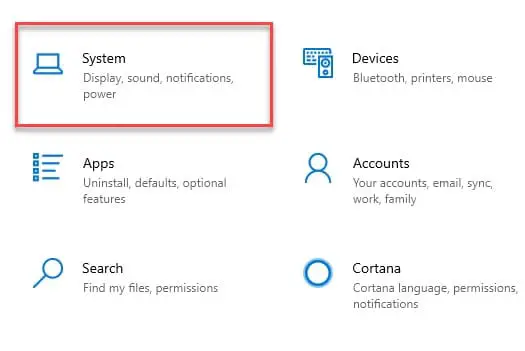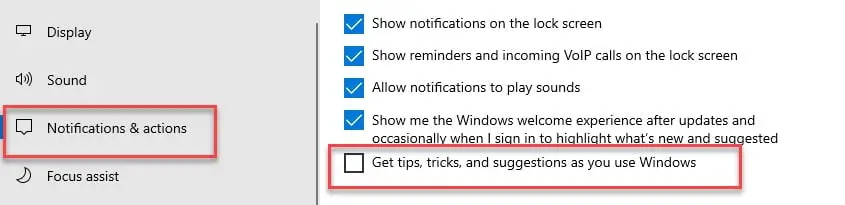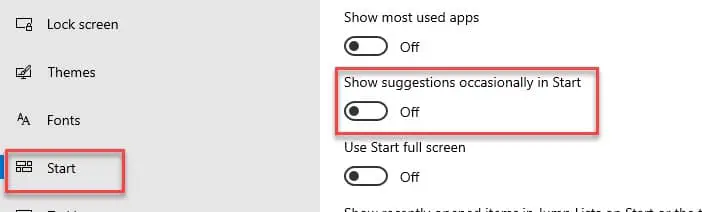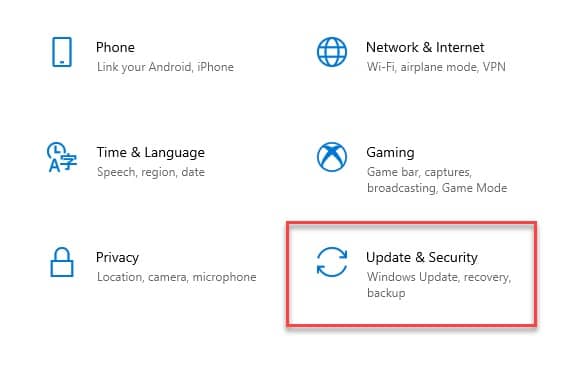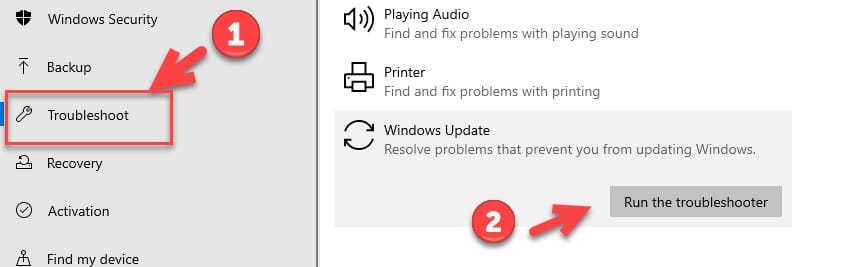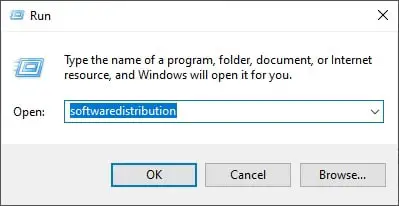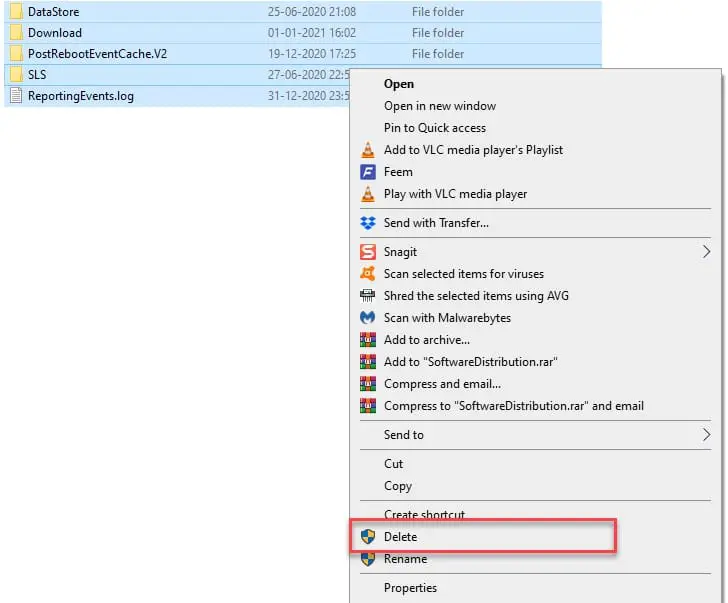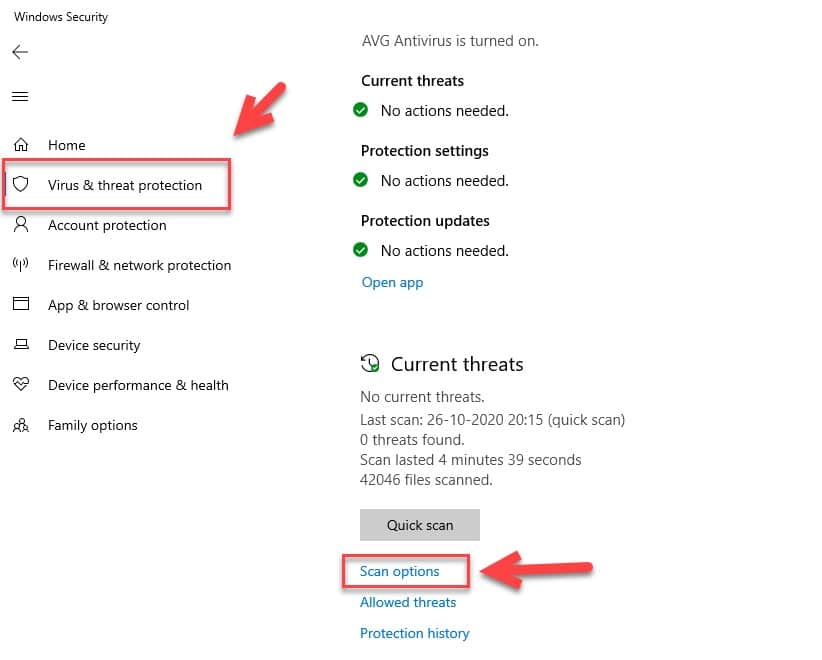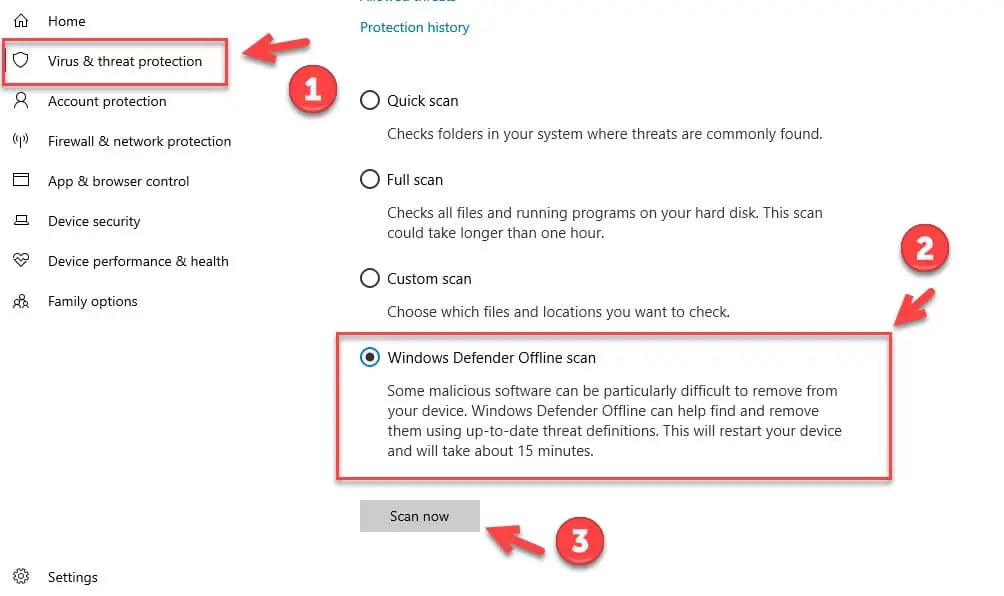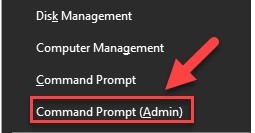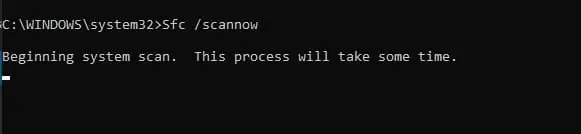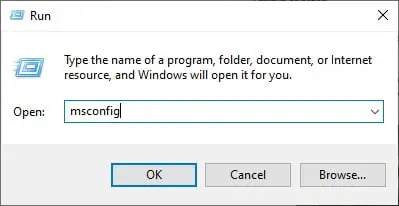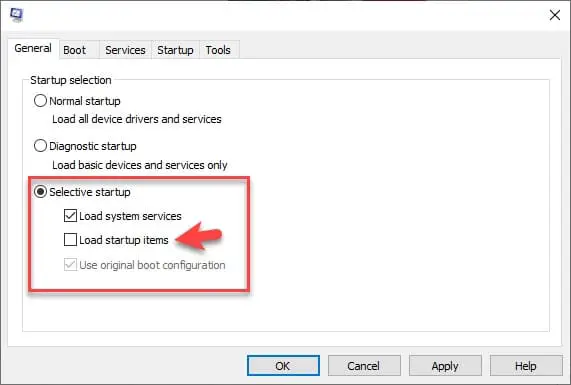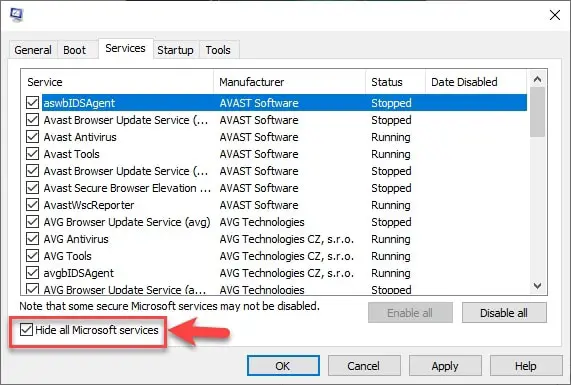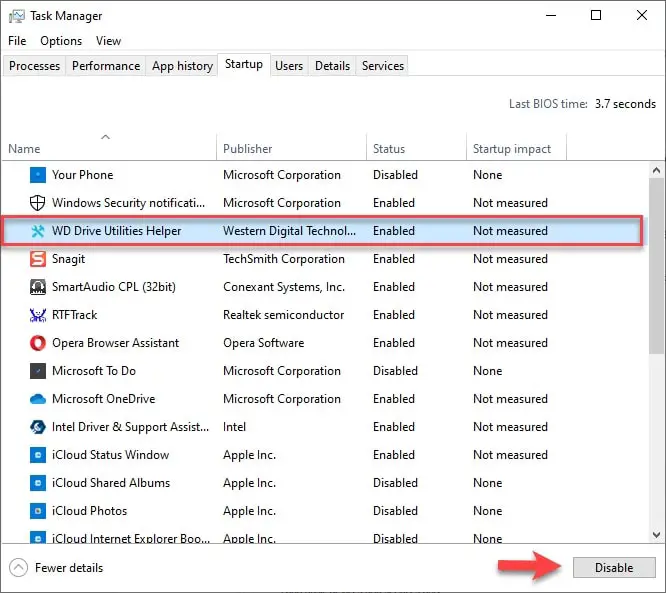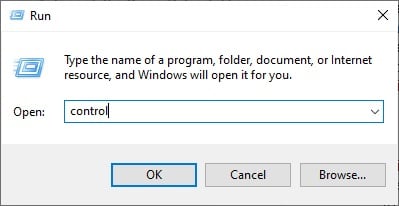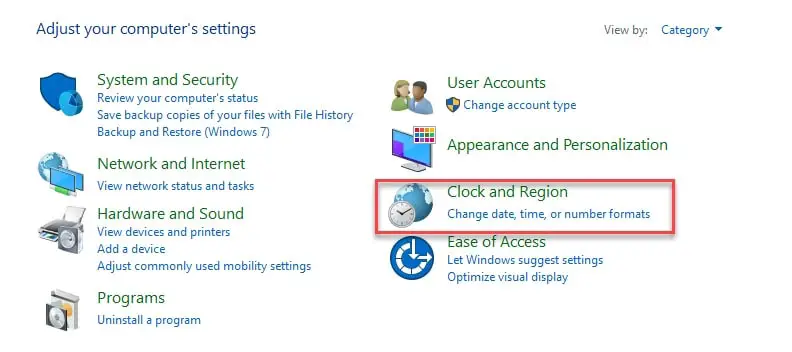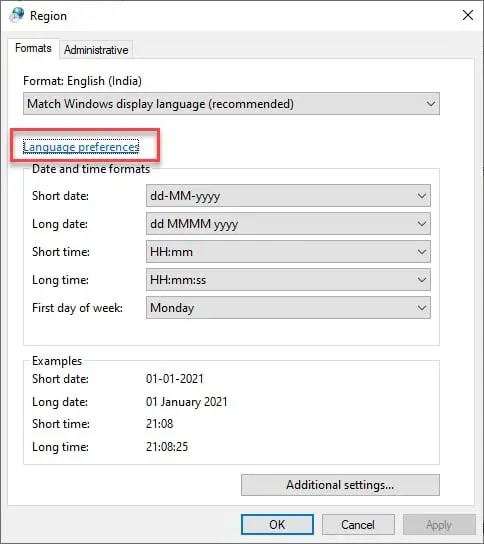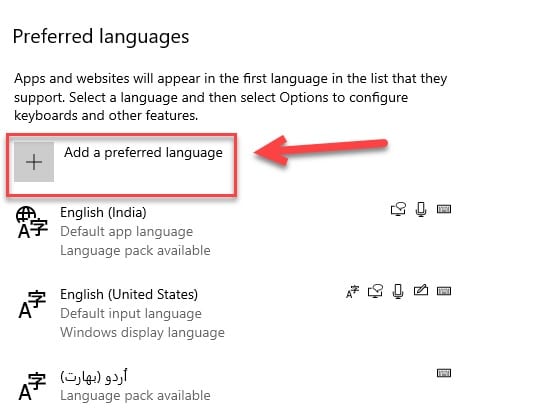There are a ton of processes running in the background in Windows 10. These processes are there for a reason, but because of the window’s track record, it is natural for a user to think of them as a virus.
In this article, we will talk about one such service, Modern Setup Host.
What is a Modern Setup Host?
When you install an update on your computer, the service responsible for the installation process is the Modern Setup Host.
Most of the time, it stays in hibernation, but your Operating System manually triggers it when you are about to install an update. Therefore, you will see SetupHost.exe running in the background via the Task Manager.
Looking at its function, one can say that it is vital for your computer, and its importance can not be overlooked.
Therefore, you should not end the process even if it is eating a big chunk of your CPU. But there are a few things you can do to fix its high CPU usage issue, and we will discuss them all in this article.
Fixes for Modern Setup Host high CPU usage
1. Stop Background Applications
If tons of applications are running in the background while you are updating your computer, the chances of a modern setup host getting a spike are high, therefore, if you need to stop the background applications.
To do that, you need to follow the prescribed steps:-
Step 1: Hit Win + X and select Settings from the appeared list.
Step 2: Click Privacy from the appeared settings widow.
Step 3: From the left panel of the screen, click Background Apps and then use the toggle to stop the unnecessary app from running in the background.
After this, restart your computer and then restart the update process. Hopefully, the modern setup host high CPU usage is fixed.
2. Turn off Suggestions
Tips & Tricks are unnecessary for a very big niche. Still, it can strain your CPU; therefore, you should turn off the suggestions if you want to update your computer without killing your CPU.
To do that, you need to follow the following steps:-
Step 1: Launch Settings by searching it out of the start menu or Win + X> Settings.
Step 2: Click System from the appeared screen.
Step 3: From the left panel of the screen, click Notifications & Actions, then un-tick the “Get tips, tricks, and suggestions as you use Windows,” and click on the back button.
Step 4: Select Personalization from the appeared window.
Step 5: Now, select Start from the left panel and then use the toggle to turn off the Show suggestion occasionally in start.
After this, restart your computer and then restart the update process. Hopefully, the modern setup host high CPU usage is fixed.
3. Troubleshoot your computer
Most of the time, problems in your computer can be fixed with the help of Window’s in-built troubleshooter. Therefore, troubleshooting your computer can help in healing the high CPU usage.
To run troubleshooting in Windows 10 you need to follow the prescribed steps:-
Step 1: Launch Settings by searching it out of the start menu or by Win + X> Settings.
Step 2: Click Update & Security from the appeared screen.
Step 3: Select Troubleshoot from the left panel of the screen and then under the “Get up and running” option, click Windows Update> Run the Troubleshooter.
After this, you should follow the on-screen instructions to troubleshoot the Windows Update.
Finally, restart your computer and then restart the update process. Hopefully, the modern setup host high CPU usage is fixed.
4. Empty SoftwareDistribution Folder
SoftwareDistribution folder contains temporary files that can conflict with the working of your Modern Setup Host’s update process. Therefore deleting it can help your computer update process to get on track.
To do that, you should follow this step-by-step operation.
Step 1: Launch RUN(Win + X), type “Softwaredistribution” and hit Enter.
Step 2: Now, select all the files by Ctrl + A, right-click on it, and select Delete from the list.
Finally, restart your computer and then restart the update process. Hopefully, the modern setup host high CPU usage is fixed.
5. Scan for virus & malware
This probably is one of the first thoughts that have throttled your brain. Viruses and malware can cause a lot of trouble, they can make your CPU suffocate and because of this, your computer can point toward a single service or process. Therefore, you should check your computer for viruses.
You can choose any anti-virus but because of the perfect integration of Window inbuilt Windows defender, we are choosing Windows Defender as the anti-virus of our choice.
To scan your computer using Windows Defender you should follow the mentioned steps:-
Step 1: Hit Win + X and select Settings.
Step 2: Click on Updates & Security.
Step 3: Click on Windows Security(left panel)> Open Windows Security(right panel)
Step 4: Virus & Threat Protection(left panel)> Scan Options(righ panel).
Step 5: Select Windows Defender Offline Scan> Scan Now
This will scan your Operating System for viruses and then delete it, making your computer virus-free. After completing the scanning process, restart your computer and restart the update process. Hopefully, the modern setup host high CPU usage is fixed.
6. Delete corrupted files
One of the reasons why a modern setup host is consuming your CPU extensively is that it cannot download the update. This problem can be due to corrupted update files. Therefore, the best option would be to delete these files and restart the update process.
To delete corrupted files you need to follow the mentioned procedure:-
Step 1: Launch the Command Prompt as an admin by either searching it out of the start menu or by hit Win + R, type” cmd” and hit Ctrl + Alt + Enter.
Step 2: Type the following command one by one and hit enter simultaneously.
DISM.exe /Online /Cleanup-image /Scanhealth
DISM.exe /Online /Cleanup-image /Checkhealth
DISM.exe /Online /Cleanup-image /Restorehealth
This will scan your computer for corrupted update files and then delete them if present.
Another thing you should do is scan for corrupted files.
Note: Previously we scanned for Corrupted update files.
To do that you need to launch the Command Prompt as an admin. Type the following command and hit enter.
sfc \scannow
Finally, restart your computer and then restart the update process. Hopefully, the modern setup host high CPU usage is fixed.
7. Stop all conflicting processes
Like background applications, there are background processes as well. These processes can conflict with the modern setup host process. Therefore, stoping them can solve the problem.
Note: There are some important Windows processes as well, we are not going to stop them. Therefore, you should not skip any single step as it can cause damage to your operating system.
Step 1: Launch RUN(Win + R), type “msconfig” and hit Enter.
Step 2: Select “Selective Startup” from the General tab and then un-tick the “load startup items” option.
Step 3: From the Services tab, tick the “Hide all Microsoft Services”.
Step 4: Go to the Startup tab and click the Open Task Manager option.
Step 5: This will redirect you to the Task Manager, there you need to select all the processes simultaneously and then click Disable.
Step 6: Close the Task Manager, on the system configuration window, click Apply, and OK.
Finally, restart your computer and then restart the update process. Hopefully, the modern setup host high CPU usage is fixed.
8. Match Windows Language
Your operating system will not download the update if the language of your windows and system UI language. As a modern setup host is a windows process, it is natural that it will not work if they both contradict.
Therefore, in this section, we will match both of these languages. To do that, you need to follow the prescribed steps:-
Step 1: Launch Control Panel by searching it out of the start menu or by RUN(Win + R), type “control” and hit enter.
Step 2: Now, click Clock and Region from the appeared screen.
Step 3: Click on the Region option from the next screen.
Step 4: Note the format language and then click Language Preferences.
Step 5: This will redirect you to Language Settings, add the format language by clicking on the “Add a preferred language” option.
After this restart your computer and then restart the update process. Hopefully, the modern setup host high CPU usage is fixed.
Wrap-up:-
In this article, we have seen what Modern Setup Host is? It is a process in Microsoft Windows that is responsible for the update process.
We have also discussed 8 methods to fix modern setup host high CPU usage. Hopefully, these have helped you in fixing the problem