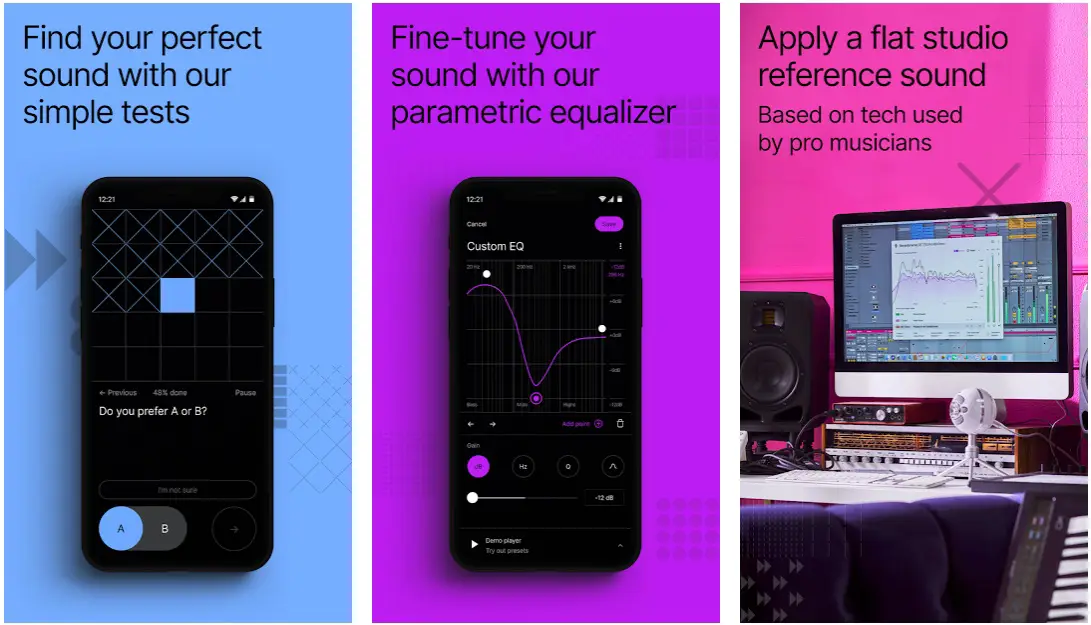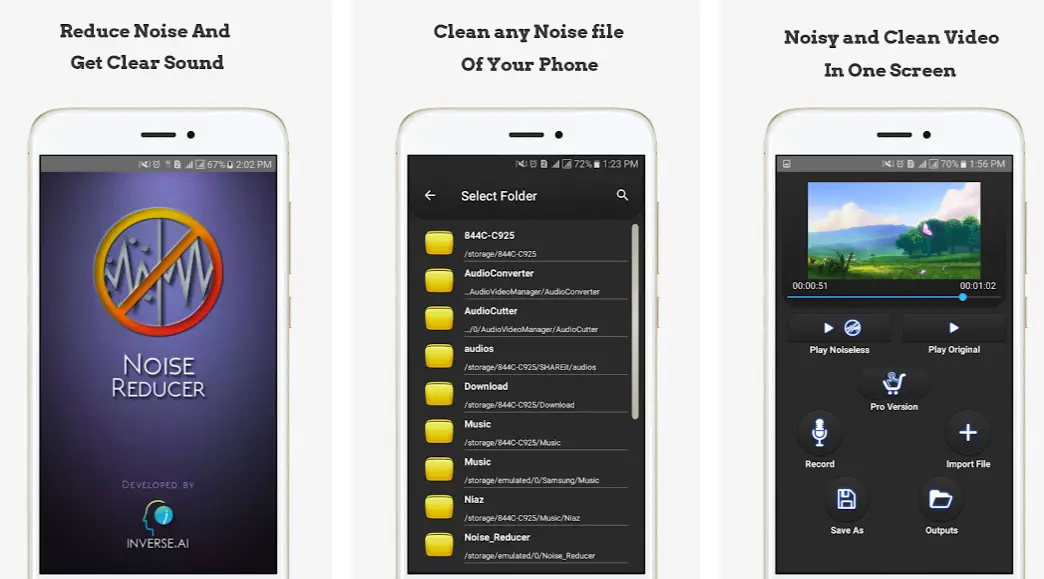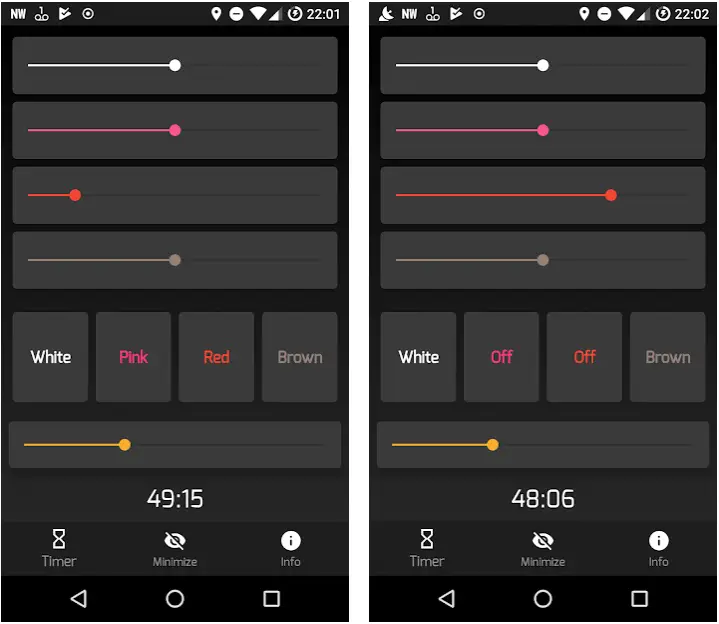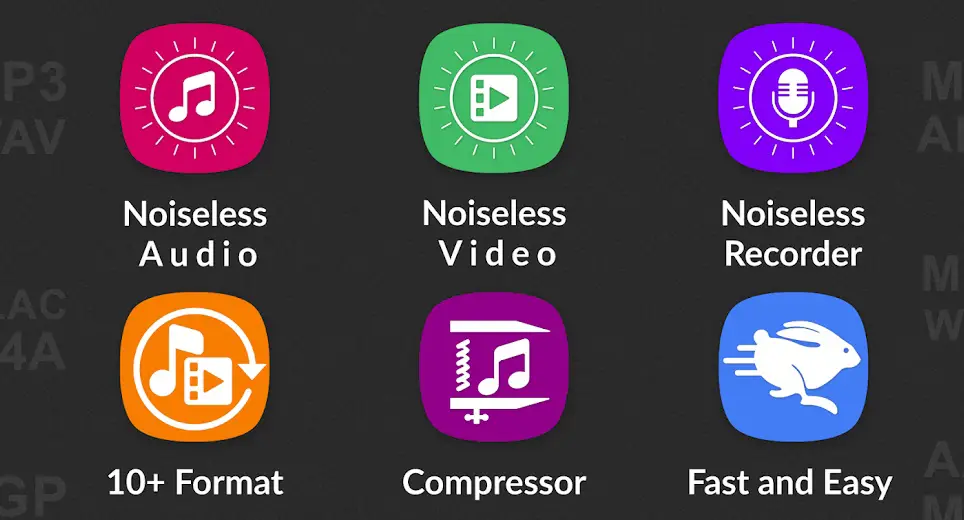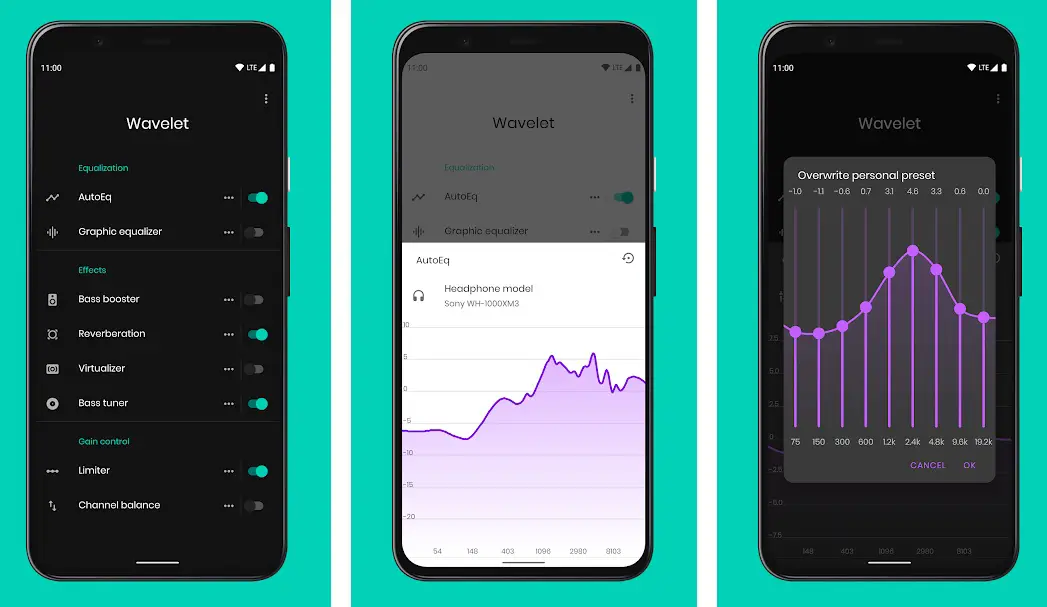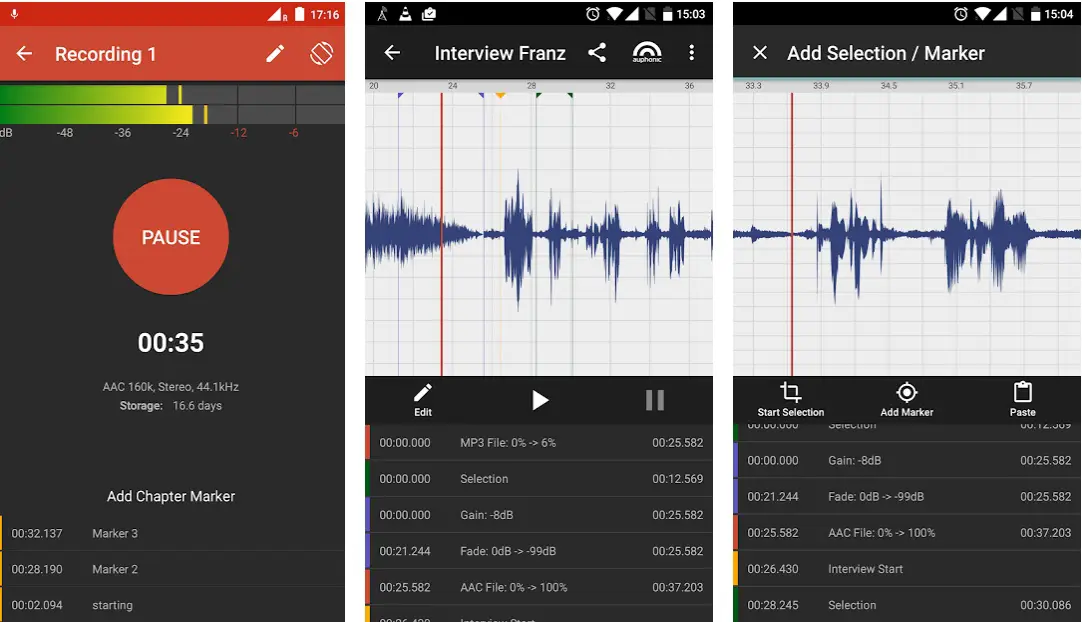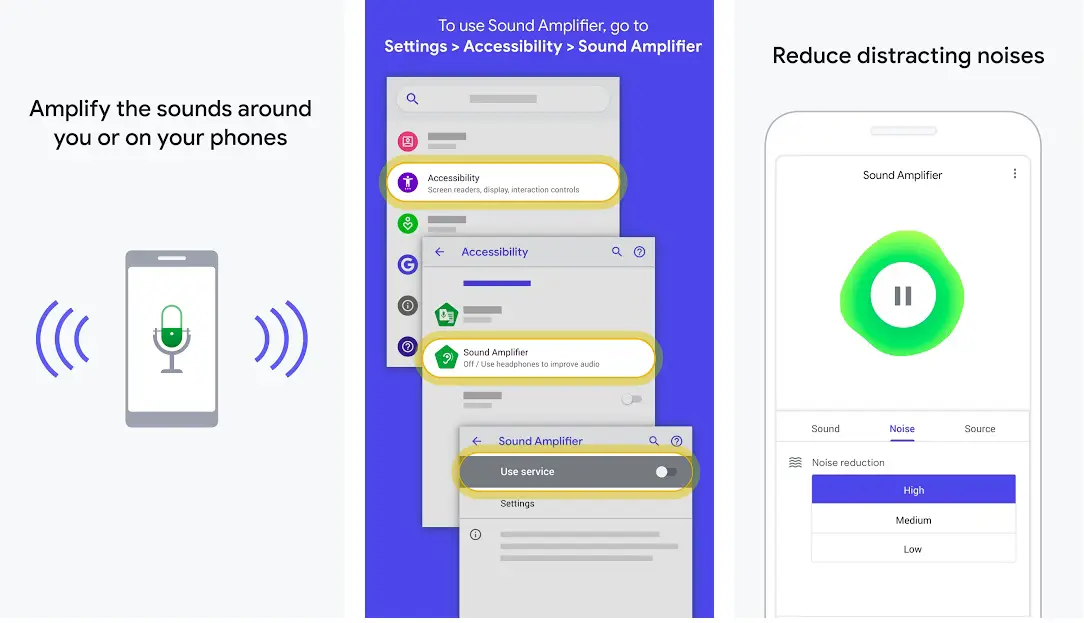The concept of working from home has become more common than ever. Teachers are forced to record video classes from their homes, artists have no other option but to record their voices from the most comfortable corner of their homes.
More importantly, things have got very challenging for YouTubers and video artists on other platforms. While recording audio or video, coping with background noise is always a massive challenge.
Whether you are busy at the office are working from home, it can completely derail your efforts by making a mess of your attention.
Yes, planning for a home studio can be a decent idea but is not always a practical one. So, what is the alternate solution? Fortunately, noise canceling apps are the solution to these common annoyances.
These apps are very effective at optimizing your overall listening experience by getting rid of background sounds to a decent extent. More importantly, these apps are excellent at reducing the harmful strain on your ears and can make the overall experience pretty much comfortable.
And, in this review post, I have handpicked 11 such extraordinary applications for Android and iPhone that are designed to take noise cancellation to a completely different level.
Best Noise Canceling Apps – Our Top Pick👌👌
1. SoundID: sound personalization
If personalization had another name, it would have SoundID for sure! It is undoubtedly the leading app, as far as audio cancellation or sound reduction is concerned.
The app allows you to create your own unique SoundID profile to find out the sound that suits you the most. With a very simple A/B test, you can create your unique and personalized ID, and decide what you need as far as sound is concerned.
The app enhances your overall listening experience not only by unlocking the full potential of your otherwise average headphones but also tailors the sound to match your highly unique taste.
With the app, you can easily find tune all your adjustments for comfortable hearing. Thanks to an advanced, patented data-driven technology, SoundID is constantly redefining the concept of sound cancellation and is loved by thousands of its users across the world.
Once you are successful at creating your unique ID, you can also try out the demo with the help of a built-in music player or even with Spotify Premium. The app is perfectly compatible with multiple devices and Operating systems, and is also easily connected to make things so simple for you!
Features of SoundID:-
- Get your perfect sound with excellent sound cancellation technology
- Tailored to your hearing and preferences
- Allows you to adjust with your existing headphones
- Some simple tests to help you find your perfect sound balance
- Parametric equalizer to fine-tune your sound
Devices – Android and iOS
Ratings on Apple Store – 4.8 / 5 | Ratings on Google Play Store – 4.6 / 5
2. Audio Noise Reducer & Recorder
Audio Noise Reducer & Recorder is one of the most loved noise canceling apps with thousands of downloads on both Google Play Store and Apple Store. The app helps you reduce background noise from your audio recording, and saves it as MP3, M4A/AAC, or WAV format.
You can’t only record audio in multiple formats, but can import it from the cloud music library available on the app. This tool is specially designed for reducing noise from audio files.
Your recorded audio is usually not pretty good, especially when it is recorded from your phone. And, you need a high-quality noise reducer tool to hear it with maximum clarity on your audio player.
That’s all this app is designed for! It is one of the best in business by some margin because it smartly incorporates the latest deep learning processes and removes unwanted sound from your audio files.
If you don’t want to spend a lot of time recording, and then uploading your audio on the app, it also features a highly interactive sound recorder, through which you can easily record the audio, and get it cleared by the app straight away.
If you are interested in creating audiobooks, you can do that with utmost ease on the app as well. Create some extraordinary audiobooks that have crystal clear sound but are not noisy at all.
To sum it up, Audio Noise Reducer & Recorder is the ultimate app you would need to expertly enhance your listening experience.
Features of Audio Noise Reducer & Recorder:-
- Denoise your audio file like an editing expert
- Allows you to instantly record and denoise the audio
- You can import audio files from anywhere
- Helps you to save audio files in various formats
- Multiple customizable audio recording settings
Devices – Android and iOS
Ratings on Apple Store – 4.8 / 5 | Ratings on Google Play Store – 4.5 / 5
3. NoiseWall
NoiseWall is not an audio editing app but can be your reliable buddy if you want to improve your overall focus and want to relax.
Noise in your surroundings can completely disturb your routine and can make a mess of your overall productivity. It can be very disturbing even when you are trying to rest.
The app gets you covered with its advanced sound-reducing technology and helps you enhance your focus in your work studies, add improves your sleeping efforts as well.
With the app, you can seamlessly generate and enjoy 4 different types of noises including, white noise, brown noise, pink noise, as well as custom noise. With the custom noise option, you are allowed to enjoy your audio files as well as improve your focus like never before!
The best part about the app is, that it doesn’t feature pre-recorded sounds, add produces them in real-time, so that, you can play them in loops, without any interruption whatsoever.
The app focuses on creating a wall of sound that can completely cover the unnecessary noises around you and can help you with the next level of focus while working, studying, or even while sleeping.
Features of NoiseWall:-
- Blocks distractions and disturbances through multiple relaxing sounds
- Private ambiance to improve your focus at work
- Frequency filter for building your own noise
- Real-time audio synthesis with infinite loops
- Long fade out with automatic shutdown and sleep timer
Devices – Android and iOS
Ratings on Apple Store – 4.5 / 5 | Ratings on Google Play Store – 3.3 / 5
4. Lexis Audio Editor
Lexis audio editor is one of the most useful noise canceling apps with advanced sound-reducing features. The audio editor is primarily known for its high-quality focus and voice with other extensive features.
If you want too deeply edit your recordings, this app is packed with multiple tools including non-destructive editing, maximum peak level, as well as editing chapter markers.
There is a web service as well in the app that automatically filters out disturbing frequencies, and removes noise from your surroundings. Thanks to an inbuilt player and recorder, you don’t have to think about first uploading your audio, and then editing it.
Simply copy the file from your phone and pastry for the editing of your preferences. Delete the portion of your audio you don’t need, silence the part you don’t want to listen to, and add fade in and fade out with a few very simple taps.
The app also allows you to record audio into an existing file, or even import it to it. With a 10-band equalizer, you can perfectly balance the overall audio in a file.
Change speed, pitch, or tempo. Split into accompaniments as well as vocals like a professional, and that too, with the next level of ease and simplicity.
Features of Lexis Audio Editor:-
- Interactive in-built recorder and player
- Allows your recording as well as importing audio files from multiple sources
- Noise reduction with excellent normalizing technique
- 10-band equalizer for perfectly balancing out the sound
- Accompaniment along with multiple vocals
Devices – Android and iOS
Ratings on Apple Store – 4.5 / 5 | Ratings on Google Play Store – 4.3 / 5
5. Jabra Sound+ – best noise cancelling app for android
If you are a fan of Jabra headphones, you are definitely going to like the Jabra Sound+ app. It is a perfect companion for your Jabra headphones, and adds various useful features, without compromising the original quality and features.
The app is designed for sound cancellation specifically in Jabra headphones and supports you having a personalized listening experience.
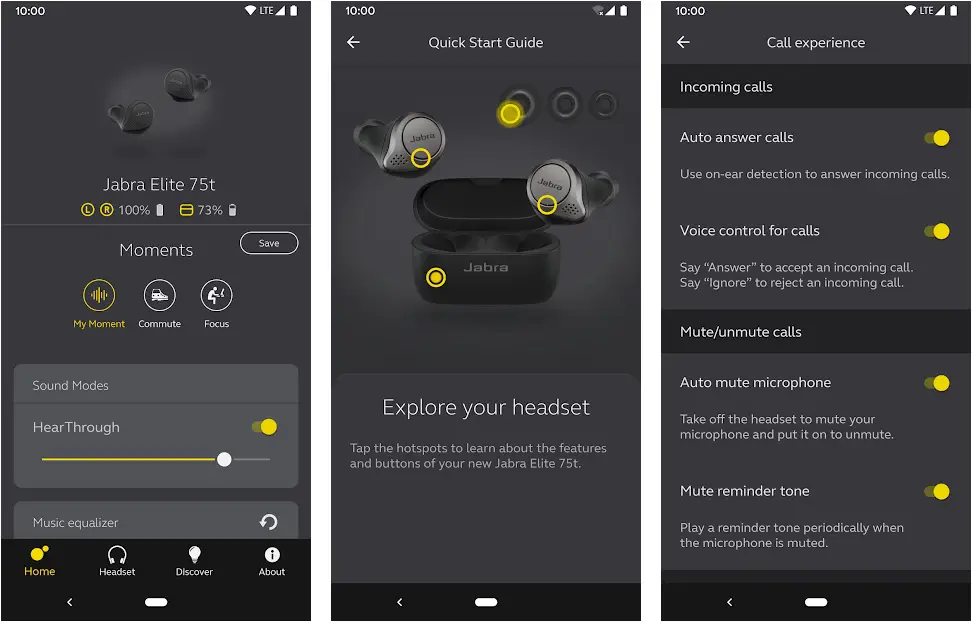
But you don’t have to overthink it at all, as there is a wonderful feature in the app known as “Moments” – this feature works as predefined configurations to make sounds suitable for listening in different environments and situations.
You also have the option of customizing these women based on your comfort and preferences. The app is perfectly compatible with voice assistants like Amazon Alexa, Google Assistant, and Siri.
With Jabra Sound+, you have the power of personalizing your music thanks to a very powerful music equalizer. And, the best part is, that the app automatically adapts according to your headset preferences and surroundings thanks to the revolutionary SmartSound feature.
Features of Jabra Sound+:-
- Helps you get the most out of your Jabra headphones
- Hotspots for learning about the buttons and features of headphones
- Designed to balance out the overall sound experience
- MySound hearing profile for customized hearing
- Active Noise Cancellation for blocking ambient noise
Devices – Android and iOS
Ratings on Apple Store – 4.4 / 5 | Ratings on Google Play Store – 4.4 / 5
6. Sound Meter & Noise Detector – noise cancellation app free
Sound Meter & Noise Detector is one of the premier noise canceling apps featured with a sensitive sound meter, designed to detect sound pollution in your surroundings. It is an indispensable tool to make your daily life healthy avoiding noise pollution as much as you can.
The app can accurately provide decibel data and show you how a higher range can be harmful to you. With the app, you can have all the details including minimal, average, and maximal decibels in real-time with graphical representation.
All you have to do is to calibrate the app for precise results and for reviewing measurement histories. Customization is one of the biggest highlights of this app, as it gives you various customization options.
You can easily save audio files even while measuring the decibel and get timely warnings for higher noise. Measuring the noise through the app is as simple as it gets.
You can restart it, suspend it, rename, replay, and share the recording whenever you want. And, can also get the indication for measuring duration, status, and time.
Features of Safe Sound Meter & Noise Detector:-
- A powerful noise cancellation app works perfectly by detecting noise
- Multiple customization options are available
- Allows you to share noise data with anyone
- Clear indication for measuring duration, status, and time
- Fairly simple and clean user interface
Device – Android
Ratings on Google Play Store – 4.4 / 5 | 5,000,000+ Downloads
7. Audio Video Noise Reducer
Audio Video Noise Reducer is another powerful tool that doesn’t only work as a noise reducer, but also as an effective audio converter and noiseless audio recorder.
The best part about the app is, that it permits you to remove unnecessary noise from both audio and video files. Whether it’s an audio or a recorded video, unnecessary noise is definitely not a great thing. And, this app makes noise removal pretty much straightforward.
In addition to uploading the audio or video file of your choice for noise removal, you can even do the recording work in the app itself. With the help of an extraordinary deep learning process, the app removes only the unwanted sound from your files and completely protects the originality.
So, you don’t have to worry about the actual quality of uploaded or recorded files, as the app will take care of precise noise removal. With the app, you are allowed to save your audio and video file in multiple formats including AAC, MP3, MP4, WAV, MOV, VOB, WMV, AVI, MPEG, and more.
If you are someone who loves creating interesting audiobooks, that without investing a lot of money, this app is here to make things very simple for you. In short, if you want multiple features in one little package, this app is more than just suitable for you!
Features of Audio Video Noise Reduction:-
- Get crystal clear sound by easily removing the noise
- Remove unnecessary background sounds from any audio or video file
- Allows you to compare original and edited audio
- Helps you save audio files in various formats
- You can easily share noiseless audio and video right from the app
Device – Android
Ratings on Google Play Store – 4.4 / 5 | 1,000,000+ Downloads
8. Wavelet: headphone specific EQ
Wavelet will automatically find a respectable place whenever there is a discussion about the best noise canceling apps. The app is designed specifically for headphone equalization and comes with a lot of customization options.
Yes, most of the features in the app depend heavily on the system libraries of your device, but, you can expect them to be accessible with most of the latest smartphones.
With more than 3000 pre-calculated optimizations coupled with a surprisingly high range of customization, Wavelet can be an exciting addition to the audio setup of any mobile phone.
With an automatic equalizer, you can easily enjoy a balanced sound experience without putting in a lot of effort. 9 band graphic equalizer smartly compensates for annoying spikes or missing frequencies.
There is also a bass booster in the app, that gives some extra thumbs to your average beats. How about simulating reverberation in your tracks with the help of a powerful reverberation feature?
Not to forget the extraordinary virtualizer, that helps you add specialization effect to the recorded audio. The app also comes with a bass tuner that is designed to remove unwanted and annoying resonance from bass frequencies.
Limiter for removing unwanted volume peaks and channel balance for restoring the balance between right and left channel awesome other positives of the app.
Features of Wavelet:-
- Automatic equalizer for balancing out the sounds
- Helps you add some extra humps to your beats through bass booster
- A powerful reverberation feature is also available
- Virtualizer for adding specialization to any music
- A Bass tuner helps you remove unwanted resonance
Device – Android
Ratings on Google Play Store – 4.3 / 5 | 1,000,000+ Downloads
9. Auphonic Recorder
Available for both iPhone and Android, Auphonic Recorder can easily meet all your noise cancellation requirements through its extraordinary features.
The high-quality audio recorder is designed with extra focus on audio quality, stability, and more importantly, the overall ease of use.
You can seamlessly record your raw microphone signals even without worrying about the challenge and time taking of iOS pre-processing. You don’t have to overthink while using the app for audio recording or conversion as far as saving your file is concerned.
The app automatically saves your work in compressed as well as uncompressed format, that is written constantly to the disk to avoid potential data loss, even if the app is stopped midway.
Thanks to a powerful combination of the wider integration and multiple device compatibility, you can easily record all types of music, publish and tag your podcasts, encode and post-process recorded interviews, events, and more with only a few clicks.
The advanced recording interface of the app displays maximum peak level, add allows you not only to add but to edit the chapter markers.
It also works perfectly even in the background while other apps are in process. One of the simplest noise cancellation tools also shows the recorded waveform, where you are allowed to edit, start, and stop chapter markers whenever you want.
Then, you always have the option of processing the audio file with the help of an in-app web service, and also sharing it with other applications.
Features of Aphonic Recorder:-
- Helps you encode audio files in multiple formats
- Loudness normalization very close to new broadcast standards
- Automatic noise and hum reducer
- Quick speech recognition for even better response
- Automatically balances sound levels between music, speech, and speakers
Devices – Android and iOS
Ratings on Apple Store – 4.3 / 5 | Ratings on Google Play Store – 3.9 / 5
If you want to understand How Noise-Canceling Headphones Work, the below video, is for you.
10. Sound Amplifier – noise cancelling app free download
How can I ignore an app if it is designed by Google itself? The Sound Amplifier is one of the most trusted sound equalizers and noise canceling apps designed to amplify the sound on your device and around you.
The app smartly improves audio from your Android device and also takes listening clarity to another level when you are using headphones. You can completely trust the app to perfectly augment, filter, and amplify the sound.
Why sound amplifier is so amazing? It improves the important sounds including conversations, music, video voice, and, that too, without over boosting those annoying and distracting noises.
Using the app is surprisingly simple, you can quickly change the sound enhancement and reduce the unwanted background noise only by using two simple sliders.
You can also amplify audio and video playing with the app, and can completely transform your listening experience by adjusting the microphone or in phone audio settings. And, you can do it all with the help of a very simple tuning user interface.
The app also features an audio visualization, through which, you can clearly see what’s going on around you! The app is more than compatible with almost all Android phones, wired as well as Bluetooth headphones.
Features of Sound Amplifier:-
- Apply the sounds to your audio files the way you want
- Helps you reduce distracting, unwanted noises
- One of the easiest yet highly effective apps for boosting and tuning sounds
- Allows you to apply settings independently to each ear
- Very simple and clean user interface
Device – Android
Ratings on Google Play Store – 4.0 / 5 | 100,000,000+ Downloads
📗FAQ
Is there a noise cancelling app for iPhone?
Yes, there are various noise cancelling apps for the iPhone. They include SoundID, NoiseWall, and Lexis Audio editor
Does krisp working on Android?
Krisp has been discontinued recently by the developers and is not available for Android anymore.
Does Android have noise cancellation?
Yes. Most of the Android phones come with noise cancellation these days. (Go to Settings - Call - Noise reduction - Enable/disable)
How do I stop background noise?
Simply by downloading a noise cancelling app like SoundID, Jabra Sound+, or Audio Video Noise Reducer
Is there an app that cancels out background noise?
Yes there are quite a few easily available on both Apple Store and Google Play Store.
Is krisp for free?
Krisp is not available to download or use anymore.
What is the best noise cancelling software?
Audacity, Noise Bundle, Accusons Era Bundle are among the top names as far as noise cancelling software are concerned.
How do I reduce background noise on Android?
You can reduce background noise on Android simply by downloading noise cancelling apps like SoundID, NoiseWall, and Jabra Sound+ etc. Or you can also do that by navigating to “noise reduction” and enable it.
(Go to Settings > Call > Noise reduction > Enable/disable). That’s one of the simplest ways of canceling noise on Android is.
What is AI noise canceling?
Use of artificial intelligence by various noise canceling apps like SoundID, Jabra Sound+ is termed as “AI noise cancelling”. Your smartphone also uses AI to cancel noise in a noisy environment.
To Sum it Up
All of these noise canceling apps are designed with a common aim i.e., Reducing unwanted background sounds to the level of your comfort, and making your recordings sound professional as well as enhanced.
You can try any of these apps, and find out, which one suits you the best! Hopefully, I have helped you with enough options, and, you won’t be struggling with those unwanted and annoying noises.