Almost every one of us uses different apps for communication with our friends, team, colleagues, etc. with each passing day we come across new apps. Still, here in this article, we have brought for you Slack vs Discord, the two most known apps that you might need if you are looking for effective communication.
In this article, we will be talking about the various features, pros, and cons and comparing them on different parameters. But, before we proceed let’s have a brief look at what is Slack and what is Discord.
What is Slack?
Slack, released in August 2013 by American Software Company Slack Technologies, is one of the most used business communication platforms.
It is available on the Web, Windows, Linux, and Android and has great features such as chat rooms, audio, and video calls, private groups, direct messaging, and much more.
Although initially it was only used as a business communication platform, now it’s widely used for many other purposes as well. We will have a detailed look at the features, negatives, and comparisons with Discord.
What is Discord?
Discord, as most of us, must know this software used by gamers to communicate; well initially, it was used by gamers only. But, today, even companies communicate on discord, and users use it for various other purposes.

Designed in May 2015 by Discord Inc. offers various features such as instant messaging, private channels, video and audio calls, and much more. Discord is available on the web, Windows, Mac, iOS, and android. Let us have a detailed look below.
Slack vs Discord – The Basic Difference
So starting with the basic idea with which the software was developed: Slack is a commercial choice for business communication. The software was developed to provide users with hassle-free communication and business meetings easily with the team.
On the other hand, initially, Discord was designed as a communication platform for gamers. It’s a freeware Voice over Internet Protocol developed to provide efficient and hassle-free communication between gaming teams and communities.
Slack vs Discord- The Platform
Design:-
So firstly, if we compare the design of the homepages of both Slack and Discord, Discord’s tagline says “where you can belong to a school club, a gaming group, or a worldwide art community,” which signifies the app is more popular for unofficial purposes and on the other hand Slack’s tagline states: Slack Makes it downright pleasant to work together” this signifies that it is more for official use or work use.
Login:-
The login page of both the apps is quite different; if we talk about Discord(left), there are only two options to login in, either you can log in through your email id and password, or if you are an existing user of the mobile app you can simply scan the QR code and login.
On the other hand, Slack offers you 3 ways to log in, you can sign in through your Gmail id or your apple id, or by email. So clearly, Slack offers more user-friendly ways than Discord to sign in but Discord also has a unique QR code sign-in feature absent in Slack.
If you are a new user, creating an account on Discord is quite easy compared to Slack. Slack asks your company or team name to create a new workplace for you, which Discord doesn’t.
Slack vs Discord – Web Interface
Both platforms have almost similar interfaces and are easy to use and user-friendly. You see, both of the platforms have a left sidebar with your team or server name at the top.
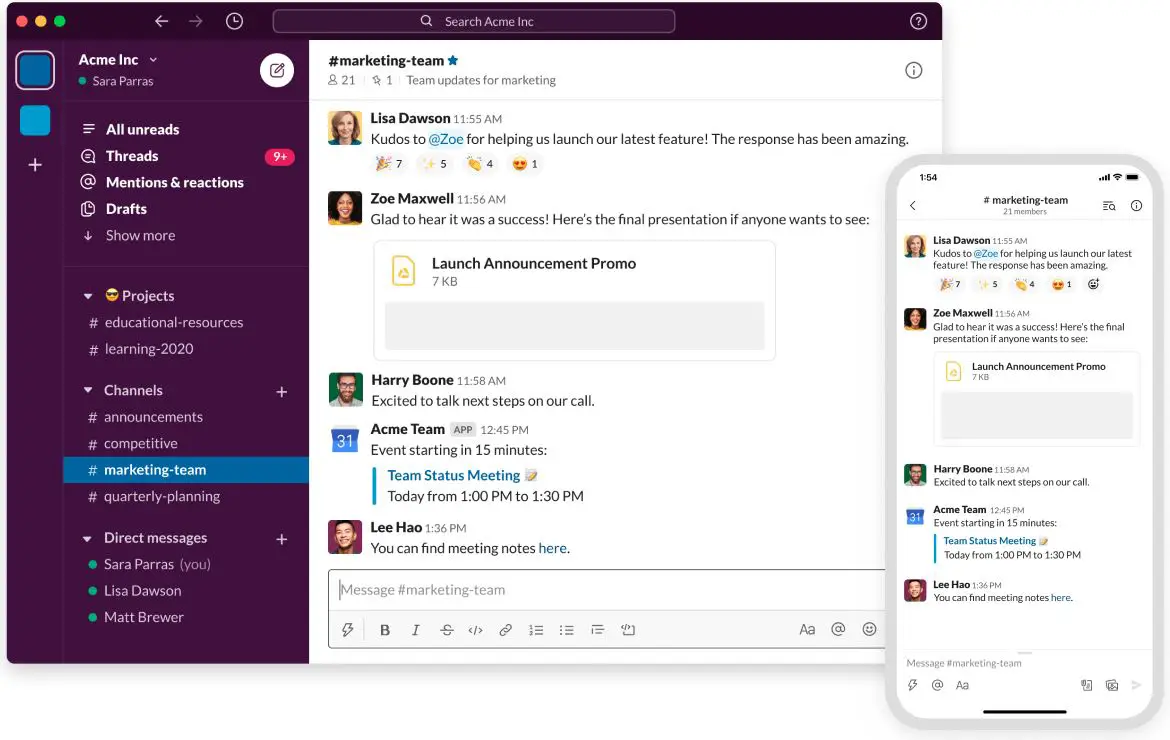
A slight difference point is Slack asks you the purpose every time you create a team and show it in the sidebar. Here in the above image, as you can see there is a #research channel that is different from general and random. Both in Discord and Slack, you get an option to set up multiple teams and conversations at the same time.
Both Slack and Discord include text channels that you can set to be accessible by either everyone on your server or only by the users that you invite. Discord also includes voice channels that can include up to 99 users simultaneously.
Voice channels not only offer audio calls, but you still have the option to chat on the Voice channel, and they can be private or public channels.
Voice Channels:-
Voice channels in Discord have a unique feature called “push to talk,” where the user just needs to hold the talk button and talk easily; this helps to decrease continuous background voices.
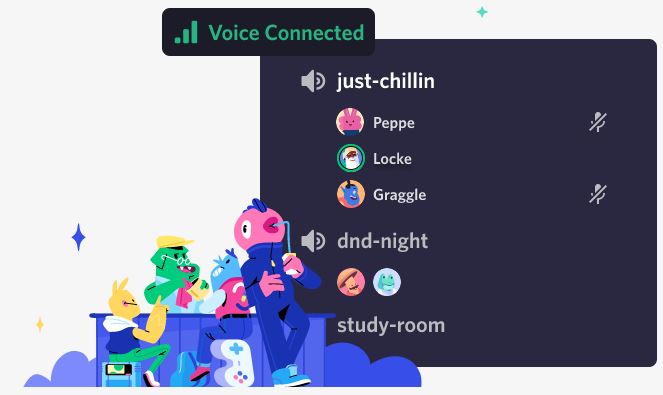
On the other hand, Slack doesn’t have Voice channels; you can just make a simple call by adding up to 15 people at one go.
With Slack, you can create unlimited channels, and you also get the advantage of joining or creating an unlimited number of workplaces as you wish. At the same time, there is a limit on the number of channels and servers in Discord.
You can only create up to 500 channels and up to 100 servers on Discord. A server in Discord is the same as a workplace in Slack.
Slack vs Discord – Themes
Slack and Discord both provide customizable theme options. In Discord, you can choose either dark or light mode and even sync it with your computer’s or mobile mode.
Whereas Slack offers you more than Discord. Slack offers its customers not only to choose between dark or light themes, but you can also to use 8 different theme colors per your preference.
Choosing different theme colors for different channels will help you to more easily differentiate between the channels. Still, one drawback of Slack theme is that you need to find a lot while choosing a theme, whereas, in Discord, the mode option is easily discoverable with just a click.
You can also customize your sidebar in Slack, but this feature is only available with the paid plan.
Slack vs Discord – Text
For any communication app, text chat must be the simplest feature that every communication app must provide. Both Discord and Slack offer text chat features on all their platforms. But Slack has something unique with the text chat feature.
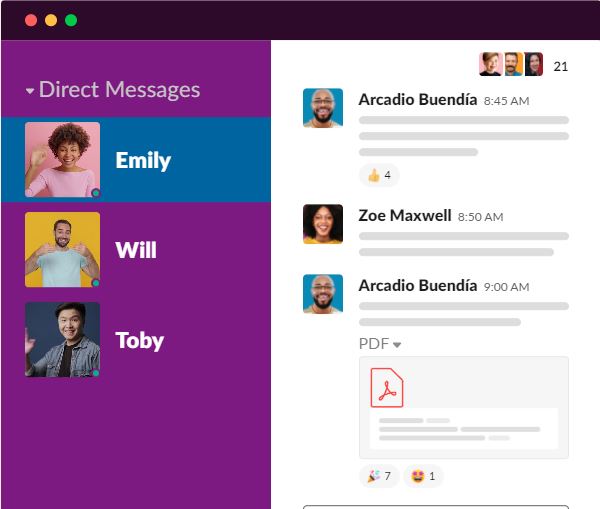
Texting is very simple. All you need to do is write what you want and click send, and the message or post will be sent. But, it becomes difficult when you are in a team or channel flooded with different texts.
For this, Slack has brought Threads; Threads allow you to make a channel appear in a list of conversations. It is a side conversation that allows you to have multiple conversations instead of just one ongoing conversation.
While in a channel, you can choose to reply directly to someone’s comment and start a new thread. This helps keep conversations on-topic and channels uncluttered.
So if you are in a team or a channel where multiple conversations start simultaneously, you just need to choose threads and organize your conversations easily. This feature is not available in Discord, so it might get difficult to navigate if multiple conversations start in the channel.
Slack vs Discord – Text-design
Both Slack and Discord provide customizable chat features. You can select the format of messages. In discord, you have Cozy: modern, the easy type which shows elaborated text along with your profile picture, and compact design which helps to fit maximum messages on one screen.
Similarly, Slack has a Clean design that shows fully elaborated text along with your avatar, and a compact design only shows your name and message along with the time. So you can choose amongst them according to your preference.
Additionally, this Slack provides a name appearance feature that allows you to customize whether to display a full or half name. This feature is not provided by Discord.
Slack vs Discord- Audio and Video Calls
The most important feature why most users use Slack and Discord is the audio and video call feature. Discord takes over Slack to provide the best quality audio and video calls.
As mentioned earlier, Discord’s audio channel feature is the best, where you can simply start talking without even starting a voice call. In Discord, you can talk with up to 5000 people simultaneously, which is absent in Slack. Slack video call settings are fairly basic.
On the other hand, Discord’s settings are much more advanced. You can control things such as echo cancellation and noise suspension, for example. Slack has an additional feature in video calls; its users can respond to video classes with different emojis to show their expressions.
So, on the whole, Discord is no doubt efficient for providing the best quality audio and video chat compared to Slack.
Slack vs Discord – Pricing
Although both Discord and Slack are available for free to the users, they also have paid plans with upgraded features. Let us have a look.
1. Slack
Slack is available in four different plans:
Free plan- 0$/month
- You can access 10,00 team recent messages.
- 1:1 voice and video calls
- 10 integrations with other apps.
Pro plan – $6.67 $2.67/month
- Data exports for all messages
- 20 GB storage per member
- Unlimited apps integration
- Unlimited chat history access
- Group video calls up to 15 people
- Two-factor authentication settings
- Custom retention policies for messages and file
Enterprise Grid – Custom pricing, contact team Slack
- Unlimited Workspace
- 1 TB storage per member
- Unlimited apps & integrations
- Security, compliance, billing, and platform integration management in a single view
- Enterprise Mobility Management (EMM) integration
- Audit log API
- Choice of the region for data residency
2. Discord
Free plan: $0/month
- Unlimited message history access
- Screen Sharing
- Unlimited Storage
- Video Conference with up to 50 participants
Nitro Plan – $9.99/ month or $99.99/ year
- Power up your servers with 2 Server Boosts and share your love and support with your favorite communities!
- Collect or make your custom and animated emojis.
- Use an animated avatar and claim a custom tag.
- 100MB upload size for high-quality file sharing.
- Hi-resolution video, screen share and Go Live streaming
- Character cap per message is increased from 2000 to 4000
Nitro Classic: $4.99/ month or $49.99/ year
- Customize your discord tag with Nitro classic
- Higher quality video @720p or @1080p
- Use custom emotes in every server and Dm
- Increase in file uploading cap from 8MB to 50MB.
Slack vs Discord – Notifications
Notifications are an important and key feature of every communication app. Getting notifications every minute might irritate you. Both Discord and Slack have customizable Notification settings.
Let us look at which is better: Slack or Discord regarding notifications. Discord has a unique Text-to-speech Notification feature in which you can make the highly advanced robot speak notifications for you, and what’s more interesting is that this feature is also customizable, so you can choose whether to turn on this feature for all channels or a particular selected channel or none.
Apart from this, you can control push notifications and make them inactive while on your computer. You also have an option to turn on/off message sounds; voice disconnected sound, user join, user leaves, incoming ring, and much more. There is also an option to show a red icon badge for unread messages.
Whereas on the other hand, Slack has got some amazing and advanced features as well. You get an option to customize the time limit within which you want to receive the notifications; for example, you can choose the time from 9 A.M to 9 P.M. After, and before this time, all the notifications will be paused.
You also get an option to receive mentions and direct message notifications on your email every 15 minutes or one hour.
Apart from this, there is another very useful notification feature offered by Slack, you can add keywords that you feel are important, and you’ll receive a notification every time those keywords are used or mentioned.
Slack vs Discord – File Sharing
Both Discord and Slack allow their customers to share files easily. Discord’s free plan allows you to share files up to 8MB each, but it can be upgraded to 50MB by subscribing to the Nitro plan. Discord also allows you to access unlimited files and messages.
On the other hand, Slack lets you share files of a 1GB size limit. The total file limit is 5GB in the free plan and 10GB per user in the paid plan.
While Slack allows you to share files from Google Drive as well as codes or text snippets, Discord only allows you to share those files that are there on your device. Additionally, Slack allows you to share files (PDFs, pictures, videos, etc.) via drag and drop.
Slack vs Discord – Screen Sharing
The Screen Sharing feature is a must for every communication app or platform. In Slack, you can share your screen from within a voice or video call.
A special feature within Slack is the ability to mark up another person’s screen during screen share–you can make notes or highlight pertinent information. This makes it easy for team members to collaborate on projects remotely.
On the other hand, Discord screen sharing can be accessed from a voice channel or while within video chat by clicking the “screen share” button.
While screen sharing, you can hear still voice and video chat with other users in the same voice channel. Discord also allows for simultaneous screen sharing, so you can switch back and forth between sharing your screen and viewing someone else’s. Discord has a better screen share quality as compared to Slack.
Slack vs Discord – File Search
File search is an important tool if you’re in a team that has a large number of media sharing. Slack has advanced file search options, it allows the users to search any file that they have sent, or anybody else has sent in the channel.
You can also search any file within the document( such as Word Document), which might help if you don’t remember the document or file name properly. Discord, on the other hand, lags in this feature as it only allows the users to search for files only in a chronological manner.
Slack vs Discord – Integration
Integration is an essential feature whether you have a work team or any other team; it helps you to post messages and connect and link different platforms to Discord or Slack.
Slack offers more than 800 that you can connect with your Slack account. Business teams need to juggle different apps or platforms now and then. To avoid this, only Slack has brought over 800 useful business apps which you can easily link with your Slack channel.
There is a large variety of useful apps such as Gmail, outlook 365, zoom, Twitter, hangouts, Giphy, Cisco, Microsoft teams calls, and much more.
Along with this, you get an option to automate the tasks and processes unique to your team without any coding with an integration feature, which is only available in the paid plan. Another additional integration feature is that you can get a special email address for your channel, which will post all the emails received to the channel.
Whereas on the other hand, Discord lags in in-app integration. You can, however, integrate Discord with your favorite games, as well as social media networks such as Facebook and Spotify. It relies more on bots created by third parties for entertainment and other purposes.
So in the case of integration, Slack is the winner!
Slack vs Discord- Security
Data security is the primary concern of all users. Both Slack and Discord have high-tech security. Slack uses SSO, data encryption, and integrations with top DLP providers.
Along with this, Slack has compliance with ISO 27001 and ISO 27018, Service organization control (SOC) reports, and PCI. On the other hand, Discord also provides some of the same security features and a client-server architecture that keeps your IP secure.
You can only add people to your server through an invite link in both Slack and Discord; this makes sure that nobody else can do any harm to your server.
|
Slack Vs. Discord |
||
| Parameter | Slack | Discord |
| Pricing | Free plan- 0$/month
Pro plan – $6.67 $2.67/month Enterprise Grid – Custom pricing, contact team Slack |
Free plan: $0/month
Nitro Plan – $9.99/ month or $99.99/ year Nitro Classic: $4.99/ month or $49.99/ year |
| Integrations | 10 integrations in the free plan
800+ integrations in the paid plan |
Basic integrations
9 integrations (Youtube, Twitter, etc.) API |
| Themes | More than 8 different themes | Only black and white |
| Cross-platform Availability |
|
|
| Conversation Threads | Yes | No |
| Primary feature | Text Communication | Voice and Video calls |
| Message History | 10,000 messages with the free plan | Unlimited |
| Push to speak | No | Yes |
| Voice Channels | No | Yes |
Discord app vs slack: Final Verdict
Both Slack and Discord are widely used communication platforms these days, and both of them are available in free and paid plans. Both of the platforms provide multiple features.
📗FAQ
Is Slack better than Discord?
Every app is built differently, and a different audience will be interested in each. If you are looking for a text-based communication tool, Slack is the option. On the contrary, if you require video calls and voice calling, Discord can be a great alternative.
Why is Discord so similar to Slack?
The public channel aspect in context to conversation features makes the two much similar. The two also offer private communication options in terms of voice and video chats.
Is Discord as secure as Slack?
Both Discord and Slack have solid security features. However, Slack has more comprehensive solutions on the security front. Slack uses data encryption and SSO and complies with ISO/IEC 27001, EU/U.S privacy shield, etc.
Is Slack just a copy of Discord?
The critical difference between Slack and Discord is their target community. Slack is useful for business communications, while Discord is more inclined toward gaming
Why is Slack so popular?
Slack has completely taken over its small rivals in terms of funding. Out-funding is one way of winning when the competition is tough. It is one of the foremost reasons for the popularity of Slack.
Why is Discord the best?
Ease-of-use is one of the reasons that makes Discord best. Individuals can set up chat servers and get started with audio, videos, or text. Even the non-gamers find ample usage of the features.
Is there anything better than Discord?
Discord is a brand in itself and is extremely popular among its users. However, some Discord alternatives include TeamSpeak, Troop Messenger, Chanty, HeySpace, Slack, Mumble, etc.
What makes Discord unique?
Free VoIP, video chat servers, and text features make Discord unique. It becomes crucial, especially for people in the gaming industry. It offers a fantastic edge in the context of customer communications.
Who uses Slack most?
Companies that operate with 10 to 50 employees and have revenue between $ 1 and $ 10 million are likely to use Slack.
What does Slack stand for?
Slack is an acronym for Searchable Log of all Conversation and Knowledge. It was Slack’s CEO and co-founder Stewart Butterfield who conveyed the same.
Conclusion
The major difference is the target audience; Slack is more of an organizational or business communication platform with more work features, whereas Discord is more of a casual team chat app for communities or groups that includes more entertainment features.
Slack is best with text communication, whereas Discord is best known for its Voice and video calls.


























