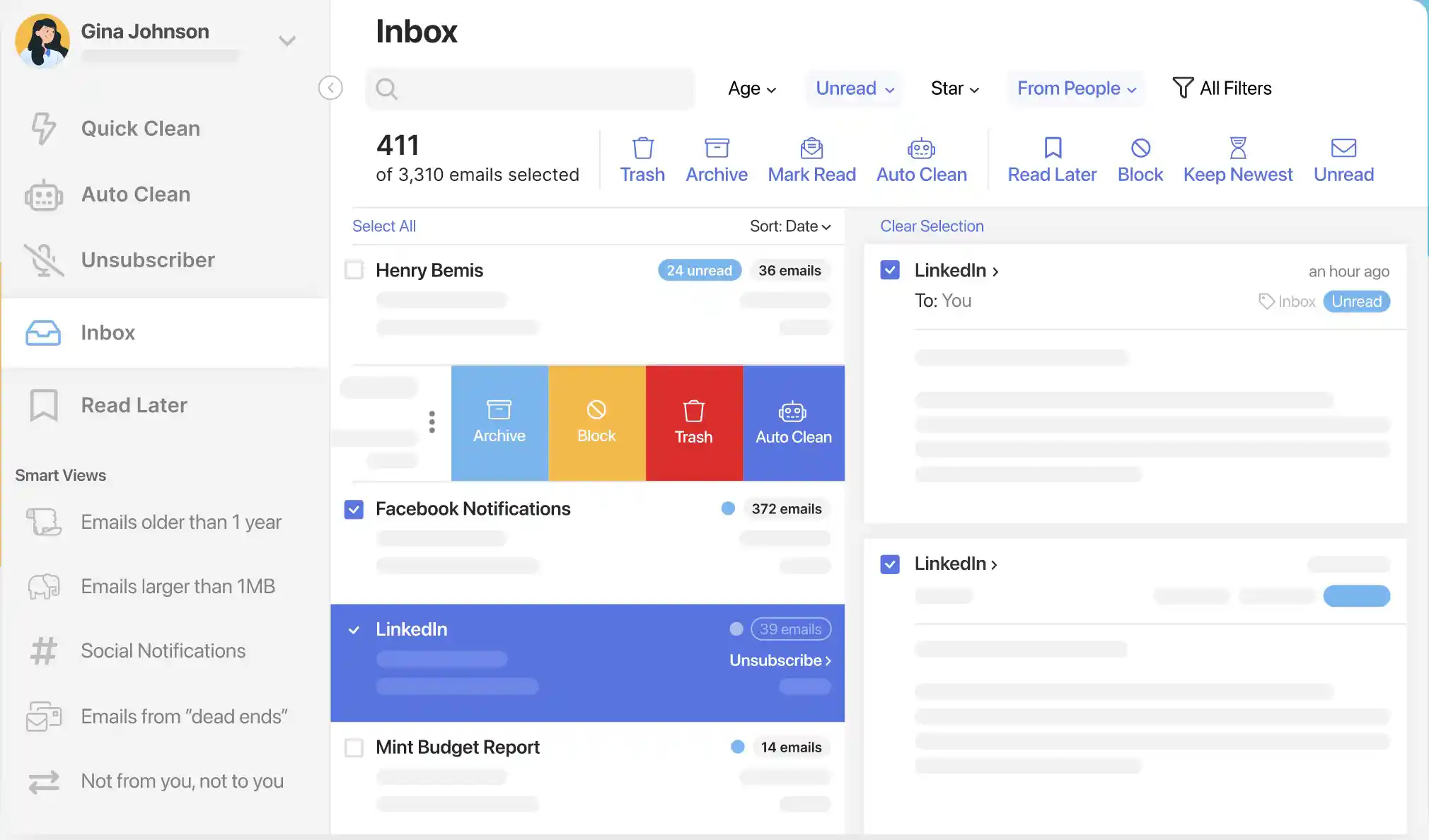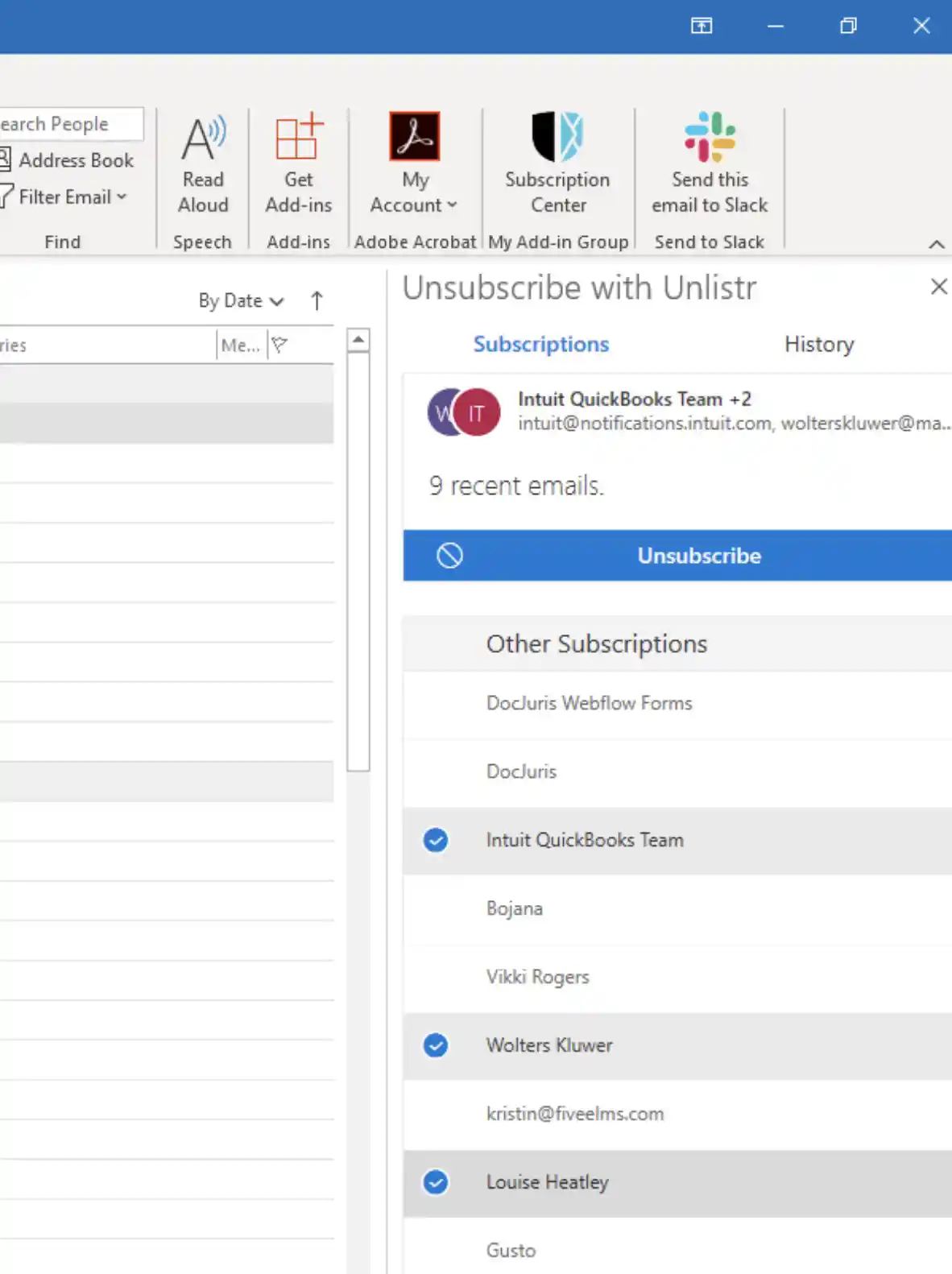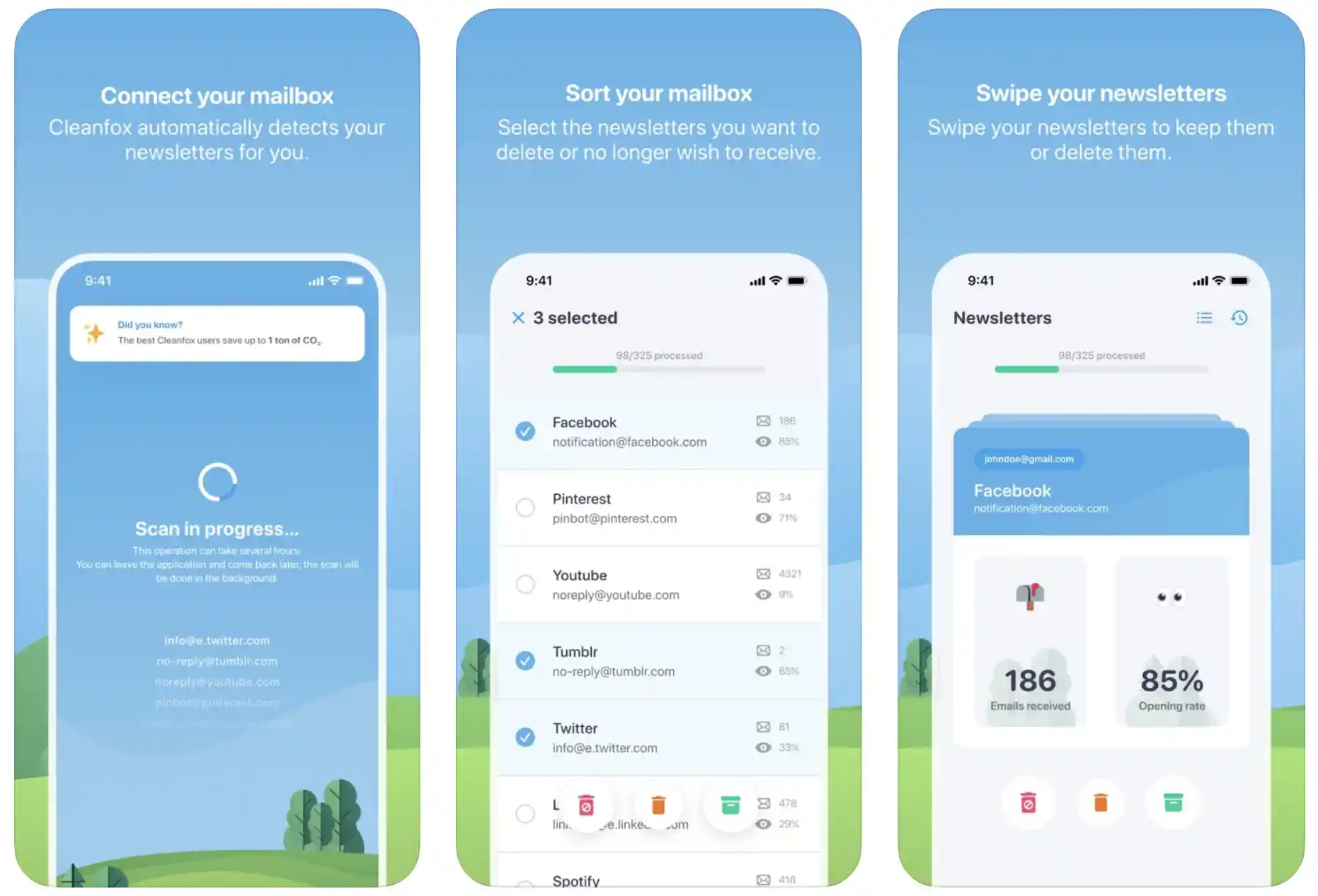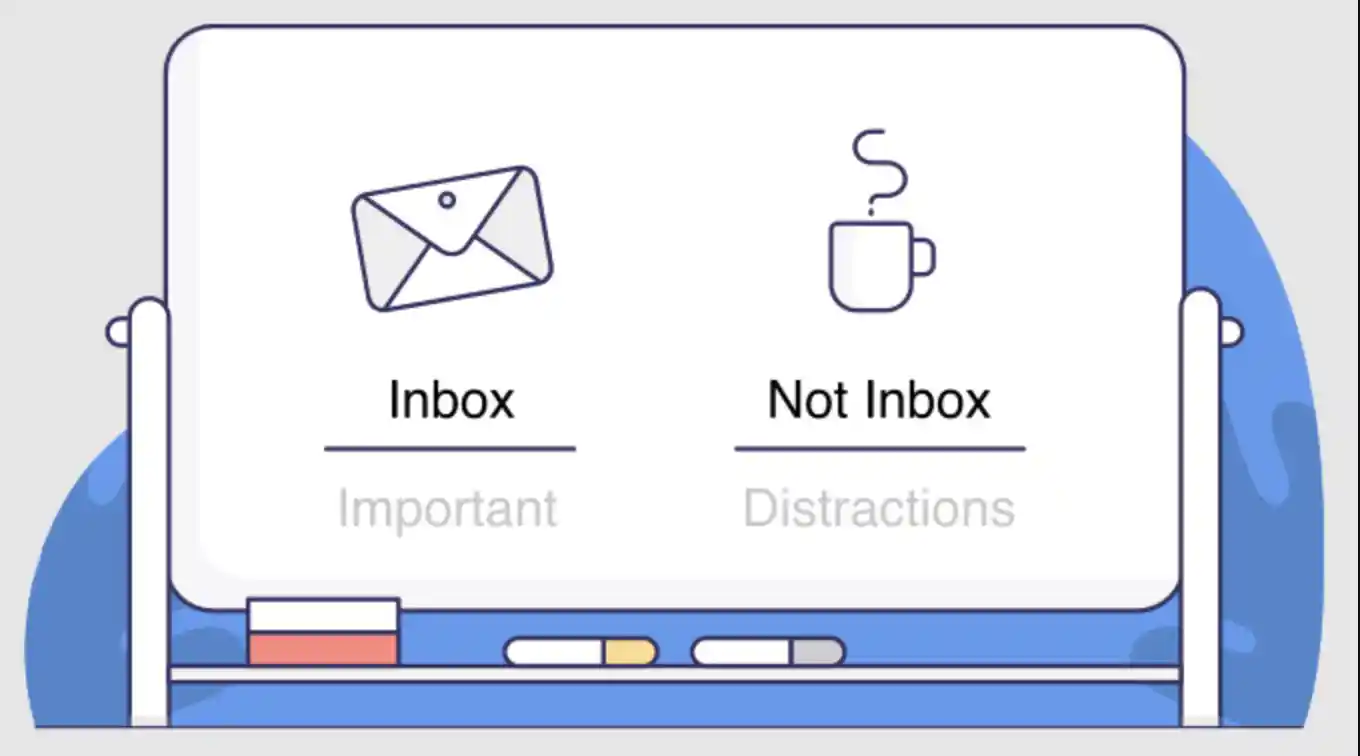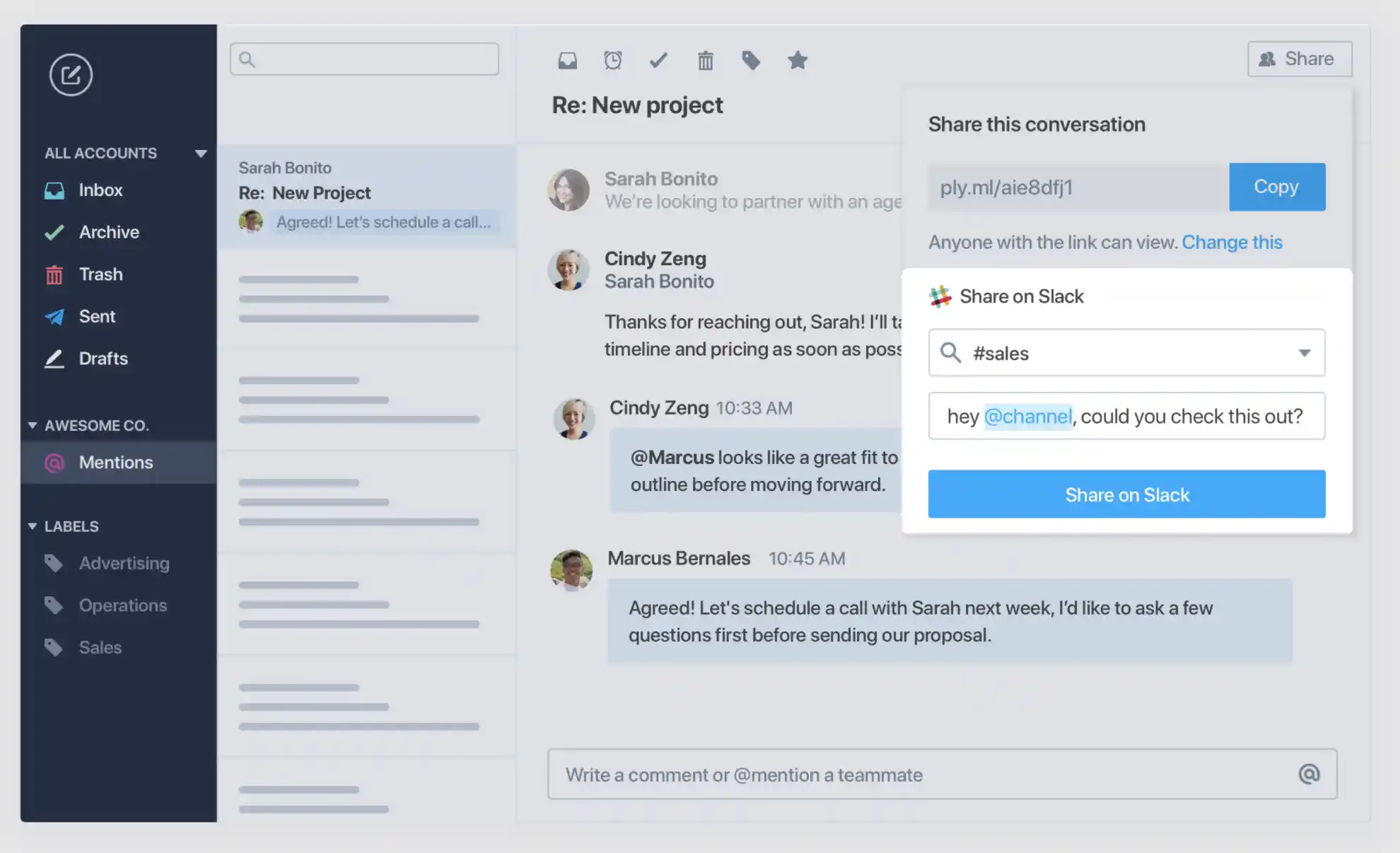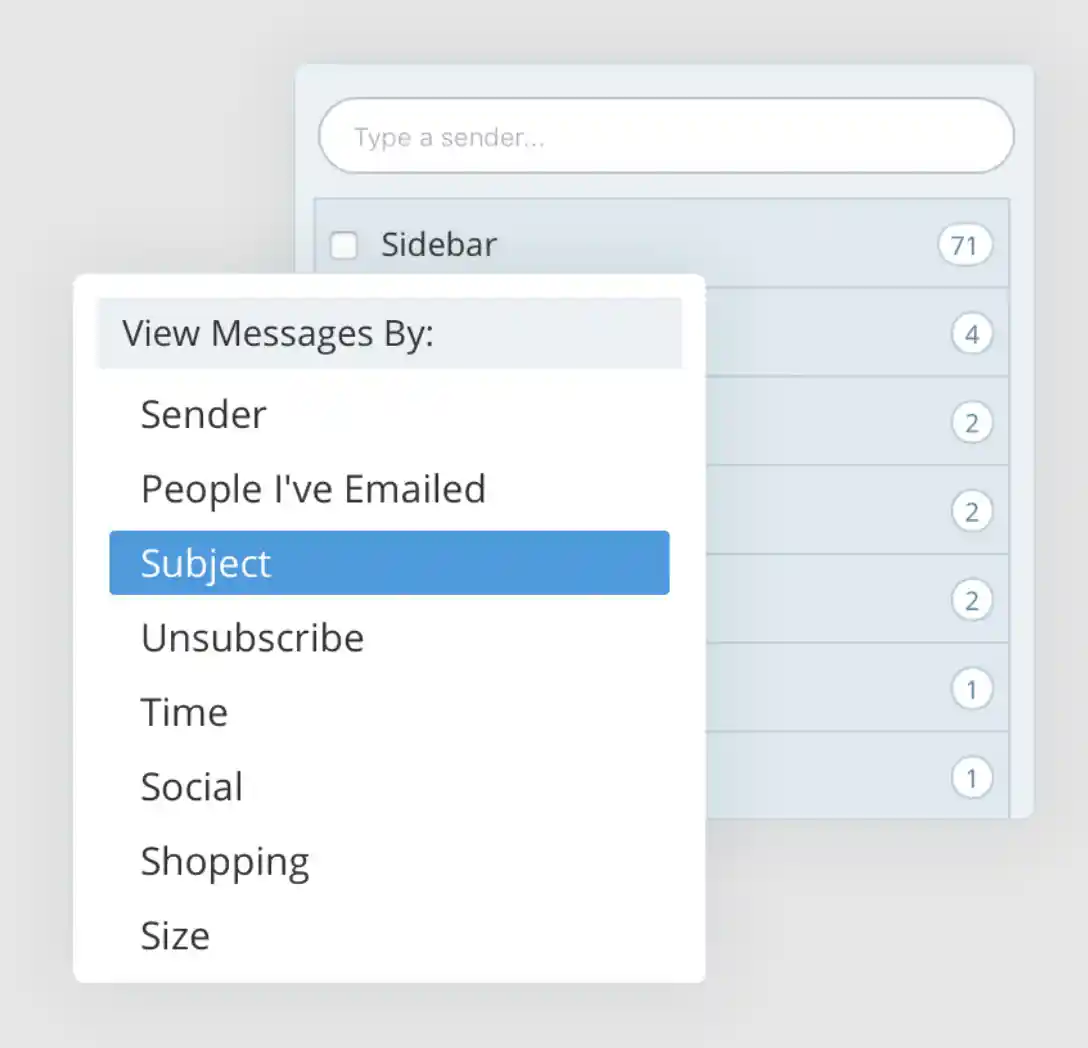In this digital age, a cluttered email inbox is a common problem most of us face.
It can be stressful, overwhelming, and time-consuming to sort through hundreds of newsletters, subscriptions, and promotional emails, many of which you didn’t even consciously sign up for.
Unroll.me has been a favorite tool for managing this chaos, but recently, some users have expressed privacy concerns and dissatisfaction with its limited features.
The more cluttered your inbox, the higher the chance of missing important emails. You may have tried to unsubscribe from unwanted newsletters, only to find new ones popping up.
You may have relied on Unroll.me, but over time realized its limitations, or you’ve been worried about how they handle your data.
The frustration builds as your inbox fills up, and your productivity starts to plummet.
But what if there was a better way?💁
What if you could effectively manage your emails, maintain privacy, and boost your productivity without spending hours sifting through your inbox? This is where Unroll.me alternatives come into play.
In this article, we will explore the top alternatives to Unroll.me that can help you declutter your inbox, maintain your privacy, and let you take control of your digital life again.
What is Unroll.me?🧐
Unroll.me is an email management service that helps you unsubscribe from unwanted and spam emails while consolidating all these kinds of emails into one email.
This service gives you complete control over your email inboxes to ensure they are clutter-free and you never miss out on the emails that matter.
You can easily unsubscribe to the emails and newsletters you don’t wish to receive. Additionally, you can selectively unsubscribe to those emails so that you may receive the emails you want to receive and shut out the ones you don’t want to receive.
Moreover, since these subscribed emails and newsletters are consolidated into one single mail, you need not go through a lot to delete them. Just one single click and you’re done.
With all of that, you can have a well-managed inbox that will never let you miss out on important emails.
However, as good and popular as this service is, and even with the fact that it is free, you may not want to use it, considering that it has some serious issues regarding user privacy.
It is buried in the fine print of Unroll.me Privacy Policy that it takes access to the user’s private information and sells the same to third-party applications.
This is neither compliant with the GDPR rules, which makes this application unusable for people in the EU, nor is it a viable option for anyone who keeps privacy at the core when using any website, application, product, or service.
Considering these things, it is only fair to look out for some Unroll.me alternatives to help you manage your emails. Well, there are many options available.
Let us acquaint you with some of the best Unroll.me alternatives.
Best Unroll.me Alternatives To Clean Up Your Inbox
Because your inbox is always full of unwanted emails and newsletters, which causes you to miss out on important emails, you need a service to help you clear the clutter and make things more manageable.
Now, Unroll.me is an excellent and free email management service; however, it hardly cares for user security and privacy.
So, you would want to look for an option that could provide similar services and ensure that your personal information and data remain private.
Fortunately enough, there are many options that you can try. Here, in this article, we are presenting you with some of the best Unroll.me alternatives that will do the work for you just fine, if not better.
1. Clean Email
If privacy is at the core of your requirements for an email management service, then Clean Email will be one of the best Unroll.me alternatives you can try.
With very similar functionalities and features like Unroll.me, Clean Email makes it a point never to read your emails.
The application’s algorithm is designed only to read the necessary information required to categorize the emails and help you better manage them.
Moreover, after 45 days, all the data the application took from your inboxes get deleted automatically from the server. So, as far as your privacy is concerned, Clean Email keeps it intact at its best.
Besides that, the application consolidates all your email and newsletter subscriptions into one single list. You can go through the list and unsubscribe to the ones that are no longer important and useful to you.
Moreover, you need not worry about categorizing your emails either. Clean Email’s algorithms do it all for you. Additionally, you have features like reading Later, wherein you can put any email to go through later.
Also, you need not worry about the email service you are using since Clean Email is compatible with almost all of them.
Unroll.me vs Clean email:-
Both services aim to streamline email management, but they approach the task with distinct features and methodologies.
Unroll.me, a widely recognized name in the field, focuses on organizing and decluttering the inbox.
With its intuitive interface and compatibility with popular email providers, including Gmail, Yahoo, Outlook, and AOL, Unroll.me helps users regain control over their email flow.
The service provides an automated unsubscribe feature, swiftly ridding the inbox of unwanted newsletters and subscriptions.
Moreover, Unroll.me’s inbox cleanup functionality categorizes emails into neatly organized folders, minimizing visual clutter and improving productivity.
On the other hand, Clean email boasts advanced email filtering and sorting capabilities. By leveraging sophisticated algorithms, Clean email takes inbox organization to the next level.
Users can set up customized filters to automatically manage incoming emails, effectively eliminating distractions and ensuring essential messages receive prompt attention.
Clean email’s compatibility with various email providers, including Gmail and Outlook, enhances its appeal among users seeking a comprehensive and efficient email management solution.
In terms of privacy, Unroll.me has faced scrutiny due to its data collection practices. In contrast, Clean email prides itself on privacy and data protection, prioritizing user confidentiality and security.
While Unroll.me offers its services for free, Clean email operates on a subscription-based model, providing users with additional features like snooze and reminders in exchange for a nominal fee.
When deciding between Unroll.me and Clean email, users must consider their specific needs and preferences.
Whether it’s the simplicity and effectiveness of Unroll.me or the advanced filtering capabilities and privacy focus of Clean email, these tools aim to bring order to the email chaos, offering relief and efficiency in an increasingly digital world.
Here’s a table comparing Unroll.me and Clean Email:-
| Features | Unroll.me | Clean Email |
|---|---|---|
| Email Unsubscription | Allows users to unsubscribe from unwanted emails in bulk. | Provides tools to easily unsubscribe from unwanted emails and newsletters. |
| Email Organization | Offers the ability to roll up selected emails into a daily digest. | Organizes emails into smart views, allowing users to sort and categorize emails effectively. |
| Privacy | Controversial privacy practices in the past, which led to concerns regarding data sharing. | Emphasizes user privacy and does not share or sell personal data. |
| Compatibility | Compatible with Gmail and Yahoo Mail. | Compatible with Gmail, G Suite, Outlook, Office 365, and IMAP accounts. |
| Pricing | Basic features are free, with a paid subscription for enhanced functionality. | Offers both free and paid subscription options, with additional features available in the paid plans. |
| User Interface | Simplified and easy-to-use interface. | Intuitive and user-friendly interface. |
| Mobile Support | Provides a mobile app for managing emails on the go. | Offers mobile apps for iOS and Android platforms. |
| Email Security | Uses Transport Layer Security (TLS) encryption for secure data transmission. | Utilizes secure protocols and encryption methods to protect user data. |
| Additional Features | Offers the option to automatically categorize emails into folders. | Provides advanced automation features, such as email tracking, auto-clean rules, and snooze options. |
2. Leave Me Alone
When you have too many emails in your inbox that you have nothing to do with, “Leave Me Alone” is what you wish to say to those messages.
Well, this application heard your feelings and devised the solution you needed.
Leave Me Alone is an excellent email management service that helps you clear out all unsolicited and unwanted emails in your inboxes.

The application shows you all the emails you might not wish to receive and makes it possible to unsubscribe from them in just a single click.
It does this by gathering data on the user behavior regarding how different emails by different senders are treated. However, the data-gathering algorithm is strictly anonymous, so you need not worry about your privacy getting breached.
Additionally, you can disable the data-gathering feature if you wish the application not to receive or read any of your information.
You can even disable your account at any moment, after which all your data automatically gets deleted from the application’s servers.
So, you can keep your security and privacy intact and have a complete email management solution to keep unwanted emails at bay.
The only issue with this service is that it is paid. Of course, there is a free version; however, it allows you only up to five emails to unsubscribe.
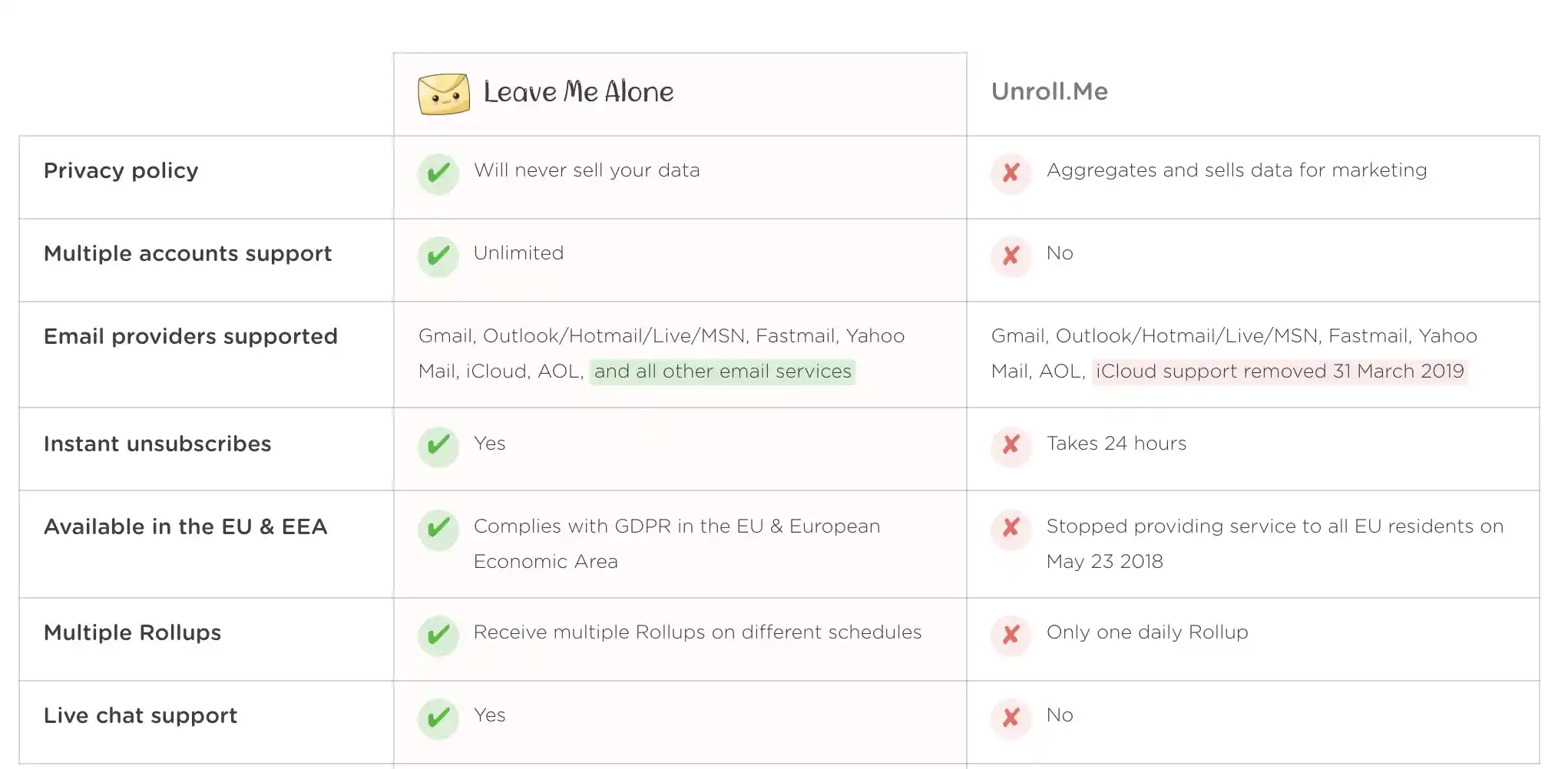
But the paid plans are not very costly either. They start at $2.5 a month and allow up to 50 emails to unsubscribe. It’s a fair enough price to pay to keep your inboxes managed while also making sure that your privacy is not breached.
3. Unlistr – Unroll.me Alternatives For Outlook on Microsoft 365
With highly secure features and patented technology to help you unsubscribe from unwanted emails and newsletters and manage your inboxes better, Unlistr is a great free tool that you can use as an alternative to Unroll.me.
This tool’s patented technology automatically finds all the unsolicited and junk mail in your inbox and creates a list of them.
Once it presents that list to you, all you need to do is click on the unsubscribe button, and all these emails will be gone for good.
Additionally, the application keeps track of blacklisted users and senders and ensures you don’t receive spam emails from such accounts.
The best part is that the tool does everything over a secure connection since everything is automatically managed and configured over TSL/SSL encryption.
So, your privacy remains intact, and you remain in better control of your emails, with your inbox remaining clutter-free.
4. Cleanfox – Mail & Spam Cleaner
Cleanfox is another email unsubscriber solution that you can use to clean up your mailboxes of all the unsolicited and unwanted emails that are nothing more than a piece of spam or junk.
You just need to link your email account with Cleanfox, and grant access to the application, and once the application reads your emails, you can delete them and unsubscribe from them in a single click.
Now, while this is just like any other email unsubscriber and inbox management solution, there is an environmental motive behind the launch of this application.
The application not only aims to help you get rid of unwanted emails so that your inboxes look cleaner and better managed, but it aims to eliminate the overall environmental impact caused by emails.
For a fact, every single email leads to up to 10 grams of carbon dioxide emissions. So, if you can control the number of emails you receive, you indirectly control the emission levels to at least some extent.
Considering this factor, you must avoid receiving spam and unwanted emails, and the best way to do that is to unsubscribe from them.
Having a service like Cleanfox shall make the task easier and ensure your privacy remains intact as you clean your inbox of emails and subscriptions.
Download the App from Google Play Store
Download the App from Apple App Store
Unroll.me vs Cleanfox:-
Unroll.me offers a simple and intuitive interface that allows users to unsubscribe from unwanted emails in bulk.
With just a few clicks, you can rid your inbox of the pesky newsletters and promotions that clutter your digital space. Additionally, Unroll.me provides the option to roll selected emails into a daily digest, further reducing the clutter.
On the other hand, Cleanfox takes email management a step further. While it also enables effortless unsubscribe functionality, Cleanfox distinguishes itself with advanced features that empower users to take control of their inbox.
It provides smart views, allowing you to organize your emails into categorized and easily accessible folders, ensuring important messages don’t get lost amidst the chaos. Furthermore, Cleanfox prioritizes user privacy and emphasizes the protection of personal data.
Both services offer compatibility with popular email providers, but Cleanfox’s multi-platform support sets it apart.
It caters to Gmail users and those with G Suite, Outlook, Office 365, and IMAP accounts, ensuring a wider user base can benefit from its features.
Regarding pricing, Unroll.me’s basic features are free, while Cleanfox offers a freemium model with additional features available in paid plans.
Ultimately, the choice between Unroll.me and Cleanfox boils down to your specific needs.
Unroll.me is a straightforward tool for unsubscribing, while Cleanfox provides a more comprehensive email management solution with enhanced privacy and organization features.
Consider your priorities and preferences to make an informed decision that aligns with your email management goals.
Here’s a comparison table between Unroll.me and Cleanfox:-
| Criteria | Unroll.me | Cleanfox |
|---|---|---|
| Function | Organizes and manages email subscriptions | Organizes and manages email subscriptions |
| Platform | Web-based, available for multiple email clients | Web-based, available for multiple email clients |
| Interface | User-friendly and intuitive interface | User-friendly and intuitive interface |
| Compatibility | Works with most major email providers | Works with most major email providers |
| Unsubscribe | Automatically unsubscribes from unwanted emails | Automatically unsubscribes from unwanted emails |
| Privacy | Controversial privacy concerns | Strong emphasis on privacy and data protection |
| Data Usage | Collects and analyzes user email data | Collects minimal user data for processing |
| Customization | Allows customization of email preferences | Allows customization of email preferences |
| Additional Features | Rollup feature organizes selected emails into a daily digest | Blocks and deletes spam emails |
| Availability | Available in select countries | Available globally |
| Pricing | Free with a premium option for additional features | Free with a premium option for ad removal |
5. Sanebox – Email Management for Any Inbox
If you are looking for an email management service or application that is easy to understand, simple to use, and comes with no additional needs or requirements, then Sanebox is a catch.
This tool automatically integrates with your emails once you login through your email address on its website.
You need to go to the Sanebox website, enter your email address and password, and there, you are all set to start using Sanebox to declutter your inbox.
After Sanebox gets access to your emails, it starts reading and filtering through them. All the unnecessary, unsolicited, spam, and junk emails automatically get transferred to a different folder.
You can visit this folder regularly, delete these emails, and unsubscribe to the source they are coming from. It’s that simple and easy to use this email management solution.
Now, if you are worried about the application having access to your entire email account, you need not worry. The application takes access to do only the needful, and everything is strongly encrypted with a private key.
So, your emails, messages, and all other personal, confidential, and private information remain private.
With that kind of ease of use, simplicity, and privacy protection, we can only say that this would be the safest and easiest alternative to Unroll.me that you would use.
Download the App from Apple App Store
Unroll.me vs SaneBox:-
With its intuitive interface and simple setup, Unroll.me provides a user-friendly solution for combating inbox overload.
However, its functionality is limited to email categorization and unsubscribe management, which might fall short for users seeking advanced filtering options.
On the other hand, SaneBox stands out by offering a comprehensive suite of features designed to maximize email productivity.
Powered by advanced machine learning algorithms, SaneBox prioritizes important emails and filters distractions into dedicated folders, such as “SaneLater” and “SaneNews.”
Additionally, SaneBox provides insightful email analytics, enabling users to gain valuable insights into their email habits and patterns.
While Unroll.me’s simplicity appeals to those seeking a straightforward solution, SaneBox’s extensive set of features makes it an attractive choice for individuals and businesses that demand more robust email management capabilities.
From personalized filtering rules to snooze options, SaneBox offers a wealth of options to tailor the email experience to individual preferences.
In conclusion, the decision between Unroll.me and SaneBox ultimately depends on the user’s specific needs and priorities. Unroll.me offers a streamlined approach to decluttering the inbox, while SaneBox provides a feature-rich ecosystem for comprehensive email management.
With both options, users can take back control of their inboxes and reclaim their valuable time.
Here’s a comparison table between Unroll.me and SaneBox:-
| Feature | Unroll.me | SaneBox |
|---|---|---|
| Email Management | Offers email unsubscribe and inbox cleanup | Provides advanced email filtering and sorting |
| Unsubscribe | Automatically unsubscribes from emails | Automatically unsubscribes from emails |
| Inbox Cleanup | Helps organize and declutter your inbox | Offers inbox organization and filtering |
| Compatibility | Works with Gmail, Yahoo, Outlook, and AOL | Works with Gmail, Outlook, and other providers |
| Privacy | Collects and analyzes user email data | Emphasizes privacy and data protection |
| Cost | Free to use | Paid subscription plans available |
| Additional Tools | None | Offers features like snooze and reminders |
| Support | Limited customer support options | Provides customer support via email and chat |
6. Polymail Unsubscriber
Another extremely simple and easy-to-use solution on our list to unsubscribe from unwanted and unsolicited emails is Polymail Unsubscriber.
This is not just an email unsubscriber solution but a complete PC client email software. This software has a built-in Unsubscriber button that you can use to unsubscribe to the emails that you no longer wish to receive.
Besides helping you unsubscribe to unwanted emails and declutter your inbox, this solution even helps you manage your entire email inbox right from within the application.
So, you get better control over your email accounts and inboxes, and you can keep better track of all your important messages and business communications.
7. Mailstrom
Another Unroll.me alternative on the list is Mailstrom, and the best thing about this tool is its uniqueness in how it helps you manage your inboxes.
Unlike other email unsubscriber tools that use some algorithms to identify unwanted and unsolicited emails, this tool uses human instincts.
The tool reads through your email behavior and checks the emails you have been opening and the ones you have been conveniently ignoring.
Once the tool can find such emails, it puts them all in a single list or folder from where you can unsubscribe to them and delete them in just a single click.
This saves you a lot of time that you would rather have spent clearing such emails one after the other. With Mailstrom, everything goes away at once, and you can use the time saved to do something better, more important, and worth your time.
Unroll.me vs Mailstrom:-
Unroll.me boasts a user-friendly interface and supports various email clients. Its key feature is the ability to automatically unsubscribe from unwanted emails, saving you valuable time and effort.
With Unroll.me, you can effortlessly declutter your inbox by consolidating selected emails into a daily digest known as a “Rollup,” minimizing inbox distractions.
On the other hand, Mailstrom provides a more in-depth analysis of your inbox. This tool lets you gain insights into your email usage patterns, identify cluttered areas, and prioritize important messages.
Mailstrom’s unique feature is its ability to effectively block and delete spam emails, ensuring a clean and organized inbox.
Regarding privacy and data usage, both services have different approaches. Unroll.me has faced controversial privacy concerns in the past due to its data collection and analysis practices.
In contrast, Mailstrom emphasizes strong privacy protection and minimizes user data collection for processing.
In terms of availability, Unroll.me is currently available in select countries, while Mailstrom is accessible globally, catering to users worldwide.
While both Unroll.me and Mailstrom offer free versions with basic features, they also provide premium options for users who desire additional benefits such as advanced customization, ad removal, and more.
In summary, both Unroll.me and Mailstrom are valuable tools for email organization, but their approaches and additional features cater to different user needs.
Whether you prioritize streamlined email subscriptions or comprehensive inbox analysis, these platforms can help you regain control over your email communications.
Here’s a comparison table between Unroll.me and Mailstrom:-
| Criteria | Unroll.me | Mailstrom |
|---|---|---|
| Pricing | Free to use | Paid plans available |
| Inbox Cleanup | Yes | Yes |
| Unsubscribe | Yes | Yes |
| Email Sorting | Yes | Yes |
| Privacy | Controversial privacy concerns | Privacy-focused |
| Supported Email | Works with Gmail, Outlook, Yahoo Mail, | Works with Gmail, Outlook, Yahoo Mail, |
| Providers | AOL Mail, iCloud, and more | AOL Mail, iCloud, and more |
| User Interface | Simple and easy to navigate | Intuitive and user-friendly |
| Features | Rollup feature for organizing subscriptions | Advanced filtering and organization tools |
| Mobile Support | iOS and Android apps available | Mobile-friendly website |
| Customer Support | Limited | Responsive and helpful |
8. Gmail Unsubscriber
This tool is particularly built for decluttering your Gmail inboxes. It is available as a plugin on your Gmail account, and you only need to install it to begin using it.
Once you install Gmail Unsubscriber into your account, it scans your emails and automatically tries to unsubscribe to any email that looks like a newsletter or spam.
In addition to sending these unsubscribe requests automatically, the plugin also creates a detailed report in Google Sheets.
The report consists of details of the emails for which the unsubscribe requests were sent and whether the tool was successful in its requests or not. The successful requests are marked green, while the unsuccessful ones are marked yellow.
Since you have details of the emails in the report, you can go to the emails for which the request was unsuccessful and unsubscribe to them manually.
With all that, your task becomes much easier, and your inbox gets cleaner without you needing to do much of the work. The best part is that the plugin is open-source and free.
So, you don’t need to give your time or your money, and your emails get more managed than ever. What else could you need from an email unsubscriber tool?
9. Built-in Unsubscribe Button in the Emails
This isn’t a tool or application like Unroll.me, and it does not make your job faster or easier. Still, if you don’t want to fall into the hassles of using additional tools, some of which are even paid, this can be the best option to manage your emails and eliminate unwanted messages.
Whenever you receive a promotional message, there is an Unsubscribe button accompanying it.
So, all you need to do is click on this button and confirm your unsubscribe request in the pop-up. Once you do that, you shall be unsubscribed from the email list of that particular sender.
Some senders may be redirected to their official website or another page where you can selectively unsubscribe to their services and emails.
Once you unsubscribe, you can select all such emails and delete them. This method is manual and hectic, but it’s the most straightforward, with no risks and payment needs. So, you might as well try it out and see if it works well for you or not.
Unroll.Me Reviews: Unraveling the Pros and Cons
In the digital age, the inundation of emails can often feel overwhelming. Enter Unroll.Me, a service designed to declutter your inbox.
Let’s delve into various Unroll.Me reviews to provide a comprehensive understanding of the service’s strengths and weaknesses.
Unroll.Me’s primary function is to help users manage their email subscriptions. It scans your inbox, identifies newsletters and promotional emails, and provides an easy way to unsubscribe from unwanted mailings. This feature has received widespread acclaim in Unroll.Me reviews, with users appreciating the ability to regain control over their inboxes.
However, the service isn’t without its criticisms. Privacy concerns have been a recurring theme in Unroll.Me reviews. The service’s privacy policy, which allows it to share anonymized data with third parties, has raised eyebrows. While Unroll.Me assures users that personal information is never shared, but some users remain skeptical.
The user interface is another aspect that has garnered mixed opinions. Some users find the interface intuitive and user-friendly, praising the visual overview of subscriptions. Others, however, find it less straightforward, citing difficulties in navigating the service.
In terms of effectiveness, Unroll.Me reviews are generally positive. The service identifies and unrolls most subscriptions, leading to a significantly decluttered inbox. However, some users have reported that the service occasionally misses some newsletters, requiring manual intervention.
The ‘Rollup’ feature, which consolidates selected subscriptions into a single daily digest, has been well-received in Unroll.Me reviews.
Users appreciate the ability to keep up with their favorite subscriptions without clogging their inbox. However, the lack of customization options for the timing of the Rollup has been a point of contention for some users.
Customer service is an area where Unroll.Me could improve, according to some Unroll.Me reviews. While many users report satisfactory experiences, others are frustrated with slow response times and unresolved issues.
In conclusion, Unroll.Me reviews paint a picture of a generally effective service for decluttering inboxes and managing email subscriptions. The service has been praised for its functionality and the convenience it offers.
However, privacy concerns, interface issues, and customer service could benefit from improvement. As with any service, potential users should weigh the pros and cons before deciding if Unroll.Me is the right fit for their needs.
Let’s delve into the pros and cons of Unroll.Me to provide you with a thorough understanding of its capabilities.
Pros of Unroll.Me:-
Effortless Inbox Cleanup: Unroll.Me automates the process of identifying and unsubscribing from email subscriptions you no longer wish to receive. This streamlines the clutter and saves you precious time sorting through unnecessary messages.
User-Friendly Interface: The platform’s intuitive design ensures that even non-tech-savvy users can easily navigate the application. Its simple approach makes email management a breeze.
Customization Options: Unroll.Me allows you to choose the specific emails you want to “roll up” into a single daily digest. This customization ensures that you don’t miss out on important emails while still enjoying a tidier inbox.
Time-Saving Benefits: By reducing the time spent on email cleanup, Unroll.Me empowers users to focus on more important tasks, thereby increasing productivity and efficiency.
Cross-Platform Support: Unroll.Me is compatible with various email providers, including Gmail, Outlook, Yahoo, and AOL, making it a versatile solution for users across different platforms.
Insightful Analytics: The tool provides users with data on their email subscriptions and engagement levels, offering valuable insights into their email habits and preferences.
Cons of Unroll.Me:-
Data Privacy Concerns: To perform its functions effectively, Unroll.Me requires access to your email account. This raises privacy concerns for some users, as the service may collect data on email content and subscription details.
Limited Unsubscribing Capabilities: While Unroll.Me can identify and unsubscribe you from many subscriptions, it may not be able to remove you from all mailing lists, especially those with stringent opt-out procedures.
Algorithmic Errors: Occasionally, Unroll.Me may misinterpret certain emails, leading to accidental unsubscriptions from desired lists. Users must carefully review the “Rollup” digest to avoid missing important emails.
Inbox Delay: Unroll.Me’s daily digest may cause a slight delay in receiving time-sensitive emails since they are bundled and delivered as a batch once a day.
Potential Service Disruptions: As with any online service, Unroll.Me is susceptible to technical issues or server outages that could temporarily disrupt its functionality.
Limited Customization Depth: While Unroll.Me allows some customization, it may not provide the same level of personalization as manual email organization.
In conclusion, Unroll.Me presents a compelling solution for individuals seeking to simplify their inbox management and reduce email clutter. Its user-friendly interface, time-saving benefits, and insightful analytics make it a valuable tool for many.
However, users must consider the data privacy concerns, potential errors, and limited customization depth before incorporating Unroll.Me into their email routine.
Ultimately, whether Unroll.Me is the right fit for you depends on your specific needs and preferences. If you value automated organization and are willing to entrust some data access to the platform, Unroll.Me can be an excellent addition to your email management arsenal.
However, manual email organization may remain the preferred approach for users who prioritize complete control over their subscriptions and data. As with any decision involving technology, a thorough assessment of the pros and cons of Unroll.Me will guide you toward making the most informed choice for your email experience.
While exploring the Best Unroll.me Alternatives To Clean Up Your Inbox, I found an informative video on “How to Achieve Inbox Zero – 4 Email Productivity Hacks” that will help you to be more productive.😎😎👍
📗FAQ
Does unroll.me really work?💁
Let’s delve into the intricacies of this service to uncover its effectiveness.
Unroll.me is designed to streamline your email inbox by consolidating and organizing your subscriptions.
Its simple interface and intuitive features offer a promising solution for overwhelmed inboxes. The unroll.me algorithm easily identifies subscription emails and allows you to unsubscribe from unwanted lists.
One of the key features of Unroll.me is the rollup. This feature compiles all your subscribed newsletters into a single daily digest.
By minimizing clutter and reducing the number of individual emails, it promises to enhance your email management experience.
However, it is important to note that Unroll.me’s success largely depends on your email provider. While it works seamlessly with popular providers like Gmail, Outlook, and Yahoo Mail, compatibility with other services may vary.
Checking if your provider is supported before expecting optimal results is crucial.
Additionally, privacy concerns have been raised regarding Unroll.me. The service analyzes your email data to identify subscriptions, which has led to questions about data usage and security.
Users must carefully consider the trade-off between convenience and privacy when using such services.
In conclusion, does unroll.me really work? The answer is subjective and contingent on your specific needs and email provider.
Unroll.me can undoubtedly assist in managing subscriptions and reducing clutter, but users should weigh the privacy implications before embracing its full potential.
Is there a free app to unsubscribe from emails?
Clean Email, Leave Me Alone, Mailstrom, Gmail Unsubscriber, Polymail Unsubscriber, etc., are some of the best free applications to unsubscribe from emails you don’t want to receive without worrying about your important data and other information.
Is Unroll.me any good?
Unroll.me Is one of the most popular and reliable e-mails unsubscribing platforms and has been used by many users. However, it is not the safest option if your data is valuable.
Is there a way to mass unsubscribe from emails?
Some great applications allow you to mass unsubscribe from emails without much effort and money. You can try apps like Clean Email, Cleanfox, Mailstrom, Gmail Unsubscriber, Polymail Unsubscriber, etc.
Does it do any good to unsubscribe from emails?
The best way to unsubscribe from emails is to hit the unsubscribe button you have received from a legit company, and there is no downside to it.
However, suppose you get a link for mass unsubscribing. In that case, you should not respond to and delete it immediately, as it can be another way for bad guys to access your data and affect you with systems compromised through malware.
How do I clean up my email subscriptions?
These days, many applications are available to mass unsubscribe from emails. However, you should not use just any application to ensure your important data is not compromised.
The best apps to try are Clean Email, Polymail Unsubscriber, Gmail Unsubscriber, Leave Me Alone, Mailstrom, etc.
Is it safe to unsubscribe from spam emails?
The safest way to unsubscribe from spam emails is to hit the “unsubscribe” button when you get an e-mail from my legit company without having any downside.
However, if you feel an e-mail is fishy, label it spam first and then unsubscribe to ensure your important data is secured.
How do I remove my email from spam lists?
If you are using Gmail, open it, click more on the left side, and click Spam. At the top, you will see a “Delete” button to delete all spam messages easily. Select specific emails and click “Delete Forever” for better security.
Can you bulk unsubscribe?
You can bulk unsubscribe using third-party apps like Cleanfox, Unlistr, and Unroll.me, Mailstorm, Polymail Unsubscriber, Sanebox, etc.
Does unroll.me unsubscribe?
Unroll.me helps you manage email subscriptions. It simplifies email subscription management by allowing you to unsubscribe easily. Unroll.me sends an unsubscribe request on your behalf.
However, the sender’s unsubscribe process may sometimes not work due to issues like spam markings or broken links. In such cases, you might need to remove the subscription manually or mark it as spam.
Unroll.me is a free email management service that analyzes your email data to provide market research for its parent company, Rakuten Intelligence.
This data collection has raised some privacy concerns. To safeguard your privacy, consider using a different email management service that prioritizes privacy.
Is there a free app to unsubscribe from emails?
Unroll.me is a free tool for managing email subscriptions. It simplifies subscription management by allowing easy unsubscribing. When you unsubscribe, Unroll.me requests to remove you from the sender’s list.
However, this process may fail if the sender’s list is marked as spam or the unsubscribe link is broken. In such cases, you may need to remove the subscription manually or mark it as spam.
Unroll.me collects and analyzes email data to provide market research for Rakuten Intelligence, its parent company.
This has raised privacy concerns. To protect your privacy, consider using a different tool for managing emails prioritizing privacy.
Is there a fast way to unsubscribe from emails?
Unsubscribing from emails can be quick and easy. Here are some tips:
Try Unroll.me:- It simplifies email subscription management, allowing quick and easy unsubscribing with a few clicks.
Look for Unsubscribe Link:- An unsubscribe link is often at the bottom of emails. Use the link to unsubscribe. If missing, look for a “manage subscriptions” link or contact the sender via email.
Create Filters:– Filters or rules in your email service can redirect emails from unwanted senders to the trash or spam folder. This will reduce the volume of unwanted emails.
Block Senders:– Most email services have a “block sender” option. It prevents unwanted emails from reaching your inbox.
Is it better to delete unwanted emails or unsubscribe?
Unsubscribing from unwanted emails is preferable to simply deleting them.
Deleting an email only removes it from your inbox, but it does not prevent future similar emails from arriving, which can cause your inbox to become cluttered.
By unsubscribing, you will be removed from the sender’s list, reducing the number of unwanted emails.
It is important to be aware that some unwanted emails may be harmful. In such cases, it is recommended to delete the email without clicking any links or attachments.
Additionally, unsubscribing may take a few days to be processed by the sender, so you may continue to receive emails for a short time after unsubscribing.
Does unroll.me sell my info?
Some people have criticized Unroll.me over its privacy practices because the service collects and analyzes email data for market research. There are concerns about how user data is used and whether it is shared with third parties.
In 2017, Unroll.me was reported to have sold data to Uber, which sparked controversy because users were unaware and did not consent to data sharing. As a result, Unroll.me updated its privacy policy to provide more transparency.
While Unroll.me’s policy states that personal information is not sold, data is used for market research and may be shared with third-party partners.
If privacy is a concern, you can opt-out of data sharing by canceling your account.
Consider using an email management service that prioritizes privacy and does not collect or analyze user data to protect your personal information.
Final Words
Recap:- We’ve embarked on a journey through the best Unroll.me alternatives, each offering unique features to help you control the chaos of your inbox.
From enhanced privacy measures to smarter subscription management, these tools provide various options tailored to your needs.
Action:- You no longer have to feel overwhelmed by your overflowing inbox or be bothered by privacy concerns associated with Unroll.me.
It’s time to take back control and enhance your productivity. Choose the Unroll.me alternative that resonates with your needs and try it today.
Promise:- With the right tool, you can transform your email experience from a source of stress into a streamlined, manageable aspect of your daily routine. Say goodbye to email clutter and hello to a more organized, efficient digital life.
Satisfaction:- Once you’ve made the switch, you’ll wonder how you ever managed without it. Not only will your inbox be cleaner and more organized, but you’ll also have more time to focus on what truly matters.
So, take the first step towards a decluttered inbox and a more productive you.