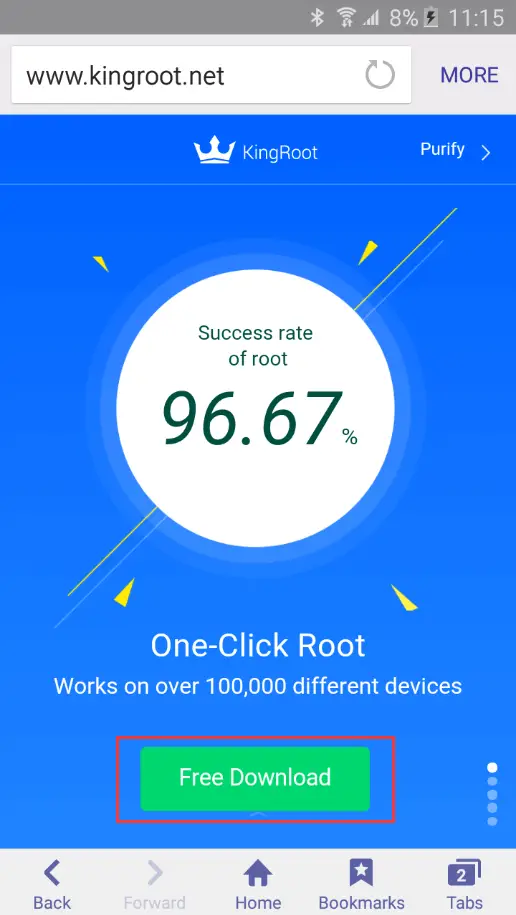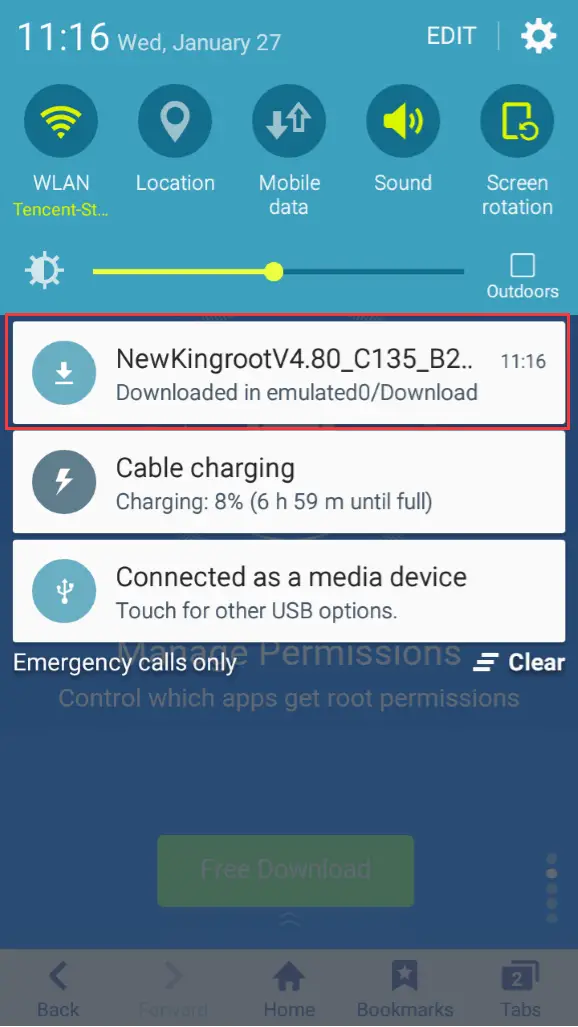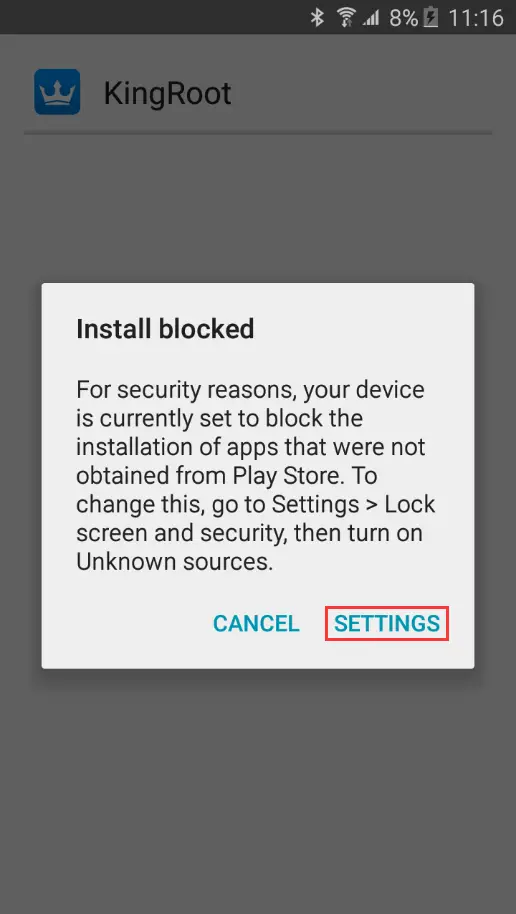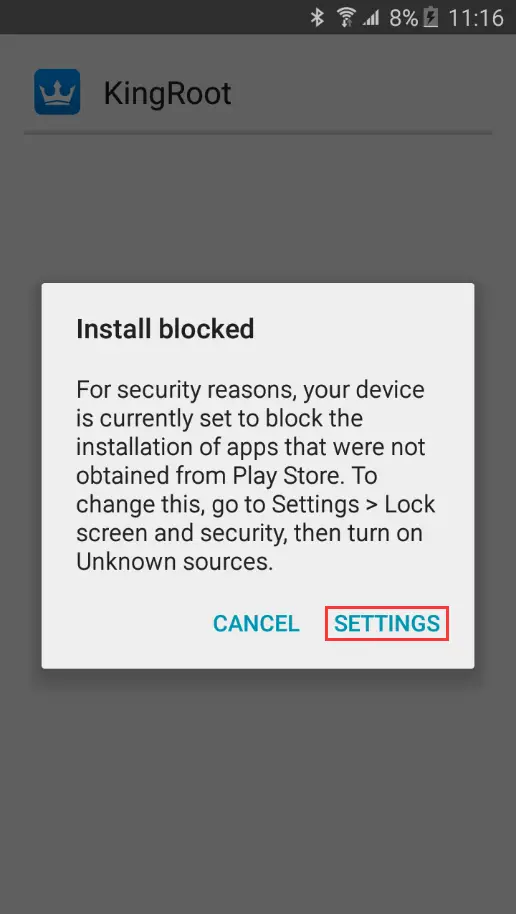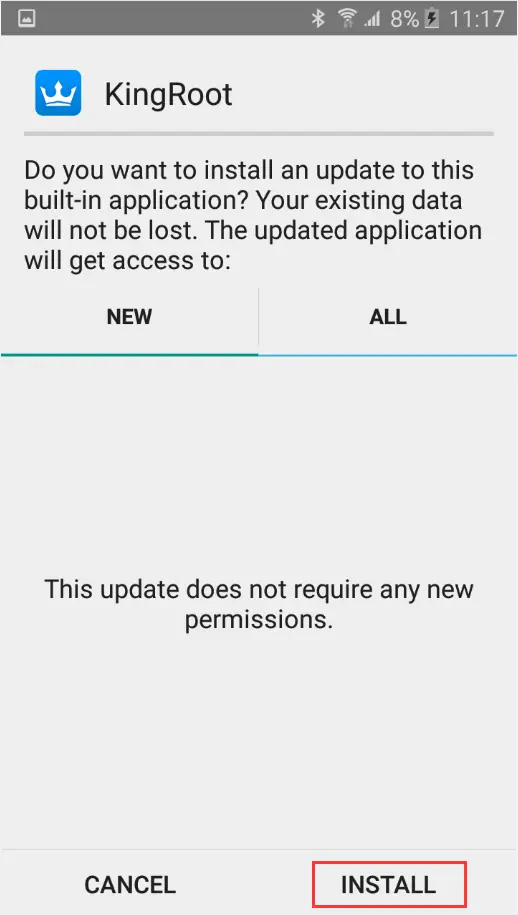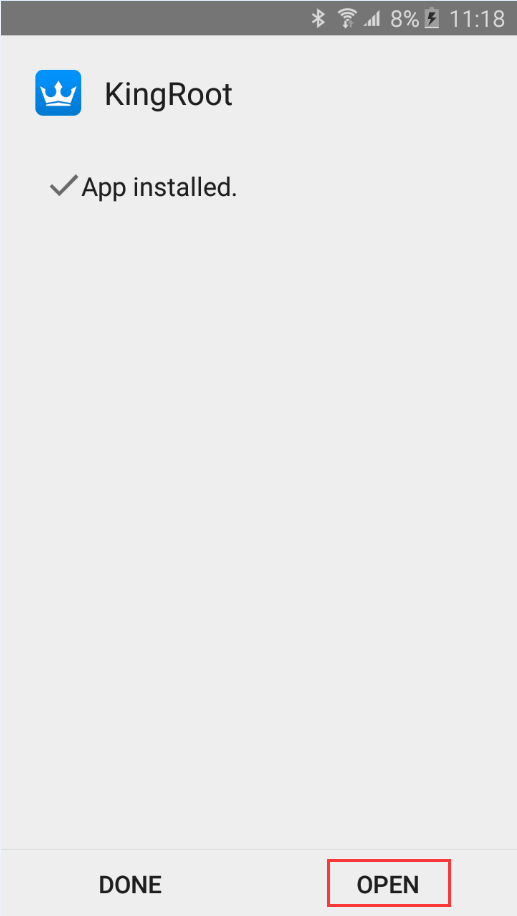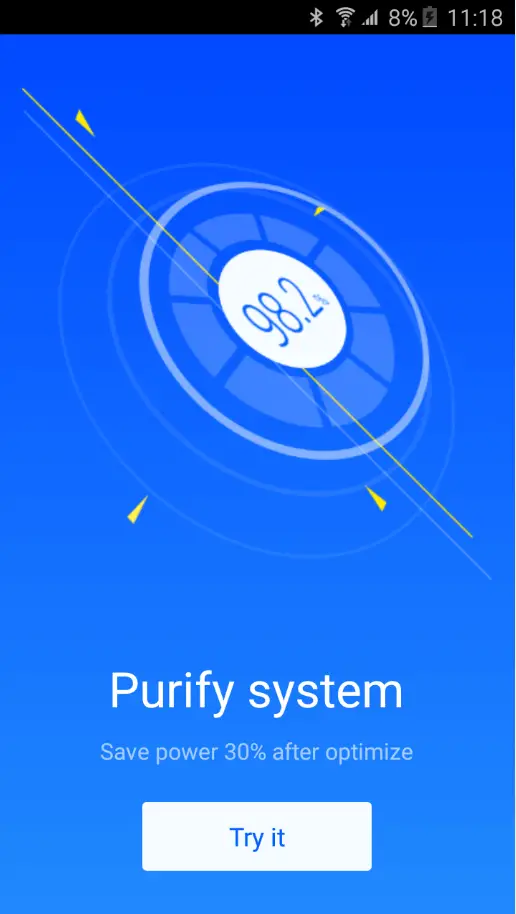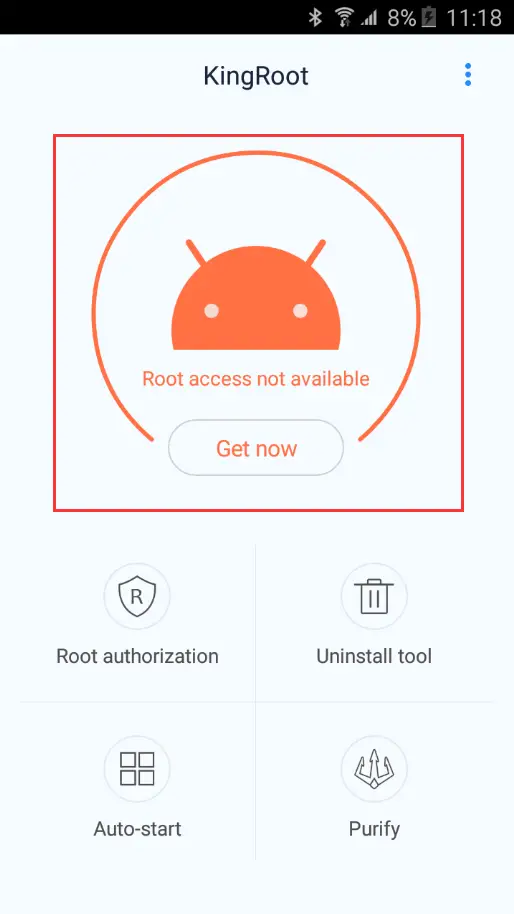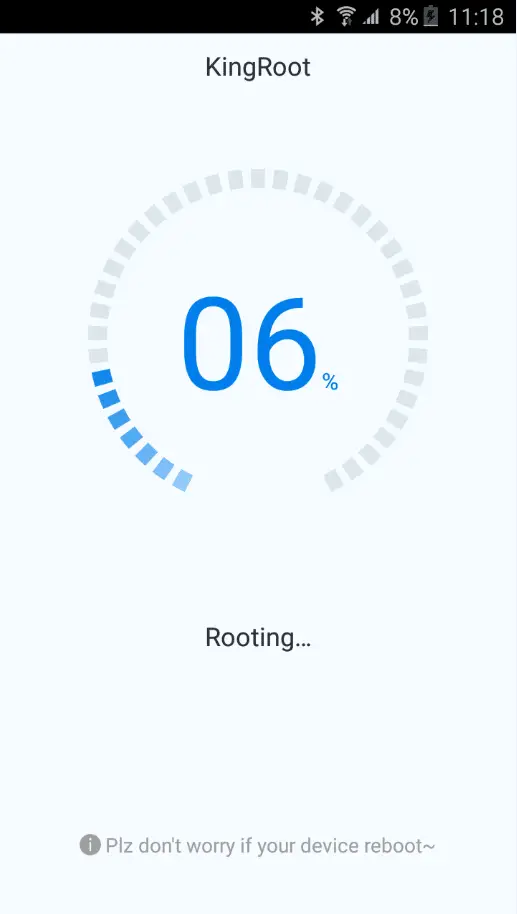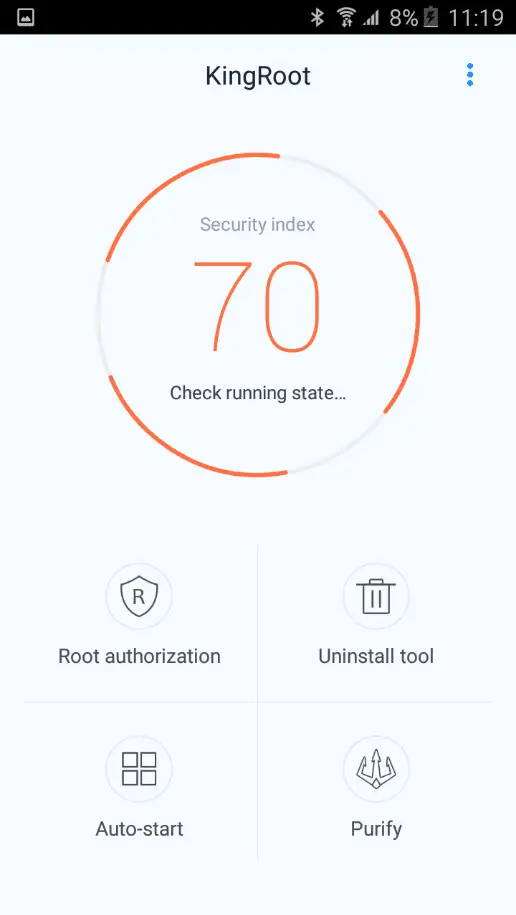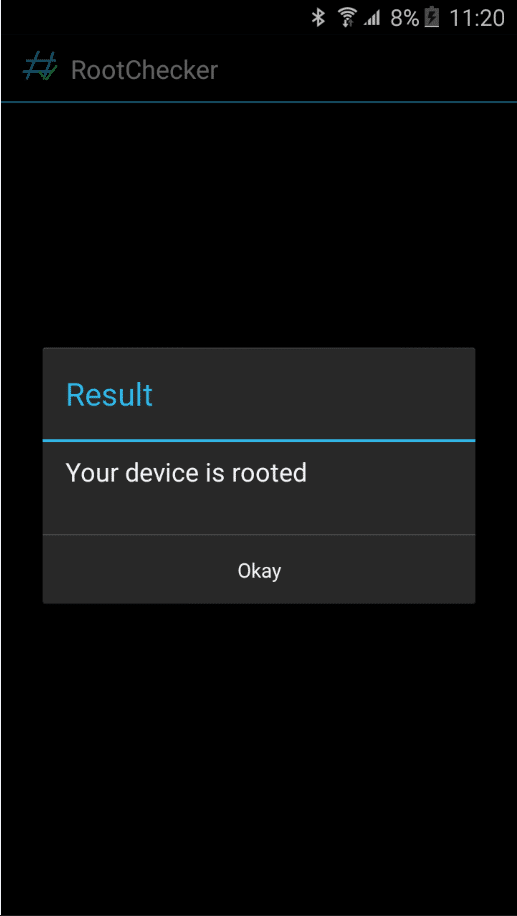Our world has the monopoly of Android users. Nearly 81% of the population owning smartphone work on android. While most of the users are normal day to day stuff users, some stand out.
The standing out population comprises of android enthusiast, developers, coders, etc. These are the folks who gear up to discover more. Rooting was one of the stair for the curious one’s. Let us understand what rooting really is –
What does Rooting mean ?
Rooting is the process of allowing users of smartphones, tablets, and other android devices to gain full access of the system(root access).
It helps to overcome the limitations executed by the manufacturer’s and developer’s of the device. We can remove and alter the system settings and bloatware pre-loaded in the device likewise bypass any kind of prohibition that cease to exist, and much more.
Perks of Rooting
- Provides full access to system, power to access, alter, remove, tamper with any app or setting present.
- Full control over the kernel, making under-clocking and over-clocking of CPU and GPU feasible.
- Full application control, including the ability to backup, restore, or batch edit applications, or to remove bloatware that comes pre-installed on many phones.
- Access to use third-party applications without any restriction due to gaining every administrator controls.
- Ability to install custom firmware or upgraded software, providing much more accessibility.
- Developer controls.
Easiest way to Root a device (via King Root)
- First of all, visit the site “One click root” to check the root availability of your device.
- Download the free KingRoot app Apk from the attached link. By clicking on the “Free download” key, it’ll start downloading. It won’t be available on Play store because of legality issues.
- Open the downloads folder of your browser and click on the app you downloaded.
- If you have not enabled the option to allow installation of third party app, this will show up.
- Go to Settings – Security – Unknown sources and slide the slider to enable.
This will appear in case you haven’t enabled allowance to third party apps - Go back on the downloaded app screen again and click on the icon, the installation screen will pop up then click on install and wait for some time.
- After some time the completion window will pop up, finally, click on open and jump to the app.
- Click on try it, while finally entering the rooting procedure.
- Furthermore, click on the “Get now” button to start Rooting
- Have patience while your phone executes the rooting procedure.
- After the implementation is done, screen will be redirected to the main screen, therefore, signaling towards completion of the process.
- Finally, download Root checker from the Play store to check the credibility.
This was the process to root a phone without even using a computer, hence, making it the easiest way of Rooting an Android device.