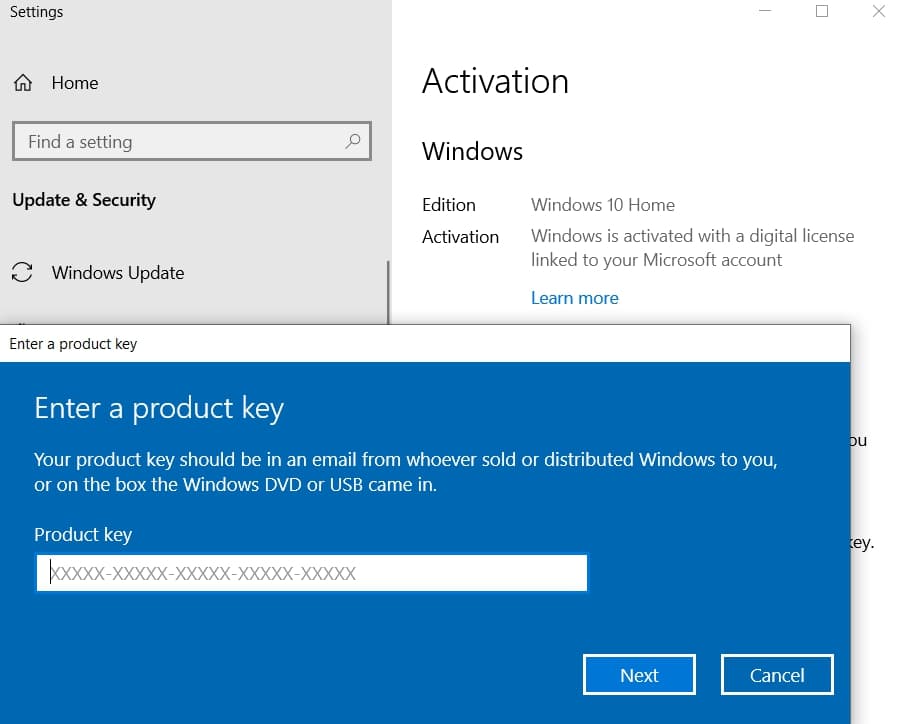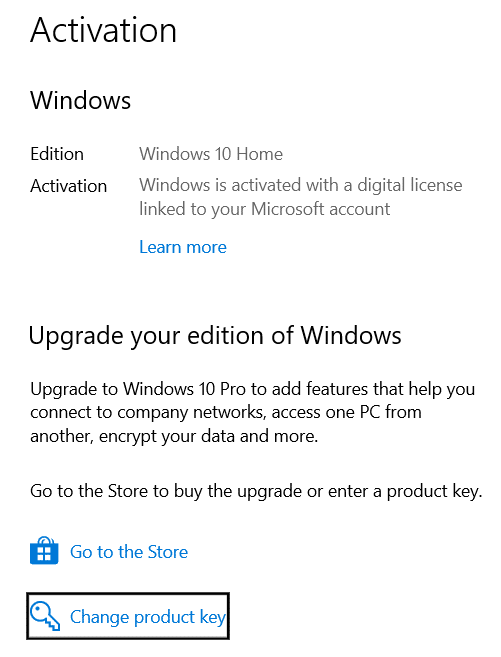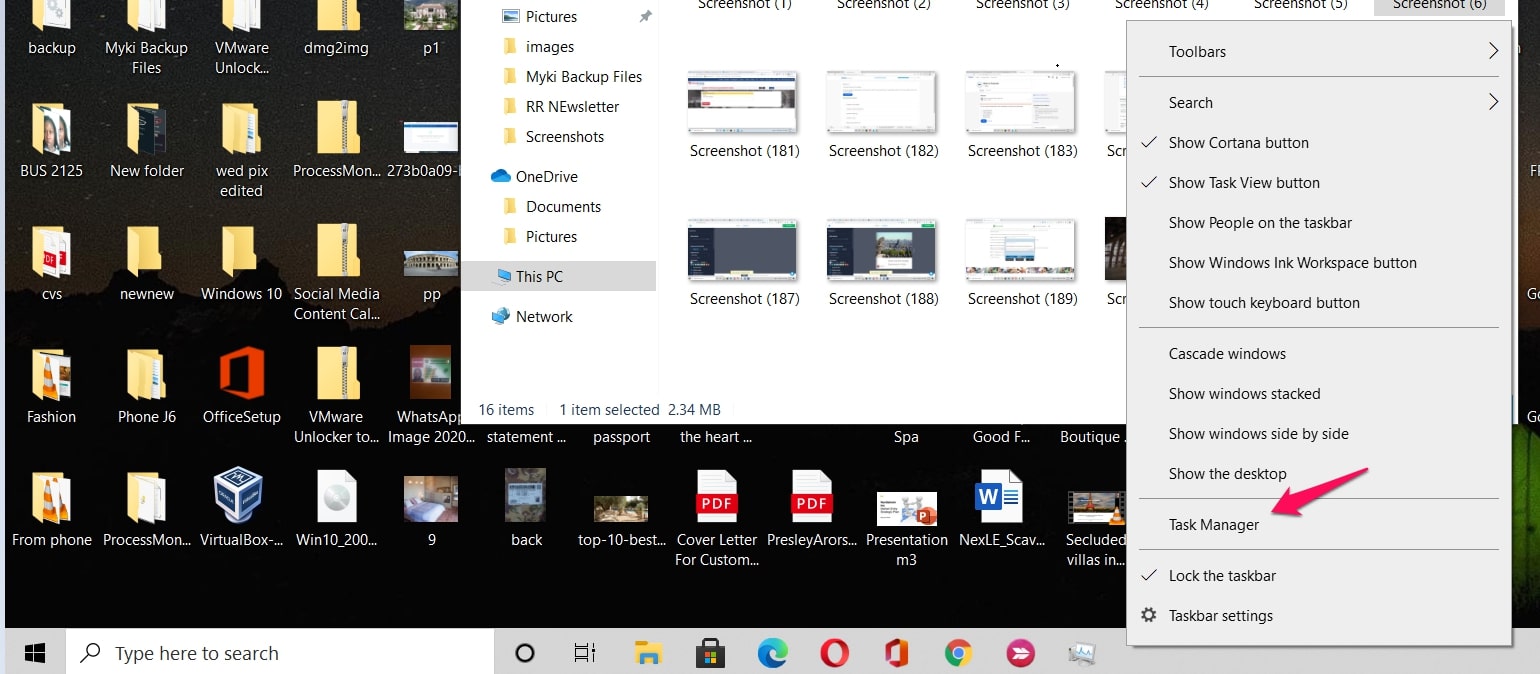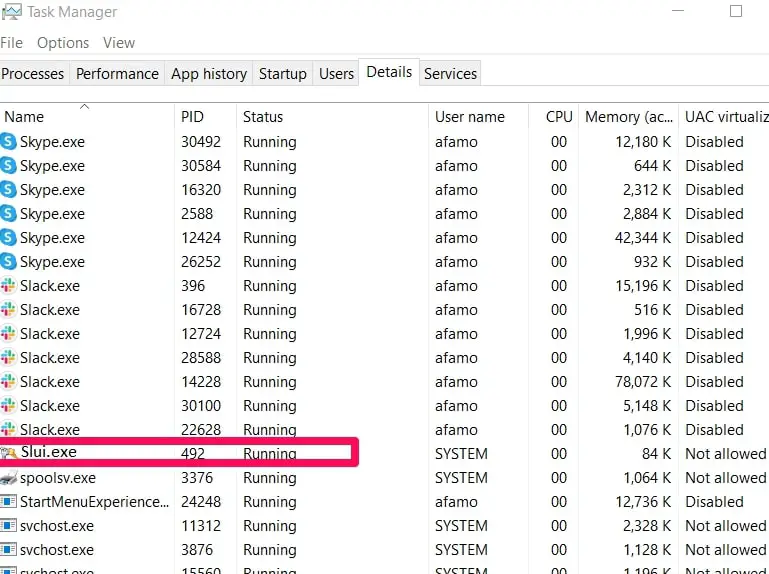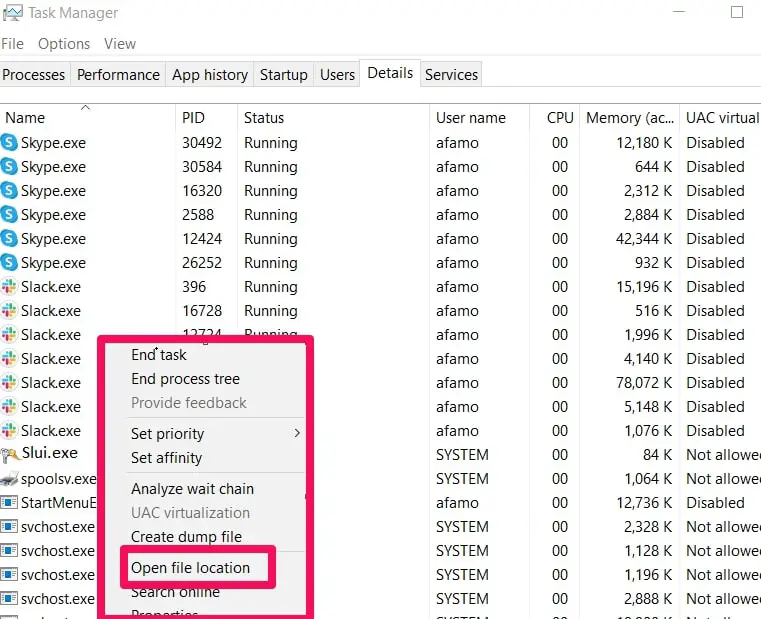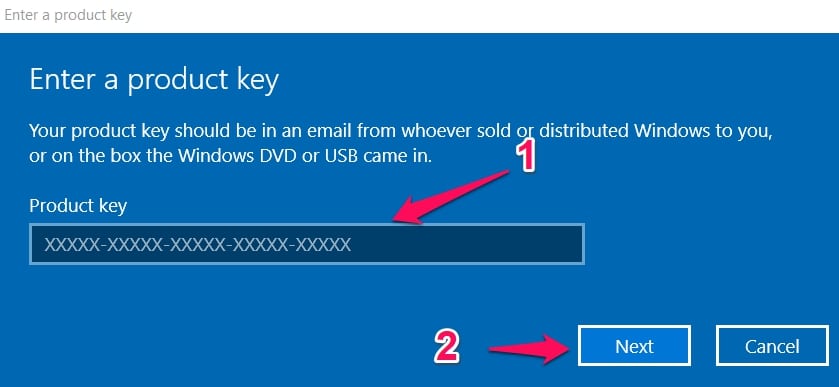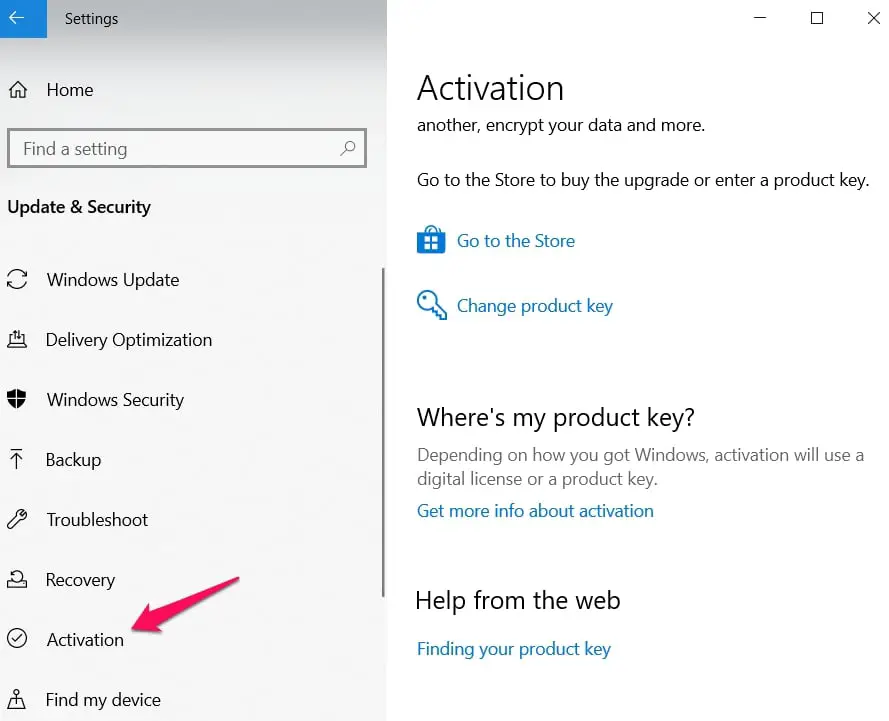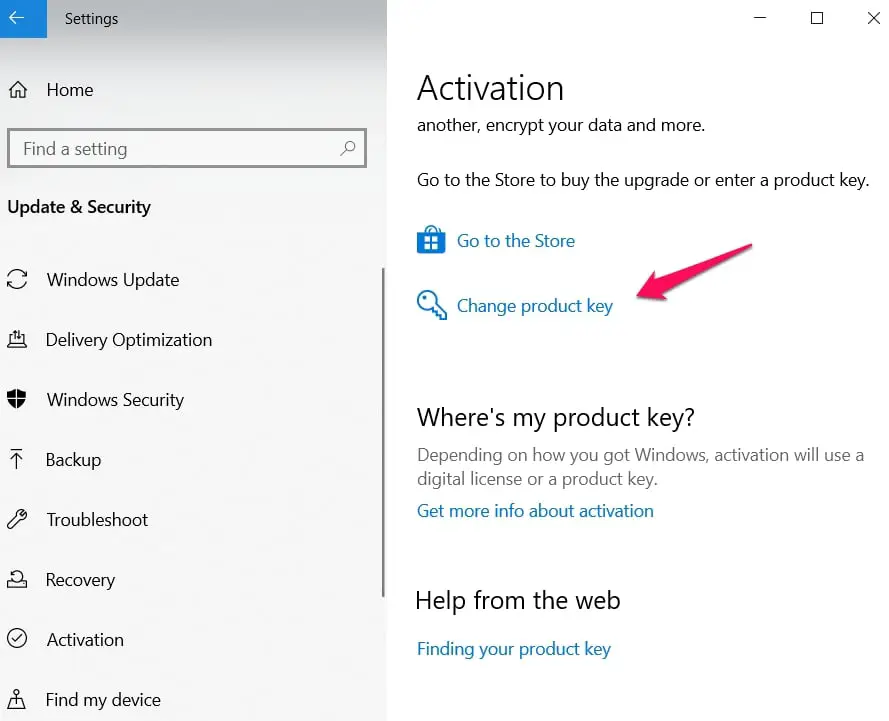You stumbled upon this article because you are curious to know about slui.exe. As a little intro, have you ever considered what happens whenever you both up your computer?
A billion code lines are compiled into executable files and your computer’s system processes. These processes may range from little processes like the YourPhone app to more complex ones like the Windows System Kernel.
Of the lesser processes, we have the slui.exe. Simply put it is the process that is responsible for your Windows 10 activation. It will monitor if the windows license is genuine or not. In this article, we take a total dive to uncover this process.
What Is Slui.exe
With a brief intro out of the way, let me explain what exactly this process is. If you are not sure if it is safe for your computer, I would answer that question as well.
The “Windows activation client” or slui.exe process plays a vital role in Windows 10 license activations. For a user to have access to all the features of the Windows 10 OS, a license is required.
This doesn’t mean that your Windows 10 OS would cease to function without a license. It only means that there will be continuous degradation of access to its features. This would continue till the Windows stops working altogether unless the license is activated.
This is in fact, Microsofts’ way of making sure you pay for services you need or use. Licenses can cost anything from $139 to $309. Using a Windows PC without a license or bypassing the license or using activation cracks means restricting the revenue flow of the giant corporation.
Slui.exe is a fail check that is initiated whenever a user attempts activating Windows 10 or changing the Windows 10 product key. The process may also be set off automatically for Windows to verify the authenticity of the running OS.
Is the slui.exe Safe to Run?
The simple answer is yes!
The only time I would advise against running the process is if you have attempted a bypass of the original Windows key, or tried using knock-off activation tools. In such cases, the best option would be to reset your Windows factory settings or altogether perform a Windows reinstallation.
Here are key slui.exe facts:-
Process Name – slui.exe
Software Publisher – Microsoft Corporation
Running Software – Windows 10 OS
Default Software Path – C:>Program Files>Microsoft Corporation>Windows 10 Operating System>subfolder
How to Remove the Slui.exe Process From Windows 10
For anyone considering tampering with this process, my expert advice is that you do not.
This process along with some other processes that are important for Windows 10 activation or licensing are often protected and seen as essential.
This means that spoking them may lead to your Windows license being revoked, and you would lose access to some key features. I also would strongly discourage the use of online tools to bypass activation. Because it is practically not possible to get rid of this activation process.
The slui.exe along with all other services connected with gauging the authenticity of your OS are going nowhere.
How to locate the Slui.exe Process on Your Computer
Here is a word of caution: If the Windows Activation Client or the slui.exe are currently running on your task manager, I advise you to leave them to run and avoid trying to end the process. This may result in damaging the validity of your OS that would only be fixed by a total reinstall or a reset to factory settings.
But there is a concern that the running process you see may be a duplicate or some form of malware. You could verify this from the Task Manager.
To get to your task manager, either click on the start menu or right-click on the taskbar just below your desktop, then select task manager.
Once in the task manager, click on the process tab and locate either Windows Activation Client or Windows Activation. If none of these two options are available, on the Details tab, locate the slui.exe process.
Next, right-click on the slui.exe process and select the open file location option. This opens up a file explorer where the part of the slui.exe process should be visible.
The genuine process would be found under the path C:\Windows\System32 folder. If yours displays in a different part, it is important to run a full virus scan of the computer.
How to Change or Activate a Licence on Windows 10 Using Slui.exe
In this article, I have constantly talked about the importance of a genuine Windows OS. Well, to make your Windows genuine it must be activated. This can be done manually using the run app. But if you need to change or update your OS license key, then you would need to use the slui.exe process.
How to Manually Launch the Slui.exe Process
Select the Run option by right-clicking on the start menu and searching for the option. Alternatively, using the short key Windows + R keys opens the run app.
Once the dialog box appears, go ahead and type slui then hit ok or the enter key. If you are shown a prompt, select yes. Now type in your product key and click next.
If this method doesn’t work you may need to contact support. In this case rather than type slui in the run dialog, type slui 4. This will bring out a dialog where you can select your country and follow the prompts.
How to Launch the Slui.exe Process Using Windows Settings
The Run dialog is just one way to access slui.exe. Alternatively, users can find this process using Windows settings.
To do this, search for the settings option under the start menu. Once the settings are open, navigate to Update & Security > Activation. Note that the activation menu’s appearance changes depending on if the Windows OS is genuine, activated, or not.
Now click on the blue change product key menu. This will open up a new window where you can insert the product key.
Once the new key has been entered, click on the Next button and follow the instructions to finish the process.
Slui.exe error messages You May See
Error messages are a way your computer may choose to communicate with you. Every process has a set of messages it may show. These messages are vital in fixing computer issues.
Here are the most common messages you may get from the slui.exe process:
- Faulting Application Path: SLUI.exe
- Error starting program: SLUI.exe
- SLUI.exe Application Error
- SLUI.exe has encountered a problem and needs to close
• SLUI.exe is not running - SLUI.exe failed
- Cannot find SLUI.exe
- SLUI.exe is not a valid Win32 application
- SLUI.exe not found
It is not possible to tell when an error message will appear but most commonly, you may see the above-mentioned errors during program installations, when some associated programs are being executed, or when the OS is starting up or shutting down.
It is important to note when the error message shows as this will be very important in troubleshooting and resolving the problem.
Best Ways to Fix slui.exe problems
As they say, prevention is better than cure. You could avoid any related issues if you keep a tidy and clean computer. Generally, this will entail regular scans for malware, removing inactive or unused programs, paying attention to autostart programs that may be running, and making sure that auto-updates are enabled on the computer.
A quick way of fixing any slui.exe related problem is to uninstall whatever program you last installed. If it is a serious problem, you may consider repairing your windows before considering doing a new installation.
Final Thoughts on the slui.exe process
I have tried to give a detailed dive into the slui.exe process in this guide. One important point to note is that this is an essential process for your Windows OS. It is also among the most protected processes in the Windows 10 OS.
Seeing this process shouldn’t be a cause for alarm except in rare cases when malware overtakes your computers and camouflage as the legit process. Staying away from cracks or online activation tools is one of the best ways to avoid this. But a very good antivirus can do the trick of flushing the malware out of your computer.
As a final note, you may consider linking your activation/product key with your Microsoft address. This would guarantee that your key is transferred during an update, but if this fails, then just like it has been shown in this article, you would have to manually perform the activation.