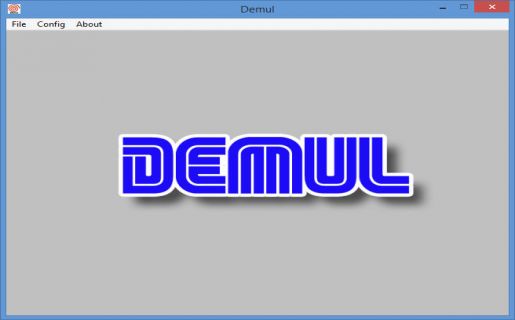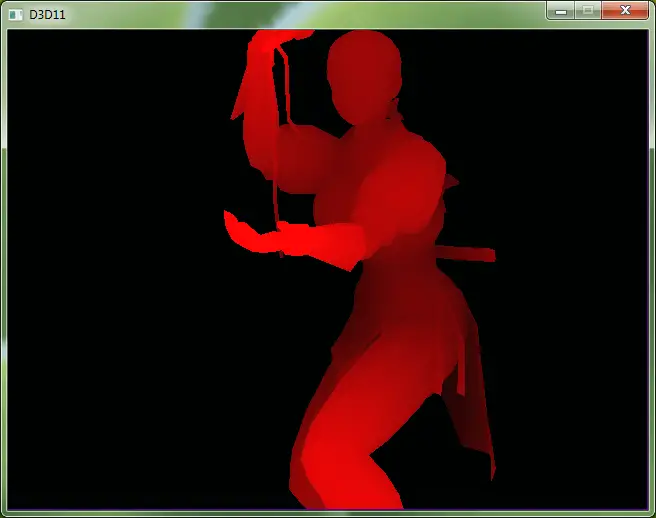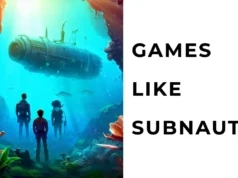Dreamcast emulators allow you to play Sega Games on Windows and Android devices. With this post, we brought the list of best Dreamcast emulator that is free to download for you.
If you are an old-fashioned gamer and want something with a feel of the past, there is something for you to enjoy too. Since Dreamcast was released in 1998, it became so popular that some of the gamers are still loyal today.
This demand has led to the release of newer versions that are adaptable to the current platforms and OS such as Windows10. The era for the Dreamcast emulator was born.
The Japanese company responsible retains its unwavering fame in the field thanks to the advanced technologies used at the time; for the first time ever. This is the first console to utilize Internet connectivity.
At the time of our research on “Best Dreamcast Emulator”, we found a video about “Evolution Of PlayStation Hardware (PS1 to PS4)” which is worth watching.
To most gamers of the time, Dreamcast remains their favorite producer because of their commitment to the adoption of new technologies.
Although the company has been discontinued, its reputation remains unrivaled in the opinion of many gamers.
Today, PCs are the most used gaming devices and since Windows is the best OS for gaming, Dreamcast emulators work best with every version of windows.
Today, there is still wide software support in Windows to accommodate more games. Currently, using Dreamcast emulators still retains its relevance as the best method to play classic games on all platforms from Linux, Mac, and even Android.
Games that were originally released by Dreamcast remain competitive and used just as Android games.
Here are some of the games that retain their relevance in this era even though they were created at the end of the 20th Century.
Best Dreamcast emulator: Our Top Picks
1. DEmul
DEmul is supported only by windows and is the most efficient choice in Dreamcast emulator’s series. Most importantly, it can run any game ROM of Sega Dreamcast. It uses a plugin system to load the engine and games.
This game is accurate and allows switching to classic Sega Dreamcast depending on the number of ROM. Most importantly, engineers of the game are always updating it. This active development hinders any bugs or issues occurring to linger.
The developers fix them as regular as possible for a smooth, reliable, and exciting experience for the users. The current version is adequately adaptable to Windows 10.
Related Post 5 Minecraft tricks that will help you to play better
2. DreamEMU
DreamEMU is supported only by windows and although it is not the most popular available ones, you can access some game demos.
It does not have the full versions of most games made for the original console. It is still under development hence fixing bugs is guaranteed.
You can also expect the full version and additional games with the upcoming updates still in development. DreamEMU is expected to top the list of best Dreamcast emulators in the near future.
3. Chankast
This is one of the first successful release used to run the commercial games on an emulator. At the time, there were limited successful projects and Dreamcast was still in early development stages.
It came with unique graphics and supported game controller for playing a variety of games. For earlier versions of Windows, Chankast works fine but it is not yet updated to the latest versions such as Windows 10.
Windows is also the only supported platform. This limitation is shared by many other releases. However, since Windows is the best platform for gaming, it is the right choice for Chankast.
4. Reicast
Reicast works well on Windows, Android, and Linux. Like DEmul, it can be used for playing classic games.
Its ability to adapt to Android makes it poised to be the most popular in the series because most people use Android smartphones to play games.
You can enjoy playing the game on your phone with minimum effort and resources thanks to its lightweight features. Reicast is one of the most stable products to use hence its reliability among gamers.
What is most exciting about Reicast is its accuracy and high-quality graphics. It is also easy to use thanks to its simple set up and configuration making it usable by a wide variety of users.
Reicast can attract gamers of all types and ages similarly because of the ease of learning, high quality, and adaptability.
5. NullDC
NullDC is available for Windows only. It is loved because it is a free and open-source emulator available for all kinds of gamers.
It emulates both Dreamcast and Naomi platforms and can run a myriad of commercial games easily. NullDC supports various ROMs and allows easy loading of games onto it.
Perhaps what makes NullDC so popular is the high-quality graphics it comes with and the ability to support a wide range of control objects. This emulator is not in the development phase hence the new bug fix is not done.
It is still able to run games with great accuracy. The team responsible for this game also created Recast. It, therefore, has some related features. If you have used Reicast, you will find it easy to use this one.
6. Makaron
Like most other releases, Makaron is supported only by windows. This is a specially designed emulator, which works easily on all versions of windows. The User Interfaces is minimal and consumes minimal resources. New users also find it comfortable and easy to learn.
Moreover, it comfortably supports all ROMs meaning you can download and install any ROM on your PC and still be fine.