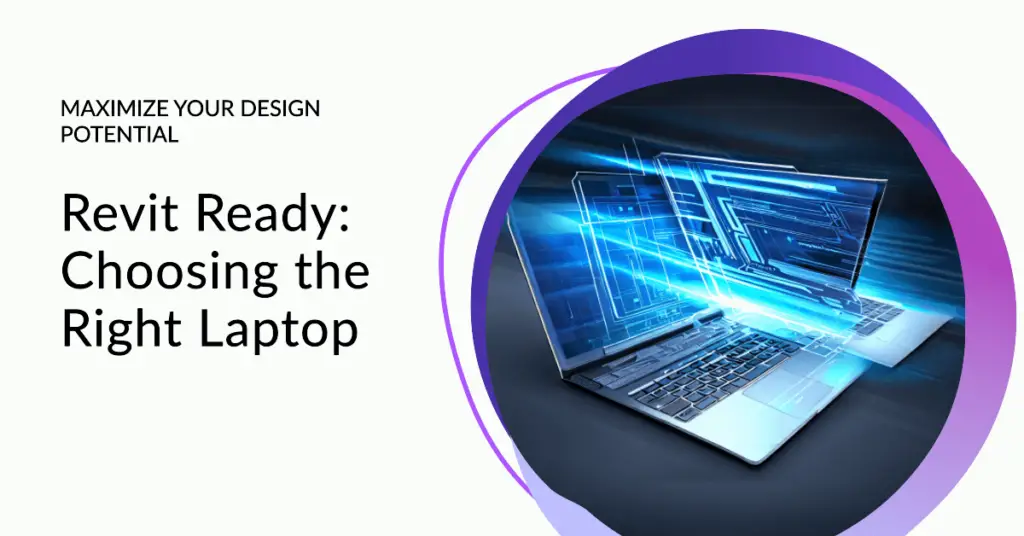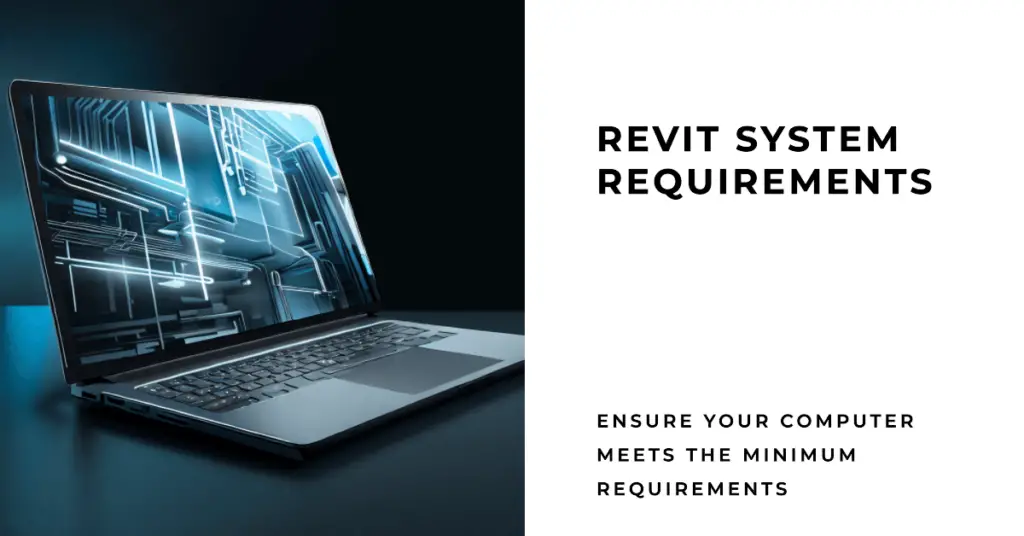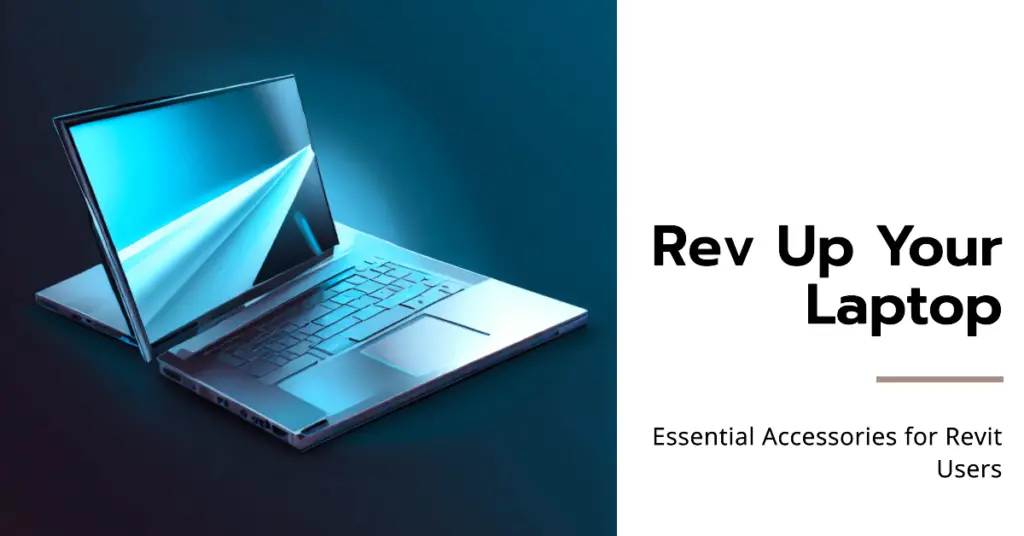You’re an architect, engineer, or design professional who relies on Autodesk Revit for complex building design and modeling. You know the program’s vast capabilities, but you’ve also faced the frustration of lags, crashes, and excruciatingly slow rendering times.
We get it—nothing more infuriating than a software bottleneck that limits your creativity and productivity.
Imagine missing a critical deadline because your laptop couldn’t handle the advanced features of Revit, or think about the hours wasted staring at a ‘loading’ screen.
It’s not just about the time lost; it’s about the ripple effects of these delays on your client relationships, team collaboration, and even your competitive edge in the market. A subpar laptop can turn the powerhouse that is Revit into nothing more than an aggravating, clumsy tool.
Thankfully, you don’t have to settle for less. The key to unlocking Revit’s full potential lies in your hardware. This guide is your one-stop resource for finding the Best Laptop for Revit, tailored to meet your needs and budget.
We’ll dive into what matters—from processors and RAM to graphics cards and display quality. We’ll even cover the best options for different budgets so you can make an informed decision that unleashes your true design potential. So read on, and give yourself the freedom to create without limits.
Stay tuned to discover how to optimize your Revit experience and take your architectural designs to the next level.
The Importance of Choosing the Right Laptop For Revit
In architectural design and building information modeling (BIM), the significance of selecting an apt laptop for running Autodesk Revit cannot be overstated. This intricate software demands a robust and agile machine to unleash its potential.
Revit, renowned for its prowess in 3D modeling, rendering, and collaborative design, necessitates a laptop equipped with high-performance components.
A laptop harboring a powerful multi-core processor is the foundation, expediting tasks like intricate parametric modeling and computationally intensive simulations. Moreover, the RAM, a digital workspace for concurrent design tasks, should be amply capacious to avert lags during extensive building element manipulation.
As we delve into the intricacies of Revit’s viewport navigation, a dedicated graphics processing unit (GPU) emerges as paramount. A potent GPU orchestrates seamless real-time visualization and swift ray tracing, both pivotal for assessing lighting simulations and material lifelike representation.
An often underestimated facet is storage, with a Solid State Drive (SSD) emerging as an invaluable asset. Revit’s colossal project files necessitate rapid storage access, and an SSD’s nimble read/write speeds ensure that the application launches promptly and project modifications are saved without delay.
In collaborative scenarios, cloud integration and network compatibility are requisite features to synergize the efforts of architects, engineers, and stakeholders.
The confluence of a potent CPU, ample RAM, a robust GPU, and a swift SSD delineates the crux of a laptop tailored to meet Revit’s demands. Disregarding these aspects might encumber the design process and compromise productivity.
Hence, a well-pondered investment in the right laptop for Revit cascades into an astute choice for streamlined architectural innovation.
Minimum System Requirements for Running Autodesk Revit
When venturing into architectural design and building information modeling (BIM), ensuring your system aligns with the minimum system requirements for running Autodesk Revit is paramount. This intricate software demands a foundation that can uphold its complexity.
Autodesk Revit celebrated for its prowess in 3D modeling, collaborative design, and construction documentation, mandates a computer equipped with the necessary horsepower. The minimum system requirements act as a baseline to ensure a seamless experience.
The bedrock is a 64-bit Windows operating system, preferably the latest version. Multicore processors, such as those from the Intel Core i5 or AMD Ryzen families, contribute to swift task execution. Adequate RAM is a prerequisite, with 16GB or more recommended for seamless multitasking.
Graphics processing units (GPUs) are instrumental for a fluid viewport navigation experience and efficient 3D rendering. While the minimum demands include DirectX 11 compatibility, a dedicated GPU with 4GB VRAM enhances performance.
Storage plays a pivotal role in Revit’s operation. An SSD accelerates software launch and optimizes data access during complex tasks.
Moreover, a reliable internet connection aids in accessing cloud collaboration features and updates. It’s worth noting that real-world projects often require systems exceeding the minimum system requirements for optimal performance.
In essence, aligning your system with the minimum system requirements for running Autodesk Revit ensures a foundation that can accommodate the intricacies of architectural design, contributing to a seamless and productive experience.
Here is the table for System Requirements for Running Autodesk Revit.
| Category | Minimum Requirements | Recommended Requirements | High-Performance Requirements |
|---|---|---|---|
| Operating System | Windows 10 64-bit | Windows 10 64-bit | Windows 10 64-bit |
| CPU | Single-core, 2.5 GHz or more | Multi-core Intel i5/i7/i9, 3.0 GHz or more | Multi-core Intel i9 or equivalent, 4.0 GHz or more |
| RAM | 8 GB | 16 GB | 32 GB or more |
| Graphics Card | Integrated or basic dedicated GPU with 2GB VRAM | NVIDIA Quadro or AMD Radeon Pro with 4GB VRAM | NVIDIA Quadro RTX or AMD Radeon Pro with 8GB VRAM |
| Disk Space | 30 GB SSD | 50 GB SSD | 100 GB SSD or more |
| Display Resolution | 1280 x 1024 | 1920 x 1080 | 2560 x 1440 or higher |
| DirectX | DirectX 11 | DirectX 11 | DirectX 12 |
| .NET Framework | .NET Framework 4.8 or later | .NET Framework 4.8 or later | .NET Framework 4.8 or later |
| Internet | Required for initial installation and licensing | Required for initial installation, licensing, and updates | Required for initial installation, licensing, updates, and cloud services |
Review of The Best Laptops for Revit and BIM
1. Acer Aspire 5 – Best Under Budget
In the dynamic realm of architectural innovation, where precision and creativity converge through Revit, the Acer Aspire 5 emerges as a beacon of excellence as the best laptop for Revit under budget—a harmonious blend of affordability and performance that architects and designers can embrace with open arms.
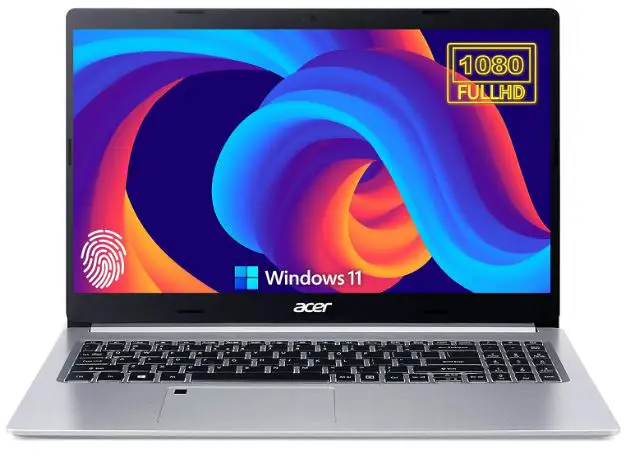
Revit, renowned for its prowess in parametric modeling, rendering finesse, and intricate BIM capabilities, finds its match in the Acer Aspire 5, defying budgetary limitations to cater to the demands of the modern designer.
Commanding a substantial 12GB of RAM, this laptop defies the norms of budget-friendly devices. Architects can seamlessly navigate between design elements, effortlessly juggling complex projects with a surplus of memory—an asset that elevates design workflows to unprecedented heights.
Central to its capability is the robust 1TB SSD. This Solid State Drive operates silently yet swiftly ensuring the Acer Aspire 5 springs to life in moments, reducing downtime to a minimum. Swift access to expansive design datasets becomes second nature, a crucial component of iterative creativity.
Architectural visualization takes center stage through the integrated NVIDIA GeForce MX350 graphics. This budget-friendly gem delivers real-time 3D rendering, offering lifelike material representation that often exceeds expectations set by other devices in its class.
Additionally, this laptop paves the way for uninterrupted exploration with its adept Intel Core i7 processor. Navigating intricate viewports and unleashing design creativity becomes smooth, unmarred by the usual hiccups.
In a landscape where financial prudence is paramount, the Acer Aspire 5 is the best laptop for Revit under budget, surpassing predefined boundaries to champion architectural innovation.
Its value transcends mere numbers, reigniting the spark of creativity within architects who envision their designs transitioning from digital to tangible reality.
Pros:-
Affordable Excellence: The Acer Aspire 5 offers exceptional value for its price, making it an accessible option for architects and designers on a budget.
Ample RAM: With 12GB of RAM, this laptop ensures smooth multitasking and seamless transitions between various design tasks in Revit.
Swift Data Access: Including a 1TB SSD provides abundant storage space and quick read/write speeds, enhancing productivity.
Realistic Visuals: The integrated NVIDIA GeForce MX350 graphics enable real-time 3D rendering and lifelike material representation, enriching the design experience.
Intel Core i7 Processor: The Intel Core i7 processor supports fluid viewport navigation and responsive performance, aiding architects in their design exploration.
Budget-Friendly Graphics: The laptop’s graphics performance exceeds expectations for its price point, ensuring a solid foundation for architectural visualization.
Wi-Fi 6 Support: Including Wi-Fi 6 enhances connectivity and data exchange for collaborative projects.
Cons:-
Limited Graphics for Complex Tasks: While the integrated NVIDIA GeForce MX350 graphics are commendable for budget-friendly laptops, they might not suffice for highly demanding professional 3D tasks or gaming.
Display Limitations: The laptop’s display might lack the color accuracy and wider color gamuts that some architects and designers require for precise work.
Battery Life: The powerful hardware components can impact battery life, especially during resource-intensive tasks. Users may need to have a power source handy for prolonged work sessions.
Thermal Management: Intensive tasks can lead to increased heat generation, causing the laptop to become warm during extended usage.
Limited Upgradability: Some components, such as the GPU, might not be upgradable, limiting future enhancement options.
The Acer Aspire 5 is a remarkable choice for architects seeking the best laptop for Revit under budget, offering a balance between affordability and performance. While it excels in various aspects, users should consider potential graphics capabilities and battery life limitations for their specific design needs.
Check Price on Amazon2. ASUS ROG Strix G16
In the dynamic arena of architectural innovation and Building Information Modeling (BIM), the ASUS ROG Strix G16 emerges as a force to be reckoned with as the best laptop for Revit—a fusion of cutting-edge technology and high-performance engineering that architects and designers can harness for their creative endeavors.
The ASUS ROG Strix G16, a pinnacle technological marvel, stands poised to elevate the Revit experience to unparalleled heights. With a stunning 16-inch 16:10 FHD 165Hz display, architects are empowered to immerse themselves in design intricacies with unparalleled clarity, breathing life into their creations.

The GeForce RTX 4070 graphics, a crowning jewel of the laptop, sets the stage for captivating real-time rendering and visual simulations that defy convention.
At its heart lies the mighty Intel Core i9-13980HX processor, an embodiment of power that architects can wield to conquer even the most intricate of design challenges.
The 16GB DDR5 memory orchestrates a symphony of smooth multitasking, ensuring seamless transitions between various design facets—a testament to the laptop’s prowess in complex parametric modeling and computationally intensive simulations.
Storage supremacy is exemplified by the 1TB PCIe SSD, a marvel of technology that accelerates data access and software launches, essential for architects striving to maximize efficiency in their workflows. The inclusion of Wi-Fi 6E ensures uncompromised connectivity, enabling architects to seamlessly collaborate and share ideas with peers in a connected world.
The futuristic allure of Windows 11 serves as the perfect ecosystem for architects to bring their visions to life, enhancing productivity and providing a user-centric experience.
The ASUS ROG Strix G16 transcends conventional laptop boundaries, assuming the mantle of the best laptop for Revit. Its fusion of state-of-the-art display technology, graphics prowess, and computational might make it a veritable weapon in the arsenal of architects and designers, propelling them toward architectural brilliance with unwavering precision and power.
Pros:-
Powerhouse Performance: Equipped with an Intel Core i9-13980HX processor and 16GB DDR5 memory, the ASUS ROG Strix G16 delivers unmatched performance, ensuring seamless multitasking and smooth execution of complex Revit tasks.
Impressive Graphics: The GeForce RTX 4070 graphics card provides remarkable visual capabilities, enabling real-time rendering and lifelike visual simulations for architects and designers.
Stunning Display: The 16-inch 16:10 FHD 165Hz display offers captivating clarity, allowing architects to delve into design intricacies with precision and detail.
Swift Storage: The 1TB PCIe SSD accelerates data access and software launches, enhancing efficiency and productivity in design workflows.
Cutting-Edge Connectivity: With Wi-Fi 6E support, architects can enjoy fast and seamless collaboration in a connected environment, fostering efficient teamwork.
Optimized Ecosystem: The inclusion of Windows 11 provides an enhanced user experience, allowing architects to leverage its features for enhanced productivity.
Architectural Aesthetics: The laptop’s Eclipse Gray color and ASUS’s iconic design elements make it visually appealing, resonating with the aesthetics of architects.
Cons:-
Premium Price: The high-end specifications of the ASUS ROG Strix G16 are reflected in its price, making it a significant investment for architects and designers.
Battery Life: The powerful components of the laptop can impact battery life, especially during resource-intensive tasks. Extended work sessions may require access to a power source.
Portability: The laptop’s robust hardware and larger display may result in a slightly bulkier form factor, affecting portability for those frequently on the move.
Gaming Aesthetics: While appealing to gamers, the laptop’s design may not align with the professional aesthetics preferred by some architects and designers.
Noise Level: Intensive tasks might increase fan noise, potentially distracting in quiet work environments.
Overkill for Basic Tasks: The laptop’s high-end specifications might be excessive for architects who primarily engage in simpler design tasks.
In summary, the ASUS ROG Strix G16 is a powerhouse choice for architects seeking the best laptop for Revit, boasting exceptional performance, stunning visuals, and advanced connectivity.
While it comes with premium features, potential buyers should consider the investment required, battery life, and portability based on their specific design needs.
Check Price on Amazon3. SAMSUNG Galaxy Book2 Pro
In architectural ingenuity and Building Information Modeling (BIM), the SAMSUNG Galaxy Book2 Pro emerges as an epitome of excellence, standing tall as the best laptop for Revit—a harmonious blend of innovation and performance meticulously designed to empower architects and designers.
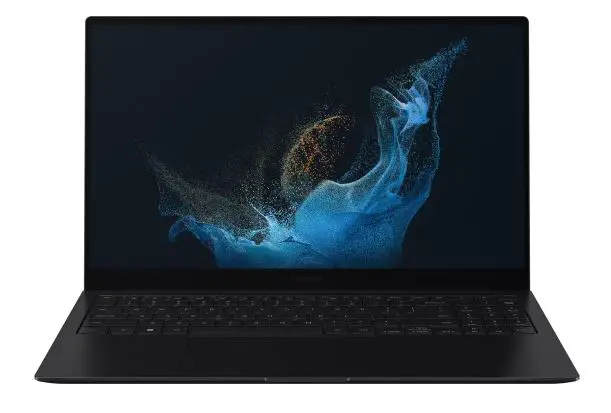
The SAMSUNG Galaxy Book2 Pro, a testament to cutting-edge technology, redefines what’s possible. Anchored by a 12th Gen Intel Core Processor, this laptop seamlessly navigates the intricate landscapes of architectural design, ensuring swift execution of parametric modeling and demanding rendering tasks.
With 16GB of memory as its ally, this laptop elevates multitasking to an art form, enabling architects to weave seamlessly between diverse facets of their designs. This Evo-certified device not only meets the demands of architects but surpasses them, rendering intricate architectural elements with unparalleled fluidity.
The lightweight build of the Galaxy Book2 Pro belies the power within, making it an ideal partner for architects on the move. The 512GB storage capacity caters to expansive project files, while the laptop’s form factor enhances portability without compromising on performance.
Architectural visualization is transformed through the vibrant canvas of the 15.6” display, a perfect arena for architects to immerse themselves in design intricacies. In tandem with the laptop’s prowess, this display delivers a remarkable visual simulation experience that echoes the real world.
The SAMSUNG Galaxy Book2 Pro operates as an embodiment of architectural synergy, where innovation converges with precision. As architects navigate the intricate realms of Revit, this laptop stands as the conduit to realizing their creative visions, marking a new era of architectural mastery in the digital age.
Pros:-
Cutting-Edge Performance: Powered by a 12th Gen Intel Core Processor, the SAMSUNG Galaxy Book2 Pro executes demanding tasks such as parametric modeling and rendering in Revit with remarkable speed.
Enhanced Multitasking: With 16GB of memory, this laptop lets architects seamlessly switch between various design tasks, boosting productivity and workflow efficiency.
Evo Certified Excellence: The Evo Certified designation ensures that the laptop meets high standards of performance, responsiveness, and battery life, enhancing the overall user experience.
Lightweight Portability: The laptop’s lightweight design makes it an ideal companion for architects on the move, allowing them to work from different locations without compromising performance.
Ample Storage: With 512GB of storage, architects can comfortably store and access their project files, ensuring that data is readily available when needed.
Immersive Display: The 15.6” display delivers vibrant visuals, providing architects an immersive platform to explore design intricacies and details.
Innovative Design: The sleek and modern design of the Galaxy Book2 Pro adds a touch of sophistication to the laptop, resonating with the aesthetic preferences of architects.
Cons:-
Limited Graphics Power: While the laptop excels in processing power, it might lack the graphical capabilities needed for highly demanding 3D rendering tasks or complex visual simulations.
Battery Life: Depending on usage, the laptop’s battery life might vary. Intensive design tasks could lead to shorter battery durations, requiring architects to have access to a power source.
External Monitor for Precision: Architects seeking precise color accuracy and wider color gamuts might consider connecting an external monitor to complement the laptop’s display.
Specialized Hardware Requirements: Some architects with unique design needs might require hardware configurations beyond what the laptop offers regarding graphics and memory.
Limited Future Upgrades: Laptop components such as the processor and memory might not be upgradeable, limiting the potential for future enhancements.
Professional Aesthetics: While the Galaxy Book2 Pro’s design is sleek, its appearance might not align with the professional aesthetics preferred by some architects.
Budget Consideration: The laptop’s premium features come at a certain price point, making it an investment that architects must consider based on their budget.
In summary, the SAMSUNG Galaxy Book2 Pro is a remarkable choice for architects seeking the best laptop for Revit, offering top-notch performance and multitasking capabilities. However, before deciding, potential buyers should weigh factors like graphics capabilities, battery life, and budget.
Check Price on Amazon4. Microsoft Surface Pro 9
In architectural design, the Microsoft Surface Pro 9 emerges as a pinnacle of innovation, standing as one of the best laptops to run AutoCAD and Revit.
With its fusion of cutting-edge technology and sleek design, this 13″ 2-in-1 tablet and laptop unveils a new era of possibilities for architects, engineers, and creative minds alike.

At the heart of the Surface Pro 9 lies the Intel 12th Gen i7 fast processor, a powerhouse that propels the device into unparalleled efficiency. This processing prowess forms the bedrock of a truly multitasking experience, enabling seamless navigation between intricate CAD drawings and resource-intensive 3D modeling in Revit.
The 32GB RAM amplifies the potential, providing a canvas where complex designs can flourish without encountering memory limitations.
With a 1TB storage capacity, the Surface Pro 9 invites users to embark on expansive creative journeys. The ample storage ensures that architectural projects of varying scales find a comfortable abode, safeguarding blueprints, models, and references in one unified hub.
As we venture into the realm of software, the Surface Pro 9’s compatibility with Windows 11 synergizes beautifully with the demands of AutoCAD and Revit. The revamped interface of Windows 11 harmonizes with the intricate toolsets of these software giants, enhancing the user experience and streamlining workflows.
A standout feature of the Surface Pro 9 is its transformative adaptability – from tablet to laptop; it seamlessly transitions to suit the creator’s needs. This is where the device truly shines; the stylus support on the Surface Pro 9 allows architects to breathe life into their concepts, sketching with precision and fluidity akin to pen on paper.
The Surface Pro 9 emerges as the avant-garde tool for architectural virtuosos in a world of paramount efficiency. Its blend of power, storage, and adaptability make it a cornerstone for those seeking to harness the potential of AutoCAD and Revit. With the Surface Pro 9 as your companion, architectural innovation knows no bounds.
Pros:-
Powerful Performance: Equipped with an Intel 12th Gen i7 fast processor, the Surface Pro 9 offers robust processing power, enabling smooth multitasking and seamless handling of complex tasks in AutoCAD and Revit.
Ample RAM: With 32GB of RAM, the Surface Pro 9 ensures that memory-intensive design projects in architectural software are executed without slowdowns or bottlenecks.
Generous Storage: The 1TB storage capacity provides ample room to store large CAD files, 3D models, and project references, facilitating easy access to resources on the go.
Windows 11 Compatibility: The Surface Pro 9’s compatibility with Windows 11 enhances the user experience with a modern interface that aligns well with the workflows of AutoCAD and Revit.
Versatility: The 2-in-1 design allows the Surface Pro 9 to transform from a tablet to a laptop, catering to various design tasks and preferences. The stylus support enhances creativity and precision in design sketching.
Portability: The device’s thin and lightweight profile makes it convenient for architects and designers to carry their work wherever they go, enabling on-site consultations and collaboration.
Cons:-
Integrated Graphics: While the Surface Pro 9 offers respectable performance, it relies on integrated graphics. Although capable, it might not match the dedicated graphics power needed for extremely complex 3D rendering in large architectural projects.
Limited Screen Real Estate: While portable, the 13″ screen size might pose limitations for architects working on intricate details or multiple panels simultaneously in AutoCAD and Revit.
Battery Life: Intensive usage of AutoCAD and Revit may consume significant power, potentially leading to reduced battery life, especially when working on complex projects.
Price: The premium features of the Surface Pro 9 come at a higher price point, making it an investment for professionals who require its capabilities. It might not be the most budget-friendly option for all architects.
Keyboard and Ergonomics: While the detachable keyboard offers typing convenience, it might not provide the same comfort level as a dedicated laptop keyboard for prolonged work sessions.
Heat Dissipation: Handling resource-intensive tasks for prolonged periods might lead to increased heat generation, impacting the device’s performance or user comfort.
In conclusion, the Microsoft Surface Pro 9 is a versatile and capable tool for architects running AutoCAD and Revit, with its powerful performance and convenient design. However, potential limitations in graphics, screen size, and other aspects should be considered based on individual workflow requirements and preferences.
Check Price on Amazon5. Lenovo Legion 5
Regarding architectural design and BIM software, the Lenovo Legion 5 emerges as an unparalleled champion, standing tall as the best laptop for BIM software.

With its remarkable blend of cutting-edge technology and innovative design, this 16″ gaming laptop redefines the boundaries of architectural visualization and precision.
At the core of the Lenovo Legion 5 resides the potent AMD Ryzen 7-6800H processor, a true epitome of computational supremacy. This powerhouse is perfectly attuned to the intricate demands of Building Information Modeling (BIM) software, ensuring fluid handling of complex projects, intricate calculations, and intricate renderings with 32GB DDR5 RAM that serves as a virtual playground for architectural virtuosos.
The 2TB SSD storage capacity ushers in an era of unrestricted creative exploration. With a vast canvas to store elaborate designs, high-resolution textures, and multi-dimensional models, the Legion 5 provides the ideal sanctuary for architects and designers to breathe life into their visionary creations.
Step into the future with the RTX 3070 Ti 8GB GDDR6 TGP 150W graphics, a marvel that thrusts the Legion 5 into a realm of hyper-realistic visuals and immersive environments. Complex architectural scenes spring to life with unparalleled realism, enhancing the design process and decision-making.
Moreover, the 16″ WQXGA (2560×1600) 165Hz display transmutes into a portal of architectural exploration. Every pixel, a testament to precision, and every hue, a brushstroke of imagination, This screen renders architectural intricacies with breathtaking clarity and accuracy.
Windows 11 Home, the operating system of the future, dovetails seamlessly with the Legion 5’s prowess, creating an ecosystem where architectural workflows are elevated to unprecedented heights. Adding an HDMI port empowers architects to effortlessly connect to external displays, amplifying collaboration during presentations and design reviews.
In the grand tapestry of architectural prowess, the Lenovo Legion 5 stands unshaken, an embodiment of raw power and meticulous design. As architects march forward to reshape the skyline, the Legion 5 remains the quintessential companion, unraveling the boundless horizons of BIM software with every keystroke and stroke of genius.
Pros:-
Powerful Performance: The AMD Ryzen 7-6800H processor, paired with 32GB DDR5 RAM, ensures seamless multitasking, smooth navigation through BIM software, and efficient handling of complex architectural projects.
Impressive Graphics: The RTX 3070 Ti 8GB GDDR6 graphics card delivers breathtaking visuals, making architectural renderings and 3D models come to life with remarkable realism.
Ample Storage: With a spacious 2TB SSD, the Legion 5 accommodates extensive BIM projects, high-resolution textures, and intricate design files, fostering creativity without storage constraints.
High-Resolution Display: The 16″ WQXGA display with a resolution of 2560×1600 and a refresh rate of 165Hz offers exceptional clarity, enabling architects to scrutinize intricate details and make informed design decisions.
Fast Refresh Rate: The 165Hz refresh rate contributes to smooth animations and fluid movements, enhancing the overall user experience when navigating complex architectural models.
Windows 11 Compatibility: The laptop’s integration with Windows 11 Home ensures a modern, efficient, and intuitive operating system that complements the demands of architectural software and workflows.
HDMI Connectivity: Including an HDMI port facilitates seamless connectivity to external monitors and projectors, making collaborative presentations and design reviews more engaging.
Cons:-
Gaming Aesthetics: The design of the Legion 5, primarily catering to gamers, might not resonate with all professionals in the architectural field who seek a more subtle and professional appearance.
Portability Trade-off: While the Legion 5 offers powerful performance, including high-end components contributes to its weight and bulkiness, potentially affecting portability for those frequently on the move.
Battery Life: Running resource-intensive BIM software and graphics-heavy tasks can drain the battery quickly, requiring users to have access to power sources for extended work sessions.
Fan Noise: Intensive tasks can trigger the laptop’s fans to run at higher speeds, leading to increased fan noise, which might distract during quiet design sessions.
Cost: The premium specifications of the Legion 5 come at a higher price point, making it a significant investment for architects and professionals looking to harness its capabilities.
Integrated Webcam: The laptop’s integrated webcam might not offer the best video quality for virtual meetings and presentations, potentially requiring an external webcam for higher-quality video conferencing.
In conclusion, the Lenovo Legion 5 is a powerhouse for architectural professionals seeking the best laptop for BIM software. While it boasts impressive performance and graphics, potential considerations include its gaming-centric design, portability trade-offs, and battery life. Architects should weigh these factors against their specific workflow requirements before choosing.
Check Price on Amazon6. HP Spectre x360 14T
In the ever-evolving architectural design landscape, the HP Spectre x360 14T emerges as a pinnacle of innovation, claiming its throne as the best laptop for Revit software. With its fusion of cutting-edge technology and impeccable design, this laptop redefines architectural visualization and precision.
At the heart of the HP Spectre x360 14T lies the formidable i7-1255U processor, a testament to computational prowess that seamlessly aligns with the intricate demands of Revit software.

This processing marvel ensures effortless manipulation of complex building information models, empowering architects to delve into the minutiae of their designs with unmatched efficiency.
The laptop’s 16GB RAM forms a harmonious partnership with the processor, orchestrating a symphony of multitasking capabilities. With Revit’s resource-intensive tasks at the forefront, the Spectre x360 14T stands unwavering, enabling architects to transition between design iterations and renderings seamlessly.
The mammoth 2TB NVMe SSD storage ushers in an era of unbound creativity. A sanctuary for housing intricate design files, textures, and project references, this cavernous storage capacity ensures that architects’ visions remain unshackled, ready to be molded into reality.
Envision a display that transcends imagination: the 13.5″ WUXGA+ touchscreen endowed with a dazzling 1000 nits brightness. Each pixel, a canvas for architectural dreams; every touch a stroke of genius. This high-resolution canvas provides the perfect backdrop for architects to sculpt their visions with unprecedented clarity.
The inclusion of the Tilt Pen adds an artistic dimension to architectural creation. The pen’s nuanced control fosters a tactile connection with the designs, allowing architects to sketch and annotate with precision and fluidity.
Windows 11 Pro, an operating system that resonates with innovation, converges seamlessly with the Spectre x360 14T’s capabilities. The integration of Wi-Fi 6E ensures uninterrupted connectivity, facilitating collaborative endeavors and cloud-based design collaboration.
In the symphony of architectural ingenuity, the HP Spectre x360 14T stands as a conductor, orchestrating design nuances with finesse. As architects traverse the realms of creativity, the Spectre x360 14T remains their steadfast companion, translating blueprints into reality with every keystroke and touch.
Pros:-
Powerful Processor: The i7-1255U processor ensures seamless handling of complex tasks in Revit software, enabling architects to work efficiently on intricate building information models.
Ample RAM: With 16GB RAM, the Spectre x360 14T offers smooth multitasking capabilities, allowing architects to navigate different design aspects and tasks without slowdowns.
Spacious Storage: The 2TB NVMe SSD storage provides ample room for storing large Revit files, textures, and project references, ensuring architects have easy access to their resources.
High-Brightness Touchscreen: The 13.5″ WUXGA+ touchscreen with 1000 nits brightness offers a visually stunning canvas for architectural design, enhancing the clarity of intricate details and textures.
Tilt Pen Support: Including the Tilt Pen adds a tactile dimension to design work, allowing architects to sketch and annotate with precision and creativity directly on the screen.
Windows 11 Pro Compatibility: The laptop’s integration with Windows 11 Pro ensures a modern and efficient operating system that complements the demands of Revit software and architectural workflows.
Wi-Fi 6E Connectivity: Including Wi-Fi 6E ensures fast and reliable connectivity, which is crucial for collaborating with team members and accessing cloud-based design resources.
Cons:-
Integrated Graphics: While the laptop provides capable integrated graphics, demanding 3D renderings and simulations in Revit might not achieve the same level of performance as dedicated graphics cards.
Battery Life: Running resource-intensive tasks in Revit can drain the battery quickly, especially when using the touchscreen and higher brightness settings, requiring access to power sources.
Gaming Aesthetics: The laptop’s design, which leans towards sleek aesthetics, might not resonate with all architectural professionals who prefer a more professional and subdued appearance.
Keyboard Ergonomics: While the Spectre x360 14T offers a comfortable typing experience, architects who spend long hours working might consider an external keyboard for enhanced ergonomics.
Price: The laptop’s premium features come at a higher price point, making it an investment for professionals who require its capabilities for Revit and other design software.
Limited Graphics Performance: Professionals working on highly complex architectural projects with intensive 3D modeling might find the integrated graphics limiting regarding real-time rendering and visualization.
The HP Spectre x360 14T is a versatile laptop for architectural professionals working with Revit software. While it boasts impressive features, potential considerations include integrated graphics performance and battery life during intensive tasks. Architects should weigh these factors against their specific workflow requirements before deciding.
Check Price on Amazon7. LG Gram 16T90R-K.AAC7U1
In the dynamic realm of architectural design, the LG Gram 16T90R-K.AAC7U1 takes center stage as a beacon of innovation, rightfully claiming its position as the best laptop for Revit. With a harmonious blend of cutting-edge technology and minimalist elegance, this laptop redefines the boundaries of architectural visualization and precision.
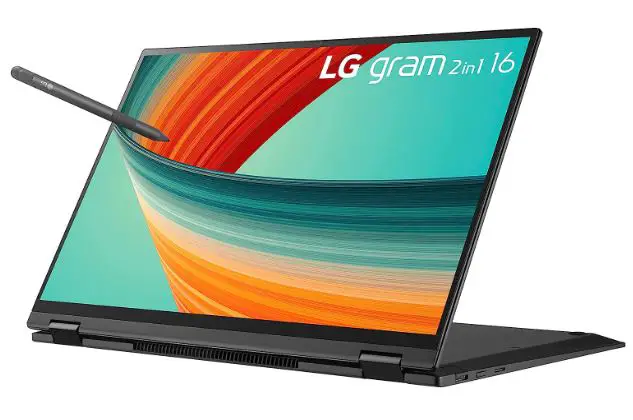
At the core of the LG Gram 16T90R-K.AAC7U1 lies the formidable 13th Gen Core i7 Evo Platform. This powerhouse of computational excellence flawlessly aligns with the intricate demands of Autodesk Revit, a software platform that architects rely upon for complex building information modeling.
Equipped with 16GB of RAM, the LG Gram 16T90R-K.AAC7U1 stands as a testament to multitasking brilliance. This reservoir of memory ensures the seamless maneuvering between intricate design facets and resource-intensive renderings, a hallmark requirement for architects at the forefront of innovation.
The 512GB SSD storage capacity paves the way for a journey of boundless creativity. An expanse to house elaborate blueprints, high-resolution textures, and architectural references, the LG Gram 16T90R-K.AAC7U1 accommodates the aspirations of architects to channel their visions into reality.
Visual brilliance comes to life on the laptop’s captivating display. The 16″ 2-in-1 touchscreen enchants with its visual clarity, rendering architectural intricacies with precision and brilliance. Each pixel, an embodiment of design finesse; every touch, a stroke of creative genius.
Under the minimalist facade, the LG Gram 16T90R-K.AAC7U1 conceals immense power and potential. As architects embark on their creative odyssey, this laptop remains their steadfast companion, translating their visions into digital marvels with every keystroke and tap.
In the symphony of architectural prowess, the LG Gram 16T90R-K.AAC7U1 assumes the conductor role, orchestrating design nuances with finesse. As architects reimagine skylines and redefine spaces, this laptop remains a beacon of innovation, showcasing the limitless possibilities when technology meets artistic ingenuity.
Pros:-
13th Gen Core i7 Evo Platform: The laptop’s powerful processor ensures seamless handling of complex tasks in Revit, facilitating smooth navigation through architectural projects.
Ample RAM: With 16GB of RAM, the LG Gram 16T90R-K.AAC7U1 offers excellent multitasking capabilities, allowing architects to switch between design tasks and renderings without performance hiccups.
Efficient Storage: The 512GB SSD storage provides sufficient space for storing Revit files, textures, and project resources, ensuring quick access to design assets.
High-Quality Touchscreen Display: The 16″ 2-in-1 touchscreen boasts remarkable clarity, enabling architects to visualize intricate details and make precise design decisions.
Elegant Design: The LG Gram 16T90R-K.AAC7U1’s minimalist and lightweight design complements its powerful performance, making it a visually appealing and highly portable choice.
Windows 11 Home Compatibility: The laptop’s integration with Windows 11 Home ensures a modern and user-friendly operating system that complements the needs of architectural workflows.
Cons:-
Integrated Graphics: While the laptop offers capable integrated graphics, demanding 3D rendering tasks in Revit might not achieve the same level of performance as dedicated graphics cards.
Limited Storage: For architects working on extensive projects with large files, the 512GB storage might fill up quickly, necessitating external storage solutions.
Battery Life: Running resource-intensive tasks in Revit can drain the battery, requiring access to power sources for extended work sessions.
Keyboard Ergonomics: Although the keyboard offers a comfortable typing experience, professionals spending extended hours working might consider using an external keyboard for improved ergonomics.
Price: The laptop’s premium features come at a relatively higher price point, making it an investment for architects seeking its capabilities for Revit and other design software.
Limited Graphics Performance: For architects focusing heavily on complex 3D modeling and real-time visualization, the integrated graphics might not match the capabilities of dedicated graphics solutions.
In conclusion, the LG Gram 16T90R-K.AAC7U1 offers an elegant and powerful platform for architects using Revit. While it boasts impressive features, potential considerations include integrated graphics performance and storage capacity. Architects should assess their workflow needs to determine if the laptop meets their requirements.
Check Price on Amazon8. ASUS Zenbook S (UX5304VA-XS76T)
In architectural design, the ASUS Zenbook S (UX5304VA-XS76T) emerges as an embodiment of innovation, rightfully claiming its throne as one of the best laptops for Revit. With its fusion of cutting-edge technology and exquisite design, this laptop transcends conventions, redefining architectural visualization and precision.
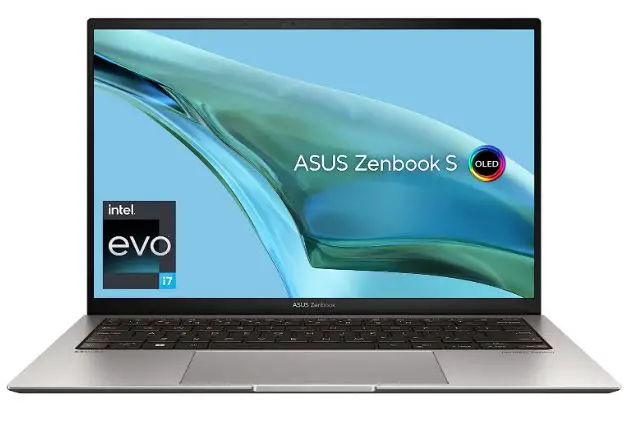
At its core, the ASUS Zenbook S houses the i7-1355U CPU, a testament to computational supremacy that seamlessly aligns with the intricate demands of Autodesk Revit. This processing powerhouse orchestrates the symphony of architectural design, ensuring every detail and dimension is meticulously rendered.
Enveloping architects in a world of visual splendor is the 13.3″ OLED 2.8K display. Each pixel, a brushstroke of creativity; every hue, a canvas for architectural innovation. This display transcends mere visuals, breathing life into blueprints and models with remarkable clarity.
The ASUS Zenbook S boasts the elegance of Intel® Iris Xe Graphics, elevating architectural renderings to an unparalleled realm of realism. The symphony of light and shadow unfolds with breathtaking precision, offering architects a canvas to sculpt their visions with finesse.
Within its sleek chassis lies the nurturing embrace of 32GB RAM. This reservoir of memory harmonizes with the Revit experience, facilitating seamless transitions between intricate design facets, calculations, and renderings.
Navigating the expansive world of architectural design demands abundant storage, and the ASUS Zenbook S delivers with a spacious 1TB SSD. A sanctuary for housing intricate Revit projects, textures, and references, this storage capacity ensures architects’ creative aspirations are boundless.
The integration of Windows 11 Pro synergizes seamlessly with the Zenbook S’s capabilities. A harmonious ecosystem where architectural workflows flourish, this operating system is the conduit for design brilliance.
In the orchestra of architectural innovation, the ASUS Zenbook S (UX5304VA-XS76T) conducts symphonies of creativity. Architects embark on a journey of design prowess, with this laptop as their guide, translating blueprints into reality with every keystroke and gesture.
Pros:-
Powerful CPU: The i7-1355U CPU delivers robust performance, ensuring smooth handling of complex tasks in Revit software, and enabling architects to work efficiently on intricate projects.
High-Quality OLED Display: The 13.3″ OLED 2.8K display offers stunning visuals, enhancing the clarity of intricate design details and textures, which is crucial for making precise design decisions.
Intel® Iris Xe Graphics: The inclusion of Intel® Iris Xe Graphics enhances the visual quality of architectural renderings, bringing realism to designs and helping architects visualize their projects effectively.
Ample RAM: With 32GB of RAM, the laptop provides substantial memory for multitasking, allowing architects to switch between different design tasks and calculations without performance issues.
Spacious SSD Storage: The 1TB SSD storage capacity ensures architects have plenty of space to store Revit files, textures, and project references, facilitating easy access to resources.
Windows 11 Pro Compatibility: The laptop’s integration with Windows 11 Pro ensures a modern and efficient operating system that complements the needs of architectural workflows.
Cons:-
Integrated Graphics: While Intel® Iris Xe Graphics are capable, demanding 3D rendering tasks in Revit might not achieve the same level of performance as dedicated graphics cards.
Battery Life: Running resource-intensive tasks in Revit can consume battery quickly, especially when using high-resolution displays and powerful components, requiring access to power sources.
Price: The laptop’s premium features and specifications come at a higher price point, making it an investment for architects seeking top-tier performance for their Revit projects.
Limited Graphics Performance: For architects focusing heavily on complex 3D modeling and real-time visualization, the integrated graphics might not match the capabilities of dedicated graphics solutions.
Keyboard and Ergonomics: While the laptop offers a comfortable typing experience, architects who spend extended hours working might consider using an external keyboard for enhanced ergonomics.
Weight and Portability: The laptop’s performance-driven components might result in a slightly heavier weight, affecting portability for professionals who require frequent mobility.
In conclusion, the ASUS Zenbook S (UX5304VA-XS76T) presents a powerful and visually impressive platform for architects using Revit. While it offers remarkable features, potential considerations include integrated graphics performance and battery life during intensive tasks. Architects should assess their workflow needs to determine if the laptop meets their requirements.
Check Price on Amazon9. Lenovo ThinkPad X1 Carbon Gen 11
In architectural innovation, the Lenovo ThinkPad X1 Carbon Gen 11 stands as a true testament to engineering excellence, claiming its position as one of the best laptops for AutoCAD and Revit.
With a fusion of cutting-edge technology and unmatched precision, this laptop emerges as an unrivaled tool for architects and designers to bring their visions to life.

At its core, the ThinkPad X1 Carbon Gen 11 houses the formidable 13th Gen i5-1335U Deca-core processor, a computational marvel that harmoniously aligns with the intricate demands of AutoCAD and Revit. This processing prowess transforms complex designs into digital masterpieces, ensuring every line and dimension is meticulously portrayed.
The laptop’s 16 GB Total RAM further enriches the experience, offering architects a virtual playground for multitasking. Seamlessly switching between intricate CAD drawings and resource-intensive 3D modeling in Revit becomes second nature, bolstering efficiency and creativity.
Within its sleek chassis, the ThinkPad X1 Carbon Gen 11 boasts the elegance of the Intel Evo Platform, a hallmark of performance and responsiveness. Architectural blueprints come to life with unprecedented clarity and speed, as the laptop effortlessly handles the most intricate design details.
Visual brilliance is encapsulated within the 14″ WUXGA display, a canvas that breathes life into architectural concepts. Each pixel, a testament to precision; every hue, a conduit of creative expression. The display’s 1920 x 1200 resolution showcases intricate designs with stunning realism.
From the boardroom to the construction site, the ThinkPad X1 Carbon Gen 11 embodies portability and durability, making it a versatile companion for architects on the move. Windows 11 Pro seamlessly complements the laptop’s capabilities, creating an ecosystem where architectural workflows thrive.
The Lenovo ThinkPad X1 Carbon Gen 11 orchestrates innovative design journeys in the symphony of architectural excellence. Equipped with this laptop, architects transcend limitations, translating blueprints into reality with every keystroke and gesture.
Pros:-
Powerful Processor: The 13th Gen i5-1335U Deca-core processor ensures seamless handling of complex tasks in AutoCAD and Revit, allowing architects to work efficiently on intricate designs.
Ample RAM: With 16 GB Total RAM, the ThinkPad X1 Carbon Gen 11 offers smooth multitasking capabilities, enabling architects to switch between CAD drawings and 3D modeling without performance slowdowns.
Intel Evo Platform: The laptop’s integration with the Intel Evo Platform guarantees high performance and responsiveness, enhancing architectural workflows and design processes.
High-Quality Display: The 14″ WUXGA display with a resolution of 1920 x 1200 showcases intricate design details and textures with stunning clarity, aiding architects in making precise decisions.
Portability and Durability: The ThinkPad X1 Carbon Gen 11’s sleek and lightweight design and its durability make it a versatile companion for architects working both in the office and on-site.
Windows 11 Pro Compatibility: The laptop’s integration with Windows 11 Pro ensures a modern and efficient operating system that complements the needs of architectural workflows.
Cons:-
Integrated Graphics: While the laptop offers capable integrated graphics, demanding 3D rendering tasks in Revit might not achieve the same level of performance as dedicated graphics cards.
Storage Capacity: Architects working on extensive projects might find the laptop’s storage capacity limiting, necessitating external storage solutions for managing larger files.
Battery Life: Running resource-intensive tasks in AutoCAD and Revit can drain the battery quickly, requiring access to power sources for extended work sessions.
Price: The laptop’s premium features and specifications come at a higher price point, making it an investment for architects seeking top-tier performance for their design tasks.
Limited Graphics Performance: For architects focusing heavily on complex 3D modeling and real-time visualization, the integrated graphics might not match the capabilities of dedicated graphics solutions.
Keyboard Ergonomics: While the laptop offers a comfortable typing experience, architects who spend extended hours working might consider using an external keyboard for enhanced ergonomics.
In conclusion, the Lenovo ThinkPad X1 Carbon Gen 11 presents a powerful and versatile option for architects using AutoCAD and Revit. While it offers impressive features, potential considerations include integrated graphics performance and storage capacity. Architects should assess their workflow needs to determine if the laptop meets their requirements.
Check Price on Amazon10. Dell XPS 17 9720
In architectural innovation, the Dell XPS 17 9720 is a pinnacle of technological marvel, claiming its throne as the best laptop for BIM modeling. With a fusion of cutting-edge components and unparalleled design, this laptop redefines the landscape of architectural visualization and precision.

At its core, the Dell XPS 17 9720 boasts the formidable 14-Core 12th Intel Core i7-12700H processor, a computational behemoth that effortlessly aligns with the intricate demands of Building Information Modeling (BIM). This processing prowess breathes life into architectural designs, unraveling the complexities of structures with unprecedented accuracy.
The architectural canvas comes alive on the 17″ Touchscreen UHD+ Display. Each pixel a testament to precision; every hue, an embodiment of creative expression. This display transforms architectural concepts into immersive digital realities, aiding architects in visualizing intricate design details.
Nestled within the laptop’s chassis is the prowess of the NVIDIA RTX 3060 6GB GDDR6 graphics card. A symphony of polygons and textures dances with realism, showcasing architectural renderings with unparalleled visual fidelity.
The Dell XPS 17 9720 has 64GB DDR5 memory, a reservoir of multitasking capabilities that architects wield with finesse. Navigating complex BIM models, simulations, and calculations is a seamless journey, fostering efficiency and creativity.
Unleashing the potential of expansive projects, the laptop offers a staggering 4TB NVMe SSD storage capacity. This space is an architectural repository, housing blueprints, textures, and design references in a tapestry of organized creativity.
The integration of Windows 11 Pro harmonizes perfectly with the laptop’s capabilities, creating a platform where architectural workflows thrive. Thunderbolt 4 and Wi-Fi 6E further amplify collaborative endeavors, enabling architects to connect and share their designs seamlessly.
The Dell XPS 17 9720 takes center stage in the grand symphony of architectural ingenuity. Architects wield this laptop as a conductor’s baton, orchestrating the minutiae of structures with precision and creativity.
As architects reshape skylines and redefine spaces, the XPS 17 9720 remains their steadfast companion, transforming blueprints into reality with every keystroke and visualization.
Pros:-
Powerful Processor: The 14-Core 12th Intel Core i7-12700H processor ensures seamless handling of complex BIM models, allowing architects to work efficiently on intricate architectural designs.
High-Resolution Touchscreen Display: The 17″ Touchscreen UHD+ Display offers stunning visuals and interactivity, enabling architects to visualize and precisely manipulate detailed design elements.
Dedicated Graphics: The NVIDIA RTX 3060 6GB GDDR6 graphics card enhances architectural renderings with realism, making visualizations and presentations more engaging.
Ample Memory: With 64GB DDR5 memory, the Dell XPS 17 9720 enables smooth multitasking, facilitating seamless transitions between BIM modeling and design aspects.
Large Storage Capacity: The 4TB NVMe SSD storage provides architects ample space to store extensive BIM projects, design files, textures, and references, ensuring easy access to resources.
Windows 11 Pro Compatibility: The laptop’s integration with Windows 11 Pro offers a modern and efficient operating system that complements the demands of architectural workflows.
Thunderbolt 4 and Wi-Fi 6E: The inclusion of Thunderbolt 4 and Wi-Fi 6E enhances connectivity options, facilitating collaborative efforts and seamless data transfers.
Cons:-
Price: The laptop’s premium features and specifications come at a higher price point, making it a significant investment for architects seeking top-tier performance for BIM modeling.
Battery Life: Running resource-intensive BIM modeling tasks can consume battery quickly, especially when using powerful components and high-resolution displays, requiring access to power sources.
Weight and Portability: The laptop’s large screen size and powerful components might result in a slightly heavier weight, affecting portability for professionals who require frequent mobility.
Integrated Keyboard: While the laptop’s keyboard is comfortable, architects working extended hours might consider using an external keyboard for enhanced ergonomics.
Limited Graphics Performance: For architects focused heavily on real-time rendering and visualization, the integrated graphics might not match the capabilities of dedicated graphics solutions.
Size and Bulk: The laptop’s larger screen size might be less convenient for architects constantly moving, as it occupies more space in bags or travel cases.
In summary, the Dell XPS 17 9720 emerges as a powerful and feature-rich option for architects engaged in BIM modeling. While it boasts impressive specifications, potential considerations include its price point, battery life, and portability. Architects should evaluate their workflow needs to determine if the laptop meets their requirements.
Check Price on AmazonLaptop Accessories for Revit Users
In architectural design, where precision and innovation converge, Revit users constantly seek ways to enhance their workflow and elevate their creative output.
While a powerful laptop forms the nucleus of their digital toolkit, adding carefully chosen laptop accessories can significantly augment their capabilities and streamline the design process.
Let’s explore a curated selection of accessories that resonate with the essence of architectural ingenuity.
1. External Monitor for Boundless Canvas:- Architects often find themselves immersed in intricate BIM models, juggling design elements and visualizing complex spatial arrangements.
An external monitor with a high-resolution display becomes an architectural canvas without boundaries. The extended real estate accommodates expansive blueprints, enabling architects to analyze designs and make informed decisions with unparalleled clarity.
2. Mechanical Keyboard for Tactile Precision:- The meticulous art of architectural annotation and documentation demands a tool that bridges the gap between thought and expression.
A mechanical keyboard with tactile switches gives architects a sense of physical engagement with the digital realm. Each keystroke becomes a deliberate brushstroke, enhancing the precision of design documentation and communication.
3. Ergonomic Laptop Stand for Comfortable Longevity:- Pursuing architectural excellence often involves hours of uninterrupted creativity. An ergonomic laptop stand is an investment in the well-being of architects.
Elevating the laptop to eye level ensures a comfortable posture, reducing strain on the neck and shoulders. This ergonomic enhancement empowers architects to focus on design intricacies without compromising physical comfort.
4. High-Quality Mouse for Seamless Navigation:- Navigating through intricate Revit projects requires a level of precision that a laptop’s trackpad might not provide.
A high-quality mouse equipped with customizable buttons and adjustable sensitivity becomes an extension of the architect’s precision. Seamlessly zooming, panning, and selecting design elements enhances the fluidity of the design process.
5. External Graphics Card (eGPU) for Rendering Power:- The art of architectural visualization is elevated by including an external graphics card (eGPU). This accessory is a powerhouse that renders complex 3D models and lifelike visualizations. Revit users witness an accelerated design-to-render timeline, unleashing their creative vision with real-time rendering and unmatched graphic fidelity.
6. Digital Pen for Artistic Interaction:- The symbiosis of artistry and architecture finds its synergy with a digital pen. Architects can sketch directly on the screen, adding an organic layer to their digital designs. Annotations, imagination, and creative sketches seamlessly integrate into the digital realm, fostering a bridge between the tactile and the virtual in architectural expression.
7. Wireless Presenter for Engaging Presentations:- The architectural journey often entails presenting design concepts and solutions to clients and teams. A wireless presenter empowers architects to navigate presentations effortlessly.
With intuitive controls, architects emphasize design details, smoothly transition between slides, and create an engaging visual narrative that captivates the audience.
8. Noise-Canceling Headphones for Immersive Focus:- In architectural creation, the ability to focus is akin to an artist’s brushstroke. Noise-canceling headphones become the sanctuary of concentration, isolating architects from external distractions.
The immersive auditory experience fosters an environment conducive to in-depth analysis, enabling architects to delve into design intricacies with undivided attention.
In the ever-evolving architectural design landscape, laptop accessories emerge as silent collaborators, enhancing the capabilities of Revit users. These accessories are not mere add-ons; they empower architects to transcend limitations, innovate easily, and precisely bring their creative visions to life.
By integrating external monitors, mechanical keyboards, ergonomic stands, and more, architects forge a connection between digital mastery and the nuances of architectural creativity.
Through the meticulous selection of accessories that cater to their needs, Revit users open the door to an architectural realm where possibilities are boundless, and every design decision is met with unparalleled ingenuity. With these accessories, architectural excellence becomes more than an aspiration—a tangible reality sculpted by visionary architects equipped with innovative tools.
📗FAQ’s
Which laptop brand is best for Revit?
While several reputable brands offer laptops suitable for Revit, Dell, Lenovo, and HP are known for providing robust performance and reliability, catering to the demanding nature of architectural design.
What laptop specs do I need for Revit?
Optimal laptop specs for Revit include a powerful multi-core processor, ample RAM (16GB or more), a capable graphics card (such as NVIDIA RTX series), and sufficient storage.
What type of computer do you need for Revit?
A computer with a high-performance multi-core processor, abundant RAM, a dedicated graphics card, and an SSD for fast storage is essential for smooth Revit operation.
Is RTX 3060 good for Revit?
The RTX 3060 offers sufficient power for Revit tasks, delivering real-time rendering and smooth visualization experiences.
How much RAM can Revit use?
Revit can utilize a significant amount of RAM, and having 16GB or more is recommended for seamless performance, especially when working on large projects.
Does Revit require a lot of RAM?
Yes, Revit benefits from ample RAM, as it stores project data and facilitates multitasking during design and rendering processes.
Which processor is good for Revit?
A high-performance multi-core processor from Intel Core i7 or AMD Ryzen series ensures efficient handling of complex Revit models.
Is 16GB RAM good for Revit?
Yes, 16GB of RAM is a good starting point for Revit users, offering smooth multitasking and design operations.
Which graphics card is good for Revit?
A dedicated graphics card such as NVIDIA’s RTX series provides optimal performance for Revit’s 3D modeling and rendering tasks.
Is 8GB RAM enough for Revit?
While 8GB RAM may suffice for smaller projects, 16GB or more is recommended to ensure optimal performance, especially for larger and more complex designs.
Is Macbook good for Revit?
While MacBooks can run Revit through virtualization or Boot Camp, Windows-based laptops are often preferred for their broader compatibility and native support.
Can I use Revit like AutoCAD?
Revit and AutoCAD serve different purposes, with Revit being a Building Information Modeling (BIM) software that focuses on parametric design and data-rich architectural modeling.
Does Revit require a graphics card?
A dedicated graphics card is crucial for smooth 3D modeling, rendering, and visualization tasks in Revit.
Is graphics card important for Revit?
A graphics card significantly impacts Revit’s performance, enhancing real-time rendering and navigation.
What graphics card do I need for Revit 2023?
For Revit 2023, an NVIDIA RTX 30 series graphics card provides excellent advanced 3D modeling and rendering performance.
Is Revit CPU or GPU heavy?
Revit leans towards CPU-heavy tasks for model computations, while the GPU enhances real-time visualizations and rendering.
Is 4GB graphics card enough for Revit?
While a 4GB graphics card can handle simpler Revit tasks, a card with more VRAM is recommended for complex designs and rendering.
Is 32GB RAM good for Revit?
Yes, 32GB of RAM is excellent for Revit, providing ample space for large projects and multitasking.
Is Core i3 good for Revit?
A Core i3 processor may struggle with demanding Revit tasks. Opt for at least a Core i5 or better for smooth performance.
Why is Revit so laggy?
Lag in Revit can result from complex designs, insufficient hardware, or outdated drivers. Upgrading hardware and optimizing models can help alleviate lag.
What is the disadvantage of Revit?
Revit’s complexity may require a learning curve and demands higher hardware specifications than simpler CAD software.
Is Intel or AMD better for Revit?
Both Intel and AMD processors offer suitable options for Revit. Consider processors with higher core counts and clock speeds.
Is Core i5 good for Revit?
A Core i5 processor is a decent choice for Revit, but a Core i7 or higher is recommended for smoother performance, especially with complex models.
Why Revit is more powerful than CAD?
Revit’s BIM approach integrates design, documentation, and data, enabling architects to create comprehensive models with embedded information.
What is the best RAM for 3D rendering?
For 3D rendering, fast and high-capacity RAM (32GB or more) with lower latency is ideal.
How much RAM is good for 3D rendering?
32GB or more of RAM is recommended for efficient 3D rendering, ensuring projects render smoothly.
What is the best RAM for 3D modeling?
Fast and ample RAM (16GB or more) is excellent for 3D modeling, allowing smooth manipulation of complex designs.
What is the best performance for Revit?
A laptop with a high-performance processor, abundant RAM, dedicated graphics card, and SSD storage offers the best performance for Revit.
What year of Revit is best?
The latest version of Revit offers the most advanced features and optimizations. Using the latest version ensures compatibility and enhanced capabilities.
How many cores can Revit use?
Revit can effectively utilize multiple cores for tasks like rendering and calculations. A processor with more cores provides improved performance.
How do I make Revit run faster?
Upgrading hardware, optimizing models, keeping software and drivers updated, and managing project file sizes can help make Revit run faster.
How much RAM does Autodesk need?
Autodesk software, including Revit, benefits from 16GB or more of RAM for optimal performance during design and rendering tasks.
Is Revit software free?
Revit is not free software. It is a professional-grade application available through subscription plans.
Is Revit better than CAD?
Revit and CAD serve different purposes, with Revit focusing on BIM and parametric design, while CAD is more versatile for general drafting.
Can Revit run on Apple?
Revit can run on Apple computers through virtualization, Boot Camp, or third-party solutions, but native Windows laptops are often preferred for optimal performance.
What is the best processor for AutoCAD and Revit?
A high-performance multi-core processor from Intel Core i7 or AMD Ryzen series is recommended for smooth operation of AutoCAD and Revit.
Is Revit harder than CAD?
Revit introduces parametric design and BIM concepts, which can be more complex than traditional CAD software. However, both have unique learning curves.
Do professionals use Revit?
Yes, architecture, engineering, and construction professionals use Revit extensively for its BIM capabilities and collaborative features.
Do architects use Revit?
Architects widely use Revit for its comprehensive BIM tools, which enable them to create detailed models and designs with embedded data.
Can Revit run without Internet?
Revit requires an initial internet connection for activation, updates, and access to cloud-based services. However, it can operate offline once activated.
Can you use Revit without Internet?
Revit can be used offline once activated, but an internet connection is required for software updates and access to cloud features.
Is RTX good for Revit?
Yes, NVIDIA’s RTX graphics cards provide excellent performance for Revit tasks, enhancing real-time rendering and visualization capabilities.
Is Intel HD Graphics good for Revit?
While Intel HD Graphics can run basic Revit tasks, a dedicated graphics card is recommended for optimal performance, especially for complex projects.
What is Revit best for?
Revit excels in Building Information Modeling (BIM), enabling architects and designers to create detailed 3D models, generate construction documentation, and manage project data.
Is GTX 1650 enough for Revit?
The GTX 1650 is a capable graphics card for running Revit, particularly for moderate-sized projects. However, a higher-tier graphics card is recommended for larger and more complex models.
Conclusion
This comprehensive guide delves into the essential features and specifications that make a laptop exceptional for running Autodesk Revit.
We’ve covered everything from high-speed processors and abundant RAM to dedicated graphics cards and crisp displays. We’ve also laid out your best options across different budgets, ensuring that quality performance is attainable for everyone.
But let’s not forget why you’re here: You needed a solution to the excruciatingly slow rendering times, frequent crashes, and limitations that come with an underperforming laptop.
The good news is, that the right laptop can transform these challenges into mere memories, empowering you to focus on what truly matters—bringing your architectural visions to life.
So, what’s the next step? Don’t let another subpar piece of hardware hold you back. Leap and invest in the Best Laptop for Revit that aligns with your needs and budget. Trust us; your future projects (and sanity) will thank you for it.
Feel free to share this guide with colleagues, friends, or anyone who could benefit from an optimized Revit experience. Got personal insights or questions? Drop them in the comments below. Your real-world experiences can be invaluable for others on the same journey.
Here’s to boundless creativity and limitless design possibilities. Thank you for reading, and happy designing!