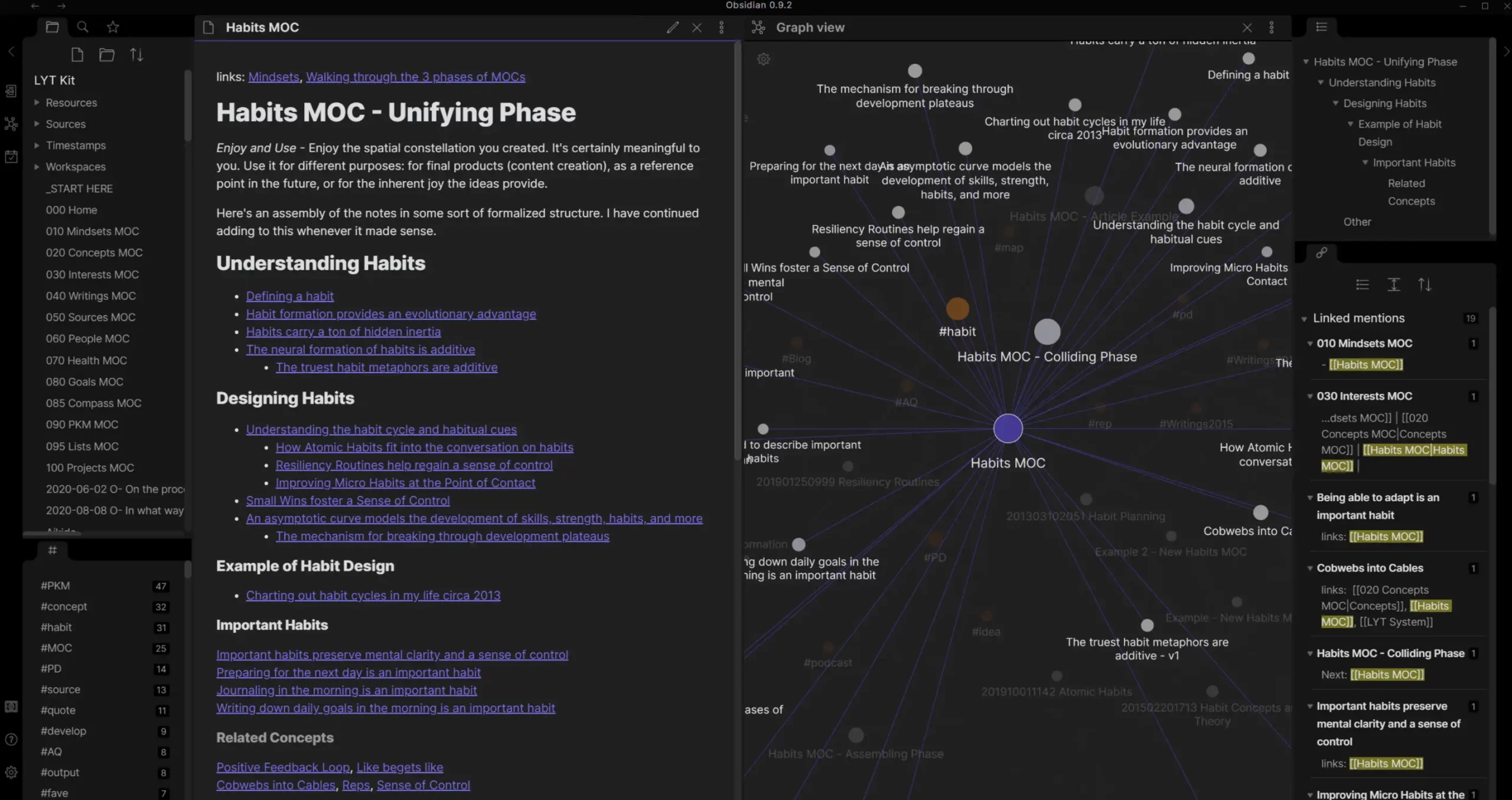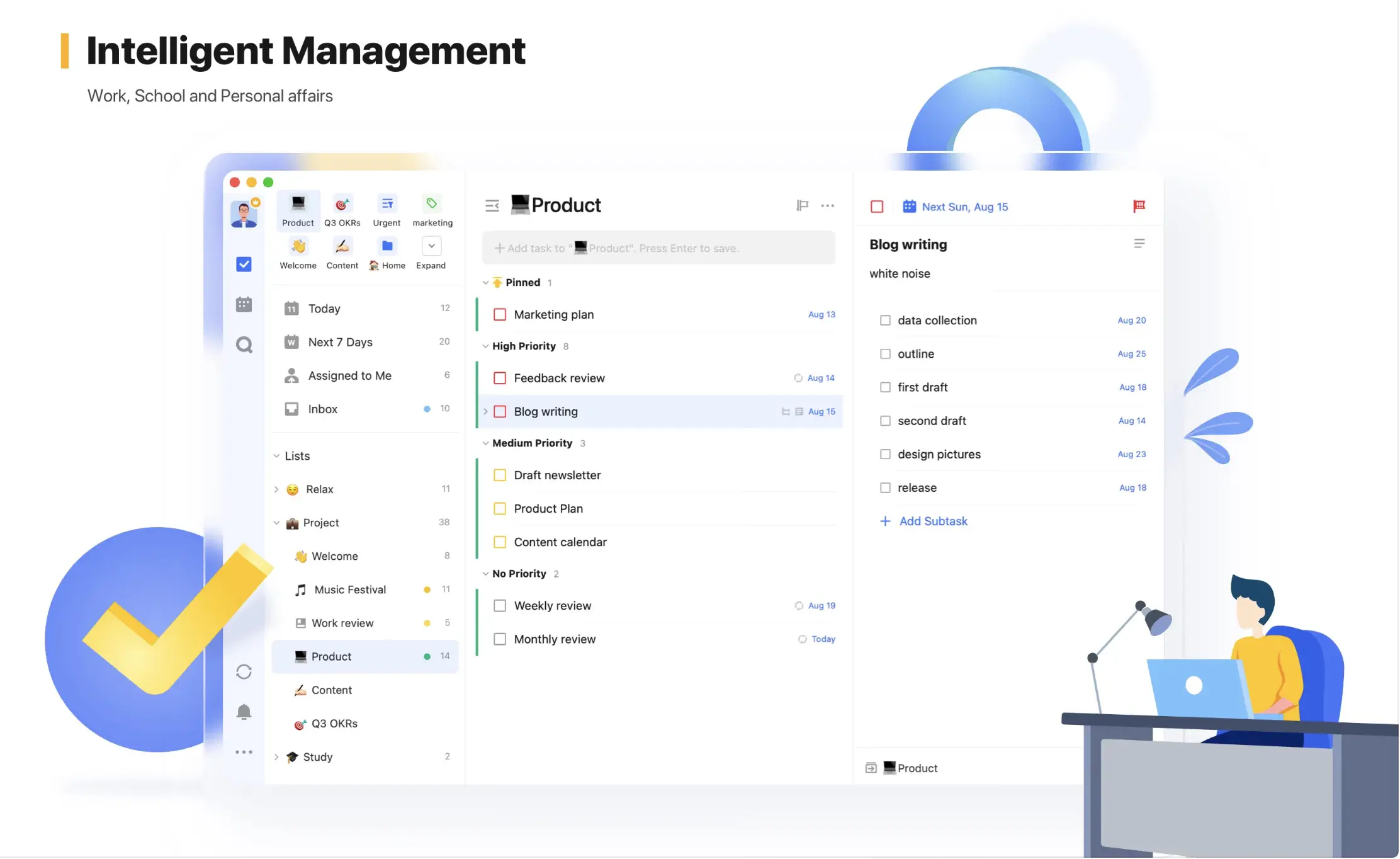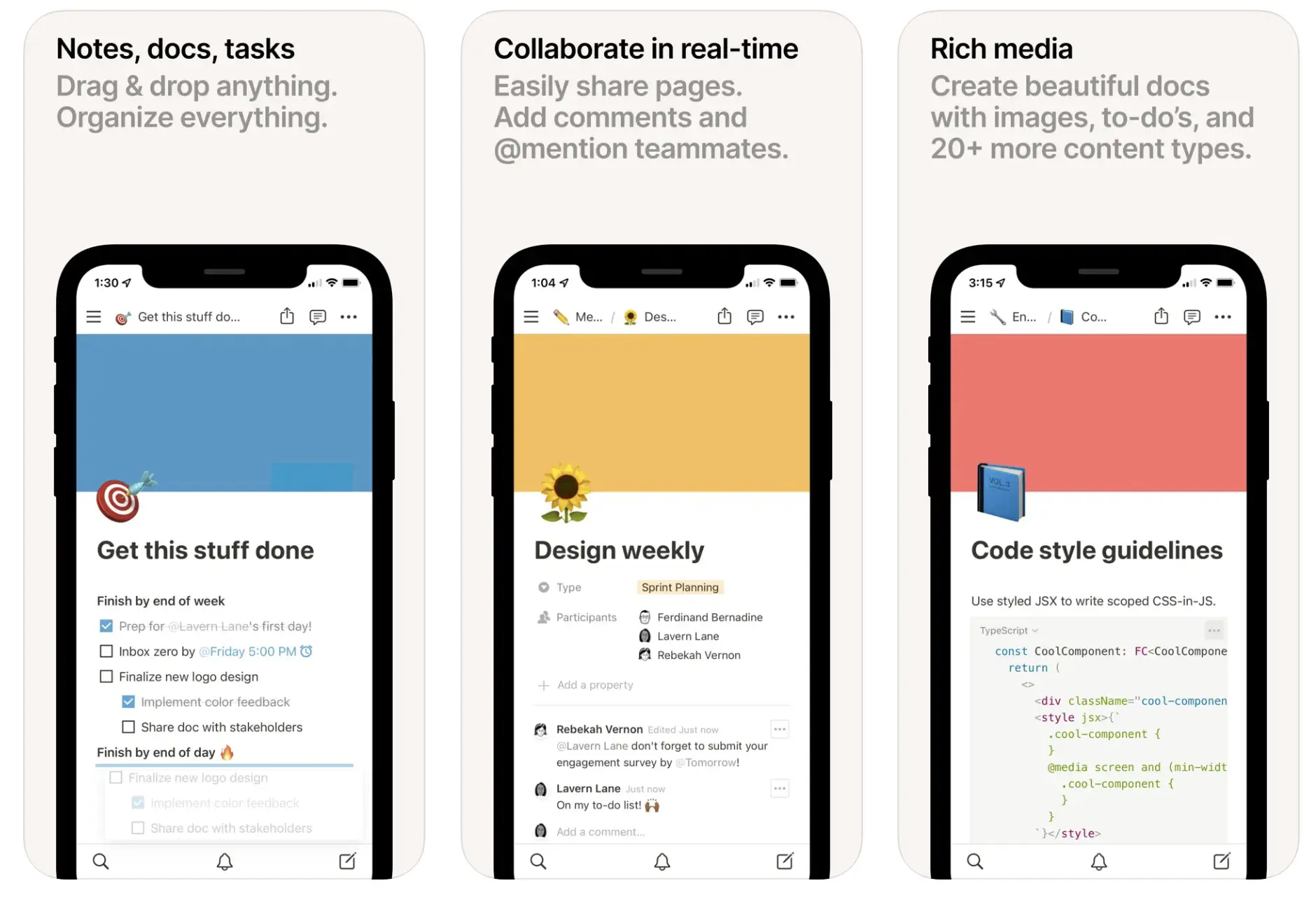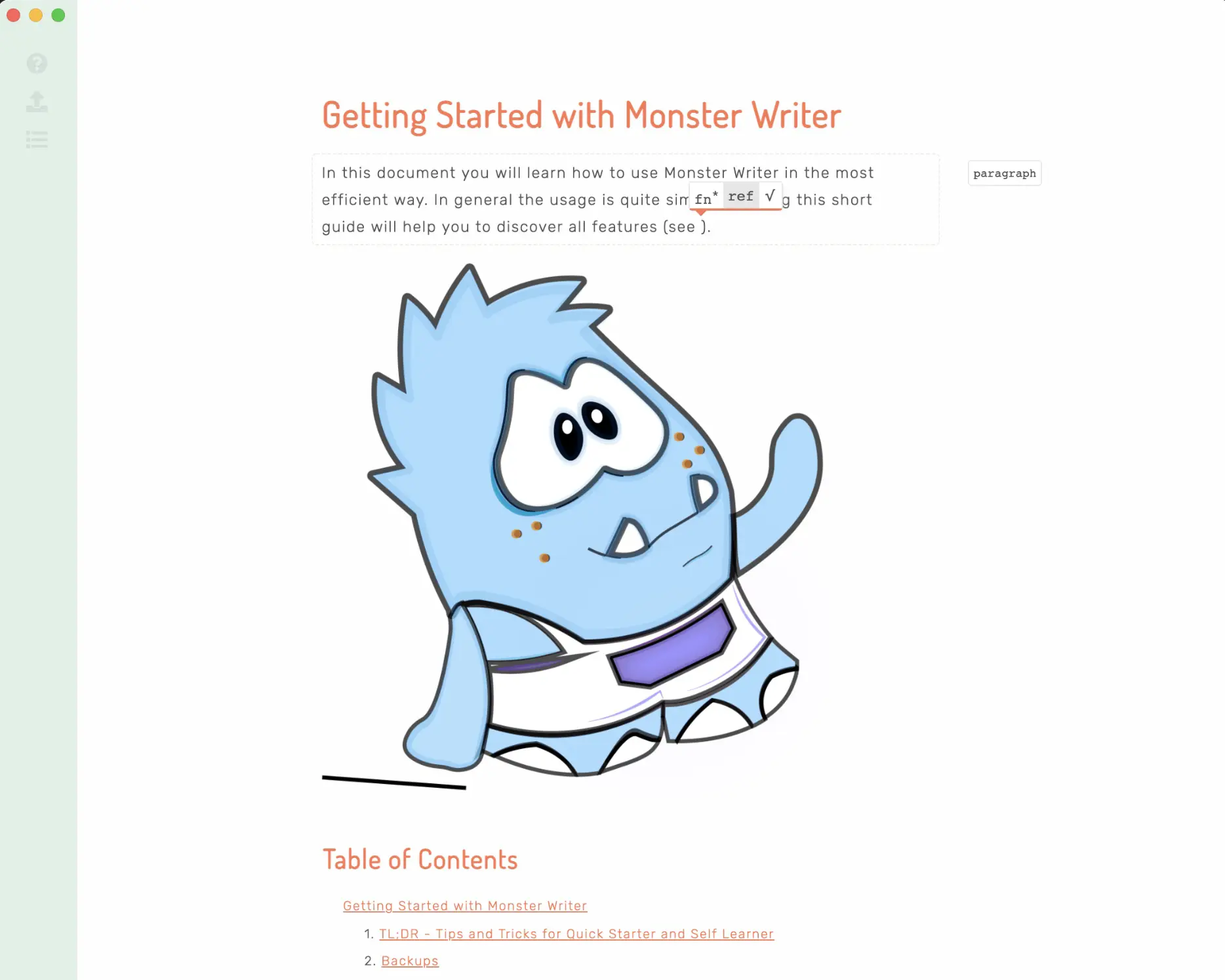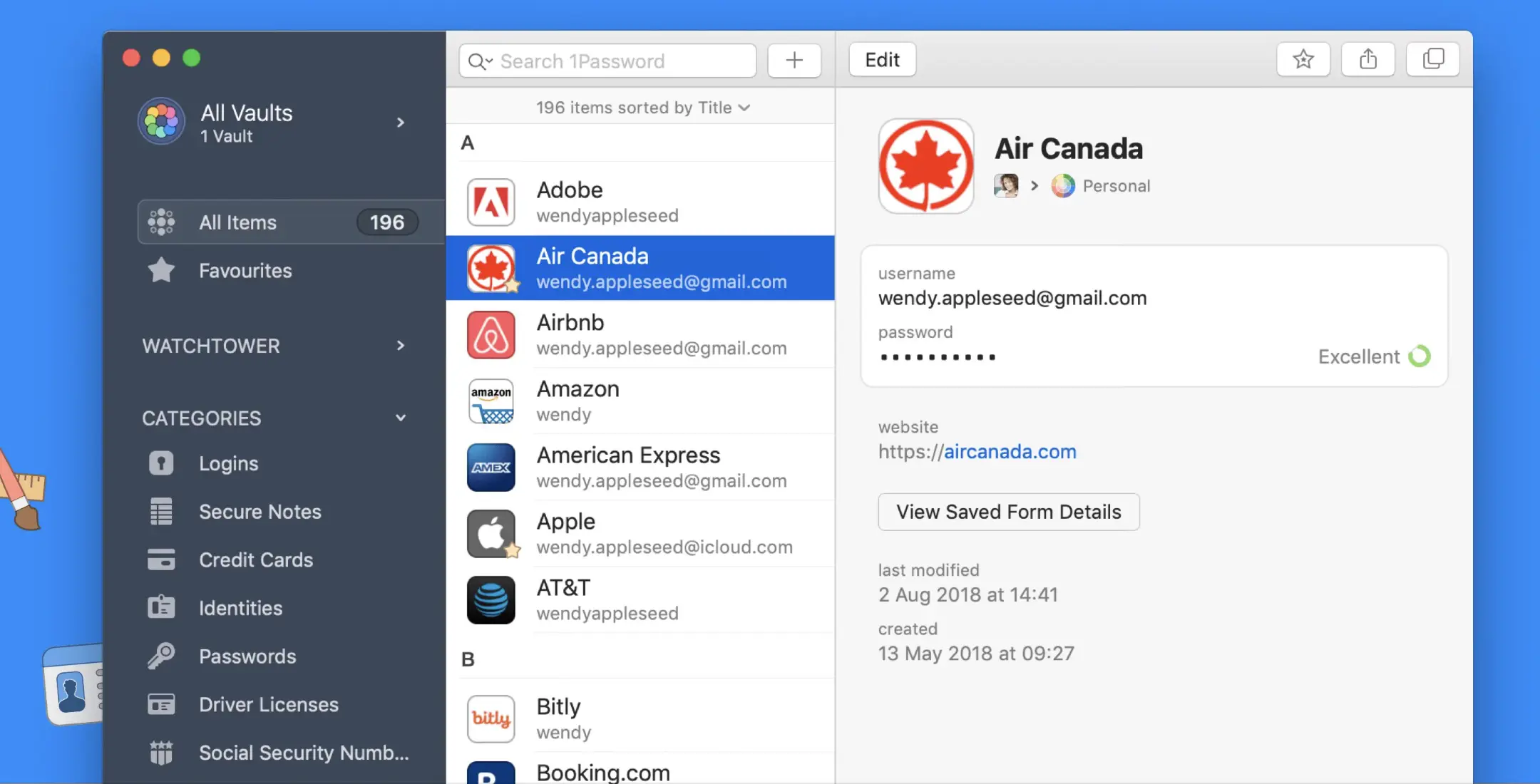Are you looking for the best Mac apps to help you improve your academic life? If yes, you have stumbled upon the correct webpage.
This article will discuss some of the best Mac apps for students to help them through their school and college journey.
So, without any further ado, let’s get started –
Best Mac Apps For Students – Our Pick👌
One of the best things about owning an Apple product is its massive ecosystem of applications that you can use. When talking about students, there are many apps you can use to create notes, program your study goals, and more.
To help you make the right choice, we have prepared a list of the best Mac apps for students. We have also shared a short review of each application with the app’s best features.
As a student, you can consider the features of each application and pick the ones that meet your requirements.
1. Obsidian – Best mac apps for productivity
The very first on our list we have Obsidian. Unlike other traditional apps such as OneNote or Evernote, it is a note-taking app where you can note down stuff you have read.
Instead, it lets you create a vault of notes and internally link one note to another in the app using bi-directional links.
One defining feature of Obsidian is the Graph View. This feature gives you a basic overview of your notes and how they are connected.
This looks quite neat and eye-catching, but this is the feature that most people won’t need unless they are preparing notes on highly complex topics.
It further boasts a markdown text editor, a feature that is very helpful for making intuitive notes. You can create templates for it and apply them to all your notes.
Other than that, Obsidian lets you install plugins to enhance the application’s functionality. It further supports GitHub integration as well.
There is a decent collection of plugins developed by the original developer of Obsidian. Besides that, there is also a plugin library of Community Plugins developed by other Obsidian users to add more functionalities.
These plugins and add-ons make the note-taking procedure more fun, easy, and intuitive.
Obsidian is a great app for students to take notes and prepare a study plan. Initially, it may feel confusing or intimidating, but once you get your hands on it, it becomes much easier to use.
Another good thing is that it is a cross-platform application, available for all major OS such as Android, iOS, Windows, Linux, etc.
Download the App on Mac App Store
2. TickTick: Best mac apps for students For To-Do List
Next, we have TickTick on our list of the best Mac Apps for Students. It is a task management app that offers superb functionalities, flexibility, and ease of use.
Despite being a very lightweight task manager app, it boasts advanced functionalities such as a solid calendar, Kanban board, and more.
It is based on a very simple concept of making to-do lists. It lets you create a list of tasks you want to complete, and once you complete them, you can tick those tasks off your list. This can be very helpful for you in planning your daily and weekly study goals.
TickTick lets you create and track several lists of tasks on a single screen. Students can use this feature to plan to study different topics, complete assignments, and plan more of their day-to-day tasks.
The free version of TickTick also comes with a Pomodoro timer that you can use to focus on tasks you are doing and track how much time you’ve spent on completing that task.
The free version is good enough for most people, in my opinion. However, TickTick is quite affordable; therefore, if you plan to pay for the app, you can get your hands on some amazing features.
The first thing you will get access to when you opt for a paid plan is TickTick’s built-in calendar. This is a feature-rich calendar that can easily compete with some top-level task management apps.
Other than that, the paid plan also includes a location-based reminder function. This function gives reminders to complete tasks you’ve set for any specific location, such as the grocery store or gym.
Another good thing is that it is a cross-platform app, meaning you can install it on all your devices, including Apple watches.
Download the App on Mac App Store
3. Notion – Best mac apps for students For notes, docs, tasks
The notion is an app that covers both regions – note-taking and project management. It will be a great app for those students who don’t want to install separate applications for task management and note-taking.
However, it lacks some advanced features but still, it is worth considering. Even though I’ve said that it lacks some advanced features, it is still far better than many note-taking apps.
The lack of advanced features may be a concerning factor for those who run large teams and several projects simultaneously, but since we are covering the best Mac apps for students, the lack of features may not be a deal-breaker.
Talking about the note-taking functionalities, Notion lets you organize everything in two workspaces. The first workspace is collaborative, and you can invite people to collaborate on your notes.
The second one is private, where you can keep all your secret formulas and tips.
Once you create a note, it will be saved as a page. You can further interlink all your notes to one another. The note-taking functionality of Notion is impressive as it lets you add blocks, and headings, insert to-do lists, set reminders, make calculations, and much more very easily.
In simple words, I can say that the note-taking functionalities of Notion look similar to the combination of Google Docs and Google Keep.
The project management feature of Notion is also quite impressive. It lets you plug in a timeline, a Kanban board, or a calendar. One of the most solid things about the project management function of Notion is task tracking. It makes it easy for you to keep track of your project’s progress.
Besides that, Notion is available for all major OS, including Mac, Windows, iOS, and Android. It also offers a web clipper that lets you easily save pages or websites. The web clipper is an extension for Chrome, Firefox, and Safari.
Download the App on Mac App Store
4. MonsterWriter – Best mac apps for students in academic papers Preparation
When preparing academic papers, I don’t think there are good options to compete with MonsterWriter.
It is a very easy-to-use tool that makes handling footnotes, annotations, references, managing structures, and editing your papers much easier.
MonsterWriter boasts many paper formatting options that make it a perfect choice for all academic papers.
So, whether you want to make an academic report of your school project or want to complete your Ph.D. thesis, MonsterWriter can save your day.
Talking about the formatting part, MonsterWriter lets you add headings and regular content to everything else, such as footnotes, tables, code sections, images, hyperlinks, references, and much more. The best thing is that all these features are easily accessible, unlike other word processor programs.
MonsterWriter also boasts an auto-backup function that automatically backs up all the changes you have made to your document. This is a handy function for those who work overnight on their papers and forget to save them.
Sadly, this only stores your files on your local storage and not on the cloud, which is a bit disappointing to me but overall, I don’t think that would be a deal-breaker.
Besides that, MonsterWriter boasts a bunch of keyboard shortcuts that make it extremely easy to format your text without reaching for your trackpad repeatedly.
It further lets you export all your papers in LaTeX, one of the most popular file formats used to produce technical and scientific documentation, along with HTML and PDF.
Along with macOS, it also supports the Windows platform. Sadly, MonsterWriter is a paid tool, so if you want to get this, you have to opt for its premium license, which will cost you around $34.99.
For the features it offers, I don’t think it is going to be a costly purchase. However, we suggest you consider your requirements before making a purchase.
5. Prizmo – Best mac apps for students To Scan a PDF
Prizmo is a very powerful and highly versatile scanner for Mac users. It boasts an Optical Character Recognition (OCR) function that lets you easily scan text on image files and convert them into readable and usable text files within a single click. It currently supports 28 languages for OCR.
It lets you use pictures taken from your smartphone, iPad, camera, screenshots, and even documents coming from wireless scanners.
You can use this app to scan the text data available on those images and save them for later use. You can use this app to create a copy of your notes, copying codes, and more.
The OCR editing function is also quite powerful and robust. You can easily add new regions where you find that any paragraph is not recognized as such to force the Prizmo to process OCR to the region that you added.
You can also merge different paragraphs from different regions into one.
Further, it supports the translation of your texts into over 59 languages, making it a great choice for everyone, not just students.
It boasts powerful editing capabilities along with support for iCloud and text-to-speech.
Prizmo also offers a feature that lets you enhance your images, especially documents. This image enhancement tool boasts AI-based image orientation detection, edge repair, page flattening, automatic page detection, and more.
These features can enhance and save your documents to your iCloud or other devices.
6. PDFPenPro
Next, we have PDFPenPro on our list of the best Mac Apps for Students. It is a very powerful PDF editing software for Mac that lets you easily rework your PDF files without the need to convert them into other file formats such as. Doc or. Docx. You can add or modify signatures, images, and texts of the PDF files that you have.
In situations where you get PDF files with typo errors or information that needs to be modified, you can use this tool to modify the PDF file.
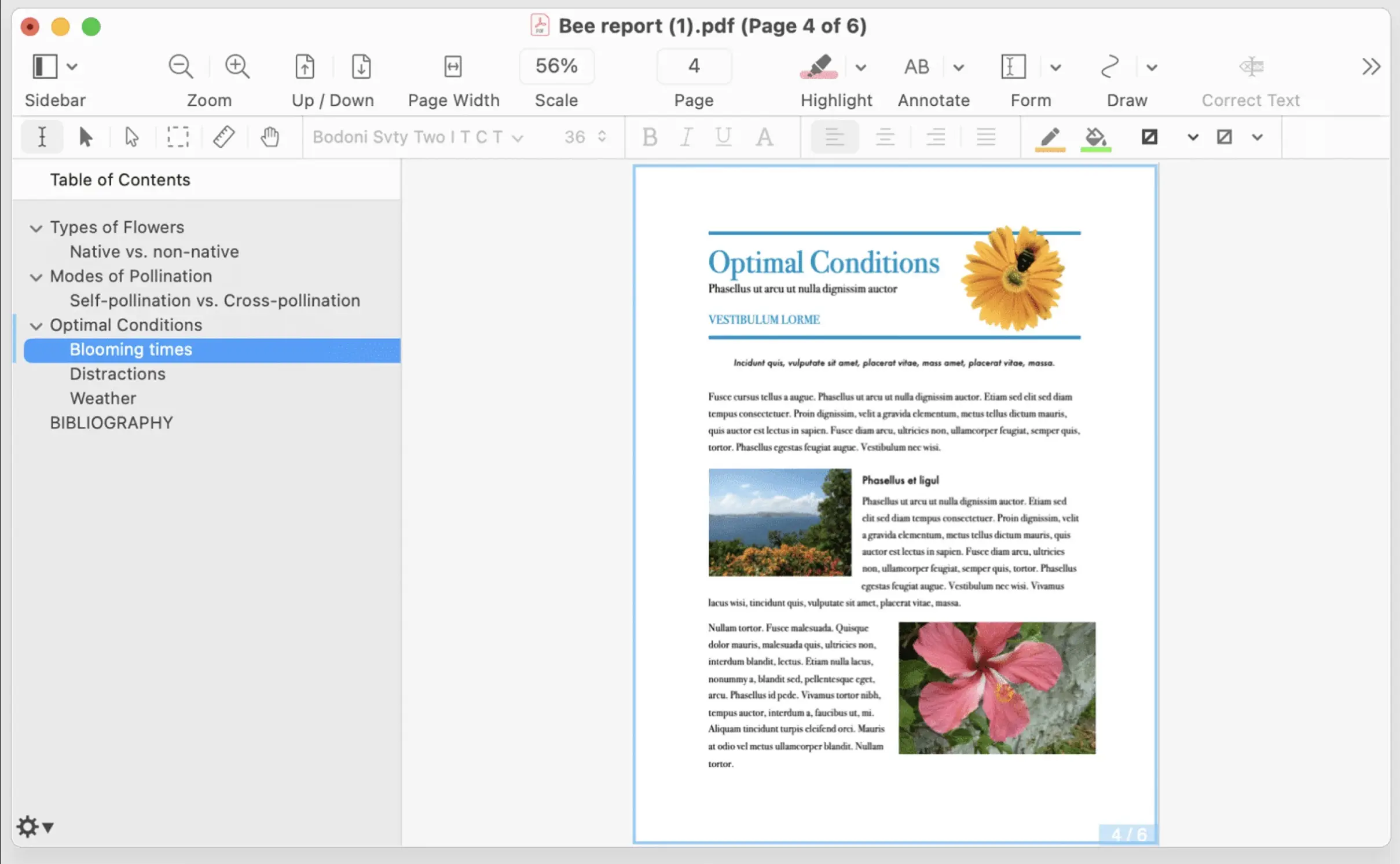
It further lets you redact specific data such as email, phone number, social security number, or more using a block or erase it from the documents.
Another great benefit of PDFPenPro is that it lets you annotate your PDF documents, meaning you can add additional information to your documents, such as links, images, and more. You can even use audio files to annotate your documents.
It also boasts an OCR tool that lets you easily scan papers and documents and convert them into texts. Once the scan process completes, you can edit it using the in-built editing feature of PDFPenPro. Having PDFPenPro also eliminates the need to get the Prizmo app.
It further allows you to merge and append two PDF files into one. The user interface of the app is quite simple and easy to use. Sadly, it is only available for macOS, a slight drawback.
But overall, the ease of use, solid functionality, and the 24/7 available customer support make it one of the best PDF editing tools for Mac.
7. Filmora – Best mac apps for students to create a video presentation
Sometimes, as a student, you may need to create a video presentation for your school project or a science exhibition or promote your club on social media.
Even though there are tools like Adobe Premiere Pro and Final Cut Pro available, they have a steep learning curve and, therefore, are not a good choice for students.
That said, I didn’t mean that you shouldn’t use any of this software. Suppose you want to become a professional video editor. In that case, I highly recommend you go with Adobe Premiere Pro or Final Cut Pro, but if you want to make just a couple of videos, using that software is not worth it.
In such situations where you have to edit just a few videos, you can use simple video editing software like Filmora.
It is a very simple-to-use app with advanced-level video editing features that can help you easily create professional-level videos. Further, it supports the Apple M1 chip, offering superfast rendering speed for all your projects.
Along with all basic features such as trimming video clips, merging them, changing orientation, adding captions, and more, it boasts an AI-based portrait effect function.
This simple yet powerful feature automatically blurs out the background of your videos with a single click.
It also boasts features such as green screen removal and more which are only available in advanced video editing software such as Da Vinci Resolve, Final Cut Pro, and more.
Other perks of using Filmora include its built-in sticker library, motion tracking feature, robust audio enhancing tools, pre-designed video effects, various import and export options, and much more. Besides Mac, it is also available for the Windows platform.
It is a premium software with a free version that gives you access to the software with access to limited functionality and a Filmora watermark on all your exports.
The paid tool is priced at $51.99 a year or $79.99 for the lifetime. The lifetime license is much more affordable and would be a good choice if you want this software for your Mac.
8. Be Focused – Best mac apps for students To Stay Focused
Do you often get distracted from completing your assignments or more regularly? If yes, this app by Xwavesoft can be a lifesaver for you.
It is a work timer based on the Pomodoro technique that helps you maintain the balance between important things and break.
This tool lets you make a to-do list of tasks that you want to accomplish. Once you have made the to-do list, you can select any task and start focusing on it by starting the Pomodoro timer.
By default, the Pomodoro timer is set for the 25 minutes focus followed by a five minutes break.
However, it allows you to customize these settings based on how long you want to focus and the break you need.
If you are a beginner, you can start with a 15 minutes focus period followed by a five-minute break, and once you get used to it, you can increase the timer accordingly.
You can further set how many intervals you would like to take in a day and how much time you want to spend focusing on your work and goals. You can track your daily, weekly, and monthly progress to see how you are doing.
The best thing about this app is that it gives you a detailed report of your time on your tasks, how many intervals you took, and more.
While it doesn’t help you quickly improve your focus, in the long term, it helps you understand what is more important to you and form a habit of focusing on things that need your focus.
The app fully integrates with the Apple ecosystem as it has apps designed for iPhones, iPads, and Mac. Plus, it synchronizes all your data between these devices.
Download the App on Mac App Store
9. 1Password 7 – Best mac apps for students For Password Management
1Password is an app that is essential for students and everyone who owns a digital device.
As the name suggests, a password manager helps you remember all your passwords by saving them in highly secure vaults.
1Password lets you create multiple vaults, which is one of my most impressive features. This feature does nothing but lets you store your passwords in different vaults that you have created, such as finance, entertainment, and more.
This helps me keep everything very well organized. It also offers the private and shared vaults option for the Family package.
The security features of 1Password impressed me the most. For example, it protects all your data with AES 256-bit encryption, the same encryption banks and governments use to secure data.
For additional security, it offers two-factor authentication and a password-strength monitoring feature. It also has a zero-knowledge policy, meaning no one except you can access the data you have stored on 1Password.
It also means that the company doesn’t store, track or sell your activity or data online. However, this makes it a bit difficult to retrieve your data if you forget the master password.
1Password boasts many amazing features, such as auto-fill passwords, password auditing, data-breach monitoring, travel mode, virtual payment cards, and more.
It is a premium tool and offers several plans, such as personal, family, and teams. The pricing of the plans starts at just $2.99 a month.
One of the best things about 1Password is its compatibility. It is compatible with all major OS, including macOS, Windows, Linux, iOS, Android, and Chrome OS.
You can easily sync all your passwords, documents, and files stored in 1Password across all your devices.
Download the App on Mac App Store
10. CleanShot X – Capture your Mac’s screen like a pro
Lastly, we have CleanShot X on our list of the best Mac Apps for Students. It is a top-level screen capture and recording tool that offers the next-level screen capture functionalities you may never see on the default Mac’s screen recording tool.
Let’s start talking about its features with its built-in image editor. Its built-in image editor lets you highlight, hide or modify specific parts of your screenshots and lets you add annotations if needed.
The user interface of this editor is quite simple and easy to use.
It also boasts a video editor that you can use to edit your screen recordings. It gives you basic functionalities such as trimming your videos, changing frame and video quality, converting audio to stereo and mono, changing resolution, and more.
The video editor looks good for all basic edits but is not fully fledged to compete with professional video editing software such as Filmora.
The user interface of this app is quite simple and relatively easy to use. It gives the native macOS feel when you use it and supports both dark and light modes.
When you edit a screenshot using this app, it gets stored as a CleanShot project file so you can modify it later.
To ensure that you won’t lose your screenshots, it automatically backs them up to the CleanShot cloud. It also boasts OCR functionality, which is less powerful than Prizmo or PDFPenPro.
Still, you can give it a shot for small documents. Overall, it is an amazing app that can take your screen recording and screenshot-taking game to the next level.
📗FAQ
Which Mac is best for students?
The student’s budget, the kinds of jobs they will be undertaking, and their preferred form factor are some things to consider when selecting the ideal Mac for a student.
Here are a few options to consider:-
MacBook Air:- Students on the run can benefit from the MacBook Air’s portability and lightweight. Students who require a dependable and portable gadget for studying and completing projects might consider it because it has a long battery life and a high-resolution Retina display.
MacBook Pro:- For students who require a more powerful laptop for activities like video editing or coding, the MacBook Pro is a great option. Compared to the MacBook Air, it has a faster processor and greater storage space, but it is also heavier and more expensive.
Mac mini:- The Mac mini is a viable option for students who do not want a portable device but need a more capable computer for jobs like video editing or coding. Compared to the MacBook Air, it is less portable but has a quicker processor and more storage space.
A student’s particular requirements and tastes determine which Mac suits them. Making a choice might benefit from taking their intended tasks into account and their budget and chosen form factor.
What is the most useful Mac app for students?
Depending on their requirements and interests, students will be able to choose the best app.
Some general-purpose apps that may be useful for students include:-
Evernote:- You may take notes using this program, make to-do lists, and store web pages and images for later use. It syncs with every device you own, making it a useful tool for planning your study.
Google Docs:- You can create and edit documents, spreadsheets, and presentations using this program, which is a cloud-based word processor. Multiple individuals can work on the same document simultaneously, making it a helpful tool for collaboration.
MyHomework:- This program is a digital planner that aids in keeping track of your homework, tests, and other academic obligations. You may create notifications and reminders to help you keep on top of your workload.
Quizlet:- This app is a study aid that lets you make and share digital flashcards to aid learning and studying. Flashcards, tests, and games are among the many study methods it offers.
Forest:- By planting fake trees, this software aids with distraction prevention and concentration. Your tree will grow if you focus on the topic for a specific period. Your tree will perish if you exit the app to visit an annoying website.
A productivity app such as Trello or Todoist:- You can make and manage to-do lists, set reminders, and arrange tasks with these applications. They may be useful for keeping track of your tasks and remaining organized.
A language learning app such as Duolingo or Babbel:– With interactive activities and tutorials, these applications let you learn a language at your own pace. They can be useful for students learning a foreign language or getting ready for an international study program.
Ultimately, a student’s needs and tastes determine which app is the most helpful. When selecting an app, it could be beneficial to consider the kinds of tasks they must do, their learning preferences, and their objectives.
Is Mac good for students?
Macs are typically regarded as excellent computers for students since they include a variety of functions that might help them study and finish tasks.
Some of the benefits of using a Mac for students include:-
A high-quality display:- It may be simpler to read a text and view images on several Macs, including the MacBook Pro and MacBook Air, thanks to their high-resolution Retina displays.
A wide range of software:- Several productivities and creativity tools, including the word processor Pages, the spreadsheet program Numbers, and the presentation package Keynote, comes pre-installed on Macs. For completing homework and producing presentations, these tools can be helpful.
A long battery life:- Students who must use their laptops for extended periods without access to a power outlet can benefit from the lengthy battery life that Macs often feature.
A durable design:- Students who might need to travel their computers to and from class or who might not have access to technical support may find Macs’ reputation for dependability and longevity very helpful.
Integration with other Apple devices:- If you already own an iPhone, iPad, or another Apple device, a Mac might be a suitable option for you because it has features like iCloud and Handoff that make it easy to integrate with other Apple devices.
Ultimately, a student’s requirements and tastes will determine whether or not a Mac is a good choice.
Researching various models and contrasting their specifications will help you choose the Mac that is ideal for you if you consider buying one.
What should I download for college on my Mac?
You might find the following apps and tools handy to download for college on your Mac:-
Productivity and organization tools:- You may organize and manage your projects using apps like Trello, Todoist, and Evernote.
Communication and collaboration tools:- You may connect with classmates and work on assignments with apps like Slack, Zoom, and Google Meet.
Study and reference tools:- You may study and get ready for tests with apps like Quizlet, StudyBlue, and Wolfram Alpha. These tools can also be used as a resource for completing assignments.
Cloud storage:- You may save, share, and access files from any device with an internet connection using apps like Google Drive or Dropbox.
Office suite:- To create documents, presentations, and spreadsheets, you can utilize a full-featured office suite like Microsoft Office or Apple’s iWork program.
It’s crucial to remember that you should only obtain software and tools from reliable websites, and you should exercise caution when giving them access to your data.
Additionally, be mindful that installing too many software packages or apps can cause your computer to run slowly, so choose them carefully.
How long do Macs usually last?
Macs are typically thought of as durable and dependable technology. Depending on the model and how it is used and maintained, a Mac typically lasts between 6 and 8 years.
Some factors that can affect the lifespan of a Mac include:-
The model and specs of the Mac:– Because of the components they employ, some Mac models may be more prone to problems or have shorter lifespans.
How the Mac is used:– If the Mac is used regularly, it could sustain greater wear and tear and last less time than the one used less frequently.
How the Mac is maintained:- Maintaining the Mac properly, such as keeping it clean, updating its software regularly, and avoiding harsh environments like heat or cold, will help it last longer.
Overall, since this and other factors will affect how long a particular Mac will last, it is challenging to make an exact prediction. However, most Macs can endure for years with the right maintenance and use.
Is Apple cheaper for students?
Yes, Apple provides students with discounts on a selection of its items. You must be a parent purchasing on behalf of a student, a teacher or faculty member at a college or university, or a current student to be eligible for the discount.
You can provide a valid academic ID or evidence of attendance to prove your eligibility at the Apple Education Store online or in a participating Apple retail location. Through an online verification procedure, you can also confirm your eligibility.
The discount is valid on certain iPad tablets, Mac laptops, Apple Music, and Apple Care. It’s a good idea to check the Apple Education Store or chat with an Apple salesperson to learn about the precise products and discounts that are currently offered, as they may change.
Why do so many students have Macs?
There are several reasons why Macs are popular among students:-
1. Macs are well-suited for usage in a school environment because of their reputation for high-quality design and dependability.
2. Students working on assignments and projects can benefit from the abundance of productivity and creativity applications Macs have, such as Pages, Numbers, and Keynote.
3. Students in various academic subjects might consider using Macs because they are compatible with many educational software and applications.
4. Compared to other operating systems, Macs have a user-friendly operating system that some students may find simpler to use.
5. Students on a tight budget may find Macs more accessible thanks to Apple’s student discounts on several of its goods.
Overall, students prefer Macs because they provide a good balance of quality, dependability, and practical features that suit their needs.
Closing Comments on Best mac apps for students
There you have it – a list of the best Mac apps for students.
Whether starting a new semester or in the middle of your college journey, it is never too late to prepare your Mac to help you make your student life easier. As a student, the apps mentioned in the above-shared list can help you easily plan, write, organize, and focus on your goals.
Besides that, we also included apps such as Filmora, 1Password, and a few more that can help you with extra stuff related to your daily life.
With that said, here I am wrapping up this article. If you have any questions, feel free to shoot them in the comment section below. Our team will try to respond ASAP.