Somebody said once; free things can be very dangerous. Perhaps, that person knew what he/she was saying because it was entirely true.
There are tons of software and tools used by our talented designers who come up with a splendid jobs in the animation world.
Today, 3D movies owe their success to these hardworking and dedicated individuals. But, useful software without a proper device is of no use.
If you are a video editor or work often using the software blender, you will find our review on the best laptops for blender helpful.
Maybe you may upgrade your existing device or system after reading this. It is not surprising that Blender has a massive following thanks to its ease of use. Because the 3D animation software is open source (free), it does not mean you can run it on any given laptop.
We have done our homework just for you. The units listed here can easily exceed the minimum requirements for any device. Now, you can work on heavily detailed 3D projects using refined fluidity.
Blender software is a common name in the 3D animation industry. It was developed and created by a Dutch animation firm, NeoGeo, in 1994. In 2003, they made it open-source as a non-profit foundation for anybody to use and contribute.
Since its release, it has become one of the hottest properties in 3D modeling and rendering. Game developers and animators use it for performing several tasks like rendering, sculpting, modeling, animation, and video editing.
As a designer, you can create matchless images and videos on a decent laptop. We will discuss that in our best laptops for blender review.
Hence, you should choose a device with the required software embedded in its tools for the work.
A 3D computer graphics tool, Blender, is useful for making animated movies, visual effects, artwork, 3D printed models, motion graphics, interactive 3D applications, and video games.
Although Blender can be used with a variety of hardware, a laptop should have the following minimum specifications to function properly:-
Processor:- Working with 3D models and simulations requires a CPU with four cores, such as an AMD Ryzen 5 or 7 or an Intel Core i5 or i7.
Memory:- Because Blender uses a lot of memory, it is advised that you have at least 8GB of RAM. A laptop with 16GB or more RAM might be a good option if you intend to work with larger files or complete more difficult jobs.
Storage:- At least 256GB of storage is advised because Blender can consume a lot of space on your hard disk. A laptop with a bigger solid-state drive (SSD) or a laptop with a smaller SSD plus an external hard drive can be appropriate if you intend to store huge files or work with high-resolution textures.
Graphics:- While most Blender jobs may be completed without a dedicated graphics card, working with large models or simulations may benefit from increased performance.
Consider a laptop with an NVIDIA GeForce or AMD Radeon dedicated graphics card if you intend to perform more taxing tasks.
Display:- Working with intricate 3D models can be easier using a laptop with a high-resolution display, like a 1080p or 4K screen.
Operating system:- Blender is compatible with several os, including Windows, macOS, and Linux.
Let us now delve into some of the best blender laptops in 2023.
Best Laptops For Blender – Our Top Pick👌
1. ASUS ROG Strix Scar 15
As one of the top contenders for “Best Laptops for Blender,” the ASUS ROG Strix Scar 15 offers unparalleled 3D rendering and graphic design performance.

You can expect smooth and detailed visuals with its 15.6″ 300Hz IPS FHD display and NVIDIA GeForce RTX 3070 Ti graphics card, making it ideal for previewing your creations.
Even the most difficult jobs can be easily completed thanks to the potent Intel Core i9 12900H processor, 16GB DDR5 RAM, and the 1TB SSD, which offers quick load speeds.
A per-key RGB keyboard is a terrific option for both work and pleasure because it provides a stylish touch and enables precise input. This is all included in a stylish and reliable design, making it a solid option for producers constantly on the road.
Overall, the ASUS ROG Strix Scar 15 is a great option for anyone searching for the finest laptop for Blender and other 3D creative tools.
Pros:-
- For 3D rendering and visual design, a potent Intel Core i9 processor and NVIDIA GeForce RTX 3070 Ti graphics card deliver outstanding performance.
- The 15.6″ 300Hz IPS FHD display provides smooth and detailed graphics.
- Fast load times and effective multitasking are possible with 16GB DDR5 RAM and 1TB SSD.
- A stylish touch is added, and accurate input is made possible with a per-key RGB keyboard.
- Its sleek and sturdy design makes it a solid option for creators who are constantly on the road.
Cons:-
- Some customers may find the cost prohibitive.
- It might be too big and hefty for those seeking a more portable laptop.
- For some jobs, some users might like a higher-resolution monitor.
2. Microsoft Surface Laptop Studio
The Microsoft Surface Laptop Studio should unquestionably be on your shortlist if you’re seeking the finest laptop for Blender.
Even the most difficult 3D rendering projects will be simple for you to accomplish because of its fast Intel® CoreTM i7 processor and 14.4″ touchscreen display.
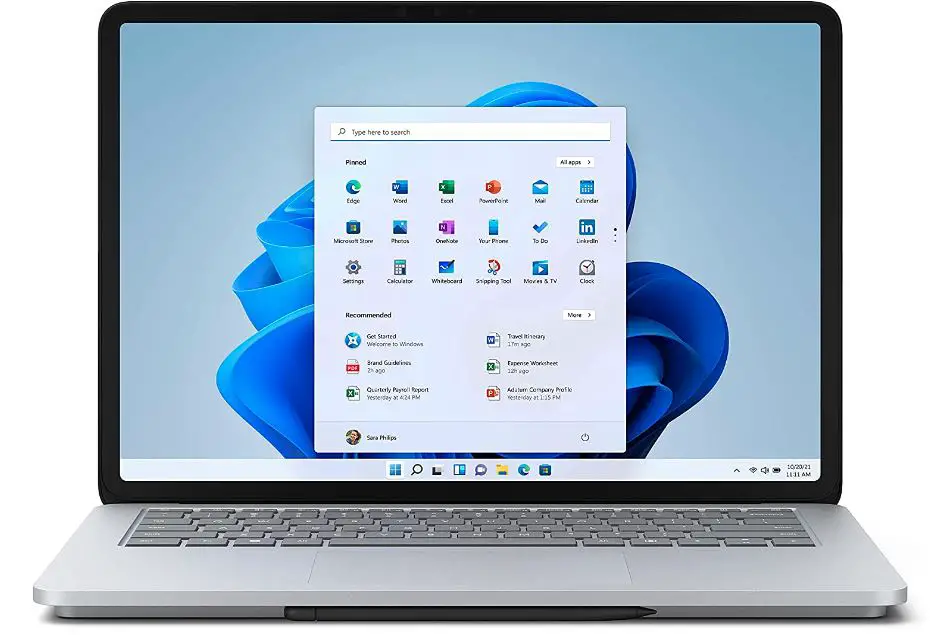
You’ll also have enough speed and storage space to work with, thanks to the 32GB of memory and 1TB SSD.
Additionally, the Microsoft Surface Laptop Studio is likely to draw attention everywhere you travel thanks to its stylish platinum appearance.
Overall, for anyone who requires a high-performance laptop for Blender, the Microsoft Surface Laptop Studio is the ideal option.
Pros:-
- Strong processor and lots of RAM for fluid operation under heavy workloads
- For 3D modeling and animation, a big, high-resolution touchscreen panel is ideal.
- The data access and startup times on solid-state drives are quick.
- attractive style
Cons:-
- Possibly more pricey than some other laptops available now
- Some other laptops’ batteries may last longer.
- possibly more hefty and substantial than some ultraportable computers
- Some people might choose a laptop with a physical keyboard and touchpad over one with a touchscreen display.
3. New Apple MacBook Pro
New Apple MacBook Pro is the first-ranked device on our list of the best blender laptops. There is no denying that it comes with everything you need to work on this software.

This laptop has a huge screen larger than most of the devices on the market. The image quality is outstanding, and it produces top-notch videos. Besides, it also comes with exceptional features. The processor is a 9th gen 6-Core Intel Core i7 that works rapidly.
You will be astounded by the speed and work. The image quality display is magnificent as it can provide you with retina display infused true tone technology. It comes with Ultra-Fast SSD embedded with Intel UHD Graphics 630.
The audio quality was even better with a 6-speaker system having force-canceling woofers. MacBook Pro comes in two colors silver and space gray. Both the colors look amazing on the magnificent device.
A user was delighted with the keyboard too. The key travel, according to him, was fantastic. We highly recommend this MacBook Pro. It is just flawless. Nothing terrible here we can talk about, even if we want to.
They have got everything right about this workhorse. When you require it, then it is worth the price of admission.
Pros:-
- The image and video quality are sublime.
- It has a 9th-generation Intel Core i7.
- The unit comes with an ultra-fast SSD.
- It comes with an 11-hour battery.
- The laptop has a 6-speaker system with force-canceling woofers.
Cons:-
- The only complaint you can have been the pricing.
New Apple MacBook Pro is a one-of-a-kind device that users want to dream about. It has a spectacular screen, excellent memory, cool storage space, and a processor that runs wild like the wind. There is no reason you should consider getting this unit besides the pricing.
4. Dell XPS 9570 – Best Dell Laptop For Blender
Dell XPS 9570 is from the makers of Dell, which is known for manufacturing reliable devices. This segment is no different from the others.
The XPS series was designed to make products that can be on the same level as the MacBook, and they have not disappointed us.

The 9570 has useful features; it is a quick and responsive system. Its speed and performance are worth mentioning here. The device’s processor comes with a 4.1 GHz 8th generation Intel Core i7 CPU infused with Nvidia GeForce GTX 1050 Ti Max-Q GPU.
It offers exceptional performance like multitasking, as you can open several tabs on the browser, watch a movie, and play games effortlessly. The performance was commendable, and 3D modeling designers were stunned by it.
The storage space is another aspect that shines with the unit’s performance. The best blender laptops come with a 256GB SSD for storing everything you want. Besides, you can add extra memory cards when you want.
Its display is as good as the MacBook Pro with a 15.6″ IPS non-touch monitor. The screen has a resolution of 1920×1080 and comes with an anti-reflective coating. We loved the keyboard because it comes with a firm typing capability.
Unfortunately, the laptop does not give you several ports. Probably, this wasn’t very pleasant. However, the battery life was good at 11 hours with no problem and can even last for 15 hours in the segment if used frugally.
Pros:-
- It comes with a sublime processor offering immense speed.
- It has a stunning display for imaging purposes.
- The laptop offers you a colossal storage space of 2TB.
- The device provides you with a powerful memory of 32GB RAM for optimum work level.
- It comes with a battery working for 11-15 hours.
Cons:-
- The unit has few ports for the transfer of data.
Dell XPS 9570 is the workhorse you were looking for as a blender user. It has a magnificent processor, sublime memory, eloquent display, and high battery operation. The price is high, but it is worth your time and money.
5. Razer Blade 15
Razer Blade 15 is the base model in the Razer Blade 15 series. We want our readers to know that it is a gaming laptop.
What is a gaming laptop doing in a list of laptops for blender? Well, it would not have been on our list of best laptops for blenders if it did not have the specifications.
They are a powerhouse for video editing, and tools work on them precisely. We tried using tools like a blender, ZBrush, Maya, and the like.
They worked like a charm on the device. We will read about the processor.

It is among the most powerful in the market, with the 10th Gen Intel Core i7. You will be stunned to know that it comes with up to 5.0 GHz max turbo and six cores.
It has a great GPU of NVIDIA GeForce GTX 1660 Ti graphics that give you the speed you want.
You will love sitting in front of the 15.6″ HD thin-bezel display that provides you with top-notch videos. The laptop is most suitable for those handling 3D modeling assignments and projects.
We also liked the shape and design of the laptop, which comes in a CNC aluminum unibody frame.
It weighs less than 4 pounds. The device also has a barrage of ports for ample connectivity and sharing of files. It comes in a black color that gives it a sharp look and appeal.
Don’t be surprised to find a 3D modeling professional owning the device and having a big smile on their face.
Pros:-
- The unit is powerful for blenders.
- With sublime graphics, you have the right kind of imaging.
- It comes with a thin bezel display.
- The device has a robust and sleek design.
- The cooling technology embedded in it is top-notch.
Cons:-
- The limited onboard storage was a disappointment.
Razer Blade 15 can work on 3D tasks without any issues. Thanks to the sharp keyboard that is backlit, precision trackpad, and average webcam, it lets operations work on it.
We highly recommend the unit for high-level or mid-level professionals priced at less than $1500.
6. MSI GL65 Leopard
MSI GL65 Leopard is the best laptop for blender and 3D modeling based on our research. You may not be able to find a unit that comes at the same level.
Let us first read about its CPU, which is the main criterion in this segment of devices.
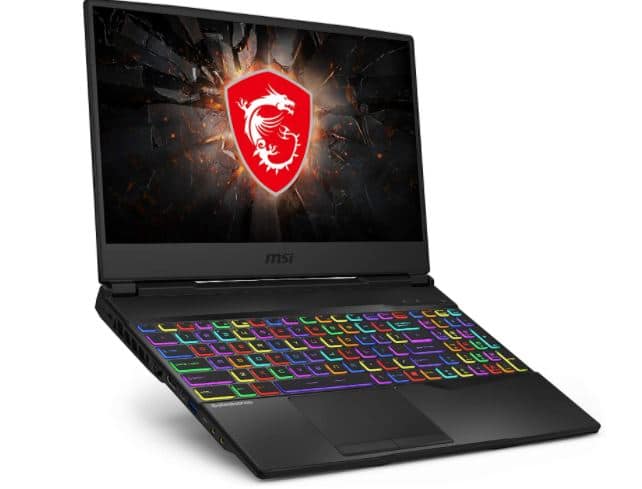
It is a 2.6GHz Intel Core i7-10750H, and it means full power. You can do anything you want with the MSI Leopard in your hands. The machine also comes with a matching memory of 16GB.
To help you with storage, it comes with a 512GB SSD wh enables data safely. Its display has a 15.6″ FHD IPS monitor with a resolution of 1920×1080. You can expect to see eloquent imaging suitable for modeling and software use.
Its GPU is amicable, with the other features having 8GB NVIDIA GeForce RTX 2070 providing an outstanding image. The device has a decent 730p HD Webcam for an online meeting. The battery working was disappointing at 5 hours.
We cannot quite stress how excellent the MSI GL65 Leopard comes with. This is when you are serious about your work in-game creations, modeling, rendering, and sculpting.
There are some limitations in connectivity, but that was expected in the pricing.
Pros:-
- The processor in the MSI Leopard is one of the best in the segment.
- It comes with GPU providing you with seamless rendering powers.
- The memory RAM can be upgraded.
- The unit provides ample storage work.
- It has a tremendous thermal layout.
Cons:-
- The battery’s working operation was disappointing.
MSI GL65 Leopard is one of the best laptops for blender projects and related work.
If you are a designer or video editor looking for an affordable, durable, and robust device, then you know what to do now.
7. Asus ZenBook Pro Duo
Asus ZenBook Pro Duo is one of the best laptops for blender as it has the optimum display.
ASUS makers have never lost an opportunity to make devices outside of the world. That is what they have done with the Pro Duo.

It is called the duo because it comes with a double screen. You read it correctly, and it comes with a capable processor with the 2.6GHz Intel Core i7-9750H, providing excellent results. The memory is good with the 16GB RAM that gives you what you need as a designer.
However, we would have liked the 32GB on it. It comes with a storage space of 1TB SSD that provides you with adequate space for storing your work seamlessly. The display is as good as the MacBook Pro and the Dell XPS.
It has a mighty resolution of 3840×2160 and a 14″ secondary, matte display instead of the touchpad.
The monitor is called the ScreenPad Plus. It immensely increases your productivity as a designer or in video imaging.
The backlit keyboard is good and comes with a detachable palm rest. We also liked the IR-empowered webcam and the cooling technology embedded in the unit for optimal typing performance.
It weighs less than 6 pounds which makes it light. The ports offered in the device were several. Sadly, the battery life was a letdown with 4 hours of a single charge.
Pros:-
- The unit has a double monitor.
- It comes with a splendid processor and graphics.
- The monitor comes with massive storage space and average memory.
- It has magnificent cooling technology installed.
- The laptop provides you with an ergo lift design and solid audio.
Cons:-
- The battery life could be better.
Asus ZenBook Pro Duo is a dual-display device that gives you a feeling you are using some mind-blowing laptop.
It can live up to the fact it is dual-display and comes using a sensational processor, storage space, and phenomenal cooling system.
8. Gigabyte AERO 15
Gigabyte AERO 15 is the best animation device in this segment. If you are searching for a suitable device for modeling and animation, you might want to go through this carefully.
The laptop has peerless features and is lightweight with the amount of firepower.

The unit has the 9th gen Intel Core i7 chipset, with six cores and hyperthreading technology. The GeForce GTX 1660 Ti GPU is embedded in it and comes with exceptional 3D modeling, rendering, and sculpting usage.
It has a memory of 16GB RAM that can manage diverse data structures moving in action. Storage space is a splendid 512GB SSD that allows you to store your files aplomb. We felt this solid-state storage module is compatible with PCIe and has immense power.
The display has a resolution of 3840×2160. Users were delighted viewing the monitor when working or gaming and have commented likewise. It also comes with a Pantone-certified panel for outdoor visibility.
Its keyboard is backlit and has a good webcam, precision touchpad, excellent fingerprint reader, and Nahimic speakers infused with surround sound effects. It weighs close to 4.4 pounds and has outstanding cooling technology.
We also liked the battery running capabilities of 9 hours. It is acceptable, and so is the portability of the device.
Overall, the Gigabyte AERO 15 trumps every other gadget on our list for the given price point in terms of productive features.
Pros:-
- It has a powerful processor suitable for rendering.
- The storage space is colossal.
- It comes in a slim design and is easy to carry.
- The technology for cooling keeps the device at a low temperature.
- It works for 9 hours when using a blender.
Cons:-
- Users felt that a higher RAM allocation is required.
Gigabyte AERO 15 is a kind of device that comes with everything a designer or video editor would want to have.
The AERO 15 ticks all the boxes in specifications like processor, memory, graphics, and storage space.
9. Acer Predator Helios 300
Acer Predator Helios 300 is a prime device made by a manufacturer with a following in America.
The Predator Helios 300 is the right product you want to choose when rendering 3D software like Blender and Maya.

It has a staggering Intel Core i7-9750H processor that can provide impressive performance. Designers would know that software like blender works sublimely with a multithreaded processor.
There is also hyper-threading technology that is associated with the SoC. We were quite delighted with the levels of acceleration by the GPU supported by a dedicated graphics card. Acer provides you with a memory of 16GB RAM.
It has a storage space of 512GB SSD that has an upgradeable slot for packing additional storage when deemed necessary.
You may know that an SSD is much quicker than an HDD. The display has a resolution of 1920×1080, offering you a world of difference.
We were satisfied with the ports it offered to transfer files.
Pros:-
- It comes with a 9th gen processor.
- The accuracy of the monitor is galvanizing.
- It offers you storage that can be upgraded.
- The display is animating.
- The cooling system in the Acer model is refreshing.
Cons:-
- The battery life is average.
Acer Predator Helios 300 weighs less than 5.3 pounds which is not much to carry around. The battery life could have been more than 6 hours.
If you look at it, the Helios 300 is more than a bits-and-pieces device that provides you with the right amount of function using the blender.
10. Lenovo Legion 5: Best Budget Laptop For Blender
Lenovo Legion 5 is one of the best laptops for blender under the $1000 range. If you are looking for an affordable unit, it can be the Legion 5.
There is no compromise on the features front because it comes with an AMD Ryzen 7 4800H that is more than 25 times quicker compared to the multithreading performances of the i7-9750H CPU.

This processor comes with simultaneous multithreading technology or SMT, which can easily translate the octa-core processor into 16 threads for practical 3D software use.
The manufacturer wants to use the GeForce GTX 1660 Ti GPU that supports the CUDA architecture adequately.
It comes with galvanizing memory of 16G RAM for intense speed. This is sufficient for enlivening for easily handling sophisticated scenes and poly meshes. The Legion 5 comes with a remarkable storage space of 512GB NVMe.
It offers minimalistic accuracy and is quite attractive. If you want to work on gaming, then the 144Hz refresh rate would be useful. The webcam is striking, providing you with quality images that you want to view.
It comes with a good 8 hours of working on a single charge. The device is priced at around $1000, making it affordable for anybody who wants to own it.
Pros:-
- It has an octa-core processor for a captivating performance.
- The cooling system is very enthralling.
- The keyboard operation is stimulating.
- It comes with an exceptional battery working life.
- The dual burn gaming support is simply bewitching for leisure indulgence.
Cons:-
- Users complained that it is slightly heavy to carry.
Lenovo Legion 5 is more than just a budget device for students and working professionals. When you search for a $1000 laptop to work on a blender with an acceptable GPU, decent processor, average battery life, and good keyboard working, it is this.
11. Dell G5 15
Dell G5 15 is one of the best laptops for blender and rendering usage. When you want to operate on a 3D modeling suite, then the G5 15 is your ultimate choice.
As we read in Dell XPS, this one is quite a handful and comes with some sublime features infused with it.

The 9th gen Intel Core i7-9750H processor can easily work on 3D modeling tools like Blender and Maya. Additionally, it comes with hyperthreading technology to provide you with top-notch performance.
The GeForce GTX 1650 GPU offers a turning architecture that provides shading expertise. It has sufficient features that enable you to seamlessly work on rendering, compositing, and 3D sculpting.
The memory is 16GB RAM that can flawlessly handle complicated scenes. We were highly impressed with the storage space of 512GB for quick boot-up. Its combination is the classic method of working on software like a blender.
You won’t be disappointed with the 15.6″ IPS panel providing a resolution of 1920×1080. You will also appreciate the anti-glare screen, which offers you pleasant viewing. It weighs a bit heavy at 6 pounds.
It has several legacy ports for the sublime transfer of data and sharing. The battery works for 8 hours and is priced at less than $1300.
These features in a device make it an ideal package for any 3D software professional to work effortlessly.
Pros:-
- It comes with a 9th gen processor with 12 threads.
- The laptop has a resourceful GPU.
- The device has a dual-storage module.
- It has colossal storage space in it.
- It has good battery life.
Cons:-
- The weight of laptop is a little heavy.
Dell G5 15 is the most powerful device in the segment. Yes, you cannot compare it to the MacBook Pro or XPS 9570, but it is good enough.
The processor is fascinating, the storage space and memory are refreshing, and the pricing is attractive.
12. HP Pavilion 15
HP Pavilion 15 is our final machine in our discussion. The HP Pavilion series is one of the most successful devices designed by the maker. The laptop is priced adorable and, despite that, comes with an Intel Core i5-9300H processor.
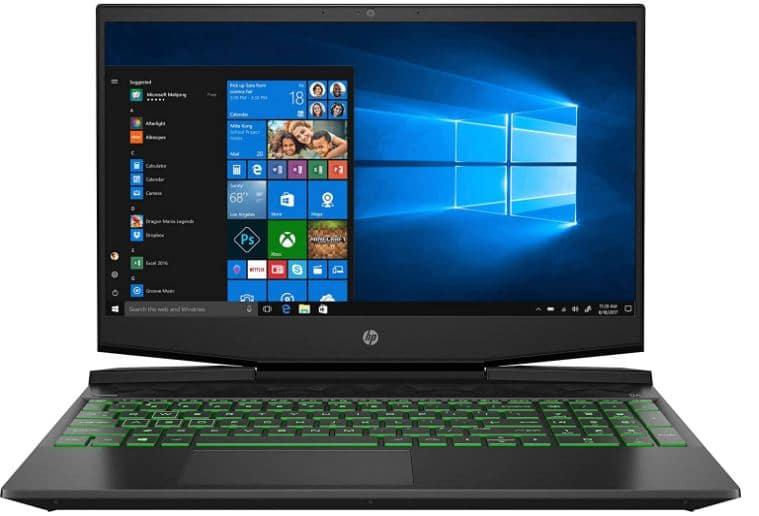
This quad-core processor has 8 threads to work and is suitable for minimal sculpting and rendering. The unit has a stunning NVIDIA GeForce GTX 1650 GPU that offers decent 3D rendering.
With 8GB memory, you can multitask, do high poly modeling, and have some rendering needs. The storage space on the machine is a 256GB SSD for storing your data safely. Its monitor is a large 15.6″ display with a full HD 1920 x 1080.
That is ideal for offering you opulent visuals. Otherwise, the keyboard is backlit and responsive.
The device has a lovely design that makes its appearance sleek, and it weighs less than 5 pounds. The battery’s working life is 8.5 hours, and the price is less than $1000.
Pros:-
- It has a 9th gen processor that has mind-blowing performance.
- The unit has an anti-glare display.
- It has a graphics card suitable for 3D rendering.
- The battery life is astounding.
- The unit is priced at less than $1000.
Cons:-
- The quad-core processor isn’t meant for top-level creatives.
HP Pavilion 15 The HP Pavilion 15 gaming laptop is a decent enough option to consider if you are only willing to shell out close to 900 dollars for your creative indulgences.
📗FAQs📗
What are the best laptops for blender?
Here are a few laptop options that meet Blender Laptop Requirements criteria:-
Dell XPS 15
MSI GS66 Stealth
HP ZBook Studio G5
Razer Blade 15
Lenovo ThinkPad P53
What laptop specs do I need for Blender?
Here are the minimum and recommended system requirements for running Blender:-
Minimum requirements:–
Processor: Intel Core i5 or AMD Ryzen 5
Graphics: NVIDIA GeForce GTX 970 or AMD Radeon RX 570
Memory: 8GB RAM
Storage: 256GB SSD
Recommended requirements:-
Processor: Intel Core i7 or AMD Ryzen 7
Graphics: NVIDIA GeForce GTX 1660 Ti or AMD Radeon RX 5700
Memory: 16GB RAM
Storage: 512GB SSD
Can I run Blender on a laptop?
Yes, a laptop can run Blender. Nevertheless, it’s crucial to pick a laptop that satisfies the minimum system requirements for running Blender because utilizing a laptop with insufficient hardware may result in slow performance and problems using the program.
What laptops do 3D animators use?
The Dell XPS 15, HP Zbook Studio, and Lenovo ThinkPad P53 are well-liked laptops among 3D animators.
Do you need a good laptop to run Blender?
You will require a nice laptop with adequate hardware if you want to utilize Blender to its fullest extent and be able to work effectively.
When selecting a laptop for Blender, the processor, graphics card, memory, and storage are some of the most crucial technical parameters to consider. You’ll need a strong processor, like an AMD Ryzen 7 or an Intel Core i7.
You should choose a graphics card with a lot of dedicated video memory, like an NVIDIA GeForce GTX 1660 or an AMD Radeon RX 5600.
As Blender can be memory intensive, memory (RAM) is also crucial. It is advised to have at least 16GB of RAM. It would be best if you got a laptop with a solid-state drive (SSD) for speedy loading and fast storage.
Overall, Blender will operate more effectively the more powerful the hardware. However, remember that the precise hardware needs will vary depending on the difficulty of the projects you intend to work on and the desired level of performance.
Which laptop brand is the best for 3D modeling?
Since the ideal laptop for you will rely on your requirements and spending capacity, there is no one “best” brand of laptop for 3D modeling.
However, a few laptop manufacturers are well-liked by 3D artists and renowned for creating high-quality computers, including Dell, HP, Lenovo, Asus, and Acer.
How much RAM is needed for Blender?
The degree of performance you demand and the complexity of the projects you intend to work on will determine how much RAM you need for Blender.
However, it’s generally advised to have at least 8GB of RAM for basic 3D modeling and rendering jobs and 16GB or more for more complicated tasks or when dealing with larger files.
Remember that Blender’s operation speed and the number of simultaneous jobs you can do depend on how much RAM you have available.
For instance, having more RAM can enable you to work with bigger models and utilize more demanding features, like the fluid simulation system or the particle system, without suffering lag.
Do you need a high-end PC for Blender?
Blender is designed to work on various hardware; thus, a high-end computer is not required.
A more powerful computer, however, will often be able to handle more intricate models and simulations and do so more quickly.
A high-end PC might be helpful if you are working on large or resource-intensive projects or if you wish to use Blender’s more sophisticated features without encountering lag.
When using Blender for 3D modeling, animation, or rendering, having a computer with a fast processor, lots of RAM, and a dedicated graphics card is generally a good idea.
How much RAM do I need for 3D animation?
In general, it is advised to have 16GB or more of RAM for more complicated projects and at least 8GB of RAM for basic 3D animation activities.
Why do professionals not use Blender?
There are several reasons why some pros would decide against using Blender. Other software programs may be more comfortable for some people to use because of this.
Others could discover that Blender lacks certain required tools or features or does not support their unique demands or process. Some professionals may also be obliged to use specific software programs as part of their duties or as part of a team process.
Is Blender a heavy software?
Blender is a program with many features and capabilities, making it a “heavy” program in the sense that it needs a reasonably capable machine to function well.
Blender has many tools and capabilities to enable 3D modeling, animation, rendering, and other operations. Blender is designed to be used for these purposes. As a result, it could require more resources than certain other software applications.
Do any professionals use Blender?
Yes, Blender is used by many experts in various fields, including film, television, game development, architecture, and more. Artists and studios worldwide utilize Blender, a potent piece of free and open-source 3D modeling and animation software.
The movies “The Red Turtle” and “Spider-Man: Into the Spider-Verse,” the TV show “Mandalorian,” the video games “Destiny 2” and “Cyberpunk 2077,” are just a few examples of professional projects that have been made using Blender.
For various tasks, including developing 3D models and animations for advertising, product visualization, and other uses, Blender is employed by several freelance artists, studios, and small enterprises.
Is Windows or Mac better for 3D?
3D modeling and animation can be done on both Windows and macOS, and both operating systems have a wide selection of 3D software tools. Many professionals switch between Windows and macOS according to the project’s demands and tastes.
One possible benefit of MacOS is that it is typically regarded as more stable and dependable than Windows, making it a desirable option for those who place a high value on these attributes. A few 3D software products may integrate better with macOS because Macs are frequently utilized in the design and creative industries.
The availability of a wider variety of hardware alternatives and greater customizability in Windows, on the other hand, can be advantageous for users who require a certain setup or who wish to construct their system.
Windows may be a better option for those who need to use a wider variety of software or prefer a more open platform because it is typically thought to be more flexible and open than MacOS.
Which processor is best for 3D work?
Some popular processors for 3D work include:-
Intel Core i7: This CPU is frequently recommended as a suitable option for 3D work due to its high core count and ability to perform demanding workloads well.
AMD Ryzen: Due to their excellent performance/price ratio, these chips are also well-liked for 3D work.
Intel Xeon: Typically more expensive than consumer processors, these chips are created for professional workstations. In areas where great performance and dependability are essential, they are frequently used.
Can a normal laptop run Blender?
Blender can be used on a standard laptop, albeit its performance might not be as good as on a desktop computer or a more potent laptop.
The hardware and resources of the laptop, the difficulty of the projects you are working on, and Blender’s performance on a laptop will all be factors.
In general, if you intend to use Blender for 3D modeling, animation, or rendering, a laptop with a fast processor, lots of RAM, and a dedicated graphics card are advised.
These elements will aid in ensuring that the program operates without a hitch and can handle more challenging assignments.
Is 32GB RAM overkill for Blender?
Typically, 32GB of RAM is more than enough for most Blender projects, even for complicated models and simulations.
The quantity of RAM you require will depend on the complexity of the projects you are working on and the capabilities of your computer. At the same time, additional RAM might indeed be helpful for 3D modeling and animation.
Most users should find that 16GB of RAM is more than enough for most Blender projects, and it should be able to handle even the most sophisticated models and simulations.
32GB of RAM can be useful if you work on big or resource-intensive projects or if Blender is used concurrently with other memory-intensive programs. 16GB of RAM should, however, be more than enough for the majority of users.
Will Blender slow down my laptop?
If your laptop does not have the resources to manage the demands of the software, Blender may cause it to run slowly.
You ought to be able to run Blender without any issues if you’re using a more recent laptop with a quick processor, lots of RAM, and a dedicated graphics card.
What GPU is good for Blender?
Some popular graphics cards for Blender include:-
Nvidia GeForce graphics cards are well-liked for 3D work and come in various models with various performance levels.
AMD Radeon: These graphics cards are well-liked for 3D work and provide good value for the money.
Nvidia Quadro: These graphics cards, often more expensive than consumer graphics cards, are made for workstations used by professionals.
They are frequently used in areas where great performance and dependability are essential.
Do I need a graphics card for Blender?
To use Blender, you don’t need a specialized graphics card because the program can run on various hardware.
A dedicated graphics card, however, can be helpful for 3D modeling and animation because it can enhance program speed and let you employ more intricate models and simulations.
Blender should work flawlessly for simple 3D operations using a PC with an integrated graphics processor (such as Intel HD Graphics). A dedicated graphics card, however, can be useful if you are working on more difficult projects or wish to employ the software’s more sophisticated features.
Is RTX 3060 good for 3D rendering?
Depending on the particular requirements of your projects, the Nvidia RTX 3060 graphics card can be a good choice for 3D rendering.
The RTX 3060 is based on the Ampere architecture, has ray tracing capabilities, and can handle complicated 3D scenes while creating high-quality images.
Generally speaking, the RTX 3060 should be able to handle the majority of 3D rendering tasks without any issues.
Is 16GB RAM enough for digital art?
16GB of RAM should be enough for most people to handle all digital art chores, including working with huge photos and running numerous painting programs simultaneously.
You could find that having more RAM is beneficial if you are working on large or resource-intensive projects, running other memory-demanding programs simultaneously with your art software, or if you are.
Final Conclusion on the best laptops for blender list
We have ended our review on the best laptops for blender. They are some of the ultimate machines you can find today for working on 3D software like blender and rendering software.
We felt that users must choose depending on the requirement and not the laptop’s brand name. The Apple and Dell devices come with brand value, and so does the Razor device.
You should choose a laptop according to its specs rather than just depending on the brand name. There are many options you can get to replace your current device. The devices reviewed are magnificent in their ways.
Besides, they have flexible options to transfer data and offer a sublime work experience. Choose the right graphics card if you purchase a unit that helps with 3D software editing.
It enables you to offer the effects you always wanted in your work. You will want to see that the processor is quick. You can find some of the best laptops for blenders, which are affordable and can help you complete your tasks seamlessly.
Take your pick today!



























