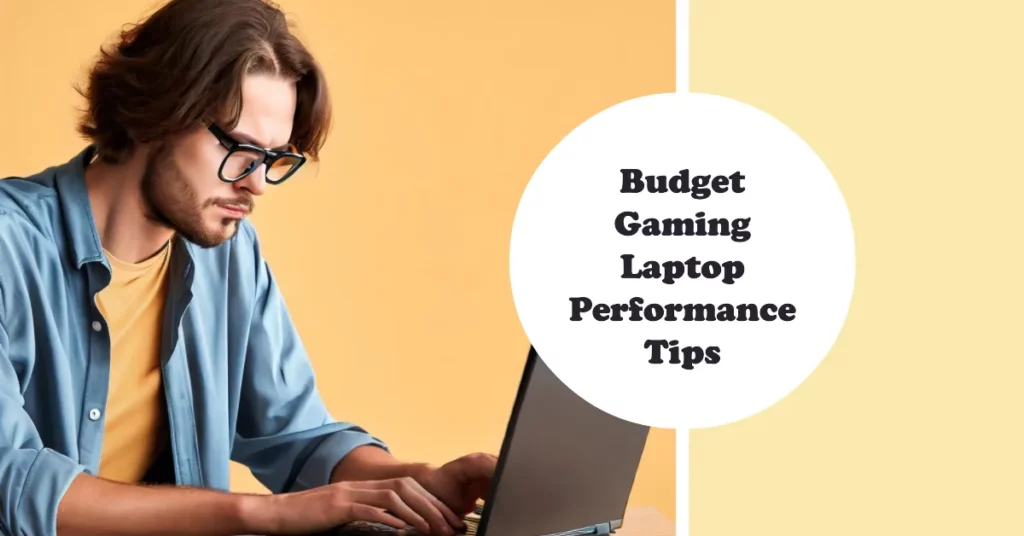Are you a gaming enthusiast yearning for a thrilling gaming experience but struggling with a limited budget?
We understand the difficulty of wanting a high-performance machine but navigating the steep prices in the gaming laptop market. The gap between financial constraints and the desire for top-notch gaming experiences can seem impossible to bridge.
The heartache is real when you compromise your gaming experience because high-end gaming laptops seem unaffordable.
You’ve probably had to deal with slow game loads, graphics that don’t meet your expectations, and even games your laptop can’t handle. It’s frustrating and doesn’t do justice to your passion for gaming.
Well, it’s time to dispel the myth that a limited budget means a limited gaming experience. We’ve researched and found an array of impressive gaming laptops under $500 that deliver strong performance, smooth gameplay, and immersive graphics. These affordable laptops ensure you no longer have to compromise on your gaming.
This article will guide you through the best options to transform your gaming experience without breaking the bank. Get ready to level up your game with a gaming laptop under 500 $.
The Importance of a Good Gaming Laptop
In gaming, a good gaming laptop is not just a luxury; it is an absolute necessity for serious gamers. The gaming world has evolved immensely over the years, and to keep up with the demanding nature of modern games, a high-performance laptop is essential.
Let’s investigate why investing in a good gaming laptop is crucial for an unparalleled gaming experience.
Powerful Processing: One of the key advantages of a good gaming laptop is its ability to handle the intensive computational demands of modern games.
Equipped with advanced processors and graphics cards, these laptops ensure smooth gameplay and allow you to explore vast virtual worlds easily.
Portability and Flexibility: Unlike desktop gaming setups, gaming laptops offer the advantage of portability. Whether you’re a professional gamer or enjoy gaming on the go, having a powerful gaming laptop allows you to immerse yourself in your favorite games anytime, anywhere. The flexibility to take your gaming experience with you adds a new level of convenience and excitement.
Immersive Visuals: Gaming is a visually stimulating experience, and a good gaming laptop takes it to the next level. You can enjoy stunning visuals and lifelike graphics with high-resolution displays, vibrant colors, and high refresh rates.
This enhances your gaming experience by making the virtual world come alive, providing an immersive and captivating gameplay environment.
Responsive Controls: Precise and responsive controls are essential for competitive gaming. A good gaming laptop has advanced keyboards, touchpads, and gaming-specific peripherals that offer optimal tactile feedback, ensuring accurate and smooth gameplay. This level of control can make a significant difference in your gaming performance.
Future-Proofing: Technology evolves rapidly, and the gaming industry is no exception. A good gaming laptop is designed with future-proofing in mind.
With upgradable components and the ability to handle upcoming gaming advancements, investing in a high-quality gaming laptop ensures you won’t be left behind as new games and technologies emerge.
In conclusion, a good gaming laptop is an indispensable tool for any dedicated gamer. Its powerful processing capabilities, portability, immersive visuals, responsive controls, and future-proof design contribute to an exceptional gaming experience.
Whether you’re a casual gamer or a professional, investing in a good gaming laptop enables you to push the boundaries of gaming and fully indulge in the thrilling virtual worlds that await.
Budget-Friendly Gaming: Why $500?
Budget-friendly gaming has become popular among gamers seeking a thrilling gaming experience without breaking the bank. But why is the $500 price point so significant?
Let’s explore its allure and how it can fulfill your gaming needs without straining your wallet.
Affordability:- A budget of $500 balances affordability and performance. It allows you to access various gaming components that deliver decent gaming capabilities without demanding a substantial financial investment.
You can build a cost-effective gaming setup that meets your requirements with careful consideration and research.
Entry-Level Gaming:- For novice gamers or those entering the gaming world, a $500 budget is an excellent starting point. It provides an opportunity to explore the gaming realm and enjoy various games without overwhelming financial commitments.
You can embark on your gaming journey and gradually upgrade your setup as you grow more passionate about gaming.
Component Selection:- The $500 budget empowers you to make strategic choices when selecting gaming components.
While you may not opt for the latest and most powerful hardware, you can still find reliable and capable components with satisfactory gaming performance. It’s all about finding the right balance between affordability and functionality.
Versatility:- With a $500 budget, you can customize your gaming setup according to your preferences. You can allocate funds for a decent graphics card, a reliable processor, sufficient RAM, and an adequate storage solution. This versatility ensures that your system can handle various games and provide an enjoyable gaming experience.
Cost-Effective Upgrades:- The beauty of a $500 budget is its scalability. Over time, you can gradually upgrade individual components to enhance your gaming performance. Whether adding more RAM, upgrading your graphics card, or investing in a better monitor, you can incrementally improve your setup while staying within budget constraints.
In conclusion, budget-friendly gaming at the $500 price point offers an attractive proposition for gamers seeking a balance between cost and performance.
It enables you to enter the gaming world, select suitable components, and enjoy an immersive gaming experience without straining your finances.
So, dive into gaming without hesitation, as $500 can unlock a world of entertainment and excitement without leaving your wallet empty.
Best Gaming Laptop Under 500 $ – Affordable Powerhouses
1. Lenovo IdeaPad
When it comes to finding a gaming laptop that offers exceptional performance without breaking the bank, the Lenovo IdeaPad stands out as the best option under $500.
Packed with impressive features and powerful specifications, it delivers a remarkable gaming experience at an affordable price.

With 20GB of RAM, the Lenovo IdeaPad ensures smooth multitasking and gameplay. This generous amount of memory allows you to run multiple applications simultaneously, keeping your gaming experience uninterrupted and lag-free.
Whether engaging in intense battles or exploring vast virtual worlds, the IdeaPad’s efficient RAM management ensures optimal performance.
The 1TB SSD storage provides ample space to store your games, allowing quick access to your gaming library. With faster data transfer speeds than traditional hard drives, the SSD significantly reduces loading times, enabling you to jump into your favorite games swiftly. Say goodbye to long-loading screens and hello to instant gaming gratification.
Equipped with an AMD dual-core processor, the Lenovo IdeaPad delivers efficient and reliable performance. The processor’s high clock speed and optimized architecture ensure smooth gameplay, allowing you to tackle demanding gaming scenarios easily. Experience fast and responsive gaming sessions where every action is executed promptly.
The 15.6-inch HD anti-glare display enhances gaming visuals with vibrant colors and crisp details. Whether immersed in the intricate details of a fantasy world or engaged in competitive gameplay, the IdeaPad’s display provides an immersive gaming experience.
The anti-glare feature minimizes distractions caused by external light sources, allowing you to focus solely on the game.
Battery life is a crucial consideration for gamers, and the IdeaPad excels in this aspect. With a long-lasting battery that offers up to 9.5 hours of usage, you can enjoy extended gaming sessions without worrying about running out of power. Immerse yourself in the virtual realms for hours without interruptions or the need for constant recharging.
The IdeaPad’s inclusion of an HDMI port and an SD card reader provides additional convenience for gamers. Connect your laptop to external displays for a more immersive gaming experience or easily transfer files from your gaming console or camera using the SD card reader. The IdeaPad offers versatility and ease of use for all your gaming needs.
With the latest Windows 11 operating system and a complimentary 1-year subscription to Microsoft 365, the IdeaPad ensures you have access to the latest features and productivity tools. Stay updated, productive, and connected while enjoying your gaming adventures.
In conclusion, the Lenovo IdeaPad is the epitome of a budget-friendly gaming laptop under 500 $. Its impressive specifications, including the substantial 20GB of RAM, generous 1TB SSD storage, powerful AMD dual-core processor, immersive 15.6-inch HD anti-glare display, long battery life, and convenient connectivity options, make it an ideal choice for gamers on a budget. Elevate your gaming experience without breaking the bank with the Lenovo IdeaPad.
Pros:-
Affordability: The Lenovo IdeaPad offers an impressive range of features and specifications at a budget-friendly price, making it an excellent choice for gamers on a tight budget.
Ample RAM and Storage: With 20GB of RAM and a 1TB SSD, the IdeaPad provides sufficient memory for smooth multitasking and quick access to your gaming library.
Powerful Processor: The AMD dual-core processor ensures efficient and reliable performance, allowing you to tackle demanding gaming scenarios easily.
Immersive Display: The 15.6-inch HD anti-glare display enhances your gaming visuals, providing vibrant colors and crisp details while minimizing distractions caused by external light sources.
Long Battery Life: The IdeaPad offers up to 9.5 hours of battery life, allowing extended gaming sessions without frequent recharging.
Convenient Connectivity: Including an HDMI port and an SD card reader provides flexibility for connecting external displays and transferring files from various devices.
Windows 11 and Microsoft 365: The IdeaPad comes with the latest Windows 11 operating system and a 1-year subscription to Microsoft 365, ensuring access to the latest features and productivity tools.
Cons:-
Limited Processing Power: While the AMD dual-core processor delivers efficient performance, it may struggle with highly demanding games or resource-intensive applications.
Graphics Performance: The IdeaPad’s graphics capabilities may not match those of high-end gaming laptops, limiting its ability to handle graphically demanding games at maximum settings.
Lack of Upgradability: As a budget-friendly laptop, the IdeaPad may have limited upgradability options, preventing users from easily enhancing performance by upgrading components in the future.
Lower Refresh Rate: The display’s refresh rate may not be as high as that of more expensive gaming laptops, resulting in slightly less smooth and responsive visuals during fast-paced gaming.
Despite these limitations, the Lenovo IdeaPad offers a remarkable gaming experience at an affordable price, making it an attractive choice for gamers seeking a budget-friendly gaming laptop.
Suitable Gaming Genre:-
The Lenovo IdeaPad is a versatile gaming laptop that can handle a variety of gaming genres.
While it may not excel in handling graphically demanding AAA games at maximum settings, it is well-suited for several gaming genres that do not heavily rely on cutting-edge graphics.
Here are some gaming genres that the Lenovo IdeaPad can handle effectively:
Indie Games: The IdeaPad’s specifications can run indie games, often focusing on unique gameplay mechanics and storytelling rather than high-end graphics.
Indie games encompass a wide range of genres, from platformers to puzzle games, and the IdeaPad’s performance is more than sufficient for an enjoyable indie gaming experience.
Retro Games: The IdeaPad’s processing power and ample RAM make it an excellent choice for retro games, including classics from older consoles and emulated titles.
Retro games often have less demanding graphics and rely more on nostalgia, gameplay, and art style, all of which the IdeaPad can easily handle.
Strategy Games: Strategy games like turn-based or real-time strategy titles are well-suited for the IdeaPad. These games emphasize strategic decision-making and do not typically require high-end graphics.
With its capable processor and sufficient RAM, the IdeaPad provides strategy game enthusiasts with a smooth and enjoyable experience.
Simulation Games: Simulation games, including city builders, management games, and life simulators, can be comfortably played on the IdeaPad.
These games prioritize gameplay mechanics and simulations over graphical fidelity, making them suitable for the laptop’s capabilities.
Online Multiplayer Games: The IdeaPad’s specifications are suitable for online multiplayer games that do not demand cutting-edge graphics.
Popular online multiplayer games like MOBAs (Multiplayer Online Battle Arenas) and team-based shooters can be played smoothly on the IdeaPad, providing an enjoyable gaming experience for competitive gamers.
While the Lenovo IdeaPad may not be the ideal choice for graphically demanding AAA titles, it shines in its ability to handle a wide range of gaming genres that prioritize gameplay mechanics, strategy, and immersive storytelling.
The IdeaPad offers a great gaming experience across various genres with its affordability and capable performance.
2. Acer Aspire 5
The Acer Aspire 5 is the best option for under $500 for budget-friendly gaming laptops. Packed with impressive features and powerful specifications, this laptop delivers exceptional gaming performance at an affordable price.
Equipped with 20GB of RAM and a 1TB SSD, the Acer Aspire 5 offers ample memory and storage space to handle the demands of modern gaming.
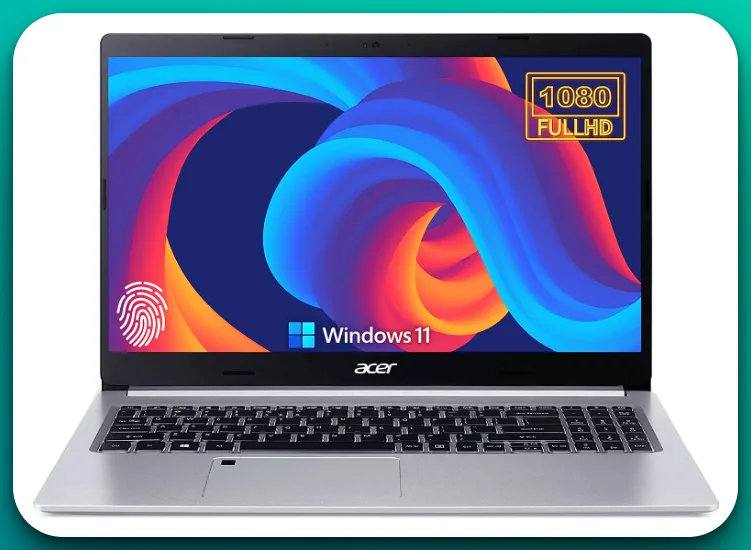
The generous amount of RAM ensures smooth multitasking and seamless gameplay, while the spacious SSD provides quick access to your gaming library, reducing loading times and enhancing your gaming experience.
The AMD Ryzen 4-Core processor powers the Acer Aspire 5, delivering efficient and reliable performance for gaming. With its optimized architecture and high clock speeds, the processor enables smooth gameplay, immersing you in your favorite games without interruptions or slowdowns.
Featuring a 15.6-inch Full HD display, the Acer Aspire 5 offers vibrant visuals and crisp details, bringing your games to life. The immersive display enhances your gaming experience, allowing you to fully appreciate the stunning graphics and immersive worlds of your favorite games.
Gaming sessions can extend for hours, and the Acer Aspire 5 ensures your enjoyment with its long battery life. You can game on the go without worrying about running out of power, as the laptop is designed to provide extended usage time, keeping you immersed in your gaming adventures.
The Acer Aspire 5 also offers convenient features for gamers, including a backlit keyboard for enhanced visibility in low-light conditions and a fingerprint login for secure and quick access to your laptop.
Additionally, including an HDMI port, Ethernet port, and Type-C connectivity options allows for easy connection to external displays and fast data transfer.
Operating on Windows 11 S, the Acer Aspire 5 ensures compatibility with the latest gaming technologies and software advancements, providing a seamless and optimized gaming experience.
In conclusion, the Acer Aspire 5 is the best gaming laptop under 500 $, offering powerful specifications, including a substantial 20GB of RAM, generous 1TB SSD storage, and a capable AMD Ryzen 4-Core processor.
With its immersive Full HD display, long battery life, and convenient features, the Acer Aspire 5 provides an exceptional gaming experience at an affordable price. Elevate your gaming adventures without breaking the bank with the Acer Aspire 5.
Pros:-
Affordable Gaming: The Acer Aspire 5 offers impressive gaming capabilities at a budget-friendly price, making it an excellent choice for gamers on a tight budget.
Ample RAM and Storage: With 20GB of RAM and a 1TB SSD, the Aspire 5 provides sufficient memory and storage space for smooth gaming performance and quick access to your game library.
Powerful Processor: The AMD Ryzen 4-Core processor delivers efficient and reliable performance, ensuring smooth gameplay and responsiveness.
Immersive Display: The 15.6-inch Full HD display enhances your gaming experience with vibrant visuals and crisp details, allowing you to immerse yourself in your games fully.
Long Battery Life: The Aspire 5 offers a long battery life, allowing extended gaming sessions without frequent recharging.
Convenient Features: The backlit keyboard enhances visibility in low-light conditions, while the fingerprint login provides secure and quick access to your laptop.
Connectivity Options: Including an HDMI port, Ethernet port, and Type-C connectivity allows for easy connection to external displays and fast data transfer.
Cons:-
Limited Graphics Performance: While the Acer Aspire 5 can handle many games, it may struggle with graphically demanding AAA titles at higher settings.
Limited Upgrade Options: The Aspire 5 may have limited upgradability, preventing users from easily enhancing its performance by upgrading components in the future.
Windows 11 S Limitations: The Windows 11 S operating system, while optimized for security and performance, restricts users from downloading apps only from the Microsoft Store, limiting software options.
Despite these limitations, the Acer Aspire 5 offers an impressive gaming experience at an affordable price. Its ample RAM, generous storage, powerful processor, immersive display, and convenient features make it an excellent choice for budget-conscious gamers.
While it may not excel in handling graphically demanding AAA games or offer extensive upgradability, the Aspire 5 provides a compelling gaming experience that exceeds expectations within its price range.
Suitable Gaming Genre:-
The Acer Aspire 5 is a versatile gaming laptop that can handle various gaming genres. While it may not be optimized for the most graphically demanding games, it is well-suited for several gaming genres that prioritize gameplay and do not rely heavily on cutting-edge graphics.
Here are some gaming genres that the Acer Aspire 5 can handle effectively:
Indie Games: The Aspire 5 is an excellent choice for playing indie games, often focusing on unique gameplay mechanics, storytelling, and artistic aesthetics rather than high-end graphics.
Indie games cover various genres, including platformers, puzzle games, and adventure titles, providing a rich and enjoyable gaming experience on the laptop.
Retro Games: The Aspire 5’s specifications make it suitable for playing retro games, including classic titles from older consoles and emulated games. Retro games typically have lower system requirements and rely more on nostalgia, gameplay, and art style than cutting-edge graphics.
Strategy Games: The Aspire 5 can effectively handle strategy games, including turn-based or real-time strategy titles. These games emphasize strategic decision-making and often have modest graphics requirements.
With its capable processor and ample RAM, the Aspire 5 provides a smooth and enjoyable gaming experience for strategy game enthusiasts.
Simulation Games: Simulation games, such as city builders, management games, and life simulators, can be comfortably played on the Aspire 5. These games prioritize gameplay mechanics and simulations over graphical fidelity, making them suitable for the laptop’s capabilities.
Online Multiplayer Games: The Aspire 5 is well-suited for various online multiplayer games that do not demand cutting-edge graphics.
Popular online multiplayer genres like MOBAs (Multiplayer Online Battle Arenas), team-based shooters, and cooperative games can be played smoothly on the Aspire 5, providing an enjoyable gaming experience for competitive and cooperative gamers.
While the Acer Aspire 5 may not be optimized for the most graphically demanding AAA titles, it excels in handling a variety of gaming genres that prioritize gameplay mechanics, strategy, and immersive storytelling.
With its affordable price and capable performance, the Aspire 5 offers an excellent gaming experience across various genres, allowing gamers to enjoy a wide range of games without breaking the bank.
3. HP Pavillion
The HP Pavilion stands out as one of the best options for a budget-friendly gaming laptop under $500. With its impressive features and powerful specifications, this laptop delivers an exceptional gaming experience without breaking the bank.
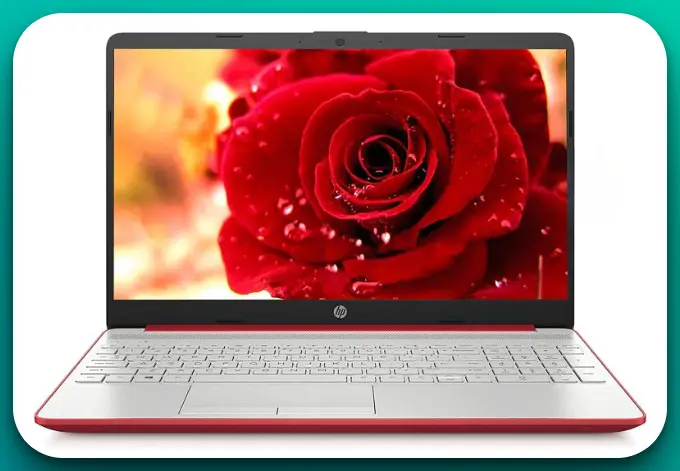
Equipped with 16GB of RAM and a 1TB SSD, the HP Pavilion offers ample memory and storage space to handle the demands of modern gaming.
The generous amount of RAM ensures smooth multitasking and seamless gameplay, while the spacious SSD provides fast access to your game library, reducing loading times and enhancing your gaming performance.
Powered by the Intel Quad-Core Pentium N5000 processor, the HP Pavilion delivers efficient and reliable performance for gaming. With its quad-core architecture, the processor ensures smooth gameplay and responsiveness, allowing you to enjoy your favorite games without interruptions or lag.
Featuring a 15.6-inch HD display, the HP Pavilion offers crisp visuals and vibrant colors, enhancing your gaming experience. Whether exploring vast virtual worlds or engaging in fast-paced battles, the HD display provides an immersive and enjoyable gaming environment.
Connectivity is essential for gamers, and the HP Pavilion offers a range of options. With Ethernet and Wi-Fi capabilities, you can enjoy stable online gaming experiences with minimal lag. The laptop also features an HDMI port, allowing you to connect it to external displays for a larger and more immersive gaming setup.
In addition to its gaming capabilities, the HP Pavilion caters to business and student needs. The built-in webcam enables video conferencing and online collaboration, while the Fast Charge feature ensures quick charging for on-the-go productivity.
Running on Windows 10 Home, the HP Pavilion provides a familiar and user-friendly operating system for gaming and other tasks. The laptop delivers a seamless and enjoyable gaming experience with its efficient performance and optimized software.
In conclusion, the HP Pavilion is a remarkable choice for the best gaming laptop under 500 $. With its ample RAM, spacious SSD storage, powerful Intel processor, immersive HD display, and versatile connectivity options, the HP Pavilion offers excellent gaming performance at an affordable price. Elevate your gaming experience without breaking the bank with the HP Pavilion.
Pros:-
Affordability: The HP Pavilion offers impressive gaming capabilities at an affordable price, making it an excellent choice for budget-conscious gamers.
Ample RAM and Storage: With 16GB of RAM and a 1TB SSD, the Pavilion provides sufficient memory and storage space for smooth gaming performance and quick access to your game library.
Powerful Processor: The Intel Quad-Core Pentium N5000 processor delivers efficient performance, ensuring smooth gameplay and responsiveness.
HD Display: The 15.6-inch display offers crisp visuals and vibrant colors, enhancing your gaming experience and immersing you in the game world.
Versatile Connectivity: The Pavilion has Ethernet and Wi-Fi capabilities, ensuring stable online gaming experiences with minimal lag. The HDMI port allows for easy connection to external displays for a larger gaming setup.
Webcam and Fast Charge: The built-in webcam enables video conferencing and online collaboration, while the Fast Charge feature ensures quick charging for on-the-go productivity.
Windows 10 Home: The Pavilion runs on the familiar and user-friendly Windows 10 Home operating system, providing a seamless and optimized experience for gaming and other tasks.
Cons:-
Lower-end Processor: The Intel Quad-Core Pentium N5000 processor may not deliver the same level of performance as higher-end processors, which can limit its ability to handle more demanding games or resource-intensive applications.
Limited Graphics Performance: The Pavilion’s integrated graphics may struggle with graphically demanding AAA titles or games that require high-end graphics settings.
Limited Upgrade Options: The Pavilion may have limited upgradability, restricting the ability to enhance its performance by upgrading components in the future.
While the HP Pavilion has limited processing power and graphics performance, it offers an affordable gaming solution with ample RAM, spacious storage, versatile connectivity options, and a user-friendly Windows 10 Home operating system.
It is well-suited for gamers seeking an affordable entry-level gaming laptop to handle various games satisfactorily.
Suitable Gaming Genre:-
The HP Pavilion is a versatile gaming laptop that can handle a variety of gaming genres.
While it may not excel in handling graphically demanding AAA titles or games that require high-end graphics settings, it is well-suited for several gaming genres that prioritize gameplay, strategy, and immersive storytelling.
Here are some gaming genres that the HP Pavilion can handle effectively:
Indie Games: The HP Pavilion is an excellent choice for playing indie games, often focusing on unique gameplay mechanics, storytelling, and artistic aesthetics rather than high-end graphics. Indie games encompass various genres, including platformers, puzzle games, adventure titles, and narrative-driven experiences.
Retro Games: The HP Pavilion’s specifications suit retro games, including classic titles from older consoles and emulated games. Retro games often have lower system requirements and rely more on nostalgia, gameplay, and art style than cutting-edge graphics.
Strategy Games: The HP Pavilion can handle strategy games effectively, including turn-based or real-time strategy titles. These games prioritize strategic decision-making and often have modest graphics requirements.
The HP Pavilion provides a smooth and enjoyable gaming experience for strategy game enthusiasts with its capable processor and ample RAM.
Simulation Games: Simulation games, such as city builders, management games, and life simulators, can be comfortably played on the HP Pavilion. These games prioritize gameplay mechanics, simulations, and strategic thinking over graphical fidelity, making them suitable for the laptop’s capabilities.
Online Multiplayer Games: The HP Pavilion is well-suited for various online multiplayer games that do not demand cutting-edge graphics.
Popular online multiplayer genres like MOBAs (Multiplayer Online Battle Arenas), team-based shooters, and cooperative games can be played smoothly on the HP Pavilion, providing an enjoyable gaming experience for competitive and cooperative gamers.
While the HP Pavilion may not be optimized for the most graphically demanding AAA titles, it deals with various gaming genres prioritizing gameplay mechanics, strategy, and immersive storytelling.
With its affordable price and capable performance, the HP Pavilion offers an excellent gaming experience across various genres, allowing gamers to enjoy various games without breaking the bank.
4. ASUS VivoBook
The ASUS VivoBook stands out as one of the best options for a budget-friendly gaming laptop under $500. With its impressive features and powerful specifications, this laptop offers an exceptional gaming experience without breaking the bank.
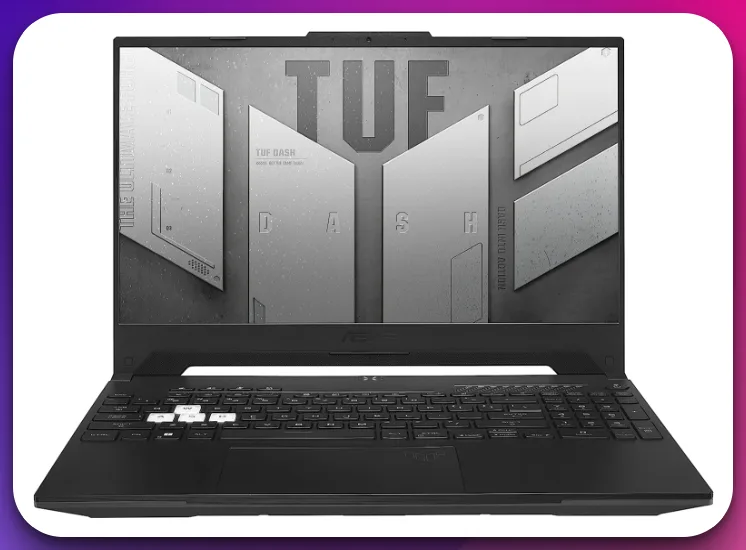
Featuring a 15.6-inch HD display, the ASUS VivoBook provides immersive visuals and crisp details, enhancing your gaming experience. The HD display ensures vibrant colors and sharp images, allowing you to immerse yourself in the game world fully.
Equipped with the Intel Core i3-1005G1 processor and 20GB DDR4 RAM, the VivoBook delivers reliable performance and smooth gameplay.
The processor’s efficient architecture and the ample amount of RAM ensure quick loading times and responsive gameplay, allowing you to enjoy your favorite games without interruptions.
With a 512GB SSD, the VivoBook offers fast storage and quick access to your games and files. The SSD significantly reduces loading times, enabling you to jump into gaming sessions swiftly. Say goodbye to long waiting times and hello to immersive gaming right from the start.
Connectivity is key for gaming, and the VivoBook offers multiple options. With USB Type-C, HDMI, and Wi-Fi capabilities, you can easily connect to external devices, displays, and networks for a more versatile gaming experience. Seamlessly connect your laptop to larger screens or enjoy multiplayer gaming with friends online.
Running on Windows 11 Home, the VivoBook provides a modern and user-friendly operating system optimized for gaming. With its enhanced features and performance improvements, Windows 11 Home ensures a smooth and efficient gaming experience.
The VivoBook also offers practical features such as a built-in webcam for video conferencing and online collaboration, ensuring you stay connected with friends and teammates.
In conclusion, the ASUS VivoBook is the best gaming laptop under 500 $. Its impressive HD display, powerful Intel processor, ample RAM, fast storage, and versatile connectivity options make it an ideal choice for budget-conscious gamers. Elevate your gaming experience without breaking the bank with the ASUS VivoBook.
Pros:-
Affordability: The ASUS VivoBook offers impressive gaming capabilities at an affordable price, making it an excellent choice for budget-conscious gamers.
Immersive HD Display: The 15.6-inch HD display provides vibrant colors, sharp images, and immersive visuals, enhancing your gaming experience.
Powerful Processor and Ample RAM: The Intel Core i3-1005G1 processor and 20GB DDR4 RAM deliver reliable performance and smooth gameplay, ensuring quick loading times and responsive gameplay.
Fast Storage: The 512GB SSD provides fast storage and quick access to your games and files, reducing loading times and improving overall system responsiveness.
Versatile Connectivity: With USB Type-C, HDMI, and Wi-Fi capabilities, the VivoBook offers convenient options for connecting to external devices, displays, and networks, enhancing your gaming versatility.
Windows 11 Home: The VivoBook runs on the user-friendly Windows 11 Home operating system, providing a modern and optimized gaming experience.
Built-in Webcam: The built-in webcam allows easy video conferencing and online collaboration, keeping you connected with friends and teammates.
Cons:-
Entry-Level Graphics Performance: The VivoBook’s integrated graphics may not be suitable for running graphically demanding AAA titles at higher settings.
Limited Upgrade Options: The laptop may have limited upgradability, preventing users from easily enhancing its performance by upgrading components in the future.
Lower-end Processor: The Intel Core i3-1005G1 processor, while capable, may not provide the same level of performance as higher-end processors, limiting its ability to handle more demanding games or resource-intensive applications.
While the ASUS VivoBook has limitations regarding graphics performance and upgrade options, it offers an affordable gaming solution with its immersive display, powerful processor, ample RAM, fast storage, and versatile connectivity options.
It is well-suited for gamers seeking a budget-friendly gaming laptop to handle various games satisfactorily.
Suitable Gaming Genre:-
The ASUS VivoBook is a versatile gaming laptop that can handle a variety of gaming genres. While it may not excel in running graphically demanding AAA titles at maximum settings, it is well-suited for several gaming genres prioritizing gameplay, strategy, and immersive storytelling.
Here are some gaming genres that the ASUS VivoBook can handle effectively:
Indie Games: The VivoBook is an excellent choice for playing indie games, which often prioritize unique gameplay mechanics, storytelling, and artistic aesthetics over high-end graphics. Indie games encompass various genres, including platformers, puzzle games, adventure titles, and narrative-driven experiences.
Retro Games: The VivoBook’s specifications suit retro games, including classic titles from older consoles and emulated games. Retro games typically have lower system requirements and rely more on nostalgia, gameplay, and art style than cutting-edge graphics.
Strategy Games: The VivoBook can handle strategy games effectively, including turn-based or real-time strategy titles. These games prioritize strategic decision-making and often have modest graphics requirements. With its capable processor and ample RAM, the VivoBook provides strategy game enthusiasts with a smooth and enjoyable gaming experience.
Simulation Games: Simulation games, such as city builders, management games, and life simulators, can be comfortably played on the VivoBook. These games prioritize gameplay mechanics, simulations, and strategic thinking over graphical fidelity, making them suitable for the laptop’s capabilities.
Online Multiplayer Games: The VivoBook is well-suited for various online multiplayer games that do not demand cutting-edge graphics.
Popular online multiplayer genres like MOBAs (Multiplayer Online Battle Arenas), team-based shooters, and cooperative games can be played smoothly on the VivoBook, providing an enjoyable gaming experience for competitive and cooperative gamers.
While the ASUS VivoBook may not be optimized for running graphically demanding AAA titles, it shines in handling a wide range of gaming genres that prioritize gameplay mechanics, strategy, and immersive storytelling.
With its affordable price and capable performance, the VivoBook offers an excellent gaming experience across various genres, allowing gamers to enjoy diverse gaming experiences without breaking the bank.
5. Bmax X14 Pro
When it comes to finding the best gaming laptop under 500 $, the Bmax X14 Pro stands out as a top contender. With its impressive specifications and gaming-oriented features, this laptop offers exceptional gaming performance at an affordable price.
Powered by the AMD Ryzen 5 3450U processor, the Bmax X14 Pro delivers reliable performance for gaming. With clock speeds of up to 3.5GHz, this processor ensures smooth gameplay and responsive multitasking, fully immersing yourself in your favorite games.

Equipped with 8GB DDR4 RAM and a 512GB SSD, the Bmax X14 Pro provides ample memory and storage space for a seamless gaming experience.
The DDR4 RAM ensures smooth multitasking and efficient performance, while the fast SSD storage reduces loading times and allows quick access to your game library.
Featuring a 14.1-inch 1920×1080 FHD display, the Bmax X14 Pro delivers vibrant visuals and crisp details, enhancing your gaming experience. The FHD resolution ensures sharp images and accurate colors, allowing you to appreciate every game detail.
Connectivity is essential for gaming, and the Bmax X14 Pro offers a range of options. With an HDMI port, you can connect the laptop to external displays for a more immersive gaming setup.
Bluetooth, USB 3.0, and 2.4G/5G WiFi allow seamless connectivity with various devices and networks, ensuring smooth online gaming experiences.
One notable feature of the Bmax X14 Pro is its expandable storage. With the ability to add a 1TB SSD, you can easily expand your storage space to accommodate your growing game library and other multimedia files.
In conclusion, the Bmax X14 Pro is an excellent choice for a gaming laptop under $500. With its powerful AMD Ryzen processor, ample RAM, fast SSD storage, vibrant FHD display, and expandable storage options, this laptop offers impressive gaming performance at an affordable price. Elevate your gaming experience without breaking the bank with the Bmax X14 Pro.
Pros:-
Affordability: The Bmax X14 Pro offers impressive gaming capabilities at an affordable price, making it an excellent choice for budget-conscious gamers.
Powerful Processor: The AMD Ryzen 5 3450U processor delivers reliable performance for gaming, ensuring smooth gameplay and responsive multitasking.
Ample RAM and Storage: With 8GB DDR4 RAM and a 512GB SSD, the Bmax X14 Pro provides sufficient memory and storage space for seamless gaming performance and quick access to your game library.
Vibrant FHD Display: The 14.1-inch 1920×1080 FHD display offers vibrant visuals and crisp details, enhancing your gaming experience with sharp images and accurate colors.
Expandable Storage: The Bmax X14 Pro allows for expandable storage with the ability to add 1TB SSD, giving you the flexibility to accommodate a growing game library and multimedia files.
Connectivity Options: Including an HDMI port, Bluetooth, USB 3.0, and 2.4G/5G WiFi provides versatile connectivity options for seamless connections with external displays, devices, and networks.
Portability: With its compact size and lightweight design, the Bmax X14 Pro is highly portable, allowing you to carry it for gaming on the go easily.
Cons:-
Integrated Graphics: The Bmax X14 Pro relies on integrated graphics, which may limit its ability to run graphically demanding AAA games at higher settings.
Limited RAM: While the 8GB DDR4 RAM is sufficient for most gaming scenarios, it may become a bottleneck when running memory-intensive games or multitasking with resource-heavy applications.
Limited Upgrade Options: The Bmax X14 Pro may have limited upgradability, preventing users from easily enhancing its performance by upgrading components in the future.
Despite these limitations, the Bmax X14 Pro offers an impressive gaming experience at an affordable price. Its powerful processor, ample RAM, fast SSD storage, vibrant FHD display, expandable storage options, and versatile connectivity provides a solid gaming performance that exceeds expectations within its price range.
The Bmax X14 Pro is ideal for gamers seeking a budget-friendly gaming laptop without compromising key features and performance.
Suitable Gaming Genre:-
The Bmax X14 Pro is a versatile gaming laptop that can handle a variety of gaming genres. While it may not excel in running graphically demanding AAA titles at maximum settings, it is well-suited for several gaming genres prioritizing gameplay, strategy, and immersive storytelling.
Here are some gaming genres that the Bmax X14 Pro can handle effectively:
Indie Games: The Bmax X14 Pro is an excellent choice for playing indie games, often focusing on unique gameplay mechanics, storytelling, and artistic aesthetics rather than high-end graphics. Indie games encompass various genres, including platformers, puzzle games, adventure titles, and narrative-driven experiences.
Retro Games: The Bmax X14 Pro’s specifications make it suitable for retro games, including classic titles from older consoles and emulated games. Retro games typically have lower system requirements and rely more on nostalgia, gameplay, and art style than cutting-edge graphics.
Strategy Games: The Bmax X14 Pro can handle strategy games effectively, including turn-based or real-time strategy titles. These games prioritize strategic decision-making and often have modest graphics requirements.
With its capable processor, ample RAM, and expandable storage options, the Bmax X14 Pro provides a smooth and enjoyable gaming experience for strategy game enthusiasts.
Simulation Games: Simulation games, such as city builders, management games, and life simulators, can be comfortably played on the Bmax X14 Pro.
These games prioritize gameplay mechanics, simulations, and strategic thinking over graphical fidelity, making them suitable for the laptop’s capabilities.
Online Multiplayer Games: The Bmax X14 Pro is well-suited for various online multiplayer games that do not demand cutting-edge graphics.
Popular online multiplayer genres like MOBAs (Multiplayer Online Battle Arenas), team-based shooters, and cooperative games can be played smoothly on the Bmax X14 Pro, providing an enjoyable gaming experience for competitive and cooperative gamers.
While the Bmax X14 Pro may not be optimized for running graphically demanding AAA titles, it excels in handling various gaming genres prioritizing gameplay mechanics, strategy, and immersive storytelling.
With its affordable price, powerful processor, ample RAM, fast storage, and versatile connectivity options, the Bmax X14 Pro offers an excellent gaming experience across various genres, allowing gamers to enjoy various games without breaking the bank.
Tips for Maximizing the Performance of a Budget Gaming Laptop
Gaming on a budget doesn’t mean you have to sacrifice performance. With a few helpful tips and tricks, you can make the most of your budget gaming laptop and enjoy a smooth and immersive gaming experience.
Here are some valuable tips to maximize the performance of your laptop without breaking the bank.
Optimize Power Settings: Adjusting your laptop’s power settings can significantly impact performance. Select the high-performance power plan to ensure your laptop utilizes its full potential. Remember that this may impact battery life, so it’s advisable to have your laptop plugged in while gaming.
Manage Background Processes: Close unnecessary background processes and applications to free up system resources. Use the Task Manager to identify and terminate non-essential programs running in the background. This will help you dedicate more processing power to your games.
Update Drivers and Software: Regularly update your graphics drivers and software to ensure optimal performance and compatibility with the latest games.
Visit the manufacturer’s website or use driver update software to download and install the latest drivers. Keep your operating system and games up to date to benefit from performance improvements and bug fixes.
Optimize Graphics Settings: Adjusting the graphics settings within your games can significantly impact performance. Lowering settings such as resolution, texture quality, and shadows can reduce the strain on your hardware and result in smoother gameplay. Experiment with different settings to find the right balance between visuals and performance.
Clean Up Your Storage: A cluttered hard drive can slow down your system. Regularly clean up your storage by uninstalling unused programs and deleting unnecessary files. Consider moving large media files or games to an external storage device to free up space and improve system performance.
Upgrade Your RAM: If your budget allows, consider upgrading your laptop’s RAM. Adding more RAM can enhance multitasking capabilities and improve overall system performance. Check your laptop’s specifications for maximum RAM capacity and compatible upgrades.
Optimize Your Network Connection: A stable and fast network connection is essential for online gaming. Connect to a reliable Wi-Fi network or use an Ethernet cable for a more stable and consistent internet connection. Close bandwidth-intensive applications or downloads running in the background to reduce network congestion.
Keep Your Laptop Cool: Overheating can decrease performance and potential hardware issues. Ensure proper airflow by using a laptop cooling pad or an elevated stand. Keep the vents clean and avoid gaming on soft surfaces that can block airflow. You may also consider applying new thermal paste to the processor to improve heat dissipation.
Disable Unnecessary Visual Effects: Windows operating systems offer various visual effects that can consume system resources. Disable or minimize these effects by adjusting the performance options in the Control Panel. You can allocate more resources to your games by reducing the strain on your GPU.
Use Game Optimization Software: Several game optimization software programs are available that can help maximize the performance of your laptop. These programs analyze your system and adjust settings to optimize gaming performance. Some popular options include Razer Cortex, NVIDIA GeForce Experience, and Game Fire.
Consider External Cooling Solutions: Besides using a cooling pad, you can explore external cooling solutions such as laptop fans or vacuum coolers. These devices help dissipate heat more effectively, allowing your laptop to perform optimally during extended gaming sessions.
Close Unnecessary Network Connections: Disconnect from any unnecessary network connections, such as Bluetooth devices or unused Wi-Fi networks. This can help reduce network interference and improve overall gaming performance, especially in online multiplayer games.
Manage Background Downloads and Updates: Disable automatic downloads and updates while gaming to prevent them from using valuable bandwidth and system resources. Schedule downloads and updates for times when you’re not actively gaming to avoid interruptions and performance degradation.
Keep Your Laptop Clean: Regularly clean your laptop’s exterior and keyboard to prevent dust buildup, which can affect performance and keyboard responsiveness. Use compressed air to remove dust from the vents and ensure optimal airflow.
By following these tips for maximizing the performance of a budget gaming laptop, you can enhance your gaming experience without spending a fortune on high-end hardware.
Remember to optimize power settings, manage background processes, update drivers and software, optimize graphics settings, clean up storage, consider upgrading RAM, optimize network connection, keep your laptop cool, disable unnecessary visual effects, use game optimization software, consider external cooling solutions, close unnecessary network connections, manage background downloads and updates, and keep your laptop clean.
With these optimizations, you can enjoy a smooth, immersive gaming experience on your budget gaming laptop.
Upgrading Your Gaming Laptop
When upgrading your gaming laptop, several key components and areas are needed to enhance its performance and keep up with the latest gaming demands.
You can enjoy smoother gameplay, faster loading times, and an overall improved gaming experience by strategically upgrading certain aspects of your laptop.
Here are some important areas to focus on when upgrading your gaming laptop:
RAM: Upgrading your laptop’s RAM can significantly boost its performance. With more RAM, your laptop can handle complex gaming tasks and run multiple applications simultaneously without slowing down. Consider upgrading to higher-capacity RAM modules or faster RAM speeds to optimize your gaming experience.
Storage: Enhancing your laptop’s storage can greatly improve game loading times and reduce in-game stuttering. Consider upgrading to a solid-state drive (SSD) for faster read and write speeds. An SSD can significantly decrease game load times, allowing you to jump into the action quickly.
Graphics Card: If your laptop allows for graphics card upgrades, this can substantially impact gaming performance. A more powerful graphics card can handle demanding graphics processing, allowing you to play games at higher resolutions and with improved visual effects. Ensure compatibility with your laptop and choose a graphics card that fits your budget and gaming needs.
Cooling System: A well-functioning cooling system is crucial for optimal performance during intense gaming sessions. Consider upgrading your laptop’s cooling system by cleaning the internal fans, applying fresh thermal paste, or using external cooling solutions. Adequate cooling prevents overheating, which can lead to performance throttling and potential hardware damage.
Processor: While upgrading the processor in a laptop is more challenging than other components, it can significantly improve overall performance.
If your laptop allows processor upgrades, research compatible options offering better clock speeds and more cores. Upgrading the processor can enhance multitasking capabilities and provide a smoother gaming experience.
Peripherals: Upgrading your gaming experience goes beyond just the laptop itself. Consider investing in high-quality gaming peripherals such as a mouse, keyboard, and headset. These peripherals can enhance your gameplay precision, responsiveness, and overall immersion.
Software Optimization: Optimizing your laptop’s software alongside hardware upgrades is equally important. Keep your operating system and drivers up to date to benefit from performance improvements and bug fixes. Optimize in-game settings to balance visuals and performance, ensuring smooth gameplay.
Battery Life: Optimizing battery life may be less of a concern if you primarily use your laptop for gaming while connected to a power source. However, if you frequently game on the go, upgrading to a high-capacity battery or considering an extra battery can extend your gaming sessions without interruption.
Remember, before upgrading your gaming laptop, carefully research the compatibility of components and consult your laptop manufacturer’s guidelines.
Consider your budget and prioritize the upgrades that will significantly impact your gaming experience. With strategic upgrades, you can breathe new life into your gaming laptop and enjoy improved performance for years.
📗FAQ’s
Is a $500 gaming laptop worth it?
A $500 gaming laptop can be a worthwhile investment for casual gamers or those on a tight budget. While it may not deliver the same performance as higher-end models, it can still handle less demanding games and provide an enjoyable gaming experience.
How long does a $1,000 gaming laptop last?
The longevity of a $1,000 gaming laptop depends on various factors, such as usage, maintenance, and technological advancements. On average, you can expect a well-maintained gaming laptop to last around 3-5 years before you may start experiencing performance limitations.
How much is a normal gaming laptop?
The price of a normal gaming laptop can vary greatly depending on the specifications and brand. Generally, you can find decent entry-level gaming laptops at around $700-$800, while mid-range models range from $1,000 to $1,500. High-end gaming laptops with top-tier components can exceed $2,000 or more.
Do gaming laptops last?
Gaming laptops are designed to withstand intensive use and typically have a similar lifespan to regular laptops. With proper care, regular maintenance, and the ability to upgrade certain components, a gaming laptop can last 4-6 years or even longer before you might consider an upgrade.
Is 8GB RAM good for gaming?
While 8GB RAM can be sufficient for some games, it may limit performance in more demanding titles or multitasking scenarios. For optimal gaming performance, especially in newer games, 16GB RAM is recommended. However, 8GB can still provide a decent gaming experience for less resource-intensive games.
How long will a budget gaming laptop last?
The lifespan of a budget gaming laptop can vary depending on the quality of components and the rate at which technology advances. On average, you can expect a budget gaming laptop to last around 3-4 years before you may start noticing performance limitations and the need for an upgrade.
What are the cons of a gaming laptop?
Some potential drawbacks of gaming laptops include higher prices than desktops, limited upgradability, increased heat generation, shorter battery life, and potentially heavier weight. Additionally, the portability of gaming laptops may come at the expense of reduced cooling efficiency and potential thermal throttling.
Where is the best place to buy a cheap gaming laptop?
Online retailers like Amazon, Newegg, and Best Buy often offer competitive prices and a wide selection of gaming laptops. Additionally, looking for seasonal sales, promotions, or refurbished models can help you find good deals on cheap gaming laptops.
Is a 7-year-old laptop too old?
A 7-year-old laptop is considered quite old in terms of technology. While it may still function for basic tasks, it may struggle with modern games and demanding applications. Upgrading the RAM or storage can help extend its usability, but a newer laptop or desktop would be recommended for optimal gaming performance.
What is the best price for a gaming laptop?
The best price for a gaming laptop depends on your specific requirements and budget. Generally, a price range of $800-$1,500 can balance performance and affordability, providing a solid gaming experience without breaking the bank.
What is the best day to buy a gaming laptop?
There isn’t a specific best day to buy a gaming laptop, as prices and promotions vary throughout the year. However, watch for major sales events like Black Friday, Cyber Monday, and Amazon Prime Day, as they often offer significant discounts on a wide range of products, including gaming laptops.
How much RAM do I really need?
The amount of RAM you need depends on your usage and the requirements of the games or applications you use. For gaming, 16GB of RAM is generally recommended to ensure smooth gameplay and multitasking. However, if you frequently run memory-intensive tasks or use resource-demanding software, 32GB or more may be beneficial.
Is a Chromebook good for gaming?
Chromebooks are generally not ideal for gaming due to their limited hardware capabilities and the Chrome OS’s limited compatibility with traditional PC games. While Chromebooks can run certain Android and browser-based games, they are not designed for high-end gaming experiences.
Why are gaming laptops so expensive?
Gaming laptops tend to be more expensive than regular laptops due to the need for powerful hardware components, such as high-performance processors, dedicated graphics cards, and fast storage.
Additionally, gaming laptops often feature premium build quality, advanced cooling systems, and high-resolution displays, contributing to their higher price tag.
Is it OK to use a gaming laptop every day?
Yes, it is perfectly fine to use a gaming laptop every day. Gaming laptops are designed to handle extended use and provide the necessary performance for gaming and everyday tasks. However, ensure proper cooling and ventilation to prevent overheating during prolonged use.
Are gaming laptops OK for everyday use?
Yes, gaming laptops are suitable for everyday use. They offer the same functionality as regular laptops and can handle web browsing, document editing, and multimedia consumption tasks. The powerful hardware in gaming laptops ensures smooth performance for gaming and everyday tasks.
Why is a desktop better than a laptop for gaming?
Desktops offer better gaming performance than laptops because they accommodate more powerful and upgradable components.
Desktops also have better cooling capabilities, allowing longer and more intensive gaming sessions without the risk of thermal throttling. Additionally, desktops are generally more cost-effective and offer more customization options.
Is 32GB RAM overkill?
For most gaming scenarios, 32GB of RAM is considered overkill. It exceeds the requirements of the majority of games and everyday applications. However, if you engage in memory-intensive tasks such as video editing, 3D rendering, or running virtual machines, 32GB of RAM can be beneficial.
Is 64GB RAM overkill?
Yes, 64GB of RAM is generally considered overkill for gaming purposes. It exceeds the requirements of even the most demanding games and applications. Such a large amount of RAM is typically only necessary for specialized tasks such as professional video editing, 3D modeling, or server hosting.
Is 32GB RAM too much?
For gaming purposes, 32GB of RAM is generally more than enough. It provides headroom for multitasking and future-proofing your system. While it may not fully utilize its potential in most gaming scenarios, it can benefit content creators or those running memory-intensive applications.
Can you leave a gaming laptop on 24/7?
It is not recommended to leave a gaming laptop on 24/7. Continuous operation can increase heat generation, power consumption, and potential hardware strain. It is advisable to power down or put your laptop in sleep mode when not in use to conserve energy and extend its lifespan.
What time of year are laptops cheapest?
Laptops are the cheapest during major shopping events and holidays, such as Black Friday, Cyber Monday, Back-to-School season, and the post-holiday clearance period. These times often offer significant discounts and promotions on various laptops, including gaming laptops.
Do gaming laptops overheat?
Gaming laptops are more prone to overheating due to their powerful hardware and intensive use. However, modern gaming laptops have advanced cooling systems, such as heat pipes, fans, and improved airflow, to mitigate overheating issues. Proper ventilation and regular cleaning can help prevent excessive heat buildup.
Do normal laptops last longer than gaming laptops?
In general, normal laptops tend to have a longer lifespan compared to gaming laptops. Gaming laptops are designed for high-performance tasks, which can result in increased heat generation and wear on components. However, with proper care and maintenance, both normal and gaming laptops can last several years.
Is it worth it to buy a gaming laptop?
Whether it’s worth buying a gaming laptop depends on your needs and preferences. Gaming laptops offer the flexibility of gaming on the go and can handle resource-demanding tasks. However, they are more expensive than desktops and may have limited upgradability. Consider your priorities and budget before making a decision.
How much is a full gaming setup?
The cost of a full gaming setup can vary widely depending on individual preferences and the desired level of performance.
A complete gaming setup typically includes a gaming laptop or desktop, monitor, keyboard, mouse, headset, and potentially additional peripherals. Prices can range from a few hundred dollars to several thousand, depending on the quality and specifications of the components.
Are PCs cheaper than gaming laptops?
In general, PCs (desktop computers) offer better value for money than gaming laptops. PCs allow for more customization and upgradability at a lower cost. However, gaming laptops provide the advantage of portability and convenience for gaming on the go.
Can any laptop be a gaming laptop?
While laptops can technically run games to some extent, not all laptops are suitable for optimal gaming performance.
Gaming laptops are specifically designed with powerful hardware components and advanced cooling systems to handle the demands of modern games. Regular laptops may lack the processing power and dedicated graphics cards required for a smooth gaming experience.
How long do gaming PCs last?
The lifespan of a gaming PC depends on various factors, such as usage, maintenance, and technological advancements. On average, a well-maintained gaming PC can last 5-7 years before you may start experiencing performance limitations. Regular upgrades and component replacements can extend its lifespan further.
Can a laptop last 20 years?
While it is possible for a laptop to last 20 years with proper care and maintenance, it is highly unlikely. Technological advancements and changing software requirements make it challenging for a laptop to remain relevant and performant for a long time. Typically, laptops are replaced or upgraded every 5-7 years.
What is a good price for a laptop?
The price of a laptop depends on the specifications, brand, and intended use. For general everyday tasks and light gaming, a $500-$800 laptop can offer good value.
However, higher-priced laptops in the $1,000-$2,000 range may be more appropriate for more demanding tasks, such as gaming or professional work.
Which is the best gaming laptop brand?
Several reputable gaming laptop brands, including ASUS, MSI, Acer, HP, Dell, and Lenovo, are in the market. Each brand offers a range of gaming laptops with different features and price points. It is recommended to research specific models and read reviews to determine the best gaming laptop brand for your needs.
Is a Core i5 processor good for gaming?
A Core i5 processor, especially with a dedicated graphics card, can provide satisfactory gaming performance. While not as powerful as higher-end processors like Core i7 or i9, a Core i5 can handle most modern games and multitasking scenarios.
What does a gaming laptop need?
A gaming laptop requires several key components to deliver optimal gaming performance. These include a powerful processor, dedicated graphics card, sufficient RAM (usually 8GB or more), fast storage (preferably an SSD), a high-resolution display, and a robust cooling system.
How much RAM do I need for a gaming laptop?
The amount of RAM you need for a gaming laptop depends on the games you intend to play and other tasks you’ll perform simultaneously.
8GB of RAM is considered the minimum requirement for most modern games. However, to future-proof your gaming laptop and ensure smooth multitasking, opting for 16GB or even 32GB of RAM is recommended.
Is it worth waiting for Black Friday to buy a gaming laptop?
Black Friday can be a great time to find deals and discounts on various products, including gaming laptops.
If you can wait until Black Friday, it’s worth monitoring the deals and promotions available. However, remember that availability and prices may vary, so it’s essential to research beforehand and compare prices to ensure you’re getting the best deal.
Do you need 32GB RAM for gaming?
32GB of RAM is generally considered overkill for gaming purposes. Most games don’t require more than 16GB of RAM; even 8GB can be sufficient for many titles. However, if you plan to engage in other memory-intensive tasks like video editing or 3D rendering, or if you want to future-proof your system, 32GB of RAM may be beneficial.
Is 40GB RAM overkill?
Yes, 40GB of RAM is typically overkill for gaming. It exceeds the requirements of even the most demanding games and applications. While it may provide headroom for future software advancements, the price-to-performance ratio of such high RAM capacities may not justify the investment for most gamers.
What is the difference between a Chromebook and a laptop for gaming?
The main difference between a Chromebook and a traditional laptop for gaming lies in their operating systems and hardware capabilities. Chromebooks run on Chrome OS, which limits their compatibility with PC games.
On the other hand, traditional gaming laptops typically come with Windows or Linux operating systems and offer more powerful hardware components, including dedicated graphics cards, suitable for gaming.
Do any games work on Chromebook?
Yes, Chromebooks can run certain games, primarily Android, available through the Google Play Store.
Additionally, browser-based games and some Linux-compatible games can be played on Chromebooks. However, it’s important to note that the range of Chromebook games is more limited than traditional gaming laptops or desktops.
Is Windows or Chromebook better for gaming?
Windows is generally considered the better option for gaming due to its wider range of game compatibility and availability of gaming-related software and drivers.
On the other hand, Chromebooks are more suitable for basic productivity tasks and light gaming through Android or browser-based games.
Why not to buy a gaming laptop?
There are a few reasons why someone might choose not to buy a gaming laptop. Firstly, gaming laptops are more expensive than desktop PCs with similar performance.
Additionally, gaming laptops may have limitations regarding upgradability and cooling compared to desktops. Finally, if portability is not a priority, a desktop PC offers better performance and customization options at a lower cost.
Are bigger gaming laptops better?
The size of a gaming laptop doesn’t necessarily dictate its performance or capabilities. While larger gaming laptops may have more space for additional cooling components or larger displays, their performance is determined by the quality of the internal hardware.
It’s important to consider factors like the processor, graphics card, RAM, and cooling system rather than focusing solely on the size of the laptop.
Conclusion on the gaming laptop under 500 dollars list
Navigating the world of affordable gaming can be challenging, but it’s far from impossible. Despite financial constraints, your passion for gaming doesn’t have to be compromised.
With careful selection and some savvy insights, a gaming laptop under 500 $ can provide an impressive gaming experience, balancing performance and affordability.
The gaming laptops explored in this article show that budget-friendly options exist without skimping crucial aspects like processor speed, graphics quality, and overall performance.
While they may not match the premium, high-cost laptops in every aspect, they deliver remarkably for their price point. They are more than capable of providing a satisfying gaming experience.
Remember, a true gamer can make the most out of any tool. The key is understanding your gaming needs and matching them with the best available within your budget.
We hope this guide has brought you closer to finding your perfect gaming companion that doesn’t burn a hole in your pocket. Now, gear up and game on!
References
Cloud Gaming and Resource Optimization
Fact: Cloud gaming enables users with low specification computers and laptops to enjoy high-quality games anywhere and anytime. The game is processed at the server and the output is live-streamed to the user’s machine, making the user experience really high without much expense.
Source: “Resource Optimization Based Cloud Gaming” published in 2020. Link to the source.
Virtual Reality in Gaming
Fact: The gaming industry has seen a rapid growth in Virtual Reality (VR) in recent years. VR has had a significant impact on the gaming industry and is especially popular among the younger generation.
Source: “Virtual Reality Next-gen Gaming Experience” published in June 2022. Link to the source.
Outatime: Speculative Execution System for Mobile Cloud Gaming
Fact: Outatime is a speculative execution system for mobile cloud gaming that is able to mask up to 120ms of network latency. It renders speculative frames of future possible outcomes, delivering them to the client ahead of time, and recovers quickly from mis-speculations.
Source: “Outatime: Using Speculation to Enable Low-Latency Continuous Interaction for Mobile Cloud Gaming” published in 2015. Link to the source.
High-End Gaming Laptops for Professional Gamers
Fact: The Predator Triton 700 was recommended as the best high-end gaming laptop for professional gamers based on price, processor type, RAM capacity, VGA card type, and hard drive.
Source: “Rekomendasi Laptop Gaming High end untuk Gamer Professional dengan Elimination Et Choix Traduisant la Realite (ELECTRE)” published in 2019. Link to the source.
Impact of Gaming on Youth
Fact: Virtual games, especially violent ones, can significantly impact the youth’s mental health. Games like the Blue Whale Challenge had sinister tasks that led to self-harm among players, majorly affecting the youth of the 12-18 years age group.
Source: “Impact of Violent Virtual Gaming on the Mental Standing of Youth” published in 2019. Link to the source.
Cloud Gaming Accessibility
Fact: Cloud gaming leverages cloud computing to provide real-time gaming services to players. As long as the client can display video, the user can play the game without installing it locally or needing high-grade 3-D graphics rendering and powerful computing hardware.
Source: “Introduction to the Special Section on Visual Computing in the Cloud: Cloud Gaming and Virtualization” published in 2015. Link to the source.
Pain Associated with Gaming
Fact: The use of game consoles and laptops, especially in younger children and for longer durations, is associated with increased pain in fingers and wrists.
Source: “Finger and Wrist Pain in Children Using Game Consoles and Laptops YoungerChildren and Longer Time Are Associated with Increased Pain.” published in April 2017. Link to the source.
Quality of Service in Cloud Gaming
Fact: Cloud gaming systems like OnLive perform better by providing adaptable frame rates, better graphic quality, and shorter server processing delays, while consuming less network bandwidth.
Source: “On the Quality of Service of Cloud Gaming Systems” published in February 2014. Link to the source.
Gaming in Communist Czechoslovakia
Fact: In 1980s Czechoslovakia, there was an active DIY microcomputer scene despite the scarcity of home computers. Amateur programmers discovered games as a medium for entertainment and self-expression.
Source: “Gaming the Iron Curtain: How Teenagers and Amateurs in Communist Czechoslovakia Claimed the Medium of Computer Games” published in November 2018. Link to the source.
The Future of Cloud Gaming
Fact: Cloud gaming offloads parts of game software from traditional game consoles or personal computers to powerful cloud infrastructures. This allows gamers to play without the need for constant hardware upgrades and installations, and makes cloud gaming accessible to a larger market.
Source: “The Future of Cloud Gaming [Point of View]” published in March 2016. Link to the source.