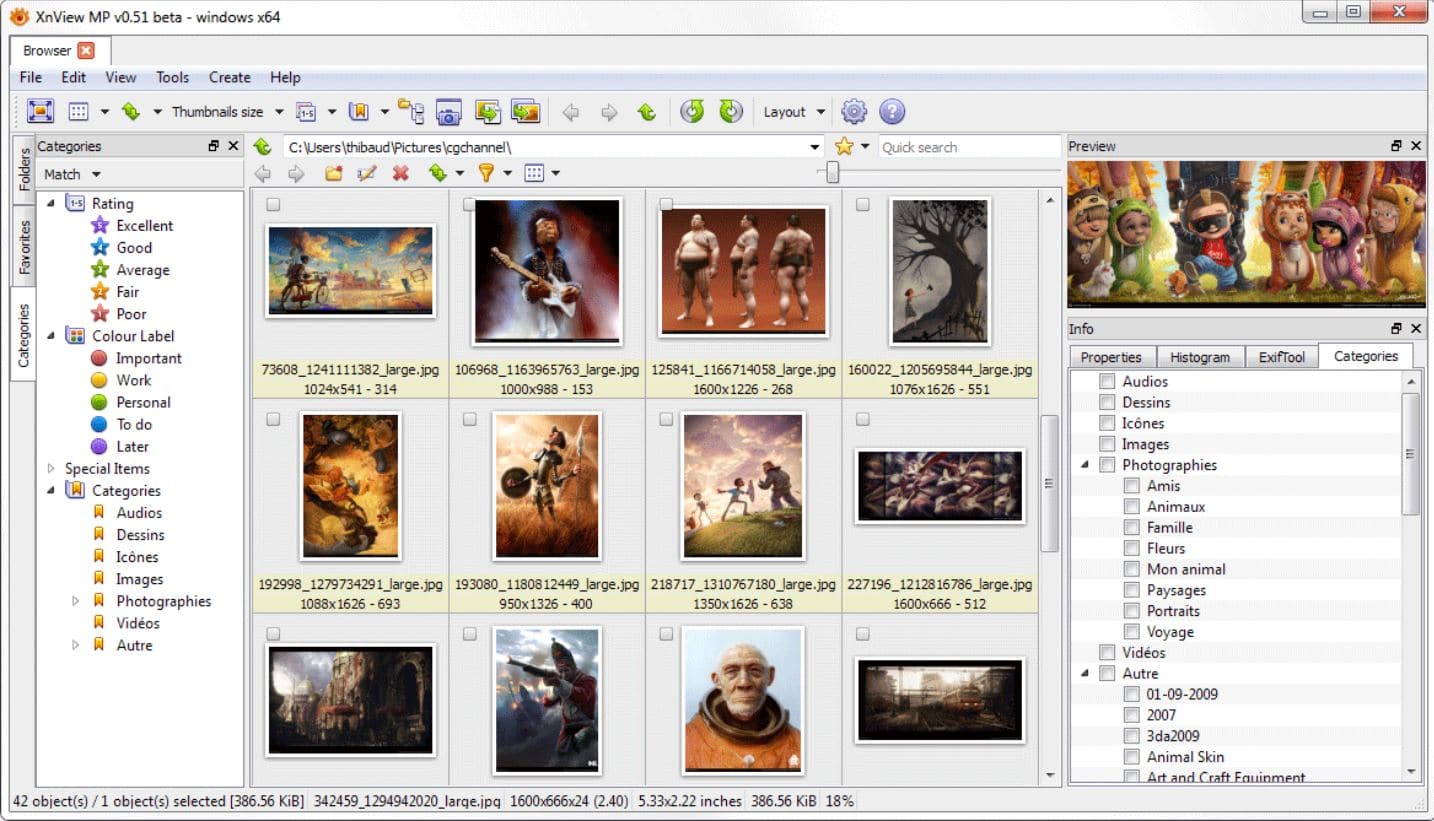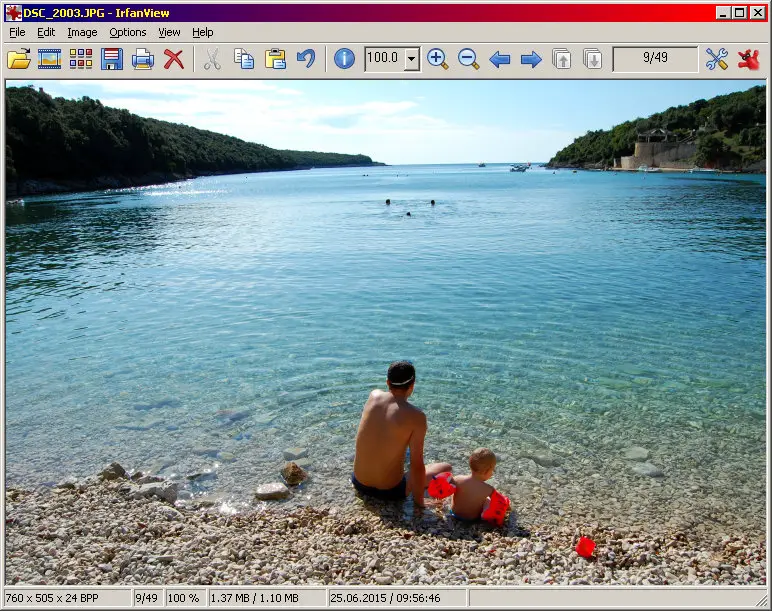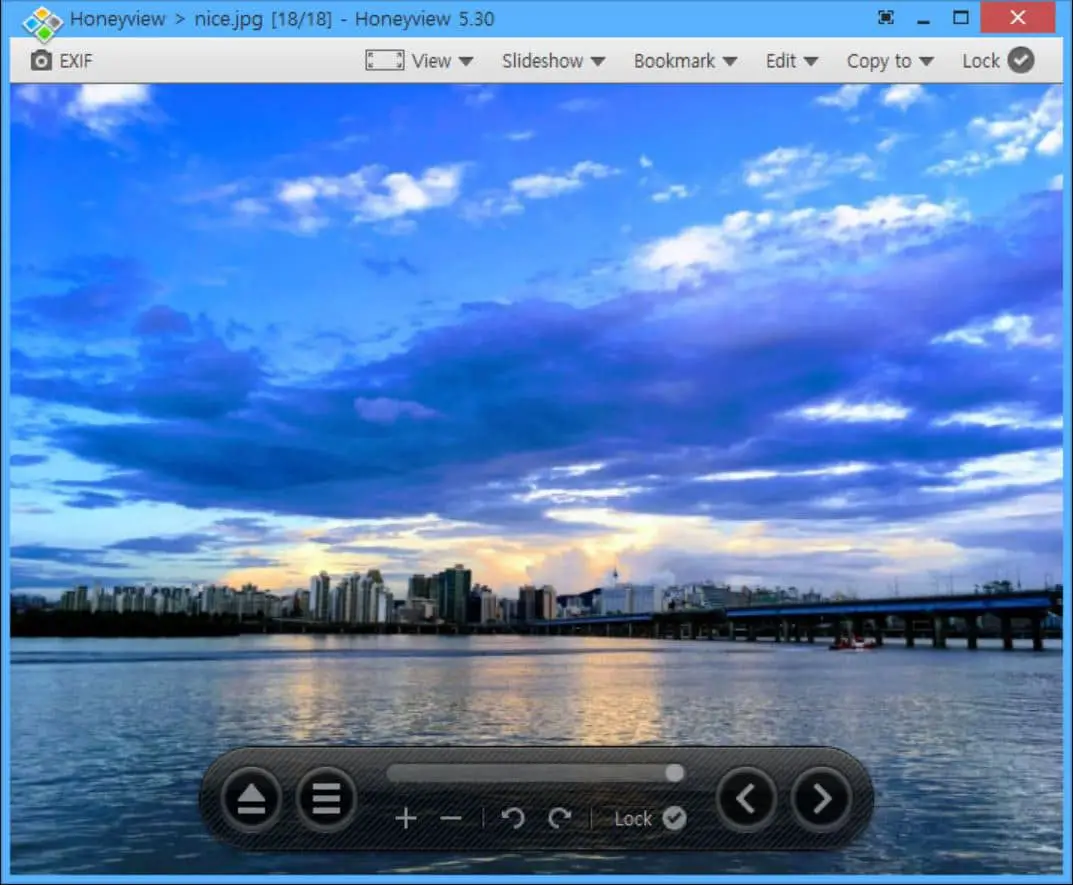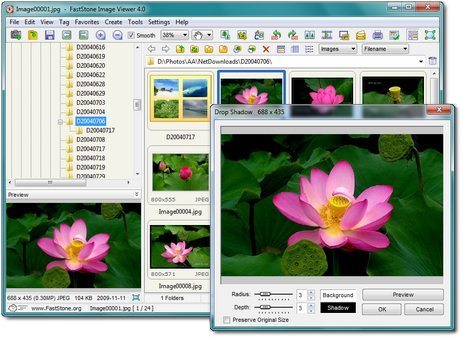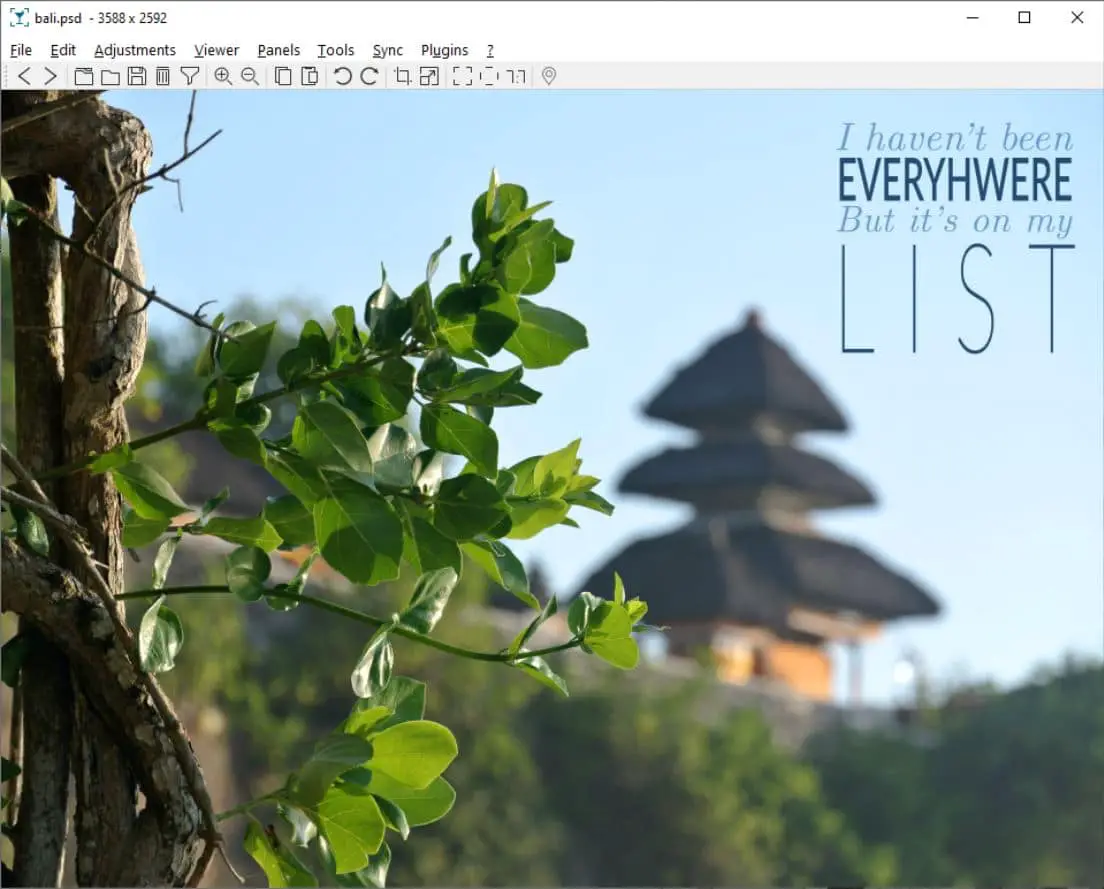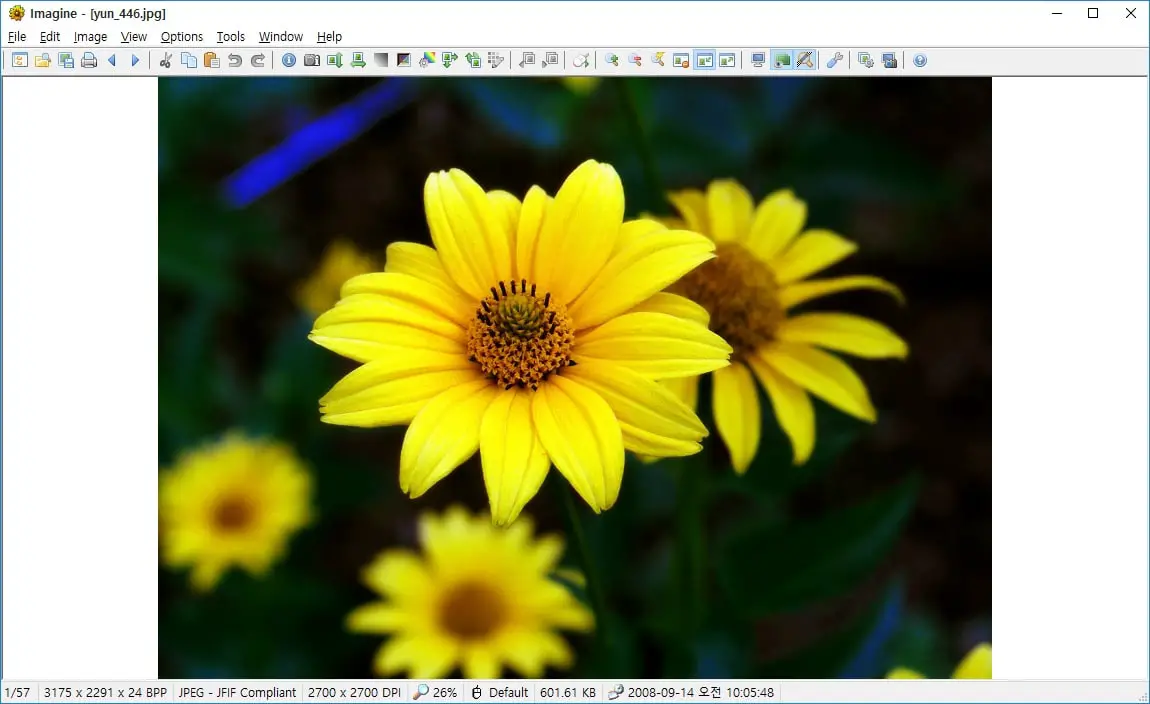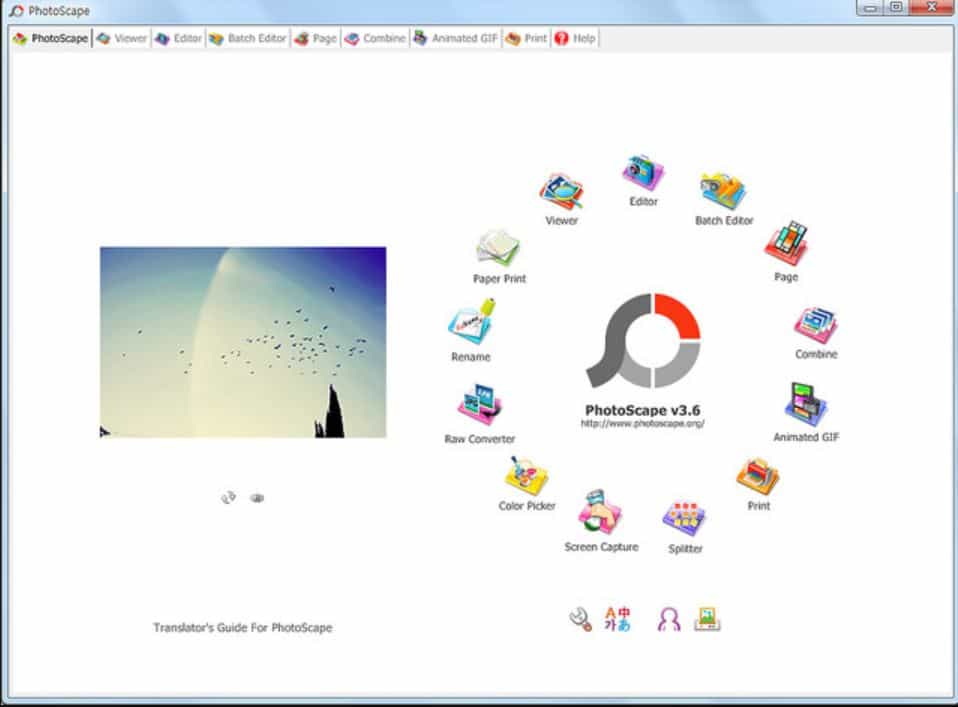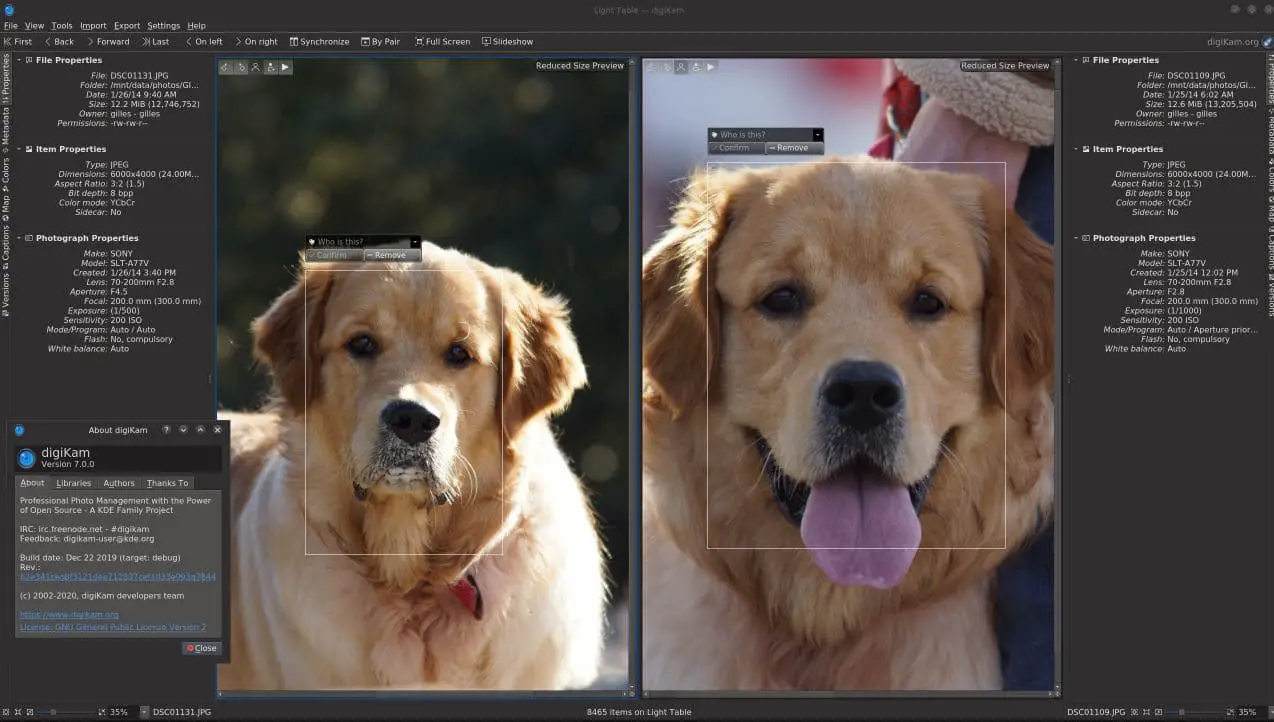Microsoft thought they were doing us a favor when they decided to force the photos app down our throats, but it’s not the best photo viewer for Windows 10 PC. Photos is a photo viewing app that allows you to view your pictures and edit them.
The problem with the photo’s app is that it takes a ridiculously long time to load pictures compared to other photo viewing apps.
If you fall in the category of finding an alternative to the photo’s app in Windows 10, then find below a list of the best photo viewer apps for Windows 10.
The best photo viewer comes with several features like working only file formats like GIF, TIF, ICO, and others. It also comes with the drag and drops option, slideshow using image files, editing features like rotate, resize, edit EXIF data, and more.
What is a Photo Viewer? 🤔
So, what is a photo viewer in the first place? A photo viewer is software that can help you view stored images on your PC or laptop. Using the software, you can work on different formats like BMP, JPG, PNG, etc.
The software can perform several functions like cut, copy, rename, delete, and convert images from different formats. A few years before, when Windows 7 was the most commonly used operating system, one distinct feature was present on it.
It was the photo viewer software. The operating system had powerful software for viewing and uploading the images. Users were quite satisfied with the speed and capability. Sadly, with the Windows 10 operating system, the photo viewer has several drawbacks.
That is quite a surprise considering the fact that Windows 7 was exceptional in performance. Several users have found it challenging to use and handle.
Whether you are a student or a professional photo video editor, you would want to work on a simple software.
You will be frustrated with the formats of only using JPG and RAW. Besides, the loading takes eternity on it. On that note, we have provided you with some of the best photo viewer software for 2020.
When you have upgraded your PC or laptop to Windows 10 and do not want to use the Windows photo viewer, then you can go to the registry and make the photo viewer default. Otherwise, you can take the highway like all others and make use of the abundance of software for viewing and loading your images.
We have spent some time researching to find out a few of the best photo viewers, just for you. The need for you to suffer in silence with the photo viewer is not required. You can choose the below options instead of viewing photos for Windows 10.
Here is the list of the top 10 best photo viewer for Windows 10.
Best Photo Viewer For Windows 10: Our Pick 👌
1. Movavi Photo Manager: Best Paid Photo Viewer
We choose the Movavi Photo Manager (Download Here) as our top pick because of its sublime features. Besides, users have said that it is one of the most accessible photo viewer software to use on Windows 10. When you are looking for stable software, then it comes with several features that will blow your mind.
We were stunned by the fact that it has a face recognition built-in function. This is the same, just like in Google Photos that lets you upload photos in the same individual folder.
Here, you have to do it manually, which ensures you have only the images that you actually want.
The user interface of the software is terrific. Images are based on location, date, and other information. You can also find out if the photos have been taken on your DSLR or smartphone. This is helpful for photographers.
If you want, you can see the images on full screen. We felt that the software is suitable for managing your collection of images effortlessly. This was a distinct feature of it. You can edit multiple photos.
Several functions can be performed like crop rotation, resizing, flip, and others on the images.
Pros:-
- You can use many formats on the software.
- Face recognition helps you create your own folder and upload images.
- Duplicate images can be removed from the drive.
- You can choose similar photos.
- The software helps you manage photos in abundance.
Cons:-
- You have to upload the images to the software.
- The search feature does not come with contextual queries.
Movavi Photo Manager is highly recommended when you search for a simple to use, work on different formats, and face recognition for creating your folder. It can easily manage tons of photos.
2. XnView
Second, on our list of best photo viewer is XnView (Download Here). The software worked only on Unix, but today has been upgraded to work on Windows 10, which seems like a boon for Microsoft users. That is because this is an exceptional tool for a photo viewer.
The software functions as a photo organizer. You can make use of this robust tool as it also supports different languages. You will be happy to know that it can support more than 500 image formats, audio, and video.
Isn’t that amazing? You can rename the images on a single stretch too. Basic editing tools like resize, crop, and rotate are also available on it. Users also can edit the Raster images that are a rare feature on the software.
Users can open and make the modification that they want on images easily. It is a fast photo viewer that enables you to use several features. You can utilize it as a portable version, and the capture feature is present on it.
The image rendering is supreme and quick, like IrfanView. The photo viewer software can be used on both Windows 10 as well as Linux operating systems.
Pros:-
- The software supports several formats, audio, and video as well.
- The duplicate images can be found instantly using the tool.
- You can modify the image, including resize, crop, and shape.
- Users can manage the images quickly.
- The photos can be viewed without much hassle.
- You can use it on your smartphone as well as the PC.
Cons:-
- You can use it for free with the private option.
XnView should be your option when you want to use a lightweight, supporting several formats, find duplicate images, and other options. Using the slideshow feature, you can play and create your photos as you want.
3. IrfanView
Next on our list of discussions for the best photo viewer comes IrfanView (Download Here). What is so special about it? Let us find out.
IrfanView has been in the market for more than 2 decades. Those of you who have used it on your Windows XP PC or laptop might remember a terrific photo viewer.
This free photo viewer worked sublimely on Windows Vista, XP, 7, 8, and 10. It helps you to preview photos using a thumbnail. The software comes with multi-language support. When you are in search of language support, then you need not worry about it.
We liked the fact that the tool is reliable and easy. This freeware photo viewer comes with several options where you can optimize images, resize, rotate them. It helps you to open your photos immediately.
You can create slideshows using photos with the software. Users can make use of the batch processing feature available on it. We found out that it comes with a hotkey for opening the editing tool.
Pros:-
- The software can help undo steps.
- You can edit your images hassle-free.
- The images on the slideshow can be saved EXE and SCR.
- You can view images in the directory.
- It comes with multi-page TIFF editing.
Cons:-
- Few users have felt that the user interface could have been made better.
IrfanView is one of that software that can easily tick all the boxes you look for in a smashing photo viewer. It easily supports OCR tread text from images, and you can export it in an editable format.
All major formats are supported, and you can use them effortlessly. Besides, you can also color-edited images and add watermarks using the different filters.
4. HoneyView
HoneyView (Download Here) is probably the best photo viewer because it works similarly to the Windows version. But it comes with additional support features like PNG, GIF, and the ability to rotate images. Several users have commended the software for the editing options that it comes with.
The photos can be bookmarked for future reference. You can also attach a link to the paint tool. We liked the viewing images feature in this tool because you can easily do it. You can do it with the EXIF button that provides information about the picture.
Simple editing features are also possible that enable you to edit the images. You can assign the external editor like the paint and photoshop from the settings too. You can find an abundance of shortcuts using the mouse and keyboard.
Using it, you can perform editing features quickly. There is also a portable version. You can use it by downloading it and running it without having to install anything on your PC.
Several operating systems, including Windows 10, Vista, 7, 8, and 10, are adequately supported.
Pros:-
- It provides you with several support formats.
- The software comes with a portable version.
- It is free to use.
- You can view files on the ZIP folder without unzipping.
- It can be used to edit images quickly.
Cons:-
- The software comes with no inbuilt editing tools.
When you want to use software that comes with several features, then HoneyView is the best option. It can support several formats, and editing options are simple—a portable version. You can view information present on the ZIP folder without having to unzip.
5. FastStone Image Viewer
FastStone Image Viewer (Download Here) is another excellent option for photo viewer software. The tool is lightweight and comes with all the features that make it one of the best photo viewer software. It comes with audio and video support, as well as slideshow options.
The software comes with a multi-monitor configuration that is helpful when you work along with an abundance of images. You can also rename, convert, and rename images of files in a batch. The FastStone image viewer has a portable version that you can install without having to install it.
The photo viewer is reliable, quick, and stable. It comes with editing options that help you to rotate, crop, resize, as well as modify the photos. The software comes with the move and copies features along with the drag and drops function.
It also comes with a versatile screen capture ability. The effects and transitions of the photo viewer are exceptional. There are multi-level undo as well as redo image options.
This tool provides an HD magnifier and a musical slideshow with many transactional effects. Add special effects on the image.
Pros:-
- The photo browser is quite fast and user-friendly.
- It comes with quick access to EXIF information.
- The images can be dragged and dropped into the folder.
- It comes with a customizable image magnifier.
- The one-touch best-fit display is supported.
- Users can compare the side of the image by side.
Cons:-
- The thumbnail generation is slow.
FastStone Image Viewer must be on your list of the best photo viewer software because it is a feature-rich tool. You can view all your images using the slideshow, you can modify your images, and you can create superb image attachments for emailing clients.
6. ImageGlass
ImageGlass (Download Here) is a sublime photo viewer for your image requirement. The most uncomplicated and no-nonsense photo viewer for Windows 10 that one can get. It has a distinct feature with a user interface that is quite modern and is very capable.
You can view a slideshow of the photos that you have saved in your folder. Users can link several photo editors in different formats that they want. We could link the PSDs on Photoshop effortlessly.
When you want to edit the PSD, you will be taken to Photoshop. That is an outstanding feature because you can work on any file format. The software is a versatile image viewing tool that is exceptionally lightweight.
It works superlatively on all Windows 10, 8, 7, and Vista. You will be delighted to know that the software can easily support more than 60 formats. This means you can just about work on any file format.
The software can be personalized as you like. You can also switch the images as and when you want. The user interface is an intuitive, modern feel of the viewer. When you are setting it up for the first time, you are asked if you want to use the designer or standard.
Pros:-
- It comes with a slideshow for images on the software.
- The software has support for more than 50 formats.
- The tool can be personalized the way you like.
- You can switch from the photos easily.
- The software is quite flexible, enabling you to work on different projects.
Cons:-
- Unfortunately, the tool does not come with inbuilt editing tools.
ImageGlass is a first-class photo viewer software that can meet your requirements quickly. If you are looking for decent software that can help you with your photo viewing, editing, and copying chores, you know what to do.
7. Nomacs
For those of you who are alright using an open-source photo viewer software, then Nomacs (Download Here) is an ideal option. The software has the ability to tick all the boxes in the required sector. It provides you with the capability to manage tons of photos having similar histograms.
The synchronization of multiple instances helps you to compare your photos. Users can be able to zoom the images in a similar position or overlay them. The software can read the photos on the zip archives and preview them on your documents.
Additionally, users can add notes to the photos. This way, you can keep track of their origin. Image manipulation features to adjust the contrast, brightness, and exposure can be done. Using the slideshow, you can edit images using tools like rotate, crop, and resize.
The photo viewer software is suitable for students and video editors alike. Besides, you can also place notes on the photos for identifying them. This is helpful for those of you working as professional photographers.
Pros:-
- Users can add a note on the photos.
- The software enables you to compare many images.
- The cache can be activated in the setting.
- The software can easily decrease the image switch times.
- Most of the file formats are supported.
Cons:-
- The updates on the software have made it work slower.
Nomacs is difficult to say no. It is open-source photo viewer software that has a cluster of functions, works on all operating systems, and supports a barrage of file formats. Using the software, you can view the histogram, metadata, and thumbnails of your images.
8. GonVisor
GonVisor (Download Here) is eighth on our list of discussions on the best photo viewer software. The software was designed for reading comic books on your Windows 10 PC. The software provides you with adequate support for .cb, .cbr files, and e-comics formats.
You can design compressed files from photos when you want to share them with others. The photo viewer tool supports several languages like English, French, German, Dutch, Portuguese, and others.
If you know somebody who likes to read books or comics, then this is the apt software for their Windows 10 PC or laptop. Few users noted that you could check the comic book that you are reading.
Additionally, you can sort the images and add descriptions to them.
Pros:-
- The photos that you have taken can be enhanced.
- You can view photos instantly.
- The software has a full-screen view.
- You can adjust the photos depending on the size of your monitor.
- You can rotate the photo and save it using a new direction.
Cons:-
- Users have thought that the software comes with fewer features.
GonVisor is a no-frill photo viewer software. When you are looking for a tool that enables you to perform your tasks effortlessly, then it is this. Apart from that, if you love to read comics and want to enjoy the colorful photos on them, then the photo viewer can come useful for that.
9. Imagine
Imagine (Download Here) is one of the best photo viewer software for Windows 10, based on the Microsoft .net framework. When you want a lightweight and sublime photo viewing tool, then this is it. The great thing about the tool is that you can work on all file formats.
Some of them are JPEG, ZIP, RAR, and so on. A few of the features of the software are screen capture tools, animation tools, and others. Those of you working as a video content editor or a photographer looking for a simple to use the tool, then it is this.
Pros:-
- The software comes with capture and animation tools.
- It supports most of the file formats.
- The tool is lightweight and offers you immense features.
- It is based on Microsoft .net framework.
Cons:-
- Feature-wise, it is relatively less when compared to others.
Imagine is another photo viewer tool that comes with average features that you need for your video editing chores. It is simple to use, works on most of the file formats and captures tools and animation tools features.
10. Photoscape
Lastly, we have Photoscape (Download Here), which is one of the best photo viewer software for use on Windows 10 PC and laptops. The photo viewer tool is flexible because you can utilize it as a photo viewer, photo editor, and collage maker.
The software had a barrage of features that enable you to edit, edit in batches, and resize the images. You can easily design a slideshow using the software. The photos can be resized, brightness adjusted, and color adjusted.
You can merge several photos into a single page frame for creating a collage. You can make use of the animated GIF, where several photos are designed for animated images. Users can also make use of the splitter feature to slice the images.
When you want, you can capture the screenshot and then save it. The file of the image can be renamed when you want in the batch. You can convert the file format from RAW to JPG. You can also print on paper.
Pros:-
- You can view the photos in your folder.
- Users can edit the images using the brightness, resize, and adjusting color.
- The screenshot can be captured and saved.
- The photos can be zoomed in, and you can pick the color of your choice.
- The file can be converted from RAW to JPG.
Cons:-
- The photo viewer software has limited features.
Photoscape can help you with your photo viewing, editing, and converting requirements easily. It is not surprising to note that several professional video editors are insisting on using this unrivaled software.
11. digiKam
This powerful photo organizer and editor consist of two separate programs: digiKam and Showfoto. Use digiKam (Download Here) to manage your photo collections, sort images into albums, filter content by category, share items across numerous services, fix and enhance images, and add effects. Showfoto, meanwhile, is a standalone photo editor.
This updated release includes a much more powerful facial recognition feature, RAW files support, improved handling for HEIF images, a new Image Mosaic Wall tool, an updated slideshow creator, and a new theme. It also lets you add location data to your photos.
12. Picture Window Pro 8
This powerful image browser and editor (Download Here), which replaces the discontinued Picture Window Pro 7, is a complete rewrite that’s now entirely free for both personal and commercial use, although you are invited to make a donation to the author if you like the program enough.
Picture Window Pro’s interface is a little unusual, but you’ll soon get used to it. Some tools are laid out across the top of the screen, while others are accessible from the menu bar.
The image you’re currently working on appears in the window on the right, with thumbnails of all open photos ranged down the left-hand side where you can easily switch between them.
Each change you make to an image gets its own thumbnail below the main one, so it’s easy to see which action you’ve just performed and jump back a stage or two with a click of your mouse. The software uses non-destructive editing, so you can undo any changes, even after you’ve saved the final image.
The program supports plugins from Nik, Topaz and DxO, and comes with a huge number of transformation tools sorted into categories such as Blur, Colour, Geometry, Gradient, Sharpen, Special Effects, and Tools. This final category is where you’ll find options such as clone and red-eye removal.
You can add frames, filters and masks, and stack images, while the Compare tool lets you see how your edited image looks next to the original. There are also scripts that let you perform more advanced changes.
13. zzPaint
There are lots of excellent free image editors, such as GIMP and Paint.net, and Windows even comes with its own simple tool – Paint.
A portable alternative to Microsoft’s application, zzPaint (Download Here) offers a number of drawing tools including a brush (with a choice of styles), colour picker, line and shape, flood fill and text.
It can also transform your images, flipping them horizontally or vertically, inverting RGB, switching from RGB to BGR, adding an alpha channel and more. Multiple images can be arranged in a cascade or tiled. The software is fairly basic, which makes it very easy to use.
Final thoughts
The above review was about the best photo viewer available in 2020. Hope you enjoyed reading the photo viewers that we had listed. Each of them comes with its own selling point, and we have ensured that we picked the best of the lot.
Additionally, they are free of cost to use. You just need to download them and begin using them. XnView is our best photo viewer because of its superlative capabilities. When you are looking for something special, then you might want to go with it.
Irfanview has an exceptional lightning-fast interface. When you are looking for app portability, then FastStone comes in handy. Nomacs is another excellent software to handle images. The other software mentioned on the list come with their own capabilities.
So, you may want to take your time before deciding on the software that suits your taste and requirement.