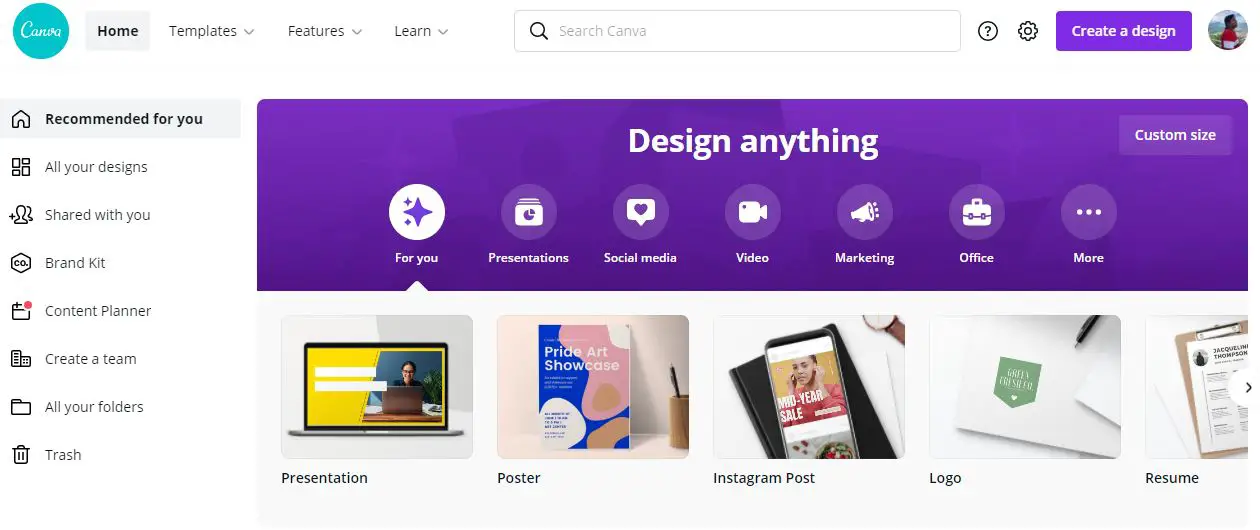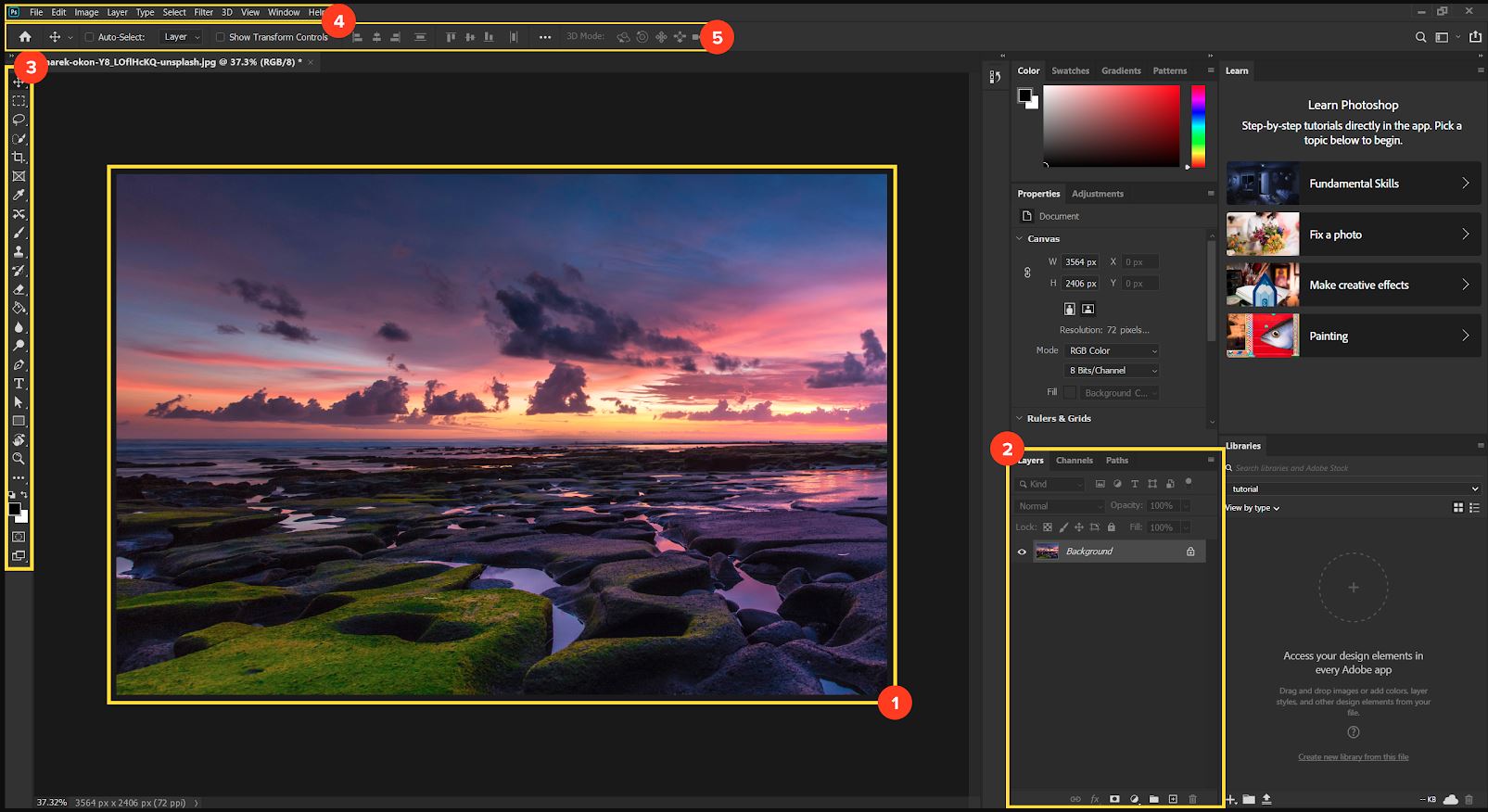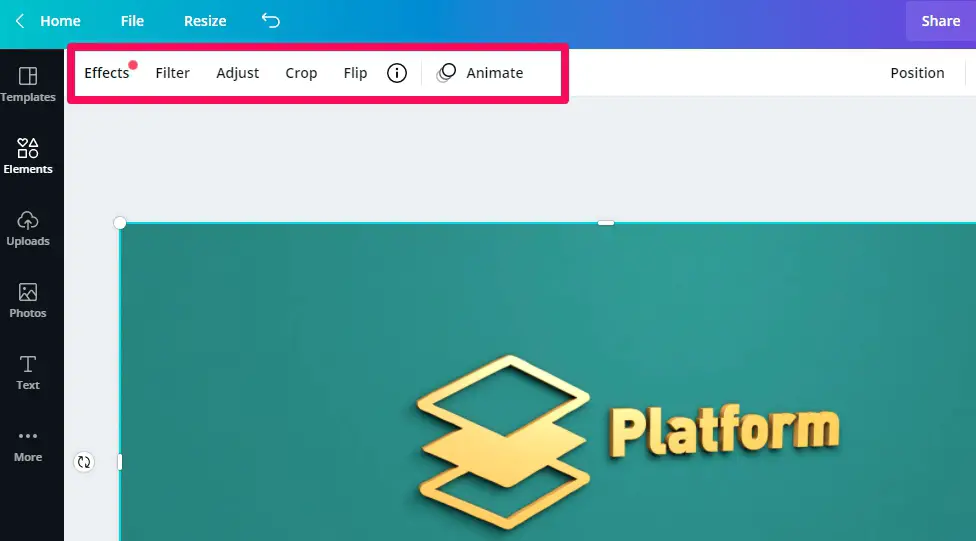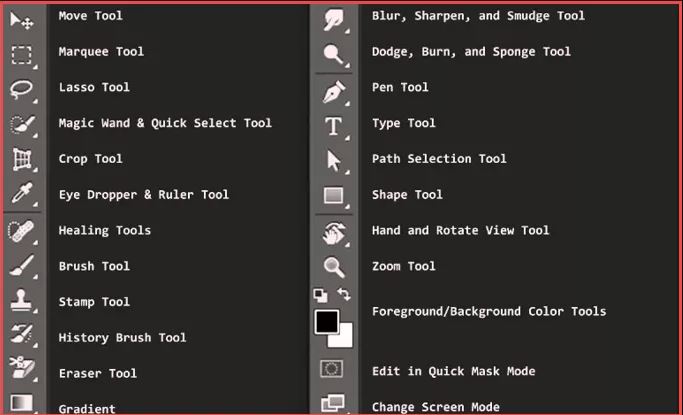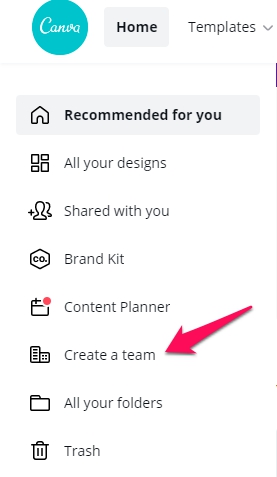When there are tons of tools on the web to choose from, it becomes very difficult to pick out the best and most useful. The same goes with when you have to select between Canva vs Photoshop. Both are excellent tools for graphics designing and very popular too among beginners as well as professional designers.
Although both tools have their own specific set of features that makes them much better than each other, Canva might be perfect for any beginner looking to start with their design work and create light designs for their blogs.
Photoshop has advanced-level tools that may not be as easy for any beginner to understand but is one of the most popular tools used by professionals all around the globe.
If you are stepping into the journey of becoming a designer or simply looking to create designs for yourself, you can go through this extensive guide. It has everything you need to know about Canva and Photoshop and how they are different from others on so many levels.
Let us look at the brief comparison between Canva vs Photoshop.
What is Canva?
Canva is an online platform for creating graphics for social media, documents, presentations, and much more. It is free of cost and made available for every user looking for a user-friendly tool. The platform is available on multiple platforms, such as Android, Web, iOS, and all the others you own.
You can also get paid subscriptions to Canva Pro and Canva Enterprise for many added features such as stock-free images, elements, etc. Canva was founded in the year 2012 and after almost two decades the company has partnered with some of the major brands namely FedX Office, Office Depot, and multiple others.
As we spoke, you can get stock images on Canva; this is because they acquired both Pixabay and Pexels in the year 2019.
Apart from this, it allows you to create and edit designs in real-time with other team members, add photo effects, get thousands of images for free, blur photos, get free icons, hundreds of templates, and much more.
What is Photoshop?
Adobe Photoshop is one of the most popular graphics editors available to download on Windows and Mac operating systems. This software was created and introduced in 1990 and is currently available in over 26 languages across the globe.
You can not only make simple edits and compose graphic images but there are major aspects to cover such as vector graphics, 3D modeling, and others.
Moving on, you will find multiple versions of Photoshop the latest one we currently have is Photoshop Elements 2021 which covers everything you need to create a masterpiece.
Also, this tool uses file formats like PSD, PSB, TIFF, and a few more. Other than that, you can also find multiple other software, such as Adobe Fireworks, Adobe Bridge, etc.
To add more, Photoshop has many tools that make it easier for professional graphics designers to create some of the best designs. Some of them you will find are Pen, Shape, Selection, 3D Printing tools, Color replacement tools, and others.
You can get the free trial for this and learn more about it, or else for full access, it is better to go for the paid versions.
Canva vs Photoshop – Interface
Firstly, we are here to talk about the interface or the design of both these platforms. Canva and Photoshop are incredibly amazing to look at. Whether you are looking to download it on your system to use it online, you will have a good experience.
Canva- Is it worth it?
Canva features a user-friendly and clean interface where every feature is right in front of your eyes to choose from and use. If you are a beginner, this might be a perfect tool since you do not need a brief tutorial about all the tools.
There are pre-made templates, stickers, elements, images, and much more right on the spot to choose and use to create a design.
Moreover, there are no difficult terms or functions that you might not be able to use or understand. A lot of professionals as well use this tool to make the best designs in the easiest manner since everything you need is available instantly.
Photoshop – Is it worth it?
Similarly, if we speak of Photoshop, it can be a little overwhelming to start with. The interface is nothing but a set of tools and a blank space on the front to get you started.
All the controls are on the top of the screen, and all the other drawing tools are in the left corner. Simply bring in your blank space and you can create your design.
Unlike Canva, there are no templates available, and you need to begin your design from scratch. At the same time, it works perfectly well for all those who are creating designs on a much-advanced level and are well versed in using the tool.
Hence if we have to choose based on the interface, Canva is much easier than Photoshop based on the fact that all of this is new to you.
Canva vs Photoshop – Platform
Next, we have a brief comparison of Platforms where you can use both these tools or software. It is yet another important element that might determine its usability and flexibility as well.
There are multiple ways you can use software, such as downloading on your system, either Windows or Mac, using it directly online or on your smartphone.
Canva- What do we have here?
Canva is the easiest and highly useful tool since you can simply use the online browser version to create your designs. Simply go to the official site, create your account, and that is all.
Also, you can download the Windows and Mac apps from the link mentioned. Both versions are perfect if you are a regular user and must create designs daily for your work or personal use.
Moving on, Canva can be downloaded on your smartphones too, the app is available for Android and iOS versions.
Hence, it is safe to say that this tool is available everywhere and for everyone no matter the device you use. But, Canva saves all its designs directly on its servers and you cannot use it offline.
Photoshop – What do we have here?
Coming over to Photoshop, it has everything you can think of. All the tools, features, and a lot more to go with. Since we are speaking of the platform here, you can download the Windows and Mac versions of this tool from the web super easily. There are limited feature versions also available for your smartphones.
The best part of this tool is that you do not need an internet connection to work here. Rather all the files are saved in the official Photoshop format as PSD and you can edit it anytime you want or need. Now, the questions arise among Photoshop vs Canva, which is the one you would choose?
So, there is no right answer here as it depends on what will benefit you the most. If you have a lot of work to do and create designs from scratch you need to choose Photoshop, otherwise, the platform-independent Canva is the best.
Canva vs Photoshop – Tools and More
Among the many features, the number of tools determines the purpose of both these platforms, and you can choose between them. There is no doubt that both Canva and Photoshop have loads of tools and features to look into. Let us look at them and learn more here.
Canva- What tools do we have?
Well, starting with Canva, you do not just get the basic tools to design your creatives, but you will find predesigned templates.
You can either choose to start your work directly by picking out a blank Canvas and then resizing it or else choose it directly from the existing sized canvas made for multiple purposes such as social media, presentation, blog banner, logo, cards, and much more.
Once you have selected your pick, you can then move on to add as many aspects you want to define your purpose. For example, you can pick a Facebook Cover Image as the canvas size and start editing it. The options you will get to make the edit area
- Templates
- Elements- Images, graphics, shapes, etc.
- Uploads
- Text
- Apps Integrations
- Background
- Audio/Video, etc.
Well, these are some tools you will find to edit and create a design using either a blank Canvas or a pre-designed template.
Photoshop- What tools do we have?
On the other hand, considering Photoshop, the tools here are not anything similar to what you saw in Canva.
There are no predesigned templates available for you to use; you can simply choose a blank Canvas and resize it. However, Photoshop is an all-in-one tool for designers and artists where you will find loads of drawing tools meant for creating art
In this particular comparison, there is no match for Photoshop on the web. Even the best designers and artists worldwide love working on Photoshop due to its massive collection of tools to edit, design, and create the best pieces.
Some of the tools you will find on this platform are Move, Lasso, Selection Tools, Painting tools (Brush, Eraser, Spot healing, etc), Drawing tools, Navigation tools, and so on.
With these tools, you can make changes to any image or create a professional design for your brand and take it to another level.
These tools are mostly preferred by designers looking for more authentic and genuine work. Unlike Canva, there are no such tools provided, rather only certain features that are meant for only beginner level.
Canva vs Photoshop – Collaboration
What do we mean by collaboration? Well, the basic meaning here with these tools implies whether or not we can use Canva or Photoshop to edit documents with the team and make changes likewise. Also, if we can save the document in real-time? Here is all you need to know.
Canva- Can you collaborate with a team?
Canva is one of the best tools when it comes to editing online and then sharing it with other people. One of the major features of this tool is that you can add multiple members to your team, create a group, and then add your design to it so that each member can make changes too if needed. All these changes can be made in real time.
All of this is available for free on Canva. You can share and collaborate with anyone by inviting them via email.
Instead of a single person, you can bring in your entire team and together make changes to the work created. All of the changes are visible to each one in the group and you can even add questions or comments while making changes to keep everyone updated.
Photoshop- Can you collaborate with a team?
Next up, Photoshop has a slightly different feature when collaborating with your team. As we had said, you cannot save your PSD file on the cloud through your desktop app.
But with the help of Adobe Creative Cloud, you can not only save all your files on the cloud but also share them with other people.
How does this work? If you are using Photoshop on your system, you can directly head to File > Save As. After this, instead of saving it in your system, you can choose Save to cloud documents. To access these documents, you can log in to Photoshop from any device and use them.
To share the document or give edit access, you can choose to tap on the Invite to Edit icon in the top-right corner of the window. Now, you need to save the document as a cloud document first.
For sharing with other collaborators, add their email IDs. That is all you have to do. It might seem a little hectic, but Photoshop also has a lot to offer.
Canva vs Photoshop – Pricing
We have now mentioned all the major features you can think of for both the tools/software. Now, the main aspect that we all need to know before we can head over with our decision is which is better.
Pricing is an important factor. Mostly all the tools on the web do have both free and paid versions, but then it all comes down to the value provided. Here we go.
Canva- Free or Paid?
If you are a newbie, you need to start with Canva, and we are saying this without a blink. Whether you are a professional or anyone, Photoshop needs learning on a brief level, while Canva does not. However, is Canva free or paid?
You will be thrilled to know that Canva has not only all the features we have mentioned, but the biggest advantage is also that it is free of cost.
There aren’t any limited features that might not do justice to your work; the best and the major aspects are covered under the free tool, such as editing, adding Audio/Video, and much more. However, we do have Paid plans, too, as mentioned below.
- Free (Individual/Study/Non-profits
- Canva Pro- €109.99/year
- Canva Enterprise- €27.00/month/person
The plan mentioned above is only meant for a single person. You can also select from the official site and choose a different set of plans based on how many people will be willing to learn. With more people coming in, the price might reduce as well.
Photoshop- Free or Paid?
A lot of newbies do not tend to go for Photoshop because it is not available for free. It is a high-end full-fledged application, and thus you can only get a maximum of 7 days.
Once your trial period is over, you must pay your monthly subscription fee. Hence it is advised to learn more on how to use it within a week or only if you are sure about it; Photoshop is worth every penny spent.
As for the paid subscription, there are loads of packages, and you can select them yourself. As you know, Adobe does not only have Photoshop as an image editing tool; we also have Lightroom, as well as others.
You can easily get a Photoshop subscription for about US$20.99 /month. Similarly, you can also get a subscription to all the 20+ apps, where you will also get access to the Adobe creative cloud for the team.
The fee here is US$52.99 /month. So, you can think of whether only Photoshop will be enough or if you need more.
📗FAQ on Canva vs photoshop
Is Canva better than Photoshop?
Both platforms cater to the distinct needs of clients. Canva has several built-in functionalities that make it faster and easier. If you are looking forward to creating professional images without imperfection, opt for Photoshop.
How is Canva different from Photoshop?
Canva is more like a DIY tool that beginners can also use. However, Photoshop requires trained designers with deep knowledge of the application.
Can you use Canva as Photoshop?
Canva is not a replacement for Photoshop, which is professional software. Canva can be used for editing and web designing. It has several templates and tools to create and edit graphics.
Is Canva as good as Adobe?
Canva is a step ahead compared to Adobe Creative Cloud Express. Having desktop-like tools in the mobile application makes it stand out. People who work through mobiles at times find it extremely handy.
Is Canva a professional tool?
Both free and pro versions of Canva have been incredibly useful to entrepreneurs. It can design brand graphics that look entirely professional. The availability of ready-made templates makes the process even faster.
Is Canva good for graphic designing?
Canva’s drag-and-drop feature makes it easy to use. Several small businesses and bloggers use an excellent online design program for creating simple documents and graphics. A little designing skill can fetch tremendous results.
What is Canva good for?
Canva can be used for educational projects as well. It not only helps students design school projects, but they also learn basic designing skills. It is a free tool that can be used for photo editing and designing layouts.
Is Canva easier than Adobe?
Canva allows users to work on layered graphics and provide professional outcomes. Canva gives the complete feel of professional software like Adobe or Affinity. However, it is way easier to use compared to them.
Do big companies use Canva?
The data of 942 companies that use Canva suggests that it is used mainly in the United States and the higher education sector. Companies with 10 to 50 employees and a revenue of 1 million to 10 million are likely to use the service.
Does Canva own your logo?
Canva offers several customizable templates that anyone can utilize. It suggests that the rights of the logo or design are non-exclusive and cannot be registered as a trademark.
Canva vs Photoshop – Final Verdict
Well, here we go. This is everything you need to know about the comparison between Canva vs Photoshop. There are still tons of features you can compare by looking at them and deciding which one might suit you perfectly.
Based on all the factors mentioned, we can draw a certain conclusion that if you are a newbie and looking for a free tool to design basic designs, you can choose to go with Canva.
Or else, Photoshop has everything you will need, such as drawing tools, editing tools, and much more. For professionals or those looking to create a career in Graphics designing, you need to learn how to Photoshop since it is not as easy as it may seem.
The list of tools and features is massive, and you can never stop learning even after reaching a certain level.
Other than that, based on the pricing, Canva is free to use; however may lack a lot of features, especially for professional purposes. Else, Photoshop is worth spending money on after giving it a 7-day free trial. Furthermore, if you feel stuck between these two, let us know in the comment below.