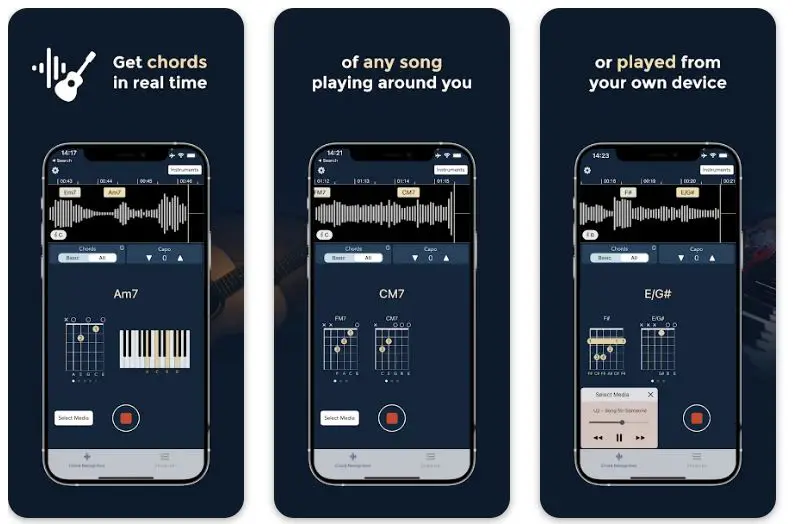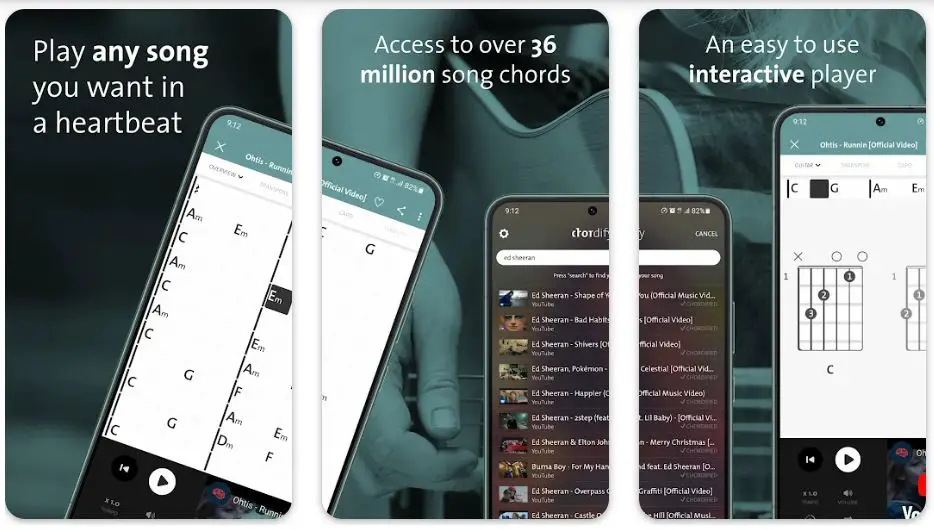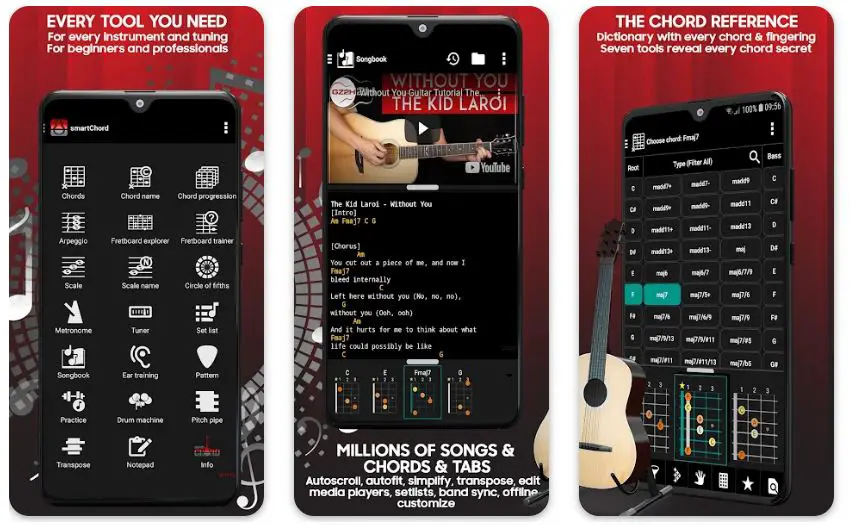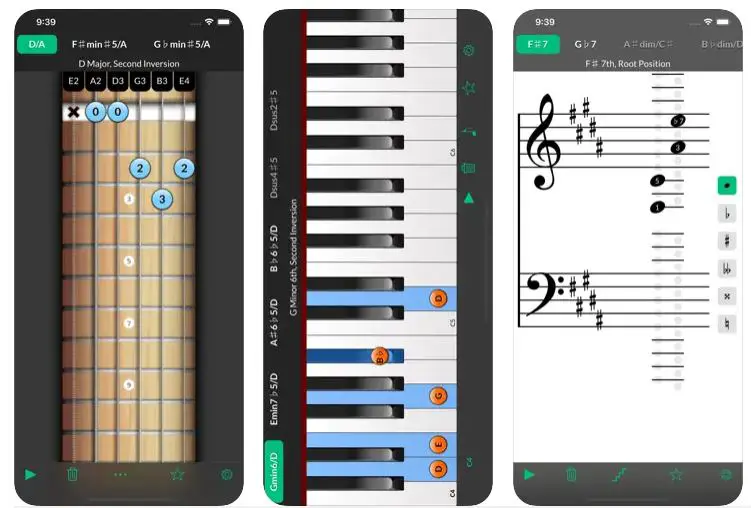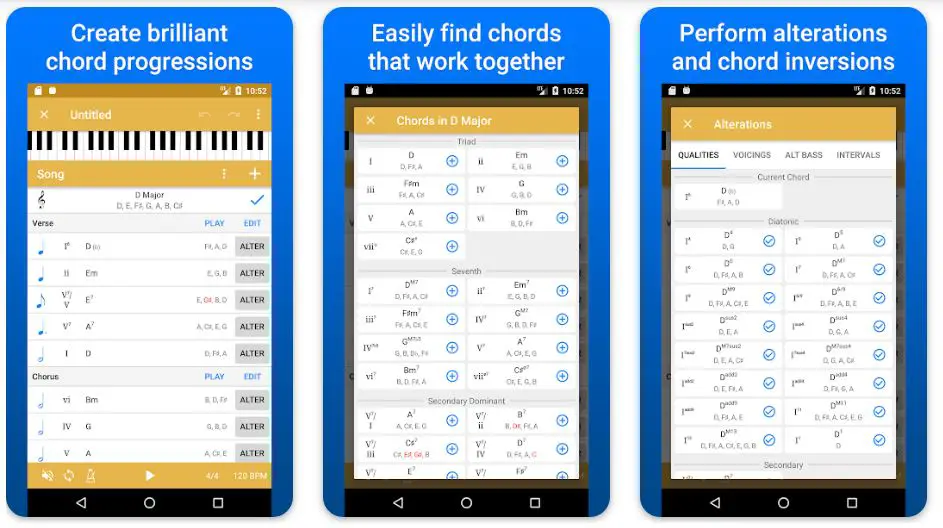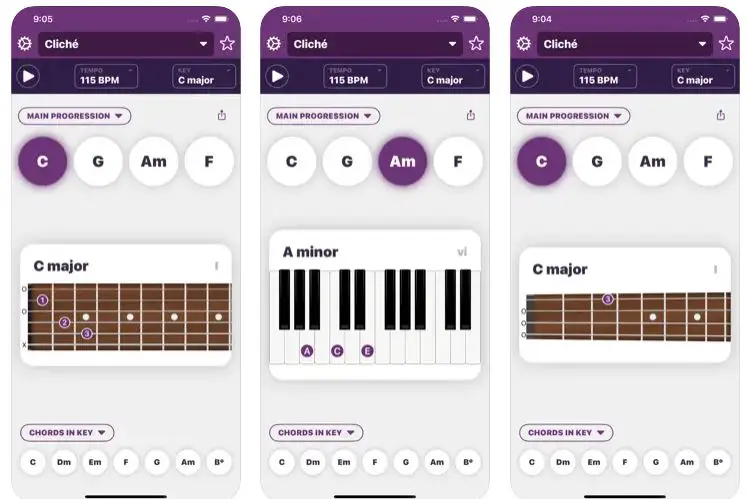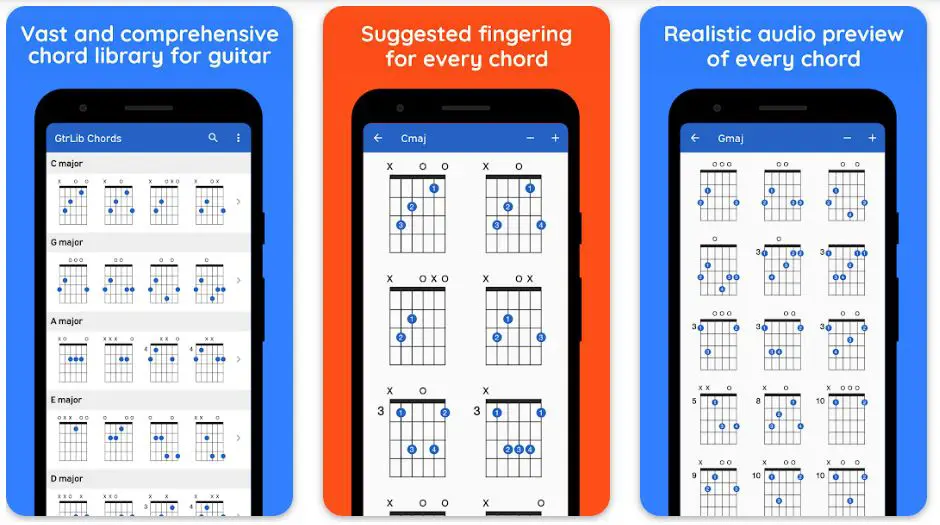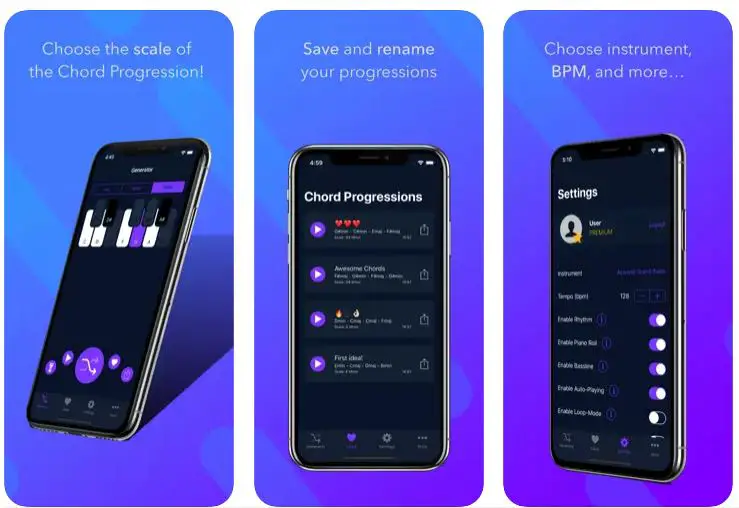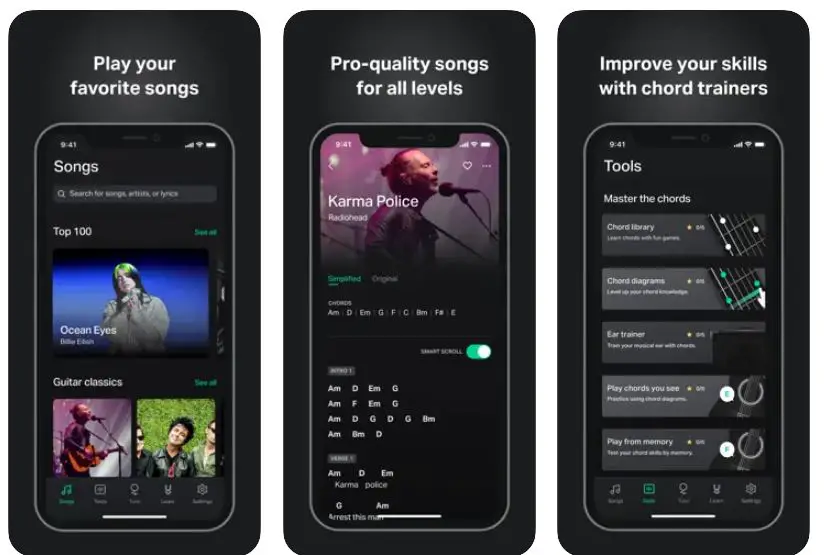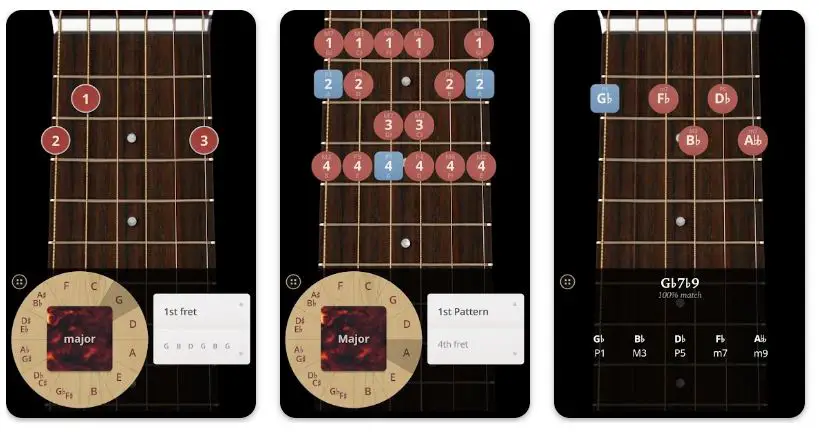For many musicians, both beginners and experienced, recognizing and playing the correct chords can be a daunting task. Whether you’re trying to learn a new song, understand the intricacies of complex music pieces, or simply want to hone your improvisation skills, the challenge is real.
The traditional ways of learning and understanding chords often involve tedious hours of practice, multiple music theory books, and perhaps even personal tutors.
But even then, the process can be slow, and you might find yourself stuck trying to decipher that one mystery chord in your favorite song or when composing your own music. The struggle of not knowing, or being unsure about the chords you’re playing, can lead to frustration and might hinder your musical progress.
Enter Chord Finder Apps. These innovative tools are designed to simplify the process, enabling musicians to identify, learn, and play chords accurately and quickly.
Whether you’re a budding guitarist, an enthusiastic pianist, or a passionate ukulele player, chord finder apps are the handy companion you need.
In this article, we’re going to explore some of the best chord finder apps available, their features, and how they can revolutionize your music learning experience. Stick around to see how these apps can make your journey to mastering chords easier and more enjoyable.
Understanding the Features of Chord Finder Apps
In the dynamic world of music, finding the right chords to harmonize melodies has always been a challenge for musicians and composers. Fortunately, chord finder apps have emerged as powerful tools to ease this process, empowering both beginners and seasoned musicians alike.
Chord finder apps utilize cutting-edge algorithms to analyze musical input, enabling users to identify the exact chords present in a song. These applications can interpret various chord types, including major, minor, augmented, and diminished chords, making them indispensable for musicians seeking to broaden their harmonic palette.
One of the most sought-after features of these apps is their ability to display chord diagrams for various instruments, such as guitar, piano, ukulele, and more. These interactive diagrams not only illustrate finger placements but also allow users to experiment with different chord voicings, fostering creativity and versatility in playing.
Audio recognition is another remarkable feature offered by some chord finder apps, enabling users to simply play a song, and the app will decipher the underlying chords in real time. This functionality leverages sophisticated signal processing and machine learning techniques, making it a fascinating aspect of modern music technology.
Moreover, advanced chord finder apps cater to diverse musical needs by providing custom tunings and capo support. This facilitates musicians who prefer alternative tunings or wish to adapt their playing to different keys.
Some apps also offer chord progression analysis, enabling users to understand the harmonic journey of a song. By highlighting chord relationships, users can gain invaluable insights into popular songwriting techniques, enhancing their ability to compose captivating melodies.
In conclusion, chord finder apps are indispensable tools for musicians of all levels, offering sophisticated features like chord type identification, interactive chord diagrams, audio recognition, custom tunings, and chord progression analysis. By leveraging these innovative applications, musicians can unlock new realms of creativity and precision in their musical pursuits.
Top Chord Finder Apps To Unleash Your Creativity
1. Chord AI – Learn any Song
In the ever-evolving realm of music technology, Chord AI stands tall as one of the finest chord finder apps for Android and iPhone users. With its impressive features and user-friendly interface, this application has garnered widespread acclaim among musicians and aspiring artists.
Chord AI excels in accurately identifying and displaying complex chords from any song. Utilizing state-of-the-art algorithms, it deciphers intricate harmonic progressions, including major, minor, diminished, and augmented chords, enriching the musical experience for its users.
One of the app’s standout features is its comprehensive chord library, comprising an extensive collection of chord voicings for instruments such as guitar, piano, and ukulele. This allows musicians to experiment with different finger placements, fostering creativity and versatility in playing.
Furthermore, Chord AI distinguishes itself with its innovative audio recognition capabilities. Musicians can play a song, and the app swiftly detects the underlying chords in real-time, enabling seamless chord progressions and accompaniments.
For those seeking unique musical expressions, the app offers custom tunings and capo support, accommodating individual preferences and effortlessly adapting to diverse playing styles.
Whether you are a beginner or an accomplished musician, Chord AI serves as an exceptional learning tool. With its chord progression analysis, users gain valuable insights into the harmonic structure of songs, elevating their understanding of music theory and composition.
Available for both Android and iPhone platforms, Chord AI truly redefines the chord-finding experience. Its user-friendly interface, vast chord library, and cutting-edge audio recognition make it the ultimate choice for any music enthusiast seeking to unravel the mysteries of harmonies and chords with ease and precision.
Pros:-
Accurate Chord Recognition: Chord AI boasts advanced algorithms that accurately identify and display chords from any song, making it a reliable and precise tool for musicians.
Extensive Chord Library: The app’s vast collection of chord voicings for various instruments, such as guitar, piano, and ukulele, empowers users to explore various chord options and experiment with different musical styles.
Audio Recognition: The app’s real-time audio recognition feature allows users to play a song and instantly discover the underlying chords, saving time and effort in manual chord identification.
User-Friendly Interface: Chord AI’s intuitive interface makes it easy for musicians of all levels to navigate the app effortlessly and access its diverse features without technical hurdles.
Chord Progression Analysis: The chord progression analysis feature provides valuable insights into the harmonic structure of songs, helping users understand music theory and songwriting techniques more effectively.
Custom Tunings and Capo Support: The app caters to individual preferences by offering custom tunings and capo support, accommodating musicians who prefer alternative tunings or wish to play in different keys.
Learning Tool: Chord AI is an exceptional learning tool for beginners and experienced musicians, fostering musical growth and creativity through its interactive features.
Cons:-
In-App Purchases: While the app offers a free version with basic features, some advanced functionalities may require in-app purchases, deterring users from looking for a completely free experience.
Device Compatibility: Chord AI is primarily designed for Android and iPhone platforms, potentially limiting its accessibility for users who prefer other operating systems or devices.
Song Limitations: Like many chord finder apps, Chord AI’s accuracy may vary depending on the song’s complexity or the audio input’s quality, which could lead to occasional inaccuracies in chord identification.
Offline Access: The app’s full functionality may rely on an internet connection, which could be a limitation for users in areas with limited connectivity or those who prefer offline access to their musical tools.
Instrument Selection: While the app covers a wide range of instruments, some users may find it lacks support for more niche or less common instruments, limiting its utility for certain musicians.
Learning Curve: Although Chord AI offers a user-friendly interface, some users, particularly beginners, may still find it challenging to fully utilize all the app’s features without some initial learning and exploration.
Overall, Chord AI’s pros outweigh its cons, making it a standout chord finder app that delivers accurate results, empowers musical creativity, and enhances the music-making experience for musicians on Android and iPhone platforms.
Download The App From Google Play Store
Download The App From Apple App Store
2. Chordify
When it comes to unraveling the enigmatic world of chords and harmonies, Chordify stands tall as one of the finest chord finder apps available for both Android and iPhone users. This remarkable application has won the hearts of musicians and aspiring artists thanks to its powerful features and user-friendly interface.
Chordify boasts cutting-edge algorithms that accurately identify and display complex chords from any song. Whether it’s major, minor, augmented, or diminished chords, this app deciphers them with impressive precision, enriching the musical experience for users.
The app’s chord library is a treasure trove for musicians, offering an extensive collection of chord voicings for instruments like guitar, piano, and more. With just a few taps, users can access a plethora of chords and experiment with different playing styles.
Audio recognition is one of the app’s standout features. Musicians can play a song, and Chordify will swiftly detect the underlying chords in real-time, facilitating seamless chord progressions and accompaniments.
Chordify offers custom tunings and capo support for those seeking personalization, making it adaptable to individual preferences and diverse playing styles.
Whether you’re a beginner or a seasoned musician, Chordify is an exceptional learning tool. Its chord progression analysis feature provides valuable insights into the harmonic structure of songs, elevating your understanding of music theory and composition.
Available for both Android and iPhone platforms, Chordify redefines the chord-finding experience. Its intuitive interface, vast chord library, and advanced audio recognition make it the ultimate choice for any music enthusiast seeking to master chords and unlock their full musical potential.
Pros:-
Accurate Chord Recognition: Chordify accurately identifies and displays chords from any song, ensuring precision and reliability in its chord-finding capabilities.
Extensive Chord Library: The app’s vast collection of chord voicings for various instruments allows users to explore various chord options, fostering creativity and versatility in playing.
Audio Recognition: Chordify’s real-time audio recognition feature enables users to play a song and instantly discover the underlying chords, making it a convenient tool for musicians on the go.
User-Friendly Interface: With an intuitive and easy-to-navigate interface, Chordify is accessible to musicians of all levels, ensuring a seamless and enjoyable user experience.
Custom Tunings and Capo Support: The app’s support for custom tunings and capo adjustments caters to individual preferences and playing styles, accommodating musicians’ unique needs.
Chord Progression Analysis: Chordify’s chord progression analysis feature provides valuable insights into the harmonic structure of songs, enhancing users’ understanding of music theory and songwriting techniques.
Learning Tool: Whether you are a beginner or an experienced musician, Chordify serves as an exceptional learning tool, fostering musical growth and proficiency in chord exploration.
Cons:-
Limited Free Features: While Chordify offers a free version, some advanced functionalities may require a premium subscription, which could deter users seeking a fully free experience.
Internet Dependency: The app’s audio recognition and chord library functionalities may rely on an internet connection, which could be a limitation for users in areas with limited connectivity.
Song Complexity: Like most chord finder apps, Chordify’s accuracy may vary depending on the song’s complexity or audio input quality, potentially resulting in occasional inaccuracies.
Platform Limitation: While Chordify is available for Android and iPhone, it may not be accessible to users who prefer other operating systems or devices.
Instrument Selection: Although Chordify covers a wide range of instruments, some niche or less common instruments may not be fully supported, limiting its utility for certain musicians.
Learning Curve: While Chordify offers an intuitive interface, some users, especially beginners, may require some time to explore and utilize all the app’s features effectively and fully.
Overall, Chordify’s pros outweigh its cons, making it an excellent chord finder app for Android and iPhone users. Its accurate chord recognition, extensive chord library, and valuable learning tools make it a valuable companion for musicians seeking to enhance their chord-playing skills and musical journey.
Download The App From Google Play Store
Download The App From Apple App Store
3. smart Chords
In the digital age of music, where technology seamlessly intertwines with artistry, smart Chords emerge as a beacon of innovation for musicians and enthusiasts alike.
This remarkable mobile application transcends the boundaries of conventional chord finder tools, empowering users to explore the depths of harmonies and melodies with unparalleled precision and creativity.
smart Chords sets a new standard with its advanced chord recognition capabilities. Its cutting-edge algorithms swiftly decipher intricate chord progressions, encompassing many chord types, from major and minor to more exotic variants like augmented and sus4 chords. The app’s accuracy in identifying these chords fosters an environment for true musical exploration.
With an extensive chord library, smart Chords offers a treasure trove of voicings for diverse instruments, such as guitar, piano, ukulele, and more. Musicians can traverse various playing styles, experimenting with unique finger placements and honing their craft with creative fervor.
Moreover, this app extends its prowess with an intelligent auto-scrolling feature, ensuring seamless chord transitions while playing with song lyrics and chord sheets. This intuitive feature elevates the live performance experience, allowing musicians to focus solely on their musical expression.
smart Chords‘s harmonic insights go beyond chords; it offers an interactive scale dictionary, enabling users to explore and master scales across different keys. This feature empowers musicians to improvise and compose with greater freedom and depth.
As a comprehensive music companion, smart Chords provides features like metronome, ear training games, and songbook integration, fostering musical growth and expanding horizons beyond chord identification.
In conclusion, smart Chords epitomizes the synergy of technology and musical artistry, making it an indispensable tool for musicians, songwriters, and music enthusiasts worldwide.
With its precise chord recognition, extensive chord library, and intelligent features, this app unlocks a world of musical possibilities, paving the way for aspiring musicians to unleash their full potential.
Pros:-
Advanced Chord Recognition: smart Chords’ cutting-edge algorithms accurately identify complex chords, providing musicians with precise chord information.
Extensive Chord Library: The app offers various instrument chord voicings, enabling users to explore diverse playing styles and musical expressions.
Auto-Scrolling Feature: The intelligent auto-scrolling feature enhances live performances by automatically transitioning chords while following song lyrics and chord sheets, streamlining the playing experience.
Scale Dictionary: smart Chords goes beyond chords with its interactive scale dictionary, empowering musicians to master scales across different keys, enabling creative improvisation and composition.
User-Friendly Interface: With an intuitive layout and navigation, the app is accessible to musicians of all levels, ensuring users a seamless and enjoyable experience.
Additional Features: Including a metronome, ear training games, and songbook integration expands the app’s versatility, providing valuable tools for musical growth and skill development.
Cons:-
Platform Limitation: smart Chords may be available only for Android users, potentially excluding musicians on other operating systems.
Learning Curve: Some users, particularly beginners, may find the app’s extensive features overwhelming and require time to grasp its capabilities fully.
In-App Purchases: While the app offers a free version, certain advanced functionalities or additional content may require in-app purchases, limiting access to some premium features.
Internet Dependency: The app’s online functionality, such as updates and cloud storage, may require an internet connection, which could be a limitation in areas with limited connectivity.
Song Library: The app’s song library may have limited selection of songs available, which could impact the utility for users seeking specific songs or genres.
In conclusion, smart Chords impresses with its advanced chord recognition, extensive chord library, and intelligent features that enrich the musical journey for users.
While it may have some platform limitations and a learning curve, its value as a versatile and innovative music companion outweighs these minor drawbacks, making it a must-have tool for musicians seeking to unlock their musical mastery and creativity.
Download The App From Google Play Store
4. Reverse Chord Finder Pro
Amidst musical innovation, Reverse Chord Finder Pro emerges as a powerful tool, redefining how musicians approach chord exploration and composition. This exceptional mobile application is a haven for musicians seeking to unravel the mysteries of chords and harmonies with unparalleled precision and creativity.
Reverse Chord Finder Pro sets itself apart with its unique and innovative approach to chord discovery. Unlike conventional chord finder apps, this app allows users to input melodies or chord progressions and instantly generates the corresponding chords, paving the way for a harmonious musical journey.
With its advanced algorithms, Reverse Chord Finder Pro deciphers complex chord progressions, embracing various chord types, including major, minor, augmented, and dominant seventh. Musicians can dive deep into the intricacies of their melodies, unveiling the chords that elevate their compositions.
The app’s comprehensive chord library offers a wealth of chord voicings for various instruments, such as guitar and piano. This treasure trove of chords empowers musicians to experiment with different finger placements and explore unique playing styles with flair.
Beyond chord identification, Reverse Chord Finder Pro amplifies its functionality with a feature-rich music notation editor. This enables users to notate their musical ideas, facilitating seamless composition and arrangement.
The auto-scrolling feature further enhances the app’s usability, enabling musicians to focus solely on their music while effortlessly transitioning through chord progressions during live performances.
In conclusion, Reverse Chord Finder Pro is a testament to the harmonious fusion of technology and musical artistry. With its groundbreaking reverse chord discovery, extensive chord library, and music notation capabilities, this app empowers musicians to unleash their full creative potential.
Whether you are a seasoned composer or an aspiring musician, Reverse Chord Finder Pro is a game-changer that invites you to explore the limitless possibilities of chords and melodies to pursue musical mastery.
Pros:-
Reverse Chord Discovery: The app’s innovative reverse chord finder feature allows musicians to input melodies or chord progressions and instantly generate corresponding chords, providing a unique approach to chord exploration.
Advanced Chord Recognition: With its powerful algorithms, Reverse Chord Finder Pro accurately deciphers complex chord progressions, offering a wide range of chord types for enhanced musical analysis.
Comprehensive Chord Library: The app’s extensive chord voicings for various instruments enable users to experiment with different playing styles and enrich their compositions with creative variations.
Music Notation Editor: The built-in music notation editor facilitates seamless composition and arrangement, providing a platform for users to notate their musical ideas on the go.
Auto-Scrolling Feature: The app’s functionality ensures smooth transitions through chord progressions during live performances, enhancing the overall playing experience.
User-Friendly Interface: Reverse Chord Finder Pro’s intuitive interface makes it accessible to musicians of all levels, allowing for effortless navigation and chord exploration.
Cons:-
iOS Exclusive: Reverse Chord Finder Pro is available only on the iOS platform, limiting access for Android users who may seek similar chord-finding capabilities.
Learning Curve: Some users, especially those less familiar with chord analysis and notation, may require time to grasp and fully utilize the app’s advanced features fully.
In-App Purchase: While the app offers valuable features, certain advanced functionalities or additional content may require in-app purchases, potentially limiting access to some premium features.
Offline Limitations: Certain features or functionalities may rely on an internet connection, potentially posing limitations for users in areas with limited connectivity.
Limited Song Input Format: The app’s reverse chord finder feature may be optimized for specific song input formats, potentially affecting the accuracy for certain types of melodies.
In summary, Reverse Chord Finder Pro impresses with its innovative reverse chord discovery, advanced chord recognition, and comprehensive chord library, making it a valuable tool for musicians seeking to enhance their musical creativity and analysis.
Despite its iOS exclusivity and potential learning curve, the app’s diverse features and user-friendly interface position it as a powerful companion in the journey of musical exploration and composition.
Download The App From Apple App Store
5. Suggester
In the vast universe of music creation, Suggester shines as an exceptional chord finder app that sparks the imagination of musicians on both Android and iPhone platforms. This ingenious mobile application redefines how musicians explore chords and scales, providing a harmonious blend of creativity and technical prowess.
Suggester transcends traditional chord finder apps with its powerful chord recognition capabilities. Armed with sophisticated algorithms, the app swiftly analyzes melodies, identifying complex chord progressions, including major, minor, diminished, and more, with remarkable precision. This feature becomes a guiding light for musicians seeking to enrich their compositions with vibrant harmonies.
The app’s extensive chord library is invaluable, presenting a plethora of chord voicings for multiple instruments, including guitar, piano, and ukulele. This vast collection allows musicians to explore diverse chord variations, enabling them to create unique sonic landscapes.
Beyond chord identification, Suggester takes the creative journey further with its innovative scale exploration feature. Musicians can delve into a comprehensive scale dictionary, experimenting with various scales across different keys, ultimately inspiring inventive melodies and improvisations.
One of the app’s most distinctive features is its chord progression builder. This interactive tool enables users to construct complex chord progressions easily, fostering musical growth and enhancing songwriting abilities.
Whether you’re a seasoned composer or an aspiring musician, Suggester caters to all levels of expertise. Its user-friendly interface and intuitive navigation ensure an enjoyable and seamless experience for users of all backgrounds.
In conclusion, Suggester stands as a beacon of musical enlightenment, elevating the world of chord exploration on Android and iPhone devices.
With its advanced chord recognition, extensive chord library, scales exploration, and chord progression builder, this app is a powerful catalyst for unlocking the true potential of every musician, paving the way for captivating compositions and boundless musical creativity.
Pros:-
Advanced Chord Recognition: Suggester boasts sophisticated algorithms for accurate and swift chord recognition, enabling musicians to identify complex chord progressions precisely.
Extensive Chord Library: The app’s vast collection of chord voicings for various instruments allows users to explore diverse chord variations, enhancing their creative possibilities.
Scales Exploration: Suggester’s comprehensive scale dictionary empowers musicians to experiment with different scales across various keys, inspiring creative melodies and improvisations.
Chord Progression Builder: The interactive chord progression builder facilitates the construction of complex chord progressions, making it a valuable tool for songwriting and musical arrangement.
User-Friendly Interface: Suggester’s intuitive and easy-to-navigate interface ensures a seamless and enjoyable experience for musicians of all levels, from beginners to professionals.
Cross-Platform Availability: Available for both Android and iPhone devices, Suggester caters to a wider audience of musicians seeking chord-finding and creative tools.
Cons:-
Learning Curve: Some users, especially those less familiar with music theory and chord identification, may require time and practice to utilize Suggester’s advanced features effectively and fully.
In-App Purchases: While the app offers valuable features in its free version, some advanced functionalities or additional content may require in-app purchases, which could limit access for users on a tight budget.
Offline Limitations: Certain features or functionalities in Suggester may rely on an internet connection, limiting users to areas with limited connectivity.
Platform Differences: While Suggester is available on Android and iPhone, certain features or updates may differ slightly between the two platforms, potentially leading to variations in user experience.
Limited Instrument Support: While the app covers various instruments, some niche or less common instruments may not have comprehensive chord voicings available, limiting its utility for certain musicians.
In conclusion, Suggester is a versatile chord finder app with advanced chord recognition, an extensive chord library, scale exploration, and chord progression builder.
While it may have a learning curve and potential in-app purchases, its value as a powerful music composition and creativity tool outweighs these minor drawbacks, making it a valuable asset for musicians seeking to expand their musical horizons and unlock new realms of creativity.
Download The App From Google Play Store
Download The App From Apple App Store
6. Autochords
Autochords emerges as a true maestro in the symphony of music creation, guiding musicians on a harmonious journey of chord exploration and songwriting. This ingenious app is a testament to the seamless fusion of technology and musical artistry, providing a creative haven for musicians seeking to unlock their full potential.
At the heart of Autochords lies its powerful chord progression generator. With just a simple input of a melody or chord sequence, the app swiftly crafts captivating chord progressions, arming musicians with a palette of major, minor, diminished, and augmented chords, among others, to elevate their compositions to new heights.
Beyond chord generation, Autochords excels with its dynamic chord library, offering a vast array of voicings for various instruments like guitar, piano, and ukulele. This treasure trove of chords empowers musicians to experiment with rich harmonies and distinctive playing styles.
The app’s chord detection feature is nothing short of magical. By analyzing audio or MIDI input, Autochords seamlessly identifies and displays the underlying chords, revolutionizing how musicians interact with their music.
Autochords embraces musicians of all levels with its user-friendly interface and intuitive design. Whether you’re a seasoned composer or a beginner finding your rhythm, this app opens a world of possibilities for musical expression and growth.
As a comprehensive music companion, Autochords provides features like songwriting tools, scale suggestions, and key transposition, bolstering the creative journey and allowing musicians to craft harmonious masterpieces easily.
In conclusion, Autochords reigns as a virtuoso in chord exploration and songwriting. Its chord progression generator, dynamic chord library, and chord detection capabilities epitomize musical innovation, inviting musicians to dance to the tune of their creativity.
With Autochords as a trusted ally, every musician can march on their melodic quest harmoniously and precisely.
Pros:-
Chord Progression Generator: Autochords’ powerful chord progression generator swiftly creates captivating chord sequences from simple melodies or chords, serving as a valuable tool for songwriters and composers.
Extensive Chord Library: The app offers various chord voicings for multiple instruments, allowing musicians to explore diverse harmonies and experiment with different playing styles.
Chord Detection: Autochords’ chord detection feature seamlessly identifies and displays underlying chords from audio or MIDI input, streamlining the process of learning and playing along with songs.
User-Friendly Interface: With an intuitive and easy-to-navigate interface, Autochords caters to musicians of all levels, enabling effortless chord exploration and songwriting.
Songwriting Tools: The app provides additional songwriting tools, facilitating the creative process and inspiring musicians to craft harmonious compositions with precision.
Scale Suggestions: Autochords’ scale suggestions feature assists musicians in finding compatible scales, fostering creative improvisation and exploration.
Key Transposition: The key transposition feature allows users to adapt chords and melodies to different keys, expanding the versatility and adaptability of musical compositions.
Cons:-
Limited Platform Availability: Autochords is available only on iOS devices, potentially excluding Android users who may seek similar chord-finding capabilities.
Learning Curve: Some users, especially those new to music theory or chord progressions, may require time to grasp and utilize the app’s advanced features effectively and fully.
In-App Purchases: While the app offers valuable features in its free version, certain advanced functionalities or additional content may require in-app purchases, limiting access for users on a budget.
Offline Limitations: Certain features or functionalities in Autochords may rely on an internet connection, limiting users to areas with limited connectivity.
Instrument Support: While Autochords cover various instruments, some niche or less common instruments may not have comprehensive chord voicings available, potentially limiting their utility for certain musicians.
In summary, Autochords reign as a harmonious companion in chord exploration and songwriting. Its chord progression generator, extensive chord library, and chord detection capabilities empower musicians with many creative possibilities.
While it may have limited platform availability and a learning curve, its value as a powerful music composition and creativity tool outweighs these minor drawbacks, making it a valuable asset for musicians seeking to elevate their musical artistry and composition skills.
Download The App From Apple App Store
7. GtrLib Chords
In the ever-evolving landscape of music technology, GtrLib Chords emerges as a powerful chord finder app for Android and iPhone platforms.
This exceptional application is a testament to the seamless fusion of innovation and musical excellence, empowering musicians to explore the depths of harmonies and unlock their true creative potential.
At the heart of GtrLib Chords lies its robust chord identification engine. The app deciphers complex chord progressions with swift and accurate precision, offering many chord types, including major, minor, augmented, and diminished chords. This feature becomes a guiding light for musicians seeking to enrich their compositions with captivating harmonies.
Beyond chord identification, GtrLib Chords shines with its extensive chord library, encompassing various chord voicings for instruments such as guitar, piano, and ukulele. This wealth of chords allows musicians to experiment with diverse playing styles and unleash their musical creativity.
The app’s user-friendly interface ensures seamless navigation, making it accessible to musicians of all levels, from aspiring beginners to seasoned professionals. The simplicity of its design allows for effortless chord exploration and songwriting on the go.
GtrLib Chords is a comprehensive music companion, offering additional features like chord progression builder, scales explorer, and reverse chord lookup, further amplifying the creative journey and musical growth.
In conclusion, GtrLib Chords stands tall as a harmonious haven for musicians, embracing the power of technology in chord exploration and musical discovery. Its chord identification prowess, extensive chord library, and user-friendly interface position it as an invaluable tool for musicians seeking to elevate their musical artistry on Android and iPhone devices.
With GtrLib Chords as a trusted ally, every musician can embark on a melodic voyage with unparalleled harmony and inspiration.
Pros:-
Accurate Chord Identification: GtrLib Chords excels in accurately identifying complex chord progressions, offering a wide range of chord types with precision.
Extensive Chord Library: The app provides a vast collection of chord voicings for multiple instruments, allowing musicians to explore diverse harmonies and enrich their compositions.
User-Friendly Interface: With its intuitive and seamless navigation, GtrLib Chords is accessible to musicians of all levels, from beginners to professionals, ensuring a smooth chord exploration experience.
Additional Features: The app offers a chord progression builder, scales explorer, and reverse chord lookup, enhancing the creative process and providing valuable tools for musical growth.
Cross-Platform Availability: Available on both Android and iPhone platforms, GtrLib Chords caters to a wider audience of musicians seeking chord-finding and musical discovery.
Cost-Effective: The app offers valuable features for free, making it an affordable and accessible option for musicians on a budget.
Cons:-
Offline Limitations: Certain features or functionalities in GtrLib Chords may rely on an internet connection, potentially limiting its utility for users in areas with limited connectivity.
Learning Curve: Some users, especially those new to chord exploration or music theory, may require time and practice to grasp and utilize the app’s advanced features effectively and fully.
Limited Platform Support: While GtrLib Chords is available on Android and iPhone, it may not be accessible to users on other operating systems or devices.
Instrument Availability: Although the app covers various instruments, some niche or less common instruments may have limited chord voicings available, potentially limiting its utility for certain musicians.
Ad Support: The free version of GtrLib Chords may contain advertisements, which could be a minor inconvenience for some users.
GtrLib Chords is a reliable chord finder app with accurate chord identification, an extensive chord library, and a user-friendly interface. While it may have offline limitations and a learning curve, its value as an affordable and accessible tool for musical discovery outweighs these minor drawbacks, making it a valuable asset for musicians seeking to elevate their musical artistry and explore harmonies with flair.
Download The App From Google Play Store
Download The App From Apple App Store
8. Chord Progression Generator
In the ever-evolving world of music composition, the Chord Progression Generator stands as a game-changer, revolutionizing how musicians approach chord exploration and songwriting. This ingenious mobile application is a powerful ally, empowering musicians to unleash their creativity with unparalleled harmonies.
At the heart of the Chord Progression Generator lies its cutting-edge algorithm, which swiftly crafts captivating chord progressions with just a simple input. Musicians can delve into a world of harmonic possibilities, experimenting with major, minor, augmented, and dominant seventh chords, among others, to craft their unique sonic tapestries.
Beyond its chord-generating prowess, the app boasts an extensive chord library, providing a diverse array of chord voicings for various instruments like guitar, piano, and ukulele. This treasure trove of chords empowers musicians to explore distinct playing styles and elevate their musical compositions with flair.
The Chord Progression Generator is a beacon of inspiration for musicians of all levels. Whether a beginner seeking to find their melodic path or a seasoned composer looking to break new ground, the app caters to all with its user-friendly interface and intuitive design.
The app’s chord progression builder feature is also valuable for musical arrangement and songwriting. Musicians can easily construct intricate chord progressions, fostering musical growth and enhancing their creative output.
As a comprehensive music companion, the Chord Progression Generator goes beyond chords, offering additional features such as chord variations, tempo adjustment, and key transposition, further expanding musical exploration.
In conclusion, the Chord Progression Generator heralds a new era of musical creativity, igniting the spark of innovation in the hearts of musicians.
With its advanced algorithm, extensive chord library, and intuitive design, this app is an invaluable asset for composers, songwriters, and musicians seeking to compose captivating melodies and unlock the boundless potential of harmonies.
Pros:-
Swift Chord Progression Generation: The Chord Progression Generator swiftly crafts captivating chord progressions with just a simple input, saving musicians valuable time and effort in composing.
Extensive Chord Library: The app offers various instrument chord voicings, enabling musicians to explore diverse harmonies and experiment with different playing styles.
User-Friendly Interface: The Chord Progression Generator’s user-friendly interface and intuitive design make it accessible to musicians of all levels, from beginners to professionals.
Chord Progression Builder: The built-in chord progression builder feature allows musicians to easily construct intricate chord progressions, facilitating musical arrangement and songwriting.
Additional Features: The app provides valuable features such as chord variations, tempo adjustment, and key transposition, enhancing the creative process and musical exploration.
Inspiration Catalyst: The Chord Progression Generator serves as a beacon of inspiration, igniting the spark of innovation in musicians’ creative endeavors.
Cons:-
Platform Limitation: Currently, the Chord Progression Generator is available only on iOS, potentially excluding Android users who may seek similar chord-generation capabilities.
Learning Curve: Some users, particularly those less familiar with music theory or chord progressions, may require time to grasp and utilize the app’s advanced features effectively fully.
Offline Limitations: Certain features or functionalities in the Chord Progression Generator may rely on an internet connection, posing limitations for users in areas with limited connectivity.
Limited Instrument Support: While the app covers various instruments, some niche or less common instruments may have limited chord voicings available, potentially limiting its utility for certain musicians.In-App Purchase: While the app offers valuable features in its free version, some advanced functionalities or additional content may require in-app purchases, limiting access to premium features for some users.
In summary, the Chord Progression Generator emerges as a powerful tool for musicians seeking to elevate their creativity. With its swift chord progression generation, extensive chord library, and user-friendly interface, this app is valuable for composers, songwriters, and musicians of all levels.
While it may have platform limitations and a learning curve, its value as an inspiration catalyst and a versatile musical companion outweighs these minor drawbacks, making it an indispensable tool for those seeking to compose captivating melodies and explore the boundless realm of harmonies.
Download The App From Apple App Store
9. GuitarTuna: Chords,Tuner,Songs
GuitarTuna harmoniously stands as the ultimate musical companion, revolutionizing how musicians approach guitar tuning, chord learning, and song playing.
This exceptional app, available on Android and iPhone platforms, resonates with beginners and seasoned guitarists alike, offering a wealth of features that elevate musical experiences to new heights.
At its core, GuitarTuna boasts a precise and user-friendly guitar tuner, ensuring every strum produces perfectly tuned notes. The app’s cutting-edge technology detects sound with remarkable accuracy, guaranteeing that guitarists achieve optimal tuning, even in noisy environments.
Beyond tuning, GuitarTuna serves as an invaluable chord-learning tool. With its comprehensive chord library, musicians can effortlessly explore a plethora of chords, spanning major, minor, 7th, and beyond. Detailed visual guides enhance the learning process, making chord mastery accessible to all.
GuitarTuna goes beyond guitar-centric features. The app extends its support to other string instruments, including bass, ukulele, and violin, catering to a diverse range of musicians.
GuitarTuna offers an impressive collection of chords and tabs for those seeking to play their favorite songs, empowering users to learn and play along easily. This feature-rich app ensures that musical inspiration knows no bounds.
Moreover, GuitarTuna embraces musicians of all levels, from novices to virtuosos. Its user-friendly interface and intuitive design make navigation a breeze, while the advanced features cater to the needs of seasoned players.
As a comprehensive music companion, GuitarTuna is not confined to tuning and chords alone. The app provides additional functionalities, including metronome, ear training games, and customizable tunings, enhancing the app’s versatility and value.
In conclusion, GuitarTuna is a melodic masterpiece, harmonizing technology with musical artistry. With its precise guitar tuner, comprehensive chord library, and myriad of features, this app is a must-have for every guitarist and string instrument enthusiast.
Whether you’re a beginner finding your rhythm or a virtuoso seeking to fine-tune your skills, GuitarTuna is the compass that guides you on an enchanting musical journey.
Pros:-
Accurate Guitar Tuner: GuitarTuna’s precise guitar tuner utilizes cutting-edge technology to ensure accurate tuning, producing perfectly tuned notes even in noisy environments.
Comprehensive Chord Library: The app offers a wide variety of chords, including major, minor, 7th, and more, with detailed visual guides, making chord learning accessible to all users.
Support for Multiple Instruments: GuitarTuna extends its support to other string instruments like bass, ukulele, and violin, catering to a diverse range of musicians.
Song Playing Support: The app provides an extensive collection of chords and tabs for users to learn and play their favorite songs, fostering musical inspiration and growth.
User-Friendly Interface: GuitarTuna’s intuitive design and user-friendly interface ensure easy navigation and a seamless experience for musicians of all skill levels.
Versatility: Beyond tuning and chords, the app offers additional features like a metronome, ear training games, and customizable tunings, enhancing its versatility and value as a comprehensive music companion.
Available on Multiple Platforms: GuitarTuna is available for Android and iPhone devices, providing accessibility to a wide audience of musicians.
Cons:-
Limited to String Instruments: While GuitarTuna supports various string instruments, it may not be as suitable for musicians playing other types of instruments.
Learning Curve: Some users, especially beginners, may require time and practice to grasp and utilize all the app’s features effectively fully.
In-App Ads and Purchases: The free version of GuitarTuna may include ads, and certain advanced features or content may require in-app purchases, potentially affecting the user experience for some.
Offline Limitations: Some features or functionalities may rely on an internet connection, which could pose limitations for users in areas with limited connectivity.
Customization Constraints: While the app offers customizable tunings, some musicians may prefer more advanced customization options.
In summary, GuitarTuna is an invaluable musical ally, providing an accurate guitar tuner, a comprehensive chord library, and diverse features for guitarists and string instrument enthusiasts.
While it may have certain limitations, such as being focused on string instruments and potential ads, its value as a user-friendly and versatile music companion overshadows these minor drawbacks, making it an indispensable tool for musicians seeking to refine their musical skills and explore the world of chords and melodies.
Download The App From Google Play Store
Download The App From Apple App Store
10. ChordBank
Embark on a harmonious journey through the world of guitar chords with ChordBank – the ultimate musical companion for aspiring guitarists and seasoned players.
This exceptional app, available on Android and iPhone platforms, redefines how musicians explore and master chords, empowering them to unlock the full potential of their musical creativity.
At the heart of ChordBank lies its comprehensive chord library, encompassing a vast array of chords spanning major, minor, dominant, diminished, and beyond. With detailed finger placements and rich visual representations, the app becomes a guide to chord mastery, bridging the gap between theory and practice.
Precision and accuracy define ChordBank’s guitar tuner, ensuring every string is perfectly tuned. This feature is an invaluable asset, especially for beginners seeking to develop a keen ear for pitch and seasoned players aiming for impeccable performances.
Navigating the world of complex chords becomes a breeze with the app’s chord progression builder. Musicians can effortlessly string together chords, unleashing their creativity in songwriting and musical arrangement.
Whether you’re a solo performer or part of a band, ChordBank’s metronome is a reliable rhythm companion. Mastering tempo and timing become second nature, elevating live performances and studio recordings.
Aspiring to learn and play popular songs? Look no further. ChordBank offers extensive chord progressions and tabs for numerous songs, empowering musicians to play along with their favorite tunes and enriching their musical repertoire.
Navigating the app is a seamless experience, thanks to its user-friendly interface and intuitive design. Every feature is within easy reach, making ChordBank an ideal companion for musicians of all skill levels.
In conclusion, ChordBank stands tall as a powerful gateway to the world of guitar chords and beyond. Its comprehensive chord library, accurate tuner, chord progression builder, and song-learning capabilities make it an indispensable tool for guitarists seeking to refine their craft and create melodic wonders. With ChordBank by your side, the symphony of chords awaits your creative touch.
Pros:-
Comprehensive Chord Library: ChordBank offers a vast array of chords, including major, minor, dominant, diminished, and more, with detailed finger placements and visual representations, facilitating user chord mastery.
Accurate Guitar Tuner: The app’s precise guitar tuner ensures that each string is perfectly tuned, making it an invaluable tool for beginners and experienced players seeking pitch-perfect performances.
Chord Progression Builder: ChordBank’s chord progression builder allows musicians to effortlessly string together chords, empowering them to explore and experiment with their songwriting and musical arrangements.
Song Learning Capabilities: With an extensive collection of chord progressions and tabs for popular songs, ChordBank enables users to learn and play along with their favorite tunes, expanding their musical repertoire.
Metronome Functionality: The app’s metronome is a reliable rhythm companion, helping musicians master tempo and timing for enhanced live performances and studio recordings.
User-Friendly Interface: ChordBank’s intuitive design and user-friendly interface make navigation and feature accessibility seamless, catering to musicians of all skill levels.
Cross-Platform Availability: The app is available on Android and iPhone platforms, making it accessible to a broader audience of musicians.
Cons:-
Instrument Limitation: ChordBank primarily focuses on guitar chords but may not be as suitable for musicians playing other instruments.
Learning Curve: Some users, particularly beginners, may require time and practice to grasp and utilize all the app’s features effectively and fully.
In-App Ads and Purchases: The free version of ChordBank may include ads, and certain advanced features or content may require in-app purchases, potentially affecting the user experience for some.
Offline Limitations: Some features or functionalities may rely on an internet connection, which could pose limitations for users in areas with limited connectivity.
Limited Song Collection: While the app offers an extensive song collection, some users may prefer a broader range of songs to learn and play.
In summary, ChordBank is a powerful musical tool, providing a comprehensive chord library, accurate guitar tuner, chord progression builder, and song-learning capabilities.
While it may have certain limitations, such as instrument focus and potential ads, its value as an accessible and versatile musical companion outweighs these minor drawbacks, making it an indispensable app for guitarists seeking to refine their skills, explore chords, and expand their musical horizons.
Download The App From Google Play Store
Download The App From Apple App Store
How To Choose The Right Chord Finder App
A chord-finder app can be an invaluable ally in navigating the musical landscape and enriching your musical journey. However, with many options available, choosing the right one that aligns with your specific needs and goals can be overwhelming.
To aid you in making an informed decision, here are some key factors to consider when selecting the perfect chord finder app:-
Accuracy and Precision:- The foremost aspect of evaluating is the app’s accuracy in identifying and displaying chords. Look for an app that utilizes advanced algorithms and cutting-edge technology to ensure precise chord recognition, especially when dealing with complex chord progressions.
Comprehensive Chord Library:- A diverse and extensive chord library is vital for any chord finder app. Opt for an app encompassing various chord voicings for instruments like guitar, piano, ukulele, and more. This ensures you have access to many harmonies to fuel your creative exploration.
Intuitive User Interface:- A user-friendly interface can make all the difference in your chord-finding experience. Choose an app with a seamless and intuitive design, allowing easy navigation and quick access to essential features.
Additional Music Tools:- While chord identification is a key feature, consider apps that go beyond and offer additional music tools. Features like chord progression builders, scale suggestions, metronomes, and song libraries can further enhance your musical journey.
Platform Compatibility:- Ensure the app is compatible with your device’s platform. Whether on Android or iPhone, opt for an app that suits your operating system, ensuring smooth functionality and updates.
Learning Resources:- Look for apps that provide learning resources and tutorials to help you expand your chord knowledge and musical skills. Interactive lessons and chord diagrams can be immensely beneficial, especially for beginners.
Reviews and Ratings:- Review user reviews and ratings to gauge the app’s performance and user satisfaction before deciding. Positive feedback and high ratings indicate a reliable and effective chord finder app.
Selecting the right chord finder app can elevate musical creativity and expedite learning. By considering factors such as accuracy, comprehensive chord library, user interface, additional music tools, platform compatibility, learning resources, and user feedback, you can make an informed choice that aligns perfectly with your musical aspirations.
So, embark on your musical journey armed with the perfect chord finder app, and let the harmonies flow easily and precisely.
Remember that the ultimate choice depends on your preferences, musical goals, and individual needs. Take your time exploring various apps, and once you find the one that resonates with you, your chord-finding adventures will become a melodious and rewarding experience.
Tips on Using Chord Finder Apps Effectively
Chord finder apps have become indispensable tools for musicians of all levels, simplifying discovering and mastering complex chord progressions.
These innovative apps provide many features that elevate your musical journey and unlock new creative possibilities. To ensure you make the most of these chord-finder apps, here are some invaluable tips for using them effectively:
1. Explore the Comprehensive Chord Library
Dive into the app’s comprehensive chord library to explore various chord voicings and variations. These apps often include chords for instruments like guitar, piano, ukulele, etc. Take the opportunity to experiment with different chord types and inversions, expanding your harmonic vocabulary and enhancing your musical versatility.
2. Pay Attention to Visual Aids
Make the most of the visual representations provided by the app, such as chord diagrams and finger placements. These visual aids are invaluable for understanding chord shapes and facilitating smooth transitions between chords. Visual cues can significantly improve your ability to play chords accurately and efficiently.
3. Prioritize Accuracy
When using a chord finder app, prioritize those that offer high accuracy in chord identification. Precision is essential, especially when working with intricate chord progressions or composing original pieces. An accurate chord finder ensures your musical creations are harmonically sound.
4. Practice Chord Progressions
Use the app’s chord progression builder feature to practice and experiment with various sequences. Creating chord progressions can help you refine your songwriting skills and better understand how chords function within different musical contexts.
5. Explore Additional Features
Many chord finder apps offer additional features beyond chord identification. These may include built-in metronomes, tuners, and scale explorers. Embrace these tools to hone your musical abilities further, improve your sense of rhythm, and explore different scales for improvisation.
6. Learn from Tutorials and Educational Content
Utilize any learning resources or tutorials provided by the app. Interactive lessons and educational content can help you improve your chord knowledge and overall musicianship. Learning from tutorials can be particularly beneficial for beginners who want to build a solid foundation in music theory and chord construction.
7. Customize Settings for Personalization
Personalize the app’s settings to suit your preferences and instrument of choice. Adjust tuning, choose between different string instruments, or explore alternate tunings, ensuring a seamless and tailored experience that caters to your unique musical needs.
8. Incorporate the App in Jam Sessions
Integrate the chord finder app into your jam sessions or group performances. With real-time chord identification, you can effortlessly follow along with other musicians and contribute harmonically to the musical synergy. This can be especially useful during improvisation sessions.
Leverage the app’s sharing capabilities to collaborate with other musicians. Share chord progressions, song ideas, or musical compositions, fostering creativity and building a musical network. Collaborating with others can provide fresh perspectives and new inspirations for your musical endeavors.
10. Combine with Music Theory Studies
Integrate the chord finder app with your music theory studies. As you identify chords, take note of their relationships within a key or scale. Understanding the theoretical concepts behind chords can deepen your knowledge of harmony and empower you to compose more intentionally and creatively.
In conclusion, tips on using chord finder apps effectively can significantly enhance your musical journey and make learning and playing chords more enjoyable and rewarding.
By exploring the comprehensive chord library, utilizing visual aids, prioritizing accuracy, practicing chord progressions, and embracing additional features, you can effectively utilize these apps to elevate your musical artistry.
Learning from tutorials, customizing settings, incorporating the app in jam sessions, sharing with other musicians, and combining it with music theory studies can further expand your musical horizons and enrich your overall experience.
Embrace these tips, and let the harmonies flow as you embark on a melodious and inspiring musical adventure with chord-finder apps.
📗FAQ’s
What is the best app to find a guitar chord?
Chordify stands out as one of the best apps when finding guitar chords. It offers a comprehensive chord library, precise chord recognition, and visual aids like chord diagrams for easy learning.
How do I find the chords of a song?
To find the chords of a song, you can use a chord finder app like Chordify. Simply upload or input the song, and the app will display the chords in real-time as the song plays, making it effortless to follow along and play along.
Is Chordify free?
Chordify offers both free and premium versions. While the free version provides basic chord finding functionality, the premium version offers additional features like offline access and ad-free experience.
Is Chordify better than Ultimate Guitar?
The choice between Chordify and Ultimate Guitar depends on individual preferences. While Chordify excels at real-time chord identification, Ultimate Guitar provides an extensive database of user-submitted chords, tabs, and song lyrics.
What 4 chords are in every song?
The four chords commonly found in numerous songs are the I, IV, V, and VI chords of a major scale. This chord progression, often called the “four-chord song,” forms the basis of many popular tunes.
How do you identify chords quickly?
Developing chord identification skills can be achieved through practice and ear training. Use apps like Chordify or engage in exercises where you listen to chords and attempt to identify their quality and root notes.
Does Chordify work?
Yes, Chordify works effectively in identifying chords for various songs. Its chord recognition technology, coupled with user-friendly visual aids, makes it a reliable tool for musicians of all skill levels.
What app is better than Chordify?
While Chordify is highly regarded, other excellent chord-finder apps include GuitarTuna, ChordBank, and Ultimate Guitar. The best choice depends on your specific needs and preferences.
Are Chordify chords accurate?
Chordify’s chord identification accuracy is generally reliable but may vary depending on the song’s complexity and audio quality. Users can contribute to the accuracy by verifying chords and providing feedback.
What is a chord app?
A chord app, like Chordify, analyzes audio or sheet music to identify and display the chords used in a song. It assists musicians in learning and playing various chords and chord progressions.
What is the best chord in music?
The best chord in music is subjective and depends on the context and emotions conveyed in a particular piece. Chords like major and minor chords are commonly considered fundamental and versatile.
How many free songs are on Chordify?
The number of free songs on Chordify may vary, but the app typically offers a substantial collection of free songs for users to explore and practice.
What is Ed Sheeran’s 4 chords?
Ed Sheeran’s famous 4-chord song medley involves using the same chord progression of I, V, vi, IV in different keys to create a seamless and catchy mashup of several popular songs.
What is the happiest key in music?
The happiest key in music is often considered to be G major. Its bright and uplifting sound is frequently associated with joy and positivity.
How many chords exist in music?
The number of chords in music is theoretically infinite, considering various combinations of notes and chord extensions. However, the most commonly used chords are derived from major and minor scales.
How many chords in A key?
Seven chords are derived from the notes within the scale in the key of A major or A minor. These include the A, Bm, C#m, D, E, F#m, and G#dim chords.
What chords are in the key of G?
The chords in the key of G major include the G, Am, Bm, C, D, Em, and F#dim chords. These form the foundation of chord progressions in the key of G major.
How accurate is chord AI?
Chord AI’s accuracy varies depending on the app and its algorithm. In general, chord identification technology has significantly improved and is often reliable for mainstream songs.
Does chord buddy really work?
Chord Buddy is a learning device designed to help beginners play chords on the guitar. It has received mixed reviews, with some users finding it helpful, while others prefer traditional learning methods.
Are power chords good?
Power chords are widely used in rock and punk music for their simplicity and powerful sound. While they lack the complexity of full chords, their versatility and edginess make them a valuable tool for many guitarists.
Conclusion
Chord finder apps have undoubtedly made the lives of musicians at all levels much easier and more productive. They are a remarkable tool, breaking down complex chord structures and enabling you to understand and learn at your pace, anywhere, anytime.
With various features ranging from chord identification to scale suggestions and even reverse chord lookup, these apps are more than just a chord dictionary – they’re like your personal music tutor.
Whether you’re a novice looking for a head start or an experienced musician needing a quick chord reference, these apps cater to every need. The diversity of options ensures a perfect fit for everyone, depending on their budget, device compatibility, and specific learning goals.
Remember, the goal is to enhance your learning experience and make your musical journey smoother, so consider your needs, try out different apps, and stick to the one that resonates with you the most.
In the grand scheme, it’s all about playing more, learning more, and keeping the passion for music alive. Embrace digital aids like chord finder apps, and you’ll find yourself one step closer to becoming the musician you aspire to be. Let the chords guide your path in the beautiful world of music.