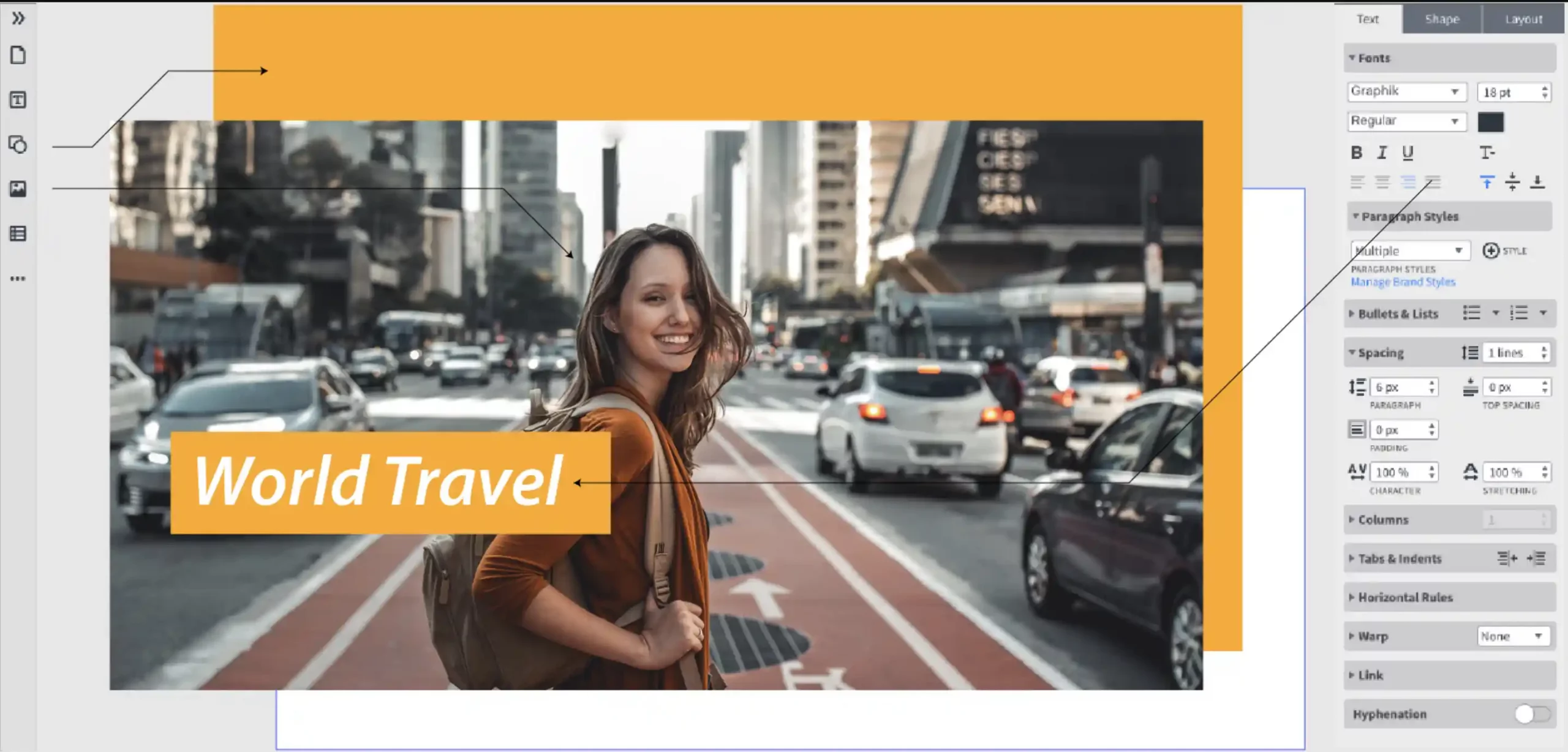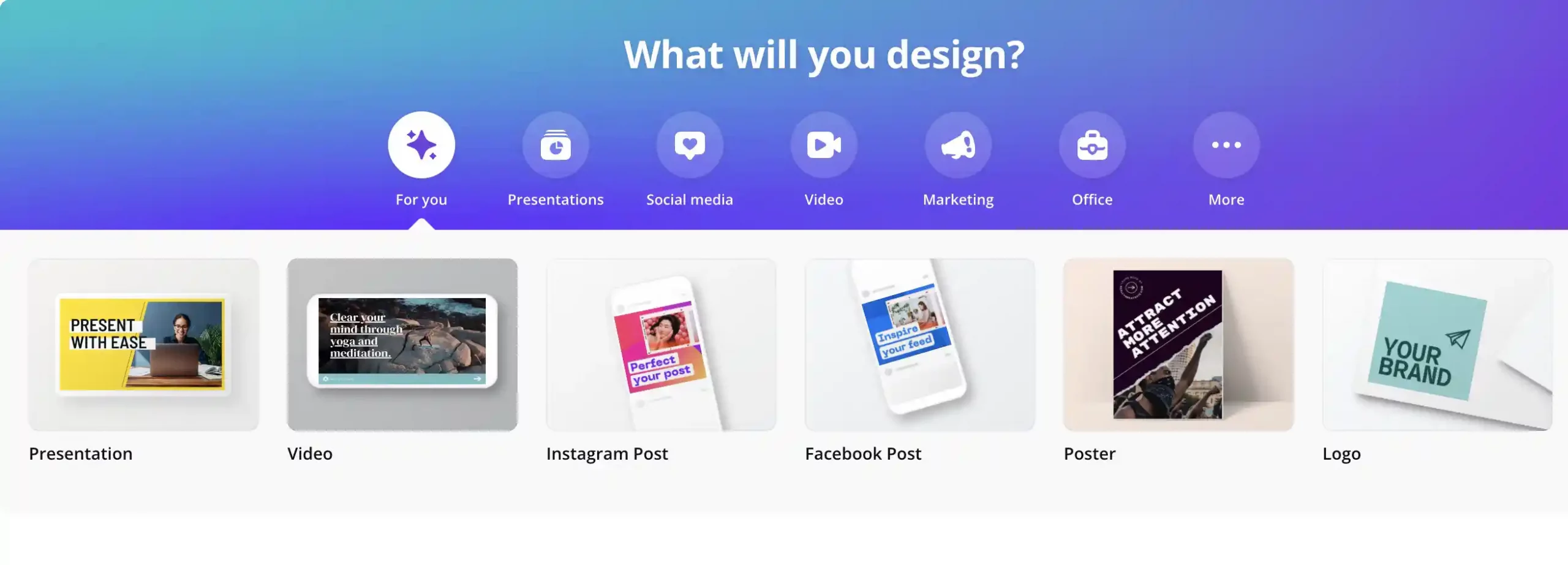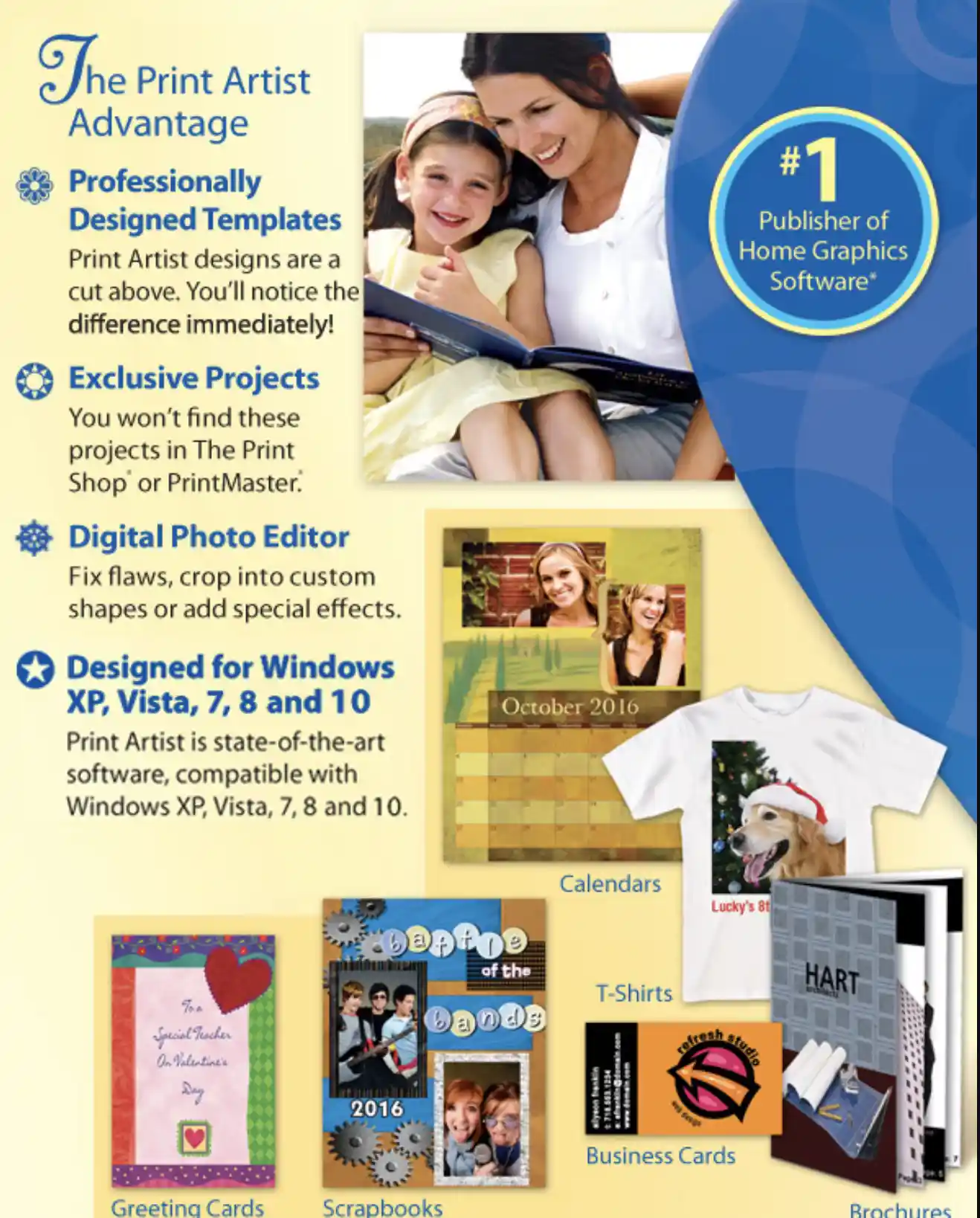Are you looking for the Best Microsoft Publisher Alternatives to Create polished, professional layouts without the hassle?🧐
We got you covered in this post.
Without any further delay, Let’s explore this guide.
Even as the world goes digital, the importance of print media still owns a place in the industry, and it will not diminish anytime soon.
People have digitized a lot of things, but the fact is that certain things look better in print only, for instance, brochures, pamphlets, etc.
However, the times when some simple, plain layouts and designs for your print media and material used to work out just fine are far gone.
As technology advances, you need to be more creative with the designs for your pamphlets, brochures, posters, and other print media to make sure that your message reaches the audience just as you expected it to be conveyed.
So, you need to work on the design and layout, which requires you to have the right tools and applications. Microsoft Publisher is one such application for this purpose.
Microsoft Publisher is a part of the MS Office Suite and is an application you can conveniently use for desktop publishing. You can design, edit, and customize entire page layouts and designs and ensure that everything looks perfect before it finally goes into print.
The best part about this application is that it brings the same results in the physical format as in the digital modes.
Moreover, the application syncs all the data and files with Microsoft OneDrive and Office 365. So, you are not stuck with one particular device or system and can access your files and data from any place using any device.
However, while the application has some amazing features and functionalities, it also comes with its fair share of issues.
First, it’s not a free and open-source application, nor does it have any mobile application version. It’s a part of the Microsoft Office Suite; if you want to use it, you need to get a subscription.
Purchasing an MS Office Suite Subscription doesn’t hurt your pocket much. It’s quite affordable, considering that you get many other Microsoft applications and tools. However, anyone who doesn’t know how to use the Office Suite will face issues working with Microsoft Publisher.
The user interface of Microsoft Publisher is quite technical, and you may need some time to get the hang of it.
Considering these issues with the application, it would only be wise on your part to look for some alternatives, especially if you are a new and novice user and designer.
Well, luckily enough for you, there are several options, some of which are even free and open source. Here, in this article, we have discussed some of the best Microsoft Publisher alternatives.
Let’s have a look at them.
Best Microsoft Publisher Alternatives 👌👌
Microsoft Publisher is a popular and useful tool for desktop publishing. It’s like MS Word, except that Microsoft Publisher helps create, design, and customize entire page layouts rather than working on documents and filling them up with text.
It has amazing features and functionalities such as a vast template and clipart library that you can use to customize your page layouts and designs, different formats for producing your print content, text and photo editing tools, and alignment solutions.
However, even with these amazing capabilities, tools, and features, Microsoft Publisher doesn’t offer much ease of use. Additionally, you need to pay for it even though it’s less. Besides, there’s no mobile application yet for this desktop publishing tool.
Considering all these factors, you would probably want to look out for an alternative solution. We have not mentioned just one here, but seven of the best Microsoft Publisher Alternatives for you to consider.
Go on, read, and see what options you have in store to effectively and efficiently meet your desktop printing and publishing needs and requirements.
1. Lucidpress
As LucidPress mentions on its official website, it is one of the best Microsoft Publisher alternatives with similar features and functionalities.
It’s an online tool; you can easily access it over the web, and you won’t need any subscription to use it. The beauty of Lucidpress is that it offers all Microsoft Publisher features in an open-source application format.
Moreover, it is compatible with all devices and operating systems, whether Windows, Mac, or Linux.
Also, Lucidpress is much easier and more convenient to use than Microsoft Publisher with its extremely simple, easy-to-understand, and user-friendly interface. As such, you would easily be able to operate Lucidpress even if you are a novice user.
Now, moving on to the things you can do with this application, it’s almost everything you can do with Microsoft Publisher.
You can easily create your page layouts and designs for prints with excellent effects and motion graphics. Moreover, since it’s an online tool, you get access to all your content created on it from any device at any time.
Also, Lucidpress makes it easier for you to work in teams. You can simply share the project URLs with your team members and collaborators through the Lucidpress safe and secure platform and ask them to join in the project.
This way, your work gets divided, you work in real-time, and finally, you develop designs and layouts worth printing.
With all these features and functionalities, Lucidpress is an amazing alternative to Microsoft Publisher and worth a try, especially when you don’t want to spend your money on desktop publishing and designing software.
2. Canva
When meeting designing needs, be it for images, graphics, videos, reels, posters, flyers, email templates, or any media, missing out on Canva is extremely difficult. Canva is among the most popular and preferred designing software out there.
The tool is equipped with amazing features and functionalities. It has different options for creating different designs and layouts for different applications.
Moreover, the in-built template library, which is entirely customizable, adds to the ease and simplicity of designing.
Also, it is easy to add effects and filters, change backgrounds, choose font styles and colors, adjust the fonts for their size, and do almost any customization you like.
Moreover, the tool helps you create designs for a custom size as well. Also, once you create a design, you can resize it for different formats, styles, sizes, and applications.
Once satisfied with the design, you can save it in multiple file formats and even print it directly from the application.
Additionally, the application allows you to work with your team in real time. You can share the URLs for your different designs and templates, and anyone having access to a Canva account can view the URLs and even make changes and edits to the designs based on the permission access assigned in the URLs.
Moreover, since the tool is online, you can access your designs and layouts at any time, anywhere, or device.
Also, Canva has a mobile application that runs on all operating systems, whether Android, iOS, Windows, or macOS. With all of that, there’s no limitation to access, and you can work flexibly with your comfort and convenience.
However, the free version of the tool has many limitations and restrictions. While you can create the designs and templates, everything will have a Canva watermark.
So, suppose you want access to more advanced functionalities and better and more professional-looking designs. In that case, you will have to purchase Canva Premium, which comes at a monthly cost of $12.99 and offers access for up to five users. You can add more users at an additional cost.
However, the price doesn’t seem too much with all these features and functionalities. The tool is great for its purpose and use, poses as a wonderful Microsoft Publisher Alternative, and you will love using it.
So, it’s definitely worth its value and your time, and you might as well give it a try to know its capabilities for yourself.
3. Scribus – Open Source Microsoft Publisher Alternatives
If you are on the lookout for an entirely free alternative to Microsoft Publisher, then Scribus is where your search ends. This open-source and free tool for designing all kinds of print media is a great solution for anyone with desktop publishing needs.
The tool has a variety of templates for the customization of almost all kinds of media styles and designs.
Whether you want to create an image, a pamphlet, a poster, a form, a page layout, or anything else, you can use Scribus for this purpose. Not only that, but the tool even helps you design multi-page brochures, newsletters, and e-books.
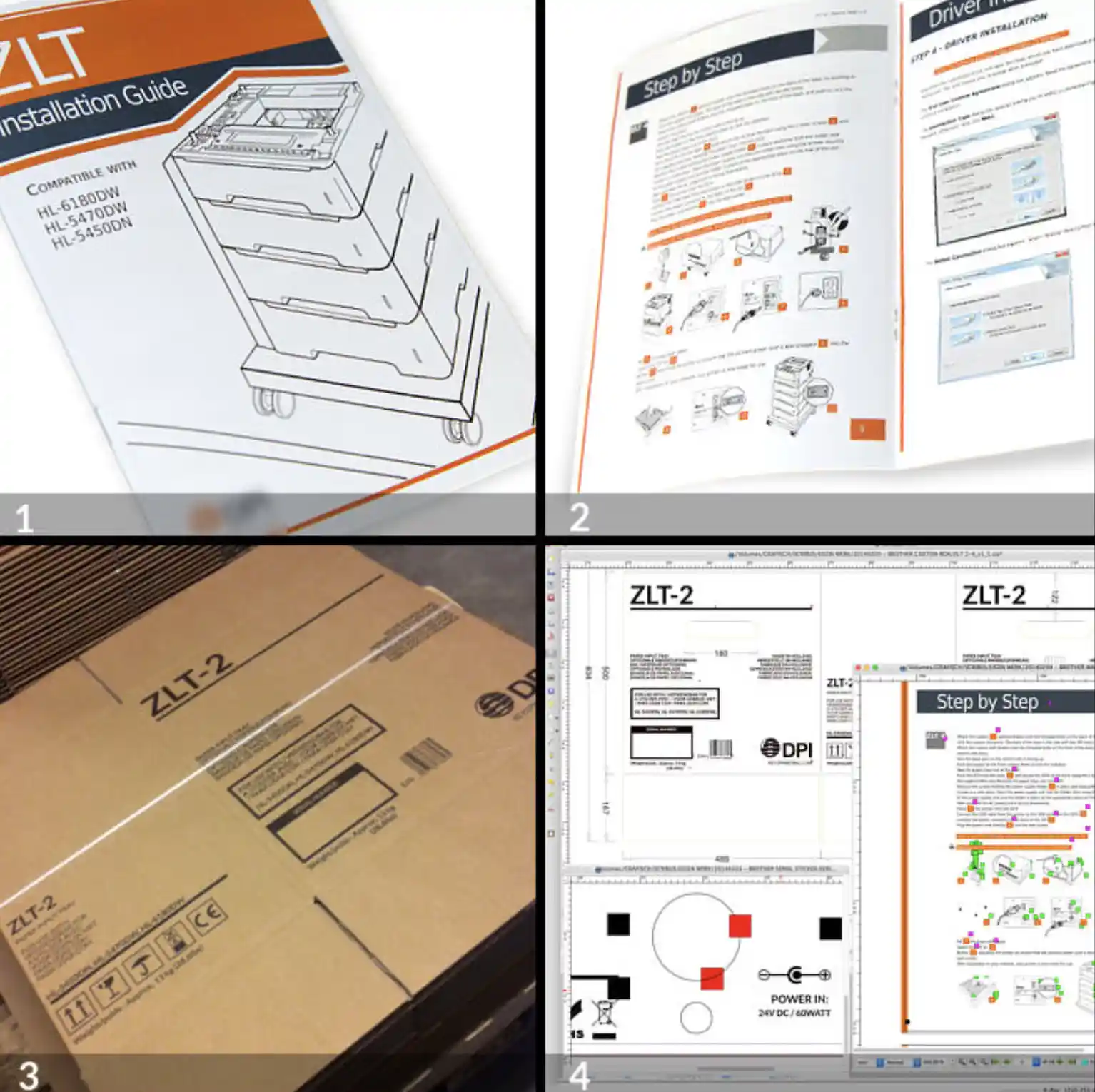
The best part yet about this tool is that when the designs come to a fine print, they look exactly like they appear in their digital format. So, everything on this tool is pretty sleek, smooth, and convenient.
However, one issue you may face with this tool is its interface. While things seem comfortable and convenient, the user interface of Scribus is quite clumsy.
You may need some time to get the hang of this tool. What adds to the problem of understanding this application is that there are no guidance notes, videos, or tutorials to help you out. You need to figure everything out on your own.
Nonetheless, things start seeming easier once you have created and designed a few pieces of media and content on this application. While the interface is clumsy, it’s not very difficult to understand.
Also, when you are on a budget and get something absolutely free, just as per your needs and requirements, putting a little effort into understanding it only seems justified.
That said, Scribus looks like an efficient alternative to Microsoft Publisher, and you must try it. It would surely be worth your time and effort.
4. Adobe Indesign
Who hasn’t heard the name of Adobe for designing and creating graphics, videos, images, and all other kinds of media? Adobe has been a known name for all the design work, and most designers have preferred Photoshop for their work for a long time.
Adobe Indesign is another of the best Microsoft Publisher Alternatives for Windows and Mac to meet your design and desktop publishing needs and requirements.
While the software is quite technical to use, its interface is pretty sleek and friendly, and you can easily get the hang of it by looking through different tutorials and guidance videos available over the software itself.
With that, the software is favorable even for novice users, at least to some extent, particularly when they’re ready to follow through a steep learning curve.
You can use the software to create various designs and layouts. The design and layout creation are supported by the huge template library of the application, which is full of vector images that you can directly use in your designs.
The software is also connected with other Adobe applications and programs, and once you get this software, you can get free access to programs like Photoshop, Lighthouse, and a lot more.
However, subscribing to Adobe Indesign would mean burning a deep hole in your pocket. The software costs $20.99 a month, which is quite too much.
Nonetheless, you can get a 7-day free trial to be sure if you even want to spend that big an amount or not. Moreover, if you are a teacher or a student, you can get a 60% discount on the subscription amount.
So, it might not be that costly after all. Moreover, considering you get free access to many other Adobe tools and solutions, paying this amount seems only fair.
So, suppose you are ready to go a little higher on the budget. In that case, Adobe Indesign will be an excellent software to meet your designing and publishing needs and requirements and serve as a great alternative to Microsoft Publisher.
5. QuarkXPress
Another Microsoft Publisher Alternatives that is compatible with Windows as well as Mac operating systems is QuarkXPress.
This tool has all the features and functionalities you will need for desktop publishing and printing. You can do everything from the simplest designs to the most complicated page layouts on QuarkXPress.
Be it single-page posters, flyers, pamphlets, images, graphics, etc., to multi-page designs, layouts, brochures, and other multimedia projects, QuarkXPress helps you design it all.
Not only that, the newer and upgraded versions of this software even support the designing and publishing e-books and newsletters.
Besides that, the tool is multi-lingual and has support for up to 37 different languages. So, you can use it to meet your diverse and regional publishing needs and requirements.
With all of that, QuarkXPress is software with robust features and functionalities that you will love to explore and use as you proceed further with your designing and page layout creation work.
Moreover, the tool doesn’t cost much compared to the pricing of other software and tools on the list. First, you can get a free trial for seven days.
After that, you can either purchase a yearly subscription that costs $295 a year or make a one-time payment of $849 and get lifetime access and a license for the software. Whatever you choose, you shall find it to be worth the value and your time.
With that being said, QuarkXPress is a great tool for meeting your publishing and designing needs and requirements and a phenomenally good alternative to the Microsoft Publisher software.
6. Print Artist 25
If you are looking for a software or tool that costs less and works perfectly well as one of the best Microsoft Publisher alternatives, then Print Artist 25 can come as a solution.
This software costs just $30, and you can use it to meet all your designing and desktop publishing needs and requirements.
The tool is equipped with all the necessary features and functionalities you shall ever need in publishing software, and you shall love the results it puts forth in print.
The tool has a phenomenal collection of themes, designs, and templates that you can use to create, edit, and customize any kind of page layout and design.
Not only can you create and print images, graphics, posters, pamphlets, etc., on this software, but it goes beyond these basic media files and helps you design exactly the type of files and documents that hold absolute importance in their printed form.
You can use Print Artist 25 to design diplomas, certificates, etc., easily. Moreover, you can even design and print calendars and other labels using this tool.
The best part yet about this tool is that it’s extremely user-friendly. It has a very easy-to-understand, clean, and sleek interface, so you shall not face any problem learning about the functioning and operation of this tool.
With all these things, Print Artist 25 is a fairly amazing Microsoft Publisher alternative, and you shall not regret putting your money into this software.
Whatever you pay shall be worth your value, and whatever you do with this tool will be worth your time. So, try out this option and achieve amazing results for all your printing and publishing needs and requirements.
7. Swift Publisher – Microsoft Publisher Alternatives For Mac
Another amazing alternative to Microsoft Publisher is Swift Publisher. One major factor that makes Swift Publisher a viable and better option for desktop publishing is its clean, sleek, and smooth user interface. With that, the software is extremely easy to understand and work on.
What makes things easier further is the fact that the software is loaded with explanatory tutorials and training videos. So, if you ever get stuck working on this software, you can turn to a related tutorial or training video, and your issue will be resolved in a jiffy.
With all that mentioned about the sleek and user-friendly interface of this software, it’s needless to mention that it is extremely feature-rich.
As such, you can use Swift Publisher to create and design almost all types of media, including graphics, images, flyers, posters, publications, newsletters, e-books, or any other things you would require for printing and publishing.
Moreover, the creating and designing work is a breeze, too, with the phenomenal library containing more than 500 templates for you to customize and design. So, your work is not just easy but extremely fast and swift on this application.
The ease of use and designing are also added with features such as grid layers, Master pages, guidelines, etc.
Moreover, you can save the designs, layouts, and whatever media or content you create on this software in multiple file formats such as PDF, JPEG, and so on.
However, the software is available only for Mac devices. So, if you have any other device, this particular Microsoft Publisher alternative shall not be an option for you.
Nonetheless, it will be one of the best Microsoft Publisher alternatives for Mac users at a very reasonable price of just $19.99.
Alternatively, you can download a free version as well; however, that will only work for the period of the free trial, after which you will have to buy the software for further usage.
📗FAQ
What is the best alternative to Publisher?
Microsoft publisher is popularly used for desktop publishing. However, many alternatives can replace the former. They include Canva, Adobe InDesign, QuarkXpress, Marq., Scribus, etc.
Is there a free program similar to Publisher?
Canva is an excellent free alternative to the Publisher. It is simple to use and has a drag-and-drop interface. It has a library filled with templates and free access to premium images.
Is there a Google equivalent to the Publisher?
Lucidpress is the Google equivalent and can be easily accessed over the web. You do not require any subscription to use this fantastic design tool.
Does office 365 have the Publisher?
Microsoft 365 Business Premium license comes with the PC version of the publisher; however, you can buy the publisher license separately from Microsoft.
Is Adobe or Publisher better?
Adobe InDesign is a standard option for desktop designing. On the other hand, Microsoft publisher is ideal for people not looking forward to investing in high-powered graphic designing software.
Can Google docs open publisher files?
No, only a publisher can open its files. You need to download the file to your local hard drive and open it.
Is InDesign software free?
Yes, you can use the 7-day free trial version of the InDesign software. The trial version has all the features of the official software.
Final Words
Good desktop publishing software is the need of the hour because even print media has advanced a lot in layouts and designs. Microsoft Publisher is famous, popular, and useful. But there are other options too.
Those, as mentioned earlier, are some of the best Microsoft Publisher alternatives, great for even beginner and novice users. Also, most of them are less costly.
We hope that this article was helpful to you and you are all set to give some of these options a try!