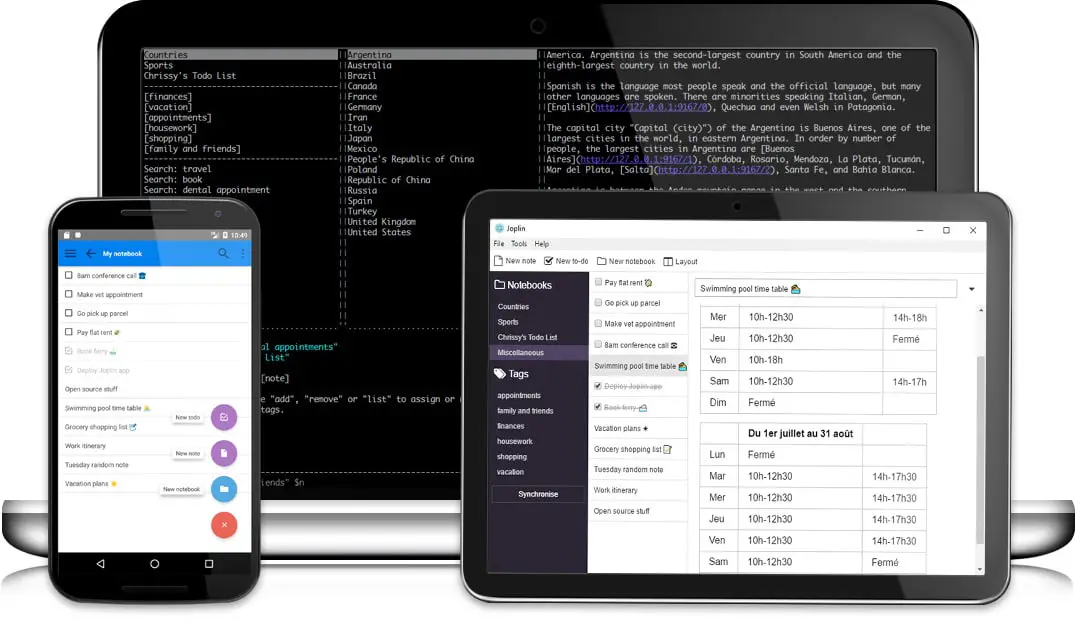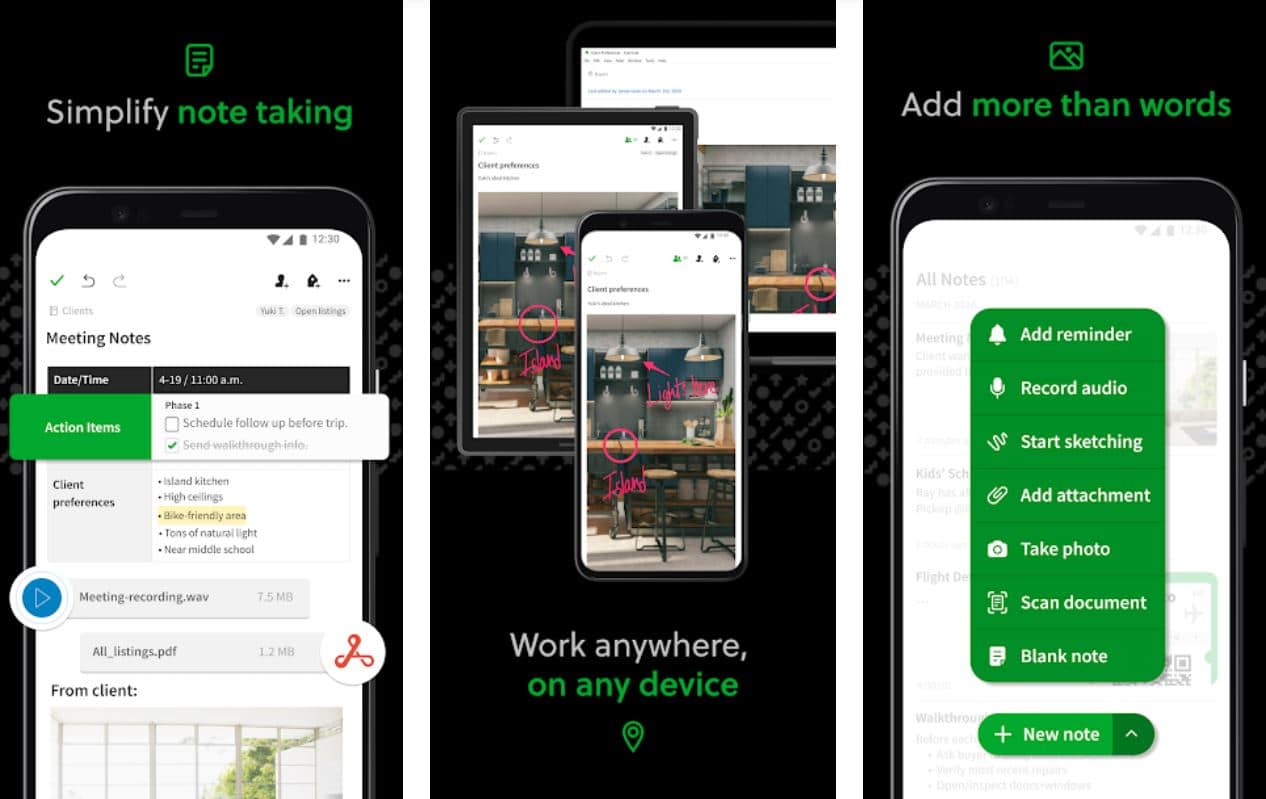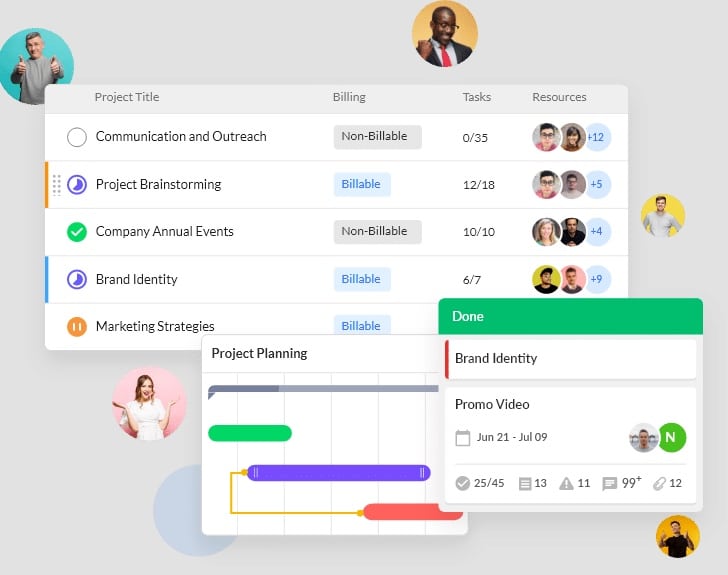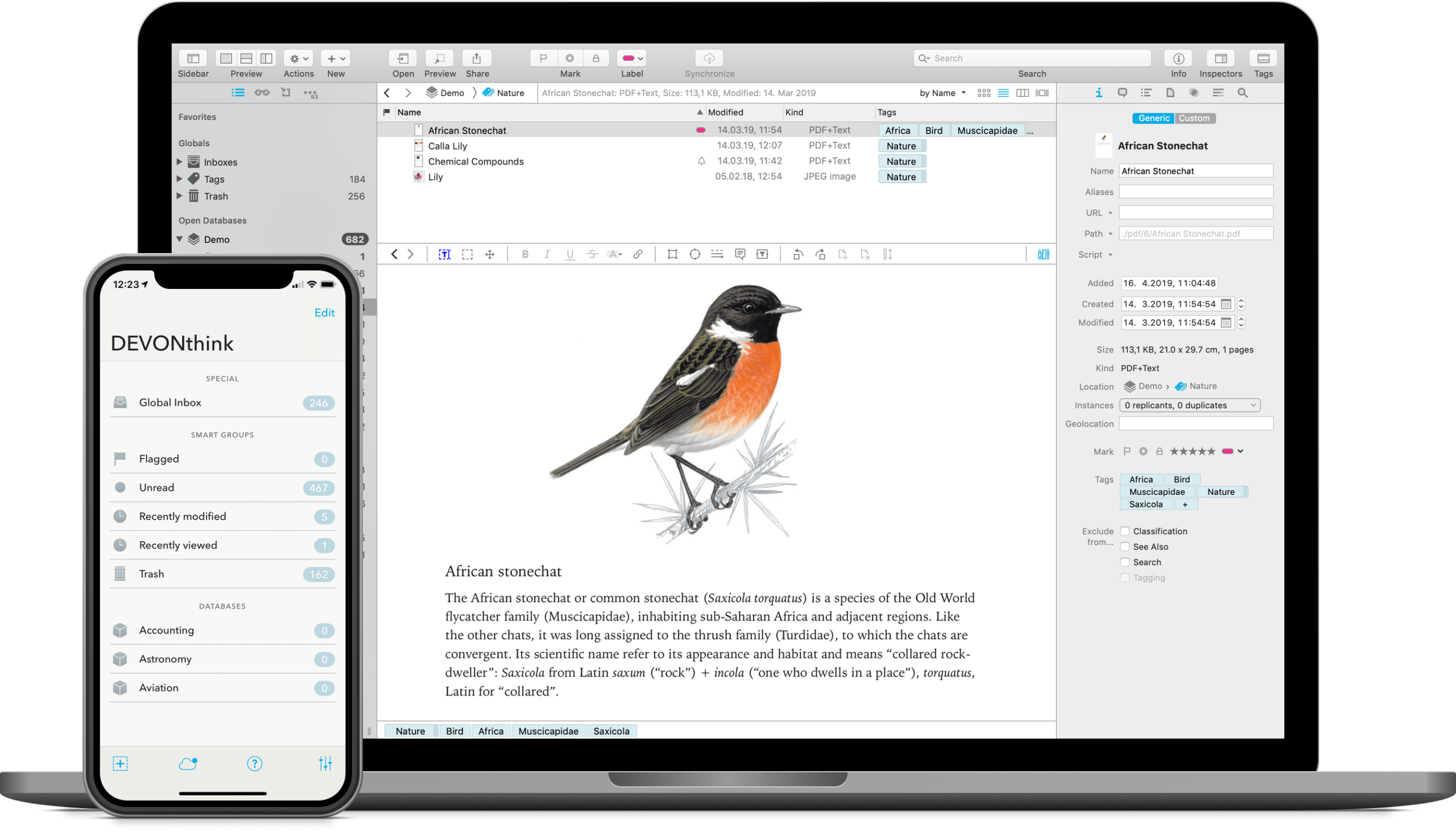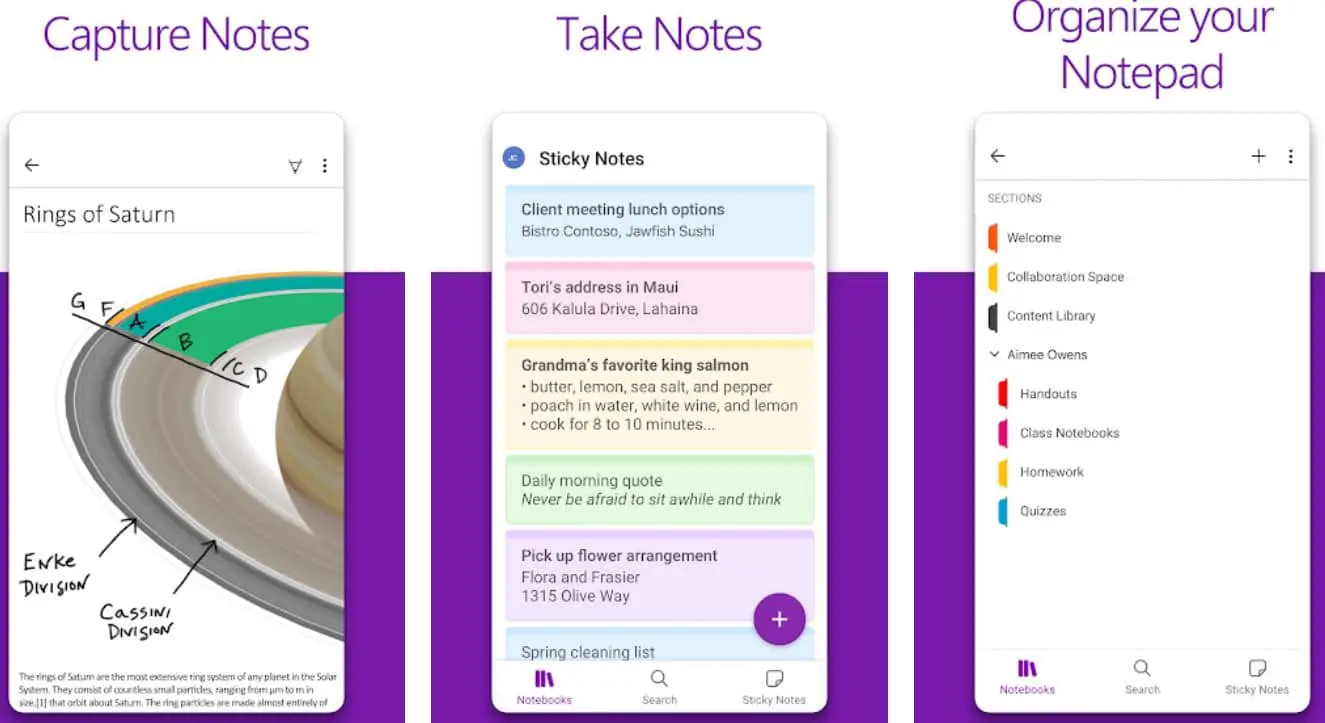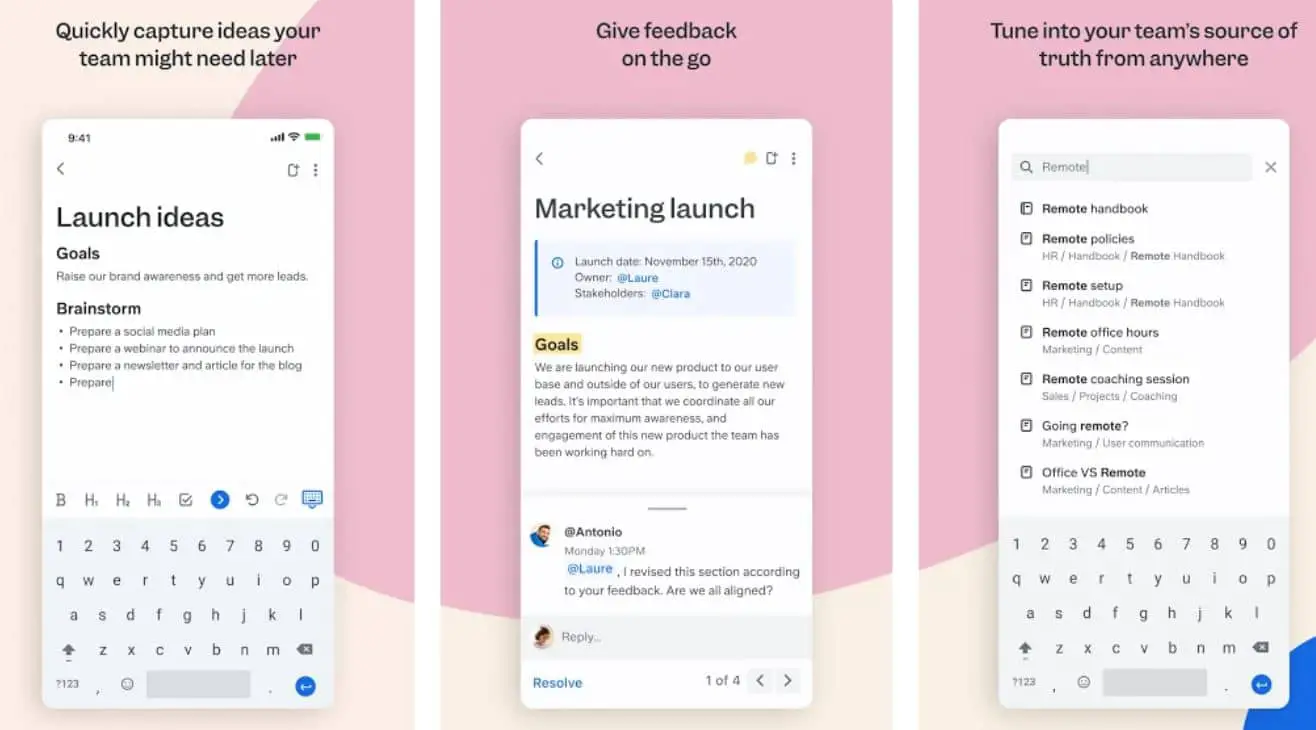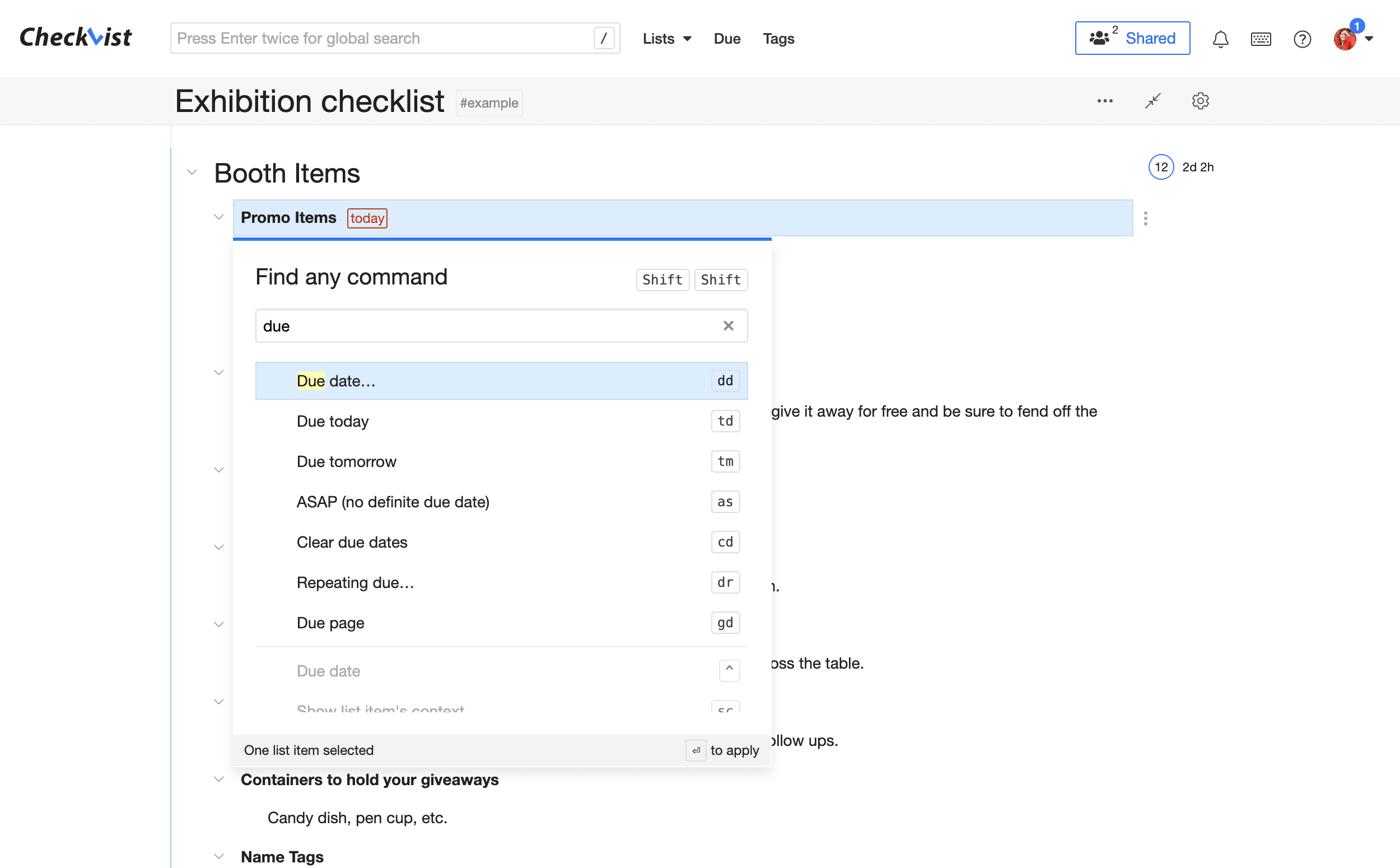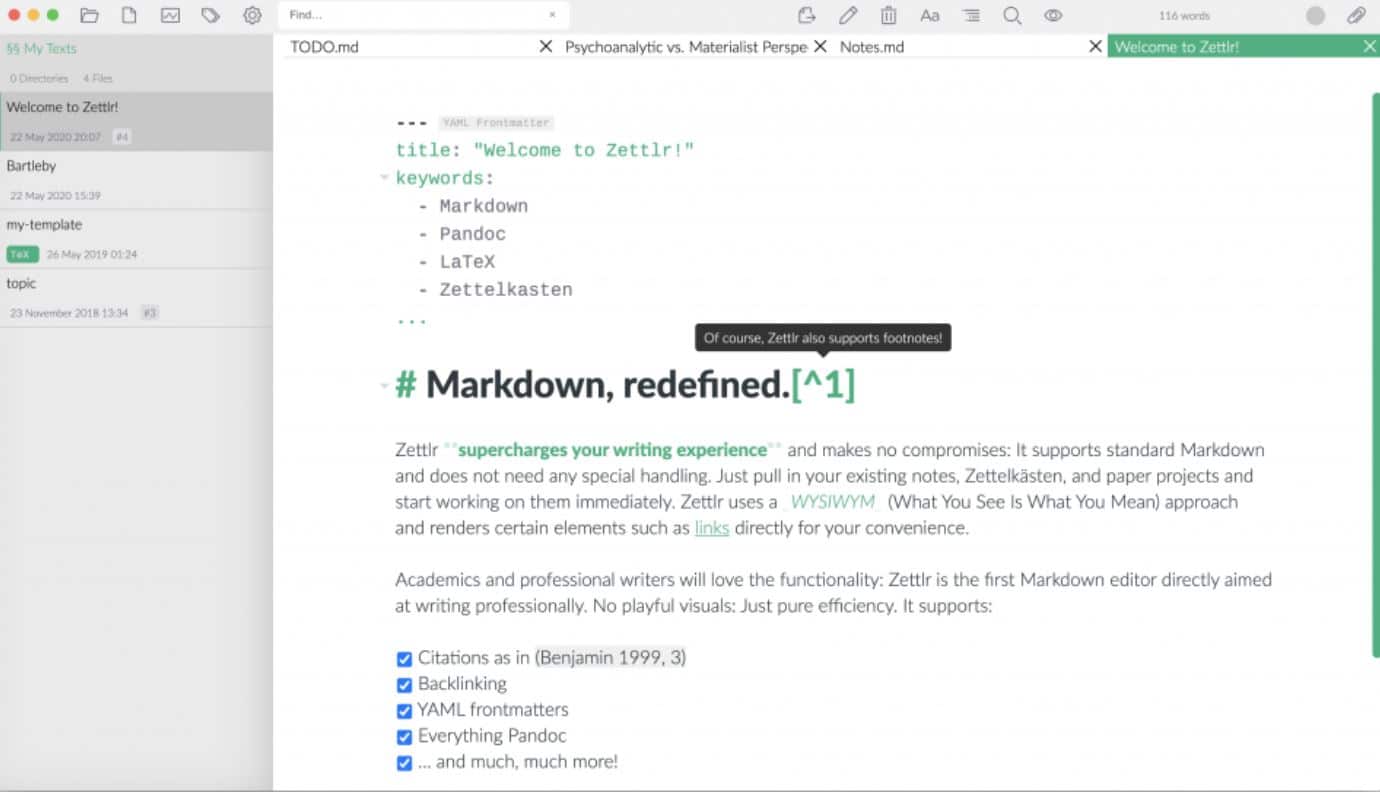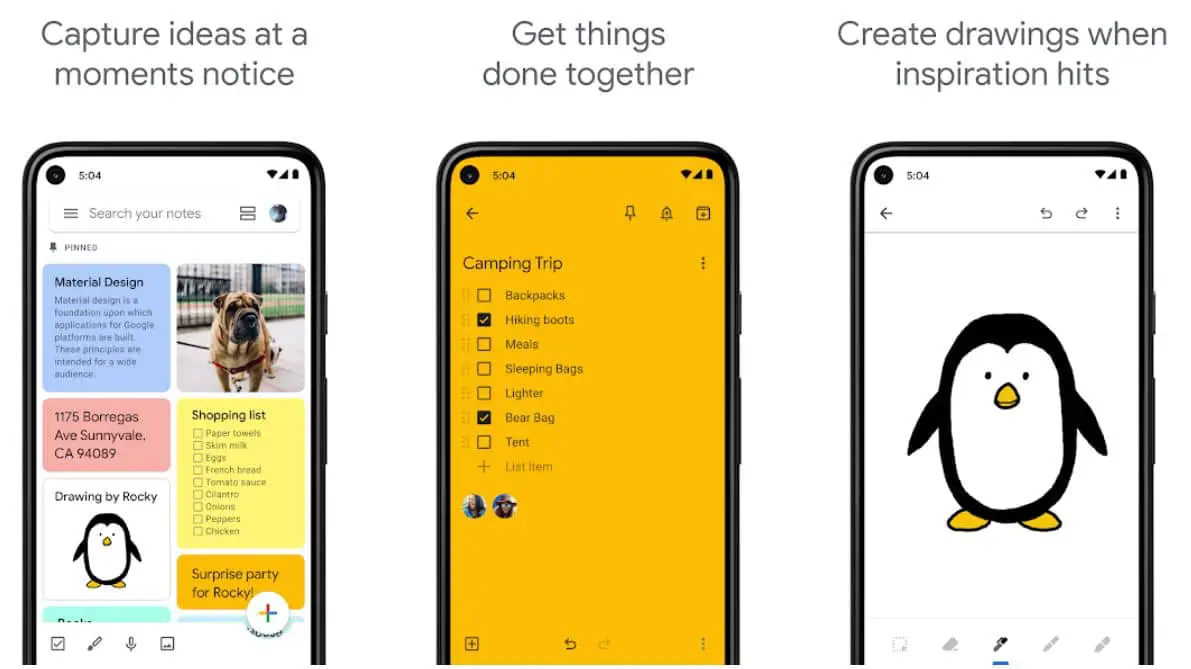Well before getting to the point of searching for alternatives to the all-in-one workplace, Notion, let’s start with actually knowing what notion is and what it guarantees its customers.
Notion: a tool that can look over all the pictures! Truth or lie?
If you are one of those adroit workers who do their work precisely then Notion is the all-in-one workplace that lets its customers Write, Plan, and get organized in just a single place. The name Notion is a brand that collects fame easily in its field.
It received some notable reviews from some of the branded companies such as Blinkist, Figma, and Duolingo.
Some even consider Notion as a program that does not have any competitor with it the list as no other would be able to customize the workflow as Notion does. ‘Notion’ can be accessed by teams, Enterprises, remote workers, personal users, startups, students as well as educators.
Notion claims to be a tool that grants its customers to take notes, knowledge, and data management, as well as project and task management by letting the customers have units like databases, wikis, calendars, Kanban boards and not forget the live-saving object in our busy lives, a reminder.
Notion allows you to embed more than 500 apps along with its own and these brands are Google Sheets, Google Docs, Twitter, Invision, Github Gist, Figma, Typeform, Google Drive, Latex, Framer, CodePen, and last but not least, Google Maps.
The notion is known for being perfect in the industry for multitasking as you can find Notion excelling in a team wiki, project, tasks, notes, and docs. You can easily switch from Evernote and confluence.
It is one of the apps that can be downloaded on any operating system without giving you headaches as it is accessible on iOS and Android, Mac and Windows as well as a web clipper.
But not every time, we, users can access Notion so we look for alternatives therefore there are a bunch of Notion alternatives that will satisfy your quest of what you were looking for.
Best Notion Alternatives – Our Top Pick 👌
There is a list that will attract you and hopefully not ask you to go look further for other features.
1. Joplin – Open-Source Notion Alternatives
If you are here for a top-notch Notion alternative, then rest assured that Joplin is the perfect match for your search as it stands on every criterion of Notion alternative. Joplin is an open-source note-taking and task-management app.
It may not be as feature-rich as other alternatives but pretty much can let you perform the basic task fluently. You can find helpful took that will put blood and sweat into it to make your note-taking and task management a good experience.
The first Notion alternative, Joplin provides its customers with a web clipper that works affluently for firefox and chrome.
It allows you to store web pages and screenshots from the browser without making turning your hair gray and is best when it comes to extensive research.
It gives competition to Notion in the case of importing data from Evernote that includes notes, resources, and tags, along with metadata such as author, and geo-location through ENEX Files so you can use it for exporting JEX files as well as raw files.
Joplin Users can have a huge supporting system when it comes to the department of synchronization as it has an umpteenth number of services like NextCloud, Dropbox, OneDrive, and WebDAV, and it does so to let your confidential information safe and sound as well as easily accessible over different gadgets.
It has end-to-end encryption to insecure the safety of the files and data. The infamous Plugins that are gaining fame day by day are also accessible to make your service refreshing.
When comparing top-notch ‘free’ Notion alternatives, then you won’t find any better result than Joplin which does not ask you to swipe your credit/debit card.
2. Evernote
If you are looking for an alternative that can outdo Notion in some aspects then Evernote is the best to consider as it has features that can surely exceed it in some aspects.
Evernote is one such Notion alternative that is feature-packed when compared to the prior workplace.
It is one of the best note-taking apps out there in the market that will allow you to do it in different formats that include texts, PDFs, videos, sketches, images, and as fas web clipping.
Users do not have to worry about what-ifs as it will let you seize the moment even if you are on the go and won’t let anything come in your oath of doing it.
The other pinpoint that will ask make your mind of Evernote as one of the finest alternatives out there is the ability to scan docs along with organizing them.
It is claimed by many of its users to stand out when it comes to digitizing docs, papers, handwritten notes as well as drawings and business docs.
Evernote is given the title of best managing app because of its OCR insertion and with time it has already gained fame in collaboration.
If you are interested in investing an amount, then the Evernote premium package can let you unveil some of the most needed features such as the chance to upload 10GB a month, annotate PDFs, and save emails.
It leaves Notion behind in the aspect of permitting offline note-taking thus making it most liked by many editors as they don’t have to wait for their internet connection to reconnect.
It is known to be a smooth-running app on different platforms compared to the prior platforms.
3. TiddlyWiki
The name itself tells the story of its specialty so we can say that it does not offer as other present software provides in the market but whatever it does, has the best features.
It is clear as a sunny day as it is not the perfect match for the notion alternative as it doesn’t have a long list of features to cater to its customers.
The best of TdiddlyWiki is its personal wiki and the non-linear notebook that lets you write down anything that crosses your mind and helps you neatly organize your work and share it without any trouble.
If you are one of those users who used Notion for particularly taking notes then rest assured that TiddlyWiki will take the task over better and will add more flexibility to your workflow.
It contradicts the term normal as it is different from a ‘normal’ wikis because it is a highly customizable storyline along with showing open-source single page kiwi as an HTML file that contains CSS and JavaScript.
4. Nuclino
The reason why Nuclino’s name is found in the list of Notion alternatives is that it can work as a wiki that can bind the whole team with minimal and collaborative features. It would not let any obstacle stand in your path of capturing notes, managing tasks, and dealing with docs via simple tools.
The inside of The Nuclino has the same feeling as Notion so you won’t find many dissimilarities thus making your experience the same as Notion. It also saves the amount of time you would have to spend on the complex interface as it lets you have an easy-to-use interface.
The main problem that many face in Notion is its slow running across multiple platforms but this problem would not haunt you in Nuclino.
It is a feature-packed app when considering the management of notes that help you to put your workplace in line.
To make your work more affluent, it lets you access Markdown. It has admirable collaboration with some of the known companies such as Google G-suit, Slack, Figma, Youtube, and many more to add to the list.
Nuclino allows you to select from both free and paid services just as Notion does, the pack starts from the range of $5 a month to more to reveal more advanced features of Nuclino.
5. Coda
Coda is the replacement for Notion due to its lagging and deficiency in managing the load of work in an etiquette manner thus guaranteeing productivity.
It shows admirable word-processing, database, and spreadsheet functions that compete with Notion’s word processing, databases, and spreadsheets tasks.
It leaves a pleasant taste in its customers’ experience and helps you demonstrate and manage your work neatly and tidily.
It increases your work productivity through automation tools and has the capacity to function properly with established brands such as Google Calendar, Slack, GitHub, and more, to let you focus only on one spot rather than moving from one software to another.
Coda is known to have some top-notch collaboration that not only permits you to join an adverse community but you can have a wide range of ideas and tricks to use in your business.
If you are a fan of Notion’s free features then it is more than possible that you will like the free facilities provided by Coda but if you want to open your wings wider then paying a whopping amount of $99 dollars is worth it.
The amount needed to be paid for the exclusive package is a little too much but in the end, you will have more access to the disposal tools.
6. nTask
nTask is among the top alternatives that equip teams to manage projects from start to finish.
It is the most affordable project management software that makes it easy to manage complex workflows and get work done while meeting deadlines.
This platform has many features apart from Notion that is necessary to manage projects efficiently, like Gantt charts to manage progress, financial summary tracking for projects, and managing timesheets for remote teams.
The nTask interface is easy to use and doesn’t require technical knowledge to start the system. Moreover, the nTask support team provides personalized product demos for free to all the users and teams that request on the app.
The platform improves project management productivity for individual members and the whole team. Users can create unlimited workspaces just like Notion, and add team members to it to assign/share tasks with them. It is easy to track time spent on each task and give details for better communication.
If you want to use a simple application to manage your work and teams, the nTask software will be a better option for you. It integrates seamlessly with several apps you use daily such as Zoom, Slack, Zapier, Google Calendar, Outlook Calendar, and more.
Just like Notion, nTask offers a basic free plan with unlimited workspaces, and tasks, and where you can add 5 team members to the workspace.
The Premium plan is priced at $3/user per month, with added features such as Kanban Boards, Gantt charts, and added filters. The Business plan is at $8/user per month with Risk management modules, reporting, permission, and Custom fields.
nTask plans give so much to manage projects smoothly at a very reasonable price.
7. Dynalist
If want to find a carbon copy of Notion that fulfills the same exact purpose as Notion then Dynalist is ‘the’ one for you. It wants to be known as Notion’s twin sister when talking about a one-stop platform for all the tasks.
These tasks are note-taking, work management, and wiki along with allowing outlining books that are not provided by many of Notion’s alternatives. It lets you complete your work meticulously with the newly attained features.
It has some handy infrastructure and easy-to-learn organizing tools that will pass with flying colors in this aspect. It has some handy tools when tracking dates as it has more features as per its component. You can set recurring dates and mark the important dates in the Google Calendar.
All these features in the Dynalist let you have the liberty to function tasks as per your pace and choice. If you are thinking there would be some catch as nothing can be this perfect then yeah, Dynalist is more exclusive than Notion as well as slack sometimes.
If you are looking for a type of alternative that can function on any operating system whether it is Windows, macOS, Android, Web, and iOS then Dynalist is the perfect match for the hunt and the paid services start from $9.99 a month.
8. DEVONthink3
DEVONthink3 is ranked in the top list because of many reasons and one such is enabling its customers to edit, organize, and annotate documents in a faster way than Notion.
The flexibility department tries to ensure the armory of organizing tools so that they will have more choices to select from. It has a swift user interface and let its customer customize according to their taste.
It lets you sync all your work therefore you can easily categorize each and every one. It lets you have all your data in a single spot so you do not have to search every space in your device when needed and has intellectual automation rules such as smart rules and flexible reminders.
Devonthink3 lets you write down notes with easy-to-use tools so you won’t have to rush around your apartment searching for pens. Devon think3 gave you the power to scan paper and documents.
It not only lets you scan docs but also lets you transfer emails as well as lets you download the site you were looking for later purposes.
If you were looking for an app that helps you do document repositories then that is also available as it supports OCR so give Devonthink3 a chance to be one of the Alternatives. Just short notice that it is now transformed into beta due to which it is kind of sluggish.
The paid services are a little bit high as it starts from $99 and can reach up to $499 a month but it is the best document management app out there that will serve as a good Notion alternative.
9. OneNote – Notion alternatives for students
In advance warning, OneNote may not be a suitable Notion alternative for Microsoft users but it lets you have a wide array of features in terms of taking notes and letting you collaborate from a long list of known and established brands to unveil creative ideas from a bunch of ingenious teams.
It lets you store moments and presents without needing to find a pen and paper in terms of formats and keep it coordinated. Searching the notes taken in OneNote is far easy than trying to find the notes elsewhere as it lets you pin the note you deem important.
If you are expecting the best note-taking experience, then OneNote will let you have both flexibility and a customizable experience so leave Notion behind and have a go on the OneNote app.
It is a type of Notion alternative that is accessible on any device irrespective of their operating system, so it would not matter if it’s Windows, Android, Mac, or iOS.not only this, you can also connect via the web.
It can give tough competition to Notion considering collaboration and let you maintain a to-do list to ensure nothing is left behind and you can put your hand over these files whenever you need them as they are stored in the ‘cloud’.
OneNote is a free app just like Notion with multilingual facilities to make you feel homey. When summing up we can say that it is the best Notion alternative with seamless collaboration and excellent note-taking experiences.
10. Slite
Slite is known to be the biological child of Notion and Slack combined so you can see some similarities in the Slite app’s tools. You can see the inspiration of Slack in Slite’s interface and a hint of Notion in its features.
You can have the same experience in organizing as that of Slack cause it lets you have them in channels, which may be private or personal as per your demand.
It lets you select tools from tools that will let you have a chance to create creative notes and docs. You dint have to waste your time in getting a knack for it as they have some kind of editing tools.
One of the best features of Slite resembles Google docs in its function as you can share the docs along with work collectively on the shared documents at the same time.
If you are a fan of Google Docs as well as trying to find the Notion alternative then go have a look at Slite cause it lets you comment on the docs, overview boards, let you edit history, team analytics, document history, and versioning, as well as third party integration with Slack, is also available.
The list of features continues as you can do a search, and have markdown support. If you value having a close-knit relationship with your team members creating docs and notes rather than large databases then do not look any further than Slite.
11. Zengobi Curio
If you are not satisfied with the service of Notion and want a more flexible and customizable app then Zengobi Core is there for your service.
It has one of the best neatly and elegantly designed organizing tools such as index cards, mind maps, pinboards, lists, stacks, and albums that let you enjoy your work. It lets you organize your workload neatly by using tags thus finding it easily.
It also lets you set your priorities so you will be reminded of doing the work in time and let you have the same effect of presenting data through different modes like graphs, and diagrams that you get in Notion.
If you are a fan of dark mode then it lets you have the choice that can help you in night work and keeping your eyes safe also and let you export or import data in a wide range of formats such as PDF, OPML, HTML, and CSV.
You can have the advantage of neat organizing tools, setting priorities, and importing and exporting data in formats but the disadvantage is that only macOS users can access this app and you can’t have a full-fledged freemium model. It has a 14-day free trial but after that premium packages start from $59.99 dollars.
12. Tettra
I can say Tettra is one of the finest Notion alternatives with a powerful internal knowledge management system that any enterprise can adopt, large or not.
The Tettra app lets you have a smart way of working when being in a group and its features let you access onboarding easily. It let you have third-party integration too.
Aggregating all your confidential data in one place does not depend on what type of storing method you are using; it would not matter if you are using cloud storage or host services such as GitHub. The app also presents its users with integrated communication tools such as G Suite, Slack, etc.
The feature of an integrated project allows you to function everything in the same place so you do not have to roam looking for the communication tools at the time. One f the reason it is most liked by its customers is its templates that save your time.
The notion alternative, Tettra has robust search features, permission for individual and team set-up, and a built-in chat system that does not waste time answering the questions asked so when summing up we can say that Tettra is an effective management system that can easily handle the position as notion app alternatives.
13. Checkvist
Checkvist is a perfect productivity tool. One of its biggest features or MSP as one can say is to convert an email into a to-do list.
Talking about the to-do list prioritizing a task or moving it across categories is simple because of the outline feature.
Checkvist is a simple tool but can do all the tasks that you need such as creating a list, searching with tags, due dates, and many more sorting features. It is packed with features and none of them is a gimmick.
And it is one of the rarest apps that supports dark mode. Therefore, if you have an AMOLED screen you can take advantage of those dim pixels.
However, there is a con as well, i.e, it doesn’t work perfectly on Android. Calling it a con would be a bit too harsh as most android apps are not optimized perfectly because of the enormous number of android phones released in a calendar year.
14. Zenkit
Next on our list is Zenkit. It is a good application for someone looking to manage their work effectively but not perfect and we will come to that.
It is a powerful tool with a minimalist design that ensures you will never feel overwhelmed by just looking at the application.
Another thing that Zenkit has done to improve data management is to make applications for all the major platforms such as android, iOS, Windows, Android, and MAC.
However, there are some problems here. If you are a multitasker then this app is not for you. One can not use more than one task at a time.
Another disadvantage Zenkit has is no starting time and only a starting date.
However, it is a decent package if you know what you are getting into.
15. Zettlr
If you want desktop-based software then Zettler is one of the best for you. It is an almost perfect software for writers.
It has tons of tools that a writer can take advantage of. If you are a journalist or researcher then you will get enough layouts and everything else that a notion alternative would do.
You can add many syntaxes such as charts, images, etc. But there are some other things you can do with the software as well such as citation.
If you are a writer and looking for a notion alternative then Zettlr is the best option for you.
But obviously, it is not perfect as there are some caveats as well. And one of the biggest cons that we have seen in so many other software and is present on this one as well, is its inability to multitask. One can not use more than one task at a time as otherwise, the system will crawl.
16. Supernotes
Supernotes as the name suggests is one of the best note-taking apps. It is a simple application that doesn’t have any gimmicks.
So, if you have lots of information and want to remember them always then Supernotes is the way to go. The layout is perfect and you will enjoy working on that.
It has just one very polarizing usability feature; you may love it or hate it. The whole software is on the web, so you do not need to install any third-party application and because of this the whole system is fluid and can work on all the operating systems. You just need an internet connection and you are good to go.
However, many people might want to have a dedicated app to streamline the task. I am on the latter group of people but you may be on the prior, and if you are then go for this application.
17. Google Keeps
Google Keeps is probably one of the most popular free alternatives to notion. It is simple software with a simple user interface and is gimmick-free.
If you need to note something, just launch the app, open a clean slate and then write your stuff. It doesn’t have tons of stuff but it has worked perfectly.
It clearly looks like Google was focusing on keeping things clean and simple. And because of this, you don’t have to go through tons of steps before jotting down something.
Not only that since it is a Google service, but your work will also be synced across the web and you will be able to access it on any device such as a mobile, laptop, or desktop.
However, you won’t have tons of features as you would in some other applications in this list. Therefore, we won’t recommend you use it as an alternative to notion instead use it alongside some other app.
Pro Tip:- It has a good dark more, so, if you are skeptical about your battery then turn it on.
18. Org-mode
Org-mode is a bit heavier than Google Keeps and is one of the free notion alternatives. It packs all the essential features such as plain texts, spreadsheets, and the ability to synch with different platforms such as google drive, org-mobile, one drive, etc.
If you are a fan of EverNote or notion you will not be disappointed with it. It has a plethora of extra features that can for someone look like a gimmick and for someone a must-have.
However, it is not simple as we have seen in most other software on this list you need to learn the basics but once you do you will enjoy every bit of it.
19. ProofHub
ProofHub works as a centralized place for all your Notes, Files, Tasks, and Time management needs. It’s essentially a project management tool for teams that work as one of the more refined Notion alternatives.
You can easily compile information in Notebooks that can be shared with project teams with concurrent access. It also has an in-built file repository for storing media attachments such as PDFs, images, videos, or ZIP files.
Each file uploaded to ProofHub can be version-controlled and restricted as per role permissions. You can import files from Google Drive, Dropbox, Box, or Onedrive for easier access.
Further, teams who like to collaborate on work tasks can use the highly customizable task management system. You can create tasks, track progress over time, and lay out work calendars for the entire team.
The good part is that tasks allow you to add critical details such as deadline date, progress percentage, file attachments, etc, to keep the context alive.
“Discussions” is one feature from ProofHub that Notion misses out on. It lets teams create open discussion threads for relevant topics. Anything from HR updates to a team’s internal topics such as Client Responses or Project Changes can be discussed in ProofHub.
All discussions support Emojis, GIFs, and file attachments. You can subscribe or remove members from discussions also.
If you need to track time for project activities in Notion, you’d probably need an external integration. In ProofHub, you get a time tracker and timesheet builder in situ.
You can record time, add manual entries and manage billing hours with ProofHub’s Time management section. The timesheets can be created separately for each project and reflected in project reports also.
Managers can formulate reports as per KPIs such as tasks completed, time spent, and team member workloads. Incorporating setups reduces the laborious task of compiling reports manually.
Overall, ProofHub solves several team productivity challenges, proving to be one of the most advanced Notion alternatives. Users who want to build a centralized system for their work management needs will find ProofHub quite useful and more feature-rich than Notion.
ProofHub’s pricing is also quite friendly for growing teams. It only charges a flat monthly fee so that your software bill stays the same throughout.
For an unlimited number of projects, ProofHub costs $89 per month billed annually. With one ProofHub account, you can bring your entire team to a common management platform.
📗FAQ
Is OneNote better than Notion?
OneNote and Notion are one of the best note-taking apps. However, OneNote is much easier to use and handle especially for beginners.
Similarly, Notion is meant to solve complex structures and projects, which is a great tool for professionals and even for others, too, once you learn all the aspects of it.
Why is the notion so popular?
The notion is not only a note-taking tool but also an all-in-one productivity platform. It has hundreds of built-in templates to create projects and manage them efficiently.
Furthermore, the cost of running this tool is far less than most other project management tools you might have come across.
Is there a free alternative to Notion?
Yes, there are multiple free tools that you can use other than Notion. Microsoft OneNote is free to use, and you can easily download it on your devices.
Also, if you are only looking to take notes, the best way to go from here for a free version is the standard notes app on your system. You can look into similar apps like Notion: Google Keep, Evernote, etc.
Can I use Notion without Wifi?
Yes, Notion can be used offline as well. You can keep working on the software even without the internet, and once the internet connection restores, all the data will be synced back to keep the changes.
However, Notion encounters multiple issues while working offline, which can be troublesome for some users.
Is Notion safe for passwords?
Anything nowadays is unsafe when it comes to saving confidential data. Since Notion saves files online, it is not always the best way to go. Although this software encrypts and decrypts data, the process isn’t in your control. Hence, the best way is to simply use the notes app already on your smartphone or system.
Does Google have a Notion competitor?
Yes, Google has Google Keep that acts as a competitor for Notion. However, Keep only acts as a note-taking platform. While Notion has a lot to offer, such as multiple integrations, project management tools, and more productivity settings.
What is similar to Notion?
Various apps for productivity and note-taking resemble Notion. Popular alternatives:-
Airtable – cloud-based spreadsheets organizing and collaborating on diverse data.
Trello – Kanban-style project management with boards, lists, and cards for task organization.
Evernote – note-taking capturing, organizing, and sharing notes, ideas, and tasks across devices.
Google Workspace (previously G Suite) – productivity tools such as Google Docs, Sheets, Slides, etc., for collaborating on documents, spreadsheets, presentations, and more in real time.
OneNote – digital notebook for capturing and organizing notes, sketches, and more hierarchically.
Coda – document editor combining spreadsheets, text documents, and databases in a workspace for team
collaboration.
Roam Research – note-taking using a graph database to connect ideas and concepts non-linearly.
Obsidian – note-taking with a local Markdown-based database for creating and connecting notes flexibly and customizable.
Each tool has distinctive features and strengths. Consider your specific needs and preferences to choose a Notion alternative.
Is Notion still the best?
Notion has gained popularity for its customizable interface, enabling users to create databases, project management tools, wikis, and more within a single app. It also facilitates real-time collaboration, making it a preferred choice for teams.
However, other apps such as Airtable, Trello, Evernote, Google Workspace, OneNote, Coda, Roam Research, and Obsidian possess unique strengths that may better align with your needs. Therefore, evaluating your specific requirements is vital to determine the best app for you.
Is Obsidian better than Notion?
Choosing the best productivity and note-taking app depends on your specific needs.
Obsidian is a note-taking app that uses a local Markdown-based database, enabling flexible and customizable creation and connection of notes. Users can link notes, create a hierarchical structure, and visualize connections between ideas.
Notion is a versatile productivity tool that allows users to create databases, project management tools, wikis, and more within a single app. Real-time collaboration features make it popular for team use.
Each app has its unique strengths, and the one that best suits you depends on your requirements. Obsidian is ideal for customization and flexibility in note-taking, while Notion is suitable for those needing a versatile productivity tool that also handles note-taking and collaboration.
Is Notion or GoodNotes better?
Selecting between Notion and GoodNotes depends on your needs.
Notion is a versatile productivity tool where users can create databases, project management tools, wikis, and more within one app. Teams often prefer it due to its real-time collaboration features. Additionally, it allows users to create, organize, and share notes.
GoodNotes is a dedicated note-taking app offering various digital writing tools, such as handwriting recognition, search, and indexing. It enables users to create and organize handwritten notes, sketches, and annotations.
Each app has unique strengths, and the better one for you depends on your requirements. Notion may be better if you need a versatile productivity tool with note-taking capabilities and collaboration features.
GoodNotes could be preferable if you need a dedicated note-taking app with advanced digital writing tools.
Exploring both apps and other alternatives will help you determine the best app for your needs.
Does Google have a Notion competitor?
Google offers a competing product to Notion called Google Workspace (formerly G Suite). It is a cloud-based suite of productivity tools that includes Google Docs, Sheets, Slides, Forms, and other applications.
These tools enable users to create and collaborate on documents, spreadsheets, presentations, and forms in real time.
Google Workspace also provides additional project management tools, such as Google Drive for file storage and sharing, Google Calendar for scheduling, and Google Meet for video conferencing. It also offers various integrations and add-ons to enhance its functionality.
Although Google Workspace is less customizable and flexible than Notion, it is a prevalent choice among teams and businesses due to its real-time collaboration features, ease of use, and integration with other Google services.
Is Notion better than Evernote?
Choosing between Notion and Evernote depends on your needs.
Notion is a versatile productivity tool enabling users to create databases, project management tools, wikis, and more within one app. Real-time collaboration features make it popular for teams. Note-taking capabilities allow for creating, organizing, and sharing notes.
Evernote is a widely used note-taking app that allows users to create, organize, and share notes. It provides various features like handwriting recognition, audio recording, and PDF annotation. Evernote also enables syncing notes across devices and sharing them with others.
Both Notion and Evernote have unique strengths, and the better app for you depends on your requirements. Notion may be preferable if you need a versatile productivity tool with note-taking capabilities and collaboration features.
Evernote might be better if you require a dedicated note-taking app with advanced note-taking features like handwriting recognition, audio recording, and PDF annotation.
Exploring both apps and other alternatives can help you find the best app for your needs.
Is Notion a Chinese company?
Notion Labs Inc. is located in San Francisco, California, United States, and created Notion.
Ivan Zhao and Simon Last founded the company in 2013, and Notion has become a widely used productivity tool by individuals and teams worldwide.
Although the app has users and customers worldwide, the company itself is in the United States and operates under US laws and regulations.
Wrap-up
In this article, we have seen some of the best notion alternatives. All the applications in this article can replace Notion but since all of them are not exactly the same you have to go through the list to find the best one for you.