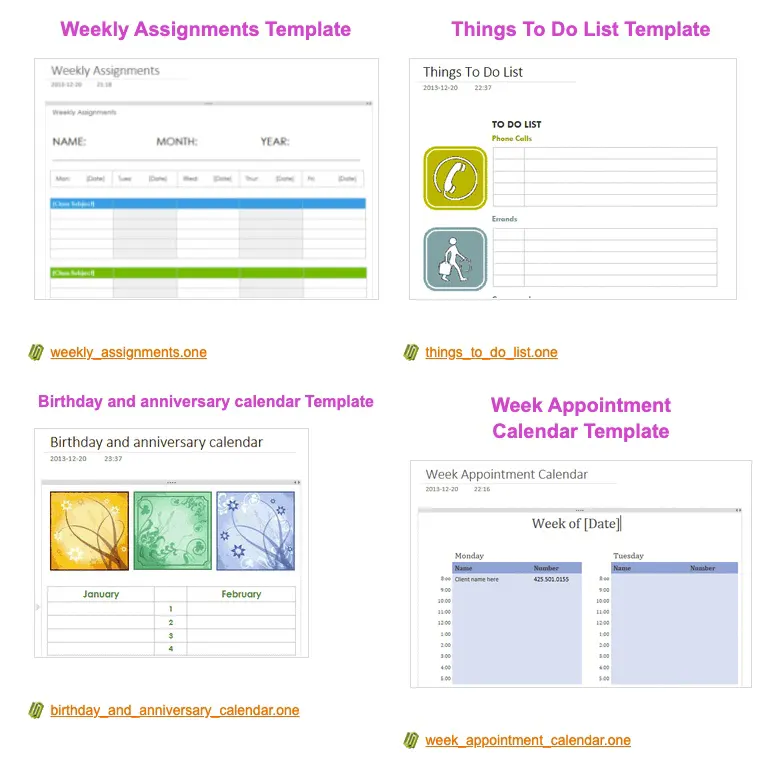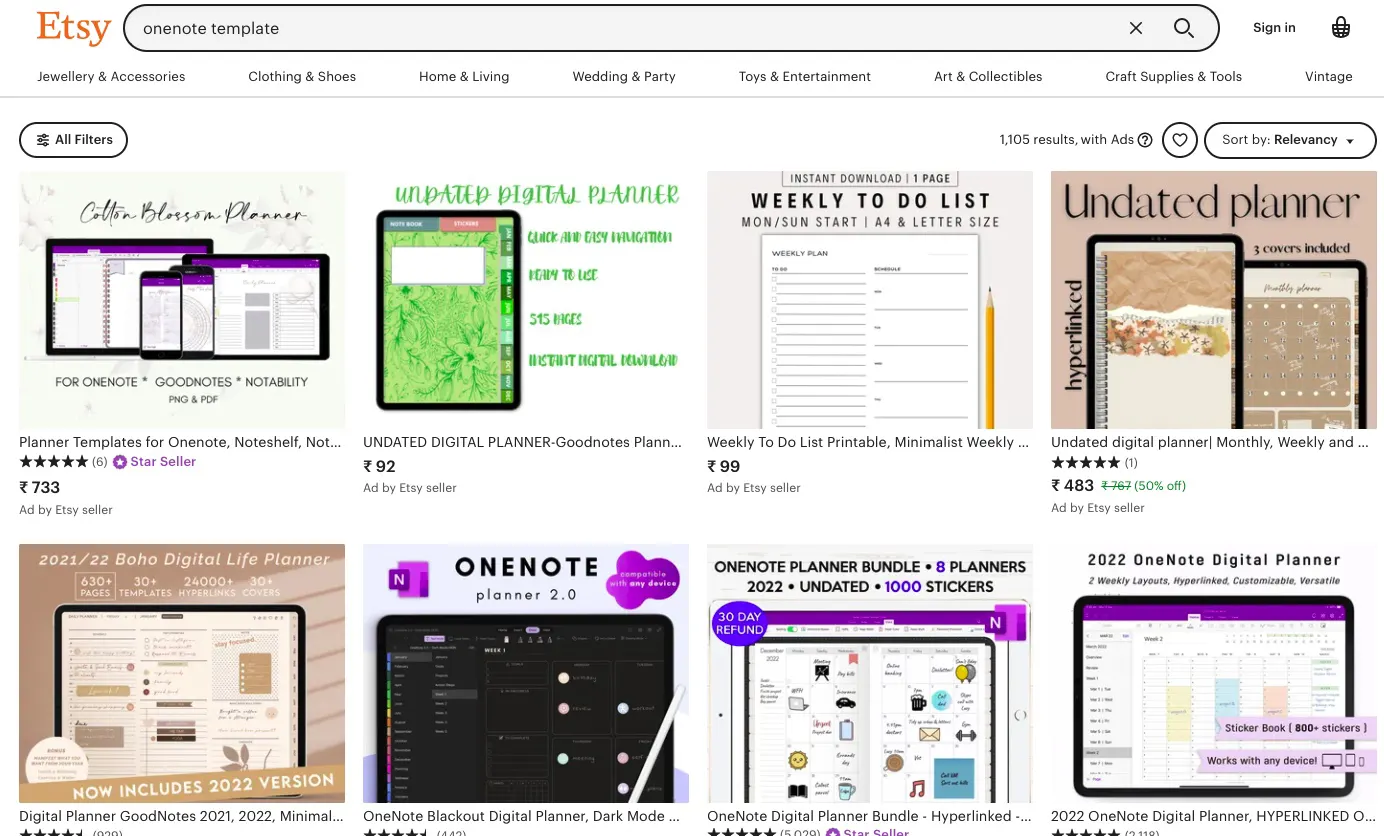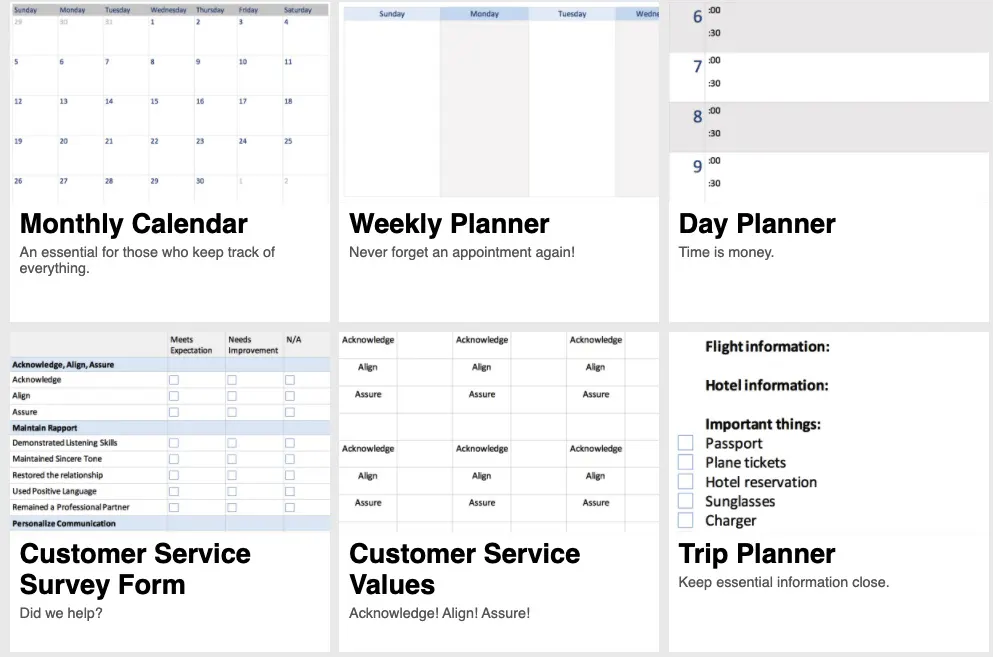Being engaged in hectic work schedules and having to spend a major part of your day sitting in front of your laptop or computer demands an instant need to search for ways to assist you in making your work more painless than before, thereby reducing your burden and trouble.
With OneNote templates, you can be more systematic in arranging your records and have them stored in an assembled manner.
These templates help you build and create classified records and present any page or document with a better and modified outlook.
A simple or tedious-looking page with numerous entries and data can be designed handsomely, providing your page with a more captivating background.
Without losing much trouble to your memory, you can have easy, efficient, handy notes ready for you in no time!
These templates have dynamic in-built features such as different layouts, superb styles, and a wide range of formatting tools that help the user in the simple and easy creation of appealing templates.
Certain templates are not user-specific and do not cover all the aspects a user might want. You can create templates or use OneNote’s preset templates on the site.
To cope with that, we have provided you with a list of sites from where you can install OneNote templates on your laptop or computer and not be bothered about presenting your best foot forward amongst your friends or colleagues or even for yourselves!
Best OneNote Templates – Our Top Pick👌👌
1. OneNote Gem: Get Organized
A website that introduces the user to many Microsoft templates and their features, OneNote Gem is a boon for those who want to keep their records and data organized and handy.
OneNote gem (Visit Here) has an add-in toolkit with more than 15 free templates and 560 features in 6 different tabs and more than five preset notebook templates. These characteristics make OneNote Gem even more efficient and user-friendly to operate.
Furthermore, OneNote Gem has different template styles to pick from! The basic tabs in OneNote Gem are edit, object, link, co-operation, table, and gem, each presenting unique features and functions. Using OneNote Gem, the user can easily switch from one folder to another in no time.
It offers you a variety of free templates such as birth anniversary calendar, weekly appointment calendar, pre-travel checklist, to-do list, weekly homework assignments, stave, I read a book template, four quadrants of time management, and Cornell notes template, etc.,
You can keep relevant information and data at your convenience without memorizing anything.
Adding on to this, on OneNote Gem, you can also get a variety of notebook templates. These templates help the students maintain records of their meetings, classes, important dates, and more.
Not only this, but you can also maintain a personal diary on OneNote Gem. If the student has to work on a group project, then OneNote Gem also provides him/her access to group notebooks which can be shared with others.
To enhance the quality and functions of OneGem, the user can always have the add-ins available only for $3.99. Users can rely on OneNote Gem to balance work and life well.
2. Awesome Planner: OneNote templates for work
Awesome Planner (Visit Here) is like a digital diary to plan activities and to-do lists. Awesome Planner includes planner templates for OneNote that a user can access.
Without much trouble, you can schedule the days and months that follow. Awesome Planner has flawless features and supports your ideas and plans by helping you organize them effectively.
This planner has a wide range of templates to choose from. The price of each template varies accordingly. You can classify and manage your tasks with improved efficiency with the help of these templates.
On Awesome Planner, each month is built-in and categorized into separate sections to make it easier for the user to instantly access any record he or she wants to search.
For the number of weeks, separate sections are divided into different pages that provide immediate assistance to the user. The template also has stickers to make the user experience more vibrant and lively.
Also, as the template has calendar pages, you can easily set reminders for particular dates or events per your preferences and needs. This makes this tool even more certain and user-reliable, along with its fantastic features.
To be more specific with your plans and schedules, it is subdivided into weekly planner pages. Also, on Awesome Planner, the user can have pages ready for different hours to schedule their work and tasks accordingly.
To work more comfortably, you also get a range of lined pages, graph pages, and even bullet journals. The user is also provided with horizontal and vertical pages without any date mentioned.
Because the templates on Awesome Planner are photo-based, the user needs to get text boxes to type his or her information.
This template best suits those with an iPad and an Apple pencil. The desktop experience of Awesome Planner is not muchly appreciable.
3. Onetastic
A multipurpose add-in for OneNote 2016 is Onetastic (Visit Here). It uses blocks of executable programming codes called macros.
The function of the macros is to instruct OneNote to perform simultaneous tasks. Onetastic has a macro land tab where the user can easily find many collections of macros.
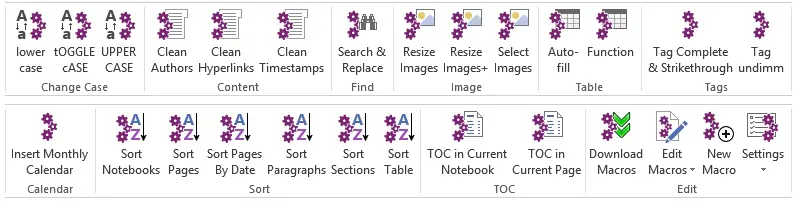
These macros can be edited using the macro editor according to the needs and conveniences of the user. These macros can also be used for creating a daily, weekly, or monthly planner for free.
Moreover, you can also have a customized calendar and a template to maintain your task- list to work more systematically.
The in-built image utility tool on Onetastic helps you to crop and rotate images and even copy text from them.
The user can shortlist important pages and planners and pin them on their desktop for easier access. Just like Microsoft Word, in Onetastic too, a user can customize their styles in OneNote.
On Onetastic, you can also maintain a monthly calendar where you can instantly insert the tasks you have to perform the whole month. This helps to easily maintain and manage the to-do list simply by looking at the calendar.
The most significant feature of Onetastic is that the user can decide the cell’s height, width, and even color.
Another important feature of Onetastic is the weekly planner. The user can easily access and manage the weekly tasks on it.
The planner mentions all the days of the week so anyone can operate it without much botheration. Adding on to this, the user can be more specific with his/her tasks by maintaining a daily planner.
You can always format your page, the text, the images you wish to insert, and the tables you need to create. Onetastic also lets you remove certain hyperlinks and their associated information without any trouble to the user.
4. Etsy: It’s easy!
Etsy (Visit Here) is like a digital marketplace wherein you can sell, buy, make, and collect many unique items. Users can create and curate customized, well-designed templates and products on Etsy.
You can prepare a template on Etsy for all your needs and purposes. The templates on Etsy are extremely modified and offer a better experience to the users.
Like other templates, Etsy also has a Weekly Planner to schedule activities for your whole week. They might include your daily tasks, customized goals, study plan, to-do list, gym routine, or anything odd or even.
Likewise, you can prepare a planner for every new week and carry out your work accordingly. It helps in properly managing all the tasks that need to be done.
You can get access to this planner for $16.80. Another sub-planner to the weekly planner is the daily planner.
Creating a daily planner is much easier because you do not have to think of long-term goals. You can maintain short-term goals and accomplish them effectively.
You can record your urgent work, daily workout plans, or major reminders on the daily planner. This template is available to the users for $18.60.
Etsy has an extraordinary template that costs you $8. It is the YouTube Planner. It is specifically designed for those who have a YouTube channel of their own. Using this Planner, they can maintain and manage the record of their progress so far!
There’s also a range of Résumé Templates where the user can build profiles of various people. It is best suited to create personal resumes or for those who take interviews and have to keep records of various people.
5. Notegram – Easy to Use
Primarily, Notegram (Visit Here) is a super-simple tool where you can save templates without worrying about downloading them!
All you need to do is log in through your Microsoft Account, and then you will be provided instant access to all the templates.
You can maintain a Monthly Calendar on Notegram, where you can schedule all the tasks of your month in a row.
This helps you to be organized. You need to add the Day, Date, and year and all your trouble will disappear. You will get a simplified monthly calendar accordingly.
Notegram also has a Customer Service Survey Form, which can be best used by companies and professionals to get much-needed feedback from their customers and to maintain a record of that for future references and improvements.
For those who like traveling to new places, Notegram also provides a Trip planner. Here you can have a to-do list all set for the trip.
Also, you can maintain a list of all the items you must pack, the places you will be visiting, the important things you must pack, and much more.
You can also create a journal entry of what you are watching, what you are reading, what you are listening to, and what is your current mood! This is like having your diary as your friend, ready with you 24/7.
And like other templates, Notegram provides users with a weekly and daily planner where you can simplify your plans and track them systematically so easily on your device.
So, those wanting a better experience with Notegram can install it instantly and keep an in-hand record of everything.
6. Simplify Days
With Simplify Days (Visit Here), you can be better organized and create an absolute balance between work and life.
Simplify Days have certain free digital templates you can get easily by becoming a member. You only need to give them your name and email address to connect here.
The team of this platform will then try to get in touch with you via email and send you five different templates. They are:-
Capsule Wardrobe Template– This template helps the user to have a neat, clean, and assembled wardrobe. The users can keep a list of the same sort of garments that they want to place together and separate from the others.
This works best for people who are conscious and concerned about their dresses and clothes. With just a click, they can easily and effectively organize their wardrobes.
Costco Grocery List Template– Facing the problem of forgetting the list of items to bring from the grocery store? Worry not.
Using the Costco Grocery List Template, you can pen down whatever essentials you need from the grocery store.
Without carrying any extra paper or notebook, you can get the job done correctly, just on your device. So, this template proves to be very useful.
Packing List Template– The stress of packing for hours and the regret of forgetting your toothbrush is disappointing! Get over it by having the Packing List Template that helps you place all the much-needed items on a trip.
All you need to do is type them down and then pack them one by one; without much botheration, your work will be easily done quickly!
Party Guide Template– With the party guide template, you can easily track your tasks, foods, drinks, guests, decorations, and everything that otherwise could have been hectic. You can plan accordingly for any party or event and become the best party organizer.
Work Order Template– You can use the work order template to manage, maintain and access all the information about the customer and the job. You can also prepare a list of all the items required for the work.
Thus, with Simplify Days, you can be sure of being stress-free and still getting the work done!
How to install templates?
Although working with templates can be easy before that, it requires a procedure to install one note template. The installation process might vary depending on the type of OneNote app you use.
OneNote 2016
Those wanting to install OneNote 2016 must visit the official website and download it from there. Usually, the file provided to you will be a zip file having documentation and the template file.
After following the process, you will be asked to move your file into the drive, where it’ll get stored permanently and can be used by you whenever you want
If you want to install only one template, you can follow the given steps:-
- Click on Insert.
- Choose the PAGE TEMPLATE command.
- After that, you must click on SAVE CURRENT PAGE AS A TEMPLATE.
Your template will be saved and can be accessed through the MY TEMPLATES pane.
OneNote 10
Direct installation of templates on OneNote 10 cannot be done. Going to OneNote Notebook Importer from any relevant browser would be best.
After that, you need to follow the given steps to install templates-
- Click on IMPORT and then move to the folder where all your other template files are kept.
- Select the desired folder.
- Then, click on Open to import it.
Your template will be installed and get Imported easily in no time.
While exploring the Best OneNote templates free download To Unlock Hidden Benefits for you, I found an awesome video on “How to Use OneNote Effectively (Stay organized with little effort!)“
📗FAQ
How do I get templates in OneNote?
The best way to apply a template in OneNote is by clicking Insert on the menu bar or Ribbon.
Now, click on Page Templates. Now, you can see a list of multiple templates on the screen. Here you can choose the category and the template you want for your project.
Are there any OneNote templates?
Yes, Microsoft OneNote includes several built-in templates that you can use to help organize your notes and other information.
To access the templates, open OneNote and select the “File” menu, then choose “New” and select “Template” from the drop-down menu.
This will open a list of templates, including project planning and note-taking templates. You can also find additional templates online by searching for “OneNote templates” online.
Is Microsoft OneNote being discontinued?
No, Microsoft OneNote is not being discontinued. Microsoft has recently released updates for OneNote, including new features and improvements.
OneNote is still a popular tool for taking notes, organizing information, and collaborating with others, and it is included as part of the Microsoft Office suite.
How do I create a notebook template in OneNote?
To create a notebook template in OneNote, follow these steps:-
1. Open OneNote and create a new notebook by selecting “File” > “New” > “Notebook”.
2. Add any content you want to include in the template, such as pages, sections, and notes.
3. Once you have added all the desired content to the notebook, go to the “File” menu and choose “Save As”.
4. In the “Save As” window, select “Notebook Template” from the “Save As Type” drop-down menu.
5. Choose a location to save the template, enter a name for the template, and click “Save”.
Your new notebook template will be available whenever you create a new notebook in OneNote.
To use the template, select “File” > “New” > “Notebook” and choose your template from the list of available templates.
Does OneNote have a planner template?
Yes, you can find free planner templates available on the software itself. Apart from this, you can also find multiple templates to plan your schedule on the web, which is free, making it easier to create an aesthetic planner for students and workers.
Is OneNote better than GoodNotes?
GoodNotes allows you to work on multiple notes at the same time. On an iPad, you can open two notes side by side, which initiates multitasking.
The same is unavailable on OneNote; you can only work on a single file or open one note on the screen. Similarly, OneNote has many features you will not find on GoodNotes. Hence, it is true based on multiple instances.
Why is OneNote different on Mac?
OneNote on Mac has a different layout giving it a much more modern look and helping to keep all your files organized much easier.
All the functions are similar to other operating systems, and you can navigate through all the templates to create the best notes and documents.
How do I import a template into OneNote?
If you have the template package or the zip file, you can unzip its content.
Now, you can open the OneNote Notebook Importer on your browser and click Import. Add the extracted file and choose Open to import the template into OneNote.
Is OneNote better than Excel?
Excel and OneNote are both helpful programs, but they have different functions. While Excel is a spreadsheet program, OneNote is a note-taking and organization tool.
OneNote is a wonderful option for arranging and cataloging ideas, notes, and other data in a customizable and searchable format.
You may use it to make notebooks, section them off into pages, and fill them with text, pictures, and other media. OneNote also provides capabilities that let you work together on projects in real-time with others, such as sharing notebooks.
Excel, however, is a strong tool for handling and analyzing data. You may use formulae and functions to reorganize and analyze the data in spreadsheets with rows, columns, and cells. You can generate reports and charts that look professional using Excel’s extensive formatting and visualization capabilities.
In conclusion, OneNote excels in taking and organizing notes, while Excel excels at manipulating and deciphering data. Your particular requirements and objectives will determine which is best for you.
Conclusion
Having these OneNote templates with you on your device will prove to be beneficial for you. With these, you can advance toward a planned and organized lifestyle. You can also learn to manage and modify things according to what best suits them.
Moreover, you can also save a lot of time by preventing yourself from the mess and disturbances created by haphazardous work.
The templates are genuinely good for you and painless. These templates offer everything from a simple daily planner to high-profile resumes.
Those with hectic days and weeks can use these templates to be less bothered about searching for important dates or tasks amidst many others. With a click, they can get all they are looking for!
Simplified lifestyles are always better as they help keep all the stress away. Therefore, one can achieve the utmost levels of peace and satisfaction with proper management and a healthy mind.