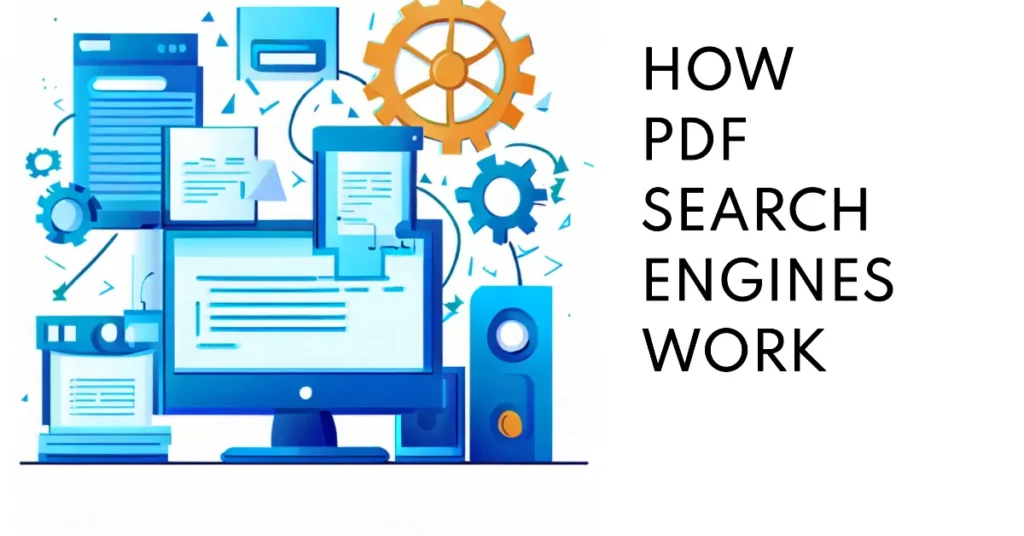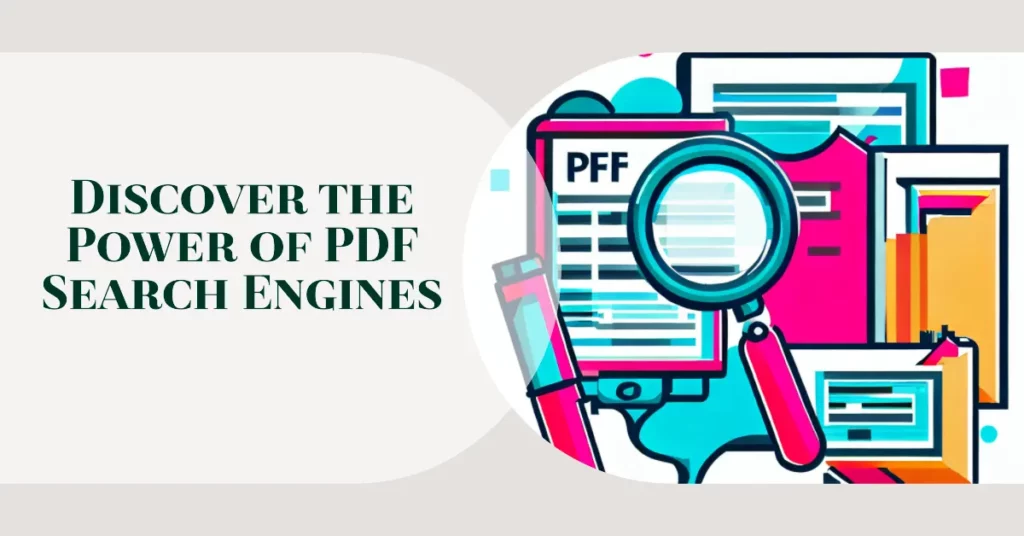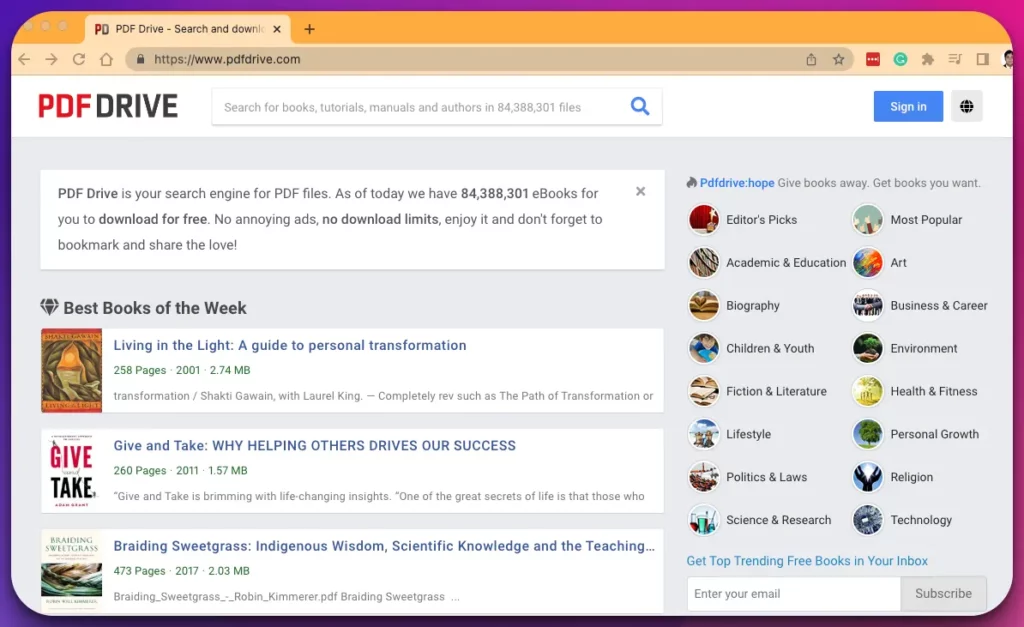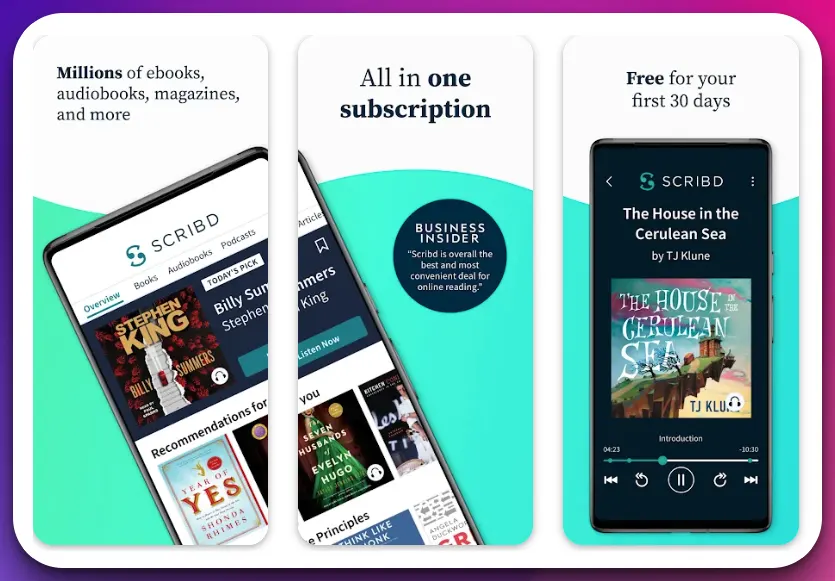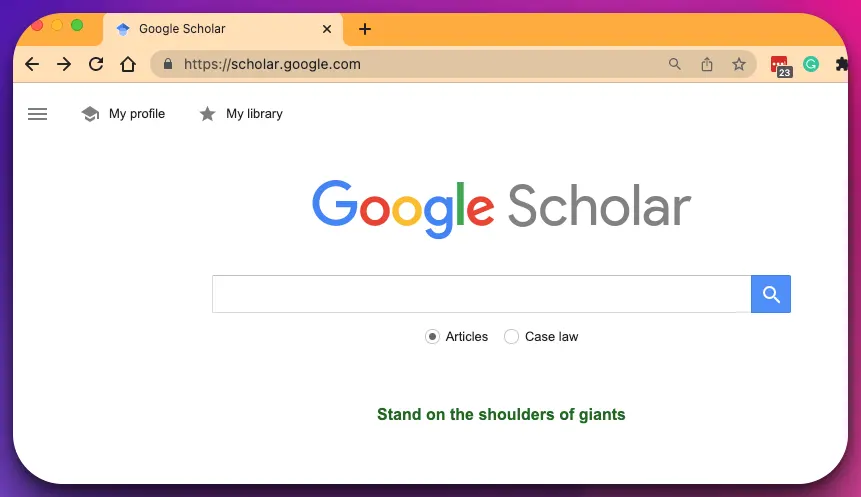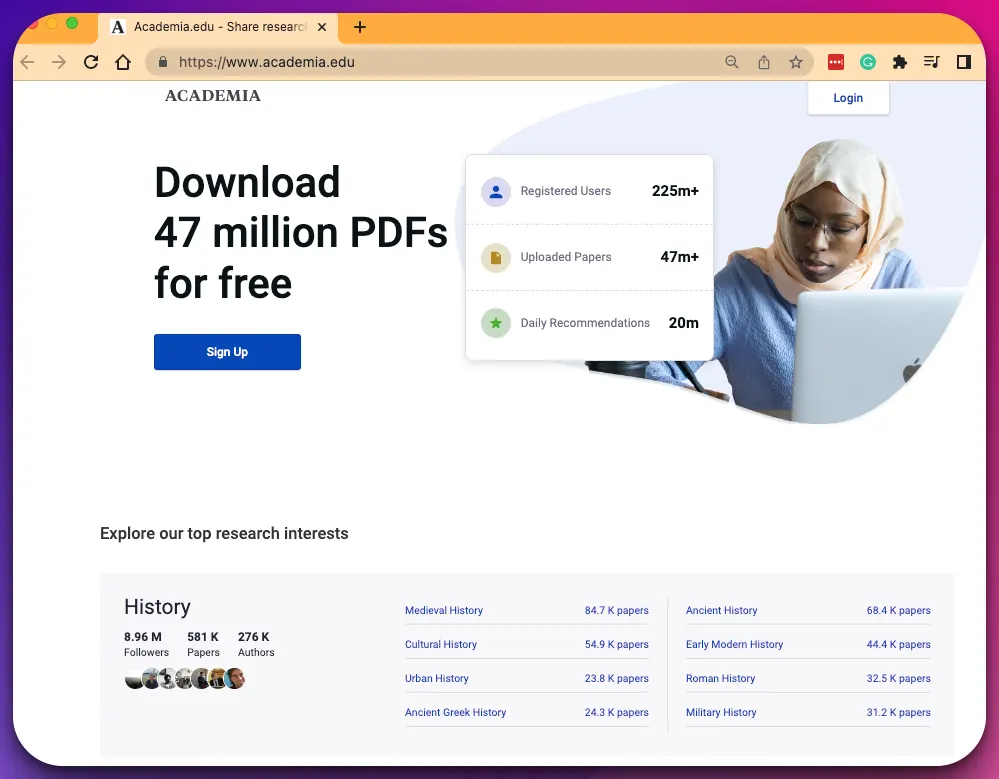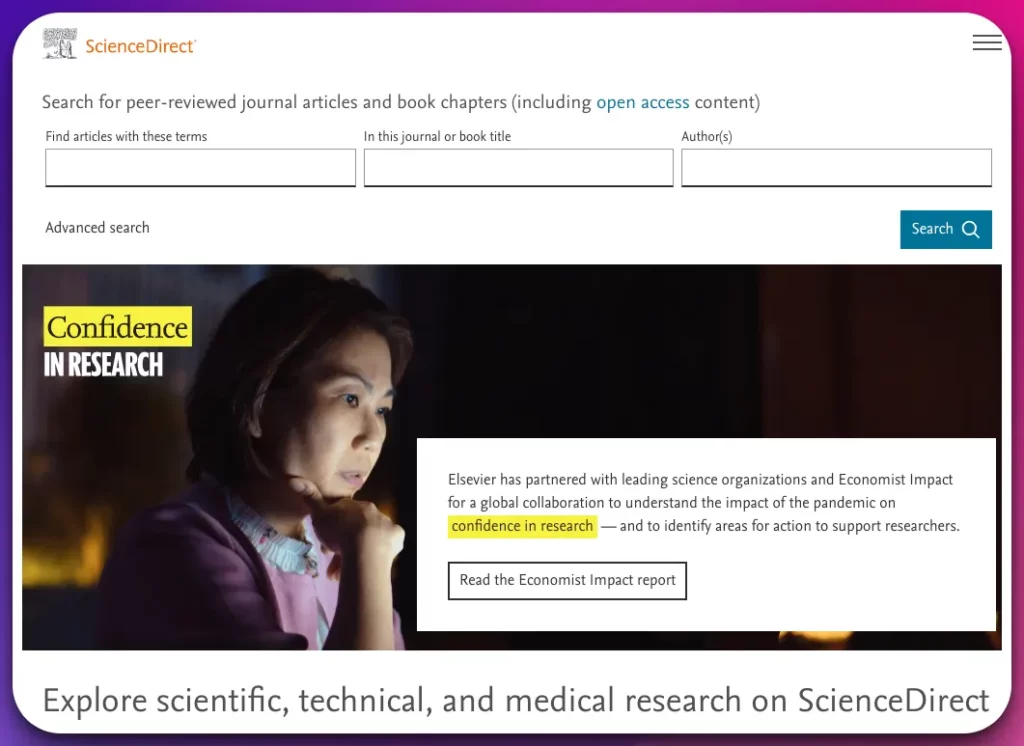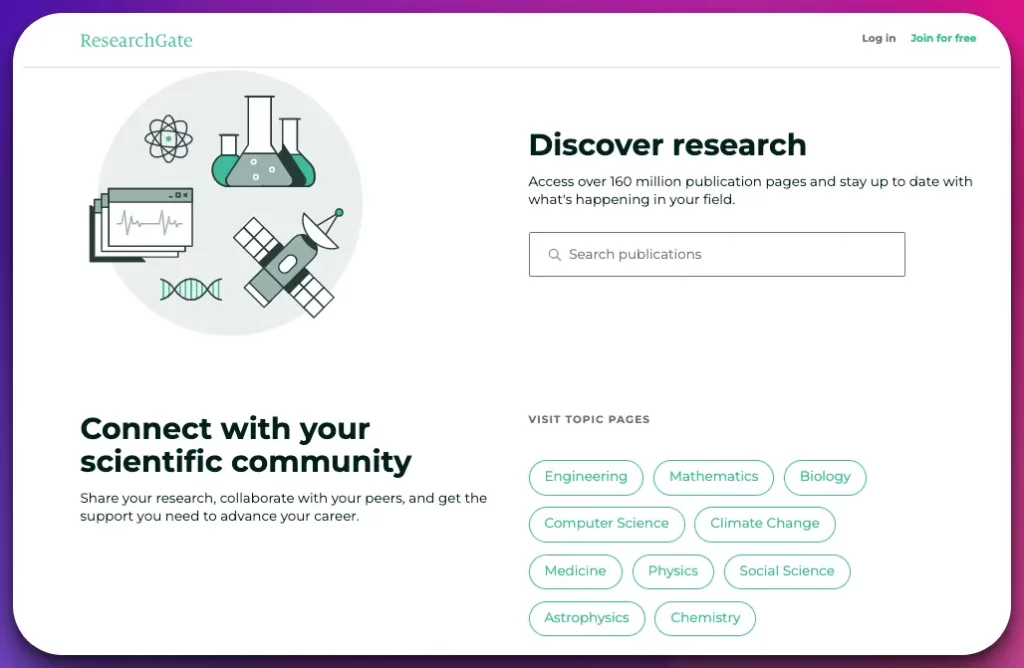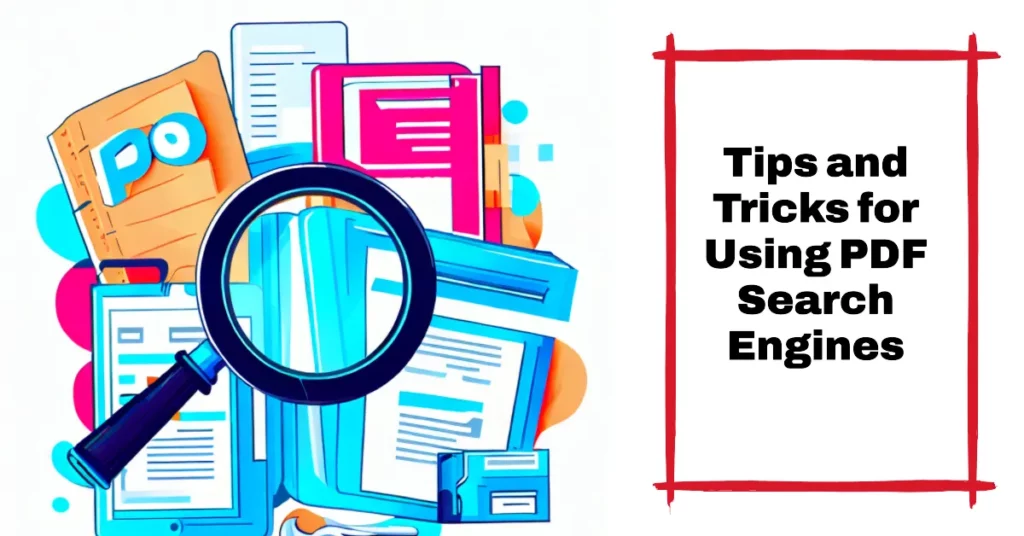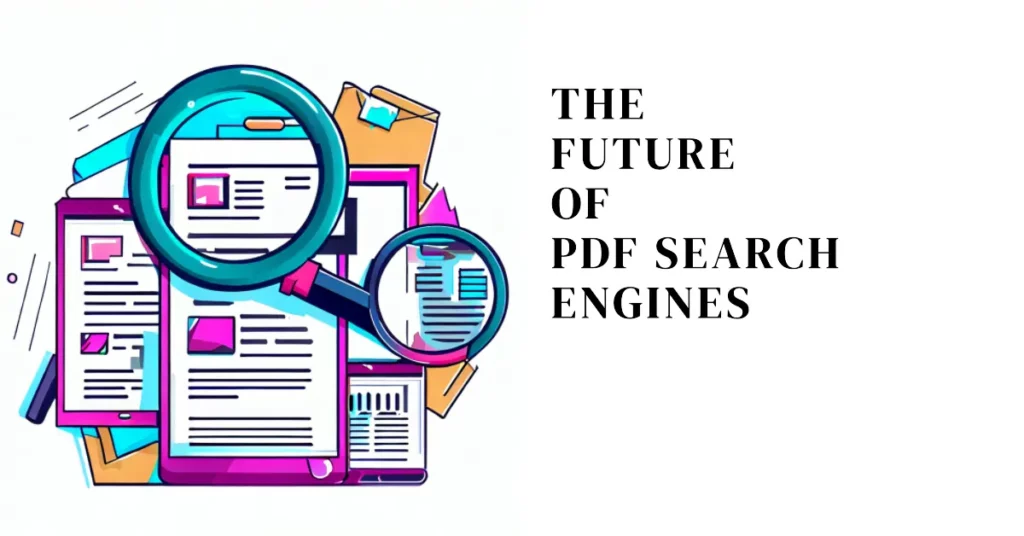Are you struggling to access millions of online resources to locate a specific PDF document?🧐 We’ve all been there, buried in tabs, clicking on link after link, only to discover that it isn’t the PDF file we need.
The internet is an extensive pool of information, but the vastness can be overwhelming without the right tools.
This problem can lead to hours of unproductive browsing, wasted energy, and increasing frustration. Plus, the traditional search engines we’re accustomed to using don’t often prioritize PDF content, making the search even more exasperating.
The lack of specialized search tools can significantly impact the quality and efficiency of your research, study, or business operations. Enter the world of PDF Search Engines. They are a game-changer when tracking down specific PDF files online.
These specialized search engines dig deep into the corners of the internet, including digital libraries, databases, and repositories, to find the PDF content you need, saving you invaluable time and effort.
This article will help you understand how PDF search engines operate, their benefits, and the best tools available. Discover how to enhance your research skills and never lose yourself in the digital haystack again.
Understanding PDF Search Engines🔭
How PDF search engines work
PDF search engines are powerful tools that enable users to find and access specific information within PDF (Portable Document Format) files. These engines utilize complex algorithms to index and retrieve relevant content from vast collections of PDF documents.
When a user initiates a search, the search engine’s algorithm scans through PDF files’ metadata and textual content, seeking matches with the user’s query. The algorithm may consider relevance, context, and ranking factors to present the most appropriate results.
Search engines employ optical character recognition (OCR) to index PDF files to convert scanned documents into searchable text. This process involves identifying characters within the scanned images and converting them into machine-readable text. Once the PDFs are indexed, the search engine can efficiently retrieve relevant information.
Furthermore, PDF search engines often use crawlers to scan websites and repositories for PDF files. These crawlers follow hyperlinks and navigate through directories, ensuring comprehensive coverage of available PDF documents.
To enhance the search experience, search engines may also provide advanced search filters to refine results based on parameters like date, file size, or author. Additionally, some search engines offer full-text searching capabilities, allowing users to explore the entire contents of PDF documents.
In summary, PDF search engines combine sophisticated algorithms, OCR technology, and crawlers to efficiently index and retrieve relevant information from PDF files.
By leveraging these tools, users can easily access the specific information they need within the vast universe of PDF documents.
Benefits of Using PDF Search Engines
PDF search engines offer myriad benefits that streamline finding and accessing information within PDF (Portable Document Format) files. These powerful tools leverage advanced technologies to enhance productivity and efficiency.
One of the key benefits of using PDF search engines is the ability to save time. Instead of manually browsing through numerous PDF documents, these search engines quickly scan the files and retrieve relevant information, providing instant access to the desired content.
PDF search engines also offer improved accuracy. By employing sophisticated algorithms and advanced search filters, these engines can precisely locate specific information within PDF files, minimizing the chances of missing crucial details.
Another significant benefit is the ease of organization. PDF search engines provide features such as metadata extraction and content categorization, allowing users to organize and manage their PDF documents efficiently. This enables faster retrieval and seamless navigation through a vast collection of files.
Furthermore, these search engines enhance collaboration by simplifying the sharing and dissemination of PDF documents. Users can easily share search results or specific PDF files with colleagues, promoting seamless collaboration and knowledge exchange.
Moreover, PDF search engines contribute to a more environmentally friendly approach by reducing paper usage. Instead of printing and manually searching through physical documents, users can rely on digital PDF files and search engines to locate the required information swiftly.
In conclusion, the benefits of using PDF search engines include time-saving, improved accuracy, easy organization, enhanced collaboration, and environmental friendliness.
These tools are invaluable for individuals and organizations seeking efficient access to information stored within PDF files.
Best PDF Search Engines For Unlocking the Digital Archives
1. PDFdrive
When finding and accessing PDF (Portable Document Format) files, PDFdrive emerges as an exceptional PDF search engine.
With its impressive features and user-friendly interface, PDFdrive stands out as a top choice for individuals seeking a reliable and efficient search experience.
One of the key strengths of PDFdrive is its extensive collection of PDF files.
With a vast repository of documents covering diverse subjects, PDFdrive offers a wide range of resources for users to explore. Whether you’re searching for academic articles, research papers, or ebooks, PDFdrive has many options.
PDFdrive’s advanced search capabilities set it apart from other search engines. The platform allows users to refine their search queries using multiple filters, such as file type, date, or relevance. This enhances the precision and accuracy of the search results, ensuring users find exactly what they’re looking for.
Moreover, PDFdrive provides an intuitive interface that facilitates seamless navigation. Users can easily browse through different categories, conduct full-text searches, and access PDF files with just a few clicks. The platform’s user-friendly design ensures a smooth and efficient search experience.
Another notable feature of PDFdrive is its community-driven approach. Users can contribute by uploading and sharing PDF files, expanding the platform’s database, and enriching the available resources. This collaborative aspect makes PDFdrive a dynamic and ever-growing source of information.
In summary, PDFdrive is the best PDF search engine, offering an extensive collection of PDF files, advanced search capabilities, intuitive navigation, and a vibrant community.
Whether you’re a student, researcher, or avid reader, PDFdrive provides a reliable and efficient platform for accessing the PDF documents you need.
Advantages:-
PDFdrive, as a PDF search engine, offers several advantages that make it a popular choice among users:
Vast Collection: PDFdrive boasts an extensive repository of PDF files covering a wide range of subjects. Users can access various academic articles, research papers, ebooks, and more, providing a comprehensive resource for their information needs.
Advanced Search Capabilities: PDFdrive’s advanced search features enable users to refine their queries using various filters, including file type, date, and relevance. This ensures precise and accurate search results, saving users time and effort in finding the desired PDF files.
User-Friendly Interface: PDFdrive offers a seamless browsing experience with an intuitive and user-friendly interface. Users can navigate through different categories, conduct full-text searches, and access PDF files easily, enhancing overall usability.
Collaborative Community: PDFdrive encourages user contributions by allowing users to upload and share PDF files. This community-driven aspect expands the platform’s database, creating a dynamic environment where users can discover new and valuable resources.
Disadvantages:-
While PDFdrive offers numerous advantages, there are a few limitations to consider:
Limited Availability: As a free platform, PDFdrive may not have access to all PDF files due to copyright restrictions or limited availability. Users may occasionally encounter rare or highly specific documents not in the PDFdrive database.
Quality Control: Since PDFdrive relies on user contributions, the quality and accuracy of some PDF files may vary. While efforts are made to moderate and ensure the reliability of uploaded content, there is a possibility of encountering incomplete or incorrect information.
Lack of Annotation Features: PDFdrive primarily focuses on search and retrieval and does not provide built-in annotation features. Users who require advanced annotation tools may need to rely on separate software or platforms for this functionality.
Despite these limitations, PDFdrive remains a valuable PDF search engine, offering a vast collection of documents, advanced search capabilities, a user-friendly interface, and a collaborative community.
Users can benefit from its strengths while being aware of its limitations to maximize their search experience.
2. Scribd
When it comes to exploring and accessing PDF (Portable Document Format) files, Scribd stands out as a prominent PDF search engine.
With its unique features and extensive library, Scribd offers an exceptional platform for users to discover and delve into various digital documents.
One of the notable strengths of Scribd as a PDF search engine is its extensive collection.
With millions of PDF files available, Scribd offers various resources across various categories, including academic papers, books, magazines, and more. This vast library ensures that users can find valuable and relevant content to meet their information needs.
Scribd also excels in providing a user-friendly interface that enhances the search experience. The platform offers intuitive search filters that allow users to refine their queries by criteria such as publication date, relevance, and document type. These features facilitate quick and precise retrieval of desired PDF files.
Moreover, Scribd offers social interaction features, enabling users to share, comment, and collaborate on PDF documents. This fosters community and engagement, making Scribd a dynamic platform for knowledge sharing and discussion.
Furthermore, Scribd supports various reading modes and provides options for offline access through its mobile app. This allows users to conveniently access PDF files on different devices, ensuring flexibility and accessibility.
In summary, Scribd is an impressive PDF search engine, providing an extensive collection of documents, a user-friendly interface, social interaction features, and convenient reading options.
Whether you’re a student, researcher, or avid reader, Scribd offers a valuable platform for exploring and accessing PDF files.
Advantages:-
Scribd, as a PDF search engine, offers several advantages that make it a popular choice among users:
Vast Library: Scribd boasts a vast collection of PDF files, encompassing various genres and topics. Users can access an extensive range of books, articles, documents, and more, providing a wealth of information at their fingertips.
User Interaction: Scribd facilitates social interaction among users by allowing them to comment, share, and engage with PDF documents. This fosters community and collaboration, creating opportunities for knowledge sharing and discussions.
Flexible Reading Experience: Scribd provides multiple reading modes, allowing users to customize their reading experience based on their preferences. Whether it’s adjusting font size, changing backgrounds, or enabling night mode, users can tailor the reading environment to their comfort.
Offline Access: Scribd offers an offline reading feature through its mobile app, allowing users to download and access PDF files without an internet connection. This enables convenient access to documents on the go, even in areas with limited or no internet connectivity.
Disadvantages:-
While Scribd offers numerous advantages, there are a few limitations to consider:
Subscription Model: Scribd operates on a subscription-based model, where access to certain documents may require a paid subscription. While it offers a free trial period, some users may find the subscription cost restrictive if they require frequent access to premium content.
Content Availability: While Scribd’s library is extensive, there may still be instances where specific PDF files or books are not available. This limitation is inherent to any digital library and is influenced by licensing agreements and copyright restrictions.
Reliance on Uploads: Scribd relies on user uploads for its content, which means the quality and accuracy of documents can vary. Users should exercise caution and verify the authenticity and reliability of the uploaded content before citing or relying on it for critical purposes.
Despite these limitations, Scribd remains a valuable PDF search engine, offering a vast library, user interaction features, flexible reading options, and offline access.
Users can benefit from its strengths while being aware of its limitations to maximize their search and reading experience.
3. Google Scholar
Google Scholar shines as a remarkable PDF search engine when conducting scholarly research and accessing academic literature.
With its extensive coverage and advanced features, Google Scholar offers an invaluable platform for users to explore and retrieve scholarly PDF documents.
One of the key strengths of Google Scholar as a PDF search engine is its vast index.
It comprehensively indexes scholarly literature, including journal articles, conference papers, theses, and dissertations. This wide coverage ensures that users can access authoritative and peer-reviewed PDF documents.
Google Scholar’s advanced search capabilities empower users to conduct precise and targeted searches. Users can utilize various search operators and filters, such as author, publication, and date, to refine their queries and retrieve specific PDF files relevant to their research interests.
Moreover, Google Scholar incorporates a citation tracking feature, allowing users to track and explore the citation history of a particular article or study. This feature enhances the research process by enabling users to identify influential works and navigate through related research.
Additionally, Google Scholar provides a seamless integration with institutional library resources, enabling users to access full-text PDF files if they have access through their academic institutions. This integration enhances the accessibility and availability of scholarly literature.
In summary, Google Scholar is a powerful PDF search engine, offering a vast index of scholarly literature, advanced search capabilities, citation tracking, and seamless integration with library resources.
Whether you’re a student, researcher, or academic professional, Google Scholar is invaluable for discovering and accessing scholarly PDF documents.
Advantages:-
Google Scholar, as a PDF search engine, offers several advantages that contribute to its popularity among researchers and academics:
Comprehensive Coverage: Google Scholar has an extensive index of scholarly literature, including various disciplines and research areas. It covers journal articles, conference papers, theses, dissertations, and more. This comprehensive coverage ensures that users can access a diverse collection of scholarly PDF documents.
Advanced Search Capabilities: Google Scholar provides advanced search features that allow users to refine their queries and retrieve relevant PDF files. Users can use search operators, filters, and citation metrics to conduct precise and targeted searches, saving time and effort to locate specific research papers.
Citation Tracking: Google Scholar’s citation tracking feature enables users to explore the citation history of scholarly articles. This feature allows researchers to track the impact and influence of specific studies, identify seminal works, and delve into related research, enhancing the depth of their investigations.
Integration with Library Resources: Google Scholar seamlessly integrates with institutional library resources, enabling users to access full-text PDF files if they have access through their academic institutions. This integration expands the availability and accessibility of scholarly literature, providing users with a broader pool of resources.
Disadvantages:-
While Google Scholar offers numerous advantages, it also has a few limitations to consider:
Quality Control: Google Scholar’s indexing includes many sources, including preprints and conference papers. While these sources can be valuable, they may not undergo the same level of peer review as journal articles, potentially leading to variations in quality and reliability.
Limited Access to Paywalled Content: Some scholarly PDF documents available through Google Scholar may be behind paywalls or require subscriptions for full access. This can restrict users from accessing certain papers if they do not have the necessary institutional or individual subscriptions.
Limited Non-English Content: While Google Scholar covers many disciplines, its coverage of non-English literature may be comparatively limited. Users seeking research published in languages other than English may encounter fewer results or face language barriers in their searches.
Despite these limitations, Google Scholar remains a valuable tool for researchers, academics, and students, offering comprehensive coverage, advanced search capabilities, citation tracking, and integration with library resources.
Users can leverage its strengths while being aware of its limitations to enhance their scholarly endeavors.
4. Academia.edu
Academia.edu is an impressive PDF search engine designed for the academic community. With its focus on scholarly research and academic literature, Academia.edu offers a robust platform for users to explore, share, and access a vast array of PDF documents.
One of the notable features of Academia.edu is its emphasis on academic community engagement. It allows researchers, scholars, and students to connect, collaborate, and share their work. By fostering a community-driven environment, Academia.edu enhances the discovery and accessibility of scholarly PDF documents.
Academia.edu’s specialization in academic content ensures that users can access a wide range of peer-reviewed and authoritative PDF documents. From research papers and journal articles to conference proceedings and theses, Academia.edu offers a comprehensive collection of academic resources.
The platform’s advanced search capabilities enable users to conduct focused and targeted searches. Users can refine their queries using the filters of author, institution, publication, and keywords. This precision allows researchers to efficiently locate relevant PDF files within their specific areas of interest.
Furthermore, Academia.edu facilitates networking and collaboration among academics. Users can follow researchers in their fields, receive updates on their latest publications, and engage in scholarly discussions. This interconnectivity fosters knowledge exchange and promotes a sense of academic community.
Academia.edu is a dedicated PDF search engine catering to the academic community. With its emphasis on academic engagement, authoritative content, advanced search capabilities, and collaborative features, Academia.edu is an invaluable resource for researchers and scholars searching for scholarly PDF documents.
Advantages:-
Academia.edu, as a PDF search engine tailored for the academic community, offers several advantages that make it a valuable platform for researchers and scholars:
Specialized Academic Content: Academia.edu focuses on scholarly content, providing users access to a vast collection of academic PDF documents. The platform offers a specialized and comprehensive range of academic resources, from research papers and journal articles to conference proceedings and theses.
Peer-Reviewed and Authoritative Content: Academia.edu emphasizes peer-reviewed and authoritative content, ensuring users can access reliable and credible scholarly PDF documents. This commitment to quality helps researchers find relevant and trustworthy sources for their academic pursuits.
Community Engagement and Networking: Academia.edu fosters academic community by allowing researchers to connect with peers, follow scholars in their fields, and engage in discussions. This networking aspect enables knowledge sharing, collaboration, and discovering new research opportunities.
Advanced Search Capabilities: The platform provides advanced search features, including filters for authors, institutions, publications, and keywords.
These search capabilities allow researchers to conduct targeted searches and efficiently locate relevant PDF files within their specific areas of interest.
Disadvantages:-
While Academia.edu offers numerous advantages, it also has a few limitations to consider:
Limited Access to Full Text: Although Academia.edu provides access to a vast collection of academic PDF documents, not all files may be available in full text. Some PDFs may require subscriptions or may only provide abstracts, limiting users’ ability to access complete research papers.
Subject to Copyright Restrictions: Academia.edu operates within the framework of copyright laws and relies on user-contributed content. As a result, certain PDF documents may be subject to copyright restrictions, making it necessary for users to request permissions or seek alternative sources for restricted materials.
Varied Document Quality: Since Academia.edu allows researchers to upload their work, the quality of PDF documents may vary. While efforts are made to maintain quality standards, users should exercise caution and critically evaluate the credibility and accuracy of the documents they access.
Platform Limitations: While Academia.edu offers a valuable platform for research and collaboration, it is not a comprehensive substitute for other academic resources such as institutional libraries or subscription-based databases.
Researchers may need to supplement their search with additional resources to ensure a comprehensive exploration of the academic landscape. Academia.edu offers specialized academic content, a community-driven environment, advanced search capabilities, and reliable sources.
However, it has limited access to full text, copyright restrictions, varying document quality, and the need to supplement with other resources. Understanding these advantages and disadvantages can help researchers effectively leverage Academia.edu as a PDF search engine while being mindful of its limitations.
5. JSTOR
JSTOR is a prominent and widely recognized PDF search engine catering to the academic community. With its vast collection of scholarly literature, JSTOR offers a robust platform for researchers, scholars, and students to access and explore various PDF documents.
One of the key strengths of JSTOR as a PDF search engine is its extensive academic content repository. It hosts a vast collection of scholarly journals, books, and primary sources, encompassing various disciplines and research areas. This wide coverage ensures that users can access a comprehensive selection of authoritative PDF documents.
JSTOR’s advanced search capabilities enable users to conduct precise and targeted searches. Users can utilize search filters such as author, title, publication, and date to refine their queries and retrieve specific PDF files relevant to their research interests. This feature allows researchers to locate relevant scholarly resources efficiently.
Moreover, JSTOR provides a reliable and trusted platform for accessing scholarly PDF documents. It ensures that the content it hosts undergoes a rigorous quality control process, including peer review and editorial checks.
This commitment to maintaining a high standard of academic literature enhances the credibility and reliability of the PDF files available on JSTOR.
Furthermore, JSTOR offers additional features such as citation tools and personalization options that enhance the research experience for users. The citation tools facilitate proper academic referencing, while the personalization options allow users to save, organize, and revisit PDF documents for future use.
In summary, JSTOR is an invaluable PDF search engine, providing a comprehensive repository of scholarly literature, advanced search capabilities, reliable content, and additional features for a seamless research experience. Researchers and scholars can rely on JSTOR to access authoritative PDF documents and enhance their academic pursuits.
Advantages:-
JSTOR, as a PDF search engine, offers several advantages that make it a valuable resource for researchers and scholars:
Extensive Repository: JSTOR hosts a vast collection of scholarly literature, including journals, books, and primary sources. Its extensive repository ensures users can access authoritative PDF documents covering various disciplines and research areas.
High-Quality Content: JSTOR’s content undergoes a rigorous quality control process, including peer review and editorial checks. This commitment to maintaining a high standard of academic literature ensures that users can access reliable and trusted PDF files for their research.
Advanced Search Capabilities: JSTOR provides advanced search features that enable users to conduct precise and targeted searches. Users can utilize search filters, such as author, title, publication, and date, to refine their queries and retrieve specific PDF files relevant to their research interests.
Citation Tools and Personalization: JSTOR offers convenient citation tools that assist users in properly referencing scholarly PDF documents. Additionally, the platform provides personalization options, allowing users to save, organize, and revisit PDF files, enhancing their research workflow.
Disadvantages:-
While JSTOR offers numerous advantages, it also has a few limitations to consider:
Restricted Access: JSTOR operates on a subscription-based model, and access to its complete collection requires institutional or individual subscriptions. Users without access may face limitations in accessing certain PDF files or need to rely on alternative sources for specific research materials.
Coverage Gaps: While JSTOR hosts a vast collection, it may not include the most recent publications or have complete coverage across all disciplines. Users conducting research in emerging or specialized fields may encounter gaps in the availability of relevant PDF documents.
Limited Non-Academic Content: JSTOR primarily focuses on academic literature, so it may not include certain PDF files, such as popular magazines or non-academic publications. Users seeking non-academic content may need to explore other platforms or resources.
Dependency on Internet Access: JSTOR operates as an online platform, necessitating Internet access to search and access PDF documents. Users with limited or unreliable internet connectivity may face challenges in utilizing JSTOR effectively.
In summary, JSTOR offers advantages such as an extensive repository of scholarly literature, high-quality content, advanced search capabilities, citation tools, and personalization options.
However, limitations include restricted access, coverage gaps, limited non-academic content, and dependency on internet access. Researchers and scholars can leverage the strengths of JSTOR while considering its limitations to enhance their academic pursuits.
6. ScienceDirect
ScienceDirect is an exceptional PDF search engine catering to the scientific and scholarly community. With its vast academic journals and research papers, ScienceDirect offers researchers, scientists, and students a comprehensive platform to discover and access PDF documents.
ScienceDirect provides access to a wide range of scientific literature as a PDF search engine. Its collection includes many scholarly journals spanning various scientific disciplines, ensuring users can find relevant PDF files within their fields of interest.
ScienceDirect’s advanced search capabilities empower users to conduct precise and targeted searches. With filters for an author, publication, keywords, and more, researchers can refine their queries and retrieve specific PDF documents, saving time and effort navigating extensive academic resources.
Furthermore, ScienceDirect’s user-friendly interface and intuitive design contribute to an enhanced search experience. Users can easily navigate search results, access full-text PDF files, and utilize additional features like bookmarking, highlighting, and note-taking for efficient knowledge management.
An advantage of ScienceDirect as a PDF search engine is its integration with research tools. It seamlessly connects with reference management software, enabling users to import citations directly into their libraries. This integration streamlines the research process and facilitates proper academic referencing.
In summary, ScienceDirect excels as a PDF search engine by offering a comprehensive collection of scientific literature, advanced search capabilities, a user-friendly interface, and integration with research tools.
Whether finding scholarly articles, accessing research papers, or staying updated with the latest scientific advancements, ScienceDirect is an invaluable resource for researchers and scientists alike.
Advantages:-
ScienceDirect, as a PDF search engine, offers several advantages that make it a valuable resource for researchers and scholars:
Comprehensive Scientific Literature: ScienceDirect hosts extensive scholarly journals and research papers across various scientific disciplines. It provides access to a wide range of scientific literature, ensuring users can find relevant and authoritative PDF documents for their research.
Advanced Search Capabilities: ScienceDirect’s advanced search features allow users to conduct precise and targeted searches. Users can utilize filters such as author, publication, keywords, and more to refine their queries and retrieve specific PDF documents, enhancing the efficiency of their research process.
User-Friendly Interface: ScienceDirect offers a user-friendly interface that enhances the search experience. Its intuitive design allows users to navigate through search results, access full-text PDF files, and utilize additional features for effective knowledge management.
Integration with Research Tools: ScienceDirect integrates various research tools and reference management software. This integration lets users import citations directly into their libraries, streamlining the research process and facilitating proper academic referencing.
Disadvantages:-
While ScienceDirect offers numerous advantages, it also has a few limitations to consider:
Subscription-Based Access: Access to ScienceDirect’s full collection often requires subscription or institutional access. This subscription model can limit access for users who do not have the necessary subscriptions or affiliations, hindering their ability to access certain PDF documents.
Limited Coverage: Although ScienceDirect hosts a vast collection of scientific literature, it may not cover all scientific fields comprehensively. Users in a niche or emerging research area may encounter limitations in finding relevant PDF documents, as certain topics may have limited representation in the database.
Restrictions on Open Access: While ScienceDirect provides open access to some articles, a significant portion of the content requires a subscription or purchase. This can restrict users from accessing certain PDF files if they do not have the necessary permissions or subscriptions.
Dependency on Internet Access: ScienceDirect operates as an online platform, necessitating internet access to search and access PDF documents. Users in areas with limited or unreliable internet connectivity may face challenges in utilizing ScienceDirect effectively.
In summary, ScienceDirect offers advantages such as comprehensive scientific literature, advanced search capabilities, a user-friendly interface, and integration with research tools.
However, limitations include subscription-based access, limited coverage in certain fields, open access restrictions, and internet access dependency.
Researchers and scholars can leverage the strengths of ScienceDirect while considering its limitations to enhance their academic endeavors.
7. ResearchGate
ResearchGate is an innovative and dynamic PDF search engine tailored specifically for the research community. With its extensive database of scholarly articles and research papers, ResearchGate offers a valuable platform for researchers, scientists, and academics to explore and access PDF documents.
One of the notable strengths of ResearchGate as a PDF search engine is its emphasis on collaboration and networking.
The platform facilitates connections among researchers, allowing them to share and discover PDF documents within their fields of interest. This collaborative aspect fosters knowledge exchange and promotes interdisciplinary research.
ResearchGate’s advanced search capabilities enable users to conduct precise and targeted searches.
Users can use search filters such as author, institution, publication, and keywords to refine their queries and retrieve specific PDF files relevant to their research topics. This feature enhances the efficiency of research endeavors.
Furthermore, ResearchGate offers features that facilitate communication and engagement among researchers. Users can ask questions, provide feedback, and initiate discussions on PDF documents, promoting intellectual discourse and furthering research collaborations.
Moreover, ResearchGate provides metrics and analytics that allow researchers to measure the impact and visibility of their published work. This information enables researchers to track the reach and influence of their PDF documents within the scientific community.
In summary, ResearchGate stands out as an influential PDF search engine, offering a collaborative environment, advanced search capabilities, communication features, and metrics for impact assessment.
Researchers and academics can leverage Researchgate’s strengths to access PDF documents, foster collaborations, and stay connected with the latest developments in their respective fields.
Advantages:-
ResearchGate, as a PDF search engine, offers several advantages that make it a valuable resource for researchers and academics:
Collaborative Environment: ResearchGate fosters collaboration and networking among researchers. It provides a platform for researchers to connect, share, and discover PDF documents within their fields of interest, facilitating knowledge exchange and interdisciplinary collaboration.
Advanced Search Capabilities: researchgate’s advanced search features allow users to conduct precise and targeted searches. Users can utilize search filters such as author, institution, publication, and keywords to refine their queries and retrieve specific PDF files, enhancing the efficiency of their research process.
Communication and Engagement: ResearchGate enables researchers to interact and engage with PDF documents through features such as question-and-answer threads and discussions. This fosters intellectual discourse, encourages feedback, and facilitates further collaboration on research topics.
Metrics and Impact Assessment: ResearchGate provides metrics and analytics that allow researchers to track the impact and visibility of their published work. This information helps researchers measure the reach and influence of their PDF documents within the scientific community.
Disadvantages:-
While ResearchGate offers numerous advantages, it also has a few limitations to consider:
Availability and Quality of PDFs: The availability and quality of PDF documents on ResearchGate may vary. Some PDFs may be preprints, conference papers, or gray literature without formal peer review, potentially impacting their reliability and accuracy.
Selective Academic Coverage: ResearchGate’s collection may have gaps in coverage, particularly in a niche or specialized research areas. Certain academic disciplines or regions may be underrepresented, limiting the availability of relevant PDF documents for researchers in those fields.
Restricted Access to Full Text: While ResearchGate offers many PDF documents, access to full-text content may be restricted due to copyright limitations or publisher embargoes. Users may need to seek alternative sources or subscriptions for accessing certain PDF files.
Platform Dependency: Researchers relying solely on ResearchGate as their primary PDF search engine may be limited to the content available within the platform.
Supplementing research with additional resources and databases is essential to ensure comprehensive coverage of relevant scholarly literature.
ResearchGate offers advantages such as a collaborative environment, advanced search capabilities, communication features, and impact assessment metrics. However, limitations include the availability and quality of PDFs, selective academic coverage, restricted access to full text, and platform dependency.
Researchers can leverage the strengths of ResearchGate while considering its limitations to enhance their research endeavors.
Tips and Tricks for Using PDF Search Engines😁
PDF search engines have revolutionized the way we access and retrieve information from vast collections of PDF documents. These powerful tools offer advanced search capabilities and a wealth of resources for researchers, students, and professionals.
To help you make the most of PDF search engines, we’ve compiled a comprehensive list of tips and tricks that will enhance your search experience and improve the efficiency of your research process.
1. Utilize Advanced Search Operators
PDF search engines provide a range of advanced search operators to refine your queries and retrieve more precise results. Experiment with operators such as site: to search within specific domains, filetype: to limit results to PDF files, and intitle: to search for specific keywords in the title of PDF documents.
2. Use Boolean Operators
To perform complex searches, leverage Boolean operators such as AND, OR, and NOT to combine or exclude keywords. This allows you to construct sophisticated search queries and obtain more targeted results.
3. Try Different Search Strategies
If your initial search doesn’t yield satisfactory results, don’t be afraid to try different search strategies. Explore synonyms, alternative terms, or related concepts to expand your search and uncover valuable PDF documents that may use different terminology.
4. Take Advantage of Phrase Searches
When searching for specific phrases or multi-word terms, enclose them in double quotation marks. This instructs the search engine to retrieve PDF documents that contain the exact phrase, ensuring more accurate and relevant results.
5. Utilize Search Filters
PDF search engines often offer an array of search filters to help you narrow down your results. These filters may include options to refine your search by date, author, subject, or publication, allowing you to focus on the most recent or authoritative sources.
6. Explore Advanced Search Settings
Familiarize yourself with the advanced search settings provided by PDF search engines. These settings can include options to specify language preferences, restrict searches to specific regions or countries, or adjust search parameters to improve result relevancy.
7. Save and Organize Your Search Results
Many PDF search engines allow you to save and organize your search results for future reference. Take advantage of these features to create personalized libraries or folders, categorize PDF documents, and easily access relevant materials later.
8. Set Up Search Alerts
Set up search alerts, or RSS feeds for specific topics or keywords to stay updated on new publications or research in your field. This ensures you receive notifications whenever new PDF documents matching your interests are added to the search engine’s database.
9. Verify Source Credibility
When accessing PDF documents through search engine results, it’s important to verify the credibility and reliability of the sources. Check the author’s credentials, the reputation of the publishing platform, or the academic institution to ensure the authenticity and accuracy of the PDF document.
10. Explore Related Documents and Citations
PDF search engines often provide links to related documents or citations within PDF files. Take the time to explore these links, as they can lead you to additional resources, references, or relevant studies that may enhance your research.
11. Utilize Advanced Reading Features
Many PDF search engines offer advanced reading features that enhance your reading experience. These may include options to highlight, annotate, or bookmark specific sections of PDF documents, allowing you to refer back to important information easily.
12. Leverage Collaborative Features
Some PDF search engines provide collaborative features like sharing and commenting on PDF documents. These features enable you to engage with other researchers, exchange insights, and expand your network within your research community.
13. Explore Additional Resources
PDF search engines often offer resources beyond PDF documents, such as datasets, presentations, or supplementary materials. Don’t overlook these resources; they can provide valuable insights and enhance your research findings.
14. Stay Updated with User Forums and Communities
Engage with user forums, discussion boards, or communities associated with the PDF search engine. These platforms provide opportunities to connect with like-minded individuals, exchange ideas, and gain insights into effective search strategies or new features.
15. Consider Multiple PDF Search Engines
While each PDF search engine has strengths and specialties, consider using multiple search engines to expand your research scope. Different engines may index different collections of PDF documents, ensuring a more comprehensive and diverse search experience.
In conclusion, mastering PDF search engines can significantly enhance your research capabilities and streamline access to valuable PDF documents.
By employing these tips and tricks, you can construct precise queries, navigate search filters, save and organize results, and leverage advanced features to gain deeper insights and make more informed decisions in your research endeavors.
The Future of PDF Search Engines👌
In the ever-evolving landscape of information retrieval, PDF search engines have emerged as powerful tools that facilitate access to a vast array of knowledge in PDF documents. As technology advances and user demands evolve, it is intriguing to ponder the future trajectory of these indispensable tools.
Here, we explore the potential future developments and advancements that may shape the landscape of PDF search engines.
1. Enhanced Artificial Intelligence (AI) Capabilities
The future of PDF search engines lies in integrating advanced AI algorithms. These algorithms will enable search engines to understand search queries’ context, meaning, and nuances, resulting in more accurate and relevant search results. AI-powered algorithms can interpret complex queries and provide users with highly tailored PDF document recommendations.
2. Natural Language Processing (NLP)
Incorporating NLP techniques into PDF search engines will enable users to perform searches using natural language queries. Instead of relying on specific keywords, users can ask questions or provide detailed descriptions, allowing search engines to comprehend intent and provide precise results. NLP advancements will bridge the gap between human language and machine understanding.
3. Content Analysis and Summarization
Future PDF search engines may include sophisticated content analysis capabilities. These engines will not only retrieve relevant PDF documents but also provide summaries, key insights, and visualizations of the content. This will help researchers quickly grasp the essence of a PDF document without reading the entire file, saving time and effort.
4. Semantic Search
The future will witness the implementation of semantic search in PDF search engines. Semantic search goes beyond simple keyword matching by understanding the query’s concepts, relationships, and context. By incorporating semantic technologies, search engines will deliver more precise and meaningful results, even when the exact search terms are not explicitly mentioned.
5. Multi-Modal Search
PDF search engines may expand beyond text-based search capabilities as technology advances. Integration of multi-modal search will enable users to search for PDF documents using images, audio, or even video snippets. This will open up new possibilities for researchers, enabling them to search and retrieve information based on various media formats.
6. Enhanced Collaboration Features
Collaboration is paramount in research and academic environments. Future PDF search engines may include advanced collaboration features like real-time document annotation, co-authoring, and commenting. These features will foster seamless collaboration among researchers, allowing them to collaborate on PDF documents irrespective of geographical boundaries.
7. Personalization and User Profiling
PDF search engines of the future will focus on providing personalized search experiences. By leveraging user profiling and historical search behavior, these engines will adapt to individual preferences, delivering tailored search results and recommendations. Personalization will enhance the efficiency and relevance of search results, making the research process more effective.
8. Integration with Other Data Sources
The future promises enhanced integration between PDF search engines and other data sources. These search engines will provide users with a comprehensive research experience spanning different data types and formats by aggregating information from diverse repositories, databases, and online platforms.
9. Mobile Optimization
With the increasing use of mobile devices, the future of PDF search engines lies in mobile optimization. These engines will be designed to provide seamless and user-friendly experiences across various mobile devices, ensuring researchers can access and search PDF documents on the go without any limitations.
10. Privacy and Security
As data privacy and security concerns grow, future PDF search engines will prioritize privacy-enhancing technologies. These engines will employ robust encryption protocols, secure data handling practices, and transparent privacy policies to ensure the confidentiality and integrity of user data.
In conclusion, the future of PDF search engines is filled with exciting possibilities. Advancements in AI, NLP, content analysis, and collaboration features will transform how researchers access and extract knowledge from PDF documents.
With personalized search experiences, semantic search capabilities, and integration with other data sources, the future holds great potential for PDF search engines to revolutionize the research process, empower researchers, and fuel further discoveries.
As technology continues to evolve, we eagerly anticipate the emergence of innovative solutions that will shape the future of PDF search engines.
📗FAQ’s
Can Google search PDFs?
Yes, Google can search for PDF files. When you enter specific keywords or phrases in the Google search bar, it scans the internet and indexes PDF documents containing the relevant content. This enables users to find and access PDF files through Google search results.
How do you search for a PDF file on the Internet?
To search for a PDF file online, search engines like Google or specialized PDF search engines.
In the search bar, enter specific keywords related to the PDF file you are looking for, followed by the file type extension “.pdf.”
This helps narrow down the search results to PDF files. You can also use advanced search filters to refine your search by date, language, or specific websites.
Where can I find any PDF?
You can find PDF files on various platforms and websites. Some popular sources for finding PDFs include academic databases, digital libraries, research repositories, government websites, online bookstores, and websites that offer free or paid e-books.
Search engines like Google can also help you discover PDF files by entering relevant keywords or specific file names in the search bar.
How to find free PDF books?
To find free PDF books, you can explore websites that offer open-access digital libraries, such as Project Gutenberg, Open Library, or Library Genesis.
These platforms provide a wide range of books in PDF format that can be downloaded for free. Additionally, you can utilize search engines and specify the keyword “free PDF books” to discover websites offering free e-books in PDF format.
Can you search a PDF in Chrome?
Yes, you can search for specific text or keywords within a PDF file directly in the Chrome browser.
Open the PDF file in Chrome, then press “Ctrl + F” (Windows) or “Command + F” (Mac) to activate the search function. A search bar will appear, allowing you to enter the desired text and navigate through the search results within the PDF.
Why can’t I search a PDF file?
If you cannot search a PDF file, it may be due to several reasons. One common cause is that the PDF file might be a scanned image or an image-based document that does not contain searchable text.
In such cases, Optical Character Recognition (OCR) software can convert the scanned text into searchable content. Additionally, if the PDF file has restricted permissions or is password-protected, it may limit the ability to search within the document.
What is the difference between a searchable PDF and a PDF?
A searchable PDF, also known as an OCR PDF (Optical Character Recognition PDF), contains searchable and selectable text. It allows users to search for specific words or phrases within the PDF file and copy the text for quoting or referencing purposes.
On the other hand, a regular PDF may be an image-based document where the text is embedded in images or is not searchable, making it difficult to search or extract text from the file.
How do I make an Adobe PDF searchable?
You can use Adobe Acrobat Pro or other OCR software to make an Adobe PDF searchable.
Open the PDF file in Adobe Acrobat Pro, then select the OCR function to analyze and convert the text within the document into searchable content. After the OCR process, save the PDF file, which will be transformed into a searchable PDF.
Why do PDF files open in Chrome?
PDF files may open in Chrome if it is set as the default PDF viewer in your browser settings.
This can be convenient for quick access to PDF files without additional software. However, you can change the default PDF viewer in your browser settings to another application if you prefer to open PDFs in a different program.
Is the Z-Library legal?
The legality of Z-Library, also known as Library Genesis or LibGen, varies depending on jurisdiction and the specific content being shared.
Z-Library hosts many copyrighted books, scientific articles, and other materials. While some content may be shared without proper authorization, it is important to note that copyright infringement laws apply, and accessing or downloading copyrighted material without proper permissions may be considered illegal in some countries.
How do I find free PDF books on Google?
To find free PDF books on Google, you can use specific search queries to narrow down the results.
For example, you can use the “filetype:pdf” operator along with keywords like “free,” “e-book,” or the title/author of the book you are searching for.
This helps Google retrieve PDF files matching your search criteria and increase the chances of finding free PDF books.
Is it safe to download free PDF books?
While there are many legitimate sources for free PDF books, it is essential to exercise caution when downloading from unfamiliar websites.
Malicious websites may offer free PDF books as bait to distribute malware or engage in other illicit activities. To ensure safety, stick to reputable platforms, digital libraries, or websites with positive user reviews when downloading free PDF books.
How do I search for text in a PDF in Google?
To search for text within a PDF using Google, you can utilize the “site:” operator and the website or domain where the PDF is hosted.
For example, to search for “keyword” within PDFs on a specific website, you can use the search query “site:example.com keyword filetype:pdf” in the Google search bar.
This limits the search results to PDF files on the specified website that contain the desired keyword.
How do I search a PDF in Firefox?
To search for text within a PDF in Firefox, open the PDF file in the browser. Press “Ctrl + F” (Windows) or “Command + F” (Mac) to activate the search function.
A search bar will appear in the top right corner of the Firefox window, allowing you to enter the desired text and navigate through the search results within the PDF.
Why are some PDFs searchable and others not?
The searchability of PDFs depends on how they were created. PDFs created from text-based sources, such as word processors or properly formatted documents, usually have embedded searchable text and are inherently searchable.
However, PDFs created from scanned images or documents with image-based content require Optical Character Recognition (OCR) to convert the scanned text into searchable content. The absence of searchable text in such PDFs makes them non-searchable by default.
How do I search for a word in a PDF in Chrome?
To search for a word within a PDF in Chrome, open the PDF file in the browser. Press “Ctrl + F” (Windows) or “Command + F” (Mac) to activate the search function.
A search bar will appear at the top right corner of the Chrome window, allowing you to enter the desired text and navigate through the search results within the PDF.
Why can’t I search in an Adobe document?
If you cannot search within an Adobe document, it may be because it lacks searchable text. Adobe documents can contain scanned images or non-searchable text if not created or saved with the appropriate settings.
Optical Character Recognition (OCR) needs to be performed to enable searching within an Adobe document to convert the text into searchable content.
How do I make a PDF searchable without Adobe?
You can utilize third-party Optical Character Recognition (OCR) tools available online to make a PDF searchable without Adobe software.
These tools allow you to upload PDF file and convert scanned or non-searchable text into searchable content. Examples of such OCR tools include ABBYY FineReader, Tesseract OCR, or online OCR services.
How do I make a PDF searchable but not editable?
You can apply certain security settings to the PDF file to make a PDF searchable but not editable. This can be done using software like Adobe Acrobat Pro or other PDF editing tools.
You can make the PDF searchable while restricting editing capabilities by enabling the “text access for screen reader devices for the visually impaired” option and applying for password-based permissions.
What is a PDF with text called?
A PDF with embedded searchable text is commonly referred to as a “searchable PDF” or an “OCR PDF” (Optical Character Recognition PDF).
In these PDFs, the text is encoded and retained within the document, allowing users to search for specific words or phrases and select and copy the text for various purposes.
What does OCR mean in PDF?
OCR stands for Optical Character Recognition. In PDFs, OCR is the technology that converts scanned or image-based PDF files into searchable and selectable text.
OCR software analyzes the visual content of the PDF, identifies characters, and translates them into machine-readable text, enabling search functionality and text extraction.
How does a searchable PDF work?
A searchable PDF contains embedded text associated with the document’s visual representation. When searching within a searchable PDF, the search function scans the embedded text, allowing users to locate specific words or phrases.
This is achieved through Optical Character Recognition (OCR) technology, which converts the scanned or image-based text into searchable content.
How do I stop a PDF from being Chrome?
To prevent a PDF from opening in Chrome by default, you can change the default PDF viewer in your browser settings.
In Chrome, go to the Settings menu, click on “Advanced,” and under the “Privacy and Security” section, choose “Content settings.” Then, scroll down to the “PDF documents” section and toggle off the option “Open PDF files in the default PDF viewer application.”
Why are all my PDFs showing as Chrome HTML?
If your PDF files are displaying as Chrome HTML, it may be due to a misconfiguration or conflict with the file associations on your computer.
This can happen if the default file association for PDFs has been changed or there are issues with the PDF viewer software. To resolve this, you can try reconfiguring the file associations or reinstalling the PDF viewer software on your system.
How do I change my PDF from Chrome to Adobe?
To change the default PDF viewer from Chrome to Adobe, follow these steps:
- Right-click on a PDF file on your computer.
- Select “Properties” or “Get Info.”
- In the properties window, navigate to the “Open with” or “Open with another app” option.
- Choose Adobe Acrobat or Adobe Reader from the list of available applications.
- Check the box that says “Always use this app to open .pdf files” or a similar option.
- Click “OK” or “Apply” to save the changes.
- When you open a PDF file, it should open with Adobe instead of Chrome.
Why did they shut down Z-Library?
Z-Library, or Library Genesis or LibGen, has faced legal challenges due to copyright infringement concerns.
As a result, there have been instances where certain domains associated with Z-Library or its mirror sites have been taken down or restricted. However, the accessibility and availability of Z-Library may vary depending on jurisdiction and local regulations.
Can I get in trouble for using Z-Library?
The legality of using Z-Library, or Library Genesis or LibGen, depends on the jurisdiction and the specific content accessed or downloaded.
Z-Library hosts, a vast collection of copyrighted books and scientific articles, and accessing or downloading copyrighted material without proper authorization may infringe upon copyright laws in some countries. It is advisable to consult local copyright laws and regulations to ensure compliance.
Does Google have a free PDF viewer?
Yes, Google provides a free PDF viewer called Google PDF Viewer, available as a standalone app on Android devices.
It allows users to open and view PDF files on their mobile devices without additional software. Google PDF Viewer is designed to integrate seamlessly with other Google services and provides basic PDF viewing capabilities.
Does Google have a free PDF?
Google itself does not host a comprehensive database of free PDF files. However, Google’s search engine can help users discover websites, platforms, or repositories that offer free PDF files, such as open-access digital libraries, research repositories, or websites that provide free e-books in PDF format.
Closing Comments
We began this article with the common problem many internet users face – the difficulty and frustration of finding specific PDF documents in the sea of online resources.
We acknowledged the pain points of wasted time, energy, and the inefficiency of traditional search engines in locating and prioritizing PDF content.
We then introduced the solution – PDF search engines, a revolutionary tool that eases the burden of finding specific PDF documents online. We have also discussed several popular PDF search engines, tips for optimal use, and these tools’ bright future in digital research.
PDF search engines are undoubtedly an invaluable tool in our increasingly digital age, offering an efficient and streamlined way of accessing the vast wealth of PDF content available on the internet.
With this knowledge and the right search tools, we hope your future online research becomes more efficient, productive, and less stressful. Happy hunting in the digital landscape!