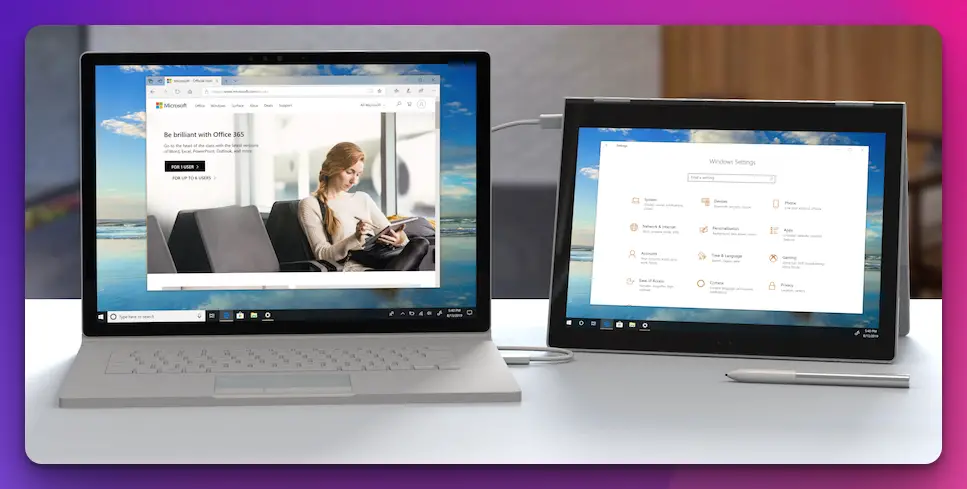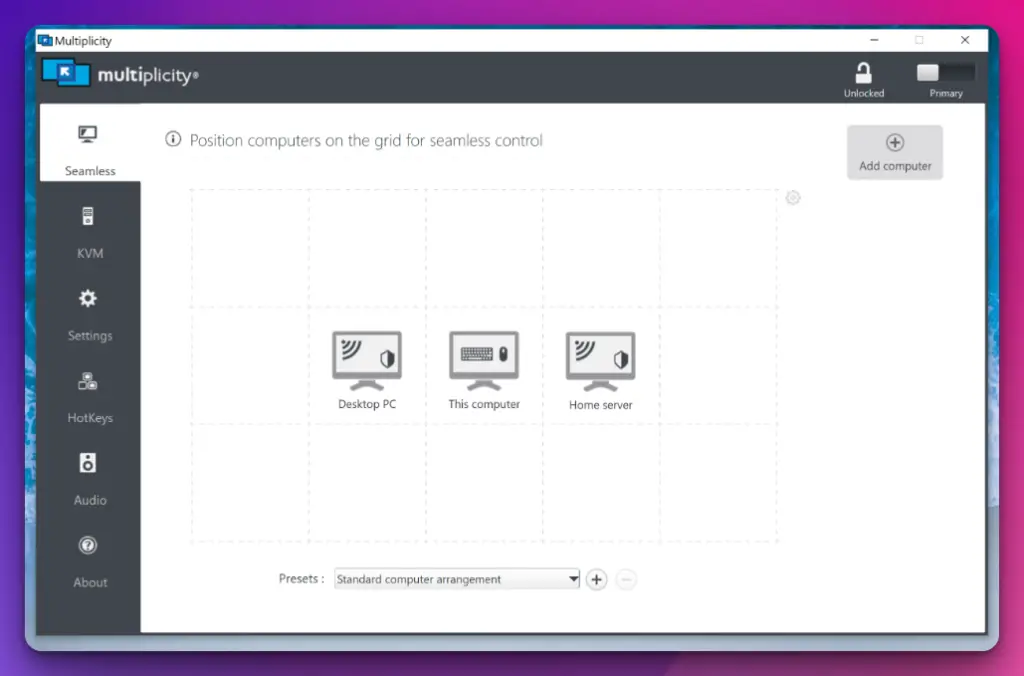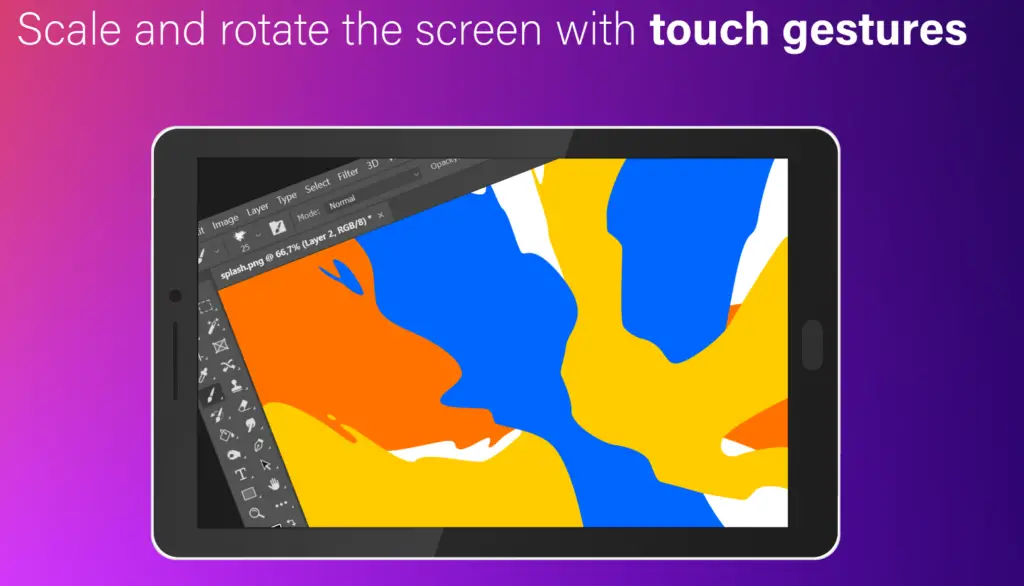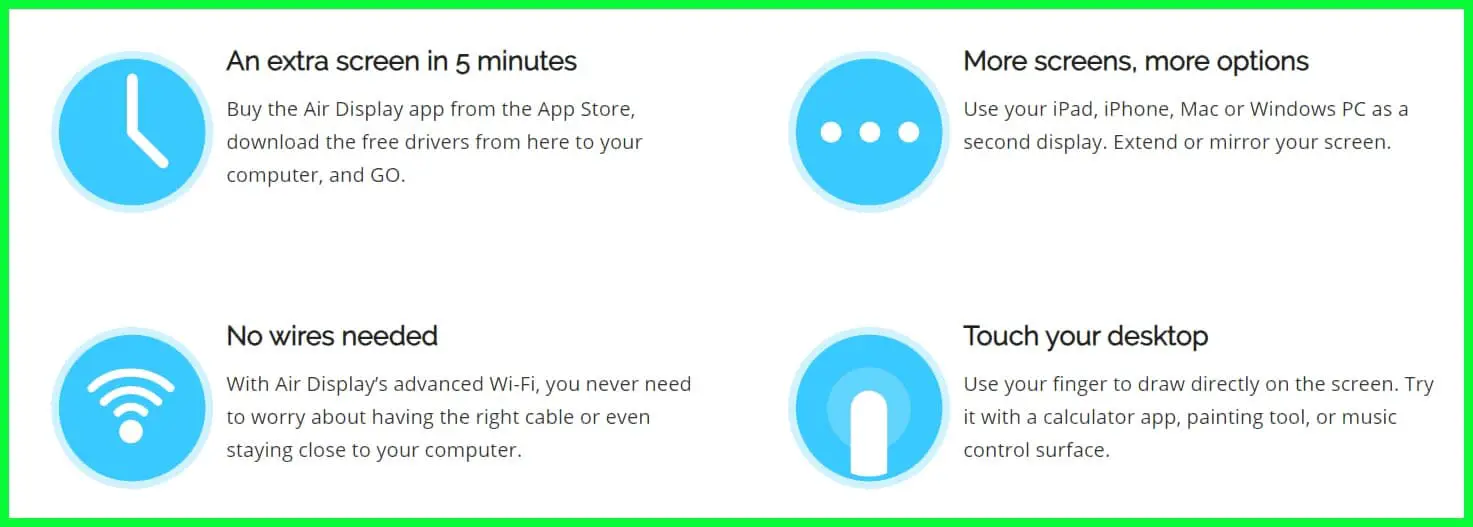If you’re looking for a tool to extend or mirror your computer screen to another device wirelessly, you might have heard of Spacedesk.
However, for various reasons, you may want to explore alternatives to Spacedesk, such as better performance, compatibility, features, or price.
Maybe you’re tired of Spacedesk’s lag, connection drops, or limited resolution and orientation support. Maybe you want to use Spacedesk on a different operating system, such as macOS, Linux, or Android, which Spacedesk doesn’t officially support.
Maybe you need advanced features like touch input, audio streaming, remote control, or collaboration that Spacedesk lacks. Or maybe you simply find Spacedesk too expensive for your budget or too complex to set up.
Whatever your motivation, you’ll be glad to know that there are several Spacedesk alternatives available that can meet your specific needs and preferences.
In this article, we’ll introduce you to the top Spacedesk alternatives that you can use to extend or mirror your computer screen to another device wirelessly, without sacrificing quality, compatibility, functionality, or affordability.
By the end of this article, you’ll have a better understanding of the pros and cons of each Spacedesk alternative, and be able to choose the one that suits you best.
Let’s dive in!
What is Spacedesk?🤷♂️
Spacedesk is a cutting-edge software solution designed to extend your desktop workspace by transforming your secondary devices, such as tablets or smartphones, into additional monitors.
Its primary purpose is to enhance productivity and provide users with an expanded digital canvas to work on.
With Spacedesk, you can extend or mirror your primary screen wirelessly, eliminating the need for additional physical monitors. This flexibility allows for seamless multitasking and the ability to work on multiple applications simultaneously.
Whether you are a professional in need of a larger workspace, a creative individual seeking more screen real estate, or a gamer wanting to optimize their gaming experience, Spacedesk offers a versatile solution.
The software utilizes a virtual graphics adapter to transmit the display from your primary computer to the secondary devices connected to the same network.
This technology, known as display mirroring, ensures a smooth and responsive experience, allowing you to interact with your extended desktop as if it were a physical monitor.
Spacedesk is compatible with Windows operating systems and offers support for Android and iOS devices.
By leveraging existing devices, Spacedesk reduces the need for additional hardware investment while offering a practical and cost-effective solution.
In conclusion, Spacedesk empowers users to maximize their productivity by extending their desktop space and leveraging their secondary devices.
With its user-friendly interface and seamless performance, Spacedesk provides a convenient and efficient solution for those seeking a versatile workspace setup.
The Need for Alternatives to Spacedesk
In the dynamic landscape of digital workspaces, there arises a significant demand for alternatives to Spacedesk.
While Spacedesk offers a reliable solution for extending desktop space, diverse requirements and evolving user needs necessitate exploring other options.
One primary reason for seeking alternatives is the need for advanced features and functionalities.
While Spacedesk caters to basic extended display capabilities, professionals and power users often require enhanced graphics performance, seamless multi-monitor support, or specialized software compatibility.
Alternative solutions address these specific demands with innovative features tailored to different use cases.
Additionally, platform diversity is another driving force behind the quest for alternatives.
While Spacedesk supports Windows, some users rely on macOS, Linux, or other operating systems, requiring alternative solutions that align with their preferred platforms.
Moreover, specific device compatibility is a critical factor. Although Spacedesk extends to Android and iOS devices, users might seek alternatives that cater to different mobile operating systems or integrate with other hardware configurations.
The need for alternatives to Spacedesk also stems from evolving technological advancements.
As technology rapidly progresses, users seek solutions that embrace emerging display technologies, such as high-resolution monitors, ultra-wide screens, or even virtual and augmented reality setups.
Alternative software may offer better compatibility and optimization for these cutting-edge display environments.
Overall, the need for alternatives to Spacedesk arises from the desire for customized experiences, advanced capabilities, broader platform support, and integration with the latest display technologies.
By exploring and adopting alternative solutions, users can tailor their workspace to their specific requirements, thus achieving optimal productivity and satisfaction.
Here, we have prepared a list of some of the best ones for you –
Best Spacedesk Alternatives To Boost Your Productivity👌
1. DisplayFusion
Attention all multi-monitor users! Have you ever wished for a more flexible and efficient way to manage your display setup?🧐
Look no further than DisplayFusion – the ultimate solution to all your multi-monitor woes.
DisplayFusion is a great alternative to Spacedesk. If you need a reliable and efficient way to manage your multi-monitor setup, try DisplayFusion.
One advantage of DisplayFusion over Spacedesk is its more effective management of multiple displays.
DisplayFusion provides customization options, such as saving different monitor configurations, and reducing the time and effort needed when working with multiple displays.
In addition, DisplayFusion has advanced taskbar customization, multi-monitor screen savers, and window management tools that enhance the multi-monitor experience.
DisplayFusion also supports over 40 popular PC games, making it an excellent choice for gamers.
Spacedesk vs DisplayFusion:-
Spacedesk primarily focuses on extending the desktop to mobile devices, while DisplayFusion is a more comprehensive tool for managing multiple monitors on a Windows desktop.
However, Spacedesk is available on multiple operating systems and is free, while DisplayFusion is only available on Windows and requires payment for the pro version.
Spacedesk has touchscreen support and gesture controls, while DisplayFusion offers more advanced multi-tasking features.
Here’s a comparison table between Spacedesk and DisplayFusion:-
| Feature | Spacedesk | DisplayFusion |
|---|---|---|
| Multi-monitor support | Yes, up to 16 displays | Yes, up to 32 displays |
| Operating systems | Windows, Android, and iOS | Windows only |
| Connection types | Wi-Fi, USB, and Ethernet | Wi-Fi, USB, and Ethernet |
| Image quality | Good, but can vary depending on connection speed and quality | Very good, with sharp and clear images |
| Screen resolution | Supports resolutions up to 4K | Supports resolutions up to 8K |
| Cost | Free | Pro version starts at $29.99, with a 30-day free trial |
| Additional features | Touchscreen support, gesture controls, and remote desktop | Multi-tasking features, such as window management and hotkeys, and remote desktop |
| Ease of use | Easy to set up and use | Can be more complex to set up and configure |
2. Duet Display
if you’re looking for a reliable and user-friendly alternative to Spacedesk, Duet Display is worth considering.
With its easy setup process, wireless option, and high-quality display, it’s a great way to extend your computer’s display onto your mobile device.
One of the main advantages of Duet Display is its ease of use. Unlike Spacedesk, which requires a complicated setup process and a strong internet connection, Duet Display is simple to install and runs smoothly on Windows and Mac devices.
Additionally, Duet Display provides a wireless option, allowing you to use your mobile device as a second screen without any cables.
Another advantage of Duet Display is its compatibility with a wide range of mobile devices. It works with iOS and Android devices and supports touch and pen input.
This makes it a versatile option for anyone who wants to use their mobile device as a second screen for their computer.
Spacedesk vs Duet Display:-
If you’re looking for a free, versatile option that supports a wide range of devices, Spacedesk may be the way to go. But Duet Display may be the better choice if you prioritize ease of use and high-quality display.
Here’s a comparison table between Spacedesk and Duet Display:-
| Feature | Spacedesk | Duet Display |
|---|---|---|
| Platforms Supported | Windows, Android | Mac, iOS |
| Connection Type | Wireless or USB | Wired or Wireless |
| Screen Sharing | Can extend or duplicate screen over Wi-Fi or USB | Can extend or mirror display over Wi-Fi or USB |
| Performance | It depends on network speed and distance between devices | More stable performance due to a wired connection |
| Cost | Free for basic features, a pro version available for $19.99 per year | $9.99 one-time purchase for iOS app, $19.99 one-time purchase for Mac app |
| Touch Screen Support | Limited touchscreen support for Android devices | Full touchscreen support for iOS devices |
| Additional Features | You can use multiple devices as extra displays | Offers pressure sensitivity and Apple Pencil support for iPad Pro |
3. Splashtop
Splashtop is a great alternative to Spacedesk for remote desktop needs. Its user-friendly interface, better performance, and multi-monitor support make it a compelling option for anyone looking for a remote desktop solution.
One of the primary use cases for Splashtop is as an alternative to Spacedesk. Spacedesk is another remote desktop software that has been around for some time, but Splashtop provides some unique advantages that make it a better alternative.
Firstly, Splashtop has a much more user-friendly interface than Spacedesk. It is much easier to navigate and use, making it a more accessible option for beginners. Additionally, Splashtop performs better than Spacedesk, with less lag and better image quality.
Another advantage of Splashtop is its ability to support multiple monitors. Spacedesk only supports a single monitor, while Splashtop can support up to three. This makes it an ideal solution for people who need to work with multiple screens.
Splashtop vs Spacedesk:-
Splashtop is a remote access software designed for business use, while Spacedesk is a display extension software designed for personal use.
Both solutions have their unique features and use cases, so it is important to choose the one that best fits your needs.
Here is a comparison table between Splashtop and Spacedesk:-
| Feature | Splashtop | Spacedesk |
|---|---|---|
| Primary Use | Remote access and remote support software | Multi-monitor software for extending desktop to devices |
| System Requirements | Windows, Mac, iOS, Android, and Chromebook operating systems | Windows 10 or 8.1 |
| Connection Types | LAN, WAN, and internet | LAN and Wi-Fi |
| Connection Quality | High-quality video and audio | Dependent on network and device |
| Performance | Fast and responsive | Lag or delay may occur |
| Security | SSL/AES 256-bit encryption | No encryption |
| Price | Starts at $5/month or $60/year for personal use | Free for personal use, $19.99 for professional use |
4. Deskreen
if you are looking for a reliable and flexible alternative to Spacedesk, Deskreen is a great choice.
Its cross-platform compatibility, ease of use, and customization options provide a versatile solution for extending your desktop or mirroring your computer screen on other devices.
Whether you want to use your smartphone, tablet, or another computer as a secondary display, Deskreen provides a simple solution.
One of the biggest advantages of Deskreen over Spacedesk is its cross-platform compatibility. Deskreen works with Windows, Linux, and macOS operating systems, as well as Android and iOS mobile devices.
This makes it a great choice for users with different devices and operating systems.
Another benefit of Deskreen is its ease of use. The software is designed to be user-friendly and easy to set up, even for those who are not tech-savvy. With just a few clicks, you can connect your devices and use them as a secondary display.
Deskreen also offers a range of customization options, including choosing the resolution and aspect ratio of your secondary display.
You can also select the orientation and position of your secondary display, giving you greater control over how you use it.
Deskreen vs Spacedesk:-
if you need to extend your desktop screen to multiple devices simultaneously and want advanced features such as screen resolution adjustment, Spacedesk might be a better choice.
On the other hand, if you need a straightforward and easy-to-use application that supports a wider range of devices, Deskreen might be a better option.
Here’s a comparison table on Deskreen vs Spacedesk:-
| Features | Deskreen | Spacedesk |
|---|---|---|
| Operating Systems Supported | Windows, macOS, Linux | Windows |
| Connection Type | Wireless, Bluetooth, USB | Wireless, Ethernet, USB |
| Display Resolution | Supports up to 4K resolution | Supports up to 4K resolution |
| Multi-Device Support | Yes | Yes |
| Cost | Free (basic version), $9.99/month or $99/year (premium version) | Free (basic version), $14.99 (standard version), $24.99 (professional version) |
5. DisplayLink
If you’re looking for a reliable alternative to Spacedesk, you may want to consider DisplayLink. DisplayLink is a software technology that enables you to use multiple monitors on a single computer without additional hardware.
One of the main benefits of using DisplayLink is that it allows you to extend your desktop across multiple screens, giving you more space to work and play. This is especially useful if you must multitask or have multiple windows open simultaneously.
Another advantage of DisplayLink is its compatibility with various devices and operating systems.
You can use DisplayLink with Windows, macOS, and even Chrome OS. This makes it a versatile and flexible solution for anyone needing multiple monitors.
In addition to its compatibility, DisplayLink offers advanced features such as USB graphics, allowing you to connect additional monitors via USB. This means you can easily add extra screens without purchasing additional hardware.
6. Multiplicity
Multiplicity is a software program that allows you to use multiple monitors on a single computer, making it an ideal solution for those who need more screen real estate.
One of the main advantages of using Multiplicity is that it allows you to use multiple computers with a single keyboard and mouse.
This means you can easily switch between computers and use them as if they were all part of the same system. This is especially useful for people working with multiple devices, such as laptops and desktops.
Another benefit of using Multiplicity is that it’s very easy to set up and use. You don’t need any special hardware or technical knowledge to get started. Simply install the software on each computer you want to use, and you’re ready to go.
In addition, Multiplicity offers features such as drag-and-drop file transfer and remote desktop access, making it a versatile and comprehensive solution for anyone who needs to use multiple devices and monitors.
Multiplicity is a reliable and feature-rich alternative to Spacedesk that can help you increase productivity and efficiency.
Whether you’re working with multiple devices or need more screen real estate, Multiplicity is worth considering.
7. SuperDisplay
SuperDisplay is a powerful tool that allows you to use your mobile device as a secondary display for your computer.
It’s an excellent alternative to Spacedesk, another popular software for extending your computer’s display onto another screen.
One of the standout features of SuperDisplay is its versatility. It’s compatible with both Windows and Mac operating systems and iOS and Android mobile devices.
This means that no matter what devices you’re using, you can easily set up SuperDisplay and use it as a secondary display.
SuperDisplay also offers a range of customization options that allow you to tailor your display to your specific needs.
You can adjust the resolution and orientation of the display and choose between different modes like portrait, landscape, and mirrored.
This makes it easy to use SuperDisplay for various tasks, whether extending your desktop or as a presentation tool.
In addition to its powerful features, SuperDisplay is also incredibly easy to use. The app is intuitive and user-friendly, and the setup process is straightforward.
Simply download the app onto your mobile device, connect your device to your computer via Wi-Fi or USB, and you’re ready to go.
SuperDisplay is an excellent alternative to Spacedesk for anyone looking for a versatile, customizable, and easy-to-use solution for extending their computer’s display.
Whether you’re a professional looking to improve your workflow or just someone who wants to make the most of their devices, SuperDisplay is worth checking out.
Spacedesk vs Superdisplay:-
if you are looking for a free option with multiple display modes and the ability to use multiple mobile devices simultaneously, then Spacedesk may be your better choice.
However, if you are willing to pay for a more feature-rich option with support for rotation, pinch-to-zoom, and external keyboard and mouse, Superdisplay may be a better fit.
| Feature | Spacedesk | Superdisplay |
|---|---|---|
| Cost | Free for personal use, paid for commercial use | $14.99 for the iOS app, $9.99 for the Android app |
| Platform support | Windows, macOS, Android, and Linux | iOS and macOS |
| Connection type | Wired or wireless connection | Wired or wireless connection |
| Maximum devices | Up to 16 devices | Up to 4 devices |
| Performance | Good performance on most devices | Good performance on newer devices |
| Features | Multi-monitor support, touch input support | Multi-monitor support, touch input support |
8. DisplayPort
One of the best Spacedesk alternatives is DisplayPort, a cutting-edge online solution. They are designed to use a second and extra display on the iPad and your Mac devices.
When using a Mac, you cannot use any software for multi-screen work. You can use DisplayPad to multi-screen and extend your screen on the iPad.
It is best for wireless display and carrying facilities that you can use for extended desktops. It makes technology more responsive and smoother if one uses it carefully.
Features:-
- When choosing any server, one has to go through many things before picking one. Those days of storing essential documents in files are gone.
- Speed of the server is the most critical thing, storage capacity without which it is useless, stability, which makes it more required for people and the most vital one cost.
- The spinning of the screen and changing the mode of the display automatically is one of the software’s strengths.
- The software can position the software anywhere relative to the connected devices and the attached desktop. It is compatible with many versions like Intel 32, Mac OS x 10.6, and Intel 64 and many higher versions.
- It provides scaled resolution, two-finger tap to click, HIDPI support with significant performance and improvement.
- The prominent features of the software support for OS mountain lion and many more which one cannot find in other similar software.
Trackpad and iPad have a two-finger drag scroll solution. It can work with many monitors simultaneously and provides retina support. When one is getting so many features in one than picking the option becomes the user’s need.
There are some additional features as well, which includes high-resolution support and scaled resolution. It can work in comfort and connect to WIFI and LAN and USB-C and any other means of wireless connection.
The software integrates the multi-session application of the remote desktop protocol. Numerous applications can be accessed on new browser tabs. All this can be done with the optimal use of the browser and without access to the local agents.
The software sets and manages data security while using a different web browser. The software is designed for active and flexible use.
Allows publishing physical desktop with few clicks, which means one, does not need to stay away from the desktop even if one is traveling.
The software creates a virtual desktop with the help of the internet anywhere and anytime.
9. Air Display
If you are looking for a spare screen for your Mac, then Air Display does that for you. They provide an extra filter in the primary Mac device.
The software is easy to use without any hassle, unlike the others quite complicated.
One can launch the app with an extra screen on the other Mac which can use any connection, whether local or wireless networking.
It has the instant expansion of the screens and can connect to USB-c, Ethernet, and thunderbolt.
Features:-
- The webinars are customized as per the requirements of the potential users. The software is designed for active and flexible use. Allows publishing physical desktop with few clicks, which means one, does not need to stay away from the desktop even if one is traveling.
- The software creates a virtual desktop with the help of the internet anywhere and anytime.
- It allows the user to access any device from anywhere. The application session can use for up to 16 monitors. The software integrates the multi-session application of the remote desktop protocol.
- Numerous applications can be accessed on new browser tabs. All this can be done with the optimal use of the browser and without access to the local agents. The software sets and manages data security while using a different web browser.
It is a free download application that can automatically run on any device to provide a new display. There is a facility where the client can turn the Mac into the second monitor and add additional equipment and connect to the software.
As it has a free download facility, one can easily find and install apps in the store for instant use. It can connect to more than four devices at a time, providing sufficient room for the audience.
One can share the screen with the audience and connect with Ethernet or Wi-Fi.
You can use excel, word, PowerPoint all in different filters. It is secure, and it can host Mac, a client apps, and work on a computer and a laptop. No problem in connecting with windows or android platforms with LAN or WIFI.
10. Vinpok Split
Some software is fast, and Vinpok Split is one of the fastest in multi-screening. It can instantly turn your iPad device for a multi-screen display that is compatible for Android phones and the laptop.
You can set up a triple screen at one time with extra filters and monitors with high speed in minimum time with getting work results.
For smooth meetings and interviews where one can refer to a lot of information simultaneously, this software provides that facility for all users. It splits the original screen to flip the screen and gives it the perfect angle for the user.
The software is easy to use without any hassle, unlike the others quite complicated. One can launch the app with an extra screen on the other Mac that can use any connection, whether local networking or wireless.
Below are some of the features of The Vinpok Split that earned it a spot in our list of Best Spacedesk Alternatives.
- It has the instant expansion of the screens and can connect to USB-c, Ethernet, and thunderbolt.
- The webinars are customized as per the requirements of the potential users. The software is designed for active and flexible use. Allows publishing physical desktop with few clicks, which means one, does not need to stay away from the desktop even if one is traveling.
- The software creates a virtual desktop with the help of the internet anywhere and anytime.
- It provides solutions and on-demand desktops and apps to any device. Deliver Windows, Linux, and web business applications or full virtual desktops from any cloud public, on-premises, or hybrid within a modern digital workspace.
- The software allows the user to access control and secures architecture by a secured data center. It operates the Microsoft windows desktop in a public or private cloud through data centers from anywhere.
- In multi-screen work, you have to do loads of work simultaneously, and such people who carry this responsibility have to work all the time and at any moment.
It needs to have portable devices. So this software helps in one such solution as converting your smartphone into a computer. A simple plugin can solve the issues, and you can easily carry out your work.
One plugin with the laptop one with the computer one with your Mac provides you with more than two extra screens at a time. There are so many features that it is difficult to count on them.
It has easy purchase plans and a simple operation method. There is no difficulty in understanding the software. It comes at an affordable price without any free trial.
Functions like the spinning of the screen, positioning of the screen, and angle display all are possible with a triple screen monitor.
11. iDisplay
Looking for a touch screen display window than iDisplay is your tool. It converts the iPad and iPhone to a second touch screen display.
It can instantly turn your iPad device for the multi-screen show, which is compatible with the android phone as well as a laptop.
You can set up a triple screen at one time with other displays and monitors with high speed in minimum time with getting work results.
For smooth meetings and interviews where one can refer to a lot of information simultaneously, this software provides that facility for all users. It splits the original screen to flip the screen and gives it the perfect angle for the user.
Features:-
- It provides scaled resolution, two-finger tap to click, HIDPI support with significant performance and improvement. The prominent features of the software support for OS mountain lion and many more which one cannot find in other similar software.
- Trackpad and iPad have a two-finger drag scroll solution. It can work with many monitors simultaneously and provides retina support. When one is getting so many features in one then picking the option becomes the user’s need.
- There are some additional features, including high-resolution support and scaled resolution. It can work in comfort and connect to WIFI and LAN and USB-C and any other means of wireless connection.
Many people look for an interactive touch screen display that should be wireless; otherwise, things become messy.
This software provides the solution to the wireless display of the multi-screen. It can connect to WIFI and USN and another medium of connection without any problem.
With 60fps it can convert android and iSO to other display working mediums. It is highly responsive to customer use. The core feature of the software is it can connect to mac, laptop, computer all at the same time without any connection problem to the users.
The software is easy to use without any hassle, unlike the others quite complicated. One can launch the app with an extra screen on the others Mac which can use any connection whether local networking for wireless networking.
It has the instant expansion of the screens and can connect to USB-c, Ethernet, and thunderbolt.
The webinars are customized as per the requirements of the potential users. The software is designed for active and flexible use.
Allows publishing physical desktop with few clicks, which means one, does not need to stay away from the desktop even if one is traveling. The software creates a virtual desktop with the help of the internet anywhere and anytime.
12. Luna Display
For Mac-to-Mac connection and connecting three at a time, Luna Display does the work correctly. It can turn any device to wireless screen display like iPad and Mac with no time.
It manages the control of the proper functioning of all the tools at a time by stopping any work in the middle. It performs all the functions in three modes.
In multi-screen work, you have to do loads of work in a single time, and such people who carry this responsibility have to work all the time and at any moment.
It needs to have portable devices. So this software helps in one such solution as converting your smartphone into a computer.
A simple plugin can solve the issues, and you can easily carry out your work. One plugin with the laptop one with the computer one with your Mac provides you with more than two extra screens at a time. There are so many features that it is difficult to count on them.
Below are some of the features of The lunadisplay that earned it a spot in our list of Best Spacedesk Alternatives.
- It has easy purchase plans and a simple operation method. There is no difficulty in understanding the software.
- It comes at an affordable price without any free trial. Functions like the spinning of the screen positioning of the screen and angle display all are possible with a triple screen monitor. If you do not have Wi-Fi, one can connect to a USB to use the software.
- When one software provides support to the other than all the systems work efficiently. The kit includes support to keyboard, apple pencil, and different operations going on in the order. The integration of third-party software and providing a drawing solution in a minimum second is the core solution of the software.
It also provides a clear image and quality image display and standard performance. It improves the battery life of your device and offers free lag control and velocity control as well all at one time.
13. Mountie
Mountie is one of the best online devices used for mounting multi-desktop at a time. It works as a multi-functional tool to provide a screen to devices in no time.
With this, you can use the iPad and Mac on the second display, and it holds a firm grip of the entire screen together. 2.6 in front and 4mm screen at the back it supports all the at one-time span. The speed of the software is commendable if compared to other software.
It provides solutions and on-demand desktops and apps to any device. Deliver Windows, Linux, and web business applications or full virtual desktops from any cloud public, on-premises, or hybrid within a modern digital workspace.
The software allows users to access control and secures architecture by a secured data center. It operates the Microsoft windows desktop in a public or private cloud through data centers from anywhere.
Below are some of the features of The mountie that earned it a spot in our list of Best Spacedesk Alternatives.
- In multi-screen work, you have to do loads of work simultaneously, and such people who carry this responsibility have to work all the time and at any moment.
- It needs to have portable devices. So this software helps in one solution: converting your smartphone into a computer. A simple plugin can solve the issues, and you can easily carry out your work.
- One plugin with the laptop one with the computer one with your Mac provides you with more than two extra screens at a time. There are so many features that it is difficult to count on them.
- It can turn any device to wireless screen display like iPad and Mac with no time. It controls the proper functioning of all the tools at a time by stopping any work in the middle. It performs all the functions in three or more modes simultaneously.
In multi-screen work, you have to do loads of work in only time, and such people who carry this responsibility must work all the time and at any moment.
It needs to have portable devices. So this software helps in one solution: converting your smartphone into a computer.
Final Thoughts
In conclusion, if you’re looking for a reliable Spacedesk alternative, several options offer similar functionality and features.
Each of these alternatives has unique advantages and drawbacks, from Duet Display to iDisplay to Splashtop Wired XDisplay.
When choosing an alternative to Spacedesk, it’s important to consider your specific needs and requirements.
Whether you’re looking for a solution that offers high-quality graphics, flexibility in terms of device compatibility, or simply an affordable option, there is sure to be an alternative that fits the bill.
Ultimately, choosing which Spacedesk alternative comes from personal preference and usage. Take the time to carefully evaluate each option and weigh the pros and cons before making your final decision.
With the right alternative, you can enjoy the benefits of a versatile and efficient display solution that will enhance your workflow and productivity.