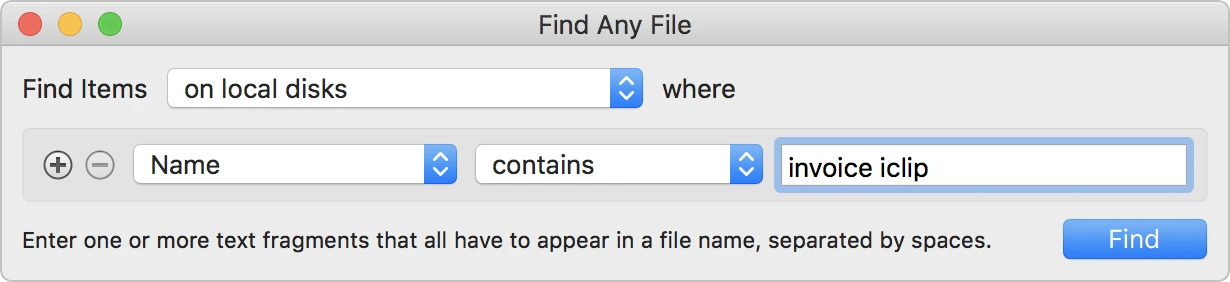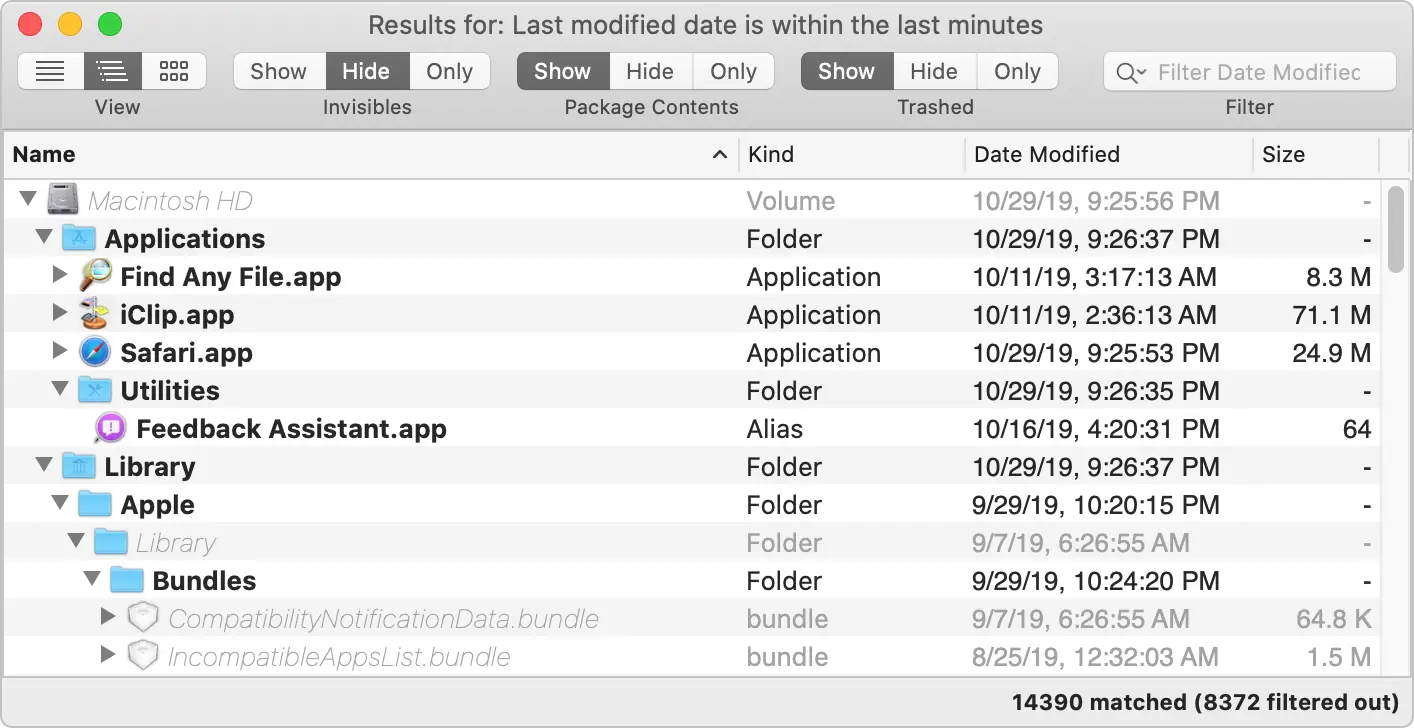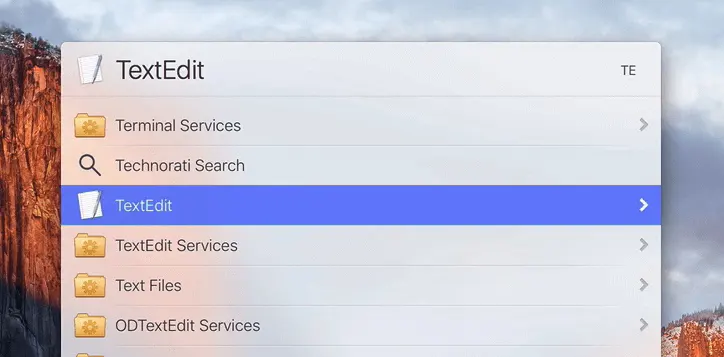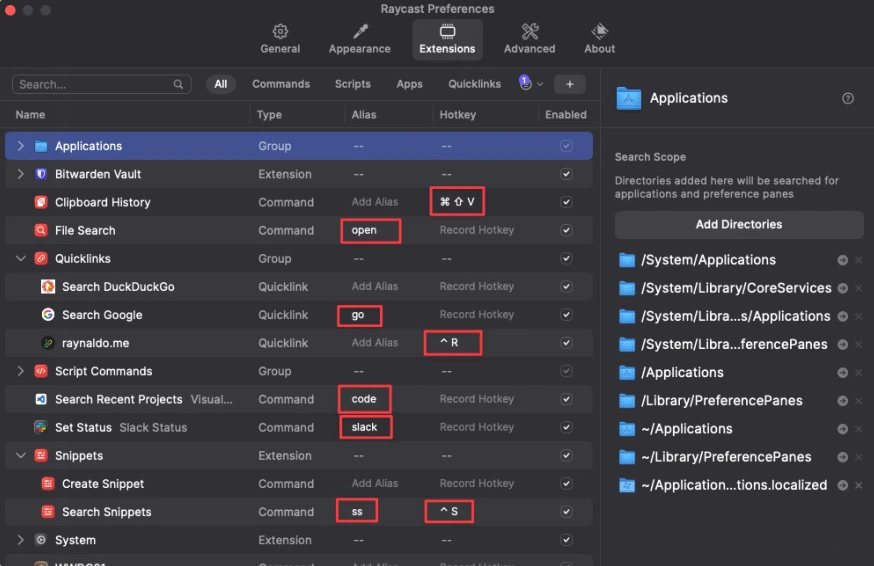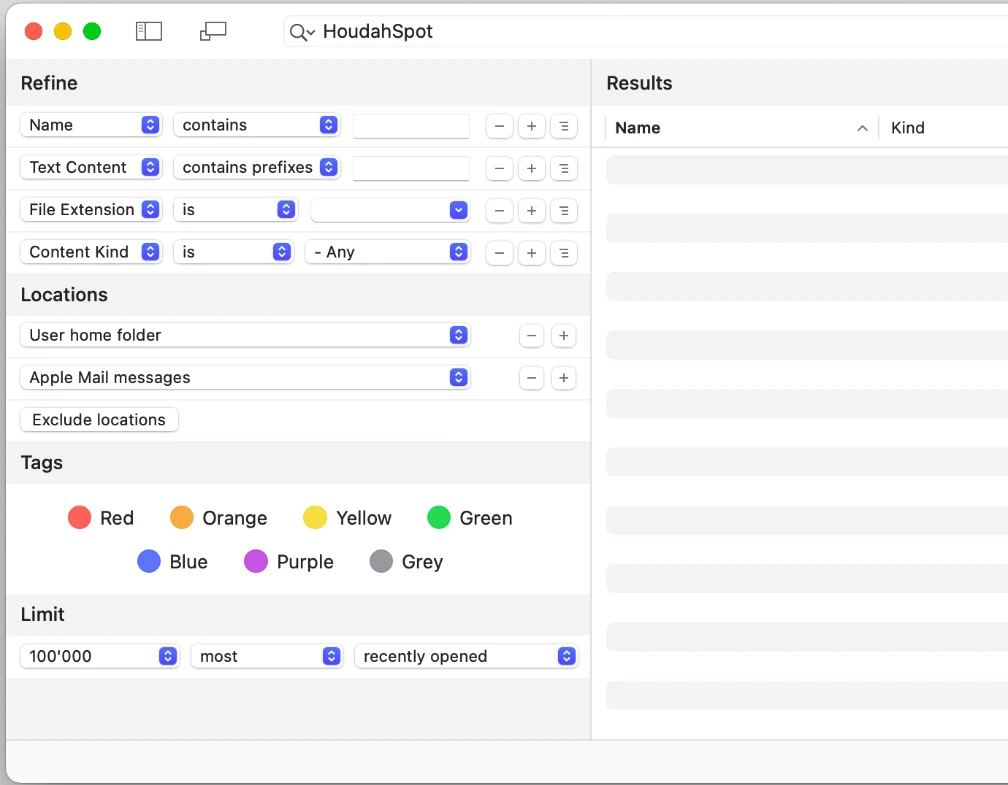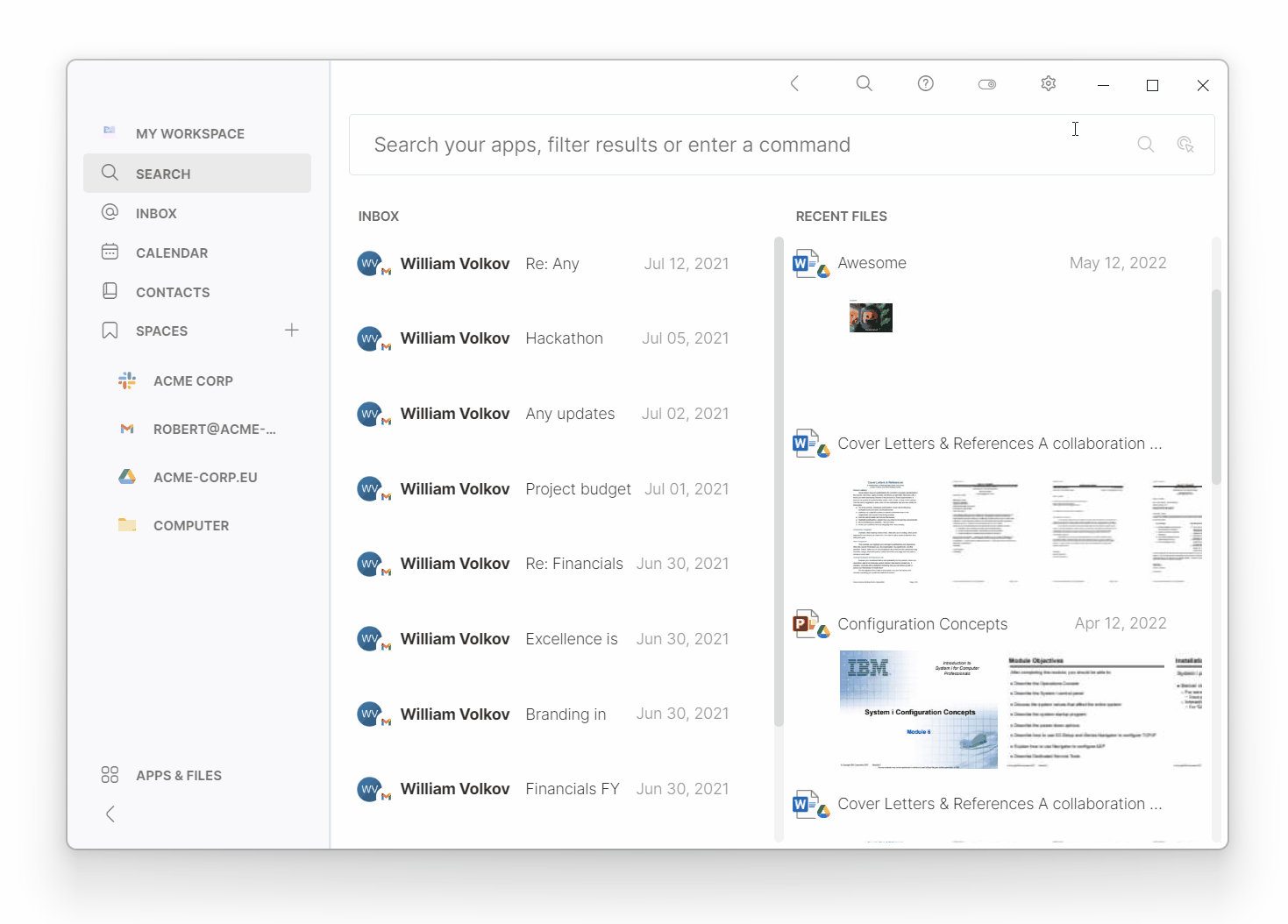A wide range of people must work with various files and folders regularly and often face turbulences of being unable to locate or recall where they might have saved a certain file.
In such situations, sometimes it takes a lot of time to look for the same, thus eating away the time you might have allotted for some other task.
To prevent or lessen situations like this from happening often, some software has been designed to look out for the searching part for you.
To talk about, Spotlight would be the one we would like to mention first.
Spotlight is one such platform, which happens to be the default application for Mac devices, which aids you in looking for files, performing calculations, searching definitions, or searching system settings, making your work 10x faster and simpler.
Besides these, Spotlight also has some more fascinating features up its sleeves for you.
If you are looking for more amazing applications that resemble Spotlight in its numerous features, we list some of the best Spotlight Alternatives that might be perfect for you.
Best Spotlight Alternatives – Our Top Pick👌
1. Find any file – Spotlight alternatives To Search Beyond The Spotlight
Find any file (Download Here) is among the top Spotlight alternatives where the software uses the file system driver to execute the functions.
To kickstart your work on this platform, you need to select a location where you would be interested in locating all the files you will be working on.
The locations where you could store your files can be network volumes, Finder selection, even a local disk, or any specific location where you would want to find your files.
This software lets you precisely search by file properties, viz. name, extension, size, range, kind, etc.
When choosing the location for saving your files, a dropdown menu can be seen. From there, select a search criterion and a named operator.
For instance, let us say that you created a file somewhere on your local disk a few weeks ago.
So, you got to set up the criteria: “Find items – inside the local disk,” “Name- begins with” ( put the approx name of the file you had chosen), and “ Created date – is within the last”. Then, click “Find” to look for your file on the local disk.
Find Any File gives users a hierarchical view of the items they look for. Here, you could change it with the help of cmd+2 or click casually on the “View” icon that you will find at the top left corner of the results window.
This view comes with the pattern of alternate black and gray rows, where the black ones are directly related to the file, and the gray ones lead you to or show you the folder enclosing the file.
This software can also look for textual context if it is located in most binary and plain text files. With the facility to include Spotlight results, it can also look for texts in PDF, Word, and Excel documents.
If you are searching for some images, the image preview browser helps you locate them easily. Here, you can save the lookups of your files ( they are supposed to have the extension “.faf” ).
Next, double-click on them in the Finder to have them begin with the search or even use the searched item as a pre-set. The results can easily be copied to the clipboard or saved to text files with the extension “.paths”.
This software lets you extract data from apps like Keyboard Maestro, PopClip, Alfred, and more. It comes with a free trial for its users, after which a subscription fee of $6 must be paid to enjoy the benefits this application provides.
Thus, working chiefly on various macOS versions, Find Any File is an excellent option to consider as an alternative to Spotlight.
2. Alfred – Spotlight alternatives To Type Less, Say More
Alfred is another picked-out alternative to Spotlight that can be considered one of the best of its kind.
This platform is an award-winning one that accelerates your working efficiency with the aid of hotkeys, various ranges of keywords, text expansion, and much more.
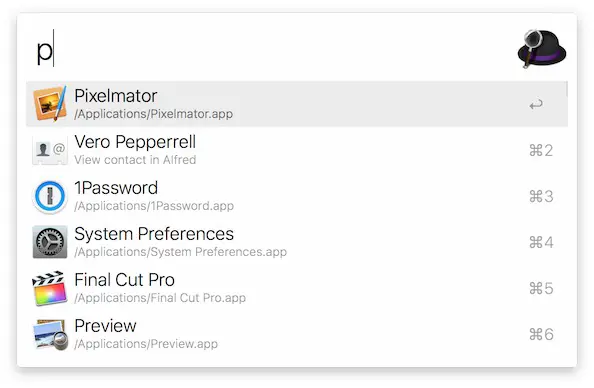
Alfred has multiple features that give all its users an enhanced experience and ease the process of finding applications and files launched from the web or Store.
Once you are done with setting up the finalized hotkeys and keywords of your choice, you can make your search on your selected websites optimized to a great extent with the help of keywords and hotkeys.
With these keywords, you save much time that might otherwise get wasted typing the same words repeatedly.
This software comes with a Clipboard History, and Snippets feature that makes locating any text, image, or file previously copied much simpler and lets you paste it again.
You could even create your snippets and make short abbreviations ready to expand them automatically into a full-text one, thus saving yourself a lot of time.
Working on heavy schedules can be a hectic journey; thus, Alfred allows you to turn your iPad or iPhone into a command center for your Mac.
Alfred shares a deep integration with macOS and thus lets the users perform actions on files and contacts or even play a music player when required.
On Alfred, you get to adjust the workflows to make the repetitive tasks automatic and modify the features’ functions even more.
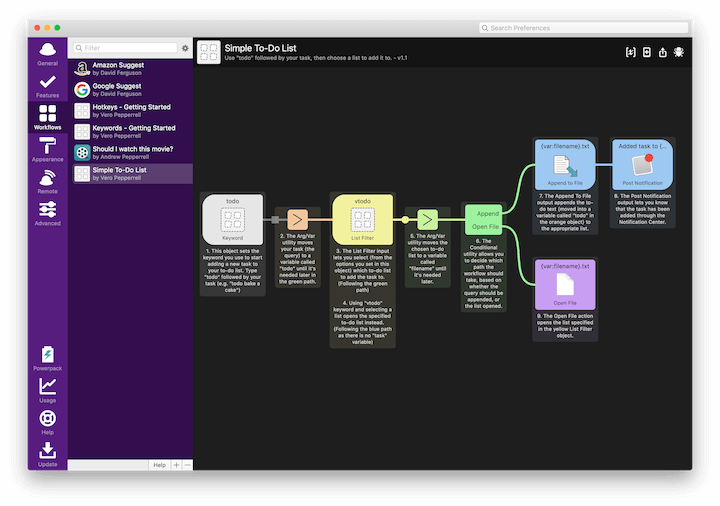
Well, many more features like performing quick calculations of your math problems and copying the result of the same to the clipboard, tapping the ‘Shift’ key to get a preview of the content of a file (without actually having to open it), popping up of a phone number as a large text on your screen, etc. are feasible with Alfred software.
Alfred is a software designed for macOS and Apple users that can initially be availed with a free trial, after which you have to pay a minimum amount to access the premium version of the software.
The several features this app comes with can hardly beat any other and will serve you excellently and efficiently.
Spotlight vs Alfred:-
Spotlight provides a basic set of features for quickly searching and accessing content on a Mac; Alfred is a more powerful tool that can help users boost their productivity by automating tasks and integrating with other apps.
However, Alfred requires a paid upgrade for some of its more advanced features, while Spotlight is included with the Mac operating system for free.
Here’s a detailed chart comparing Spotlight and Alfred:-
| Feature | Spotlight | Alfred |
|---|---|---|
| Search | Searches for files, folders, applications, and system settings | Searches for files, folders, applications, web searches, system settings, and more |
| Launching Applications | You can launch applications by typing their name in Spotlight | Can launch applications by typing their name in Alfred or by using custom hotkeys |
| Customization | Limited customization options | Highly customizable, including custom hotkeys, workflows, themes, and extensions |
| Workflow Automation | Limited automation capabilities | Powerful automation capabilities through workflows, including integration with third-party services |
| Integration with Other Apps | Integration with Apple’s built-in apps and some third-party apps | Integration with many third-party apps, including web services |
| File Navigation | Can navigate and open files from Spotlight search results | Can navigate and open files from Alfred search results |
| Clipboard History | It does not have a built-in clipboard history feature | It has a built-in clipboard history feature |
| Built-in Calculator | It has a built-in calculator | It has a built-in calculator with more advanced functions |
| Price | Free with macOS | Free with basic features, with the option to upgrade to a Powerpack with additional features for a one-time fee |
Spotlight, as a whole, is a simple but useful Mac search tool for locating documents and programs.
On the other hand, the more robust and flexible Alfred can perform file searches, app launches, task automation, and integration with other programs and services.
Both instruments have advantages and disadvantages, but Alfred is widely regarded as superior.
3. LaunchBar
LaunchBar can be considered one of the most efficient spotlight alternatives, which helps you immensely keep your daily activities on track and ensure quicker actions and functionalities.
Like Alfred, LaunchBar is also capable of managing your events and setting up reminders, accessing contacts for better usability, and working towards bringing an optimized search experience for you.
Well, its intuitive UI attracts the eye of all users. The software also has in-store emojis, Safari-iCloud Tabs, Finder Tags, Reminder Lists, Safari-Reading Lists, and many more to deliver a better user experience.
One could easily navigate through an item’s metadata, viz. color profiles, image dimensions, Finder tags, viewing of the latest documents and other related files, disk capacity, keeping a record of word counts, and more.
One of the most amusing features is the live suggestions you could get while searching on Google, Wikipedia, or DuckDuckGo.
Many other actions like Calculator or Calendar input come with providing instant feedback for the query that has been registered.
Your experience on LaunchBar doesn’t count when the Usage Statistics are calculated here. With Usage Statistics, you can get the correct insight into your daily access to numerous features.
You can even convert the selected text portion to uppercase, title case, kebab case, and many more. Integrating LaunchBar with Shortcuts, Services, and Automator is also possible here.
Apart from the various features mentioned in the above section, you can also get your hands on many other features.
It is an extremely simplified platform for all macOS users that lets you get access to an initial free trial, after which you have to pay a premium fee of $33 to continue.
4. Raycast
Another alternative that we could take into consideration is Raycast. This can be considered software that is quite similar in its functionalities to Alfred.
It is a free application launcher for your Mac device that is lightweight and snappy compared to Alfred and Spotlight.
To keep a check on your day-to-day activities, you could easily type out “my schedule” and get the desired results.
Furthermore, Raycast lets its users block focus time and lets you join in conference calls through the application that you would prefer. Making to-do lists and setting up reminders can give you an overview of the tasks you need to work on.
Through Raycast, you can take control of your Spotify or Apple Music accounts with just one hit of a button.
Playing the snake game or keeping an eye on the weather and your internet connection speed has also been easy and can be facilitated with a click or two.
You could create your extensions with the help of Raycast API and post them directly to the Raycast Store without a hitch.
Since it is an open-source community, you can easily communicate and connect with other developers and their extensions. This way, you could cheer each other to strive towards more and do better.
Floating notes is another fascinating feature that intrigues and aids a lot of users in taking down random notes whenever necessary. You could open links in the browser, folders, or any text editor to make searching more efficient.
Besides these features, this software has plenty of features that will benefit you manifold times. Raycast is a free platform, and its uncountable features are a cherry on the top for all its users.
Spotlight vs Raycast:-
If you are looking for a quick and easy way to search for files and other content on your Mac, Spotlight is a great built-in option.
However, if you are looking for a more robust productivity tool that includes search functionality and other useful features, Raycast may be a better choice.
Here is a comparison chart on Spotlight vs Raycast:-
| Feature/Functionality | Spotlight | Raycast |
|---|---|---|
| Search Capabilities | Provides system-wide search and indexing of files, folders, emails, and more | Provides system-wide search, but only for files and folders |
| Customization | Offers limited customization options for search results and UI | Offers extensive customization options for search results, UI, and integrations |
| Integrations | Offers limited integrations with third-party apps and services | Offers extensive integrations with third-party apps and services |
| Productivity Tools | Offers basic productivity tools like a calculator, dictionary, and weather forecast | Offers a variety of productivity tools like calendars, reminders, and project management |
| Price | It comes pre-installed on macOS and is free to use | Offers a free basic plan with limited features, as well as paid plans with more advanced features |
| Privacy | Indexes and stores user data locally on the device, not sending any data to Apple. | Indexes and stores user data locally on the device, not sending any data to third-party servers. |
In conclusion, Spotlight and Raycast are useful productivity tools for Macs because they facilitate fast searching and the execution of frequent operations.
Raycast provides a more streamlined workflow and more advanced features like conducting custom scripts and accessing a command palette.
However, both programs offer similar functionality like search, custom shortcuts, and interaction with Apple’s ecosystem.
While Spotlight costs nothing, you may upgrade to a paid version of Raycast for more features. All queries with Raycast are executed locally on the user’s device, thus protecting their anonymity.
5. HoudahSpot – Spotlight alternatives To Find Files. Fast!
HoudahSpot is one such software worth mentioning when discussing the Spotlight alternatives.
This application lets you search for files by filtering through categories like name, text, author, file extension, recipient, etc. Customizing columns and setting up templates for repetitive searches are also feasible through HoudahSpot.
On this software, you can view the preview of various files and images with the help of the Info pane, which also displays the file properties and other metadata.
HoudahSpot also lets you ‘fold’ the preview and displays only certain highlighted matches. This lessens your work and gets it done without wasting much time.
This software makes it extremely convenient for users to look for files with common characteristics. HoudahSpot amalgamates perfectly with other software like LaunchBar, PopClip, and Alfred through the URL facilities.
With HoudahSpot, you could find files that might otherwise be somewhat complex to look for. Such files can be emails regarding the resume or CV you have received in one year, images that can be as wide as 512 pixels, files created, modified, or opened in the past seven days, etc.
You can improve your search experience by adding various criteria to make the search even more precise and to the point. The usage of ‘*’ as a wildcard for partial matches is also doable.
Thus, you can easily get going with the application by initially trying out a free trial and then can purchase it for $40 from the Mac store for your device.
6. Curiosity – Spotlight alternatives To Find everything anywhere
The last one on our list of the best Spotlight alternatives is Curiosity. Well, it makes finding things on your system much easier through a simple search, but this tool offers much more.
The best part is that it is platform-independent, meaning you can use it on your Mac, Windows, or even Linux operating system. It is free of cost and connects dozens of apps on your system.
This simple tool has a much more complex backend that carries all your emails, calendars, cloud storage, files, and more in a single place.
You do not need to open other apps such as Gmail, Calendar, download, or set on your system whenever you look for a file.
Rather, use a simple shortcut, Alt + Space, to open the tool and type in what you want.
An important update on this tool brings you the power of Indexing. Curiosity allows you to schedule indexing for your apps.
Not only this, you can check out which apps are currently being indexed, provide a grid view for the images, previews in the command bar, and much more.
📗FAQ on the spotlight alternatives list
What is the best alternative for Spotlight?
Some popular spotlight replacement options include Alfred, LaunchBar, and Quicksilver. These apps offer similar functionality to Spotlight, such as the ability to search for files, launch applications, and perform web searches.
What are free alternatives to Spotlight?
Several free alternatives to Spotlight are available, including Alfred, LaunchBar, and Quicksilver. These apps offer functionality similar to Spotlight and are available for download from their websites.
Is Raycast better than Spotlight?
Raycast offers similar features to Spotlight, such as file search, web search, and application launching. However, Raycast offers additional productivity tools such as calendar integration, quick math calculations, and clipboard history.
Whether or not Raycast is better than Spotlight depends on your needs and preferences.
What is the equivalent of Spotlight on Windows?
The equivalent of Spotlight on Windows is the Windows Search function. This allows you to search for files and applications on your computer and perform web searches.
Why is Spotlight so much better than Windows Search?
Many users prefer Spotlight to Windows Search due to its faster search speeds, more intuitive interface, and additional features, such as the ability to search for contacts and events.
However, Windows Search has improved significantly recently and may be a viable alternative for some users.
Is there an Alfred for Windows?
There is no official version of Alfred for Windows, but several third-party apps offer similar functionality. Some popular options include Wox, Listary, and Keypirinha.
Is there an app for Spotlight?
Spotlight is built into the Mac operating system and is accessible through a keyboard shortcut or by clicking on the magnifying glass icon in the top right corner of the screen. There is no standalone app for Spotlight.
Should I replace Spotlight with Raycast?
Whether or not you should replace Spotlight with Raycast depends on your needs and preferences. Raycast offers additional productivity tools and customization options, but Spotlight may be sufficient for some users.
How is Raycast free?
Raycast is free to download and use, but offers additional premium features through a paid subscription model.
Do modern games use raycasting?
Yes, many modern games use raycasting for graphics rendering and collision detection. Raycasting is a common technique used in first-person shooters and racing games.
Spotlight alternative for Windows
Some popular alternatives to Spotlight for Windows include Wox, Listary, and Keypirinha. These apps offer similar functionality to Spotlight, such as file search and application launching.
Spotlight alternative for Linux
Some popular alternatives to Spotlight for Linux include Synapse, Albert, and Cerebro. These apps offer functionality similar to Spotlight and are available for download from their respective websites.
What is the best tool to know when searching for a specific file on Mac?
The finest Mac search tools to be aware of include Alfred, LaunchBar, Spotlight, HoudahSpot, and others for finding any file.
In addition, these tools increase your productivity by using hotkeys, various keyword ranges, text expansion, and other features.
What is the shortcut for Spotlight search on Mac?
Show or hide the Spotlight search field using the Command-Space key—Press Command-Option-Space to do a Spotlight search from a Finder window.
(These shortcuts change input sources rather than displaying Spotlight if you utilize multiple input sources to type in various languages.
Which tool can search for both files and applications on a Mac?
Mac users have relied on the trustworthy and dependable Spotlight search for years. By pressing the Cmd + Space keyboard shortcut, you may look up files, carry out simple arithmetic, monitor the weather, and do much more searching.
Unfortunately, despite frequent Apple updates, Spotlight still lacks a few capabilities. Other tools you can try are Find any file, Alfred, LaunchBar, Raycast, Curiosity, etc.
Using Mac Finder to display hidden files
The folder where you want to look for hidden files should be opened. Then, press the “Command” key while simultaneously pressing “Shift” and. “”” (period). Translucent hidden files will be visible in the folder.
How do I do an advanced search on my Mac?
- Enhance a search with criteria
- Launch Spotlight or a Finder window to begin your search on your Mac.
- Under the search area on the right side of the search window, select the Add button.
- Select or add your search criteria in the pop-up menu on the far left.
- From further pop-up choices that appear, select your criteria.
Conclusion on the spotlight alternatives list
Spotlight alternatives are a wonder, with Spotlight undoubtedly being one of the best. If you didn’t use such an application before, it would be hard for you to know its miraculous power.
We recommend you choose the best one that suits you and try it if you need it. We are sure you won’t regret this decision even a bit!