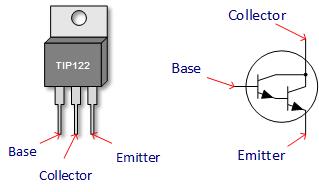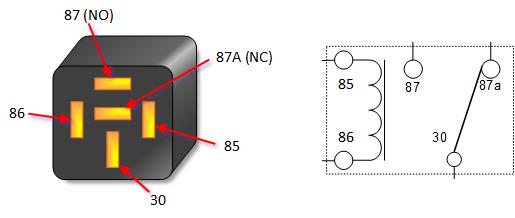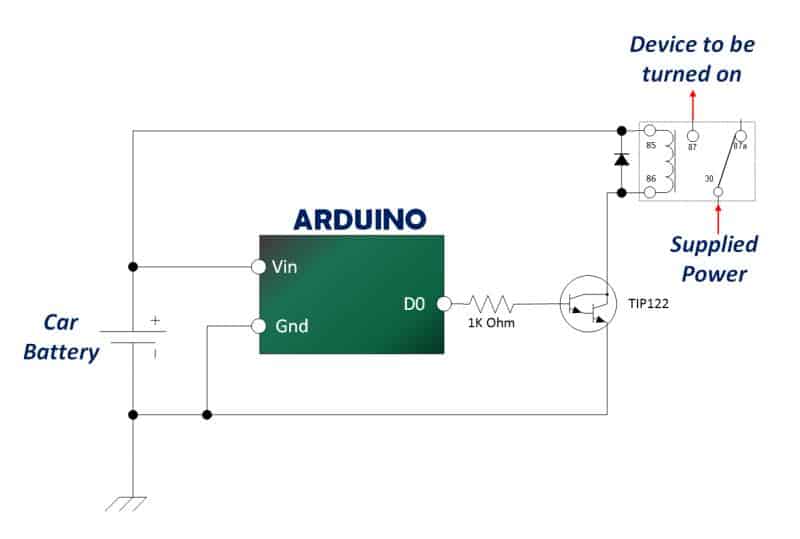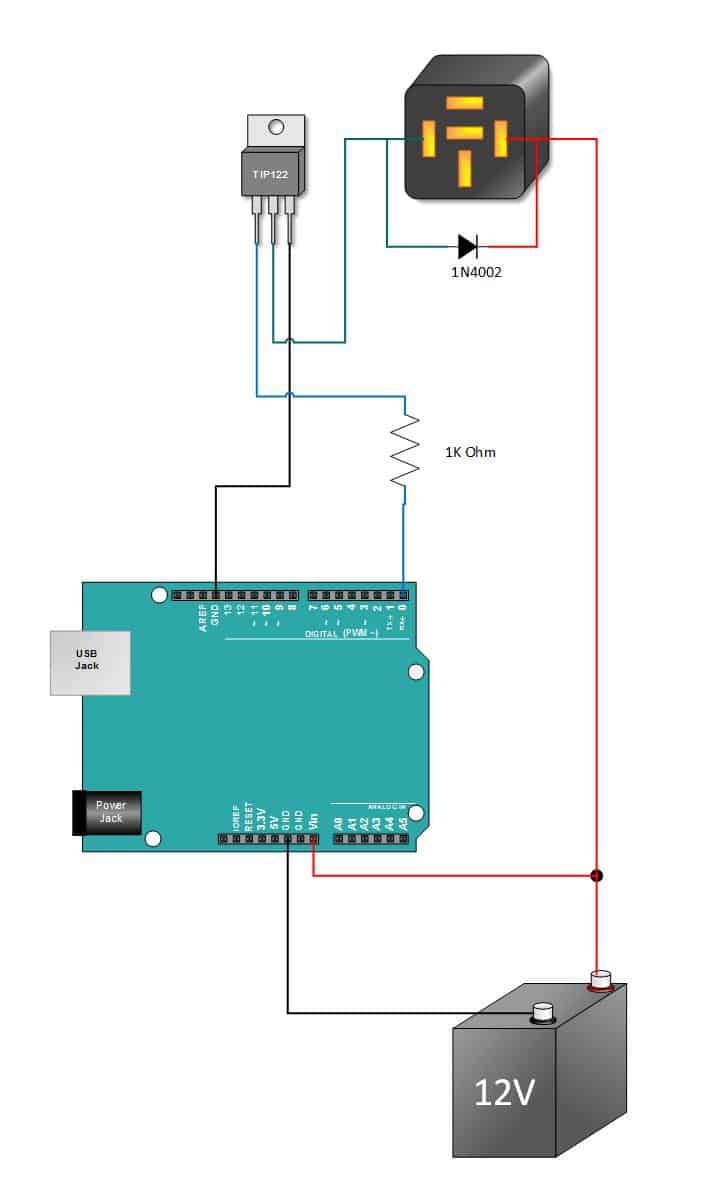Digital pins on the Arduino can be high or low. Its property is used to control most external motors, sensors, etc. But sometimes there are limitations associated with the fact that devices require large currents than the Arduino can provide.
Judging by the specifications, Arduino boards offer us only 20 mA. If you work too often with currents that exceed these recommendations, you will not only have an unreliable electrical circuit, but your Arduino controller may be damaged.
Instead, you need to connect the required amperage. One option is to use a relay. In addition, sometimes you need and transistors, for example, TIP122, which is discussed in this article. The main advantage of this approach is its low cost.
The TIP122 transistor can be found in any electronic parts store or ordered on Aliexpress, eBay.
Collect the Hardware
- TIP122 Transistor (View On Amazon)
- Arduino UNO (View On Amazon)
What is Arduino TIP120 transistor?
TIP122 is a bipolar transistor. That is, a greater positive voltage must be provided for the base than at the emitter, which will allow the current to flow from the emitter to the collector. The location of the base, emitter and collector TIP122 are shown in the figure below.
The main thing to remember about this transistor is that it allows a current of 5 A to flow from the emitter through the collector and 120 mA from the emitter through the base to flow. It’s also very cool that you can get a 100-volt difference between the collector and the emitter and 100 volts between the collector and the base.
For most projects on the Arduino – really too. But at the same time they are cheap and when a new idea appears, you don’t have to bother and pick up the right transistor, as this one will definitely work. When the Electronics Project and design are approved, it can be optimized after the test sample.
How Arduino TIP120 transistor will work?
These relays can provide different voltages and currents. That relay, which will be discussed further, provides a voltage of 12 V and a current of 20/30 A. That is, with close contacts, the current is 20A, with open contacts – 30 A.
In addition, on my relay, the coil resistance is approximately 95 ohms. The current that is needed for a coil is much greater than that which the Arduino can provide, but it becomes quite sufficient after using the TIP122 transistor, which outputs 5 A.
Specifications
On the electrical circuit that is shown below, the high D0 output is connected to the TIP122 base and due to this current can flow to pin 86 to the relay. Due to this, power is supplied to the relay and contacts 30 and 87 are closed in it.
After that, you can power any of your external devices. In addition, on my relay, the coil resistance is approximately 95 ohms.
The current that is needed for a coil is much greater than that which the Arduino can provide, but it becomes quite sufficient after using the TIP122 transistor, which outputs 5 A.
Programming with Arduino
In this example, we will assemble a small circuit in which the Arduino is used to control the automatic relay. After downloading the sketch to the microcontroller, the relay will turn on for two seconds and turn off for two seconds.
This will continue until you turn off the power from your Arduino board. The wiring diagram corresponds to the one we discussed above. Below is her more visual version.
Copy, paste the sketch into the Arduino IDE and upload it to the Arduino.
Disconnect the external power supply before loading the program.
// Test: TIP122 and Arduino
int nRelayDrive = 0; // pin 0 we have to control the relay
void setup ()
{
pinMode (nRelayDrive, OUTPUT); // declare the relay as output
digitalWrite (nRelayDrive, HIGH); // disable the relay
}
void loop ()
{
digitalWrite (nRelayDrive, LOW); // turn on the relay
delay (2000);
digitalWrite (nRelayDrive, HIGH); // disable the relay
delay (2000);
}
Conclusion
Disconnect your USB cable from the personal computer and connect the external power supply to the Arduino and the relay. Give your microcontroller time to reboot. If everything was done correctly, you should hear a characteristic click of the relay, which will close and open the contact every two seconds.
Note: In this project, a 12-volt car battery was used as a power source, but you can also use another one.
Leave your comments, questions and share your personal experience below. In the discussion often new ideas and projects are born!
Please Check out other interesting articles Related to this one.
How to Control Relay with Arduino UNO
How To Control Relay with ESP8266