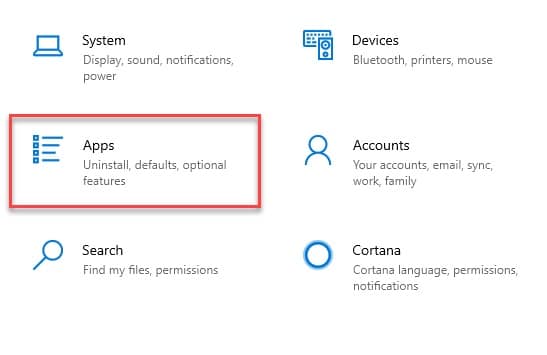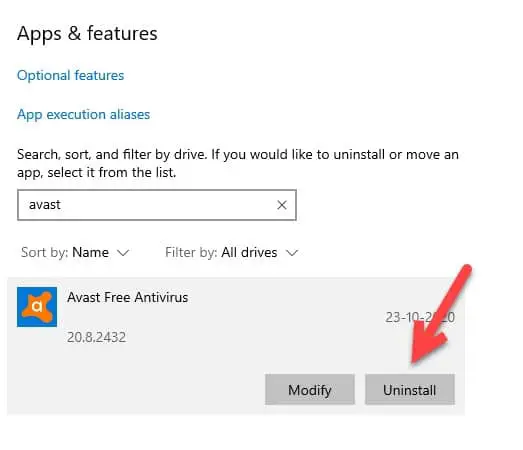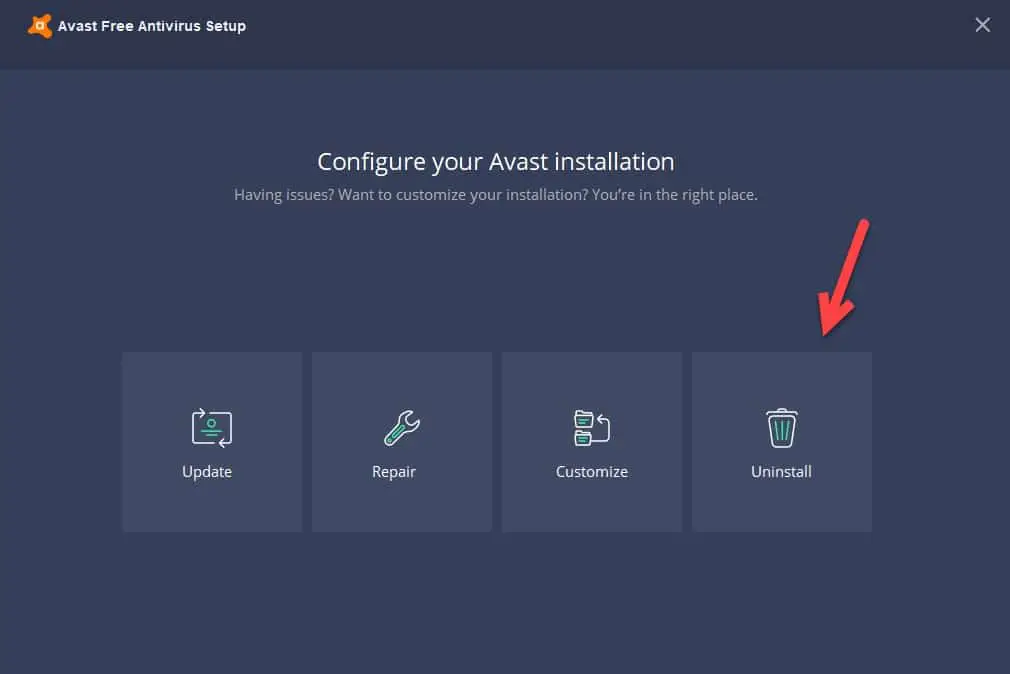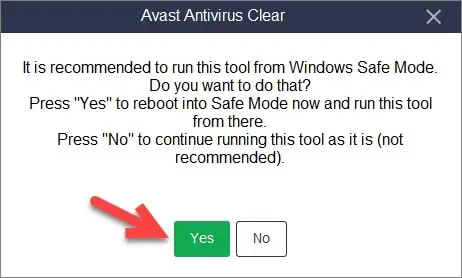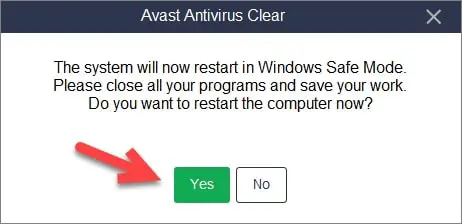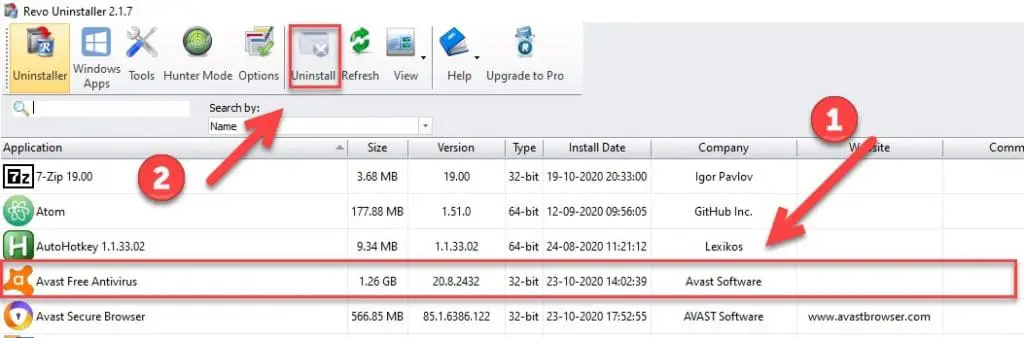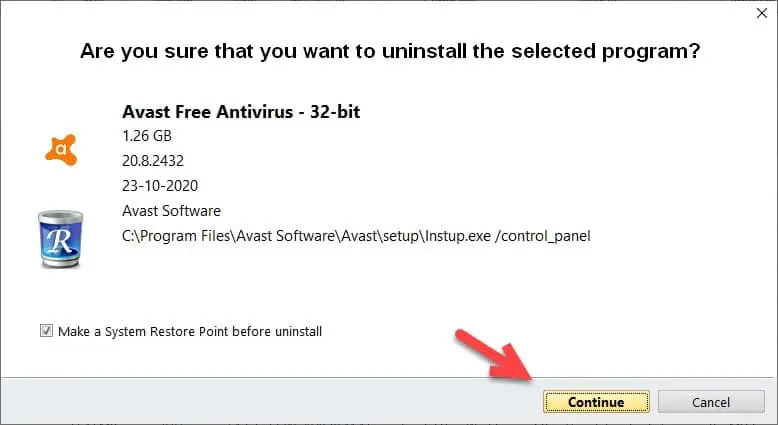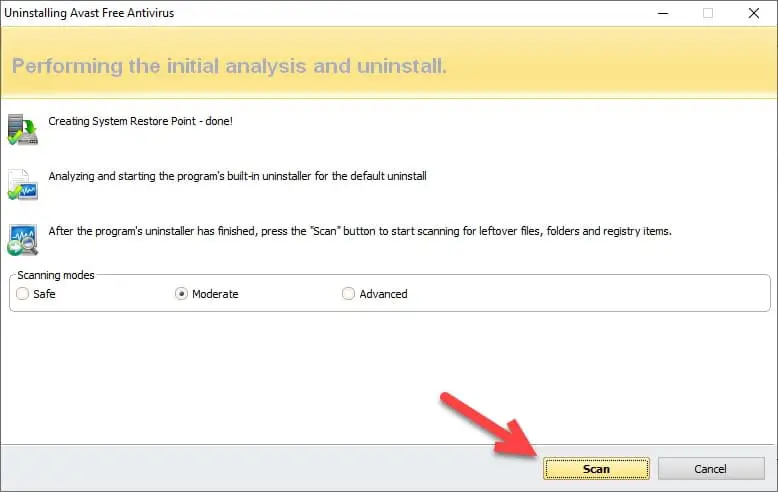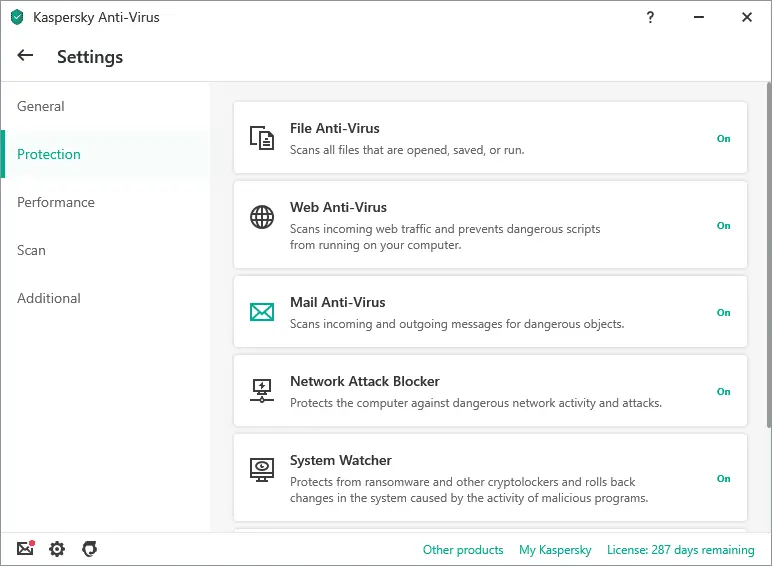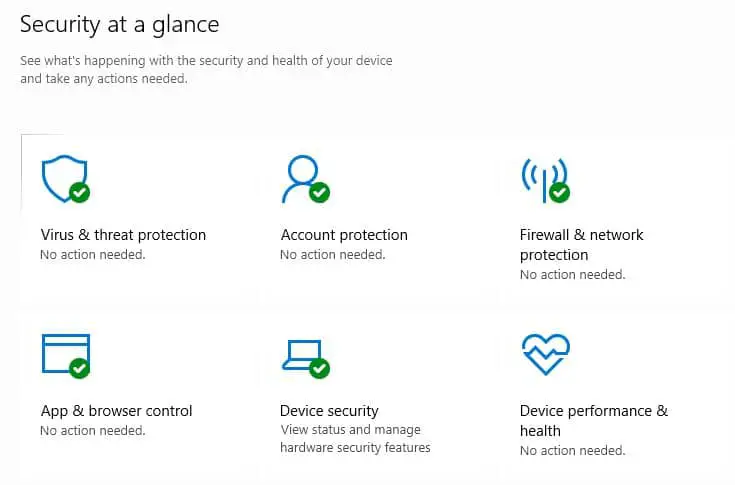Avast is one of the most famous and critically acclaimed antiviruses. Most of the Windows users either have this installed on their computer or don’t have any antivirus.
If you are one of the latter users then you might want to uninstall Avast antivirus. In this article, we are going to do just that uninstall the Avast antivirus.
Because of the controversy regarding the privacy of a user, many people don’t want any unnecessary third-party application, especially, the one that they have an in-built alternative of.
Is Avast Safe?🤔
Before concluding that Avast should be eliminated from your computer, you should read this section and see whether Avast is safe or not.
One thing that we all don’t want is for a company to sell our privacy. Even though, avast has claimed that it has stopped selling your data, but still, it is not easy for a customer to believe that.
So, what is the answer to the question “Is Avast Safe?”, actually, there is no particular answer. Yes, the business structure of the avast can’t be trusted. Therefore, it’s up to you, whether you want to trust them or not.
When it comes to protecting your computer from viruses and malware, Avast is perfectly fine. There is no issue there.
So, in short, it is up to you whether you want to trust them or not. If you don’t store any personal information on your computer then you can go for Avast as it is one of the best antiviruses out there in the market.
Methods To Uninstall Avast from your computer
If after reading the prior section, you concluded that you need to uninstall the Avast Antivirus then this section is for you. In this section, we are going to see different methods by which one can easily uninstall the Avast antivirus from your computer.
1. Use the Settings to uninstall Avast
To uninstall Avast from the settings application, you need to follow the prescribed steps:-
Step 1: Launch the Settings application either by searching it out from the start menu or by right-clicking on the start menu and then select “Settings” from the appeared list.
Step 2: Now, from the appeared settings screen, select the Apps option.
Step 3: Make sure that you are on the Apps & Feature tab placed on the left panel, navigate to Avast Free Antivirus, click on it, and select Uninstall.
Step 4: This will redirect you to the Avast window, click on Uninstall.
Now, you need to follow the on-screen instruction and you are good to go.
2. Use Uninstall Utility to uninstall Avast
This will remove all the residual that is left after the completion of the uninstall process. Before going any further you need to download the Avast uninstall utility. To do that, you need to follow the prescribed steps:-
Step 1: You need to launch the application first either from the icon on the desktop or from the Windows Explorer> Download.
Step 2: Now, a complete scan will be accomplished by Avast and then it will ask your permission to enter the Safe Mode. Choose Yes if you want to enter the safe mode.
Step 3: You will be again asked for confirmation, click Yes again.
This will uninstall Avast from your computer.
3. Use a third-party application to uninstall Avast
There are tons of applications that will help you in uninstalling applications. In this section, we are going to use Revo Uninstaller to uninstall Avast. To do that, you need to follow the prescribed steps:-
Step 1: Download Revo Uninstaller and then launch it.
Step 2: Now, from the appeared list of applications, select Avast, and click Uninstall.
Step 3: After this, you will be greeted with a confirmation message, click on Continue to proceed with the steps.
Step 4: Afterwards, it will ask you to scan and see whether any residual is left.
Clear all of them and you are good to go.
Substitute For AVAST Antivirus
AVAST antivirus is one of the best antivirus software available that a user can ask for. But not all the user can simply afford or access AVAST antivirus to protect the desktop from malware.
These users can use different applications other than AVAST antivirus available for them in the market. Sometimes, users need more than one antivirus software on their desktop to protect largely enterprise business so the users with Avast antivirus also have various software and programs available in the market.
The substitute for Avast antivirus available for the users in the market are:
1. Malwarebytes
Malwarebytes (Download Here) is one of the options available for the users in the market that can be used to protect the computer from any kind of malware or cyber-attacks. The Malwarebytes software was developed by a company called Malwarebytes corporation.
The software was previously named Malwarebytes Anti-Malware, MBAM was used as its abbreviation. The Malwarebytes was made to use as an anti-malware software working against the malware that can very badly affect the desktop’s system.
A user can access the Malwarebytes software in Microsoft Windows(widely known as Windows), macOS( developed by Apple inc), ChromeOS, Android, and iOS.
It works as a scanner that inspects the device for any kind of malicious malware such as any installed software, rogue security software, and also from any kind of cyberattacks such as spyware, or adware, etc and then removes the detected malware from the device. It works in such a way that the other available anti-malware software on the device can also function at the same time.
A user can have Malwarebytes software in both free or paid types.
In the paid version, a user can have multiple options such as scheduled scanning, automatically scanning the file when opened, or just scanning the running programs or websites whereas in the free version a user can manually scan the file.
2. Kaspersky
If a user does not want to use AVAST antivirus then there is another option available for them in the market. Kaspersky (Download here) (previously known as Antiviral Toolkit Pro) is one of the most famous antivirus software that can be used as a substitute which was developed by Kaspersky Lab.
Kaspersky is antivirus software that allows the user to have all-time protection from malware, can detect any kind of exploiting software or viruses such as trojans, worms, adware, spyware, keyloggers, auto-dials hacker as well as protection against rootkits as well as deleting it. It is easy to upgrade the Kaspersky software.
3. Microsoft Defender
Microsoft defender was formerly known as Windows Defender is one of the in-built components in Windows to fight against malware at no cost for its users.
The main task of Microsoft defender is to provide a defense mechanism against any spyware, trojans, adware, etc and to provide real-time protection which means a user can access other anti-virus software in the device at the same time and allow the users to detect and then block the detected malware in a second by the Block At First Sight.
The Microsoft defender also provides its users with browser integration and application guard which means that a user can detect malicious software just after downloading it from the browser as well as allows the users to sandbox the running browsing assembly to prevent any malware or malicious websites.
4. Avira Antivirus
One of the best alternatives for Avast antivirus is Avira (Download Here) which is a security-providing app.
Just like Malwarebytes users can have both paid and free versions of Avira, they can download the free version of the software from the Avira website. Not all the options in the paid option will be available in the free option.
It allows users to perform Rootkit, Local drive scans, External device, as well as an active process scan on the desktop. It also provides real-time protection and to automatically detect any skeptical software, it uses Avira’s cloud technology.
Avira antivirus is the best alternative for Avast antivirus as it works best for detecting even new malware as well as already detected malware such as trojans, spyware, worms, adware, and costly diallers and is very easy to operate so that even a rookie can use it.
5. AVG antivirus
AVG (an abbreviation used for anti-virus guard) antivirus (Download Here) is software that can be used as an alternative to the Avast antivirus. A user can access this software on Windows, macOS, and Android.
It allows the users to have all the advanced features such as periodic scans, scanning both sending and receiving emails, that current antivirus software has.
A user can also repair any virus-affected files as well as quarantined them to prevent it from spreading and affecting the desktop’s hardware by using AVG antivirus.
Some of the AVG antivirus features is to provide a link scanner whose function is to scan the website for any malicious thing before opening it within a second, to provide an Online shield which the main task is to provide safe transfer of messages so AVG antivirus can also be used as the Internet security programs.
6. Microsoft security essential
Microsoft’s users that have windows prior to Windows 8 or above can use this program to secure the safety of files and Softwares. Users are provided with an in-built antivirus program in Windows 8 and above called Windows defender (Download Here).
It works to detect multiple types of viruses such as trojans, spyware, rootkit, trojan horses and a user does not have to worry about keeping the software updated as it gets updated by its own self and learns about new viruses so that it can protect the computer from current viruses.
Microsoft Security Essential also provides real-time protection and quarantines the defected while and then asks the user for the instruction to remove the file but if they do not get any response within the span of 10 minutes then it reacts on its own.