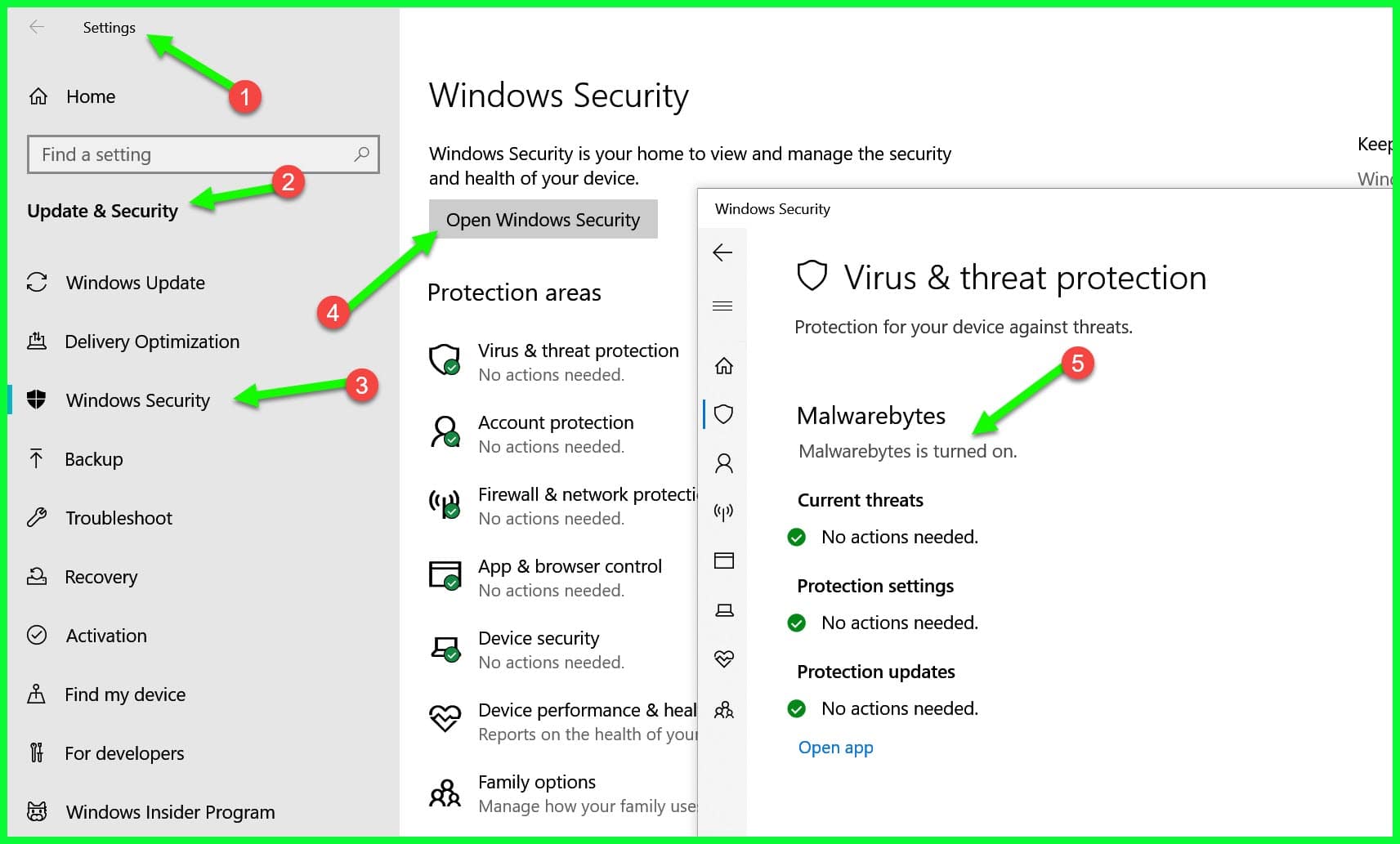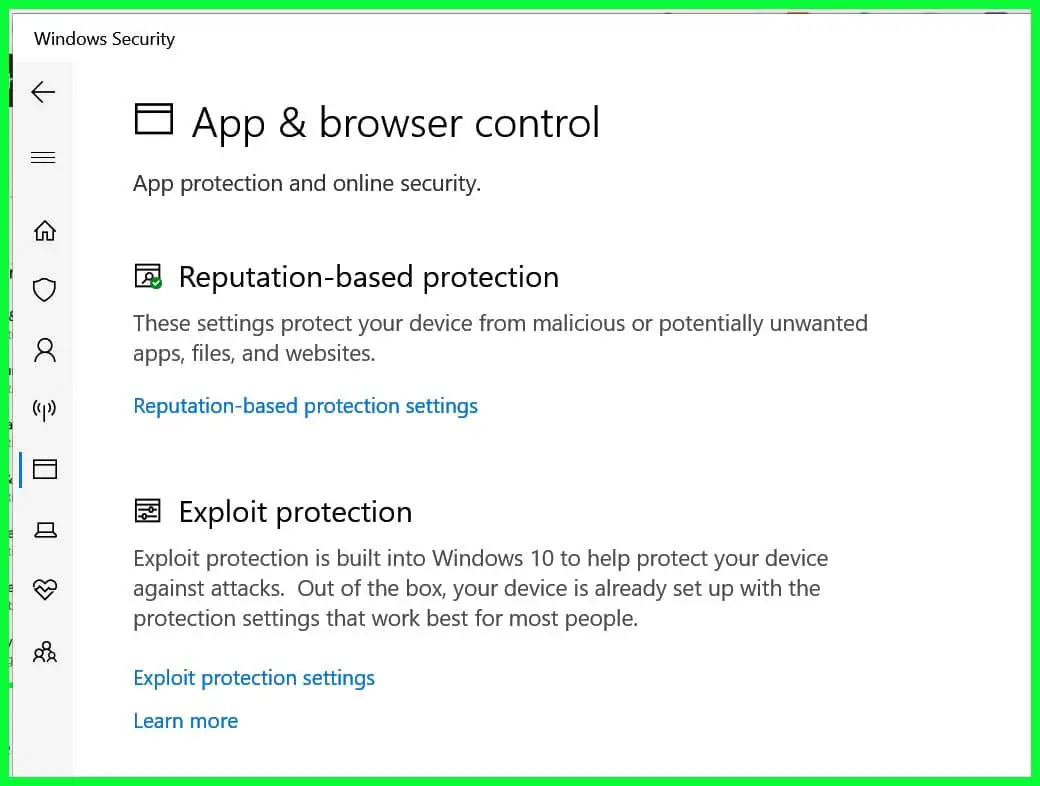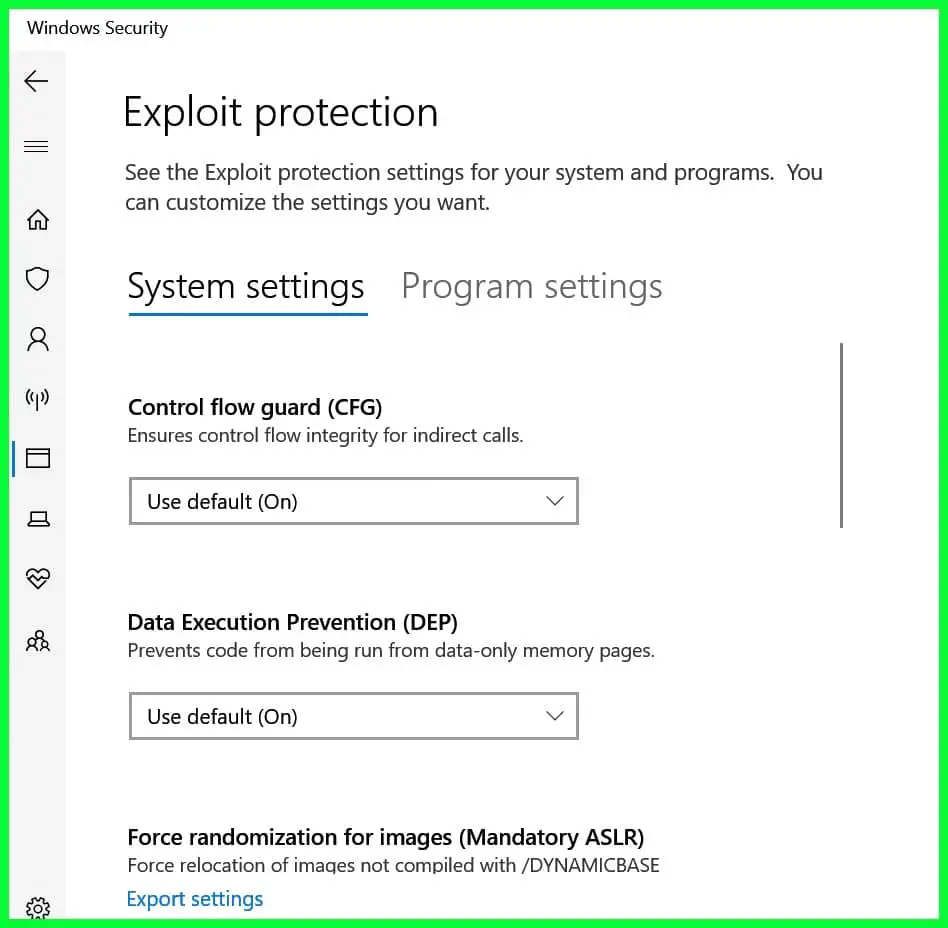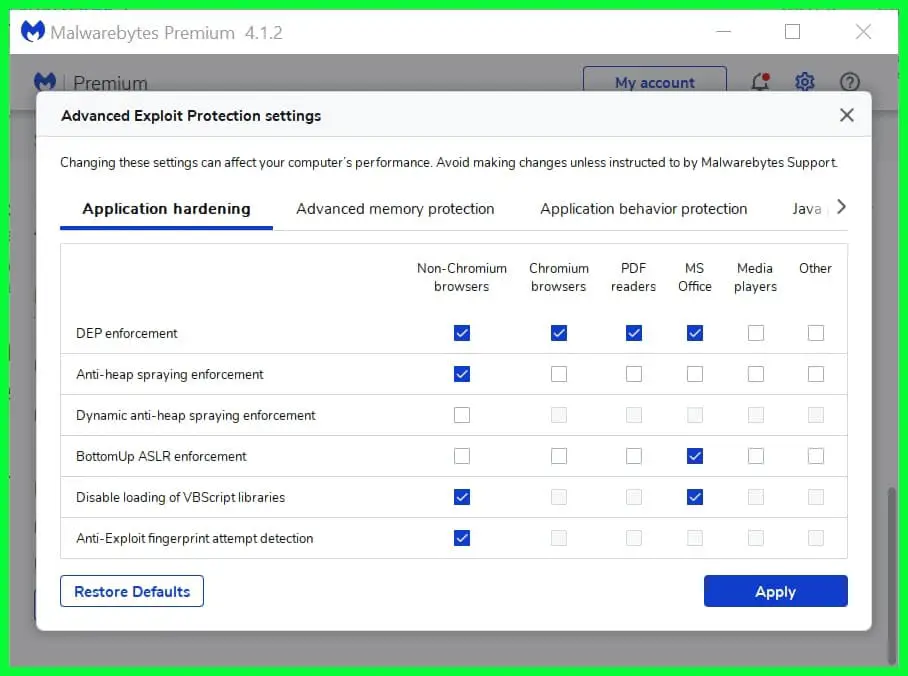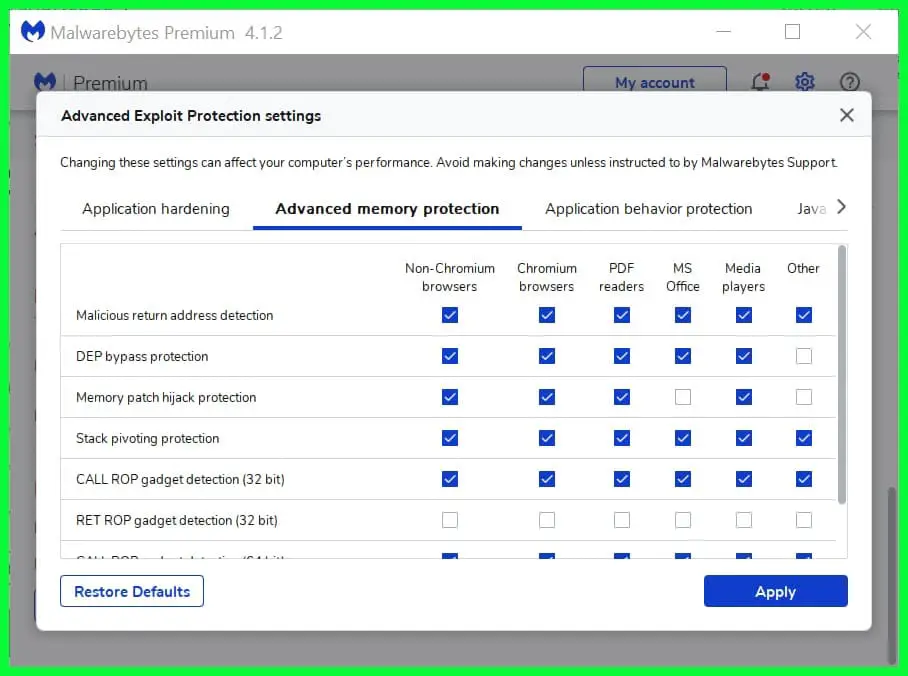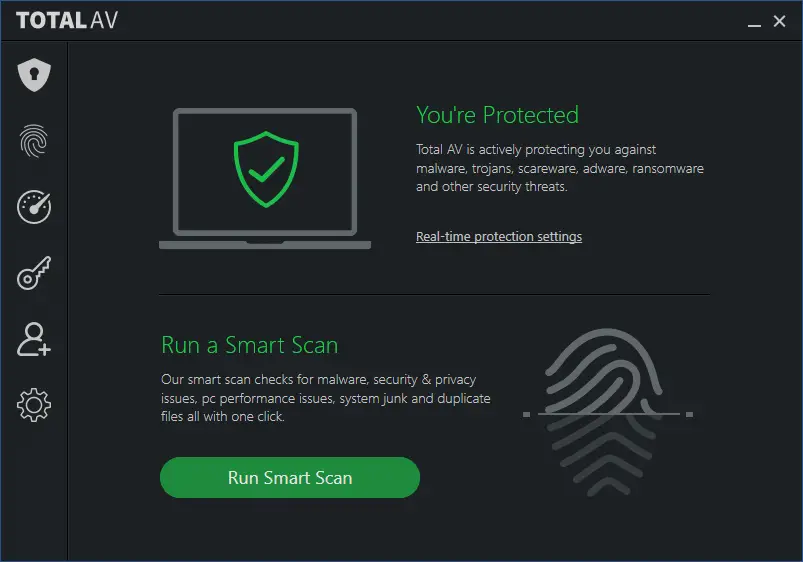Do you not want your system to be safe and secure from malware attacks or viruses? If I were you, I would have brilliant antivirus software in my system as soon as I lay my hand over it. We had used Malwarebytes and loved its functionality of it.
However, if you, too, are not satisfied enough with the software based on its service, we have made a list of the best Malwarebytes alternatives you can also check out.
Malwarebytes, as we know, is an anti-malware software used worldwide by thousands of users since it is platform-independent, i.e., it is available for Windows, Mac, Android, and iOS.
Although certain aspects may be troublesome, you may want to switch to something better. Malwarebytes is not free, and you need to pay the subscription fee.
Also, the overall cost has increased for years, and many users have canceled it over time.
Let us now look at the best Malwarebytes Alternative.
Best Malwarebytes Alternative – Our Top Picks👌
1. Avira Antivirus
Avira Antivirus (Download Here) is one of the best Malwarebytes alternatives on the web or anywhere else.
It has all the features you are looking for; the best part is it’s cost-free.
You can download it on any of your systems, i.e., Windows, Mac, iOS, and Android. This free antivirus has been designed to keep you secure from any malware attack on your system.
You can schedule the scans on the system, and the antivirus will run in the background. It tends to update everything while you are working. Unlike any other antivirus, Avira takes up very little space and keeps your system fast and responsive.
After you have chosen to scan the system, this software will provide data on the files scanned, threats detected, files that have threats, etc. Furthermore, you can optimize and configure the antivirus according to how you want it.
If you take the browser extension and the antivirus, it will protect your computer from internet theft and virus attacks. You can easily browse different websites by quietly preventing companies from accessing what you are doing.
The website has tons of malware; it blocks them before they even load. Furthermore, you can manage all the files that have been quarantined.
Note:- MalwareByte initially came with for Exploit protection program only but later came in with an antivirus program in the same program.
If you are a person who likes Malwarebytes due to exploit guard protection, then you need to know Windows 10 is now providing default exploit protection in the Microsoft defender program.
Remember one point once you are installing any antivirus on a Windows PC, the Microsoft defender antivirus program is working in passive mode.
On my PC, I am using Malwarebytes as my default antivirus program. If you check the Windows security option under the “update and Security” in the Windows settings, you will find Microsoft defender is working in the passive mode.
Now click on “App and Browser Control,” here you have two protection names, “Reputation-based protection,” which will protect your PC against malicious APPS (PUPS) and Websites.
And the second option is “Exploit Protection,” which will protect your PC against exploits.
Click on the ‘Exploit protection settings” option; here, you will find two protection settings one is for Systems, and one is for applications.
If you compare Default Exploit guard protection with Malwarebytes, they provide the same level of protection.
Finally, If you use Avira Antivirus + Default Exploit guard protection, it’s enough to protect your PC against common threats.
Features:-
- Compatible with Windows, macOS, iOS, and Android
- Provides Real-time protection
- Data protection and security
- Blocks threats, i.e., Ransomware, adware, and spyware
- Analyze any files on the system
- Configure and optimize
- Browsing tracker blocker
Pros:-
- Lightweight and does not occupy much space
- Protects your system against all kinds of viruses, spyware, trojans, etc
- Updates are constant
- Simple to use and understand
- Provides real-time alerts
Cons:-
- It contains ads in the free version
- The interface is not very attractive
2. Avast
Avast Antivirus (Download Here) is one of the most popular among all we have come across and is being used by millions of users all over the globe. It is one of the best Malwarebytes alternatives for mac.
This software is perfect for your home network and your businesses. You can download it on your Windows, Mac, iOS, and Android systems to protect all your devices at their best.
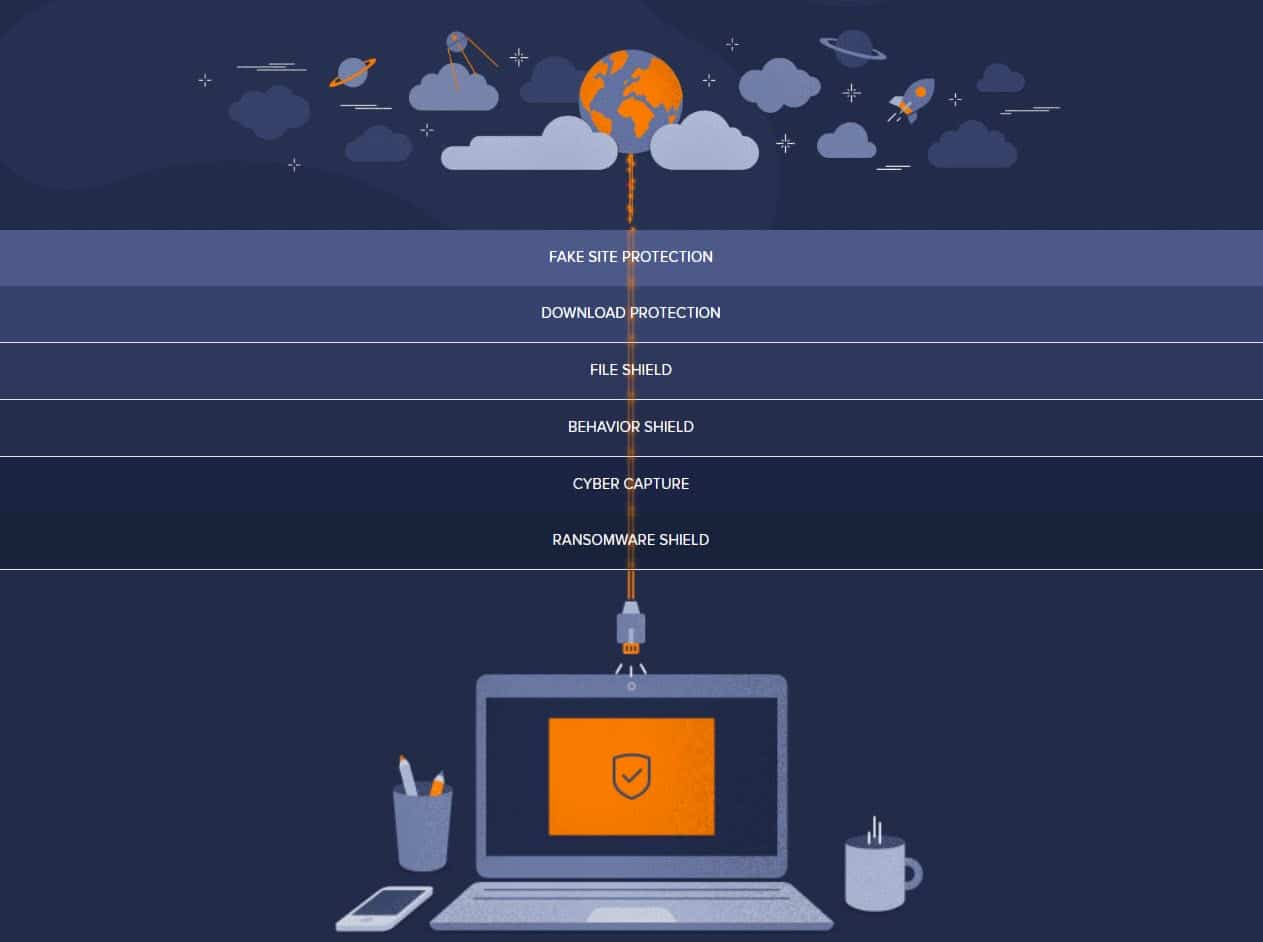
Although you can get the perfect free version, there are certain amazing specs that are only for Premium users.
The free version works in three folds. It scans your entire system for any spyware, malware, etc so that the corrupted files can be handled. Not only does it block any such viruses, but it also removes the already intruded harmful ones.
Even though there are trusted websites, there have been many cases of them being hacked. So, use Avast Antivirus, which will alert you about such websites, block any download from a potentially risky website, and prevent intrusive web tracking.
You may have never noticed this, but your wifi network may not be as secure as you think. There is a high chance that anyone can access it, making your devices vulnerable.
So, Avast scans your network and all the devices to stop hackers from stealing your data or using your wifi simply.
Features:-
- Protects from any malware attacks
- Provides real-time alerts about unsafe websites, downloads, email attachments, etc.
- Avast scans your networks for vulnerabilities
- Available for Mac, Windows, iOS, and Android
- It gives an alert as soon as anyone tries to join your Wifi
- Your files and photos are encrypted
Pros:-
- Provides an excellent home security network
- Compatible with almost every operating system
- Automatically scans external storage devices in the background
- Easy to install and set up
- Constantly gets updated with new antivirus definitions.
Cons:-
- Alerts, at times, can be annoying
- The Premium version is costly
3. Sophos Home
Sophos Home (Download Here) is one of the most common Malwarebytes alternatives users have been switching to. It is free of cost, and you can try out the premium version as well for free days for free.
The free version gives you complete protection from malware with the help of Predictive Artificial Intelligence (AI) Threat Detection.
This antivirus identifies and blocks any malicious activity on your system with the help of machine learning or other deep learning capabilities.
If you have teenagers or children in your home, you can filter or control the content that they can view online. With the help of a remote management feature, you can secure multiple PCs and smartphones in any location with a simple interface.
Also, for Mac users, there is a special feature where all your Mac web interaction is protected, and any malicious websites are blocked. Furthermore, for the premium version, you can get ransomware security too. Many users are thoroughly concerned about their data privacy protection.
Sophos Home Premium protects your data completely, blocks unwanted access to your webcam microphone, and stops apps from covertly sharing your personal information.
As for the free version, only 3 devices can be connected, while for the premium version, around 10 devices can be allowed to use the antivirus subscription.
Features:-
- Real-time protection against Malware
- Prevents connection to compromised or dangerous sites
- Secure multiple devices from a single interface
- Parental control is available to filter content for children
- Security against Ransomware
Pros:-
- Good reporting features, including alerts
- Low CPU cycles during the scan
- Detect Malicious software
- Works silently in the background
- Easy to manage and use
Cons:-
- UI could have been better
- Initial setup can be hectic
4. Norton 360 – Malwarebytes alternative For All-in-one protection
Norton 360 (Download Here) is an exceptional all-around malware protection tool. It provides multiple layers of protection to your devices, such as Windows, Mac, Android, and iOS.
Also, this tool is not free; you must buy a subscription to keep going.
There are multiple options, i.e., Standard, Deluxe, and Premium. Also, you can only access one device for the standard version for each OS. While on the Deluxe and Premium versions, there are options for up to 5 devices for your family.
Artificial Intelligence and Machine learning power innovative security tech. All the online threats and your devices are carefully monitored for malware, viruses, spyware, etc.
You no longer have to worry about your data being stolen by ransomware or any threats online. Simply use the cloud backup provided by the Antivirus, where you can store all your PC data and keep them securely.
If you are a Windows user, you may have used the Firewall, but by downloading this Antivirus, you are getting an even more powerful one.
This firewall monitors the network traffic sent and received from your Mac or Windows system. They tend to block any suspicious traffic or activity that may potentially threaten your system.
Furthermore, it is very difficult to create a strong passwords and remember them. So with Norton, you can create stronger passwords and save them in a vault to access them whenever you want.
Features:-
- Real-time threat protection
- Smart Firewall for PC or Mac
- Provides Secure VPN
- Manages your password
- Provides storage space on Cloud
- Protects your data from viruses
- Security tech powered by AI and machine learning
Pros:-
- Intelligent firewall for Mac and Windows
- Save your PC data on a secure and safe cloud storage
- SafeCam to block unauthorized access to the webcam
- Protects and monitors your home network
- Easy to install and faster scan
Cons:-
- The initial load time was pretty high
- Customer service is not immediate
5. AVG Antivirus
AVG Antivirus (Download Here) is free to every user, and you can download it with a single click on Windows, Mac, iOS, and Android.
The design is pretty simple yet looks stunning and very easy to use.
This tool works comfortably in real-time, where it can detect and remove any virus or threats on your system, whether a PC or your smartphone.
Moreover, the tool is always active and working in the background. It continues to scan the system and provides you with updates or reports if any threats are detected.
When you connect any external device to the system, it auto-scans all the files and removes any harmful viruses or malware. Either way, you can customize the setting to remove the threat on the system after reviewing the report.
You all know how dangerous the internet has become, where multiple threats or viruses can unknowingly enter your system.
Hence AVG works on this and removes any malicious websites from opening and also works on sending any spam mail that can cause an error to your system.
Other than this, if you are planning to buy a premium subscription, there are multiple other features that you can take advantage of. Here you get an added layer of ransomware where all your data files are protected from attacks.
ABG will help you detect any fake website asking you for any payment. This will help you save your money from the hands of cybercrimes.
Features:-
- Compatible with Windows, Mac, iOS, and Android
- Runs quietly in the background
- Blocks all the malicious websites
- Automatic updates
- Block unsafe links, downloads, & email attachments
Pros:-
- Well-organized and easy-to-use software
- The software runs quietly in the background
- Real-time constant updates are carried on
- Excellent web browsing protection
- Effective in diagnosing and debugging the system
Cons:-
- The system slows down at times
- Fewer configuration options
6. McAfee Total Protection
McAfee is a renowned brand for choosing the best Malwarebytes alternative. It has multiple options that you choose from, but the one that gives security with every feature is McAfee Total Protection (Download Here).
You can try out the free trial but will pay for it and enjoy the best service possible. First, this tool can be used by an individual with the standard plan, but you can also take up the Family plan and access multiple devices on multiple operating systems.
This software ensures that your system is always updated with the latest security patches and that the system is secure from all threats. Keep hackers away and protect your firewall from accessing your home network.
All your devices might be connected to your Wifi network, which can also be vulnerable to any threats; Mcafee scans your network and alerts you if any unwanted guests use it.
Securely store and manage all your online passwords in a single location since we all know how difficult it is to remember every password.
You can also easily surf the web since this tool blocks any malicious website that may get your data or files on your system.
Furthermore, you can keep all your files on your PC encrypted with the help of 256-bit AES encryption.
Features:-
- Block auto-play videos on websites
- Secure your firewall and block hackers
- Safer Web-Browsing
- Securely store and manage all your online passwords
- Keep sensitive files private by storing them on your PC with 256-bit AES encryption
- Multiple-device connectivity
- Compatible with macOS, iOS, Windows, and Android
Pros:-
- Prompt and reliable customer service
- Constant updates of needed security patches
- Customize the tool as you need
- Ensure that you get safer web browsing
- Allows multiple device connectivity
Cons:-
- Not free; you need to buy a subscription
- The interface can be difficult to navigate
7. Total AV
Total AV (Download Here) is another brilliant and one of the best Malwarebytes alternatives that provide every feature needed for your system’s protection.
It is compatible with your computers, laptops, smartphones, and tablets on all the major operating systems.
Although this is not free of cost, there are three packages that you can go for. You can use Antivirus Pro, Internet Security, or Total Security for all the features.
To start with, Total AV protects you from Malware, Ransomware, Spyware, and all the viruses that can hamper your system’s data.
Moreover, all your password and data are secured with you. You can start by scanning all your apps, files, data, etc, and provide a report so that you can remove the files that show potential threats.
If you buy Total security, you will also get the VPN service to keep web browsing private and unblock geo-restricted streaming content. The VPN service used by Total AV is one of the most popular networks, Windscribe.
For web protection against any scam, all the malicious websites are either blocked, or you are provided an alert before you visit it.
The real-time protection monitors your device and runs updates in the background silently. Moreover, as soon as you connect any device or download any file from the web, Total AV auto scans them before they can harm your system at any point.
Features:-
- Protection against any malware
- Real-time monitoring and updates
- Gain remote access to your devices firewall settings
- Compatible with Laptops, computers, tablets, and smartphones
- Protections against Ransomware
- Safe Site analyzes and blocks any suspect websites
- Protections against Adware and Spyware
Pros:-
- VPN included
- Intuitive and attractive UI
- Excellent security features included
- Protection against all kinds of viruses and malware
- Affordable and easy to use
Cons:-
- It slows down the system sometimes
- Scanning options are limited
8. SpyBot Home Edition
SpyBot Anti-spyware protection (Download Here) is a unique yet powerful tool that keeps your system from any virus or malware.
You can choose from multiple software editions or, better say, plans.
You can try out the free plan, which has limited features. First, you can get the Home edition, which is the least of all, or if you have enough money, you can also get the professional one.
It has pretty much everything you are looking for. Download the antivirus and choose the default settings; all the other things will be automated.
The tool uses unique technology to remove the spyware from the system to find and remove all the adware, tracking software, keyloggers, and other unpopular software.
It includes the most popular anti-virus engine that helps find all the system’s viruses. With the help of live protection or, better say, real-time protection, the scanner keeps a check on all the currently downloaded files or any device you may have just connected.
This tool protects your system against malware attacks for online or web security by blocking access to malicious websites or any unwanted software that may take up space on your PC or laptop.
Furthermore, you can automate the tasks using the scheduled options and running a system scan regularly.
Features:-
- Removes all kinds of Spyware, including adware, tracking software, keyloggers
- Protects from every virus already on your system or otherwise
- Real-time protection
- Blocks unwanted malicious sites from attacking the system
- Create a Windows scheduler task to keep the tool up-to-date
Pros:-
- Free of cost as well as paid plans available
- A fast scan of the entire system
- Keeps your web surfing virus free
- Removes all kinds of spyware
- Easy to use
Cons:-
- The interface isn’t the best
- They may not be able to handle all kinds of malware
📗FAQ
Is there something better than Malwarebytes?
Popular options include:-
Norton:- Comprehensive protection against malware, antivirus, identity theft safeguards, secure VPN, and parental controls.
Bitdefender:- Robust antivirus engine, ransomware defense, advanced features like password managers and file shredders.
Kaspersky:- Real-time defense against diverse malware types, including ransomware, privacy protection, password management, and safe browsing tools.
Avast/AVG:– Owned by one company, providing similar features—comprehensive malware defense, Wi-Fi security scanner, password manager.
ESET:- Strong antivirus, anti-malware protection, anti-phishing, device control, and network attack defense.
Sophos: Popular for businesses and home users; real-time malware defense, web filtering, and remote management.
Which is better Spybot or Malwarebytes?
Deciding between Spybot or Malwarebytes hinges on individual preferences, system needs, and specific requirements. Here’s a comparison:
Malwarebytes:-
Powerful malware detection and removal.
User-friendly interface.
Real-time protection (Premium version).
Compatible with other antivirus programs.
Limited features (free version).
Spybot – Search & Destroy:-
Specializes in detecting and removing spyware and adware.
Additional tools: file shredder, startup manager, rootkit scanner.
Primarily manual scanning is less convenient for some.
No real-time protection (free version).
May be less effective than Malwarebytes for other malware types.
Generally, Malwarebytes handles various malware types more effectively, while Spybot focuses on spyware, adware detection, and removal. For broader malware protection, Malwarebytes might be preferable.
However, remember no single security solution guarantees complete protection; multiple security layers are recommended.
Is Malwarebytes still recommended?
Many users and experts still recommended Malwarebytes as a reliable anti-malware solution. The software is known for its user-friendly interface and strong malware detection and removal capabilities.
The Premium version of Malwarebytes also offers real-time protection, making it a valuable tool in the fight against malware.
Is Microsoft Defender better than Malwarebytes?
Comparing Microsoft Defender (formerly Windows Defender) with Malwarebytes depends on individual needs, preferences, and system requirements. Here’s a brief comparison:
Microsoft Defender:-
Built-in antivirus, anti-malware for Windows.
Free, updated via Windows updates.
Real-time protection.
Less resource-demanding.
Provides basic protection; may miss advanced malware types.
Malwarebytes:-
Strong malware detection and removal.
User-friendly interface.
Real-time protection (Premium version).
Compatible with other antivirus programs.
It focuses on advanced malware; the free version lacks real-time protection.
Microsoft Defender suits users seeking free, integrated solutions for basic protection. Malwarebytes excels against advanced malware, particularly with real-time protection (Premium version).
For optimal security, use both together. Microsoft Defender offers basic antivirus protection, while Malwarebytes adds an extra defense layer against advanced malware, enhancing overall system protection against various threats.
Is Malwarebytes safe?
Malwarebytes is a reputable anti-malware software known for its strong malware detection and removal capabilities.
However, it’s important to download Malwarebytes from the official website or a trusted source to avoid downloading a fake or compromised software version. Additionally, keeping the software up-to-date will help maintain its effectiveness in detecting and removing malware.
While Malwarebytes is generally considered safe, it’s essential to stay informed about the latest updates and reviews to ensure the software remains a reliable choice for your security needs.
Does Malwarebytes have a free plan?
Yes, Malwarebytes offers a free plan. Free Malwarebytes provides malware detection and removal capabilities similar to its Premium counterpart but lacks advanced features and real-time protection.
Free Malwarebytes works as an on-demand scanner for cleaning infected systems or as a supplementary tool with other antivirus programs. However, without real-time protection, it isn’t intended as a standalone security solution.
For continuous protection, upgrade to Malwarebytes Premium or combine free Malwarebytes with another antivirus offering real-time protection.
Final Thoughts on an alternative for Malwarebytes
Here we are with the best Malwarebytes alternatives that we could think of. Yes, there are a lot of others like what we have listed, but surely you can try out the best ones above.
Moreover, these tools have much more to offer than the mentioned features. You can check more on their official sites and download the tool on your smartphones and PCs or laptops.
Some of the most popular ones used by millions of users can be found on the list. We have tested them out and curated the list so that you get the best ones too.
If you feel stuck with these somewhere, you can let us know in the comment section below.
Since you may have been using the ones above, you can let us know your feedback on the apps so that other users can decide which one they should go for as the best Malwarebytes alternative.