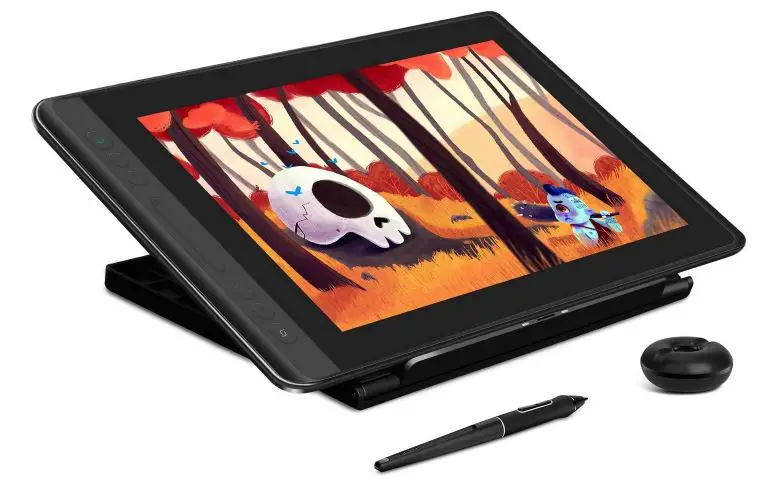It would be unlikely if your daily social media feed isn’t filled with lovely and eye-pleasing art, especially if you’ve followed accounts of your artist friends or if you’re a sucker for artwork like us.
Art is a vast world; with technology ruling the world for the last 2-3 decades, it has become even faster. MS paint was a revolutionary introduction and marked the start of an era of digital arts.
Consequently, today the world is filled with millions of digital artists who accept the aid of technology to give the world some of the most amazing artworks it has ever witnessed.
There sure were some who thought of digital art as a threat to traditional art, but with time they also learned that digital art is equally valuable, and it takes equivalent effort as well.
There are several digital art forms, and the one practiced the most globally is made on a drawing tablet via a stylus pen.
In this article, we’ll learn about two of the most dominating brands of drawing tablets and stylus pens, Wacom and Huion.
We’ll review several common aspects both share in their products while comparing them on several bases, so you can conclude which one is better for you.
Wacom vs Huion – Graphics Tablet Showdown
Here’s a detailed table comparison on Wacom vs Huion, with the first tab featuring the name of features:-
| Features | Wacom | Huion |
|---|---|---|
| Pressure Sensitivity | Up to 8,192 levels of pressure sensitivity | Up to 8,192 levels of pressure sensitivity |
| Pen Tilt Support | Yes | Yes |
| Pen Battery-Free Technology | Yes | Yes |
| ExpressKeys | Yes | Yes |
| Touch Ring | Yes | Yes |
| Multi-Touch Support | Yes | Yes |
| Display | Available in some models | Available in some models |
| Screen Resolution | Up to 4K | Up to 2K |
| Active Area Size | Varies by model, up to 16 inches | Varies by model, up to 23.8 inches |
| Wireless Connectivity | Available in some models | Available in some models |
| Compatibility | Windows and Mac | Windows and Mac |
| Price Range | High | Mid to high |
As mentioned, Wacom and Huion are two of the greatest competitors in the drawing tablets and stylus pens market. They have won the hearts of many artists worldwide with their quality products.
A few years back, when digital art was still recognized worldwide, Wacom was the most favorable choice for artists.
Back then, it was the only brand that manufactured most drawing tablets, which explains its dominance in the past.
However, some years later, when digital art gained ample recognition, many other brands jumped into the drawing tablets market, including Huion. Today, Wacom and Huion are the two brands that rule this market.
Behind good digital art stands an artist who was dedicated and gave all they had for that art. However, saying that the tools they used didn’t matter at all wouldn’t be entirely true. Yes, that’s right.
Tools and gadgets used in the process, especially when it comes to digital art, are quite important. That is precisely why an artist should be able to differentiate between a good set of digital art tools and an average set.
Listed below are some of the features you should be aware of while choosing a drawing tablet for yourself, and we’ll also compare the best products from Wacom and Huion, as that’s our topic of discussion.
Wacom vs Huion – Display
The display is simply the most important aspect of drawing tablets. A good display means good visual feedback on your work. Certain further aspects of a display include resolution, display size, and color reproduction.
These aspects and their impact on digital art need to be understood by artists. Wacom and Huion offer various displays, especially on their higher-end drawing tablets.
Now, these brands offer great performing drawing tablets with displays meant for beginners and experienced artists.
Wacom
As for recommendations, the Wacom One tablet is a great device for artists who’ve just begun exploring the world of digital arts. With a slightly smaller yet great display, the Wacom One tablet is an ideal choice for novice artists all across the globe.
Wacom One comes in two sizes, a small-sized drawing tablet, and a medium-sized drawing tablet. Most people prefer the prior one because it is compact and valuable. It has a vibrant display that is rare in the price range this tablet is available for.
Huion
At the same time, novice digital artists can also go for the Huion KAMVAS Pro 13 GT-133, a competitor of the Wacom One tablet.
Huion tablets are known for their beautiful color reproduction and crisp display, a great example. It offers a display size of 13.3″ with great color reproductive feedback.
Both are great choices for beginner digital artists and ideal devices for improving their skills.
The Huion KAMVAS Pro 13 GT-133 is priced higher than the Wacom One tablet, and despite its features justifying the higher price, most people prefer Wacom One anyways. The reason behind that is the exceptional value for money Wacom One provides.
What do we Recommend?
Since we’re discussing bigger displays here, we recommend the Wacom Cintiq drawing tablet and the Huion KAMVAS Pro. The Wacom Cintiq is a premium drawing tablet with a display size of 15.6″ and many more features that we don’t see in lower-budget drawing tablets.
The Huion KAMVAS Pro also has the same display size it offers at a lower price than the Wacom Cintiq. Digital artists who are experienced and skilled usually prefer these high-end tablets that offer more than just bigger and better displays, which we’ll discuss further in this article.
Wacom vs Huion – Design
Most people shouldn’t be concerned about design when it comes to drawing tablets, as it simply has nothing to do with their performance. This is one of the main reasons why most drawing tablets don’t boast a very stylish and eye-catching design.
Both Wacom and Huion drawing tablets have a minimal design to their drawing tablets, and not all of their drawing tablets have functional buttons on either side of the screen or the display.
The low-end drawing tablets of Wacom and Huion have bezels that some people may find unpleasant, but drawing tablets with bigger displays and low-screen bezels cost a lot more than most novice digital artists can afford.
The drawing tablet designs aren’t paid much attention to, but there is an important part: the stand of these drawing tablets.
Our Thoughts
Both Huion and Wacom drawing tablets come with a stand that allows them to stay stable at a desired height or position for the ease and convenience of the artist.
Their angle of adjustment is a feature to look out for. Generally, the angle of adjustment of the stand-in Wacom drawing tablets can be anywhere between 20°- 80°, and in the case of Huion drawing tablets, it is anywhere between 16° – 82°.
However, there can be differences in the quality of the stand of a drawing tablet depending on the price it’s available. Regardless, both Wacom and Huion are known to manufacture strong and durable stands that last for a long period.
Besides this, there isn’t anything else important to discuss with the designs of these drawing tablets.
Wacom vs Huion – Color Reproduction
People must know this crucial feature of drawing tablets, especially if they’re considering buying a drawing tablet for digital arts.
Color reproduction, as the name suggests, is basically how well the input colors get reproduced on the display of our drawing tablet. Digital art won’t be as charming if the color reproduction of the tablet used is not on point.
Now let’s talk about how well the two brands, Wacom and Huion, deal with color reproduction in their tablets.
What do we know about Huion?
Huion honestly has a slight edge over Wacom regarding color reproduction. The credit goes to their new Quantum Dots tech, which also helps the tablet offer a great contrast ratio. The Huion KAMVAS tablets rule the market if we talk about the tablets having the best color reproductions.
The two highest-grossed tablets in color reproduction are the Huion KAMVAS 22 plus and the Huion KAMVAS 16 pro, where the sRGB color gamut/coverage they offer is 140% and 120%, respectively, and that is hugely impressive.
The Huion drawing tablets also allow room for manual color calibration by artists according to their preferences.
What do we know about Wacom?
As for the drawing tablets of Wacom, their case is a bit different. Although they come below Huion tablets regarding color reproduction and calibration, they follow a plug-and-play rule.
They come pre-calibrated out of the box, which makes them convenient for beginners who aren’t much aware of what color reproduction is or how it works.
Wacom vs Huion – Pressure sensitivity
Now we’re tapping into the features that directly relate to the art. Digital drawing tablets have many features that directly affect the art being made on them, and pressure sensitivity is one of them. Pressure sensitivity is an example of the latest cutting-edge technology.
In traditional art forms, the applied pressure of artists’ hands (brush, pen, pencil, etc.) determines the thickness of a line or a stroke drawn on the canvas or paper.
Greater the applied pressure, the thicker the output. Digital drawing tablets have advanced over time and have culminated in the feature of pressure sensitivity.
Why is Pressure Sensitivity an important feature?
Pressure sensitivity is the feature where a drawing tablet can make the lines drawn on it thicker or thinner, depending on the amount of pressure exerted on the screen by the artist. This is a feature of utmost importance to both beginner and expert artists.
It is a feature that brings the digital and traditional arts closer in similarity. Pressure sensitivity is measured and compared by using simple numbers as levels. Higher pressure sensitivity means picking up a greater detail based on applied pressure.
The Comparison
Wacom and Huion are known to manufacture drawing tablets with high-pressure sensitivity levels, thus aiming at catching the smallest possible details.
As for recommendations and comparison, there is no point in mulling over that, as almost all drawing tablets manufactured today have a pressure sensitivity level of over 1000.
And that means we won’t be able to point out the differences between them anymore, as any pressure sensitivity level beyond 1000 implies that the tablet can pick up almost every detail based on applied pressure.
The Wacom Cintiq and the Huion KAMVAS Pro have a pressure sensitivity level of 8192, which is more than enough. Huion and Wacom drawing tablets don’t pull any hands when making their drawing tablets good at picking up minute details.
Wacom vs Huion – Resolution
The resolution we will discuss here isn’t what we generally consider while discussing displays.
The resolution of drawing tablets is measured in LPIs (lines per inch), and just like pressure sensitivity, this is also a feature used for determining details of digital art. We detect a drawing tablet’s quality by examining its capacity to capture lines per inch.
This feature of a drawing tablet is a lot similar to pressure sensitivity. Wacom and Huion, both brands, manufacture drawing tablets with over 5000 LPI in today date. The thing about drawing tablets is that even a tablet with LPI over 1000 will provide incredible details.
Our Thoughts
Considering the price ranges at which Wacom and Huion offer their drawing tablets, it is a given that there might be some differences between their LPIs.
Wacom’s entry-level drawing tablets have a resolution of 2540 LPI. In contrast, Huion gains a slight edge by offering an LPI of more than 4000, even in its entry-level and affordable drawing tablets.
As mentioned earlier, LPI over a mere 1000 is enough and detects many details, so it isn’t a significant factor in deciding the better brand between Wacom and Huion. However, Huion does offer more LPI in its lower-priced drawing tablets when compared with Wacom.
Wacom vs Huion – Stylus Pen
There are generally two types of stylus pens, battery-operated and ones without a battery. The battery-free stylus pens are usually considered slightly more durable than battery-operated ones.
Both Wacom and Huion have a set of stylus pens for sale. Now, here is the interesting part. Wacom includes stylus pens and drawing tablets; you don’t have to worry about buying them separately.
However, in the case of Huion, their stylus pens are only included in a box with the drawing tablets that belong to the KAMVAS series.
They share similar functionality and also are similar in terms of specifications. Wacom Pro Pen 2 and Huion PW517 are two of the best styluses/stylus pens these two brands offer with their drawing tablets.
What do we Recommend?
Both of these stylus pens are quite similar to each other when it comes to their on-paper specifications. They both have a pressure sensitivity of 8192 levels and ±60° of pen tilt support.
Wacom gains an advantage here as in their Cintiq Pro and Intuos Pro models; the pens can be used for erasing by turning them upside down and using the other tip.
Erasing is usually accessed by pressing the express keys or the keys on the side of a pen. With Wacom’s stylus pens allowing access to erasing just by turning the pen upside down, nothing seems more convenient than that for now.
Wacom vs Huion – Prices
As mentioned earlier, drawing tablets come in a wide variety and are available in all price ranges. That being said, we all know by now that Wacom and Huion dominate the market of digital art tools.
At the time, Wacom was the only brand that ruled the drawing tablet market. Still, Huion is challenging it by manufacturing great drawing tablets and selling them at an affordable price. Wacom’s flagship tablets are quite expensive, and Huion aims to offer flagship features at a lower price.
On the other hand, Wacom also has started to provide quality entry-level drawing tablets at a fairly affordable price. These brands are now tough rivals, but Wacom’s true flagship tablets are still considered the best in the market.
From the Wacom One tablet, which costs roughly 60$, to the Wacom Cintiq flagship drawing tablet, which is a lot more expensive, Wacom offers a wide range of quality tablets. The same is true for Huion tablets, but they are more affordable.
Pros & Cons of Wacom and Huion
Wacom and Huion are two leading brands in the drawing tablet market. They have their products available for sale in almost every price range and are a tough competitor to each other as well.
In this section, we’ll review a few pros and cons of both Wacom and Huion products known so far, so you can better understand which would be the right choice for you.
Pros of Wacom:-
- Wacom drawing tablets are versatile in a lot of ways. They support a wide range of programs and software.
- They have various product ranges that come in all price ranges, giving customers many choices.
- Wacom drawing tablets have greater functionality because of the extra control options.
- All Wacom drawing tablets have a pen pressure of over 2048 levels minimum.
Cons of Wacom:-
- Wacom dominates the flagship sector of the drawing tablets market, and some of its products can be expensive.
- Medium and large-sized drawing tablets are usually much heavier than one expects them to be; consequently, they are not easily portable.
Pros of Huion:-
- Huion Drawing tablets are greatly sensitive, and that is because of the high-pressure sensitivity they provide in their products.
- Huion drawing tablets are a great value-for-money deal and are available at a much lesser price than Wacom.
- Stylus pens of Huion are quite light and easy to use.
Cons of Huion:-
- The customer service isn’t the most efficient.
- The drivers for Huion drawing tablets have been reportedly buggy in many cases.
- It supports lesser programs and software when compared to Wacom.
📗FAQ
What is the difference between a Wacom and a Huion?
A Wacom is a tablet that connects to your computer. In contrast, Huion is a tablet that connects to your computer wirelessly.
Moreover, Huion is more like a traditional pen and paper than Wacom, which is more like drawing on a screen. Furthermore, Huion has a much better battery life and no lag time because it’s wireless.
Which one is better for professional digital artists?
Drawing tablets are generally cheaper than graphics tablets and are easier to set up. The drawing surface is also more sensitive and responsive than the graphics tablet, which is why many digital artists prefer it.
On the other hand, Graphics tablets are usually more expensive and require more setup time than drawing tablets, but they provide more precision when drawing.
Are Wacom tablets worth it?
Wacom tablets are worth the investment, especially if you want to get into digital art and design. The build quality is excellent, and the pressure sensitivity is amazing, making it easy to create detailed illustrations.
The only downside is that they’re a bit on the pricey side. But a Wacom tablet is worth the investment if you can afford it.
Is Wacom One good for beginners?
Wacom One is a great choice for beginners who want to get into digital art. It’s an affordable option with features appealing to more experienced artists.
The Wacom One has a pressure-sensitive pen, making creating different line weights and opacity levels easy.
Is Huion a Chinese company?
There is some debate over whether or not Huion is a Chinese company. Some say the company is based in China, while others claim it has offices in China and Taiwan.
However, what is certain is that Huion manufactures its products in China. This means that if you’re looking for a Wacom alternative made in China, Huion is a good option.
Is Wacom better than XP-pen?
XP-Pen does come close to being a great alternative to Wacom, but the latter has a much higher sensitivity, and anyone can use it very smoothly.
If you are a beginner, it can work excellently for you in the best manner since you can draw the faintest lines on the drawing pad using Wacom.
Is Wacom or Huion better for beginners?
For digital art beginners, Wacom and Huion are both viable options.
Wacom has a reputation for producing high-quality graphics tablets over many years. Its tablets provide excellent sensitivity and precision for digital drawing and painting basics. However, Wacom’s products are typically more expensive than other brands.
On the other hand, Huion’s graphics tablets are more affordable and provide similar features and functionality to Wacom’s. They are user-friendly and suitable for beginners who want to explore digital art.
In summary, Wacom and Huion offer excellent products for beginners, but the choice ultimately depends on the user’s budget and preferences. Wacom is a reliable choice for those not concerned about the price, but for those on a budget, Huion provides good quality and features at a more affordable price point.
Which is better, Wacom or Huion or XP-Pen?
Brands like Wacom, Huion, and XP-Pen offer graphics tablets with varying features and specifications, catering to different budgets and user requirements.
Wacom is renowned for producing high-quality graphics tablets with exceptional sensitivity and precision. However, compared to other brands, their products tend to be more expensive.
Huion and XP-Pen provide more affordable graphics tablets with similar features and functionalities to Wacom’s. They are user-friendly and offer good value for money, making them popular among beginners and professionals.
Ultimately, selecting between Wacom, Huion, or XP-Pen depends on individual requirements, preferences, and budget. It’s important to compare each brand’s products’ specifications, features, and pricing to determine which suits you best.
Which is better, Wacom or Huion or XP-Pen?
When selecting a drawing tablet, consider price, size, pressure sensitivity, and software compatibility. Wacom is reliable for professionals due to high sensitivity and software compatibility, while Huion and XP-Pen are affordable options. Ultimately, choose based on your unique needs.
Is Wacom really the best?
Wacom is a popular brand in the market, but preference is subjective. Wacom offers advanced features like high pressure sensitivity and tilt recognition and is known for reliability and industry reputation.
However, Huion and XP-Pen offer affordable alternatives with features like larger drawing areas and software compatibility. Research and compare features and prices before selecting a tablet that meets your unique needs.
Verdict
In this wacom vs huion for beginners article, we discussed the crucial features of a drawing tablet while comparing two leading brands, Wacom and Huion. These brands offer some of the best drawing tablets available in the market and cover all price ranges, so there’s a high chance of getting confused.
In this article, we attempted to present the major differences between both brands and their pros and cons.
While Wacom is known for quality products at a slightly higher price, Huion has made drawing tablets accessible and affordable. Both of them share a lot of common elements when it comes to their on-paper specifications, and their customers’ feedback is quite positive as well.
This article aims to understand both brands and their products better, so you can determine which suits you and your needs best. With that being said, we’ll be wrapping this article up with the hope that this article was of help to you.