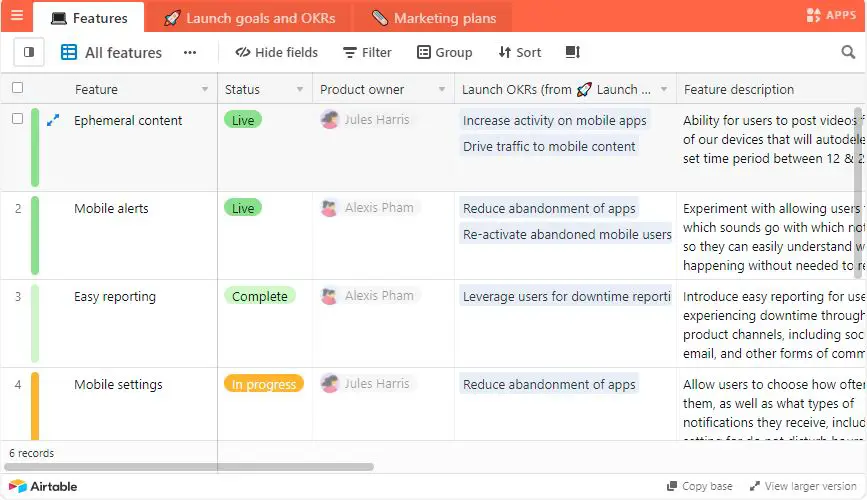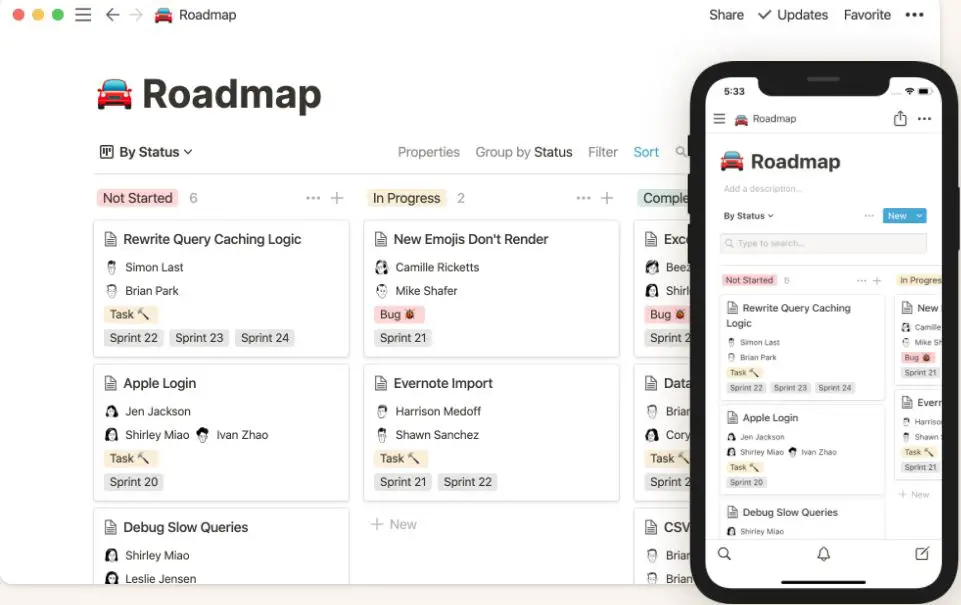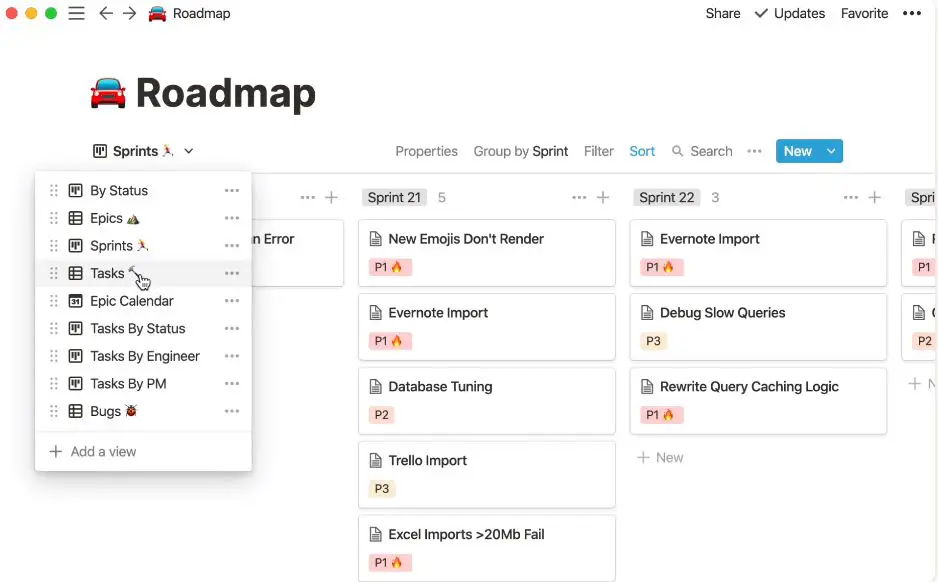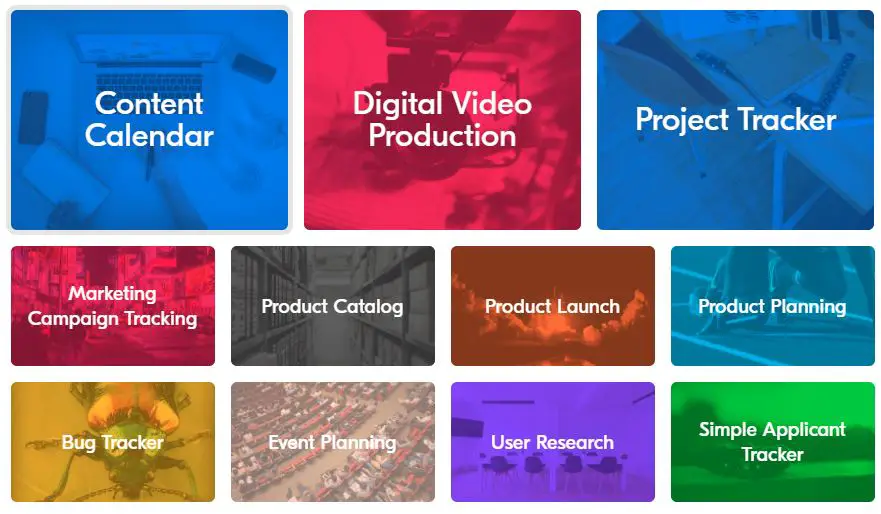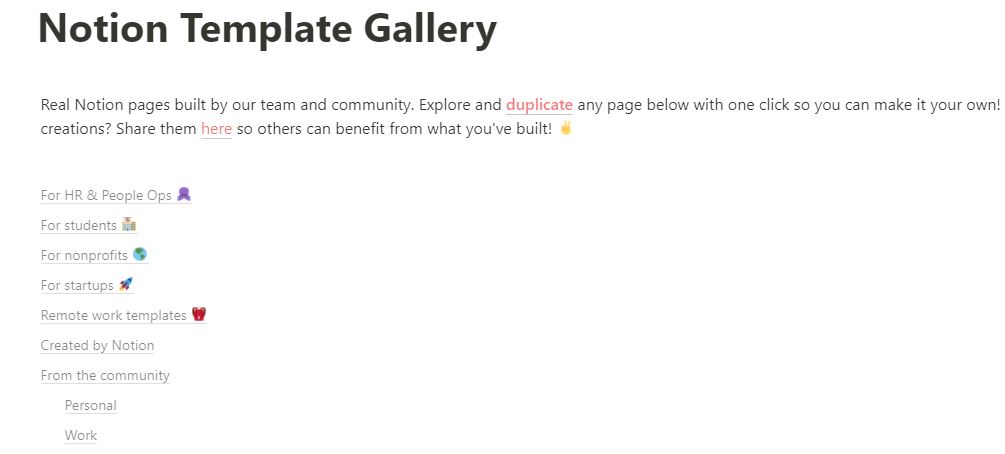Airtable and Notion are both game-changer apps for business visionaries, project supervisors, and content creators. These productivity apps help you coordinate work with team members, organize notes, and do more without wasting much of your time. In this comparison, I will dive into the Airtable vs Notion debate.
Choosing a software program to plan, save and analyze organizational data is one tough decision directors of companies make. With the absence of current, real-time information, it becomes impossible to know where upgrades are needed and where the central focus should be.
This type of uncertainty could cause chaos for those who deal with lots of customers in a website design flow for instance. An information management system is a critical part of managing day-to-day operations as it makes operations function smoothly especially for project managers,
Today, many industries have one or more information management systems that may lack exclusive customization choices.
These famous productivity tools; Airtable and Notion are not the only information storage system there is. There are a lot of them but for now, we will cover the features of these two popular apps by comparing their upsides and downsides, their ratings on user-friendliness, price and value, extension, and support to determine the best.
Let’s dive right in!
User Friendliness: Airtable vs Notion
Airtable and Notion are extremely powerful productivity tools added to make workflow easier. Depending on how you use them, they can serve as the backbone for any organization making them effective for knowledge management.
One interesting feature they have is that users can access more than 50,000 prebuilt apps to suit their needs.
Let’s explore how user-friendly they both are.
Airtable:-
This software comes with a free trial period. It’s an easy peasy process to sign up to begin without much hassle. It may require that you sign up using your Google account or connect directly to your Gmail. After signing up, it gets a bit complicated figuring out your way around the dashboard.
Once you’re signed up and are logged in, the first thing you will see is a spreadsheet similar to Google Sheets or Excel. This is a framework view you may decide to modify as you choose the type of format you would like to work on.
There are countless choices on the first screen that may look almost impossible to figure out but not to worry, there are also formats to utilize that will make work easier.
Looking at the upper left side of the screen, you will notice an icon that can be used to change a grid view page to a different view page as it suits you. Below you will discover other possible pages you can design without considering using a template.
Gallery:-
Many times when we see this we only think of pictures. The gallery view on Airtable is not for images but for laid-out notes.
This type of note usually contains a title, a descriptive paragraph, and lots more that we may want to include. The gallery also enables us to upload files we want to use, be it a document or a card. It is an easy visual way to show people what is needed.
Calendar:-
This tool is highly effective for tracking time-based events or goals. It could be an appointment, a project, or other activities you may want to keep track of. It allows you to create a calendar schedule and monitor every timing.
Form:-
This tool helps you streamline your work by capturing every teeny weeny detail. With Airtable form, you can gather information from anyone and save it automatically to any table in your database. Forms in Airtable are automatically created based on the field category you’ve added to your table.
Kanban:-
This view allows you to check the progress of tasks being worked on. It helps with the segmentation of projects which makes tracking of the project more effective.
The segmentation may include tasks you are yet to do, tasks in progress, and completed tasks. It totally depends on how you do it. It also allows you to add files or records to each segmentation.
Gantt:-
This is almost like the calendar as it shows you a date-based schedule. You may want to include tasks and projects to date so that you may have a better view of the durability of the project you are working on. It gets better as you are able to extend deadlines or the timeframe of any project.
As already discussed you can see that Airtable is a great tool for tracking the progress and longevity of any project. It is not as complicated as you may have thought. Though, it is not used for only writing simple notes.
Need a tool for writing simpler text-based notes? A notion may be a great option for you to consider. Let’s take a look.
Notion:-
Today, we see a lot of productivity tools in the market with Notion emerging as one of the most popular and flexible tools to use. It is considered an easy-to-use, all-in-one productivity solution.
Notion is flexible. It can be a project management software, it can work out timelines, be a database or even a repository writing, and much more. You can even make a connection of every task you want to do, so your calendar can reference your journal entries. It is that incredible!
While using Notion’s free tier, you are limited to having only a thousand blocks but just last year 2020, they updated the free tier to have unlimited blocks. Now you may choose to have as many as you’d like.
To sign up, just like Airtable, you may do so using your Google account or your email address. Either one works fine. After signing up, you’ll be logged in and taken to the home screen.
There you will realize that Notion is much easier to use comparable to Airtable. This may be a valid win, but our Airtable vs Notion is just getting in the way.
You will be presented with a blank page on the home screen with instructions on the type of information you can put on it. You can start by closing the instruction and writing a note.
You may choose to write a plain note or otherwise click on the cross-like icon that appears to add simple blocks. Then you could select links, dividers, emojis, dates, reminders, texts & paragraphs, tags, add a large text that stands out (usually called a call to action), a table of content, and various types of lists which includes.
Some of these lists could be numbered, bulleted, and toggle lists. With the toggle list, you can hide contents by using toggles.
You may also choose to add blocks that are a bit more complex than those listed above. These blocks include;
Timeline:-
This database offers way more than Gantt in Airtable. It gives total flexibility to customize workflow, the scope of projects, and adjust timelines.
It can be used to set clear goals and priorities for a project and setting the best time to launch it. It has got you covered as it comprises all that a project aims to achieve and helps you create timeframes.
Table:-
The Notion table is more than just a grid with rows and columns. It enables users to create tables into their existing work page(s). It is useful when you want to include a reference or put in an element without compromising so much on other elements.
Kanban Board:-
Just like in Airtable, the Kanban board helps you visualize the tasks that help in project management. It uses cards, columns, and continuous improvement to maximize efficiency by getting team members to put in the right amount of work and get it done.
List:-
This database view is Notion’s most minimalist. It is used to write down meeting notes, journal entries, process documentation, and lots more.
Gallery:-
This allows for a visual representation of information in the most engaging way. This database can be customized in ways that are pleasing.
Calendar:-
This is a great way to plan dates in order to meet set goals.
Notion is not limited to all that has been listed; you may choose to add media such as a video, image, audio, file, a bookmarked link, and even a code snippet from an entirely different source to your Notion page.
To beautify or to make the page more lively, you may add a header photo. It finally comes down to what you need to do. There is an unlimited choice of additions.
So far, we can agree that Notion is great for text-based writing such as taking notes but we also discovered that it is not limited to this alone, it can be used to track a complex project.
In my opinion, Notion is much easier to use especially if you intend to do a lot of writing and delegation.
Layout Template: Airtable vs Notion
Between Airtables and Notion, which do you think gives a ready-to-use layout for project management purposes?
Let’s talk about the various templates they both offer.
Airtable:-
Airtable has a variety of layouts that can be used for many purposes. It could be event planning, groups, everyday life, recruiting, human resources, content production, business management, real estate, operations management, publishing, and a lot more.
To access these layouts, you need to visit the template page to check them out.
When you have navigated to the template page, you can click on your chosen template to see what it offers you. If desired, you may go ahead to apply that template to your project.
Each of the templates on Airtable gives you a description based on what it is used for and who is to use it. Also, when you click on the “Use This Template” icon, it gives you a tour to guide your use and broaden your understanding of it.
However, you may be unable to check out different templates from a blank page. To do this you may just have to visit the template library to view template descriptions and apply the one you prefer to your blank page.
Many times, this can be a waste of time but do not get discouraged as the templates are designed to serve you.
Notion:-
Notion just like Airtable has a collection of well-laid-out templates you can use for various project management tasks. Though it is advisable that you first opt for the easier template by clicking on the left-hand side of the screen (Visit here).
The complex templates should only be an option when there is a pressing need for it or when the simpler templates do not offer the required satisfaction you desire.
Notion offers lots of template options you can choose from such as:-
Quick Notes:- This template offers you lots of content ideas you can use while taking simple notes like a message you want to tell somebody or writing down the phone number of a person. It contains web bookmarks that you may link to many websites, a subheading, a to-do list checkboxes, and sub-pages.
Task List:- this option helps you prioritize all tasks and responsibilities you may want to perform during a fixed timeframe. The list may entail all that needs to be done and its nearest deadline. It has the “Do”, “Doing”, and “Done” category that helps you effectively track the progress of a project.
Journal:- whether you are making journaling a habit or you’re just an eager journalist, you can create and store journal entries on Notion. There is a beginner and an advanced way of building a journal in Notion.
Personal Home:- this is designed to help you bring a bit of organization to your everyday activities. Here you can add food recipes, monthly or yearly goals, travel plans, gym appointments, and a whole lot more.
The Reading List Option:- this helps you keep track of movie dates, podcast time, and books you may want to read later.
Notion also serves you a broader option of advanced templates to use where you find categories like engineering, marketing, product management, human resources, and more!
Notion provides you with different types of templates that suit the project you want to manage. You have options for a job application, for when you want to make a simple note and create a budget, engineering wiki, weekly agenda, team directory, and help centers. Notion gives it all.
In this rivalry discussion of Airtable vs Notion, we realize that Notion has a less complex template. They are simple and easy to use and they definitely get the task done without fuss.
Though both Airtable and Notion give exceptional template samples to choose from, Notion makes it flexible to test out and switch between templates.
I strongly recommend Airtable for more complex project management tasks and tracking systems.
Importing or Uploading Data: Airtable vs Notion
My best guess is that we have tried comparing the data importation ability of Airtable vs Notion. Which do you think has a less complicated way of bringing in data from other sources? Let’s explore.
Airtable:-
Airtable provides a large library app available for use that includes ready-made formulas, organizational charts that aids in creating the hierarchy of an organization, pivot tables, QR code generators, charts, base schema, and a variety of others.
There are lots of apps created by Airtables but this does not mean that the community does not generate apps too. The community provides over 150 apps that are open source and readily available on Github.
You may choose to build a custom app with the public API provided for you or just opt for a customized and edited app that suits your needs.
Apart from the apps, you can design all by yourself, there are scripts available for you to convert attachments to URLs, add photos from Google maps or find and replace text. Airtable surely offers countless of these options at your disposal.
Notion
Comparable to Airtable, Notion has no app or plugin directory. Although it had an unofficial API, it recently obtained an official public API which makes it difficult to connect to other resources.
Nonetheless, you may improve project productivity by using apps and plugins found on the web. Such a plugin could be Notion Boost Chrome Extension which has more than fifteen customization options to boost your Notion dashboard.
Automations: Airtable vs Notion
Automating tracking projects help to increase productivity and saves lots of time. We are going to explore the easiest to automate between Aitable and Notion.
Airtable:-
Airtable gives you the option to automate your view page by choosing and setting an outcome for a trigger. The trigger could be a fixed time appointment or any other thing you may choose.
You may decide to have a task be completed automatically by setting a trigger for it. The action is unlimited, it could be automatically sending an email or uploading a file or record. Every automation task lies in your hand. You can use integration like Facebook pages, Twitter, Google mail, Outlook email, or Hootsuite to run actions that you want to automate.
However, you can automate workflow between Airtable and Gmail or Airtable and Slack by connecting Airtable to Zapier. This manages your workflow and gives you access to increase your productivity levels.
Notion:-
You can use Zapier to connect other apps and software tools to Notion so that you can set up a workflow. This is not the only way to set up automation on Notion. There are lots of ways users can set up automation.
You can use Automate.io to set up triggers by connecting Notion to Google calendar or Microsoft word. This offers more than 200 automation options at your disposal.
Using Notions-Automtation.com allows you to synchronize your calendar with Notion hoping to provide more automation offers in the future.
Hence, both Airtable and Notion offer you many automation options. Airtable has the greater advantage because it has in-built and third-party automation via Zapier. With Notion, you may have only the third-party option to set up automation.
Advantages: Airtable vs Notion
In this section, we are going to discuss the pros of Airtable vs Notion.
Airtable:-
Airtable has a form view that allows you to collect and create data with ease. These forms can be designed with drag and drop and can be sent to other people for viewing. They are useful for when you want to gather feedback from people at an event or from an email listing.
It is quite the opposite with Notion. Though you can collect information with a form in Notion, it has to be from a third-party source called Notion Forms.
Notion:-
One impeccable pro of using Notion is that you can design a page with a lot of views as you’d desire. The number of blocks you can use is totally up to you.
However, with Airtable, you may have to choose a single view or block which could either be form or grid or any other option available. Whereas Notion lets you add a lot of things on the page such as a timeline, a calendar, and a table under the calendar, you may even insert images, add a header and a divider all on the same view page. The options with Notion are countless.
Cost Price:-
Airtable vs Notion, which do you think is less expensive? Let’s talk about money!
Airtable:-
Airtable has a free beginner plan for individuals and teams that are just getting started with it. This plan allows you to create uncountable bases with close to 1200 record bases.
When it comes to uploading files, you are only allowed to upload a 2GB file size on every base you create. Unfortunately, the Gantt view features are not supported on the free plan for beginners. Only about a hundred automation can be run on the free plan every month.
The paid plan comprises the “Plus”, “Pro” and “Enterprise” category
- The “Plus” category cost $12 monthly for a team member or approximately $120 yearly
- The “Pro” category costs $240 per month for a seat and $240 yearly
- The “Enterprise” category has a custom pricing
Every paid plan gives you more access than the previous plan with unlimited features to explore and little limitations like automation, storage, and going far back to revise what had been done.
It is advisable to always check Airtable pricing page for reviewed pricing updates each time you want to subscribe.
Notion:-
Using Notion for personal activities is free. It gives you access to create lots of pages and lets you invite about five people to view those pages.
Having the personal pro gives you access to unlimited file uploads, and the option to share your pages with as many people as you want. If paid monthly, the personal pro costs $5 and if paid annually you get to pay $4.
The team plan provides the option of collaborative work with an unlimited number of team members. This plan costs $10 per month and when paid annually, you pay $8.
Just like Airtable, Notion offers custom pricing for enterprises. It gets better,it offers a 50% discount off from the Team plan if your business is registered as a nonprofit. This will make you pay the cost for the Personal Pro plan for the Team plan.
Do not forget to always check for an updated Notion price list before subscribing to any plan.
Airtable vs Notion: Differences/Similarities
- Users may find Notion easier to use when creating simple text notes as opposed to Airtable which does not support the simple text note feature.
- Airtable and Notion support the creation of spreadsheets, Kanban sheets, timelines, calendars, and lists.
- With Airtables, users are limited to adding one view or block on a page while this is not the case with Notion. Notion offers you unlimited options. You may choose to add a timeline, a table, a calendar, and a lot more.
- Airtable has built-in support for forms, apps, and addons which will enable users to set triggers for actions. It also supports a third party for connecting to other apps. Whereas Notion only offers third-party support by using Zapier to connect to other apps and software.
- Both have a free plan for individuals that are new to their platforms with restrictions on most of the features
- Airtable and Motion can be supported on an Android and iOS app without limitations.
Final Thoughts on Airtable vs Notion
Airtable has its strengths especially with built-in and third-party automation. It has scripts and apps that give exceptional advanced tracking and management systems. It is used for more complex project management tasks. Unlike its counterpart.
For people who need a project management tool for personal use, teams and business, Notion is easier to navigate through and still offers you top-notch services to satisfy your need. The template options are unlimited and it gives you a preamble of whatever template layout you want to use.
When we compare the cost of Airtable vs Notion, we realize that Notion is much cheaper. I mean, who doesn’t like discounts!
Personally, after weighing Airtable vs Notion, I would stick to Notion due to its simplicity.